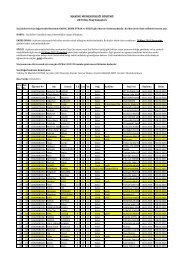Figure 32: Typical Project Navigator WindowThe Sources in Project window consists of three tabs which provide information for the user. Each tab isdiscussed in further detail below:• The Module View tab displays the project name, any user documents, the specified part typeand design flow/synthesis tool, and design source files. Each file in the Module View has anassociated icon. The icon indicates the file type (Verilog-HDL file or text file, for example). For acomplete list of possible source types and their associated icons, see the Project Navigator onlinehelp. Select Help ISE Help Contents, select the Index tab and click Source / File types. If a filecontains lower levels of hierarchy, the icon has a + to the left of the name. Verilog-HDL files havethis + to show the modules within the file. You can expand the hierarchy by clicking the +. You canopen a file for editing by double-clicking on the filename.• The Snapshot View tab displays all snapshots associated with the project currently open inProject Navigator. A snapshot is a copy of the project including all files in the working directory,and synthesis and simulation subdirectories. A snapshot is stored with the project for which it wastaken, and can be viewed in the Snapshot View. You can view the reports, user documents, andsource files for all snapshots. All information displayed in the Snapshot View is read-only. Usingsnapshots provides an excellent version control system.36
• The Library View tab displays all libraries associated with the project open in Project Navigator.The Processes for Current Source window contains the Process View tab. The Process View tab iscontext sensitive and changes based upon the source type selected in the Sources for Project window.From the Process View tab, you can run the functions necessary to define, run and view your design. TheProcess View tab provides access to the following functions:• Design Entry Utilities: Provides access to symbol generation, instantiation templates, HDLConverter, Command Line Log Files, Launch MTI, and simulation library compilation.• User Constraints: Provides access to editing location and timing constraints.• Synthesis: Provides access to Check Syntax, Synthesize, View RTL Schematic, and synthesisreports. This varies depending on the synthesis tools you use.• Implement Design: Provides access to implementation tools and design flow reports.• Generate Programming File: Provides access to the configuration tools and bitstreamgeneration.The Processes for Current Source window incorporates automake technology. This enables the user toselect any process in the flow and the software automatically runs the processes necessary to get to thedesired step. For example, when you run the Implementation process, Project Navigator also runs thesynthesis process, if necessary, because implementation is dependent on up-to-date synthesis results.The Console window displays errors, warnings, and informational messages. Errors are signified by a redbox next to the message, while warnings have a yellow box. Warning and Error messages may also beviewed separately from other console text messages by selecting either the Warnings or Errors tab at thebottom of the console window.You can navigate from a synthesis error or warning message in the Console window to the location of theerror in a source Verilog-HDL file. To do so, select the error or warning message, right-click the mouse,and from the menu select Goto Source. The Verilog-HDL source file opens and the cursor moves to theline with the error.You can also navigate from an error or warning message in the Console window to the relevant solutionrecords on the Xilinx support website. These types of errors or warnings can be identified by the web iconto the left of the error. To navigate to the solution record, select the error or warning message, right-clickthe mouse, and from the menu select Goto Solution Record. The default web browser opens and displaysall solution records applicable to this message.In the fourth window, you can access the ISE Text Editor, the ISE Language Templates, and HDLBencher Text Editor. The ISE Text Editor enables you to edit source files and to access the ISE LanguageTemplates, which is a catalog of Verilog-HDL and User Constraint File templates. You can use and modifythese templates for your own design.Design EntryThe design used in this tutorial is a simple two-input XOR. The design will be described in Verilog-HDL.Double-click the Project Navigator icon on your desktop or select Start Programs Xilinx ISE ProjectNavigator. From Project Navigator, select File New Project. The first of the New Project dialog boxes willappear, as shown in Figure 33.37