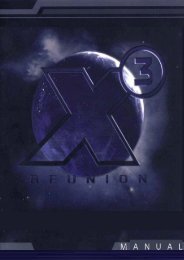Create successful ePaper yourself
Turn your PDF publications into a flip-book with our unique Google optimized e-Paper software.
QUICK STARTMAIN MENUClick on a Main Menu optionto display its submenu.MAIN MENU OPTIONSThe StorySet game difficulty to Easy, Medium or Hard, and begin the game.Downloadable ContentCheck here for new and exciting add-in content.ExtrasCollectibles, Artworks and otherdiscoveries are collectedin the Extras pages after youfind them in the game. Moreinformation about thesefascinating finds appearsin the Extras section laterin this manual.OptionsUse the Options Menuto reconfigure your gamecontrols and adjust variousgame settings.Controls Press the cursor keysZ / X to toggle betweenWalking and Driving Controls.Click on Advanced Controlsto view Advanced Controls,where you can set the following:•Mouse Look Set the mouselook response to Normalor Inverted.•Mouse Sensitivity Setthe mouse sensitivityresponse.•Aim Assist Turn aimingassistance on / off.•Vibration Turn controllervibration on / off.•Customize Keyboard Remapthe keyboard controls.•Customize Controller Remapthe controller controls.Game Settings Adjustingthese options affects youroverall game:•Subtitles Turn in-gamesubtitles on / off.•Hint Text Turn in-game hinttext on / off.•Unit System Set to Imperialor Metric units.•Driving Mode Set to Normal (steering and braking assists) or Simulation(no assists; acceleration is more realistic for the cars of the era).Video Make Gamma corrections. Adjust screen brightness to modifythe contrast between dark and light areas on-screen.Audio Set sound volumes for SFX, Voices, Music, and Radio. Set audio qualityto Normal or High.4 5