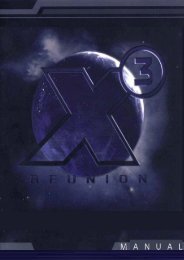Create successful ePaper yourself
Turn your PDF publications into a flip-book with our unique Google optimized e-Paper software.
MAP CONTROLSE FE Left mouse buttonE MouseE Mouse wheel or Pg Up / Pg DownE SpaceCenter Map on Vito’s location.Place waypoint.Move Map.Zoom Map.Hide legend.PAUSE MENUPress esc to pause the game.Select a menu option to displayits submenu.PLACING WAYPOINTSUse waypoints to markimportant locations you maywant to find again.E Press F to center Vito’smarker (red arrow) on theMap. This also centers theyellow crosshairs over Vito’sposition.E Use the mouse to movethe crosshairs overthe position where youwant to place yourwaypoint and click the leftmouse button to set it.E The waypoint will also be visible on the Radar.waypointPAUSE MENU OPTIONSResume GameReturn to gameplay at your current point.Retry MissionRetry the current mission from your last saved point.OptionsControls•Mouse Look Set the mouse look response to Normal or Inverted.•Mouse Sensitivity Set the mouse sensitivity response.•Aim Assist Turn aiming assistance on / off.•Vibration Turn controller vibration on / off.•Customize Keyboard Remap the keyboard controls.•Customize Controller Remap the controller controls.Press the cursor keys Z / X to view the Walking and Driving controls.Game StatisticsCheck on your changing game stats as Vito drives deeper into his criminal career.QuitReturn to the Main Menu.20 21