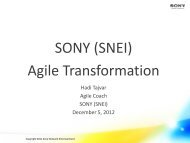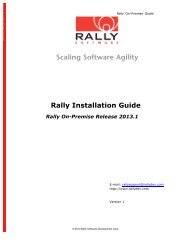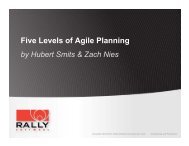Rally On-Premise LDAP Integration - Rally Software
Rally On-Premise LDAP Integration - Rally Software
Rally On-Premise LDAP Integration - Rally Software
Create successful ePaper yourself
Turn your PDF publications into a flip-book with our unique Google optimized e-Paper software.
<strong>Rally</strong> <strong>On</strong>-<strong>Premise</strong> <strong>LDAP</strong> <strong>Integration</strong>Technical OverviewMany <strong>Rally</strong> <strong>On</strong>-<strong>Premise</strong> customers have Single Sign <strong>On</strong> ITenvironments run by various <strong>LDAP</strong> systems. This integration willallow users to log into <strong>Rally</strong> using their standard corporate User IDand password. Note: this integration does NOT include Role andPermission-based management with <strong>LDAP</strong>.There are three basic functions included in the integration:1. <strong>Rally</strong> <strong>LDAP</strong> Setup and Configuration2. <strong>Rally</strong> <strong>LDAP</strong> User Login3. <strong>Rally</strong> <strong>LDAP</strong> User Management<strong>Rally</strong> <strong>LDAP</strong> Setup and ConfigurationFirst, an <strong>On</strong>-<strong>Premise</strong> SubscriptionAdministrator must configure <strong>Rally</strong> for <strong>LDAP</strong>Login. The Administrator must map anyexisting <strong>Rally</strong> users to existing <strong>LDAP</strong> users,since user names in <strong>LDAP</strong> and in <strong>Rally</strong> may notmatch.Mapping Existing <strong>Rally</strong> Users to your <strong>LDAP</strong>System1. The <strong>LDAP</strong> Administrator creates aunique <strong>Rally</strong> Group within their <strong>LDAP</strong>system.2. The <strong>On</strong>-<strong>Premise</strong> SubscriptionAdministrator then creates a commadelimitedfile containing the mappingsbetween the <strong>Rally</strong> user names and the<strong>LDAP</strong> User Names and saves the file to the<strong>Rally</strong> Server.www.rallydev.com ©2012 <strong>Rally</strong> <strong>Software</strong> Development 1
<strong>Rally</strong> <strong>On</strong>-<strong>Premise</strong> <strong>LDAP</strong> <strong>Integration</strong>3. The <strong>On</strong>-<strong>Premise</strong> Subscription Administrator opens the <strong>On</strong>-<strong>Premise</strong> Console, turns on <strong>LDAP</strong>, configures the <strong>LDAP</strong> settings andsaves the settings.4. The <strong>On</strong>-<strong>Premise</strong> Subscription Administrator then runs theInitial <strong>LDAP</strong> Sync script, which maps the user names between the<strong>LDAP</strong> server and <strong>Rally</strong>.5. The <strong>On</strong>-<strong>Premise</strong> Subscription Administrator then restarts <strong>Rally</strong>.<strong>Rally</strong> <strong>LDAP</strong> User LoginLogging into <strong>Rally</strong> with <strong>LDAP</strong> <strong>Integration</strong>active<strong>Rally</strong> <strong>On</strong>-<strong>Premise</strong> Users can then log into <strong>Rally</strong>using their Corporate <strong>LDAP</strong> credentials. Theprocess is as follows:1. The <strong>Rally</strong> User brings up the <strong>Rally</strong> loginpage and enters their Corporate <strong>LDAP</strong>user name and password.2. The <strong>Rally</strong> system sends the user nameand password to the <strong>LDAP</strong> Server to ask:a. Is this user active?b. Is the user part of the <strong>Rally</strong> <strong>LDAP</strong>Group?c. Is this password correct for theuser name?3. If ‘YES’ is the answer to all of thesequestions, then <strong>Rally</strong> logs in the user.NOTE: If SSL is turned on in the <strong>LDAP</strong> Configuration (set in the <strong>On</strong>-<strong>Premise</strong> Control Panel), all user name and passwordinformation will be encrypted when communicating with your <strong>LDAP</strong> system.Periodic <strong>LDAP</strong>/<strong>Rally</strong> Sync<strong>Rally</strong> customers often have a constant churn of users to add and remove from <strong>Rally</strong> as well as othersystems in their environment. The <strong>LDAP</strong> synchronization script keeps users between your <strong>LDAP</strong>system and <strong>Rally</strong> in sync. If a user exists in <strong>LDAP</strong> but not in <strong>Rally</strong>, the Sync script will add the userin <strong>Rally</strong>. If the user exists in <strong>Rally</strong> but not in <strong>LDAP</strong>, the user won’t be able to log into <strong>Rally</strong>. <strong>Rally</strong>www.rallydev.com ©2012 <strong>Rally</strong> <strong>Software</strong> Development 2
<strong>Rally</strong> <strong>On</strong>-<strong>Premise</strong> <strong>LDAP</strong> <strong>Integration</strong>also generates a report to help the <strong>Rally</strong> Subscription Administratorclean up user accounts in <strong>Rally</strong>. All changes to user accounts arecaptured in a report log that is viewable by the <strong>Rally</strong> SubscriptionAdministrator.The process for adding or modifying users in <strong>LDAP</strong>/<strong>Rally</strong> is describedin this example:1. The <strong>LDAP</strong> Administrator adds three newusers in <strong>LDAP</strong> and removes one user whohas left the company.2. The Periodic <strong>LDAP</strong>/<strong>Rally</strong> Sync comparesthe list of <strong>LDAP</strong> Users in the <strong>LDAP</strong> <strong>Rally</strong>Group with the users in <strong>Rally</strong>. For the threeusers that were added, the Periodic <strong>LDAP</strong>/<strong>Rally</strong> Sync creates the new users in <strong>Rally</strong>. Forthe user who left and was deactivated in<strong>LDAP</strong>, the script deactivates their <strong>Rally</strong> Useraccount.3. The <strong>Rally</strong> Subscription Administrator thensets <strong>Rally</strong> permissions for the new users.NOTE: All user account changes will be included in a reportlog that the <strong>Rally</strong> Subscription Administrator may view.Common Questions:When was the <strong>On</strong>-<strong>Premise</strong> <strong>LDAP</strong> <strong>Integration</strong> released in GA?<strong>On</strong>-<strong>Premise</strong> <strong>LDAP</strong> <strong>Integration</strong> was released in <strong>Rally</strong> <strong>On</strong>-<strong>Premise</strong>Unlimited Edition in our 2011.3 release and is available in all laterreleases.What if I want to turn off <strong>LDAP</strong> after I turned it on?Users that existed prior to the <strong>LDAP</strong> <strong>Integration</strong> will be able to login using their old <strong>Rally</strong> credentials. Any users added after the <strong>LDAP</strong><strong>Integration</strong> will need to add a new password to their <strong>Rally</strong> useraccount before being able to log in. There will be no data loss withany <strong>Rally</strong> user accounts.www.rallydev.com ©2012 <strong>Rally</strong> <strong>Software</strong> Development 3
<strong>Rally</strong> <strong>On</strong>-<strong>Premise</strong> <strong>LDAP</strong> <strong>Integration</strong>Does the <strong>LDAP</strong> <strong>Integration</strong> require ALL <strong>Rally</strong> users to use <strong>LDAP</strong>?<strong>On</strong>ce <strong>LDAP</strong> <strong>Integration</strong> is turned on, all <strong>Rally</strong> users EXCEPT <strong>Rally</strong>Subscription Administrators must use their <strong>LDAP</strong> login credentials tolog into <strong>Rally</strong>. <strong>Rally</strong> Subscription Administrators may use either their<strong>LDAP</strong> login credentials OR their <strong>Rally</strong> login credentials.What happens if the connection is lost between <strong>LDAP</strong> and <strong>Rally</strong>?<strong>Rally</strong> Subscription Administrators will still be able to log into <strong>Rally</strong>using their <strong>Rally</strong> credentials. All other users will not be able to loginto <strong>Rally</strong> until <strong>Rally</strong> can authenticate their <strong>LDAP</strong> login credentials withyour <strong>LDAP</strong> system.What is the process for a <strong>Rally</strong> Subscription Administrator tochange their local <strong>Rally</strong> password?The <strong>Rally</strong> Subscription Administrator opens the User Settings windowand changes their <strong>Rally</strong> password, the same as when <strong>LDAP</strong> is turnedoff. For non-Subscription Administrators, this field is disabled.What is a challenge that we might encounter?Though <strong>Rally</strong> works with most <strong>LDAP</strong> applications, some don’t follow<strong>LDAP</strong> standards. Be aware that in some cases, integrations mayinvolve some additional support from <strong>Rally</strong> to set up correctly.Is there an adoption best practice (e.g., start with a small groupand scale or just turn it on and go)?The <strong>LDAP</strong> <strong>Integration</strong> is an all or nothing feature. <strong>On</strong>ce it is enabled,all <strong>Rally</strong> users must authenticate using their corporate <strong>LDAP</strong>credentials. We recommend setting it up in a test environmentto make sure the connection with <strong>LDAP</strong> works and users areauthenticated correctly. <strong>On</strong>ce the configuration settings are workingproperly, you can turn the <strong>LDAP</strong> <strong>Integration</strong> on in your productionenvironment. If for some reason the <strong>LDAP</strong> <strong>Integration</strong> doesn’t workin production, you can simply turn <strong>LDAP</strong> off and go back to <strong>Rally</strong>authentication.www.rallydev.com ©2012 <strong>Rally</strong> <strong>Software</strong> Development 4
<strong>Rally</strong> <strong>On</strong>-<strong>Premise</strong> <strong>LDAP</strong> <strong>Integration</strong>Is the <strong>On</strong>-<strong>Premise</strong> <strong>LDAP</strong> <strong>Integration</strong> available for all <strong>Rally</strong>editions – is there an extra cost?<strong>On</strong>-<strong>Premise</strong> does not ship Community Edition (CE). The <strong>LDAP</strong><strong>Integration</strong> is currently included in <strong>Rally</strong> Unlimited Edition (UE), andcan be purchased as an additional module for <strong>Rally</strong> Enterprise Edition(EE) customers. Please contact your <strong>Rally</strong> account representative fordetails.About <strong>Rally</strong><strong>Rally</strong> is the recognized leader in Agile application lifecycle management (ALM). We arededicated to helping organizations embrace Agile and Lean development practicesthat increase the pace of innovation and improve product quality. According to a studyby QSM Associates, software-driven companies that rely on <strong>Rally</strong>’s Agile ALM productsand services are 50% faster to market and 25% more productive than industry averages.The company’s experienced services group, including training through Agile University,guides companies through the organizational change required to become innovative,Agile businesses. Together, <strong>Rally</strong>’s Agile ALM platform and its leading Kanban-basedproject collaboration tool, AgileZen, support more than 10,400 corporate customers,146,000 projects and 132,000 users in 98 countries. For more information, visitwww.rallydev.com.www.rallydev.com ©2012 <strong>Rally</strong> <strong>Software</strong> Development 5