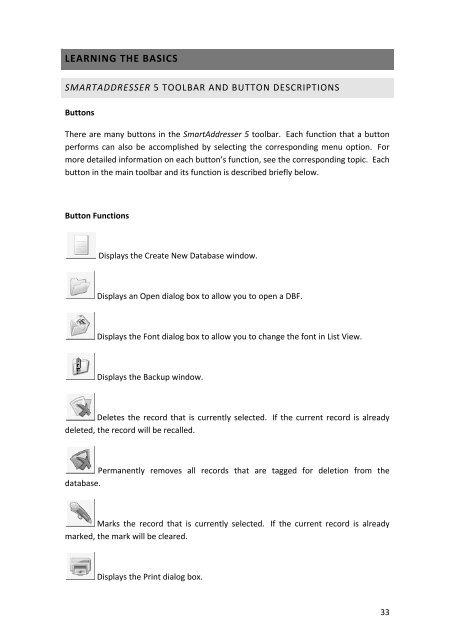User Manual
User Manual User Manual
SmartAddresser 5SMARTADDRESSER 5 SYSTEM REQUIREMENTS• PC with Pentium class processor (Pentium 3 Class or higher recommended)• Microsoft Windows 98/ME/NT 4.0/2000/XP/Vista operating system withcurrent available service packs installed• 512MB of RAM (2 Gigs recommended)• 2 gigs of available hard disk space• DVD Drive• Super VGA or higher resolution monitor• Microsoft Mouse or compatible pointing device• Microsoft .NET framework 1.1 or later installed• Internet Access recommended (Required for some Add ons)32
LEARNING THE BASICSSMARTADDRESSER 5 TOOLBAR AND BUTTON DESCRIPTIONSButtonsThere are many buttons in the SmartAddresser 5 toolbar. Each function that a buttonperforms can also be accomplished by selecting the corresponding menu option. Formore detailed information on each button’s function, see the corresponding topic. Eachbutton in the main toolbar and its function is described briefly below.Button FunctionsDisplays the Create New Database window.Displays an Open dialog box to allow you to open a DBF.Displays the Font dialog box to allow you to change the font in List View.Displays the Backup window.Deletes the record that is currently selected. If the current record is alreadydeleted, the record will be recalled.Permanently removes all records that are tagged for deletion from thedatabase.Marks the record that is currently selected. If the current record is alreadymarked, the mark will be cleared.Displays the Print dialog box.33
- Page 1 and 2: User Manual
- Page 3 and 4: Table Of ContentsThe List View ....
- Page 5 and 6: Table Of ContentsAdvanced Adding an
- Page 7: WELCOME TO SMARTADDRESSER 5!SmartAd
- Page 10 and 11: SmartAddresser 52. Label Designer B
- Page 12 and 13: SmartAddresser 5INSTALLATION INSTRU
- Page 14 and 15: SmartAddresser 55. The next two scr
- Page 16 and 17: SmartAddresser 5• Optimizing the
- Page 18 and 19: SmartAddresser 5TIP!SmartAddresser
- Page 20 and 21: SmartAddresser 5Once the input file
- Page 22 and 23: SmartAddresser 5you'd select the ad
- Page 24 and 25: SmartAddresser 5Check the boxes as
- Page 26 and 27: SmartAddresser 5The SmartAddresser
- Page 28 and 29: SmartAddresser 5temporarily deleted
- Page 30 and 31: SmartAddresser 5• From the Status
- Page 32 and 33: SmartAddresser 5• Click OK, and y
- Page 34 and 35: SmartAddresser 5• Click Presort,
- Page 36 and 37: SmartAddresser 5When printing tags,
- Page 40 and 41: SmartAddresser 5Filter.Displays the
- Page 42 and 43: SmartAddresser 5Creates a new datab
- Page 44 and 45: SmartAddresser 5KEYBOARD SHORTCUTS
- Page 46 and 47: SmartAddresser 5OPENING A NEW LISTS
- Page 49 and 50: Duplicate DetectionTIP!You can also
- Page 51 and 52: Duplicate Detection• Select the d
- Page 53 and 54: Duplicate Detectionlocation of the
- Page 55 and 56: Duplicate Detectionusing the file n
- Page 57 and 58: Duplicate DetectionTIP!If you do no
- Page 59 and 60: Duplicate DetectionFor information
- Page 61 and 62: Follow the steps below to Export da
- Page 63 and 64: VIEWING THE DATATHE LIST VIEWThe Li
- Page 65 and 66: Duplicate DetectionUSER DEFINED SOR
- Page 67 and 68: Duplicate DetectionSORTING BY DEFAU
- Page 69 and 70: Duplicate DetectionTIP!For informat
- Page 71 and 72: Duplicate Detection• Type a name
- Page 73 and 74: Duplicate Detectionthe appropriate
- Page 75 and 76: Duplicate Detection• Click on the
- Page 77 and 78: Duplicate DetectionThe Table Design
- Page 79 and 80: Duplicate DetectionFloat fields spe
- Page 81 and 82: Duplicate Detection• Position you
- Page 83 and 84: Duplicate Detection• Click Fill.U
- Page 85 and 86: Duplicate Detection• Select the f
- Page 87 and 88: Duplicate Detection• Click Go.Rec
LEARNING THE BASICSSMARTADDRESSER 5 TOOLBAR AND BUTTON DESCRIPTIONSButtonsThere are many buttons in the SmartAddresser 5 toolbar. Each function that a buttonperforms can also be accomplished by selecting the corresponding menu option. Formore detailed information on each button’s function, see the corresponding topic. Eachbutton in the main toolbar and its function is described briefly below.Button FunctionsDisplays the Create New Database window.Displays an Open dialog box to allow you to open a DBF.Displays the Font dialog box to allow you to change the font in List View.Displays the Backup window.Deletes the record that is currently selected. If the current record is alreadydeleted, the record will be recalled.Permanently removes all records that are tagged for deletion from thedatabase.Marks the record that is currently selected. If the current record is alreadymarked, the mark will be cleared.Displays the Print dialog box.33