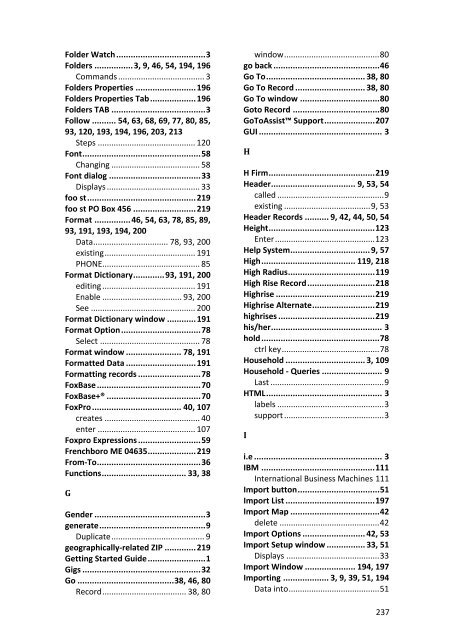User Manual
User Manual User Manual
SmartAddresser 5writing ............................. 54, 59, 107Expression Builder ............................. 3expression building .......................... 54FF Alias ............................................ 219F.B.I. .............................................. 191Fax Support ................................... 207FBI ................................................. 191feature provides .............................. 93Features ......... 5, 46, 54, 57, 63, 66, 68,69, 77, 80, 85, 89, 93, 113, 196, 203ffapplied ........................................ 213Field Definitions .............................. 46Field Descriptions .................... 93, 213field during Validation ..................... 89Field Lengths ................................... 46Field List ......... 9, 40, 42, 44, 50, 53, 54,78, 114, 120Editing ........................................... 42existing .......................................... 42Input File Data ......................... 40, 53names ........................................... 50field mapping ................................ 194Field Maps ................................. 46, 54Field Maps folder ....................... 46, 54Field Names .................. 42, 54, 70, 213Assigning ....................................... 42Field Used ...................................... 213Mark ............................................ 213Field>Condition>Data Input>Conjunction .......... 114Fields ............ 42, 46, 54, 66, 70, 75, 77,85, 89, 93, 113, 194, 197, 213, 218Mapping ........................................ 42Replace Content ............................ 75Fields Properties ............................ 197Fields Properties Tab ..................... 197Fields Properties window .............. 197file ............. 3, 40, 46, 51, 54, 66, 68, 87,194, 196, 203, 213CASS Certify .................................... 3Import ........................................... 51presort ............................................ 3Restore .......................................... 87SmartAddresser 2020 opens ......... 40File menu ........... 39, 40, 46, 49, 50, 51,54, 62, 87, 194, 196, 198, 200, 203File Watch ......................................... 3File>Properties .................................. 9236File>Properties>Fields ....................... 9Fill Field Name ................................. 75Fill window ...................................... 75Filling records .................................. 75fills ............................. 3, 46, 64, 75, 93Address Type ................................. 93Area Code ...................................... 93County Code .................................. 93County Name ................................. 93Data into ........................................ 75Delivery Point ................................ 93Finance Number ............................ 93Longitude....................................... 93Time Zone ...................................... 93FILTER ............................................... 3Recent Database list ........................ 3Finance Number ...................... 93, 213fills ................................................. 93FINANCENO ............................. 93, 213Find ........................ 5, 77, 93, 113, 194Find Dups ......................................... 53FIPS ......................................... 93, 213firewalls ......................................... 207Firm ............................................... 103FIRST ......... 3, 9, 44, 53, 54, 75, 84, 109Parsing ........................................... 84Person - Queries .............................. 9First Class ....................................... 123First Class Mail ............................... 123First Phone Number ....................... 213FIRST_NAME .................................... 44First-Class ...................................... 205Fixed Length .................................... 46Fixed Length File Setup window ....... 46Fixed Length File Structure ............... 46Fixed Length Setup window . 40, 46, 51Fixed Length Structure ..................... 46Saving ............................................ 46Fixed Length Text ................. 40, 46, 51Fixed Length Text file ....................... 46defining ......................................... 46Fixed Length Text file importing ....... 46Fixed Length Text Formats ............... 46Opening ......................................... 46Flat Trays ....................................... 123Flats ............................................. 3, 93Co-packaging ................................... 3Float ................................................ 70fmp .................................................. 46Folder Properties window .............. 196
Folder Watch ..................................... 3Folders ................ 3, 9, 46, 54, 194, 196Commands ...................................... 3Folders Properties ......................... 196Folders Properties Tab ................... 196Folders TAB ....................................... 3Follow .......... 54, 63, 68, 69, 77, 80, 85,93, 120, 193, 194, 196, 203, 213Steps ........................................... 120Font ................................................. 58Changing ....................................... 58Font dialog ...................................... 33Displays ......................................... 33foo st ............................................. 219foo st PO Box 456 .......................... 219Format ............... 46, 54, 63, 78, 85, 89,93, 191, 193, 194, 200Data ................................. 78, 93, 200existing ........................................ 191PHONE ........................................... 85Format Dictionary ............. 93, 191, 200editing ......................................... 191Enable ................................... 93, 200See .............................................. 200Format Dictionary window ............ 191Format Option ................................. 78Select ............................................ 78Format window ....................... 78, 191Formatted Data ............................. 191Formatting records .......................... 78FoxBase ........................................... 70FoxBase+® ....................................... 70FoxPro ..................................... 40, 107creates .......................................... 40enter ........................................... 107Foxpro Expressions .......................... 59Frenchboro ME 04635 .................... 219From-To ........................................... 36Functions ................................... 33, 38GGender .............................................. 3generate ............................................ 9Duplicate ......................................... 9geographically-related ZIP ............. 219Getting Started Guide ........................ 1Gigs ................................................. 32Go ........................................ 38, 46, 80Record ..................................... 38, 80window .......................................... 80go back ............................................ 46Go To ......................................... 38, 80Go To Record ............................. 38, 80Go To window ................................. 80Goto Record .................................... 80GoToAssist Support ..................... 207GUI ................................................... 3HH Firm ............................................ 219Header ................................... 9, 53, 54called ............................................... 9existing ...................................... 9, 53Header Records .......... 9, 42, 44, 50, 54Height ............................................ 123Enter ............................................ 123Help System ................................. 9, 57High ....................................... 119, 218High Radius .................................... 119High Rise Record ............................ 218Highrise ......................................... 219Highrise Alternate .......................... 219highrises ........................................ 219his/her .............................................. 3hold ................................................. 78ctrl key ........................................... 78Household ................................. 3, 109Household - Queries ......................... 9Last .................................................. 9HTML ................................................ 3labels ............................................... 3support ............................................ 3Ii.e ..................................................... 3IBM ............................................... 111International Business Machines 111Import button .................................. 51Import List ..................................... 197Import Map ..................................... 42delete ............................................ 42Import Options .......................... 42, 53Import Setup window ................ 33, 51Displays ......................................... 33Import Window ..................... 194, 197Importing ................... 3, 9, 39, 51, 194Data into ........................................ 51237
- Page 192 and 193: SmartAddresser 5Click the Save butt
- Page 194 and 195: SmartAddresser 5Congratulations, yo
- Page 196 and 197: PROPERTIESDICTIONARIESA.K.A. Dictio
- Page 198 and 199: SmartAddresser 5If you recognize a
- Page 200 and 201: SmartAddresser 5The next time you p
- Page 202 and 203: SmartAddresser 5FOLDERS PROPERTIES
- Page 204 and 205: SmartAddresser 5• Click on the Ed
- Page 206 and 207: SmartAddresser 5None* Displays a gr
- Page 208 and 209: SmartAddresser 5Suffix* Punctuates
- Page 210 and 211: SmartAddresser 5• Click OK.204
- Page 213 and 214: CONTACT AND SUPPORT INFORMATIONTECH
- Page 215 and 216: LICENSE AGREEMENT AND COPYRIGHTSSMA
- Page 217 and 218: License Agreement and Copyrightsthe
- Page 219 and 220: APPENDIXSMARTADDRESSER 5 DEFAULT FI
- Page 221 and 222: department Character 50 Contact Dep
- Page 223 and 224: ozipcode Character 10 Original Zip
- Page 225 and 226: PPO Box RecordRRural Route RecordSS
- Page 227 and 228: H Firm matchI Highrise matchJ Highr
- Page 229 and 230: - missing unit number (i.e. 123 foo
- Page 231 and 232: 14 Incorrect suffix, directional, s
- Page 233 and 234: M Street suffix corrected123 Anacap
- Page 235 and 236: 6 ZIPMOVE match2 Garden DriveLitchf
- Page 237 and 238: Auto Map Field List ...............
- Page 239 and 240: Count .............................
- Page 241: Duplicate Detection window ........
- Page 245 and 246: 81, 86, 89, 103, 107, 113LACS .....
- Page 247 and 248: Nth Select window .................
- Page 249 and 250: Properties ........... 9, 194, 196,
- Page 251 and 252: 81, 89, 93, 103, 107, 111, 114, 190
- Page 253: View>Font .........................
Folder Watch ..................................... 3Folders ................ 3, 9, 46, 54, 194, 196Commands ...................................... 3Folders Properties ......................... 196Folders Properties Tab ................... 196Folders TAB ....................................... 3Follow .......... 54, 63, 68, 69, 77, 80, 85,93, 120, 193, 194, 196, 203, 213Steps ........................................... 120Font ................................................. 58Changing ....................................... 58Font dialog ...................................... 33Displays ......................................... 33foo st ............................................. 219foo st PO Box 456 .......................... 219Format ............... 46, 54, 63, 78, 85, 89,93, 191, 193, 194, 200Data ................................. 78, 93, 200existing ........................................ 191PHONE ........................................... 85Format Dictionary ............. 93, 191, 200editing ......................................... 191Enable ................................... 93, 200See .............................................. 200Format Dictionary window ............ 191Format Option ................................. 78Select ............................................ 78Format window ....................... 78, 191Formatted Data ............................. 191Formatting records .......................... 78FoxBase ........................................... 70FoxBase+® ....................................... 70FoxPro ..................................... 40, 107creates .......................................... 40enter ........................................... 107Foxpro Expressions .......................... 59Frenchboro ME 04635 .................... 219From-To ........................................... 36Functions ................................... 33, 38GGender .............................................. 3generate ............................................ 9Duplicate ......................................... 9geographically-related ZIP ............. 219Getting Started Guide ........................ 1Gigs ................................................. 32Go ........................................ 38, 46, 80Record ..................................... 38, 80window .......................................... 80go back ............................................ 46Go To ......................................... 38, 80Go To Record ............................. 38, 80Go To window ................................. 80Goto Record .................................... 80GoToAssist Support ..................... 207GUI ................................................... 3HH Firm ............................................ 219Header ................................... 9, 53, 54called ............................................... 9existing ...................................... 9, 53Header Records .......... 9, 42, 44, 50, 54Height ............................................ 123Enter ............................................ 123Help System ................................. 9, 57High ....................................... 119, 218High Radius .................................... 119High Rise Record ............................ 218Highrise ......................................... 219Highrise Alternate .......................... 219highrises ........................................ 219his/her .............................................. 3hold ................................................. 78ctrl key ........................................... 78Household ................................. 3, 109Household - Queries ......................... 9Last .................................................. 9HTML ................................................ 3labels ............................................... 3support ............................................ 3Ii.e ..................................................... 3IBM ............................................... 111International Business Machines 111Import button .................................. 51Import List ..................................... 197Import Map ..................................... 42delete ............................................ 42Import Options .......................... 42, 53Import Setup window ................ 33, 51Displays ......................................... 33Import Window ..................... 194, 197Importing ................... 3, 9, 39, 51, 194Data into ........................................ 51237