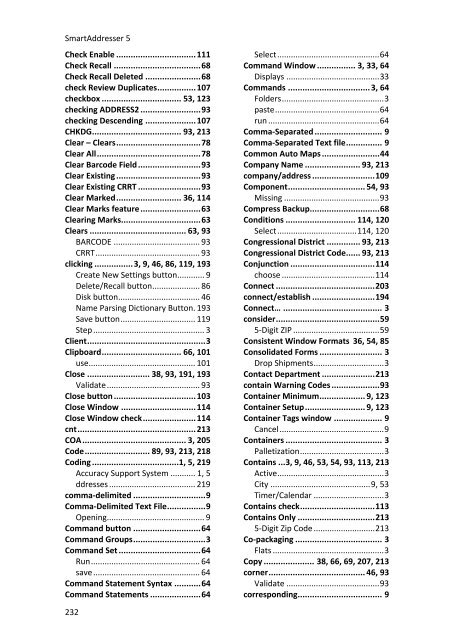User Manual
User Manual User Manual
SmartAddresser 5Check Enable ................................. 111Check Recall .................................... 68Check Recall Deleted ....................... 68check Review Duplicates ................ 107checkbox ................................. 53, 123checking ADDRESS2 ......................... 93checking Descending ..................... 107CHKDG ..................................... 93, 213Clear – Clears ................................... 78Clear All ........................................... 78Clear Barcode Field .......................... 93Clear Existing ................................... 93Clear Existing CRRT .......................... 93Clear Marked ........................... 36, 114Clear Marks feature ......................... 63Clearing Marks................................. 63Clears ........................................ 63, 93BARCODE ...................................... 93CRRT .............................................. 93clicking ................ 3, 9, 46, 86, 119, 193Create New Settings button ............ 9Delete/Recall button ..................... 86Disk button .................................... 46Name Parsing Dictionary Button . 193Save button ................................. 119Step ................................................. 3Client ................................................. 3Clipboard ................................. 66, 101use ............................................... 101Close .......................... 38, 93, 191, 193Validate ......................................... 93Close button .................................. 103Close Window ............................... 114Close Window check ...................... 114cnt ................................................. 213COA ........................................... 3, 205Code ........................... 89, 93, 213, 218Coding .................................... 1, 5, 219Accuracy Support System ........... 1, 5ddresses ...................................... 219comma-delimited .............................. 9Comma-Delimited Text File ................ 9Opening ........................................... 9Command button ............................ 64Command Groups .............................. 3Command Set .................................. 64Run ................................................ 64save ............................................... 64Command Statement Syntax ........... 64Command Statements ..................... 64Select ............................................. 64Command Window ................ 3, 33, 64Displays ......................................... 33Commands .................................. 3, 64Folders ............................................. 3paste .............................................. 64run ................................................. 64Comma-Separated ............................ 9Comma-Separated Text file ............... 9Common Auto Maps ........................ 44Company Name ....................... 93, 213company/address .......................... 109Component ................................ 54, 93Missing .......................................... 93Compress Backup ............................. 68Conditions ............................. 114, 120Select ................................... 114, 120Congressional District .............. 93, 213Congressional District Code ...... 93, 213Conjunction ................................... 114choose ......................................... 114Connect ......................................... 203connect/establish .......................... 194Connect… ......................................... 3consider ........................................... 595-Digit ZIP ...................................... 59Consistent Window Formats 36, 54, 85Consolidated Forms .......................... 3Drop Shipments ............................... 3Contact Department ...................... 213contain Warning Codes .................... 93Container Minimum ................... 9, 123Container Setup ......................... 9, 123Container Tags window .................... 9Cancel .............................................. 9Containers ........................................ 3Palletization ..................................... 3Contains ... 3, 9, 46, 53, 54, 93, 113, 213Active ............................................... 3City ............................................ 9, 53Timer/Calendar ............................... 3Contains check ............................... 113Contains Only ................................ 2135-Digit Zip Code ........................... 213Co-packaging .................................... 3Flats ................................................. 3Copy ..................... 38, 66, 69, 207, 213corner ........................................ 46, 93Validate ......................................... 93corresponding ................................... 9232
Count ................................. 57, 89, 213Count Matches .............................. 114Count Matches check ..................... 114County Code .................................... 93fills ................................................. 93County Name ........................... 93, 213fills ................................................. 93COUNTYNM ............................. 93, 213COUNTYNO.............................. 93, 213Create ............ 3, 35, 39, 40, 59, 62, 69,80, 93, 119, 193, 194, 196, 213Backup .......................................... 62default ........................................... 59FoxPro ........................................... 40New ............................................... 39New Database ............................... 39Step-by-Step ................................... 3ZIP Codes ..................................... 119Create New Database window ... 33, 39Displays ......................................... 33Create New Settings button ............... 9Click ................................................. 9cross-reference ................... 50, 78, 191build ...................................... 78, 191CRRT ..................................... 3, 93, 213Clears ............................................ 93csv ..................................................... 9Ctr ................................................... 77Center ........................................... 77ctrl key ............................................ 78hold ............................................... 78Ctrl+A .............................................. 38Ctrl+C ................................. 38, 66, 101pressing ....................................... 101Ctrl+G ........................................ 38, 80Ctrl+H .............................................. 38Ctrl+L ..................................... 103, 200Ctrl+M ............................................. 38Ctrl+N ........................................ 38, 62Ctrl+O .............................................. 38Ctrl+Q .............................................. 38Ctrl+V ........................................ 38, 66Ctrl+W ............................................. 38Ctrl+X ........................................ 38, 66Ctrl+Z ............................................... 38Culver City ......................................... 9Cumberland Foreside ME 04110 .... 219Currency .......................................... 70Current Resident ............................. 75Cust01*.tst ........................................ 3Cust01?txt ........................................ 3Custom Market Mail ......................... 3Customizing Your Validation Settings 9Cut ............................................. 38, 66DD 'Unique ZIP ................................. 219DADC ................................................ 3Data .......... 5, 38, 46, 54, 62, 66, 77, 78,87, 89, 93, 113, 193, 194, 196, 200,203, 213Exporting ....................................... 54Formatting ....................... 78, 93, 200Restoring ....................................... 87Validating ...................................... 93data becomes .................................. 89Selection ........................................ 89Data into ................................... 51, 75Filling ............................................. 75Importing ....................................... 51Data Types ....................................... 70Database ........ 9, 50, 53, 63, 68, 69, 70,80, 84, 86, 89, 92, 93, 107, 123, 194,196, 198Optimize ........................ 9, 53, 80, 92Pack ................................. 68, 84, 107See Optimizing .............................. 53See Packing .............................. 68, 86database during ............................... 89DATE ................................. 70, 107, 213Record ......................................... 213Date/Time ..................................... 114DateTime ......................................... 70dbf ............................ 33, 40, 49, 50, 87names ............................................ 50open ........................................ 33, 50DBF File ........................................... 50Opening ......................................... 50DBMC ........................................ 3, 123ddresses ........................................ 219coding .......................................... 219DDU ........................................... 3, 123Multiple Drop Shipment .................. 3qualify .......................................... 123DDU Chart ..................................... 123DDU Setup ..................................... 123DDU’s ............................................ 123Dec .................................................. 70Default ............. 46, 54, 59, 68, 89, 193,233
- Page 188 and 189: SmartAddresser 5Click the "Auto" ch
- Page 190 and 191: SmartAddresser 5We're halfway there
- Page 192 and 193: SmartAddresser 5Click the Save butt
- Page 194 and 195: SmartAddresser 5Congratulations, yo
- Page 196 and 197: PROPERTIESDICTIONARIESA.K.A. Dictio
- Page 198 and 199: SmartAddresser 5If you recognize a
- Page 200 and 201: SmartAddresser 5The next time you p
- Page 202 and 203: SmartAddresser 5FOLDERS PROPERTIES
- Page 204 and 205: SmartAddresser 5• Click on the Ed
- Page 206 and 207: SmartAddresser 5None* Displays a gr
- Page 208 and 209: SmartAddresser 5Suffix* Punctuates
- Page 210 and 211: SmartAddresser 5• Click OK.204
- Page 213 and 214: CONTACT AND SUPPORT INFORMATIONTECH
- Page 215 and 216: LICENSE AGREEMENT AND COPYRIGHTSSMA
- Page 217 and 218: License Agreement and Copyrightsthe
- Page 219 and 220: APPENDIXSMARTADDRESSER 5 DEFAULT FI
- Page 221 and 222: department Character 50 Contact Dep
- Page 223 and 224: ozipcode Character 10 Original Zip
- Page 225 and 226: PPO Box RecordRRural Route RecordSS
- Page 227 and 228: H Firm matchI Highrise matchJ Highr
- Page 229 and 230: - missing unit number (i.e. 123 foo
- Page 231 and 232: 14 Incorrect suffix, directional, s
- Page 233 and 234: M Street suffix corrected123 Anacap
- Page 235 and 236: 6 ZIPMOVE match2 Garden DriveLitchf
- Page 237: Auto Map Field List ...............
- Page 241 and 242: Duplicate Detection window ........
- Page 243 and 244: Folder Watch ......................
- Page 245 and 246: 81, 86, 89, 103, 107, 113LACS .....
- Page 247 and 248: Nth Select window .................
- Page 249 and 250: Properties ........... 9, 194, 196,
- Page 251 and 252: 81, 89, 93, 103, 107, 111, 114, 190
- Page 253: View>Font .........................
SmartAddresser 5Check Enable ................................. 111Check Recall .................................... 68Check Recall Deleted ....................... 68check Review Duplicates ................ 107checkbox ................................. 53, 123checking ADDRESS2 ......................... 93checking Descending ..................... 107CHKDG ..................................... 93, 213Clear – Clears ................................... 78Clear All ........................................... 78Clear Barcode Field .......................... 93Clear Existing ................................... 93Clear Existing CRRT .......................... 93Clear Marked ........................... 36, 114Clear Marks feature ......................... 63Clearing Marks................................. 63Clears ........................................ 63, 93BARCODE ...................................... 93CRRT .............................................. 93clicking ................ 3, 9, 46, 86, 119, 193Create New Settings button ............ 9Delete/Recall button ..................... 86Disk button .................................... 46Name Parsing Dictionary Button . 193Save button ................................. 119Step ................................................. 3Client ................................................. 3Clipboard ................................. 66, 101use ............................................... 101Close .......................... 38, 93, 191, 193Validate ......................................... 93Close button .................................. 103Close Window ............................... 114Close Window check ...................... 114cnt ................................................. 213COA ........................................... 3, 205Code ........................... 89, 93, 213, 218Coding .................................... 1, 5, 219Accuracy Support System ........... 1, 5ddresses ...................................... 219comma-delimited .............................. 9Comma-Delimited Text File ................ 9Opening ........................................... 9Command button ............................ 64Command Groups .............................. 3Command Set .................................. 64Run ................................................ 64save ............................................... 64Command Statement Syntax ........... 64Command Statements ..................... 64Select ............................................. 64Command Window ................ 3, 33, 64Displays ......................................... 33Commands .................................. 3, 64Folders ............................................. 3paste .............................................. 64run ................................................. 64Comma-Separated ............................ 9Comma-Separated Text file ............... 9Common Auto Maps ........................ 44Company Name ....................... 93, 213company/address .......................... 109Component ................................ 54, 93Missing .......................................... 93Compress Backup ............................. 68Conditions ............................. 114, 120Select ................................... 114, 120Congressional District .............. 93, 213Congressional District Code ...... 93, 213Conjunction ................................... 114choose ......................................... 114Connect ......................................... 203connect/establish .......................... 194Connect… ......................................... 3consider ........................................... 595-Digit ZIP ...................................... 59Consistent Window Formats 36, 54, 85Consolidated Forms .......................... 3Drop Shipments ............................... 3Contact Department ...................... 213contain Warning Codes .................... 93Container Minimum ................... 9, 123Container Setup ......................... 9, 123Container Tags window .................... 9Cancel .............................................. 9Containers ........................................ 3Palletization ..................................... 3Contains ... 3, 9, 46, 53, 54, 93, 113, 213Active ............................................... 3City ............................................ 9, 53Timer/Calendar ............................... 3Contains check ............................... 113Contains Only ................................ 2135-Digit Zip Code ........................... 213Co-packaging .................................... 3Flats ................................................. 3Copy ..................... 38, 66, 69, 207, 213corner ........................................ 46, 93Validate ......................................... 93corresponding ................................... 9232