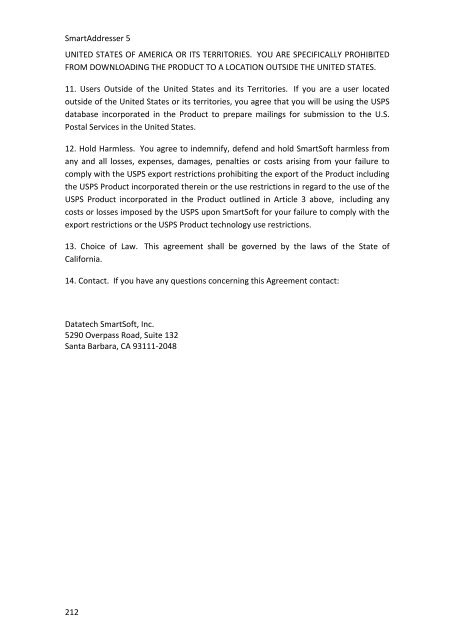User Manual
User Manual User Manual
SmartAddresser 5UNITED STATES OF AMERICA OR ITS TERRITORIES. YOU ARE SPECIFICALLY PROHIBITEDFROM DOWNLOADING THE PRODUCT TO A LOCATION OUTSIDE THE UNITED STATES.11. Users Outside of the United States and its Territories. If you are a user locatedoutside of the United States or its territories, you agree that you will be using the USPSdatabase incorporated in the Product to prepare mailings for submission to the U.S.Postal Services in the United States.12. Hold Harmless. You agree to indemnify, defend and hold SmartSoft harmless fromany and all losses, expenses, damages, penalties or costs arising from your failure tocomply with the USPS export restrictions prohibiting the export of the Product includingthe USPS Product incorporated therein or the use restrictions in regard to the use of theUSPS Product incorporated in the Product outlined in Article 3 above, including anycosts or losses imposed by the USPS upon SmartSoft for your failure to comply with theexport restrictions or the USPS Product technology use restrictions.13. Choice of Law. This agreement shall be governed by the laws of the State ofCalifornia.14. Contact. If you have any questions concerning this Agreement contact:Datatech SmartSoft, Inc.5290 Overpass Road, Suite 132Santa Barbara, CA 93111-2048212
APPENDIXSMARTADDRESSER 5 DEFAULT FIELD DESCRIPTIONSSmartAddresser 5 creates fields to store data as you process the list. Some of the fieldsare required. In other words, they must exist to perform certain processes within theprogram. Others may only be required for certain types of mail processing. Forinstance, when a Periodical Mailer is trying to track subscribers and non-subscribers, theprogram requires the user to store this data in a Logical field named subscribe_. Then,when the program presorts the mail, the Postage Statement will display the correctdata. Optional Fields also exist for users to store data in. The following table explainsthe purpose of every field that SmartAddresser 5 uses to process data.Field NameField Type Width Descriptionabrev_ Character 4 Address Secondary Name Abbreviation (APT, STE,etc.)acs_key Character 16 ACS Keylineacs_part Character 7 ACS Participation Numberaddress Character 60 Mailing Addressaddress2 Character 50 Second Address Lineaddress3 Character 50 Third Address Lineaddress4 Character 50 Fourth Address Lineaddress5 Character 50 Fifth Address Lineaddress6 Character 50 Sixth Address Line213
- Page 168 and 169: SmartAddresser 5first,lastaddressci
- Page 170 and 171: SmartAddresser 5the field name. Whe
- Page 172 and 173: SmartAddresser 5Choose the appropri
- Page 174 and 175: SmartAddresser 5You can see the too
- Page 176 and 177: SmartAddresser 5objects.Send to Bac
- Page 178 and 179: SmartAddresser 5line when they are
- Page 180 and 181: SmartAddresser 5Have a repetitive j
- Page 182 and 183: SmartAddresser 5Deletes the current
- Page 184 and 185: SmartAddresser 5With the Scripts Wi
- Page 186 and 187: SmartAddresser 5Click on the open b
- Page 188 and 189: SmartAddresser 5Click the "Auto" ch
- Page 190 and 191: SmartAddresser 5We're halfway there
- Page 192 and 193: SmartAddresser 5Click the Save butt
- Page 194 and 195: SmartAddresser 5Congratulations, yo
- Page 196 and 197: PROPERTIESDICTIONARIESA.K.A. Dictio
- Page 198 and 199: SmartAddresser 5If you recognize a
- Page 200 and 201: SmartAddresser 5The next time you p
- Page 202 and 203: SmartAddresser 5FOLDERS PROPERTIES
- Page 204 and 205: SmartAddresser 5• Click on the Ed
- Page 206 and 207: SmartAddresser 5None* Displays a gr
- Page 208 and 209: SmartAddresser 5Suffix* Punctuates
- Page 210 and 211: SmartAddresser 5• Click OK.204
- Page 213 and 214: CONTACT AND SUPPORT INFORMATIONTECH
- Page 215 and 216: LICENSE AGREEMENT AND COPYRIGHTSSMA
- Page 217: License Agreement and Copyrightsthe
- Page 221 and 222: department Character 50 Contact Dep
- Page 223 and 224: ozipcode Character 10 Original Zip
- Page 225 and 226: PPO Box RecordRRural Route RecordSS
- Page 227 and 228: H Firm matchI Highrise matchJ Highr
- Page 229 and 230: - missing unit number (i.e. 123 foo
- Page 231 and 232: 14 Incorrect suffix, directional, s
- Page 233 and 234: M Street suffix corrected123 Anacap
- Page 235 and 236: 6 ZIPMOVE match2 Garden DriveLitchf
- Page 237 and 238: Auto Map Field List ...............
- Page 239 and 240: Count .............................
- Page 241 and 242: Duplicate Detection window ........
- Page 243 and 244: Folder Watch ......................
- Page 245 and 246: 81, 86, 89, 103, 107, 113LACS .....
- Page 247 and 248: Nth Select window .................
- Page 249 and 250: Properties ........... 9, 194, 196,
- Page 251 and 252: 81, 89, 93, 103, 107, 111, 114, 190
- Page 253: View>Font .........................
SmartAddresser 5UNITED STATES OF AMERICA OR ITS TERRITORIES. YOU ARE SPECIFICALLY PROHIBITEDFROM DOWNLOADING THE PRODUCT TO A LOCATION OUTSIDE THE UNITED STATES.11. <strong>User</strong>s Outside of the United States and its Territories. If you are a user locatedoutside of the United States or its territories, you agree that you will be using the USPSdatabase incorporated in the Product to prepare mailings for submission to the U.S.Postal Services in the United States.12. Hold Harmless. You agree to indemnify, defend and hold SmartSoft harmless fromany and all losses, expenses, damages, penalties or costs arising from your failure tocomply with the USPS export restrictions prohibiting the export of the Product includingthe USPS Product incorporated therein or the use restrictions in regard to the use of theUSPS Product incorporated in the Product outlined in Article 3 above, including anycosts or losses imposed by the USPS upon SmartSoft for your failure to comply with theexport restrictions or the USPS Product technology use restrictions.13. Choice of Law. This agreement shall be governed by the laws of the State ofCalifornia.14. Contact. If you have any questions concerning this Agreement contact:Datatech SmartSoft, Inc.5290 Overpass Road, Suite 132Santa Barbara, CA 93111-2048212