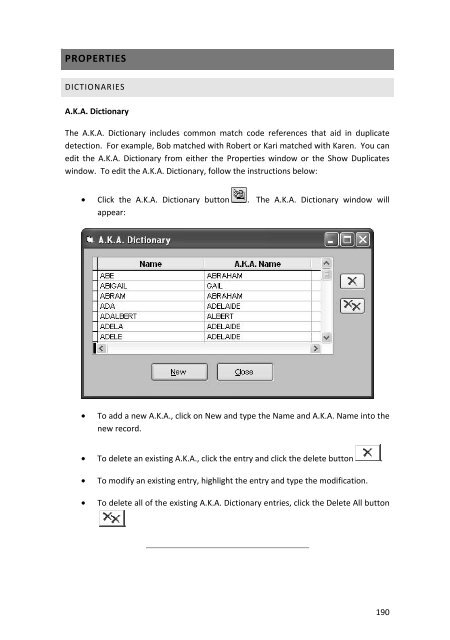User Manual
User Manual User Manual
PROPERTIESDICTIONARIESA.K.A. DictionaryThe A.K.A. Dictionary includes common match code references that aid in duplicatedetection. For example, Bob matched with Robert or Kari matched with Karen. You canedit the A.K.A. Dictionary from either the Properties window or the Show Duplicateswindow. To edit the A.K.A. Dictionary, follow the instructions below:• Click the A.K.A. Dictionary button . The A.K.A. Dictionary window willappear:• To add a new A.K.A., click on New and type the Name and A.K.A. Name into thenew record.• To delete an existing A.K.A., click the entry and click the delete button .• To modify an existing entry, highlight the entry and type the modification.• To delete all of the existing A.K.A. Dictionary entries, click the Delete All button.190
FORMAT DICTIONARYPropertiesSmartAddresser 5 is distributed with an empty User Defined Format Dictionary becauseit is impossible for SmartAddresser 5 to know how you will want to format yourdata. You can use the Format Dictionary to correct poor data entry. For instance, atdata entry, the country could be typed in a few different ways, like U.S.A. and US andUnited States. With the Format Dictionary you can choose the format that you like thebest and build a cross-reference. Follow the steps below to add items to the FormatDictionary:• In the Format window or Validate Records window, click on the User DefinedDictionary button. The Format Dictionary window will appear:• Click New.• Type in the Original entry and press Tab.• Type in the desired Formatted text.• To Delete all existing Formats click the Delete All button .• When you’ve finished editing the Format Dictionary click Close.The Format Dictionary will automatically save any changes made upon closing.191
- Page 146 and 147: SmartAddresser 5EDITING LABEL AND R
- Page 148 and 149: SmartAddresser 5Using the column se
- Page 150 and 151: SmartAddresser 5After selecting you
- Page 152 and 153: SmartAddresser 5Since you already k
- Page 154 and 155: SmartAddresser 5Next we'll add the
- Page 156 and 157: SmartAddresser 5Close the Preview a
- Page 158 and 159: SmartAddresser 5endorsement, name,
- Page 160 and 161: SmartAddresser 5Adjust the Page Set
- Page 162 and 163: SmartAddresser 5This area of the Pa
- Page 164 and 165: SmartAddresser 5Click OK to close t
- Page 166 and 167: SmartAddresser 5type. Furthermore,
- Page 168 and 169: SmartAddresser 5first,lastaddressci
- Page 170 and 171: SmartAddresser 5the field name. Whe
- Page 172 and 173: SmartAddresser 5Choose the appropri
- Page 174 and 175: SmartAddresser 5You can see the too
- Page 176 and 177: SmartAddresser 5objects.Send to Bac
- Page 178 and 179: SmartAddresser 5line when they are
- Page 180 and 181: SmartAddresser 5Have a repetitive j
- Page 182 and 183: SmartAddresser 5Deletes the current
- Page 184 and 185: SmartAddresser 5With the Scripts Wi
- Page 186 and 187: SmartAddresser 5Click on the open b
- Page 188 and 189: SmartAddresser 5Click the "Auto" ch
- Page 190 and 191: SmartAddresser 5We're halfway there
- Page 192 and 193: SmartAddresser 5Click the Save butt
- Page 194 and 195: SmartAddresser 5Congratulations, yo
- Page 198 and 199: SmartAddresser 5If you recognize a
- Page 200 and 201: SmartAddresser 5The next time you p
- Page 202 and 203: SmartAddresser 5FOLDERS PROPERTIES
- Page 204 and 205: SmartAddresser 5• Click on the Ed
- Page 206 and 207: SmartAddresser 5None* Displays a gr
- Page 208 and 209: SmartAddresser 5Suffix* Punctuates
- Page 210 and 211: SmartAddresser 5• Click OK.204
- Page 213 and 214: CONTACT AND SUPPORT INFORMATIONTECH
- Page 215 and 216: LICENSE AGREEMENT AND COPYRIGHTSSMA
- Page 217 and 218: License Agreement and Copyrightsthe
- Page 219 and 220: APPENDIXSMARTADDRESSER 5 DEFAULT FI
- Page 221 and 222: department Character 50 Contact Dep
- Page 223 and 224: ozipcode Character 10 Original Zip
- Page 225 and 226: PPO Box RecordRRural Route RecordSS
- Page 227 and 228: H Firm matchI Highrise matchJ Highr
- Page 229 and 230: - missing unit number (i.e. 123 foo
- Page 231 and 232: 14 Incorrect suffix, directional, s
- Page 233 and 234: M Street suffix corrected123 Anacap
- Page 235 and 236: 6 ZIPMOVE match2 Garden DriveLitchf
- Page 237 and 238: Auto Map Field List ...............
- Page 239 and 240: Count .............................
- Page 241 and 242: Duplicate Detection window ........
- Page 243 and 244: Folder Watch ......................
- Page 245 and 246: 81, 86, 89, 103, 107, 113LACS .....
PROPERTIESDICTIONARIESA.K.A. DictionaryThe A.K.A. Dictionary includes common match code references that aid in duplicatedetection. For example, Bob matched with Robert or Kari matched with Karen. You canedit the A.K.A. Dictionary from either the Properties window or the Show Duplicateswindow. To edit the A.K.A. Dictionary, follow the instructions below:• Click the A.K.A. Dictionary button . The A.K.A. Dictionary window willappear:• To add a new A.K.A., click on New and type the Name and A.K.A. Name into thenew record.• To delete an existing A.K.A., click the entry and click the delete button .• To modify an existing entry, highlight the entry and type the modification.• To delete all of the existing A.K.A. Dictionary entries, click the Delete All button.190