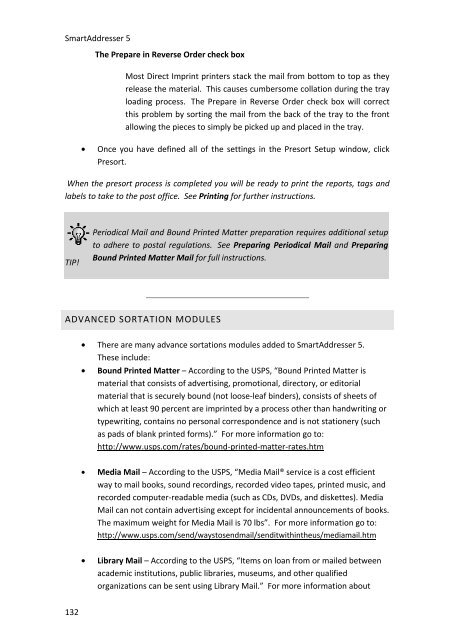User Manual
User Manual User Manual
SmartAddresser 5The Prepare in Reverse Order check boxMost Direct Imprint printers stack the mail from bottom to top as theyrelease the material. This causes cumbersome collation during the trayloading process. The Prepare in Reverse Order check box will correctthis problem by sorting the mail from the back of the tray to the frontallowing the pieces to simply be picked up and placed in the tray.• Once you have defined all of the settings in the Presort Setup window, clickPresort.When the presort process is completed you will be ready to print the reports, tags andlabels to take to the post office. See Printing for further instructions.TIP!Periodical Mail and Bound Printed Matter preparation requires additional setupto adhere to postal regulations. See Preparing Periodical Mail and PreparingBound Printed Matter Mail for full instructions.ADVANCED SORTATION MODULES• There are many advance sortations modules added to SmartAddresser 5.These include:• Bound Printed Matter – According to the USPS, “Bound Printed Matter ismaterial that consists of advertising, promotional, directory, or editorialmaterial that is securely bound (not loose-leaf binders), consists of sheets ofwhich at least 90 percent are imprinted by a process other than handwriting ortypewriting, contains no personal correspondence and is not stationery (suchas pads of blank printed forms).” For more information go to:http://www.usps.com/rates/bound-printed-matter-rates.htm• Media Mail – According to the USPS, “Media Mail® service is a cost efficientway to mail books, sound recordings, recorded video tapes, printed music, andrecorded computer-readable media (such as CDs, DVDs, and diskettes). MediaMail can not contain advertising except for incidental announcements of books.The maximum weight for Media Mail is 70 lbs”. For more information go to:http://www.usps.com/send/waystosendmail/senditwithintheus/mediamail.htm• Library Mail – According to the USPS, “Items on loan from or mailed betweenacademic institutions, public libraries, museums, and other qualifiedorganizations can be sent using Library Mail.” For more information about132
Preparing the MailLibrary Mail go to:http://www.usps.com/send/waystosendmail/senditwithintheus/libraryrate.htm• Customized Market Mail – According to the USPS, “The United States PostalService® is changing the way businesses “do mail.” Customized MarketMailservice is a new Standard Mail option that allows you to test your creativityand send a truly dimensional mail piece of any shape or design. So, you canempower your marketing message and reach your customers with uniqueformats that demonstrate your product and encourage responses.” For moreinformation go to:http://www.usps.com/customizedmarketmail/welcome.htm• Palletization – The ability to prepare your mailings on Pallets. This feature isavailable for Containers or for Packages• Mail.dat – The industry standard Mail.dat file-based electronic exchangeprocess provides a platform to support large mailers with complex mailpreparation schemes.• Multiple Drop Shipment for DDU, DSCF, DBMC and DADC (Periodicals)133
- Page 87 and 88: Duplicate Detection• Click Go.Rec
- Page 89 and 90: Duplicate DetectionThe Nth Select w
- Page 91 and 92: Duplicate Detection• Click on the
- Page 93 and 94: Duplicate DetectionThe Recall windo
- Page 95 and 96: Duplicate Detection• Click on the
- Page 97 and 98: Duplicate Detection• Deliverable
- Page 99 and 100: Duplicate DetectionResize field wid
- Page 101 and 102: Duplicate DetectionCheck the desire
- Page 103 and 104: Duplicate DetectionFor more informa
- Page 105 and 106: Duplicate Detection* Creates a fiel
- Page 107 and 108: Duplicate Detection• Select the d
- Page 109 and 110: Duplicate DetectionTIP!The informat
- Page 111 and 112: Duplicate Detection• If you plan
- Page 113 and 114: DUPLICATE DETECTIONDUPLICATE DETECT
- Page 115 and 116: Duplicate DetectionOriginal* Keeps
- Page 117 and 118: Duplicate DetectionExact Match* Wil
- Page 119 and 120: SEARCHING AND QUERYING DATABASIC SE
- Page 121 and 122: Searching and Querying Data• Sele
- Page 123 and 124: Searching and Querying DataTIP!When
- Page 125 and 126: Searching and Querying DataCREATING
- Page 127: Searching and Querying Data• Type
- Page 130 and 131: SmartAddresser 5Piece SetupThe Clas
- Page 132 and 133: SmartAddresser 5Calculator indicati
- Page 134 and 135: SmartAddresser 5Container Setup128p
- Page 136 and 137: SmartAddresser 5Check the Include C
- Page 140 and 141: PrintingPRINTINGPRINTING ADDRESS LA
- Page 142 and 143: SmartAddresser 5Opens the Label Des
- Page 144 and 145: SmartAddresser 5PRINTING CONTAINER
- Page 146 and 147: SmartAddresser 5EDITING LABEL AND R
- Page 148 and 149: SmartAddresser 5Using the column se
- Page 150 and 151: SmartAddresser 5After selecting you
- Page 152 and 153: SmartAddresser 5Since you already k
- Page 154 and 155: SmartAddresser 5Next we'll add the
- Page 156 and 157: SmartAddresser 5Close the Preview a
- Page 158 and 159: SmartAddresser 5endorsement, name,
- Page 160 and 161: SmartAddresser 5Adjust the Page Set
- Page 162 and 163: SmartAddresser 5This area of the Pa
- Page 164 and 165: SmartAddresser 5Click OK to close t
- Page 166 and 167: SmartAddresser 5type. Furthermore,
- Page 168 and 169: SmartAddresser 5first,lastaddressci
- Page 170 and 171: SmartAddresser 5the field name. Whe
- Page 172 and 173: SmartAddresser 5Choose the appropri
- Page 174 and 175: SmartAddresser 5You can see the too
- Page 176 and 177: SmartAddresser 5objects.Send to Bac
- Page 178 and 179: SmartAddresser 5line when they are
- Page 180 and 181: SmartAddresser 5Have a repetitive j
- Page 182 and 183: SmartAddresser 5Deletes the current
- Page 184 and 185: SmartAddresser 5With the Scripts Wi
- Page 186 and 187: SmartAddresser 5Click on the open b
SmartAddresser 5The Prepare in Reverse Order check boxMost Direct Imprint printers stack the mail from bottom to top as theyrelease the material. This causes cumbersome collation during the trayloading process. The Prepare in Reverse Order check box will correctthis problem by sorting the mail from the back of the tray to the frontallowing the pieces to simply be picked up and placed in the tray.• Once you have defined all of the settings in the Presort Setup window, clickPresort.When the presort process is completed you will be ready to print the reports, tags andlabels to take to the post office. See Printing for further instructions.TIP!Periodical Mail and Bound Printed Matter preparation requires additional setupto adhere to postal regulations. See Preparing Periodical Mail and PreparingBound Printed Matter Mail for full instructions.ADVANCED SORTATION MODULES• There are many advance sortations modules added to SmartAddresser 5.These include:• Bound Printed Matter – According to the USPS, “Bound Printed Matter ismaterial that consists of advertising, promotional, directory, or editorialmaterial that is securely bound (not loose-leaf binders), consists of sheets ofwhich at least 90 percent are imprinted by a process other than handwriting ortypewriting, contains no personal correspondence and is not stationery (suchas pads of blank printed forms).” For more information go to:http://www.usps.com/rates/bound-printed-matter-rates.htm• Media Mail – According to the USPS, “Media Mail® service is a cost efficientway to mail books, sound recordings, recorded video tapes, printed music, andrecorded computer-readable media (such as CDs, DVDs, and diskettes). MediaMail can not contain advertising except for incidental announcements of books.The maximum weight for Media Mail is 70 lbs”. For more information go to:http://www.usps.com/send/waystosendmail/senditwithintheus/mediamail.htm• Library Mail – According to the USPS, “Items on loan from or mailed betweenacademic institutions, public libraries, museums, and other qualifiedorganizations can be sent using Library Mail.” For more information about132