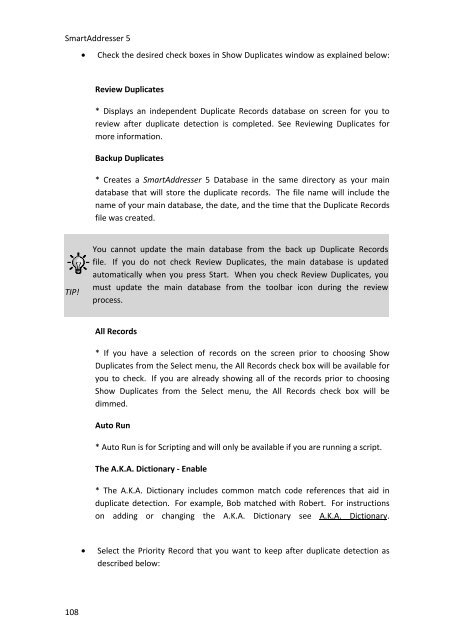User Manual
User Manual User Manual
SmartAddresser 5• Check the desired check boxes in Show Duplicates window as explained below:Review Duplicates* Displays an independent Duplicate Records database on screen for you toreview after duplicate detection is completed. See Reviewing Duplicates formore information.Backup Duplicates* Creates a SmartAddresser 5 Database in the same directory as your maindatabase that will store the duplicate records. The file name will include thename of your main database, the date, and the time that the Duplicate Recordsfile was created.TIP!You cannot update the main database from the back up Duplicate Recordsfile. If you do not check Review Duplicates, the main database is updatedautomatically when you press Start. When you check Review Duplicates, youmust update the main database from the toolbar icon during the reviewprocess.All Records* If you have a selection of records on the screen prior to choosing ShowDuplicates from the Select menu, the All Records check box will be available foryou to check. If you are already showing all of the records prior to choosingShow Duplicates from the Select menu, the All Records check box will bedimmed.Auto Run* Auto Run is for Scripting and will only be available if you are running a script.The A.K.A. Dictionary - Enable* The A.K.A. Dictionary includes common match code references that aid induplicate detection. For example, Bob matched with Robert. For instructionson adding or changing the A.K.A. Dictionary see A.K.A. Dictionary.• Select the Priority Record that you want to keep after duplicate detection asdescribed below:108
Duplicate DetectionOriginal* Keeps the original/oldest record in the list. The program determines this fromthe record number.Newest* Keeps the newest record in the list. The program determines this from therecord number.Most Information* Keeps the record with the most information. The program determines this byadding up the total characters in all the fields in the database combined.Least Information* Keeps the record with the least information. The program determines this byadding up the total characters in all of the fields in the database combined.User Defined* Allows you to enter a FoxPro expression to define the Priority record. Forexample, if you would like to keep the record that has an account number inyour field named ACCT, your expression would be; !empty(acct). SeeCommonly Used Expressions for more information on writing Expressions.Order By:* Allows you to select a field that you would like to use to determine whichrecord is kept. For example, you could use a DATE type field that includedinformation about when the record was last modified. You could choose tokeep the oldest modification by checking Descending or the newestmodification by not checking Descending. This would only work if you alsochose the Original or Newest radio buttons accordingly.• Click Start.BASIC DETECTION109
- Page 63 and 64: VIEWING THE DATATHE LIST VIEWThe Li
- Page 65 and 66: Duplicate DetectionUSER DEFINED SOR
- Page 67 and 68: Duplicate DetectionSORTING BY DEFAU
- Page 69 and 70: Duplicate DetectionTIP!For informat
- Page 71 and 72: Duplicate Detection• Type a name
- Page 73 and 74: Duplicate Detectionthe appropriate
- Page 75 and 76: Duplicate Detection• Click on the
- Page 77 and 78: Duplicate DetectionThe Table Design
- Page 79 and 80: Duplicate DetectionFloat fields spe
- Page 81 and 82: Duplicate Detection• Position you
- Page 83 and 84: Duplicate Detection• Click Fill.U
- Page 85 and 86: Duplicate Detection• Select the f
- Page 87 and 88: Duplicate Detection• Click Go.Rec
- Page 89 and 90: Duplicate DetectionThe Nth Select w
- Page 91 and 92: Duplicate Detection• Click on the
- Page 93 and 94: Duplicate DetectionThe Recall windo
- Page 95 and 96: Duplicate Detection• Click on the
- Page 97 and 98: Duplicate Detection• Deliverable
- Page 99 and 100: Duplicate DetectionResize field wid
- Page 101 and 102: Duplicate DetectionCheck the desire
- Page 103 and 104: Duplicate DetectionFor more informa
- Page 105 and 106: Duplicate Detection* Creates a fiel
- Page 107 and 108: Duplicate Detection• Select the d
- Page 109 and 110: Duplicate DetectionTIP!The informat
- Page 111 and 112: Duplicate Detection• If you plan
- Page 113: DUPLICATE DETECTIONDUPLICATE DETECT
- Page 117 and 118: Duplicate DetectionExact Match* Wil
- Page 119 and 120: SEARCHING AND QUERYING DATABASIC SE
- Page 121 and 122: Searching and Querying Data• Sele
- Page 123 and 124: Searching and Querying DataTIP!When
- Page 125 and 126: Searching and Querying DataCREATING
- Page 127: Searching and Querying Data• Type
- Page 130 and 131: SmartAddresser 5Piece SetupThe Clas
- Page 132 and 133: SmartAddresser 5Calculator indicati
- Page 134 and 135: SmartAddresser 5Container Setup128p
- Page 136 and 137: SmartAddresser 5Check the Include C
- Page 138 and 139: SmartAddresser 5The Prepare in Reve
- Page 140 and 141: PrintingPRINTINGPRINTING ADDRESS LA
- Page 142 and 143: SmartAddresser 5Opens the Label Des
- Page 144 and 145: SmartAddresser 5PRINTING CONTAINER
- Page 146 and 147: SmartAddresser 5EDITING LABEL AND R
- Page 148 and 149: SmartAddresser 5Using the column se
- Page 150 and 151: SmartAddresser 5After selecting you
- Page 152 and 153: SmartAddresser 5Since you already k
- Page 154 and 155: SmartAddresser 5Next we'll add the
- Page 156 and 157: SmartAddresser 5Close the Preview a
- Page 158 and 159: SmartAddresser 5endorsement, name,
- Page 160 and 161: SmartAddresser 5Adjust the Page Set
- Page 162 and 163: SmartAddresser 5This area of the Pa
SmartAddresser 5• Check the desired check boxes in Show Duplicates window as explained below:Review Duplicates* Displays an independent Duplicate Records database on screen for you toreview after duplicate detection is completed. See Reviewing Duplicates formore information.Backup Duplicates* Creates a SmartAddresser 5 Database in the same directory as your maindatabase that will store the duplicate records. The file name will include thename of your main database, the date, and the time that the Duplicate Recordsfile was created.TIP!You cannot update the main database from the back up Duplicate Recordsfile. If you do not check Review Duplicates, the main database is updatedautomatically when you press Start. When you check Review Duplicates, youmust update the main database from the toolbar icon during the reviewprocess.All Records* If you have a selection of records on the screen prior to choosing ShowDuplicates from the Select menu, the All Records check box will be available foryou to check. If you are already showing all of the records prior to choosingShow Duplicates from the Select menu, the All Records check box will bedimmed.Auto Run* Auto Run is for Scripting and will only be available if you are running a script.The A.K.A. Dictionary - Enable* The A.K.A. Dictionary includes common match code references that aid induplicate detection. For example, Bob matched with Robert. For instructionson adding or changing the A.K.A. Dictionary see A.K.A. Dictionary.• Select the Priority Record that you want to keep after duplicate detection asdescribed below:108