Instruction Sheet 660-510 - S&C Electric Company
Instruction Sheet 660-510 - S&C Electric Company
Instruction Sheet 660-510 - S&C Electric Company
You also want an ePaper? Increase the reach of your titles
YUMPU automatically turns print PDFs into web optimized ePapers that Google loves.
S&C Remote Supervisory Pad-Mounted GearOutdoor Distribution (14.4 kv and 25 kv)ICommunication Processor ModuleFor Communication and ControlEquipment Group1 CONFIGURING THE COMMUNICATION PROCESSOR MODULE - Continued 1step 5The “Configure D20” screen will appear as shown below.Step 6A “Select Application Table” screen will appear, similarP-NeW-!de.tronIc Inc. Configuration System 4.40-Configure D20Select Application Tabla -Using the arrow keys, select Configure Applicationsand press aENTER>.1Three application files of the form -CFGandthree application files of the form Bxxx-CFG will belisted, as shown.Do not select AOOO-CFG, A014_CFG, or any of theBxxx-CFG files. Using the arrow keys, select theremaining Axxx-CFG file-in this instanceAOO9-CFG-and press . (This remainingapplication file is the one used to configure the CPM,and has been specially developed in accordance withthe requirements of your communication protocol.)It is possible that more than three application filesof the form Axxx-CFG have been included on theCPM Application Configuration Files diskette. You’llneed to open all Axxx-CFG files except AOOO-CFGand AO14-CFG to determine which one specifiesthe CPM address, operating parameters of thecommunication channel between the master stationand the CPM, and status point mapping and analogpoint mapping, as discussed in the following steps.If you select the wrong application file, pressasc>.<strong>660</strong>1.5 1 0 INSTRUCTION SHEETPage 4 of 13 S&C ELECTRIC Chicago COMPANYJuly 20,1992 S&C ELECTRIC CANADA 0 TorontoLT









![Boletin Descriptivo 851-30S [Spanish, 3 MB, 12/20/2004]](https://img.yumpu.com/49573007/1/190x245/boletin-descriptivo-851-30s-spanish-3-mb-12-20-2004.jpg?quality=85)


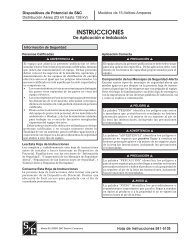
![Boletin de Especificaciones 771-31S [Spanish, 2 MB, 8/30/2010]](https://img.yumpu.com/48742025/1/190x245/boletin-de-especificaciones-771-31s-spanish-2-mb-8-30-2010.jpg?quality=85)


