Instruction Sheet 660-510 - S&C Electric Company
Instruction Sheet 660-510 - S&C Electric Company
Instruction Sheet 660-510 - S&C Electric Company
You also want an ePaper? Increase the reach of your titles
YUMPU automatically turns print PDFs into web optimized ePapers that Google loves.
I CONFIGURING THE COMMUNICATION PROCESSOR MODULE - Continued 1Step 30You'll be returned to the "Communications" screen.Step 32The "Main Menu" screen will appear as shown below.-Westronic Inc. configuration System 4.10-nain ne""communic:stionsConfigure D20Uti1iti.Bs*tllpE"t*r msQuitSelect with 1 1, press -2Using the arrow keys, select Disconnect h m D20-Mand press aNTER>.Step 31The "Communications" screen wil appear as shownbelow.1 anstronic ~nc. Configuration system 4.10-COmmY"iC?.t10"DDisconnect from D20-UGo onlin. with the D20 PDownload Pileset up couuncation portchange Current Phone Book CardR.turo to Wain -nu- Select vith 1 1, prams ."1D20 n is OfflineD2OIP IS OfflineUsing the arrow keys, select Quit and press< =ENTER>.Conaratulations! You're dune! Turn off the DARTRTU and the computer and disconnect the DARTmaintenance cable. If an isolated 120-volt ac sourcewas connected to the battery charger, turn off thebattery charger and disconnect the ac source.For additional information on the CPM, refer toWestronic, Inc. CPM Product Documentation, "Guideto Configuring the CPM" and "Configuration UsersGuide."Using the arrow keys, select Return to Main Menuand press am&>.INSTRUCTION SHEET <strong>660</strong>41 0S&C ELECTRICCOMPANY Chicago Page 13 of 13S&C ELECTRIC CANADA 0 Toronto LTD.July 20,1992









![Boletin Descriptivo 851-30S [Spanish, 3 MB, 12/20/2004]](https://img.yumpu.com/49573007/1/190x245/boletin-descriptivo-851-30s-spanish-3-mb-12-20-2004.jpg?quality=85)


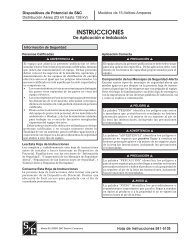
![Boletin de Especificaciones 771-31S [Spanish, 2 MB, 8/30/2010]](https://img.yumpu.com/48742025/1/190x245/boletin-de-especificaciones-771-31s-spanish-2-mb-8-30-2010.jpg?quality=85)


