Instruction Sheet 660-510 - S&C Electric Company
Instruction Sheet 660-510 - S&C Electric Company
Instruction Sheet 660-510 - S&C Electric Company
You also want an ePaper? Increase the reach of your titles
YUMPU automatically turns print PDFs into web optimized ePapers that Google loves.
~~ ~~ ~I CONFIGURING THE COMMUNICATION PROCESSOR MODULE - ContinuedIstep 24The "System Function Menu" screen will appear asshown below.Step 26You'll be returned to the "Communications" screen.-w..tronic 1°C. conriquration system 4.40-STATUS: NORMAL sy.t.m ~unctlon nenu D.c 01/91 01:47:2020 n i. onllneD20IP is Offline1. SET TIRE and DATE2. PERIPHERAL STATUS DISPLAY3. D20 MONITOR1. ERROR WUsing the arrow keys, select 3. D20 MONITOR andpress .Step 25The D20 monitor will open and a screen will appear,similar to the one shown below.Using the arrow keys, select Download File and press. The NVRAM file will be downloaded fromthe personal computer to the CPM.Step 27You'll again be returned to thescreen.-w.stronic 1°C. Configuration syste. 4.10-"Communications"communicationsIAt the D20M> prompt, type sp and press .This action will stop the processor, permitting it toaccept the NVRAM file which has been saved on theCPM Application Configuration Files diskette.A second D20M> prompt will appear. At this prompt,type f 200000 300000 00 and press . Thisaction will clear all processor registers. Ignore the errormessage that may appear.A third D20M> prompt will appear. At this prompt,press .Using the arrow keys, select Go online with D20-Mand press .INSTRUCTION SHEET <strong>660</strong>41 0S&C ELECTRICChicago COMPANYPage 11 of 13S&C ELECTRIC CANADA 0 Toronto LTD.July 20, 1992









![Boletin Descriptivo 851-30S [Spanish, 3 MB, 12/20/2004]](https://img.yumpu.com/49573007/1/190x245/boletin-descriptivo-851-30s-spanish-3-mb-12-20-2004.jpg?quality=85)


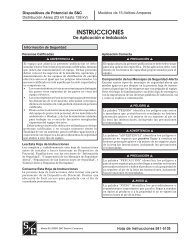
![Boletin de Especificaciones 771-31S [Spanish, 2 MB, 8/30/2010]](https://img.yumpu.com/48742025/1/190x245/boletin-de-especificaciones-771-31s-spanish-2-mb-8-30-2010.jpg?quality=85)


