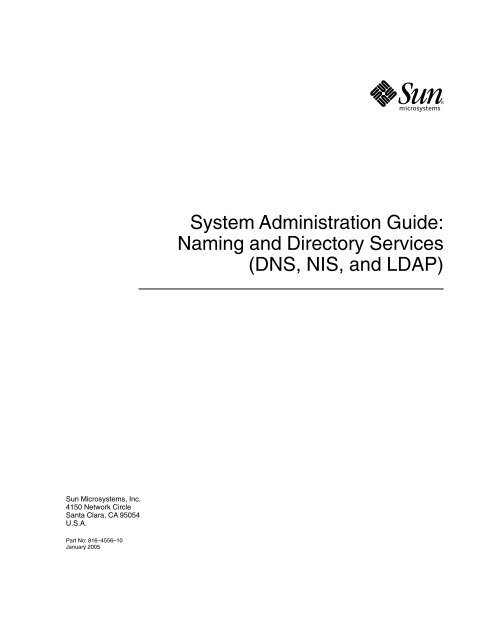Naming and Directory Services (DNS, NIS, and LDAP)
Naming and Directory Services (DNS, NIS, and LDAP)
Naming and Directory Services (DNS, NIS, and LDAP)
Create successful ePaper yourself
Turn your PDF publications into a flip-book with our unique Google optimized e-Paper software.
System Administration Guide:<strong>Naming</strong> <strong>and</strong> <strong>Directory</strong> <strong>Services</strong>(<strong>DNS</strong>, <strong>NIS</strong>, <strong>and</strong> <strong>LDAP</strong>)Sun Microsystems, Inc.4150 Network CircleSanta Clara, CA 95054U.S.A.Part No: 816–4556–10January 2005
Copyright 2005 Sun Microsystems, Inc. 4150 Network Circle, Santa Clara, CA 95054 U.S.A. All rights reserved.This product or document is protected by copyright <strong>and</strong> distributed under licenses restricting its use, copying, distribution, <strong>and</strong> decompilation. Nopart of this product or document may be reproduced in any form by any means without prior written authorization of Sun <strong>and</strong> its licensors, if any.Third-party software, including font technology, is copyrighted <strong>and</strong> licensed from Sun suppliers.Parts of the product may be derived from Berkeley BSD systems, licensed from the University of California. UNIX is a registered trademark in the U.S.<strong>and</strong> other countries, exclusively licensed through X/Open Company, Ltd.Sun, Sun Microsystems, the Sun logo, docs.sun.com, AnswerBook, AnswerBook2, <strong>and</strong> Solaris are trademarks or registered trademarks of SunMicrosystems, Inc. in the U.S. <strong>and</strong> other countries. All SPARC trademarks are used under license <strong>and</strong> are trademarks or registered trademarks ofSPARC International, Inc. in the U.S. <strong>and</strong> other countries. Products bearing SPARC trademarks are based upon an architecture developed by SunMicrosystems, Inc.The OPEN LOOK <strong>and</strong> Sun Graphical User Interface was developed by Sun Microsystems, Inc. for its users <strong>and</strong> licensees. Sun acknowledges thepioneering efforts of Xerox in researching <strong>and</strong> developing the concept of visual or graphical user interfaces for the computer industry. Sun holds anon-exclusive license from Xerox to the Xerox Graphical User Interface, which license also covers Sun’s licensees who implement OPEN LOOK GUIs<strong>and</strong> otherwise comply with Sun’s written license agreements.U.S. Government Rights – Commercial software. Government users are subject to the Sun Microsystems, Inc. st<strong>and</strong>ard license agreement <strong>and</strong>applicable provisions of the FAR <strong>and</strong> its supplements.DOCUMENTATION IS PROVIDED “AS IS” AND ALL EXPRESS OR IMPLIED CONDITIONS, REPRESENTATIONS AND WARRANTIES,INCLUDING ANY IMPLIED WARRANTY OF MERCHANTABILITY, FITNESS FOR A PARTICULAR PURPOSE OR NON-INFRINGEMENT, AREDISCLAIMED, EXCEPT TO THE EXTENT THAT SUCH DISCLAIMERS ARE HELD TO BE LEGALLY INVALID.Copyright 2005 Sun Microsystems, Inc. 4150 Network Circle, Santa Clara, CA 95054 U.S.A. Tous droits réservés.Ce produit ou document est protégé par un copyright et distribué avec des licences qui en restreignent l’utilisation, la copie, la distribution, et ladécompilation. Aucune partie de ce produit ou document ne peut être reproduite sous aucune forme, par quelque moyen que ce soit, sansl’autorisation préalable et écrite de Sun et de ses bailleurs de licence, s’il y en a. Le logiciel détenu par des tiers, et qui comprend la technologie relativeaux polices de caractères, est protégé par un copyright et licencié par des fournisseurs de Sun.Certaines parties de ce produit pourront être dérivées du système Berkeley BSD licenciés par l’Université de Californie. UNIX est une marque déposéeaux Etats-Unis et dans d’autres pays et licenciée exclusivement par X/Open Company, Ltd.Sun, Sun Microsystems, le logo Sun, docs.sun.com, AnswerBook, AnswerBook2, et Solaris sont des marques de fabrique ou des marques déposées deSun Microsystems, Inc. aux Etats-Unis et dans d’autres pays. Toutes les marques SPARC sont utilisées sous licence et sont des marques de fabrique oudes marques déposées de SPARC International, Inc. aux Etats-Unis et dans d’autres pays. Les produits portant les marques SPARC sont basés sur unearchitecture développée par Sun Microsystems, Inc.L’interface d’utilisation graphique OPEN LOOK et Sun a été développée par Sun Microsystems, Inc. pour ses utilisateurs et licenciés. Sun reconnaîtles efforts de pionniers de Xerox pour la recherche et le développement du concept des interfaces d’utilisation visuelle ou graphique pour l’industriede l’informatique. Sun détient une licence non exclusive de Xerox sur l’interface d’utilisation graphique Xerox, cette licence couvrant également leslicenciés de Sun qui mettent en place l’interface d’utilisation graphique OPEN LOOK et qui en outre se conforment aux licences écrites de Sun.CETTE PUBLICATION EST FOURNIE “EN L’ETAT” ET AUCUNE GARANTIE, EXPRESSE OU IMPLICITE, N’EST ACCORDEE, Y COMPRIS DESGARANTIES CONCERNANT LA VALEUR MARCHANDE, L’APTITUDE DE LA PUBLICATION A REPONDRE A UNE UTILISATIONPARTICULIERE, OU LE FAIT QU’ELLE NE SOIT PAS CONTREFAISANTE DE PRODUIT DE TIERS. CE DENI DE GARANTIE NES’APPLIQUERAIT PAS, DANS LA MESURE OU IL SERAIT TENU JURIDIQUEMENT NUL ET NON AVENU.041202@10536
ContentsPreface 15Part I About <strong>Naming</strong> <strong>and</strong> <strong>Directory</strong> <strong>Services</strong> 191 <strong>Naming</strong> <strong>and</strong> <strong>Directory</strong> <strong>Services</strong> (Overview) 21What Is a <strong>Naming</strong> Service? 21Solaris <strong>Naming</strong> <strong>Services</strong> 27Description of the <strong>DNS</strong> <strong>Naming</strong> Service 27Description of the /etc Files <strong>Naming</strong> Service 28Description of the <strong>NIS</strong> <strong>Naming</strong> Service 28Description of the <strong>NIS</strong>+ <strong>Naming</strong> Service 28Description of the <strong>LDAP</strong> <strong>Naming</strong> <strong>Services</strong> 29<strong>Naming</strong> <strong>Services</strong>: A Quick Comparison 292 The Name Service Switch (Overview) 31About the Name Service Switch 31Format of the nsswitch.conf File 32Comments in nsswitch.conf Files 36Keyserver <strong>and</strong> publickey Entry in the Switch File 36The nsswitch.conf Template Files 36The Default Switch Template Files 37The nsswitch.conf File 40Selecting a Different Configuration File 41▼ How to Modify the Name Service Switch 41<strong>DNS</strong> <strong>and</strong> Internet Access 423
IPv6 <strong>and</strong> Solaris <strong>Naming</strong> <strong>Services</strong> 42Ensuring Compatibility With +/- Syntax 43The Switch File <strong>and</strong> Password Information 44Part II <strong>DNS</strong> Setup <strong>and</strong> Administration 453 <strong>DNS</strong> Setup <strong>and</strong> Administration (Reference) 47Related Materials 47Migrating From BIND 8 to BIND 9 48<strong>DNS</strong> <strong>and</strong> the Service Management Facility 49Implementing rndc 50The rndc.conf Configuration File 50Differences in the Control Channels 51Comm<strong>and</strong>s of BIND 9 rndc 51BIND 9 Comm<strong>and</strong>s, Files, Tools, <strong>and</strong> Options 52BIND 9 Tools <strong>and</strong> Configuration Files 52Comparison of BIND 8 <strong>and</strong> BIND 9 Comm<strong>and</strong>s <strong>and</strong> Files 53Descriptions of Comm<strong>and</strong> <strong>and</strong> Option Changes 53The named.conf Options 54Statements in BIND 9 57Summary of the named.conf Options 58Part III <strong>NIS</strong> Setup <strong>and</strong> Administration 654 Network Information Service (<strong>NIS</strong>) (Overview) 67<strong>NIS</strong> Introduction 67<strong>NIS</strong> Architecture 68<strong>NIS</strong> Machine Types 69<strong>NIS</strong> Servers 69<strong>NIS</strong> Clients 69<strong>NIS</strong> Elements 70The <strong>NIS</strong> Domain 70<strong>NIS</strong> Daemons 70<strong>NIS</strong> Utilities 71<strong>NIS</strong> Maps 71<strong>NIS</strong>-Related Comm<strong>and</strong>s 75<strong>NIS</strong> Binding 774 System Administration Guide: <strong>Naming</strong> <strong>and</strong> <strong>Directory</strong> <strong>Services</strong> (<strong>DNS</strong>, <strong>NIS</strong>, <strong>and</strong> <strong>LDAP</strong>) • January 2005
Server-List Mode 77Broadcast Mode 785 Setting Up <strong>and</strong> Configuring <strong>NIS</strong> Service 79Configuring <strong>NIS</strong> — Task Map 79Before You Begin Configuring <strong>NIS</strong> 80<strong>NIS</strong> <strong>and</strong> the Service Management Facility 80Planning Your <strong>NIS</strong> Domain 81Identify Your <strong>NIS</strong> Servers <strong>and</strong> Clients 82Preparing the Master Server 82Source Files <strong>Directory</strong> 82Passwd Files <strong>and</strong> Namespace Security 83Preparing Source Files for Conversion to <strong>NIS</strong> Maps 83Preparing the Makefile 85Setting Up the Master Server With ypinit 85Master Supporting Multiple <strong>NIS</strong> Domains 87Starting <strong>and</strong> Stopping <strong>NIS</strong> Service on the Master Server 87Starting <strong>NIS</strong> Service Automatically 88Starting <strong>and</strong> Stopping <strong>NIS</strong> From the Comm<strong>and</strong> Line 88Setting Up <strong>NIS</strong> Slave Servers 89Preparing a Slave Server 89Setting Up a Slave Server 89Setting Up <strong>NIS</strong> Clients 916 Administering <strong>NIS</strong> (Tasks) 93Password Files <strong>and</strong> Namespace Security 93Administering <strong>NIS</strong> Users 94▼ How to Add a New <strong>NIS</strong> User to an <strong>NIS</strong> Domain 94Setting User Passwords 95<strong>NIS</strong> Netgroups 96Working With <strong>NIS</strong> Maps 97Obtaining Map Information 98Changing a Map’s Master Server 98Modifying Configuration Files 99Modifying <strong>and</strong> Using the Makefile 100Modifying Makefile Entries 102Updating <strong>and</strong> Modifying Existing Maps 1035
▼ How to Update Maps Supplied With the Default Set 104Modifying Default Maps 106Using makedbm to Modify a Non-Default Map 107Creating New Maps from Text Files 107Adding Entries to a File-Based Map 107Creating Maps From St<strong>and</strong>ard Input 107Modifying Maps Made From St<strong>and</strong>ard Input 108Adding a Slave Server 108▼ How to Add a Slave Server 108Using <strong>NIS</strong> With C2 Security 110Changing a Machine’s <strong>NIS</strong> Domain 110▼ How to Change a Machine’s <strong>NIS</strong> Domain Name 110Using <strong>NIS</strong> in Conjunction With <strong>DNS</strong> 111▼ How to Configure Machine Name <strong>and</strong> Address Lookup Through <strong>NIS</strong> <strong>and</strong><strong>DNS</strong> 111Dealing with Mixed <strong>NIS</strong> Domains 112Turning Off <strong>NIS</strong> <strong>Services</strong> 1127 <strong>NIS</strong> Troubleshooting 113<strong>NIS</strong> Binding Problems 113Symptoms 113<strong>NIS</strong> Problems Affecting One Client 114<strong>NIS</strong> Problems Affecting Many Clients 117Part IV <strong>LDAP</strong> <strong>Naming</strong> <strong>Services</strong> Setup <strong>and</strong> Administration 1238 Introduction to <strong>LDAP</strong> <strong>Naming</strong> <strong>Services</strong> (Overview/Reference) 125Audience Assumptions 125Suggested Background Reading 126Additional Prerequisite 126<strong>LDAP</strong> <strong>Naming</strong> <strong>Services</strong> Compared to Other <strong>Naming</strong> <strong>Services</strong> 126Advantages of <strong>LDAP</strong> <strong>Naming</strong> <strong>Services</strong> 127Restrictions of <strong>LDAP</strong> <strong>Naming</strong> <strong>Services</strong> 127<strong>LDAP</strong> <strong>Naming</strong> <strong>Services</strong> Setup (Task Map) 1289 <strong>LDAP</strong> Basic Components <strong>and</strong> Concepts (Overview) 129<strong>LDAP</strong> Data Interchange Format (LDIF) 1296 System Administration Guide: <strong>Naming</strong> <strong>and</strong> <strong>Directory</strong> <strong>Services</strong> (<strong>DNS</strong>, <strong>NIS</strong>, <strong>and</strong> <strong>LDAP</strong>) • January 2005
Using Fully Qualified Domain Names With <strong>LDAP</strong> 132Default <strong>Directory</strong> Information Tree (DIT) 133Default <strong>LDAP</strong> Schema 134Service Search Descriptors (SSDs) <strong>and</strong> Schema Mapping 134Description of SSDs 134<strong>LDAP</strong> Client Profiles 137Client Profile Attributes 137Local Client Attributes 139ldap_cachemgr Daemon 140<strong>LDAP</strong> <strong>Naming</strong> <strong>Services</strong> Security Model 141Introduction 141Transport Layer Security (TLS) 142Assigning Client Credential Levels 142Choosing Authentication Methods 144Pluggable Authentication Methods 147Account Management 15010 Planning Requirements for <strong>LDAP</strong> <strong>Naming</strong> <strong>Services</strong> (Tasks) 153<strong>LDAP</strong> Planning Overview 153Planning the <strong>LDAP</strong> Network Model 154Planning the <strong>Directory</strong> Information Tree (DIT) 154Multiple <strong>Directory</strong> Servers 155Data Sharing With Other Applications 155Choosing the <strong>Directory</strong> Suffix 156<strong>LDAP</strong> <strong>and</strong> Replica Servers 156Planning the <strong>LDAP</strong> Security Model 157Planning Client Profiles <strong>and</strong> Default Attribute Values for <strong>LDAP</strong> 158Planning the <strong>LDAP</strong> Data Population 158▼ How to Populate a Server With host Entries Using ldapaddent 15911 Setting Up Sun Java System <strong>Directory</strong> Server With <strong>LDAP</strong> Clients (Tasks) 161Configuring Sun Java System <strong>Directory</strong> Server Using idsconfig 162Creating a Checklist Based on Your Server Installation 162Schema Definitions 164Using Browsing Indexes 164Using Service Search Descriptors to Modify Client Access to Various <strong>Services</strong> 165Setting Up SSDs Using idsconfig 1657
Running idsconfig 166▼ How to Configure Sun Java System <strong>Directory</strong> Server Using idsconfig 167Example idsconfig Setup 167Populating the <strong>Directory</strong> Server Using ldapaddent 171▼ How to Populate Sun Java System <strong>Directory</strong> Server With User Password DataUsing ldapaddent 171Managing Printer Entries 172Adding Printers 172Using lpget 172Populating the <strong>Directory</strong> Server With Additional Profiles 173▼ How to Populate the <strong>Directory</strong> Server With Additional Profiles Usingldapclient 173Configuring the <strong>Directory</strong> Server to Enable Account Management 174Migrating Your Sun Java System <strong>Directory</strong> Server 17512 Setting Up <strong>LDAP</strong> Clients (Tasks) 177Prerequisites to <strong>LDAP</strong> Client Setup 177<strong>LDAP</strong> <strong>and</strong> the Service Management Facility 178Initializing an <strong>LDAP</strong> Client 179Using Profiles to Initialize a Client 180Using Proxy Credentials 180Initializing a Client Manually 181Modifying a Manual Client Configuration 181Uninitializing a Client 182Setting Up TLS Security 183Configuring PAM 184Retrieving <strong>LDAP</strong> <strong>Naming</strong> <strong>Services</strong> Information 185Listing All <strong>LDAP</strong> Containers 185Listing All User Entry Attributes 186Customizing the <strong>LDAP</strong> Client Environment 186Modifying the nsswitch.conf File for <strong>LDAP</strong> 186Enabling <strong>DNS</strong> With <strong>LDAP</strong> 18713 <strong>LDAP</strong> Troubleshooting (Reference) 189Monitoring <strong>LDAP</strong> Client Status 189Verifying ldap_cachemgr Is Running 190Checking the Current Profile Information 191Verifying Basic Client-Server Communication 1918 System Administration Guide: <strong>Naming</strong> <strong>and</strong> <strong>Directory</strong> <strong>Services</strong> (<strong>DNS</strong>, <strong>NIS</strong>, <strong>and</strong> <strong>LDAP</strong>) • January 2005
Checking Server Data From a Non-Client Machine 191<strong>LDAP</strong> Configuration Problems <strong>and</strong> Solutions 192Unresolved Hostname 192Unable to Reach Systems in the <strong>LDAP</strong> Domain Remotely 192Login Does Not Work 192Lookup Too Slow 193ldapclient Cannot Bind to Server 193Using ldap_cachemgr for Debugging 194ldapclient Hangs During Setup 19414 <strong>LDAP</strong> General Reference (Reference) 195Blank Checklists 195<strong>LDAP</strong> Upgrade Information 196Compatibility 197Running the ldap_cachemgr Daemon 197New automount Schema 197pam_ldap Changes 198<strong>LDAP</strong> Comm<strong>and</strong>s 198General <strong>LDAP</strong> Tools 199<strong>LDAP</strong> Tools Requiring <strong>LDAP</strong> <strong>Naming</strong> <strong>Services</strong> 199Example pam.conf File for pam_ldap 199Example pam_conf file for pam_ldap Configured for Account Management 201IETF Schemas for <strong>LDAP</strong> 203RFC 2307 Network Information Service Schema 203Mail Alias Schema 208<strong>Directory</strong> User Agent Profile (DUAProfile) Schema 209Solaris Schemas 211Solaris Projects Schema 211Role-Based Access Control <strong>and</strong> Execution Profile Schema 211Internet Print Protocol Information for <strong>LDAP</strong> 213Internet Print Protocol (IPP) Attributes 213Internet Print Protocol (IPP) ObjectClasses 219Sun Printer Attributes 220Sun Printer ObjectClasses 221Generic <strong>Directory</strong> Server Requirements for <strong>LDAP</strong> 221Default Filters Used by <strong>LDAP</strong> <strong>Naming</strong> <strong>Services</strong> 2229
15 Transitioning From <strong>NIS</strong> to <strong>LDAP</strong> (Overview/Tasks) 227<strong>NIS</strong>-to-<strong>LDAP</strong> Service Overview 227<strong>NIS</strong>-to-<strong>LDAP</strong> Tools <strong>and</strong> the Service Management Facility 228<strong>NIS</strong>-to-<strong>LDAP</strong> Audience Assumptions 228When Not to Use the <strong>NIS</strong>-to-<strong>LDAP</strong> Service 229Effects of the <strong>NIS</strong>-to-<strong>LDAP</strong> Service on Users 229<strong>NIS</strong>-to-<strong>LDAP</strong> Transition Terminology 230<strong>NIS</strong>-to-<strong>LDAP</strong> Comm<strong>and</strong>s, Files, <strong>and</strong> Maps 231Supported St<strong>and</strong>ard Mappings 232Transitioning From <strong>NIS</strong> to <strong>LDAP</strong> (Task Map) 233Prerequisites for the <strong>NIS</strong>-to-<strong>LDAP</strong> Transition 234Setting Up the <strong>NIS</strong>-to-<strong>LDAP</strong> Service 234▼ How to Set Up the N2L Service With St<strong>and</strong>ard Mappings 235▼ How to Set Up the N2L Service With Custom or Nonst<strong>and</strong>ard Mappings 237Examples of Custom Maps 239<strong>NIS</strong>-to-<strong>LDAP</strong> Best Practices With Sun Java System <strong>Directory</strong> Server 241Creating Virtual List View Indexes With Sun Java System <strong>Directory</strong> Server 241Avoiding Server Timeouts With Sun Java System <strong>Directory</strong> Server 242Avoiding Buffer Overruns With Sun Java System <strong>Directory</strong> Server 243<strong>NIS</strong>-to-<strong>LDAP</strong> Restrictions 244<strong>NIS</strong>-to-<strong>LDAP</strong> Troubleshooting 244Common <strong>LDAP</strong> Error Messages 244<strong>NIS</strong>-to-<strong>LDAP</strong> Issues 245Reverting to <strong>NIS</strong> 248▼ How to Revert to Maps Based on Old Source Files 249▼ How to Revert to Maps Based on Current DIT Contents 24916 Transitioning From <strong>NIS</strong>+ to <strong>LDAP</strong> 251<strong>NIS</strong>+ to <strong>LDAP</strong> Overview 251rpc.nisd Configuration Files 252<strong>NIS</strong>+ to <strong>LDAP</strong> Tools <strong>and</strong> the Service Management Facility 253Creating Attributes <strong>and</strong> Object Classes 255Getting Started With the <strong>NIS</strong>+ to <strong>LDAP</strong> Transition 256/etc/default/rpc.nisd File 256/var/nis/<strong>NIS</strong>+<strong>LDAP</strong>mapping File 259<strong>NIS</strong>+ to <strong>LDAP</strong> Migration Scenarios 264Merging <strong>NIS</strong>+ <strong>and</strong> <strong>LDAP</strong> Data 265Masters <strong>and</strong> Replicas (<strong>NIS</strong>+ to <strong>LDAP</strong>) 26810 System Administration Guide: <strong>Naming</strong> <strong>and</strong> <strong>Directory</strong> <strong>Services</strong> (<strong>DNS</strong>, <strong>NIS</strong>, <strong>and</strong> <strong>LDAP</strong>) • January 2005
Replication Timestamps 268The <strong>Directory</strong> Server (<strong>NIS</strong>+ to <strong>LDAP</strong>) 269Configuring the Sun Java System <strong>Directory</strong> Server 270Assigning Server Address <strong>and</strong> Port Number 270Security <strong>and</strong> Authentication 270Performance <strong>and</strong> Indexing 272Mapping <strong>NIS</strong>+ Objects Other Than Table Entries 273<strong>NIS</strong>+ Entry Owner, Group, Access, <strong>and</strong> TTL 275▼ How to Store Additional Entry Attributes in <strong>LDAP</strong> 275Principal Names <strong>and</strong> Netnames (<strong>NIS</strong>+ to <strong>LDAP</strong>) 278client_info <strong>and</strong> timezone Tables (<strong>NIS</strong>+ to <strong>LDAP</strong>) 280client_info Attributes <strong>and</strong> Object Class 280timezone Attributes <strong>and</strong> Object Class 281Adding New Object Mappings (<strong>NIS</strong>+ to <strong>LDAP</strong>) 282▼ How to Map Non-Entry Objects 282Adding Entry Objects 284Storing Configuration Information in <strong>LDAP</strong> 288A Solaris 10 Software Updates to <strong>DNS</strong>, <strong>NIS</strong>, <strong>and</strong> <strong>LDAP</strong> 293Service Management Facility Changes 293<strong>DNS</strong> BIND 294pam_ldap Changes 294Documentation Errors 295Glossary 297Index 30511
12 System Administration Guide: <strong>Naming</strong> <strong>and</strong> <strong>Directory</strong> <strong>Services</strong> (<strong>DNS</strong>, <strong>NIS</strong>, <strong>and</strong> <strong>LDAP</strong>) • January 2005
ExamplesEXAMPLE 2–1 <strong>NIS</strong>+ Switch File Template: nsswitch.nisplus 37EXAMPLE 2–2 <strong>NIS</strong> Switch File Template 38EXAMPLE 2–3 Files Switch File Template 39EXAMPLE 2–4 <strong>LDAP</strong> Switch File Template 39EXAMPLE 3–1 Sample rndc.conf File 50EXAMPLE 3–2 Sample named.conf File Entry for rndc 50EXAMPLE 6–1 ypxfr_1perday Shell Script 105EXAMPLE 11–1 Running idsconfig for the Example, Inc. Network 16713
14 System Administration Guide: <strong>Naming</strong> <strong>and</strong> <strong>Directory</strong> <strong>Services</strong> (<strong>DNS</strong>, <strong>NIS</strong>, <strong>and</strong> <strong>LDAP</strong>) • January 2005
PrefaceSolaris Administration Guide: <strong>Naming</strong> <strong>and</strong> <strong>Directory</strong> <strong>Services</strong> (<strong>DNS</strong>, <strong>NIS</strong> <strong>and</strong> <strong>LDAP</strong>)describes the set up, configuration, <strong>and</strong> administration of the Solaris 10 operatingsystem naming <strong>and</strong> directory services: <strong>DNS</strong>, <strong>NIS</strong>, <strong>and</strong> <strong>LDAP</strong>. This manual is part ofthe Solaris 10 Release System <strong>and</strong> Network Administration manual set.Who Should Use This BookThis manual is written for experienced system <strong>and</strong> network administrators.Although this book introduces networking concepts relevant to Solaris naming <strong>and</strong>directory services, it explains neither the networking fundamentals nor theadministration tools in the Solaris OS.How This Book Is OrganizedThis manual is divided into parts according to the respective naming services.Part I: About <strong>Naming</strong> <strong>and</strong> <strong>Directory</strong> <strong>Services</strong>Part II: <strong>DNS</strong> Setup <strong>and</strong> AdministrationPart III: <strong>NIS</strong> Setup AdministrationPart IV: <strong>LDAP</strong> <strong>Naming</strong> <strong>Services</strong> Setup <strong>and</strong> Administration15
How the System AdministrationVolumes Are OrganizedHere is a list of the topics that are covered by the volumes of the SystemAdministration Guides.Book TitleSystem Administration Guide: Basic AdministrationSystem Administration Guide: Advanced AdministrationSystem Administration Guide: Devices <strong>and</strong> File SystemsSystem Administration Guide: IP <strong>Services</strong>System Administration Guide: <strong>Naming</strong> <strong>and</strong> <strong>Directory</strong><strong>Services</strong> (<strong>DNS</strong>, <strong>NIS</strong>, <strong>and</strong> <strong>LDAP</strong>)System Administration Guide: <strong>Naming</strong> <strong>and</strong> <strong>Directory</strong><strong>Services</strong> (<strong>NIS</strong>+)System Administration Guide: Network <strong>Services</strong>System Administration Guide: Security <strong>Services</strong>System Administration Guide: Solaris Containers-ResourceManagement <strong>and</strong> Solaris ZonesTopicsUser accounts <strong>and</strong> groups, server <strong>and</strong> client support,shutting down <strong>and</strong> booting a system, managingservices, <strong>and</strong> managing software (packages <strong>and</strong>patches)Printing services, terminals <strong>and</strong> modems, systemresources (disk quotas, accounting, <strong>and</strong> crontabs),system processes, <strong>and</strong> troubleshooting Solaris softwareproblemsRemovable media, disks <strong>and</strong> devices, file systems, <strong>and</strong>backing up <strong>and</strong> restoring dataTCP/IP network administration, IPv4 <strong>and</strong> IPv6 addressadministration, DHCP, IPsec, IKE, Solaris IP filter,Mobile IP, IP network multipathing (IPMP), <strong>and</strong> IPQoS<strong>DNS</strong>, <strong>NIS</strong>, <strong>and</strong> <strong>LDAP</strong> naming <strong>and</strong> directory services,including transitioning from <strong>NIS</strong> to <strong>LDAP</strong> <strong>and</strong>transitioning from <strong>NIS</strong>+ to <strong>LDAP</strong><strong>NIS</strong>+ naming <strong>and</strong> directory servicesWeb cache servers, time-related services, network filesystems (NFS <strong>and</strong> Autofs), mail, SLP, <strong>and</strong> PPPAuditing, device management, file security, BART,Kerberos services, PAM, Solaris cryptographicframework, privileges, RBAC, SASL, <strong>and</strong> Solaris SecureShellResource management topics projects <strong>and</strong> tasks,extended accounting, resource controls, fair sharescheduler (FSS), physical memory control using theresource capping daemon (rcapd), <strong>and</strong> dynamicresource pools; virtualization using Solaris Zonessoftware partitioning technology16 System Administration Guide: <strong>Naming</strong> <strong>and</strong> <strong>Directory</strong> <strong>Services</strong> (<strong>DNS</strong>, <strong>NIS</strong>, <strong>and</strong> <strong>LDAP</strong>) • January 2005
Related Books■ Sun Java System <strong>Directory</strong> Server Deployment Guide, which is included with theSun Java Enterprise System documentation■ Sun Java System <strong>Directory</strong> Server Administration Guide, which is included with theSun Java Enterprise System documentation■ <strong>DNS</strong> <strong>and</strong> Bind, by Cricket Liu <strong>and</strong> Paul Albitz, (4th Edition, O’Reilly, 2001)■Underst<strong>and</strong>ing <strong>and</strong> Deploying <strong>LDAP</strong> <strong>Directory</strong> <strong>Services</strong>, by Timothy A. Howes, Ph.D<strong>and</strong> Mark C. SmithAccessing Sun Documentation OnlineThe docs.sun.com SM Web site enables you to access Sun technical documentationonline. You can browse the docs.sun.com archive or search for a specific book title orsubject. The URL is http://docs.sun.com.Ordering Sun DocumentationSun Microsystems offers select product documentation in print. For a list ofdocuments <strong>and</strong> how to order them, see “Buy printed documentation” athttp://docs.sun.com.Typographic ConventionsThe following table describes the typographic changes that are used in this book.17
TABLE P–1 Typographic ConventionsTypeface or Symbol Meaning ExampleAaBbCc123AaBbCc123AaBbCc123AaBbCc123The names of comm<strong>and</strong>s, files, <strong>and</strong>directories, <strong>and</strong> onscreen computeroutputWhat you type, contrasted with onscreencomputer outputComm<strong>and</strong>-line placeholder: replace witha real name or valueBook titles, new terms, <strong>and</strong> terms to beemphasizedEdit your .login file.Use ls -a to list all files.machine_name% you havemail.machine_name% suPassword:The comm<strong>and</strong> to remove a fileis rm filename.Read Chapter 6 in the User’sGuide.These are called class options.Do not save the file.(Emphasis sometimes appearsin bold online.)Shell Prompts in Comm<strong>and</strong> ExamplesThe following table shows the default system prompt <strong>and</strong> superuser prompt for theC shell, Bourne shell, <strong>and</strong> Korn shell.TABLE P–2 Shell PromptsShellC shell promptC shell superuser promptPromptmachine_name%machine_name#Bourne shell <strong>and</strong> Korn shell prompt $Bourne shell <strong>and</strong> Korn shell superuser prompt #18 System Administration Guide: <strong>Naming</strong> <strong>and</strong> <strong>Directory</strong> <strong>Services</strong> (<strong>DNS</strong>, <strong>NIS</strong>, <strong>and</strong> <strong>LDAP</strong>) • January 2005
PARTIAbout <strong>Naming</strong> <strong>and</strong> <strong>Directory</strong> <strong>Services</strong>This part introduces the naming <strong>and</strong> directory services for the Solaris OS. It alsodescribes the nsswitch.conf file that you use to coordinate the use of the differentservices.19
20 System Administration Guide: <strong>Naming</strong> <strong>and</strong> <strong>Directory</strong> <strong>Services</strong> (<strong>DNS</strong>, <strong>NIS</strong>, <strong>and</strong> <strong>LDAP</strong>) • January 2005
CHAPTER 1<strong>Naming</strong> <strong>and</strong> <strong>Directory</strong> <strong>Services</strong>(Overview)This chapter provides an overview of naming <strong>and</strong> directory services used in Solaris.This chapter also briefly describes <strong>DNS</strong>, <strong>NIS</strong>, <strong>and</strong> <strong>LDAP</strong> naming services. See SystemAdministration Guide: <strong>Naming</strong> <strong>and</strong> <strong>Directory</strong> <strong>Services</strong> (<strong>NIS</strong>+) for detailed informationabout <strong>NIS</strong>+.What Is a <strong>Naming</strong> Service?<strong>Naming</strong> services store information in a central place, which enables users, machines,<strong>and</strong> applications to communicate across the network. This information can include thefollowing.■■■■■Machine (host) names <strong>and</strong> addressesUser namesPasswordsAccess permissionsGroup membership, printers, <strong>and</strong> so onWithout a central naming service, each machine would have to maintain its own copyof this information. <strong>Naming</strong> service information can be stored in files, maps, ordatabase tables. If you centralize all data, administration becomes easier.<strong>Naming</strong> services are fundamental to any computing network. Among other features,naming service provide functionality that does the following.■■■■■Associates (binds) names with objectsResolves names to objectsRemoves bindingsLists namesRenames21
A network information service enables machines to be identified by common namesinstead of numerical addresses. This makes communication simpler because users donot have to remember <strong>and</strong> try to enter cumbersome numerical addresses like192.168.0.0.For example, take a network of three machines that are named, pine, elm, <strong>and</strong> oak.Before pine can send a message to either elm or oak, pine must know theirnumerical network addresses. For this reason, pine keeps a file, /etc/hosts or/etc/inet/ipnodes, that stores the network address of every machine in thenetwork, including itself.pineelmoak/etc/hosts10.0.3.1 pine10.0.3.2 elm10.0.3.3 oakLikewise, in order for elm <strong>and</strong> oak to communicate with pine or with each other, themachines must keep similar files.pineelmoak/etc/hosts10.0.3.1 pine10.0.3.2 elm10.0.3.3 oak/etc/hosts10.0.3.1 pine10.0.3.2 elm10.0.3.3 oak/etc/hosts10.0.3.1 pine10.0.3.2 elm10.0.3.3 oakIn addition to storing addresses, machines store security information, mail data,network services information <strong>and</strong> so on. As networks offer more services, the liststored of information grows. As a result, each machine might need to keep an entireset of files which are similar to /etc/hosts or /etc/inet/ipnodes.22 System Administration Guide: <strong>Naming</strong> <strong>and</strong> <strong>Directory</strong> <strong>Services</strong> (<strong>DNS</strong>, <strong>NIS</strong>, <strong>and</strong> <strong>LDAP</strong>) • January 2005
A network information service stores network information on a server, which can bequeried by any machine.The machines are known as clients of the server. The following figure illustrates theclient-server arrangement. Whenever information about the network changes, insteadof updating each client’s local file, an administrator updates only the informationstored by the network information service. Doing so reduces errors, inconsistenciesbetween clients, <strong>and</strong> the sheer size of the task.forest/etc/hosts10.0.3.1 pine10.0.3.2 elm10.0.3.3 oakServer(stores information)Information(stored on server)pineelmoakWorkstations(request information)This arrangement, of a server providing centralized services to clients across anetwork, is known as client-server computing.Although the main purpose of a network information service is to centralizeinformation, the network information service can also simplify network names. Forexample, assume your company has set up a network which is connected to theInternet. The Internet has assigned your network the network number 192.168.0.0<strong>and</strong> the domain name doc.com. Your company has two divisions, Sales <strong>and</strong>Manufacturing (Manf), so its network is divided into a main net <strong>and</strong> one subnet foreach division. Each net has its own address.Chapter 1 • <strong>Naming</strong> <strong>and</strong> <strong>Directory</strong> <strong>Services</strong> (Overview) 23
192.168.0.0doc.comSales DivisionManf Division192.168.2.0192.168.3.0Each division could be identified by its network address, as shown above, butdescriptive names made possible by naming services would be preferable.doc.comSales DivisionManf Divisionsales.doc.commanf.doc.comInstead of addressing mail or other network communications to 198.168.0.0, mailcould be addressed to doc. Instead of addressing mail to 192.168.2.0 or192.168.3.0, mail could be addressed to sales.doc or manf.doc.Names are also more flexible than physical addresses. Physical networks tend toremain stable, but company organization tends to change.For example, assume that the doc.com network is supported by three servers, S1, S2,<strong>and</strong> S3. Assume that two of those servers, S1 <strong>and</strong> S3, support clients.24 System Administration Guide: <strong>Naming</strong> <strong>and</strong> <strong>Directory</strong> <strong>Services</strong> (<strong>DNS</strong>, <strong>NIS</strong>, <strong>and</strong> <strong>LDAP</strong>) • January 2005
docS2S1sales.docS3manf.docC1 C2 C3 C4 C5 C6Clients C1, C2, <strong>and</strong> C3 would obtain their network information from server S1. ClientsC4, C5, <strong>and</strong> C6 would obtain information from server S3. The resulting network issummarized in the following table. The table is a generalized representation of thatnetwork but does not resemble an actual network information map.TABLE 1–1 Representation of docs.com networkNetwork Address Network Name Server Clients192.168.1.0 doc S1192.168.2.0 sales.doc S2 C1, C2, C3192.168.3.0 manf.doc S3 C4, C5, C6Now, assume that you create a third division, Testing, which borrowed some resourcesfrom the other two divisions, but did not create a third subnet. The physical networkwould then no longer parallel the corporate structure.Chapter 1 • <strong>Naming</strong> <strong>and</strong> <strong>Directory</strong> <strong>Services</strong> (Overview) 25
192.168.0.0doc.comSales Division + Test DivisionManf Division + Test Division192.168.2.0 192.168.3.0Traffic for the Test Division would not have its own subnet, but would instead be splitbetween 192.168.2.0 <strong>and</strong> 192.168.3.0. However, with a network informationservice, the Test Division traffic could have its own dedicated network.doc.comSales DivisionTest DivisionManf DivisionThus, when an organization changes, its network information service can change itsmapping as shown here.docS1S2sales.docS3manf.docC1 C2 C3 C4 C5Now, clients C1 <strong>and</strong> C2 would obtain their information from server S2. C3, C4 <strong>and</strong> C5would obtain information from server S3.26 System Administration Guide: <strong>Naming</strong> <strong>and</strong> <strong>Directory</strong> <strong>Services</strong> (<strong>DNS</strong>, <strong>NIS</strong>, <strong>and</strong> <strong>LDAP</strong>) • January 2005
Subsequent changes in your organization would be accommodated by changes to thenetwork information structure without reorganizing the network structure.Solaris <strong>Naming</strong> <strong>Services</strong>The Solaris platform provides the following naming services.■■■■■<strong>DNS</strong>, the Domain Name System (see “Description of the <strong>DNS</strong> <strong>Naming</strong> Service”on page 27)/etc files, the original UNIX ® naming system (see “Description of the /etc Files<strong>Naming</strong> Service” on page 28)<strong>NIS</strong>, the Network Information Service (see “Description of the <strong>NIS</strong> <strong>Naming</strong> Service”on page 28)<strong>NIS</strong>+, the Network Information Service Plus (see System Administration Guide: <strong>Naming</strong><strong>and</strong> <strong>Directory</strong> <strong>Services</strong> (<strong>NIS</strong>+))<strong>LDAP</strong>, the Lightweight <strong>Directory</strong> Access Protocol (see Part IV <strong>LDAP</strong> <strong>Naming</strong> <strong>Services</strong>Setup <strong>and</strong> Administration)Most modern networks use two or more of these services in combination. When morethan one service is used, the services are coordinated by the nsswitch.conf filewhich is discussed in Chapter 2.Description of the <strong>DNS</strong> <strong>Naming</strong> Service<strong>DNS</strong> is the naming service provided by the Internet for TCP/IP networks. <strong>DNS</strong> wasdeveloped so that machines on the network could be identified with common namesinstead of Internet addresses. <strong>DNS</strong> performs naming between hosts within your localadministrative domain <strong>and</strong> across domain boundaries.The collection of networked machines that use <strong>DNS</strong> are referred to as the <strong>DNS</strong>namespace. The <strong>DNS</strong> namespace can be divided into a hierarchy of domains. A <strong>DNS</strong>domain is a group of machines. Each domain is supported by two or more nameservers, a principal server <strong>and</strong> one or more secondary servers. Each server implements<strong>DNS</strong> by running the in.named daemon. On the client’s side, <strong>DNS</strong> is implementedthrough the “resolver.” The resolver’s function is to resolve users’ queries. Theresolver queries a name server, which then returns either the requested information ora referral to another server.Chapter 1 • <strong>Naming</strong> <strong>and</strong> <strong>Directory</strong> <strong>Services</strong> (Overview) 27
Description of the /etc Files <strong>Naming</strong> ServiceThe original host-based UNIX naming system was developed for st<strong>and</strong>alone UNIXmachines <strong>and</strong> then adapted for network use. Many old UNIX operating systems <strong>and</strong>machines still use this system, but the system is not well suited for large complexnetworks.Description of the <strong>NIS</strong> <strong>Naming</strong> ServiceThe Network Information Service (<strong>NIS</strong>) was developed independently of <strong>DNS</strong>. <strong>DNS</strong>makes communication simpler by using machine names instead of numerical IPaddresses. <strong>NIS</strong> focuses on making network administration more manageable byproviding centralized control over a variety of network information. <strong>NIS</strong> storesinformation about the network, machine names <strong>and</strong> addresses, users, <strong>and</strong> networkservices. This collection of network information is referred to as the <strong>NIS</strong> namespace.<strong>NIS</strong> namespace information is stored in <strong>NIS</strong> maps. <strong>NIS</strong> maps were designed to replaceUNIX /etc files, as well as other configuration files. <strong>NIS</strong> maps store much more thannames <strong>and</strong> addresses. As a result, the <strong>NIS</strong> namespace has a large set of maps. See“Working With <strong>NIS</strong> Maps” on page 97 for more information.<strong>NIS</strong> uses a client-server arrangement which is similar to <strong>DNS</strong>. Replicated <strong>NIS</strong> serversprovide services to <strong>NIS</strong> clients. The principal servers are called master servers, <strong>and</strong> forreliability, the servers have backup, or slave servers. Both master <strong>and</strong> slave servers usethe <strong>NIS</strong> retrieval software <strong>and</strong> both store <strong>NIS</strong> maps. For more information on <strong>NIS</strong>Architecture <strong>and</strong> <strong>NIS</strong> Administration, see Chapter 5 <strong>and</strong> Chapter 6.Description of the <strong>NIS</strong>+ <strong>Naming</strong> ServiceThe Network Information Service Plus (<strong>NIS</strong>+) is similar to <strong>NIS</strong> but with more features.However, <strong>NIS</strong>+ is not an extension of <strong>NIS</strong>.The <strong>NIS</strong>+ naming service is designed to conform to the shape of the organization.Unlike <strong>NIS</strong>, the <strong>NIS</strong>+ namespace is dynamic because updates can occur <strong>and</strong> be putinto effect at any time by any authorized user.<strong>NIS</strong>+ enables you to store information about machine addresses, security information,mail information, Ethernet interfaces, <strong>and</strong> network services in one central location.This configuration of network information is referred to as the <strong>NIS</strong>+ namespace.The <strong>NIS</strong>+ namespace is hierarchical. The <strong>NIS</strong>+ namespace is similar in structure to theUNIX directory file system. The hierarchical structure allows an <strong>NIS</strong>+ namespace to beconfigured to conform to the logical hierarchy of an organization. The namespace’slayout of information is unrelated to its physical arrangement. Thus, an <strong>NIS</strong>+namespace can be divided into multiple domains that can be administeredautonomously. Clients might have access to information in domains other than theirown if the clients have the appropriate permissions.28 System Administration Guide: <strong>Naming</strong> <strong>and</strong> <strong>Directory</strong> <strong>Services</strong> (<strong>DNS</strong>, <strong>NIS</strong>, <strong>and</strong> <strong>LDAP</strong>) • January 2005
<strong>NIS</strong>+ uses a client-server model to store <strong>and</strong> have access to the information containedin an <strong>NIS</strong>+ namespace. Each domain is supported by a set of servers. The principalserver is called the primary server. The backup servers are called secondary servers. Thenetwork information is stored in 16 st<strong>and</strong>ard <strong>NIS</strong>+ tables in an internal <strong>NIS</strong>+ database.Both primary <strong>and</strong> secondary servers run <strong>NIS</strong>+ server software <strong>and</strong> both maintaincopies of <strong>NIS</strong>+ tables. Changes made to the <strong>NIS</strong>+ data on the master server areincrementally propagated automatically to the secondary servers.<strong>NIS</strong>+ includes a sophisticated security system to protect the structure of thenamespace <strong>and</strong> its information. <strong>NIS</strong>+ uses authentication <strong>and</strong> authorization to verifywhether a client’s request for information should be fulfilled. Authenticationdetermines whether the information requester is a valid user on the network.Authorization determines whether a particular user is allowed to have or modify theinformation requested. See System Administration Guide: <strong>Naming</strong> <strong>and</strong> <strong>Directory</strong> <strong>Services</strong>(<strong>NIS</strong>+) for a more detailed description of <strong>NIS</strong>+ security.For information on making the transition from <strong>NIS</strong>+ to <strong>LDAP</strong>, see Chapter 16.Description of the <strong>LDAP</strong> <strong>Naming</strong> <strong>Services</strong>Solaris 9 supports <strong>LDAP</strong> (Lightweight <strong>Directory</strong> Access Protocol) in conjunction withthe Sun Java System <strong>Directory</strong> Server (formerly Sun ONE <strong>Directory</strong> Server), as well asother <strong>LDAP</strong> directory servers.See Chapter 8 for more information about <strong>LDAP</strong> naming services.For information about transitioning from <strong>NIS</strong> to <strong>LDAP</strong> or <strong>NIS</strong>+ to <strong>LDAP</strong>, seeChapter 15 or Chapter 16.<strong>Naming</strong> <strong>Services</strong>: A Quick Comparison<strong>DNS</strong> <strong>NIS</strong> <strong>NIS</strong>+ <strong>LDAP</strong>NAMESPACE Hierarchical Flat Hierarchical HierarchicalDATA STORAGEFiles/resourcerecords2 columnmapsMulti-columnedtablesDirectories [varied]Chapter 1 • <strong>Naming</strong> <strong>and</strong> <strong>Directory</strong> <strong>Services</strong> (Overview) 29
<strong>DNS</strong> <strong>NIS</strong> <strong>NIS</strong>+ <strong>LDAP</strong>SERVER NAMES Master/slave Master/slave Rootmaster/non-rootmasterprimary/secondarycache/stubMaster/replicaSECURITY None None (root ornothing)Secure RPC(AUTH_DH)AuthenticationSSL, variedTRANSPORT TCP/IP RPC RPC TCP/IPSCALE Global LAN LAN Global30 System Administration Guide: <strong>Naming</strong> <strong>and</strong> <strong>Directory</strong> <strong>Services</strong> (<strong>DNS</strong>, <strong>NIS</strong>, <strong>and</strong> <strong>LDAP</strong>) • January 2005
CHAPTER 2The Name Service Switch (Overview)This chapter describes the name service switch. You use the name service switch tocoordinate usage of different naming services.About the Name Service SwitchThe name service switch is a file which is named, nsswitch.conf. The name serviceswitch controls how a client machine or application obtains network information. Thename service switch is used by client applications that call any of the getXbyY()interfaces such as the following.■■■■gethostbyname()getpwuid()getpwnam()getaddrinfo()Each machine has a switch file in its /etc directory. Each line of that file identifies aparticular type of network information, such as host, password, <strong>and</strong> group, followedby one or more locations of that information.A client can obtain naming information from one or more of the switch’s sources. Forexample, an <strong>NIS</strong>+ client could obtain its hosts information from an <strong>NIS</strong>+ table <strong>and</strong> itspassword information from a local /etc file. In addition, the client could specify theconditions under which the switch must use each source. See Table 2–1.The Solaris system automatically loads an nsswitch.conf file into every machine’s/etc directory as part of the installation process. Four alternate (template) versions ofthe switch file are also loaded into /etc for <strong>LDAP</strong>, <strong>NIS</strong>, <strong>NIS</strong>+, or files. See “Thensswitch.conf Template Files” on page 36.31
These four files are alternate default switch files. Each file is designed for a differentprimary naming service: /etc files, <strong>NIS</strong>, <strong>NIS</strong>+, or <strong>LDAP</strong>. When the Solaris software isfirst installed on a machine, the installer selects the machine’s default naming service:<strong>NIS</strong>+, <strong>NIS</strong>, local files, or <strong>LDAP</strong>. During installation, the corresponding template file iscopied to nsswitch.conf. For example, for a machine client using <strong>LDAP</strong>, theinstallation process copies nsswitch.ldap to nsswitch.conf. Unless you have anunusual namespace, the default template file as copied to nsswitch.conf should besufficient for normal operation.No default file is provided for <strong>DNS</strong>, but you can edit any of these files to use <strong>DNS</strong>. Formore information see “<strong>DNS</strong> <strong>and</strong> Internet Access” on page 42.If you later change a machine’s primary naming service, you copy the appropriatealternate switch file to nsswitch.conf. See “The nsswitch.conf Template Files”on page 36. You can also change the sources of particular types of networkinformation used by the client by editing the appropriate lines of the/etc/nsswitch.conf file. The syntax is described below, <strong>and</strong> additionalinstructions are provided in “How to Modify the Name Service Switch” on page 41.Format of the nsswitch.conf FileThe nsswitch.conf file is essentially a list of 16 types of information <strong>and</strong> thesources that getXXbyYY() routines search for that information. The 16 types ofinformation, not necessarily in this order, are the following.■■■■■■■■■■■■■■■■aliasesbootparamsethersgrouphostsipnodesnetgroupnetmasksnetworkspasswd, which includes shadow informationprotocolspublickeyrpcservicesautomountsendmailvarsThe following table provides a description of the kind of sources that can be listed inthe switch file for the information types above.32 System Administration Guide: <strong>Naming</strong> <strong>and</strong> <strong>Directory</strong> <strong>Services</strong> (<strong>DNS</strong>, <strong>NIS</strong>, <strong>and</strong> <strong>LDAP</strong>) • January 2005
TABLE 2–1 Switch File Information SourcesInformation SourcesfilesnisplusnisDescriptionA file stored in the client’s /etc directory. For example, /etc/passwdAn <strong>NIS</strong>+ table. For example, the hosts table.An <strong>NIS</strong> map. For example, the hosts map.compat compat can be used for password <strong>and</strong> group information to support old-style + or -syntax in /etc/passwd, /etc/shadow, <strong>and</strong> /etc/group files.dnsldapCan be used to specify that host information be obtained from <strong>DNS</strong>.Can be used to specify entries be obtained from the <strong>LDAP</strong> directory.Search CriteriaSingle Source. If an information type has only one source, such as nisplus a routineusing the switch searches for the information in that source only. If the routine findsthe information, the routine returns a success status message. If the routine does notfind the information, the routine stops searching <strong>and</strong> returns a different statusmessage. What the routine does with the status message varies from routine toroutine.Multiple Sources. If a table contains multiple sources for a given information type, theswitch directs the routine to search in the first listed source. If the routine finds theinformation, the routine returns a success status message. If the routine does notfind the information in the first source, the routine tries the next source. The routinesearches all sources until the routine has found the information, or until the routine ishalted by a return specification. If all of the listed sources are searched withoutfinding the information, the routine stops searching <strong>and</strong> returns a non-successstatus message.Switch Status MessagesIf a routine finds the information, the routine returns a success status message. If theroutine does not find the information, the routine returns one of three error statusmessages. Possible status messages are listed in the following table.TABLE 2–2 Switch Search Status MessagesStatus MessageSUCCESSMeaning of MessageThe requested entry was found in the specified source.Chapter 2 • The Name Service Switch (Overview) 33
TABLE 2–2 Switch Search Status MessagesStatus MessageMeaning of Message(Continued)UNAVAILNOTFOUNDTRYAGAINThe source is either unresponsive or unavailable. In other words, neitherthe <strong>NIS</strong>+ table, the <strong>NIS</strong> map, nor the /etc file could be found or beaccessed.The source responded with “No such entry.” In other words, the table,map, or file was accessed but the needed information was not found.The source is busy. The source might respond next time. In other words,the table, map, or file was found, but could not respond to the query.Switch Action OptionsYou can instruct the switch to respond to status messages with either of the two actionsshown in the following table.TABLE 2–3 Responses to Switch Status MessagesActionreturncontinueMeaningStop looking for the information.Try the next source.Default Search CriteriaThe combination of nsswitch.conf file status message <strong>and</strong> action option determineswhat the routine does at each step. The combination of status <strong>and</strong> action make up thesearch criteria.The switch’s default search criteria are the same for every source. As described interms of the status messages listed above, see the following.■■■■SUCCESS=return. Stop looking for the information. Proceed using theinformation that has been found.UNAVAIL=continue. Go to the next nsswitch.conf file source <strong>and</strong> continuesearching. If this source is the last or only source, return with a NOTFOUND status.NOTFOUND=continue. Go to the next nsswitch.conf file source <strong>and</strong> continuesearching. If this source is the last or only source, return with a NOTFOUND status.TRYAGAIN=continue. Go to the next nsswitch.conf file source <strong>and</strong> continuesearching. If this source is the last or only source, return with a NOTFOUND status.You can change default search criteria by explicitly specifying some other criteria byusing the STATUS=action syntax shown above. For example, the default action for aNOTFOUND condition is to continue the search to the next source. For example, tospecify for networks, the search should stop in a NOTFOUND condition, edit thenetworks line of the switch file. The line would read as follows.34 System Administration Guide: <strong>Naming</strong> <strong>and</strong> <strong>Directory</strong> <strong>Services</strong> (<strong>DNS</strong>, <strong>NIS</strong>, <strong>and</strong> <strong>LDAP</strong>) • January 2005
networks: nis [NOTFOUND=return] filesThe networks: nis [NOTFOUND=return] files line specifies a nondefaultcriterion for the NOTFOUND status. Nondefault criteria are delimited by squarebrackets.In this example, the search routine behaves as follows:■■■■If the networks map is available, <strong>and</strong> contains the needed information, theroutine returns with a SUCCESS status message.If the networks map is not available, the routine returns with an UNAVAIL statusmessage. By default, the routine continues to search the appropriate /etc file.If the networks map is available <strong>and</strong> found, but the map does not contain theneeded information, the routine returns with a NOTFOUND message. But, instead ofcontinuing on to search the appropriate /etc file, which would be the defaultbehavior, the routine stops searching.If the networks map is busy, the routine returns with an TRYAGAIN statusmessage <strong>and</strong> by default continues on to search the appropriate /etc file.Note – Lookups in the nsswitch.conf file are done in the order in which items arelisted. However, password updates are done in reverse order, unless otherwisespecified by using the passwd -r repository comm<strong>and</strong>. See “The Switch File <strong>and</strong>Password Information” on page 44 for more information.What if the Syntax is Wrong?Client library routines contain compiled-in default entries that are used if an entry inthe nsswitch.conf file is either missing or syntactically incorrect. These entries arethe same as the switch file’s defaults.The name service switch assumes that the table <strong>and</strong> source names are spelled correctly.If you misspell a table or source name, the switch uses default values.Auto_home <strong>and</strong> Auto_masterThe switch search criteria for the auto_home <strong>and</strong> auto_master tables <strong>and</strong> maps iscombined into one category, which is called automount.Timezone <strong>and</strong> the Switch FileThe timezone table does not use the switch, so the table is not included in the switchfile’s list.Chapter 2 • The Name Service Switch (Overview) 35
Comments in nsswitch.conf FilesAny nsswitch.conf file line beginning with a comment character (#) is interpretedas a comment line. A comment line is ignored by routines that search the file.Characters preceding a comment mark are interpreted by routines that search thensswitch.conf file. Characters to the right of the comment mark are interpreted ascomments <strong>and</strong> ignored.TABLE 2–4 Switch File Comment ExamplesType of LineComment line.Interpreted line.Partially interpreted line.The files element is notinterpreted.Example# hosts: nisplus [NOTFOUND=return] fileshosts: nisplus [NOTFOUND=return] filehosts: nisplus [NOTFOUND=return] # filesKeyserver <strong>and</strong> publickey Entry in the Switch FileCaution – You must restart the keyserver after you make a change to nsswitch.conf.The keyserver reads the publickey entry in the name service switch configurationfile only when the keyserver is started. If you change the switch configuration file, thekeyserver does not register the changes until the keyserver is restarted.The nsswitch.conf Template FilesFour switch template files are provided with the Solaris system to accommodatedifferent naming services. Each file provides a different default set of informationsources.The four template files are the following.■<strong>LDAP</strong> template file. The nsswitch.ldap configuration file specifies the <strong>LDAP</strong>directory as the primary source of information for the machine.36 System Administration Guide: <strong>Naming</strong> <strong>and</strong> <strong>Directory</strong> <strong>Services</strong> (<strong>DNS</strong>, <strong>NIS</strong>, <strong>and</strong> <strong>LDAP</strong>) • January 2005
Note – In order to use <strong>LDAP</strong> naming services, you must also properly configure all<strong>LDAP</strong> client machines, in addition to modifying the nsswitch.conf. SeeChapter 12 for more information.■■■<strong>NIS</strong>+ template file. The nsswitch.nisplus configuration file specifies <strong>NIS</strong>+ as theprimary source for all information except passwd, group, automount, <strong>and</strong>aliases. For those four files, the primary source is local /etc files. The secondarysource is an <strong>NIS</strong>+ table. The [NOTFOUND=return] search criterion instructs theswitch to stop searching the <strong>NIS</strong>+ tables if the switch gets a “No such entry”message. The switch searches through local files only if the <strong>NIS</strong>+ server isunavailable.<strong>NIS</strong> template file. The nsswitch.nis configuration file is almost identical to the<strong>NIS</strong>+ configuration file, except that <strong>NIS</strong> file specifies <strong>NIS</strong> maps in place of <strong>NIS</strong>+tables. Because the search order for passwd <strong>and</strong> group is files nis, you don’tneed to place the + entry in the /etc/passwd <strong>and</strong> /etc/group files.Files template file. The nsswitch.files configuration file specifies local /etc filesas the only source of information for the machine. There is no “files” source fornetgroup, so the client does not use that entry in the switch file.Copy the template file that most closely meets your requirements to thensswitch.conf configuration file <strong>and</strong> then modify the file as needed.For example, to use the <strong>LDAP</strong> template file, you would type the following comm<strong>and</strong>.mymachine# cp /etc/nsswitch.ldap /etc/nsswitch.confThe Default Switch Template FilesThe following four switch files are supplied with the Solaris product.EXAMPLE 2–1 <strong>NIS</strong>+ Switch File Template: nsswitch.nisplus### /etc/nsswitch.nisplus:### An example file that could be copied over to /etc/nsswitch.conf;# it uses <strong>NIS</strong>+ (<strong>NIS</strong> Version 3) in conjunction with files.## "hosts:" <strong>and</strong> "services:" in this file are used only if the# /etc/netconfig file has a "-" for nametoaddr_libs of "inet"# transports.# the following two lines obviate the "+" entry in /etc/passwd# <strong>and</strong> /etc/group.Chapter 2 • The Name Service Switch (Overview) 37
EXAMPLE 2–1 <strong>NIS</strong>+ Switch File Template: nsswitch.nisplus(Continued)passwd: files nisplusgroup: files nisplus# consult /etc "files" only if nisplus is down.hosts: nisplus [NOTFOUND=return] files# Uncomment the following line, <strong>and</strong> comment out the above, to use# both <strong>DNS</strong> <strong>and</strong> <strong>NIS</strong>+. You must also set up the /etc/resolv.conf# file for <strong>DNS</strong> name server lookup. See resolv.conf(4).# hosts: nisplus dns [NOTFOUND=return] filesservices: nisplus [NOTFOUND=return] filesnetworks: nisplus [NOTFOUND=return] filesprotocols: nisplus [NOTFOUND=return] filesrpc: nisplus [NOTFOUND=return] filesethers: nisplus [NOTFOUND=return] filesnetmasks: nisplus [NOTFOUND=return] filesbootparams: nisplus [NOTFOUND=return] filespublickey: nisplusnetgroup: nisplusautomount: files nisplusaliases: files nisplussendmailvars: files nisplusEXAMPLE 2–2 <strong>NIS</strong> Switch File Template## /etc/nsswitch.nis:## An example file that could be copied over to /etc/nsswitch.conf;# it uses <strong>NIS</strong> (YP) in conjunction with files.## "hosts:" <strong>and</strong> "services:" in this file are used only if the# /etc/netconfig file has a "-" for nametoaddr_libs of "inet"# transports.## the following two lines obviate the "+" entry in /etc/passwd# <strong>and</strong> /etc/group.passwd: files nisgroup: files nis# consult /etc "files" only if nis is down.hosts: nis [NOTFOUND=return] filesnetworks: nis [NOTFOUND=return] filesprotocols: nis [NOTFOUND=return] filesrpc: nis [NOTFOUND=return] filesethers: nis [NOTFOUND=return] filesnetmasks: nis [NOTFOUND=return] filesbootparams: nis [NOTFOUND=return] filespublickey: nis [NOTFOUND=return] filesnetgroup: nisautomount: files nisaliases: files nis# for efficient getservbyname() avoid nisservices: files nissendmailvars: files38 System Administration Guide: <strong>Naming</strong> <strong>and</strong> <strong>Directory</strong> <strong>Services</strong> (<strong>DNS</strong>, <strong>NIS</strong>, <strong>and</strong> <strong>LDAP</strong>) • January 2005
EXAMPLE 2–3 Files Switch File Template## /etc/nsswitch.files:## An example file that could be copied over to /etc/nsswitch.conf;# it does not use any naming service.## "hosts:" <strong>and</strong> "services:" in this file are used only if the# /etc/netconfig file has a "-" for nametoaddr_libs of "inet"# transports.passwd: filesgroup: fileshosts: filesnetworks: filesprotocols: filesrpc: filesethers: filesnetmasks: filesbootparams: filespublickey: files# At present there isn’t a ’files’ backend for netgroup;# the system will figure it out pretty quickly, <strong>and</strong> will notuse# netgroups at all.netgroup: filesautomount: filesaliases: filesservices: filessendmailvars: filesEXAMPLE 2–4 <strong>LDAP</strong> Switch File Template## /etc/nsswitch.ldap:## An example file that could be copied over to /etc/nsswitch.conf; it# uses <strong>LDAP</strong> in conjunction with files.## "hosts:" <strong>and</strong> "services:" in this file are used only if the# /etc/netconfig file has a "-" for nametoaddr_libs of "inet" transports.# the following two lines obviate the "+" entry in /etc/passwd<strong>and</strong> /etc/group.passwd: files ldapgroup: files ldaphosts:ldap [NOTFOUND=return] filesnetworks: ldap [NOTFOUND=return] filesprotocols: ldap [NOTFOUND=return] filesrpc: ldap [NOTFOUND=return] filesethers: ldap [NOTFOUND=return] filesnetmasks: ldap [NOTFOUND=return] filesbootparams: ldap [NOTFOUND=return] filespublickey: ldap [NOTFOUND=return] filesChapter 2 • The Name Service Switch (Overview) 39
EXAMPLE 2–4 <strong>LDAP</strong> Switch File Template(Continued)netgroup:automount:aliases:ldapfiles ldapfiles ldap# for efficient getservbyname() avoid ldapservices: files ldapsendmailvars: filesThe nsswitch.conf FileThe default nsswitch.conf file that is installed with the Solaris software isdetermined by which naming service you select during the installation process. Eachline identifies a particular type of network information, such as host, password, <strong>and</strong>group, along with the information source, such as <strong>NIS</strong>+ tables, <strong>NIS</strong> maps, the <strong>DNS</strong>hosts table, or local /etc. When you chose a naming service, the switch template filefor that service is copied to create the new nsswitch.conf file. For example, if youchoose <strong>NIS</strong>+, the nsswitch.nisplus file is copied to create a new nsswitch.conffile.An nsswitch.conf file is automatically loaded into every machine’s /etc directoryby the Solaris 9 release software, along with the following alternate (template)versions.■■■■/etc/nsswitch.nisplus/etc/nsswitch.nis/etc/nsswitch.files/etc/nsswitch.ldapThese alternate template files contain the default switch configurations used by the<strong>NIS</strong>+ <strong>and</strong> <strong>NIS</strong> services, local files, <strong>and</strong> <strong>LDAP</strong>. No default file is provided for <strong>DNS</strong>, butyou can edit any of these files to use <strong>DNS</strong>. When the Solaris software is first installedon a machine, the installer selects the machine’s default naming service. Duringinstallation, the corresponding template file is copied to /etc/nsswitch.conf. Forexample, for a machine client using <strong>NIS</strong>+, the installation process copiesnsswitch.nisplus to nsswitch.conf.If your network is connected to the Internet <strong>and</strong> users must access Internet hosts using<strong>DNS</strong>, you must enable <strong>DNS</strong> forwarding.Unless you have an unusual namespace, the default template file as copied tonsswitch.conf should be sufficient for normal operation.40 System Administration Guide: <strong>Naming</strong> <strong>and</strong> <strong>Directory</strong> <strong>Services</strong> (<strong>DNS</strong>, <strong>NIS</strong>, <strong>and</strong> <strong>LDAP</strong>) • January 2005
Selecting a Different Configuration FileWhen you change a machine’s naming service, you need to modify that machine’sswitch file accordingly. For example, if you change a machine’s naming service from<strong>NIS</strong> to <strong>NIS</strong>+, you need to install a switch file appropriate for <strong>NIS</strong>+. You change switchfiles by copying the appropriate template file to nsswitch.conf.If you are installing <strong>NIS</strong>+ on a machine using the <strong>NIS</strong>+ installation scripts, the <strong>NIS</strong>+template script is copied to nsswitch.conf for you. In this case, you do not have toconfigure the switch file unless you want to customize.Before proceeding to change switch files, make sure the sources listed in the file areproperly set up. In other words, if you are going to select the <strong>NIS</strong>+ version, the clientmust eventually have access to <strong>NIS</strong>+ service. If you select the local files version, thosefiles must be properly set up on the client.▼How to Modify the Name Service SwitchTo change to a switch file, follow these steps.Note – In order to use <strong>LDAP</strong> naming services, you must also properly configure all<strong>LDAP</strong> client machines, in addition to modifying the nsswitch.conf. See Chapter 12for more information.1. Become superuser or assume an equivalent role.Roles contain authorizations <strong>and</strong> privileged comm<strong>and</strong>s. For more informationabout roles, see “Using Role-Based Access Control (Tasks)” in System AdministrationGuide: Security <strong>Services</strong>.2. Copy the appropriate alternate file for the machine’s naming service over thensswitch.conf file.<strong>NIS</strong>+ Version (done automatically for you by <strong>NIS</strong>+ scripts)client1# cd /etcclient1# cp nsswitch.nisplus nsswitch.conf<strong>NIS</strong> Versionclient1# cd /etcclient1# cp nsswitch.nis nsswitch.confLocal /etc Files Versionclient1# cd /etcclient1# cp nsswitch.files nsswitch.confChapter 2 • The Name Service Switch (Overview) 41
3. Reboot the machine.The nscd daemon caches switch information. See the nscd(1M) man page forinformation.Some library routines do not periodically check the nsswitch.conf file to seewhether the file has been changed. You must reboot the machine to make sure thatthe daemon <strong>and</strong> those routines have the latest information in the file.<strong>DNS</strong> <strong>and</strong> Internet AccessThe nsswitch.conf file also controls <strong>DNS</strong> forwarding for clients as described in thefollowing subsections. <strong>DNS</strong> forwarding grants Internet access to clients. Forinformation on how to set <strong>DNS</strong> forwarding for <strong>NIS</strong> <strong>and</strong> <strong>NIS</strong>+, see SystemAdministration Guide: <strong>Naming</strong> <strong>and</strong> <strong>Directory</strong> <strong>Services</strong> (<strong>NIS</strong>+).IPv6 <strong>and</strong> Solaris <strong>Naming</strong> <strong>Services</strong><strong>NIS</strong>, <strong>NIS</strong>+ <strong>and</strong> <strong>LDAP</strong> support storing IPv6 data, as well as using IPv6 transports forprotocol traffic. Beginning with BIND version 8.3.3, <strong>DNS</strong> on Solaris supports the use ofIPv6 transports on the client side. As of BIND version 8.4.2, <strong>DNS</strong> provides a completeclient-server solution over IPv6 networks on Solaris.The nsswitch.conf file controls search criteria for IPv6 addresses. IPv6 increases theIP address size from 32 bits to 128 bits to support more levels of addressing hierarchy.A larger address size provides a greater number of addressable nodes. For moreinformation about IPv6, its configuration <strong>and</strong> implementation, see SystemAdministration Guide: IP <strong>Services</strong>.Use the new ipnodes source for IPv6 addresses. The /etc/inet/ipnodes filestores both IPv4 <strong>and</strong> IPv6 addresses. The /etc/inet/ipnodes file uses the sameformat convention as the /etc/hosts file.IPv6 aware naming services use the new ipnodes source for its search forwarding.For instance, if <strong>LDAP</strong> is aware of IPv6 addresses, specify the following.ipnodes: ldap [NOTFOUND=return] files42 System Administration Guide: <strong>Naming</strong> <strong>and</strong> <strong>Directory</strong> <strong>Services</strong> (<strong>DNS</strong>, <strong>NIS</strong>, <strong>and</strong> <strong>LDAP</strong>) • January 2005
Caution – Potential delay issues:■■ipnodes defaults to files. During the transition from IPv4 to IPv6, where allnaming services are not aware of IPv6 addresses, accept the files default.Otherwise, unnecessary delays, such as boot timing delays, might result during theresolution of addresses.An application searches all ipnodes databases for IPv4 addresses before searchingfor IPv4 addresses in the hosts databases. Before specifying ipnodes, considerthe inherent delay of searching both databases for IPv4 addresses.Ensuring Compatibility With +/- SyntaxIf +/- is used in /etc/passwd, /etc/shadow, <strong>and</strong> /etc/group files, you need tomodify the nsswitch.conf file to insure compatibility.■<strong>NIS</strong>+. To provide +/- semantics with <strong>NIS</strong>+, change the passwd <strong>and</strong> groupssources to compat. Then, add a passwd_compat: nisplus entry to thensswitch.conf file after the passwd or group entry as shown below.passwd: compatpasswd_compat: nisplusgroup: compatgroup_compat: nisplus■The above specifies that client routines obtain their network information from/etc files <strong>and</strong> <strong>NIS</strong>+ tables as indicated by the +/- entries in the files.<strong>NIS</strong>. To provide the same syntax as in the Solaris 4.x release, change the passwd<strong>and</strong> groups sources to compat.passwd: compatgroup: compatSpecifies the /etc files <strong>and</strong> <strong>NIS</strong> maps as indicated by the +/- entries in the files.Note – Users working on a client machine being served by an <strong>NIS</strong>+ server runningin <strong>NIS</strong> compatibility mode cannot run ypcat on the netgroup table. Doing sogives you results as if the table were empty even if the table has entries.Chapter 2 • The Name Service Switch (Overview) 43
The Switch File <strong>and</strong> PasswordInformationIt is possible to include <strong>and</strong> access password information in multiple repositories, suchas files <strong>and</strong> nisplus. You can use the nsswitch.conf file to establish the lookuporder for that information.Caution – files must be the first source in the nsswitch.conf file for passwdinformation.In an <strong>NIS</strong>+ environment, the passwd line of the nsswitch.conf file should list therepositories in the following order.passwd: files nisplusIn an <strong>NIS</strong> environment, the passwd line of the nsswitch.conf file should list therepositories in the following order.passwd: files nisTip – Listing files first allows root to log in, under most circumstances, even whenthe system encounters some network or naming services issues.Maintaining multiple repositories for the same user is not recommended. Bymaintaining centralized password management in a single repository for each user,you reduce the possibilities of confusion <strong>and</strong> error. If you choose to maintain multiplerepositories per user, update password information by using the passwd -rcomm<strong>and</strong>.passwd -r repositoryIf no repository is specified with the -r option, passwd updates the repositories listedin nsswitch.conf in reverse order.44 System Administration Guide: <strong>Naming</strong> <strong>and</strong> <strong>Directory</strong> <strong>Services</strong> (<strong>DNS</strong>, <strong>NIS</strong>, <strong>and</strong> <strong>LDAP</strong>) • January 2005
PARTII<strong>DNS</strong> Setup <strong>and</strong> AdministrationThis part describes the configuration <strong>and</strong> administration of the BIND 9 <strong>DNS</strong> namingservice in the Solaris OS.45
46 System Administration Guide: <strong>Naming</strong> <strong>and</strong> <strong>Directory</strong> <strong>Services</strong> (<strong>DNS</strong>, <strong>NIS</strong>, <strong>and</strong> <strong>LDAP</strong>) • January 2005
CHAPTER 3<strong>DNS</strong> Setup <strong>and</strong> Administration(Reference)The Solaris 10 operating system ships with the BIND 9.x <strong>DNS</strong> name server. Thischapter provides configuration <strong>and</strong> administration information related to using BIND9 on the Solaris operating system. General BIND <strong>and</strong> <strong>DNS</strong> information is availablefrom many other sources, including those listed in “Related Materials” on page 47.This chapter covers the following topics.■ “Related Materials” on page 47■ “Migrating From BIND 8 to BIND 9” on page 48■ “<strong>DNS</strong> <strong>and</strong> the Service Management Facility” on page 49■ “Implementing rndc” on page 50■ “BIND 9 Comm<strong>and</strong>s, Files, Tools, <strong>and</strong> Options” on page 52■ “The named.conf Options” on page 54Related MaterialsFor information about <strong>DNS</strong> <strong>and</strong> BIND administration, see the followingdocumentation.■ BIND 9 Migration Notes documentation in/usr/share/doc/bind/migration.txt■ BIND 9 Administrator’s Manual on the Internet Systems Consortium (ISC) web siteat http://www.isc.org■ Listings of BIND features, known bugs <strong>and</strong> defects, <strong>and</strong> links to additionalmaterial on the ISC web site at http://www.isc.org■ <strong>DNS</strong> <strong>and</strong> Bind, by Paul Albitz <strong>and</strong> Cricket Liu, (4th Edition, O’Reilly, 2001)47
Migrating From BIND 8 to BIND 9BIND 9 is upwards compatible with most BIND 8 features. However, there are still anumber of caveats you should be aware of when upgrading an existing BIND 8installation to use BIND 9. Be sure to read the entire Migration Notes document beforeinstalling <strong>and</strong> using BIND 9. The Migration Notes are available at/usr/share/doc/bind/migration.txt. Also, the BIND package names havechanged to SUNWbind <strong>and</strong> SUNWbindr. The SUNWbindr package contains the <strong>DNS</strong>server manifest.The following list presents a brief overview of the differences between BIND 8 <strong>and</strong>BIND 9. Details are available in the Migration Notes.■■■■■■■Configuration File Compatibility■■■■■■Unimplemented options warning messagetransfer-format option changesConfiguration file errorsLogging categories have changedNotify message <strong>and</strong> refresh query changesMultiple classes changeZone File Compatibility■■■■■Stricter rules for TTLs in zone fileSOA serial number changesUnbalanced quotes cause errorsLine breaks, syntax changeUse \$ instead of $$ in domain namesInteroperability Impact of New Protocol Features■ E<strong>DNS</strong>0 new in BIND 9■ Zone transfers default changeUnrestricted Character Set■■No restrictions on character setSecurity issue, improper namingServer Administration Tools■■The rndc program replaces ndcnsupdate: changes in multiple updatesNo Information Leakage Between Zones■Glue NS records h<strong>and</strong>led differentlyUmask Not Modified■Possible umask permissions issues48 System Administration Guide: <strong>Naming</strong> <strong>and</strong> <strong>Directory</strong> <strong>Services</strong> (<strong>DNS</strong>, <strong>NIS</strong>, <strong>and</strong> <strong>LDAP</strong>) • January 2005
<strong>DNS</strong> <strong>and</strong> the Service ManagementFacilityThe <strong>DNS</strong>/BIND named service can be managed by using the Sevice ManagementFacility (SMF). For an overview of SMF, refer to “Managing <strong>Services</strong> (Overview)” inSystem Administration Guide: Basic Administration. Also refer to the svcadm(1M),svcs(1), <strong>and</strong> svccfg(1M) man pages for more details. Also review the <strong>DNS</strong> servermanifest, server.xml, in/var/svc/manifest/network/dns.■Administrative actions on this service, such as enabling, disabling, or restarting,can be performed by using the svcadm comm<strong>and</strong>.Tip – Temporarily disabling a service by using the -t option provides someprotection for the service configuration. If the service is disabled with the -toption, the original settings would be restored for the service after a reboot. If theservice is disabled without -t, the service will remain disabled after reboot.■■■The Fault Managed Resource Identifiers (FMRIs) for the <strong>DNS</strong> service aresvc:/network/dns/server: <strong>and</strong>svc:/network/dns/client:.You can query the status of the <strong>DNS</strong> server <strong>and</strong> client by using the svcscomm<strong>and</strong>.■■Example of the svcs comm<strong>and</strong> <strong>and</strong> output.# svcs \*dns\*STATE STIME FMRIonline Nov_16 svc:/network/dns/server:defaultonline Nov_16 svc:/network/dns/client:defaultExample of svcs -l comm<strong>and</strong> <strong>and</strong> output.# svcs -l /network/dns/serverfmrisvc:/network/dns/server:defaultnameInternet domain name server (<strong>DNS</strong>)enabled truestate onlinenext_state nonerestarter svc:/system/svc/restarter:defaultcontract_id 25dependency require_all/none svc:/system/filesystem/minimal (online)dependency require_all/none file://localhost/etc/named.conf (online)dependency require_any/error svc:/network/loopback (online)dependency optional_all/error svc:/network/physical (online)If you need to start the <strong>DNS</strong> service with different options (for example with aconfiguration file other than /etc/named.conf), change the start method propertyof the <strong>DNS</strong> server manifest by using the svccfg comm<strong>and</strong>.Chapter 3 • <strong>DNS</strong> Setup <strong>and</strong> Administration (Reference) 49
■Multiple SMF service instances are only needed if you want to run multiple copiesof BIND 9 name service. Each additional instance can be specified in the <strong>DNS</strong>server manifest with a different start method.While it is recommended that you use svcadm to administer the server, you can userndc as well. SMF is aware of the state change of the BIND 9 named service, whetheradministered by using svcadm or rndc.Note – SMF will not be aware of the BIND 9 named service if the service is manuallyexecuted from the comm<strong>and</strong> line.Implementing rndcThe BIND 8 ndc <strong>and</strong> BIND 9 rndc name server control tools are not backwardcompatible. rndc can not talk to the BIND 8 name server <strong>and</strong> ndc can not talk to theBIND 9 name server. Features, options, default modes of operation, <strong>and</strong> configurationfile requirements have changed. Therefore, using ndc on a BIND 9 server could resultin loss of functionality or insecure operation. See the rndc(1M) man page for moreinformation.The rndc.conf Configuration FileThe most significant difference between ndc in BIND 8 <strong>and</strong> rndc in BIND 9 is thatrndc needs its own configration file, rndc.conf. This file can be generated byrndc-confgen comm<strong>and</strong>s. The rndc.conf file specifies which server controls <strong>and</strong>what algorithm the server should use.EXAMPLE 3–1 Sample rndc.conf Fileoptions {};default-server localhost;default-key "rndc-key";key "rndc-key" {algorithm hmac-md5;secret "qPWZ3Ndl81aBRY9AmJhVtU==";};EXAMPLE 3–2 Sample named.conf File Entry for rndccontrols {};inet * allow { any; } keys { "rndc-key"; };50 System Administration Guide: <strong>Naming</strong> <strong>and</strong> <strong>Directory</strong> <strong>Services</strong> (<strong>DNS</strong>, <strong>NIS</strong>, <strong>and</strong> <strong>LDAP</strong>) • January 2005
EXAMPLE 3–2 Sample named.conf File Entry for rndc(Continued)key "rndc-key" {algorithm hmac-md5;secret "qPWZ3Ndl81aBRY9AmJhVtU==";};Differences in the Control ChannelsBoth the ndc <strong>and</strong> the rndc utilities use a control channel to send comm<strong>and</strong>s to <strong>and</strong>retrieve information from a name server. However, there are differences between theutilities.■■■In BIND 8, ndc can use AF_UNIX domain sockets (UNIX control channel) orTCP/IP sockets (inet control channel). By default, ndc does not need any supportin /etc/named.conf, because BIND 8 servers use a UNIX domain socket with apath (/var/run/ndc.d/ndc) compiled into in.named.For BIND 9, however, rndc only uses an authenticated TCP/IP inet controlchannel <strong>and</strong> so is not backward compatible with BIND 8. There is no UNIX domainsocket support for control channels in BIND 9 servers.When using rndc, you need to specify a ’key’ clause to communicate with thename server. It is m<strong>and</strong>atory that the BIND 9 server <strong>and</strong> the rndc client share thesame key (defined both in /etc/named.conf <strong>and</strong> /etc/rndc.conf). Using theBIND 8 controls entry in BIND 9 will result in an error message.Some comm<strong>and</strong> options have changed from the ndc to the rndc implementation.This includes the -c option, which has a different syntax in BIND 9. Therefore, tospecify the control channel in BIND 9, use rndc -s -p .Comm<strong>and</strong>s of BIND 9 rndcThe following list describes the rndc comm<strong>and</strong>s.reloadreload zone [class [view]]refresh zone [class [view]]reconfigstatsquerylogdumpdbstopReload configuration file <strong>and</strong> zonesReload a single zoneSchedule immediate maintenance for a zoneReload configuration file <strong>and</strong> new zones onlyWrite server statistics to the statistics fileToggle query loggingDump cache(s) to the dump file (named_dump.db)Save pending updates to master files <strong>and</strong> stop theserverChapter 3 • <strong>DNS</strong> Setup <strong>and</strong> Administration (Reference) 51
haltStop the server without saving pending updatestraceIncrement debugging level by onetrace levelChange the debugging levelnotrace Set debugging level to 0flushFlushes all of the server’s cachesflush [view]Flushes the server’s cache for a viewstatusDisplay status of the serverrestartRestart the server (not yet implemented)BIND 9 Comm<strong>and</strong>s, Files, Tools, <strong>and</strong>OptionsSome comm<strong>and</strong>s, files, tools, <strong>and</strong> options have remained the same in BIND 9 as theywere in BIND 8. However, some have been modified <strong>and</strong> others have been added.This section describes many of the comm<strong>and</strong>s, files, tools, <strong>and</strong> options in BIND 9 <strong>and</strong>the new or modified behavior associated with each item.BIND 9 Tools <strong>and</strong> Configuration FilesThe following BIND 9.x tools are available with the Solaris operating system.namednsupdaterndcdnssec-keygennslookupdigdnssec-makekeysetdnssec-signkeydnssec-signzonenamed-checkconfnamed-checkzonerndc-confgenhostThe following BIND 9.x configuration file is supported in Solaris 10.52 System Administration Guide: <strong>Naming</strong> <strong>and</strong> <strong>Directory</strong> <strong>Services</strong> (<strong>DNS</strong>, <strong>NIS</strong>, <strong>and</strong> <strong>LDAP</strong>) • January 2005
etc/rndc.confComparison of BIND 8 <strong>and</strong> BIND 9 Comm<strong>and</strong>s<strong>and</strong> FilesThe table below compares BIND 8 <strong>and</strong> BIND 9 comm<strong>and</strong>s <strong>and</strong> configuration files.BIND 8 Comm<strong>and</strong>dnskeygen(1M)ndc(1M)named-bootconf(1M)nsupdate(1M)nslookup(1M)named-xfer(1M)in.named(1M)BIND 9.x Replacementdnssec-keygen(1M)rndc(1M)NONE NEEDEDnsupdate(1M)nslookup(1M)NONE NEEDEDnamed(1M)named.conf(4) named.conf 1dig(1M)dig(1M)1 A detailed named.conf man page is not included with BIND 9.2.4. “The named.conf Options” on page 54includes a summary of the named.conf options that are supported in BIND 9.2.4.Descriptions of Comm<strong>and</strong> <strong>and</strong> Option ChangesAll incompatibles listed below are BIND 8 features <strong>and</strong> interfaces that are notsupported in the equivalent BIND 9 binary. This is not intended to be an exhaustivelist of the options, comm<strong>and</strong> line options, or features for any BIND 9.x binary.Comm<strong>and</strong>in.named(1M)Option ChangesSome <strong>DNS</strong> name server in.named comm<strong>and</strong>line options are not supported.In the BIND 9.x name server, the -ggroup_name, -q, -r <strong>and</strong> -w directory optionsare not supported, <strong>and</strong> -c config_file replacesthe BIND 8.x -b config_file. See the named manpage for further details.Chapter 3 • <strong>DNS</strong> Setup <strong>and</strong> Administration (Reference) 53
Comm<strong>and</strong>dnssec-keygen(1M)rndc(1M)nsupdate(1M)nslookup(1M)named.conf(4)Option Changesdnskeygen in BIND 8.x, used to generatekeys, <strong>and</strong> dnssec-keygen from BIND 9.x,have no common options. See thednssec-keygen man page for further details.ndc in BIND 8.x <strong>and</strong> rndc in BIND 9.x aresignificantly different. They share no commonoptions <strong>and</strong> unlike ndc, rndc needs aconfiguration file in /etc/rndc.conf inorder to run. See man pages for rndc,rndc.conf, <strong>and</strong> rndc-confgen for furtherdetails.In BIND 9.x, the syntax of the -k optionchanges in nsupdate. Instead of -kkeydir::keyname, the syntax is now k keyfile. Theonly other difference is that whereas a blankline was used to signal sending the input tothe server, an explicit send subcomm<strong>and</strong> isnow used to do the same. See the nsupdateman page for further details.The following options are unsupported in the9.x version of BIND: help, host server,set ignoretc, set noignoretc, setsrch[list]=N1[/N2/.../N6], setro[ot]=host, root, finger [USER], ls[opt] DOMAIN [> FILE]Several options are unsupported, notimplemented or have changed defaults. For alist of the option changes <strong>and</strong> a summary ofall named.conf options, see “Thenamed.conf Options” on page 54.The named.conf OptionsThe following list compares the named.conf options between BIND 8 <strong>and</strong> BIND 9. Italso provides a brief description of the changes. An OK in the Changes columndenotes the option works unchanged for the BIND 9 version of named.Options {Changes[ version version_string; ] OK54 System Administration Guide: <strong>Naming</strong> <strong>and</strong> <strong>Directory</strong> <strong>Services</strong> (<strong>DNS</strong>, <strong>NIS</strong>, <strong>and</strong> <strong>LDAP</strong>) • January 2005
Options {Changes[ directory path_name; ] OK[ named-xfer path_name; ] Obsolete 1[ dump-file path_name; ] OK[ memstatistics-file path_name; ] Not Implemented[ pid-file path_name; ] OK[ statistics-file path_name; ] OK[ auth-nxdomain yes_or_no; ] OK 2[ dialup yes_or_no; OK[ fake-iquery yes_or_no; ] Obsolete[ fetch-glue yes_or_no; ] Obsolete[ has-old-clients yes_or_no; ] Obsolete[ host-statistics yes_or_no; ] Not Implemented[ host-statistics-max number; ] Not Implemented[ multiple-cnames yes_or_no; ] Obsolete[ notify yes_or_no | explicit; ] OK[ recursion yes_or_no; ] OK[ rfc2308-type1 yes_or_no; ] Not Implemented[ use-id-pool yes_or_no; ] Obsolete[ treat-cr-as-space yes_or_no; ] Obsolete[ also-notify yes_or_no; ] Syntax Changed 3[ forward ( only | first ); ] OK 4[ forwarders { [ in_addr ; \[ in_addr ; ... ] ] }; ][ check-names ( master | slave | \OK 5Not Implementedresponse ) ( warn | fail | ignore); ][ allow-query { address_match_list }; ] OK1 Obsolete due to architectural differences.2 Default set to yes in BIND 8, no in BIND 9.3 Needs an IP address for yes.4 Doesn’t work if no forwarder specified; Gives an error of no matching ’forwarders’ statement in that case.5 See [ forward ] clause.Chapter 3 • <strong>DNS</strong> Setup <strong>and</strong> Administration (Reference) 55
Options {Changes[ allow-recursion { address_match_list }; ] OK[ allow-transfer { address_match_list }; ] OK[ blackhole { address_match_list }; ] OK[ listen-on [ port ip_port ] \{ address_match_list }; ]OK[ query-source [ address ( ip_addr | * ) ] \ OK[ port ( ip_port |*)];][ lame-ttl number; ]OK[ max-transfer-time-in number; ] OK[ max-ncache-ttl number; ] OK[ min-roots number; ] Not Implemented[ transfer-format ( one-answer | \many-answers ); ]OK 6[ transfers-in number; ] OK[ transfers-out number; ] OK[ transfers-per-ns number; ] OK[ transfer-source ip_addr; ] OK[ maintain-ixfr-base yes_or_no; ] Obsolete[ max-ixfr-log-size number; ] Obsolete 7[ coresize size_spec ; ] OK[ datasize size_spec ; ] OK[ files size_spec ; ] OK[ stacksize size_spec ; ] OK[ cleaning-interval number; ] OK[ heartbeat-interval number; ] OK[ interface-interval number; ] OK[ statistics-interval number; ] Not Implemented[ topology { address_match_list }; ] Not Implemented6 Default set to one-answer in BIND 8 <strong>and</strong> many-answers in BIND 9.7 No need for this option as BIND 9 trims the size of its log file automatically.56 System Administration Guide: <strong>Naming</strong> <strong>and</strong> <strong>Directory</strong> <strong>Services</strong> (<strong>DNS</strong>, <strong>NIS</strong>, <strong>and</strong> <strong>LDAP</strong>) • January 2005
Options {Changes[ sortlist { address_match_list }; ] OK[ rrset-order { order_spec ; \[ order_spec ; ... ] }; ]Not Implemented};Statements in BIND 9This section describes any differences between BIND 8 <strong>and</strong> BIND 9 statements.The Controls Statementunix is the default for ndc <strong>and</strong> all of the arguments are compiled in. inet is the onlyoption for rndc <strong>and</strong> nothing is compiled in.Syntaxcontrols {[ inet ip_addrport ip_portallow { address_match_list; }; ] OK[ unix path_nameperm numberowner numbergroup number; ]Not Implemented};Logging syntax has changed significantly. See “The named.conf Options” on page 54for a list of named.conf options.The Zone StatementThe syntax for the zone statement in the BIND 8 named.conf man page is.mostlysupported for BIND 9 except for the following:[ pubkey number number number string; ] Obsolete[ check-names ( warn | fail | ignore ); ] Not ImplementedThe ACL StatementWorks unchanged in BIND 9.Syntaxacl name {address_match_listChapter 3 • <strong>DNS</strong> Setup <strong>and</strong> Administration (Reference) 57
};The Key StatementWorks unchanged in BIND 9.Syntaxkey key_id {algorithm algorithm_id;secret secret_string;};The Trusted-Keys StatementWorks unchanged, however the code to use this statement has been turned off inBIND 9.2.4.Syntaxtrusted-keys {[ domain_name flags protocol algorithm key; ]};The Server Statementsupport-ixfr is obsolete, however all of the following options work unchanged in BIND9. Note the default for transfer-format has changed.Syntaxserver ip_addr {[ bogus yes_or_no; ][ transfers number; ][ transfer-format ( one-answer | many-answers ); ][ keys { key_id [ key_id ... ] }; ][ edns yes_or_no; ]};The Include StatementWorks unchanged in BIND 9.Syntaxinclude path_name;Summary of the named.conf OptionsA detailed named.conf man page is not included with BIND 9.2.4. Following is asummary of the named.conf options that are supported in BIND 9.2.4.58 System Administration Guide: <strong>Naming</strong> <strong>and</strong> <strong>Directory</strong> <strong>Services</strong> (<strong>DNS</strong>, <strong>NIS</strong>, <strong>and</strong> <strong>LDAP</strong>) • January 2005
options {blackhole { ; ... };coresize ;datasize ;deallocate-on-exit ; // obsoletedirectory ;dump-file ;fake-iquery ; // obsoletefiles ;has-old-clients ; // obsoleteheartbeat-interval ;host-statistics ; // not implementedhost-statistics-max ; // not implementedinterface-interval ;listen-on [ port ] { ; ... };listen-on-v6 [ port ] { ; ... };match-mapped-addresses ;memstatistics-file ; // not implementedmultiple-cnames ; // obsoletenamed-xfer ; // obsoletepid-file ;port ;r<strong>and</strong>om-device ;recursive-clients ;rrset-order { [ class ] [ type ] [ name ] ; ... }; // not implementedserial-queries ; // obsoleteserial-query-rate ;stacksize ;statistics-file ;statistics-interval ; // not yet implementedtcp-clients ;tkey-dhkey ;tkey-gssapi-credential ;tkey-domain ;transfers-per-ns ;transfers-in ;transfers-out ;treat-cr-as-space ; // obsoleteuse-id-pool ; // obsoleteuse-ixfr ;version ;allow-recursion { ; ... };allow-v6-synthesis { ; ... };sortlist { ; ... };topology { ; ... }; // not implementedauth-nxdomain ; // default changedminimal-responses ;recursion ;provide-ixfr ;request-ixfr ;fetch-glue ; // obsoleterfc2308-type1 ; // not yet implementedadditional-from-auth ;additional-from-cache ;Chapter 3 • <strong>DNS</strong> Setup <strong>and</strong> Administration (Reference) 59
};query-source ;query-source-v6 ;cleaning-interval ;min-roots ; // not implementedlame-ttl ;max-ncache-ttl ;max-cache-ttl ;transfer-format ( many-answers | one-answer );max-cache-size ;check-names ; // not implementedcache-file ;allow-query { ; ... };allow-transfer { ; ... };allow-update-forwarding { ; ... };allow-notify { ; ... };notify ;notify-source ( | * ) [ port ( | * ) ];notify-source-v6 ( | * ) [ port ( | * ) ];also-notify [ port ] { ( | ) [ port ]; ... };dialup ;forward ( first | only );forwarders [ port ] { ( | )[ port ]; ... };maintain-ixfr-base ; // obsoletemax-ixfr-log-size ; // obsoletetransfer-source ( | * ) [ port ( | * ) ];transfer-source-v6 ( | * ) [ port ( | * ) ];max-transfer-time-in ;max-transfer-time-out ;max-transfer-idle-in ;max-transfer-idle-out ;max-retry-time ;min-retry-time ;max-refresh-time ;min-refresh-time ;sig-validity-interval ;zone-statistics ;controls {inet ( | | * ) [ port ( | *) ] allow { ; ... } [ keys { ; ... } ];unix ; // not implemented};acl { ; ... };logging {channel {file ;syslog ;null;stderr;severity ;60 System Administration Guide: <strong>Naming</strong> <strong>and</strong> <strong>Directory</strong> <strong>Services</strong> (<strong>DNS</strong>, <strong>NIS</strong>, <strong>and</strong> <strong>LDAP</strong>) • January 2005
};print-time ;print-severity ;print-category ;};category { ; ... };view {match-clients { ; ... };match-destinations { ; ... };match-recursive-only ;key {algorithm ;secret ;};zone {type ( master | slave | stub | hint | forward );allow-update { ; ... };file ;ixfr-base ; // obsoleteixfr-tmp-file ; // obsoletemasters [ port ] { ( | ) [ port ] [ key ]; ... };pubkey ; //obsoleteupdate-policy { ( grant | deny ) ( name |subdomain | wildcard | self ) ; ... };database ;check-names ; // not implementedallow-query { ; ... };allow-transfer { ; ... };allow-update-forwarding { ; ... };allow-notify { ; ... };notify ;notify-source ( | * ) [ port ( | *) ];notify-source-v6 ( | * ) [ port ( | * ) ];also-notify [ port ] { ( | ) [ port ]; ... };dialup ;forward ( first | only );forwarders [ port ] { ( | ) [ port ]; ... };maintain-ixfr-base ; // obsoletemax-ixfr-log-size ; // obsoletetransfer-source ( | * ) [ port ( |* ) ];transfer-source-v6 ( | * ) [ port ( | * ) ];max-transfer-time-in ;max-transfer-time-out ;max-transfer-idle-in ;max-transfer-idle-out ;max-retry-time ;Chapter 3 • <strong>DNS</strong> Setup <strong>and</strong> Administration (Reference) 61
min-retry-time ;max-refresh-time ;min-refresh-time ;sig-validity-interval ;zone-statistics ;};server {bogus ;provide-ixfr ;request-ixfr ;support-ixfr ; // obsoletetransfers ;transfer-format ( many-answers | one-answer );keys ;edns ;};trusted-keys { ; ... };allow-recursion { ; ... };allow-v6-synthesis { ; ... };sortlist { ; ... };topology { ; ... }; // not implementedauth-nxdomain ; // default changedminimal-responses ;recursion ;provide-ixfr ;request-ixfr ;fetch-glue ; // obsoleterfc2308-type1 ; // not yet implementedadditional-from-auth ;additional-from-cache ;query-source ;query-source-v6 ;cleaning-interval ;min-roots ; // not implementedlame-ttl ;max-ncache-ttl ;max-cache-ttl ;transfer-format ( many-answers | one-answer );max-cache-size ;check-names ; // not implementedcache-file ;allow-query { ; ... };allow-transfer { ; ... };allow-update-forwarding { ; ... };allow-notify { ; ... };notify ;notify-source ( | * ) [ port ( | * ) ];notify-source-v6 ( | * ) [ port ( | * ) ];also-notify [ port ] { ( | ) [ port ]; ... };dialup ;forward ( first | only );forwarders [ port ] { ( | )[ port ]; ... };62 System Administration Guide: <strong>Naming</strong> <strong>and</strong> <strong>Directory</strong> <strong>Services</strong> (<strong>DNS</strong>, <strong>NIS</strong>, <strong>and</strong> <strong>LDAP</strong>) • January 2005
};maintain-ixfr-base ; // obsoletemax-ixfr-log-size ; // obsoletetransfer-source ( | * ) [ port ( | * ) ];transfer-source-v6 ( | * ) [ port ( | * ) ];max-transfer-time-in ;max-transfer-time-out ;max-transfer-idle-in ;max-transfer-idle-out ;max-retry-time ;min-retry-time ;max-refresh-time ;min-refresh-time ;sig-validity-interval ;zone-statistics ;lwres {};listen-on [ port ] { ( | )[ port ]; ... };view ;search { ; ... };ndots ;key {algorithm ;secret ;};zone {type ( master | slave | stub | hint | forward );allow-update { ; ... };file ;ixfr-base ; // obsoleteixfr-tmp-file ; // obsoletemasters [ port ] { ( | ) [port ] [ key ]; ... };pubkey ; // obsoleteupdate-policy { ( grant | deny ) ( name | subdomain |wildcard | self ) ; ... };database ;check-names ; // not implementedallow-query { ; ... };allow-transfer { ; ... };allow-update-forwarding { ; ... };allow-notify { ; ... };notify ;notify-source ( | * ) [ port ( | * ) ];notify-source-v6 ( | * ) [ port ( | * ) ];also-notify [ port ] { ( | ) [ port ]; ... };dialup ;forward ( first | only );forwarders [ port ] { ( | )[ port ]; ... };Chapter 3 • <strong>DNS</strong> Setup <strong>and</strong> Administration (Reference) 63
};maintain-ixfr-base ; // obsoletemax-ixfr-log-size ; // obsoletetransfer-source ( | * ) [ port ( | * ) ];transfer-source-v6 ( | * ) [ port ( | * ) ];max-transfer-time-in ;max-transfer-time-out ;max-transfer-idle-in ;max-transfer-idle-out ;max-retry-time ;min-retry-time ;max-refresh-time ;min-refresh-time ;sig-validity-interval ;zone-statistics ;server {bogus ;provide-ixfr ;request-ixfr ;support-ixfr ; // obsoletetransfers ;transfer-format ( many-answers | one-answer );keys ;edns ;};trusted-keys { ; ... };64 System Administration Guide: <strong>Naming</strong> <strong>and</strong> <strong>Directory</strong> <strong>Services</strong> (<strong>DNS</strong>, <strong>NIS</strong>, <strong>and</strong> <strong>LDAP</strong>) • January 2005
PARTIII<strong>NIS</strong> Setup <strong>and</strong> AdministrationThis part provides an overview of the <strong>NIS</strong> naming service, as well as the setup,administration <strong>and</strong> troubleshooting of <strong>NIS</strong> within the Solaris OS.65
66 System Administration Guide: <strong>Naming</strong> <strong>and</strong> <strong>Directory</strong> <strong>Services</strong> (<strong>DNS</strong>, <strong>NIS</strong>, <strong>and</strong> <strong>LDAP</strong>) • January 2005
CHAPTER 4Network Information Service (<strong>NIS</strong>)(Overview)This chapter provides an overview of the Network Information Service (<strong>NIS</strong>).<strong>NIS</strong> is a distributed naming service. It is a mechanism for identifying <strong>and</strong> locatingnetwork objects <strong>and</strong> resources. It provides a uniform storage <strong>and</strong> retrieval method fornetwork-wide information in a transport-protocol <strong>and</strong> media-independent fashion.This chapter covers the following topics.■ “<strong>NIS</strong> Introduction” on page 67■ “<strong>NIS</strong> Machine Types” on page 69■ “<strong>NIS</strong> Elements” on page 70■ “<strong>NIS</strong> Binding” on page 77<strong>NIS</strong> IntroductionBy running <strong>NIS</strong>, the system administrator can distribute administrative databases,called maps, among a variety of servers (master <strong>and</strong> slaves). The administrator canupdate those databases from a centralized location in an automatic <strong>and</strong> reliablefashion to ensure that all clients share the same naming service information in aconsistent manner throughout the network.<strong>NIS</strong> was developed independently of <strong>DNS</strong> <strong>and</strong> has a slightly different focus. Whereas<strong>DNS</strong> focuses on making communication simpler by using machine names instead ofnumerical IP addresses, <strong>NIS</strong> focuses on making network administration moremanageable by providing centralized control over a variety of network information.<strong>NIS</strong> stores information not only about machine names <strong>and</strong> addresses, but also aboutusers, the network itself, <strong>and</strong> network services. This collection of network informationis referred to as the <strong>NIS</strong> namespace.67
Note – In some contexts machine names are referred to has host names or machinenames. This discussion uses machine, but some screen messages or <strong>NIS</strong> map namesmight use host or machine.<strong>NIS</strong> Architecture<strong>NIS</strong> uses a client-server arrangement. <strong>NIS</strong> servers provide services to <strong>NIS</strong> clients. Theprincipal servers are called master servers, <strong>and</strong> for reliability, they have backup, orslave servers. Both master <strong>and</strong> slave servers use the <strong>NIS</strong> information retrieval software<strong>and</strong> both store <strong>NIS</strong> maps.<strong>NIS</strong> uses domains to arrange the machines, users, <strong>and</strong> networks in its namespace.However, it does not use a domain hierarchy; an <strong>NIS</strong> namespace is flat.192.44.0.0Thus, this physical network would be arranged into one <strong>NIS</strong> domain.The doc domain192.44.0.0192.44.1.0 192.44.2.0An <strong>NIS</strong> domain cannot be connected directly to the Internet using just <strong>NIS</strong>. However,organizations that want to use <strong>NIS</strong> <strong>and</strong> also be connected to the Internet can combine<strong>NIS</strong> with <strong>DNS</strong>. You can use <strong>NIS</strong> to manage all local information <strong>and</strong> use <strong>DNS</strong> forInternet host lookup. <strong>NIS</strong> provides a forwarding service that forwards host lookups to<strong>DNS</strong> if the information cannot be found in an <strong>NIS</strong> map. The Solaris system also allowsyou to set up the nsswitch.conf file so that hosts lookup requests go only to <strong>DNS</strong>,or to <strong>DNS</strong> <strong>and</strong> then <strong>NIS</strong> if not found by <strong>DNS</strong>, or to <strong>NIS</strong> <strong>and</strong> then <strong>DNS</strong> if not found by<strong>NIS</strong>. See Chapter 2 for details.68 System Administration Guide: <strong>Naming</strong> <strong>and</strong> <strong>Directory</strong> <strong>Services</strong> (<strong>DNS</strong>, <strong>NIS</strong>, <strong>and</strong> <strong>LDAP</strong>) • January 2005
<strong>NIS</strong> Machine TypesThere are three types of <strong>NIS</strong> machines.■■■Master serverSlave serversClients of <strong>NIS</strong> serversAny machine can be an <strong>NIS</strong> client, but only machines with disks should be <strong>NIS</strong>servers, either master or slave. Servers are also clients, typically of themselves.<strong>NIS</strong> ServersThe <strong>NIS</strong> server does not have to be the same machine as the NFS file server.<strong>NIS</strong> servers come in two varieties, master <strong>and</strong> slave. The machine designated asmaster server contains the set of maps that the system administrator creates <strong>and</strong>updates as necessary. Each <strong>NIS</strong> domain must have one, <strong>and</strong> only one, master server,which can propagate <strong>NIS</strong> updates with the least performance degradation.You can designate additional <strong>NIS</strong> servers in the domain as slave servers. A slaveserver has a complete copy of the master set of <strong>NIS</strong> maps. Whenever the master servermaps are updated, the updates are propagated among the slave servers. Slave serverscan h<strong>and</strong>le any overflow of requests from the master server, minimizing “serverunavailable” errors.Normally, the system administrator designates one master server for all <strong>NIS</strong> maps.However, because each individual <strong>NIS</strong> map has the machine name of the masterserver encoded within it, you could designate different servers to act as master <strong>and</strong>slave servers for different maps. To minimize confusion, designate a single server asthe master for all the maps you create within a single domain. The examples in thischapter assume that one server is the master for all maps in the domain.<strong>NIS</strong> Clients<strong>NIS</strong> clients run processes that request data from maps on the servers. Clients do notmake a distinction between master <strong>and</strong> slave servers, since all <strong>NIS</strong> servers should havethe same information.Note – The Solaris operating system does not support a configuration in which a <strong>NIS</strong>client <strong>and</strong> a Native <strong>LDAP</strong> client co-exist on the same client machine.Chapter 4 • Network Information Service (<strong>NIS</strong>) (Overview) 69
<strong>NIS</strong> ElementsThe <strong>NIS</strong> naming service is composed of the following elements:■ Domains (see “The <strong>NIS</strong> Domain” on page 70)■ Daemons (see “<strong>NIS</strong> Daemons” on page 70)■ Utilities (see “<strong>NIS</strong> Utilities” on page 71)■ Maps (see “<strong>NIS</strong> Maps” on page 71)■ <strong>NIS</strong> Comm<strong>and</strong> Set (see “<strong>NIS</strong>-Related Comm<strong>and</strong>s” on page 75)The <strong>NIS</strong> DomainAn <strong>NIS</strong> domain is a collection of machines which share a common set of <strong>NIS</strong> maps.Each domain has a domain name <strong>and</strong> each machine sharing the common set of mapsbelongs to that domain.Any machine can belong to a given domain, as long as there is a server for thatdomain’s maps in the same network. An <strong>NIS</strong> client machine obtains its domain name<strong>and</strong> binds to an <strong>NIS</strong> server as part of its boot process.<strong>NIS</strong> Daemons<strong>NIS</strong> service is provided by five daemons as shown in Table 4–1. The <strong>NIS</strong> service ismanaged by the Service Management Facility. Administrative actions on this service,such as enabling, disabling, or restarting, can be performed by using the svcadmcomm<strong>and</strong>. For an overview of SMF, refer to “Managing <strong>Services</strong> (Overview)” inSystem Administration Guide: Basic Administration. Also refer to the svcadm(1M) <strong>and</strong>svcs(1) man pages for more details.TABLE 4–1 <strong>NIS</strong> DaemonsDaemonypservypbindypxfrdrpc.yppasswddrpc.ypupdatedFunctionServer processBinding processHigh speed map transfer<strong>NIS</strong> password update daemon** See NOTE below.**Modifies other maps such as publickey70 System Administration Guide: <strong>Naming</strong> <strong>and</strong> <strong>Directory</strong> <strong>Services</strong> (<strong>DNS</strong>, <strong>NIS</strong>, <strong>and</strong> <strong>LDAP</strong>) • January 2005
Note – rpc.yppasswdd considers all shells that begin with an r to be restricted. Forexample, if you are in /bin/rksh, you are not allowed to change from that shell toanother one. If you have a shell that begins with r but is not intended to be restrictedas such, refer to Chapter 7 for the workaround.<strong>NIS</strong> Utilities<strong>NIS</strong> service is supported by nine utilities as shown in Table 4–2.TABLE 4–2 <strong>NIS</strong> UtilitiesUtilitymakedbmypcatypinitypmatchyppollyppushypsetypwhichypxfrFunctionCreates dbm file for an <strong>NIS</strong> mapLists data in a mapBuilds <strong>and</strong> installs an <strong>NIS</strong> database <strong>and</strong> initializes <strong>NIS</strong> client’s ypserverslist.Finds a specific entry in a mapGets a map order number from a serverPropagates data from <strong>NIS</strong> master to <strong>NIS</strong> slave serverSets binding to a particular serverLists name of the <strong>NIS</strong> server <strong>and</strong> nickname translation tableTransfers data from master to slave <strong>NIS</strong> server<strong>NIS</strong> MapsThe information in <strong>NIS</strong> maps is stored in ndbm format. ypfiles(4) <strong>and</strong> ndbm(3C)explain the format of the map file.<strong>NIS</strong> maps were designed to replace UNIX /etc files, as well as other configurationfiles, so they store much more than names <strong>and</strong> addresses. On a network running <strong>NIS</strong>,the <strong>NIS</strong> master server for each <strong>NIS</strong> domain maintains a set of <strong>NIS</strong> maps for othermachines in the domain to query. <strong>NIS</strong> slave servers also maintain duplicates of themaster server’s maps. <strong>NIS</strong> client machines can obtain namespace information fromeither master or slave servers.<strong>NIS</strong> maps are essentially two-column tables. One column is the key <strong>and</strong> the othercolumn is information related to the key. <strong>NIS</strong> finds information for a client bysearching through the keys. Some information is stored in several maps because eachChapter 4 • Network Information Service (<strong>NIS</strong>) (Overview) 71
map uses a different key. For example, the names <strong>and</strong> addresses of machines arestored in two maps: hosts.byname <strong>and</strong> hosts.byaddr. When a server has amachine’s name <strong>and</strong> needs to find its address, it looks in the hosts.byname map.When it has the address <strong>and</strong> needs to find the name, it looks in the hosts.byaddrmap.An <strong>NIS</strong> Makefile is stored in the /var/yp directory of machines designated as an<strong>NIS</strong> server at installation time. Running make in that directory causes makedbm tocreate or modify the default <strong>NIS</strong> maps from the input files.Note – Always create maps on the master server, as maps created on a slave will notautomatically be pushed to the master server.Default <strong>NIS</strong> MapsA default set of <strong>NIS</strong> maps are provided in the Solaris system. You might want to useall these maps or only some of them. <strong>NIS</strong> can also use whatever maps you create oradd when you install other software products.Default maps for an <strong>NIS</strong> domain are located in each server’s /var/yp/domainnamedirectory. For example, the maps that belong to the domain test.com are located ineach server’s /var/yp/test.com directory.Table 4–3 describes the default <strong>NIS</strong> maps, information they contain, <strong>and</strong> whether thesoftware consults the corresponding administrative files when <strong>NIS</strong> is running.TABLE 4–3 <strong>NIS</strong> Map DescriptionsMap NameCorresponding <strong>NIS</strong>Admin FileDescriptionaudit_user audit_user Contains user auditing preselection data.auth_attr auth_attr Contains authorization names <strong>and</strong>descriptions.bootparams bootparams Contains path names of files clients needduring boot: root, swap, possibly others.ethers.byaddr ethers Contains machine names <strong>and</strong> Ethernetaddresses. The Ethernet address is thekey in the map.ethers.byname ethers Same as ethers.byaddr, except thekey is machine name instead of theEthernet address.exec_attr exec_attr Contains profile execution attributes.72 System Administration Guide: <strong>Naming</strong> <strong>and</strong> <strong>Directory</strong> <strong>Services</strong> (<strong>DNS</strong>, <strong>NIS</strong>, <strong>and</strong> <strong>LDAP</strong>) • January 2005
TABLE 4–3 <strong>NIS</strong> Map DescriptionsMap Name(Continued)Corresponding <strong>NIS</strong>Admin FileDescriptiongroup.bygid group Contains group security informationwith group ID as key.group.byname group Contains group security informationwith group name as key.hosts.byaddr hosts Contains machine name, <strong>and</strong> IP address,with IP address as key.hosts.byname hosts Contains machine name <strong>and</strong> IP address,with machine (host) name as key.mail.aliases aliases Contains aliases <strong>and</strong> mail addresses,with aliases as key.mail.byaddr aliases Contains mail address <strong>and</strong> alias, withmail address as key.netgroup.byhost netgroup Contains group name, user name <strong>and</strong>machine name.netgroup.byuser netgroup Same as netgroup.byhost, except thatkey is user name.netgroup netgroup Same as netgroup.byhost, except thatkey is group name.netid.bynamepasswd, hostsgroupUsed for UNIX-style authentication.Contains machine name <strong>and</strong> mailaddress (including domain name). Ifthere is a netid file available it isconsulted in addition to the dataavailable through the other files.netmasks.byaddr netmasks Contains network mask to be used withIP submitting, with the address as key.networks.byaddr networks Contains names of networks known toyour system <strong>and</strong> their IP addresses, withthe address as key.networks.byname networks Same as networks.byaddr, except keyis name of network.passwd.adjunct.bynamepasswd.bynamepasswd <strong>and</strong>shadowpasswd <strong>and</strong>shadowContains auditing information <strong>and</strong> thehidden password information for C2clients.Contains password information withuser name as key.Chapter 4 • Network Information Service (<strong>NIS</strong>) (Overview) 73
TABLE 4–3 <strong>NIS</strong> Map DescriptionsMap Name(Continued)Corresponding <strong>NIS</strong>Admin FileDescriptionpasswd.byuidpasswd <strong>and</strong>shadowSame as passwd.byname, except thatkey is user ID.prof_attr prof_attr Contains attributes for execution profiles.protocols.byname protocols Contains network protocols known toyour network.protocols.bynumber protocols Same as protocols.byname, exceptthat key is protocol number.rpc.bynumber rpc Contains program number <strong>and</strong> name ofRPCs known to your system. Key is RPCprogram number.services.byname services Lists Internet services known to yournetwork. Key is port or protocol.services.byservice services Lists Internet services known to yournetwork. Key is service name.user_attr user_attr Contains extended attributes for users<strong>and</strong> roles.ypservers N/A Lists <strong>NIS</strong> servers known to yournetwork.New ipnodes maps (ipnodes.byaddr <strong>and</strong> ipnodes.byname) are added to <strong>NIS</strong>.The maps store both IPv4 <strong>and</strong> IPv6 addresses. See the ipnodes(4) man page. <strong>NIS</strong>clients <strong>and</strong> servers can communicate using either IPv4 or IPv6 RPC transports.The ageing.byname mapping contains information used by yppasswdd to read <strong>and</strong>write password aging information to the DIT when the <strong>NIS</strong>-to-<strong>LDAP</strong> transition isimplemented. If password aging is not being used, then it can be commented out ofthe mapping file. For more information about the <strong>NIS</strong>-to-<strong>LDAP</strong> transition, seeChapter 15.Using <strong>NIS</strong> Maps<strong>NIS</strong> makes updating network databases much simpler than with the /etc filessystem. You no longer have to change the administrative /etc files on every machineeach time you modify the network environment.74 System Administration Guide: <strong>Naming</strong> <strong>and</strong> <strong>Directory</strong> <strong>Services</strong> (<strong>DNS</strong>, <strong>NIS</strong>, <strong>and</strong> <strong>LDAP</strong>) • January 2005
For example, when you add a new machine to a network running <strong>NIS</strong>, you only haveto update the input file in the master server <strong>and</strong> run make. This automatically updatesthe hosts.byname <strong>and</strong> hosts.byaddr maps. These maps are then transferred toany slave servers <strong>and</strong> are made available to all of the domain’s client machines <strong>and</strong>their programs. When a client machine or application requests a machine name oraddress, the <strong>NIS</strong> server refers to the hosts.byname or hosts.byaddr map asappropriate <strong>and</strong> sends the requested information to the client.You can use the ypcat comm<strong>and</strong> to display the values in a map. The ypcat basicformat is the following.% ypcat mapnamewhere mapname is the name of the map you want to examine or its nickname. Ifamapis composed only of keys, as in the case of ypservers, use ypcat -k. Otherwise,ypcat prints blank lines. The ypcat(1) man page describes more options for ypcat.You can use the ypwhich comm<strong>and</strong> to determine which server is the master of aparticular map. Type the following.% ypwhich -m mapnamewhere mapname is the name or the nickname of the map whose master you want tofind. ypwhich responds by displaying the name of the master server. For completeinformation, refer to the ypwhich(1) man page.<strong>NIS</strong> Map NicknamesNicknames are aliases for full map names. To obtain a list of available map nicknames,such as passwd for passwd.byname, type ypcat -x or ypwhich -x.Nicknames are stored in the /var/yp/nicknames file, which contains a mapnickname followed by the fully specified name for the map, separated by a space. Thislist might be added to or modified. Currently, there is a limit of 500 nicknames.<strong>NIS</strong>-Related Comm<strong>and</strong>sThe <strong>NIS</strong> service includes specialized daemons, system programs, <strong>and</strong> comm<strong>and</strong>s,which are summarized in the following table.Chapter 4 • Network Information Service (<strong>NIS</strong>) (Overview) 75
TABLE 4–4 <strong>NIS</strong> Comm<strong>and</strong> SummaryComm<strong>and</strong>ypservypbindypinitmakemakedbmypxfrypxfrdyppushypsetyppollypcatypmatchDescription<strong>Services</strong> <strong>NIS</strong> clients’ requests for information from an <strong>NIS</strong> map. ypservis a daemon that runs on <strong>NIS</strong> servers with a complete set of maps. Atleast one ypserv daemon must be present on the network for <strong>NIS</strong>service to function.Provides <strong>NIS</strong> server binding information to clients. It provides bindingby finding a ypserv process that serves maps within the domain of therequesting client. ypbind must run on all servers <strong>and</strong> clients.Automatically creates maps for an <strong>NIS</strong> server from the input files. It isalso used to construct the initial/var/yp/binding/domain/ypservers file on the clients. Useypinit to set up the master <strong>NIS</strong> server <strong>and</strong> the slave <strong>NIS</strong> servers for thefirst time.Updates <strong>NIS</strong> maps by reading the Makefile (when run in the /var/ypdirectory). You can use make to update all maps based on the input filesor to update individual maps. The ypmake(1M) man page describes thefunctionality of make for <strong>NIS</strong>.makedbm takes an input file <strong>and</strong> converts it into dbm.dir <strong>and</strong> dbm.pagfiles—valid dbm files that <strong>NIS</strong> can use as maps. You can also usemakedbm -u to disassemble a map, so that you can see the key-valuepairs that comprise it.Pulls an <strong>NIS</strong> map from a remote server to the local /var/yp/domaindirectory, using <strong>NIS</strong> itself as the transport medium. You can run ypxfrinteractively, or periodically from a crontab file. It is also called byypserv to initiate a transfer.Provides map transfers service for ypxfr requests (generally slaveservers). It is run only on the master server.Copies a new version of an <strong>NIS</strong> map from the <strong>NIS</strong> master server to itsslaves. You run it on the master <strong>NIS</strong> server.Tells a ypbind process to bind to a named <strong>NIS</strong> server. This is not forcasual use <strong>and</strong> its use is discouraged because of security implications.See the ypset(1M) <strong>and</strong> ypbind(1M) man pages for information aboutthe ypset <strong>and</strong> ypsetme options to the ypbind process.Tells which version of an <strong>NIS</strong> map is running on a server that youspecify. It also lists the master server for the map.Displays the contents of an <strong>NIS</strong> map.Prints the value for one or more specified keys in an <strong>NIS</strong> map. Youcannot specify which version of the <strong>NIS</strong> server map you are seeing.76 System Administration Guide: <strong>Naming</strong> <strong>and</strong> <strong>Directory</strong> <strong>Services</strong> (<strong>DNS</strong>, <strong>NIS</strong>, <strong>and</strong> <strong>LDAP</strong>) • January 2005
TABLE 4–4 <strong>NIS</strong> Comm<strong>and</strong> SummaryComm<strong>and</strong>Description(Continued)ypwhichShows which <strong>NIS</strong> server a client is using at the moment for <strong>NIS</strong> services,or, if invoked with the -m mapname option, which <strong>NIS</strong> server is master ofeach of the maps. If only -m is used, it displays the names of all themaps available <strong>and</strong> their respective master servers.<strong>NIS</strong> Binding<strong>NIS</strong> clients get information from an <strong>NIS</strong> server through the binding process, which canwork in one of two modes: server-list or broadcast.■■Server-list. In the server-list mode, the ypbind process queries the/var/yp/binding/domain/ypservers list for the names of all of the <strong>NIS</strong>servers in the domain. The ypbind process binds only to servers in this file. Thefile is created by running ypinit -c.Broadcast. The ypbind process can also use an RPC broadcast to initiate a binding.Since broadcasts are only local subnet events that are not routed further, there mustbe at least one server (master or slave) on the same subnet as the client. The serversthemselves might exist throughout different subnets since map propagation worksacross subnet boundaries. In a subnet environment, one common method is tomake the subnet router an <strong>NIS</strong> server. This allows the domain server to serveclients on either subnet interface.Server-List ModeThe binding process in server-list mode works as follows:1. Any program, running on the <strong>NIS</strong> client machine that needs information providedby an <strong>NIS</strong> map, asks ypbind for the name of a server.2. ypbind looks in the /var/yp/binding/domainname/ypservers file for a list of<strong>NIS</strong> servers for the domain.3. ypbind initiates binding to the first server in the list. If the server does notrespond, ypbind tries the second, <strong>and</strong> so on, until it finds a server or exhausts thelist.4. ypbind tells the client process which server to talk to. The client then sends therequest directly to the server.5. The ypserv daemon on the <strong>NIS</strong> server h<strong>and</strong>les the request by consulting theappropriate map.6. ypserv sends the requested information back to the client.Chapter 4 • Network Information Service (<strong>NIS</strong>) (Overview) 77
Broadcast ModeThe broadcast mode binding process works as follows:1. ypbind must be started with the broadcast option set (broadcast).2. ypbind issues an RPC broadcast in search of an <strong>NIS</strong> server.Note – In order to support such clients, it is necessary to have an <strong>NIS</strong> server on eachsubnet requiring <strong>NIS</strong> service.3. ypbind initiates binding to the first server that responds to the broadcast.4. ypbind tells the client process which server to talk to. The client then sends therequest directly to the server.5. The ypserv daemon on the <strong>NIS</strong> server h<strong>and</strong>les the request by consulting theappropriate map.6. ypserv sends the requested information back to the client.Normally, once a client is bound to a server it stays bound to that server untilsomething causes it to change. For example, if a server goes out of service, the clientsit served will then bind to new servers.To find out which <strong>NIS</strong> server is currently providing service to a specific client, use thefollowing comm<strong>and</strong>.%ypwhich machinenameWhere machinename is the name of the client. If no machine name is mentioned,ypwhich defaults to the local machine (that is, the machine on which the comm<strong>and</strong> isrun).78 System Administration Guide: <strong>Naming</strong> <strong>and</strong> <strong>Directory</strong> <strong>Services</strong> (<strong>DNS</strong>, <strong>NIS</strong>, <strong>and</strong> <strong>LDAP</strong>) • January 2005
CHAPTER 5Setting Up <strong>and</strong> Configuring <strong>NIS</strong>ServiceThis chapter describes initial set up <strong>and</strong> configuration of the Network InformationService (<strong>NIS</strong>).Note – In some contexts, machine names are referred to as host names or machine names.This discussion uses “machine,” but some screen messages or <strong>NIS</strong> map names mightuse host or machine.This chapter covers the following topics.■ “Configuring <strong>NIS</strong> — Task Map” on page 79■ “Before You Begin Configuring <strong>NIS</strong>” on page 80■ “Planning Your <strong>NIS</strong> Domain” on page 81■ “Preparing the Master Server” on page 82■ “Starting <strong>and</strong> Stopping <strong>NIS</strong> Service on the Master Server” on page 87■ “Setting Up <strong>NIS</strong> Slave Servers” on page 89■ “Setting Up <strong>NIS</strong> Clients” on page 91Configuring <strong>NIS</strong> — Task MapTaskPrepare source files for conversion.For Instructions, Go To“Preparing Source Files for Conversion to <strong>NIS</strong>Maps” on page 8379
TaskSet up master server using ypinitStart <strong>NIS</strong> on master server.For Instructions, Go To“Setting Up the Master Server With ypinit”on page 85“Starting <strong>and</strong> Stopping <strong>NIS</strong> Service on theMaster Server” on page 87Set up slave servers. “Setting Up a Slave Server” on page 89Set up <strong>NIS</strong> client. “Setting Up <strong>NIS</strong> Clients” on page 91Before You Begin Configuring <strong>NIS</strong>Before configuring your <strong>NIS</strong> namespace, you must do the following.■■Install properly configured nsswitch.conf files on all the machines that will beusing <strong>NIS</strong>. See Chapter 2 for details.Plan your <strong>NIS</strong> domain.<strong>NIS</strong> <strong>and</strong> the Service ManagementFacilityThe <strong>NIS</strong> service is managed by the Service Management Facility. For an overview ofSMF, refer to “Managing <strong>Services</strong> (Overview)” in System Administration Guide: BasicAdministration. Also refer to the svcadm(1M) <strong>and</strong> svcs(1) man pages for more details.■Administrative actions on this service, such as enabling, disabling, or restarting,can be performed by using the svcadm comm<strong>and</strong>. However, ypstart <strong>and</strong>ypstop can also be used from the comm<strong>and</strong> line to start or stop <strong>NIS</strong>. See theypstart(1M) <strong>and</strong> ypstop(1M) man pages for more information.Tip – Temporarily disabling a service by using the -t option provides someprotection for the service configuration. If the service is disabled with the -toption, the original settings would be restored for the service after a reboot. If theservice is disabled without -t, the service will remain disabled after reboot.■The <strong>NIS</strong> Fault Managed Resource Identifiers (FMRIs) aresvc:/network/nis/server: for the <strong>NIS</strong> server <strong>and</strong>svc:/network/nis/client: for the <strong>NIS</strong> client.80 System Administration Guide: <strong>Naming</strong> <strong>and</strong> <strong>Directory</strong> <strong>Services</strong> (<strong>DNS</strong>, <strong>NIS</strong>, <strong>and</strong> <strong>LDAP</strong>) • January 2005
■You can query the status of <strong>NIS</strong> by using the svcs comm<strong>and</strong>.■Examples of svcs comm<strong>and</strong> <strong>and</strong> output.# svcs network/nis/serverSTATE STIME FMRIonline Jan_10 svc:/network/nis/server:default■■■# svcs \*nis\*STATE STIME FMRIdisabled 12:39:18 svc:/network/rpc/nisplus:defaultdisabled 12:39:18 svc:/network/nis/server:defaultdisabled 12:39:20 svc:/network/nis/passwd:defaultdisabled 12:39:20 svc:/network/nis/update:defaultdisabled 12:39:20 svc:/network/nis/xfr:defaultonline12:42:16 svc:/network/nis/client:defaultExample of svcs -l comm<strong>and</strong> <strong>and</strong> output.# svcs -l /network/nis/clientfmrisvc:/network/nis/client:defaultenabled truestate onlinenext_state nonerestarter svc:/system/svc/restarter:defaultcontract_id 99dependency exclude_all/none svc:/network/nis/server (offline)dependency require_all/none svc:/system/identity:domain (online)dependency require_all/restart svc:/network/rpc/bind (online)dependency require_all/none svc:/system/filesystem/minimal (online)You can use the svccfg utility to get more detailed information about aservice. See the svccfg(1M) man page.You can check a daemon’s presence by using the ps comm<strong>and</strong>.# ps -e | grep rpcbinddaemon 100806 1 0 Sep 01 ? 25:28 /usr/sbin/rpcbindNote – Do not use the -f option with ps because this option attempts totranslate user IDs to names, which causes more naming service lookups thatmight not succeed.Planning Your <strong>NIS</strong> DomainBefore you configure machines as <strong>NIS</strong> servers or clients, you must plan the <strong>NIS</strong>domain.Decide which machines will be in your <strong>NIS</strong> domain. An <strong>NIS</strong> domain does not have tobe congruent with your network. A network can have more than one <strong>NIS</strong> domain, <strong>and</strong>there can be machines on your network that are outside of your <strong>NIS</strong> domain.Chapter 5 • Setting Up <strong>and</strong> Configuring <strong>NIS</strong> Service 81
Choose an <strong>NIS</strong> domain name, which can be 256 characters long. A good practice is tolimit domain names to no more than 32 characters. Domain names are case-sensitive.For convenience, you can use your Internet domain name as the basis for your <strong>NIS</strong>domain name. For example, if your Internet domain name is doc.com, you can nameyour <strong>NIS</strong> domain doc.com. If you wanted to divide doc.com into two <strong>NIS</strong> domains,one for the sales department <strong>and</strong> the other for the manufacturing department, youcould name one sales.doc.com <strong>and</strong> the other manf.doc.com.Before a machine can use <strong>NIS</strong> services, the correct <strong>NIS</strong> domain name <strong>and</strong> machinename must be set. A machine’s name is set by the machine’s /etc/nodename file <strong>and</strong>the machine’s domain name is set by the machine’s /etc/defaultdomain file.These files are read at boot time <strong>and</strong> the contents are used by the uname -S <strong>and</strong>domainname comm<strong>and</strong>s, respectively. Diskless machines read these files from theirboot server.Identify Your <strong>NIS</strong> Servers <strong>and</strong> ClientsSelect one machine to be the master server. Decide which machines, if any, will beslave servers.Decide which machines will be <strong>NIS</strong> clients. Typically all machines in your domain areset to be <strong>NIS</strong> clients, although this is not necessary.Preparing the Master ServerThe following sections describe how to prepare the source files <strong>and</strong> the passwd filesfor the master server.Source Files <strong>Directory</strong>The source files should be located in the /etc directory, on the master server or insome other directory. Having them in /etc is undesirable because the contents of themaps are then the same as the contents of the local files on the master server. This is aspecial problem for passwd <strong>and</strong> shadow files because all users have access to themaster server maps <strong>and</strong> the root password would be passed to all <strong>NIS</strong> clients throughthe passwd map. See “Passwd Files <strong>and</strong> Namespace Security” on page 83 foradditional information.However, if you put the source files in some other directory, you must modify theMakefile in /var/yp by changing the DIR=/etc line to DIR=/your-choice, whereyour-choice is the name of the directory you will be using to store the source files. Thisallows you to treat the local files on the server as if they were those of a client. (It isgood practice to first save a copy of the original Makefile.)82 System Administration Guide: <strong>Naming</strong> <strong>and</strong> <strong>Directory</strong> <strong>Services</strong> (<strong>DNS</strong>, <strong>NIS</strong>, <strong>and</strong> <strong>LDAP</strong>) • January 2005
In addition, if audit_user, auth_attr, exec_attr <strong>and</strong> prof_attr aretobetaken from a directory other than the default, you must amend the RBACDIR=/etc/security to RBACDIR=/your-choice.Passwd Files <strong>and</strong> Namespace SecurityThe passwd map is a special case. In addition to the old Solaris 1 passwd file format,this implementation of <strong>NIS</strong> accepts the /etc/passwd <strong>and</strong> /etc/shadow file formatsas input for building the <strong>NIS</strong> password maps.For security reasons, the files used to build the <strong>NIS</strong> password maps should not containan entry for root, to prevent unauthorized root access. Therefore, the password mapsshould not be built from the files located in the master server’s /etc directory. Thepassword files used to build the password maps should have the root entry removedfrom them <strong>and</strong> be located in a directory that can be protected from unauthorizedaccess.For example, the master server password input files should be stored in a directorysuch as /var/yp, or any directory of your choice, as long as the file itself is not a linkto another file <strong>and</strong> its location is specified in the Makefile. The correct directoryoption is set automatically according to the configuration specified in your Makefile.Caution – Be sure that the passwd file in the directory specified by PWDDIR does notcontain an entry for root.If your source files are in a directory other than /etc, you must alter the PWDIRpassword macro in the Makefile to refer to the directory where the passwd <strong>and</strong>shadow files reside, changing the line PWDIR=/etc to PWDIR/your-choice, whereyour-choice is the name of the directory you will be using to store the passwd mapsource files.Preparing Source Files for Conversion to <strong>NIS</strong> MapsPrepare the source files for conversion to <strong>NIS</strong> maps.▼How to Prepare Source Files for Conversion1. Become superuser or assume an equivalent role.Roles contain authorizations <strong>and</strong> privileged comm<strong>and</strong>s. For more informationabout roles, see “Using Role-Based Access Control (Tasks)” in System AdministrationGuide: Security <strong>Services</strong>.Chapter 5 • Setting Up <strong>and</strong> Configuring <strong>NIS</strong> Service 83
2. Check the source files on the master server to make sure they reflect anup-to-date picture of your system.Check the following files:■■■■■■■■■■■■■■■■auto.home or auto_homeauto.master or auto_masterbootparamsethersgrouphostsipnodesnetgroupnetmasksnetworkspasswdprotocolsrpcserviceshadowuser_attr3. Copy all of these source files, except passwd, totheDIR directory that you haveselected.4. Copy the passwd file to the PWDIR directory that you have selected.5. Copy audit_user, auth_attr, exec_attr, <strong>and</strong> prof_attr to the selectedRBACDIR directory.6. Check the /etc/mail/aliases file.Unlike other source files, the /etc/mail/aliases file cannot be moved toanother directory. This file must reside in the /etc/mail directory. Make sure thatthe /etc/mail/aliases source file contains all the mail aliases that you want tohave available throughout the domain. Refer to aliases(4) for more information.7. Clean all comments <strong>and</strong> other extraneous lines <strong>and</strong> information from the sourcefiles.These operations can be done through a sed or awk script or with a text editor. TheMakefile performs some file cleaning automatically for you, but it is goodpractice to examine <strong>and</strong> clean these files by h<strong>and</strong> before running.8. Make sure that the data in all the source files is correctly formatted.Source file data needs to be in the correct format for that particular file. Check theman pages for the different files to make sure that each file is in the correct format.84 System Administration Guide: <strong>Naming</strong> <strong>and</strong> <strong>Directory</strong> <strong>Services</strong> (<strong>DNS</strong>, <strong>NIS</strong>, <strong>and</strong> <strong>LDAP</strong>) • January 2005
Preparing the MakefileAfter checking the source files <strong>and</strong> copying them into the source file directory, younow need to convert those source files into the ndbm format maps that the <strong>NIS</strong> serviceuses. This is done automatically for you by ypinit when called on the master server,as explained in “Setting Up the Master Server With ypinit” on page 85.The ypinit script calls the program make, which uses the Makefile located in the/var/yp directory. A default Makefile is provided for you in the /var/yp directory<strong>and</strong> contains the comm<strong>and</strong>s needed to transform the source files into the desired ndbmformat maps.You can use the default Makefile as it is, or modify it if you want. (If you do modifythe default Makefile, besuretofirst copy <strong>and</strong> store the original default Makefile incase you need it for future use.) You might need to make one or more of the followingmodifications to the Makefile:■■■■Nondefault mapsIf you have created your own non-default source files <strong>and</strong> want to convert them to<strong>NIS</strong> maps, you must add those source files to the Makefile.DIR valueIf you want the Makefile to use source files stored in some directory other than/etc, as explained in “Source Files <strong>Directory</strong>” on page 82, you must change thevalue of DIR in the Makefile to the directory that you want to use. Whenchanging this value in the Makefile, do not indent the line.PWDIR valueIf you want the Makefile to use passwd, shadow, <strong>and</strong>/or adjunct source filesstored in some directory other than /etc, you must change the value of PWDIR inthe Makefile to the directory that you want to use. When changing this value inthe Makefile, do not indent the line.Domain name resolverIf you want the <strong>NIS</strong> server to use the domain name resolver for machines not in thecurrent domain, comment out the Makefile line B=, <strong>and</strong> uncomment (activate)the line B=-b.The function of the Makefile is to create the appropriate <strong>NIS</strong> maps for each of thedatabases listed under all. After passing through makedbm the data is collected intwo files, mapname.dir <strong>and</strong> mapname.pag. Both files are in the/var/yp/domainname directory on the master server.The Makefile builds passwd maps from the /PWDIR/passwd, /PWDIR/shadow,<strong>and</strong> /PWDIR/security/passwd.adjunct files, as appropriate.Setting Up the Master Server With ypinitThe ypinit script sets up master <strong>and</strong> slave servers <strong>and</strong> clients to use <strong>NIS</strong>. It alsoinitially runs make to create the maps on the master server.Chapter 5 • Setting Up <strong>and</strong> Configuring <strong>NIS</strong> Service 85
To use ypinit to build a fresh set of <strong>NIS</strong> maps on the master server, do the following.▼How to set up the master server using ypinit1. On the master server, become superuser or assume an equivalent role.Roles contain authorizations <strong>and</strong> privileged comm<strong>and</strong>s. For more informationabout roles, see “Using Role-Based Access Control (Tasks)” in System AdministrationGuide: Security <strong>Services</strong>.2. Copy the contents of the nsswitch.files file to the nsswitch.conf file.# cp /etc/nsswitch.files /etc/nsswitch.conf3. Edit the /etc/hosts or /etc/inet/ipnodes file to add the name <strong>and</strong> IPaddress of each of the <strong>NIS</strong> servers.4. Build new maps on the master server.# /usr/sbin/ypinit -m5. When ypinit prompts for a list of other machines to become <strong>NIS</strong> slave servers,type the name of the server you are working on, along with the names of your<strong>NIS</strong> slave servers.6. When ypinit asks whether you want the procedure to terminate at the firstnonfatal error or continue despite nonfatal errors, type y.When you choose y, ypinit exits upon encountering the first problem; you canthen fix it <strong>and</strong> restart ypinit. This is recommended if you are running ypinit forthe first time. If you prefer to continue, you can try to manually fix all problemsthat occur, <strong>and</strong> then restart ypinit.Note – A nonfatal error can appear when some of the map files are not present. Thisis not an error that affects the functionality of <strong>NIS</strong>. You might need to add mapsmanually if they were not created automatically. Refer to “Default <strong>NIS</strong> Maps”on page 72 for a description of all default <strong>NIS</strong> maps.7. ypinit asks whether the existing files in the /var/yp/domainname directory canbe destroyed.This message is displayed only if <strong>NIS</strong> has been previously installed.8. After ypinit has constructed the list of servers, it invokes make.This program uses the instructions contained in the Makefile (either the defaultone or the one you modified) located in /var/yp. The make comm<strong>and</strong> cleans anyremaining comment lines from the files you designated. It also runs makedbm onthe files, creating the appropriate maps <strong>and</strong> establishing the name of the masterserver for each map.86 System Administration Guide: <strong>Naming</strong> <strong>and</strong> <strong>Directory</strong> <strong>Services</strong> (<strong>DNS</strong>, <strong>NIS</strong>, <strong>and</strong> <strong>LDAP</strong>) • January 2005
If the map or maps being pushed by the Makefile correspond to a domain otherthan the one returned by the comm<strong>and</strong> domainname on the master, you can makesure that they are pushed to the correct domain by starting make in the ypinitshell script with a proper identification of the variable DOM, as follows:# make DOM=domainname passwordThis pushes the password map to the intended domain, instead of the domain towhich the master belongs.9. To enable <strong>NIS</strong> as the naming service, type the following.# cp /etc/nsswitch.nis /etc/nsswitch.confThis replaces the current switch file with the default <strong>NIS</strong>-oriented switch file. Youcan edit this file as necessary.Master Supporting Multiple <strong>NIS</strong> DomainsNormally, an <strong>NIS</strong> master server supports only one <strong>NIS</strong> domain. However, if you areusing a master server to support multiple domains, you must slightly modify thesteps, as described in “Setting Up the Master Server With ypinit” on page 85, whensetting up the server to serve the additional domains.Run the domainname comm<strong>and</strong> on the server. The domain name returned by thecomm<strong>and</strong> is the server’s default domain. The steps described in “Setting Up theMaster Server With ypinit” on page 85 will work properly for setting up service forthat domain. To configure service for any other domain, you must modify the ypinitshell script as follows.# make DOM=correct-domain passwdcorrect-domain is the name of the other domain that you are setting up service for, <strong>and</strong>passwd is the make target. This comm<strong>and</strong> pushes the passwd map to the intendeddomain, instead of the domain to which the master belongs.Starting <strong>and</strong> Stopping <strong>NIS</strong> Service on theMaster ServerNow that the master maps are created, you can start the <strong>NIS</strong> daemons on the masterserver <strong>and</strong> begin service. When you enable the <strong>NIS</strong> service, ypserv <strong>and</strong> ypbind starton the server. When a client requests information from the server, ypserv is thedaemon that answers information requests from clients after looking them up in the<strong>NIS</strong> maps. The ypserv <strong>and</strong> ypbind daemons are administered as a unit.Chapter 5 • Setting Up <strong>and</strong> Configuring <strong>NIS</strong> Service 87
There are three ways that <strong>NIS</strong> service can be started or stopped on a server:■■■By automatically invoking the /usr/lib/netsvc/yp/ypstart script during theboot processBy using the Service Management Facility svcadm enable <strong>and</strong> svcadmdisable comm<strong>and</strong>s from the comm<strong>and</strong> lineSee svcadm(1M) for more information about SMF.By using the ypstart(1M) <strong>and</strong> ypstop(1M) comm<strong>and</strong>s from the comm<strong>and</strong> lineStarting <strong>NIS</strong> Service AutomaticallyAfter the <strong>NIS</strong> master server has been configured by running ypinit, ypstart isautomatically invoked to start up ypserv when the machine is booted. See “SettingUp the Master Server With ypinit” on page 85.Starting <strong>and</strong> Stopping <strong>NIS</strong> From the Comm<strong>and</strong>LineUse the Service Management Facility svcadm comm<strong>and</strong>s or the ypstart/ypstopcomm<strong>and</strong>s to start <strong>and</strong> stop <strong>NIS</strong> from the comm<strong>and</strong> line. When using svcadm, theinstance name is needed only if you are running more than one instance of the service.For more information, see “<strong>NIS</strong> <strong>and</strong> the Service Management Facility” on page 80, orsee the svcadm(1M), ypstart(1M), <strong>and</strong> ypstop(1M) man pages.To begin <strong>NIS</strong> service from the comm<strong>and</strong> line, run the svcadm enable comm<strong>and</strong> orthe ypstart comm<strong>and</strong>.# svcadm enable network/nis/server:# svcadm enable network/nis/client:or# ypstartNote – Because there is a slight delay before ypserv is ready to respond to calls afterstartup, you should issue a three to five second sleep after svcadm when calling itfrom inside a program or script.To stop <strong>NIS</strong> service, run the svcadm disable comm<strong>and</strong> or the ypstop.# svcadm disable network/nis/server:# svcadm disable network/nis/client:or# ypstopTo stop <strong>and</strong> immediately restart an <strong>NIS</strong> service, use the svcadm restart comm<strong>and</strong>.88 System Administration Guide: <strong>Naming</strong> <strong>and</strong> <strong>Directory</strong> <strong>Services</strong> (<strong>DNS</strong>, <strong>NIS</strong>, <strong>and</strong> <strong>LDAP</strong>) • January 2005
# svcadm restart network/nis/server:# svcadm restart network/nis/client:Setting Up <strong>NIS</strong> Slave ServersYour network can have one or more slave servers. Having slave servers ensures thecontinuity of <strong>NIS</strong> services when the master server is not available.Preparing a Slave ServerBefore actually running ypinit to create the slave servers, you should run thedomainname comm<strong>and</strong> on each <strong>NIS</strong> slave to make sure the domain name isconsistent with the master server.Note – Domain names are case-sensitive.Make sure that the network is working properly before you configure an <strong>NIS</strong> slaveserver. In particular, check to be sure you can use rcp to send files from the master<strong>NIS</strong> server to <strong>NIS</strong> slaves.Setting Up a Slave ServerThe following procedure shows how to set up a slave server.▼How to Set Up a Slave Server1. Become superuser or assume an equivalent role.Roles contain authorizations <strong>and</strong> privileged comm<strong>and</strong>s. For more informationabout roles, see “Using Role-Based Access Control (Tasks)” in System AdministrationGuide: Security <strong>Services</strong>.2. Edit the /etc/hosts or /etc/inet/ipnodes file on the slave server to add thename <strong>and</strong> IP addresses of all the other <strong>NIS</strong> servers.3. Change directory to /var/yp on the slave server.Chapter 5 • Setting Up <strong>and</strong> Configuring <strong>NIS</strong> Service 89
Note – You must first configure the new slave server as an <strong>NIS</strong> client so that it canget the <strong>NIS</strong> maps from the master for the first time. See “Setting Up <strong>NIS</strong> Clients”on page 91 for details.4. Initialize the slave server as a client.# /usr/sbin/ypinit -cThe ypinit comm<strong>and</strong> prompts you for a list of <strong>NIS</strong> servers. Enter the name of thelocal slave you are working on first, then the master server, followed by the other<strong>NIS</strong> slave servers in your domain in order from the physically closest to thefurthest in network terms.5. Determine if the <strong>NIS</strong> client is running, then start the client service as needed.# svcs network/nis/clientSTATE STIME FMRIonline 20:32:56 svc:/network/nis/client:defaultIf svc:/network/nis/client is displayed with an online state, then <strong>NIS</strong> isrunning. If the service state is disabled, then <strong>NIS</strong> is not running.a. If the <strong>NIS</strong> client is running, restart the client service.# svcadm restart network/nis/clientb. If the <strong>NIS</strong> client is not running, start the client service.# svcadm enable network/nis/client6. Initialize this machine as a slave.# /usr/sbin/ypinit -s masterWhere master is the machine name of the existing <strong>NIS</strong> master server.Repeat the procedures described in this section for each machine you wantconfigured as an <strong>NIS</strong> slave server.▼How to Start <strong>NIS</strong> on a Slave ServerThe following procedure shows how to start <strong>NIS</strong> on a slave server.1. Become superuser or assume an equivalent role.Roles contain authorizations <strong>and</strong> privileged comm<strong>and</strong>s. For more informationabout roles, see “Using Role-Based Access Control (Tasks)” in System AdministrationGuide: Security <strong>Services</strong>.2. Stop the client service <strong>and</strong> start all <strong>NIS</strong> server processes.# svcadm disable network/nis/client# svcadm enable network/nis/server90 System Administration Guide: <strong>Naming</strong> <strong>and</strong> <strong>Directory</strong> <strong>Services</strong> (<strong>DNS</strong>, <strong>NIS</strong>, <strong>and</strong> <strong>LDAP</strong>) • January 2005
Setting Up <strong>NIS</strong> ClientsThe two methods for configuring a client machine to use <strong>NIS</strong> as its naming service areexplained below.Note – The Solaris operating system does not support a configuration in which a <strong>NIS</strong>client <strong>and</strong> a Native <strong>LDAP</strong> client co-exist on the same client machine.■ypinit. The recommended method for configuring a client machine to use <strong>NIS</strong> isto login to the machine as root <strong>and</strong> run ypinit -c.# ypinit -c■You will be asked to name <strong>NIS</strong> servers from which the client obtains namingservice information. You can list as many master or slave servers as you want. Theservers that you list can be located anywhere in the domain. It is a better practice tofirst list the servers closest (in network terms) to the machine, than those that areon more distant parts of the net.Broadcast method. An older method of configuring a client machine to use <strong>NIS</strong> to login to the machine as root, set the domain name with the domainname comm<strong>and</strong>,then run ypbind.ypstart will automatically invoke the <strong>NIS</strong> client in broadcast mode (ypbind-broadcast), if the /var/yp/binding/‘domainname‘/ypservers file doesnot exist.# domainname doc.com# mv /var/yp/binding/‘domainname‘/ypservers /var/yp/binding/‘domainname‘\/ypservers.bak# ypstartWhen you run ypbind, it searches the local subnet for an <strong>NIS</strong> server. If it finds asubnet, ypbind binds to it. This search is referred to as broadcasting. If there is no<strong>NIS</strong> server on the client’s local subnet, ypbind fails to bind <strong>and</strong> the client machineis not able to obtain namespace data from the <strong>NIS</strong> service.Chapter 5 • Setting Up <strong>and</strong> Configuring <strong>NIS</strong> Service 91
92 System Administration Guide: <strong>Naming</strong> <strong>and</strong> <strong>Directory</strong> <strong>Services</strong> (<strong>DNS</strong>, <strong>NIS</strong>, <strong>and</strong> <strong>LDAP</strong>) • January 2005
CHAPTER 6Administering <strong>NIS</strong> (Tasks)This chapter describes how to administer <strong>NIS</strong>. The following topics are covered.■ “Password Files <strong>and</strong> Namespace Security” on page 93■ “Administering <strong>NIS</strong> Users” on page 94■ “Working With <strong>NIS</strong> Maps” on page 97■ “Updating <strong>and</strong> Modifying Existing Maps” on page 103■ “Adding a Slave Server” on page 108■ “Using <strong>NIS</strong> With C2 Security” on page 110■ “Changing a Machine’s <strong>NIS</strong> Domain” on page 110■ “Using <strong>NIS</strong> in Conjunction With <strong>DNS</strong>” on page 111■ “Turning Off <strong>NIS</strong> <strong>Services</strong>” on page 112Note – The <strong>NIS</strong> service is managed by the Service Management Facility. Administrativeactions on this service, such as enabling, disabling, or restarting, can be performed byusing the svcadm comm<strong>and</strong>. See “<strong>NIS</strong> <strong>and</strong> the Service Management Facility” on page80 for more information about using SMF with <strong>NIS</strong>. For an overview of SMF, refer to“Managing <strong>Services</strong> (Overview)” in System Administration Guide: Basic Administration.Also refer to thesvcadm(1M) <strong>and</strong> svcs(1) man pages for more details.<strong>NIS</strong> services can also be started <strong>and</strong> stopped by using the ypstart <strong>and</strong> ypstopcomm<strong>and</strong>s. See the ypstart(1M) <strong>and</strong> ypstop(1M) man pages for more information.Password Files <strong>and</strong> Namespace SecurityFor security reasons, follow these guidelines.■It is best to limit access to the <strong>NIS</strong> maps on the master server.93
■The files used to build the <strong>NIS</strong> password maps should not contain an entry forroot to protect against unauthorized access. To accomplish this, the password filesused to build the password maps should have the root entry removed from them<strong>and</strong> be located in a directory other than the master server’s /etc directory. Thisdirectory should be secured against unauthorized access.For example, the master server password input files could be stored in a directorysuch as /var/yp, or any directory of your choice, as long as the file itself is not a linkto another file <strong>and</strong> is specified in the Makefile. When you use either the ServiceManagement Facility or the ypstart script to start the <strong>NIS</strong> service, the correctdirectory option is set according to the configuration specified in your Makefile.Note – In addition to the older Solaris 1 version passwd file format, thisimplementation of <strong>NIS</strong> accepts the Solaris 2 passwd <strong>and</strong> shadow file formats as inputfor building the <strong>NIS</strong> password maps.Administering <strong>NIS</strong> UsersThis section includes information about setting user passwords, adding new users toan <strong>NIS</strong> domain, <strong>and</strong> assigning users to netgroups.▼How to Add a New <strong>NIS</strong> User to an <strong>NIS</strong> Domain1. On the master <strong>NIS</strong> server, become superuser or assume an equivalent role.Roles contain authorizations <strong>and</strong> privileged comm<strong>and</strong>s. For more informationabout roles, see “Using Role-Based Access Control (Tasks)” in System AdministrationGuide: Security <strong>Services</strong>.2. Create the new user’s login ID with the useradd comm<strong>and</strong>.# useradd userIDuserID is the login ID of the new user. This comm<strong>and</strong> creates entries in the/etc/passwd <strong>and</strong> /etc/shadow files on the master <strong>NIS</strong> server.3. Create the new user’s initial password.To create an initial password that the new user can use to log in, run the passwdcomm<strong>and</strong>.# passwd userIDWhere userID is the login ID of the new user. You will be prompted for thepassword to assign to this user.94 System Administration Guide: <strong>Naming</strong> <strong>and</strong> <strong>Directory</strong> <strong>Services</strong> (<strong>DNS</strong>, <strong>NIS</strong>, <strong>and</strong> <strong>LDAP</strong>) • January 2005
This step is necessary because the password entry created by the useraddcomm<strong>and</strong> is locked, which means that the new user cannot log in. By specifying aninitial password, you unlock the entry.4. If necessary, copy the new entry into the server’s passwd map input files.The map source files on your master server should be in a directory other than/etc. Copy <strong>and</strong> paste the new lines from the /etc/passwd <strong>and</strong> /etc/shadowfiles into the passwd map input files on the server. See “Password Files <strong>and</strong>Namespace Security” on page 93 for additional information.For example, if you added the new user brown, the line from /etc/passwd thatyou would copy to your passwd input file would look like the following.brown:x:123:10:User brown:/home/brown:/bin/csh:The line for brown that you would copy from /etc/shadow would look like:brown:W12345GkHic:6445::::::5. Make sure that the Makefile correctly specifies the directory where thepassword input file resides.6. If appropriate, delete the new user’s entries from /etc/passwd <strong>and</strong>/etc/shadow input files.For security reasons, do not keep user entries in the <strong>NIS</strong> master server/etc/passwd <strong>and</strong> /etc/shadow files. After copying the entries for the new userto the <strong>NIS</strong> map source files that are stored in some other directory, use theuserdel comm<strong>and</strong> on the master server to delete the new user.For example, to delete the new user brown from the master server’s /etc files,you would enter the following.# userdel brownFor more information about userdel, see the userdel man page.7. Update the <strong>NIS</strong> passwd maps.After you have updated the passwd input file on the master server, update thepasswd maps by running make in the directory containing the source file.# userdel brown# cd /var/yp# /usr/ccs/bin/make passwd8. Tell the new user the initial password you have assigned to his or her login ID.After logging in, the new user can run passwd at any time to establish a differentpassword.Setting User PasswordsUsers run passwd to change their passwords.% passwd usernameChapter 6 • Administering <strong>NIS</strong> (Tasks) 95
Before users can change their passwords, you must start the rpc.yppasswdd daemonon the master server to update the password file.The rpc.yppasswdd daemon starts automatically on the master server. Notice thatwhen the -m option is given to rpc.yppasswdd, amake is forced in /var/ypimmediately following a modification of the file. If you want to avoid having thismake take place each time the passwd file is changed, remove the -m option from therpc.yppasswd comm<strong>and</strong> in the ypstart script <strong>and</strong> control the pushing of thepasswd maps through the crontab file.Note – No arguments should follow the rpc.yppasswd -m comm<strong>and</strong>. Although youcan edit the ypstart script file to achieve a different action, it is not recommendedthat you modify this file other than optionally removing the -m option. All comm<strong>and</strong>s<strong>and</strong> daemons invoked by this file with the proper set of comm<strong>and</strong> line parameters. Ifyou choose to edit this file, be especially careful when editing the rpc.yppasswddcomm<strong>and</strong>. If you add an explicit call to the passwd.adjunct file, the exact$PWDIR/security/passwd.adjunct path must be used; otherwise, incorrectprocessing results.<strong>NIS</strong> Netgroups<strong>NIS</strong> netgroups are groups (sets) of users or machines that you define for youradministrative purposes. For example, you can create netgroups that do the following.■■■Define a set of users who can access a specific machineDefine a set of NFS client machines to be given some specific file system accessDefine a set of users who are to have administrator privileges on all the machinesin a particular <strong>NIS</strong> domainEach netgroup is given a netgroup name. Netgroups do not directly set permissions oraccess rights. Instead, the netgroup names are used by other <strong>NIS</strong> maps in places wherea user name or machine name would normally be used. For example, suppose youcreated a netgroup of network administrators called netadmins. To grant allmembers of the netadmins group access to a given machine, you need only add anetadmin entry to that machine’s /etc/passwd file. Netgroup names can also beadded to the /etc/netgroup file <strong>and</strong> propagated to the <strong>NIS</strong> netgroup map. Seenetgroup(4) for more detailed information on using netgroups.On a network using <strong>NIS</strong>, the netgroup input file on the master <strong>NIS</strong> server is used forgenerating three maps: netgroup, netgroup.byuser, <strong>and</strong> netgroup.byhost. Thenetgroup map contains the basic information in the netgroup input file. The twoother <strong>NIS</strong> maps contain information in a format that speeds lookups of netgroupinformation, given the machine or user.Entries in the netgroup input file are in the format: name ID, where name is the nameyou give to a netgroup, <strong>and</strong> ID identifies a machine or user who belongs to thenetgroup. You can specify as many IDs (members) to a netgroup as you want,96 System Administration Guide: <strong>Naming</strong> <strong>and</strong> <strong>Directory</strong> <strong>Services</strong> (<strong>DNS</strong>, <strong>NIS</strong>, <strong>and</strong> <strong>LDAP</strong>) • January 2005
separated by commas. For example, to create a netgroup with three members, thenetgroup input file entry would be in the format: name ID, ID, ID. The member IDsin a netgroup input file entry are in the following format.([-|machine], [-|user], [domain])Where machine is a machine name, user is a user ID, <strong>and</strong> domain is the machine oruser’s <strong>NIS</strong> domain. The domain element is optional <strong>and</strong> should only be used to identifymachines or users in some other <strong>NIS</strong> domain. The machine <strong>and</strong> user element of eachmember’s entry are required, but a dash (-) is used to denote a null. There is nonecessary relationship between the machine <strong>and</strong> user elements in an entry.The following are two sample netgroup input file entries, each of which create anetgroup named admins composed of the users hauri <strong>and</strong> juanita who is in theremote domain sales <strong>and</strong> the machines altair <strong>and</strong> sirius.admins (altair, hauri), (sirius,juanita,sales)admins (altair,-), (sirius,-), (-,hauri), (-,juanita,sales)Various programs use the netgroup <strong>NIS</strong> maps for permission checking during login,remote mount, remote login, <strong>and</strong> remote shell creation. These programs includemountd, login, rlogin, <strong>and</strong> rsh. The login comm<strong>and</strong> consults the netgroup mapsfor user classifications if it encounters netgroup names in the passwd database. Themountd daemon consults the netgroup maps for machine classifications if itencounters netgroup names in the /etc/dfs/dfstab file. rlogin <strong>and</strong> rsh In fact,any program that uses the ruserok interface consults the netgroup maps for bothmachine <strong>and</strong> user classifications if they encounter netgroup names in the/etc/hosts.equiv or .rhosts files.If you add a new <strong>NIS</strong> user or machine to your network, be sure to add them toappropriate netgroups in the netgroup input file. Then use the make <strong>and</strong> yppushcomm<strong>and</strong>s to create the netgroup maps <strong>and</strong> push them to all of your <strong>NIS</strong> servers. Seenetgroup(4) for detailed information on using netgroups <strong>and</strong> netgroup input filesyntax.Working With <strong>NIS</strong> MapsThis section contains the following information:■ “Obtaining Map Information” on page 98■ “Changing a Map’s Master Server” on page 98■ “Modifying Configuration Files” on page 99■ “Modifying <strong>and</strong> Using the Makefile” on page 100Chapter 6 • Administering <strong>NIS</strong> (Tasks) 97
Obtaining Map InformationUsers can obtain information from <strong>and</strong> about the maps at any time by using theypcat, ypwhich, <strong>and</strong> ypmatch comm<strong>and</strong>s. In the examples that follow, mapnamerefers both to the official name of a map <strong>and</strong> to its nickname, if any.To list all the values in a map, type the following.% ypcat mapnameTo list both the keys <strong>and</strong> the values (if any) in a map, type the following.% ypcat -k mapnameTo list all the map nicknames, type any of the following comm<strong>and</strong>s.% ypcat -x% ypmatch -x% ypwhich -xTo list all the available maps <strong>and</strong> their master(s), type the following.% ypwhich -mTo list the master server for a particular map, type the following.% ypwhich -m mapnameTo match a key with an entry in a map, type the following.% ypmatch key mapnameIf the item you are looking for is not a key in a map, type the following.% ypcat mapname | grep itemwhere item is the information for which you are searching. To obtain informationabout other domains, use the -d domainname options of these comm<strong>and</strong>s.If the machine requesting information for a domain other than its default does nothave a binding for the requested domain, ypbindconsults the/var/yp/binding/domainname/ypservers file for a list of servers for that domain.If this file does not exist it issues an RPC broadcast for a server. In this case, there mustbe a server for the requested domain on the same subnet as the requesting machine.Changing a Map’s Master ServerTo change the master server for a selected map, you first have to build the map on thenew <strong>NIS</strong> master. Since the old master server name occurs as a key-value pair in theexisting map (this pair is inserted automatically by makedbm), copying the map to thenew master or transferring a copy to the new master with ypxfr is insufficient. Youhave to reassociate the key with the new master server name. If the map has an ASCIIsource file, you should copy this file to the new master.98 System Administration Guide: <strong>Naming</strong> <strong>and</strong> <strong>Directory</strong> <strong>Services</strong> (<strong>DNS</strong>, <strong>NIS</strong>, <strong>and</strong> <strong>LDAP</strong>) • January 2005
▼How to Change a Map’s Master Server1. On the new master, become superuser or assume an equivalent role.Roles contain authorizations <strong>and</strong> privileged comm<strong>and</strong>s. For more informationabout roles, see “Using Role-Based Access Control (Tasks)” in System AdministrationGuide: Security <strong>Services</strong>.2. Change directories.newmaster# cd /var/yp3. The Makefile must have an entry for the new map before you specify the mapto make. If this is not the case, edit the Makefile now, using a map calledsites.byname.4. To update or remake the map, type the following.newmaster# make sites.byname5. If the old master remains an <strong>NIS</strong> server, remote log in (rlogin) to the oldmaster <strong>and</strong> edit Makefile. Make sure you comment out the section of theMakefile that made sites.byname so that it is no longer made there.6. If sites.byname only exists as an ndbm file, remake it on the new master bydisassembling a copy from any <strong>NIS</strong> server, then running the disassembledversion through makedbm.newmaster# cd /var/ypnewmaster# ypcat sites.byname | makedbm -domain/sites.bynameAfter making the map on the new master, you must send a copy of the new map tothe other slave servers. Do not use yppush, because the other slaves will try to getnew copies from the old master, rather than the new one. A typical method forcircumventing this is to transfer a copy of the map from the new master back to theold master. To do this, become superuser, or assume an equivalent role, on the oldmaster server <strong>and</strong> type the following.oldmaster# /usr/lib/netsvc/yp/ypxfr -h newmaster sites.bynameNow it is safe to run yppush. Any remaining slave servers still believe that the oldmaster is the current master <strong>and</strong> will attempt to get the current version of the mapfrom the old master. When clients do so, they will get the new map, which namesthe new master as the current master.If this method fails, you can log in as root on each <strong>NIS</strong> server <strong>and</strong> execute theypxfr comm<strong>and</strong> shown above.Modifying Configuration Files<strong>NIS</strong> intelligently parses the setup files. Although this makes <strong>NIS</strong> administration easier,it does make the behavior of <strong>NIS</strong> more sensitive to changes in the setup <strong>and</strong>configuration files.Chapter 6 • Administering <strong>NIS</strong> (Tasks) 99
Use the procedures in this section when modifying any of the following.■■■/var/yp/Makefile to add or delete supported mapsAdding or deleting /etc/resolv.conf to allow or deny <strong>DNS</strong> forwardingAdding or deleting $PWDIR/security/passwd.adjunct to allow or deny C2security ($PWDIR is defined in /var/yp/Makefile)▼How to Modify Configuration FilesYou do not have to stop <strong>and</strong> start <strong>NIS</strong> when changing <strong>NIS</strong> maps or the map sourcefiles.Keep the following in mind.■■Deleting a map or source file from an <strong>NIS</strong> master server does not automaticallyresult in corresponding deletions from slave servers. You must delete maps <strong>and</strong>source files from slave servers by h<strong>and</strong>.New maps do not automatically get pushed to existing slave servers. You must runypxfr from the slaves.1. Become superuser or assume an equivalent role.Roles contain authorizations <strong>and</strong> privileged comm<strong>and</strong>s. For more informationabout roles, see “Using Role-Based Access Control (Tasks)” in System AdministrationGuide: Security <strong>Services</strong>.2. Stop the <strong>NIS</strong> server.# svcadm disable network/nis/server3. Make the necessary changes to your files.4. Start the <strong>NIS</strong> server.# svcadm enable network/nis/serverModifying <strong>and</strong> Using the MakefileYou can modify the Makefile provided by default in /var/yp to suit your needs.You can add or delete maps, <strong>and</strong> you can change the names of some of the directories.Tip – Keep an unmodified copy of the original Makefile for future reference.Working With the MakefileTo add a new <strong>NIS</strong> map, you must get copies of the ndbm files for the map into the/var/yp/domainname directory on each of the <strong>NIS</strong> servers in the domain. This isnormally done for you by the Makefile. After deciding which <strong>NIS</strong> server is the100 System Administration Guide: <strong>Naming</strong> <strong>and</strong> <strong>Directory</strong> <strong>Services</strong> (<strong>DNS</strong>, <strong>NIS</strong>, <strong>and</strong> <strong>LDAP</strong>) • January 2005
master of the map, modify the Makefile on the master server so that you canconveniently rebuild the map. Different servers can be masters of different maps, butin most cases this leads to administrative confusion. Try to set only one server as themaster of all maps.Typically a human-readable text file is filtered through awk, sed, orgrep to make itsuitable for input to makedbm. Refer to the default Makefile for examples. See themake(1S) for general information about the make comm<strong>and</strong>.Use the mechanisms already in place in the Makefile when deciding how to createdependencies that make will recognize. Be aware that make is very sensitive to thepresence or absence of tabs at the beginning of lines within the dependency rules. Amissing tab can invalidate an entry that is otherwise well formed.Adding an entry to the Makefile involves the following.■■■Adding the name of the database to the all ruleWriting the time ruleAdding the rule for the databaseFor example, in order for the Makefile to work on automounter input files, youwould have to add the auto_direct.time <strong>and</strong> auto_home.time maps to the <strong>NIS</strong>database.To add these maps to the <strong>NIS</strong> database you need to modify the Makefile.Changing Makefile Macros/VariablesYou can change the settings of the variables defined at the top of the Makefile bychanging the value to the right of the equal sign (=). For instance, if you do not wantto use the files located in /etc as input for the maps, but you would rather use fileslocated in another directory, such as /var/etc/domainname, you should changeDIR from DIR=/etc to DIR=/var/etc/domainname. You should also change PWDIRfrom PWDIR=/etc to PWDIR=/var/etc/domainname.The variables are the following.■■■DIR= The directory containing all of the <strong>NIS</strong> input files except passwd <strong>and</strong>shadow. The default value is /etc. Since it is not good practice to use the files inthe master server’s /etc directory as <strong>NIS</strong> input files, you should change this value.PWDIR= The directory containing the passwd <strong>and</strong> shadow <strong>NIS</strong> input files. Since itis not good practice to use the files in the master server’s /etc directory as <strong>NIS</strong>input files, you should change this value.DOM= The <strong>NIS</strong> domain name. The default value of DOM is set using thedomainname comm<strong>and</strong>. However, most <strong>NIS</strong> comm<strong>and</strong>s use the current machine’sdomain which is set in the machine’s /etc/defaultdomain file.Chapter 6 • Administering <strong>NIS</strong> (Tasks) 101
Modifying Makefile EntriesThe following procedure describes how to add <strong>and</strong> delete databases from theMakefile.▼How to Modify the Makefile to Use Specific Databases1. Become superuser or assume an equivalent role.Roles contain authorizations <strong>and</strong> privileged comm<strong>and</strong>s. For more informationabout roles, see “Using Role-Based Access Control (Tasks)” in System AdministrationGuide: Security <strong>Services</strong>.2. Modify the line that starts with the word all by adding the name(s) of thedatabase you want to add:all: passwd group hosts ethers networks rpc services protocols \netgroup bootparams aliases netid netmasks \auto_direct auto_home auto_direct.time auto_home.timeThe order of the entries is not relevant, but the blank space at the beginning of thecontinuation lines must be a Tab, not spaces.3. Add the following lines at the end of the Makefile:auto_direct: auto_direct.timeauto_home: auto_home.time4. Add an entry for auto_direct.time in the middle of the file.auto_direct.time: $(DIR)/auto_direct@(while read L; do echo $$L; done < $(DIR)/auto_direct$(CHKPIPE)) | \ (sed -e "/^#/d" -e "s/#.*$$//" -e "/^ *$$/d"$(CHKPIPE)) | \ $(MAKEDBM) - $(YPDBDIR)/$(DOM)/auto_direct;@touch auto_direct.time;@echo "updated auto_direct";@if [ ! $(NOPUSH) ]; then $(YPPUSH) auto_direct; fi@if [ ! $(NOPUSH) ]; then echo "pushed auto_direct"; fiwhere■CHKPIPE makes certain that the operations to the left of the pipe (|) aresuccessfully completed before piping the results to next comm<strong>and</strong>s. If theoperations to the left of the pipe do not successfully complete, the process isterminated with a <strong>NIS</strong> make terminated message.■ NOPUSH prevents the makefile from calling yppush to transfer the new mapto the slave servers. If NOPUSH is not set, the push is done automatically.The while loop at the beginning is designed to eliminate any backslash-extendedlines in the input file. The sed script eliminates comment <strong>and</strong> empty lines.The same procedure should be followed for all other automounter maps, such asauto_home, or any other nondefault maps.102 System Administration Guide: <strong>Naming</strong> <strong>and</strong> <strong>Directory</strong> <strong>Services</strong> (<strong>DNS</strong>, <strong>NIS</strong>, <strong>and</strong> <strong>LDAP</strong>) • January 2005
5. Run make.# make mapnameWhere mapname is the name of the map you want to make.▼How to Modify the Makefile to Delete DatabasesIf you do not want the Makefile to produce maps for a specific database, edit theMakefile as follows.1. Delete the name of the database from the all rule.2. Delete or comment out the database rule for the database you want to delete.For example, to delete the hosts database, the hosts.time entry should beremoved.3. Remove the time rule.For example, to delete the hosts database, the hosts: hosts.time entryshould be removed.4. Remove the map from the master <strong>and</strong> slave servers.Updating <strong>and</strong> Modifying Existing MapsAfter you have installed <strong>NIS</strong>, you might discover that some maps require frequentupdating while others never need to change. For example, the passwd.byname mapcan change frequently on a large company’s network, while the auto_master mapchanges little, if at all.As mentioned in “Default <strong>NIS</strong> Maps” on page 72, the default location of the default<strong>NIS</strong> maps is on the master server in /var/yp/domainname, where domainname is thename of the <strong>NIS</strong> domain. When you need to update a map, you can use one of twoupdating procedures, depending on whether or not it is a default map.■■A default map is a map in the default set created by ypinit from the networkdatabases.Nondefault maps can be any of the following.■■■Maps included with an application purchased from a vendorMaps created specifically for your siteMaps created from a nontext fileThe following sections explain how to use various updating tools. In practice, youmight decide to only use them if you add nondefault maps or change the set of <strong>NIS</strong>servers after the system is already up <strong>and</strong> running.Chapter 6 • Administering <strong>NIS</strong> (Tasks) 103
▼How to Update Maps Supplied With the DefaultSetUse the following procedure for updating maps supplied with the default set.1. Become a superuser on the master server.Always modify <strong>NIS</strong> maps only on the master server.2. Edit the source file for the map you want to change, whether that file resides in/etc or in some other directory of your choice.3. Type the following.# cd /var/yp# make mapnameThe make comm<strong>and</strong> then updates your map according to the changes you made inits corresponding file. It also propagates the changes among the other servers.Propagating an <strong>NIS</strong> MapAfter a map is changed, the Makefile uses yppush to propagate a new map to theslave servers (unless NOPUSH is set in the Makefile). It does this by informing theypserv daemon <strong>and</strong> sending a map transfer request. The ypserv daemon on theslave then starts a ypxfr process, which in turn contacts the ypxfrd daemon on themaster server. Some basic checks are made (for example did the map really change?)<strong>and</strong> then the map is transferred. ypxfr on the slave then sends a response to theyppush process indicating whether the transfer succeeded.Note – The above procedure will not work for newly created maps that do not yet existon the slave servers. New maps must be sent to the slave servers by running ypxfron the slaves.Occasionally, maps fail to propagate <strong>and</strong> you must to use ypxfr manually to sendnew map information. You can choose to use ypxfr in two different ways:periodically through the root crontab file, or interactively on the comm<strong>and</strong> line.These approaches are discussed in the following sections.Using cron for Map TransfersMaps have different rates of change. For instance, some might not change for monthsat a time, such as protocols.byname among the default maps <strong>and</strong> auto_masteramong the nondefault maps; but passwd.byname can change several times a day.Scheduling map transfer using the crontab comm<strong>and</strong> allows you to set specificpropagation times for individual maps.104 System Administration Guide: <strong>Naming</strong> <strong>and</strong> <strong>Directory</strong> <strong>Services</strong> (<strong>DNS</strong>, <strong>NIS</strong>, <strong>and</strong> <strong>LDAP</strong>) • January 2005
To periodically run ypxfr at a rate appropriate for the map, the root crontab file oneach slave server should contain the appropriate ypxfr entries. ypxfr contacts themaster server <strong>and</strong> transfers the map only if the copy on the master server is morerecent than the local copy.Note – If your master server runs rpc.yppasswdd with the default -m option, theneach time someone changes their yp password, the passwd daemon runs make, whichrebuilds the passwd maps.Using Shell Scripts With cron <strong>and</strong> ypxfrAs an alternative to creating separate crontab entries for each map, you might preferto have the root crontab comm<strong>and</strong> run a shell script that periodically updates allmaps. Sample map-updating shell scripts are n the /usr/lib/netsvc/yp directory.The script names are ypxfr_1perday, ypxfr_1perhour, <strong>and</strong> ypxfr_2perday.You can modify or replace these shell scripts to fit your site requirements. Example 6–1shows the default ypxfr_1perday shell script.EXAMPLE 6–1 ypxfr_1perday Shell Script#! /bin/sh## ypxfr_1perday.sh - Do daily yp map check/updatesPATH=/bin:/usr/bin:/usr/lib/netsvc/yp:$PATHexport PATH# set -xvypxfr group.bynameypxfr group.bygidypxfr protocols.bynameypxfr protocols.bynumberypxfr networks.bynameypxfr networks.byaddrypxfr services.bynameypxfr ypserversThis shell script updates the maps once per day, if the root crontab is executed daily.You can also have scripts that update maps once a week, once a month, once everyhour, <strong>and</strong> so forth, but be aware of the performance degradation implied in frequentlypropagating the maps.Run the same shell scripts as root on each slave server configured for the <strong>NIS</strong> domain.Alter the exact time of execution from one server to another to avoid bogging downthe master.If you want to transfer the map from a particular slave server, use the -h machineoption of ypxfr within the shell script. Here is the syntax of the comm<strong>and</strong>s you putin the script.Chapter 6 • Administering <strong>NIS</strong> (Tasks) 105
# /usr/lib/netsvc/yp/ypxfr -h machine [ -c ] mapnameWhere machine is the name of the server with the maps you want to transfer, <strong>and</strong>mapname is the name of the requested map. If you use the -h option withoutspecifying a machine, ypxfr tries to get the map from the master server. If ypserv isnot running locally at the time ypxfr is executed, you must use the -c flag so thatypxfr does not send a clear current map request to the local ypserver.You can use the -s domain option to transfer maps from another domain to your localdomain. These maps should be the same across domains. For example, two domainsmight share the same services.byname <strong>and</strong> services.byaddr maps.Alternatively, you can use rcp, orrdist for more control, to transfer files acrossdomains.Directly Invoking ypxfrThe second method of invoking ypxfr is to run it as a comm<strong>and</strong>. Typically, you dothis only in exceptional situations—for example, when setting up a temporary <strong>NIS</strong>server to create a test environment or when trying to quickly get an <strong>NIS</strong> server thathas been out of service consistent with the other servers.Logging ypxfr ActivityThe transfer attempts <strong>and</strong> results of ypxfr can be captured in a log file. If a file called/var/yp/ypxfr.log exists, results are appended to it. No attempt to limit the sizeof the log file is made. To prevent it from growing indefinitely, empty it from time totime by typing the following.# cd /var/yp# cp ypxfr.log ypxfr.log.old# cat /dev/null > /var/yp/ypxfr.logYou can have crontab execute these comm<strong>and</strong>s once a week. To turn off logging,remove the log file.Modifying Default MapsTo update a nondefault map, you must do the following.1. Create or edit its corresponding text file.2. Build (or rebuild) the new or updated map. There are two ways to build a map.■Use the Makefile. Using the Makefile is the preferred method of building anon-default map. If the map has an entry in the Makefile, runmake namewhere name is the name of map you want to build. If the map does not have aMakefile entry, try to create one following the instructions in “Modifying <strong>and</strong>106 System Administration Guide: <strong>Naming</strong> <strong>and</strong> <strong>Directory</strong> <strong>Services</strong> (<strong>DNS</strong>, <strong>NIS</strong>, <strong>and</strong> <strong>LDAP</strong>) • January 2005
■Using the Makefile” on page 100.Use the /usr/sbin/makedbm program. makedbm(1M) fully describes thiscomm<strong>and</strong>.Using makedbm to Modify a Non-Default MapThere are two different methods for using makedbm to modify maps if you do nothave an input file:■■Redirect the makedbm -u output to a temporary file, modify the file, then use themodified file as input to makedbm.Have the output of makedbm -u operated on within a pipeline that feeds intomakedbm. This is appropriate if you can update the disassembled map with eitherawk, sed, oracat append.Creating New Maps from Text FilesAssume that a text file /var/yp/mymap.asc was created with an editor or a shellscript on the master. You want to create an <strong>NIS</strong> map from this file <strong>and</strong> locate it in thehomedomain subdirectory. To do this, type the following on the master server.# cd /var/yp# makedbm mymap.asc homedomain/mymapThe mymap map now exists on the master server in the directory homedomain. Todistribute the new map to slave servers run ypxfr.Adding Entries to a File-Based MapAdding entries to mymap is simple. First, you must modify the text file/var/yp/mymap.asc. If you modify the actual dbm files without modifying thecorresponding text file, the modifications are lost. Then run makedbm as shown above.Creating Maps From St<strong>and</strong>ard InputWhen no original text file exists, create the <strong>NIS</strong> map from the keyboard by typinginput to makedbm, as shown below (end with Control-D).ypmaster# cd /var/ypypmaster# makedbm -homedomain/mymapkey1 value1 key2 value2 key3 value3Chapter 6 • Administering <strong>NIS</strong> (Tasks) 107
Modifying Maps Made From St<strong>and</strong>ard InputIf you later need to modify the map, you can use makedbm to disassemble the map<strong>and</strong> create a temporary text intermediate file. To disassemble the map <strong>and</strong> create atemporary file, type the following.% cd /var/yp% makedbm -u homedomain/mymap > mymap.tempThe resulting temporary file mymap.temp has one entry per line. You can edit this fileas needed, using any text editor.To update the map, give the name of the modified temporary file to makedbm bytyping the following.% makedbm mymap.temp homedomain/mymap% rm mymap.tempThen propagate the map to the slave servers, by becoming root <strong>and</strong> typing thefollowing.# yppush mymapThe preceding paragraphs explained how to use makedbm to create maps; however,almost everything you actually have to do can be done by ypinit <strong>and</strong> Makefileunless you add nondefault maps to the database or change the set of <strong>NIS</strong> servers afterthe system is already up <strong>and</strong> running.Whether you use the Makefile in /var/yp or some other procedure the goal is thesame. Anew pair of well-formed dbm files must end up in the maps directory on themaster server.Adding a Slave ServerAfter <strong>NIS</strong> is running, you might need to create an <strong>NIS</strong> slave server that you did notinclude in the initial list given to ypinit.To add an <strong>NIS</strong> slave server:▼How to Add a Slave Server1. On the master server, become superuser or assume an equivalent role.Roles contain authorizations <strong>and</strong> privileged comm<strong>and</strong>s. For more informationabout roles, see “Using Role-Based Access Control (Tasks)” in System AdministrationGuide: Security <strong>Services</strong>.108 System Administration Guide: <strong>Naming</strong> <strong>and</strong> <strong>Directory</strong> <strong>Services</strong> (<strong>DNS</strong>, <strong>NIS</strong>, <strong>and</strong> <strong>LDAP</strong>) • January 2005
2. Change to the <strong>NIS</strong> domain directory.# cd /var/yp/domainname3. Disassemble the ypservers file.# makedbm -u ypservers >/tmp/temp_fileThe makedbm comm<strong>and</strong> converts ypservers from ndbm format to a temporaryASCII file /tmp/temp_file.4. Edit the /tmp/temp_file file using a text editor. Add the name of the newslave server to the list of servers. Then save <strong>and</strong> close the file.5. Run the makedbm comm<strong>and</strong> with temp_file as the input file <strong>and</strong> ypserversas the output file.# makedbm /tmp/temp_file ypserversmakedbm then converts ypservers back into ndbm format.6. Verify that the ypservers map is correct (since there is no ASCII file forypservers) by typing the following on the slave.slave3# makedbm -u ypserversThe makedbm comm<strong>and</strong> displays each entry in ypservers on your screen.Note – If a machine name is not in ypservers, it will not receive updates to themap files because yppush consults this map for the list of slave servers.7. On the new <strong>NIS</strong> slave, become superuser or assume an equivalent role.Roles contain authorizations <strong>and</strong> privileged comm<strong>and</strong>s. For more informationabout roles, see “Using Role-Based Access Control (Tasks)” in System AdministrationGuide: Security <strong>Services</strong>.8. Set up the new slave server’s <strong>NIS</strong> domain directory.Copy the <strong>NIS</strong> map set from the master server, then start the <strong>NIS</strong> client. Whenrunning the ypinit comm<strong>and</strong>, follow the prompts <strong>and</strong> list the <strong>NIS</strong> servers inorder of preference.slave3# cd /var/ypslave3# ypinit -cslave3# svcadm enable network/nis/client9. Initialize this machine as a slave.slave3# /usr/sbin/ypinit -s ypmasterwhere ypmaster is the machine name of the existing <strong>NIS</strong> master server.10. Stop the machine running as an <strong>NIS</strong> client.# svcadm disable network/nis/clientChapter 6 • Administering <strong>NIS</strong> (Tasks) 109
11. Start <strong>NIS</strong> slave service.# svcadm enable network/nis/serverUsing <strong>NIS</strong> With C2 SecurityIf the $PWDIR/security/passwd.adjunct file is present, C2 security is startedautomatically. ($PWDIR is defined in /var/yp/Makefile.) The C2 security modeuses the passwd.adjunct file to create the passwd.adjunct <strong>NIS</strong> map. In thisimplementation, <strong>NIS</strong> allows you to use both the passwd.adjunct file <strong>and</strong> shadowfile to manage security. The passwd.adjunct file is processed only when you typethe following.# make passwd.adjunctThe make passwd comm<strong>and</strong> processes the passwd map only, not the passwd.adjunctmap when you run make manually in the C2 security mode.Changing a Machine’s <strong>NIS</strong> DomainTo change the <strong>NIS</strong> domain name of a machine, do the following.▼How to Change a Machine’s <strong>NIS</strong> Domain Name1. Become superuser or assume an equivalent role.Roles contain authorizations <strong>and</strong> privileged comm<strong>and</strong>s. For more informationabout roles, see “Using Role-Based Access Control (Tasks)” in System AdministrationGuide: Security <strong>Services</strong>.2. Edit the machine’s /etc/defaultdomain file, exchanging its present contentswith the new domain name for the machine.For example, if the current domain name is sales.doc.com, you might change itto research.doc.com.3. Run domainname ‘cat /etc/defaultdomain’4. Set the machine up as an <strong>NIS</strong> client, slave, or master server.See for Chapter 5 for details.110 System Administration Guide: <strong>Naming</strong> <strong>and</strong> <strong>Directory</strong> <strong>Services</strong> (<strong>DNS</strong>, <strong>NIS</strong>, <strong>and</strong> <strong>LDAP</strong>) • January 2005
Using <strong>NIS</strong> in Conjunction With <strong>DNS</strong>Typically, <strong>NIS</strong> clients are configured with the nsswitch.conf file to use only <strong>NIS</strong> formachine name <strong>and</strong> address lookups. If this type of lookup fails, an <strong>NIS</strong> server canforward these lookups to <strong>DNS</strong>.▼How to Configure Machine Name <strong>and</strong> AddressLookup Through <strong>NIS</strong> <strong>and</strong> <strong>DNS</strong>1. Become superuser or assume an equivalent role.Roles contain authorizations <strong>and</strong> privileged comm<strong>and</strong>s. For more informationabout roles, see “Using Role-Based Access Control (Tasks)” in System AdministrationGuide: Security <strong>Services</strong>.2. The two map files, hosts.byname <strong>and</strong> hosts.byaddr must include theYP_INTERDOMAIN key. To test this key, edit the Makefile <strong>and</strong> modify thefollowing lines.#B=-bB=toB=-b#B=makedbm will now start with the -b flag when it makes the maps, <strong>and</strong> theYP_INTERDOMAIN key will be inserted into the ndbm files.3. Run the make comm<strong>and</strong> to rebuild maps.# /usr/ccs/bin/make hosts4. Check that all the <strong>NIS</strong> server’s /etc/resolv.conf files point to validnameservers.Note – If you have <strong>NIS</strong> servers that are not running Solaris, Release 2, make sureYP_INTERDOMAIN exists in the hosts maps.5. To enable <strong>DNS</strong> forwarding, restart each server.# svcadm restart network/nis/server:In this implementation of <strong>NIS</strong>, ypserv automatically starts with the -d option toforward requests to <strong>DNS</strong>.Chapter 6 • Administering <strong>NIS</strong> (Tasks) 111
Dealing with Mixed <strong>NIS</strong> DomainsIf the master <strong>and</strong> slave servers are not both running Solaris 2, refer to the followingtable for how to avoid potential problems. The notation “4.0.3+” refers to that <strong>and</strong>later releases of SunOS. makedm -b is a reference to the “B” variable in the Makefile.TABLE 6–1 <strong>NIS</strong>/<strong>DNS</strong> in Heterogeneous <strong>NIS</strong> DomainsMasterSlave4.0.3+ Solaris <strong>NIS</strong>4.0.3+ Master: makedbm -bSlave: ypxfrSolaris <strong>NIS</strong> Master: makedbm -bSlave: ypxfrMaster: makedbm -bSlave: ypxfr -bMaster: makedbm -bSlave: ypxfrMaster: ypserv -dSlave: ypxfr -bMaster: ypserv -dSlave:ypxfr withresolv.conf orypxfr -bTurning Off <strong>NIS</strong> <strong>Services</strong>If ypserv on the <strong>NIS</strong> master is disabled, you can no longer update any of the <strong>NIS</strong>maps.■■To disable <strong>NIS</strong> on a client, type the following.# svcadm disable network/nis/clientTo disable <strong>NIS</strong> on a specific slave or master server, type the following on the server.# svcadm disable network/nis/server112 System Administration Guide: <strong>Naming</strong> <strong>and</strong> <strong>Directory</strong> <strong>Services</strong> (<strong>DNS</strong>, <strong>NIS</strong>, <strong>and</strong> <strong>LDAP</strong>) • January 2005
CHAPTER 7<strong>NIS</strong> TroubleshootingThis chapter explains how to resolve problems encountered on networks running <strong>NIS</strong>.It covers problems seen on an <strong>NIS</strong> client <strong>and</strong> those seen on an <strong>NIS</strong> server.Before trying to debug an <strong>NIS</strong> server or client, review Chapter 4 which explains the<strong>NIS</strong> environment. Then look for the subheading in this section that best describes yourproblem.Note – The <strong>NIS</strong> service is managed by the Service Management Facility. Administrativeactions on this service, such as enabling, disabling, or restarting, can be performed byusing the svcadm comm<strong>and</strong>. See “<strong>NIS</strong> <strong>and</strong> the Service Management Facility” on page80 for more information about using SMF with <strong>NIS</strong>. For an overview of SMF, refer to“Managing <strong>Services</strong> (Overview)” in System Administration Guide: Basic Administration.Also refer to the svcadm(1M) <strong>and</strong> svcs(1) man pages for more details.<strong>NIS</strong> services can also be started <strong>and</strong> stopped by using the ypstart <strong>and</strong> ypstopcomm<strong>and</strong>s. See the ypstart(1M) <strong>and</strong> ypstop(1M) man pages for more information.<strong>NIS</strong> Binding ProblemsSymptomsCommon symptoms of <strong>NIS</strong> binding problems include the following.■■Messages saying that ypbind can’t find or communicate with a serverMessages saying that server not responding113
■■■■Messages saying that <strong>NIS</strong> is unavailableComm<strong>and</strong>s on a client limp along in background mode or function much slowerthan normalComm<strong>and</strong>s on a client hang. Sometimes comm<strong>and</strong>s hang even though the systemas a whole seems fine <strong>and</strong> you can run new comm<strong>and</strong>sComm<strong>and</strong>s on a client crash with obscure messages, or no message at all<strong>NIS</strong> Problems Affecting One ClientIf only one or two clients are experiencing symptoms that indicate <strong>NIS</strong> bindingdifficulty, the problems probably are on those clients. If many <strong>NIS</strong> clients are failing tobind properly, the problem probably exists on one or more of the <strong>NIS</strong> servers. See“<strong>NIS</strong> Problems Affecting Many Clients” on page 117.ypbind Not Running on ClientOne client has problems, but other clients on the same subnet are operating normally.On the problem client, run ls -l on a directory, such as /usr, that contains filesowned by many users, including some not in the client /etc/passwd file. If theresulting display lists file owners who are not in the local /etc/passwd as numbers,rather than names, this indicates that <strong>NIS</strong> service is not working on the client.These symptoms usually mean that the client ypbind process is not running. Verifywhether the <strong>NIS</strong> client service is running.client# svcs network/nis/clientSTATE STIME FMRIdisabled Sep_01 svc:/network/nis/client:defaultIf the client is disabled, log in as superuser, or assume an equivalent role, <strong>and</strong> start the<strong>NIS</strong> client service.client# svcadm enable network/nis/clientMissing or Incorrect Domain NameOne client has problems, the other clients are operating normally, but ypbind isrunning on the problem client. The client might have an incorrectly set domain.On the client, run the domainname comm<strong>and</strong> to see which domain name is set.client7# domainname neverl<strong>and</strong>.comCompare the output with the actual domain name in /var/yp on the <strong>NIS</strong> masterserver. The actual <strong>NIS</strong> domain is shown as a subdirectory in the /var/yp directory.114 System Administration Guide: <strong>Naming</strong> <strong>and</strong> <strong>Directory</strong> <strong>Services</strong> (<strong>DNS</strong>, <strong>NIS</strong>, <strong>and</strong> <strong>LDAP</strong>) • January 2005
Client7# ls /var/yp...-rwxr-xr-x 1 root Makefiledrwxr-xr-x 2 root bindingdrwx------ 2 root doc.com ...If the domain name returned by running domainname on a machine is not the sameas the server domain name listed as a directory in /var/yp, the domain namespecified in the machine’s /etc/defaultdomain file is incorrect. Log in as superuseror assume an equivalent role, <strong>and</strong> correct the client’s domain name in the machine’s/etc/defaultdomain file. This assures that the domain name is correct every timethe machine boots. Now reboot the machine.Note – The domain name is case-sensitive.Client Not Bound to ServerIf your domain name is set correctly, ypbind is running, <strong>and</strong> comm<strong>and</strong>s still hang,then make sure that the client is bound to a server by running the ypwhich comm<strong>and</strong>.If you have just started ypbind, then run ypwhich several times (typically, the firstone reports that the domain is not bound <strong>and</strong> the second succeeds normally).No Server AvailableIf your domain name is set correctly, ypbind is running, <strong>and</strong> you get messagesindicating that the client cannot communicate with a server, this might indicate anumber of different problems:■■■Does the client have a /var/yp/binding/domainname/ypservers filecontaining a list of servers to bind to? If not, run ypinit -c <strong>and</strong> specify in order ofpreference the servers that this client should bind to.If the client does have a /var/yp/binding/domainname/ypservers file, arethere enough servers listed in it if one or two become unavailable? If not, addadditional servers to the list by running yppinit -c.If none of the servers listed in the client’s ypservers file are available, the clientsearches for an operating server using broadcast mode. If there is a functioningserver on the client’s subnet, the client will find it (though performance might beslowed during the search). If there are no functioning servers on the client’s subnetcan solve the problem in several ways:■■If the client has no server on the subnet <strong>and</strong> no route to one, you can install anew slave server on that subnet.You can make sure your routers are configured to pass broadcast packets so thatthe client can use broadcast to find a server on another subnet. You can use thenetstat -r comm<strong>and</strong> to verify the route.Chapter 7 • <strong>NIS</strong> Troubleshooting 115
■If there should be a route, but it is not working, make sure that the routedaemon in.routed/in.rdisc is running. If it is not running, start it.Note – For reasons of security <strong>and</strong> administrative control it is preferable to specify theservers a client is to bind to in the client’s ypservers file rather than have the clientsearch for servers through broadcasting. Broadcasting slows down the network, slowsthe client, <strong>and</strong> prevents you from balancing server load by listing different servers fordifferent clients.■■■Do the servers listed in a clients ypservers file have entries in the /etc/hostsfile? If not, add the servers to the <strong>NIS</strong> maps hosts input file <strong>and</strong> rebuild your mapsby running yppinit -c or ypinit -s as described “Working With <strong>NIS</strong> Maps”on page 97.Is the /etc/nsswitch.conf file set up to consult the machine’s local hosts filein addition to <strong>NIS</strong>? See Chapter 2 for more information on the switch.Is the /etc/nsswitch.conf file set up to consult files first for services <strong>and</strong>rpc? See Chapter 2 for more information on the switch.ypwhich Displays Are InconsistentWhen you use ypwhich several times on the same client, the resulting display variesbecause the <strong>NIS</strong> server changes. This is normal. The binding of the <strong>NIS</strong> client to the<strong>NIS</strong> server changes over time when the network or the <strong>NIS</strong> servers are busy.Whenever possible, the network becomes stable at a point where all clients getacceptable response time from the <strong>NIS</strong> servers. As long as your client machine gets<strong>NIS</strong> service, it does not matter where the service comes from. For example, an <strong>NIS</strong>server machine can get its own <strong>NIS</strong> services from another <strong>NIS</strong> server on the network.When Server Binding is Not PossibleIn extreme cases where local server binding is not possible, use of the ypsetcomm<strong>and</strong> can temporarily allow binding to another server, if available, on anothernetwork or subnet. However, in order to use the -ypset option, ypbind must bestarted with either the -ypset or -ypsetme options.116 System Administration Guide: <strong>Naming</strong> <strong>and</strong> <strong>Directory</strong> <strong>Services</strong> (<strong>DNS</strong>, <strong>NIS</strong>, <strong>and</strong> <strong>LDAP</strong>) • January 2005
Note – For security reasons, the use of the -ypset <strong>and</strong> -ypsetme options should belimited to debugging purposes under controlled circumstances. Use of the -ypset<strong>and</strong> -ypsetme options can result in serious security breaches because while thedaemons are running, anyone can alter server bindings causing trouble for others <strong>and</strong>permitting unauthorized access to sensitive data. If you must start ypbind with theseoptions, once you have fixed the problem you should kill ypbind <strong>and</strong> restart it againwithout those options.ypbind CrashesIf ypbind crashes almost immediately each time it is started, look for a problem insome other part of the system. Check for the presence of the rpcbind daemon bytyping the following.% ps -e | grep rpcbindIf rpcbind is not present or does not stay up or behaves strangely, consult your RPCdocumentation.You might be able to communicate with rpcbind on the problematic client from amachine operating normally. From the functioning machine, type the following.% rpcinfo clientIf rpcbind on the problematic machine is fine, rpcinfo produces the followingoutput.program version netid address service owner...100007 2 udp 0.0.0.0.2.219 ypbind superuser100007 1 udp 0.0.0.0.2.219 ypbind superuser100007 1 tcp 0.0.0.0.2.220 ypbind superuser100007 2 tcp 0.0.0.0.128.4 ypbind superuser100007 2 ticotsord \000\000\020H ypbind superuser100007 2 ticots \000\000\020K ypbind superuser...Your machine will have different addresses. If the addresses are not displayed,ypbind has been unable to register its services. Reboot the machine <strong>and</strong> run rpcinfoagain. If the ypbind processes are there <strong>and</strong> they change each time you try to restartthe <strong>NIS</strong> service, reboot the system, even if the rpcbind daemon is running.<strong>NIS</strong> Problems Affecting Many ClientsIf only one or two clients are experiencing symptoms that indicate <strong>NIS</strong> bindingdifficulty, the problems probably are on those clients. See “<strong>NIS</strong> Problems Affecting OneClient” on page 114. If many <strong>NIS</strong> clients are failing to bind properly, the problemprobably exists on one or more of the <strong>NIS</strong> servers.Chapter 7 • <strong>NIS</strong> Troubleshooting 117
pc.yppasswdd Considers a Non-Restricted Shell ThatBegins With r to be Restricted1. Create /etc/default/yppasswdd that contains a special string:"check_restricted_shell_name=1".2. If the "check_restricted_shell_name=1" string is commented out, the ’r’check will no occur.Network or Servers Are Overloaded<strong>NIS</strong> can hang if the network or <strong>NIS</strong> servers are so overloaded that ypserv cannot geta response back to the client ypbind process within the time-out period.Under these circumstances, every client on the network experiences the same orsimilar problems. In most cases, the condition is temporary. The messages usually goaway when the <strong>NIS</strong> server reboots <strong>and</strong> restarts ypserv, or when the load on the <strong>NIS</strong>servers or network itself decreases.Server MalfunctionMake sure the servers are up <strong>and</strong> running. If you are not physically near the servers,use the ping comm<strong>and</strong>.<strong>NIS</strong> Daemons Not RunningIf the servers are up <strong>and</strong> running, try to find a client machine behaving normally, <strong>and</strong>run the ypwhich comm<strong>and</strong>. If ypwhich does not respond, kill it. Then log in as rooton the <strong>NIS</strong> server <strong>and</strong> check if the <strong>NIS</strong> process is running by entering the following.# ps -e | grep ypNote – Do not use the -f option with ps because this option attempts to translate userIDs to names, which causes more naming service lookups that might not succeed.If neither the <strong>NIS</strong> server (ypserv) nor the <strong>NIS</strong> client (ypbind) daemons are running,restart them by typing one of the following.# svcadm restart network/nis/serveror# /usr/lib/netsvc/yp/ypstop# /usr/lib/netsvc/yp/ypstartIf both the ypserv <strong>and</strong> ypbind processes are running on the <strong>NIS</strong> server, then runypwhich. Ifypwhich does not respond, ypserv has probably hung <strong>and</strong> should berestarted. While logged in as root on the server, restart the <strong>NIS</strong> service by typing oneof the following.118 System Administration Guide: <strong>Naming</strong> <strong>and</strong> <strong>Directory</strong> <strong>Services</strong> (<strong>DNS</strong>, <strong>NIS</strong>, <strong>and</strong> <strong>LDAP</strong>) • January 2005
# svcadm restart network/nis/serveror# /usr/lib/netsvc/yp/ypstop# /usr/lib/netsvc/yp/ypstartServers Have Different Versions of an <strong>NIS</strong> MapBecause <strong>NIS</strong> propagates maps among servers, occasionally you might find differentversions of the same map on various <strong>NIS</strong> servers on the network. This versiondiscrepancy is normal add acceptable if the differences do not last for more than ashort time.The most common cause of map discrepancy is that something is preventing normalmap propagation. For example, an <strong>NIS</strong> server or router between <strong>NIS</strong> servers is down.When all <strong>NIS</strong> servers <strong>and</strong> the routers between them are running, ypxfr shouldsucceed.If the servers <strong>and</strong> routers are functioning properly, check the following:■ Log ypxfr output (see “Logging ypxfr Output” on page 119).■ Check the control files (see “Check the crontab File <strong>and</strong> ypxfr Shell Script”on page 120).■ Check the ypservers map on the master. See “Check the ypservers Map”on page 120.Logging ypxfr OutputIf a particular slave server has problems updating maps, log in to that server <strong>and</strong> runypxfr interactively. If ypxfr fails, it tells you why it failed, <strong>and</strong> you can fix theproblem. If ypxfr succeeds, but you suspect it has occasionally failed, create a log fileto enable logging of messages. To create a log file, enter the following on the slave.ypslave# cd /var/ypypslave# touch ypxfr.logThis creates a ypxfr.log file that saves all output from ypxfr.The output resembles the output ypxfr displays when run interactively, but each linein the log file is time stamped. (You might see unusual ordering in the time-stamps.That is okay—the time-stamp tells you when ypxfr started to run. If copies of ypxfrran simultaneously but their work took differing amounts of time, they might actuallywrite their summary status line to the log files in an order different from that whichthey were invoked.) Any pattern of intermittent failure shows up in the log.Note – When you have fixed the problem, turn off logging by removing the log file. Ifyou forget to remove it, it continues to grow without limit.Chapter 7 • <strong>NIS</strong> Troubleshooting 119
Check the crontab File <strong>and</strong> ypxfr Shell ScriptInspect the root crontab file, <strong>and</strong> check the ypxfr shell script it invokes.Typographical errors in these files can cause propagation problems. Failures to refer toa shell script within the /var/spool/cron/crontabs/root file, or failures to referto a map within any shell script can also cause errors.Check the ypservers MapAlso, make sure that the <strong>NIS</strong> slave server is listed in the ypservers map on themaster server for the domain. If it is not, the slave server still operates perfectly as aserver, but yppush does not propagate map changes to the slave server.Work AroundIf the <strong>NIS</strong> slave server problem is not obvious, you can work around it while youdebug using rcp or ftp to copy a recent version of the inconsistent map from anyhealthy <strong>NIS</strong> server. The following shows how to transfer the problem map.ypslave# rcp ypmaster:/var/yp/mydomain/map.\* /var/yp/mydomainThe * character has been escaped in the comm<strong>and</strong> line, so that it will be exp<strong>and</strong>ed onypmaster, instead of locally on ypslave.ypserv CrashesWhen the ypserv process crashes almost immediately, <strong>and</strong> does not stay up evenwith repeated activations, the debug process is virtually identical to that described in“ypbind Crashes” on page 117. Check for the existence of the rpcbind daemon asfollows.ypserver% ps -e | grep rpcbindReboot the server if you do not find the daemon. Otherwise, if the daemon is running,type the following <strong>and</strong> look for similar output.% rpcinfo -p ypserver% program vers proto port service100000 4 tcp 111 portmapper100000 3 tcp 111 portmapper100068 2 udp 32813 cmsd...100007 1 tcp 34900 ypbind100004 2 udp 731 ypserv100004 1 udp 731 ypserv100004 1 tcp 732 ypserv100004 2 tcp 32772 ypservYour machine might have different port numbers. The four entries representing theypserv process are the following.120 System Administration Guide: <strong>Naming</strong> <strong>and</strong> <strong>Directory</strong> <strong>Services</strong> (<strong>DNS</strong>, <strong>NIS</strong>, <strong>and</strong> <strong>LDAP</strong>) • January 2005
100004 2 udp 731 ypserv100004 1 udp 731 ypserv100004 1 tcp 732 ypserv100004 2 tcp 32772 ypservIf there are no entries, <strong>and</strong> ypserv is unable to register its services with rpcbind,reboot the machine. If there are entries, de-register the service from rpcbind beforerestarting ypserv. To de-register the service from rpcbind, on the server type thefollowing.# rpcinfo -d number 1# rpcinfo -d number 2where number is the ID number reported by rpcinfo (100004, in the exampleabove).Chapter 7 • <strong>NIS</strong> Troubleshooting 121
122 System Administration Guide: <strong>Naming</strong> <strong>and</strong> <strong>Directory</strong> <strong>Services</strong> (<strong>DNS</strong>, <strong>NIS</strong>, <strong>and</strong> <strong>LDAP</strong>) • January 2005
PARTIV<strong>LDAP</strong> <strong>Naming</strong> <strong>Services</strong> Setup <strong>and</strong>AdministrationThis part provides an overview of the <strong>LDAP</strong> naming services. Additionally, it coversthe setup, configuration, administration, <strong>and</strong> troubleshooting of <strong>LDAP</strong> namingservices in the Solaris OS, with a focus on the use of Sun Java System <strong>Directory</strong>Server (formerly Sun ONE <strong>Directory</strong> Server).123
124 System Administration Guide: <strong>Naming</strong> <strong>and</strong> <strong>Directory</strong> <strong>Services</strong> (<strong>DNS</strong>, <strong>NIS</strong>, <strong>and</strong> <strong>LDAP</strong>) • January 2005
CHAPTER 8Introduction to <strong>LDAP</strong> <strong>Naming</strong><strong>Services</strong> (Overview/Reference)The <strong>LDAP</strong> chapters describe how to set up a Solaris <strong>LDAP</strong> naming services client towork with Sun Java System <strong>Directory</strong> Server (formerly Sun ONE <strong>Directory</strong> Server).However, while using the Sun Java System <strong>Directory</strong> Server is recommended, it is notrequired. A brief description of generic directory server requirements appears inChapter 14.Note – A directory server is not necessarily an <strong>LDAP</strong> server. However, in the context ofthese chapters, the term “directory server” is synonymous with “<strong>LDAP</strong> server.”Audience AssumptionsThe <strong>LDAP</strong> naming services chapters are written for system administrators whoalready have a working knowledge of <strong>LDAP</strong>. Following is a partial list of conceptswith which you must be very familiar. Otherwise, you might have difficulty using thisguide to deploy <strong>LDAP</strong> naming services in the Solaris system.■■■■■<strong>LDAP</strong> Information Model (entries, object classes, attributes, types, values)<strong>LDAP</strong> <strong>Naming</strong> Model (<strong>Directory</strong> Information Tree (DIT) structure)<strong>LDAP</strong> Functional Model (search parameters: base object (DN), scope, size limit,time limit, filters (browsing indexes for the Sun Java System <strong>Directory</strong> Server),attribute list)<strong>LDAP</strong> Security Model (authentication methods, access control models)Overall planning <strong>and</strong> design of an <strong>LDAP</strong> directory service, including how to planthe data <strong>and</strong> how to design the DIT, topology, replication, <strong>and</strong> security125
Suggested Background ReadingTo learn more about any of the aforementioned concepts or to study <strong>LDAP</strong> <strong>and</strong> thedeployment of directory services in general, refer to the following sources:■■■Underst<strong>and</strong>ing <strong>and</strong> Deploying <strong>LDAP</strong> <strong>Directory</strong> <strong>Services</strong> by Timothy A. Howes, Ph.D.<strong>and</strong> Mark C. SmithIn addition to providing a thorough treatment of <strong>LDAP</strong> directory services, thisbook includes useful case studies on deploying <strong>LDAP</strong>. Examples of deploymentsinclude a large university, a large multinational enterprise, <strong>and</strong> an enterprise withan extranet.Sun Java System <strong>Directory</strong> Server Deployment Guide, which is included with theSun Java Enterprise System documentationThis guide provides a foundation for planning your directory, including directorydesign, schema design, the directory tree, topology, replication, <strong>and</strong> security. Thelast chapter provides sample deployment scenarios to help you plan both simple,smaller-scale deployments <strong>and</strong> complex worldwide deployments.Sun Java System <strong>Directory</strong> Server Administration Guide, which is included with theSun Java Enterprise System documentationAdditional PrerequisiteIf you need to install Sun Java System <strong>Directory</strong> Server, refer to the Installation Guidefor the version of Sun Java System <strong>Directory</strong> Server that you are using.<strong>LDAP</strong> <strong>Naming</strong> <strong>Services</strong> Compared toOther <strong>Naming</strong> <strong>Services</strong>The following table shows a comparison between the <strong>DNS</strong>, <strong>NIS</strong>, <strong>NIS</strong>+, <strong>and</strong> <strong>LDAP</strong>naming services.<strong>DNS</strong> <strong>NIS</strong> <strong>NIS</strong>+ <strong>LDAP</strong>Namespace Hierarchical Flat Hierarchical HierarchicalData StorageFiles/resourcerecords2 column maps Multi-columned Directoriestables (varied)Indexed database126 System Administration Guide: <strong>Naming</strong> <strong>and</strong> <strong>Directory</strong> <strong>Services</strong> (<strong>DNS</strong>, <strong>NIS</strong>, <strong>and</strong> <strong>LDAP</strong>) • January 2005
<strong>DNS</strong> <strong>NIS</strong> <strong>NIS</strong>+ <strong>LDAP</strong>Servers Master/slave Master/slave Root master/non-rootmaster;primary/secondary;cache/stubMaster/replicaMulti masterreplicaSecurity None None (root ornothing)Secure RPC(AUTH_DH)AuthenticationSSL, variedTransport TCP/IP RPC RPC TCP/IPScale Global LAN LAN GlobalAdvantages of <strong>LDAP</strong> <strong>Naming</strong> <strong>Services</strong>■■■■■<strong>LDAP</strong> enables you to consolidate information by replacing application-specificdatabases, which reduces the number of distinct databases to be managed.<strong>LDAP</strong> allows data to be shared by different naming services.<strong>LDAP</strong> provides a central repository for data.<strong>LDAP</strong> allows for more frequent data synchronization between masters <strong>and</strong>replicas.<strong>LDAP</strong> is multi-platform <strong>and</strong> multi-vendor compatible.Restrictions of <strong>LDAP</strong> <strong>Naming</strong> <strong>Services</strong>Following are some restrictions associated with <strong>LDAP</strong> naming services:■■■■Clients prior to Solaris 8 are not supported.An <strong>LDAP</strong> server cannot be its own client.Setting up <strong>and</strong> managing an <strong>LDAP</strong> naming services is more complex <strong>and</strong> requirescareful planning.A <strong>NIS</strong> client <strong>and</strong> a Native <strong>LDAP</strong> client cannot co-exist on the same client machine.Note – A directory server (an <strong>LDAP</strong> server) cannot be its own client. That is, you cannotconfigure the machine that is running the directory server software to become an<strong>LDAP</strong> naming services client.Chapter 8 • Introduction to <strong>LDAP</strong> <strong>Naming</strong> <strong>Services</strong> (Overview/Reference) 127
<strong>LDAP</strong> <strong>Naming</strong> <strong>Services</strong> Setup (TaskMap)TaskFor InstructionsConfirm that patch is installedPlan the network model“Planning the <strong>LDAP</strong> Network Model”on page 154Plan the DIT Chapter 10Set up replica servers “<strong>LDAP</strong> <strong>and</strong> Replica Servers” on page 156Plan the security modelChoose client profiles <strong>and</strong> default attributevalues“Planning the <strong>LDAP</strong> Security Model” on page157“Planning Client Profiles <strong>and</strong> DefaultAttribute Values for <strong>LDAP</strong>” on page 158Plan the data population “Planning the <strong>LDAP</strong> Data Population ”on page 158Configure Sun Java System <strong>Directory</strong> Serverprior to using it with <strong>LDAP</strong> naming servicesSet up Sun Java System <strong>Directory</strong> Server foruse with <strong>LDAP</strong> naming clientsSun ONE <strong>Directory</strong> Server 5.2 (Solaris Edition)Chapter 11Manage printer entries “Managing Printer Entries” on page 172Initialize an <strong>LDAP</strong> client “Initializing an <strong>LDAP</strong> Client” on page 179Initialize a client by using profiles“Using Profiles to Initialize a Client” on page180Initialize a client manually “Initializing a Client Manually” on page 181Uninitialize a client “Uninitializing a Client” on page 182Use service search descriptors to modify clientprofilesRetrieve naming service informationCustomize a client environment“Using Service Search Descriptors to ModifyClient Access to Various <strong>Services</strong>” on page 165“Retrieving <strong>LDAP</strong> <strong>Naming</strong> <strong>Services</strong>Information” on page 185“Customizing the <strong>LDAP</strong> Client Environment”on page 186128 System Administration Guide: <strong>Naming</strong> <strong>and</strong> <strong>Directory</strong> <strong>Services</strong> (<strong>DNS</strong>, <strong>NIS</strong>, <strong>and</strong> <strong>LDAP</strong>) • January 2005
CHAPTER 9<strong>LDAP</strong> Basic Components <strong>and</strong>Concepts (Overview)This chapter covers the following topics.■ “<strong>LDAP</strong> Data Interchange Format (LDIF)” on page 129■ “Using Fully Qualified Domain Names With <strong>LDAP</strong>” on page 132■ “Default <strong>Directory</strong> Information Tree (DIT)” on page 133■ “Default <strong>LDAP</strong> Schema” on page 134■ “Service Search Descriptors (SSDs) <strong>and</strong> Schema Mapping” on page 134■ “<strong>LDAP</strong> Client Profiles” on page 137■ “ldap_cachemgr Daemon” on page 140■ “<strong>LDAP</strong> <strong>Naming</strong> <strong>Services</strong> Security Model” on page 141<strong>LDAP</strong> Data Interchange Format (LDIF)LDIF is a text-based format for describing directory service entities <strong>and</strong> theirattributes. Using LDIF format you can move information from one directory toanother with comm<strong>and</strong>s such as ldapadd <strong>and</strong> ldapmodify. The following areexamples of LDIF format for each service. Use ldaplist(1) with the-l option todisplay the following information.% ldaplist -l hosts myhosthostsdn: cn=myhost+ipHostNumber=7.7.7.115,ou=Hosts,dc=mydc,dc=mycom,dc=comcn: myhostiphostnumber: 7.7.7.115objectclass: topobjectclass: deviceobjectclass: ipHostdescription: host 1 - floor 1 - Lab a - building b% ldaplist -l passwd user1129
passwddn: uid=user1,ou=People,dc=mydc,dc=mycom,dc=comuid: user1cn: user1userpassword: {crypt}duTx91g7PoNzEuidnumber: 199995gidnumber: 20gecos: Joe Smith [New York]homedirectory: /home/user1loginshell: /bin/cshobjectclass: topobjectclass: shadowAccountobjectclass: accountobjectclass: posixAccountservices% ldaplist -l services namedn: cn=name+ipServiceProtocol=udp,ou=<strong>Services</strong>,dc=mydc,dc=mycom,dc=comcn: namecn: nameserveripserviceprotocol: udpipserviceport: 42objectclass: topobjectclass: ipServicegroup% ldaplist -l group mygroupdn: cn=mygroup,ou=Group,dc=mydc,dc=mycom,dc=comcn: mygroupgidnumber: 4441memberuid: user1memberuid: user2memberuid: user3userpassword: {crypt}duTx91g7PoNzEobjectclass: topobjectclass: posixGroupnetgroup% ldaplist -lnetgroup mynetgroupcn=mynetgroup,ou=netgroup,dc=central,dc=sun,dc=comobjectclass=nisNetgroupobjectclass=topcn=mynetgroupnisnetgrouptriple=(user1..mydc.mycom.com,-,)nisnetgrouptriple=(user1.,-,)membernisnetgroup=mylab% ldaplist -l networks 200.20.20.0130 System Administration Guide: <strong>Naming</strong> <strong>and</strong> <strong>Directory</strong> <strong>Services</strong> (<strong>DNS</strong>, <strong>NIS</strong>, <strong>and</strong> <strong>LDAP</strong>) • January 2005
networksdn: ipNetworkNumber=200.20.20.0,ou=Networks,dc=mydc,dc=mycom,dc=comcn: mynet-200-20-20ipnetworknumber: 200.20.20.0objectclass: topobjectclass: ipNetworkdescription: my Lab Networkipnetmasknumber: 255.255.255.0netmasks% ldaplist -l netmasks 201.20.20.0dn: ipNetworkNumber=201.20.20.0,ou=Networks,dc=mydc,dc=mycom,dc=comcn: net-201ipnetworknumber: 201.20.20.0objectclass: topobjectclass: ipNetworkdescription: my net 201ipnetmasknumber: 255.255.255.0rpc% ldaplist -l rpc ypservdn: cn=ypserv,ou=Rpc,dc=mydc,dc=mycom,dc=comcn: ypservcn: ypprogoncrpcnumber: 100004objectclass: topobjectclass: oncRpcprotocols% ldaplist -l protocols tcpdn: cn=tcp,ou=Protocols,dc=mydc,dc=mycom,dc=comcn: tcpipprotocolnumber: 6description: transmission control protocolobjectclass: topobjectclass: ipProtocolbootparams% ldaplist -l bootparams myhostdn: cn=myhost,ou=Ethers,dc=mydc,dc=mycom,dc=combootparameter: root=boothost:/export/a/b/c/d/eobjectclass: topobjectclass: deviceobjectclass: bootableDevicecn: myhost% ldaplist -l ethers myhostChapter 9 • <strong>LDAP</strong> Basic Components <strong>and</strong> Concepts (Overview) 131
ethersdn: cn=myhost,ou=Ethers,dc=mydc,dc=mycom,dc=commacaddress: 8:1:21:71:31:c1objectclass: topobjectclass: deviceobjectclass: ieee802Devicecn: myhostpublickey% ldaplist -l publickey myhostdn: cn=myhost+ipHostNumber=200.20.20.99,ou=Hosts,dc=mydc,dc=mycom,dc=comcn: myhostiphostnumber: 200.20.20.99description: Joe Smithnispublickey: 9cc01614d929848849add28d090acdaa1c78270aeec969c9nissecretkey: 9999999998769c999c39e7a6ed4e7afd687d4b99908b4de99objectclass: topobjectclass: NisKeyObjectobjectclass: deviceobjectclass: ipHostaliases% ldaplist -l aliases mynamedn: mail=myname,ou=aliases,dc=mydc,dc=mycom,dc=comcn: mynamemail: mynameobjectclass: topobjectclass: mailgroupmgrprfc822mailmember: my.nameUsing Fully Qualified Domain NamesWith <strong>LDAP</strong>Unlike <strong>NIS</strong> or <strong>NIS</strong>+ clients, an <strong>LDAP</strong> client always returns a fully qualified domainname (FQDN) for a host name. The <strong>LDAP</strong> FQDN is similar to the FQDN returned by<strong>DNS</strong>. For example, suppose your domain name is the following:west.example.netBoth gethostbyname() <strong>and</strong> getnameinfo() return the FQDN version whenlooking up the host name server:server.west.example.net132 System Administration Guide: <strong>Naming</strong> <strong>and</strong> <strong>Directory</strong> <strong>Services</strong> (<strong>DNS</strong>, <strong>NIS</strong>, <strong>and</strong> <strong>LDAP</strong>) • January 2005
Also, if you use interface-specific aliases such as server-#, a long list of fullyqualified host names are returned. If you are using host names to share file systems orhave other such checks, you must account for the checks. For example, if you assumenon-FQDNs for local hosts <strong>and</strong> FQDNs only for remote <strong>DNS</strong>-resolved hosts, you mustaccount for the difference. If you set up <strong>LDAP</strong> with a different domain name from<strong>DNS</strong>, the same host might end up with two different FQDNs, depending on thelookup source.Default <strong>Directory</strong> Information Tree (DIT)By default, Solaris <strong>LDAP</strong> clients access the information assuming that the DIT has agiven structure. For each domain supported by the <strong>LDAP</strong> server, there is a subtreewith an assumed structure. This default structure, however, can be overridden byspecifying Service Search Descriptors (SSDs). For a given domain, the default DIT willhave a base container that holds a number of well known containers that hold entriesfor a specific information type. See the following table for the names of these subtrees.(This information can be found in RFC 2307 <strong>and</strong> others.)TABLE 9–1 DIT Default LocationsDefault Containerou=Ethersou=Groupou=Hostsou=Aliasesou=Netgroupou=Networksou=Peopleou=printersou=Protocolsou=Rpcou=<strong>Services</strong>ou=SolarisAuthAttrou=SolarisProfAttrInformation Typebootparams(4), ethers(4)group(4)hosts(4), ipnodes(4), publickey for hostsaliases(4)netgroup(4)networks(4), netmasks(4)passwd(1), shadow(4), user_attr(4),audit_user(4), publickey for usersprinters(4)protocols(4)rpc(4)services(4)auth_attr(4)prof_attr(4), exec_attr(4)Chapter 9 • <strong>LDAP</strong> Basic Components <strong>and</strong> Concepts (Overview) 133
TABLE 9–1 DIT Default LocationsDefault Containerou=projectsautomountMap=auto_*(Continued)Information Typeprojectauto_*Default <strong>LDAP</strong> SchemaSchemas are definitions describing what types of information can be stored as entriesin an <strong>LDAP</strong> directory. To support <strong>LDAP</strong> naming clients, the directory server’s schemamight need to be extended. Detailed information about IETF <strong>and</strong> Solaris specificschemas is included in Chapter 14. The various RFCs can also be accessed on the IETFWeb site http://www.ietf.org.Service Search Descriptors (SSDs) <strong>and</strong>Schema MappingNote – If you use schema mapping, you must do so in a very careful <strong>and</strong> consistentmanner. Make sure the syntax of the mapped attribute is consistent with the attributeit is mapped to. In other words, make sure that single-valued attributes map tosingle-valued attributes, that the attribute syntaxes are in agreement, <strong>and</strong> that mappedobject classes have the correct m<strong>and</strong>atory (possibly mapped) attributes.As previously discussed, <strong>LDAP</strong> naming services expect, by default, the DIT to bestructured in a certain way. If you want, you can instruct the Solaris <strong>LDAP</strong> namingservice to search in other locations than the default locations in the DIT. Additionally,you can specify that different attributes <strong>and</strong> object classes be used in place of thosespecified by the default schema. For a list of default filters, see “Default Filters Usedby <strong>LDAP</strong> <strong>Naming</strong> <strong>Services</strong>” on page 222.Description of SSDsThe serviceSearchDescriptor attribute defines how <strong>and</strong> where an <strong>LDAP</strong> namingservice client should search for information for a particular service. TheserviceSearchDescriptor contains a service name, followed by one or more134 System Administration Guide: <strong>Naming</strong> <strong>and</strong> <strong>Directory</strong> <strong>Services</strong> (<strong>DNS</strong>, <strong>NIS</strong>, <strong>and</strong> <strong>LDAP</strong>) • January 2005
semicolon-separated base-scope-filter triples. These base-scope-filter triples are used todefine searches only for the specific service <strong>and</strong> are searched in order. If multiplebase-scope-filters are specified for a given service, then when that service looks for aparticular entry, it will search in each base with the specified scope <strong>and</strong> filter.Note – The default location is not searched for a service (database) with an SSD unlessit is included in the SSD. Unpredictable behavior will result if multiple SSDs are givenfor a service.In the following example, the Solaris <strong>LDAP</strong> naming service client performs a one-levelsearch in ou=west,dc=example,dc=com followed by a one-level search inou=east,dc=example,dc=com for the passwd service. To look up the passwd datafor a user’s username, the default <strong>LDAP</strong> filter (&(objectClass=posixAccount)(uid=username)) is used for each BaseDN.serviceSearchDescriptor: passwd:ou=west,dc=example,dc=com;ou=east,dc=example,dc=comIn the following example, the Solaris <strong>LDAP</strong> naming service client would perform asubtree search in ou=west,dc=example,dc=com for the passwd service. To look upthe passwd data for user username, the subtree ou=west,dc=example,dc=comwould be searched with the <strong>LDAP</strong> filter (&(fulltimeEmployee=TRUE)(uid=username)).serviceSearchDescriptor: passwd:ou=west,dc=example,dc=com?sub?fulltimeEmployee=TRUEIt is also possible to associate multiple containers with a particular service type. In thefollowing example, the service search descriptor specifies searching for the passwordentries in three containers.ou=myuser,dc=example,dc=comou=newuser,dc=example,dc=comou=extuser,dc=example,dc=comNote that a trailing ’,’ in the example implies that the defaultSearchBase isappended to the relative base in the SSD.defaultSearchBase: dc=example,dc=comserviceSearchDescriptor: \passwd:ou=myuser,;ou=newuser,;ou=extuser,dc=example,dc=comChapter 9 • <strong>LDAP</strong> Basic Components <strong>and</strong> Concepts (Overview) 135
Attribute MapThe Solaris <strong>LDAP</strong> naming service allows one or more attribute names to be remappedfor any of its services. (The Solaris <strong>LDAP</strong> client uses the well-known attributesdocumented in Chapter 14.) If you map an attribute, you must be sure that theattribute has the same meaning <strong>and</strong> syntax as the original attribute. Note thatmapping the userPassword attribute might cause problems.There are a couple of reasons you might want to use schema mappings.■■You want to map attributes in an existing directory serverIf you have user names that differ only in case, you must map the uid attribute,which ignores case, to an attribute that does not ignore caseThe format for this attribute isservice:attribute-name=mapped-attribute-name.If you want to map more than one attribute for a given service, you can definemultiple attributeMap attributes.In the following example, the employeeName <strong>and</strong> home attributes would be usedwhenever the uid <strong>and</strong> home<strong>Directory</strong> attributes would be used for the passwdservice.attributeMap: passwd:uid=employeeNameattributeMap: passwd:home<strong>Directory</strong>=homeThere exists one special case where you can map the passwd service’s gecos attributeto several attributes. The following is an example.attributemap: gecos=cn sn titleThis maps the gecos values to a space separated list of the cn, sn, <strong>and</strong> titleattribute values.objectClass MapThe Solaris <strong>LDAP</strong> naming service allows object classes to be remapped for any of itsservices. If you want to map more than one object class for a given service, you c<strong>and</strong>efine multiple objectclassMap attributes. In the following example, themyUnixAccount object class is used whenever the posixAccount object class isused.objectclassMap: passwd:posixAccount=myUnixAccount136 System Administration Guide: <strong>Naming</strong> <strong>and</strong> <strong>Directory</strong> <strong>Services</strong> (<strong>DNS</strong>, <strong>NIS</strong>, <strong>and</strong> <strong>LDAP</strong>) • January 2005
<strong>LDAP</strong> Client ProfilesTo simplify Solaris client setup, <strong>and</strong> avoid having to reenter the same information foreach <strong>and</strong> every client, create a single client profile on the directory server. This way, asingle profile defines the configuration for all clients configured to use it. Anysubsequent change to the profile attributes is propagated to the clients at a ratedefined by the refresh interval.These client profiles should be stored in a well-known location on the <strong>LDAP</strong> server.The root DN for the given domain must have an object class of nisDomainObject<strong>and</strong> a nisDomain attribute containing the client’s domain. All profiles are located inthe ou=profile container relative to this container. These profiles should be readableanonymously.Client Profile AttributesThe following table shows the Solaris <strong>LDAP</strong> client’s profile attributes, which can be setautomatically when you run idsconfig. See “Initializing a Client Manually”on page 181 <strong>and</strong> the idsconfig(1M) man page for information on how to set a clientprofile manually.TABLE 9–2 Client Profile AttributesAttributecnpreferredServerListDescriptionThe profile name. The attribute has no defaultvalue. The value must be specified.The host addresses of the preferred servers is aspace separated list of server addresses. (Do notuse host names.) The servers in this list are triedin order before those in defaultServerListuntil a successful connection is made. This hasno default value. At least one server must bespecified in either preferredServerList ordefaultServerList.Chapter 9 • <strong>LDAP</strong> Basic Components <strong>and</strong> Concepts (Overview) 137
TABLE 9–2 Client Profile AttributesAttributedefaultServerListdefaultSearchBasedefaultSearchScopeauthenticationMethodcredentialLevelserviceSearchDescriptorserviceAuthenticationMethodattributeMap(Continued)DescriptionThe host addresses of the default servers is aspace separated list of server addresses. (Do notuse host names.) After the servers inpreferredServerlist are tried, thosedefault servers on the client’s subnet are tried,followed by the remaining default servers, untila connection is made. At least one server mustbe specified in either preferredServerListor defaultServerList. The servers in thislist are tried only after those on the preferredserver list. This attribute has no default value.The DN relative to which to locate thewell-known containers. There is no default forthis value. However, this can be overridden fora given service by theserviceSearchDescriptor attribute.Defines the scope of a database search by aclient. It can be overridden by theserviceSearchDescriptor attribute. Thepossible values are one or sub. The defaultvalue is a one level search.Identifies the method of authentication used bythe client. The default is none (anonymous). See“Choosing Authentication Methods” on page144 for more information.Identifies the type of credentials a client shoulduse to authenticate. The choices are anonymousor proxy. The default is anonymous.Defines how <strong>and</strong> where a client should searchfor a naming database, for example, if the clientshould look in one or more points in the DIT.By default no SSDs are defined.Authentication method used by a client for thespecified service. By default, no serviceauthentication methods are defined. If a servicedoes not haveserviceAuthenticationMethod defined, itwill default to the value ofauthenticationMethod.Attribute mappings used by client. By defaultno attributeMap is defined.138 System Administration Guide: <strong>Naming</strong> <strong>and</strong> <strong>Directory</strong> <strong>Services</strong> (<strong>DNS</strong>, <strong>NIS</strong>, <strong>and</strong> <strong>LDAP</strong>) • January 2005
TABLE 9–2 Client Profile AttributesAttributeobjectclassMapsearchTimeLimitbindTimeLimitfollowReferralsprofileTTL(Continued)DescriptionObject class mappings used by client. By defaultno objectclassMap is defined.Maximum time [in seconds] a client shouldallow for a search to complete before timingout. This does not affect the time the <strong>LDAP</strong>server will allow for a search to complete. Thedefault value is 30 seconds.Maximum time in seconds a client should allowto bind with a server before timing out. Defaultvalue is 30 seconds.Specifies whether a client should follow an<strong>LDAP</strong> referral. Possible values TRUE or FALSE.The default value is TRUE.Time between refreshes of the client profilefrom the <strong>LDAP</strong> server by theldap_cachemgr(1M). Default is 43200seconds or 12 hours. If given a value of 0, theprofile will never be refreshed.Local Client AttributesThe following table lists the client attributes that can be set locally using ldapclient.See the ldapclient(1M) man page for more information.TABLE 9–3 Local Client AttributesAttributedomainNameproxyDNproxyPasswordDescriptionSpecifies the client’s domain name (whichbecomes the default domain for the clientmachine). This attribute has no default value<strong>and</strong> must be specified.The proxy’s distinguished name. If the clientmachine is configured with credentialLevelof proxy, the proxyDN must be specified.The proxy’s password. If the client machine isconfigured with credentialLevel of proxy,proxyPassword must be defined.Chapter 9 • <strong>LDAP</strong> Basic Components <strong>and</strong> Concepts (Overview) 139
TABLE 9–3 Local Client AttributesAttributecertificatePath(Continued)DescriptionThe directory on the local file system containingthe certificate databases. If a client machine isconfigured with authenticationMethod orserviceAuthenticationMethod using TLS,then this attribute is used. The default value is/var/ldap.Note – If the BaseDN in an SSD contains a trailing comma, it is treated as a relative valueof the defaultSearchBase. The values of the defaultSearchBase are appendedto the BaseDN before a search is performed.ldap_cachemgr Daemonldap_cachemgr is a daemon that runs on <strong>LDAP</strong> client machines. When you start the<strong>LDAP</strong> client, the ldap_cachemgr daemon is invoked. The daemon performs thefollowing key functions.■■■■■Gains access to the configuration files, running as rootRefreshes the client configuration information stored in the profiles on the server<strong>and</strong> pulls this data from the clientsMaintains a sorted list of active <strong>LDAP</strong> servers to useImproves lookup efficiency by caching some common lookup requests submittedby various clientsImproves the efficiency of host lookupsNote – ldap_cachemgr must be running at all times for <strong>LDAP</strong> naming services towork.Refer to the ldap_cachemgr(1M) man page for detailed information.140 System Administration Guide: <strong>Naming</strong> <strong>and</strong> <strong>Directory</strong> <strong>Services</strong> (<strong>DNS</strong>, <strong>NIS</strong>, <strong>and</strong> <strong>LDAP</strong>) • January 2005
<strong>LDAP</strong> <strong>Naming</strong> <strong>Services</strong> Security ModelIntroductionSolaris <strong>LDAP</strong> naming services use the <strong>LDAP</strong> repository as a source of both a namingservice <strong>and</strong> an authentication service. This section discusses the concepts of clientidentity, authentication methods, pam_ldap(5) <strong>and</strong> pam_unix modules, <strong>and</strong> accountmanagement.Note – After you enable pam_ldap account management, all users must provide apassword any time they log in to the system. A login password is required forauthentication. Therefore, nonpassword-based logins using tools such as rsh,rlogin, orssh will fail.To access the information in the <strong>LDAP</strong> repository, clients can first establish identitywith the directory server. This identity can be either anonymous or as an objectrecognized by the <strong>LDAP</strong> server. Based on the client’s identity <strong>and</strong> the server’s accesscontrol information (ACI), the <strong>LDAP</strong> server will allow the client to read or writedirectory information. For more information on ACIs, consult the Administration Guidefor the version of Sun Java System <strong>Directory</strong> Server that you are using.If the client is connecting as anything other than anonymous for any given request, theclient must prove its identity to the server using an authentication method supportedby both the client <strong>and</strong> the server. Once the client has established its identity, it can thenmake the various <strong>LDAP</strong> requests.There is a distinction between how the naming service <strong>and</strong> the authentication service(pam_ldap) access the directory. The naming service reads various entries <strong>and</strong> theirattributes from the directory based on predefined identity. The authentication serviceestablishes whether the user has entered the correct password by using that user’sname <strong>and</strong> password to authenticate to the <strong>LDAP</strong> server. See the pam_ldap(5) manpage for more information about the authentication service.Chapter 9 • <strong>LDAP</strong> Basic Components <strong>and</strong> Concepts (Overview) 141
Transport Layer Security (TLS)Note – In order to use TLS for Solaris <strong>LDAP</strong> naming services, the directory server mustuse the default ports, 389 <strong>and</strong> 636, for <strong>LDAP</strong> <strong>and</strong> SSL, respectively. If your directoryserver does not use these ports, you cannot use TLS at this time.TLS can be used to secure communication between an <strong>LDAP</strong> client <strong>and</strong> the directoryserver, providing both privacy <strong>and</strong> data integrity. The TLS protocol is a superset of theSecure Sockets Layer (SSL) protocol. Solaris <strong>LDAP</strong> naming services support TLSconnections. Be aware that using SSL adds load to the directory server <strong>and</strong> the client.You will need to set up your directory server for SSL. For more information aboutsetting up Sun Java System <strong>Directory</strong> Server for SSL, see the Administration Guide forthe version of Sun Java System <strong>Directory</strong> Server that you are using. You will also needto set up your <strong>LDAP</strong> client for SSL.If using TLS, the necessary security databases must be installed. In particular, thecertificate <strong>and</strong> key database files are needed. For example, if you adopt an olderdatabase format from Netscape Communicator, two files, cert7.db <strong>and</strong> key3.db,are required. Or if you use a new database format from Mozilla, three files, cert8.db,key3.db, <strong>and</strong> secmod.db are needed. The cert7.db or cert8.dbfile containstrusted certificates. The key3.dbfile contains the client’s keys. Even if the <strong>LDAP</strong>naming service client does not use client keys, this file must be present. Thesecmod.db file contains the security modules such as the PKCS#11 module. This fileis not required if the older format is used.See “Setting Up TLS Security” on page 183 for more information.Assigning Client Credential Levels<strong>LDAP</strong> naming services clients authenticate to the <strong>LDAP</strong> server according to a client’scredential level. <strong>LDAP</strong> clients can be assigned three possible credential levels withwhich to authenticate to a directory server.■■■anonymousproxyproxy anonymousAnonymousIf you use anonymous access, you can access only the data that is available toeveryone. Also, you should consider the security implications. Allowing anonymousaccess for certain parts of the directory implies that anyone with access to thedirectory has read access. If you use an anonymous credential level, you need to allowread access to all the <strong>LDAP</strong> naming entries <strong>and</strong> attributes.142 System Administration Guide: <strong>Naming</strong> <strong>and</strong> <strong>Directory</strong> <strong>Services</strong> (<strong>DNS</strong>, <strong>NIS</strong>, <strong>and</strong> <strong>LDAP</strong>) • January 2005
Caution – Allowing anonymous write to a directory should never be done, as anyonecould change information in the DIT to which they have write access, includinganother user’s password, or their own identity.Note – Sun Java System <strong>Directory</strong> Server allows you to restrict access based on IPaddresses, <strong>DNS</strong> name, authentication method, <strong>and</strong> time-of-day. You might want tolimit access with further restrictions. For more information, see “Managing AccessControl” in the Administration Guide for the version of Sun Java System <strong>Directory</strong>Server that you are using.ProxyThe client authenticates or binds to the directory using a proxy account. This proxyaccount can be any entry that is allowed to bind to the directory. This proxy accountneeds sufficient access to perform the naming service functions on the <strong>LDAP</strong> server.You need to configure the proxyDN <strong>and</strong> proxyPassword on every client using theproxy credential level. The encrypted proxyPassword is stored locally on the client.You can set up different proxies for different groups of clients. For example, you canconfigure a proxy for all the sales clients to access both the company-wide-accessible<strong>and</strong> sales directories, while preventing sales clients from accessing human resourcedirectories with payroll information. Or, in the most extreme cases, you can eitherassign different proxies to each client or assign just one proxy to all clients. A typical<strong>LDAP</strong> deployment would probably lie between the two extremes. Consider thechoices carefully. Too few proxy agents might limit your ability to control user accessto resources. However, having too many proxies complicates the setup <strong>and</strong>maintenance of the system. You need to grant the appropriate rights to the proxy user,depending on your environment. See “Credential Storage” on page 144 forinformation on how to determine which authentication method makes the most sensefor your configuration.If the password changes for a proxy user, you need to update it on every client thatuses that proxy user. If you use password aging on <strong>LDAP</strong> accounts, be sure to turn itoff for proxy users.Note – Be aware that the proxy credential level applies to all users <strong>and</strong> processes onany given machine. If two users need to use different naming policies, they must usedifferent machines.In addition, if clients are using a proxy credential to authenticate, the proxyDN musthave the same proxyPassword on all of the servers.proxy anonymousChapter 9 • <strong>LDAP</strong> Basic Components <strong>and</strong> Concepts (Overview) 143
proxy anonymous is a multi-valued entry, in that more than one credential level isdefined. A client assigned the proxy anonymous level will first attempt toauthenticate with its proxy identity. If the client is unable to authenticate as the proxyuser for whatever reason (user lockout, password expired, for example), then the clientwill use anonymous access. This might lead to a different level of service, dependingon how the directory is configured.Credential StorageIf you configure a client to use a proxy identity, the client saves its proxyDN <strong>and</strong>proxyPassword in /var/ldap/ldap_client_cred. For the sake of increasedsecurity, this file is restricted to root access only, <strong>and</strong> the value of proxyPassword isencrypted. While past <strong>LDAP</strong> implementations have stored proxy credentials in aclient’s profile, Solaris 9 <strong>LDAP</strong> naming services do not. Any proxy credentials setusing ldapclient during initialization are stored locally. This results in improvedsecurity surrounding a proxy’s DN <strong>and</strong> password information. See Chapter 12 formore information on setting up client profiles.Choosing Authentication MethodsWhen you assign the proxy or proxy-anonymous credential level to a client, youalso need to select a method by which the proxy authenticates to the directory server.By default, the authentication method is none, which implies anonymous access. Theauthentication method may also have a transport security option associated with it.The authentication method, like the credential level, may be multivalued. Forexample, in the client profile you could specify that the client first tries to bind usingthe simple method secured by TLS. If unsuccessful, the client would try to bind withthe sasl/digest-MD5 method. The authenticationMethod would then betls:simple;sasl/digest-MD5.<strong>LDAP</strong> naming services support some Simple Authentication <strong>and</strong> Security Layer(SASL) mechanisms. These mechanisms allow for a secure password exchangewithout requiring TLS. However, these mechanisms do not provide data integrity orprivacy. See RFC 2222 for information on SASL.The following authentication mechanisms are supported.■■noneThe client does not authenticate to the directory. This is equivalent to theanonymous credential level.simpleIf the client machine uses the simple authentication method, it binds to the serverby sending the user’s password in the clear. The password is thus subject tosnooping unless the session is protected by ipsec(7). The primary advantages ofusing the simple authentication method are that all directory servers support it144 System Administration Guide: <strong>Naming</strong> <strong>and</strong> <strong>Directory</strong> <strong>Services</strong> (<strong>DNS</strong>, <strong>NIS</strong>, <strong>and</strong> <strong>LDAP</strong>) • January 2005
■<strong>and</strong> that it is easy to set up.sasl/digest-MD5The client’s password is protected during authentication, but the session is notencrypted. Some directory servers, including Sun Java System <strong>Directory</strong> Server,also support the sasl/digest-MD5 authentication method. The primaryadvantage of digest-MD5 is that the password does not go over the wire in theclear during authentication <strong>and</strong> therefore is more secure than the simpleauthentication method. See RFC 2831 for information on digest-MD5.digest-MD5 is considered an improvement over cram-MD5 for its improvedsecurity.When using sasl/digest-MD5, the authentication is secure, but the session is notprotected.Note – If you are using Sun Java System <strong>Directory</strong> Server, the password must bestored in the clear in the directory.■■■■sasl/cram-MD5In this case, the <strong>LDAP</strong> session is not encrypted, but the client’s password isprotected during authentication, as authentication is performed by usingsasl/cram-MD5.See RFC 2195 for information on the cram-MD5 authentication method. cram-MD5is only supported by some directory servers. For instance, Sun Java System<strong>Directory</strong> Server does not support cram-MD5.tls:simpleThe client binds using the simple method <strong>and</strong> the session is encrypted. Thepassword is protected.tls:sasl/cram-MD5The <strong>LDAP</strong> session is encrypted <strong>and</strong> the client authenticates to the directory serverusing sasl/cram-MD5.tls:sasl/digest-MD5The <strong>LDAP</strong> session is encrypted <strong>and</strong> the client authenticates to the directory serverusing sasl/digest-MD5.Caution – Sun Java System <strong>Directory</strong> Server requires passwords to be stored in theclear in order to use digest-MD5. If the authentication method is set tosasl/digest-MD5 or tls:sasl/digest-MD5, then the passwords for the proxyuser will need to be stored in the clear. Be especially careful that the userPasswordattribute has the proper ACIs if it is stored in the clear, so that it is not readable.The following table summarizes the various authentication methods <strong>and</strong> theirrespective characteristics.Chapter 9 • <strong>LDAP</strong> Basic Components <strong>and</strong> Concepts (Overview) 145
TABLE 9–4 Authentication MethodsBindPassword onwirePassword onSun JavaSystem<strong>Directory</strong>ServerSessionnone No N/A N/A No encryptionsimple Yes Clear Any No encryptionsasl/digest-MD5 Yes Encryption Clear No encryptionsasl/cram-MD5 Yes Encryption N/A No encryptiontls:simple Yes Encryption Any Encryptiontls:sasl/cram-MD5 Yes Encryption N/A Encryptiontls:sasl/digest-MD5 Yes Encryption Clear EncryptionAuthentication <strong>and</strong> <strong>Services</strong>The authentication method can be specified for a given service in theserviceAuthenticationMethod attribute. The following services currentlysupport this.■■■passwd-cmdThis service is used by passwd(1) to change the login password <strong>and</strong> passwordattributes.keyservThis service is used by the chkey(1) <strong>and</strong> newkey(1M) utilities to create <strong>and</strong> changea user’s Diffie-Hellman key pair.pam_ldapThis service is used for authenticating users with pam_ldap(5).pam_ldap supports account management.Note – If the service does not have a serviceAuthenticationMethod set, it willdefault to the value of the authenticationMethod attribute.The following example shows a section of a client profile in which the users will usesasl/digest-MD5 to authenticate to the directory server, but will use an SSL sessionto change their password.serviceAuthenticationMethod=pam_ldap:sasl/digest-MD5serviceAuthenticationMethod=passwd-cmd:tls:simple146 System Administration Guide: <strong>Naming</strong> <strong>and</strong> <strong>Directory</strong> <strong>Services</strong> (<strong>DNS</strong>, <strong>NIS</strong>, <strong>and</strong> <strong>LDAP</strong>) • January 2005
Pluggable Authentication MethodsBy using the PAM framework, you can choose among several authentication services.You can use either pam_unix or pam_ldap in conjunction with <strong>LDAP</strong>.Because of its increased flexibility, support of stronger authentication methods, <strong>and</strong>ability to use account management, the use of pam_ldap is recommended.pam_unixIf you have not changed the pam.conf(4) file, pam_unix functionality is enabled bydefault.Note – The pam_unix module has been removed <strong>and</strong> is no longer supported withSolaris. A set of other service modules provides equivalent or greater functionality.Therefore, in this guide, pam_unix refers to the equivalent functionality, not to thepam_unix module itself.Following is a list of the modules that provide the equivalent pam_unix functionality.pam_authtok_check(5)pam_authtok_get(5)pam_authtok_store(5)pam_dhkeys(5)pam_passwd_auth(5)pam_unix_account(5)pam_unix_auth(5)pam_unix_cred(5)pam_unix_session(5)pam_unix follows the traditional model of UNIX authentication, as described in thefollowing list.1. The client retrieves the user’s encrypted password from the name service.2. The user is prompted for his password.3. The user’s password is encrypted.4. The client compares the two encrypted passwords to determine whether the usershould be authenticated.Additionally, there are two restrictions when using pam_unix.■■The password must be stored in UNIX crypt format <strong>and</strong> not in any otherencryption methods, including clear.The userPassword attribute must be readable by the name service.Chapter 9 • <strong>LDAP</strong> Basic Components <strong>and</strong> Concepts (Overview) 147
For example, if you set the credential level to anonymous, then anyone must beable to read the userPassword attribute. Similarly, If you set the credential levelto proxy, then the proxy user must be able to read the userPassword attribute.Note – pam_unix is not compatible with the sasl authentication methoddigest-MD5, since Sun Java System <strong>Directory</strong> Server requires passwords to be storedin the clear in order to use digest-MD5. pam_unix requires the password be storedin crypt format.pam_ldapWhen implementing pam_ldap, the user binds to the <strong>LDAP</strong> server by using theauthentication method defined in pam_ldap’s serviceAuthenticationMethodparameter, if one exists. Otherwise, authenticationMethod is used.If pam_ldap is able to bind to the server with the user’s identity <strong>and</strong> suppliedpassword, it authenticates the user.Note – After you enable pam_ldap account management, all users must provide apassword any time they log in to the system. A login password is required forauthentication. Therefore, nonpassword-based logins using tools such as rsh,rlogin, orssh will fail.pam_ldap does not read the userPassword attribute. Therefore, there is no need togrant access to read the userPassword attribute unless there are other clients usingpam_unix. Also, pam_ldap does not support the none authentication method. Thus,you must define the serviceAuthenticationMethod or theauthenticationMethod attributes so clients can use pam_ldap. See thepam_ldap(5) man page for more information.Caution – If the simple authentication method is used, the userPassword attributecan be read on the wire by third parties.See “Example pam.conf File for pam_ldap” on page 199.The following table summarizes the main differences between pam_unix <strong>and</strong>pam_ldap.148 System Administration Guide: <strong>Naming</strong> <strong>and</strong> <strong>Directory</strong> <strong>Services</strong> (<strong>DNS</strong>, <strong>NIS</strong>, <strong>and</strong> <strong>LDAP</strong>) • January 2005
TABLE 9–5 pam_unix versus pam_ldapPassword Sentpam_unixUses passwd serviceauthentication methodpam_ldapUses passwd serviceauthentication methodNew Password Sent Encrypted No encryption (unless TLS isused)New Password Stored crypt format Password storage schemedefined on Sun Java System<strong>Directory</strong> ServerRequires password read? Yes Nosasl/digest-MD5compatibility after changingpasswordNo. Password is not stored inclear. User cannotauthenticate.Yes. As long as default storagescheme is set to clear, usercan authenticate.PAM <strong>and</strong> Changing PasswordsUse passwd(1) to change a password. In order to change the password, theuserPassword attribute must be writable by the user. Remember that theserviceAuthenticationMethod for passwd-cmd overrides theauthenticationMethod for this operation. Depending on the authentication used,the current password might be unencrypted on the wire.In the case of pam_unix, the new userPassword attribute is encrypted using UNIXcrypt format <strong>and</strong> tagged before being written to <strong>LDAP</strong>. Therefore, the new passwordis encrypted on the wire, regardless of the authentication method used to bind to theserver. See the pam_authtok_store(5) man page for more information.As of the Solaris 10 software release, pam_ldap no longer supports password update.The previously recommended use of pam_authtok_store with theserver_policy option now replaces the pam_ldap password update capability.When you use pam_authtok_store, the new password is sent to the <strong>LDAP</strong> server inthe clear. Therefore, to ensure privacy, use TLS. If TLS is not used, the newuserPassword is subject to snooping. If you set an untagged password with SunJava System <strong>Directory</strong> Server, the software encrypts the password by using thepasswordStorageScheme attribute. For more information about thepasswordStorageScheme, see the section on user account management in theAdministration Guide for the version of Sun Java System <strong>Directory</strong> Server that you areusing.Chapter 9 • <strong>LDAP</strong> Basic Components <strong>and</strong> Concepts (Overview) 149
Note – You need to consider the following configuration issues when setting thepasswordStorageScheme attribute. If a <strong>NIS</strong>, <strong>NIS</strong>+, or another client usingpam_unix is using <strong>LDAP</strong> as a repository, then passwordStorageScheme needs tobe crypt. Also, if using pam_ldap with sasl/digest-MD5 with Sun Java System<strong>Directory</strong> Server, passwordStorageScheme must be set to clear.Account Management<strong>LDAP</strong> naming services take advantage of the password <strong>and</strong> account lockout policysupport in Sun Java System <strong>Directory</strong> Server. You can configure pam_ldap(5) tosupport user account management. passwd(1) enforces password syntax rules set bythe Sun Java System <strong>Directory</strong> Server password policy, when used with the properPAM configuration.The following account management features are supported through pam_ldap(5).These features depend on Sun Java System <strong>Directory</strong> Server’s password <strong>and</strong> accountlockout policy configuration. You can enable as many or as few of the features as youwant.■■■■Password aging <strong>and</strong> expiration notificationUsers must change their passwords according to a schedule. A password expires ifit is not changed within the time configured. An expired password causes userauthentication to fail.Users see a warning message whenever they log in within the expiration warningperiod. The message specifies the number of hours or days until the passwordexpires.Password syntax checkingNew passwords must meet the minimum password length requirements. Inaddition, a password cannot match the value of the uid, cn, sn, ormail attributesin the user’s directory entry.Password in history checkingUsers cannot reuse passwords. If a user attempts to change the password to onethat was previously used, passwd(1) fails. <strong>LDAP</strong> administrators can configure thenumber of passwords kept in the server’s history list.User account lockoutA user account can be locked out after a given number of repeated authenticationfailures. A user can also be locked out if his account is inactivated by anadministrator. Authentication will continue to fail until the account lockout time ispassed or the administrator reactivates the account.150 System Administration Guide: <strong>Naming</strong> <strong>and</strong> <strong>Directory</strong> <strong>Services</strong> (<strong>DNS</strong>, <strong>NIS</strong>, <strong>and</strong> <strong>LDAP</strong>) • January 2005
Note – The preceding account management features only work with the Sun JavaSystem <strong>Directory</strong> Server. For information about configuring the password <strong>and</strong> accountlockout policy on the server, see the “User Account Management” chapter in theAdministration Guide for the version of Sun Java System <strong>Directory</strong> Server that you areusing. Also see “Example pam_conf file for pam_ldap Configured for AccountManagement” on page 201. Do not enable account management for proxy accounts.Before configuring the password <strong>and</strong> account lockout policy on Sun Java System<strong>Directory</strong> Server, make sure all hosts use the “newest” <strong>LDAP</strong> client with pam_ldapaccount management.In addition, make sure the clients have a properly configured pam.conf(4) file.Otherwise, <strong>LDAP</strong> naming services will not work when proxy or user passwordsexpire.Note – After you enable pam_ldap account management, all users must provide apassword any time they log in to the system. A login password is required forauthentication. Therefore, nonpassword-based logins using tools such as rsh,rlogin, orssh will fail.Chapter 9 • <strong>LDAP</strong> Basic Components <strong>and</strong> Concepts (Overview) 151
152 System Administration Guide: <strong>Naming</strong> <strong>and</strong> <strong>Directory</strong> <strong>Services</strong> (<strong>DNS</strong>, <strong>NIS</strong>, <strong>and</strong> <strong>LDAP</strong>) • January 2005
CHAPTER 10Planning Requirements for <strong>LDAP</strong><strong>Naming</strong> <strong>Services</strong> (Tasks)This chapter discusses the high-level planning you should do before beginning theserver <strong>and</strong> client setup <strong>and</strong> installation processes.This chapter covers the following topics.■ “<strong>LDAP</strong> Planning Overview” on page 153■ “Planning the <strong>LDAP</strong> Network Model” on page 154■ “Planning the <strong>Directory</strong> Information Tree (DIT)” on page 154■ “<strong>LDAP</strong> <strong>and</strong> Replica Servers” on page 156■ “Planning the <strong>LDAP</strong> Security Model” on page 157■ “Planning Client Profiles <strong>and</strong> Default Attribute Values for <strong>LDAP</strong>” on page 158■ “Planning the <strong>LDAP</strong> Data Population ” on page 158<strong>LDAP</strong> Planning OverviewThe <strong>LDAP</strong> client profile is a collection of configuration information an <strong>LDAP</strong> clientuses to access <strong>LDAP</strong> naming services information about the supporting <strong>LDAP</strong> server.This chapter discusses the planning of the various aspects of the <strong>LDAP</strong> namingservices. These include the network model, the directory information tree, the securitymodel, the default values of the various profile attributes, <strong>and</strong> finally, the preparationfor data population.153
Planning the <strong>LDAP</strong> Network ModelFor availability <strong>and</strong> performance considerations, each subnet of the company-widenetwork should have its own <strong>LDAP</strong> server to service all the <strong>LDAP</strong> clients in thesubnet. Only one of the servers needs to be a master <strong>LDAP</strong> server. The rest could all bereplicas of the master server.To plan for the network configuration, consider how many servers are available, howa client would be able to get to the servers, <strong>and</strong> in what order the servers should beaccessed. If there is one per subnet, you could use the defaultServerList attributeto list all the servers <strong>and</strong> have the <strong>LDAP</strong> client sort <strong>and</strong> manipulate the access order. Ifthe servers need to be accessed in a certain order due to speed or data managementreasons, you should use the preferredServerList attribute to define the fixedorder of accessing the servers. Note that you might not want to put the master serveron either of these lists to reduce the load on the master server.In addition, you might find three more attributes worth consideration when planningfor the server <strong>and</strong> network configuration. The bindTimeLimit attribute can be usedto set the time-out value for a TCP connect request. The searchTimeLimit attributecan be used to set the time-out value for an <strong>LDAP</strong> search operation. The profileTTLattribute can be used to control how often the <strong>LDAP</strong> client should download its profilefrom the servers. For a slow or unstable network, the bindTimeLimit <strong>and</strong>searchTimeLimit attributes might need a larger value than the defaults. For earlystage testing of the deployment, you might want to reduce the value of theprofileTTL attribute to have the clients pick up the frequent changes made to theprofile stored in the <strong>LDAP</strong> servers.Planning the <strong>Directory</strong> Information Tree(DIT)<strong>LDAP</strong> naming services have a default directory information tree (DIT) <strong>and</strong> anassociated default schema. For example, the ou=people container contains the useraccount, password, <strong>and</strong> shadow information. The ou=hosts container containsinformation about systems in the network. Each entry in the ou=people containerwould be of objectclass posixAccount <strong>and</strong> shadowAccount.The default DIT is a well designed directory structure <strong>and</strong> is based on open st<strong>and</strong>ards.It should be sufficient for most of naming service needs, <strong>and</strong> is recommended to beused without changes. If you choose to use the default DIT, the only thing you need todecide is from which node (base DN) in the directory tree the naming services154 System Administration Guide: <strong>Naming</strong> <strong>and</strong> <strong>Directory</strong> <strong>Services</strong> (<strong>DNS</strong>, <strong>NIS</strong>, <strong>and</strong> <strong>LDAP</strong>) • January 2005
information will be searched for a given domain. This node is specified with thedefaultSearchBase attribute. Additionally, you might want to set thedefaultSearchScope attribute to tell the clients the scope of search a namingservice lookup should perform. Is it just searching one level under the DN (one), orthe entire subtree under the DN (sub)?There are times, however, that more flexibility is needed for the <strong>LDAP</strong> naming serviceto either work with an existing DIT or h<strong>and</strong>le a more complicated DIT with namingservice data scattered around the directory tree. For example, user account entries mayexist in different part of the tree. The serviceSearchDescriptor, attributeMap,<strong>and</strong> objectclassMap attributes in the client profile are designed to h<strong>and</strong>le thesesituations.A service search descriptor can be used to override the default search base, searchscope, <strong>and</strong> search filter for a particular service. See “Service Search Descriptors (SSDs)<strong>and</strong> Schema Mapping” on page 134.The AttributeMap <strong>and</strong> ObjectclassMap attributes provide a way for schemamapping. They make it possible for the <strong>LDAP</strong> naming services to work with anexisting DIT. You can map the posixAccount object class to an existing object class,myAccount, for example. You can map an attribute in the posixAccount object classto an attribute in the myAccount object class.Multiple <strong>Directory</strong> ServersMultiple <strong>LDAP</strong> servers can serve one DIT. For example, some subtrees of the DITreside on other <strong>LDAP</strong> servers. In this case, an <strong>LDAP</strong> server may refer the <strong>LDAP</strong> clientto a different server for the naming data it knows about but is not in its own database.If you plan such a DIT configuration, you should set the clients’ profile attributefollowReferrals to indicate to the <strong>LDAP</strong> naming service to follow server referralsto continue naming service lookups. However, it is best to have all naming data for agiven domain reside on a single directory server, if at all possible.Referrals can be useful if you want to have clients access read-only replicas most of thetime <strong>and</strong> follow referrals to a read/write master server only when necessary. In thisway, the master server does not get overloaded with requests that could be h<strong>and</strong>led byreplicas.Data Sharing With Other ApplicationsTo make best use of <strong>LDAP</strong>, you should have a single <strong>LDAP</strong> entry for each logicalentry. For example, for a user you can have not only company white-page information,but also Solaris account information, <strong>and</strong> possibly application-specific data. SinceposixAccount <strong>and</strong> shadowAccount are auxiliary object classes, they can be addedto any entry in the directory. This will require careful planning, setup, <strong>and</strong>administration.Chapter 10 • Planning Requirements for <strong>LDAP</strong> <strong>Naming</strong> <strong>Services</strong> (Tasks) 155
Choosing the <strong>Directory</strong> SuffixSee the Sun Java System <strong>Directory</strong> Server (formerly Sun ONE <strong>Directory</strong> Server)documentation for information about how to choose an appropriate directory suffix.<strong>LDAP</strong> <strong>and</strong> Replica ServersThere are three different strategies to employ when setting up replica servers.■■■Single-master replicationFloating-master replicationMulti-master replicationSingle-masterWith single-master replication, only one master server for any given partition ornon-partitioned network holds writable copies of directory entries. Any replica servershave read-only copies of the directory entries. While both replicas <strong>and</strong> masters canperform searches, compares, <strong>and</strong> bind operations, only the master server can performwrite operations.The potential disadvantage to the single-master replication strategy is that the masterserver is a single point of failure. If the master server goes down, none of the replicascan process write operations.Floating-masterThe floating-master strategy is similar to the single-master strategy in that there isonly one master server with write capabilities at any given time for a given partitionedor non-partitioned network. However, when implementing the floating-masterstrategy, when the master server goes down, a replica is automatically transformedinto a master server by way of an algorithm.One potential disadvantage to the floating-master replication strategy is that if yournetwork becomes partitioned <strong>and</strong> replicas on either side of the partition becomemasters, the process of reconciling the new masters can be very complicated if thenetwork is rejoined.Multi-masterWith multi-master replication, there are multiple master servers with their ownread-write copies of the directory entry data. While the multi-master strategyeliminates the problem of having a single point of failure, update conflicts can occurbetween servers. In other words, if an entry’s attribute is modified around the sametime on two masters, an update conflict resolution policy, such as “last writer wins,”must be in place.156 System Administration Guide: <strong>Naming</strong> <strong>and</strong> <strong>Directory</strong> <strong>Services</strong> (<strong>DNS</strong>, <strong>NIS</strong>, <strong>and</strong> <strong>LDAP</strong>) • January 2005
For information about how to set up replica servers, refer to the Administration Guidefor the version of Sun Java System <strong>Directory</strong> Server that you are using.Planning the <strong>LDAP</strong> Security ModelTo plan for the security model, you should first consider what identity the <strong>LDAP</strong>client should be using to talk to the <strong>LDAP</strong> server. For example, you must decide if youwant strong authentication to protect the user password flow across the wire, <strong>and</strong>/orif it is needed to encrypt the session between the <strong>LDAP</strong> client <strong>and</strong> the <strong>LDAP</strong> server toprotect the <strong>LDAP</strong> data transmitted.The credentialLevel <strong>and</strong> authenticationMethod attributes in the profile areused for this. There are three possible credential levels for credentialLevel:anonymous, proxy, <strong>and</strong> proxy anonymous. See “<strong>LDAP</strong> <strong>Naming</strong> <strong>Services</strong> SecurityModel” on page 141 for a detailed discussion of <strong>LDAP</strong> naming service securityconcepts.Note – If you enable pam_ldap account management, all users must provide apassword any time they log in to the system. A login password is required forauthentication. Therefore, nonpassword-based logins using tools such as rsh,rlogin, orssh will fail if used with pam_ldap.The main decisions you need to make when planning your security model are thefollowing.■■■■■What credential level <strong>and</strong> authentication methods will <strong>LDAP</strong> clients use?Will you use TLS?Do you need to be backward compatible with <strong>NIS</strong> or <strong>NIS</strong>+? In other words, willclients use pam_unix or pam_ldap?What will the servers’ passwordStorageScheme attribute settings be?How will you set up the Access Control Information?For more information about ACIs, consult the Administration Guide for the versionof Sun Java System <strong>Directory</strong> Server that you are using.Chapter 10 • Planning Requirements for <strong>LDAP</strong> <strong>Naming</strong> <strong>Services</strong> (Tasks) 157
Planning Client Profiles <strong>and</strong> DefaultAttribute Values for <strong>LDAP</strong>By going through the previous planning steps (network model, DIT, <strong>and</strong> securitymodel), you should have some idea of the values for the following profile attributes.■■■■■■■■■■■■■■■■cndefaultServerListpreferredServerListbindTimeLimitsearchTimeLimitprofileTTLdefaultSearchBasedefaultSearchScopeserviceSearchDescriptorattributeMapobjectclassMapfollowReferralscredentialLevelauthenticationMethodserviceCredentialLevelserviceAuthenticationMethodOf the preceding attributes, only cn, defaultServerList, <strong>and</strong>defaultSearchBase are required. They have no default values. The rest areoptional, <strong>and</strong> some have default values.See Chapter 12 for more information about setting up <strong>LDAP</strong> clients.Planning the <strong>LDAP</strong> Data PopulationTo populate the <strong>LDAP</strong> server with data, after the <strong>LDAP</strong> server has been configuredwith the proper DIT <strong>and</strong> schema. Use the new ldapaddent tool. This tool will createentries in <strong>LDAP</strong> containers from their corresponding /etc files. It can be used topopulate data into the containers for the following types of data: aliases, auto_*,bootparams, ethers, group, hosts (including IPv6 addresses), netgroup,netmasks, networks, passwd, shadow, protocols, publickey, rpc, <strong>and</strong>services.By default, ldapaddent reads from the st<strong>and</strong>ard input <strong>and</strong> adds this data to the<strong>LDAP</strong> container associated with the database specified on the comm<strong>and</strong> line. But aninput file from which data should be read can be specified using the -f option.158 System Administration Guide: <strong>Naming</strong> <strong>and</strong> <strong>Directory</strong> <strong>Services</strong> (<strong>DNS</strong>, <strong>NIS</strong>, <strong>and</strong> <strong>LDAP</strong>) • January 2005
Because the entries are stored in the directory based on the client’s configuration, theclient must be configured to use the <strong>LDAP</strong> naming services.For better performance, load the databases in this order:1. passwd database followed by shadow database2. networks database followed by netmasks database3. bootparams database followed by ethers databaseNote that when adding automounter entries, the database name is in the form ofauto_* (for example, auto_home).If you have /etc files from different hosts to add to the <strong>LDAP</strong> server, you can eithermerge all of them into the same /etc file <strong>and</strong> then use ldapaddent on one host toadd the files, or perform ldapaddent on the different hosts one by one, with theexpectation that each host is already configured as a <strong>LDAP</strong> client.If your naming service data is already in an <strong>NIS</strong> server, <strong>and</strong> you want to move thedata to the <strong>LDAP</strong> server for <strong>LDAP</strong> naming services, use the ypcat (or niscat)comm<strong>and</strong> to dump the <strong>NIS</strong> map into files. Then, run ldapaddent against these filesto add the data to the <strong>LDAP</strong> server.Note – ldapaddent can only be run on an <strong>LDAP</strong> client.The following procedure assumes that the tables are to be extracted from a yp client.▼How to Populate a Server With host Entries Usingldapaddent1. Make sure that Sun Java System <strong>Directory</strong> Server was set up using idsconfig.2. On a client machine, become superuser or assume an equivalent role.Roles contain authorizations <strong>and</strong> privileged comm<strong>and</strong>s. For more informationabout roles, see “Using Role-Based Access Control (Tasks)” in System AdministrationGuide: Security <strong>Services</strong>.3. Make the machine an <strong>LDAP</strong> client.# ldapclient init -a profileName=new -a domainName=west.example.com \192.168.0.14. Populate the server with data.# ldapaddent -D “cn=directory manager” -f /etc/hosts hostsYou will be prompted for a password.In this example, ldapaddent will use the authentication method that has beenconfigured in the profile “new”. Selecting “simple” will cause the password to beChapter 10 • Planning Requirements for <strong>LDAP</strong> <strong>Naming</strong> <strong>Services</strong> (Tasks) 159
sent in the clear. For more information, refer to the ldapaddent(1M) man page.160 System Administration Guide: <strong>Naming</strong> <strong>and</strong> <strong>Directory</strong> <strong>Services</strong> (<strong>DNS</strong>, <strong>NIS</strong>, <strong>and</strong> <strong>LDAP</strong>) • January 2005
CHAPTER 11Setting Up Sun Java System <strong>Directory</strong>Server With <strong>LDAP</strong> Clients (Tasks)This chapter describes how to configure Sun Java System <strong>Directory</strong> Server (formerlySun ONE <strong>Directory</strong> Server) to support a network of Solaris <strong>LDAP</strong> naming servicesclients. The information is specific to the Sun Java System <strong>Directory</strong> Server. Forinformation about installing <strong>and</strong> configuring the directory server, see the Sun JavaSystem <strong>Directory</strong> Server documentation, that is included with the Sun Java EnterpriseSystem.Note – You must have already performed all the procedures described in theinstallation <strong>and</strong> configuration documentation that shipped with your Sun Java System<strong>Directory</strong> Server before you can configure Sun Java System <strong>Directory</strong> Server to workwith Solaris <strong>LDAP</strong> clients.Note – A directory server (an <strong>LDAP</strong> server) cannot be its own client.This chapter covers the following topics.■ “Configuring Sun Java System <strong>Directory</strong> Server Using idsconfig” on page 162■ “Using Service Search Descriptors to Modify Client Access to Various <strong>Services</strong>”on page 165■ “Running idsconfig” on page 166■ “Populating the <strong>Directory</strong> Server Using ldapaddent” on page 171■ “Managing Printer Entries” on page 172■ “Populating the <strong>Directory</strong> Server With Additional Profiles” on page 173■ “Configuring the <strong>Directory</strong> Server to Enable Account Management” on page 174■ “Migrating Your Sun Java System <strong>Directory</strong> Server” on page 175161
Configuring Sun Java System <strong>Directory</strong>Server Using idsconfigCreating a Checklist Based on Your ServerInstallationDuring the server installation process, you will have defined crucial variables, withwhich you should create a checklist similar to the one below before launchingidsconfig. You can use the blank checklist provided in “Blank Checklists” on page195.Note – The information included below will serve as the basis for all examples thatfollow in the <strong>LDAP</strong> related chapters. The example domain is of an widget company,Example, Inc. with stores nationwide. The examples will deal with the West CoastDivision, with the domain west.example.comTABLE 11–1 Server Variables DefinedVariablePort number at which an instance of thedirectory server is installedName of serverReplica server(s) (IPnumber:port number)<strong>Directory</strong> managerDomain name to be servedMaximum time (in seconds) to process clientrequests before timing outMaximum number of entries returned for eachsearch requestDefinition for Example Network389 (default)myserver (from the FQDNmyserver.west.example.com or 192.168.0.1)192.168.0.2 [formyreplica.west.example.com]cn=directory manager (default)west.example.com-1-1162 System Administration Guide: <strong>Naming</strong> <strong>and</strong> <strong>Directory</strong> <strong>Services</strong> (<strong>DNS</strong>, <strong>NIS</strong>, <strong>and</strong> <strong>LDAP</strong>) • January 2005
Note – If you are using hostnames in defining defaultServerList orpreferredServerList, you MUST ensure <strong>LDAP</strong> is not used for hosts lookup. Thismeans ldap must not be in /etc/nsswitch.conf hosts line.TABLE 11–2 Client Profile Variables DefinedVariableProfile name (the default name is “default”)Definition for Example NetworkWestUserProfileServer list (defaults to the local subnet) 192.168.0.1Preferred server list (listed in order of whichserver to try first, second, <strong>and</strong> so on)Search scope (number of levels down throughthe directory tree. ’One’, the default, or ’Sub’)Credential used to gain access to server.Default is anonymousFollow Referrals? ( a pointer to another serverif the main server is unavailable) Default isno.Search time limit (default is 30 seconds) forwaiting for server to return information.Bind time limit (default is 10 seconds) forcontacting the server.Authentication method Default is none.noneone (default)proxyYdefaultdefaultsimpleNote – Client profiles are defined per domain. At least one profile must be defined fora given domain.Attribute Indexesidsconfig indexes the following list of attributes for improved performance.membernisnetgroup pres,eq,subnisnetgrouptriple pres,eq,subipHostNumber pres,eq,subuidNumberpres,eqgidNumberpres,eqChapter 11 • Setting Up Sun Java System <strong>Directory</strong> Server With <strong>LDAP</strong> Clients (Tasks) 163
ipNetworkNumberautomountkeyoncRpcNumberpres,eqpres,eqpres,eqSchema Definitionsidsconfig(1M) automatically adds the necessary schema definitions. Unless you arevery experienced in <strong>LDAP</strong> administration, do not manually modify the server schema.See Chapter 14 for an extended list of schemas used by the <strong>LDAP</strong> naming service.Using Browsing IndexesThe browsing index functionality of the Sun Java System <strong>Directory</strong> Server, otherwiseknown as the virtual list view (VLV), provides a way in which a client can view aselect group or number of entries from very long list, thus making the search processless time consuming for each client. Browsing indexes provide optimized, predefinedsearch parameters with which the Solaris <strong>LDAP</strong> naming client can access specificinformation from the various services more quickly. Keep in mind that if you do notcreate browsing indexes, the clients may not get all the entries of a given type becausethe server limits for search time or number of entries might be enforced.VLV indexes are configured on the directory server <strong>and</strong> the proxy user has read accessto these indexes.Before configuring browsing indexes on the Sun Java System <strong>Directory</strong> Server,consider the performance cost associated with using these indexes. For moreinformation, refer to the Administration Guide for the version of Sun Java System<strong>Directory</strong> Server that you are using.idsconfig creates entries for several VLV indexes. Use the directoryserverscript to stop the server <strong>and</strong> to create the actual VLV indexes. See the idsconfig(1M)<strong>and</strong> the directoryserver(1M) man pages for more information. Refer to the outputof the idsconfig comm<strong>and</strong> to determine the VLV entries created by idsconfig <strong>and</strong>the syntax of the corresponding directoryserver comm<strong>and</strong>s that you need to run.See “Example idsconfig Setup” on page 167 for sample idsconfig output.164 System Administration Guide: <strong>Naming</strong> <strong>and</strong> <strong>Directory</strong> <strong>Services</strong> (<strong>DNS</strong>, <strong>NIS</strong>, <strong>and</strong> <strong>LDAP</strong>) • January 2005
Using Service Search Descriptors toModify Client Access to Various <strong>Services</strong>A service search descriptor (SSD) changes the default search request for a givenoperation in <strong>LDAP</strong> to a search you define. SSDs are particularly useful if, for example,you have been using <strong>LDAP</strong> with customized container definitions or anotheroperating system <strong>and</strong> are now transitional to the latest Solaris release. Using SSDs,you can configure Solaris <strong>LDAP</strong> naming services without having to change yourexisting <strong>LDAP</strong> database <strong>and</strong> data.Setting Up SSDs Using idsconfigAssume your predecessor at Example, Inc. had configured <strong>LDAP</strong>, storing users inou=Users container. You are now upgrading to the latest Solaris release. Bydefinition, Solaris <strong>LDAP</strong> client assumes that user entries are stored in ou=Peoplecontainer. Thus, when it comes to searching the passwd service, <strong>LDAP</strong> client willsearch the ou=people level of the DIT <strong>and</strong> not find the correct values.One laborious solution to the above problem would be to completely overwriteExample, Inc.’s existing DIT <strong>and</strong> to rewrite all the exiting applications on Example,Inc.’s network so that they are compatible with the new <strong>LDAP</strong> naming service. Asecond, far preferable solution would be to use an SSD that would tell <strong>LDAP</strong> client tolook for user info in an ou=Users container instead the default ou=people container.You would define the necessary SSD during the configuration of the Sun Java System<strong>Directory</strong> Server using idsconfig. The prompt line appears as follows.Do you wish to setup Service Search Descriptors (y/n/h? yA Add a Service Search DescriptorD Delete a SSDM Modify a SSDP Display all SSD’sH HelpX Clear all SSD’sQ Exit menuEnter menu choice: [Quit] aEnter the service id: passwdEnter the base: service ou=user,dc=west,dc=example,dc=comEnter the scope: one[default]A Add a Service Search DescriptorD Delete a SSDM Modify a SSDP Display all SSD’sH HelpChapter 11 • Setting Up Sun Java System <strong>Directory</strong> Server With <strong>LDAP</strong> Clients (Tasks) 165
XClear all SSD’sQ Exit menuEnter menu choice: [Quit] pCurrent Service Search Descriptors:==================================Passwd:ou=Users,ou=west,ou=example,ou=com?Hit return to continue.ADMPHXAdd a Service Search DescriptorDelete a SSDModify a SSDDisplay all SSD’sHelpClear all SSD’sQ Exit menuEnter menu choice: [Quit] qRunning idsconfigNote – You do not need special rights to run idsconfig, nor do you need to be an<strong>LDAP</strong> naming client. Remember to create a checklist as mentioned in “Creating aChecklist Based on Your Server Installation” on page 162 in preparation for runningidsconfig. You do not have to run idsconfig from a server or an <strong>LDAP</strong> namingservice client machine. You can run idsconfig from any Solaris machine on thenetwork.Caution – idsconfig sends the <strong>Directory</strong> Manager’s password in the clear. If you donot want this to happen, you must run idsconfig on the directory server itself, noton a client.166 System Administration Guide: <strong>Naming</strong> <strong>and</strong> <strong>Directory</strong> <strong>Services</strong> (<strong>DNS</strong>, <strong>NIS</strong>, <strong>and</strong> <strong>LDAP</strong>) • January 2005
▼How to Configure Sun Java System <strong>Directory</strong>Server Using idsconfig1. Make sure the target Sun Java System <strong>Directory</strong> Server is up <strong>and</strong> running.2. Run idsconfig.# /usr/lib/ldap/idsconfigRefer to Example 11–1 for an example run of idsconfig using the definitionslisted in the server <strong>and</strong> client checklists at the beginning of this chapter in“Creating a Checklist Based on Your Server Installation” on page 162.3. Answer the questions when prompted.Note that ’no’ [n] is the default user input. If you need clarification on any givenquestion, typeh<strong>and</strong> a brief help paragraph will appear.After idsconfig has completed the setup of the directory, you need to run thespecified comm<strong>and</strong>s on the server before the server setup is complete <strong>and</strong> theserver is ready to serve clients.Example idsconfig SetupThis section provides an example of a simple idsconfig setup, without modifyingmany of the defaults. The most complicated method of modifying client profiles is bycreating SSDs. Refer to “Using Service Search Descriptors to Modify Client Access toVarious <strong>Services</strong>” on page 165 for a detailed discussion.A carriage return sign after the prompt means that you are accepting the [default] byhitting enter.Note – Any parameters left blank in the summary screen will not be set up.After idsconfig has completed the setup of the directory, you need to run thespecified comm<strong>and</strong>s on the server before the server setup is complete <strong>and</strong> the server isready to serve clients.EXAMPLE 11–1 Running idsconfig for the Example, Inc. Network# usr/lib/ldap/idsconfigIt is strongly recommended that you BACKUP the directory serverbefore running idsconfig.Chapter 11 • Setting Up Sun Java System <strong>Directory</strong> Server With <strong>LDAP</strong> Clients (Tasks) 167
EXAMPLE 11–1 Running idsconfig for the Example, Inc. Network(Continued)Hit Ctrl-C at any time before the final confirmation to exit.Do you wish to continue with server setup (y/n/h)? [n] YEnter the directory server’s hostname to setup: myserverEnter the <strong>Directory</strong> Server’s port number (h=help): [389]Enter the directory manager DN: [cn=<strong>Directory</strong> Manager]Enter passwd for cn=<strong>Directory</strong> Manager :Enter the domainname to be served (h=help): [west.example.com]Enter <strong>LDAP</strong> Base DN (h=help): [dc=west,dc=example,dc=com]Enter the profile name (h=help): [default] WestUserProfileDefault server list (h=help): [192.168.0.1]Preferred server list (h=help):Choose desired search scope (one, sub, h=help): [one]The following are the supported credential levels:1 anonymous2 proxy3 proxy anonymousChoose Credential level [h=help]: [1] 2The following are the supported Authentication Methods:1 none2 simple3 sasl/DIGEST-MD54 tls:simple5 tls:sasl/DIGEST-MD5Choose Authentication Method (h=help): [1] 2Current authenticationMethod: simpleDo you want to add another Authentication Method? NDo you want the clients to follow referrals (y/n/h)? [n] NDo you want to modify the server timelimit value (y/n/h)? [n] YEnter the server time limit (current=3600): [-1]Do you want to modify the server sizelimit value (y/n/h)? [n] YEnter the server size limit (current=2000): [-1]Do you want to store passwords in "crypt" format (y/n/h)? [n] YDo you want to setup a Service Authentication Methods (y/n/h)? [n]Client search time limit in seconds (h=help): [30]Profile Time To Live in seconds (h=help): [43200]Bind time limit in seconds (h=help): [10]Do you wish to setup Service Search Descriptors (y/n/h)? [n]Summary of Configuration168 System Administration Guide: <strong>Naming</strong> <strong>and</strong> <strong>Directory</strong> <strong>Services</strong> (<strong>DNS</strong>, <strong>NIS</strong>, <strong>and</strong> <strong>LDAP</strong>) • January 2005
EXAMPLE 11–1 Running idsconfig for the Example, Inc. Network(Continued)1 Domain to serve : west.example.com2 Base DN to setup : dc=west,dc=example,dc=com3 Profile name to create : WestUserProfile4 Default Server List : 192.168.0.15 Preferred Server List :6 Default Search Scope : one7 Credential Level : proxy8 Authentication Method : simple9 Enable Follow Referrals : FALSE10 Server Time Limit : -111 Server Size Limit : -112 Enable crypt password storage : TRUE13 Service Auth Method pam_ldap :14 Service Auth Method keyserv :15 Service Auth Method passwd-cmd:16 Search Time Limit : 3017 Profile Time to Live : 4320018 Bind Limit : 1019 Service Search Descriptors MenuEnter config value to change: (1-19 0=commit changes) [0]Enter DN for proxy agent:[cn=proxyagent,ou=profile,dc=west,dc=example,dc=com]Enter passwd for proxyagent:Re-enter passwd:WARNING: About to start committing changes. (y=continue, n=EXIT) Y1. Changed timelimit to -1 in cn=config.2. Changed sizelimit to -1 in cn=config.3. Changed passwordstoragescheme to "crypt" in cn=config.4. Schema attributes have been updated.5. Schema objectclass definitions have been added.6. Created DN component dc=west.7. NisDomainObject added to dc=west,dc=example,dc=com.8. Top level "ou" containers complete.9. automount maps: auto_home auto_direct auto_master auto_shared processed.10. ACI for dc=west,dc=example,dc=com modified to disable self modify.11. Add of VLV Access Control Information (ACI).12. Proxy Agent cn=proxyagent,ou=profile,dc=west,dc=example,dc=com added.13. Give cn=proxyagent,ou=profile,dc=west,dc=example,dc=com read permission forpassword.14. Generated client profile <strong>and</strong> loaded on server.15. Processing eq,pres indexes:uidNumber (eq,pres) Finished indexing.ipNetworkNumber (eq,pres) Finished indexing.gidnumber (eq,pres) Finished indexing.oncrpcnumber (eq,pres) Finished indexing.automountKey (eq,pres) Finished indexing.16. Processing eq,pres,sub indexes:ipHostNumber (eq,pres,sub) Finished indexing.membernisnetgroup (eq,pres,sub) Finished indexing.Chapter 11 • Setting Up Sun Java System <strong>Directory</strong> Server With <strong>LDAP</strong> Clients (Tasks) 169
EXAMPLE 11–1 Running idsconfig for the Example, Inc. Network(Continued)nisnetgrouptriple (eq,pres,sub) Finished indexing.17. Processing VLV indexes:west.example.com.getgrent vlv_index Entry createdwest.example.com.gethostent vlv_index Entry createdwest.example.com.getnetent vlv_index Entry createdwest.example.com.getpwent vlv_index Entry createdwest.example.com.getrpcent vlv_index Entry createdwest.example.com.getspent vlv_index Entry createdwest.example.com.getauhoent vlv_index Entry createdwest.example.com.getsoluent vlv_index Entry createdwest.example.com.getauduent vlv_index Entry createdwest.example.com.getauthent vlv_index Entry createdwest.example.com.getexecent vlv_index Entry createdwest.example.com.getprofent vlv_index Entry createdwest.example.com.getmailent vlv_index Entry createdwest.example.com.getbootent vlv_index Entry createdwest.example.com.getethent vlv_index Entry createdwest.example.com.getngrpent vlv_index Entry createdwest.example.com.getipnent vlv_index Entry createdwest.example.com.getmaskent vlv_index Entry createdwest.example.com.getprent vlv_index Entry createdwest.example.com.getip4ent vlv_index Entry createdwest.example.com.getip6ent vlv_index Entry createdidsconfig: Setup of myserver is complete.Note: idsconfig has created entries for VLV indexes. Use thedirectoryserver(1m) script on myserver to stopthe server <strong>and</strong> then enter the following vlvindexsub-comm<strong>and</strong>s to create the actual VLV indexes:directoryserver -s myserver vlvindex -n userRoot -T west.example.com.getgrentdirectoryserver -s myserver vlvindex -n userRoot -T west.example.com.gethostentdirectoryserver -s myserver vlvindex -n userRoot -T west.example.com.getnetentdirectoryserver -s myserver vlvindex -n userRoot -T west.example.com.getpwentdirectoryserver -s myserver vlvindex -n userRoot -T west.example.com.getrpcentdirectoryserver -s myserver vlvindex -n userRoot -T west.example.com.getspentdirectoryserver -s myserver vlvindex -n userRoot -T west.example.com.getauhoentdirectoryserver -s myserver vlvindex -n userRoot -T west.example.com.getsoluentdirectoryserver -s myserver vlvindex -n userRoot -T west.example.com.getauduentdirectoryserver -s myserver vlvindex -n userRoot -T west.example.com.getauthentdirectoryserver -s myserver vlvindex -n userRoot -T west.example.com.getexecentdirectoryserver -s myserver vlvindex -n userRoot -T west.example.com.getprofentdirectoryserver -s myserver vlvindex -n userRoot -T west.example.com.getmailentdirectoryserver -s myserver vlvindex -n userRoot -T west.example.com.getbootentdirectoryserver -s myserver vlvindex -n userRoot -T west.example.com.getethentdirectoryserver -s myserver vlvindex -n userRoot -T west.example.com.getngrpentdirectoryserver -s myserver vlvindex -n userRoot -T west.example.com.getipnentdirectoryserver -s myserver vlvindex -n userRoot -T west.example.com.getmaskentdirectoryserver -s myserver vlvindex -n userRoot -T west.example.com.getprentdirectoryserver -s myserver vlvindex -n userRoot -T west.example.com.getip4ent170 System Administration Guide: <strong>Naming</strong> <strong>and</strong> <strong>Directory</strong> <strong>Services</strong> (<strong>DNS</strong>, <strong>NIS</strong>, <strong>and</strong> <strong>LDAP</strong>) • January 2005
EXAMPLE 11–1 Running idsconfig for the Example, Inc. Network(Continued)directoryserver -s myserver vlvindex -n userRoot -T west.example.com.getip6entPopulating the <strong>Directory</strong> Server UsingldapaddentNote – Before populating the directory server with data, you must configure the serverto store passwords in UNIX Crypt format if you are using pam_unix. If you areusing pam_ldap, you can store passwords in any format. For more information aboutsetting the password in UNIX crypt format, see the Sun Java System <strong>Directory</strong> Serverdocuments.ldapaddent reads from the st<strong>and</strong>ard input (that being an /etc/filename likepasswd) <strong>and</strong> places this data to the container associated with the service. Clientconfiguration determines how the data will be written by default.Note – ldapaddent(1M) can only run on an <strong>LDAP</strong> client. Chapter 12 describes how toconfigure a client for the <strong>LDAP</strong> naming service.▼How to Populate Sun Java System <strong>Directory</strong> ServerWith User Password Data Using ldapaddentSee ldapaddent(1M). See Chapter 9 for information about <strong>LDAP</strong> security <strong>and</strong>write-access to the directory server.●Use the ldapaddent comm<strong>and</strong> to add /etc/passwd entries to the server.# ldapaddent -D "cn=directory manager" -f /etc/passwd passwdChapter 11 • Setting Up Sun Java System <strong>Directory</strong> Server With <strong>LDAP</strong> Clients (Tasks) 171
Managing Printer EntriesAdding PrintersTo add printer entries to the <strong>LDAP</strong> directory, use either the printmgr configurationtool or the lpset -n ldap comm<strong>and</strong>-line utility. See lpset(1M). Note that theprinter objects added to the directory only define the connection parameter, requiredby print system clients, of printers. Local print server configuration data is still held infiles. A typical printer entry would look like the following:printer-uri=myprinter,ou=printers,dc=mkg,dc=example,dc=comobjectclass=topobjectclass=printerServiceobjectclass=printerAbstractobjectclass=sunPrinterprinter-name=myprintersun-printer-bsdaddr=printsvr.example.com,myprinter,Solarissun-printer-kvp=description=HP LaserJet (PS)printer-uri=myprinterUsing lpgetlpget(1M) can be used to list all printer entries known by the <strong>LDAP</strong> client’s <strong>LDAP</strong>directory. If the <strong>LDAP</strong> client’s <strong>LDAP</strong> server is a replica server, then printers listedmight not be the same as that in the master <strong>LDAP</strong> server depending on the updatereplication agreement. See lpget(1M) for more information.For example, to list all printers for a given base DN, type the following:# lpget -n ldap listmyprinter:dn=myprinter,ou=printers,dc=mkt,dc=example,dc=combsdaddr=printsvr.example.com,myprinter,Solarisdescription=HP LaserJet (PS)172 System Administration Guide: <strong>Naming</strong> <strong>and</strong> <strong>Directory</strong> <strong>Services</strong> (<strong>DNS</strong>, <strong>NIS</strong>, <strong>and</strong> <strong>LDAP</strong>) • January 2005
Populating the <strong>Directory</strong> Server WithAdditional ProfilesUse ldapclient with the genprofile option to create an LDIF representation of aconfiguration profile, based on the attributes specified. The profile you create can thenbe loaded into an <strong>LDAP</strong> server to be used as the client profile. The client profile can bedownloaded by the client by using ldapclient init.Refer to ldapclient(1M) for information about using ldapclient genprofile.▼How to Populate the <strong>Directory</strong> Server WithAdditional Profiles Using ldapclient1. Become superuser or assume an equivalent role.Roles contain authorizations <strong>and</strong> privileged comm<strong>and</strong>s. For more informationabout roles, see “Using Role-Based Access Control (Tasks)” in System AdministrationGuide: Security <strong>Services</strong>.2. Use ldapclient with the genprofile comm<strong>and</strong>.# ldapclient genprofile \-a profileName=myprofile \-a defaultSearchBase=dc=west,dc=example,dc=com \-a "defaultServerList=192.168.0.1 192.168.0.2:386" \> myprofile.ldif3. Upload the new profile to the server.# ldapadd -h 192.168.0.1 -D “cn=directory manager” -f myprofile.ldifChapter 11 • Setting Up Sun Java System <strong>Directory</strong> Server With <strong>LDAP</strong> Clients (Tasks) 173
Configuring the <strong>Directory</strong> Server toEnable Account ManagementIn order for pam_ldap to work properly, the password <strong>and</strong> account lockout policymust be properly configured on the server. You can use the <strong>Directory</strong> Server Consoleor ldapmodify to configure the account management policy for the <strong>LDAP</strong> directory.For procedures <strong>and</strong> more information, see the “User Account Management” chapter inthe Administration Guide for the version of Sun Java System <strong>Directory</strong> Server that youare using.Note – After you enable pam_ldap account management, all users must provide apassword any time they log in to the system. A login password is required forauthentication. Therefore, nonpassword-based logins using tools such as rsh,rlogin, orssh will fail.Passwords for proxy users should never be allowed to expire. If proxy passwordsexpire, clients using the proxy credential level cannot retrieve naming serviceinformation from the server. To ensure that proxy users have passwords that do notexpire, modify the proxy accounts with the following script.# ldapmodify -h ldapserver -D administrator DN \-w administrator password
Migrating Your Sun Java System<strong>Directory</strong> ServerSchema changes were implemented between the release of Sun Java System <strong>Directory</strong>Server 5.1 (formerly Sun ONE <strong>Directory</strong> Server) <strong>and</strong> the release of Sun Java System<strong>Directory</strong> Server 5.2. The ldapaddent comm<strong>and</strong> now adds objectclass: deviceto the entries of ethers/bootparams. Therefore, if you choose to use the <strong>LDAP</strong>comm<strong>and</strong>s to migrate directory data from Sun Java System <strong>Directory</strong> Server 5.1 to 5.2,you must use ldapaddent -d to export data <strong>and</strong> ldapaddent to import data.Otherwise, if you use the Sun Java System <strong>Directory</strong> Server tools db2ldif <strong>and</strong>ldif2db to migrate data, you must apply Sun Java System <strong>Directory</strong> Server 5.2 withall patches before migrating the data, or the data import could fail.For information about configuring the Sun Java System <strong>Directory</strong> Server 5.2, see theSun Java System <strong>Directory</strong> Server documentation, that is included with the Sun JavaEnterprise System.Chapter 11 • Setting Up Sun Java System <strong>Directory</strong> Server With <strong>LDAP</strong> Clients (Tasks) 175
176 System Administration Guide: <strong>Naming</strong> <strong>and</strong> <strong>Directory</strong> <strong>Services</strong> (<strong>DNS</strong>, <strong>NIS</strong>, <strong>and</strong> <strong>LDAP</strong>) • January 2005
CHAPTER 12Setting Up <strong>LDAP</strong> Clients (Tasks)This chapter describes how to set up a Solaris <strong>LDAP</strong> naming services client.This chapter covers the following topics.■ “Prerequisites to <strong>LDAP</strong> Client Setup” on page 177■ “Initializing an <strong>LDAP</strong> Client” on page 179■ “Using Profiles to Initialize a Client” on page 180■ “Using Proxy Credentials” on page 180■ “Initializing a Client Manually” on page 181■ “Modifying a Manual Client Configuration” on page 181■ “Uninitializing a Client” on page 182■ “Setting Up TLS Security” on page 183■ “Configuring PAM” on page 184Prerequisites to <strong>LDAP</strong> Client SetupIn order for a Solaris client to use <strong>LDAP</strong> as a naming service the following needs to bein place.■■■■■The client’s domain name must be served by the <strong>LDAP</strong> serverThe nsswitch.conf file needs to point to <strong>LDAP</strong> for the required servicesThe client needs to be configured with all the given parameters that define itsbehaviorldap_cachemgr needs to be running on the clientAt least one server for which a client is configured must be up <strong>and</strong> running177
The ldapclient utility is the key to setting up an <strong>LDAP</strong> client, as it performs all ofthe above steps, except for starting the server. The rest of this chapter will showexamples of how to use the ldapclient utility to set up an <strong>LDAP</strong> client <strong>and</strong> use thevarious other <strong>LDAP</strong> utilities to get information about, <strong>and</strong> check the status of, an<strong>LDAP</strong> client.<strong>LDAP</strong> <strong>and</strong> the Service ManagementFacilityThe <strong>LDAP</strong> client service is managed by using the Service Management Facility. For anoverview of SMF, refer to “Managing <strong>Services</strong> (Overview)” in System AdministrationGuide: Basic Administration. Also refer to thesvcadm(1M) <strong>and</strong> svcs(1) man pages formore details.■Administrative actions on this service, such as enabling, disabling, or restarting,can be performed by using the svcadm comm<strong>and</strong>.Tip – Temporarily disabling a service by using the -t option provides someprotection for the service configuration. If the service is disabled with the -toption, the original settings would be restored for the service after a reboot. If theservice is disabled without -t, the service will remain disabled after reboot.■■The Fault Managed Resource Identifier (FMRI) for the <strong>LDAP</strong> client service issvc:/network/ldap/client:.You can query the status of the <strong>LDAP</strong> client <strong>and</strong> ldap_cachemgr by using thesvcs comm<strong>and</strong>.■Example of svcs comm<strong>and</strong> <strong>and</strong> output.■# svcs \*ldap\*STATE STIME FMRIonline 15:43:46 svc:/network/ldap/client:defaultExample of svcs -l comm<strong>and</strong> <strong>and</strong> output. To get the output shown below, youmust use the instance name in the FMRI.# svcs -l network/ldap/client:defaultfmrisvc:/network/ldap/client:defaultenabled truestate onlinenext_state nonerestarter svc:/system/svc/restarter:defaultcontract_id 1598dependency require_all/none file://localhost/var/ldap/ldap_client_file (-)dependency require_all/none svc:/network/initial (online)178 System Administration Guide: <strong>Naming</strong> <strong>and</strong> <strong>Directory</strong> <strong>Services</strong> (<strong>DNS</strong>, <strong>NIS</strong>, <strong>and</strong> <strong>LDAP</strong>) • January 2005
■dependencyrequire_all/none svc:/system/filesystem/minimal (online)You can check a daemon’s presence by using the ps comm<strong>and</strong>.# ps -e | grep slapdroot 23320 1 0 Aug 27 ? 16:30 ./ns-slapd -D \/usr/iplanet/ds5/slapd-lastrev -i /usr/iplanet/ds5/slapd-lastrev/root 25367 25353 0 15:35:19 pts/1 0:00 grep slapdNote – Do not use the -f option with ps because this option attempts to translateuser IDs to names, which causes more naming service lookups that might notsucceed.Initializing an <strong>LDAP</strong> Clientldapclient(1M) is a utility used to set up <strong>LDAP</strong> clients in the Solaris system.ldapclient assumes the server has already been configured with the appropriateclient profiles. You must install <strong>and</strong> configure the server with the appropriate profilesbefore you can set up clients.Note – The Solaris operating system does not support a configuration in which a <strong>NIS</strong>client <strong>and</strong> a Native <strong>LDAP</strong> client co-exist on the same client machine.There are two main ways to set up a client by using ldapclient.■■ProfileAt a minimum, you need to specify the server address containing the profile <strong>and</strong>domain you want to use. If no profile is specified, then the “default” profile isassumed. The server will provide the rest of the required information, except forproxy <strong>and</strong> certificate database information. If a client’s credential level is proxy orproxy anonymous, you must supply the proxy bind DN <strong>and</strong> password. See“Assigning Client Credential Levels” on page 142 for more information.ManualYou configure the profile on the client itself, which means defining all parametersfrom the comm<strong>and</strong> line. Thus, the profile information is stored in cache files <strong>and</strong> isnever refreshed by the server.Chapter 12 • Setting Up <strong>LDAP</strong> Clients (Tasks) 179
Note – Though you can manually configure clients, it is not recommended. Using theconfiguration profiles decreases the complexity <strong>and</strong> cost of managing clients.Using Profiles to Initialize a Client▼How to Initialize a Client Using Profiles1. Become superuser or assume an equivalent role.Roles contain authorizations <strong>and</strong> privileged comm<strong>and</strong>s. For more informationabout roles, see “Using Role-Based Access Control (Tasks)” in System AdministrationGuide: Security <strong>Services</strong>.2. Run ldapclient with init.# ldapclient init \-a profileName=new \-a domainName=west.example.com 192.168.0.1System successfully configuredUsing Proxy Credentials▼How to Initialize a Client Using Proxy CredentialsNote – Do not edit either of the client configuration files directly. Use ldapclient tocreate or modify the content of these files.1. Become superuser or assume an equivalent role.Roles contain authorizations <strong>and</strong> privileged comm<strong>and</strong>s. For more informationabout roles, see “Using Role-Based Access Control (Tasks)” in System AdministrationGuide: Security <strong>Services</strong>.2. Run ldapclient (defining proxy values).# ldapclient init \-a proxyDN=cn=proxyagent,ou=profile,dc=west,dc=example,dc=com \-a domainName=west.example.com \-a profileName=pit1 \-a proxyPassword=test1234 192.168.0.1180 System Administration Guide: <strong>Naming</strong> <strong>and</strong> <strong>Directory</strong> <strong>Services</strong> (<strong>DNS</strong>, <strong>NIS</strong>, <strong>and</strong> <strong>LDAP</strong>) • January 2005
System successfully configuredThe -a proxyDN <strong>and</strong> -a proxyPassword are required if the profile to be used is setup for proxy. As the credentials are not stored in the profile saved on the server,you must supply the information when you initialize the client. This method ismore secure than the older method of storing the proxy credentials on the server.The proxy information is used to create /var/ldap/ldap_client_cred. Therest of the information is put in /var/ldap/ldap_client_file.Initializing a Client ManuallySuperusers. or administrators with an equivalent role, can perform manual clientconfigurations. However, many of the checks are bypassed during the process, so it isrelatively easy to misconfigure your system. In addition, you must change settings onevery machine, instead of in one central place, as is done when using profiles.▼How to Initialize a Client Manually1. Become superuser or assume an equivalent role.Roles contain authorizations <strong>and</strong> privileged comm<strong>and</strong>s. For more informationabout roles, see “Using Role-Based Access Control (Tasks)” in System AdministrationGuide: Security <strong>Services</strong>.2. Use ldapclient manual to initialize the client.# ldapclient manual \-a domainName=dc=west.example.com \-a credentialLevel=proxy \-a defaultSearchBase=dc=west,dc=example,dc=com \-a proxyDN=cn=proxyagent,ou=profile,dc=west,dc=example,dc=com \-a proxyPassword=testtest 192.168.0.13. Use ldapclient list to verify.NS_<strong>LDAP</strong>_FILE_VERSION= 2.0NS_<strong>LDAP</strong>_BINDDN= cn=proxyagent,ou=profile,dc=west,dc=example,dc=comNS_<strong>LDAP</strong>_BINDPASSWD= {NS1}4a3788e8c053424fNS_<strong>LDAP</strong>_SERVERS= 192.168.0.1NS_<strong>LDAP</strong>_SEARCH_BASEDN= dc=west,dc=example,dc=comNS_<strong>LDAP</strong>_CREDENTIAL_LEVEL= proxyModifying a Manual Client Configuration▼How to Modify a Manual Configuration1. Become superuser or assume an equivalent role.Chapter 12 • Setting Up <strong>LDAP</strong> Clients (Tasks) 181
Roles contain authorizations <strong>and</strong> privileged comm<strong>and</strong>s. For more informationabout roles, see “Using Role-Based Access Control (Tasks)” in System AdministrationGuide: Security <strong>Services</strong>.2. Use the ldapclient mod comm<strong>and</strong> to change the authentication method tosimple.# ldapclient mod -a authenticationMethod=simple3. Use ldapclient list to verify the change was made.# ldapclient listNS_<strong>LDAP</strong>_FILE_VERSION= 2.0NS_<strong>LDAP</strong>_BINDDN= cn=proxyagent,ou=profile,dc=west,dc=example,dc=comNS_<strong>LDAP</strong>_BINDPASSWD= {NS1}4a3788e8c053424fNS_<strong>LDAP</strong>_SERVERS= 192.168.0.1NS_<strong>LDAP</strong>_SEARCH_BASEDN= dc=west,dc=example,dc=comNS_<strong>LDAP</strong>_AUTH= simpleNS_<strong>LDAP</strong>_CREDENTIAL_LEVEL= proxyUninitializing a Clientldapclient uninit restores the client name service to what it was prior to the mostrecent init, modify, ormanual operation. In other words, it performs an “undo” onthe last step taken. For example, if the client was configured to use profile1 <strong>and</strong>was then changed to use profile2, using ldapclient uninit would revert theclient back to using profile1.▼How to Uninitialize a Client1. Become superuser or assume an equivalent role.Roles contain authorizations <strong>and</strong> privileged comm<strong>and</strong>s. For more informationabout roles, see “Using Role-Based Access Control (Tasks)” in System AdministrationGuide: Security <strong>Services</strong>.2. Use ldapclient uninit.# ldapclient uninitSystem successfully recovered182 System Administration Guide: <strong>Naming</strong> <strong>and</strong> <strong>Directory</strong> <strong>Services</strong> (<strong>DNS</strong>, <strong>NIS</strong>, <strong>and</strong> <strong>LDAP</strong>) • January 2005
Setting Up TLS SecurityNote – The security database files must be readable by everyone. Do not include anyprivate keys in the key3.db.If using TLS, the necessary security databases must be installed. In particular, thecertificate <strong>and</strong> key database files are needed. For example, if you adopt an olderdatabase format from Netscape Communicator, two files, cert7.db <strong>and</strong> key3.db,are required. Or if you use a new database format from Mozilla, three files, cert8.db,key3.db <strong>and</strong> secmod.db are needed. The cert7.db or cert8.db file containstrusted certificates. The key3.db file contains the client’s keys. Even if the <strong>LDAP</strong>naming service client does not use client keys, this file must be present. Thesecmod.db file contains the security modules such as PKCS#11 module. This file isnot required if the older format is used.Note – Before running ldapclient, you should set up <strong>and</strong> install the needed securitydatabase files described in this section.See the section about configuring <strong>LDAP</strong> clients to use SSL in the “Managing SSL”chapter of the Administrator’s Guide for the version of Sun Java System <strong>Directory</strong>Server you are using. For information on how to create <strong>and</strong> manage these files. Onceconfigured, these files must be stored in the location expected by the <strong>LDAP</strong> namingservices client. The attribute certificatePath is used to determine this location.This is by default /var/ldap.For example, after setting up the necessary cert7.db <strong>and</strong> key3.db files usingNetscape Communicator, copy the files to the default location.# cp $HOME/.netscape/cert7.db /var/ldap# cp $HOME/.netscape/key3.db /var/ldapNext, give everyone read access.# chmod 444 /var/ldap/cert7.db# chmod 444 /var/ldap/key3.dbNote – While Netscape manages the cert7.db <strong>and</strong> key3.db files in the$HOME/.netscape directory, Mozilla has its cert8.db, key3.db <strong>and</strong> secmod.dbfiles managed in a sub-direcotry under $HOME/.mozilla. Copies of these securitydatabases must be stored on a local file system if you are using them for an <strong>LDAP</strong>naming services client.Chapter 12 • Setting Up <strong>LDAP</strong> Clients (Tasks) 183
Configuring PAMpam_ldap is the authentication <strong>and</strong> account management PAM module for <strong>LDAP</strong>. Seethe pam_ldap(5) man page <strong>and</strong> Appendix A for more information about the featurescurrently supported with pam_ldap.Configuring PAM to Use UNIX policyTo configure PAM to use UNIX policy, follow the sample in “Example pam.confFile for pam_ldap” on page 199. Add the lines that contain pam_ldap.so.1 to theclient’s /etc/pam.conf file. For details, see the pam.conf(4) man page.Configuring PAM to Use <strong>LDAP</strong> server_policyTo configure PAM to use <strong>LDAP</strong> server_policy, follow the sample in “Examplepam_conf file for pam_ldap Configured for Account Management” on page 201. Addthe lines that contain pam_ldap.so.1 to the client’s /etc/pam.conf file. Inaddition, if any PAM module in the sample pam.conf file specifies the binding flag<strong>and</strong> the server_policy option, use the same flag <strong>and</strong> option for the correspondingmodule in the client’s /etc/pam.conf file. Also, add the server_policy option tothe line that contains the service module pam_authtok_store.so.1.Note – After you enable pam_ldap account management, all users must provide apassword any time they log in to the system. A login password is required forauthentication. Therefore, nonpassword-based logins using tools such as rsh,rlogin, orssh will fail.■■The binding control flagUsing the binding control flag allows a local password override of a remote(<strong>LDAP</strong>) password. For example, if a user account is found on both the local files<strong>and</strong> the <strong>LDAP</strong> namespace, the password associated with the local account takesprecedence over the remote password. Thus, if the local password expires,authentication fails even if the remote <strong>LDAP</strong> password is still valid.The server_policy optionThe server_policy option instructs pam_unix_auth, pam_unix_account,<strong>and</strong> pam_passwd_auth to ignore a user found in the <strong>LDAP</strong> namespace <strong>and</strong> toallow pam_ldap to perform authentication or account validation. In the case ofpam_authtok_store, a new password is passed to the <strong>LDAP</strong> server withoutencryption. The password is thereby stored in the directory according to thepassword encryption scheme configured on the server. For more information, seepam.conf(4) <strong>and</strong> pam_ldap(5).184 System Administration Guide: <strong>Naming</strong> <strong>and</strong> <strong>Directory</strong> <strong>Services</strong> (<strong>DNS</strong>, <strong>NIS</strong>, <strong>and</strong> <strong>LDAP</strong>) • January 2005
Retrieving <strong>LDAP</strong> <strong>Naming</strong> <strong>Services</strong>InformationYou can retrieve information about <strong>LDAP</strong> naming services by using the ldaplistutility. This <strong>LDAP</strong> utility lists the naming information from the <strong>LDAP</strong> servers in LDIFformat. It can be useful for troubleshooting. See ldaplist(1) for further information.Listing All <strong>LDAP</strong> Containersldaplist displays its output with a blank line separating records, which is helpfulfor big multiline records.Note – The output of ldaplist depends upon the client configuration. For example, ifthe value of ns_ldap_search is sub rather than one, ldaplist lists all the entriesunder the current search baseDN.The following is an example of ldaplist output.# ldaplistdn: ou=people,dc=west,dc=example,dc=comdn: ou=group,dc=west,dc=example,dc=comdn: ou=rpc,dc=west,dc=example,dc=comdn: ou=protocols,dc=west,dc=example,dc=comdn: ou=networks,dc=west,dc=example,dc=comdn: ou=netgroup,dc=west,dc=example,dc=comdn: ou=aliases,dc=west,dc=example,dc=comdn: ou=hosts,dc=west,dc=example,dc=comdn: ou=services,dc=west,dc=example,dc=comdn: ou=ethers,dc=west,dc=example,dc=comdn: ou=profile,dc=west,dc=example,dc=comdn: automountmap=auto_home,dc=west,dc=example,dc=comdn: automountmap=auto_direct,dc=west,dc=example,dc=comChapter 12 • Setting Up <strong>LDAP</strong> Clients (Tasks) 185
dn: automountmap=auto_master,dc=west,dc=example,dc=comdn: automountmap=auto_shared,dc=west,dc=example,dc=comListing All User Entry AttributesTo list specific information such as a user’s passwd entry, use getent as follows:# getent passwd user1user1::30641:10:Joe Q. User:/home/user1:/bin/cshIf you want to list all attributes, use ldaplist with the -l option.# ldaplist -l passwd user1dn: uid=user1,ou=People,dc=west,dc=example,dc=comuid: user1cn: user1uidNumber: 30641gidNumber: 10gecos: Joe Q. Userhome<strong>Directory</strong>: /home/user1loginShell: /bin/cshobjectClass: topobjectClass: shadowAccountobjectClass: accountobjectClass: posixAccountshadowLastChange: 6445Customizing the <strong>LDAP</strong> ClientEnvironmentThe following sections describe how you can customize the client environment.You can change any of the services, but be careful, because if the data is not populatedon the server for the service specified, things will stop working. Also, in some casesfiles may not be set up by default.Modifying the nsswitch.conf File for <strong>LDAP</strong>You can modify your /etc/nsswitch.conf file to customize where each servicegets its information. The default settings are stored in /etc/nsswitch.ldap <strong>and</strong>ldapclient uses this file to create your /etc/nsswitch.conf file when the clientis initialized.186 System Administration Guide: <strong>Naming</strong> <strong>and</strong> <strong>Directory</strong> <strong>Services</strong> (<strong>DNS</strong>, <strong>NIS</strong>, <strong>and</strong> <strong>LDAP</strong>) • January 2005
Enabling <strong>DNS</strong> With <strong>LDAP</strong>If you want to enable <strong>DNS</strong> by setting up a /etc/resolv.conf file, add <strong>DNS</strong> to yourhosts lines as shown below.hosts:ldap dns [NOTFOUND=return] filesChapter 12 • Setting Up <strong>LDAP</strong> Clients (Tasks) 187
188 System Administration Guide: <strong>Naming</strong> <strong>and</strong> <strong>Directory</strong> <strong>Services</strong> (<strong>DNS</strong>, <strong>NIS</strong>, <strong>and</strong> <strong>LDAP</strong>) • January 2005
CHAPTER 13<strong>LDAP</strong> Troubleshooting (Reference)This chapter describes configuration problems <strong>and</strong> suggests solutions for resolvingthem.Note – The <strong>LDAP</strong> service is managed by the Service Management Facility.Administrative actions on this service, such as enabling, disabling, or restarting, canbe performed by using the svcadm comm<strong>and</strong>. See “<strong>LDAP</strong> <strong>and</strong> the ServiceManagement Facility” on page 178 for more information about using the Facility with<strong>LDAP</strong>. For an overview of the Facility, refer to “Managing <strong>Services</strong> (Overview)” inSystem Administration Guide: Basic Administration. Also refer to the svcadm(1M) <strong>and</strong>svcs(1) man pages for more details.Monitoring <strong>LDAP</strong> Client StatusThe following sections show various comm<strong>and</strong>s to help determine the state of the<strong>LDAP</strong> client environment. Also see the man pages for additional information aboutthe options that can be used.For an overview of the Service Management Facility, refer to “Managing <strong>Services</strong>(Overview)” in System Administration Guide: Basic Administration. Also refer to thesvcadm(1M) <strong>and</strong> svcs(1) man pages for more details.189
Verifying ldap_cachemgr Is RunningThe ldap_cachemgr daemon must be running <strong>and</strong> functioning correctly at all times.Otherwise, the system doesn’t work. When you start the <strong>LDAP</strong> client, the client startsldap_cachemgr daemon automatically. So, if the ldap_cachemgr is not running,the <strong>LDAP</strong> client will be disabled. Following are two methods for determining if the<strong>LDAP</strong> client is online.■Use the svcs comm<strong>and</strong>.# svcs \*ldap\*STATE STIME FMRIdisabled Aug_24 svc:/network/ldap/client:defaultor■# svcs -l network/ldap/client:defaultfmrisvc:/network/ldap/client:defaultenabled truestate onlinenext_state nonerestarter svc:/system/svc/restarter:defaultcontract_id 1598dependency require_all/none file://localhost/var/ldap/ldap_client_file (-)dependency require_all/none svc:/network/initial (online)dependency require_all/none svc:/system/filesystem/minimal (online)Pass the -g option to ldap_cachemgr.This option provides more extensive status information, which is useful when youdiagnose a problem.# /usr/lib/ldap/ldap_cachemgr -gcachemgr configuration:server debug level 0server log file "/var/ldap/cachemgr.log"number of calls to ldapcachemgr 19cachemgr cache data statistics:Configuration refresh information:Previous refresh time: 2001/11/16 18:33:28Next refresh time: 2001/11/16 18:43:28Server information:Previous refresh time: 2001/11/16 18:33:28Next refresh time: 2001/11/16 18:36:08server: 192.168.0.0, status: UPserver: 192.168.0.1, status: ERRORerror message: Can’t connect to the <strong>LDAP</strong> serverCache data information:Maximum cache entries: 256Number of cache entries: 2For more information about the ldap_cachemgr daemon, see theldap_cachemgr(1M) man page.190 System Administration Guide: <strong>Naming</strong> <strong>and</strong> <strong>Directory</strong> <strong>Services</strong> (<strong>DNS</strong>, <strong>NIS</strong>, <strong>and</strong> <strong>LDAP</strong>) • January 2005
Checking the Current Profile InformationBecome superuser or assume an equivalent role, <strong>and</strong> run ldapclient with the listoption.# ldapclient listNS_<strong>LDAP</strong>_FILE_VERSION= 2.0NS_<strong>LDAP</strong>_BINDDN= cn=proxyagent,ou=profile,dc=west,dc=example,dc=comNS_<strong>LDAP</strong>_BINDPASSWD= {NS1}4a3788e8c053424fNS_<strong>LDAP</strong>_SERVERS= 192.168.0.1, 192.168.0.10NS_<strong>LDAP</strong>_SEARCH_BASEDN= dc=west,dc=example,dc=comNS_<strong>LDAP</strong>_AUTH= simpleNS_<strong>LDAP</strong>_SEARCH_REF= TRUENS_<strong>LDAP</strong>_SEARCH_SCOPE= oneNS_<strong>LDAP</strong>_SEARCH_TIME= 30NS_<strong>LDAP</strong>_SERVER_PREF= 192.168.0.1NS_<strong>LDAP</strong>_PROFILE= pit1NS_<strong>LDAP</strong>_CREDENTIAL_LEVEL= proxyNS_<strong>LDAP</strong>_SERVICE_SEARCH_DESC= passwd:ou=people,?subNS_<strong>LDAP</strong>_SERVICE_SEARCH_DESC= group:ou=group,dc=west,dc=example,dc=com?oneNS_<strong>LDAP</strong>_BIND_TIME= 5Currently the /var/ldap files are in ASCII format. Because the files could change tobinary at some time, concatenating the files would cause problems. ldapclientlist is the supported method for accessing this information. See theldapclient(1M) man page for more information.Verifying Basic Client-Server CommunicationThe best way to show that your client is talking to the <strong>LDAP</strong> server is with theldaplist comm<strong>and</strong>. Using ldaplist with no arguments dumps all the containerson the server. This works as long as the containers exist, <strong>and</strong> do not have to bepopulated. See the ldaplist(1) man page for more information.If the first step works, you can try ldaplist passwd username or ldaplist hostshostname but if they contain lots of data you might want to pick a less populatedservice, or pipe them to head or more.Checking Server Data From a Non-Client MachineMost of the comm<strong>and</strong>s in the previous sections assume you already have created an<strong>LDAP</strong> client. If you have not created a client <strong>and</strong> want to check the data on the server,use the ldapsearch comm<strong>and</strong>. The following example lists all of the containers.# ldapsearch -h server1 -b "dc=west,dc=example,dc=com" -s one "objectclass=*"In Solaris 9 <strong>and</strong> earlier releases, the ldapsearch comm<strong>and</strong>, by default, producedoutput in a nonst<strong>and</strong>ard textual representation. The default output for ldapsearchin later Solaris releases is the industry st<strong>and</strong>ardized LDIF format that is defined byRFC-2849. All versions of ldapsearch can output LDIF format using the -L option.Chapter 13 • <strong>LDAP</strong> Troubleshooting (Reference) 191
<strong>LDAP</strong> Configuration Problems <strong>and</strong>SolutionsThe following sections describe <strong>LDAP</strong> configuration problems <strong>and</strong> suggests solutionsto the problems.Unresolved HostnameThe Solaris platform <strong>LDAP</strong> client back end returns fully qualified host names for hostlookups, such as host names returned by gethostbyname() <strong>and</strong> getaddrinfo().If the name stored is qualified, that is, contains at least one dot, the client returns thename as is. For example, if the name stored is hostB.eng, the returned name ishostB.eng.If the name stored in the <strong>LDAP</strong> directory is not qualified (it does not contain a dot),the client back end appends the domain part to the name. For example, if the namestored is hostA, the returned name is hostA.domainname.Unable to Reach Systems in the <strong>LDAP</strong> DomainRemotelyIf the <strong>DNS</strong> domain name is different from the <strong>LDAP</strong> domain name, then the <strong>LDAP</strong>naming service cannot be used to serve host names unless the host names are storedfully qualified.Login Does Not Work<strong>LDAP</strong> clients use the PAM modules for user authentication during login. When usingthe st<strong>and</strong>ard UNIX PAM module, the password is read from the server <strong>and</strong> checkedon the client side. This can fail due to one of the following reasons:1. ldap is not used by the passwd service in the /etc/nsswitch.conf file.2. The user’s userPassword attribute on the server list is not readable by the proxyagent. You need to allow at least the proxy agent to read the password because theproxy agent returns it to the client for comparison. pam_ldap does not requireread access to the password.3. The proxy agent might not have the correct password.4. The entry does not have the shadowAccount object class.192 System Administration Guide: <strong>Naming</strong> <strong>and</strong> <strong>Directory</strong> <strong>Services</strong> (<strong>DNS</strong>, <strong>NIS</strong>, <strong>and</strong> <strong>LDAP</strong>) • January 2005
5. No password is defined for the user.When you use ldapaddent, you must use the -p option to ensure that thepassword is added to the user entry. If you use ldapaddent without the -poption, the user’s password is not stored in the directory unless you also add the/etc/shadow file by using ldapaddent.6. No <strong>LDAP</strong> servers are reachable.Check the status of the servers.# /usr/lib/ldap/ldap_cachemgr -g7. pam.conf is configured incorrectly.8. The user is not defined in the <strong>LDAP</strong> namespace.9. NS_<strong>LDAP</strong>_CREDENTIAL_LEVEL is set to anonymous for pam_unix, <strong>and</strong>userPassword is not available to anonymous users.10. The password is not stored in crypt format.11. If pam_ldap is configured to support account management, login failure could bethe result of one of the following:■■■■The user’s password has expired.The user’s account is locked out due to too many failed login attempts.The user’s account has been deactivated by the administrator.The user tried to log in using a nonpassword-based program, such as rsh,rlogin, ssh, orsftp.Lookup Too SlowThe <strong>LDAP</strong> database relies on indexes to improve search performance. A majorperformance degradation occurs when indexes are improperly configured. Thedocumentation includes a common set of attributes that should be indexed. You canalso add your own indexes to improve performance at your site.ldapclient Cannot Bind to Serverldapclient failed to initialize the client when using the init option with theprofileName attribute specified. Possible reasons for failure include the following:1. The incorrect domain name was specified on the comm<strong>and</strong> line.2. The nisDomain attribute is not set in the DIT to represent the entry point for thespecified client domain.3. Access control information is not set up properly on the server, thus disallowinganonymous search in the <strong>LDAP</strong> database.4. An incorrect server address passed to the ldapclient comm<strong>and</strong>. Useldapsearch to verify the server address.Chapter 13 • <strong>LDAP</strong> Troubleshooting (Reference) 193
5. An incorrect profile name passed to the ldapclient comm<strong>and</strong>. Use ldapsearchto verify the profile name in the DIT.6. Use snoop on the client’s network interface to see what sort of traffic is going out,<strong>and</strong> determine to which server it is talking.Using ldap_cachemgr for DebuggingUsing ldap_cachemgr with the -g option can be a useful way to debug, as you canview the current client configuration <strong>and</strong> statistics. For example,# ldap_cachemgr -gwould print current configuration <strong>and</strong> statistics to st<strong>and</strong>ard output, including thestatus of all <strong>LDAP</strong> servers, as mentioned previously. Note that you do not need tobecome super user to execute this comm<strong>and</strong>.ldapclient Hangs During SetupIf the ldapclient comm<strong>and</strong> hangs, pressing Ctrl-C will exit after restoring theprevious environment. If this happens, check with the server administrator to ensurethat the server is running.Also check the server list attributes in either the profile or from the comm<strong>and</strong> line <strong>and</strong>make sure that the server information is correct.194 System Administration Guide: <strong>Naming</strong> <strong>and</strong> <strong>Directory</strong> <strong>Services</strong> (<strong>DNS</strong>, <strong>NIS</strong>, <strong>and</strong> <strong>LDAP</strong>) • January 2005
CHAPTER 14<strong>LDAP</strong> General Reference (Reference)This chapter covers the following topics.1. “Blank Checklists” on page 1952. “<strong>LDAP</strong> Upgrade Information” on page 1963. “<strong>LDAP</strong> Comm<strong>and</strong>s” on page 1984. “Example pam.conf File for pam_ldap” on page 1995. “Example pam_conf file for pam_ldap Configured for Account Management”on page 2016. “IETF Schemas for <strong>LDAP</strong>” on page 2037. “<strong>Directory</strong> User Agent Profile (DUAProfile) Schema” on page 2098. “Solaris Schemas” on page 2119. “Internet Print Protocol Information for <strong>LDAP</strong>” on page 21310. “Generic <strong>Directory</strong> Server Requirements for <strong>LDAP</strong>” on page 22111. “Default Filters Used by <strong>LDAP</strong> <strong>Naming</strong> <strong>Services</strong>” on page 222Blank ChecklistsTABLE 14–1 Server Variable DefinitionsVariableDefinition for _______ NetworkPort number at which an instance of thedirectory server is installed (389)Name of serverReplica server(s) (IP number:port number)<strong>Directory</strong> manager [dn: cn=directorymanager]195
TABLE 14–1 Server Variable DefinitionsVariable(Continued)Definition for _______ NetworkDomain name to be servedMaximum time (in seconds) to process clientrequests before timing outMaximum number of entries returned for eachsearch requestTABLE 14–2 Client Profile Variable DefinitionsVariableDefinition for ________ NetworkProfile nameServer list (defaults to the local subnet)Preferred server list (listed in order of whichserver to try first, second, <strong>and</strong> so on)Search scope (number of levels down throughthe directory tree. ’One’ or ’Sub’)Credential used to gain access to server. Thedefault is anonymousFollow Referrals? ( a pointer to another serverif the main server is unavailable) The defaultis no.Search time limit (in seconds, default 30) forwaiting for server to return information.Bind time limit (in seconds, default 30) forcontacting server. The default is seconds.Authentication method Default is none.<strong>LDAP</strong> Upgrade InformationThis section provides information to consider when upgrading from the Solaris 8release to a Solaris 9 or later release.196 System Administration Guide: <strong>Naming</strong> <strong>and</strong> <strong>Directory</strong> <strong>Services</strong> (<strong>DNS</strong>, <strong>NIS</strong>, <strong>and</strong> <strong>LDAP</strong>) • January 2005
CompatibilityClients configured on Solaris 9 or later Solaris software releases are fully compatiblewith directory servers set up to serve Solaris 8 clients, which only support version 1profiles. However, to take advantage of newer features built into Solaris 9 <strong>and</strong> laterreleases, <strong>and</strong> to use the newer security model, you must use version 2 profiles.Servers can serve a mix of both old <strong>and</strong> new clients. Clients see the same results fromthe server as long as schema mapping is not enabled <strong>and</strong> version 2 profiles are notconfigured to use special filters with the serviceSearchDescriptors attribute.Obviously if the server is not using the default schema, older clients cannot use thatserver as Solaris 8 clients cannot arbitrarily map nondefault schema.Running the ldap_cachemgr DaemonBeginning with the Solaris 9 release, the ldap_cachemgr daemon must be running atall times. The daemon is required for the client to function properly. When you use theService Management Facility’s svcadm comm<strong>and</strong> to start the <strong>LDAP</strong> client, theldap_cachemgr daemon is automatically invoked. See the ldap_cachemgr(1M)man page for more information.New automount SchemaBeginning with the Solaris 9 release, by default the Solaris software uses a new schemafor automount entries. This new schema replaces the generic <strong>NIS</strong> map schema thatSolaris 8 clients used. This means that if you set up a server with Solaris 9 or latersoftware tools, Solaris 8 clients cannot see the automount entries. For sites where theserver being set up is to serve both Solaris 8 <strong>and</strong> later Solaris software clients, a profilecan be created to map the schema to the old one before adding automounter entries.This would ensure that ldapaddent(1M) adds the entries using the old schema.However, note that this would also mean that all clients based on Solaris 9 or latersoftware must use a profile where the schema for automount is mapped.You need to add the following mapping attributes to your profile for this mapping totake effect.attributeMap:attributeMap:attributeMap:objectclassMap:objectclassMap:automount:automountMapName=nisMapNameautomount:automountKey=cnautomount:automountInformation=nisMapEntryautomount:automountMap=nisMapautomount:automount=nisObjectChapter 14 • <strong>LDAP</strong> General Reference (Reference) 197
pam_ldap ChangesThe Solaris 10 OS release introduced several changes to pam_ldap, identified in thefollowing list. Also, see the pam_ldap(5) man page for more information.■■■The previously supported use_first_pass <strong>and</strong> try_first_pass options areobsolete as of the Solaris 10 software release. These options are no longer needed,may safely be removed from pam.conf, <strong>and</strong> are silently ignored. They may beremoved in a future release.Password prompting must be provided for by stacking pam_authtok_get beforepam_ldap in the authentication <strong>and</strong> password module stacks, <strong>and</strong> by includingpam_passwd_auth in the passwd service auth stack.The previously supported password update function is replaced in this release bythe previously recommended use of pam_authtok_store with theserver_policy option.An upgrade to this release will not automatically update the existing pam.conf file toreflect the above changes. If the existing pam.conf file contains a pam_ldapconfiguration, you will be notified after the upgrade via the CLEANUP file. You willneed to examine the pam.conf file <strong>and</strong> modify it, as needed.It is not possible to provide a clean automatic update for the changes listed above,primarily password prompting <strong>and</strong> password update, due to the relevance of othermodules used in the same stack <strong>and</strong> also due to the existence of third party modules.See pam_passwd_auth(5), pam_authtok_get(5), pam_authtok_store(5), <strong>and</strong>pam.conf(4) man pages for more information.<strong>LDAP</strong> Comm<strong>and</strong>sThere are two sets of <strong>LDAP</strong>-related comm<strong>and</strong>s in the Solaris system. One set is thegeneral <strong>LDAP</strong> tools, which do not require the client to be configured with <strong>LDAP</strong>naming services. The second set uses the common <strong>LDAP</strong> configuration on the client<strong>and</strong> therefore can only be used if the client is configured to use <strong>LDAP</strong> as its namingservice.198 System Administration Guide: <strong>Naming</strong> <strong>and</strong> <strong>Directory</strong> <strong>Services</strong> (<strong>DNS</strong>, <strong>NIS</strong>, <strong>and</strong> <strong>LDAP</strong>) • January 2005
General <strong>LDAP</strong> Tools<strong>LDAP</strong> comm<strong>and</strong> line tools support a common set of options, including authentication<strong>and</strong> bind parameters. The following tools support a common text-based format forrepresenting directory information called the <strong>LDAP</strong> Data Interchange Format (LDIF).These comm<strong>and</strong>s can be used to manipulate directory entries directly.ldapsearch(1)ldapmodify(1)ldapadd(1)ldapdelete(1)<strong>LDAP</strong> Tools Requiring <strong>LDAP</strong> <strong>Naming</strong> <strong>Services</strong>TABLE 14–3 <strong>LDAP</strong> ToolsToolldapaddent(1M)ldaplist(1)idsconfig(1M)FunctionUsed to create entries in <strong>LDAP</strong> containersfrom the corresponding /etc files. This toolallows populating the directory from files. Forexample, it reads /etc/passwd format file<strong>and</strong> populates passwd entries in the directory.Used to list contents of various services fromthe directory.Used to set up Sun Java System <strong>Directory</strong>Server to serve <strong>LDAP</strong> naming service clients.Example pam.conf File for pam_ldap## Authentication management## login service (explicit because of pam_dial_auth)#login auth requisite pam_authtok_get.so.1login auth required pam_dhkeys.so.1login auth required pam_dial_auth.so.1login auth required pam_unix_cred.so.1login auth sufficient pam_unix_auth.so.1login auth required pam_ldap.so.1#Chapter 14 • <strong>LDAP</strong> General Reference (Reference) 199
# rlogin service (explicit because of pam_rhost_auth)#rlogin auth sufficient pam_rhosts_auth.so.1rlogin auth requisite pam_authtok_get.so.1rlogin auth required pam_dhkeys.so.1rlogin auth required pam_unix_cred.so.1rlogin auth sufficient pam_unix_auth.so.1rlogin auth required pam_ldap.so.1## rsh service (explicit because of pam_rhost_auth,# <strong>and</strong> pam_unix_auth for meaningful pam_setcred)#rsh auth sufficient pam_rhosts_auth.so.1rsh auth required pam_unix_cred.so.1## PPP service (explicit because of pam_dial_auth)#ppp auth requisite pam_authtok_get.so.1ppp auth required pam_dhkeys.so.1ppp auth required pam_dial_auth.so.1ppp auth sufficient pam_unix_auth.so.1ppp auth required pam_ldap.so.1## Default definitions for Authentication management# Used when service name is not explicitly mentioned for authentication#other auth requisite pam_authtok_get.so.1other auth required pam_dhkeys.so.1other auth required pam_unix_cred.so.1other auth sufficient pam_unix_auth.so.1other auth required pam_ldap.so.1## passwd comm<strong>and</strong> (explicit because of a different authentication module)#passwd auth sufficient pam_passwd_auth.so.1passwd auth required pam_ldap.so.1## cron service (explicit because of non-usage of pam_roles.so.1)#cron account required pam_unix_account.so.1## Default definition for Account management# Used when service name is not explicitly mentioned for account management#other account requisite pam_roles.so.1other account required pam_unix_account.so.1## Default definition for Session management# Used when service name is not explicitly mentioned for session management#other session required pam_unix_session.so.1## Default definition for Password management# Used when service name is not explicitly mentioned for password management#200 System Administration Guide: <strong>Naming</strong> <strong>and</strong> <strong>Directory</strong> <strong>Services</strong> (<strong>DNS</strong>, <strong>NIS</strong>, <strong>and</strong> <strong>LDAP</strong>) • January 2005
other password required pam_dhkeys.so.1other password requisite pam_authtok_get.so.1other password requisite pam_authtok_check.so.1other password required pam_authtok_store.so.1## Support for Kerberos V5 authentication <strong>and</strong> example configurations can# be found in the pam_krb5(5) man page under the "EXAMPLES" section.#Example pam_conf file for pam_ldapConfigured for Account ManagementNote – After you enable pam_ldap account management, all users must provide apassword any time they log in to the system. A login password is required forauthentication. Therefore, nonpassword-based logins using tools such as rsh,rlogin, orssh will fail.## Authentication management## login service (explicit because of pam_dial_auth)#login auth requisite pam_authtok_get.so.1login auth required pam_dhkeys.so.1login auth required pam_unix_cred.so.1login auth required pam_dial_auth.so.1login auth binding pam_unix_auth.so.1 server_policylogin auth required pam_ldap.so.1## rlogin service (explicit because of pam_rhost_auth)#rlogin auth sufficient pam_rhosts_auth.so.1rlogin auth requisite pam_authtok_get.so.1rlogin auth required pam_dhkeys.so.1rlogin auth required pam_unix_cred.so.1rlogin auth binding pam_unix_auth.so.1 server_policyrlogin auth required pam_ldap.so.1## rsh service (explicit because of pam_rhost_auth,# <strong>and</strong> pam_unix_auth for meaningful pam_setcred)#rsh auth sufficient pam_rhosts_auth.so.1rsh auth required pam_unix_cred.so.1rsh auth binding pam_unix_auth.so.1 server_policyrsh auth required pam_ldap.so.1Chapter 14 • <strong>LDAP</strong> General Reference (Reference) 201
## PPP service (explicit because of pam_dial_auth)#ppp auth requisite pam_authtok_get.so.1ppp auth required pam_dhkeys.so.1ppp auth required pam_dial_auth.so.1ppp auth binding pam_unix_auth.so.1 server_policyppp auth required pam_ldap.so.1## Default definitions for Authentication management# Used when service name is not explicitly mentioned for authentication#other auth requisite pam_authtok_get.so.1other auth required pam_dhkeys.so.1other auth required pam_unix_cred.so.1other auth binding pam_unix_auth.so.1 server_policyother auth required pam_ldap.so.1## passwd comm<strong>and</strong> (explicit because of a different authentication module)#passwd auth binding pam_passwd_auth.so.1 server_policypasswd auth required pam_ldap.so.1## cron service (explicit because of non-usage of pam_roles.so.1)#cron account required pam_unix_account.so.1## Default definition for Account management# Used when service name is not explicitly mentioned for account management#other account requisite pam_roles.so.1other account binding pam_unix_account.so.1 server_policyother account required pam_ldap.so.1## Default definition for Session management# Used when service name is not explicitly mentioned for session management#other session required pam_unix_session.so.1## Default definition for Password management# Used when service name is not explicitly mentioned for password management#other password required pam_dhkeys.so.1other password requisite pam_authtok_get.so.1other password requisite pam_authtok_check.so.1other password required pam_authtok_store.so.1 server_policy## Support for Kerberos V5 authentication <strong>and</strong> example configurations can# be found in the pam_krb5(5) man page under the "EXAMPLES" section.#202 System Administration Guide: <strong>Naming</strong> <strong>and</strong> <strong>Directory</strong> <strong>Services</strong> (<strong>DNS</strong>, <strong>NIS</strong>, <strong>and</strong> <strong>LDAP</strong>) • January 2005
IETF Schemas for <strong>LDAP</strong>Schemas are definitions that describe what types of information can be stored asentries in a server’s directory.For a directory server to support Solaris <strong>LDAP</strong> naming clients, schemas defined in thischapter must be configured in the server unless schema is mapped using the schemamapping feature of the clients.There are three required <strong>LDAP</strong> schemas defined by IETF: the RFC 2307 NetworkInformation Service schema, the <strong>LDAP</strong> Mailgroups Internet draft, <strong>and</strong> the <strong>LDAP</strong>Internet Print Protocol (IPP) draft schema. To support the <strong>Naming</strong> InformationService, the definition of these schemas must be added to the directory server. Thevarious RFCs can also be accessed on the IETF Web site http://www.ietf.org.Note – Internet drafts are draft documents valid for a maximum of six months <strong>and</strong>might be updated, or rendered obsolete, by other documents at any time.RFC 2307 Network Information Service SchemaThe <strong>LDAP</strong> servers must be configured to support the revised RFC 2307.The nisSchema OID is 1.3.6.1.1. The RFC 2307 attributes are the following.( nisSchema.1.0 NAME ’uidNumber’DESC ’An integer uniquely identifying a user in anadministrative domain’EQUALITY integerMatch SYNTAX ’INTEGER’ SINGLE-VALUE )( nisSchema.1.1 NAME ’gidNumber’DESC ’An integer uniquely identifying a group in anadministrative domain’EQUALITY integerMatch SYNTAX ’INTEGER’ SINGLE-VALUE )( nisSchema.1.2 NAME ’gecos’DESC ’The GECOS field; the common name’EQUALITY caseIgnoreIA5MatchSUBSTRINGS caseIgnoreIA5SubstringsMatchSYNTAX ’IA5String’ SINGLE-VALUE )( nisSchema.1.3 NAME ’home<strong>Directory</strong>’DESC ’The absolute path to the home directory’EQUALITY caseExactIA5MatchSYNTAX ’IA5String’ SINGLE-VALUE )( nisSchema.1.4 NAME ’loginShell’Chapter 14 • <strong>LDAP</strong> General Reference (Reference) 203
DESC ’The path to the login shell’EQUALITY caseExactIA5MatchSYNTAX ’IA5String’ SINGLE-VALUE )( nisSchema.1.5 NAME ’shadowLastChange’EQUALITY integerMatchSYNTAX ’INTEGER’ SINGLE-VALUE )( nisSchema.1.6 NAME ’shadowMin’EQUALITY integerMatchSYNTAX ’INTEGER’ SINGLE-VALUE )( nisSchema.1.7 NAME ’shadowMax’EQUALITY integerMatchSYNTAX ’INTEGER’ SINGLE-VALUE )( nisSchema.1.8 NAME ’shadowWarning’EQUALITY integerMatchSYNTAX ’INTEGER’ SINGLE-VALUE )( nisSchema.1.9 NAME ’shadowInactive’EQUALITY integerMatchSYNTAX ’INTEGER’ SINGLE-VALUE )( nisSchema.1.10 NAME ’shadowExpire’EQUALITY integerMatchSYNTAX ’INTEGER’ SINGLE-VALUE )( nisSchema.1.11 NAME ’shadowFlag’EQUALITY integerMatchSYNTAX ’INTEGER’ SINGLE-VALUE )( nisSchema.1.12 NAME ’memberUid’EQUALITY caseExactIA5MatchSUBSTRINGS caseExactIA5SubstringsMatchSYNTAX ’IA5String’ )( nisSchema.1.13 NAME ’memberNisNetgroup’EQUALITY caseExactIA5MatchSUBSTRINGS caseExactIA5SubstringsMatchSYNTAX ’IA5String’ )( nisSchema.1.14 NAME ’nisNetgroupTriple’DESC ’Netgroup triple’SYNTAX ’nisNetgroupTripleSyntax’ )( nisSchema.1.15 NAME ’ipServicePort’EQUALITY integerMatchSYNTAX ’INTEGER’ SINGLE-VALUE )( nisSchema.1.16 NAME ’ipServiceProtocol’SUP name )( nisSchema.1.17 NAME ’ipProtocolNumber’EQUALITY integerMatch204 System Administration Guide: <strong>Naming</strong> <strong>and</strong> <strong>Directory</strong> <strong>Services</strong> (<strong>DNS</strong>, <strong>NIS</strong>, <strong>and</strong> <strong>LDAP</strong>) • January 2005
SYNTAX ’INTEGER’ SINGLE-VALUE )( nisSchema.1.18 NAME ’oncRpcNumber’EQUALITY integerMatchSYNTAX ’INTEGER’ SINGLE-VALUE )( nisSchema.1.19 NAME ’ipHostNumber’DESC ’IP address as a dotted decimal, eg. 192.168.1.1omitting leading zeros’SUP name )( nisSchema.1.20 NAME ’ipNetworkNumber’DESC ’IP network as a dotted decimal, eg. 192.168,omitting leading zeros’SUP name SINGLE-VALUE )( nisSchema.1.21 NAME ’ipNetmaskNumber’DESC ’IP netmask as a dotted decimal, eg. 255.255.255.0,omitting leading zeros’EQUALITY caseIgnoreIA5MatchSYNTAX ’IA5String{128}’ SINGLE-VALUE )( nisSchema.1.22 NAME ’macAddress’DESC ’MAC address in maximal, colon separated hexnotation, eg. 00:00:92:90:ee:e2’EQUALITY caseIgnoreIA5MatchSYNTAX ’IA5String{128}’ )( nisSchema.1.23 NAME ’bootParameter’DESC ’rpc.bootparamd parameter’SYNTAX ’bootParameterSyntax’ )( nisSchema.1.24 NAME ’bootFile’DESC ’Boot image name’EQUALITY caseExactIA5MatchSYNTAX ’IA5String’ )( nisSchema.1.26 NAME ’nisMapName’SUP name )( nisSchema.1.27 NAME ’nisMapEntry’EQUALITY caseExactIA5MatchSUBSTRINGS caseExactIA5SubstringsMatchSYNTAX ’IA5String{1024}’ SINGLE-VALUE )( nisSchema.1.28 NAME ’nisPublicKey’DESC ’<strong>NIS</strong> public key’SYNTAX ’nisPublicKeySyntax’ )( nisSchema.1.29 NAME ’nisSecretKey’DESC ’<strong>NIS</strong> secret key’SYNTAX ’nisSecretKeySyntax’ )( nisSchema.1.30 NAME ’nisDomain’DESC ’<strong>NIS</strong> domain’Chapter 14 • <strong>LDAP</strong> General Reference (Reference) 205
SYNTAX ’IA5String’ )( nisSchema.1.31 NAME ’automountMapName’DESC ’automount Map Name’EQUALITY caseExactIA5MatchSUBSTR caseExactIA5SubstringsMatchSYNTAX 1.3.6.1.4.1.1466.115.121.1.26 SINGLE-VALUE )( nisSchema.1.32 NAME ’automountKey’DESC ’Automount Key value’EQUALITY caseExactIA5MatchSUBSTR caseExactIA5SubstringsMatchSYNTAX 1.3.6.1.4.1.1466.115.121.1.26 SINGLE-VALUE )( nisSchema.1.33 NAME ’automountInformation’DESC ’Automount information’EQUALITY caseExactIA5MatchSUBSTR caseExactIA5SubstringsMatchSYNTAX 1.3.6.1.4.1.1466.115.121.1.26 SINGLE-VALUE )The nisSchema OID is 1.3.6.1.1. The RFC 2307 objectClasses are thefollowing.( nisSchema.2.0 NAME ’posixAccount’ SUP top AUXILIARYDESC ’Abstraction of an account with POSIX attributes’MUST ( cn $ uid $ uidNumber $ gidNumber $ home<strong>Directory</strong> )MAY ( userPassword $ loginShell $ gecos $ description ) )( nisSchema.2.1 NAME ’shadowAccount’ SUP top AUXILIARYDESC ’Additional attributes for shadow passwords’MUST uidMAY ( userPassword $ shadowLastChange $ shadowMinshadowMax $ shadowWarning $ shadowInactive $shadowExpire $ shadowFlag $ description ) )( nisSchema.2.2 NAME ’posixGroup’ SUP top STRUCTURALDESC ’Abstraction of a group of accounts’MUST ( cn $ gidNumber )MAY ( userPassword $ memberUid $ description ) )( nisSchema.2.3 NAME ’ipService’ SUP top STRUCTURALDESC ’Abstraction an Internet Protocol service.Maps an IP port <strong>and</strong> protocol (such as tcp or udp)to one or more names; the distinguished value ofthe cn attribute denotes the service’s canonicalname’MUST ( cn $ ipServicePort $ ipServiceProtocol )MAY ( description ) )( nisSchema.2.4 NAME ’ipProtocol’ SUP top STRUCTURALDESC ’Abstraction of an IP protocol. Maps a protocol numberto one or more names. The distinguished value of the cnattribute denotes the protocol’s canonical name’MUST ( cn $ ipProtocolNumber )MAY description )206 System Administration Guide: <strong>Naming</strong> <strong>and</strong> <strong>Directory</strong> <strong>Services</strong> (<strong>DNS</strong>, <strong>NIS</strong>, <strong>and</strong> <strong>LDAP</strong>) • January 2005
( nisSchema.2.5 NAME ’oncRpc’ SUP top STRUCTURALDESC ’Abstraction of an Open Network Computing (ONC)[RFC1057] Remote Procedure Call (RPC) binding.This class maps an ONC RPC number to a name.The distinguished value of the cn attribute denotesthe RPC service’s canonical name’MUST ( cn $ oncRpcNumber $ description )MAY description )( nisSchema.2.6 NAME ’ipHost’ SUP top AUXILIARYDESC ’Abstraction of a host, an IP device. The distinguishedvalue of the cn attribute denotes the host’s canonicalname. Device SHOULD be used as a structural class’MUST ( cn $ ipHostNumber )MAY ( l $ description $ manager $ userPassword ) )( nisSchema.2.7 NAME ’ipNetwork’ SUP top STRUCTURALDESC ’Abstraction of a network. The distinguished value ofthe cn attribute denotes the network’s canonical name’MUST ipNetworkNumberMAY ( cn $ ipNetmaskNumber $ l $ description $ manager ) )( nisSchema.2.8 NAME ’nisNetgroup’ SUP top STRUCTURALDESC ’Abstraction of a netgroup. May refer to other netgroups’MUST cnMAY ( nisNetgroupTriple $ memberNisNetgroup $ description ) )( nisSchema.2.9 NAME ’nisMap’ SUP top STRUCTURALDESC ’A generic abstraction of a <strong>NIS</strong> map’MUST nisMapNameMAY description )( nisSchema.2.10 NAME ’nisObject’ SUP top STRUCTURALDESC ’An entry in a <strong>NIS</strong> map’MUST ( cn $ nisMapEntry $ nisMapName )MAY description )( nisSchema.2.11 NAME ’ieee802Device’ SUP top AUXILIARYDESC ’A device with a MAC address; device SHOULD beused as a structural class’MAY macAddress )( nisSchema.2.12 NAME ’bootableDevice’ SUP top AUXILIARYDESC ’A device with boot parameters; device SHOULD beused as a structural class’MAY ( bootFile $ bootParameter ) )( nisSchema.2.14 NAME ’nisKeyObject’ SUP top AUXILIARYDESC ’An object with a public <strong>and</strong> secret key’MUST ( cn $ nisPublicKey $ nisSecretKey )MAY ( uidNumber $ description ) )( nisSchema.2.15 NAME ’nisDomainObject’ SUP top AUXILIARYDESC ’Associates a <strong>NIS</strong> domain with a naming context’Chapter 14 • <strong>LDAP</strong> General Reference (Reference) 207
MUST nisDomain )( nisSchema.2.16 NAME ’automountMap’ SUP top STRUCTURALMUST ( automountMapName )MAY description )( nisSchema.2.17 NAME ’automount’ SUP top STRUCTURALDESC ’Automount information’MUST ( automountKey $ automountInformation )MAY description )Mail Alias SchemaMail alias information uses the schema defined by the <strong>LDAP</strong> Mailgroups Internetdraft, formerly known as the draft-steinback-ldap-mailgroups draft. Until a newschema becomes available, Solaris <strong>LDAP</strong> clients will continue to use this schema formail alias information.The original <strong>LDAP</strong> Mailgroups schema contains a large number of attributes <strong>and</strong>object classes. Only two attributes <strong>and</strong> a single object class are used by Solaris clients.These are listed below.The mail alias Attributes are the following.( 0.9.2342.19200300.100.1.3NAME ’mail’DESC ’RFC822 email address for this person’EQUALITY caseIgnoreIA5MatchSYNTAX ’IA5String(256)’SINGLE-VALUE )( 2.16.840.1.113730.3.1.30NAME ’mgrpRFC822MailMember’DESC ’RFC822 mail address of email only member of group’EQUALITY CaseIgnoreIA5MatchSYNTAX ’IA5String(256)’ )The mail alias objectClass is the following.( 2.16.840.1.113730.3.2.4NAME ’mailGroup’SUP topSTRUCTURALMUST mailMAY ( cn $ mailAlternateAddress $ mailHost $ mailRequireAuth $mgrpAddHeader $ mgrpAllowedBroadcaster $ mgrpAllowedDomain $mgrpApprovePassword $ mgrpBroadcasterModeration $ mgrpDeliverTo $mgrpErrorsTo $ mgrpModerator $ mgrpMsgMaxSize $mgrpMsgRejectAction $ mgrpMsgRejectText $ mgrpNoMatchAddrs $mgrpRemoveHeader $ mgrpRFC822MailMember ))208 System Administration Guide: <strong>Naming</strong> <strong>and</strong> <strong>Directory</strong> <strong>Services</strong> (<strong>DNS</strong>, <strong>NIS</strong>, <strong>and</strong> <strong>LDAP</strong>) • January 2005
<strong>Directory</strong> User Agent Profile(DUAProfile) SchemaThe DUAConfSchemaOID is 1.3.6.1.4.1.11.1.3.1.DESC ’Default <strong>LDAP</strong> server host address used by a DUA’EQUALITY caseIgnoreMatchSYNTAX 1.3.6.1.4.1.1466.115.121.1.15SINGLE-VALUE )( DUAConfSchemaOID.1.1 NAME ’defaultSearchBase’DESC ’Default <strong>LDAP</strong> base DN used by a DUA’EQUALITY distinguishedNameMatchSYNTAX 1.3.6.1.4.1.1466.115.121.1.12SINGLE-VALUE )( DUAConfSchemaOID.1.2 NAME ’preferredServerList’DESC ’Preferred <strong>LDAP</strong> server host addresses to be used by aDUA’EQUALITY caseIgnoreMatchSYNTAX 1.3.6.1.4.1.1466.115.121.1.15SINGLE-VALUE )( DUAConfSchemaOID.1.3 NAME ’searchTimeLimit’DESC ’Maximum time in seconds a DUA should allow for asearch to complete’EQUALITY integerMatchSYNTAX 1.3.6.1.4.1.1466.115.121.1.27SINGLE-VALUE )( DUAConfSchemaOID.1.4 NAME ’bindTimeLimit’DESC ’Maximum time in seconds a DUA should allow for thebind operation to complete’EQUALITY integerMatchSYNTAX 1.3.6.1.4.1.1466.115.121.1.27SINGLE-VALUE )( DUAConfSchemaOID.1.5 NAME ’followReferrals’DESC ’Tells DUA if it should follow referralsreturned by a DSA search result’EQUALITY caseIgnoreIA5MatchSYNTAX 1.3.6.1.4.1.1466.115.121.1.7SINGLE-VALUE )( DUAConfSchemaOID.1.6 NAME ’authenticationMethod’DESC ’A keystring which identifies the type ofauthentication method used to contact the DSA’EQUALITY caseIgnoreMatchSYNTAX 1.3.6.1.4.1.1466.115.121.1.15SINGLE-VALUE )Chapter 14 • <strong>LDAP</strong> General Reference (Reference) 209
( DUAConfSchemaOID.1.7 NAME ’profileTTL’DESC ’Time to live, in seconds, before a client DUAshould re-read this configuration profile’’serviceSearchDescriptor’DESC ’<strong>LDAP</strong> search descriptor list used by a DUA’EQUALITY caseExactMatchSYNTAX 1.3.6.1.4.1.1466.115.121.1.15 )( DUAConfSchemaOID.1.9 NAME ’attributeMap’DESC ’Attribute mappings used by a DUA’EQUALITY caseIgnoreIA5MatchSYNTAX 1.3.6.1.4.1.1466.115.121.1.26 )( DUAConfSchemaOID.1.10 NAME ’credentialLevel’DESC ’Identifies type of credentials a DUA shoulduse when binding to the <strong>LDAP</strong> server’EQUALITY caseIgnoreIA5MatchSYNTAX 1.3.6.1.4.1.1466.115.121.1.26SINGLE-VALUE )( DUAConfSchemaOID.1.11 NAME ’objectclassMap’DESC ’Objectclass mappings used by a DUA’EQUALITY caseIgnoreIA5MatchSYNTAX 1.3.6.1.4.1.1466.115.121.1.26 )( DUAConfSchemaOID.1.12 NAME ’defaultSearchScope’ SINGLE-VALUE )( DUAConfSchemaOID.1.13 NAME ’serviceCredentialLevel’DESC ’Identifies type of credentials a DUAshould use when binding to the <strong>LDAP</strong> server for aspecific service’EQUALITY caseIgnoreIA5MatchSYNTAX 1.3.6.1.4.1.1466.115.121.1.26 )( DUAConfSchemaOID.1.15 NAME ’serviceAuthenticationMethod’DESC ’Authentication Method used by a service of the DUA’EQUALITY caseIgnoreMatchSYNTAX 1.3.6.1.4.1.1466.115.121.1.15 )( DUAConfSchemaOID.2.4 NAME ’DUAConfigProfile’SUP top STRUCTURALDESC ’Abstraction of a base configuration for a DUA’MUST ( cn )MAY ( defaultServerList $ preferredServerList $defaultSearchBase $ defaultSearchScope $searchTimeLimit $ bindTimeLimit $credentialLevel $ authenticationMethod $followReferrals $ serviceSearchDescriptor $serviceCredentialLevel $ serviceAuthenticationMethod $objectclassMap $ attributeMap $profileTTL ) )210 System Administration Guide: <strong>Naming</strong> <strong>and</strong> <strong>Directory</strong> <strong>Services</strong> (<strong>DNS</strong>, <strong>NIS</strong>, <strong>and</strong> <strong>LDAP</strong>) • January 2005
Solaris SchemasThe schemas required for the Solaris platform are the following.■■■Solaris Projects schemaRole-based access control <strong>and</strong> execution profile schemasPrinter schemasSolaris Projects Schema/etc/project is a local source of attributes associated with projects. For moreinformation, see project(4).The Project Attributes are the following.( 1.3.6.1.4.1.42.2.27.5.1.1 NAME ’SolarisProjectID’DESC ’Unique ID for a Solaris Project entry’EQUALITY integerMatchSYNTAX INTEGER SINGLE )( 1.3.6.1.4.1.42.2.27.5.1.2 NAME ’SolarisProjectName’DESC ’Name of a Solaris Project entry’EQUALITY caseExactIA5MatchSYNTAX IA5String SINGLE )( 1.3.6.1.4.1.42.2.27.5.1.3 NAME ’SolarisProjectAttr’DESC ’Attributes of a Solaris Project entry’EQUALITY caseExactIA5MatchSYNTAX IA5String )( 1.3.6.1.4.1.42.2.27.5.1.30 NAME ’memberGid’DESC ’Posix Group Name’EQUALITY caseExactIA5MatchSYNTAX ’IA5String’ )The Project objectClass is the following.( 1.3.6.1.4.1.42.2.27.5.2.1 NAME ’SolarisProject’SUP top STRUCTURALMUST ( SolarisProjectID $ SolarisProjectName )MAY ( memberUid $ memberGid $ description $ SolarisProjectAttr ) )Role-Based Access Control <strong>and</strong> Execution ProfileSchema/etc/user_attr is a local source of extended attributes associated with users <strong>and</strong>roles. For more information, see user_attr(4).Chapter 14 • <strong>LDAP</strong> General Reference (Reference) 211
The role-based access control Attributes are the following.( 1.3.6.1.4.1.42.2.27.5.1.4 NAME ’SolarisAttrKeyValue’DESC ’Semi-colon separated key=value pairs of attributes’EQUALITY caseIgnoreIA5MatchSUBSTRINGS caseIgnoreIA5MatchSYNTAX ’IA5String’ SINGLE-VALUE )( 1.3.6.1.4.1.42.2.27.5.1.7 NAME ’SolarisAttrShortDesc’DESC ’Short description about an entry, used by GUIs’EQUALITY caseIgnoreIA5MatchSYNTAX ’IA5String’ SINGLE-VALUE )( 1.3.6.1.4.1.42.2.27.5.1.8 NAME ’SolarisAttrLongDesc’DESC ’Detail description about an entry’EQUALITY caseIgnoreIA5MatchSYNTAX ’IA5String’ SINGLE-VALUE )( 1.3.6.1.4.1.42.2.27.5.1.9 NAME ’SolarisKernelSecurityPolicy’DESC ’Solaris kernel security policy’EQUALITY caseIgnoreIA5MatchSYNTAX ’IA5String’ SINGLE-VALUE )( 1.3.6.1.4.1.42.2.27.5.1.10 NAME ’SolarisProfileType’DESC ’Type of object defined in profile’EQUALITY caseIgnoreIA5MatchSYNTAX ’IA5String’ SINGLE-VALUE )( 1.3.6.1.4.1.42.2.27.5.1.11 NAME ’SolarisProfileId’DESC ’Identifier of object defined in profile’EQUALITY caseExactIA5MatchSYNTAX ’IA5String’ SINGLE-VALUE )( 1.3.6.1.4.1.42.2.27.5.1.12 NAME ’SolarisUserQualifier’DESC ’Per-user login attributes’EQUALITY caseIgnoreIA5MatchSYNTAX ’IA5String’ SINGLE-VALUE )( 1.3.6.1.4.1.42.2.27.5.1.13 NAME ’SolarisReserved1’DESC ’Reserved for future use’EQUALITY caseIgnoreIA5MatchSYNTAX ’IA5String’ SINGLE-VALUE )( 1.3.6.1.4.1.42.2.27.5.1.14 NAME ’SolarisReserved2’DESC ’Reserved for future use’EQUALITY caseIgnoreIA5MatchSYNTAX ’IA5String’ SINGLE-VALUE )The role based access control objectClassses are the following.( 1.3.6.1.4.1.42.2.27.5.2.3 NAME ’SolarisUserAttr’ SUP top AUXILIARYDESC ’User attributes’MAY ( SolarisUserQualifier $ SolarisAttrReserved1 $ \SolarisAttrReserved2 $ SolarisAttrKeyValue ) )212 System Administration Guide: <strong>Naming</strong> <strong>and</strong> <strong>Directory</strong> <strong>Services</strong> (<strong>DNS</strong>, <strong>NIS</strong>, <strong>and</strong> <strong>LDAP</strong>) • January 2005
( 1.3.6.1.4.1.42.2.27.5.2.4 NAME ’SolarisAuthAttr’ SUP top STRUCTURALDESC ’Authorizations data’MUST cnMAY ( SolarisAttrReserved1 $ SolarisAttrReserved2 $ \SolarisAttrShortDesc $ SolarisAttrLongDesc $ \SolarisAttrKeyValue ) )( 1.3.6.1.4.1.42.2.27.5.2.5 NAME ’SolarisProfAttr’ SUP top STRUCTURALDESC ’Profiles data’MUST cnMAY ( SolarisAttrReserved1 $ SolarisAttrReserved2 $ \SolarisAttrLongDesc $ SolarisAttrKeyValue ) )( 1.3.6.1.4.1.42.2.27.5.2.6 NAME ’SolarisExecAttr’ SUP top AUXILIARYDESC ’Profiles execution attributes’MAY ( SolarisKernelSecurityPolicy $ SolarisProfileType $ \SolarisAttrReserved1 $ SolarisAttrReserved2 $ \SolarisProfileId $ SolarisAttrKeyValue ) )Internet Print Protocol Information for<strong>LDAP</strong>The following sections provide information about the attributes <strong>and</strong> ObjectClassesfor the internet print protocol <strong>and</strong> the Sun printer.Internet Print Protocol (IPP) Attributes( 1.3.18.0.2.4.1140NAME ’printer-uri’DESC ’A URI supported by this printer.This URI SHOULD be used as a relative distinguished name (RDN).If printer-xri-supported is implemented, then this URI valueMUST be listed in a member value of printer-xri-supported.’EQUALITY caseIgnoreMatchORDERING caseIgnoreOrderingMatchSUBSTR caseIgnoreSubstringsMatchSYNTAX 1.3.6.1.4.1.1466.115.121.1.15 SINGLE-VALUE )( 1.3.18.0.2.4.1107NAME ’printer-xri-supported’DESC ’The unordered list of XRI (extended resource identifiers) supportedby this printer.Each member of the list consists of a URI (uniform resource identifier)followed by optional authentication <strong>and</strong> security metaparameters.’EQUALITY caseIgnoreMatchChapter 14 • <strong>LDAP</strong> General Reference (Reference) 213
ORDERING caseIgnoreOrderingMatchSUBSTR caseIgnoreSubstringsMatchSYNTAX 1.3.6.1.4.1.1466.115.121.1.15 )( 1.3.18.0.2.4.1135NAME ’printer-name’DESC ’The site-specific administrative name of this printer, more end-userfriendly than a URI.’EQUALITY caseIgnoreMatchORDERING caseIgnoreOrderingMatchSUBSTR caseIgnoreSubstringsMatchSYNTAX 1.3.6.1.4.1.1466.115.121.1.15{127} SINGLE-VALUE )( 1.3.18.0.2.4.1119NAME ’printer-natural-language-configured’DESC ’The configured language in which error <strong>and</strong> status messages will begenerated (by default) by this printer.Also, a possible language for printer string attributes set by operator,system administrator, or manufacturer.Also, the (declared) language of the "printer-name", "printer-location","printer-info", <strong>and</strong> "printer-make-<strong>and</strong>-model" attributes of this printer.For example: "en-us" (US English) or "fr-fr" (French in France) Legal values oflanguage tags conform to [RFC3066] "Tags for the Identification of Languages".’EQUALITY caseIgnoreMatchORDERING caseIgnoreOrderingMatchSUBSTR caseIgnoreSubstringsMatchSYNTAX 1.3.6.1.4.1.1466.115.121.1.15{127} SINGLE-VALUE )( 1.3.18.0.2.4.1136NAME ’printer-location’DESC ’Identifies the location of the printer. This could includethings like: "in Room 123A", "second floor of building XYZ".’EQUALITY caseIgnoreMatchORDERING caseIgnoreOrderingMatchSUBSTR caseIgnoreSubstringsMatchSYNTAX 1.3.6.1.4.1.1466.115.121.1.15{127} SINGLE-VALUE )( 1.3.18.0.2.4.1139NAME ’printer-info’DESC ’Identifies the descriptive information about this printer.This could include things like: "This printer can be used forprinting color transparencies for HR presentations", or"Out of courtesy for others, please print only small (1-5 page)jobs at this printer", or even "This printer is going away on July 1, 1997,please find a new printer".’EQUALITY caseIgnoreMatchORDERING caseIgnoreOrderingMatchSUBSTR caseIgnoreSubstringsMatch SYNTAX 1.3.6.1.4.1.1466.115.121.1.15{127}SINGLE-VALUE )( 1.3.18.0.2.4.1134NAME ’printer-more-info’DESC ’A URI used to obtain more information about this specific printer.For example, this could be an HTTP type URI referencing an HTML pageaccessible to a Web Browser.The information obtained from this URI is intended for end user consumption.’214 System Administration Guide: <strong>Naming</strong> <strong>and</strong> <strong>Directory</strong> <strong>Services</strong> (<strong>DNS</strong>, <strong>NIS</strong>, <strong>and</strong> <strong>LDAP</strong>) • January 2005
EQUALITY caseIgnoreMatch ORDERING caseIgnoreOrderingMatchSUBSTR caseIgnoreSubstringsMatchSYNTAX 1.3.6.1.4.1.1466.115.121.1.15 SINGLE-VALUE )( 1.3.18.0.2.4.1138NAME ’printer-make-<strong>and</strong>-model’DESC ’Identifies the make <strong>and</strong> model of the device.The device manufacturer MAY initially populate this attribute.’EQUALITY caseIgnoreMatchORDERING caseIgnoreOrderingMatchSUBSTR caseIgnoreSubstringsMatchSYNTAX 1.3.6.1.4.1.1466.115.121.1.15{127} SINGLE-VALUE )( 1.3.18.0.2.4.1133NAME ’printer-ipp-versions-supported’DESC ’Identifies the IPP protocol version(s) that this printer supports,including major <strong>and</strong> minor versions,i.e., the version numbers for which this Printer implementation meetsthe conformance requirements.’EQUALITY caseIgnoreMatchORDERING caseIgnoreOrderingMatchSUBSTR caseIgnoreSubstringsMatch SYNTAX 1.3.6.1.4.1.1466.115.121.1.15{127} )( 1.3.18.0.2.4.1132NAME ’printer-multiple-document-jobs-supported’DESC ’Indicates whether or not the printer supports more than onedocument per job, i.e., more than one Send-Document or Send-Dataoperation with document data.’EQUALITY booleanMatchSYNTAX 1.3.6.1.4.1.1466.115.121.1.7 SINGLE-VALUE )( 1.3.18.0.2.4.1109NAME ’printer-charset-configured’DESC ’The configured charset in which error <strong>and</strong> status messages will begenerated (by default) by this printer.Also, a possible charset for printer string attributes set by operator,system administrator, or manufacturer.For example: "utf-8" (ISO 10646/Unicode) or "iso-8859-1" (Latin1).Legal values are defined by the IANA Registry of Coded Character Sets <strong>and</strong>the "(preferred MIME name)" SHALL be used as the tag.For coherence with IPP Model, charset tags in this attribute SHALL belowercase normalized.This attribute SHOULD be static (time of registration) <strong>and</strong> SHOULD NOT bedynamically refreshed attributetypes: (subsequently).’EQUALITY caseIgnoreMatchSYNTAX 1.3.6.1.4.1.1466.115.121.1.15{63} SINGLE-VALUE )( 1.3.18.0.2.4.1131NAME ’printer-charset-supported’DESC ’Identifies the set of charsets supported for attribute type values oftype <strong>Directory</strong> String for this directory entry.For example: "utf-8" (ISO 10646/Unicode) or "iso-8859-1" (Latin1).Legal values are defined by the IANA Registry of Coded Character Sets <strong>and</strong>the preferred MIME name.’EQUALITY caseIgnoreMatchSYNTAX 1.3.6.1.4.1.1466.115.121.1.15{63} )Chapter 14 • <strong>LDAP</strong> General Reference (Reference) 215
( 1.3.18.0.2.4.1137NAME ’printer-generated-natural-language-supported’DESC ’Identifies the natural language(s) supported for this directory entry.For example: "en-us" (US English) or "fr-fr" (French in France).Legal values conform to [RFC3066], Tags for the Identification of Languages.’EQUALITY caseIgnoreMatchORDERING caseIgnoreOrderingMatch SUBSTR caseIgnoreSubstringsMatchSYNTAX 1.3.6.1.4.1.1466.115.121.1.15{63} )( 1.3.18.0.2.4.1130NAME ’printer-document-format-supported’DESC ’The possible document formats in which data may be interpreted<strong>and</strong> printed by this printer.Legal values are MIME types come from the IANA Registry of Internet Media Types.’EQUALITY caseIgnoreMatchSYNTAX 1.3.6.1.4.1.1466.115.121.1.15{127} )( 1.3.18.0.2.4.1129NAME ’printer-color-supported’DESC ’Indicates whether this printer is capable of any type of color printingat all, including highlight color.’EQUALITY booleanMatchSYNTAX 1.3.6.1.4.1.1466.115.121.1.7 SINGLE-VALUE )( 1.3.18.0.2.4.1128NAME ’printer-compression-supported’DESC ’Compression algorithms supported by this printer.For example: "deflate, gzip". Legal values include; "none", "deflate"attributetypes: (public domain ZIP), "gzip" (GNU ZIP), "compress" (UNIX).’EQUALITY caseIgnoreMatchSYNTAX 1.3.6.1.4.1.1466.115.121.1.15{255} )( 1.3.18.0.2.4.1127NAME ’printer-pages-per-minute’DESC ’The nominal number of pages per minute which may be output by thisprinter (e.g., a simplex or black-<strong>and</strong>-white printer).This attribute is informative, NOT a service guarantee.Typically, it is the value used in marketing literature to describe this printer.’EQUALITY integerMatchORDERING integerOrderingMatchSYNTAX 1.3.6.1.4.1.1466.115.121.1.27 SINGLE-VALUE )( 1.3.18.0.2.4.1126 NAME ’printer-pages-per-minute-color’DESC ’The nominal number of color pages per minute which may be output by thisprinter (e.g., a simplex or color printer).This attribute is informative, NOT a service guarantee.Typically, it is the value used in marketing literature to describe this printer.’EQUALITY integerMatchORDERING integerOrderingMatchSYNTAX 1.3.6.1.4.1.1466.115.121.1.27 SINGLE-VALUE )( 1.3.18.0.2.4.1125 NAME ’printer-finishings-supported’DESC ’The possible finishing operations supported by this printer.Legal values include; "none", "staple", "punch", "cover", "bind", "saddle-stitch","edge-stitch", "staple-top-left", "staple-bottom-left", "staple-top-right","staple-bottom-right", "edge-stitch-left", "edge-stitch-top", "edge-stitch-right",216 System Administration Guide: <strong>Naming</strong> <strong>and</strong> <strong>Directory</strong> <strong>Services</strong> (<strong>DNS</strong>, <strong>NIS</strong>, <strong>and</strong> <strong>LDAP</strong>) • January 2005
"edge-stitch-bottom", "staple-dual-left", "staple-dual-top", "staple-dual-right","staple-dual-bottom".’EQUALITY caseIgnoreMatchSUBSTR caseIgnoreSubstringsMatchSYNTAX 1.3.6.1.4.1.1466.115.121.1.15{255} )( 1.3.18.0.2.4.1124 NAME ’printer-number-up-supported’DESC ’The possible numbers of print-stream pages to impose upon a single side ofan instance of a selected medium. Legal values include; 1, 2, <strong>and</strong> 4.Implementations may support other values.’EQUALITY integerMatchORDERING integerOrderingMatchSYNTAX 1.3.6.1.4.1.1466.115.121.1.27 )( 1.3.18.0.2.4.1123 NAME ’printer-sides-supported’DESC ’The number of impression sides (one or two) <strong>and</strong> the two-sided impressionrotations supported by this printer.Legal values include; "one-sided", "two-sided-long-edge", "two-sided-short-edge".’EQUALITY caseIgnoreMatchSYNTAX 1.3.6.1.4.1.1466.115.121.1.15{127} )( 1.3.18.0.2.4.1122 NAME ’printer-media-supported’DESC ’The st<strong>and</strong>ard names/types/sizes (<strong>and</strong> optional color suffixes) of the mediasupported by this printer.For example: "iso-a4", "envelope", or "na-letter-white".Legal values conform to ISO 10175, Document Printing Application (DPA), <strong>and</strong> anyIANA registered extensions.’EQUALITY caseIgnoreMatchSYNTAX 1.3.6.1.4.1.1466.115.121.1.15{255} )( 1.3.18.0.2.4.1117 NAME ’printer-media-local-supported’DESC ’Site-specific names of media supported by this printer, in the language in"printer-natural-language-configured".For example: "purchasing-form" (site-specific name) as opposed to(in "printer-media-supported"): "na-letter" (st<strong>and</strong>ard keyword from ISO 10175).’EQUALITY caseIgnoreMatch SUBSTR caseIgnoreSubstringsMatchSYNTAX 1.3.6.1.4.1.1466.115.121.1.15{255} )( 1.3.18.0.2.4.1121 NAME ’printer-resolution-supported’DESC ’List of resolutions supported for printing documents by this printer.Each resolution value is a string with 3 fields:1) Cross feed direction resolution (positive integer), 2) Feed directionresolution (positive integer), 3) Resolution unit.Legal values are "dpi" (dots per inch) <strong>and</strong> "dpcm" (dots per centimeter).Each resolution field is delimited by ">". For example: "300> 300> dpi>".’EQUALITY caseIgnoreMatchSUBSTR caseIgnoreSubstringsMatchSYNTAX 1.3.6.1.4.1.1466.115.121.1.15{255} )( 1.3.18.0.2.4.1120 NAME ’printer-print-quality-supported’DESC ’List of print qualities supported for printing documents on this printer.For example: "draft, normal". Legal values include; "unknown", "draft", "normal","high".’EQUALITY caseIgnoreMatchSYNTAX 1.3.6.1.4.1.1466.115.121.1.15{127} )( 1.3.18.0.2.4.1110 NAME ’printer-job-priority-supported’DESC ’Indicates the number of job priority levels supported.Chapter 14 • <strong>LDAP</strong> General Reference (Reference) 217
An IPP conformant printer which supports job priority must always support afull range of priorities from "1" to "100"(to ensure consistent behavior), therefore this attribute describes the"granularity".Legal values of this attribute are from "1" to "100".’EQUALITY integerMatchORDERING integerOrderingMatchSYNTAX 1.3.6.1.4.1.1466.115.121.1.27 SINGLE-VALUE )( 1.3.18.0.2.4.1118NAME ’printer-copies-supported’DESC ’The maximum number of copies of a document that may be printed as a single job.A value of "0" indicates no maximum limit.A value of "-1" indicates unknown.’EQUALITY integerMatchORDERING integerOrderingMatchSYNTAX 1.3.6.1.4.1.1466.115.121.1.27 SINGLE-VALUE )( 1.3.18.0.2.4.1111NAME ’printer-job-k-octets-supported’DESC ’The maximum size in kilobytes (1,024 octets actually) incoming print job thatthis printer will accept.A value of "0" indicates no maximum limit. A value of "-1" indicates unknown.’EQUALITY integerMatchORDERING integerOrderingMatchSYNTAX 1.3.6.1.4.1.1466.115.121.1.27 SINGLE-VALUE )( 1.3.18.0.2.4.1113NAME ’printer-service-person’DESC ’The name of the current human service person responsible for servicing thisprinter.It is suggested that this string include information that would enable other humansto reach the service person, such as a phone number.’EQUALITY caseIgnoreMatchORDERING caseIgnoreOrderingMatchSUBSTR caseIgnoreSubstringsMatch SYNTAX 1.3.6.1.4.1.1466.115.121.1.15{127}SINGLE-VALUE )( 1.3.18.0.2.4.1114NAME ’printer-delivery-orientation-supported’DESC ’The possible delivery orientations of pages as they are printed <strong>and</strong> ejectedfrom this printer.Legal values include; "unknown", "face-up", <strong>and</strong> "face-down".’EQUALITY caseIgnoreMatchSYNTAX 1.3.6.1.4.1.1466.115.121.1.15{127} )( 1.3.18.0.2.4.1115NAME ’printer-stacking-order-supported’DESC ’The possible stacking order of pages as they are printed <strong>and</strong> ejected fromthis printer.Legal values include; "unknown", "first-to-last", "last-to-first".’EQUALITY caseIgnoreMatchSYNTAX 1.3.6.1.4.1.1466.115.121.1.15{127} )( 1.3.18.0.2.4.1116NAME ’printer-output-features-supported’DESC ’The possible output features supported by this printer.218 System Administration Guide: <strong>Naming</strong> <strong>and</strong> <strong>Directory</strong> <strong>Services</strong> (<strong>DNS</strong>, <strong>NIS</strong>, <strong>and</strong> <strong>LDAP</strong>) • January 2005
Legal values include; "unknown", "bursting", "decollating", "page-collating","offset-stacking".’EQUALITY caseIgnoreMatchSYNTAX 1.3.6.1.4.1.1466.115.121.1.15{127} )( 1.3.18.0.2.4.1108NAME ’printer-aliases’DESC ’Site-specific administrative names of this printer in addition the printername specified for printer-name.’EQUALITY caseIgnoreMatchORDERING caseIgnoreOrderingMatchSUBSTR caseIgnoreSubstringsMatchSYNTAX 1.3.6.1.4.1.1466.115.121.1.15{127} )( 1.3.6.1.4.1.42.2.27.5.1.63NAME ’sun-printer-bsdaddr’DESC ’Sets the server, print queue destination name <strong>and</strong> whether the client generatesprotocol extensions."Solaris" specifies a Solaris print server extension. The value is represented b thefollowing value: server "," destination ", Solaris".’SYNTAX ’1.3.6.1.4.1.1466.115.121.1.15’ SINGLE-VALUE )( 1.3.6.1.4.1.42.2.27.5.1.64NAME ’sun-printer-kvp’DESC ’This attribute contains a set of key value pairs which may have meaning to theprint subsystem or may be user defined.Each value is represented by the following: key "=" value.’SYNTAX ’1.3.6.1.4.1.1466.115.121.1.15’ )Internet Print Protocol (IPP) ObjectClassesobjectclasses: ( 1.3.18.0.2.6.2549NAME ’slpService’DESC ’DUMMY definition’SUP ’top’ MUST (objectclass) MAY ())objectclasses: ( 1.3.18.0.2.6.254NAME ’slpServicePrinter’DESC ’Service Location Protocol (SLP) information.’AUXILIARY SUP ’slpService’)objectclasses: ( 1.3.18.0.2.6.258NAME ’printerAbstract’DESC ’Printer related information.’ABSTRACT SUP ’top’ MAY ( printer-name$ printer-natural-language-configured$ printer-location$ printer-info$ printer-more-info$ printer-make-<strong>and</strong>-model$ printer-multiple-document-jobs-supported$ printer-charset-configured$ printer-charset-supportedChapter 14 • <strong>LDAP</strong> General Reference (Reference) 219
$ printer-generated-natural-language-supported$ printer-document-format-supported$ printer-color-supported$ printer-compression-supported$ printer-pages-per-minute$ printer-pages-per-minute-color$ printer-finishings-supported$ printer-number-up-supported$ printer-sides-supported$ printer-media-supported$ printer-media-local-supported$ printer-resolution-supported$ printer-print-quality-supported$ printer-job-priority-supported$ printer-copies-supported$ printer-job-k-octets-supported$ printer-current-operator$ printer-service-person$ printer-delivery-orientation-supported$ printer-stacking-order-supported $ printer! -output-features-supported ))objectclasses: ( 1.3.18.0.2.6.255NAME ’printerService’DESC ’Printer information.’STRUCTURAL SUP ’printerAbstract’ MAY ( printer-uri$ printer-xri-supported ))objectclasses: ( 1.3.18.0.2.6.257NAME ’printerServiceAuxClass’DESC ’Printer information.’AUXILIARY SUP ’printerAbstract’ MAY ( printer-uri $ printer-xri-supported ))objectclasses: ( 1.3.18.0.2.6.256NAME ’printerIPP’DESC ’Internet Printing Protocol (IPP) information.’AUXILIARY SUP ’top’ MAY ( printer-ipp-versions-supported $printer-multiple-document-jobs-supported ))objectclasses: ( 1.3.18.0.2.6.253NAME ’printerLPR’DESC ’LPR information.’AUXILIARY SUP ’top’ MUST ( printer-name ) MAY ( printer-aliases))objectclasses: ( 1.3.6.1.4.1.42.2.27.5.2.14NAME ’sunPrinter’DESC ’Sun printer information’SUP ’top’ AUXILIARY MUST (objectclass $ printer-name)(sun-printer-bsdaddr $ sun-printer-kvp))MAYSun Printer AttributesATTRIBUTE ( 1.3.6.1.4.1.42.2.27.5.1.63NAME sun-printer-bsdaddrDESC ’Sets the server, print queue destination name <strong>and</strong> whether the220 System Administration Guide: <strong>Naming</strong> <strong>and</strong> <strong>Directory</strong> <strong>Services</strong> (<strong>DNS</strong>, <strong>NIS</strong>, <strong>and</strong> <strong>LDAP</strong>) • January 2005
client generates protocol extensions. "Solaris" specifies aSolaris print server extension. The value is represented bythe following value: server "," destination ", Solaris".’EQUALITY caseIgnoreIA5MatchSYNTAX 1.3.6.1.4.1.1466.115.121.1.15SINGLE-VALUE)ATTRIBUTE ( 1.3.6.1.4.1.42.2.27.5.1.64NAME sun-printer-kvpDESC ’This attribute contains a set of key value pairs which may havemeaning to the print subsystem or may be user defined. Eachvalue is represented by the following: key "=" value.’EQUALITY caseIgnoreIA5MatchSYNTAX 1.3.6.1.4.1.1466.115.121.1.15 )Sun Printer ObjectClassesOBJECTCLASS ( 1.3.6.1.4.1.42.2.27.5.2.14NAME sunPrinterDESC ’Sun printer information’SUP topAUXILIARYMUST ( printer-name )MAY ( sun-printer-bsdaddr $ sun-printer-kvp ))Generic <strong>Directory</strong> Server Requirementsfor <strong>LDAP</strong>To support <strong>LDAP</strong> clients based on Solaris 9 or later Solaris versions, the server,regardless of what br<strong>and</strong>, must support the <strong>LDAP</strong> v3 protocol <strong>and</strong> compound naming<strong>and</strong> auxiliary object classes. In addition, at least one of the following controls must besupported.■ Simple paged-mode (RFC 2696)■ Virtual List View controlsThe server must support at least one of the following authentication methods.anonymoussimplesasl/cram-MD5sasl/digest-MD5Chapter 14 • <strong>LDAP</strong> General Reference (Reference) 221
If using pam_unix, the server must support storing passwords in UNIX crypt format.If using TLS, the server must support SSL or TLS.Default Filters Used by <strong>LDAP</strong> <strong>Naming</strong><strong>Services</strong>If you do not manually specify a parameter for a given service using an SSD, thedefault filter is used. To list the default filters for a given service, use ldaplist withthe -v option.In the following example, filter=(&(objectclass=iphost)(cn=abcde)definesthe default filters.database=hostsfilter=(&(objectclass=iphost)(cn=abcde)user data=(&(%s) (cn=abcde))ldaplist generates the following list of default filters, where %s signifies a string<strong>and</strong> %d, a number.hosts(&(objectclass=iphost)(cn=%s))--------------passwd(&(objectclass=posixaccount)(uid=%s))--------------services(&(objectclass=ipservice)(cn=%s))--------------group(&(objectclass=posixgroup)(cn=%s))--------------netgroup(&(objectclass=nisnetgroup)(cn=%s))--------------networks(&(objectclass=ipnetwork)(ipnetworknumber=%s))--------------netmasks(&(objectclass=ipnetwork)(ipnetworknumber=%s))--------------rpc(&(objectclass=oncrpc)(cn=%s))--------------protocols(&(objectclass=ipprotocol)(cn=%s))--------------222 System Administration Guide: <strong>Naming</strong> <strong>and</strong> <strong>Directory</strong> <strong>Services</strong> (<strong>DNS</strong>, <strong>NIS</strong>, <strong>and</strong> <strong>LDAP</strong>) • January 2005
ootparams(&(objectclass=bootableDevice)(cn=%s))--------------ethers(&(objectclass=ieee802Device)(cn=%s))--------------publickey(&(objectclass=niskeyobject)(cn=%s))or(&(objectclass=niskeyobject)(uidnumber=%d))--------------aliases(&(objectclass=mailGroup)(cn=%s))--------------TABLE 14–4 <strong>LDAP</strong> Filters Used in getXbyY CallsFilterbootparamByNameetherByHostetherByEthergroupByNamegroupByGIDgroupByMemberhostsByNamehostsByAddrkeyByUIDkeyByHostnetByNamenetByAddrnisgroupMembermaskByNetprinterByNameprojectByNameprojectByIDprotoByNameDefinition(&(objectClass=bootableDevice)(cn=%s))(&(objectClass=ieee802Device)(cn=%s))(&(objectClass=ieee802Device)(macAddress=%s))(&(objectClass=posixGroup)(cn=%s))(&(objectClass=posixGroup)(gidNumber=%ld))(&(objectClass=posixGroup)(memberUid=%s))(&(objectClass=ipHost)(cn=%s))(&(objectClass=ipHost)(ipHostNumber=%s))(&(objectClass=nisKeyObject)(uidNumber=%s))(&(objectClass=nisKeyObject)(cn=%s))(&(objectClass=ipNetwork)(cn=%s))(&(objectClass=ipNetwork)(ipNetworkNumber=%s))(membernisnetgroup=%s)(&(objectClass=ipNetwork)(ipNetworkNumber=%s))(& (objectClass=sunPrinter)(|(printer-name=%s)(printer-aliases=%s)))(&(objectClass=SolarisProject)(SolarisProjectName=%s))(&(objectClass=SolarisProject)(SolarisProjectID=%ld))(&(objectClass=ipProtocol)(cn=%s))Chapter 14 • <strong>LDAP</strong> General Reference (Reference) 223
TABLE 14–4 <strong>LDAP</strong> Filters Used in getXbyY CallsFilterDefinition(Continued)protoByNumberpasswordByNamepasswordByNumberrpcByNamerpcByNumberserverByNameserverByPortserverByNameAndProtospecialByNameserverByPortAndProtonetgroupByTriplenetgroupByMemberauthNameauditUserByNameexecByNameexecByPolicyprofileByNameuserByName(&(objectClass=ipProtocol)(ipProtocolNumber=%d))(&(objectClass=posixAccount)(uid=%s))(&(objectClass=posixAccount)(uidNumber=%ld))(&(objectClass=oncRpc)(cn=%s))(&(objectClass=oncRpc)(oncRpcNumber=%d))(&(objectClass=ipService)(cn=%s))(&(objectClass=ipService)(ipServicePort=%ld))(&(objectClass=ipService)(cn=%s)(ipServiceProtocol=%s))(ipServiceProtocol=%s))(&(objectClass=shadowAccount)(uid=%s))(&(objectClass=nisNetGroup)(nisnetgrouptriple=(%s,%s,%s)))(&(objectClass=nisNetGroup)(|(membernisnetgroup=%s)(&(objectClass=SolarisAuthAttr)(cn=%s))(&(objectClass=SolarisAuditUser)(uid=%s))(&(objectClass=SolarisExecAttr)(cn=%s)(SolarisKernelSecurityPolicy=%s)(SolarisProfileType=%s))(&(objectClass=SolarisExecAttr)(SolarisProfileId=%s)(SolarisKernelSecurityPolicy=%s)(SolarisProfileType=%s))(&(objectClass=SolarisProfAttr)(cn=%s))(&(objectClass=SolarisUserAttr)(uid=%s))The following table lists the getent attribute filters.TABLE 14–5 getent Attribute FiltersFilteraliasesDefinition(objectClass=rfc822MailGroup)224 System Administration Guide: <strong>Naming</strong> <strong>and</strong> <strong>Directory</strong> <strong>Services</strong> (<strong>DNS</strong>, <strong>NIS</strong>, <strong>and</strong> <strong>LDAP</strong>) • January 2005
TABLE 14–5 getent Attribute FiltersFilterDefinition(Continued)auth_attraudit_userexec_attrgrouphostsnetworksprof_attrprotocolspasswdprintersrpcservicesshadowprojectusr_attr(objectClass=SolarisAuthAttr)(objectClass=SolarisAuditUser)(objectClass=SolarisExecAttr)(objectClass=posixGroup)(objectClass=ipHost)(objectClass=ipNetwork)(objectClass=SolarisProfAttr)(objectClass=ipProtocol)(objectClass=posixAccount)(objectClass=sunPrinter)(objectClass=oncRpc)(objectClass=ipService)(objectclass=shadowAccount)(objectClass=SolarisProject)(objectClass=SolarisUserAttr)Chapter 14 • <strong>LDAP</strong> General Reference (Reference) 225
226 System Administration Guide: <strong>Naming</strong> <strong>and</strong> <strong>Directory</strong> <strong>Services</strong> (<strong>DNS</strong>, <strong>NIS</strong>, <strong>and</strong> <strong>LDAP</strong>) • January 2005
CHAPTER 15Transitioning From <strong>NIS</strong> to <strong>LDAP</strong>(Overview/Tasks)This chapter describes how to enable support of <strong>NIS</strong> clients that use naminginformation stored in the <strong>LDAP</strong> directory. By following the procedures in this chapter,you can transition from using an <strong>NIS</strong> naming service to using <strong>LDAP</strong> naming services.To determine the benefits of transitioning to <strong>LDAP</strong>, see “<strong>LDAP</strong> <strong>Naming</strong> <strong>Services</strong>Compared to Other <strong>Naming</strong> <strong>Services</strong>” on page 126.The following information is included in this chapter.■ “<strong>NIS</strong>-to-<strong>LDAP</strong> Service Overview” on page 227■ “Transitioning From <strong>NIS</strong> to <strong>LDAP</strong> (Task Map)” on page 233■ “Prerequisites for the <strong>NIS</strong>-to-<strong>LDAP</strong> Transition” on page 234■ “Setting Up the <strong>NIS</strong>-to-<strong>LDAP</strong> Service” on page 234■ “<strong>NIS</strong>-to-<strong>LDAP</strong> Best Practices With Sun Java System <strong>Directory</strong> Server” on page 241■ “<strong>NIS</strong>-to-<strong>LDAP</strong> Restrictions” on page 244■ “<strong>NIS</strong>-to-<strong>LDAP</strong> Troubleshooting” on page 244■ “Reverting to <strong>NIS</strong>” on page 248<strong>NIS</strong>-to-<strong>LDAP</strong> Service OverviewThe <strong>NIS</strong>–to–<strong>LDAP</strong> transition service (N2L service) replaces existing <strong>NIS</strong> daemons onthe <strong>NIS</strong> master server with <strong>NIS</strong>–to–<strong>LDAP</strong> transition daemons. The N2L service alsocreates an <strong>NIS</strong>–to–<strong>LDAP</strong> mapping file on that server. The mapping file specifies themapping between <strong>NIS</strong> map entries <strong>and</strong> equivalent <strong>Directory</strong> Information Tree (DIT)entries in <strong>LDAP</strong>. An <strong>NIS</strong> master server that has gone through this transition is referredto as an N2L server. The slave servers do not have an <strong>NIS</strong><strong>LDAP</strong>mapping file, so theycontinue to function in the usual manner. The slave servers periodically update theirdata from the N2L server as if it were a regular <strong>NIS</strong> master.227
The behavior of the N2L service is controlled by the ypserv <strong>and</strong> <strong>NIS</strong><strong>LDAP</strong>mappingconfiguration files. A script, inityp2l, assists with the initial setup of theseconfiguration files. Once the N2L server has been established, you can maintain N2Lby directly editing the configuration files.The N2L service supports the following:■ Import of <strong>NIS</strong> maps into the <strong>LDAP</strong> <strong>Directory</strong> Information Tree (DIT)■ Client access to DIT information with the speed <strong>and</strong> extensibility of <strong>NIS</strong>In any naming system, only one source of information can be the authoritative source.In traditional <strong>NIS</strong>, <strong>NIS</strong> sources are the authoritative information. When using the N2Lservice, the source of authoritative data is the <strong>LDAP</strong> directory. The directory ismanaged by using directory management tools, as described in Chapter 9.<strong>NIS</strong> sources are retained for emergency backup or backout only. After using the N2Lservice, you can gradually phase out <strong>NIS</strong> clients. Eventually, all <strong>NIS</strong> clients can bereplaced by Solaris <strong>LDAP</strong> naming services clients.Additional overview information is provided in the following subsections:■ “<strong>NIS</strong>-to-<strong>LDAP</strong> Audience Assumptions” on page 228■ “When Not to Use the <strong>NIS</strong>-to-<strong>LDAP</strong> Service” on page 229■ “Effects of the <strong>NIS</strong>-to-<strong>LDAP</strong> Service on Users” on page 229■ “<strong>NIS</strong>-to-<strong>LDAP</strong> Transition Terminology” on page 230■ “<strong>NIS</strong>-to-<strong>LDAP</strong> Comm<strong>and</strong>s, Files, <strong>and</strong> Maps” on page 231■ “Supported St<strong>and</strong>ard Mappings” on page 232<strong>NIS</strong>-to-<strong>LDAP</strong> Tools <strong>and</strong> the Service ManagementFacilityThe <strong>NIS</strong> <strong>and</strong> <strong>LDAP</strong> services are managed by the Service Management Facility.Administrative actions on these services, such as enabling, disabling, or restarting, canbe performed by using the svcadm comm<strong>and</strong>. You can query the status of services byusing the svcs comm<strong>and</strong>. For more information about using SMF with <strong>LDAP</strong> <strong>and</strong><strong>NIS</strong>, see “<strong>LDAP</strong> <strong>and</strong> the Service Management Facility” on page 178 <strong>and</strong> “<strong>NIS</strong> <strong>and</strong> theService Management Facility” on page 80. For an overview of SMF, refer to “Managing<strong>Services</strong> (Overview)” in System Administration Guide: Basic Administration. Also refer tothe svcadm(1M) <strong>and</strong> svcs(1) man pages for more details.<strong>NIS</strong>-to-<strong>LDAP</strong> Audience AssumptionsYou need to be familiar with <strong>NIS</strong> <strong>and</strong> <strong>LDAP</strong> concepts, terminology, <strong>and</strong> IDs toperform the procedures in this chapter. For more information about the <strong>NIS</strong> <strong>and</strong><strong>LDAP</strong> naming services, see the following sections of this book.228 System Administration Guide: <strong>Naming</strong> <strong>and</strong> <strong>Directory</strong> <strong>Services</strong> (<strong>DNS</strong>, <strong>NIS</strong>, <strong>and</strong> <strong>LDAP</strong>) • January 2005
■■Chapter 4, for an overview of <strong>NIS</strong>Chapter 8, for an overview of <strong>LDAP</strong>When Not to Use the <strong>NIS</strong>-to-<strong>LDAP</strong> ServiceDo not use the N2L service in these situations:■■■In an environment where there is no plan to share data between <strong>NIS</strong> <strong>and</strong> <strong>LDAP</strong>naming services clientsIn such an environment, an N2L server would serve as an excessively complex <strong>NIS</strong>master server.In an environment where <strong>NIS</strong> maps are managed by tools that modify the <strong>NIS</strong>source files (other than yppasswd)Regeneration of <strong>NIS</strong> sources from DIT maps is an imprecise task that requiresmanual checking of the resulting maps. Once the N2L service is used, regenerationof <strong>NIS</strong> sources is provided only for backout or reverting to <strong>NIS</strong>.In an environment with no <strong>NIS</strong> clientsIn such an environment, use Solaris <strong>LDAP</strong> naming services clients <strong>and</strong> theircorresponding tools.Effects of the <strong>NIS</strong>-to-<strong>LDAP</strong> Service on UsersSimply installing the files that are related to the N2L service does not change the <strong>NIS</strong>server’s default behavior. At installation, the administrator will see some changes to<strong>NIS</strong> man pages <strong>and</strong> the addition of N2L helper scripts, inityp2l <strong>and</strong> ypmap2src,on the servers. But as long as inityp2l is not run or the N2L configuration files arenot created manually on the <strong>NIS</strong> server, the <strong>NIS</strong> components continue to start intraditional <strong>NIS</strong> mode <strong>and</strong> function as usual.After inityp2l is run, users see some changes in server <strong>and</strong> client behavior.Following is a list of <strong>NIS</strong> <strong>and</strong> <strong>LDAP</strong> user types <strong>and</strong> a description of what each type ofuser should notice after the N2L service is deployed.User Type<strong>NIS</strong> master server administratorsEffect of N2L ServiceThe <strong>NIS</strong> master server is converted to an N2L server. The<strong>NIS</strong><strong>LDAP</strong>mapping <strong>and</strong> ypserv configuration files are installed onthe N2L server. After the N2L server is established, you can use<strong>LDAP</strong> comm<strong>and</strong>s to administer your naming information.Chapter 15 • Transitioning From <strong>NIS</strong> to <strong>LDAP</strong> (Overview/Tasks) 229
User Type<strong>NIS</strong> slave server administrators<strong>NIS</strong> clientsAll usersEffect of N2L ServiceAfter the N2L transition, an <strong>NIS</strong> slave server continues to run <strong>NIS</strong> inthe usual manner. The N2L server pushes updated <strong>NIS</strong> maps to theslave server when yppush is called by ypmake. See the ypmake(1M)man page.<strong>NIS</strong> read operations are no different than traditional <strong>NIS</strong>. When aSolaris <strong>LDAP</strong> naming services client changes information in the DIT,the information is copied into the <strong>NIS</strong> maps. The copy operation iscomplete after a configurable timeout expires. Such behavior issimilar to the behavior of a normal <strong>NIS</strong> client when the client isconnected to an <strong>NIS</strong> slave server.If an N2L server cannot bind to the <strong>LDAP</strong> server for a read, the N2Lserver returns the information from its own cached copy.Alternatively, the N2L server can return an internal server error. Youcan configure the N2L server to respond either way. See theypserv(1M) man page for more details.When an <strong>NIS</strong> client makes a password change request, the change isimmediately visible on the N2L master server <strong>and</strong> to native <strong>LDAP</strong>clients.If you attempt to change a password on the <strong>NIS</strong> client, <strong>and</strong> the <strong>LDAP</strong>server is unavailable, then the change is refused <strong>and</strong> the N2L serverreturns an internal server error. This behavior prevents incorrectinformation from being written into the cache.<strong>NIS</strong>-to-<strong>LDAP</strong> Transition TerminologyThe following terms are related to the implementation of the N2L service.TABLE 15–1 Terminology Related to the N2L TransitionTermN2L configurationfilesmapmappingmapping fileDescriptionThe /var/yp/<strong>NIS</strong><strong>LDAP</strong>mapping <strong>and</strong> /var/yp/ypserv files that the ypserv daemonuses to start the master server in N2L mode. See the <strong>NIS</strong><strong>LDAP</strong>mapping(4) <strong>and</strong> ypserv(4)man pages for details.In the context of the N2L service, the term “map” is used in two ways:■ To refer to a database file in which <strong>NIS</strong> stores a specific type of information■ To describe the process of mapping <strong>NIS</strong> information to or from the <strong>LDAP</strong> DITThe process of converting <strong>NIS</strong> entries to or from <strong>LDAP</strong> DIT entries.The <strong>NIS</strong><strong>LDAP</strong>mapping file that establishes how to map entries between <strong>NIS</strong> <strong>and</strong> <strong>LDAP</strong>files.230 System Administration Guide: <strong>Naming</strong> <strong>and</strong> <strong>Directory</strong> <strong>Services</strong> (<strong>DNS</strong>, <strong>NIS</strong>, <strong>and</strong> <strong>LDAP</strong>) • January 2005
TABLE 15–1 Terminology Related to the N2L TransitionTermDescription(Continued)st<strong>and</strong>ard mapsnonst<strong>and</strong>ard mapscustom map<strong>LDAP</strong> client<strong>LDAP</strong> namingservices clientN2L serverCommonly used <strong>NIS</strong> maps that are supported by the N2L service without requiringmanual modification to the mapping file. A list of supported st<strong>and</strong>ard maps is provided in“Supported St<strong>and</strong>ard Mappings” on page 232.St<strong>and</strong>ard <strong>NIS</strong> maps that are customized to use mappings between <strong>NIS</strong> <strong>and</strong> the <strong>LDAP</strong> DITother than the mappings identified in RFC 2307 or its successor.Any map that is not a st<strong>and</strong>ard map <strong>and</strong> therefore requires manual modifications to themapping file when transitioning from <strong>NIS</strong> to <strong>LDAP</strong>.Any traditional <strong>LDAP</strong> client that reads <strong>and</strong> writes to any <strong>LDAP</strong> server. A traditional <strong>LDAP</strong>client is a system that reads <strong>and</strong> writes to any <strong>LDAP</strong> server. A Solaris <strong>LDAP</strong> namingservices client h<strong>and</strong>les a customized subset of naming information.A Solaris <strong>LDAP</strong> client that h<strong>and</strong>les a customized subset of naming information.An <strong>NIS</strong> master server that has been reconfigured as an N2L server by using the N2Lservice. Reconfiguration includes replacing <strong>NIS</strong> daemons <strong>and</strong> adding new configurationfiles.<strong>NIS</strong>-to-<strong>LDAP</strong> Comm<strong>and</strong>s, Files, <strong>and</strong> MapsThere are two utilities, two configuration files, <strong>and</strong> a mapping that are associated withthe N2L transition.TABLE 15–2 Descriptions of N2L Comm<strong>and</strong>s, Files, <strong>and</strong> MapsComm<strong>and</strong>/File/Map/usr/lib/netsvc/yp/inityp2l/usr/lib/netsvc/yp/ypmap2src/var/yp/<strong>NIS</strong><strong>LDAP</strong>mapping/var/yp/ypservDescriptionA utility that assists with the creation of the <strong>NIS</strong><strong>LDAP</strong>mapping <strong>and</strong>ypserv configuration files. This utility is not a general-purpose tool forthe management of these files. An advanced user can maintain the N2Lconfiguration files or create custom mappings by using a text editor toexamine <strong>and</strong> customize the inityp2l output. See the inityp2l(1M)man page.A utility that converts st<strong>and</strong>ard <strong>NIS</strong> maps to approximations of theequivalent <strong>NIS</strong> source files. The primary use for ypmap2src is toconvert from an N2L transition server to traditional <strong>NIS</strong>. See theypmap2src(1M) man page.A configuration file that specifies the mapping between <strong>NIS</strong> mapentries <strong>and</strong> equivalent <strong>Directory</strong> Information Tree (DIT) entries in<strong>LDAP</strong>. See the <strong>NIS</strong><strong>LDAP</strong>mapping(4) man page.A file that specifies configuration information for the <strong>NIS</strong>–to–<strong>LDAP</strong>transition daemons. See the ypserv(4) man page.Chapter 15 • Transitioning From <strong>NIS</strong> to <strong>LDAP</strong> (Overview/Tasks) 231
TABLE 15–2 Descriptions of N2L Comm<strong>and</strong>s, Files, <strong>and</strong> MapsComm<strong>and</strong>/File/MapDescription(Continued)ageing.bynameA mapping used by yppasswdd to read <strong>and</strong> write password aginginformation to the DIT when the <strong>NIS</strong>-to-<strong>LDAP</strong> transition isimplemented.Supported St<strong>and</strong>ard MappingsBy default, the N2L service supports mappings between the following list of maps <strong>and</strong>RFC 2307, or its successors’, <strong>LDAP</strong> entries. These st<strong>and</strong>ard maps do not requiremanual modification to the mapping file. Any maps on your system that are not in thefollowing list are considered custom maps <strong>and</strong> require manual modification.The N2L service also supports automatic mapping of the auto.* maps. However,since most auto.* file names <strong>and</strong> contents are specific to each network configuration,those files are not specified in this list. The exceptions to this are the auto.home <strong>and</strong>auto.master maps, which are supported as st<strong>and</strong>ard maps.audit_userauth_attrauto.homeauto.masterbootparamsethers.byaddr ethers.bynameexec_attrgroup.bygid group.byname group.adjunct.bynamehosts.byaddr hosts.bynameipnodes.byaddr ipnodes.bynamemail.byaddr mail.aliasesnetgroup netgroup.byprojid netgroup.byuser netgroup.byhostnetid.bynamenetmasks.byaddrnetworks.byaddr networks.bynamepasswd.byname passwd.byuid passwd.adjunct.bynameprinters.conf.bynameprof_attrproject.byname project.byprojectidprotocols.byname protocols.bynumberpublickey.bynamerpc.bynumberservices.byname services.byservicenametimezone.bynameuser_attrDuring the <strong>NIS</strong>-to-<strong>LDAP</strong> transition, the yppasswdd daemon uses the N2L-specificmap, ageing.byname, to read <strong>and</strong> write password aging information to the DIT. Ifyou are not using password aging, then the ageing.byname mapping is ignored.232 System Administration Guide: <strong>Naming</strong> <strong>and</strong> <strong>Directory</strong> <strong>Services</strong> (<strong>DNS</strong>, <strong>NIS</strong>, <strong>and</strong> <strong>LDAP</strong>) • January 2005
Transitioning From <strong>NIS</strong> to <strong>LDAP</strong> (TaskMap)The following table identifies the procedures needed to install <strong>and</strong> manage the N2Lservice with st<strong>and</strong>ard <strong>and</strong> with custom <strong>NIS</strong>–to–<strong>LDAP</strong> mappings.Task Description For InstructionsComplete all prerequisites.Set up the N2L service.Customize a map.Configure Sun Java System<strong>Directory</strong> Server with N2L.Troubleshoot the system.Revert to <strong>NIS</strong>.Be sure that you have properlyconfigured your <strong>NIS</strong> server <strong>and</strong> SunJava System <strong>Directory</strong> Server (<strong>LDAP</strong>server).Run inityp2l on the <strong>NIS</strong> masterserver to set up one of thesemappings:St<strong>and</strong>ard mappingsCustom or nonst<strong>and</strong>ard mappingsView examples of how to createcustom maps for the N2L transition.Configure <strong>and</strong> tune Sun Java System<strong>Directory</strong> Server as your <strong>LDAP</strong> serverfor the N2L transition.Identify <strong>and</strong> resolve common N2Lissues.Revert to <strong>NIS</strong> using the appropriatemap:Maps based on old <strong>NIS</strong> source filesMaps based on the current DIT“Prerequisites for the <strong>NIS</strong>-to-<strong>LDAP</strong>Transition” on page 234“How to Set Up the N2L Service WithSt<strong>and</strong>ard Mappings” on page 235“How to Set Up the N2L Service WithCustom or Nonst<strong>and</strong>ard Mappings”on page 237“Examples of Custom Maps” on page239“<strong>NIS</strong>-to-<strong>LDAP</strong> Best Practices With SunJava System <strong>Directory</strong> Server” on page241“<strong>NIS</strong>-to-<strong>LDAP</strong> Troubleshooting”on page 244“How to Revert to Maps Based on OldSource Files” on page 249“How to Revert to Maps Based onCurrent DIT Contents” on page 249Chapter 15 • Transitioning From <strong>NIS</strong> to <strong>LDAP</strong> (Overview/Tasks) 233
Prerequisites for the <strong>NIS</strong>-to-<strong>LDAP</strong>TransitionBefore implementing the N2L service, you must check or complete the followingitems.■■■■Make sure that the system is set up as a working traditional <strong>NIS</strong> server beforerunning the inityp2l script to enable N2L mode.Configure the <strong>LDAP</strong> directory server on your system.Sun Java System <strong>Directory</strong> Server (formerly Sun ONE <strong>Directory</strong> Server) <strong>and</strong>compatible versions of directory servers offered by Sun Microsystems, Inc., aresupported with the <strong>NIS</strong>-to-<strong>LDAP</strong> migration tools. If you use Sun Java System<strong>Directory</strong> Server, configure the server by using the idsconfig comm<strong>and</strong> beforeyou set up the N2L service. For more information about idsconfig, seeChapter 11 <strong>and</strong> the idsconfig(1M) man page.Other (third party) <strong>LDAP</strong> servers might work with the N2L service, but they arenot supported by Sun. If you are using an <strong>LDAP</strong> server other than the Sun JavaSystem <strong>Directory</strong> Server or compatible Sun servers, you must manually configurethe server to support RFC 2307, or its successors’, schemas before you set up theN2L service.Make sure that the nsswitch.conf file lists files before nis for the lookuporder, at least for the hosts <strong>and</strong> ipnodes entries.Ensure that the addresses of the N2L master server <strong>and</strong> the <strong>LDAP</strong> server arepresent in the hosts or ipnodes files on the N2L master server. Whether theserver addresses must be listed in hosts, ipnodes, or both files depends on howyour system is configured to resolve local host names.An alternative solution is to list the <strong>LDAP</strong> server address, not its host name, inypserv. This means that the <strong>LDAP</strong> server address is listed in another place, sochanging the address of either the <strong>LDAP</strong> server or the N2L master server requiresadditional file modifications.Setting Up the <strong>NIS</strong>-to-<strong>LDAP</strong> ServiceYou can set up the N2L service either by using st<strong>and</strong>ard mappings or by using custommappings, as described in the next two procedures.As part of the <strong>NIS</strong>-to -<strong>LDAP</strong> conversion, you need to run the inityp2l comm<strong>and</strong>.This comm<strong>and</strong> runs an interactive script for which you must provide configurationinformation. The following list shows the type of information you need to provide. Seethe ypserv(1M) man page for explanations of these attributes.234 System Administration Guide: <strong>Naming</strong> <strong>and</strong> <strong>Directory</strong> <strong>Services</strong> (<strong>DNS</strong>, <strong>NIS</strong>, <strong>and</strong> <strong>LDAP</strong>) • January 2005
■ The name of the configuration file being created (default =/etc/default/ypserv)■■■■■■■■■■■■■■■■■■■■■The DN that stores configuration information in <strong>LDAP</strong> (default = ypserv)Preferred server list for mapping data to/from <strong>LDAP</strong>Authentication method for mapping data to/from <strong>LDAP</strong>Transport Layer Security (TLS) method for mapping data to/from <strong>LDAP</strong>Proxy user bind DN to read/write data from/to <strong>LDAP</strong>Proxy user password to read/write data from/to <strong>LDAP</strong>Timeout value (in seconds) for <strong>LDAP</strong> bind operationTimeout value (in seconds) for <strong>LDAP</strong> search operationTimeout value (in seconds) for <strong>LDAP</strong> modify operationTimeout value (in seconds) for <strong>LDAP</strong> add operationTimeout value (in seconds) for <strong>LDAP</strong> delete operationTime limit (in seconds) for search operation on <strong>LDAP</strong> serverSize limit (in bytes) for search operation on <strong>LDAP</strong> serverWhether N2L should follow <strong>LDAP</strong> referrals<strong>LDAP</strong> retrieval error action, number of retrieval attempts, <strong>and</strong> timeout (in seconds)between each attemptStore error action, number of attempts, <strong>and</strong> timeout (in seconds) between eachattemptMapping file nameWhether to generate mapping information for auto_direct mapThe script places relevant information regarding custom maps at appropriateplaces in the mapping file.The naming contextWhether to enable password changesWhether to change the default TTL values for any mapNote – sasl/cram-md5 authentication is not supported by most <strong>LDAP</strong> servers,including Sun Java System <strong>Directory</strong> Server.▼How to Set Up the N2L Service With St<strong>and</strong>ardMappingsUse this procedure if you are transitioning the maps listed in “Supported St<strong>and</strong>ardMappings” on page 232. If you are using custom or nonst<strong>and</strong>ard maps, see “How toSet Up the N2L Service With Custom or Nonst<strong>and</strong>ard Mappings” on page 237.Chapter 15 • Transitioning From <strong>NIS</strong> to <strong>LDAP</strong> (Overview/Tasks) 235
When the <strong>LDAP</strong> server has been set up, run the inityp2l script <strong>and</strong> supplyconfiguration information when prompted. inityp2l sets up the configuration <strong>and</strong>mapping files for st<strong>and</strong>ard <strong>and</strong> auto.* maps.1. Complete the prerequisite steps that are listed in “Prerequisites for the<strong>NIS</strong>-to-<strong>LDAP</strong> Transition” on page 234.2. On the <strong>NIS</strong> master server, become superuser or assume an equivalent role.Roles contain authorizations <strong>and</strong> privileged comm<strong>and</strong>s. For more informationabout roles, see “Using Role-Based Access Control (Tasks)” in System AdministrationGuide: Security <strong>Services</strong>.3. Convert the <strong>NIS</strong> master server into an N2L server.# inityp2lRun the inityp2l script on the <strong>NIS</strong> master server <strong>and</strong> follow the prompts. See“Setting Up the <strong>NIS</strong>-to-<strong>LDAP</strong> Service” on page 234 for a list of the information youneed to provide.See the inityp2l(1M) man page for more details.4. Determine if the <strong>LDAP</strong> <strong>Directory</strong> Information Tree (DIT) is fully initialized.The DIT is fully initialized if it already contains the information necessary topopulate all the maps that are listed in the <strong>NIS</strong><strong>LDAP</strong>mapping file.■ If no, continue with Step 5 <strong>and</strong> skip Step 6.■ If yes, skip Step 5 <strong>and</strong> go to Step 6.5. Initialize the DIT for the transition from the <strong>NIS</strong> source files.Perform these steps only if the DIT has not been fully initialized.a. Make sure that the old <strong>NIS</strong> maps are up-to-date.# cd /var/yp# makeFor more information, see the ypmake(1M) man page.b. Stop the <strong>NIS</strong> daemons.# svcadm disable network/nis/server:defaultc. Copy the old maps to the DIT, then initialize N2L support for the maps.# ypserv -IrWait for ypserv to exit.Tip – The original <strong>NIS</strong> dbm files are not overwritten. You can recover these files,if needed.236 System Administration Guide: <strong>Naming</strong> <strong>and</strong> <strong>Directory</strong> <strong>Services</strong> (<strong>DNS</strong>, <strong>NIS</strong>, <strong>and</strong> <strong>LDAP</strong>) • January 2005
d. Start the <strong>NIS</strong> daemons to ensure that they use the new maps.# svcadm enable network/nis/server:defaultThis completes the set up of the N2L service with st<strong>and</strong>ard maps. You do notneed to complete Step 6.6. Initialize the <strong>NIS</strong> maps.Perform these steps only if the DIT is fully initialized <strong>and</strong> you skipped Step 5.a. Stop the <strong>NIS</strong> daemons.# svcadm disable network/nis/server:defaultb. Initialize the <strong>NIS</strong> maps from information in the DIT.# ypserv -rWait for ypserv to exit.Tip – The original <strong>NIS</strong> dbm files are not overwritten. You can recover these files,if needed.c. Start the <strong>NIS</strong> daemons to ensure that they use the new maps.# svcadm enable network/nis/server:default▼How to Set Up the N2L Service With Custom orNonst<strong>and</strong>ard MappingsUse this procedure if the following circumstances apply:■ You have maps that are not listed in “Supported St<strong>and</strong>ard Mappings” on page 232.■ You have st<strong>and</strong>ard <strong>NIS</strong> maps that you want to map to non-RFC 2307 <strong>LDAP</strong>mappings.1. Complete the prerequisite steps that are listed in “Prerequisites for the<strong>NIS</strong>-to-<strong>LDAP</strong> Transition” on page 234.2. On the <strong>NIS</strong> master server, become superuser or assume an equivalent role.Roles contain authorizations <strong>and</strong> privileged comm<strong>and</strong>s. For more informationabout roles, see “Using Role-Based Access Control (Tasks)” in System AdministrationGuide: Security <strong>Services</strong>.3. Configure the <strong>NIS</strong> master server into the N2L server.# inityp2lRun the inityp2l script on the <strong>NIS</strong> master server <strong>and</strong> follow the prompts. See“Setting Up the <strong>NIS</strong>-to-<strong>LDAP</strong> Service” on page 234 for a list of the information youneed to provide.Chapter 15 • Transitioning From <strong>NIS</strong> to <strong>LDAP</strong> (Overview/Tasks) 237
See the inityp2l(1M) man page for more details.4. Modify the /var/yp/<strong>NIS</strong><strong>LDAP</strong>mapping file.See “Examples of Custom Maps” on page 239 for examples of how to modify themapping file.5. Determine if the <strong>LDAP</strong> <strong>Directory</strong> Information Tree (DIT) is fully initialized.The DIT is fully initialized if it already contains the information necessary topopulate all the maps that are listed in the <strong>NIS</strong><strong>LDAP</strong>mapping file.■ If no, complete Step 6, Step 8, <strong>and</strong> Step 9.■ If yes, skip Step 6 <strong>and</strong> complete Step 7, Step 8, <strong>and</strong> Step 9.6. Initialize the DIT for the transition from the <strong>NIS</strong> source files.a. Make sure that the old <strong>NIS</strong> maps are up-to-date.# cd /var/yp# makeFor more information, see the ypmake(1M) man page.b. Stop the <strong>NIS</strong> daemons.# svcadm disable network/nis/server:defaultc. Copy the old maps to the DIT, then initialize N2L support for the maps.# ypserv -IrWait for ypserv to exit.Tip – The original <strong>NIS</strong> dbm files are not overwritten. You can recover these files,if needed.d. Start the <strong>NIS</strong> daemons to ensure that they use the new maps.# svcadm enable network/nis/server:defaulte. Skip Step 7 <strong>and</strong> continue with Step 8.7. Initialize the <strong>NIS</strong> maps.Perform this step only if the DIT is fully initialized.a. Stop the <strong>NIS</strong> daemons.# svcadm disable network/nis/server:defaultb. Initialize the <strong>NIS</strong> maps from information in the DIT.# ypserv -rWait for ypserv to exit.238 System Administration Guide: <strong>Naming</strong> <strong>and</strong> <strong>Directory</strong> <strong>Services</strong> (<strong>DNS</strong>, <strong>NIS</strong>, <strong>and</strong> <strong>LDAP</strong>) • January 2005
Tip – The original <strong>NIS</strong> dbm files are not overwritten. You can recover these files,if needed.c. Start the <strong>NIS</strong> daemons to ensure that they use the new maps.# svcadm enable network/nis/server:default8. Verify that the <strong>LDAP</strong> entries are correct.If the entries are not correct, then the entries can not be found by <strong>LDAP</strong> namingservices clients.# ldapsearch -h server -s sub -b "ou=servdates, dc=..." \"objectclass=servDates"9. Verify the contents of the <strong>LDAP</strong>_ maps.The following sample output shows how to use makedm to verify the contents ofthe hosts.byaddr map.# makedbm -u <strong>LDAP</strong>_servdate.bynumberplato: 1/3/2001johnson: 2/4/2003,1/3/2001yeats: 4/4/2002poe: 3/3/2002,3/4/2000If the contents are as expected, the transition from <strong>NIS</strong> to <strong>LDAP</strong> was successful.Note that the original <strong>NIS</strong> dbm files are not overwritten, so you can always recoverthose files. See “Reverting to <strong>NIS</strong>” on page 248 for more information.Examples of Custom MapsThe following two examples show how you might customize maps. Use yourpreferred text editor to modify the /var/yp/<strong>NIS</strong><strong>LDAP</strong>mapping file as needed. Formore information about file attributes <strong>and</strong> syntax, see the <strong>NIS</strong><strong>LDAP</strong>mapping(4) manpage <strong>and</strong> the <strong>LDAP</strong> naming services information in Chapter 9.Example 1–Moving Host EntriesThis example shows how to move host entries from the default location to another(nonst<strong>and</strong>ard) location in the DIT.Change the nis<strong>LDAP</strong>objectDN attribute in the <strong>NIS</strong><strong>LDAP</strong>mapping file to the newbase <strong>LDAP</strong> distinguished name (DN). For this example, the internal structure of the<strong>LDAP</strong> objects is unchanged, so objectClass entries are unchanged.Change:Chapter 15 • Transitioning From <strong>NIS</strong> to <strong>LDAP</strong> (Overview/Tasks) 239
nis<strong>LDAP</strong>objectDN hosts: \ou=hosts,?one?, \objectClass=device, \objectClass=ipHostTo:nis<strong>LDAP</strong>objectDN hosts: \ou=newHosts,?one?, \objectClass=device, \objectClass=ipHostThis change causes entries to be mapped underdn: ou=newHosts, dom=domain1, dc=sun, dc=cominstead of underdn: ou=hosts, dom=domain1, dc=sun, dc=com.Example 2–Implementing a Custom MapThis example shows how to implement a custom map.A hypothetical map, servdate.bynumber, contains information about the servicing datesfor systems. This map is indexed by the machine’s serial number which, in thisexample, is 123. Each entry consists of the machine owner’s name, a colon, <strong>and</strong> acomma-separated list of service dates, such as John Smith:1/3/2001,4/5/2003.The old map structure is to be mapped onto <strong>LDAP</strong> entries of the following form:dn: number=123,ou=servdates,dc=... \number: 123 \userName: John Smith \date: 1/3/2001 \date: 4/5/2003 \...objectClass: servDatesBy examining the <strong>NIS</strong><strong>LDAP</strong>mapping file, you can see that the mapping closest to therequired pattern is group. The custom mappings can be modeled on the groupmapping. Since there is only one map, no nis<strong>LDAP</strong>databaseIdMapping attribute isrequired. The attributes to be added to <strong>NIS</strong><strong>LDAP</strong>mapping are the following:nis<strong>LDAP</strong>entryTtl servdate.bynumber:1800:5400:3600nis<strong>LDAP</strong>nameFields servdate.bynumber: \("%s:%s", uname, dates)nis<strong>LDAP</strong>objectDN servdate.bynumber: \240 System Administration Guide: <strong>Naming</strong> <strong>and</strong> <strong>Directory</strong> <strong>Services</strong> (<strong>DNS</strong>, <strong>NIS</strong>, <strong>and</strong> <strong>LDAP</strong>) • January 2005
ou=servdates, ?one? \objectClass=servDates:nis<strong>LDAP</strong>attributeFromField servdate.bynumber: \dn=("number=%s,", rf_key), \number=rf_key, \userName=uname, \(date)=(dates, ",")nis<strong>LDAP</strong>fieldFromAttribute servdate.bynumber: \rf_key=number, \uname=userName, \dates=("%s,", (date), ",")<strong>NIS</strong>-to-<strong>LDAP</strong> Best Practices With SunJava System <strong>Directory</strong> ServerThe N2L service supports Sun Java System <strong>Directory</strong> Server (formerly Sun ONE<strong>Directory</strong> Server) <strong>and</strong> compatible versions of directory servers offered by SunMicrosystems, Inc. Other (third party) <strong>LDAP</strong> servers might work with the N2L service,but they are not supported by Sun. If you are using an <strong>LDAP</strong> server other than theSun Java System <strong>Directory</strong> Server or compatible Sun servers, you must manuallyconfigure the server to support RFC 2307, or its successors’, schemas.If you are using the Sun Java System <strong>Directory</strong> Server, you can enhance the directoryserver to improve performance. To make these enhancements, you must have <strong>LDAP</strong>administrator privileges on the Sun Java System <strong>Directory</strong> Server. In addition, thedirectory server might need to be rebooted, a task that must be coordinated with theserver’s <strong>LDAP</strong> clients. The Sun Java System <strong>Directory</strong> Server (<strong>and</strong> Sun ONE <strong>and</strong>iPlanet <strong>Directory</strong> Server) documentation is available on the docs.sun.com web site.Creating Virtual List View Indexes With Sun JavaSystem <strong>Directory</strong> ServerFor large maps, <strong>LDAP</strong> virtual list view (VLV) indexes must be used to ensure <strong>LDAP</strong>searches return complete results. For information about setting up VLV indexes on theSun Java System <strong>Directory</strong> Server, see the Sun Java System <strong>Directory</strong> Serverdocumentation on the docs.sun.com web site.VLV search results use a fixed page size of 50000. If VLVs are used with Sun JavaSystem <strong>Directory</strong> Server, both the <strong>LDAP</strong> server <strong>and</strong> N2L server must be able to h<strong>and</strong>letransfers of this size. If all of your maps are known to be smaller than this limit, youdo not need to use VLV indexes. However, if your maps are larger than the size limit,or you are unsure of the size of all maps, use VLV indexes to avoid incomplete returns.Chapter 15 • Transitioning From <strong>NIS</strong> to <strong>LDAP</strong> (Overview/Tasks) 241
If you are using VLV indexes, set up the appropriate size limits as follows.■■On the Sun Java System <strong>Directory</strong> Server: nsslapd-sizelimit attribute must beset greater than or equal to 50000 or -1. See the idsconfig(1M) man page.On the N2L server: nis<strong>LDAP</strong>searchSizelimit attribute must be set greater thanor equal to 50000 or zero. For more information, see the <strong>NIS</strong><strong>LDAP</strong>mapping(4) manpage.Once VLV indexes have been created, activate them by running directoryserverwith the vlvindex option on the Sun Java System <strong>Directory</strong> Server. See thedirectoryserver(1M) man page for more information.VLVs for St<strong>and</strong>ard MapsUse the Sun Java System <strong>Directory</strong> Server idsconfig comm<strong>and</strong> to set up VLVs if thefollowing conditions apply:■■You are using the Sun Java System <strong>Directory</strong> Server.You are mapping st<strong>and</strong>ard maps to RFC 2307 <strong>LDAP</strong> entries.VLVs are domain specific, so each time idsconfig is run, VLVs are created for one<strong>NIS</strong> domain. Therefore, during the <strong>NIS</strong>–to–<strong>LDAP</strong> transition, you must runidsconfig once for each nis<strong>LDAP</strong>domainContext attribute included in the<strong>NIS</strong><strong>LDAP</strong>mapping file.VLVs for Custom <strong>and</strong> Nonst<strong>and</strong>ard MapsYou must manually create new Sun Java System <strong>Directory</strong> Server VLVs for maps, orcopy <strong>and</strong> modify existing VLV indexes, if the following conditions apply:■■You are using the Sun Java System <strong>Directory</strong> Server.You have large custom maps or have st<strong>and</strong>ard maps that are mapped tononst<strong>and</strong>ard DIT locations.To view existing VLV indexes, type the following:# ldapsearch -h hostname -s sub -b "cn=ldbm database,cn=plugins,cn=config" \"objectClass=vlvSearch"Avoiding Server Timeouts With Sun Java System<strong>Directory</strong> ServerWhen the N2L server refreshes a map, the result might be a large <strong>LDAP</strong> directoryaccess. If the Sun Java System <strong>Directory</strong> Server is not correctly configured, the refreshoperation might time out before completion. To avoid directory server timeouts,modify the following Sun Java System <strong>Directory</strong> Server attributes manually or byrunning the idsconfig comm<strong>and</strong>.242 System Administration Guide: <strong>Naming</strong> <strong>and</strong> <strong>Directory</strong> <strong>Services</strong> (<strong>DNS</strong>, <strong>NIS</strong>, <strong>and</strong> <strong>LDAP</strong>) • January 2005
For example, to increase the minimum amount of time in seconds that the servershould spend performing the search request, modify these attributes:dn: cn=confignsslapd-timelimit: -1For testing purposes, you can use an attribute value of -1, which indicates no limit.When you have determined the optimum limit value, change the attribute value. Donot maintain any attribute settings at -1 on a production server. With no limits, theserver might be vulnerable to Denial of Service attacks.For more information about configuring Sun Java System <strong>Directory</strong> Server with <strong>LDAP</strong>,see “Setting Up Sun Java System <strong>Directory</strong> Server With <strong>LDAP</strong> Clients (Tasks)” inSystem Administration Guide: <strong>Naming</strong> <strong>and</strong> <strong>Directory</strong> <strong>Services</strong> (<strong>DNS</strong>, <strong>NIS</strong>, <strong>and</strong> <strong>LDAP</strong>) ofthis book.Avoiding Buffer Overruns With Sun Java System<strong>Directory</strong> ServerTo avoid buffer overruns, modify the Sun Java System <strong>Directory</strong> Server attributesmanually or by running the idsconfig comm<strong>and</strong>.1. For example, to increase the maximum number of entries that are returned for aclient search query, modify these attributes:dn: cn=confignsslapd-sizelimit: -12. To increase the maximum number of entries that are verified for a client searchquery, modify these attributes:dn: cn=config, cn=ldbm database, cn=plugins, cn=confignsslapd-lookthroughlimit: -1For testing purposes, you can use an attribute value of -1, which indicates no limit.When you have determined the optimum limit value, change the attribute value. Donot maintain any attribute settings at -1 on a production server. With no limits, theserver might be vulnerable to Denial of Service attacks.If VLVs are being used, the sizelimit attribute values should be set as defined in“Creating Virtual List View Indexes With Sun Java System <strong>Directory</strong> Server” on page241. If VLVs are not being used, the size limit should be set large enough toaccommodate the largest container.For more information about configuring Sun Java System <strong>Directory</strong> Server with <strong>LDAP</strong>,see Chapter 11.Chapter 15 • Transitioning From <strong>NIS</strong> to <strong>LDAP</strong> (Overview/Tasks) 243
<strong>NIS</strong>-to-<strong>LDAP</strong> RestrictionsWhen the N2L server has been set up, the <strong>NIS</strong> source files are no longer used.Therefore, do not run ypmake on an N2L server. If ypmake is accidentally run, such asfor an existing cron job, the N2L service is unaffected. However, a warning is loggedsuggesting that yppush should be called explicitly.<strong>NIS</strong>-to-<strong>LDAP</strong> TroubleshootingThis section covers two areas of troubleshooting:■ “Common <strong>LDAP</strong> Error Messages” on page 244■ “<strong>NIS</strong>-to-<strong>LDAP</strong> Issues” on page 245Common <strong>LDAP</strong> Error MessagesSometimes the N2L server logs errors that relate to internal <strong>LDAP</strong> problems, resultingin <strong>LDAP</strong>-related error messages. Although the errors are nonfatal, they indicateproblems to investigate. For example, the N2L server might continue to operate, butprovide out-of-date or incomplete results.The following list includes some of the common <strong>LDAP</strong> error messages that you mightencounter when implementing the N2L service. Error descriptions, <strong>and</strong> possiblecauses <strong>and</strong> solutions for the errors, are included.Administrative limit exceededError Number: 11Cause: An <strong>LDAP</strong> search was made that was larger than allowed by the directoryserver’s nsslapd-sizelimit attribute. Only partial information will be returned.Solution: Increase the value of the nsslapd-sizelimit attribute, or implementa VLV index for the failing search.Invalid DN SyntaxError Number: 34Cause: An attempt has been made to write an <strong>LDAP</strong> entry with a DN that containsillegal characters. The N2L server attempts to escape illegal characters, such as the+ symbol, that are generated in DNs.Solution: Check the <strong>LDAP</strong> server error log to find out which illegal DNs werewritten, then modify the <strong>NIS</strong><strong>LDAP</strong>mapping file that generated the illegal DNs.244 System Administration Guide: <strong>Naming</strong> <strong>and</strong> <strong>Directory</strong> <strong>Services</strong> (<strong>DNS</strong>, <strong>NIS</strong>, <strong>and</strong> <strong>LDAP</strong>) • January 2005
Object class violationError Number: 65Cause: An attempt has been made to write an <strong>LDAP</strong> entry that is invalid.Generally, this error is due to missing MUST attributes that can be caused by eitherof the following circumstances.■Bugs in the <strong>NIS</strong><strong>LDAP</strong>mapping file that create entries with missing attributes■ Attempts to add an AUXILIARY attribute to an object that does not existFor example, if a user name has not yet been created from the passwd.byxxxmap, an attempt to add auxiliary information to that user will fail.Solution: For bugs in the <strong>NIS</strong><strong>LDAP</strong>mapping file, check what was written in theserver error log to determine the nature of the problem.Can’t contact <strong>LDAP</strong> serverError Number: 81Cause: The ypserv file might be incorrectly configured to point to the wrong<strong>LDAP</strong> directory server. Alternatively, the directory server might not be running.Solution:■■Reconfigure the ypserv file to point to the correct <strong>LDAP</strong> directory server.To confirm that the <strong>LDAP</strong> server is running, become superuser, or assume anequivalent role, on the directory server <strong>and</strong> type:# pgrep -l slapdTimeoutError Number: 85Cause: An <strong>LDAP</strong> operation timed out, typically while updating a map from theDIT. The map might now contain out-of-date information.Solution: Increase the nis<strong>LDAP</strong>xxxTimeout attributes in the ypservconfiguration file.<strong>NIS</strong>-to-<strong>LDAP</strong> IssuesThe following problems could occur while running the N2L server. Possible causes<strong>and</strong> solutions are provided.Debugging the <strong>NIS</strong><strong>LDAP</strong>mapping FileThe mapping file, <strong>NIS</strong><strong>LDAP</strong>mapping, is complex. Many potential errors might causethe mapping to behave in unexpected ways. Use the following techniques to resolvesuch problems.Chapter 15 • Transitioning From <strong>NIS</strong> to <strong>LDAP</strong> (Overview/Tasks) 245
Console Message Displays When ypserv -ir (or -Ir) RunsProblem: A simple message is displayed on the console <strong>and</strong> the server exits (adetailed description is written to syslog).Cause: The syntax of the mapping file might be incorrect.Solution: Check <strong>and</strong> correct the syntax in the <strong>NIS</strong><strong>LDAP</strong>mapping file.<strong>NIS</strong> Daemon Exits at StartupProblem: When ypserv or other <strong>NIS</strong> daemons run, an <strong>LDAP</strong>-related errormessage is logged <strong>and</strong> the daemon exits.Cause: The cause might be one of the following:■■The <strong>LDAP</strong> server cannot be contacted.An entry found in an <strong>NIS</strong> map or in the DIT is incompatible with the mappingspecified.■ An attempt to read or write to the <strong>LDAP</strong> server returns an error.Solution: Examine the error log on the <strong>LDAP</strong> server. See the <strong>LDAP</strong> errors that arelisted in “Common <strong>LDAP</strong> Error Messages” on page 244.Unexpected Results From <strong>NIS</strong> OperationsProblem: <strong>NIS</strong> operations do not return the expected results, but no errors arelogged.Cause: Incorrect entries might exist in the <strong>LDAP</strong> or <strong>NIS</strong> maps, which results inmappings not completing as intended.Solution: Check <strong>and</strong> correct entries in the <strong>LDAP</strong> DIT <strong>and</strong> in the N2L versions ofthe <strong>NIS</strong> maps.1. Check that the correct entries exist in the <strong>LDAP</strong> DIT, <strong>and</strong> correct the entries asneeded.If you are using the Sun Java System <strong>Directory</strong> Server, start the managementconsole by running directoryserver startconsole.2. Check that the N2L versions of the <strong>NIS</strong> maps in the /var/yp directory containthe expected entries by comparing the newly generated map to the originalmap. Correct entries as needed.# cd /var/yp/domainname# makedbm -u test.byname# makedbm -u <strong>LDAP</strong>_test.bynameBe aware of the following when checking the output for the maps:■■The order of entries might not be the same in both files.Use the sort comm<strong>and</strong> before comparing output.The use of white space might not be the same in both files.Use the diff -b comm<strong>and</strong> when comparing output.Processing Order of <strong>NIS</strong> Maps246 System Administration Guide: <strong>Naming</strong> <strong>and</strong> <strong>Directory</strong> <strong>Services</strong> (<strong>DNS</strong>, <strong>NIS</strong>, <strong>and</strong> <strong>LDAP</strong>) • January 2005
Problem: Object class violations occur.Cause: When the ypserv -i comm<strong>and</strong> is run, each <strong>NIS</strong> map is read <strong>and</strong> itscontents are written into the DIT. Several maps might contribute attributes to thesame DIT object. Generally, one map creates most of the object, including all theobject’s MUST attributes. Other maps contribute additional MAY attributes.Maps are processed in the same order that nis<strong>LDAP</strong>objectDN attributes appear inthe <strong>NIS</strong><strong>LDAP</strong>mapping file. If maps containing MAY attributes get processed beforemaps containing MUST attributes, then object class violations occur. See Error 65 in“Common <strong>LDAP</strong> Error Messages” on page 244 for more information about thiserror.Solution: Reorder the nis<strong>LDAP</strong>objectDN attributes so that maps are processed inthe correct order.As a temporary fix, rerun the ypserv -i comm<strong>and</strong> several times. Each time thecomm<strong>and</strong> is executed, more of the <strong>LDAP</strong> entry is built up.Note – Mapping in such a way that all of an object’s MUST attributes cannot be createdfrom at least one map is not supported.N2L Server Timeout IssueProblem: The server times out.Cause: When the N2L server refreshes a map, the result might be a large <strong>LDAP</strong>directory access. If the Sun Java System <strong>Directory</strong> Server is not correctlyconfigured, this operation might time out before completion.Solution: To avoid directory server timeouts, modify the Sun Java System<strong>Directory</strong> Server attributes manually or by running the idsconfig comm<strong>and</strong>. See“Common <strong>LDAP</strong> Error Messages” on page 244 <strong>and</strong> “<strong>NIS</strong>-to-<strong>LDAP</strong> Best PracticesWith Sun Java System <strong>Directory</strong> Server” on page 241 for details.N2L Lock File IssueProblem: The ypserv comm<strong>and</strong> starts but does not respond to <strong>NIS</strong> requests.Cause: The N2L server lock files are not correctly synchronizing access to the <strong>NIS</strong>maps. This should never happen.Solution: Type the following comm<strong>and</strong>s on the N2L server.# svcadm disable network/nis/server:default# rm /var/run/yp_maplock /var/run/yp_mapupdate# svcadm enable network/nis/server:defaultN2L Deadlock IssueProblem: The N2L server deadlocks.Chapter 15 • Transitioning From <strong>NIS</strong> to <strong>LDAP</strong> (Overview/Tasks) 247
Cause: If the addresses of the N2L master server <strong>and</strong> the <strong>LDAP</strong> server are notlisted properly in the hosts, ipnodes, orypserv files, a deadlock might result.See “Prerequisites for the <strong>NIS</strong>-to-<strong>LDAP</strong> Transition” on page 234 for details aboutproper address configuration for N2L.For an example of a deadlock scenario, consider the following sequence of events:1. An <strong>NIS</strong> client tries to look up an IP address.2. The N2L server finds that the hosts entry is out-of-date.3. The N2L server tries to update the hosts entry from <strong>LDAP</strong>.4. The N2L server gets the name of its <strong>LDAP</strong> server from ypserv, then does asearch by using libldap.5. libldap tries to convert the <strong>LDAP</strong> server’s name to an IP address by making acall to the name service switch.6. The name service switch might make an <strong>NIS</strong> call to the N2L server, whichdeadlocks.Solution: List the addresses of the N2L master server <strong>and</strong> the <strong>LDAP</strong> server in thehosts or ipnodes files on the N2L master server. Whether the server addressesmust be listed in hosts, ipnodes, or both files depends on how these files areconfigured to resolve local host names. Also, check that the hosts <strong>and</strong> ipnodesentries in the nsswitch.conf file list files before nis in the lookup order.An alternative solution to this deadlock problem is to list the <strong>LDAP</strong> server address,not its host name, in the ypserv file. This means that the <strong>LDAP</strong> server addresswould be listed in another place. Therefore, changing the address of either the<strong>LDAP</strong> server or the N2L server would require slightly more effort.Reverting to <strong>NIS</strong>A site that has transitioned from <strong>NIS</strong> to <strong>LDAP</strong> using the N2L service is expected togradually replace all <strong>NIS</strong> clients with Solaris <strong>LDAP</strong> naming services clients. Supportfor <strong>NIS</strong> clients eventually becomes redundant. However, if required, the N2L serviceprovides two ways to return to traditional <strong>NIS</strong>, as explained in the next twoprocedures.Tip – Traditional <strong>NIS</strong> ignores the N2L versions of the <strong>NIS</strong> maps if those maps arepresent. After reverting to <strong>NIS</strong>, if you leave the N2L versions of the maps on theserver, the N2L maps do not cause problems. Therefore, it might be useful to keep theN2L maps in case you later decide to re-enable N2L. However, the maps do take updisk space.248 System Administration Guide: <strong>Naming</strong> <strong>and</strong> <strong>Directory</strong> <strong>Services</strong> (<strong>DNS</strong>, <strong>NIS</strong>, <strong>and</strong> <strong>LDAP</strong>) • January 2005
▼How to Revert to Maps Based on Old Source Files1. Become superuser or assume an equivalent role.Roles contain authorizations <strong>and</strong> privileged comm<strong>and</strong>s. For more informationabout roles, see “Using Role-Based Access Control (Tasks)” in System AdministrationGuide: Security <strong>Services</strong>.2. Stop the <strong>NIS</strong> daemons.# svcadm disable network/nis/server:default3. Disable N2L.This comm<strong>and</strong> backs up <strong>and</strong> moves the N2L mapping file.# mv /var/yp/<strong>NIS</strong><strong>LDAP</strong>mapping backup_filename4. Set the NOPUSH environment variable so the new maps are not pushed byypmake.# NOPUSH=15. Make a new set of <strong>NIS</strong> maps that are based on the old sources.# cd /var/yp# make6. (Optional) Remove N2L versions of the <strong>NIS</strong> maps.# rm /var/yp/domainname/<strong>LDAP</strong>_*7. Start the <strong>NIS</strong> daemons.# svcadm enable network/nis/server:default▼How to Revert to Maps Based on Current DITContentsBack up the old <strong>NIS</strong> source files before performing this procedure.1. Become superuser or assume an equivalent role.Roles contain authorizations <strong>and</strong> privileged comm<strong>and</strong>s. For more informationabout roles, see “Using Role-Based Access Control (Tasks)” in System AdministrationGuide: Security <strong>Services</strong>.2. Stop the <strong>NIS</strong> daemons.# svcadm disable network/nis/server:default3. Update the maps from the DIT.# ypserv -rChapter 15 • Transitioning From <strong>NIS</strong> to <strong>LDAP</strong> (Overview/Tasks) 249
Wait for ypserv to exit.4. Disable N2L.This comm<strong>and</strong> backs up <strong>and</strong> moves the N2L mapping file.# mv /var/yp/<strong>NIS</strong><strong>LDAP</strong>mapping backup_filename5. Regenerate the <strong>NIS</strong> source files.# ypmap2src6. Manually check that regenerated <strong>NIS</strong> source files have the correct content <strong>and</strong>structure.7. Move the regenerated <strong>NIS</strong> source files to the appropriate directories.8. (Optional) Remove the N2L versions of the mapping files.# rm /var/yp/domainname/<strong>LDAP</strong>_*9. Start the <strong>NIS</strong> daemons.# svcadm enable network/nis/server:default250 System Administration Guide: <strong>Naming</strong> <strong>and</strong> <strong>Directory</strong> <strong>Services</strong> (<strong>DNS</strong>, <strong>NIS</strong>, <strong>and</strong> <strong>LDAP</strong>) • January 2005
CHAPTER 16Transitioning From <strong>NIS</strong>+ to <strong>LDAP</strong>This chapter describes how to make the transition from using the <strong>NIS</strong>+ naming serviceto <strong>LDAP</strong> naming services.<strong>NIS</strong>+ to <strong>LDAP</strong> OverviewThe <strong>NIS</strong>+ server daemon, rpc.nisd, stores <strong>NIS</strong>+ data in proprietary-format files inthe /var/nis/data directory. While it is entirely possible to keep <strong>NIS</strong>+ datasynchronized with <strong>LDAP</strong>, such synchronization has previously required an externalagent. However, the <strong>NIS</strong>+ daemon now enables you to use an <strong>LDAP</strong> server as a datarepository for <strong>NIS</strong>+ data. Since this makes it possible for <strong>NIS</strong>+ <strong>and</strong> <strong>LDAP</strong> clients toshare the same naming service information, it is easier to transition from using <strong>NIS</strong>+as the main naming service, to using <strong>LDAP</strong> for the same role.By default, the rpc.nisd daemon continues to work as before, relying only onthe/var/nis/data <strong>NIS</strong>+ database. If desired, the system administrator can choose touse an <strong>LDAP</strong> server as the authoritative data repository for any subset of the <strong>NIS</strong>+database. In this case, the /var/nis/data files serve as a cache for the rpc.nisddaemon, reducing <strong>LDAP</strong> lookup traffic, <strong>and</strong> enabling the rpc.nisd to continueworking if the <strong>LDAP</strong> server is temporarily unavailable. In addition to continuoussynchronization between <strong>NIS</strong>+ <strong>and</strong> <strong>LDAP</strong>, you can also perform uploads of <strong>NIS</strong>+ datato <strong>LDAP</strong>, or downloads of <strong>LDAP</strong> data to <strong>NIS</strong>+.Mapping of data to <strong>and</strong> from <strong>LDAP</strong> is controlled by a flexible configuration filesyntax. (All st<strong>and</strong>ard <strong>NIS</strong>+ tables (except for client_info.org_dir <strong>and</strong>timezone.org_dir) are covered by a template mapping file,/var/nis/<strong>NIS</strong>+<strong>LDAP</strong>mapping.template), which should require little or no changefor most <strong>NIS</strong>+ installations. (See “client_info <strong>and</strong> timezone Tables (<strong>NIS</strong>+ to<strong>LDAP</strong>)” on page 280 for information on client_info.org_dir <strong>and</strong>timezone.org_dir.) In addition to locations for <strong>NIS</strong>+ data in the <strong>LDAP</strong> <strong>Directory</strong>251
Information Tree (DIT), the mapping file also allows establishing time-to-live (TTL) for<strong>NIS</strong>+ data sourced from <strong>LDAP</strong>. While there often is a one-to-one mapping between<strong>NIS</strong>+ column values <strong>and</strong> <strong>LDAP</strong> attribute values, the mapping file can be used tomaintain more complicated relationships as well.The /etc/default/rpc.nisd file is used to select <strong>LDAP</strong> server <strong>and</strong> authentication,<strong>and</strong> controls some general rpc.nisd behavior. See rpc.nisd(4). The details of themapping are specified via the /var/nis/<strong>NIS</strong>+<strong>LDAP</strong>mapping file. For moreinformation, see <strong>NIS</strong>+<strong>LDAP</strong>mapping(4). The name of the mapping file can be changedby editing the /lib/svc/method/nisplus file. See “<strong>NIS</strong>+ to <strong>LDAP</strong> Tools <strong>and</strong> theService Management Facility” on page 253 for more information.The following terms are used in this chapter.■ ContainerA container is the location in the <strong>LDAP</strong> DIT where all related entries are stored. Forexample, user account information is often stored in the ou=People container,while host address information can be stored in the ou=Hosts container.■■■NetnameA netname is an entity in secure RPC (user or machine) that can be authenticated.MappingMapping is the relationship between an <strong>NIS</strong>+ object <strong>and</strong> an <strong>LDAP</strong> entry. Forexample, data from the name column in the passwd.org_dir <strong>NIS</strong>+ table (such asthe user name of an account) corresponds to the <strong>LDAP</strong> uid attribute of theposixAccount object class in the ou=People container. The configuration canestablish a mapping between the name column <strong>and</strong> the uid attribute. You can alsosay that the name column is mapped to the uid attribute (or vice versa).PrincipalA principal is an entity in <strong>NIS</strong>+ (user or machine) that can be authenticated.Usually, there is a one-to–one correspondence between netnames <strong>and</strong> principalnames.rpc.nisd Configuration FilesTwo configuration files control rpc.nisd operation.■■/etc/default/rpc.nisdThis file contains information regarding the <strong>LDAP</strong> server <strong>and</strong> authentication, the<strong>NIS</strong>+ base domain, the <strong>LDAP</strong> default search base, exception processing, <strong>and</strong>general rpc.nisd configuration, which applies whether or not <strong>LDAP</strong> mapping isin effect./var/nis/<strong>NIS</strong>+<strong>LDAP</strong>mappingThis file contains information on mapping of <strong>NIS</strong>+ data to <strong>and</strong> from <strong>LDAP</strong>. Thetemplate file (/var/nis/<strong>NIS</strong>+<strong>LDAP</strong>mapping.template) covers all st<strong>and</strong>ard<strong>NIS</strong>+ objects, except client_info.org_dir <strong>and</strong> timezone.org_dir. See252 System Administration Guide: <strong>Naming</strong> <strong>and</strong> <strong>Directory</strong> <strong>Services</strong> (<strong>DNS</strong>, <strong>NIS</strong>, <strong>and</strong> <strong>LDAP</strong>) • January 2005
“client_info <strong>and</strong> timezone Tables (<strong>NIS</strong>+ to <strong>LDAP</strong>)” on page 280 <strong>and</strong><strong>NIS</strong>+<strong>LDAP</strong>mapping(4).Configuration is done by assigning values to pre-defined attributes. In addition to theconfiguration files, the configuration attributes can also be read from <strong>LDAP</strong> (see“Storing Configuration Information in <strong>LDAP</strong>” on page 288) or can be specified on therpc.nisd comm<strong>and</strong> line by way of the -x option. If the same attribute is specified inmore than one place, the priority order is (from higher to lower) as follows.1. rpc.nisd -x option2. Configuration file3. <strong>LDAP</strong><strong>NIS</strong>+ to <strong>LDAP</strong> Tools <strong>and</strong> the Service ManagementFacilityMost of the comm<strong>and</strong> line administrative tasks associated with the <strong>NIS</strong>+ to <strong>LDAP</strong>transition are managed by the Service Management Facility. For an overview of SMF,refer to “Managing <strong>Services</strong> (Overview)” in System Administration Guide: BasicAdministration. Also refer to the svcadm(1M) <strong>and</strong> svcs(1) man pages for more details.■Administrative actions on the <strong>NIS</strong>+ to <strong>LDAP</strong> transition service, such as enabling,disabling, or restarting, can be performed using the svcadm comm<strong>and</strong>.Tip – Temporarily disabling a service by using the -t option provides someprotection for the service configuration. If the service is disabled with the -toption, the original settings would be restored for the service after a reboot. If theservice is disabled without -t, the service will remain disabled after reboot.■■■The <strong>NIS</strong>+ Fault Managed Resource Identifier (FMRI) issvc:/network/rpc/nisplus:. The FMRI for the <strong>LDAP</strong> client serviceis svc:/network/ldap/client:.You can query the status of <strong>NIS</strong>+ by using the svcs comm<strong>and</strong>.■Example of svcs comm<strong>and</strong> <strong>and</strong> output.# svcs \*nisplus\*STATE STIME FMRIonline Sep_01 svc:/network/rpc/nisplus:defaultExample of svcs -l comm<strong>and</strong> <strong>and</strong> output. To get the output shown below, youmust use the instance name in the FMRI.# svcs -l network/rpc/nisplus:defaultfmrisvc:/network/rpc/nisplus:defaultenabled falsestate disabledChapter 16 • Transitioning From <strong>NIS</strong>+ to <strong>LDAP</strong> 253
■next_state nonerestarter svc:/system/svc/restarter:defaultdependency require_all/none svc:/network/rpc/keyserv (online)You can check a daemon’s presence by using the ps comm<strong>and</strong>.# ps -e | grep rpc.nisdroot 23320 1 0 Aug 27 ? 16:30 ./ns-slapd -D \/usr/iplanet/ds5/slapd-lastrev -i /usr/iplanet/ds5/slapd-lastrev/root 25367 25353 0 15:35:19 pts/1 0:00 grep slapdNote – Do not use the -f option with ps because this option attempts to translateuser IDs to names, which causes more naming service lookups that might notsucceed.When Not to Use SMF With <strong>NIS</strong>+ to <strong>LDAP</strong>In general, the /usr/sbin/rpc.nisd daemon is administered using the svcadmcomm<strong>and</strong>. However, when rpc.nisd is invoked with -xnisplus<strong>LDAP</strong>initialUpdateOnly=yes, rpc.nisd performs the specified initialupdate action, then exits. That is, rpc.nisd does not daemonize. The ServiceManagement Facility should not be used in conjunction with -xnisplus<strong>LDAP</strong>initialUpdateOnly=yes. SMF can be used any other time you wantto start, stop, or restart the rpc.nisd daemon.The following example shows rpc.nisd used with -xnisplus<strong>LDAP</strong>initialUpdateOnly=yes.# /usr/sbin/rpc.nisd -m mappingfile \-x nisplus<strong>LDAP</strong>initialUpdateAction=from_ldap \-x nisplus<strong>LDAP</strong>initialUpdateOnly=yesModifying the /lib/svc/method/nisplus FileIf you want to include specific options when you invoke the rpc.nisd daemon withthe Service Management Facility, you can use the svcprop comm<strong>and</strong> or modify the/lib/svc/method/nisplus file. See the svcprop(1) man page for moreinformation about using the svcprop comm<strong>and</strong>. The following procedure describeshow to modify the /lib/svc/method/nisplus file.▼How to Modify the /lib/svc/method/nisplus File1. Become superuser or assume an equivalent role.Roles contain authorizations <strong>and</strong> privileged comm<strong>and</strong>s. For more informationabout roles, see “Using Role-Based Access Control (Tasks)” in System AdministrationGuide: Security <strong>Services</strong>.254 System Administration Guide: <strong>Naming</strong> <strong>and</strong> <strong>Directory</strong> <strong>Services</strong> (<strong>DNS</strong>, <strong>NIS</strong>, <strong>and</strong> <strong>LDAP</strong>) • January 2005
2. Stop the <strong>NIS</strong>+ service.# svcadm disable network/rpc/nisplus:default3. Open the /lib/svc/method/nisplus file.Use the editor of your choice.4. Edit the file to add the desired options.Change:if [ -d /var/nis/data -o -d /var/nis/$hostname ]; then/usr/sbin/rpc.nisd || exit $To:if [ -d /var/nis/data -o -d /var/nis/$hostname ]; then/usr/sbin/rpc.nisd -Y -B || exit $?In this example, the -Y <strong>and</strong> -B options are added to rpc.nisd, so the options areautomatically implemented at startup.5. Save <strong>and</strong> quit the /lib/svc/method/nisplus file.6. Start the <strong>NIS</strong>+ service.# svcadm enable network/rpc/nisplus:defaultCreating Attributes <strong>and</strong> Object ClassesDepending on how you configure the <strong>NIS</strong>+/<strong>LDAP</strong> mapping, you might need to createa number of new <strong>LDAP</strong> attributes <strong>and</strong> object classes. The examples show how to dothis by specifying LDIF data that can be used as input to the ldapadd comm<strong>and</strong>.Create a file containing the LDIF data, <strong>and</strong> then invoke ldapadd(1).# ldapadd -D bind-DN -f ldif -fileThis method works with Sun Java System <strong>Directory</strong> Server, <strong>and</strong> might work withother <strong>LDAP</strong> servers as well.Note – Except for the defaultSearchBase, preferredServerList, <strong>and</strong>authenticationMethod attributes, as well as the SYNTAX specifications, the objectidentifiers (OIDs) used in this chapter are intended for illustration only. As no officialOIDs have been assigned, you are free to use any suitable OIDs.Chapter 16 • Transitioning From <strong>NIS</strong>+ to <strong>LDAP</strong> 255
Getting Started With the <strong>NIS</strong>+ to <strong>LDAP</strong>TransitionFor an introduction to the configuration needed to start using an <strong>LDAP</strong> repository for<strong>NIS</strong>+ data, see <strong>NIS</strong>+<strong>LDAP</strong>mapping(4). The remainder of this section goes into moredetail about the organization of the configuration files./etc/default/rpc.nisd FileAll assignments in the /etc/default/rpc.nisd file are of theattributeName=value type.General ConfigurationThe following attributes control general configuration of the rpc.nisd, <strong>and</strong> are activewhether or not <strong>LDAP</strong> mapping is in effect. They should generally be left at theirdefault values. See rpc.nisd(4) for more information.■■■■■■■■■■nisplusNumberOfServiceThreadsnisplusThreadCreationErrorActionnisplusThreadCreationErrorAttemptsnisplusThreadCreationErrorTimeoutnisplusDumpErrorActionnisplusDumpErrorAttemptsnisplusDumpErrorTimeoutnisplusResyncServicenisplusUpdateBatchingnisplusUpdateBatchingTimeoutConfiguration Data From <strong>LDAP</strong>The following attributes control the reading of other configuration attributes from<strong>LDAP</strong>. These attributes cannot themselves reside in <strong>LDAP</strong>. They are read only from thecomm<strong>and</strong> line or the configuration file. See rpc.nisd(4) for more information.■■■■■■nisplus<strong>LDAP</strong>configDNnisplus<strong>LDAP</strong>configPreferredServerListnisplus<strong>LDAP</strong>configAuthenticationMethodnisplus<strong>LDAP</strong>configTLSnisplus<strong>LDAP</strong>configTLSCertificateDBPathnisplus<strong>LDAP</strong>configProxyUser256 System Administration Guide: <strong>Naming</strong> <strong>and</strong> <strong>Directory</strong> <strong>Services</strong> (<strong>DNS</strong>, <strong>NIS</strong>, <strong>and</strong> <strong>LDAP</strong>) • January 2005
■nisplus<strong>LDAP</strong>configProxyPasswordServer Selection■preferredServerListSpecify the <strong>LDAP</strong> server <strong>and</strong> port number.# <strong>LDAP</strong> server can be found at port 389# <strong>LDAP</strong> server can be found at port 389on the local machine# preferredServerList=127.0.0.1# Could also be written# preferredServerList=127.0.0.0.1:389<strong>LDAP</strong> server on the machine at IP# address "1.2.3.4", at port 65042# preferredServerList=1.2.3.4:65042Authentication <strong>and</strong> Security■■■authenticationMethodnisplus<strong>LDAP</strong>proxyUsernisplus<strong>LDAP</strong>proxyPasswordThe authentication method <strong>and</strong>, if appropriate for the method selected, the proxy user(bind distinguished name [DN]) <strong>and</strong> password (key or other shared secret) to be usedbetween the rpc.nisd daemon <strong>and</strong> the <strong>LDAP</strong> server. See “Security <strong>and</strong>Authentication” on page 270 for more information.■■nisplus<strong>LDAP</strong>TLSnisplus<strong>LDAP</strong>TLSCertificateDBPathOptionally use SSL, <strong>and</strong> specify the location of the certificate file. See “Using SSL”on page 272 for more information.Default Location in <strong>LDAP</strong> <strong>and</strong> <strong>NIS</strong>+■■defaultSearchBaseThe point in the <strong>LDAP</strong> DIT where the containers for RFC 2307- style namingservices data live. This is the default used when individual container DNs do notspecify a full search base. See “nisplus<strong>LDAP</strong>objectDN Attribute” on page 261for more information.nisplus<strong>LDAP</strong>baseDomainThe default <strong>NIS</strong>+ domain name to use when <strong>NIS</strong>+ object specifications (see“nisplus<strong>LDAP</strong>databaseIdMapping Attribute” on page 259) are not fullyqualified.Chapter 16 • Transitioning From <strong>NIS</strong>+ to <strong>LDAP</strong> 257
Timeout/Size Limits <strong>and</strong> Referral Action for <strong>LDAP</strong>Communication■■■■nisplus<strong>LDAP</strong>bindTimeoutnisplus<strong>LDAP</strong>modifyTimeoutnisplus<strong>LDAP</strong>addTimeoutnisplus<strong>LDAP</strong>deleteTimeoutThe above parameters are timeouts for the ldap bind, modify, add, <strong>and</strong> deleteoperations, respectively. They should generally be left at their default values.■■nisplus<strong>LDAP</strong>searchTimeoutnisplus<strong>LDAP</strong>searchTimeLimitThe above parameters set the timeout for the <strong>LDAP</strong> search operation, <strong>and</strong> request aserver-side search time limit, respectively. Since thenisplus<strong>LDAP</strong>searchTimeLimit will control how much time the <strong>LDAP</strong> serverspends on the search request, make sure that nisplus<strong>LDAP</strong>searchTimeLimit is notsmaller than nisplus<strong>LDAP</strong>searchTimeout. Depending on the performance of the<strong>NIS</strong>+ server, the <strong>LDAP</strong> server, <strong>and</strong> the connection between them, you might have toincrease the search limits from the default values. Watch for timeout syslog messagesfrom rpc.nisd as a clue to making these values larger.■■nisplus<strong>LDAP</strong>searchSizeLimitThe above parameter requests a limit on the amount of <strong>LDAP</strong> data returned for an<strong>LDAP</strong> search request. The default is to ask for no limitation. This is a server sidelimit. The <strong>LDAP</strong> server might impose restrictions on the maximum, <strong>and</strong> theserestrictions might be tied to the proxy user (bind DN) used. Make sure that the<strong>LDAP</strong> server allows the rpc.nisd to transfer enough data to account for thelargest container (depending on the site, often the container used forpasswd.org_dir, mail_aliases.org_dir, ornetgroup.org_dir). Consultyour <strong>LDAP</strong> server documentation for more information.nisplus<strong>LDAP</strong>followReferralThe above parameter defines the action to be taken when an <strong>LDAP</strong> operationresults in a referral to another <strong>LDAP</strong> server. The default is to not follow referrals.Enable follow referrals if you want or need referrals to be honored. Keep in mindthat while referrals are convenient, they can also slow down operations by makingthe rpc.nisd talk to multiple <strong>LDAP</strong> servers for each request. The rpc.nisdshould generally be pointed directly to an <strong>LDAP</strong> server that can h<strong>and</strong>le all <strong>LDAP</strong>requests that the rpc.nisd might make.Error ActionsThe following parameters define the actions to take when an error occurs during an<strong>LDAP</strong> operation. You should generally leave these at their defaults. See rpc.nisd(4)for more information.■nisplus<strong>LDAP</strong>initialUpdateAction258 System Administration Guide: <strong>Naming</strong> <strong>and</strong> <strong>Directory</strong> <strong>Services</strong> (<strong>DNS</strong>, <strong>NIS</strong>, <strong>and</strong> <strong>LDAP</strong>) • January 2005
■■■■■■■■■■nisplus<strong>LDAP</strong>initialUpdateOnlynisplus<strong>LDAP</strong>retrieveErrorActionnisplus<strong>LDAP</strong>retrieveErrorAttemptsnisplus<strong>LDAP</strong>retrieveErrorTimeoutnisplus<strong>LDAP</strong>storeErrorActionnisplus<strong>LDAP</strong>storeErrorAttemptsnisplus<strong>LDAP</strong>storeErrorTimeoutnisplus<strong>LDAP</strong>refreshErrorActionnisplus<strong>LDAP</strong>refreshErrorAttemptsnisplus<strong>LDAP</strong>refreshErrorTimeoutGeneral <strong>LDAP</strong> Operation Control■nisplus<strong>LDAP</strong>matchFetchActionThe above parameter determines whether or not <strong>LDAP</strong> data should be pre-fetchedfor <strong>NIS</strong>+ match operations. In most cases, leave this value at the default. Seerpc.nisd(4) for more information./var/nis/<strong>NIS</strong>+<strong>LDAP</strong>mapping FileThe presence of the default <strong>NIS</strong>+<strong>LDAP</strong>mapping file serves as a master switch for<strong>NIS</strong>+/<strong>LDAP</strong> mapping.If you use a non-default mapping file, you will have to edit the/lib/svc/method/nisplus script to specify the mapping file name on therpc.nisd line by using the -m mappingfile option. See “<strong>NIS</strong>+ to <strong>LDAP</strong> Tools <strong>and</strong> theService Management Facility” on page 253 for more information.For each <strong>NIS</strong>+ object that should be mapped to or from <strong>LDAP</strong>, the<strong>NIS</strong>+<strong>LDAP</strong>mapping file specifies two to five attributes, depending on the object <strong>and</strong>whether or not the default values are sufficient.nisplus<strong>LDAP</strong>databaseIdMapping AttributeYou must establish an alias to be used in the other mapping attributes. If the <strong>NIS</strong>+object name is not fully qualified (does not end in a dot), the value of thenisplus<strong>LDAP</strong>baseDomain is appended.For example,nisplus<strong>LDAP</strong>databaseIdMappingrpc:rpc.org_dirdefines the database id rpc as an alias for the <strong>NIS</strong>+ rpc.org_dir table.Note that <strong>NIS</strong>+ table objects might appear twice with two different database ids, oncefor the table object itself (if the object should be mapped to <strong>LDAP</strong>), <strong>and</strong> once for thetable entries. For example,Chapter 16 • Transitioning From <strong>NIS</strong>+ to <strong>LDAP</strong> 259
nisplus<strong>LDAP</strong>databaseIdMappingnisplus<strong>LDAP</strong>databaseIdMappingrpc_table:rpc.org_dirrpc:rpc.org_dirdefines the database ids rpc_table <strong>and</strong> rpc as aliases for the rpc.org_dir table.Later definitions will make it clear that rpc_table is used for the rpc.org_dirtable object, <strong>and</strong> rpc for the entries in that table.nisplus<strong>LDAP</strong>entryTtl AttributeSince the rpc.nisd daemon’s local database (in memory <strong>and</strong> on disk) functions as acache for <strong>LDAP</strong> data, the nisplus<strong>LDAP</strong>entryTtl attribute allows you to set thetime-to-live (TTL) values of entries in that cache. There are three TTLs for eachdatabase ID. The first two control the initial TTL when the rpc.nisd first loads thecorresponding <strong>NIS</strong>+ object data from disk, <strong>and</strong> the third TTL is assigned to an objectwhen it is read or refreshed from <strong>LDAP</strong>.For example the following results in the rpc.org_dir table object getting an initialTTL r<strong>and</strong>omly selected in the range 21600 to 43200 seconds.nisplus<strong>LDAP</strong>entryTtlrpc_table:21600:43200:43200When that initial TTL expires <strong>and</strong> the table object is refreshed from <strong>LDAP</strong>, the TTL willbe set to 43200 seconds.Similarly the following will assign an initial TTL between 1800 <strong>and</strong> 3600 seconds tothe entries in the rpc.org_dir table when it is first loaded.nisplus<strong>LDAP</strong>entryTtlrpc:1800:3600:3600Each entry gets its own r<strong>and</strong>omly selected TTL in the range specified. When a tableentry expires <strong>and</strong> is refreshed, the TTL is set to 3600 seconds.When selecting TTL values, consider the trade-off between performance <strong>and</strong>consistency. If the TTLs used for <strong>LDAP</strong> data cached by the rpc.nisd are very long,performance is the same as if rpc.nisd was not mapping data from <strong>LDAP</strong> at all.However, if the <strong>LDAP</strong> data is changed (by some entity other than rpc.nisd), it canalso take a very long time before that change is visible in <strong>NIS</strong>+.Conversely, selecting a very short (or even zero) TTL means that changes to <strong>LDAP</strong>data are quickly visible in <strong>NIS</strong>+, but can also impose a significant performancepenalty. Typically, an <strong>NIS</strong>+ operation that also reads data from or writes data to <strong>LDAP</strong>will take at least two to three times longer (plus the <strong>LDAP</strong> lookup overhead) than thesame operation without <strong>LDAP</strong> communication. Although performance can varygreatly depending on the hardware resources, scanning a large (tens of thous<strong>and</strong>s orhundreds of thous<strong>and</strong>s of entries) <strong>LDAP</strong> container to identify <strong>NIS</strong>+ entries that shouldbe refreshed can take a long time. The rpc.nisddaemon performs this scan in thebackground, continuing to serve possibly stale data while it is running, but thebackground scan still consumes CPU <strong>and</strong> memory on the <strong>NIS</strong>+ server.260 System Administration Guide: <strong>Naming</strong> <strong>and</strong> <strong>Directory</strong> <strong>Services</strong> (<strong>DNS</strong>, <strong>NIS</strong>, <strong>and</strong> <strong>LDAP</strong>) • January 2005
Carefully consider how critical it is to have <strong>NIS</strong>+ data in close synchronization with<strong>LDAP</strong>, <strong>and</strong> select the longest TTL that is acceptable for each <strong>NIS</strong>+ object. The default(when no nisplus<strong>LDAP</strong>entryTtl is specified) is 1 hour. The template mapping file/var/nis/<strong>NIS</strong>+<strong>LDAP</strong>mapping.template changes this to 12 hours for objects otherthan table entries. However, there is no auto-recognition of non-entry objects, so if youadd mapping for a non-entry object, the TTL will default to 1 hour.Note – There are no TTLs for nonexistent objects. Hence, no matter which TTLs are ineffect for <strong>LDAP</strong>-mapped entries in an <strong>NIS</strong>+ table, a request for an entry that does notexist in <strong>NIS</strong>+ will query <strong>LDAP</strong> for that entry.nisplus<strong>LDAP</strong>objectDNnisplus<strong>LDAP</strong>objectDN AttributeFor each mapped <strong>NIS</strong>+ object, nisplus<strong>LDAP</strong>objectDN establishes the location in the<strong>LDAP</strong> DIT where the object data resides. It also allows specification of the action totake when an <strong>LDAP</strong> entry is deleted. Each nisplus<strong>LDAP</strong>objectDN value has threeparts. The first specifies where <strong>LDAP</strong> data is read from, the second to where it iswritten, <strong>and</strong> the third what should happen when <strong>LDAP</strong> data is deleted. Refer to thefollowing example.rpc_table:\cn=rpc,ou=nisPlus,?base?\objectClass=nisplusObjectContainer:\cn=rpc,ou=nisPlus,?base?\objectClass=nisplusObjectContainer,\objectClass=topThe above example shows that the rpc.org_dir table object should be read from theDN cn=rpc,ou=nisPlus, (since the value ends in a comma, the value of thedefaultSearchBase attribute is appended), with scope base, <strong>and</strong> that entries witha value of nisplusObjectContainer for the ObjectClass attribute are selected.The table object is written to the same place. The delete specification is missing, whichimplies the default action, which is as follows. If the <strong>NIS</strong>+ table object is deleted, theentire <strong>LDAP</strong> entry should also be deleted.If data should be read from, but not written to <strong>LDAP</strong>, omit the write portion (<strong>and</strong> thecolon separating it from the read part).nisplus<strong>LDAP</strong>objectDNrpc_table:\cn=rpc,ou=nisPlus,?base?\objectClass=nisplusObjectContainerNote that the nisplusObjectContainer object class is not part of RFC 2307. Inorder to use it, you must configure your <strong>LDAP</strong> server as detailed in “Mapping <strong>NIS</strong>+Objects Other Than Table Entries” on page 273.For the rpc.org_dir table entries, you could use the following example.Chapter 16 • Transitioning From <strong>NIS</strong>+ to <strong>LDAP</strong> 261
nisplus<strong>LDAP</strong>objectDN rpc:ou=Rpc,?one?objectClass=oncRpc:\ou=Rpc,?one?objectClass=onRpc,objectClass=topThe above shows that the table entries are read from <strong>and</strong> written to the base ou=Rpc.Again, the trailing comma appends the defaultSearchBase value. Select entriesthat have an objectClass attribute value of oncRpc. When creating an entry in theou=Rpc container in <strong>LDAP</strong>, you also must specify top as an objectClass value.As an example showing a non-default delete specification, consider the following.nisplus<strong>LDAP</strong>objectDNuser_attr:\ou=People,?one?objectClass=SolarisUserAttr,\solarisAttrKeyValue=*:\ou=People,?one?objectClass=SolarisUserAttr:\dbid=user_attr_delThe user_attr.org_dir data resides in the ou=People <strong>LDAP</strong> container, which itshares with account information from other sources, such as the passwd.org_dir<strong>NIS</strong>+ table.Select entries in that container that have the solarisAttrKeyValue attribute, sinceonly those contain user_attr.org_dir data. The dbid=user_attr_del portionof the nisplus<strong>LDAP</strong>objectDN shows that when an entry in theuser_attr.org_dir <strong>NIS</strong>+ table entry is deleted, deletion of the corresponding<strong>LDAP</strong> entry (if any) should follow the rules in the rule set identified by theuser_attr_del database ID. See “nisplus<strong>LDAP</strong>columnFromAttributeAttribute” on page 262 for more information.nisplus<strong>LDAP</strong>attributeFromColumn Attributenisplus<strong>LDAP</strong>attributeFromColumn specifies the rules used to map <strong>NIS</strong>+ data to<strong>LDAP</strong>. Mapping rules for the other direction is controlled bynisplus<strong>LDAP</strong>columnFromAttribute.nisplus<strong>LDAP</strong>columnFromAttribute Attributenisplus<strong>LDAP</strong>columnFromAttribute specifies the rules used to map <strong>LDAP</strong> data to<strong>NIS</strong>+.The full entry mapping syntax can be found on <strong>NIS</strong>+<strong>LDAP</strong>mapping(4). However, afew examples should make things clearer.The <strong>NIS</strong>+ rpc.org_dir table contains four columns called cname, name, numbe, <strong>and</strong>comment. Therefore, the entries for the <strong>NIS</strong>+ RPC program number (100300) with thecanonical name nisd <strong>and</strong> the aliases rpc.nisd <strong>and</strong> nisplusd could be representedby the following <strong>NIS</strong>+ entries in rpc.org_dir.nisd nisd 100300 <strong>NIS</strong>+ servernisd rpc.nisd 100300 <strong>NIS</strong>+ servernisd nisplusd 100300 <strong>NIS</strong>+ server262 System Administration Guide: <strong>Naming</strong> <strong>and</strong> <strong>Directory</strong> <strong>Services</strong> (<strong>DNS</strong>, <strong>NIS</strong>, <strong>and</strong> <strong>LDAP</strong>) • January 2005
Assuming the defaultSearchBase value is dc=some,dc=domain, thecorresponding <strong>LDAP</strong> entry, as listed by ldapsearch(1), would be the following.dn: cn=nisd,ou=Ppc,dc=some,dc=domaincn: nisdcn: rpc.nsidcn: nisplusdoncRpcNumber: 100300description: <strong>NIS</strong>+ serverobjectClass: oncRpcThis makes for a simple one-to-one mapping between <strong>NIS</strong>+ <strong>and</strong> <strong>LDAP</strong> data, <strong>and</strong> thecorresponding mapping attribute value going from <strong>NIS</strong>+ to <strong>LDAP</strong> is the following.nisplus<strong>LDAP</strong>attributeFromColumn \rpc: dn=("cn=%s,", name), \cn=cname, \cn=name, \oncRpcNumber=number, \description=commentThis constructs the DN for the entry to be cn=%s, with the value of the cname columnsubstituted for %s.cn=nisd,Since the value ends in a comma, the read base value from the nisplusObjectDN isappended, <strong>and</strong> you have the following.cn=nisd,ou=Rpc,dc=some,dc=domainThe oncRpcNumber <strong>and</strong> description attribute values are just simple assignmentsof the corresponding <strong>NIS</strong>+ column values. The rpc.nisd will collect the multiple<strong>NIS</strong>+ entries into one <strong>LDAP</strong> entry, with multiple cn values to represent the differentname column values.Similarly, the mapping from <strong>LDAP</strong> to <strong>NIS</strong>+ would be as follows.nisplus<strong>LDAP</strong>columnFromAttribute \rpc: cname=cn, \(name)=(cn), \number=oncRpcNumber, \comment=descriptionThe above assigns the oncRpcNumber <strong>and</strong> description values to thecorresponding <strong>NIS</strong>+ columns. The multi-valued cn (denoted by (cn) is mapped tomultiple name column values (denoted by (name)). Since the name column cannot bemulti-valued, the rpc.nisd creates one <strong>NIS</strong>+ entry for each cn value.Finally, the nisplus<strong>LDAP</strong>attributeFromColumn value is an example of rule setsused for deletion.nisplus<strong>LDAP</strong>attributeFromColumn \user_attr_del: dn=("uid=%s,", name), \SolarisUserQualifier=, \Chapter 16 • Transitioning From <strong>NIS</strong>+ to <strong>LDAP</strong> 263
SolarisAttrReserved1=, \SolarisAttrReserved2=, \SolarisAttrKeyValue=Again, the user_attr.org_dir data shares the ou=People container with otheraccount information (from the passwd.org_dir <strong>and</strong> other tables). If an entry in theuser_attr.org_dir table is deleted, you probably do not want to delete the entireou=People entry. Instead, the delete entry above says that when auser_attr.org_dir entry is deleted, the SolarisUserQualifier,SolarisAttrReserved1, SolarisAttrReserved2, <strong>and</strong> SolarisAttrKeyValueattributes (if any) are deleted from the ou=People entry specified by the followingrule.dn=("uid=%s,", name)The rest of the <strong>LDAP</strong> entry is left unchanged.<strong>NIS</strong>+ to <strong>LDAP</strong> Migration ScenariosLikely scenarios for a migration from <strong>NIS</strong>+ to <strong>LDAP</strong> include the following.■■■Convert all <strong>NIS</strong>+ clients to <strong>LDAP</strong> in one operation. You can use the rpc.nisddaemon to upload any <strong>NIS</strong>+ data that does not yet exist in <strong>LDAP</strong>. See “How toConvert All <strong>NIS</strong>+ Data to <strong>LDAP</strong> in One Operation” on page 265.Do a gradual migration from <strong>NIS</strong>+ to <strong>LDAP</strong>. Start by converting <strong>NIS</strong>+ data to <strong>LDAP</strong>(see “How to Convert All <strong>NIS</strong>+ Data to <strong>LDAP</strong> in One Operation” on page 265). Youcould have both <strong>NIS</strong>+ <strong>and</strong> <strong>LDAP</strong> clients sharing the same naming service data, <strong>and</strong>let the rpc.nisd automatically keep <strong>NIS</strong>+ <strong>and</strong> <strong>LDAP</strong> data synchronized. Initially,perhaps, <strong>NIS</strong>+ would be authoritative, <strong>and</strong> the <strong>LDAP</strong> server(s) would maintain aduplicate of the <strong>NIS</strong>+ data for the benefit of <strong>LDAP</strong> clients. At a convenient time,<strong>LDAP</strong> can become the authoritative naming service, <strong>and</strong> <strong>NIS</strong>+ service graduallyphased out, until there are no more <strong>NIS</strong>+ clients.<strong>LDAP</strong> is already used as a naming service, so you need to merge the <strong>NIS</strong>+ <strong>and</strong><strong>LDAP</strong> data. There are three possible ways to perform this merge.■■■Add the <strong>NIS</strong>+ data to <strong>LDAP</strong>. Entries that exist in <strong>NIS</strong>+, but not in <strong>LDAP</strong>, areadded to <strong>LDAP</strong>. Entries that appear both in <strong>NIS</strong>+ <strong>and</strong> <strong>LDAP</strong>, but with differentdata, end up with the <strong>NIS</strong>+ data. See “How to Convert All <strong>NIS</strong>+ Data to <strong>LDAP</strong>in One Operation” on page 265.Overwrite the <strong>NIS</strong>+ data with the <strong>LDAP</strong> data. If there are entries that exist in <strong>NIS</strong>+but not in <strong>LDAP</strong>, they will disappear from <strong>NIS</strong>+. Entries that exist both in <strong>NIS</strong>+<strong>and</strong> <strong>LDAP</strong> end up with the <strong>LDAP</strong> data. See “How to Convert All <strong>LDAP</strong> Data to<strong>NIS</strong>+ in One Operation” on page 265.Merge <strong>NIS</strong>+ <strong>and</strong> <strong>LDAP</strong> data, resolving conflicts on an individual basis. See “Merging<strong>NIS</strong>+ <strong>and</strong> <strong>LDAP</strong> Data” on page 265.264 System Administration Guide: <strong>Naming</strong> <strong>and</strong> <strong>Directory</strong> <strong>Services</strong> (<strong>DNS</strong>, <strong>NIS</strong>, <strong>and</strong> <strong>LDAP</strong>) • January 2005
▼How to Convert All <strong>NIS</strong>+ Data to <strong>LDAP</strong> in One Operation●Use the rpc.nisd to upload any <strong>NIS</strong>+ data that does not yet exist in <strong>LDAP</strong>.Assuming all <strong>NIS</strong>+/<strong>LDAP</strong> data mappings have been established in the defaultlocation (/var/nis/<strong>NIS</strong>+<strong>LDAP</strong>mapping), use the following comm<strong>and</strong>.# /usr/sbin/rpc.nisd -D \-x nisplus<strong>LDAP</strong>initialUpdateAction=to_ldap \-x nisplus<strong>LDAP</strong>initialUpdateOnly=yesThe above would make the rpc.nisd upload data to <strong>LDAP</strong>, <strong>and</strong> then exit. The<strong>NIS</strong>+ data would be unaffected by this operation.See the nisplus<strong>LDAP</strong>initialUpdateAction attribute on rpc.nisd(4).▼How to Convert All <strong>LDAP</strong> Data to <strong>NIS</strong>+ in One Operation●Use the rpc.nisd to download all <strong>LDAP</strong> data to <strong>NIS</strong>+, overwriting existing<strong>NIS</strong>+ data.Assuming all <strong>NIS</strong>+/<strong>LDAP</strong> data mappings have been established in the defaultlocation (/var/nis/<strong>NIS</strong>+<strong>LDAP</strong>mapping), use the following comm<strong>and</strong>.# /usr/sbin/rpc.nisd -D \-x nisplus<strong>LDAP</strong>initialUpdateAction=from_ldap \-x nisplus<strong>LDAP</strong>initialUpdateOnly=yesThe above would make the rpc.nisd daemon download data from <strong>LDAP</strong>, <strong>and</strong>then exit. The <strong>LDAP</strong> data would be unaffected by this operation.See the nisplus<strong>LDAP</strong>initialUpdateAction attribute on rpc.nisd(4).Merging <strong>NIS</strong>+ <strong>and</strong> <strong>LDAP</strong> Data“<strong>NIS</strong>+ to <strong>LDAP</strong> Migration Scenarios” on page 264 showed how to synchronize <strong>NIS</strong>+<strong>and</strong> <strong>LDAP</strong> data when data conflicts between the two should be resolved by lettingeither the <strong>NIS</strong>+ or the <strong>LDAP</strong> data be authoritative. Merging data requires a morecomplicated procedure.The example procedure in this section assumes the following.■■■■You are putting a backup of the <strong>NIS</strong>+ data in the /nisbackup directory.Valid mapping configuration already exists in /etc/default/rpc.nisd <strong>and</strong>/var/nis/tmpmap (for tables that should be merged).Flat file representations of the <strong>NIS</strong>+ data before the merge are stored in /before,<strong>and</strong> after-merge representations in /after.niscat is used to dump flat file representations of custom <strong>NIS</strong>+ tables notsupported by nisaddent(1M). You might have your own comm<strong>and</strong>s or scripts fordumping <strong>and</strong> loading such custom tables from <strong>and</strong> to <strong>NIS</strong>+. If so, thosecomm<strong>and</strong>s/scripts should be used in preference to niscat since the latter has noChapter 16 • Transitioning From <strong>NIS</strong>+ to <strong>LDAP</strong> 265
■convenient counterpart to load data back into <strong>NIS</strong>+.If you are forced to dump data using niscat(1), you can use nistbladm(1) toload entries back into <strong>NIS</strong>+ one by one.Your comm<strong>and</strong> path includes /usr/lib/nis (which is where nisaddent(1M)resides).▼How to Merge <strong>NIS</strong>+ <strong>and</strong> <strong>LDAP</strong> DataCaution – If the <strong>LDAP</strong> data should change between the download in Step 4 <strong>and</strong> theupload in Step 10, the upload might overwrite those changes. For this reason, youshould try to prevent modifications to the <strong>LDAP</strong> data during this procedure. Consultyour <strong>LDAP</strong> server documentation for more information.1. Back up all <strong>NIS</strong>+ data using the nisbackup comm<strong>and</strong>.# nisbackup -a /nisbackup2. Identify the <strong>NIS</strong>+ tables that have data which must be merged with <strong>LDAP</strong>.Dump the contents of these tables to flat files. For example, dump the contents ofgroup.org_dir by using nisaddent as follows.# nisaddent -d group | sort > /before/groupPiping the nisaddent output to sort will make for convenient comparison lateron.3. Stop the <strong>NIS</strong>+ service.# svcadm disable network/rpc/nisplus:default4. Download <strong>LDAP</strong> data to <strong>NIS</strong>+.# /usr/sbin/rpc.nisd -D -m tmpmap \-x nisplus<strong>LDAP</strong>initialUpdateAction=from_ldap \-x nisplus<strong>LDAP</strong>initialUpdateOnly=yes5. Start the <strong>NIS</strong>+ service.# svcadm enable network/rpc/nisplus:defaultThe rpc.nisd daemon will now be serving the data downloaded from <strong>LDAP</strong>. Ifthe conflicts to be resolved are such that <strong>NIS</strong>+ clients should not be exposed tothem, make sure to perform this <strong>and</strong> the following steps when there are few(preferably no) active <strong>NIS</strong>+ clients.6. Dump the <strong>NIS</strong>+ data for the affected tables.The following example uses the group.org_dir table.# nisaddent -d group | sort > /after/group266 System Administration Guide: <strong>Naming</strong> <strong>and</strong> <strong>Directory</strong> <strong>Services</strong> (<strong>DNS</strong>, <strong>NIS</strong>, <strong>and</strong> <strong>LDAP</strong>) • January 2005
7. Create merged versions of the tables.Use the file merge procedure of your choice to produce the merged tables. If noother tools are available, you can use diff(1) to collect differences between the/before <strong>and</strong> /after files, <strong>and</strong> merge manually with a text editor.The following example assumes that the merged results are available in /after.8. Load the merged data into <strong>NIS</strong>+. The following example uses the group table.# nisaddent -m -f /after/group group9. Remove <strong>LDAP</strong> entries that should not exist after the merge.A. If there are <strong>LDAP</strong> entries that do not exist in the (now merged) <strong>NIS</strong>+ data, <strong>and</strong>that should not exist in <strong>LDAP</strong> after the upload, you must remove those <strong>LDAP</strong>entries.Your <strong>LDAP</strong> server might provide a convenient method for removing multipleentries, such as a way to delete all entries in a container. If this is not the case, youcan use ldapsearch(1) to generate a list of entries for each container. Forexample, to generate a list of all entries in the ou=Rpc container, useldapsearch(1) as follows.# ldapsearch -h server-address -D bind-DN -w password \-b ou=Rpc,search-base ’objectClass=*’ dn | \grep -i ou=Rpc | grep -v -i \^ou=Rpc > \/tmp/delete-dnSee “Performance <strong>and</strong> Indexing” on page 272 for an explanation of themeta-arguments (server-address, bind-DN, for example).B. You can now edit the result file (/tmp/delete-dn) to specify only those entriesthat should be removed. Alternatively, in order to remove all entries in thecontainer, use the file as is, <strong>and</strong> rely on the <strong>NIS</strong>+ upload to restore the <strong>LDAP</strong> data.Either way, you should backup the <strong>LDAP</strong> data before performing the ldapdeleteoperation below.C. Use ldapdelete to remove <strong>LDAP</strong> entries, redirecting stdout (which usuallyis one blank line for each entry removed) to /dev/null.# ldapdelete -h server-address -D bind-DN -w password \/tmp/delete-dn /dev/nullD. Repeat the above procedure for each container that has at least one entry whichmust be removed.10. Upload the merged <strong>NIS</strong>+ data to <strong>LDAP</strong>.a. Stop the <strong>NIS</strong>+ service.# svcadm disable network/rpc/nisplus:defaultb. Perform the upload.# /usr/sbin/rpc.nisd -D -m tmpmap \-x nisplus<strong>LDAP</strong>initialUpdateAction=to_ldap \-x nisplus<strong>LDAP</strong>initialUpdateOnly=yesChapter 16 • Transitioning From <strong>NIS</strong>+ to <strong>LDAP</strong> 267
11. (Optional) Modify the /lib/svc/method/nisplus file as needed.■If the rpc.nisd daemon uses the <strong>LDAP</strong> repository, specify an appropriatemapping file with the -m mappingfile option, if the default/var/yp/<strong>NIS</strong>+<strong>LDAP</strong>mapping file is not used.■ If the rpc.nisd daemon provides <strong>NIS</strong> (YP) emulation, specify the -Y optionby using svcprop or by modifying the /lib/svc/method/nisplus file .See “<strong>NIS</strong>+ to <strong>LDAP</strong> Tools <strong>and</strong> the Service Management Facility” on page 253 formore information.12. Start the <strong>NIS</strong>+ service.# svcadm enable network/rpc/nisplus:defaultMasters <strong>and</strong> Replicas (<strong>NIS</strong>+ to <strong>LDAP</strong>)Only <strong>NIS</strong>+ masters are allowed to write data to <strong>LDAP</strong>. <strong>NIS</strong>+ replicas can obtainupdates either from the <strong>NIS</strong>+ master (which might or might not have obtained it from<strong>LDAP</strong>), or they can read data directly from an <strong>LDAP</strong> server. A combination of the twois also possible. Therefore, there are two principal ways to arrange for <strong>NIS</strong>+replication.■■Leave <strong>NIS</strong>+ replicas unchanged, <strong>and</strong> let them obtain their data updates from the <strong>NIS</strong>+master.This arrangement has the advantage of configurational simplicity (only the <strong>NIS</strong>+master need have a connection to an <strong>LDAP</strong> server), <strong>and</strong> also maintains the oldreplication relationship (master knows about new data first, replicas later). It isprobably the most convenient solution while <strong>NIS</strong>+ remains authoritative fornaming service data. However, it also lengthens the path between <strong>LDAP</strong> <strong>and</strong> <strong>NIS</strong>+replica servers.Let <strong>NIS</strong>+ replicas obtain their data directly from <strong>LDAP</strong> instead of from the <strong>NIS</strong>+ master.In this case, replicas could have updated data before or after the <strong>NIS</strong>+ master,depending on lookup traffic <strong>and</strong> TTLs for data derived from <strong>LDAP</strong>. Thisarrangement is more complicated, but can be convenient when <strong>LDAP</strong> is theauthoritative naming services repository, <strong>and</strong> few or no updates are made directlyto <strong>NIS</strong>+ data.Replication TimestampsWhen an <strong>NIS</strong>+ replica is obtaining data for at least one object in a particular <strong>NIS</strong>+directory from <strong>LDAP</strong>, the update timestamps printed by nisping(1M) do notnecessarily indicate the degree of data consistency between the <strong>NIS</strong>+ master <strong>and</strong> the268 System Administration Guide: <strong>Naming</strong> <strong>and</strong> <strong>Directory</strong> <strong>Services</strong> (<strong>DNS</strong>, <strong>NIS</strong>, <strong>and</strong> <strong>LDAP</strong>) • January 2005
eplica. For example, assume that the <strong>NIS</strong>+ directory dir1 contains the tables table1<strong>and</strong> table2. When the replica is obtaining data for both table1 <strong>and</strong> table2 fromthe <strong>NIS</strong>+ master, you might see an output like the following.# nisping dir1Master server is "master.some.domain."Last update occurred at Mon Aug 5 22:11:09 2002Replica server is "replica.some.domain."Last Update seen was Mon Aug 5 22:11:09 2002The above indicates that the master <strong>and</strong> replica have exactly the same data. However,if the replica is getting data for either or both of table1 <strong>and</strong> table2 from <strong>LDAP</strong>, theoutput only shows that the replica has received an <strong>NIS</strong>_PING from the master, <strong>and</strong>updated its resynchronization time stamp for housekeeping purposes. The data in thetable or tables mapped from <strong>LDAP</strong> might differ from that on the <strong>NIS</strong>+ master if eitherof the following are true.■■The <strong>LDAP</strong> data differs from that on the <strong>NIS</strong>+ master.The replica has data in its cache (its local version of the <strong>NIS</strong>+ database) that has notexpired, but that is not up to date with <strong>LDAP</strong>.If you cannot accept this type of data inconsistency, let all <strong>NIS</strong>+ replicas obtain theirdata from the <strong>NIS</strong>+ master only. Once you have configured the <strong>NIS</strong>+ master to getdata from <strong>LDAP</strong>, you do not need to make modifications to the replicas.The <strong>Directory</strong> Server (<strong>NIS</strong>+ to <strong>LDAP</strong>)The <strong>LDAP</strong> mapping portion of the rpc.nisd daemon uses <strong>LDAP</strong> protocol version 3to talk to the <strong>LDAP</strong> server. The default mapping configuration(/var/nis/<strong>NIS</strong>+<strong>LDAP</strong>mapping.template) expects that the <strong>LDAP</strong> server supportsan extended version of RFC 2307. RFCs can be retrieved fromhttp://www.ietf.org/rfc.html. While the mapping between <strong>NIS</strong>+ <strong>and</strong> <strong>LDAP</strong>data can be modified using <strong>NIS</strong>+<strong>LDAP</strong>mapping(4), there is a basic assumption thatthe <strong>LDAP</strong> data is organized along the principles laid out in RFC 2307.For example, in order to share account information between direct <strong>LDAP</strong> clients <strong>and</strong><strong>NIS</strong>+ clients, the <strong>LDAP</strong> server must support storing account (user) passwords in theUNIX crypt format. If the <strong>LDAP</strong> server cannot be configured to do so, you can stillstore <strong>NIS</strong>+ data, including accounts, in <strong>LDAP</strong>. However, you will not be able to fullyshare account information between <strong>NIS</strong>+ users <strong>and</strong> <strong>LDAP</strong> bindDNs.Chapter 16 • Transitioning From <strong>NIS</strong>+ to <strong>LDAP</strong> 269
Configuring the Sun Java System <strong>Directory</strong> ServerRefer to the Sun Java System <strong>Directory</strong> Server Collection for detailed instructions onthe installation, setup <strong>and</strong> administration of Sun Java System <strong>Directory</strong> Server.You can use idsconfig(1M) to configure Sun Java System <strong>Directory</strong> Server for <strong>LDAP</strong>clients using <strong>LDAP</strong> as a naming service. The setup provided by idsconfig(1M) isalso appropriate when using <strong>NIS</strong>+ with an <strong>LDAP</strong> data repository.Note – If you are using an <strong>LDAP</strong> server other than Sun Java System <strong>Directory</strong> Server,you must manually configure the server to support the RFC 2307 schemas.Assigning Server Address <strong>and</strong> Port NumberThe /etc/default/rpc.nisd file is set up to use a local <strong>LDAP</strong> server at port 389.If this is not correct in your configuration, establish a new value for thepreferredServerList attribute. For example, to use an <strong>LDAP</strong> server at IP address192.0.0.1 <strong>and</strong> port 65535, you specify the following.preferredServerList=192.0.0.1:65535Security <strong>and</strong> AuthenticationAuthentication between <strong>NIS</strong>+ clients <strong>and</strong> the <strong>NIS</strong>+ server is not affected when the<strong>NIS</strong>+ server is obtaining data from <strong>LDAP</strong>. However, in order to maintain the integrityof the <strong>NIS</strong>+ data when it is stored in <strong>LDAP</strong>, consider configuring authenticationbetween the rpc.nisd daemon <strong>and</strong> the <strong>LDAP</strong> server. Several different types ofauthentication are available, depending on the capabilities of the <strong>LDAP</strong> server.The <strong>LDAP</strong> authentication supported by the rpc.nisd daemon includes thefollowing.■noneThe none authentication method is the default. While using none requires nosetup, it also provides no security. It is only suitable for use in environments thathave no security requirements at all.To use the none authentication, make sure that the authenticationMethodattribute has the following value.authenticationMethod=noneThe authentication methods that actually provide at least some security typicallyrequire that you associate a shared secret (a password or key) with a DN in <strong>LDAP</strong>. TheDN you select for use by the rpc.nisd daemon can be unique, or can also be used forother purposes. It should have appropriate capabilities to support the expected <strong>LDAP</strong>270 System Administration Guide: <strong>Naming</strong> <strong>and</strong> <strong>Directory</strong> <strong>Services</strong> (<strong>DNS</strong>, <strong>NIS</strong>, <strong>and</strong> <strong>LDAP</strong>) • January 2005
traffic. For example, if the rpc.nisd daemon should be able to write data to <strong>LDAP</strong>,the selected DN must have the right to add/update/delete <strong>LDAP</strong> data in thecontainers used for the <strong>NIS</strong>+ data. Also, the <strong>LDAP</strong> server might, by default, imposelimitations on resource usage (such as search time limits or search result sizelimitations). If this is the case, the selected DN must have sufficient capabilities tosupport enumeration of the <strong>NIS</strong>+ data containers.■simpleThe simple authentication method provides authentication by unencryptedexchange of a password string. Since the password is sent in the clear between the<strong>LDAP</strong> client (the rpc.nisd daemon) <strong>and</strong> <strong>LDAP</strong> server, the simple method issuitable only when information exchange between the <strong>NIS</strong>+ <strong>and</strong> <strong>LDAP</strong> servers isprotected by some other method.For instance, transport layer encryption of <strong>LDAP</strong> traffic, or the special case wherethe <strong>NIS</strong>+ <strong>and</strong> <strong>LDAP</strong> server is one <strong>and</strong> the same system, <strong>and</strong> the <strong>NIS</strong>+/<strong>LDAP</strong> trafficstays in the kernel, protected from the eyes of unauthorized users.Modify the configuration of the rpc.nisd daemon with the DN <strong>and</strong> password touse for the simple authentication. For example, if the DN iscn=nisplusAdmin,ou=People,dc=some,dc=domain, <strong>and</strong> the passwordaword, establish the following.authenticationMethod=simplenisplus<strong>LDAP</strong>proxyUser=cn=nisplusAdmin,ou=People,dc=some,dc=domainnisplus<strong>LDAP</strong>proxyPassword=aword■Be sure to protect the place where the password is stored from unauthorizedaccess. Remember that if the password is specified on the rpc.nisd comm<strong>and</strong>line, it might be visible to any user on the system via comm<strong>and</strong>s such as ps(1).sasl/digest-md5The sasl/digest-md5 authentication method provides authentication using thedigest/md5 algorithm.Consult your <strong>LDAP</strong> server documentation for information on how to set up anauthorization identity for use with digest-md5, <strong>and</strong> modify the/etc/default/rpc.nisd file to specify this identity <strong>and</strong> its associatedpassword.authenticationMethod=sasl/digest-md5nisplus<strong>LDAP</strong>proxyUser=cn=nisplusAdmin,ou=People,dc=some,dc=domainnisplus<strong>LDAP</strong>proxyPassword=aword■Be sure to protect the file where the password is stored from unauthorized access.sasl/cram-md5Authentication using the cram/md5 algorithm. Probably only supported by theobsolete SunDS <strong>LDAP</strong> server.Consult your <strong>LDAP</strong> server documentation for information on how to set up a bindDN for use with cram-md5, <strong>and</strong> modify the /etc/default/rpc.nisd file tospecify this DN <strong>and</strong> its associated password.Chapter 16 • Transitioning From <strong>NIS</strong>+ to <strong>LDAP</strong> 271
authenticationMethod=sasl/cram-md5nisplus<strong>LDAP</strong>proxyUser=cn=nisplusAdmin,ou=People,dc=some,dc=domainnisplus<strong>LDAP</strong>proxyPassword=awordBe sure to protect the file where the password is stored from unauthorized access.Using SSLThe rpc.nisd daemon also supports transport layer encryption of <strong>LDAP</strong> traffic usingSSL. Consult your <strong>LDAP</strong> server documentation to generate an SSL certificate for<strong>LDAP</strong> server authentication. Store the certificate in a file on the <strong>NIS</strong>+ server(/var/nis/cert7.db, for example) <strong>and</strong> modify /etc/default/rpc.nisd asfollows.nisplus<strong>LDAP</strong>TLS=sslnisplus<strong>LDAP</strong>TLSCertificateDBPath=/var/nis/cert7.dbBe sure to protect the certificate file from unauthorized access. Note that the aboveprovides session encryption <strong>and</strong> authentication of the <strong>LDAP</strong> server to the rpc.nisd.It does not provide authentication of the rpc.nisd to the <strong>LDAP</strong> server, since thecertificate does not contain anything that identifies the <strong>LDAP</strong> client (rpc.nisd).However, you can combine SSL with another authentication method (simple,sasl/digest-md5) in order to achieve mutual authentication.Performance <strong>and</strong> IndexingWhen the rpc.nisd daemon is asked to enumerate an <strong>NIS</strong>+ table (using niscat(1)for example) that is mapped from <strong>LDAP</strong>, it will enumerate the corresponding <strong>LDAP</strong>container if at least one entry in the table has an expired TTL. Although this containerenumeration is done in the background, so that <strong>LDAP</strong> performance is of limitedimportance, it can nevertheless be beneficial to establish <strong>LDAP</strong> indices to speed upcontainer enumeration for large containers.To obtain an estimate of the amount of time required for enumeration of a particularcontainer, you can use a comm<strong>and</strong> like the following.% /bin/time ldapsearch -h server-address -D bind-DN -w password \-b container, search-base ’cn=*’ /dev/nullwhere■■server-addressIP address portion of preferredServerList value from/etc/default/rpc.nisdbind-DNnisplus<strong>LDAP</strong>proxyUser value from /etc/default/rpc.nisd272 System Administration Guide: <strong>Naming</strong> <strong>and</strong> <strong>Directory</strong> <strong>Services</strong> (<strong>DNS</strong>, <strong>NIS</strong>, <strong>and</strong> <strong>LDAP</strong>) • January 2005
■■■passwordnisplus<strong>LDAP</strong>proxyPassword value from /etc/default/rpc.nisdcontainerOne of the RFC 2307 container names (ou=<strong>Services</strong>, ou=Rpc, <strong>and</strong> so on)search-basedefaultSearchBase value from /etc/default/rpc.nisdThe “real” value printed by /bin/time is the elapsed (wall-clock) time. If this valueexceeds a significant fraction (25 percent or more) of the TTL for the correspondingtable entries (see “Authentication <strong>and</strong> Security” on page 257), it might be beneficial toindex the <strong>LDAP</strong> container.The rpc.nisd supports the simple page <strong>and</strong> VLV indexing methods. Refer to your<strong>LDAP</strong> server documentation to find out which indexing methods it supports, <strong>and</strong> howto create such indices.nisplus<strong>LDAP</strong>databaseIdMappingnisplus<strong>LDAP</strong>entryTtlnisplus<strong>LDAP</strong>objectDNMapping <strong>NIS</strong>+ Objects Other Than TableEntriesYou can store <strong>NIS</strong>+ objects other than table entries in <strong>LDAP</strong>. However, doing so has noparticular value unless you also have <strong>NIS</strong>+ replicas that obtain those <strong>NIS</strong>+ objectsfrom <strong>LDAP</strong>. The recommended choices are the following.■There are no replicas, or the replicas obtain their data from the <strong>NIS</strong>+ master only.Edit the mapping configuration file (see <strong>NIS</strong>+<strong>LDAP</strong>mapping(4)) to remove thefollowing attribute values for all non-table-entry objects.For example, if you started out from the/var/nis/<strong>NIS</strong>+<strong>LDAP</strong>mapping.template file, the sections you need to remove(or disable by commenting) are as follows.# St<strong>and</strong>ard <strong>NIS</strong>+ directoriesnisplus<strong>LDAP</strong>databaseIdMapping...nisplus<strong>LDAP</strong>databaseIdMappingnisplus<strong>LDAP</strong>databaseIdMappingbasedir:user_attr_table:user_attr.org_diraudit_user_table:audit_user.org_dirChapter 16 • Transitioning From <strong>NIS</strong>+ to <strong>LDAP</strong> 273
# St<strong>and</strong>ard <strong>NIS</strong>+ directoriesnisplus<strong>LDAP</strong>entryTtl...basedir:21600:43200:43200nisplus<strong>LDAP</strong>entryTtlnisplus<strong>LDAP</strong>entryTtluser_attr_table:21600:43200:43200audit_user_table:21600:43200:43200# St<strong>and</strong>ard <strong>NIS</strong>+ directoriesnisplus<strong>LDAP</strong>objectDN basedir:cn=basedir,ou=nisPlus,?base?\...objectClass=nisplusObjectContainer:\cn=basedir,ou=nisPlus,?base?\objectClass=nisplusObjectContainer,\objectClass=topnisplus<strong>LDAP</strong>objectDN audit_user_table:cn=audit_user,ou=nisPlus,?base?\objectClass=nisplusObjectContainer:\cn=audit_user,ou=nisPlus,?base?\objectClass=nisplusObjectContainer,\objectClass=top■ <strong>NIS</strong>+ replicas obtain their data from <strong>LDAP</strong> server.Create the nisplusObject attribute <strong>and</strong> nisplusObjectContainer objectclass as shown in the following example (LDIF data is suitable for ldapadd(1).Attribute <strong>and</strong> object class OIDs are for illustration only.)dn: cn=schemachangetype: modifyadd: attributetypesattributetypes: ( 1.3.6.1.4.1.42.2.27.5.42.42.1.0 NAME ’nisplusObject’DESC ’An opaque representation of an <strong>NIS</strong>+ object’SYNTAX 1.3.6.1.4.1.1466.115.121.1.5 SINGLE-VALUE )dn: cn=schemachangetype: modifyadd: objectclassesobjectclasses: (1.3.6.1.4.1.42.2.27.5.42.42.2.0 NAME’nisplusObjectContainer’SUP top STRUCTURAL DESC ’Abstraction of an <strong>NIS</strong>+ object’MUST ( cn $ nisplusObject ) )dn: ou=nisPlus,dc=some,dc=domainou: nisPlusobjectClass: topobjectClass: organizationalUnitYou also need to create a container for the <strong>NIS</strong>+ objects. The following LDIF syntaxshows how to create the ou=nisPlus,dc=some,dc=domain container, <strong>and</strong> canbe used as input to ldapadd(1).274 System Administration Guide: <strong>Naming</strong> <strong>and</strong> <strong>Directory</strong> <strong>Services</strong> (<strong>DNS</strong>, <strong>NIS</strong>, <strong>and</strong> <strong>LDAP</strong>) • January 2005
<strong>NIS</strong>+ Entry Owner, Group, Access, <strong>and</strong>TTLWhen <strong>NIS</strong>+ table entries are created from <strong>LDAP</strong> data, the default behavior is toinitialize the entry object owner, group, access rights, <strong>and</strong> TTL using thecorresponding values from the table object in which the entry object lives. This isnormally sufficient, but there might be cases where these <strong>NIS</strong>+ entry attributes mustbe established individually. An example of this would be a site that did not use therpc.nispasswdd(1M) daemon. In order to allow individual users to change their<strong>NIS</strong>+ passwords (<strong>and</strong> re-encrypt their Diffie-Hellman keys stored in thecred.org_dir table), passwd.org_dir <strong>and</strong> cred.org_dir entries for the usershould be owned by the user, <strong>and</strong> have modify rights for the entry owner.If you need to store table entry owner, group, access, or TTL in <strong>LDAP</strong> for one or more<strong>NIS</strong>+ tables, you need to do the following.▼How to Store Additional Entry Attributes in <strong>LDAP</strong>1. Consult your <strong>LDAP</strong> server documentation, <strong>and</strong> create the following newattributes <strong>and</strong> object class. (LDIF data is suitable for ldapadd. Attribute <strong>and</strong>object class OIDs are for illustration only.)dn: cn=schemachangetype: modifyadd: attributetypesattributetypes: ( 1.3.6.1.4.1.42.2.27.5.42.42.4.0 NAME ’nisplusEntryOwner’ \DESC ’Opaque representation of <strong>NIS</strong>+ entry owner’ \SYNTAX 1.3.6.1.4.1.1466.115.121.1.26 SINGLE-VALUE )attributetypes: ( 1.3.6.1.4.1.42.2.27.5.42.42.4.1 NAME ’nisplusEntryGroup’ \DESC ’Opaque representation of <strong>NIS</strong>+ entry group’ \SYNTAX 1.3.6.1.4.1.1466.115.121.1.26 SINGLE-VALUE )attributetypes: ( 1.3.6.1.4.1.42.2.27.5.42.42.4.2 NAME ’nisplusEntryAccess’ \DESC ’Opaque representation of <strong>NIS</strong>+ entry access’ \SYNTAX 1.3.6.1.4.1.1466.115.121.1.26 SINGLE-VALUE )attributetypes: ( 1.3.6.1.4.1.42.2.27.5.42.42.4.3 NAME ’nisplusEntryTtl’ \DESC ’Opaque representation of <strong>NIS</strong>+ entry TTL’ \SYNTAX 1.3.6.1.4.1.1466.115.121.1.26 SINGLE-VALUE )dn: cn=schemachangetype: modifyadd: objectclassesobjectclasses:(1.3.6.1.4.1.42.2.27.5.42.42.5.0 NAME ’nisplusEntryData’\SUP top STRUCTURAL DESC ’<strong>NIS</strong>+ entry object non-column data’\MUST ( cn ) MAY ( nisplusEntryOwner $ nisplusEntryGroup $\nisplusEntryAccess $ nisplusEntryTtl ) )Chapter 16 • Transitioning From <strong>NIS</strong>+ to <strong>LDAP</strong> 275
2. Modify the nisplus<strong>LDAP</strong>objectDN attribute value for the relevant table(s) sothat the write portion includes the newly created nisplusEntryData objectclass.For example, for the passwd.org_dir table, assuming that you are using amapping file based on /var/nis/<strong>NIS</strong>+<strong>LDAP</strong>mapping.template, edit asfollows.nisplus<strong>LDAP</strong>objectDN passwd:ou=People,?one?objectClass=shadowAccount,\objectClass=posixAccount:\ou=People,?one?objectClass=shadowAccount,\objectClass=posixAccount,\objectClass=account,objectClass=topEdit the attribute value as follows.nisplus<strong>LDAP</strong>objectDNpasswd:ou=People,?one?objectClass=shadowAccount,\objectClass=posixAccount:\ou=People,?one?objectClass=shadowAccount,\objectClass=posixAccount,\objectClass=nisplusEntryData,\objectClass=account,objectClass=top3. Edit the nisplus<strong>LDAP</strong>attributeFromColumn <strong>and</strong>nisplus<strong>LDAP</strong>columnFromAttribute attribute values to specify any desiredsubset of owner, group, access, or TTL.In Step 2, you created the <strong>LDAP</strong> attributes used to store these values. For <strong>NIS</strong>+,there are predefined pseudo-column names called zo_owner, zo_group,zo_access, <strong>and</strong> zo_ttl, respectively. For example, in order to store owner,group, <strong>and</strong> access for passwd.org_dir entries in <strong>LDAP</strong>, modify thenisplus<strong>LDAP</strong>attributeFromColumn value from the following.nisplus<strong>LDAP</strong>attributeFromColumn \passwd: dn=("uid=%s,", name), \cn=name, \uid=name, \userPassword=("{crypt$}%s", passwd), \uidNumber=uid, \gidNumber=gid, \gecos=gcos, \home<strong>Directory</strong>=home, \loginShell=shell, \(shadowLastChange,shadowMin,shadowMax, \shadowWarning, shadowInactive,shadowExpire)=\(shadow, ":")Edit to read as follows.nisplus<strong>LDAP</strong>attributeFromColumn \passwd: dn=("uid=%s,", name), \cn=name, \uid=name, \userPassword=("{crypt$}%s", passwd), \uidNumber=uid, \gidNumber=gid, \gecos=gcos, \276 System Administration Guide: <strong>Naming</strong> <strong>and</strong> <strong>Directory</strong> <strong>Services</strong> (<strong>DNS</strong>, <strong>NIS</strong>, <strong>and</strong> <strong>LDAP</strong>) • January 2005
home<strong>Directory</strong>=home, \loginShell=shell, \(shadowLastChange,shadowMin,shadowMax, \shadowWarning, shadowInactive,shadowExpire)=\(shadow, ":"), \nisplusEntryOwner=zo_owner, \nisplusEntryGroup=zo_group, \nisplusEntryAccess=zo_accessSimilarly, to set <strong>NIS</strong>+ entry owner, group, <strong>and</strong> access from <strong>LDAP</strong> data for thepasswd.org_dir table, modify the following.nisplus<strong>LDAP</strong>columnFromAttribute \passwd: name=uid, \("{crypt$}%s", passwd)=userPassword, \uid=uidNumber, \gid=gidNumber, \gcos=gecos, \home=home<strong>Directory</strong>, \shell=loginShell, \shadow=("%s:%s:%s:%s:%s:%s", \shadowLastChange, \shadowMin, \shadowMax, \shadowWarning, \shadowInactive, \shadowExpire)Edit to read as follows.nisplus<strong>LDAP</strong>columnFromAttribute \passwd: name=uid, \("crypt$%s", passwd)=authPassword, \uid=uidNumber, \gid=gidNumber, \gcos=gecos, \home=home<strong>Directory</strong>, \shell=loginShell, \shadow=("%s:%s:%s:%s:%s:%s", \shadowLastChange, \shadowMin, \shadowMax, \shadowWarning, \shadowInactive, \shadowExpire), \zo_owner=nisplusEntryOwner, \zo_group=nisplusEntryGroup, \zo_access=nisplusEntryAccess4. [Upload owner, group, access, <strong>and</strong>/or TTL entry data to <strong>LDAP</strong>.]See “How to Convert All <strong>NIS</strong>+ Data to <strong>LDAP</strong> in One Operation” on page 265 formore information.5. Restart the <strong>NIS</strong>+ service in order to make the mapping change take effect.# svcadm restart network/rpc/nisplus:defaultChapter 16 • Transitioning From <strong>NIS</strong>+ to <strong>LDAP</strong> 277
Principal Names <strong>and</strong> Netnames (<strong>NIS</strong>+ to<strong>LDAP</strong>)<strong>NIS</strong>+ authentication relies on principal names (a user or host name, qualified by thedomain name) <strong>and</strong> netnames (the secure RPC equivalent of principal names) touniquely identify an entity (principal) that can be authenticated. While RFC 2307provides for storing the Diffie-Hellman keys used for <strong>NIS</strong>+ authentication, there is nospecified place for the principal names or netnames.The /var/nis/<strong>NIS</strong>+<strong>LDAP</strong>mapping.template file works around this problem byderiving the domain portion of principal <strong>and</strong> netnames from the owner name (itself aprincipal name) of the cred.org_dir table. Hence, if the <strong>NIS</strong>+ domain is x.y.z.,<strong>and</strong> the owner of the cred.org_dir table is aaa.x.y.z., all principal names for<strong>NIS</strong>+ entries created from <strong>LDAP</strong> data will be of the following form.user or system.x.y.z.Netnames are of the following form.unix.uid@x.y.z.unix.nodename@x.y.z.While this method of constructing principal <strong>and</strong> netnames probably is sufficient formost <strong>NIS</strong>+ installations, there are also some cases in which it fails, as shown in thefollowing.■The owner name of the cred.org_dir table belongs to a different domain thanthe one shared by the principal <strong>and</strong> netnames in the cred.org_dir table. Thiscould be the case for a cred.org_dir table in a subdomain, if the owner is aprincipal from the parent domain. You can fix this problem in one of the followingways.■■Change the owner of the cred.org_dir table to match the domain of the entries inthe table.Change the mapping rules for the cred.org_dir database IDs to use the owner ofsome other <strong>NIS</strong>+ object (which could be created especially for that purpose, if nosuitable object already exists).For example, if the cred.org_dir table in the domain sub.dom.ain. isowned by master.dom.ain., but principal <strong>and</strong> netnames incred.org_dir.sub.dom.ain. should belong to sub.dom.ain, you couldcreate a link object as follows.# nisln cred.org_dir.sub.dom.ain. \credname.sub.dom.ain.278 System Administration Guide: <strong>Naming</strong> <strong>and</strong> <strong>Directory</strong> <strong>Services</strong> (<strong>DNS</strong>, <strong>NIS</strong>, <strong>and</strong> <strong>LDAP</strong>) • January 2005
Set the owner of the link object to an appropriate principal in thesub.dom.ain. as follows.# nischown trusted.sub.dom.ain. credname.sub.dom.ain.Edit the mapping file. Change(nis+:zo_owner[]cred.org_dir, "*.%s")), \to(nis+:zo_owner[]credname.sub.dom.ain., "*.%s")), \■■Note that the use of a link object called credname is an example. Any validobject type (except an entry object) <strong>and</strong> object name will do. The importantpoint is to set the owner of the object to have the correct domain name.If you do not want to give ownership even of a special purpose object to aprincipal from the domain used for the principal <strong>and</strong> netnames, createnisplusPrincipalName <strong>and</strong> nisplusNetname attributes as detailed below.The cred.org_dir table contains principal <strong>and</strong> netnames belonging to more than onedomain.Consult the documentation for your <strong>LDAP</strong> server, <strong>and</strong> create thenisplusPrincipalName <strong>and</strong> nisplusNetname attributes, as well as thenisplusAuthName object class. (The following is LDIF data for ldapadd.Attribute <strong>and</strong> object class OIDs are for illustration only.)dn: cn=schemachangetype: modifyadd: attributetypesattributetypes: ( 1.3.6.1.4.1.42.2.27.5.42.42.7.0 NAME ’nisplusPrincipalName’ \DESC ’<strong>NIS</strong>+ principal name’ \SINGLE-VALUE \SYNTAX 1.3.6.1.4.1.1466.115.121.1.15 )attributetypes: ( 1.3.6.1.4.1.42.2.27.5.42.42.9.0 NAME ’nisplusNetname’ \DESC ’Secure RPC netname’ \SINGLE-VALUE \SYNTAX 1.3.6.1.4.1.1466.115.121.1.15 )dn: cn=schemachangetype: modifyadd: objectclassesobjectclasses: ( 1.3.6.1.4.1.42.2.27.5.42.42.10.0 NAME ’nisplusAuthName’ \SUP top AUXILLIARY DESC ’<strong>NIS</strong>+ authentication identifiers’ \MAY ( nisplusPrincipalName $ nisplusNetname ) )You now need to enable the cred.org_dir mapping to use the newly creatednisplusNetname <strong>and</strong> nisplusPrincipalName attributes. The templatemapping file, /var/nis/<strong>NIS</strong>+<strong>LDAP</strong>mapping.template, containscommented-out lines for this purpose. See the nisplusObjectDN <strong>and</strong>nisplus<strong>LDAP</strong>attributeFromColumn/ nisplus<strong>LDAP</strong>columnFromAttributeattribute values for the credlocal, creduser, <strong>and</strong> crednode database IDs.Chapter 16 • Transitioning From <strong>NIS</strong>+ to <strong>LDAP</strong> 279
Once you have edited your mapping file to this effect, restart the <strong>NIS</strong>+ service. Donot forget to edit the /lib/svc/method/nisplus file to include the -m <strong>and</strong> -Yoptions, or use the svcprop comm<strong>and</strong>, as appropriate. See “<strong>NIS</strong>+ to <strong>LDAP</strong> Tools<strong>and</strong> the Service Management Facility” on page 253 for more information.# svcadm restart network/rpc/nisplus:defaultclient_info <strong>and</strong> timezone Tables(<strong>NIS</strong>+ to <strong>LDAP</strong>)Because RFC 2307 does not provide schemas for the information kept in the <strong>NIS</strong>+client_info.org_dir <strong>and</strong> timezone.org_dir tables, mapping of these tables isnot enabled by default in the template mapping file(/var/nis/<strong>NIS</strong>+<strong>LDAP</strong>mapping.template). If you want to keep the client_info<strong>and</strong>timezone information in <strong>LDAP</strong>, consult your <strong>LDAP</strong> server documentation, <strong>and</strong>create the new attributes <strong>and</strong> object classes discussed in the following sections.client_info Attributes <strong>and</strong> Object ClassCreate attributes <strong>and</strong> object class as below, <strong>and</strong> then create the container for theclient_info data. The suggested container name is ou=ClientInfo. LDIF data is forldapadd(1). The attribute <strong>and</strong> object class OIDs used in the following are examplesonly.dn: cn=schemachangetype: modifyadd: attributetypesattributetypes: ( 1.3.6.1.4.1.42.2.27.5.42.42.12.0 \NAME ’nisplusClientInfoAttr’ \DESC ’<strong>NIS</strong>+ client_info table client column’ \SYNTAX 1.3.6.1.4.1.1466.115.121.1.15 SINGLE-VALUE )attributetypes: ( 1.3.6.1.4.1.42.2.27.5.42.42.12.1 \NAME ’nisplusClientInfoInfo’ \DESC ’<strong>NIS</strong>+ client_info table info column’ \SYNTAX 1.3.6.1.4.1.1466.115.121.1.26 SINGLE-VALUE )attributetypes: ( 1.3.6.1.4.1.42.2.27.5.42.42.12.2 \NAME ’nisplusClientInfoFlags’ \DESC ’<strong>NIS</strong>+ client_info table flags column’ \SYNTAX 1.3.6.1.4.1.1466.115.121.1.26 SINGLE-VALUE )dn: cn=schemachangetype: modifyadd: objectclassesobjectclasses: ( 1.3.6.1.4.1.42.2.27.5.42.42.13.0 \280 System Administration Guide: <strong>Naming</strong> <strong>and</strong> <strong>Directory</strong> <strong>Services</strong> (<strong>DNS</strong>, <strong>NIS</strong>, <strong>and</strong> <strong>LDAP</strong>) • January 2005
NAME ’nisplusClientInfoData’ \DESC ’<strong>NIS</strong>+ client_info table data’ \SUP top STRUCTURAL MUST ( cn ) \MAY ( nisplusClientInfoAttr $ nisplusClientInfoInfo $ nisplusClientInfoFlags ) )To create the container, put the following LDIF data in a file. Substitute your actualsearch base for searchBase.dn: ou=ClientInfo, searchBaseobjectClass: organizationalUnitou: ClientInfoobjectClass: topUse the above file as input to the ldapadd comm<strong>and</strong> in order to create theou=ClientInfo container. For example, if your <strong>LDAP</strong> administrator DN iscn=directory manager, <strong>and</strong> the file with the LDIF data is called cifile, dothefollowing.# ldapadd -D cn="directory manager" -f cifileDepending on the authentication required, the ldapadd comm<strong>and</strong> might prompt fora password.The /var/nis/<strong>NIS</strong>+<strong>LDAP</strong>mapping.template file contains commented-outdefinitions for the client_info.org_dir table. Copy these to the actual mappingfile, enable by removing the comment character ’#’, <strong>and</strong> restart the rpc.nisddaemon.# svcadm restart network/rpc/nisplus:defaultIf necessary, synchronize <strong>NIS</strong>+ <strong>and</strong> <strong>LDAP</strong> data as described in “<strong>NIS</strong>+ to <strong>LDAP</strong>Migration Scenarios” on page 264.timezone Attributes <strong>and</strong> Object ClassCreate attributes <strong>and</strong> object class as below, <strong>and</strong> then create the container for thetimezone data. The suggested container name is ou=Timezone. (The LDIF data issuitable for ldapadd(1). Attribute <strong>and</strong> object class OIDs are examples only.)dn: cn=schemachangetype: modifyadd: attributetypesattributetypes: ( 1.3.6.1.4.1.42.2.27.5.42.42.15.0 NAME ’nisplusTimeZone’ \DESC ’tzone column from <strong>NIS</strong>+ timezone table’ \SYNTAX 1.3.6.1.4.1.1466.115.121.1.26 SINGLE-VALUE )dn: cn=schemachangetype: modifyChapter 16 • Transitioning From <strong>NIS</strong>+ to <strong>LDAP</strong> 281
add: objectclassesobjectclasses: ( 1.3.6.1.4.1.42.2.27.5.42.42.16.0 NAME ’nisplusTimeZoneData’ \DESC ’<strong>NIS</strong>+ timezone table data’ \SUP top STRUCTURAL MUST ( cn ) \MAY ( nisplusTimeZone $ description ) )To create the ou=Timezone container, put the following LDIF data in a file. Substituteyour actual search base for searchBase.dn: ou=Timezone,searchBase ou: Timezone objectClass: topobjectClass: organizationalUnitUse the above file as input to ldapadd(1) in order to create the ou=Timezonecontainer. For example, if your <strong>LDAP</strong> administrator DN is cn=directory manager,<strong>and</strong> the file with the LDIF data is called tzfile.# ldapadd -D cn="directory manager" -f tzfileDepending on the authentication required, the ldapadd comm<strong>and</strong> might prompt fora password.The /var/nis/<strong>NIS</strong>+<strong>LDAP</strong>mapping.template file contains commented-outdefinitions for the timezone.org_dir table. Copy these to the actual mapping file,enable by removing the comment character ’#’, <strong>and</strong> restart the rpc.nisd daemon.# svcadm restart network/rpc/nisplus:defaultIf necessary, synchronize <strong>NIS</strong>+ <strong>and</strong> <strong>LDAP</strong> data as described in “<strong>NIS</strong>+ to <strong>LDAP</strong>Migration Scenarios” on page 264.Adding New Object Mappings (<strong>NIS</strong>+ to<strong>LDAP</strong>)The template mapping file, /var/nis/<strong>NIS</strong>+<strong>LDAP</strong>mapping.template, containsmapping information for all st<strong>and</strong>ard <strong>NIS</strong>+ objects. In order to support mapping ofsite or application specific objects, you will need to add new mapping entries. This is asimple task for non-entry (that is, directory, group, link, or table) objects, but canbecome complex for entry objects, if the <strong>LDAP</strong> organization of the correspondingentry data differs greatly from that used by <strong>NIS</strong>+. The following example shows thesimple case.▼How to Map Non-Entry Objects1. Find the fully qualified name of the object to be mapped.282 System Administration Guide: <strong>Naming</strong> <strong>and</strong> <strong>Directory</strong> <strong>Services</strong> (<strong>DNS</strong>, <strong>NIS</strong>, <strong>and</strong> <strong>LDAP</strong>) • January 2005
nisplus<strong>LDAP</strong>databaseIdMappingIf this name resides under the domain name specified by thenisplus<strong>LDAP</strong>baseDomain attribute, you can omit the portion that equals thenisplus<strong>LDAP</strong>baseDomain value.For example, if nisplus<strong>LDAP</strong>baseDomain has the value some.domain., <strong>and</strong> theobject to be mapped is a table called nodeinfo.some.domain., the object namecan be shortened to nodeinfo.2. Invent a database id to identify the object.The database id must be unique for the mapping configuration used, but is nototherwise interpreted. It does not show up in the <strong>LDAP</strong> data. In order to reduceconfusion with entry object mappings, create a database id identifying the tableobject proper (not the table entries) using an explanatory string like _table at theend.For this example, use the database id nodeinfo_table, <strong>and</strong> establish theconnection between the database id <strong>and</strong> the object in the st<strong>and</strong>ard mapping filelocation (/var/nis/<strong>NIS</strong>+<strong>LDAP</strong>mapping) by adding the following.nodeinfo_table:nodeinfo.some.domain.Assuming that nisplus<strong>LDAP</strong>baseDomain is some.domain., the followingwould also work.nisplus<strong>LDAP</strong>databaseIdMappingnodeinfo_table:nodeinfo3. Decide on a TTL for the object.This is the time during which the rpc.nisd daemon regards its local copy of theobject as valid. When the TTL expires, the next reference to the object will initiatean <strong>LDAP</strong> lookup to refresh the object.There are two different TTL values. The first is set when the rpc.nisd daemonfirst loads the object from disk (after a reboot or restart), <strong>and</strong> the second pertains toall refreshes from <strong>LDAP</strong>. The first TTL is selected r<strong>and</strong>omly from a configuredrange. For example, if nodeinfo_table should be valid for a period of betweenone <strong>and</strong> three hours following initial load, <strong>and</strong> for twelve hours thereafter, specifythe following.nisplus<strong>LDAP</strong>entryTtlnodeinfo_table:3600:10800:432004. Decide where the object data should be stored in <strong>LDAP</strong>.The template mapping file suggests putting non-entry object data in theou=nisPlus container.If you use this scheme, <strong>and</strong> have not yet created the appropriate attribute, objectclass, <strong>and</strong> container, see “Mapping <strong>NIS</strong>+ Objects Other Than Table Entries”on page 273.For example, assume you want to store the nodeinfo object in theou=nisPlus,dc=some,dc=domain container, <strong>and</strong> that the <strong>LDAP</strong> entry shouldhave the cn nodeinfo. Create the following nisplus<strong>LDAP</strong>objectDN.nisplus<strong>LDAP</strong>objectDN nodeinfo_table:\cn=nodeinfo,ou=nisPlus,dc=some,dc=domain?base?\objectClass=nisplusObjectContainer:\Chapter 16 • Transitioning From <strong>NIS</strong>+ to <strong>LDAP</strong> 283
cn=nodeinfo,ou=nisPlus,dc=some,dc=domain?base?\objectClass=nisplusObjectContainer,\objectClass=topSince <strong>NIS</strong>+ replicas do not write data to <strong>LDAP</strong>, you can use thenisplus<strong>LDAP</strong>objectDN above for both master <strong>and</strong> replicas.5. (Skip this step if the <strong>NIS</strong>+ object to be mapped has not yet been created in<strong>NIS</strong>+.) Store the object data in <strong>LDAP</strong>. You could use the rpc.nisd daemon forthis purpose, but it is easier to use the nisldapmaptest(1M) utility, as you canleave the rpc.nisd daemon running.# nisldapmaptest -m /var/nis/<strong>NIS</strong>+<strong>LDAP</strong>mapping -o -t nodeinfo -rThe -o option specifies the table object itself, not the table entries.6. Verify that the object data is stored in <strong>LDAP</strong>. (This example assumes the <strong>LDAP</strong>server is running on the local machine at port 389.)# ldapsearch -b ou=nisPlus,dc=some,dc=domain cn=nodeinfoThe output would appear similar to the following.dn: cn=nodeinfo,ou=nisPlus,dc=some,dc=domainobjectclass: nisplusObjectContainerobjectclass: topcn: nodeinfonisplusobject=7. Restart the <strong>NIS</strong>+ service.The service will start by using the new mapping information. Do not forget to editthe /lib/svc/method/nisplus file to add the -m <strong>and</strong> -Y options, or use thesvcprop comm<strong>and</strong>, as appropriate. See “<strong>NIS</strong>+ to <strong>LDAP</strong> Tools <strong>and</strong> the ServiceManagement Facility” on page 253 for more information.# svcadm restart network/rpc/nisplus:defaultAdding Entry Objects<strong>NIS</strong>+<strong>LDAP</strong>mapping(4) specifies the syntax <strong>and</strong> semantics of table entry mapping indetail, <strong>and</strong> also provides examples that show how to use each syntactic element.However, the simplest <strong>and</strong> least error-prone approach is usually to identify an alreadyexisting mapping that is similar to what you want to do, <strong>and</strong> then copy <strong>and</strong> modifythat existing mapping.For example, assume that you have an <strong>NIS</strong>+ table called nodeinfo, which is used tostore inventory <strong>and</strong> owner information for nodes. Assume that the <strong>NIS</strong>+ table wascreated by the following comm<strong>and</strong>.# nistbladm -c -D access=og=rmcd,nw=r -s : nodeinfo_tbl \cname=S inventory=S owner= nodeinfo.‘domainname‘.284 System Administration Guide: <strong>Naming</strong> <strong>and</strong> <strong>Directory</strong> <strong>Services</strong> (<strong>DNS</strong>, <strong>NIS</strong>, <strong>and</strong> <strong>LDAP</strong>) • January 2005
nisplus<strong>LDAP</strong>objectDNThe cname column is expected to contain the canonical name of the node. In otherwords, the same value as that of the cname column in the hosts.org_dir table forthe node.Also assume that the corresponding information is kept in the ou=Hosts container in<strong>LDAP</strong>, <strong>and</strong> that the nodeInfo object class (which is an invention for this example,<strong>and</strong> is not defined in any RFC) has cn as a MUST attribute, <strong>and</strong> that nodeInventory<strong>and</strong> nodeOwner are MAY attributes.In order to upload existing nodeinfo data to <strong>LDAP</strong>, it will be convenient to create thenew mapping attributes in a separate file. You could, for example, use/var/nis/tmpmapping.1. Create a database id that identifies the <strong>NIS</strong>+ table to be mapped.nisplus<strong>LDAP</strong>databaseIdMappingnodeinfo:nodeinfo2. Set the TTL for entries in the nodeinfo table. Since the information is expected tochange only rarely, use a twelve hour TTL. When the rpc.nisd daemon first loadsthe nodeinfo table from disk, the TTLs for entries in the table are r<strong>and</strong>omlyselected to be between six <strong>and</strong> twelve hours.nisplus<strong>LDAP</strong>entryTtl nodeinfo:21600:43200:432003. Identify an existing mapping that has similar properties to the one you want tocreate. In this example, mapping the attribute values is trivial (straightassignment). Instead, the complication is that you store the <strong>LDAP</strong> data in anexisting container, so that you have to be careful during removal of the nodeinfodata. You do not want to remove the entire ou=Hosts entry, just thenodeInventory <strong>and</strong> nodeOwner attributes. You will need a special deletion ruleset for this purpose.To summarize, you are looking for a mapping that shares a container, <strong>and</strong> has adelete rule set. One possible c<strong>and</strong>idate is the netmasks mapping, which shares theou=Networks container, <strong>and</strong> does have a delete rule set.4. The template netmasks mapping has the default mapping (from/var/nis/<strong>NIS</strong>+<strong>LDAP</strong>mapping.template) as follows.netmasks:ou=Networks,?one?objectClass=ipNetwork,\ipNetMaskNumber=*:\ou=Networks,?one?objectClass=ipNetwork:dbid=netmasks_delTransferred to the new mapping for nodeinfo, the database id should benodeinfo, the container ou=Hosts, <strong>and</strong> the object class nodeInfo. Thus, the firstline of the nodeinfo mapping becomes the following.nisplus<strong>LDAP</strong>objectDNnodeinfo:ou=Hosts,?one?objectClass=nodeInfo,\The second line in the netmasks mapping is the part of the search filter thatselects only those ou=Networks entries that contain the ipNetMaskNumberattribute. In this example, select the ou=Hosts entries that have the followingnodeInventory attribute.Chapter 16 • Transitioning From <strong>NIS</strong>+ to <strong>LDAP</strong> 285
nodeInventory=*:\The third <strong>and</strong> fourth lines are the write portion of the nisplus<strong>LDAP</strong>objectDN,<strong>and</strong> they specify where in <strong>LDAP</strong> nodeinfo data is written, as well as the rule setthat is used when nodeinfo data is deleted. In this case, create a delete rule setidentified by the database id nodeinfo_del. Because you are always writing toan existing entry in ou=Hosts, you only need to specify the object class for thenodeinfo data proper as follows.ou=Hosts,?one?objectClass=nodeInfo:\dbid=nodeinfo_delPutting it all together, our nisplus<strong>LDAP</strong>objectDN is the following.nisplus<strong>LDAP</strong>objectDN nodeinfo:ou=Hosts,?one?objectClass=nodeInfo,\nodeInventory=*:\ou=Hosts,?one?objectClass=nodeInfo:\dbid=nodeinfo_del5. Create the rule set that maps nodeinfo data from <strong>NIS</strong>+ to <strong>LDAP</strong>. The template(from netmasks) is the following.nisplus<strong>LDAP</strong>attributeFromColumn \netmasks: dn=("ipNetworkNumber=%s,", addr), \ipNetworkNumber=addr, \ipNetmaskNumber=mask, \description=commentThe ou=Hosts container has an additional complication in this case, as RFC 2307specifies the dn should contain the IP address. However, the IP address is notstored in the nodeinfo table, so you must obtain it in another manner.Fortunately, the crednode mapping in the template file shows how to obtain theIP address.nisplus<strong>LDAP</strong>attributeFromColumn \crednode: dn=("cn=%s+ipHostNumber=%s,", \(cname, "%s.*"), \ldap:ipHostNumber:?one?("cn=%s", (cname, "%s.*"))), \Thus, you can copy that portion of the crednode mapping. In this case, however,the cname column value is the actual host name (not the principal name), so youdo not need to extract just a portion of the cname. Making the obvioussubstitutions of attribute <strong>and</strong> column names, the nodeinfo mapping becomes thefollowing.nisplus<strong>LDAP</strong>attributeFromColumn \nodeinfo: dn=("cn=%s+ipHostNumber=%s,", cname, \ldap:ipHostNumber:?one?("cn=%s", cname)), \nodeInventory=inventory, \nodeOwner=owner6. When mapping data from <strong>LDAP</strong> to <strong>NIS</strong>+, the template netmasks entry is asfollows.286 System Administration Guide: <strong>Naming</strong> <strong>and</strong> <strong>Directory</strong> <strong>Services</strong> (<strong>DNS</strong>, <strong>NIS</strong>, <strong>and</strong> <strong>LDAP</strong>) • January 2005
nisplus<strong>LDAP</strong>columnFromAttribute \netmasks: addr=ipNetworkNumber, \mask=ipNetmaskNumber, \comment=descriptionAfter substituting attribute <strong>and</strong> column names, this result is the following.nisplus<strong>LDAP</strong>columnFromAttribute \nodeinfo: cname=cn, \inventory=nodeInventory, \owner=nodeOwner7. The delete rule set for netmasks is as follows.nisplus<strong>LDAP</strong>attributeFromColumn \netmasks_del: dn=("ipNetworkNumber=%s,", addr), \ipNetmaskNumber=The above specifies that when a netmasks entry is deleted in <strong>NIS</strong>+, theipNetmaskNumber attribute in the corresponding ou=Networks <strong>LDAP</strong> entry isdeleted. In this case, delete the nodeInventory <strong>and</strong> nodeOwner attributes.Therefore, using the dn specification from item (5) above, results in the following.nisplus<strong>LDAP</strong>attributeFromColumn \nodeinfo_del: dn=("cn=%s+ipHostNumber=%s,", cname, \ldap:ipHostNumber:?one?("cn=%s", cname)), \nodeInventory=, \nodeOwner=The mapping information is complete.8. Stop, <strong>and</strong> later start, the <strong>NIS</strong>+ service, to begin using the mapping file.# svcadm disable network/rpc/nisplus:default9. If data is already in the <strong>NIS</strong>+ nodeinfo table, upload that data to <strong>LDAP</strong>. Put thenew nodeinfo mapping information into a separate file,/var/nis/tmpmapping.# /usr/sbin/rpc.nisd -D -m /var/nis/tmpmapping \-x nisplus<strong>LDAP</strong>initialUpdateAction=to_ldap \-x nisplus<strong>LDAP</strong>initialUpdateOnly=yes10. Add the mapping information from the temporary file, /var/nis/tmpmapping,to the actual mapping file. Use an editor to do this, or append the data (assumingthe actual mapping file is /var/nis/<strong>NIS</strong>+<strong>LDAP</strong>mapping) as follows.# cp -p /var/nis/<strong>NIS</strong>+<strong>LDAP</strong>mapping \/var/nis/<strong>NIS</strong>+<strong>LDAP</strong>mapping.backup# cat /var/nis/tmpmapping >> /var/nis/<strong>NIS</strong>+<strong>LDAP</strong>mappingCaution – Note the double arrow redirection, “>>”. A single arrow, “>”, wouldoverwrite the target file.Chapter 16 • Transitioning From <strong>NIS</strong>+ to <strong>LDAP</strong> 287
11. Add the -m option to the /lib/svc/method/nisplus file. Also add the -Y or-B options as needed. See “<strong>NIS</strong>+ to <strong>LDAP</strong> Tools <strong>and</strong> the Service ManagementFacility” on page 253 for more information.12. Start the <strong>NIS</strong>+ service.# svcadm enable network/rpc/nisplus:defaultStoring Configuration Information in<strong>LDAP</strong>In addition to keeping <strong>NIS</strong>+/<strong>LDAP</strong> configuration information in the configurationfiles <strong>and</strong> on the comm<strong>and</strong> line, configuration attributes can also be stored in <strong>LDAP</strong>.This is useful if the configuration information is shared by many <strong>NIS</strong>+ servers, <strong>and</strong> isexpected to change on a regular basis.To enable storing of configuration attributes in <strong>LDAP</strong>, consult your <strong>LDAP</strong> serverdocumentation <strong>and</strong> create the following new attributes <strong>and</strong> object class. Theconfiguration information is expected to reside at the location specified by thenisplus<strong>LDAP</strong>configDN value (from the rpc.nisd comm<strong>and</strong> line, or from/lib/svc/method/nisplus), with a cn equal to the nisplus<strong>LDAP</strong>baseDomainvalue (as it is known to the rpc.nisd daemon before reading any configurationinformation from <strong>LDAP</strong>).LDIF data is suitable for ldapadd(1) (attribute <strong>and</strong> object class OIDs are examplesonly).The defaultSearchBase, preferredServerList, <strong>and</strong> authenticationMethodattributes derive from a draft “DUA config” schema, which is intended to become anIETF st<strong>and</strong>ard. In any case, the following definitions are sufficient for the purposes of<strong>NIS</strong>+<strong>LDAP</strong>mapping(4).dn: cn=schemachangetype: modifyadd: attributetypesattributetypes: ( 1.3.6.1.4.1.11.1.3.1.1.1 NAME ’defaultSearchBase’ \DESC ’Default <strong>LDAP</strong> base DN used by a DUA’ \EQUALITY distinguishedNameMatch \SYNTAX 1.3.6.1.4.1.1466.115.121.1.12 SINGLE-VALUE )attributetypes: ( 1.3.6.1.4.1.11.1.3.1.1.2 NAME ’preferredServerList’ \DESC ’Preferred <strong>LDAP</strong> server host addresses to be used by a DUA’ \EQUALITY caseIgnoreMatch \SYNTAX 1.3.6.1.4.1.1466.115.121.1.15 SINGLE-VALUE )attributetypes: ( 1.3.6.1.4.1.11.1.3.1.1.6 NAME ’authenticationMethod’ \DESC ’Identifies the authentication method used to connect to the DSA’\EQUALITY caseIgnoreMatch \SYNTAX 1.3.6.1.4.1.1466.115.121.1.15 SINGLE-VALUE )288 System Administration Guide: <strong>Naming</strong> <strong>and</strong> <strong>Directory</strong> <strong>Services</strong> (<strong>DNS</strong>, <strong>NIS</strong>, <strong>and</strong> <strong>LDAP</strong>) • January 2005
<strong>NIS</strong>+/<strong>LDAP</strong> configuration attributes are as follows.dn: cn=schemachangetype: modifyadd: attributetypesattributetypes: ( 1.3.6.1.4.1.42.2.27.5.42.42.18.0 \NAME ’nisplus<strong>LDAP</strong>TLS’ \DESC ’Transport Layer Security’ \SYNTAX 1.3.6.1.4.1.1466.115.121.1.26 SINGLE-VALUE )attributetypes: ( 1.3.6.1.4.1.42.2.27.5.42.42.18.1 \NAME ’nisplus<strong>LDAP</strong>TLSCertificateDBPath’ \DESC ’Certificate file’ \SYNTAX 1.3.6.1.4.1.1466.115.121.1.26 SINGLE-VALUE )attributetypes: ( 1.3.6.1.4.1.42.2.27.5.42.42.18.2 \NAME ’nisplus<strong>LDAP</strong>proxyUser’ \DESC ’Proxy user for data store/retrieval’ \SYNTAX 1.3.6.1.4.1.1466.115.121.1.26 SINGLE-VALUE )attributetypes: ( 1.3.6.1.4.1.42.2.27.5.42.42.18.3 \NAME ’nisplus<strong>LDAP</strong>proxyPassword’ \DESC ’Password/key/shared secret for proxy user’ \SYNTAX 1.3.6.1.4.1.1466.115.121.1.26 SINGLE-VALUE )attributetypes: ( 1.3.6.1.4.1.42.2.27.5.42.42.18.4 \NAME ’nisplus<strong>LDAP</strong>initialUpdateAction’ \DESC ’Type of initial update’ \SYNTAX 1.3.6.1.4.1.1466.115.121.1.26 SINGLE-VALUE )attributetypes: ( 1.3.6.1.4.1.42.2.27.5.42.42.18.5 \NAME ’nisplus<strong>LDAP</strong>initialUpdateOnly’ \DESC ’Exit after update ?’ \SYNTAX 1.3.6.1.4.1.1466.115.121.1.26 SINGLE-VALUE )attributetypes: ( 1.3.6.1.4.1.42.2.27.5.42.42.18.6 \NAME ’nisplus<strong>LDAP</strong>retrieveErrorAction’ \DESC ’Action following an <strong>LDAP</strong> search error’ \SYNTAX 1.3.6.1.4.1.1466.115.121.1.26 SINGLE-VALUE )attributetypes: ( 1.3.6.1.4.1.42.2.27.5.42.42.18.7 \NAME ’nisplus<strong>LDAP</strong>retrieveErrorAttempts’ \DESC ’Number of times to retry an <strong>LDAP</strong> search’ \SYNTAX 1.3.6.1.4.1.1466.115.121.1.26 SINGLE-VALUE )attributetypes: ( 1.3.6.1.4.1.42.2.27.5.42.42.18.8 \NAME ’nisplus<strong>LDAP</strong>retrieveErrorTimeout’ \DESC ’Timeout between each search attempt’ \SYNTAX 1.3.6.1.4.1.1466.115.121.1.26 SINGLE-VALUE )attributetypes: ( 1.3.6.1.4.1.42.2.27.5.42.42.18.9 \NAME ’nisplus<strong>LDAP</strong>storeErrorAction’ \DESC ’Action following an <strong>LDAP</strong> store error’ \SYNTAX 1.3.6.1.4.1.1466.115.121.1.26 SINGLE-VALUE )attributetypes: ( 1.3.6.1.4.1.42.2.27.5.42.42.18.10 \NAME ’nisplus<strong>LDAP</strong>storeErrorAttempts’ \DESC ’Number of times to retry an <strong>LDAP</strong> store’ \SYNTAX 1.3.6.1.4.1.1466.115.121.1.26 SINGLE-VALUE )attributetypes: ( 1.3.6.1.4.1.42.2.27.5.42.42.18.11 \NAME ’nisplus<strong>LDAP</strong>storeErrorTimeout’ \DESC ’Timeout between each store attempt’ \SYNTAX 1.3.6.1.4.1.1466.115.121.1.26 SINGLE-VALUE )attributetypes: ( 1.3.6.1.4.1.42.2.27.5.42.42.18.12 \NAME ’nisplus<strong>LDAP</strong>refreshErrorAction’ \Chapter 16 • Transitioning From <strong>NIS</strong>+ to <strong>LDAP</strong> 289
DESC ’Action when refresh of <strong>NIS</strong>+ data from <strong>LDAP</strong> fails’ \SYNTAX 1.3.6.1.4.1.1466.115.121.1.26 SINGLE-VALUE )attributetypes: ( 1.3.6.1.4.1.42.2.27.5.42.42.18.13 \NAME ’nisplus<strong>LDAP</strong>refreshErrorAttempts’ \DESC ’Number of times to retry an <strong>LDAP</strong> refresh’ \SYNTAX 1.3.6.1.4.1.1466.115.121.1.26 SINGLE-VALUE )attributetypes: ( 1.3.6.1.4.1.42.2.27.5.42.42.18.14 \NAME ’nisplus<strong>LDAP</strong>refreshErrorTimeout’ \DESC ’Timeout between each refresh attempt’ \SYNTAX 1.3.6.1.4.1.1466.115.121.1.26 SINGLE-VALUE )attributetypes: ( 1.3.6.1.4.1.42.2.27.5.42.42.18.15 \NAME ’nisplusNumberOfServiceThreads’ \DESC ’Max number of RPC service threads’ \SYNTAX 1.3.6.1.4.1.1466.115.121.1.26 SINGLE-VALUE )attributetypes: ( 1.3.6.1.4.1.42.2.27.5.42.42.18.16 \NAME ’nisplusThreadCreationErrorAction’ \DESC ’Action when a non-RPC-service thread creation fails’ \SYNTAX 1.3.6.1.4.1.1466.115.121.1.26 SINGLE-VALUE )attributetypes: ( 1.3.6.1.4.1.42.2.27.5.42.42.18.17 \NAME ’nisplusThreadCreationErrorAttempts’ \DESC ’Number of times to retry thread creation’ \SYNTAX 1.3.6.1.4.1.1466.115.121.1.26 SINGLE-VALUE )attributetypes: ( 1.3.6.1.4.1.42.2.27.5.42.42.18.18 \NAME ’nisplusThreadCreationErrorTimeout’ \DESC ’Timeout between each thread creation attempt’ \SYNTAX 1.3.6.1.4.1.1466.115.121.1.26 SINGLE-VALUE )attributetypes: ( 1.3.6.1.4.1.42.2.27.5.42.42.18.19 \NAME ’nisplusDumpErrorAction’ \DESC ’Action when an <strong>NIS</strong>+ dump fails’ \SYNTAX 1.3.6.1.4.1.1466.115.121.1.26 SINGLE-VALUE )attributetypes: ( 1.3.6.1.4.1.42.2.27.5.42.42.18.20 \NAME ’nisplusDumpErrorAttempts’ \DESC ’Number of times to retry a failed dump’ \SYNTAX 1.3.6.1.4.1.1466.115.121.1.26 SINGLE-VALUE )attributetypes: ( 1.3.6.1.4.1.42.2.27.5.42.42.18.21 \NAME ’nisplusDumpErrorTimeout’ \DESC ’Timeout between each dump attempt’ \SYNTAX 1.3.6.1.4.1.1466.115.121.1.26 SINGLE-VALUE )attributetypes: ( 1.3.6.1.4.1.42.2.27.5.42.42.18.22 \NAME ’nisplusResyncService’ \DESC ’Service provided during a resync’ \SYNTAX 1.3.6.1.4.1.1466.115.121.1.26 SINGLE-VALUE )attributetypes: ( 1.3.6.1.4.1.42.2.27.5.42.42.18.23 \NAME ’nisplusUpdateBatching’ \DESC ’Method for batching updates on master’ \SYNTAX 1.3.6.1.4.1.1466.115.121.1.26 SINGLE-VALUE )attributetypes: ( 1.3.6.1.4.1.42.2.27.5.42.42.18.24 \NAME ’nisplusUpdateBatchingTimeout’ \DESC ’Minimum time to wait before pinging replicas’ \SYNTAX 1.3.6.1.4.1.1466.115.121.1.26 SINGLE-VALUE )attributetypes: ( 1.3.6.1.4.1.42.2.27.5.42.42.18.25 \NAME ’nisplus<strong>LDAP</strong>matchFetchAction’ \DESC ’Should pre-fetch be done ?’ \SYNTAX 1.3.6.1.4.1.1466.115.121.1.26 SINGLE-VALUE )attributetypes: ( 1.3.6.1.4.1.42.2.27.5.42.42.18.26 \290 System Administration Guide: <strong>Naming</strong> <strong>and</strong> <strong>Directory</strong> <strong>Services</strong> (<strong>DNS</strong>, <strong>NIS</strong>, <strong>and</strong> <strong>LDAP</strong>) • January 2005
NAME ’nisplus<strong>LDAP</strong>baseDomain’ \DESC ’Default domain name used in <strong>NIS</strong>+/<strong>LDAP</strong> mapping’ \SYNTAX 1.3.6.1.4.1.1466.115.121.1.26 SINGLE-VALUE )attributetypes: ( 1.3.6.1.4.1.42.2.27.5.42.42.18.27 \NAME ’nisplus<strong>LDAP</strong>databaseIdMapping’ \DESC ’Defines a database id for an <strong>NIS</strong>+ object’ \SYNTAX 1.3.6.1.4.1.1466.115.121.1.26 )attributetypes: ( 1.3.6.1.4.1.42.2.27.5.42.42.18.28 \NAME ’nisplus<strong>LDAP</strong>entryTtl’ \DESC ’TTL for cached objects derived from <strong>LDAP</strong>’ \SYNTAX 1.3.6.1.4.1.1466.115.121.1.26 )attributetypes: ( 1.3.6.1.4.1.42.2.27.5.42.42.18.29 \NAME ’nisplus<strong>LDAP</strong>objectDN’ \DESC ’Location in <strong>LDAP</strong> tree where <strong>NIS</strong>+ data is stored’ \SYNTAX 1.3.6.1.4.1.1466.115.121.1.26 )attributetypes: ( 1.3.6.1.4.1.42.2.27.5.42.42.18.30 \NAME ’nisplus<strong>LDAP</strong>columnFromAttribute’ \DESC ’Rules for mapping <strong>LDAP</strong> attributes to <strong>NIS</strong>+ columns’ \SYNTAX 1.3.6.1.4.1.1466.115.121.1.26 )attributetypes: ( 1.3.6.1.4.1.42.2.27.5.42.42.18.31 \NAME ’nisplus<strong>LDAP</strong>attributeFromColumn’ \DESC ’Rules for mapping <strong>NIS</strong>+ columns to <strong>LDAP</strong> attributes’ \SYNTAX 1.3.6.1.4.1.1466.115.121.1.26 )dn: cn=schemachangetype: modifyadd: objectclassesobjectclasses: ( 1.3.6.1.4.1.42.2.27.5.42.42.19.0 NAME ’nisplus<strong>LDAP</strong>config’ \DESC ’<strong>NIS</strong>+/<strong>LDAP</strong> mapping configuration’ \SUP top STRUCTURAL MUST ( cn ) \MAY ( preferredServerList $ defaultSearchBase $authenticationMethod $ nisplus<strong>LDAP</strong>TLS $ nisplus<strong>LDAP</strong>TLSCertificateDBPate$ nisplus<strong>LDAP</strong>proxyUser $ nisplus<strong>LDAP</strong>proxyPassword $ nisplus<strong>LDAP</strong>initialUpdateAction$ nisplus<strong>LDAP</strong>initialUpdateOnly $ nisplus<strong>LDAP</strong>retrieveErrorAction$ nisplus<strong>LDAP</strong>retrieveErrorAttempts $ nisplus<strong>LDAP</strong>retrieveErrorTimeout$ nisplus<strong>LDAP</strong>storeErrorAction $ nisplus<strong>LDAP</strong>storeErrorAttempts$ nisplus<strong>LDAP</strong>storeErrorTimeout $ nisplus<strong>LDAP</strong>refreshErrorAction$ nisplus<strong>LDAP</strong>refreshErrorAttempts $ nisplus<strong>LDAP</strong>refreshErrorTimeout$ nisplusNumberOfServiceThreads $nisplusThreadCreationErrorAction$ nisplusThreadCreationErrorAttempts $ nisplusThreadCreationErrorTimeout$ nisplusDumpErrorAction $ nisplusDumpErrorAttempts$ nisplusDumpErrorTimeout $ nisplusResyncService $ nisplusUpdateBatching$ nisplusUpdateBatchingTimeout $ nisplus<strong>LDAP</strong>matchFetchAction$ nisplus<strong>LDAP</strong>baseDomain $ nisplus<strong>LDAP</strong>databaseIdMapping $ nisplus<strong>LDAP</strong>entryTtl$ nisplus<strong>LDAP</strong>objectDN $ nisplus<strong>LDAP</strong>columnFromAttribute !$ nisplus<strong>LDAP</strong>attributeFromColumn ) )Create a file containing the following LDIF data (substitute your actual search base forsearchBase, <strong>and</strong> the fully qualified domain name for domain.)dn: cn=domain,searchBasecn: domainobjectClass: top objectClass: nisplus<strong>LDAP</strong>configChapter 16 • Transitioning From <strong>NIS</strong>+ to <strong>LDAP</strong> 291
Use the above file as input to ldapadd(1) to create the <strong>NIS</strong>+/<strong>LDAP</strong> configurationentry. Initially, the entry is empty. Use ldapmodify(1) to add configuration attributes.For example, to set the nisplusNumberOfServiceThreads attribute to “32”, createthe following file (for input to ldapmodify(1)).dn: cn=domain, searchBasenisplusNumberOfServiceThreads: 32292 System Administration Guide: <strong>Naming</strong> <strong>and</strong> <strong>Directory</strong> <strong>Services</strong> (<strong>DNS</strong>, <strong>NIS</strong>, <strong>and</strong> <strong>LDAP</strong>) • January 2005
APPENDIXASolaris 10 Software Updates to <strong>DNS</strong>,<strong>NIS</strong>, <strong>and</strong> <strong>LDAP</strong>The Solaris 10 version of the System Administration Guide: <strong>Naming</strong> <strong>and</strong> <strong>Directory</strong><strong>Services</strong> (<strong>DNS</strong>, <strong>NIS</strong>, <strong>and</strong> <strong>LDAP</strong>) includes updates to <strong>DNS</strong> BIND <strong>and</strong> pam_ldap. It alsoincorporates some minor changes <strong>and</strong> additions to other content, as well as correctionsto several documentation errors.Service Management Facility ChangesThe <strong>DNS</strong>, <strong>NIS</strong>, <strong>and</strong> <strong>LDAP</strong> services are now managed by the Service ManagementFacility. Administrative actions on these services, such as enabling, disabling, orrestarting, can be performed by using the svcadm comm<strong>and</strong>. The service’s status canbe queried by using the svcs comm<strong>and</strong>. For an overview of SMF, refer to “Managing<strong>Services</strong> (Overview)” in System Administration Guide: Basic Administration. Also refer tothe svcadm(1M) <strong>and</strong> svcs(1) man pages for more details.Information specific to each service described in this book can be found in thefollowing sections.■ “<strong>DNS</strong> <strong>and</strong> the Service Management Facility” on page 49■ “<strong>NIS</strong> <strong>and</strong> the Service Management Facility” on page 80■ “<strong>LDAP</strong> <strong>and</strong> the Service Management Facility” on page 178■ “<strong>NIS</strong>-to-<strong>LDAP</strong> Tools <strong>and</strong> the Service Management Facility” on page 228■ “<strong>NIS</strong>+ to <strong>LDAP</strong> Tools <strong>and</strong> the Service Management Facility” on page 253For information about <strong>NIS</strong>+ <strong>and</strong> the Service Management Facility, see SystemAdministration Guide: <strong>Naming</strong> <strong>and</strong> <strong>Directory</strong> <strong>Services</strong> (<strong>NIS</strong>+).293
<strong>DNS</strong> BINDBIND 8.4.2 ships in the Solaris 10 release. This version of BIND provides a complete<strong>DNS</strong> client-server solution for IPv6 networks on Solaris software. There are nochanges to the <strong>DNS</strong> BIND procedures in this guide.BIND 9 is also supported in the Solaris 10 release <strong>and</strong> installs in the /usr/sfwdirectory. A migration document is available in the /usr/sfw/doc/bind directory. Theinformation <strong>and</strong> procedures in Part II apply to BIND 9, except as indicated in themigration document.pam_ldap ChangesThe Solaris 10 OS release introduced several changes to pam_ldap, identified in thefollowing list. See the pam_ldap(5) man page for more information.■■■■The previously supported use_first_pass <strong>and</strong> try_first_pass options areobsolete as of the Solaris 10 software release. These options are no longer needed,may safely be removed from pam.conf, <strong>and</strong> are silently ignored. They may beremoved in a future release.Password prompting must be provided for by stacking pam_authtok_get beforepam_ldap in the authentication <strong>and</strong> password module stacks, <strong>and</strong> by includingpam_passwd_auth in the passwd service auth stack.The previously supported password update function is replaced in this release bythe previously recommended use of pam_authtok_store with theserver_policy option.The pam_ldap account management feature strengthens the overall security of the<strong>LDAP</strong> <strong>Naming</strong> Service. Specifically, the account management feature does thefollowing.■■■■■Allows for tracking password aging <strong>and</strong> expiratioPrevents users from choosing trivial or previously used passwordsWarns users if their passwords are about to expireLocks out users after repeated login failuresPrevents users, other than the authorized system administrator, fromdeactivating initialized accounts294 System Administration Guide: <strong>Naming</strong> <strong>and</strong> <strong>Directory</strong> <strong>Services</strong> (<strong>DNS</strong>, <strong>NIS</strong>, <strong>and</strong> <strong>LDAP</strong>) • January 2005
It is not possible to provide a clean automated update for the changes listed above.Therefore, an upgrade to a Solaris 10 or later release will not automatically update theexisting pam.conf file to reflect the pam_ldap changes. If the existing pam.conf filecontains a pam_ldap configuration, you will be notified after the upgrade via theCLEANUP file. You will need to examine the pam.conf file <strong>and</strong> modify it, as needed.See pam_passwd_auth(5), pam_authtok_get(5), pam_authtok_store(5), <strong>and</strong>pam.conf(4) man pages for more information.Documentation ErrorsSeveral documentation errors have been corrected in this release.Appendix A • Solaris 10 Software Updates to <strong>DNS</strong>, <strong>NIS</strong>, <strong>and</strong> <strong>LDAP</strong> 295
296 System Administration Guide: <strong>Naming</strong> <strong>and</strong> <strong>Directory</strong> <strong>Services</strong> (<strong>DNS</strong>, <strong>NIS</strong>, <strong>and</strong> <strong>LDAP</strong>) • January 2005
Glossaryapplication-levelnaming serviceattributeApplication-level naming services are incorporated in applicationsoffering services such as files, mail, <strong>and</strong> printing. Application-levelnaming services are bound below enterprise-level naming services.The enterprise-level naming services provide contexts in whichcontexts of application-level naming services can be bound.Each <strong>LDAP</strong> entry consists of a number of named attributes each ofwhich has one or more values.Also: The N2L service mapping <strong>and</strong> configuration files each consist ofa number of named attributes each of which has one or more values.authenticationbaseDNcache managerchild domainclientThe means by which a server can verify a client’s identity.The DN where part of the DIT is rooted. When this is the baseDN for a<strong>NIS</strong> domains entries it is also referred to as a ’context’The program that manages the local caches of <strong>NIS</strong>+ clients(<strong>NIS</strong>_SHARED_DIRCACHE), which are used to store locationinformation about the <strong>NIS</strong>+ servers that support the directories mostfrequently used by those clients, including transport addresses,authentication information, <strong>and</strong> a time-to-live value.See domain.(1) The client is a principal (machine or user) requesting an namingservice from an naming server.(2) In the client-server model for file systems, the client is a machinethat remotely accesses resources of a compute server, such as computepower <strong>and</strong> large memory capacity.(3) In the client-server model, the client is an application that accessesservices from a “server process.” In this model, the client <strong>and</strong> theserver can run on the same machine or on separate machines.297
client-server modelcontextcredentialsdata encrypting keydata encryptionst<strong>and</strong>ard (DES)databaseIDDBMdecimal dotted notationDESdirectorydirectory cachedirectory informationtreedistinguished nameDITDN<strong>DNS</strong><strong>DNS</strong>-forwardingA common way to describe network services <strong>and</strong> the model userprocesses (programs) of those services. Examples include thename-server/name-resolver paradigm of the Domain Name System(<strong>DNS</strong>). See also client.For the N2L service, a context is something under which a <strong>NIS</strong> domainis generally mapped. See also baseDN.The authentication information that the client software sends alongwith each request to a naming server. This information verifies theidentity of a user or machine.A key used to encipher <strong>and</strong> decipher data intended for programs thatperform encryption. Contrast with key encrypting key.A commonly used, highly sophisticated algorithm developed by theU.S. National Bureau of St<strong>and</strong>ards for encrypting <strong>and</strong> decrypting data.See also SUN-DES-1.For the N2L service, a databaseID is an alias for a group of mapscontaining <strong>NIS</strong> entries of the same format (having the same mappingsto <strong>LDAP</strong>). The maps might have differing keys.DBM is the database originally used to store <strong>NIS</strong> maps.The syntactic representation for a 32-bit integer that consists of four8-bit numbers written in base 10 with periods (dots) separating them.Used to represent IP addresses in the Internet as in: 192.67.67.20.See data encryption st<strong>and</strong>ard (DES).(1) An <strong>LDAP</strong> directory is a container for <strong>LDAP</strong> objects. In UNIX, acontainer for files <strong>and</strong> subdirectories.A local file used to store data associated with directory objects.The DIT is the distributed directory structure for a given network. Bydefault, Solaris <strong>LDAP</strong> clients access the information assuming that theDIT has a given structure. For each domain supported by the <strong>LDAP</strong>server, there is an assumed subtree with an assumed structure.A distinguished name is an entry in an X.500 directory informationbase (DIB) composed of selected attributes from each entry in the treealong a path leading from the root down to the named entry.See directory information tree.A distinguished name in <strong>LDAP</strong>. A tree-like structured addressingscheme of the <strong>LDAP</strong> directory which gives a unique name to each<strong>LDAP</strong> entry.See Domain Name System.An <strong>NIS</strong> server or an <strong>NIS</strong>+ server with <strong>NIS</strong> compatibility set forwardsrequests it cannot answer to <strong>DNS</strong> servers.298 System Administration Guide: <strong>Naming</strong> <strong>and</strong> <strong>Directory</strong> <strong>Services</strong> (<strong>DNS</strong>, <strong>NIS</strong>, <strong>and</strong> <strong>LDAP</strong>) • January 2005
<strong>DNS</strong> zones<strong>DNS</strong> zone filesdomainAdministrative boundaries within a network domain, often made upof one or more subdomains.A set of files wherein the <strong>DNS</strong> software stores the names <strong>and</strong> IPaddresses of all the workstations in a domain.(1) In <strong>NIS</strong>+ a group of hierarchical objects managed by <strong>NIS</strong>+. There isone highest level domain (root domain) <strong>and</strong> zero or more subdomains.Domains <strong>and</strong> subdomains may be organized around geography,organizational or functional principles.■■■Parent domain. Relative term for the domain immediately above thecurrent domain in the hierarchy.Child domain. Relative term for the domain immediately below thecurrent domain in the hierarchy.Root domain. Highest domain within the current <strong>NIS</strong>+ hierarchy.domain nameDomain naming service(<strong>DNS</strong>)encryptionencryption key(2) In the Internet, a part of a naming hierarchy usually correspondingto a Local Area Network (LAN) or Wide Area Network (WAN) or aportion of such a network. Syntactically, an Internet domain nameconsists of a sequence of names (labels) separated by periods (dots).For example, sales.doc.com.(3) In International Organization for St<strong>and</strong>ardization’s open systemsinterconnection (OSI), “domain” is generally used as an administrativepartition of a complex distributed system, as in MHS privatemanagement domain (PRMD), <strong>and</strong> directory management domain(DMD).The name assigned to a group of systems on a local network that share<strong>DNS</strong> administrative files. The domain name is required for thenetwork information service database to work properly. See alsodomain.A service that provides the naming policy <strong>and</strong> mechanisms formapping domain <strong>and</strong> machine names to addresses outside of theenterprise, such as those on the Internet. <strong>DNS</strong> is the networkinformation service used by the Internet.The means by which the privacy of data is protected.See data encrypting key.enterprise-level network An “enterprise-level” network can be a single Local Area Network(LAN) communicating over cables, infra-red beams, or radiobroadcast; or a cluster of two or more LANs linked together by cableor direct phone connections. Within an enterprise-level network, everymachine is able to communicate with every other machine withoutreference to a global naming service such as <strong>DNS</strong> or X.500/<strong>LDAP</strong>.299
entryfieldGIDglobal naming servicegroup IDindexed nameInternet addressIPIP addresskey (encrypting)key server<strong>LDAP</strong>local-area network(LAN)mail exchange recordsmail hostsmappingmaster serverMISA single row of data in a database table, such as an <strong>LDAP</strong> element in aDIT.A <strong>NIS</strong> map entry might consist of a number of components <strong>and</strong>separator characters. As part of the N2L service mapping process theentry is first broken down into a number of named fields.See group ID.A global naming service identifies (names) those enterprise-levelnetworks around the world that are linked together via phone,satellite, or other communication systems. This world-wide collectionof linked networks is known as the “Internet.” In addition to namingnetworks, a global naming service also identifies individual machines<strong>and</strong> users within a given network.A number that identifies the default group for a user.A naming format used to identify an entry in a table.A 32-bit address assigned to hosts using TCP/IP. See decimal dottednotation.Internet Protocol. The network layer protocol for the Internet protocolsuite.A unique number that identifies each host in a network.A key used to encipher <strong>and</strong> decipher other keys, as part of a keymanagement <strong>and</strong> distribution system. Contrast with data encryptingkey.A Solaris operating environment process that stores private keys.Lightweight <strong>Directory</strong> Access Protocol is a st<strong>and</strong>ard, extensibledirectory access protocol used by <strong>LDAP</strong> naming service clients <strong>and</strong>servers to communicate with each other.Multiple systems at a single geographical site connected together forthe purpose of sharing <strong>and</strong> exchanging data <strong>and</strong> software.Files that contain a list of <strong>DNS</strong> domain names <strong>and</strong> their correspondingmail hosts.A workstation that functions as an email router <strong>and</strong> receiver for a site.The process of converting <strong>NIS</strong> entries to or from DIT entries. Thisprocess is controlled by a mapping file.The server that maintains the master copy of the network informationservice database for a particular domain. Namespace changes arealways made to the naming service database kept by the domain’smaster server. Each domain has only one master server.Management information systems (or services).300 System Administration Guide: <strong>Naming</strong> <strong>and</strong> <strong>Directory</strong> <strong>Services</strong> (<strong>DNS</strong>, <strong>NIS</strong>, <strong>and</strong> <strong>LDAP</strong>) • January 2005
N2L servername resolutionname servernaming service switchnaming servicenamespace<strong>NIS</strong>-to-<strong>LDAP</strong> server. An <strong>NIS</strong> master server that has been reconfiguredas an N2L server by using the N2L service. Reconfiguration includesreplacing <strong>NIS</strong> daemons <strong>and</strong> adding new configuration files.The process of translating workstation or user names to addresses.Servers that run one or more network naming services.A configuration file (/etc/nsswitch.conf) that defines the sourcesfrom which an naming client can obtain its network information.A network service that h<strong>and</strong>les machine, user, printer, domain, router,an other network names <strong>and</strong> addresses.(1) A namespace stores information that users, workstations, <strong>and</strong>applications must have to communicate across the network.(2) The set of all names in a naming system.NDBMnetwork masknetwork password<strong>NIS</strong><strong>NIS</strong> maps<strong>NIS</strong>+<strong>NIS</strong>-compatibility modeparent domainpreferred server listprivate keyNDBM is an improved version of DBM.A number used by software to separate the local subnet address fromthe rest of a given Internet protocol address.See Secure RPC password.A distributed network information service containing key informationabout the systems <strong>and</strong> the users on the network. The <strong>NIS</strong> database isstored on the master server <strong>and</strong> all the replica or slave servers.A file used by <strong>NIS</strong> that holds information of a particular type, forexample, the password entries of all users on a network or the namesof all host machines on a network. Programs that are part of the <strong>NIS</strong>service query these maps. See also <strong>NIS</strong>.A distributed network information service containing hierarchicalinformation about the systems <strong>and</strong> the users on the network. The <strong>NIS</strong>+database is stored on the master server <strong>and</strong> all the replica servers.A configuration of <strong>NIS</strong>+ that allows <strong>NIS</strong> clients to have access to thedata stored in <strong>NIS</strong>+ tables. When in this mode, <strong>NIS</strong>+ servers cananswer requests for information from both <strong>NIS</strong> <strong>and</strong> <strong>NIS</strong>+ clients.See domain.A client_info table or a client_info file. Preferred server listsspecify the preferred servers for a client or domain.The private component of a pair of mathematically generatednumbers, which, when combined with a private key, generates theDES key. The DES key in turn is used to encode <strong>and</strong> decodeinformation. The private key of the sender is only available to theowner of the key. Every user or machine has its own public <strong>and</strong>private key pair.301
public keyRDNrecordremote procedure call(RPC)reverse resolutionRFC 2307root domainRPCSASLschemasearchTripleSecure RPC passwordserverThe public component of a pair of mathematically generated numbers,which, when combined with a private key, generates the DES key. TheDES key in turn is used to encode <strong>and</strong> decode information. The publickey is available to all users <strong>and</strong> machines. Every user or machine hastheir own public <strong>and</strong> private key pair.Relative Distinguished Name. One part of a DN.See entry.An easy <strong>and</strong> popular paradigm for implementing the client-servermodel of distributed computing. A request is sent to a remote systemto execute a designated procedure, using arguments supplied, <strong>and</strong> theresult is returned to the caller.The process of converting workstation IP addresses to workstationnames using the <strong>DNS</strong> software.RFC specifying a mapping of information from the st<strong>and</strong>ard <strong>NIS</strong> mapsto DIT entries. By default, the N2L service implements the mappingspecified in an updated version RFC 2307bis.See domain.See remote procedure call (RPC).The simple authentication <strong>and</strong> security layer. A framework fornegotiating authentication <strong>and</strong> security layer semantics inapplication-layer protocols.A set of rules defining what types of data can be stored in any given<strong>LDAP</strong> DIT.A description of where to look for a given attribute in the DIT. ThesearchTriple is composed of a ’base dn’, ’scope’ <strong>and</strong> ’filter’. This is partof the <strong>LDAP</strong> URL format as defined in RFC 2255.Password required by Secure RPC protocol. This password is used toencrypt the private key. This password should always be identical tothe user’s login password.(1) In <strong>NIS</strong>+, <strong>NIS</strong>, <strong>DNS</strong>, <strong>and</strong> <strong>LDAP</strong> a host machine providing namingservices to a network.(2) In the client-server model for file systems, the server is a machinewith computing resources (<strong>and</strong> is sometimes called the computeserver), <strong>and</strong> large memory capacity. Client machines can remotelyaccess <strong>and</strong> make use of these resources. In the client-server model forwindow systems, the server is a process that provides windowingservices to an application, or “client process.” In this model, the client<strong>and</strong> the server can run on the same machine or on separate machines.(3) A daemon that actually h<strong>and</strong>les the providing of files.302 System Administration Guide: <strong>Naming</strong> <strong>and</strong> <strong>Directory</strong> <strong>Services</strong> (<strong>DNS</strong>, <strong>NIS</strong>, <strong>and</strong> <strong>LDAP</strong>) • January 2005
server listslave serverSee preferred server list.(1) A server system that maintains a copy of the <strong>NIS</strong> database. It has adisk <strong>and</strong> a complete copy of the operating environment.sourceSSLsubnetsuffixtableTCPTCP/IPTransport ControlProtocol (TCP)Transport Layer Security(TLS)wide-area network(WAN)(2) Slave servers are called replica servers in <strong>NIS</strong>+.<strong>NIS</strong> source filesSSL is the secure sockets layer protocol. It is a generic transport-layersecurity mechanism designed to make application protocols such as<strong>LDAP</strong> secure.A working scheme that divides a single logical network into smallerphysical networks to simplify routing.In <strong>LDAP</strong>, the distinguished name (DN) of the DIT.In <strong>NIS</strong>+ a two-dimensional (nonrelational) database object containing<strong>NIS</strong>+ data in rows <strong>and</strong> columns. (In <strong>NIS</strong> an <strong>NIS</strong> map is analogous to a<strong>NIS</strong>+ table with two columns.) A table is the format in which <strong>NIS</strong>+data is stored. <strong>NIS</strong>+ provides 16 predefined or system tables. Eachtable stores a different type of information.See Transport Control Protocol (TCP).Acronym for Transport Control Protocol/Interface Program. Theprotocol suite originally developed for the Internet. It is also called theInternet protocol suite. Solaris networks run on TCP/IP by default.The major transport protocol in the Internet suite of protocolsproviding reliable, connection-oriented, full-duplex streams. Uses IPfor delivery. See TCP/IP.TLS secures communication between an <strong>LDAP</strong> client <strong>and</strong> the directoryserver, providing both privacy <strong>and</strong> data integrity. The TLS protocol is asuper set of the Secure Sockets Layer (SSL) protocol.A network that connects multiple local-area networks (LANs) orsystems at different geographical sites via phone, fiber-optic, orsatellite links.X.500 A global-level directory service defined by an Open SystemsInterconnection (OSI) st<strong>and</strong>ard. A precursor to <strong>LDAP</strong>.ypYellow Pages. The old name for <strong>NIS</strong> which is still used within the<strong>NIS</strong> code.303
304 System Administration Guide: <strong>Naming</strong> <strong>and</strong> <strong>Directory</strong> <strong>Services</strong> (<strong>DNS</strong>, <strong>NIS</strong>, <strong>and</strong> <strong>LDAP</strong>) • January 2005
IndexNumbers <strong>and</strong> Symbols+/- Syntaxcompat, 43nsswitch.conf file, 43passwd_compat, 43“not responding” messages (<strong>NIS</strong>), 113$PWDIR/security/passwd.adjunct, 100“unavailable” messages (<strong>NIS</strong>), 114Aaccess control information, 141Account Management, 150adjunct files, 85aliases files, 84application-level, 297.asc, 107Attribute map, 136Attributes, internet print protocol, 213authenticationdigest-MD5, 145simple, 144authentication methods, none, 144auto_direct.time maps, 101auto_home table, nsswitch.conf file<strong>and</strong>, 35auto_home.time maps, 101auto_master table, nsswitch.conf file<strong>and</strong>, 35awk, 107Bbrowsing indices, 164Ccache manager, 297child domain, 297CHKPIPE, 102client, 297client-server model, 298clients<strong>NIS</strong>, 69-70<strong>NIS</strong> setup, 91Credential Levels, <strong>LDAP</strong> client, 142Credential Storage, <strong>LDAP</strong> client, 144credentials, 298crontab, 106crontab, <strong>NIS</strong>, problems, 120crontab, <strong>NIS</strong> maps propagating, 104crontab file, 104crontab files, <strong>NIS</strong>, problems, 120Ddaemonslist of <strong>NIS</strong>, 70<strong>NIS</strong>, 70<strong>NIS</strong>, not running, 118-119<strong>NIS</strong>, starting, 87nscd, 42data encrypting key, 298305
data population, 158dbm, 107, 108decimal dotted notation, 298defaultdomain files, 82DES, 298DIR directory, 84directory, 298directory cache, 298<strong>Directory</strong> Information Tree, 133-134, 298directory server, 269migration, 175distinguished name, 298<strong>DNS</strong>, 27, 298, 299<strong>NIS</strong>, <strong>and</strong>, 67<strong>NIS</strong> <strong>and</strong>, 68, 111-112nsswitch.conf file, 42nsswitch.conf file <strong>and</strong>, 32<strong>DNS</strong>-forwarding, 298<strong>DNS</strong> zone files, 299<strong>DNS</strong> zones, 299DOM variable, 87domain, 299domain name, 299domainname, 87, 89domains<strong>NIS</strong>, 68, 70, 82<strong>NIS</strong>, multiple, 87Eencryption key, 299enterprise-level network, 299entry, 300/etc/defaultdomain files, 82, 115/etc files, 27, 43, 71/etc/hosts, 22, 89/etc/inet/ipnodes, 22/etc/mail/aliases files, 84/etc/mail directory, 84/etc/nodename files, 82/etc/nsswitch.confmodifying the switch, 41nscd daemon <strong>and</strong>, 42/etc/nsswitch.files file, 40/etc/nsswitch.ldap file, 40/etc/nsswitch.nis file, 40/etc/nsswitch.nisplus file, 40Ffiles-based naming, 28FMRI<strong>LDAP</strong>, 49, 178<strong>NIS</strong>, 80FQDN, 132ftp, 120Ggetaddrinfo(), name service switch <strong>and</strong>, 31gethostbyname(), name service switch<strong>and</strong>, 31getpwnam(), name service switch <strong>and</strong>, 31getpwuid(), name service switch <strong>and</strong>, 31getXbyY(), 31GID, 300global naming service, 300group ID, 300groupsnetgroups (<strong>NIS</strong>), 96-97, 97Hhosts (machines)<strong>NIS</strong> clients, 69-70<strong>NIS</strong> domains, changing, 110<strong>NIS</strong> servers, 69-70hosts.byaddr, 72hosts.byname, 72hosts.byname maps, 72hosts database, 103hosts files, 89Iin.named, 27index <strong>LDAP</strong> client attributes, 163indexed name, 300inityp2l script, 229, 231Internet<strong>NIS</strong> <strong>and</strong>, 68nsswitch.conf file, 42Internet address, 300IP, 300306 System Administration Guide: <strong>Naming</strong> <strong>and</strong> <strong>Directory</strong> <strong>Services</strong> (<strong>DNS</strong>, <strong>NIS</strong>, <strong>and</strong> <strong>LDAP</strong>) • January 2005
IP address, 300ipsec(7), 144IPv6, nsswitch.conf file, 42-43Kkey (encrypting), 300key server, 300keyserver, nsswitch.conf file <strong>and</strong>, 36LLAN, 300<strong>LDAP</strong>account management, 150reverting to <strong>NIS</strong>, 248-250Service Management Facility, 178-179transitioning from <strong>NIS</strong>, 227-250transitioning from <strong>NIS</strong>+ to, 251troubleshooting, 189-194ldap_cachemgr daemon, 140<strong>LDAP</strong> schema, role based attributes, 212<strong>LDAP</strong> schema role based, object classes, 212<strong>LDAP</strong> schemas, 195-225<strong>LDAP</strong> troubleshootingldapclient cannot bind to server, 193login fails, 192lookup too slow, 193unable to reach systems in <strong>LDAP</strong> domainremotely, 192unresolved hostname, 192ldapaddent, 171LDIF, 129/lib/svc/method/nisplus file, 254-255list of, 72-74ls, 114makeafter updating maps, 104C2 security <strong>and</strong>, 110Makefile syntax, 101<strong>NIS</strong> maps, 75make comm<strong>and</strong>description, 76ypinit <strong>and</strong>, 87makedbm, 102, 107, 108changing map server, 98, 99makedbm comm<strong>and</strong>adding slave servers, 109description, 71, 76make comm<strong>and</strong> <strong>and</strong>, 72Makefile <strong>and</strong>, 85ypinit <strong>and</strong>, 86Makefile fileautomounter maps <strong>and</strong>, 101changing a map’s master server, 99changing source directory, 82-83, 85conversion to <strong>NIS</strong> <strong>and</strong>, 84mapssupported list, 100<strong>NIS</strong>, 72<strong>NIS</strong> security, 94non-default mapsmodifying, 107passwd maps <strong>and</strong>, 85preparing, 85Makefile file, propagating maps, 104Makefile filesetting up primary server, 86mapname.dir files, 85mapname.pag files, 85mapping file, <strong>NIS</strong> to <strong>LDAP</strong>, 227master server, 300masters, 268migration, directory server, 175MIS, 300Mmail exchange records, 300mail hosts, 300Mailgroupsattributes, 208object class, 208NN2L server, 227, 230-231N2L service, 227custom map examples, 239-241setting up, 234-241supported mappings, 232307
N2L service (Continued)when not to use, 229with custom mappings, 237with nonst<strong>and</strong>ard mappings, 237with st<strong>and</strong>ard mappings, 235N2L transition, See <strong>NIS</strong> to <strong>LDAP</strong> transitionname resolution, 301name server, 301name space, <strong>DNS</strong>, 27namespace, 301naming, 21-27<strong>DNS</strong>, 27files-based, 28<strong>NIS</strong>, 28Solaris naming services, 27-29naming service, 301naming service switch, 301ndbm, 71, 85ndbm file, changing map server, 99netgroup.byhost file, 96netgroup.byuser file, 96netgroup file, 96entries, example, 97netnames, 278netstat, testing, 115network mask, 301network password, 301New FeaturesService Management Facility with<strong>LDAP</strong>, 178-179Service Management Facility with<strong>NIS</strong>, 80-81Service Management Facility with <strong>NIS</strong>+ to<strong>LDAP</strong>, 253Service Management Facility with<strong>NIS</strong>-to-<strong>LDAP</strong> toolsSee also <strong>NIS</strong>, <strong>LDAP</strong>nicknames files, 75<strong>NIS</strong>, 28, 67-68, 301“not responding” messages, 113“unavailable” messages, 114architecture, 68automatic starting, 88binding, 77-78binding, broadcast, 77binding, server-list, 77broadcast binding, 78C2 security, 110<strong>NIS</strong> (Continued)client problems, 114-117client setup, 91clients, 69-70comm<strong>and</strong>s hang, 114components, 70-77crontab, 104-105daemons, 70daemons, not running, 118-119daemons, starting, 87<strong>DNS</strong>, <strong>and</strong>, 68<strong>DNS</strong> <strong>and</strong>, 111-112domain names, 82domains, 68, 70domains, multiple, 87halting, 112Internet <strong>and</strong>, 68list of comm<strong>and</strong>s, 76-77list of daemons, 70Makefile, 72Makefile filtering, 101makefile preparation, 85master servers, 69modifying configuration files, 99-100ndbm format, 71netgroups, 96-97, 97overloaded servers <strong>and</strong>, 118passwd maps auto update, 105password data, 82-83, 83passwords, user, 95-96problems, 113-121restarting, comm<strong>and</strong> line, 88root entry, 94rpc.yppasswdd, 96security, 93-94server binding not possible, 116-117server-list binding, 77servers, 69-70servers, malfunction, 118servers, maps different versions, 119-120servers not available, 115-116Service Management Facility, 80-81setup, preparation for, 80, 82-83slave server setup, 89-90slave servers, 69source files, 82-83, 83-84starting, 87-89starting, comm<strong>and</strong> line, 88308 System Administration Guide: <strong>Naming</strong> <strong>and</strong> <strong>Directory</strong> <strong>Services</strong> (<strong>DNS</strong>, <strong>NIS</strong>, <strong>and</strong> <strong>LDAP</strong>) • January 2005
<strong>NIS</strong> (Continued)stopping, 112stopping, comm<strong>and</strong> line, 88structure of, 68updates, automating, 104-105, 105-106updating passwd maps, 95updating via shell scripts, 105-106user password locked, 95useradd, 94userdel, 95users, adding, 94-95users, administering, 94-97utility programs, 71/var/yp/, 72ypbind “can’t” messages, 113ypbind daemon, 77ypbind fails, 117ypinit, 86ypservers file, 109ypwhich, 78ypwhich inconsistent displays, 116<strong>NIS</strong>+, 301<strong>NIS</strong>+ to <strong>LDAP</strong>Service Management Facility, 253when not to use SMF, 254<strong>NIS</strong> clients, not bound to server, 115<strong>NIS</strong>-compatibility mode, 301<strong>NIS</strong> domain namesincorrect, 114-115missing, 114-115<strong>NIS</strong> domains, changing, 110<strong>NIS</strong> hosts, changing domain of, 110<strong>NIS</strong> maps, 72-74, 301administering, 97-103changing server, 98-99CHKPIPE in Makefile, 102comm<strong>and</strong>s related to, 75-77crontab, 104-105default, 72-74descriptions of, 72-74displaying contents, 98displaying contents of, 75format is ndbm, 71locating, 75Makefile, DIR variable, 101Makefile, DOM variable, 101Makefile, PWDIR variable, 101Makefile <strong>and</strong>, 100-101<strong>NIS</strong> maps (Continued)Makefile filtering, 101Makefile macros, changing, 101Makefile variables, changing, 101making, 75modifying configuration files, 99-100new maps, creating from files, 107new maps, creating from keyboard, 107nicknames, 75nondefault, 103NOPUSH in Makefile, 102propagating, 104updates, automating, 104-105, 105-106updating, 74-75updating Makefile entries, 104-106updating via shell scripts, 105-106/var/yp/, 72working with, 74-75yppush in Makefile, 102ypxfr, crontab file in, 105ypxfr, invoking directly, 106ypxfr, shell scripts in, 105-106ypxfr logging, 106<strong>NIS</strong> slave serversadding, 108-110initializing, 109<strong>NIS</strong>-to-<strong>LDAP</strong>Service Management FacilitySee also <strong>NIS</strong>, <strong>LDAP</strong><strong>NIS</strong> to <strong>LDAP</strong> transition, 227-250See also N2Lbuffer overruns, 243comm<strong>and</strong>s, 231-232configuration files, 231-232deadlock, 248debugging the <strong>NIS</strong><strong>LDAP</strong>mappingfile, 245-247hosts file configuration, 234ipnodes file configuration, 234issues, 245-248<strong>LDAP</strong> error codes, 244-245lock files, 247nsswitch.conf file configuration, 234prerequisites, 234restrictions, 244reverting to <strong>NIS</strong>, 248-250server timeouts, 242-243, 247terminology, 230-231309
<strong>NIS</strong> to <strong>LDAP</strong> transition (Continued)troubleshooting, 244-248using idsconfig comm<strong>and</strong>, 234using virtual list views (VLVs), 241-242with Sun Java System <strong>Directory</strong>Server, 241-243<strong>NIS</strong> utilities, table of, 71<strong>NIS</strong><strong>LDAP</strong>mapping file, 227, 231nodenamefiles, 82NOPUSH in Makefile, 102nscd daemon, 42nsswitch.conf file, 36+/- Syntax, 43actions, 34Auto_home table, 35Auto_master table, 35choosing a file, 41-42comments in, 36compat, 43continue action, 34default file, 40default files, 40default template files, 37-40<strong>DNS</strong> <strong>and</strong>, 32, 42examples, 37-38, 38, 39format of, 32incorrect syntax, 35information sources, 33installation of, 41-42Internet access, 42introduction, 31IPv6 <strong>and</strong>, 42-43keyserver entry, 36messages, 33-34missing entries, 35modifying, 34modifying the switch, 41NOTFOUND=continue, 34nscd daemon <strong>and</strong>, 42nsswitch.files file, 37nsswitch.files file <strong>and</strong>, 36nsswitch.nis file, 37nsswitch.nisplus file, 37options, 34passwd_compat, 43password data <strong>and</strong>, 44publickey entry, 36return action, 34nsswitch.conf file (Continued)search criteria, 33, 34-35status messages, 33-34, 34SUCCESS=return, 34templates, 31, 36-40, 40timezone table, 35TRYAGAIN=continue, 34UNAVAIL=continue, 34updating, 44nsswitch.conf files, 27, 80<strong>NIS</strong>, 68nsswitch.files file, 40nsswitch.ldap file, 39-40, 40nsswitch.nis file, 38, 40nsswitch.nisplus file, 40Oobject mappings, adding new, 282objectClass Map, 136PPAM, 147-150parent domain, 301passwd, 95<strong>NIS</strong> map auto updated, 105passwd.adjunct file, 85, 96, 100, 110passwd file, Solaris 1.x formats, 94passwd map, 83passwd maps, users, adding, 95password data<strong>NIS</strong>, 82-83, 83<strong>NIS</strong>, <strong>and</strong>, 93-94nsswitch.conf file, 44root in <strong>NIS</strong> maps, 94Password Management, See AccountManagementpassword -r comm<strong>and</strong>, 44passwords<strong>NIS</strong>, <strong>and</strong>, 95-96rpc.yppasswdd (<strong>NIS</strong>), 96ping, 118Pluggable Authentication Methods, 147-150preferred server list, 301principle names, 278310 System Administration Guide: <strong>Naming</strong> <strong>and</strong> <strong>Directory</strong> <strong>Services</strong> (<strong>DNS</strong>, <strong>NIS</strong>, <strong>and</strong> <strong>LDAP</strong>) • January 2005
private key, 301Profiles, <strong>LDAP</strong> client, 137Projectattributes, 211object class, 211proxy access level, 142proxy anonymous index level, 142proxy credentials, 143public key, 302PWDIR, 83PWDIR/security/passwd.adjunct file, 110/PWDIR/shadow file, 85/PWDR/security/passwd.adjunct, 85Rrcp, 89, 120<strong>NIS</strong> maps, transferring, 106rdist, <strong>NIS</strong> maps, transferring, 106record, 302Referrals, 163replicas, 268repositories, using multiple, 44repository, updating, 44reverse resolution, 302reverting to <strong>NIS</strong> from <strong>LDAP</strong>, 248-250RFC 2307attributes, 203object classes, 206root domain, 302RPC, 302rpc.nisd attributes, 256rpc.nisd configuration files, 252rpc.yppasswdd, 96passwd updates maps, 105rpc.yppasswdd daemon, description, 70rpc.ypupdated daemon, description, 70Sschema, Project, 211schema mapping, 134Schemasdirectory user agent, 209mail alias, 208RFC 2307, 203Secure RPC password, 302securityC2 security<strong>NIS</strong> <strong>and</strong>, 110<strong>NIS</strong>, 82-83, 83<strong>NIS</strong>, <strong>and</strong>, 93-94root in <strong>NIS</strong> maps, 94sed, 107server, 302server list, 303servers<strong>NIS</strong>, preparing, 82-83<strong>NIS</strong> slave setup, 89-90not available (<strong>NIS</strong>), 115-116ypservers file, 109Service Management FacilitySee SMF<strong>and</strong> <strong>LDAP</strong>, 178-179<strong>and</strong> <strong>NIS</strong>, 80-81<strong>and</strong> <strong>NIS</strong>+ to <strong>LDAP</strong>, 253when not to use SMF, 254<strong>and</strong> <strong>NIS</strong>-to-<strong>LDAP</strong> toolsSee also <strong>NIS</strong>, <strong>LDAP</strong>Service Search Descriptors, 134service search descriptors, definition, 165setupmultiple <strong>NIS</strong> domains, 87<strong>NIS</strong>, starting, 87-89<strong>NIS</strong> clients, 91<strong>NIS</strong> makefile, 85<strong>NIS</strong> setup, preparation for, 80, 82-83<strong>NIS</strong> slave servers, 89-90switch files, 40shadow file, 85Solaris 1.x formats, 94sites.byname file, changing map server, 99slave server, 303SMF, 88Solaris naming services, 27-29SSDs, 134SSL protocol, 142subnet, 303Sun Java System <strong>Directory</strong> Servermigration, 175setup using idsconfig, 162Sun Java System server setup, load data intodirectory server, 171svcadm, with <strong>NIS</strong>, 109311
switch filesnsswitch.files file, 39nsswitch.ldap file, 39-40nsswitch.nis file, 38Ttable, 303TCP, 303TCP/IP, 303timezone table, 35transitioning <strong>NIS</strong> to <strong>LDAP</strong>, 227-250Transport Control Protocol, 303Transport Layer Security, 142, 303Uuseradd, 94password is locked, 95userdel, 95usersadding (<strong>NIS</strong>), 94-95netgroups, 96-97, 97<strong>NIS</strong>, 94-97passwords (<strong>NIS</strong>), 95-96updating passwd maps, 95useradd, 94userdel (<strong>NIS</strong>), 95/usr/lib/netsvc/yp directories, 105/usr/sbin/makedbm, non-default maps,modifying, 107V/var/spool/cron/crontabs/root files,<strong>NIS</strong>, problems, 120/var/yp, 114/var/yp/, 72, 107/var/yp/ directory, 85/var/yp/binding/ files, 115/var/yp directories, <strong>NIS</strong> security, 94/var/yp directory, 82-83, 85, 89/var/yp/Makefile, 86mapssupported list, 100/var/yp/nicknames files, 75/var/yp/ypxfr.log file, 106WWAN, 303XX.500, 303Yypbind daemon“can’t” messages, 113adding slave servers, 109broadcast mode, 78, 91client not bound, 115description, 70, 76fails, 117overloaded servers <strong>and</strong>, 118server-list mode, 77starting <strong>NIS</strong>, 87ypcat, 43, 75ypcat comm<strong>and</strong>description, 71, 76ypinit comm<strong>and</strong>adding slave servers, 109client setup, 91default maps, 103description, 71, 76initializing a slave server, 89-90make comm<strong>and</strong> <strong>and</strong>, 87Makefile file <strong>and</strong>, 85master server setup, 85slave servers <strong>and</strong>, 89starting ypserv, 88ypmap2src script, 229, 231ypmatch comm<strong>and</strong>description, 71, 76yppoll comm<strong>and</strong>, description, 71yppush comm<strong>and</strong>, 104changing map server, 99description, 71, 76Makefile <strong>and</strong>, 102312 System Administration Guide: <strong>Naming</strong> <strong>and</strong> <strong>Directory</strong> <strong>Services</strong> (<strong>DNS</strong>, <strong>NIS</strong>, <strong>and</strong> <strong>LDAP</strong>) • January 2005
yppush comm<strong>and</strong>, <strong>NIS</strong> problems, 120ypserv, 77failure of, 120-121ypserv comm<strong>and</strong>, broadcast mode, 78ypserv daemon, 87description, 70, 76overloaded servers <strong>and</strong>, 118ypserv file, 231ypservers fileadding slave server, 109creating, 109ypservers maps, <strong>NIS</strong> problems, 120ypset comm<strong>and</strong>description, 71, 76ypstart script, 96ypwhichdisplay inconsistent, 116identifying bound server, 78ypwhich comm<strong>and</strong>description, 71, 77identifying master server, 75ypxfr_1perday, 105ypxfr_1perhour, 105ypxfr_2perday, 105ypxfr comm<strong>and</strong>, 107changing map server, 98, 99description, 71, 76invoking directly, 106logging, 106logging output, 119-120shell script, 120shell scripts <strong>and</strong>, 105ypxfr.log file, 106ypxfrd daemon, description, 70ypxrfd daemon, description, 76313
314 System Administration Guide: <strong>Naming</strong> <strong>and</strong> <strong>Directory</strong> <strong>Services</strong> (<strong>DNS</strong>, <strong>NIS</strong>, <strong>and</strong> <strong>LDAP</strong>) • January 2005