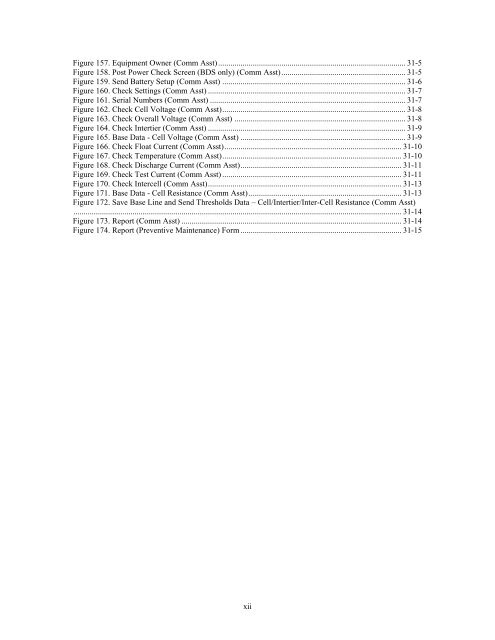SQL Battery Monitor Data Manager User's Guide - Alber
SQL Battery Monitor Data Manager User's Guide - Alber
SQL Battery Monitor Data Manager User's Guide - Alber
You also want an ePaper? Increase the reach of your titles
YUMPU automatically turns print PDFs into web optimized ePapers that Google loves.
Figure 157. Equipment Owner (Comm Asst) ............................................................................................ 31-5Figure 158. Post Power Check Screen (BDS only) (Comm Asst) ............................................................. 31-5Figure 159. Send <strong>Battery</strong> Setup (Comm Asst) .......................................................................................... 31-6Figure 160. Check Settings (Comm Asst) ................................................................................................. 31-7Figure 161. Serial Numbers (Comm Asst) ................................................................................................ 31-7Figure 162. Check Cell Voltage (Comm Asst) .......................................................................................... 31-8Figure 163. Check Overall Voltage (Comm Asst) .................................................................................... 31-8Figure 164. Check Intertier (Comm Asst) ................................................................................................. 31-9Figure 165. Base <strong>Data</strong> - Cell Voltage (Comm Asst) ................................................................................. 31-9Figure 166. Check Float Current (Comm Asst) ....................................................................................... 31-10Figure 167. Check Temperature (Comm Asst) ........................................................................................ 31-10Figure 168. Check Discharge Current (Comm Asst) ............................................................................... 31-11Figure 169. Check Test Current (Comm Asst) ........................................................................................ 31-11Figure 170. Check Intercell (Comm Asst) ............................................................................................... 31-13Figure 171. Base <strong>Data</strong> - Cell Resistance (Comm Asst) ........................................................................... 31-13Figure 172. Save Base Line and Send Thresholds <strong>Data</strong> – Cell/Intertier/Inter-Cell Resistance (Comm Asst)................................................................................................................................................................. 31-14Figure 173. Report (Comm Asst) ............................................................................................................ 31-14Figure 174. Report (Preventive Maintenance) Form ............................................................................... 31-15xii