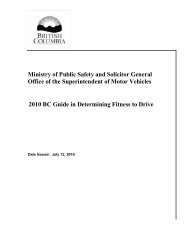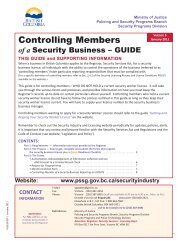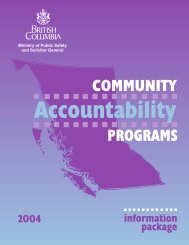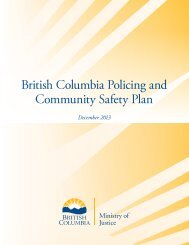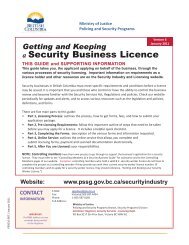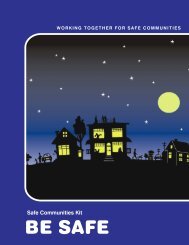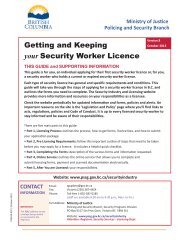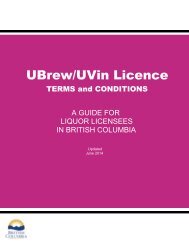eCRC Online Service Walk-through Guide - Ministry of Justice
eCRC Online Service Walk-through Guide - Ministry of Justice
eCRC Online Service Walk-through Guide - Ministry of Justice
You also want an ePaper? Increase the reach of your titles
YUMPU automatically turns print PDFs into web optimized ePapers that Google loves.
Please accurately and truthfully completethe applicant information on data entryform.All mandatory fields are marked with ared asterisk (*).Note: Please provide your valid or expireddriver’s licence number if you have one asthis may assist in expediting the criminalrecord check process.Check over the informationyou have entered for accuracy.Make any corrections that arenecessary. If for any reason youwish to cancel the request forcriminal record check, you mayselect the Cancel button.To proceed, select Next.Page 5 <strong>of</strong> 14
This page will display all <strong>of</strong> theinformation that you have entered.Please review carefully.Select Next to proceed to identityverification (EIV).This page will display identityverification questions (based on yourCanadian credit history).Questions will be written in a way thatonly you will know the answer.Please answer all the questions toproceed.At the next step, if you are required topay the $28 fee for the criminal recordcheck (everyone must pay except forvolunteers associated with registeredvolunteer associations), you will betaken to the credit card payment page. Please have your credit card ready. To proceed, select Next.Page 6 <strong>of</strong> 14
Provide your credit cardinformation.Select Pay Now. Your credit cardwill be charged $28 and you willbe taken the receipt page.* If for some reason you areunable to complete the EIVportion <strong>of</strong> your application – thisscreen will appear.It will list all <strong>of</strong> the informationyou entered and prompt you toprint <strong>of</strong>f the page and submit yourapplication manually.Remember to sign and date thebottom <strong>of</strong> the form.Note: You will be required to takethis form to your organization tohave your ID checked manuallyprior to submitting to the CRRP.Page 7 <strong>of</strong> 14
Please print a copy <strong>of</strong> this pagefor your records.Note: the Criminal RecordsReview Program is not able toproduce a copy <strong>of</strong> this receipt, soit is important that you print andretain for your records.After you print <strong>of</strong>f your receipt,your request for a criminal recordcheck has been submitted to theCriminal Records Review Programand is in progress. The result willbe sent directly to yourorganization once completed.Page 8 <strong>of</strong> 14
To be able to share:The criminal record check musthave been completed within thelast 5 years <strong>through</strong> the <strong>Ministry</strong> <strong>of</strong><strong>Justice</strong> Criminal Records ReviewProgram. Note: A criminal recordcheck is considered complete oncethe result <strong>of</strong> the check has beenissued to an organizationThe request must be for the sametype <strong>of</strong> check as previouslycompleted, either for children,vulnerable adults, or both childrenand vulnerable adultsPage 9 <strong>of</strong> 14
Enter the access code that your new organization has provided you. Type the characters you see in theimage and click Share the result <strong>of</strong> a Criminal Record Check.Your organization’s information will already be populated. Please review this information carefully toensure that it is accurate.At the end <strong>of</strong> theprocess yourcriminal recordcheck will be sentdirectly to theorganization shown.Select Next toproceed.The consent screen explains the conditions <strong>of</strong> the sharing check and the responsibilities <strong>of</strong> all parties.Please read this page carefully and click Yes when you have fully understood the acknowledgements.Click Next to proceed.Page 10 <strong>of</strong> 14
Please review all <strong>of</strong> the information you entered to ensure that it is accurate.Once you are satisfied – select next to proceed to the identity verification (EIV).If our system cannot find amatch – you will be promptedwith this notice:The system could not find acompleted criminal recordcheck to share.Please print out the pageshown, bring it to yourorganization to verify your ID,sign the consent and then sendto the CRRP to be processedmanually.If a matching criminal recordcheck is found – you will berequired to verify your identity<strong>through</strong> the EIV service.Page 12 <strong>of</strong> 14
The question will be credit historybased. Please answer all questionsand then click Next.*If for some reason you areunable to complete the EIVportion <strong>of</strong> your application, thisscreen will appear.It will list all <strong>of</strong> the informationyou entered and prompt you toprint <strong>of</strong>f the page and submityour application manually.Remember to sign and date thebottom <strong>of</strong> the form.Page 13 <strong>of</strong> 14
You have completed the process. Your result will be shared with your organization. Pleaseallow for a minimum <strong>of</strong> 3 business days for the check result to be sent.You may print this page for your records and exit.Phone: Call toll-free at 1-855-587-0185 Facsimile: 250-356-1889Website:www.pssg.gov.bc.ca/criminal-recordsreviewE-Mail:sgspdps@gov.bc.caPage 14 <strong>of</strong> 14