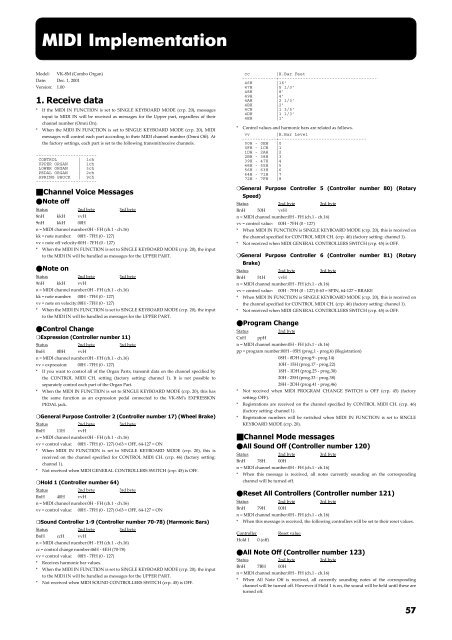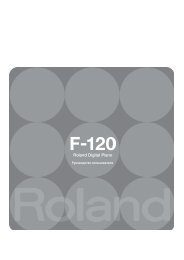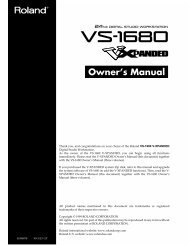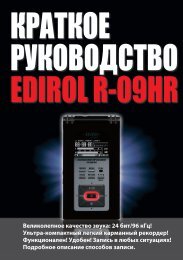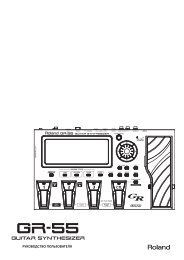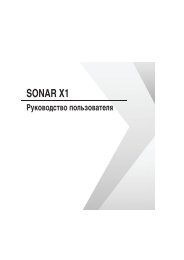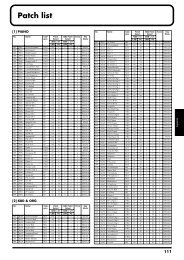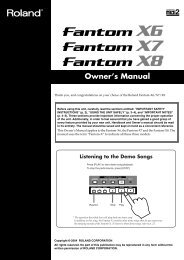vk-8m-rus.pdf - Roland
vk-8m-rus.pdf - Roland
vk-8m-rus.pdf - Roland
You also want an ePaper? Increase the reach of your titles
YUMPU automatically turns print PDFs into web optimized ePapers that Google loves.
MIDI ImplementationModel: VK-8M (Combo Organ)Date: Dec. 1, 2001Version: 1.001. Receive data* If the MIDI IN FUNCTION is set to SINGLE KEYBOARD MODE (стр. 20), messagesinput to MIDI IN will be received as messages for the Upper part, regardless of theirchannel number (Omni On).* When the MIDI IN FUNCTION is set to SINGLE KEYBOARD MODE (стр. 20), MIDImessages will control each part according to their MIDI channel number (Omni Off). Atthe factory settings, each part is set to the following transmit/receive channels.-----------------------CONTROL | 1chUPPER ORGAN | 1chLOWER ORGAN | 3chPEDAL ORGAN | 2chSPRING SHOCK | 9ch-----------------------Channel Voice MessagesNote offStatus 2nd byte 3rd byte8nH kkH vvH9nH kkH 00Hn = MIDI channel number:0H - FH (ch.1 - ch.16)kk = note number: 00H - 7FH (0 - 127)vv = note off velocity:00H - 7FH (0 - 127)* When the MIDI IN FUNCTION is set to SINGLE KEYBOARD MODE (стр. 20), the inputto the MIDI IN will be handled as messages for the UPPER PART.Note onStatus 2nd byte 3rd byte9nH kkH vvHn = MIDI channel number:0H - FH (ch.1 - ch.16)kk = note number: 00H - 7FH (0 - 127)vv = note on velocity:00H - 7FH (0 - 127)* When the MIDI IN FUNCTION is set to SINGLE KEYBOARD MODE (стр. 20), the inputto the MIDI IN will be handled as messages for the UPPER PART.Control ChangeExpression (Controller number 11)Status 2nd byte 3rd byteBnH 0BH vvHn = MIDI channel number:0H - FH (ch.1 - ch.16)vv = expression: 00H - 7FH (0 - 127)* If you want to control all of the Organ Parts, transmit data on the channel specified bythe CONTROL MIDI CH. setting (factory setting: channel 1). It is not possible toseparately control each part of the Organ Part.* When the MIDI IN FUNCTION is set to SINGLE KEYBOARD MODE (стр. 20), this hasthe same function as an expression pedal connected to the VK-8M’s EXPRESSIONPEDAL jack.General Purpose Controller 2 (Controller number 17) (Wheel Brake)Status 2nd byte 3rd byteBnH 11H vvHn = MIDI channel number:0H - FH (ch.1 - ch.16)vv = control value: 00H - 7FH (0 - 127) 0-63 = OFF, 64-127 = ON* When MIDI IN FUNCTION is set to SINGLE KEYBOARD MODE (стр. 20), this isreceived on the channel specified for CONTROL MIDI CH. (стр. 46) (factory setting:channel 1).* Not received when MIDI GENERAL CONTROLLERS SWITCH (стр. 45) is OFF.Hold 1 (Controller number 64)Status 2nd byte 3rd byteBnH 40H vvHn = MIDI channel number:0H - FH (ch.1 - ch.16)vv = control value: 00H - 7FH (0 - 127) 0-63 = OFF, 64-127 = ONSound Controller 1-9 (Controller number 70-78) (Harmonic Bars)Status 2nd byte 3rd byteBnH ccH vvHn = MIDI channel number:0H - FH (ch.1 - ch.16)cc = control change number:46H - 4EH (70-78)vv = control value: 00H - 7FH (0 - 127)* Receives harmonic bar values.* When the MIDI IN FUNCTION is set to SINGLE KEYBOARD MODE (стр. 20), the inputto the MIDI IN will be handled as messages for the UPPER PART.* Not received when MIDI SOUND CONTROLLERS SWITCH (стр. 45) is OFF.cc|H.Bar Feet-------------+-------------------------------------46H |16’47H |5 1/3’48H |8’49H |4’4AH |2 1/3’4BH |2’4CH |1 3/5’4DH |1 1/3’4EH |1’* Control values and harmonic bars are related as follows.vv|H.Bar Level-------------+---------------------------------00H - 0EH |00FH - 1CH |11DH - 2AH |22BH - 38H |339H - 47H |448H - 55H |556H - 63H |664H - 71H |772H - 7FH |8General Purpose Controller 5 (Controller number 80) (RotarySpeed)Status 2nd byte 3rd byteBnH 50H vvHn = MIDI channel number:0H - FH (ch.1 - ch.16)vv = control value: 00H - 7FH (0 - 127)* When MIDI IN FUNCTION is SINGLE KEYBOARD MODE (стр. 20), this is received onthe channel specified for CONTROL MIDI CH. (стр. 46) (factory setting: channel 1).* Not received when MIDI GENERAL CONTROLLERS SWITCH (стр. 45) is OFF.General Purpose Controller 6 (Controller number 81) (RotaryBrake)Status 2nd byte 3rd byteBnH 51H vvHn = MIDI channel number:0H - FH (ch.1 - ch.16)vv = control value: 00H - 7FH (0 - 127) 0-63 = SPIN, 64-127 = BRAKE* When MIDI IN FUNCTION is SINGLE KEYBOARD MODE (стр. 20), this is received onthe channel specified for CONTROL MIDI CH. (стр. 46) (factory setting: channel 1).* Not received when MIDI GENERAL CONTROLLERS SWITCH (стр. 45) is OFF.Program ChangeStatus2nd byteCnH ppHn = MIDI channel number:0H - FH (ch.1 - ch.16)pp = program number:00H - 05H (prog.1 - prog.6) (Registration)08H - 0DH (prog.9 - prog.14)10H - 15H (prog.17 - prog.22)18H - 1DH (prog.25 - prog.30)20H - 25H (prog.33 - prog.38)28H - 2DH (prog.41 - prog.46)* Not received when MIDI PROGRAM CHANGE SWITCH is OFF (стр. 45) (factorysetting: OFF).* Registrations are received on the channel specified by CONTROL MIDI CH. (стр. 46)(factory setting: channel 1).* Registration numbers will be switched when MIDI IN FUNCTION is set to SINGLEKEYBOARD MODE (стр. 20).Channel Mode messagesAll Sound Off (Controller number 120)Status 2nd byte 3rd byteBnH 78H 00Hn = MIDI channel number:0H - FH (ch.1 - ch.16)* When this message is received, all notes currently sounding on the correspondingchannel will be turned off.Reset All Controllers (Controller number 121)Status 2nd byte 3rd byteBnH 79H 00Hn = MIDI channel number:0H - FH (ch.1 - ch.16)* When this message is received, the following controllers will be set to their reset values.ControllerHold 1 0 (off)Reset valueAll Note Off (Controller number 123)Status 2nd byte 3rd byteBnH 7BH 00Hn = MIDI channel number:0H - FH (ch.1 - ch.16)* When All Note Off is received, all currently sounding notes of the correspondingchannel will be turned off. However if Hold 1 is on, the sound will be held until these areturned off.57