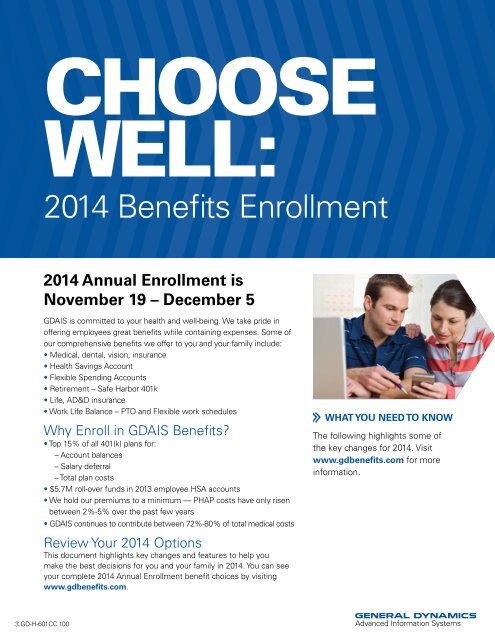Annual Enrollment Booklet and 2014 Premiums - employee benefits ...
Annual Enrollment Booklet and 2014 Premiums - employee benefits ...
Annual Enrollment Booklet and 2014 Premiums - employee benefits ...
Create successful ePaper yourself
Turn your PDF publications into a flip-book with our unique Google optimized e-Paper software.
ChooseWell:<strong>2014</strong> Benefits <strong>Enrollment</strong><strong>2014</strong> <strong>Annual</strong> <strong>Enrollment</strong> isNovember 19 – December 5GDAIS is committed to your health <strong>and</strong> well-being. We take pride inoffering <strong>employee</strong>s great <strong>benefits</strong> while containing expenses. Some ofour comprehensive <strong>benefits</strong> we offer to you <strong>and</strong> your family include:• Medical, dental, vision, insurance• Health Savings Account• Flexible Spending Accounts• Retirement – Safe Harbor 401k• Life, AD&D insurance• Work Life Balance – PTO <strong>and</strong> Flexible work schedulesWhy Enroll in GDAIS Benefits?• Top 15% of all 401(k) plans for:– Account balances– Salary deferral– Total plan costs• $5.7M roll-over funds in 2013 <strong>employee</strong> HSA accounts• We hold our premiums to a minimum — PHAP costs have only risenbetween 2%-5% over the past few years• GDAIS continues to contribute between 72%-80% of total medical costsReview Your <strong>2014</strong> OptionsThis document highlights key changes <strong>and</strong> features to help youmake the best decisions for you <strong>and</strong> your family in <strong>2014</strong>. You can seeyour complete <strong>2014</strong> <strong>Annual</strong> <strong>Enrollment</strong> benefit choices by visitingwww.gd<strong>benefits</strong>.com.What You Need to KnowThe following highlights some ofthe key changes for <strong>2014</strong>. Visitwww.gd<strong>benefits</strong>.com for moreinformation.3.GD-H-601CC.100
Personal Health Account Plans = Choice <strong>and</strong> Savings OptionsGDAIS Personal Health Account Plans (PHAPs) provide you <strong>and</strong> your family with great health coverageat affordable prices. PHAPs are designed to give you a choice in how you access health care <strong>and</strong> howyou spend your health care dollars.Wellness <strong>and</strong> prevention is thefoundation for good health, which iswhy we provide 100% coverage forpreventive care when you use innetworkproviders.This year, we are offering three PHAP options tooffer you more flexibility:1St<strong>and</strong>ard PHAP – typical enrollee seeks onlypreventive care <strong>and</strong> takes no medication.2Non-Seeded Enhanced PHAP – appropriatefor <strong>employee</strong>s who have other insurance suchas Tricare or Medicare <strong>and</strong> cannot contributeto an HSA.3Enhanced PHAP – typical enrollee engagesin healthcare system actively <strong>and</strong> takesmedications regularly.Important: If you wish to make beforetaxcontributions to your HSA in <strong>2014</strong>, youmust make an active election during <strong>Annual</strong><strong>Enrollment</strong>. Your 2013 contribution election willnot carry over to <strong>2014</strong> for any of the PHAPs.New ID CardsNew ID cards will be issued in <strong>2014</strong> formany <strong>employee</strong>s <strong>and</strong> covered dependents.Here’s a look at what you can expect:• Those with Prime Therapeuticsprescription drug coverage will receive anew <strong>2014</strong> ID card.• Those with HealthEquity for three yearswill receive a new <strong>2014</strong> ID card.• Anyone switching health coverage for<strong>2014</strong> will receive a new medical ID card.A Closer Look at the Health SavingsAccount (HSA)An HSA offers some key advantages, like:4 You can save. You decide how much, <strong>and</strong> youcan set aside money on a before-tax basisduring the year.4 GD saves with you – If you choose a plan thatGD “seeds,” the company will put money inthe HSA for you.4 You never pay taxes on the money you <strong>and</strong>GD contribute, when it goes into your accountor when you use it for eligible expenses.4 It can grow. If your HSA balance reaches$1,000, you can choose to invest the funds<strong>and</strong> help it grow, tax-free!4 It’s your money. Money left in your accountrolls over to pay for health care today or in thefuture, even if you leave GD.4 New with Fidelity: If you are enrolled ina PHAP Enhanced plan <strong>and</strong> do not wish tocontribute to your HSA but receive only thecompany “seed”, select “Health SavingsAccount” on the HSA screen <strong>and</strong> leave $0.00in the box. If you wish to contribute to yourHSA AND receive the company “seed,” enterthe annual amount you wish to contribute inthe box <strong>and</strong> you will receive both.<strong>2014</strong> BENEFITS ENROLLMENT 3
Know Your Numbers <strong>and</strong> Earn RewardsTo underst<strong>and</strong> your current health status <strong>and</strong> decrease potential health risks, you are encouraged totake the Health Risk Assessment (HRA) <strong>and</strong> biometric screening by December 5, 2013.The HRA is a voluntary, confidential online questionnaire. It will ask you a series of lifestyle <strong>and</strong> healthhistory questions to assess your current health risks. Taking the HRA will save you $500 on yourannual premiums for medical coverage in <strong>2014</strong>.To complete the HRA, you’ll need biometric data such as:• Height• Weight• Waist circumference• Cholesterol• Blood pressureNote: If you switch insurance carriers, you will have until January 31, <strong>2014</strong> to complete yourHRA to get the $500 reduction in medical premiums.To complete the HRA <strong>and</strong> enter your biometric data, you’ll need to access your plan’s website:Plan Provider:Go to:Blue Cross <strong>and</strong> Blue Shield ofAlabamabehealthy.com <strong>and</strong> sign inCignamycigna.com <strong>and</strong> sign inKaiser Permanente(except Hawaii)my.kp.org/generaldynamics <strong>and</strong> click on the Health <strong>and</strong>Wellness tab. Then click on Maximize Your Health, thenTotal Health Assessment, then Health Media SucceedUnited Healthcaremyuhc.com, sign in, <strong>and</strong> click on Health Assessment onthe home pageAetna International,Kaiser Hawaii, HMSA HMO,HMSA PPOMay not have an HRA available, so are not required tocomplete an HRA to reduce medical premiumsThe HRA is completely confidential. No one at GD will ever see your individual results. Onlyaggregate data is shared with the company so GD can offer programs <strong>and</strong> resources to improvethe health of our <strong>employee</strong>s <strong>and</strong> their family members. The health plans will alert GD upon thesuccessful completion of your HRA.4<strong>2014</strong> BENEFITS ENROLLMENT
Spousal Surcharge —A Closer LookGeneral Dynamics permits you to enroll yourspouse/same-sex spouse/ same-sex partner inmedical <strong>benefits</strong>. Employees who choose tocover a spouse or partner who has coverageavailable through their own employer will pay asurcharge to help compensate for the additionalcoverage. The cost is an additional $19 per weekfor their coverage. If they do not have access tocoverage available through another employer, youmust attest during each <strong>Annual</strong> <strong>Enrollment</strong>. TheSpousal Surcharge is automatic, unless youattest your spouse/domestic partner doesnot have access to medical coverage throughanother employer.Review Your Income ProtectionBenefits This <strong>Annual</strong> <strong>Enrollment</strong>During <strong>Annual</strong> <strong>Enrollment</strong>, you have theopportunity to review <strong>and</strong> make changes toyour income protection <strong>benefits</strong>, includingSupplemental Life Insurance, Accidental Death& Dismemberment (AD&D) Insurance, <strong>and</strong>Spouse <strong>and</strong> Child Life Insurance Plans. Evidenceof Insurability (EOI) is required for increases to,or enrollment in, the supplemental <strong>and</strong> spouselife plans. If you make changes requiring EOI,you can complete EOI online or Aetna will sendyou a letter <strong>and</strong> form to complete. You have 35days from the date of your letter from Aetnato complete <strong>and</strong> return the EOI form. (It mustbe postmarked by the 35 th day.) Child life <strong>and</strong>AD&D plans do not require EOI.Get Ready to EnrollYou need to make an active election for some<strong>benefits</strong> in <strong>2014</strong>:• Health Savings Account – to make tax-freecontributions in an HSA in <strong>2014</strong>, you need tomake an election during <strong>Annual</strong> <strong>Enrollment</strong>.• Health Care FSA – to participate in <strong>2014</strong>, youmust enroll/re-enroll during <strong>Annual</strong> <strong>Enrollment</strong>.• Dependent Care FSA – to participate in<strong>2014</strong>, you must enroll/re-enroll during <strong>Annual</strong><strong>Enrollment</strong>.• MetLife MetLaw ® Legal Services Plan –2013 elections do not roll over to <strong>2014</strong>.If you do nothing…your 2013 electionswill remain in place for <strong>2014</strong>, with theexception of the items noted above.Your <strong>Enrollment</strong> ResourcesReview the guide on page 8 for instructions onhow to enroll in <strong>benefits</strong>.<strong>2014</strong> <strong>Annual</strong> <strong>Enrollment</strong> isNovember 19 – December 5.Don’t forget to review your elections <strong>and</strong>take action on www.gd<strong>benefits</strong>.comNovember19DECEMBER5<strong>2014</strong> BENEFITS ENROLLMENT 5
<strong>Premiums</strong> for <strong>2014</strong>The following tables provide you with the basic bi-weekly rates for medical, dental, <strong>and</strong> vision coverage in<strong>2014</strong>. Please note however:• These premiums are for those who complete a Health Risk Assessment, reducing annual costsby $500. You must complete your HRA (including biometrics) by December 5, 2013 in order to receivethis benefit.• These premiums assume you do not have a spouse/same-sex spouse/same-sex partner whohas access to medical coverage from another employer. If you do, <strong>and</strong> you choose coverage for yourspouse with GDAIS, you will also pay the “spousal surcharge” of $988/year described earlier in thisbrochure.MedicalEmployeeOnlyEmployee +SpouseEmployee +ChildrenFamilyAIS Full-TimeCigna or UHC Personal Health Acct E $63.56 $142.65 $142.65 $203.28Cigna or UHC Personal Health AcctNon-Seeded E$45.80 $115.12 $115.12 $164.04Cigna or UHC Personal Health Acct S $45.80 $115.12 $115.12 $164.04Simplifi Out-of-Area Indemnity $62.13 $139.79 $139.79 $205.80Health Plan Hawaii Plus HMO $33.10 $114.81 $114.81 $167.55Health Plan Hawaii Plus PPO $33.10 $139.68 $139.68 $202.88Aetna Global Medical $71.58 $158.69 $158.69 $232.74Kaiser CA (Northern) Personal Health Acct E $50.45 $134.76 $134.76 $192.03Kaiser CA (Northern) Personal Health Acct S $31.42 $105.28 $105.28 $150.02Kaiser CA (Southern) Personal Health Acct E $39.76 $79.52 $79.52 $113.32Kaiser CA (Southern) Personal Health Acct S $21.61 $61.46 $61.46 $95.32Kaiser CO Personal Health Acct E $39.76 $79.52 $79.52 $113.32Kaiser CO Personal Health Acct S $21.61 $61.46 $61.46 $95.32Kaiser HMO HI $33.10 $131.16 $131.16 $191.40Kaiser Mid Atlantic Personal Health Acct E $39.76 $79.52 $79.52 $113.32Kaiser Mid Atlantic Personal Health Acct S $21.61 $61.46 $61.46 $95.326<strong>2014</strong> BENEFITS ENROLLMENT
Dental <strong>Premiums</strong> for <strong>2014</strong>DentalEmployeeOnlyEmployee +SpouseEmployee +ChildrenFamilyAIS Full TimeDelta Preferred Plus $7.59 $15.18 $15.18 $21.64Aetna Dental $7.59 $15.18 $15.18 $21.64Vision <strong>Premiums</strong> for <strong>2014</strong>VisionEmployeeOnlyEmployee +SpouseEmployee +ChildrenFamilyAIS Full TimeVision Service Plan $2.75 $5.50 $5.50 $7.83<strong>2014</strong> BENEFITS ENROLLMENT 7
Guide to Online<strong>Enrollment</strong>General Dynamics Health & Insurance BenefitsThis guide provides you with an overview of the online enrollment process to help you quickly<strong>and</strong> easily enroll in or make changes to your Health & Insurance <strong>benefits</strong>, including the following:• Logging on to www.gd<strong>benefits</strong>.com with your Fidelity username <strong>and</strong> password• Step-by-step enrollment instructions• Confirmation of your coverage• Any follow-up actions you may need to take to complete your enrollmentIf you have questions about plan eligibility, enrollment options, dependent information, or howto use www.gd<strong>benefits</strong>.com, or if you need assistance with enrolling, please contact theGeneral Dynamics Service Center at 1-888-GD-BENEFITS (1‐888-432-3633). General DynamicsService Center representatives are available from 8:30 a.m. to midnight Eastern time, Mondaythrough Friday (except for New York Stock Exchange holidays). If you are calling from outside ofthe United States, dial the out-of-country access number followed by 617-563-3782.8<strong>2014</strong> BENEFITS ENROLLMENT
Getting Started: Establish Your Username <strong>and</strong> Password• Go to www.gd<strong>benefits</strong>.com <strong>and</strong> select “Access Now” in the Employee Health & InsurancePlans box.• The login screen will appear. You will be asked to log in to the Fidelity site to access your Health& Insurance plans.If you do not have a Fidelityusername <strong>and</strong> password…click the “Register Now” link <strong>and</strong>follow the online instructions.If you’ve already established aFidelity username <strong>and</strong> password foryour GD 401(k) account orother accounts at Fidelity…use that same information to accessyour Health & Insurance <strong>benefits</strong>.If you can’t remember yourusername <strong>and</strong> password…click the “Having trouble with yourusername or password?” link <strong>and</strong>follow the online instructions.About YourUsername<strong>and</strong> PasswordThe first time that you log in to the Fidelity site, you willneed to create a username <strong>and</strong> password.Username: Your Social Security number is your initial username.General Dynamics recommends that, after your initial login, youselect a different username that has 6 to 15 letters <strong>and</strong>/or digits.Password: Select a password that has 6 to 12 letters <strong>and</strong>/or digits.To protect your password in case you forget it, you will be asked toset up a security question.<strong>2014</strong> BENEFITS ENROLLMENT 9
Enroll in Your Health & Insurance PlansWhen you are ready to enroll or make changes to your coverage, just follow these steps.1234567Go to www.gd<strong>benefits</strong>.com <strong>and</strong> click “Access Now” in the Employee Health & Insurance Plans box.Log on with your username <strong>and</strong> password.Click “Get Started” to begin your enrollment or make changes to your coverage.Review information for your dependents.• If you will be adding eligible dependents to yourcoverage, click “Add/Update Dependents.” Whenselecting your health <strong>benefits</strong> coverage on yourBenefits Election page, you will also need to selectthe dependent(s) who should be added to each plan.• Enter the required information about yourdependents, <strong>and</strong> click “Update”Choose your coverage from the Benefits Election page.• Click “Review/Update” next toeach plan to view your options<strong>and</strong> costs. When selecting yourhealth <strong>benefits</strong> coverage, youwill also need to select thedependent(s) who should beadded to each plan.Please note: It is your responsibility to provideaccurate, complete, <strong>and</strong> up-to-date informationabout the dependents you wish to be considered foreligibility. If your dependent is age one or older, youmust provide a Social Security number at the time ofenrollment in order to enrollthat dependent in coverage.Click “Save Your Benefits” when you have finished. The elections listed after you click “Save YourBenefits” will be recorded as your coverage.Review your confirmation of coverage. A confirmation screen will display. You may print the pagefor your records.• If you have an email address on file, you will receivean e-mail notification that you’ve successfullycompleted your enrollment. (To provide or reviseyour personal e-mail address, click “E-Mail Settings”on the “Your Profile” page.) You will also receive aconfirmation statement in the mail.• Look for tools <strong>and</strong> resourcesat the top of each page. Forexample, you can use the “Find aProvider” tool, located at the topof the Medical section of yourBenefits Election page, to helpyou select your medical option.• If you don’t choose other options,you will be enrolled in the defaultcoverage shown on your BenefitsElection page.• Print your Confirmation of <strong>Enrollment</strong> Card. This cardapplies to medical coverage only. It should be usedfor informational purposes only, until your medicalcoverage ID card arrives from your carrier. Thesepermanent ID cards will be mailed to your address onrecord within two weeks.89Complete Evidence of Insurability (EOI), if required for the coverage you elect.• You will be prompted to complete EOI online after you complete your Health & Insurance Plans enrollment, ifit is required.• If you prefer not to complete EOI online, EOI materials will be mailed to your address on recordapproximately two to three weeks after you complete your enrollment. You must complete <strong>and</strong> return thematerials to the insurance company within the timeframe provided. If you do not return your EOI materialsby the deadline, you will receive the maximum coverage allowed under the Plan without EOI.Complete the Health Risk Assessment (HRA), if applicable for the coverage you elect.• If you elect an applicable medical plan, you will beprompted to complete the HRA on your health plan’swebsite.• Medical premium reductions, if applicable, willbe applied to your coverage once the health plancompletes an evaluation of your HRA <strong>and</strong> reports theresults to the General Dynamics Service Center.10<strong>2014</strong> BENEFITS ENROLLMENTACTIVE/LEAVE AIS ALL OTHERS