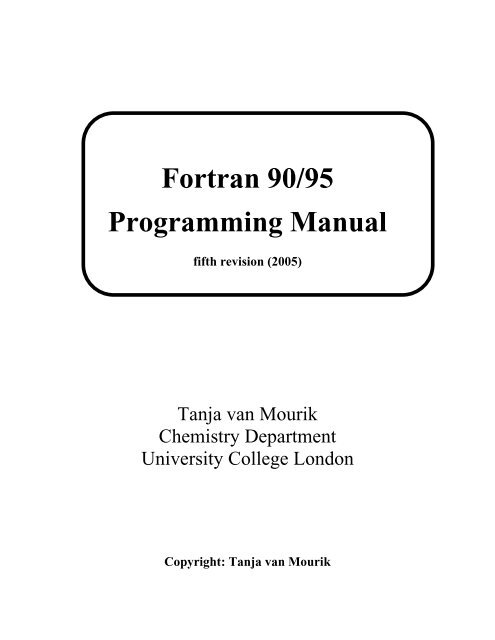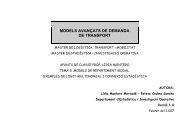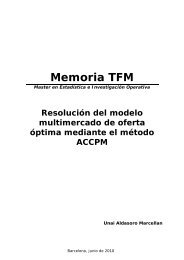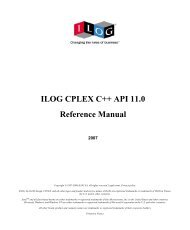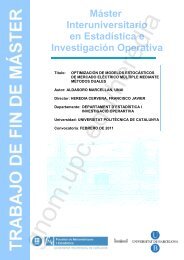Fortran 90/95 Programming Manual
Fortran 90/95 Programming Manual
Fortran 90/95 Programming Manual
Create successful ePaper yourself
Turn your PDF publications into a flip-book with our unique Google optimized e-Paper software.
<strong>Fortran</strong> <strong>90</strong>/<strong>95</strong> <strong>Programming</strong> <strong>Manual</strong>It is assumed that you have access to a computer with a <strong>Fortran</strong> <strong>90</strong> or <strong>Fortran</strong> <strong>95</strong> compiler.It is strongly recommended to switch on the compiler flag that warns when the compilerencounters source code that does not conform to the <strong>Fortran</strong> <strong>90</strong> standard, and the flag thatshows warning messages. For example:Silicon Graphics:Sun:f<strong>90</strong> –ansi –w2 –o executable-name sourcefile.f<strong>90</strong>Or even better:f<strong>90</strong> –ansi –fullwarn –o executable-name sourcefile.f<strong>90</strong>f<strong>90</strong> –ansiYou can check these flags by typing “man f<strong>90</strong>” or “man f<strong>95</strong>” (on a Unix system). Youmay ask someone in your group for help how to use the compiler and editor on thecomputer you use.If you have access to emacs or xemacs, and know how to use it (or are willing to invest abit of time in learning how to use it), it is recommended to use this editor. It will pay off(emacs can format the source code for you, and thus detect program mistakes early on).Bibliography<strong>Fortran</strong> <strong>95</strong> Handbook, complete ISO/ANSI ReferenceJ.C. Adams, W.S. Brainerd, B.T. Smith, J.L. Wagener, The MIT Press, 1997The F programming languageM. Metcalf and J. Reid, Oxford University Press, 1996<strong>Programming</strong> in <strong>Fortran</strong> <strong>90</strong>I.M. Smith, John Wiley and Sons, 19<strong>95</strong>Migrating to <strong>Fortran</strong> <strong>90</strong>J.F. Kerrigan, O’Reilly & Associates, Inc., 19932
<strong>Fortran</strong> <strong>90</strong>/<strong>95</strong> <strong>Programming</strong> <strong>Manual</strong>1. Getting startedType, compile and run the following program (call the file hello.f<strong>90</strong>):program hello! this programs prints "hello world!" to the screenimplicit noneprint * , "Hello world!"end program helloNote the following:••••••a program starts with program program_nameit ends with end program program_nameprint * displays data (in this case, the character string “Hello, world!”) on thescreen.all characters after the exclamation mark (!) (except in a character string) areignored by the compiler. It is good programming practice to include comments.Comments can also start after a statement, for example:print * , “Hello world!” ! this line prints the message “Hello world!”Note the indentation. Indentation is essential to keep a program readable.Additionally, empty lines are allowed and can help to make the program readable.<strong>Fortran</strong> <strong>90</strong> allows both upper and lowercase letters (unlike FORTRAN 77, inwhich only uppercase was allowed).2. Types, Variables, Constants, OperatorsNames in <strong>Fortran</strong> <strong>90</strong>A name or “identifier” in <strong>Fortran</strong> must adhere to fixed rules. They cannot be longer than31 characters, must be composed of alphanumeric characters (all the letters of thealphabet, and the digits 0 to 9) and underscores ( _ ), and the first character must be aletter. Identifiers are case-insensitive (except in character strings like “Hello world!” inthe example above); Thus, PRINT and print are completely identical.TypesA variable is a data object whose value can be defined and redefined (in contrast toconstants, see below). Variables and constants have a type, which can be one of the fiveintrinsic types, or a derived type. Intrinsic types are part of the <strong>Fortran</strong> language. Thereare five different intrinsic types. In <strong>Fortran</strong> <strong>90</strong>, there is additionally the possibility ofdefining derived types, which are defined by the user (see below). The five intrinsictypes are:Integer TypeFor integer values (like 1, 2, 3, 0, -1, -2, …).4
<strong>Fortran</strong> <strong>90</strong>/<strong>95</strong> <strong>Programming</strong> <strong>Manual</strong>Real TypeFor real numbers (such as 3.14, -100.876, 1.0 etc.). A processor must provide twodifferent real types: The default real type and a type of higher precision, with the namedouble precision. Also this is a legacy of FORTRAN 77. <strong>Fortran</strong> <strong>90</strong> gives much morecontrol over the precision of real and integer variables (through the kind specifier), seechapter on Numeric Precision, and there is therefore no need to use double precision.However, you will see double precision often used in older programs. For most of theexercises and examples in this manual the real type suffices. In the real word however,double precision is often required.For now, if you prefer to use double precision in your programs, use:real (kind=kind(1.0d0)) :: variable_nameComplex TypeFor complex numbers. A complex value consists of two real numbers, the real part andthe imaginary part. Thus, the complex number (2.0, -1.0) is equal to 2.0 – 1.0i.Logical TypeThere are only two logical values: .true. and .false. (note the dots around the words trueand false).Character TypeData objects of the character type include characters and strings (a string is a sequence ofcharacters). The length of the string can be specified by len (see the examples below). Ifno length is specified, it is 1.ConstantsA constant is a data object whose value cannot be changed.A literal constant is a constant value without a name, such as 3.14 (a real constant),“Tanja” (a character constant), 300 (an integer constant), (3.0, -3.0) (a complexconstant), .true. or .false. (logical constants. These two are the only logical constantsavailable).A named constant is a constant value with a name. Named constants and variables mustbe declared at the beginning of a program (or subprogram – see Chapter 4), in a so-calledtype declaration statement. The type declaration statement indicates the type and nameof the variable or constant (note the two colons between the type and the name of thevariable or constant). Named constants must be declared with the parameter attribute:Variablesreal, parameter :: pi = 3.1415927Like named constants, variables must be declared at the beginning of a program (orsubprogram) in a type declaration statement:integer :: totalreal :: average1, average2 ! this declares 2 real valuescomplex :: cxlogical :: done5
<strong>Fortran</strong> <strong>90</strong>/<strong>95</strong> <strong>Programming</strong> <strong>Manual</strong>character(len=80) :: lineThese can be used in statements such as:total = 6.7average1 = average2done = .true.line = “this is a line”! a string consisting of 80 charactersNote that a character string is enclosed in double quotes (“).Constants can be assigned trivially to the complex number cx:cx = (1.0, 2.0) ! cx = 1.0 + 2.0iIf you need to assign variables to cx, you need to use cmplx:cx = cmplx (1.0/2.0, -3.0) ! cx = 0.5 – 3.0icx = cmplx (x, y)! cx = x + yiThe function cmplx is one of the intrinsic functions (see below).ArraysA series of variables of the same type can be collected in an array. Arrays can be onedimensional(like vectors in mathematics), two-dimensional (comparable to matrices), upto 7-dimensional. Arrays are declared with the dimension attribute.Examples:real, dimension(5) :: vector ! 1-dim. real array containing 5 elementsinteger, dimension (3, 3) :: matrix ! 2-dim. integer arrayThe individual elements of arrays can be referenced by specifying their subscripts. Thus,the first element of the array vector, vector(1), has a subscript of one. The array vectorcontains the real variables vector(1), vector(2), vector(3), vector(4), and vector(5). Thearray matrix contains the integer variables matrix(1,1), matrix(2,1), matrix(3,1),matrix(1,2), ..., matrix(3,3):vector(1) vector(2) vector(3) vector(4) vector(5)matrix(1,1)matrix(2,1)matrix(3,1)matrix(1,2)matrix(2,2)matrix(3,2)matrix(1,3)matrix(2,3)matrix(3,3)6
<strong>Fortran</strong> <strong>90</strong>/<strong>95</strong> <strong>Programming</strong> <strong>Manual</strong>The array vector could also have been declared with explicit lower bounds:real, dimension (1:5) :: vectorAll the following type declaration statements are legal:real, dimension (-10:8) :: a1! 1-dim array with 19 elementsinteger, dimension (-3:3, -20:0, 1:2, 6, 2, 5:6, 2) :: grid1 ! 7-dim arrayThe number of elements of the integer array grid1 is 7 x 21 x 2 x 6 x 2 x 2 x 2 = 14112.You may not be able to use arrays with more than 7 dimensions. The standard requiresthat a compiler supports up to 7-dimensional arrays. A compiler may allow more than 7dimensions, but it does not have to.Character stringsThe elements of a character string can be referenced individually or in groups.With:Thencharacter (len=80) :: namename = “Tanja”name(1:3) would yield the substring “Tan”A single character must be referenced in a similar way:name(2:2) yields the character “a”If the lower subscript is omitted, it is assumed to be one, and if the upper subscript isomitted, it is supposed to be the length of the string.Thus:name (:3)name (3:)name (:)Implicit typing! yields “Tan”! yields “nja”! yields “Tanja”<strong>Fortran</strong> allows implicit typing, which means that variables do not have to be declared. Ifa variable is not declared, the first letter of its name determines its type: if the name of thevariable starts with i, j, k, l, m, or n, it is considered to be an integer, in all other cases it isconsidered to be a real. However, it is good programming practice to declare allvariables at the beginning of the program. The statementimplicit noneturns off implicit typing. All programs should start with this statement. (Implicit typingis not allowed in the F language).7
<strong>Fortran</strong> <strong>90</strong>/<strong>95</strong> <strong>Programming</strong> <strong>Manual</strong>Derived data typesWe have seen that the <strong>Fortran</strong> language contains 5 intrinsic types (integer, real, complex,logical, and character). In addition to these, the user can define derived types, which canconsist of data objects of different type.An example of a derived data type:type :: atomcharacter (len=2) :: labelreal :: x, y, zend type atomThis type can hold a 2-character atom name, as well as the atom’s xyz coordinates.An object of a derived data type is called a structure. A structure of type atom can becreated in a type declaration statement like:type(atom) :: carbon1The components of the structure can be accessed using the component selector character(%):carbon1%label = “C”carbon1%x = 0.0000carbon1%y = 1.3567carbon1%z = 2.5000Note that no spaces are allowed before and after the %!One can also make arrays of a derived type:and use it liketype(atom), dimension (10) :: moleculemolecule(1)%type = “C”Arithmetic operatorsThe intrinsic arithmetic operators available in <strong>Fortran</strong> <strong>90</strong> are:======================** exponentiation======================* multiplication/ division======================+ addition− subtraction======================These are grouped in order of precedence, thus, * has a higher precedence than +. Theprecedence can be overridden by using parentheses. For example:3 * 2 + 18
<strong>Fortran</strong> <strong>90</strong>/<strong>95</strong> <strong>Programming</strong> <strong>Manual</strong>yields 7, butyields 9.3 * (2+1)For operators of equal strength the precedence is from left to right. For example:a * b / cIn this statement, first a and b are multiplied, after which the results is divided by c. Theexception to this rule is exponentiation:2 ** 2 ** 3is evaluated as 2 ** 8, and not as 4 ** 3.Numeric expressionsAn expression using any of the arithmetic operators ( ** , * , /, +, -), like the examples inthe previous section, is called a numeric expression.Be careful with integer divisions! The result of an integer division, i.e., a division inwhich the numerator and denominator are both integers, is an integer, and may thereforehave to be truncated. The direction of the truncation is towards zero (the result is theinteger value equal or just less than the exact result):3/2 yields 1-3/2 yields –13 ** 2 yields 93 ** (-2) equals 1/3 ** 2, which yields 0Sometimes this is what you want. However, if you do not want the result to be truncated,you can use the real function. This function converts its argument to type real. Thus,real(2) yields a result of type real, with the value 2.0.With the examples from above:real(2)/3 yields 1.52/real(3) yields 1.5-2/real(3) yields –1.5real(3)** -2 yields 0.1111111111 (which is 1/9)However:real(2/3)yields 0 (the integer division is performed first, yielding 0, which isthen converted to a real.)Note that the function real can have 2 arguments (see the table in the section on intrinsicfunctions, below). The second argument, an integer specifying the precision (kind value)of the result, is however optional. If not specified, the conversion will be to defaultprecision. Kind values will be discussed later.9
<strong>Fortran</strong> <strong>90</strong>/<strong>95</strong> <strong>Programming</strong> <strong>Manual</strong>Numeric expressions can contain operands of different type (integer, real, complex). Ifthis is the case, the type of the “weaker” operand will be first converted to the “stronger”type. (The order of the types, from strong to weak, is complex, real, integer.) The resultwill also be of the stronger type.If we consider the examples above again, inreal(2)/3The integer 3 is first converted to a real number 3.0 before the division is performed, andthe result of the division is a real number (as we have seen).Logical operatorsThe type logical can have only two different values: .true. and .false. (note the dotsaround the words true and false). Logical variables can be operated upon by logicaloperators. These are (listed in decreasing order of precedence):==================.not..and..or..eqv. and .neqv.==================The .and. is “exclusive”: the result of a .and. b is .true. only if the expressions a and bare both true. The .or. is “inclusive”: the result of a .or. b is .false. only if theexpressions a and b are both false. Thus, if we have the logical constants:Then:logical, parameter :: on = .true.logical, parameter :: off = .false..not. on.not. offon .and. onon .and. offoff .and. offon .or. onon .or. offoff .or. offon .eqv. onon .eqv. offoff .eqv. offon .neqv. onon .neqv. offoff .neqv. offRelational operators! equals .false.! equals .true.! equals .true.! equals .false.! equals .false.! equals .true.! equals .true.!equals .false.! equals .true.! equals .false.! equals .true.!equals .false.! equals .true.! equals .false.Relational operators are operators that are placed between expressions and that comparethe results of the expressions. The relational operators in <strong>Fortran</strong> <strong>90</strong> are:10
<strong>Fortran</strong> <strong>90</strong>/<strong>95</strong> <strong>Programming</strong> <strong>Manual</strong>==============================< less than greater than>= greater than or equal to== equal to/= not equal to==============================Logical expressionsExpressions that use the relational operators are logical expressions. The values oflogical expressions can be either .true. or .false. Note that the range of numericalnumbers in <strong>Fortran</strong> ranges from the largest negative number to the largest positivenumber (thus, -100.0 is smaller than 0.5).A few examples:real :: val1, val2logical :: resultval1 = -3.5val2 = 2.0result = val1 < val2 ! result equals .true.result = val1 >= val2 ! result equals .false.result = val1 < (val2 – 2.0) ! result equals .true.Be careful though with comparing real numbers. Reals are represented with finiteaccuracy. Thus:print * , 2 * 3.2may give as output: 6.4000001. So instead of comparing two real variables a and b like:a == bit is safer to compare their difference:real, parameter :: delta = 0.000001abs(a-b) < delta ! equals .true. if a and b are numerically identicalThe function abs returns the absolute value of (a-b).Intrinsic functionsIntrinsic functions are functions that are part of the language. <strong>Fortran</strong>, as a scientificlanguage aimed at numerical applications, contains a large number of mathematicalfunctions.11
<strong>Fortran</strong> <strong>90</strong>/<strong>95</strong> <strong>Programming</strong> <strong>Manual</strong>The mathematical functions are:============================================acos (x) inverse cosine (arc cosine) functionasin (x) inverse sine (arc sine) functionatan (x) inverse tangent (arc tangent) functionatan2 (x) arc tangent for complex numberscos (x) cosine functioncosh (x) hyperbolic cosine functionexp (x) exponential functionlog (x) natural logarithm functionlog10 (x) common logarithm functionsin (x) sine functionsinh (x) hyperbolic sine functionsqrt (x) square root functiontan (x) tangent functiontanh (x) hyperbolic tangent function============================================Some other useful intrinsic functions are:===============================================================abs (x)absolute value of the numerical argument xcomplx (x,y [, ikind]) convert to complex. The ikind argument is optional. Ifnot specified, the conversion is to default precision.floor (x)greatest integer less than or equal to x. Examples: floor(3.4) equals 3, floor (-3.4) equals –4.int (x)convert to integer. If abs (x < 1), the result is 0. If abs(x) >= 1, the result is the largest integer not exceeding x(keeping the sign of x). Examples: int(0.3) equals 0, int (-0.3) equals 0, int (4.9) equals 4, int (-4.9) equals –4.nint (x [, ikind]) rounds to nearest integer.real (x [, ikind]) convert to real. The ikind argument is optional. If notspecified, the conversion is to default precision.mod (a,p)remainder function. Result is a – int (a/p) * p. Thearguments a and p must be of the same type (real orinteger).modulo (a,p) modulo function. Result is a – floor (a/p) * p. Thearguments a and p must be of the same type (real orinteger).==============================================================Simple in- and outputAs we have seen in the hello.f<strong>90</strong> program above, characters can be displayed on thescreen by the print * statement. Data can be transferred into the program by the read *statement. This is the simplest form of input/output (I/O), called list-directedinput/output. As an example, with pi being declared as in the previous section, thestatement12
<strong>Fortran</strong> <strong>90</strong>/<strong>95</strong> <strong>Programming</strong> <strong>Manual</strong>print * , “The number pi = “, pimight appear on the screen asThe number pi = 3.1415<strong>90</strong>The exact format is dependent on the computer system used. Later we will see a moresophisticated form of I/O, using read and write, which gives the programmer morecontrol over the format.The following read statement (with x, y, and z being declared as variables of type real)read * , x, y, zexpects three numbers to be typed, separated by a comma, one or more spaces, or a slash(/). The variable x will have the value of the first number typed, y will have the value ofthe second number typed, and z of the third number typed.CommentsWe have already seen the exclamation mark (!). All characters after the exclamationmark are ignored. Comments can be used for descriptive purposes, or for “commentingout” a line of code.Continuation linesThe maximum length of a <strong>Fortran</strong> statement is 132 characters. Sometimes statements areso long that they don’t fit on one line. The continuation mark (&), placed at the end ofthe line, allows the statement to continue on the next line. <strong>Fortran</strong> <strong>90</strong> allows a maximumof 39 continuation lines.Thus, the following codeis identical toSummarycos (alpha) = b * b + c * c –2 * b * c * cos (gamma)cos (alpha) = b * b + c * c – 2 * b * c * cos (gamma)&• A program starts with program program_name and ends with end programprogram_name.• The first statement should always be implicit none.• We have learned the different types of variables and constants in <strong>Fortran</strong>: integer,real, complex, logical and character, and how to declare them in typedeclaration statements.• The arithmetic operators: ** , * , /, + and -.• The logical operators: .not., .and., .or., .eqv., and .neqv.• The relational operators: =, == and /=.• We learned the mathematical functions, and a selection of other intrinsic functions.• We learned how to read in variables and how to write to the screen.13
<strong>Fortran</strong> <strong>90</strong>/<strong>95</strong> <strong>Programming</strong> <strong>Manual</strong>Exercises1. Which of the following are valid names in <strong>Fortran</strong> <strong>90</strong>:a. this_is_a_variableb. 3dimc. axis1d. y(x)e. dot.comf. DotComg. z axis2. Write a program that reads in a number, and computes the area of a circle that has adiameter of that size.3. Find out, for your compiler, what the compiler flags are for displaying warningmessages, and for issuing a warning when the compiler encounters non-standardsource code.4. Write a program that reads in a time in seconds, and computes how many hours andminutes it contains. Thus, 3700 should yield: 1 hour, 1 minute, and 40 seconds.(Hint: use the mod function).3. Control ConstructsControl ConstructsA program can consist of several statements, which are executed one after the other:program program_nameimplicit nonestatement1statement2statement3statement4end program_nameHowever, this rigid sequence may not suit the formulation of the problem very well. Forexample, one may need to execute the same group of statements many times, or twodifferent parts of the program may need to be executed, depending on the value of avariable. For this, <strong>Fortran</strong> <strong>90</strong> has several constructs that alter the flow through thestatements. These include if constructs, do loops, and case constructs.If constructs:The simplest form of an if construct is:if (logical expression) thenstatementend if14
<strong>Fortran</strong> <strong>90</strong>/<strong>95</strong> <strong>Programming</strong> <strong>Manual</strong>as in:if (x < y) thenx = yend ifThe statement x = y is only executed if x is smaller than y.Several statements may appear after the logical expression. The if block can also begiven a name, so the more general form of the if construct is:[name:] if (logical expression) then! various statements. . .end if [name]Both endif and end if are allowed. The name preceding the if is optional (but if it isspecified, the name after the endif must be the same).The block if statement can also contain an else block:[name:] if (logical expression) thenelse! various statements...! some more statements...end if [name]16
<strong>Fortran</strong> <strong>90</strong>/<strong>95</strong> <strong>Programming</strong> <strong>Manual</strong>Block if statements can be nested:[name:] if (logical expression 1) then! block 1else if (logical expression 2) then! block 2else if (logical expression 3) thenelse! block 3! block 4end if [name]Example (try to follow the logic in this example):if ( optimisation ) thenprint * , "Geometry optimisation: "if ( converged ) thenprint * , "Converged energy is ", energyelseprint * , "Energy not converged. Last value: ", energyend ifelse if (singlepoint ) thenprint * , "Single point calculation: "print * , "Energy is ", energyelseprint * , "No energy calculated."end ifIndentation is optional, but highly recommended: a consistent indentation style helps tokeep track of which if, else if, and end if belong together (i.e., have the same “if level”).Do loopsA program often needs to repeat the same statement many times. For example, you mayneed to sum all elements of an array.17
<strong>Fortran</strong> <strong>90</strong>/<strong>95</strong> <strong>Programming</strong> <strong>Manual</strong>You could write:real, dimension (5) :: array1real :: sum! here some code that fills array1 with numbers...sum = array1(1)sum = sum + array1(2)sum = sum + array1(3)sum = sum + array1(4)sum = sum + array1(5)But that gets obviously very tedious to write, particularly if array1 has many elements.Additionally, you may not know beforehand how many times the statement or statementsneed to be executed. Thus, <strong>Fortran</strong> has a programming structure, the do loop, whichenables a statement, or a series of statements, to be carried out iteratively.For the above problem, the do loop would take the following form:real, dimension (5) :: array1real :: suminteger :: i ! i is the “control variable” or counter! here some code that fills array1 with numbers...sum = 0.0 ! sum needs to be initialised to zerodo i = 1, 5sum = sum + array1(i)end doBoth enddo and end do are allowed.It is possible to specify a name for the do loop, like in the next example. This loop printsthe odd elements of array2 to the screen. The name (print_odd_nums in this case) isoptional. The increment 2 specifies that the counter i is incremented with steps of 2, andtherefore, only the odd elements are printed to the screen. If no increment is specified, itis 1.real, dimension (100) :: array2integer :: i! here some code that fills array2 with numbers...print_odd_nums: do i = 1, 100, 2print * , array2(i)end do print_odd_nums18
<strong>Fortran</strong> <strong>90</strong>/<strong>95</strong> <strong>Programming</strong> <strong>Manual</strong>Do loops can be nested (one do loop can contain another one), as in the followingexample:real, dimension (10,10) :: a, b, c ! matricesinteger :: i, j, k! here some code to fill the matrices a and b...! now perform matrix multiplication: c = a + bdo i = 1, 10do j = 1, 10c(i, j) = 0.0do k = 1, 10c(i, j) = c(i, j) + a(i, k) + b(k, j)end doend doend doNote the indentation, which makes the code more readable.Endless DoThe endless do loop takes the following form:[doname:] do! various statementsexit [doname]! more statementsend do [doname]Note the absence of the control variable (counter). As before, the name of the do loop isoptional (as indicated by the square brackets).To prevent the loop from being really “endless”, an exit statement is needed. If the exitstatement is executed, the loop is exited, and the execution of the program continues atthe first executable statement after the end do.The exit statement usually takes the formif (expression) thenexitend if19
<strong>Fortran</strong> <strong>90</strong>/<strong>95</strong> <strong>Programming</strong> <strong>Manual</strong>as in the following example:program integer_sum! this program sums a series of numbers given by the user! example of the use of the endless do constructimplicit noneinteger :: number, sumsum = 0doprint * , “give a number (type –1 to exit): “read * , numberif (number == -1) thenexitend ifsum = sum + numberend doprint * , “The sum of the integers is “, sumend program integer_sumThe name of the do loop can be specified in the exit statement. This is useful if you wantto exit a loop in a nested do loop construct:iloop: do i = 1, 3print * , "i: ", ijloop: do j = 1, 3print * , "j: ", jkloop: do k = 1, 3print * , "k: ", kif (k==2) thenexit jloopend do kloopend do jloopend do iloopWhen the exit statement is executed, the program continues at the next executablestatement after end do jloop. Thus, the first time that exit is reached is when i=1, j=1,k=2, and the program continues with i=2, j=1, k=1.A statement related to exit is the cycle statement. If a cycle statement is executed, theprogram continues at the start of the next iteration (if there are still iterations left to bedone).20
<strong>Fortran</strong> <strong>90</strong>/<strong>95</strong> <strong>Programming</strong> <strong>Manual</strong>Example:program cycle_exampleimplicit nonecharacter (len=1) :: answerinteger :: ido i = 1, 10print * , “print i (y or n)?”read * , answerif (answer == “n”) thencycleend ifprint * , iend doend program cycle_exampleCase constructsThe case construct has the following form:[name:]select case (expression)case (selector1)! some statements...case (selector2)! other statements...case default! more statements...end select [name]As usual, the name is optional. The value of the selector, which can be a logical,character, or integer (but not real) expression, determines which statements are executed.The case default block is executed if the expression in select case (expression) doesnot match any of the selectors.A range may be specified for the selector, by specifying an lower and upper limitseparated by a colon:case (low:high)21
<strong>Fortran</strong> <strong>90</strong>/<strong>95</strong> <strong>Programming</strong> <strong>Manual</strong>Example:select case (number)case ( : -1)print * , “number is negative”case (0)print * , “number is zero”case (1 : )print * , “number is positive”end selectThe following example program asks the user to enter a number between 1 and 3. Theprint and read are in an endless loop, which is exited when a number between 1 and 3 hasbeen entered.program case_exampleimplicit noneinteger :: n! Ask for a number until 1, 2, or 3 has been enteredendless: doprint * , "Enter a number between 1 and 3: "read * , nselect case (n)case (1)print * , "You entered 1"exit endlesscase (2)print * , "You entered 2"exit endlesscase (3)print * , "You entered 3"exit endlesscase defaultprint * , "Number is not between 1 and 3"end selectend do endlessend program case_example22
<strong>Fortran</strong> <strong>90</strong>/<strong>95</strong> <strong>Programming</strong> <strong>Manual</strong>SummaryIn this chapter we learned the following control constructs:• block if statements.• do loops (including endless do loops).• case statements.Exercises5. Write a program which calculates the roots of the quadratic equation ax 2 + bx + c = 0.Distinguish between the three cases for which the discriminant (b 2 - 4ac) is positive,negative, or equal to zero. Use an if construct. You will also need to use the intrinsicfunction cmplx.6. Consider the Fibonacci series:1 1 2 3 5 8 13 …Each number in the series (except the first two, which are 1) is the sum from the twoprevious numbers. Write a program that reads in an integer limit, and which printsthe first limit terms of the series. Use an nested if block structure. (You need todistinguish between several cases: limit < 0, limit =1, etc.)7. Rewrite the previous program using a case construct.8. Write a program thatdefines an integer array to have 10 elementsa) fills the array with ten numbersb) reads in 2 numbers (in the range 1-10)c) reverses the order of the array elements in the range specified by the two numbers.Try not to use an additional array.9. Write a program that reads in a series of integer numbers, and determines how manypositive odd numbers are among them. Numbers are read until a negative integer isgiven. Use cycle and exit.4. ProceduresProgram unitsA program can be built up from a collection of program units (the main program,modules and external subprograms or procedures). Each program must contain one (andonly one) main program, which has the familiar form:program program_nameimplicit none! type declaration statements! executable statementsend program program_nameModules will be discussed later.23
<strong>Fortran</strong> <strong>90</strong>/<strong>95</strong> <strong>Programming</strong> <strong>Manual</strong>ProceduresA subprogram or procedure is a computation that can be “called” (invoked) from theprogram. Procedures generally perform a well-defined task. They can be eitherfunctions or subroutines. Information (data) is passed between the main program andprocedures via arguments. (Another way of passing information is via modules, seeChapter 6.) A function returns a single quantity (of any type, including array), andshould, in principle, not modify any of its arguments. (In the stricter F language, afunction is simply not allowed to modify its arguments). The quantity that is returned isthe function value (having the name of the function). We have already seen one type offunctions in Chapter 2, namely built-in or intrinsic functions, which are part of the<strong>Fortran</strong> <strong>90</strong> language (such as cos or sqrt).An example of a function:function circle_area (r)! this function computes the area of a circle with radius rimplicit none! function resultreal :: circle_area! dummy argumentsreal :: r! local variablesreal :: pipi = 4 * atan (1.0)circle_area = pi * r ** 2end function circle_areaThe structure of a procedure closely resembles that of the main program. Note also theuse of implicit none. Even if you have specified implicit none in the main program, youneed to specify it again in the procedure.The r in the function circle_area is a so-called dummy argument. Dummy arguments arereplaced by actual arguments when the procedure is called during execution of theprogram. Note that the function has a “dummy arguments” block and a “local variables”block, separated by comments. While this is not required, it makes the program clearer.The function can be used in a statement like:a = circle_area (2.0)This causes the variable a to be assigned the value 4π.This is, by the way, not a very efficient way to calculate the area of a circle, as π isrecalculated each time this function is called. So if the function needs to be called manytimes, it will be better to obtain π differently, for example by declaring:real, parameter :: pi = 3.14159265424
<strong>Fortran</strong> <strong>90</strong>/<strong>95</strong> <strong>Programming</strong> <strong>Manual</strong>The result of a function can be given a different name than the function name by theresult option:function circle_area (r) result (area)! this function computes the area of a circle with radius rimplicit none! function resultreal :: area! dummy argumentsreal :: r! local variablesreal, parameter :: pi = 3.141592654area = pi * r ** 2end function circle_areaThe name specified after result (area in this case) must be different from the functionname (circle_area). Also note the type declaration for the function result (area). Thisfunction is used in the same way as before:a = circle_area (radius)The result option is in most cases optional, but it is required for recursive functions, i.e.,functions that call themselves (see paragraph on “recursive functions” below).An example of a subroutine:subroutine swap (x, y)implicit none! dummy argumentsreal :: x, y! local variablesreal :: bufferbuffer = xx = yy = bufferend subroutine swap! store value of x in bufferA subroutine is different from a function in several ways. Subroutines can modify theirarguments, and they do not return a single “result” as functions do. Functions return avalue that can be used directly in expressions, such as:a = circle_area (radius)A subroutine must be “call”ed, as in:call swap (x,y)25
<strong>Fortran</strong> <strong>90</strong>/<strong>95</strong> <strong>Programming</strong> <strong>Manual</strong>The general rule is that it is best to use a function if the procedure computes only oneresult, and does not much else. In all other cases, use a procedure.26
<strong>Fortran</strong> <strong>90</strong>/<strong>95</strong> <strong>Programming</strong> <strong>Manual</strong>External proceduresAn example of a program that contains two functions:program angv1v2implicit nonereal, dimension (3) :: v1, v2real :: ang! define two vectors v1 and v2v1(1) = 1.0v1(2) = 0.0v1(3) = 2.0v2(1) = 1.5v2(2) = 3.7v2(3) = 2.0print * , "angle = ", ang (v1, v2)end program angv1v2! ang computes the angle between 2 vectors vect1 and vect2function ang (vect1, vect2 )implicit none! function resultreal :: ang! dummy argumentsreal, dimension (3), intent (in) :: vect1, vect2! local variablesreal :: cosang, normcosang = vect1(1) * vect2(1) + vect1(2) * vect2(2) + vect1(3) * vect2(3)cosang = cosang / (norm(vect1) * norm(vect2))ang = acos (cosang)end function ang! norm returns the norm of the vector vfunction norm (v)implicit nonereal :: norm! dummy argumentsreal, dimension (3) :: vnorm = sqrt ( v(1) ** 2 + v(2) ** 2 + v(3) ** 2)end function norm27
<strong>Fortran</strong> <strong>90</strong>/<strong>95</strong> <strong>Programming</strong> <strong>Manual</strong>This program illustrates that the actual argument (v1 and v2) may have a name differentfrom the dummy arguments vect1 and vect2 of the function ang. This allows the samefunction to be called with different arguments. The intent attribute is explained in thenext paragraph. Note that the type of the function norm must be declared in the functionang. An alternative to this is to provide an explicit interface, see section on Interfacesbelow.As mentioned before, a subroutine must be “call”ed, as the following program illustrates:program swap_xyimplicit nonereal :: x, yx = 1.5y = 3.4print * , “x = “, x, “ y = “, ycall swap (x,y)print * , “x = “, x, “ y = “, yend program swap_xysubroutine swap (x, y)implicit none! dummy argumentsreal, intent (inout) :: x, y! local variablesreal :: bufferbuffer = xx = yy = bufferend subroutine swap! store value of x in bufferWhen executed, this program gives as output:x = 1.5 y = 3.4x = 3.4 y = 1.5(The exact format of the displayed numbers is dependent on the computer system used.)Note that the functions appear after the end of the main program. Subroutines orfunctions that are not contained in the main program are called external procedures.These are the most common type of procedures. External procedures are stand-aloneprocedures, which may be developed and compiled independently of other proceduresand program units. The subroutines do not have to be in the same file as the mainprogram. If the two functions in the example program angv1v2 above are in a filevector.f<strong>90</strong>, and the main program is in a file called angle.f<strong>90</strong>, then a compilation of theprogram may look like this (for the SGI MIPS <strong>Fortran</strong> <strong>90</strong> compiler for example. Theactual format of the compilation is compiler-specific, and may look different with anothercompiler):28
<strong>Fortran</strong> <strong>90</strong>/<strong>95</strong> <strong>Programming</strong> <strong>Manual</strong>f<strong>90</strong> –ansi –fullwarn –o angle angle.f<strong>90</strong> vector.f<strong>90</strong>The compiler flag –ansi causes the compiler to generate messages when it encounterssource code that does not conform to the <strong>Fortran</strong> <strong>90</strong> standard, -fullwarn turns on allwarning messages, and –o specifies the name of the output file, to which the executablewill be written to.The compilation can also be done in two steps:f<strong>90</strong> –ansi –fullwarn –c angle.f<strong>90</strong> vector.f<strong>90</strong>f<strong>90</strong> –ansi –fullwarn –o angle angle.o vector.oThe first step creates binary object files vector.o and angle.o. The second (link) stepcreates the executable (angle).Intent<strong>Fortran</strong> allows the specification of the “intention” with which arguments are used in theprocedure:intent (in): Arguments are only used, and not changedintent (out): Arguments are overwrittenintent (inout): Arguments are used and overwrittenConsider the following example:subroutine intent_example (a, b, c)implicit none! dummy argumentsreal, intent (in) :: areal, intent (out) :: breal, intent (inout) :: cb = 2 * ac = c + a * 2.0end subroutine intent_exampleIn this subroutine, a is not modified, and thus has intent (in); b is given a value and hastherefore intent (out); c is used and modified, intent (inout). It is good programmingpractice to use intent. Firstly, it makes procedures more transparent, i.e., it is clearerwhat the procedure does. Secondly, the compiler may catch programming mistakes,because most compilers will warn you if you, for example, try to modify an argumentthat has intent (in). Thirdly, it may help optimisation if the compiler knows whicharguments are changed in a subroutine.29
<strong>Fortran</strong> <strong>90</strong>/<strong>95</strong> <strong>Programming</strong> <strong>Manual</strong>Even though it is advisable to use intent, it is possible to introduce bugs in the programby giving arguments the wrong intent. Consider the following code:program testimplicit noneinteger, dimension (10) :: arrayinteger :: ido i = 1, 10array(i) = iend docall modify_array (a)end program testsubroutine modify_array (a)implicit none! dummy argumentsinteger, dimension (10), intent (inout) :: a! local variablesinteger :: ido i = 1,3a(i) = 0.0end doend subroutine modify_arrayThe intent of array a in the subroutine has to be inout, even though it seems like you areonly writing into the array, and do not need to know the values of its elements. If youwould make the intent out however, then it is possible that, after calling the subroutine,the elements a(4) to a(10) contain “garbage” (unpredictable contents), because thesubroutine did not read in these elements (so cannot know their values), but did writethem out (thereby overwriting their previous values).InterfacesThe interface of a procedure is a collection of the names and properties of the procedureand its arguments. When a procedure is external, the compiler will (in most cases) notknow about its interface, and cannot check if the procedure call is consistent with theprocedure declaration (for example, if the number and types of the arguments match).Providing an explicit interface makes such cross-checking possible. It is thus goodprogramming practice to specify interfaces for external procedures. In certain cases, aninterface is required. So it is best to provide an explicit interface for external procedures.(For space-saving reasons, the example programs in this manual do not always havethem).30
<strong>Fortran</strong> <strong>90</strong>/<strong>95</strong> <strong>Programming</strong> <strong>Manual</strong>The interface block contains the name of the procedure, and the names and attributes(properties) of all dummy arguments (and the properties of the result, if it defines afunction).If we take as example the program swap_xy from above, then the interface for thesubroutine swap would look like:interfacesubroutine swap (x, y)real, intent (inout) :: x, yend subroutine swapend interfaceThe interface block is placed at the beginning of the program (or at the beginning of aprocedure), together with the declaration statements:program swap_xyimplicit none! local variablesreal :: x, y! external proceduresinterfacesubroutine swap (x, y)real, intent (inout) :: x, yend subroutine swapend interfacex = 1.5y = 3.4print * , “x = “, x, “ y = “, ycall swap (x,y)print * , “x = “, x, “ y = “, yend program swap_xysubroutine swap (x, y)implicit none! dummy argumentsreal, intent (inout) :: x, y! local variablesreal :: bufferbuffer = xx = yy = bufferend subroutine swap! store value of x in buffer31
<strong>Fortran</strong> <strong>90</strong>/<strong>95</strong> <strong>Programming</strong> <strong>Manual</strong>If a procedure proc1 calls another procedure proc2, then the interface block of proc2should be placed at the beginning of the procedure proc1.Another way of providing explicit interfaces will be discussed in the chapter on Modules(Chapter 6).Recursive proceduresA procedure that calls itself (directly or indirectly) is called a recursive procedure. Itsdeclaration must be preceded by the word recursive. When a function is used recursively,the result option must be used.The factorial of a number (n!) can be computed using a recursive function:recursive function nfactorial (n) result (fac)! computes the factorial of n (n!)implicit none! function resultinteger :: fac! dummy argumentsinteger, intent (in) :: nselect case (n)case (0:1)fac = 1case defaultfac = n * nfactorial (n-1)end selectend function nfactorialInternal proceduresInternal procedures are contained within a program unit. A main program containinginternal procedures has the following form:program program_nameimplicit none! type declaration statements! executable statements...contains! internal procedures...end program program_name32
<strong>Fortran</strong> <strong>90</strong>/<strong>95</strong> <strong>Programming</strong> <strong>Manual</strong>With our function circle_area from above:program areaimplicit nonereal :: radius, aradius = 1.4a = circle_area (radius)print * , “The area of a circle with radius “, radius, “ is “, acontainsfunction circle_area (r)! this function computes the area of a circle with radius rimplicit none! function resultreal :: circle_area! dummy argumentsreal, intent (in) :: r! local variablesreal, parameter :: pi = 3.141592654circle_area = pi * r ** 2end function circle_areaend program areaAn internal procedure is local to its host (the program unit containing the internalprocedure), and the environment (i.e., the variables and other declarations) of the hostprogram is known to the internal procedure.Thus, the function circle_area knows the value of the variable radius, and we couldhave written the function also like:function circle_area! this function computes the area of a circle with radius rimplicit none! function resultreal :: circle_area! local variablesreal, parameter :: pi = 3.141592654circle_area = pi * radius ** 2end function circle_areaend program area33
<strong>Fortran</strong> <strong>90</strong>/<strong>95</strong> <strong>Programming</strong> <strong>Manual</strong>and simple called the function like:a = circle_areaHowever, the first form allows the function to be called with varying arguments (and itmore transparent as well):a1 = circle_area (radius)a2 = circle_area (3.5)Internal procedures are not very common. In most cases, it is better to use externalprocedures. External procedures can be called from more than one program unit, andthey are safer: The variables of the calling program are hidden from the procedure, i.e.,the procedure does not know the values of the variables (unless they are passed asarguments), and it can only change them if they are passed as arguments with intent(inout). However, an advantage of internal procedures is that they can be betteroptimised by the compiler.Assumed character lengthA character dummy argument can be declared with an asterisk for the length the lenparameter. This allows the procedure to be called with character strings of any length.The length of the dummy argument is taken from that of the actual argument.Example:Summaryprogram assumed_charimplicit nonecharacter (len=5) :: namename = “Tanja”call print_string (name)end program assumed_charsubroutine print_string (name)implicit none! dummy argumentscharacter (len= * ), intent (in) :: nameprint * , nameend subroutine print_stringThis chapter discussed how to break a program down into manageable units, which eachcorrespond to a specific programming task. The program units we saw in this chapterare:• The main program• External procedures (subroutines and functions)• Internal procedures (subroutines and functions)• Recursive procedures34
<strong>Fortran</strong> <strong>90</strong>/<strong>95</strong> <strong>Programming</strong> <strong>Manual</strong>Good programming practice requires the use of the intent attribute for the dummyarguments of procedures, and the use of interface blocks for external procedures.ExercisesChoose any two of exercises 11-13:10. Write a program that, given the xyz coordinates of four atoms, returns the dihedralbetween the atoms. The dihedral (or torsion) angle of four atoms A-B-C-D is definedas the angle between the plane containing the atoms A, B, and C, and the planecontaining B, C, and D.AβDB11. Consider the Fibonacci series:1 1 2 3 5 8 13 …Each number in the series (exceptt the first 2, which are 1) is the sum from the twoprevious numbers. Write a program that computes the nth number in the Fibonacciseries, where n is given by the user. Use a recursive function.12. Bubble sort.Create an unordered data set of integers (for example by reading them in), and writea subroutine to sort them in ascending order. One of the easiest sort algorithms isbubble sort. Start at the lower end of the array. Compare elements 1 and 2, andswap them if necessary. Then proceed to the next 2 elements (2 and 3), and continuethis process through the entire array. Repeat the whole process ndim (dimension ofarray) times. Note that in successive rounds you only have to go through smaller andsmaller sections of the array, because the last element(s) should now already besorted. This process is called “bubble sort” because the larger elements appear tobubble through the array to reach their places.5 More on ArraysDeclaring arraysIn chapter 2 we have seen that we can declare arrays with the dimension attribute:real, dimension (3) :: coordsinteger, dimension (10,10) :: blockUp to seven dimensions are allowed.C! 1-dimensional real array! 2-dimensional integer array35
<strong>Fortran</strong> <strong>90</strong>/<strong>95</strong> <strong>Programming</strong> <strong>Manual</strong>An alternative way of declaring these arrays is as follows:real :: coords(3)integer :: block(10,10)In this manual, the first method is used.Arrays can also be declared with explicit lower bounds. For the above arrays:real, dimension (1:3) :: coordsinteger, dimension (-5:5, 0:9) :: blockThe type declaration statement for the array block shows that the lower bound does nothave to be 1. If the lower bound is not specified explicitly, it is taken to be 1.Array terminologyRank: The rank of an array is the number of dimensions it has. In our examples above,the rank of coords is 1 and the rank of block is 2.Extent: The number of elements along a dimension is its extent. Thus, the extent ofcoords is 3 and the extent of both the first and second dimension of block is 10.Shape: The shape of an array is a one-dimensional integer array, containing the numberof elements (the extent) in each dimension. Thus, the shape of array coords is (3 ), andthe shape of block is (10,10). Two arrays of the same shape are “conformable”.Size: The size of an array is the number of elements it contains. The size of coords is 3and the size of block is 100.Array assignment statementsArray elements can be given a value in the usual way:Or in a loop:coords(1) = 3.5block(3,2) = 7do i = 1,3coords(i) = 0.0end doFor arrays of rank one (one-dimensional arrays), the following shorthand notation is alsopossible:coords = (/ 1.3, 5.6, 0.0 /)These shorthand notations of “constructing” the array elements are called arrayconstructors. Note that the “(/” and “/)” are a single symbol, thus, no spaces are allowedbetween the ( and / characters.36
<strong>Fortran</strong> <strong>90</strong>/<strong>95</strong> <strong>Programming</strong> <strong>Manual</strong>The following constructors are also allowed:coords = (/ (2.0 * i, i = 1, 3) /) ! yields (2.0, 4.0, 6.0)odd_ints = (/ (i, i = 1, 10, 2) /) ! yields (1, 3, 5, 7, 9)These two examples use so-called implied do loops. Note the additional parenthesesaround the implied do loop.The array constructors allow the definition of array constants:integer, dimension (8), parameter :: primes = (/ 1, 2, 3, 7, 11, 13, 17, 19 /)Array sectionsSections of arrays can be referenced. For example, consider an integer array a withdimension (3,4).a(1,1) a(1,2) a(1,3)a(1,4)a(2,1)a(2,2)a(2,3)a(2,4)a(3,1) a(3,2) a(3,3)a(3,4)Then, a(1:2, 3) references the elements a(1,3) and a(2,3). The whole last column can bereferenced as a(1:3,4) or simply a(:, 4), and the first row as a(1, :). Optionally, a stridecan be specified as well. The syntax is (for each dimension):[lower] : [upper] [ : stride]In a(1, 1:4:2) lower= 1, upper = 4 and stride = 2 (for the second dimension). Thus, a(1,1:4:2) references the elements a(1,1) and a(1,3).Array expressionsThe arithmetic operators ( ** , * , /, +, -) can be applied to arrays (or array sections) thathave the same shape (are conformable).For example, a two-dimensional array b(2,3) can be added to the array section a(2:3, 1:3)of the array a of the previous section. If the array c is an array of dimension (2,3), thenthe expressionc = a(2:3,1:3) + bcauses the elements of the array c to have the following values:c(1,1) = a(2,1) + b(1,1)c(2,1) = a(3,1) + b(2,1)c(1,2) = a(2,2) + b(1,2)c(2,2) = a(3,2) + b(2,2)c(1,3) = a(2,3) + b(1,3)c(2,3) = a(3,3) + b(2,3)37
<strong>Fortran</strong> <strong>90</strong>/<strong>95</strong> <strong>Programming</strong> <strong>Manual</strong>The same can be achieved by using a do loop:do i = 1, 3do j = 1, 2c(j,i) = a(j+1,i) + b(j,i)end doend doBut the expression c = a(2:3,1:3) + b is clearly more concise.The operator + in the above example can be replaced by any of the other arithmeticoperators. The following expressions are all valid:c = a(2:3,1:3) * bc = a(2:3,1:3) / bc = a(2:3,1:3) – bc = a(2:3,1:3) ** b! c(1,1) = a(2,1) * b(1,1), etc.! c(1,1) = a(2,1) / b(1,1), etc.! c(1,1) = a(2,1) - b(1,1), etc.! c(1,1) = a(2,1) ** b(1,1), etc.Note that the operation is done element by element. Thus, the result of the multiplicationa(2:3,1:3) * b is not a matrix product!Scalars can be used in an array expression as well. Thus, a / 2.0 has the effect ofdividing all elements of the array a by 2.0, and a ** 2 raises all the elements of a to thepower 2.Array expressions can be used to avoid do-loops. For example, the expressiona(1:4) = a(2:5)Is equivalent todo i = 1, 4a(i) = a(i+1)end doHowever, if the do loop iterations are interdependent, then the do loop and the arrayexpression are not equivalent. This is because in the do loop the elements of the array areupdated after each iteration, and in the array expression the updating is done only after allthe elements have been processed.For example, if the array a contains the numbers 1, 2, 3, 4, 5, thendo i = 1,4a(i+1) = a(i)end doyields 1, 1, 1, 1, 1(After the first iteration, the array contains 1, 1, 3, 4, 5, after the second 1, 1, 1, 4, 5, afterthe third 1, 1, 1, 1, 5 and after the fourth 1, 1, 1, 1, 1).However,a(2:5) = a(1:4)yields 1, 1, 2, 3, 4.38
<strong>Fortran</strong> <strong>90</strong>/<strong>95</strong> <strong>Programming</strong> <strong>Manual</strong>Using array syntax instead of do loops may help an optimising compiler to optimise thecode better in specialised cases (for example on a parallel machine).Dynamic arraysSometimes you don’t know the necessary size of an array until the program is run, thesize may for example depend on some calculations, or be defined by the user. In <strong>Fortran</strong><strong>90</strong>, this can be done by using dynamic arrays. A dynamic array is an array of which thesize is not known at compile time (the rank must be specified, however), but becomesknown when running the program.A dynamic array has to be declared with the attribute allocatable, and it has to be“allocated” when its size is known and before it is used.program dynamic_arrayimplicit nonereal, dimension (:,:), allocatable :: ainteger :: dim1, dim2integer :: i, jprint * , "Give dimensions dim1 and dim2: "read * , dim1, dim2! now that the size of a is know, allocate memory for itallocate ( a(dim1,dim2) )do i = 1, dim2do j = 1, dim1a(j,i) = i * jprint * , "a(",j,",",i,") = ", a(j,i)end doend dodeallocate (a)end program dynamic_arrayWhen the array is no longer needed, it should be deallocated. This frees up the storagespace used for the array for other use.39
<strong>Fortran</strong> <strong>90</strong>/<strong>95</strong> <strong>Programming</strong> <strong>Manual</strong>Assumed shape arraysArrays can be passed as arguments to procedures, as the following example illustrates:program dummy_arrayimplicit noneinteger, dimension (10) :: acall fill_array (a)print, aend program dummy_arraysubroutine fill_array (a)implicit none! dummy argumentsinteger, dimension (10), intent (out) :: a! local variablesinteger :: ido i = 1, 10a(i) = iend doend subroutine fill_arrayHowever, written like this, the subroutine fill_array can only be called with arrays ofdimension 10. It would clearly be advantageous if routines can be used for arrays of anysize. To accomplish this, several techniques can be used to “hide” the array size from theprocedure. In <strong>Fortran</strong> <strong>90</strong>, the most flexible way of doing this is by using the assumedshape technique. In the procedure, the shape of the array is not specified, but is takenautomatically to be that of the corresponding actual argument. The size of the array (thenumber of elements it contains, size_a in the example below), is determined in thesubroutine using the intrinsic function size. size (array, dim) returns the number ofelements along a specified dimension dim. The argument dim is optional. If it notspecified, size sums the number of elements in each dimension.40
<strong>Fortran</strong> <strong>90</strong>/<strong>95</strong> <strong>Programming</strong> <strong>Manual</strong>The above program can be rewritten as follows:program dummy_arrayimplicit noneinteger, dimension (10) :: ainterfacesubroutine fill_array (a)integer, dimension ( : ) intent (out) :: ainteger :: iend subroutine fill_arrayend interfacecall fill_array (a)print, aend program dummy_arraysubroutine fill_array (a)implicit none! dummy argumentsinteger, dimension ( : ), intent (out) :: a! local variablesinteger :: i, size_asize_a = size (a)do i = 1, size_aa(i) = iend doend subroutine fill_arrayNote that, in this case, the explicit interface is required. The procedure fill_array can nowbe called with arrays of any size.41
<strong>Fortran</strong> <strong>90</strong>/<strong>95</strong> <strong>Programming</strong> <strong>Manual</strong>Multidimensional arrays can also be passed to procedures in this way:program example_assumed_shapeimplicit nonereal, dimension (2, 3) :: ainteger :: i, jinterfacesubroutine print_array (a)real, dimension ( : , : ), intent (in) :: aend subroutine print_arrayend interfacedo i = 1, 2do j = 1, 3a(i, j) = i * jend doend docall print_array (a)end program example_assumed_sizesubroutine print_arrayimplicit none! dummy argumentsreal,dimension ( : , : ), intent (in) :: aprint * , aend subroutine print_arrayNote that the rank (i.e., the number of dimensions) must be explicitly defined in theprocedure, but the shape (the extent of each dimension) is taken from the actual argument.If required, in the subroutine print_array the size of the array can be found out by thefunction size. In this case, size (a) would yield 6, size (a, 1) would yield 2, and size (a,2) would yield 3.SummaryThis chapter showed some more advanced array manipulations, such as implied do loopsand array expressions. A very useful concept is that of dynamic (allocatable) arrays,which did not exist in FORTRAN 77. We have seen how the shape of an array can bepassed implicitly to a procedure by using assumed shape arrays.42
<strong>Fortran</strong> <strong>90</strong>/<strong>95</strong> <strong>Programming</strong> <strong>Manual</strong>Exercises13. Given the array declaration:real, dimension (24, 10) :: aWrite array sections representing:a) the second column of ab) the last row of ac) the block in the upper left corner of size 2 x 2.14. Rewrite exercise 3.8 using array syntax instead of do loops.6. ModulesModulesA module serves as a packaging means for subprograms, data and interface blocks.Modules are a new and powerful feature of <strong>Fortran</strong> <strong>90</strong>. They make common blocks(routinely used in FORTRAN 77) and include statements obsolete.A module consists of two parts: a specification part for the declaration statements(including interface blocks and type and parameter declarations), and a subprogram part.The general form of a module is:module module_name! specification statementscontains! proceduresend module module_nameModules can contain just the specification part or the subprogram part, or both.The following example contains both:module constantsimplicit nonereal, parameter :: pi = 3.1415926536real, parameter :: e = 2.7182818285containssubroutine show_consts()print * , “pi = “, piprint * , e = “. eend subroutine show_constsend module constants43
<strong>Fortran</strong> <strong>90</strong>/<strong>95</strong> <strong>Programming</strong> <strong>Manual</strong>Note the implicit none. Just like with procedures, it is good programming practice to useimplicit none in modules. It only needs to be specified once i.e., it is not necessary tospecify implicit none again in the module’s procedures.Modules are accessed by the use statement:program module_exampleuse constantsimplicit nonereal :: twopitwopi = 2 * picall show_consts()print * , “twopi = “, twopiend program module_exampleThe use statement makes available to the main program all the code (specificationstatements and subprograms) in the module constants. It supplies an explicit interface ofall the module’s procedures. The use statement has to be the first statement in theprogram (it comes even before implicit none), only comments are allowed before use.When a subroutine is defined in a module, then there is no need to provide an explicitinterface in the calling program (as long as the module’s contents are made available tothe program via the use statement).AccessibilityBy default, everything in a module is publicly available, that is, the use statement in themain program makes available all of the code in the module. However, accessibility canbe controlled by the private and public attributes. Everything that is declared private isnot available outside the module.44
<strong>Fortran</strong> <strong>90</strong>/<strong>95</strong> <strong>Programming</strong> <strong>Manual</strong>Example:module convertTimplicit nonereal, parameter, private :: factor = 0.555555556integer, parameter, private :: offset = 32containsfunction CtoF (TinC) result (TinF)! funtion resultreal :: TinF! dummy argumentreal, intent (in) :: TinCTinF = (TinC/factor) + offsetend function CtoFfunction FtoC (TinF) result (TinC)!function resultreal :: TinC! dummy argumentreal :: TinFTinC = (TinF-offset) * factorend function FtoCend module convertTThe following program uses the module convertT:program convert_temperatureuse convertTimplicit noneprint * , “20 Celcius = “, CtoF (20.0), “ Fahrenheit”print * , “100 Fahrenheit = “, FtoC (100.0), “ Celcius”end program convert_temperatureThe module defines two constants, factor and offset, which are not available to theprogram convert_temperature. The functions CtoF and FtoC, however, are available tothe program. Thus, the statement:print * , offsetwould induce an error message from the compiler. (For example, my Intel <strong>Fortran</strong>Compiler would give the error message: “In program unit CONVERT_TEMPERATUREvariable OFFSET has not been given a type”).45
<strong>Fortran</strong> <strong>90</strong>/<strong>95</strong> <strong>Programming</strong> <strong>Manual</strong>For data objects, like factor and offset in the example above, the public and privateattributes occur in the type declaration statement:real, private :: factorinteger, private :: offsetFor procedures, they must be defined in public and private statements:public :: CtoF, FtoCThe default accessibility of the module can be set by the public or private statements. Ifprivate is specified, then all module contents are private, except those that are explicitlydefined as public:module convertTprivatepublic :: CtoF, FtoCSelecting module elementsGenerally, the use statement makes available all (public) elements of a module.However, when only a subset of the module is needed, the accessibility can be restrictedwith only.The example of the previous section could have be written in the following way:module convertTpublic…end module convertTprogram convert_temperatureuse convertT, only: CtoF, FtoC…end program convert_temperatureThe only option safeguards the module elements that are not needed by making theminaccessible to the program. It can also make programs more transparent, by showing theorigin of data objects or procedures, particularly if the program uses several modules:program only_exampleuse module1, only: sphere, triangleuse module2, only: compute_gradientuse module3, only: element1, element2, element3…end program only_exampleIt is now obvious that the procedure compute_gradient is defined in module2.46
<strong>Fortran</strong> <strong>90</strong>/<strong>95</strong> <strong>Programming</strong> <strong>Manual</strong>Data encapsulationModules allow data and operations to be hidden from the rest of the program. Dataencapsulation refers to the process of hiding data within an “object”, and allowing accessto this data only through special procedures, called member functions or methods. Dataencapsulation is one of the concepts of object-oriented programming (see Chapter 11).Data encapsulation functions as a security tool, because the data in the object is onlyavailable through the methods, which decreases the possibility of corrupting the data, andit reduces complexity (because the data is hidden within the module).Consider the following example:module student_classimplicit noneprivatepublic :: create_student, get_marktype student_datacharacter (len=50) :: namereal :: markend type student_datatype (student_data), dimension (100) :: studentcontainssubroutine create_student (student_n, name, mark)! here some code to set the name and mark of a studentend subroutine create_studentsubroutine get_mark (name, mark)! dummy argumentscharacter (len= * ), intent (in) :: namereal, intent (out) :: mark! local variablesinteger :: ido i = 1,100if (student(i)%name == name) thenmark = student(i)%markend ifend doend subroutine get_markend module studentsThe student_class module defines a data type (student_data) to hold information of astudent (name and a mark). Only the subroutines, create_student and get_mark, are47
<strong>Fortran</strong> <strong>90</strong>/<strong>95</strong> <strong>Programming</strong> <strong>Manual</strong>accessible from outside the module, all other module contents are private. Thus, onecannot obtain the mark of a student by writing:mark1 = student(1)%markbecause the array student is private.One has to use the public subroutine get_mark for this, as illustrated in the followingprogram:program student_listuse student_classimplicit nonereal :: markcall create_student (1, “Peter Peterson”, 8.5)call create_student (2,”John Johnson”, 6.3)call get_mark (“Peter Peterson”, mark)print * , “Peter Peterson:”, markend program student_listGlobal data management – no more common blocks!Procedures can communicate with each other via their argument lists. However, aprogram may consist of many procedures that require access to the same data. It wouldbe convenient if this data were globally accessible to the whole program. In FORTRAN77, this was accomplished by common blocks. However, modules can replace all usesof common blocks. Global data can be packed in a module, and all procedures requiringthis data can simply use the module. Modules are much safer and cleaner than commonblocks. Common blocks have no mechanisms to check errors, variables can be renamedimplicitly, and there are no access restrictions. So, don’t use common blocks, usemodules instead!SummaryThis chapter introduced a new and powerful feature in <strong>Fortran</strong> <strong>90</strong>, modules. Modules area means of packaging data and procedures. They make the old-fashioned commonblocks obsolete. Modules provide a method to partition code into easily maintainedpackages, and allow some degree of object-oriented programming (we have seen anexample of data hiding and encapsulation).48
<strong>Fortran</strong> <strong>90</strong>/<strong>95</strong> <strong>Programming</strong> <strong>Manual</strong>ExercisesExercise 16, the Towers of Hanoi, is optional.15. Finish the program student_list by adding to the student_class module the procedurescreate_student and delete_student.16. The Towers of Hanoi.There are three poles. One of them contains discs having different widths stacked inascending order; the other two poles are empty:The goal is to move all the discs from the centre pole and stack them on one of theother poles in ascending order. You can only move the top disc of a stack, and youcan only move one disc at a time. It is not allowed to stack a disc on top of one thatis smaller.You will have to figure out a way to represent the discs and their location, and analgorithm to move the discs. By printing the occupation of the towers after eachmove, you can check if your program works correctly.Hint: The easiest algorithm uses a recursive function. By making the towers (theirrepresentation) global (by using modules), printing becomes a lot easier!7. More on I/OList-directed input/outputIn Chapter 2 we have seen that we can transfer data from the keyboard into the programusing read * , and write characters to the screen via print * . This simple form of I/O iscalled list-directed input/output. The * in read * and print * means “free format”, that is,the format is defined by the computer system, and is not under the control of theprogrammer. More control is given to the programmer via formatted I/O.Formatted input/outputThere are two forms of formatted input. The simplest one has the form:read fmt, variable_listSimilarly, the simpler of the two forms of formatted output statements has the form:print fmt, variable_list49
<strong>Fortran</strong> <strong>90</strong>/<strong>95</strong> <strong>Programming</strong> <strong>Manual</strong>Here, fmt denotes a format specification, and variable - list is a list of variables. This formof read and write reads from the keyboard and writes to the screen, respectively. Theread * and print * we have used so far are a special case of this form.Format specificationsA format specification defines in which format data is displayed. A format specificationconsists of a string, containing a list of edit descriptors in parentheses. An edit descriptorspecifies the exact format (width, digits after decimal point) in which characters andnumbers are displayed.An example of format specification:“(a10, i5, f5.3)”• The a descriptor is for character variables. In aw, the number w specifies the fieldwidth. Thus, a10 means that 10 places will be used to display the charactervariable. If a field larger than the character variable is specified, the variable willbe right-justified (i.e., blanks will appear before the character variable). If nofield width is specified, the width of the field is determined from the actual widthof the character variable.• The i descriptor is for integers. The number after the i is again the field width.Another form of the i descriptor is iw.m, where w defines the field width, and mspecifies the minimum number of digits to be displayed, if necessary preceded byzeros.• The f descriptor is for reals. In fw.d, w specifies the field width, and d specifiesthe number of digits after the decimal point. Thus, f5.3 will display the number1.30065 as 1.301. Note that this number takes up 5 places: 1 digit before thedecimal point, 3 digits after the decimal point, and the decimal point itself.• Reals can also be displayed using the es descriptor, which displayed the real inscientific notation. The form is the same as for the f descriptor: esw.d. Thus,es10.3 would display the real 6.7345 as 6.734E+00 (with a leading blank,because of the field width 10).As mentioned above, format specifiers are used in formatted I/O (in the followingexamples, b denotes a blank character):pi = 3.1415927print “(a, i3.3)”, “Result = “, 1 ! gives: Result = 001print ”(f6.3)”, pi ! gives: b3.142print “(e16.4)”, pi/100! gives: bbbbbb3.1416E-02Repeat counts can be specified if more than 1 item is to be displayed with exactly thesame format:print “(3(f6.3)”) x, y, z50
<strong>Fortran</strong> <strong>90</strong>/<strong>95</strong> <strong>Programming</strong> <strong>Manual</strong>More formatted I/OAs mentioned above, there are two different forms of the formatted input and outputstatements. The first form is the one we have just seen above:read fmt, variable_listprint fmt, variable_listThe other form requires a unit number:read (unit=u, fmt=fmt) variable_listwrite (unit=u, fmt=fmt) variable_listfmt is again a format specification, and u is a unit number, a number associated with a file(see next section).(In <strong>Fortran</strong> <strong>90</strong>, the “unit=” and “fmt=” in the read and write statements above are inprinciple not required – if they are omitted, the unit number has to be the first argument,and the format specification the second argument-, but they enhance readability. In F, the“unit=” and “fmt=” are required.)Several optional specifiers can be specified as well, one of them is iostat, which can beused to recover from errors while reading or writing (it is very useful for checking errorswhile reading a file):read (unit=u, fmt=fmt, iostat=ios) variable_listwrite (unit=u, fmt=fmt, iostat=ios) variable_listHere, ios must be an integer variable. If no errors occurred during reading or writing, theinteger variable is set to 0, a positive integer means an error occurred, and a negativeinteger means an end-of-file condition occurred.File handlingMost programs need to receive information, and need to output data. So far, we used thekeyboard and screen to input and output information. However, other devices, such as adisk, tape, or cartridge, can be used as well. A collection of data on any of these devicesis a file. To make a file available to the program (so that the progam can read data from,or write data to the file), it must be assigned a unit number. The open statement is usedfor this.The open statement has the following form:open (unit=u, file=filename, status=st, action=act)• The unit number u is a positive integer (or integer expression). This specifier isrequired.• The status st is a character expression. It can be “new” (the file should not yet exist,but will be created by the open statement), “old” (the file exists), “replace” (if the filedoesn’t exist, it is created, if the file already exists, it is deleted and a new file with thesame name is created), or “scratch” (a file that is just used during execution of theprogram, and does not exist anymore afterwards).51
<strong>Fortran</strong> <strong>90</strong>/<strong>95</strong> <strong>Programming</strong> <strong>Manual</strong>• The filename is a character expression giving the name of the file. The file specifier isrequired if the status is “old”, “new”, or “replace”, and it must not appear if the statusis “scratch”.• The action act is a character expression as well; it can be “read” (file cannot be writteninto), “write” (cannot read from the file) or “readwrite” (no read and write restrictions).These are the most common specifiers for the open statement (and are all required in F,but note that the filename must not be specified if the status is “scratch”). There areoptional specifiers as well (access, iostat, form, recl, and position). The most useful ofthese is probably iostat, which should be set to an integer variable. This variable is set tozero if the open statement is correctly executed, and is set to a positive integer if an erroroccurred.Unit numbers cannot be negative, and often the range 1-99 is allowed (although this isprocessor-specific). Generally, 5 is connected with console input, and 6 with output toscreen. The unit number 0 is also often special. Thus, don’t use 0, 5, and 6 for externalfiles (files on disk).We can read from and write to a disk file, if this file is opened and assigned a unitnumber:write (unit=8, fmt = “(a2, 3(f10.6) )”) atom_type, x, y, zWhen a file is not longer needed, it should be closed. The close statement disconnects afile from a unit. The syntax is:close (unit=u, iostat=ios, status=st)The unit and iostat specifiers have the same meaning as above, status can be “keep” (thefile will still exist after execution of this statement) or delete” (the file will be deleted).Only the unit specifier is required. If the status is not specified it is “keep”, except forscratch files, for which it is “delete”.An example:program file_exampleimplicit noneinteger :: ierroropen (unit=13, file=”test.dat”, status=”new”, action=”write”, iostat=ierror)if (ierror /= 0) thenprint * , “Failed to open test.dat”stopend ifwrite (unit=13, fmt= * ) “Hello world!”close (unit=13)end programfile_example52
<strong>Fortran</strong> <strong>90</strong>/<strong>95</strong> <strong>Programming</strong> <strong>Manual</strong>This program creates a file called test.dat, opens it for writing, and writes a message intothe file. After execution of the program the file will still exist. If the open failed, thenexecution of the program is stopped. It is good programming practice to test if the openstatement was successful. If it had failed, the program would have crashed when it triedto write into it.Internal filesA unit that is associated with an external device (like for example keyboard, screen, disk,or cartridge) is an external file. There are also internal files, and read and write can alsoread from and write into these. An internal file is a character variable. Contrary toexternal files, an internal file is not connected with a unit number.Example:character (len=8) :: wordcharacter (len=2) :: wwinteger :: ierrorwrite (unit=word, fmt=”(a)”, iostat=ierror) “aabbccdd”! the character variable “word” now contains the letters aabbccddread (unit=word, fmt=”(a2)”, iostat=ierror) ww! the character variable “ww” now contains the letters aaString manipulation functionsThe following intrinsic functions to manipulate strings can be very useful:trimtrim (string): returns the string with trailing blanks removed (the length of the string willbe reduced)adjustladjustl (string): removes leading blanks, and appends them to the end (so the length ofthe string remains constant).adjustradjustr (string): removes trailing blanks, and inserts them at the front of the string.indexindex (string, substring): returns the starting position of a substring in a string, or zeroif the substring does not occur in the string.lenlen (string) returns an integer with the value of the length of the string.len_trimlen_trim (string): returns an integer with the value of the length of the string withouttrailing blanks.53
<strong>Fortran</strong> <strong>90</strong>/<strong>95</strong> <strong>Programming</strong> <strong>Manual</strong>Examples:In the following examples, b denotes a blank character.trim (“bbStringbb”) gives “bbString”adjustl (“bbTanja”) gives “Tanjabb”adjustr (“Wordbbbbb”) gives “bbbbbWord”index (“Tanja van Mourik”, “van”) yields 7.len_trim (Tanjabbbb) yields 5.In the following example the program reads a file and uses the intrinsic index to searchfor the occurrence of the word “energy”:!! Example for reading an output fileprogram readoutimplicit noneinteger, parameter :: linelength = 120character (len=linelength) :: lineinteger :: ierroropen (unit=10, file="test.dat", action ="read", status="old", iostat=ierror)if ( ierror /= 0 ) thenprint * , "Failed to open test.dat!"stopend ifreadfile : doread (unit=10, fmt="(a)", iostat=ierror) lineif (ierror < 0 ) thenprint * , "end of file reached"exit readfileelse if (ierror > 0) thenprint * , "Error during read"exit readfileelse! line has been read successfully! check if it contains energyif (index (line, "energy") > 0) thenprint * , "energy found!"exit readfileend ifend ifend do readfileclose (unit=12)end program readout54
<strong>Fortran</strong> <strong>90</strong>/<strong>95</strong> <strong>Programming</strong> <strong>Manual</strong>The program reads the file “test.dat” line by line in the “endless” do loop readfile. Eachtime a line is read in, the program checks if the end of the file has occurred, or if an erroraccurred during reading. If either of these happened, then the do loop is exited.SummaryIn this chapter we learned formatted input/output and how to deal with files.Exercises17. Write a program with a function to eliminate blank characters from a string.18. Gaussian is a well-known quantum chemical program package. The output of acalculation, for example a geometry optimisation using the MP2 (2 nd -order Møller-Plesset) method, contains a lot of data. Most of it is not very useful, and you may justbe interested in the final optimised energy.Write a program that reads a Gaussian output file of an MP2 geometry optimisation,checks if the optimisation finished, and prints the optimised energy to another file. Ifyou have access to Gaussian, create an output of a geometry optimisation (for example,H 2 O using MP2 and the 6-31G* basis set), otherwise create a file that has thecharacteristics specified below, and test your program.After each geometry optimisation cycle, the energy is printed in a line like:E2 = -0.1199465917D+01 EUMP2 = -0.48968224768<strong>90</strong>8D+03(The actual numbers of course depend on molecule, basis set, optimisation cycle).The MP2 energy is the one labelled EUMP2.When the geometry optimisation is finished, the program prints “Optimizationcompleted”. This happens after the last (optimised) energy is listed.(Alternatively, do the above using the output of your favourite computationalchemistry program. If you do this, then provide an example of such an output with thesolution to this exercise.)8 PointersPointersThe value of a particular data object, for example a real or an array, is stored somewherein the computer’s memory. Computer memory is divided into numbered memorylocations. Each variable is located at a unique memory location, known as its address.Some objects require more storage space than others, so the address points to the startinglocation of the object. There is a clear distinction between the object’s value and itslocation in memory. An object like an array may need a lot of memory storage space, butits address only requires a very small amount of memory.In certain languages, like C and C++, a pointer simply holds the memory address of anobject. A pointer in <strong>Fortran</strong> (which is a data object with the pointer attribute) is a bitmore complicated. It contains more information about a particular object, such as its type,rank, extents, and memory address.55
<strong>Fortran</strong> <strong>90</strong>/<strong>95</strong> <strong>Programming</strong> <strong>Manual</strong>A pointer variable is declared with the pointer attribute. A pointer variable that is anarray must be a deferred-shape array. In a deferred-shape array, only the rank (thenumber of dimensions) is specified. The bounds are specified by just a colon. The extentof the array in each dimension (i.e., number of elements along a dimension) is determinedwhen the pointer is allocated or assigned – see below.integer, pointer :: preal, pointer, dimension (:) :: rpreal, pointer, dimension (:,:) :: rp2! pointer to integer! pointer to 1-dim real array! pointer to 2-dim real arrayIn contrast to a normal data object, a pointer has initially no space set aside for itscontents. It can only be used after space has been associated with it. A target is the spacethat becomes associated with the pointer.A pointer can point to:• an area of dynamically allocated memory, as illustrated in the next section.• a data object of the same type as the pointer, with the target attribute (see sectionon targets below)Allocating space for a pointerSpace for a pointer object can be created by the allocate statement. This is the samestatement we used before to allocate space for dynamic arrays (see Chapter 5).The statementprogram pointer1implicit noneinteger, pointer :: p1allocate (p1)p1 = 1end program pointer1integer, pointer :: p1declares the pointer p1, but at this point it is not associated with a target. The allocatestatement reserves space in memory. This space is the target that the pointer is nowassociated with.After the statementp1 = 1the value of the target is 1.The allocated storage space can be deallocated by the deallocate statement. It is a goodidea to deallocate storage space that is not any more needed, to avoid accumulation ofunused and unusable memory space.TargetsA target object is an ordinary variable, with space set aside for it. However, to act as atarget for a pointer is must be declared with the target attribute. This is to allow code56
<strong>Fortran</strong> <strong>90</strong>/<strong>95</strong> <strong>Programming</strong> <strong>Manual</strong>optimisation by the compiler. It is useful for the compiler to know that a variable that isnot a pointer or a target cannot be associated to a pointer. Only an object with the targetattribute can become the target of a pointer.The program in the previous section can be rewritten as follows:program pointer2implicit noneinteger, pointer :: p1integer, target :: t1p1 => t1p1 = 1end program pointer2After the statementp1 => t1p1 acts as an alias of t1. Changing p1 has the effect of changing t1 as well.AssociationThe association status of a pointer can be undefined, associated and disassociated. If theassociaton status is not undefined, it can be tested by the function associated. Thefunction has 2 forms:associated (ptr) returns the value true if the pointer ptr is associated with a target, andfalse otherwise.associated (ptr, trgt) returns true of the pointer ptr is associated with the target trgt, andfalse otherwise.So in the program in the previous section before the statementp1 => t1the association status is undefined, but after it bothassociated (p1) and associated (p1, t1) would return true.A pointer can be explicitly disassociated from a target by the nullify statement:nullify (ptr)It is a good idea to nullify pointers instead of leaving their status undefined, because theycan then be tested with the associated function.Nullify does not deallocate the targets (because there can be more than one pointerpointing to the same target). Deallocate implies nullification as well.Linked listsA linked list is a special kind of data storage structure. It consists of objects of derivedtype that are linked together by pointers. There are several kinds of linked lists (single-57
<strong>Fortran</strong> <strong>90</strong>/<strong>95</strong> <strong>Programming</strong> <strong>Manual</strong>linked lists, double-linked lists, binary trees). Here we will discuss the simplest, andmost common of those, the single-linked list (usually referred to simply as a linked list).Each element (also called node or link) of a linked list is an object of derived type thatconsists of a part with data and a pointer to the next object of the same list:datanextdatanextdatanullThe pointer is of the same type as the other elements of the list. The derived type can forexample be something like:type nodeinteger :: ireal :: valuetype (node), pointer :: nextend type nodeLinked lists are not unlike arrays, but there are differences. Linked lists can be allocateddynamically, so you don’t need to know before the program is executed how manyelements are needed (this also saves memory space). The size of the list can changeduring execution (links can be added and removed), and links can be added at anyposition in the list. The links are not necessarily stored contiguously in memory.The “next” pointer of the last link in the list should be nullified. You also need a pointer(often referred to as head pointer) that refers to the first item in the list.58
<strong>Fortran</strong> <strong>90</strong>/<strong>95</strong> <strong>Programming</strong> <strong>Manual</strong>Consider the following example:program linkedlistimplicit nonetype :: linkinteger :: itype (link), pointer :: nextend type linktype (link), pointer :: first, currentinteger :: numbernullify (first)nullify (current)! read in a number, until 0 is entereddoread * , numberif (number == 0) thenexitend ifallocate (current)current%i = numbercurrent%next => firstfirst => currentend do! print the contents of the listcurrent => firstdoif (.not. associated (current)) thenexitend ifprint * , current%icurrent => current%nextend doend program linkedlist! create new link! point to previous link! update head pointer! point to beginning of the list! end of list reached! go the next link in the listIn this program a link is defined that can hold an integer. The pointer “first” is the headpointer. In the first do loop, numbers are read in until a 0 is entered. After each numberis read in, a new link is created and added before the previous link.59
<strong>Fortran</strong> <strong>90</strong>/<strong>95</strong> <strong>Programming</strong> <strong>Manual</strong>Thus, if the numbers 1, 2, and 3 are entered (in this order) the list will look like:3next2next1nullThe contents of the list are printed in the second do loop. We start at the beginning of thelist (current => first), and go from one link to the next (current => current%next), untilthe end of the list is reached (indicated by a not associated next pointer).Exercises19. Create a linked list. Each link contains a real number, which is read from screen in ado loop. After a number is read in, a new link must be created and added to the list insuch a way that the list is sorted (i.e., with increasing (or decreasing) values for thenumbers). Preferably, adding the new link is done in a subroutine. Make also asubroutine to print the list, so you can check your program. To add the new link atthe appropriate position in the list, you need to distinguish between the followingcases:• First link. (Can be found out by the association status of the head pointer). If it’sthe first link, create the new link and make the head pointer point to the new link.(Don’t forget to nullify the next pointer.)• Adding to the beginning. If the new number is smaller than the number in thefirst link, the new link needs to be the first one.• Second link that should not be before the first one. If you are adding the secondlink can be found out by testing the association status of the next pointer of thefirst link. The next pointer of the first link should point to the new link.• Adding to the middle. To find out where the new link has to be added to the list,you have to go through the list (in a similar way as in the second do loop in theexample above), and compare the new number with the ones in the existing links.You need to keep track of three links: the new link, the current link (which is theone that goes through the list as in the example above), and the previous link.You should test if the new link should be added before the current one, and if so,the previous link has to point to the new one (that’s why you need the previouslink as well), and the new link has to point to the current link.• Before or after the last link. If the end of the list is reached, then you know thatthe new link should be added either directly before, or after the last link.60
<strong>Fortran</strong> <strong>90</strong>/<strong>95</strong> <strong>Programming</strong> <strong>Manual</strong>9 Numeric Precision<strong>Fortran</strong> <strong>90</strong> allows the programmer to specify the required precision of real variables. Ifwe declare the real variable x:real :: xthen the x is represented with the default precision for the processor used. This precisioncan vary from computer to computer, depending on, among other things, the word lengthof the processor. Thus, a real will be more accurately represented on a 64-bit than on a32-bit processor. In FORTRAN 77, the precision of real variables could be increased byusing double precision for reals, which use two words instead of one to represent thenumbers. In <strong>Fortran</strong> <strong>90</strong>, the types integer, real, complex and logical have a “default kind”and a number of other kinds. How many other kinds there are for a certain type dependson the particular processor. Each kind has its own kind type parameter, which is ainteger of positive value. For example, if, for a certain processor, a kind value of 8 yieldsa precision equivalent to the old double precision type of FORTRAN 77, then thefollowing statementreal (kind = 8) :: x1is equivalent to the FORTRAN 77 statementdouble precision x1However, this is not very portable, because the required kind value may be different onanother computer. Although many computers use kind values that indicate the number ofbytes used for storage of the variable, you cannot rely on this.<strong>Fortran</strong> <strong>90</strong> has two intrinsic functions to obtain the kind value for the required precisionof integers and reals: selected_int_kind and selected_real_kind, respectively.The selected_real_kind function returns an integer that is the kind type parameter valuenecessary for a given decimal precision p and decimal exponent range r. The decimalprecision is the number of significant digits, and the decimal exponent range specifies thesmallest and largest representable number. The range is thus from 10 -r to 10 +r .As an example:ikind = selected_real_kind (p = 7, r = 99)The integer ikind now contains the kind value needed for a precision of 7 decimal places,and a range of at least 10 -99 to 10 +99 .61
<strong>Fortran</strong> <strong>90</strong>/<strong>95</strong> <strong>Programming</strong> <strong>Manual</strong>The function selected_real_kind can be used in a number of different forms:! if both precision and range are specified, the “p =” and “r =” are not needed! the following two statements are therefore identicalikind = selected_real_kind (p = 7, r = 99)ikind = selected_real_kind (7, 99)! If only the range is specified, the “r = “ is neededikind = selected_real_kind (r = 99)! if only one argument is used, it is the precision! the following two statements are therefore identicalikind = selected_real_kind (p = 7)ikind = selected_real_kind (7)If you want to use the ikind value in a type declaration statement, it has to be a constant(i.e., declared with the parameter attribute). The real variable x declared in thefollowing statement is precise to 7 decimal places, and has a range of at least 10 -99 to10 +99 .integer, parameter :: ikind = selected_real_kind (7, 99)real (kind = ikind) :: xIf the kind value for the required precision or range is not available, a negative integer isreturned.The selected_int_kind function returns the lowest kind value needed for integers withthe specified range:integer, parameter :: ikind = selected_int_kind (10)integer (kind = ikind) :: big_numberThe integer big_number can now represent numbers from 10 -10 to 10 +10 . As forselected_real_kind, if the kind value for the required range is not available, a negativeinteger is returned.Exercises20. Write a program that declares a real with a precision of at least 7 decimal places andan integer that can represent the number 1000000000000.10 Scope and Lifetime of VariablesLocal variables in subroutinesThe scope of an entity is that part of the program in which it is valid. The scope can be aslarge as the whole program, or as small as (part of) a single statement. Variables definedin subroutines are valid only in their subroutine i.e., their scope is the subroutine. Thesevariables are called local variables, and cannot be used outside the subroutine. Thelifetime of a variable defined in a subroutine is as long as this subroutine, or any routinecalled by it, is running.62
<strong>Fortran</strong> <strong>90</strong>/<strong>95</strong> <strong>Programming</strong> <strong>Manual</strong>In the following example the variable int1 in the main program is not the same as int1 inthe subroutine sub1 (they occupy different memory locations), and thus, the printstatement in the main program would print 0 (and not 1).program scopeimplicit noneinteger :: int1int1 = 0call sub1print * , int1end program scopesubroutine sub1implicit noneinteger :: int1int1 = 1print * , int1end subroutine sub1The variable int1 in the subroutine sub1 goes out of scope at the end of the subroutinei.e., it then does not exist anymore. Consider the following example:program scopeimplicit nonecall sub1 (.true.)call sub1 (.false.)end program scopesubroutine sub1 (first)implicit nonelogical, intent (in) :: firstinteger :: int1if (first) thenint1 = 0elseint1 = int1 + 1end ifprint * , int1end subroutine sub1The first time sub1 is called (with first = .true.), the variable int1 is set to 0. At the endof sub1, int1, being a local variable, goes out of scope and may be destroyed. Thus, onecannot rely on int1 containing the number 0 the second time sub1 is called. So theabove program is actually wrong, although it may work with some compilers. If the63
<strong>Fortran</strong> <strong>90</strong>/<strong>95</strong> <strong>Programming</strong> <strong>Manual</strong>variable in a subroutine needs to be kept between successive calls to the subroutine, itshould be given the attribute save:subroutine sub1 (first)implicit nonelogical, intent (in) :: firstinteger, save :: int1[ … ]end program sub1Note that initialisation of a variable in the declaration or in a data statement implicitlygives it the save status. However, it is clearer to explicitly include the save attribute alsoin these cases:integer, save :: int1 = 0One should not give a variable the save attribute if it does not need it, as it may impedeoptimisation by the compiler and it also makes e.g., parallelisation more difficult.Variables in modulesThe lifetime of a variable declared in a module is as long as any routine using thismodule is running. Consider the following example:module mod1implicit noneinteger :: int1end module mod1subroutine sub1 (first)use mod1implicit nonelogical, intent (in) :: firstif (first) thenint1 = 0elseint1 = int1 + 1end ifend subroutine sub1program prog1implicit nonecall sub1 (.true.)call sub1 (.false.)end subroutine prog164
<strong>Fortran</strong> <strong>90</strong>/<strong>95</strong> <strong>Programming</strong> <strong>Manual</strong>The integer int1 does not need to be declared in sub1, because it is already declared inthe module mod1 (and sub1 uses the module). However, at the end of the subroutine,int1 goes out of scope (because there is not a subprogram anymore that uses the modulemod1), and one cannot rely on int1 containing the number 0 the second time sub1 iscalled. So the above program is actually wrong (although it may work with somecompilers). To make the above program standard conforming, one would have to eitheruse the module in the main program (in addition to using it in the subroutine), or declareint1 with the save attribute.11 DebuggingDebuggersYou have probably been using write or print statements to figure out why a programgives wrong results. The larger the program gets, the more cumbersome it is to search forerrors like this. Debuggers are a much more powerful tool for stepping through the codeand examining values.A debugger lets you see each instruction in your program and lets you examine the valuesof variables and other data objects during execution of the program. The debugger loadsthe source code, and you run your program from within the debugger.Most operating systems come with one compiler or the other. Graphical programmingenvironments like Visual <strong>Fortran</strong> come with an integrated debugger. Full screendebuggers generally show the source code in a separate window.Most debuggers have the following capabilities:• Setting breakpoints. A breakpoint tells the debugger at which line the programshould stop. Breakpoints allow analysis of the status of variables just before andafter a critical line of code. Execution can be resumed after the variables havebeen examined.• Stepping through a part of the source code line by line.• Setting watch points. The debugger can show the value of a variable while theprogram is running, or break when a particular variable is read or written to.To produce the information needed for the debugger the program should be compiledwith the appropriate compiler flag (generally –g).gdbThe GNU debugger, generally comes with Linux. Xxgdb is a graphical user interface togdb for X window systems.Some useful commands in gdb and xxgdb:break: set a breakpoint.run: begin execution of the program.cont: continue executionnext: execute the next source line only, without stepping into any function call.step: execute the next source line, stepping into a function if there is a function call.65
<strong>Fortran</strong> <strong>90</strong>/<strong>95</strong> <strong>Programming</strong> <strong>Manual</strong>Look at the man pages for more information on gdb.dbxThe run, cont, next and step commands are the same as in gdb. Breakpoints can be setwith stop:stop [var] stops execution when the value of variable var changesstop in [proc] stops execution when the procedure proc is entered.Stop at [line] sets a breakpoint at the specified line.Look at the man pages for more information on dbx.Exercises21. Find an appropriate debugger on your computer. Recompile one of your programswith the debugger option specified. Use the debugger to step through the program.Set a few breakpoints and examine the value of variables during execution of theprogram.Object-Oriented <strong>Programming</strong>To discuss the object-oriented (OO) paradigm is beyond the scope of this manual,particular because <strong>Fortran</strong> is not an OO language. (Two of the most well-known OOlanguages are C++ and Java). However, object-oriented thinking is gaining ground in theprogramming world, and also <strong>Fortran</strong> <strong>90</strong> does support (or simulate) some of the OO ideas.An “object” in a program is supposed to resemble a real-world object (like for examplean animal, or a molecule). It has characteristics that distinguish it from other objects, andit can “behave” like its real-world counterpart. In <strong>Fortran</strong> <strong>90</strong> objects can be modelledwith modules. Modules can contain data to define the characteristics of the object, andprocedures to manipulate this data.The four concepts of object-oriented programming are Data Encapsulation, DataAbstraction, Inheritance and Polymorphism. To be an object-oriented language, alanguage must support all four object-oriented concepts.<strong>Fortran</strong> is in principle a “structured” programming language, but <strong>Fortran</strong> <strong>90</strong> does supportsome of the ideas of object-oriented thinking. <strong>Fortran</strong> <strong>90</strong>’s modules support dataabstraction (grouping together of data and actions that are related to a single entity), dataencapsulation (the process of hiding data within an “object”, and allowing access to thisdata only through special procedures or member functions), but it lacks inheritance(deriving subclasses from a more general data type). Polymorphism refers to the abilityto process objects differently depending on their data type (by redefinition of “methods”for derived types) and to the ability to perform the same operation on objects of differenttypes. The latter type of polymorphism can be simulated in <strong>Fortran</strong> <strong>90</strong> throughoverloading.The new upcoming <strong>Fortran</strong> 2000 standard completely supports object-orientedprogramming (including inheritance). However, the standard is not expected to bereleased before 2004.66
<strong>Fortran</strong> <strong>90</strong>/<strong>95</strong> <strong>Programming</strong> <strong>Manual</strong>To learn more about the OO paradigm, see for example:“Object-Oriented <strong>Programming</strong>: A New Way of Thinking”Donald W. and Lori A. MacVittieCBM Books 1996.67