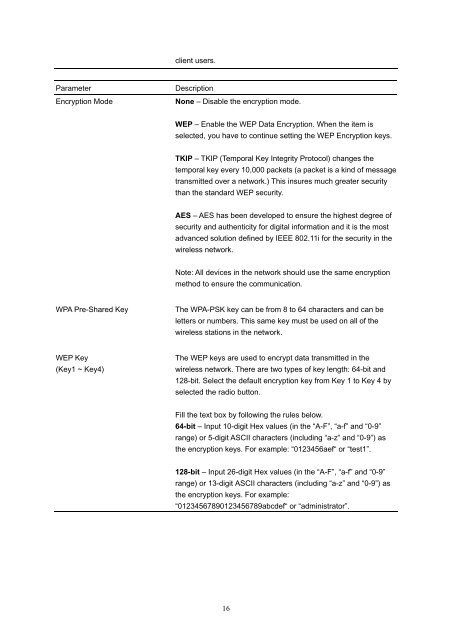User's Manual - AirLive
User's Manual - AirLive
User's Manual - AirLive
Create successful ePaper yourself
Turn your PDF publications into a flip-book with our unique Google optimized e-Paper software.
client users.ParameterEncryption ModeDescriptionNone – Disable the encryption mode.WEP – Enable the WEP Data Encryption. When the item isselected, you have to continue setting the WEP Encryption keys.TKIP – TKIP (Temporal Key Integrity Protocol) changes thetemporal key every 10,000 packets (a packet is a kind of messagetransmitted over a network.) This insures much greater securitythan the standard WEP security.AES – AES has been developed to ensure the highest degree ofsecurity and authenticity for digital information and it is the mostadvanced solution defined by IEEE 802.11i for the security in thewireless network.Note: All devices in the network should use the same encryptionmethod to ensure the communication.WPA Pre-Shared KeyThe WPA-PSK key can be from 8 to 64 characters and can beletters or numbers. This same key must be used on all of thewireless stations in the network.WEP Key(Key1 ~ Key4)The WEP keys are used to encrypt data transmitted in thewireless network. There are two types of key length: 64-bit and128-bit. Select the default encryption key from Key 1 to Key 4 byselected the radio button.Fill the text box by following the rules below.64-bit – Input 10-digit Hex values (in the “A-F”, “a-f” and “0-9”range) or 5-digit ASCII characters (including “a-z” and “0-9”) asthe encryption keys. For example: “0123456aef“ or “test1”.128-bit – Input 26-digit Hex values (in the “A-F”, “a-f” and “0-9”range) or 13-digit ASCII characters (including “a-z” and “0-9”) asthe encryption keys. For example:“01234567890123456789abcdef“ or “administrator”.16