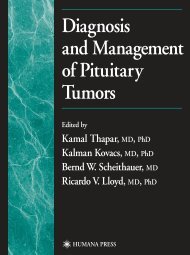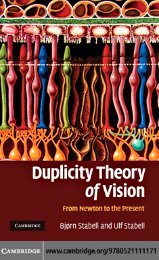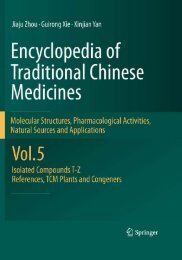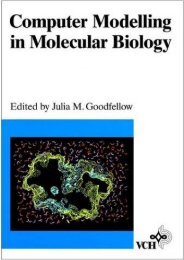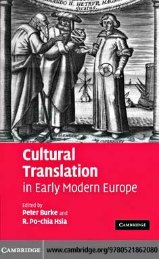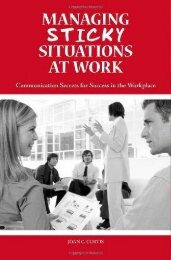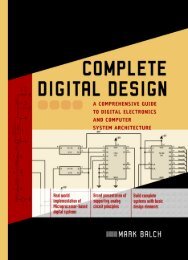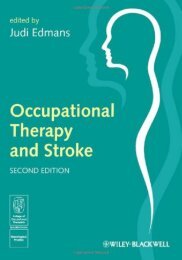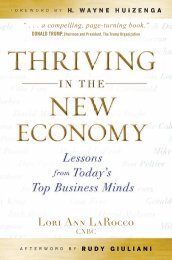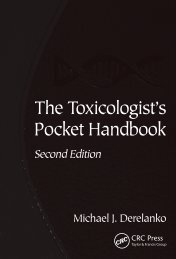- Page 2 and 3:
Lecture Notes in Computer Science 2
- Page 4 and 5:
Samuel Pierre Michel BarbeauEvangel
- Page 6:
PrefaceAd Hoc Networks are wireless
- Page 9 and 10:
Program CommitteeG. Alonso, ETHZ, S
- Page 11 and 12:
XTable of ContentsResisting Malicio
- Page 13 and 14:
2 H. Dubois-Ferrière, M. Grossglau
- Page 15 and 16:
4 H. Dubois-Ferrière, M. Grossglau
- Page 17 and 18:
6 H. Dubois-Ferrière, M. Grossglau
- Page 19 and 20:
8 H. Dubois-Ferrière, M. Grossglau
- Page 21 and 22:
10 H. Dubois-Ferrière, M. Grossgla
- Page 23 and 24:
SAFAR: An Adaptive Bandwidth-Effici
- Page 25 and 26:
14 J. Doshi and P. Kilambiour proto
- Page 27 and 28:
16 J. Doshi and P. Kilambipacket th
- Page 29 and 30:
18 J. Doshi and P. Kilambibandwidth
- Page 31 and 32:
20 J. Doshi and P. Kilambi5 Simulat
- Page 33 and 34:
22 J. Doshi and P. Kilambiquery its
- Page 35 and 36:
24 J. Doshi and P. Kilambi4. David
- Page 37 and 38:
26 P. Narayan and V.R. SyrotiukThe
- Page 39 and 40:
28 P. Narayan and V.R. Syrotiuk2.2
- Page 41 and 42:
30 P. Narayan and V.R. Syrotiukrand
- Page 43 and 44:
32 P. Narayan and V.R. Syrotiukenti
- Page 45 and 46:
34 P. Narayan and V.R. SyrotiukDSRA
- Page 47 and 48:
36 P. Narayan and V.R. Syrotiuk7. A
- Page 49 and 50:
38 L. Qin and T. Kunzthese two prot
- Page 51 and 52:
40 L. Qin and T. Kunzsidered broken
- Page 53:
42 L. Qin and T. KunzP = Prdlog( )
- Page 57 and 58:
46 L. Qin and T. KunzFig. 5. Averag
- Page 59 and 60:
48 L. Qin and T. Kunz6. J. Broch et
- Page 61 and 62:
50 M. Diha and S. Pierrethe propose
- Page 63 and 64:
52 M. Diha and S. Pierre3. All proc
- Page 65 and 66:
54 M. Diha and S. Pierre3.3 Perform
- Page 67 and 68:
56 M. Diha and S. PierreCmip/Cprop0
- Page 69 and 70:
58 M. Diha and S. PierreThe tunneli
- Page 71 and 72:
Proactive QoS Routing in Ad Hoc Net
- Page 73 and 74:
62 Y. Ge, T. Kunz, and L. LamontFig
- Page 75 and 76:
64 Y. Ge, T. Kunz, and L. Lamontits
- Page 77 and 78:
66 Y. Ge, T. Kunz, and L. Lamonttha
- Page 79 and 80:
68 Y. Ge, T. Kunz, and L. Lamontwhi
- Page 81 and 82:
70 Y. Ge, T. Kunz, and L. Lamontver
- Page 83 and 84:
Delivering Messagesin Disconnected
- Page 85 and 86:
74 R. Shah and N.C. Hutchinson3.1 T
- Page 87 and 88:
76 R. Shah and N.C. Hutchinsonset c
- Page 89 and 90:
78 R. Shah and N.C. HutchinsonTable
- Page 91 and 92:
80 R. Shah and N.C. HutchinsonOracl
- Page 93 and 94:
82 R. Shah and N.C. Hutchinsonthe r
- Page 95 and 96:
Extending Seamless IP Multicast Edg
- Page 97 and 98:
86 P.M. Ruiz et al.Section 4 presen
- Page 99 and 100:
88 P.M. Ruiz et al.Access NetworkCo
- Page 101 and 102:
90 P.M. Ruiz et al.Access NetworkR
- Page 103 and 104:
92 P.M. Ruiz et al.MIGAccess Networ
- Page 105 and 106:
94 P.M. Ruiz et al.10.90.81-hop-750
- Page 107 and 108:
A Uniform Continuum Model for Scali
- Page 109 and 110:
98 E.W. Grundke and A.N. Zincir-Hey
- Page 111 and 112:
100 E.W. Grundke and A.N. Zincir-He
- Page 113 and 114:
102 E.W. Grundke and A.N. Zincir-He
- Page 115 and 116:
Probabilistic Protocols for Node Di
- Page 117 and 118:
106 G. Alonso et al.A node discover
- Page 119 and 120: 108 G. Alonso et al.frequency alloc
- Page 121 and 122: 110 G. Alonso et al.- D is a diagon
- Page 123 and 124: 112 G. Alonso et al.and therefore,
- Page 125 and 126: 114 G. Alonso et al.complicated. Fo
- Page 127 and 128: Towards Adaptive WLAN Frequency Man
- Page 129 and 130: 118 F. Gamba, J.-F. Wagen, and D. R
- Page 131 and 132: 120 F. Gamba, J.-F. Wagen, and D. R
- Page 133 and 134: 122 F. Gamba, J.-F. Wagen, and D. R
- Page 135 and 136: 124 F. Gamba, J.-F. Wagen, and D. R
- Page 137 and 138: 126 F. Gamba, J.-F. Wagen, and D. R
- Page 139 and 140: Analyzing Split Channel Medium Acce
- Page 141 and 142: 130 J. Deng, Y.S. Han, and Z.J. Haa
- Page 143 and 144: 132 J. Deng, Y.S. Han, and Z.J. Haa
- Page 145 and 146: 134 J. Deng, Y.S. Han, and Z.J. Haa
- Page 147 and 148: 136 J. Deng, Y.S. Han, and Z.J. Haa
- Page 149 and 150: 138 J. Deng, Y.S. Han, and Z.J. Haa
- Page 151 and 152: Preventing Replay Attacks for Secur
- Page 153 and 154: 142 J. Zhen and S. SrinivasTraffic
- Page 155 and 156: 144 J. Zhen and S. SrinivasFig. 2.
- Page 157 and 158: 146 J. Zhen and S. Srinivasbeginnin
- Page 159 and 160: 148 J. Zhen and S. Srinivasthe time
- Page 161 and 162: 150 J. Zhen and S. Srinivas16. Y. H
- Page 163 and 164: 152 M. Just, E. Kranakis, and T. Wa
- Page 165 and 166: 154 M. Just, E. Kranakis, and T. Wa
- Page 167 and 168: 156 M. Just, E. Kranakis, and T. Wa
- Page 169: 158 M. Just, E. Kranakis, and T. Wa
- Page 173 and 174: 162 M. Just, E. Kranakis, and T. Wa
- Page 175 and 176: A New Framework for Building Secure
- Page 177 and 178: 166 H.-P. Bischof, A. Kaminsky, and
- Page 179 and 180: 168 H.-P. Bischof, A. Kaminsky, and
- Page 181 and 182: 170 H.-P. Bischof, A. Kaminsky, and
- Page 183 and 184: 172 H.-P. Bischof, A. Kaminsky, and
- Page 185 and 186: 174 H.-P. Bischof, A. Kaminsky, and
- Page 187 and 188: 176 G. Calinescuof the UDG 2-hops a
- Page 189 and 190: 178 G. CalinescuSection 3 describe
- Page 191 and 192: 180 G. CalinescuWhen receiving a pa
- Page 193 and 194: 182 G. CalinescuRyvxFig. 3. The unn
- Page 195 and 196: 184 G. Calinescu< nodeID, pieceID,
- Page 197 and 198: 186 G. Calinescu7. Heinz Breu and D
- Page 199 and 200: 188 S.O. Krumke et al.desirable in
- Page 201 and 202: 190 S.O. Krumke et al.2.2 Bicriteri
- Page 203 and 204: 192 S.O. Krumke et al.1. From the g
- Page 205 and 206: 194 S.O. Krumke et al.The following
- Page 207 and 208: 196 S.O. Krumke et al.1. Let α =6l
- Page 209 and 210: 198 S.O. Krumke et al.for any given
- Page 211 and 212: 200 S. PatilIDEA uses the concept o
- Page 213 and 214: 202 S. PatilAfter flooding the quer
- Page 215 and 216: 204 S. Patil5 Simulation ModelSourc
- Page 217 and 218: 206 S. PatilAvg. Aggregate Energy C
- Page 219 and 220: 208 S. PatilTable 1. Probability of
- Page 221 and 222:
210 S. Patilergy consumption of the
- Page 223 and 224:
212 T. Chu and I. Nikolaidisenergy
- Page 225 and 226:
214 T. Chu and I. Nikolaidisaim at
- Page 227 and 228:
216 T. Chu and I. Nikolaidis12: end
- Page 229 and 230:
218 T. Chu and I. Nikolaidis1.8E+09
- Page 231 and 232:
220 T. Chu and I. Nikolaidis2.0E+10
- Page 233 and 234:
222 T. Chu and I. Nikolaidisattack
- Page 235 and 236:
224 F.J. Molina, J. Barbancho, and
- Page 237 and 238:
226 F.J. Molina, J. Barbancho, and
- Page 239 and 240:
228 F.J. Molina, J. Barbancho, and
- Page 241 and 242:
230 F.J. Molina, J. Barbancho, and
- Page 243 and 244:
232 F.J. Molina, J. Barbancho, and
- Page 245 and 246:
234 F.J. Molina, J. Barbancho, and
- Page 247 and 248:
236 G. Calinescu and P.-J. Wan3.5 4
- Page 249 and 250:
238 G. Calinescu and P.-J. Wanmum s
- Page 251 and 252:
240 G. Calinescu and P.-J. WanFrom
- Page 253 and 254:
242 G. Calinescu and P.-J. Wan5 Alg
- Page 255 and 256:
244 G. Calinescu and P.-J. WanThe n
- Page 257 and 258:
246 G. Calinescu and P.-J. Wan9. A.
- Page 259 and 260:
248 C.J. Colbourn, V.R. Syrotiuk, a
- Page 261 and 262:
250 C.J. Colbourn, V.R. Syrotiuk, a
- Page 263 and 264:
252 C.J. Colbourn, V.R. Syrotiuk, a
- Page 265 and 266:
254 C.J. Colbourn, V.R. Syrotiuk, a
- Page 267 and 268:
256 C.J. Colbourn, V.R. Syrotiuk, a
- Page 269 and 270:
258 C.J. Colbourn, V.R. Syrotiuk, a
- Page 271 and 272:
260 S. Bhadra and A. Ferreirathe mo
- Page 273 and 274:
262 S. Bhadra and A. FerreiraIn thi
- Page 275 and 276:
264 S. Bhadra and A. FerreiraDefini
- Page 277 and 278:
266 S. Bhadra and A. FerreiraThis s
- Page 279 and 280:
268 S. Bhadra and A. FerreiraTheore
- Page 281 and 282:
270 S. Bhadra and A. Ferreira4. T.
- Page 283 and 284:
272 M.K. Denko and Q.H. MahmoudAn i
- Page 285 and 286:
274 M.K. Denko and Q.H. Mahmoud3.1
- Page 287 and 288:
276 M.K. Denko and Q.H. Mahmoud5. D
- Page 289 and 290:
278 B. Macabéo, S. Pierre, and A.
- Page 291 and 292:
280 B. Macabéo, S. Pierre, and A.
- Page 293 and 294:
282 A. Benslimane and A. BachirIn [
- Page 295 and 296:
284 A. Benslimane and A. BachirFig.
- Page 297 and 298:
286 A. Benslimane and A. Bachir5 Co
- Page 299 and 300:
288 L. Hughes, K. Shumon, and Y. Zh
- Page 301 and 302:
290 L. Hughes, K. Shumon, and Y. Zh
- Page 303 and 304:
292 L. Hughes, K. Shumon, and Y. Zh
- Page 305 and 306:
3BerlinHeidelbergNew YorkHong KongL
- Page 307 and 308:
Series EditorsGerhard Goos, Karlsru
- Page 310 and 311:
Organizing CommitteeConference Co-c
- Page 312 and 313:
Table of ContentsSpace-Time Routing
- Page 314:
Author IndexAlonso, G. 104Bachir, A