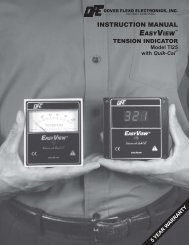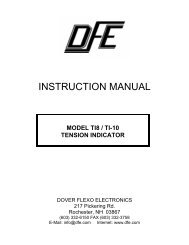TR Instruction Manual - Dover Flexo Electronics, Inc
TR Instruction Manual - Dover Flexo Electronics, Inc
TR Instruction Manual - Dover Flexo Electronics, Inc
Create successful ePaper yourself
Turn your PDF publications into a flip-book with our unique Google optimized e-Paper software.
2.3 INSTALLATION INS<strong>TR</strong>UCTIONSThe Model "<strong>TR</strong>" Transducer is very easy to install. Follow the same procedure as you would for anydead-shaft idler roll. The roll can rotate in either direction.1. VERIFY THE SHAFT LENGTH Measure the distance between the machine frames where thetransducer will be mounted to verify that the shaft length is correct.2. ORIENT THE <strong>TR</strong>ANSDUCER (see figure 6) The transducer shaft must be turned so the Tension Forcearrow points in the same direction as the Tension Force. Tighten the shaft so it can not turn.Figure 6 - TENSION FORCE DIRECTIONNOTE: During installation and handling, be careful not to drop the transducer on its end. Damagecould result.3. ATTACH CABLE. Make sure cable does not get near the moving roll or web.2.4 HOW TO CHANGE THE ELEC<strong>TR</strong>ICAL CONNECTOR POSITIONIf needed, the electrical connector can be placed in any position relative to the tension force direction.Using clock face numbers as a reference, with the tension force direction at 6 o'clock (straight down), theconnector may be set in any position. The standard position is 6 o'clock. It may be changed easily byfollowing the procedures below.1. PROCEDURE1. Loosen but do not remove the clamp screw on the connector block.2. Hold the shaft with one hand and rotate the connector block with the other hand so the connector isin the desired position. DO NOT ROTATE THE HOUSING MORE THAN 1/2 TURN IN EITHERDIRECTION! The connector wires inside may be stretched or broken if the housing is turned toofar.3. Tighten the clamp screw.8