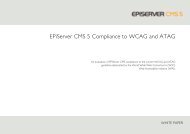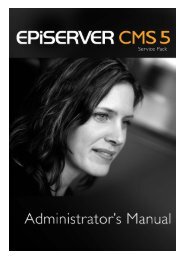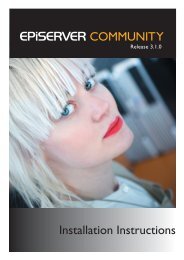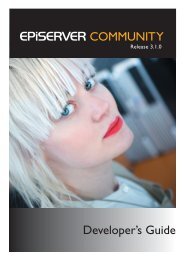EPiServer Operator's Guide - EPiServer World
EPiServer Operator's Guide - EPiServer World
EPiServer Operator's Guide - EPiServer World
Create successful ePaper yourself
Turn your PDF publications into a flip-book with our unique Google optimized e-Paper software.
Introduction | 3IntroductionThe document handles configuration of the main areas that an administrator manages: Microsoft ASP.NET,Microsoft Windows and <strong>EPiServer</strong>. This includes information about everything from NTFS access rights to howthe cache works in <strong>EPiServer</strong>.There is a chapter that handles shared hosting environment, i.e. when several totally separate <strong>EPiServer</strong>installations exist on the same server, and a chapter that describes <strong>EPiServer</strong> Configuration Tool, which is a toolto facilitate configuration of <strong>EPiServer</strong> installations based on predefined templates.This document also includes introductions to load measurements and load balancing, and also contains areference list, where you can find further information about the different subjects and tools referred to in the text.Microsoft Knowledge Base articles are referred to in the document, e.g. see KB Q815171. These articles areavailable on Internet via Microsoft’s Support Web site. Search for the article number athttp://support.microsoft.com, e.g. Q815171. These references are also listed under Links and References.Security Configuration of the Windows Environment<strong>EPiServer</strong> requires certain settings in the Windows environment in order to work correctly. This mainly concernsfile and directory access rights and the configuration of Internet Information Server (IIS).File Access RightsASP.NET and <strong>EPiServer</strong> do not use impersonation, which is a change in how ASP.NET acts compared to ASP(see KB Q815171), as standard. This means that all code on the server will be run under the account thatASP.NET uses. There is, however, one exception that requires higher Windows access rights than the normalASP.NET account has. System settings may also require a Windows account, if you choose not to give theASP.NET account access rights to write to the web.config file.The table below describes the access rights required for a standard <strong>EPiServer</strong> installation. Note that speciallydeveloped templates may require additional access rights. The .NET files have been installed in the directory, usually C:\WINNT\Microsoft.NET\Framework\. Note that this path canvary and depends on how your system is installed. The <strong>EPiServer</strong> installation on the Web server is installed in the directory, usually c:\inetpub\EpiServer.Path Access right Description Read Used to run system .dll files./ASP.NETTemporary FilesRead/writeUsed by ASP.NET to compilecode dynamically. Read/write Used by ASP.NET to compilecode dynamically. Read Path to the installation./Upload Read/write Used to be able to upload files./Util/Temp Read/write Used for the generation oftemporary files, e.g.thumbnails.Copyright © ElektroPost Stockholm AB - www.episerver.com