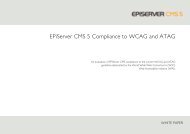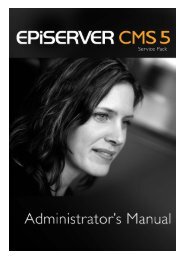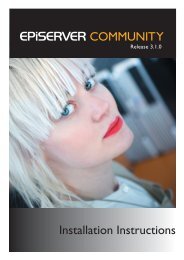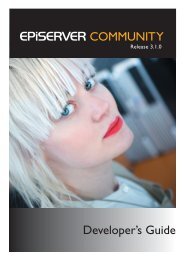EPiServer Operator's Guide - EPiServer World
EPiServer Operator's Guide - EPiServer World
EPiServer Operator's Guide - EPiServer World
You also want an ePaper? Increase the reach of your titles
YUMPU automatically turns print PDFs into web optimized ePapers that Google loves.
Performance and Load Measurements | 11State and Sessions<strong>EPiServer</strong> does not require sessions, but different applications built on <strong>EPiServer</strong> may do. ASP.NET can eitheruse a state server or a database to save sessions. These settings are done directly in web.config for theinstallation.ASP.NETIn order for authentication and view state to work in a load-balanced environment, all the servers must have acommon machine key. This is configured in machine.config, which contains the main configuration for .NET on amachine. See Microsoft KB Q323744 for further information.Performance and Load Measurements<strong>EPiServer</strong> has good scalability and performance properties, but it is up to administrators and developers to beable to make full use of these. This chapter describes how you can easily check how much an <strong>EPiServer</strong>application stresses the system, and find any "bottlenecks", which can be fixed in due time. The first step is tosimulate workload.Simulating WorkloadWorkload is simulated, for example, by using tools provided by Microsoft. Use either Application Center Test(ACT), which is included in Microsoft Visual Studio Enterprise Edition, or the free tool Web Application Stress(WAS). See Microsoft KB Q313559 for information on download and configuration.As the results from a stress test differ greatly depending on, e.g. how you configure the test, the differenthardware, complexity in the tree and listings, and personalization, the best solution is trial and error. The aim ofthe test is mainly to get an idea of whether the installation will be able to handle the predefined requirements.It is suitable to start by only loading the first page, as this will take the majority of all the incoming requests, and itis often this page that is most complex.You can then continue and record a more complex scenario, where you simulate a typical user's interaction withthe Web site.The following chapter describes the parts that should be monitored during workload.Performance MonitorThe easiest way to see if the system is being loaded to its maximum is to monitor the CPU workload on both theWeb server and database server. The Web server's CPU will normally increase to 100% before the databaseserver, as there are several cache functions in <strong>EPiServer</strong> that reduce the amount of database requests.<strong>EPiServer</strong> has several built-in performance counters. See the table below.NameData Factory Reads/SecData Factory Listings/SecDescriptionThe amount of page data reads per second that <strong>EPiServer</strong> delivers. Acomplex template can display data from several different pages in<strong>EPiServer</strong>'s structure, which is why this value can vary between differenttemplates.The amount of page data listings per second that <strong>EPiServer</strong> delivers. Acomplex template can display listings from several different pages in<strong>EPiServer</strong>'s structure, which is why this value can vary between differentCopyright © ElektroPost Stockholm AB - www.episerver.com