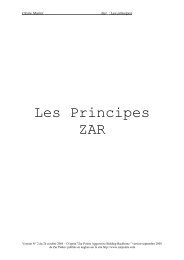This document details what you need to know to get ... - Claire Bridge
This document details what you need to know to get ... - Claire Bridge
This document details what you need to know to get ... - Claire Bridge
Create successful ePaper yourself
Turn your PDF publications into a flip-book with our unique Google optimized e-Paper software.
<strong>Bridge</strong>Base - Getting StartedPartnership BiddingOpponents’ Bidding<strong>This</strong> is the dialog that allows <strong>you</strong> <strong>to</strong> specify the way the opponents bid. Click the Opponents’ Biddingbut<strong>to</strong>n on the Table Options screen. <strong>This</strong> will present the following:The Dealer Option may be appropriate in certain scenarios. Otherwise, just specify whether theOpponents’ Bidding is controlled by the Host or by GIB.Other Bidding Options are available but they will only be sensible for experienced users.Two Player PracticeCreate a new table pretty much as in the dialog entries above. You will normally specify the following:1. Select Constrained rather than Random in the Type Options.2. Specify a Minimum Combined HCP of at least 20. <strong>This</strong> will ensure that <strong>you</strong>r partnership hassomething <strong>to</strong> bid. Don’t make the count <strong>to</strong>o high unless <strong>you</strong> are explicitly practising slam bidding.3. Select Constraints from the lists for both of <strong>you</strong>. The sample above specifies a Strong 1NTOpening opposite 8+HCP so constructive bidding can be explored.4. Click User Defined and then click Defined <strong>to</strong> bring up the Constraint Definition dialog for eitheror both players if <strong>you</strong> want <strong>to</strong> specify ranges of suit lengths or values. <strong>This</strong> provides a much finerdefinition that just selecting from the list. You should play with the <strong>to</strong>ol a little before using this.5. Specify Dealer if <strong>you</strong>r Constraint pattern warrants this.6. Click Opponents Bidding <strong>to</strong> set the options for the unseen hands. Normally the pair should have ahost player with a GIB licence <strong>to</strong> create the table so GIB opponents can be specified.V1.3 08/01/2007 Page 22