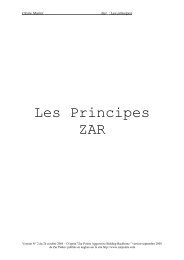This document details what you need to know to get ... - Claire Bridge
This document details what you need to know to get ... - Claire Bridge
This document details what you need to know to get ... - Claire Bridge
Create successful ePaper yourself
Turn your PDF publications into a flip-book with our unique Google optimized e-Paper software.
<strong>Bridge</strong>Base - Getting Started<strong>Bridge</strong> Movie Pop-Up<strong>Bridge</strong> Movie Pop-Up<strong>This</strong> screen shows the results of the hand that has just been played. It usually pops up after each hand iscompleted.A very important feature <strong>you</strong> <strong>need</strong> <strong>to</strong> <strong>know</strong> about is how <strong>to</strong> <strong>get</strong> rid of it! Even if <strong>you</strong> are interested inlooking at the result <strong>details</strong>, <strong>you</strong> want <strong>to</strong> be able <strong>to</strong> <strong>get</strong> back <strong>to</strong> the game quickly. You do this by pressingthe [Esc] key. <strong>This</strong> is in the <strong>to</strong>p left-hand corner of <strong>you</strong>r keyboard and is used by most windows programsas the way <strong>to</strong> <strong>get</strong> pop-up forms <strong>to</strong> go away without doing anything else.You see all of the scores that have been posted for the hand and the Matchpoints or Imps <strong>you</strong> have scoredbased on the current scoring method.Your score line will be highlighted. You can save the current hand <strong>to</strong> disk for printing or viewing later. Ifa printer is not available, <strong>you</strong> will <strong>need</strong> <strong>to</strong> use a memory stick or floppy disk <strong>to</strong> save the output <strong>to</strong> so <strong>you</strong>can take it away.Basically <strong>you</strong> <strong>get</strong> <strong>to</strong> see equivalent of a travelling scoresheet after each hand.In some circumstances <strong>you</strong> can see previous hands in a session by using movie scroll arrow – <strong>to</strong>p left.<strong>This</strong> allows <strong>you</strong> <strong>to</strong> go back <strong>to</strong> a previous hand for the session <strong>to</strong> check the scores or <strong>details</strong> of a particularresult.Also, if <strong>you</strong> click in the right-hand pane of the <strong>Bridge</strong> Movie screen, <strong>you</strong> can <strong>get</strong> the software <strong>to</strong> play outthe whole hand a trick at a time so <strong>you</strong> can see <strong>what</strong> another table did <strong>to</strong> <strong>get</strong> a result <strong>you</strong> are interested in.<strong>This</strong> screen will no doubt be enhanced from time <strong>to</strong> time, so <strong>you</strong> <strong>need</strong> <strong>to</strong> explore a bit if <strong>you</strong> are interestedin all of its features.V1.3 08/01/2007 Page 16