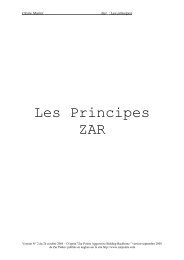This document details what you need to know to get ... - Claire Bridge
This document details what you need to know to get ... - Claire Bridge
This document details what you need to know to get ... - Claire Bridge
You also want an ePaper? Increase the reach of your titles
YUMPU automatically turns print PDFs into web optimized ePapers that Google loves.
<strong>Bridge</strong>Base - Getting StartedCards/Text ToggleCards/Text ToggleA very important option is the ability <strong>to</strong> choose how the cards themselves are displayed.Firstly <strong>you</strong> can choose <strong>to</strong> have the hands displayed as pictures of playing cards. <strong>This</strong> display will looklike:Secondly <strong>you</strong> can choose the cards <strong>to</strong> be displayed as large text characters within hand windows. <strong>This</strong>display will look like:To <strong>to</strong>ggle the card display <strong>you</strong> can click the appropriate checkbox in the Player Options Window or clickthe Display Toggle But<strong>to</strong>n on the <strong>to</strong>olbar.Also, there is a Toggle But<strong>to</strong>n on the <strong>to</strong>olbar for the Deal Size. When in playing mode, this makes theChat Log larger or smaller, thus leaving more or less screen room for the display of the hand.The text display tends <strong>to</strong> be better if <strong>you</strong>r eyesight is not 100%, if <strong>you</strong> have sit a fair distance from themoni<strong>to</strong>r <strong>you</strong> are using or if it is a sunny day and the screen points <strong>to</strong> a window.V1.3 08/01/2007 Page 15