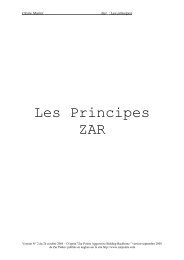This document details what you need to know to get ... - Claire Bridge
This document details what you need to know to get ... - Claire Bridge
This document details what you need to know to get ... - Claire Bridge
You also want an ePaper? Increase the reach of your titles
YUMPU automatically turns print PDFs into web optimized ePapers that Google loves.
<strong>Bridge</strong>Base - Getting StartedChattingChattingChatting is an integral part of the online game. The Chat Log is always visible during play so <strong>you</strong> cancommunicate with the table and with kibitzers when allowed.You will spend a fair bit of time online entering text in<strong>to</strong> the Chat Window.With normal settings, just typing text au<strong>to</strong>matically brings up the window and accepts <strong>what</strong> <strong>you</strong> aretyping.At any time <strong>you</strong> can click on the name of a person in the Chat Log <strong>to</strong> open a Chat Window <strong>to</strong> enter <strong>what</strong><strong>you</strong> want <strong>to</strong> say <strong>to</strong> him/her.There is a drop down list available during play which will allow <strong>you</strong> <strong>to</strong> select the message recipient asKibitzers, The Table or The Opponents.On the <strong>to</strong>olbar during play there are 4 icons available <strong>to</strong> open a Chat Window which will be preset <strong>to</strong> thefour logical recipients <strong>you</strong> will want <strong>to</strong> (and are allowed <strong>to</strong>) use:ChatChat <strong>to</strong> TableLeft Arrow Chat <strong>to</strong> Left-Hand OpponentRight Arrow Chat <strong>to</strong> Right-Hand OpponentTwo-Way Arrow Chat <strong>to</strong> Both OpponentsNote that <strong>you</strong> are forbidden by the software <strong>to</strong> have a private chat with <strong>you</strong>r partner – this should not be asurprise…Basically just type <strong>you</strong>r text and press Enter or click the Chat But<strong>to</strong>n or Cancel as appropriate.The But<strong>to</strong>n <strong>to</strong> talk <strong>to</strong> both opponents (excluding partner) assists with explaining conventional bids orplays <strong>to</strong> the opponents. Especially, use this but<strong>to</strong>n when <strong>you</strong> for<strong>get</strong> <strong>to</strong> alert a bid while entering it.Always maintain a courteous attitude when chatting online. It is very difficult <strong>to</strong> correct perceptions of<strong>what</strong> <strong>you</strong> say when people cannot see <strong>you</strong>.When leaving a table it is good manners <strong>to</strong> tell the opponents and partner <strong>you</strong> are leaving. You should try<strong>to</strong> inform the table before <strong>you</strong> start the last hand <strong>you</strong> intend <strong>to</strong> play.Finally, writing in all capitals is considered <strong>to</strong> be shouting.V1.3 08/01/2007 Page 13