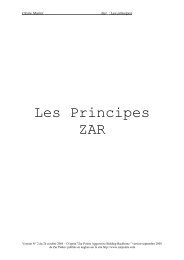This document details what you need to know to get ... - Claire Bridge
This document details what you need to know to get ... - Claire Bridge
This document details what you need to know to get ... - Claire Bridge
You also want an ePaper? Increase the reach of your titles
YUMPU automatically turns print PDFs into web optimized ePapers that Google loves.
<strong>Bridge</strong>Base - Getting StartedPlayingPlayingPlaying the hand is just a matter of double-clicking a card when it is <strong>you</strong>r turn <strong>to</strong> play.You <strong>know</strong> it is <strong>you</strong>r turn <strong>to</strong> play when the application beeps. Also, the player whose turn it is <strong>to</strong> play hasthe title bar of his hand (which displays his/her username) highlighted. Check this when are unsure whoselead it is.During the course of a trick that has started, <strong>you</strong> can tell whose turn it is because the played cards aredisplayed in the middle of the screen. The screen above is a double dummy display for a teaching hand.The first trick has been completed and North is on lead.If <strong>you</strong> make a mistake when playing, selecting the wrong card, <strong>you</strong> can ask for an undo by clicking theUndo But<strong>to</strong>n – do this as quickly as possible when <strong>you</strong> realise <strong>you</strong>r mistake. Your opponents are askedwhether they accept an Undo – they can accept or refuse.During the play, the number of tricks for each side is displayed on screen. The <strong>to</strong>tal is updated after eachtrick is completed. Also, the contract is always displayed.If <strong>you</strong> move the mouse over the contract or the played cards display, a window of the last completed trickwill appear on screen. Kibitzers can review the play <strong>to</strong> any trick by pointing at the appropriate turnedover card. <strong>This</strong> capability is not always available.Finally, when the hand is completed, <strong>you</strong> will see the <strong>Bridge</strong> Movie Pop-Up. The shows <strong>you</strong> the completehand, <strong>you</strong>r result as if <strong>you</strong> had filled in a travelling scoresheet and the other results for the hand. You cando a few things with the form – try them out when <strong>you</strong> are playing a practice hand in the Internet Room.V1.3 08/01/2007 Page 12