HTX 1V HRX 1V - Triax
HTX 1V HRX 1V - Triax
HTX 1V HRX 1V - Triax
You also want an ePaper? Increase the reach of your titles
YUMPU automatically turns print PDFs into web optimized ePapers that Google loves.
<strong>HTX</strong> <strong>1V</strong>HDMI Transmitter HDBaseT 5-Play 100mPart No. 310001<strong>HRX</strong> <strong>1V</strong>HDMI Receiver HDBaseT 5-PlayPart No. 310002Operating ManualTRIAX - your ultimate connection
Operating Manual• The illustrations in this operation manual are for explanation and guidance purposes only.• The examples used throughout this manual are based on the <strong>HTX</strong> and <strong>HRX</strong> models.Dear <strong>Triax</strong> customerThank you for purchasing the TRIAX <strong>HTX</strong> HDMI Transmitter/ <strong>HRX</strong> HDMI Receiver.To ensure safety and many years of trouble-free operation, please read the Important SafetyPrecautions carefully before using this product.ContentsSafety Precautions 3Introduction 4Applications 4Package Contents 4System Requirements 4Features 4Front Panel View 5Rear Panel View 5Specifications 6D-Sub 9 Pin Definitions, Pin Layout 6Connections and Installations 7Acronyms 72
Important Safety Precautions• Cleaning - Unplug the AC power from the mains supply before cleaning the product.Use a damp cloth to clean the product. Do not use liquid cleaners or aerosol cleaners.• Use a soft damp cloth to gently wipe the product when it is dirty. To protect the product,do not use a chemical cloth to clean it. Chemicals may cause damage or cracks in the casingof the product.• Water and moisture - Do not expose the unit to wet or damp conditions.• Do not place vases or any other water-filled containers on this product.The water may spill onto the product causing fire or electric shock.• Ventilation - The vents and other openings in the casing are designed for ventilation.Do not cover or block these vents and openings since insufficient ventilation can cause overheatingand/or shorten the life of the product. Do not place the product on a bed, sofa, rug or other similarsurface, since they can block ventilation openings. This product is not designed for built-ininstallation; do not place the product in an enclosed place such as a bookcase or rack, unlessproper ventilation is provided or the manufacturer’s instructions are followed.• Heat sources - Keep the product away from heat sources such as direct sunlight, radiators, heaters,stoves and other heat-generating products (including amplifiers).• To prevent fire, never place any type of candle or naked flames on the top or near the product.• Servicing - Do not attempt to service the product yourself. Removing covers can expose you toelectric shock and other dangerous conditions. Maintenance should be performed by themanufacturer or by a suitably qualified person.3
Connections and InstallationAcronymsAcronymCAT5eCAT6CECDVIHDCPHDMIIRComplete TermCategory 5 CableCategory 6 CableConsumer Electronics ControlDigital Visual InterfaceHigh-Bandwidth Digital Content ProtectionHigh Definition Multimedia InterfaceInfrared7
Issue 2*<strong>Triax</strong> reserves the right to change the specifications without prior notification





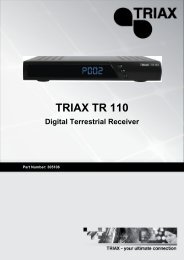




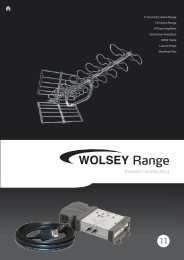


![Satellite dishes w-partnership 2005 [GB-UK].indd - Triax](https://img.yumpu.com/48180523/1/184x260/satellite-dishes-w-partnership-2005-gb-ukindd-triax.jpg?quality=85)


