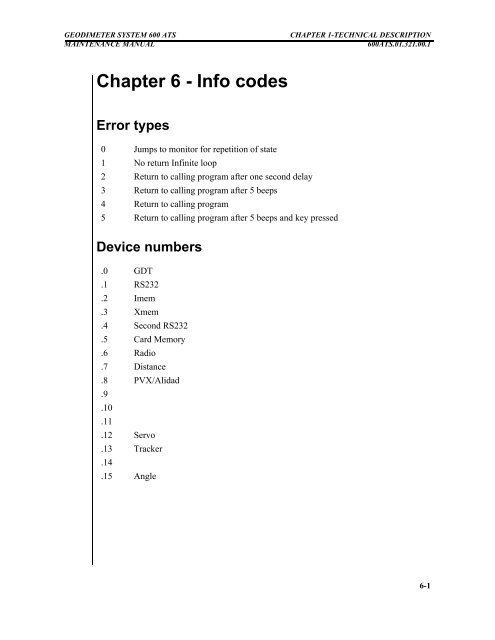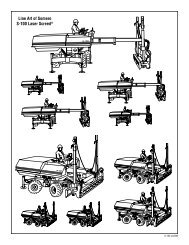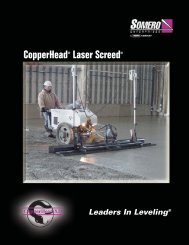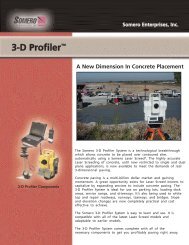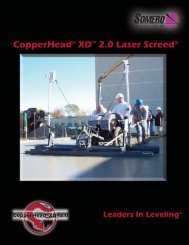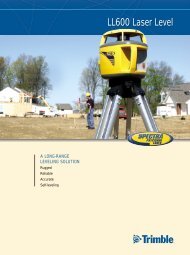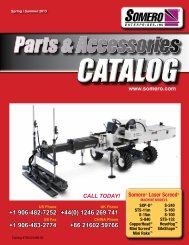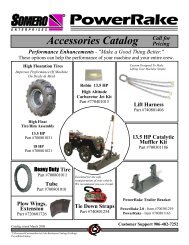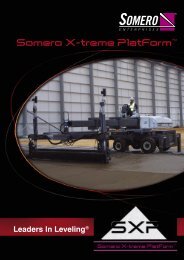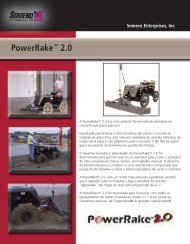Chapter 6 - Info codes
Chapter 6 - Info codes
Chapter 6 - Info codes
Create successful ePaper yourself
Turn your PDF publications into a flip-book with our unique Google optimized e-Paper software.
Introduction“Agility is a key motivator here. With DBaaSwe can deliver better, faster, more effectiveIT services to agencies and the citizensthat they serve.”-- Todd Kimbriel, Director of E-Government,State of TexasThe Oracle Guide to Database as a Service (DBaaS) answers important questions thatoften arise when planning, designing, deploying and maintaining a private Database asa Service (DBaaS) environment—also known as a database cloud. It w ill help youunderstand the advantages of this service-oriented approach, address specific issuesrelated to planning and design, and review the benefits and opportunities associatedwith this cost-effective IT strategy.Three Oracle Database customers shared their insight to help bring these guides to life:KPN, a telecommunications firm in the Netherlandse-DBA, a technology service provider in the UKState of Texas, a U.S government agencyQ – What is Database as a Service?DBaaS is a cloud model that enables users to request database environments bychoosing from a predefined service catalog using a self-service provisioning framew ork.The key benefits of these database clouds are agility and faster deployment of databaseservices. As databases are provisioned and de-provisioned, the associated computingresources are consumed and then released. Database resources can be consumed forthe duration of a project, and then be automatically de-provisioned and returned to theresource pool. Computing costs can be tracked and charged back to the consumer.Q – What drives organizations to deploy DBaaS environments?“A DBaaS environment empowers ourDBAs to innovate. They not only areresponsible for keeping the systems up andrunning but for bringing improvements tothe business.”-- Eric Zonneveld, Oracle Architect, KPNOrganizations are drawn to DBaaS because it can simplify IT infrastructures, making iteasy to deliver database functionality to many users and multiple divisions from thesame hardware and software infrastructure, while automating manual provisioningprocesses. Provisioning new databases in traditional environments can take days orweeks. DBaaS can compress that down to minutes. A simpler IT infrastructure ensuresgreater agility for the business w ith less risk and lower costs, as shown in the figurebelow .2
GEODIMETER SYSTEM 600 ATSMAINTENANCE MANUALCHAPTER 1-TECHNICAL DESCRIPTION600ATS.01.321.00.133 File / Record exists34 3 Error in file / record separator / file creation35.i 3 Data error36 3 Memory full373839 3 To many offset values, Roadline.40 Process time-out (process sent to PVX)41 3 Wrong type42 3 UDS Program memory full43 Square root of neg. value44 3 Not enough data for calculation4546 GDM power error, radio can’t switch on GDM47 1 UDS Call stack error48 3 Stn. database changed.49 No GDM connected50 4 Wrong configuration number51 4 Checksum error525354 Control Unit not initiated555657585960616263646566676-3
GEODIMETER SYSTEM 600 ATSMAINTENANCE MANUALCHAPTER 1-TECHNICAL DESCRIPTION600ATS.01.321.00.168697071727374757677787980818283848586878889909192939495969798996-4
GEODIMETER SYSTEM 600 ATSMAINTENANCE MANUALCHAPTER 1-TECHNICAL DESCRIPTION600ATS.01.321.00.1Radio unitCode Type Description100 OK, after executed radio command.101 3 Connect, connection established.102 Ring, another radio is calling.103 3 No carrier, noise or no contact.104 3 Error, command syntax error or command not executed.105106107 3 Channel Busy or time-out sending.108109110111 EEPROM error112 EEPROM OK113 PLL unable to lock, hardware114 Invalid channel115 Georadio ver. x.x, after radio reset116 No Access, S register. or locked command.117 Transmission blocked, Japanese radios only.120 Radio error NAK121 Radio error CAN122 Radio not connected.123 Time-out after radio command124 Time-out Ack/Nak125 Invalid channel1261271281291301311321331346-5
GEODIMETER SYSTEM 600 ATSMAINTENANCE MANUALCHAPTER 1-TECHNICAL DESCRIPTION600ATS.01.321.00.1135136137 Radio protocol error138139Card MemoryCode Type Description140 General system error1411421431441451461471481496-6
GEODIMETER SYSTEM 600 ATSMAINTENANCE MANUALCHAPTER 1-TECHNICAL DESCRIPTION600ATS.01.321.00.1Servo systemCode Type Description150 OK, Servo command executed.151 3 Overload horizontal motor.152 3 Overload vertical motor.153 3 End position switch.154 3 Servo - Tracker communication failed.155 3 Horizontal accuracy not reached.156 3 Vertical accuracy not reached.157 3 Hor & Ver accuracy not reached.158 3 Target not found.159 3 Locked onto target160 3 Not valid position angle.161 3 Target lost.162 Syntax error. (Translated to 30 by PVX)163 Data error or data missing. (Translated to 35 by PVX)164 Unable to initialise. ´.1´-´.4´ is the knob number.165166 3 Unable to measure distance, no signal from prism.167 3 Tracker collimation error > 5 c.168 3 Tracker collimation error < 100m.169Distance unitCode Type Description170171 3 Subtraction or addition error.172 3 Divide error.173 3 Multiply error.174 3 Signal lost close loop.175 3 Gang error. Distance > 32 Km.176 Hardware failure1771786-7
GEODIMETER SYSTEM 600 ATSMAINTENANCE MANUALCHAPTER 1-TECHNICAL DESCRIPTION600ATS.01.321.00.1179180181182183184185186187188189190 User Break (of PVX process)191 General failure of command to alidad192193194195 Unable to allocate resource196 Unable to deallocate resource197 1 resource not allocated198 1 Interrupts are enabled in monitor program199.i 1 DO CASE-index to large in PLM200 1 Case index in state tbl to large201 1 Divide by zero202 See error 218203 1 Text not found204 1 To many labels205 1 Illegal vector206 1 To many devices207 1 Process queue 0 overflow207.1 1 Process queue 1 overflow210 1 Illegal interrupt211 1 Monitor stack overflow212 1 CPU stack overflow213 1 Text string has no end mark214 Wrong channel, RS2326-8
GEODIMETER SYSTEM 600 ATSMAINTENANCE MANUALCHAPTER 1-TECHNICAL DESCRIPTION600ATS.01.321.00.1215 3 Wrong Src_type216 3 Wrong Dst_type217 3 Serial channel RS-buffer overflow218.i 3 Input string overflow219 3 Wrong parameterAngle unitCode Type Description221222223 3 Wrong horizontal raw data from angle detector.224 3 Wrong vertical raw data from angle detector.225 3 Wrong pendulum reference.226 3 Divide error.227 3 Process code overflow.228 3 Wrong horizontal coarse code.229 3 Wrong vertical coarse code.230 3 Wrong offset231 3 Algebra error232 3 Automatic adjustment horizontal not possible.233 3 Start of pendulum not possible.234 3 Automatic adjustment vertical not possible.235236237238239240 Execution of process terminated.241 No active process.242 Wrong process number.243 Process stack error.244 Unit required by a process not active.245 Process active.246 General process error.247 Process time-out.6-9
GEODIMETER SYSTEM 600 ATSMAINTENANCE MANUALCHAPTER 1-TECHNICAL DESCRIPTION600ATS.01.321.00.1248 Process failed.249250251252253254255.i Fatal error6-10
GEODIMETER SYSTEM 600 ATSMAINTENANCE MANUALCHAPTER 1-TECHNICAL DESCRIPTION600ATS.01.321.00.1DescriptionsThe following pages will describe some of the most common info <strong>codes</strong>.CodeExplanation1 The instrument is tilted too much. The compensator can’t compensatefor the inclination.2 The operation was carried out in the wrong face (C1/C2).5 Tries to use a display- or output-table that doesn’t exist.6 The vertical angle is less than 15 gon from the horizontal angle duringa collimation test.10 Appear if a external device (ex. GDT 500) or internal (ex. distanceunit) unit isn’t active.16 Appear if prg. 22 or 28 is activated in remote mode.17 Appear if prg. 22 or 28 is activated in Autolock mode.18 Appear if a collimation test is carried out. Collimation test only possibleto perform with the control unit attached to the instrument.19 General communication error.20 Wrong label entered.21.i General serial communication error.21.1 Overrun error21.2 Parity error21.4 Framing error21.8 Received error23 Error occur during a communication session.24 The operation was carried out while the instrument was in an illegalmode.30 Tries to send a command with illegal syntax on the serial channel.31 Tries to choose illegal or non existing display- or output-table. Triesto create an illegal UDS33 Illegal way of creating a Job- or Area-file.34 Tries to insert a label in the editor when you have a Job or a Area Noin the display.39 Too many offset values in Roadline program.40 Appear if confirmation on required process isn’t given.6-11
GEODIMETER SYSTEM 600 ATSMAINTENANCE MANUALCHAPTER 1-TECHNICAL DESCRIPTION600ATS.01.321.00.141 This label type can’t be attached to this specific label.43 Calculation error.44 Call is used in too many steps (max. 4 steps).48 Station labels has been change since the station was established. Stationisn’t established.50 Wrong configuration number. (check prg. version)51 Checksum error.54 Instrument/Control Unit not initiated.153 Tries to position the instrument to an illegal angle.171 Calculation error. Could be follow up info to 175.172 Calculation error. Could be follow up info to 175.173 Calculation error. Could be follow up info to 175.174 No signal internal lightpath.175 Distance error, could appear if the operator change from one prismto another with different distances very quickly in the same phase(F1/F2/F3). You will then get different number of pulses in thephase meter and a random distance (over 32 km) as a result.190 Internal info, ex. given when the operator exits a program (press nobutton).191 Tries to execute required process and wrong confirmation is given.197 Tries to communicate (ex. MAP) with another internal unit (ex. thedistance meter) but fails due to the serial channel (in the instrument)is busy.198 Interrupts are not allowed in the monitor program (important programwithin the program), should be informed before the programstart (monitor).199 Incorrect values for execution.200 Incorrect execution.201 Calculation error.206 Appear if the processor receive another command before executionof the latest one.207 Appear if the queue of command to the microprocessor is more than10 (second RS232, index.4). Can appear if the operator press a keytoo many times.207.1 Same as 207. (RS232 index.1)211 Appear if the stack (part of the RAM memory that is reserved fortemporary storage of bytes by the microprocessor) is too long (monitor).6-12
GEODIMETER SYSTEM 600 ATSMAINTENANCE MANUALCHAPTER 1-TECHNICAL DESCRIPTION600ATS.01.321.00.1212 Same as 211, (CPU).214 RS232 (index.1) or Second RS232 (index.4)215 Internal info, wrong source with the COM. program. (COM. = programthat transfers data internally)216 Internal info, wrong destination with the COM. program.217 Data was sent without an end sign.218 A command that is too long was sent on the serial channel.219 Internal info.227 Data is collected and calculated at the same time. If the balancebetween the two is too large info 227 will appear.231 Calculation error due to too large values.6-13