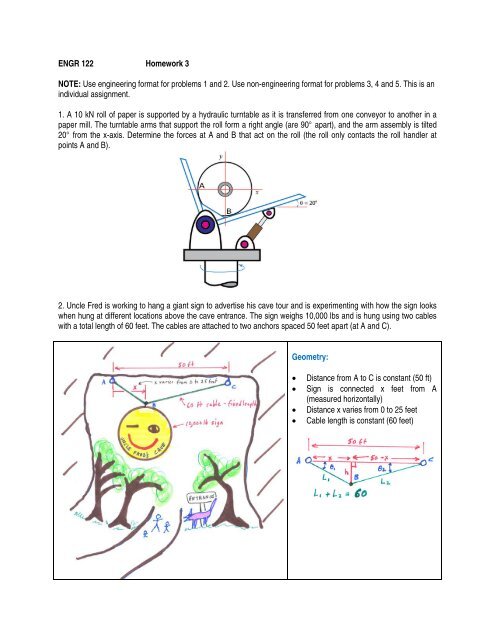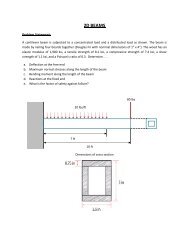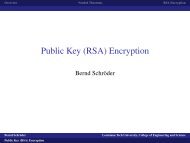ENGR 122 Homework 3 NOTE: Use engineering format for ...
ENGR 122 Homework 3 NOTE: Use engineering format for ...
ENGR 122 Homework 3 NOTE: Use engineering format for ...
You also want an ePaper? Increase the reach of your titles
YUMPU automatically turns print PDFs into web optimized ePapers that Google loves.
<strong>ENGR</strong> <strong>122</strong> <strong>Homework</strong> 3<strong>NOTE</strong>: <strong>Use</strong> <strong>engineering</strong> <strong><strong>for</strong>mat</strong> <strong>for</strong> problems 1 and 2. <strong>Use</strong> non-<strong>engineering</strong> <strong><strong>for</strong>mat</strong> <strong>for</strong> problems 3, 4 and 5. This is anindividual assignment.1. A 10 kN roll of paper is supported by a hydraulic turntable as it is transferred from one conveyor to another in apaper mill. The turntable arms that support the roll <strong>for</strong>m a right angle (are 90° apart), and the arm assembly is tilted20° from the x-axis. Determine the <strong>for</strong>ces at A and B that act on the roll (the roll only contacts the roll handler atpoints A and B).2. Uncle Fred is working to hang a giant sign to advertise his cave tour and is experimenting with how the sign lookswhen hung at different locations above the cave entrance. The sign weighs 10,000 lbs and is hung using two cableswith a total length of 60 feet. The cables are attached to two anchors spaced 50 feet apart (at A and C).Geometry:Distance from A to C is constant (50 ft)Sign is connected x feet from A(measured horizontally)Distance x varies from 0 to 25 feetCable length is constant (60 feet)
a) <strong>Use</strong> Mathcad to determine the angles 1 and 2 (see the diagram above and to the right) when x varies from0 to 25 feet. See the Mathcad “solve block” below <strong>for</strong> an example. Find the angles <strong>for</strong> five-foot increments inx, and enter these values into an Excel spreadsheet.b) <strong>Use</strong> Mathcad to determine the <strong>for</strong>ces F A and F C in each of the cables using Mathcad, and enter thesevalues into the Excel spreadsheet created in a) alongside the angles.c) Create an Excel plot of F A and F C as a function of x using the data from a) and b).d) At what location x will the maximum <strong>for</strong>ce in the cables be the smallest? Does this make sense? Explain.Example Excel Spreadsheet:3. Go to the Parallax web site and find a sensor that you think looks interesting (besides the PING))) sensor,accelerometers, RFID sensors, and GPS sensors). Describe what the sensor measures, some of the keyspecifications of the sensor, and the sensor cost.4. Generate bug #3 <strong>for</strong> your “Bug List.” Remember that a bug can be something that doesn’t work quite right or thatcould be improved, something that bothers you, or things that you notice others struggling with. For your homework,please name the bug, write up at least a two sentence description of the bug, and provide pictures when it makessense to do so. You don’t need to try to find a solution to the problem at this point. Try to think of bugs in differentcategories as you build your bug list. For example, find bugs related to major life activities (recreational, occupational,tasks of daily living, transportation, communication, learning) and bugs affecting special people groups (disabled,senior adults, children).5. (This problem is due next time) Using the Internet and other sources, learn about ethical dilemmas surroundingbiotechnology. Focusing on one or two dilemmas, develop a five minute PowerPoint presentation to relate what youhave learned. As part of your presentation, provide your definition of the words biotechnology and dilemma. Presentyour findings in terms of how biotechnology could influence things like health, quality of life, environmentalsustainability, military operations, the economy or the <strong>engineering</strong> profession. (Target time to prepare presentation= 1 to 1.5 hours; this is not meant to be an exhaustive study)Important <strong>for</strong> PowerPoint Presentations1) The first slide should contain the title, your first and last name, the presentation date, and the place you arepresenting.
2) There should be no slides that are one giant block of text. It is alright not to have pictures and diagrams in everyslide, but it is important to use sub-paragraphs and sub-sentences <strong>for</strong> readability’s sake.3) Diagrams and graphs are very important in presentations, so make sure to include them in all presentations, anddo not skip over them quickly. Spend a little time to help your audience understand by using these visual aids.4) Spend time pronouncing hard to pronounce words in your presentation be<strong>for</strong>e you actually present.5) Pace yourself and try to spend at least 1 minute per slide.6) Try to keep a maximum of 5 bullets per slide.7) <strong>Use</strong> contrasting colors. For example, never use red on a blue background.8) Avoid making your slides too “busy.”9) Make sure that you print your presentation six slides per page and turn it in.