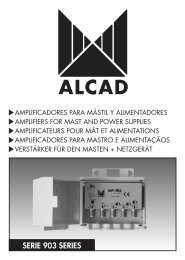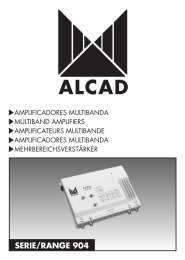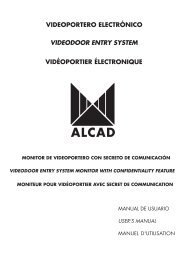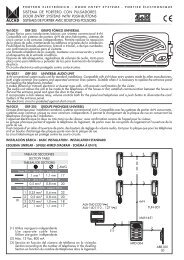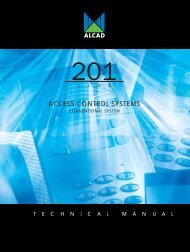6+n+coaxial system - Alcad
6+n+coaxial system - Alcad
6+n+coaxial system - Alcad
Create successful ePaper yourself
Turn your PDF publications into a flip-book with our unique Google optimized e-Paper software.
V I D E O D O O R E N T R Y S Y S T E M201L I N ET E C H N I C A L M A N U A L
Pág.45799111213131820222426272828303236384343454647484951535456585959606163INDICE1. ELECTRONIC VIDEO DOOR ENTRY SYSTEM• Description• Components• Video door entry <strong>system</strong> operation2. TECHNICAL INFORMATION• Specifications & Standards• Monitors• Telephones• Tap-offs and splitters• Entrance panels- Entrance panel upper modules. External access video unit accessory- Entrance panel lower modules• Entrance panels accessories- Flush-mounted boxes- Surface wall-mounted boxes- Rain-shields- Replacement or cover frames• Accessories- Electric lock- Door contact• Power supply units• Kits3. RANGE OF PANELS4. MECHANICAL ASSEMBLY• Flush-mounted box• Entrance panel• External access video unit accessory• Entrance panel accessories- Surface wall-mounted box- Rain-shields- Replacement or cover frames• Tap-offs and splitters• Connections bracket• Monitor• Telephone• Power supply units5. CONNECTIONS AND ADJUSTMENT INSTRUCTIONS• Entrance panel- Connections- Adjustment• Tap-off- Connections• Splitters- Connections- Adjustment• Connections bracket- Connections- Adjustment• Power supply- Connections2
Pág.6465697174778083889395971011031041061086. DIAGRAMS• General points concerning installations• Configuration of a video door entry installation• Video door entry installations- Standard installation- Standard installation in distribution- Installation with two points of entry- Installation with two points of entry, 1 video and 1 audio- Installation with three points of entry- Installation on an estate with several buildings and a single external point ofentry-Installation on an estate with several buildings and a single external audio pointof entry- Installation kit - single point of entry- Installation kit - two houses or flats• Extending existing installations- Extending the number of monitors in installations- Extending the number of telephones in installations- Door opening from inside a house7. TROUBLE SHOOTING• Standard installation• Installation with several entry points. Installations on estates with several internal buildings• Kit installations3
1ELECTRONIC VIDEO DOOR ENTRY SYSTEMDESCRIPTIONThe electronic video door entry <strong>system</strong> is a direct consequenceof the growing demand for increased measures of security in presentday housing projects. In addition to being able to listen to thevisitor, as offered by the existing electronic door entry <strong>system</strong>s onthe market, the visitor can also be identified visually affording greatercontrol over access to the building.The microprocessor-based technology that the ALCAD videodoor entry <strong>system</strong> uses allows any installation configuration to becarried out in the most reliable and comfortable manner.Standard installations, such as video door entry installations inbuildings with a single point of entry, or more complex installations,such as installations in buildings with several points of entryor on estates with one or more general access points are cateredfor.The main elements of a video door entry <strong>system</strong> are an entrancepanel, to be installed at the entry point of the building, and amonitor in each house or flat.The entrance panel has a video unit and a series of pushbuttons.The video unit is the element of the <strong>system</strong> which captures theimage of the person who is calling. The panel has auxiliary lightingin order to see the visitor, even in conditions of low externallight. In black and white <strong>system</strong>s this lighting is by means of infrared leds (light emitting diodes).The light provided by these leds isinvisible to the human eye which means that visitors can be observedwithout them being aware of the fact. The pushbuttons of thepanel allows communication with the different houses or flats.Each pushbutton corresponds to one house or flat so the numberof pushbuttons will correspond to the number of houses or flats inthe <strong>system</strong>. When a pushbutton is pressed, a call tone is generatedwhich sounds on the monitor of the corresponding house orflat. The monitor comes on at the same time, showing the image ofthe person who has called. Communication with the visitor is establishedby simply picking up the handset of the monitor. The monitorhas a specific button to allow the visitor access to the property.When this button is pressed the electric lock installed in the entrydoor of the building allows the visitor to enter.Just as in conventional TV installations, the video door entrymakes use of tap-offs and splitters to distribute the video signal ofthe video unit. The tap-offs, normally located on each floor of thebuilding, allow the video signal to be split to the different monitorsof the installation. The splitters are used when several videocolumns or risers are needed.As any other electronic <strong>system</strong>, the video door entry <strong>system</strong>requires an external power supply in order to work. This functionis carried out by the power supply units which provide the requiredvoltages for the <strong>system</strong> from the mains supply. The powersupply units are usually located in a safe place in the hall of theground floor or in another common area of the building.An entrance panel can be placed on each access point ininstallations in buildings with several entry points or on estateswith one or several general entry points and one or severalestate buildings. The control of the different access points iscarried out by the same entrance panels which make up thevideo door entry <strong>system</strong>, which means that the different panelsof the installation must be interconnected.The video door entry <strong>system</strong> described in this manual usesa 6+N+coaxial connection <strong>system</strong>. The coaxial cable, themeans of transmission of the video signal captured by thevideo unit, and two wires for the power supply of the monitorsof the installation, are added to the 4+N connections used bythe electronic door entry <strong>system</strong>s (4 common wires and 1 independentcall wire per house or flat). In this way, 7 wires (4common wires + 1 call wire + 2 wires for the power supply ofthe monitor) reach each monitor of the installation as well asthe coaxial cable carrying the video signal.MONITORAT THE FLAT230 V230 VPOWER SUPPLIES230 V V230 V VWIRES INEACH MONITOR5COAXIAL224+NENTRANCE PANELTAPP-OFFVIDEO UNITCOAXIALPUSH BUTTON6+N+COAXIAL SYSTEMNumber of wires5COAXIAL2LAST FLOORFIRST FLOORSPLITTERELECTRIC LOCKDescription4 Commons + 1 callTransmission of the video signalPower supply of the monitor4
COMPONENTSHOUSES OR FLATSMONITORSLocated in the interior of each house or flat,the monitor allows the user to receive the callfrom the entrance panel, identify the caller,establish conversation and open the accessdoor. It includes the auto switch-on function, ofgreat use in surveillance situations or whenevercommunication with the entrance panel iswanted for whatever reason.The monitor must be accompanied by theconnection bracket for its correct functioning.CONNECTION BRACKETSElements on which the connections of the videodoor entry <strong>system</strong> are made in each one of thedifferent houses or flats. They allow the connectionof the monitor to the installation. One connectionsbracket is required for each monitor ofthe installation.TELEPHONESThe <strong>system</strong> also allows the use of ALCADtelephones with confidentiality feature in theinterior of each house or flat, which enableusers to receive the call from the entrancepanel, speak with the visitor at the entrancepanel and open the access door.VIDEO DISTRIBUTIONTAP-OFFSNormally located on each floor of thebuilding the tap-offs branch the videoinput signal to its tap outputs, where theyare connected to the monitors of the housesor flats. The connection in series ofthe tap-offs allows the distribution of thevideo signal of the video unit to all themonitors of the installation.SPLITTERSElements which generate multiple independentoutput lines from one video signal input line, maintainingthe same video signal on each one. Theyallow the distribution of the video signal on severalindependent columns.5
ACCESS TO THE BUILDINGENTRANCE PANELGenerally installed at the entry point of buildings,this panel houses the video unit, audio unit and thepush-buttons.Its dimensions will depend on the number of differenthouses or flats in the building where the video doorentry <strong>system</strong> is to be installed.It may be necessary to install more than one panel inaccordance with the number of houses or flats.Flush-mounted or surface wall-mounted boxes areused to fix the entrance panel in the desired place.AUDIO UNITThis is principal module of the electronic video doorentry <strong>system</strong>. Its electronics control the activation ofthe video unit, allow the call to be made to the monitorof the house or flat, and to establish communicationbetween the house or flat and the entrance panel.VIDEO UNITThis is the module which captures the image of theperson calling from the entrance panel. It has auxiliarylighting for situations when the external light ispoor. In black and white <strong>system</strong>s this lighting is bymeans of infrared leds. The light provided by theseleds is invisible to the human eye. It is therefore possibleto identify the person who is calling with absolutediscretion, even in conditions of poor light.push-buttonsElements housed in the entrance panelwhich permit the connection to each oneof the houses or flats. The number of pushbuttonswill depend on the number of housesor flats in the installation.FLUSH-MOUNTED BOXElement to which the entrance panel isfixed and which is normally located at thepoint of entry to the building. A cavity mustbe prepared in the wall so that the box canbe embedded correctly. The dimensionswill depend on the dimensions of theentrance panel.SURFACE WALL-MOUNTED BOXElement to which the entrance panel isfixed and which is normally located at thepoint of entry to the building. It is notnecessary to first prepare the wall as it issurface wall-mounted. The dimensions willdepend on the dimensions of the entrancepanel.ELECTRIC LOCKElectro-mechanical device which allowsthe opening of the access door.POWER SUPPLY230 V VPOWER SUPPLY UNITSElements which convert the mains electrical voltage to the required voltages for the correct functioning of theelectronic video door entry <strong>system</strong>.In electronic video door entry installations it is necessary to feed the entrance panel (audio unit, video unit,panel lighting, electric lock) as well as the monitors of the houses or flats. Each of these functions is carried outby means of a power supply unit.230 V V6
VIDEO DOOR ENTRY SYSTEM OPERATIONThe ALCAD video door entry <strong>system</strong> incorporates the confidentialityfeature in both audio and video. The auto switch-onfunction is integrated, allowing the observation of the imagecaptured by the video unit and communication with the entrancepanel without having had to first receive a call.It is possible to install both monitors and telephones with confidentialityfeature in the different houses or flats. The <strong>system</strong>allows up to 4 devices in parallel, associated to the same callwire.Installations of several access points and estates can bemade without the need for audio or video selectors thanks tothe electronics incorporated in the audio and video units. Theaudio units incorporate a microprocessor which enables themto manage the different access points directly.Two operating modes: <strong>system</strong> on stand-by and <strong>system</strong> active.SYSTEM ON STAND-BYIn this mode, the monitors of the installation are inactive bydefault, in such a way that image viewing, communication withthe entrance panel and door opening functions are disabled.The entrance panels are on stand-by, with the audio <strong>system</strong>disabled until a call is made or the auto switch-on <strong>system</strong> is activatedfrom a monitor.SYSTEM ACTIVEThe <strong>system</strong> changes from stand-by to active when a monitoractivates the auto switch-on or when a call is made from anentrance panel.AUTO SWITCH-ON SYSTEMThe auto switch-on <strong>system</strong> can activate image viewing, communicationwith entrance panel and door opening functionswithout having had to first receive a call from the entrance panel.Timer:The monitor remains active for 30 seconds or until the userreplaces the handset.Characteristics:When the auto switch-on is activated, the <strong>system</strong> does not allowany other monitor to use the auto switch-on function. The call fromthe entrance panel takes priority over the auto switch-on. If,during the time limit of the auto switch-on, a call is made from theentrance panel to another house, then the auto switch-on timeperiod finishes automatically, and only the monitor of the houseor flat which has been called remains activated.Flat 1Turning on the auto switch-on <strong>system</strong>Flat 1Other flats= Functions disabled= Functions disabledTime limit for auto switch-on function: 30 seconds7
RECEPTION OF A CALLWhen a call is made to a house from the entrance panel the monitor of the corresponding house is activated, allowing the residentto observe the image of the visitor, establish conversation and open the entry door.Timer:There is a limit of 30 seconds in which to answer the call. Once this has elapsed the monitor returns to stand-by mode.Once the handset has been picked up, the user has 60 seconds for conversation (or until the handset is replaced). The <strong>system</strong>swarns of the end of the time limit for conversation by means of a series of bleeps. It is possible to extend this limit either from thehouse or flat or from the entrance panel.Characteristics:During the time periods for answering the call or for conversation, the <strong>system</strong> does not permit any other monitor to use the autoswitch-on function. In <strong>system</strong>s with several entrance panels, the panel from which the call has been made remains active, with theother panels blocked (inactive panels). This state is indicated to possible callers from the other panels by the flashing of the red light.Other panelsPanel 1Call made to flat 1Flat 1Other flatsTime limit to answer the call : 30 secondsTime limit for conversation: 60 seconds or until the handset is replacedExtending the time limit for conversation: + 60 seconds= Functions disabledIf first one house is called and then another from the same entrance panel, the first call is automatically annulled.21Panel 1Call made to flat 1and after to flat 2Flat 1 Flat 2= Functions disabled8
2TECHNICAL INFORMATIONSpecifications & StandardsThe electronic video door entry products detailed in this manual comply with the following Standards:EN60065 - Audio and Video Apparatus and Analogical Electronic Apparatus Safety RequirementsEN50081-1 – Electromagnetic Compatibility – Generic Emission Standard.EN50082-1 – Electromagnetic Compatibility - Generic Immunity Standard.The ALCAD electronic video door entry <strong>system</strong> products bear the CE mark.MONITORS224 mm197 mm64.3 mmCode 9630000 MVB-001B/W ANALOGIC VIDEO DOOR ENTRY MONITORBlack and white monitor with a flat 4" CRT screen for wall mounting on a connections bracket. 6+N+coaxialanalogical <strong>system</strong> with confidentiality of audio and video communication and auto switch-on function.In the absence of a call or of the activation of the auto switch-on to a different apartment, the monitor remainsinactive.Electronic call <strong>system</strong>; once the call is made from the entrance panel, the call warning tone generated by theaudio unit sounds on the loudspeaker of the handset of the monitor. The handset of the monitor incorporates anelectret type microphone and a 16Ω loudspeaker. The monitor incorporates a lock release button (1) autoswitch-on button (2) and two buttons for auxiliary functions (3). The lock release button is located on one sideso that it can be used without having to pick up the handset. The monitor also has a led (4) to indicate the stateof the <strong>system</strong>, separate brilliance (5) and contrast (6) controls and a switch to turn the screen on or off (7). Thehandset cable is a flexible cord with telephone type connectors (8).Power supply15 VdcOperating temperature +5ºC to +55ºC143276576589
ENTRANCE PANELSThe <strong>system</strong> of entrance panels consists of two modules, each with various models.These modules constitute the upper and lower partof the entrance panel that is to be installed. Any configuration of entrance panel can be achieved by the different combinations available.Several entrance panels can be connected side by side to obtain the desired number of push-buttons.The choice of the top and lower modules, as well as the number of required entrance panels, will determine the final size of the paneland, consequently, the dimensions and the number of flush-mounted or surface wall-mounted boxes to be used. (See the “range of entrancepanels” section, page 31)ENTRANCE PANEL - UPPER MODULESModules made with an aluminium profile which house the audio unit, the video unit, the card holder or several different combinations.They are divided into single or double modules if the same module incorporates either one or two of these elements.The audio unit and the video units that these modules can house are the following.AUDIO UNITS21Code 9610015 GRF-104AUDIO UNIT WITHCONFIDENTIALITY FEATUREAudio unit with built-in microprocessor with thecapacity to control and feed the video unit of thevideo door entry <strong>system</strong>. Suitable for standard installations,several access points or estates, without theneed for audio selectors. Conventional 4+N connection<strong>system</strong>. Incorporates confidentiality featureand auto switch-on function. Generation of electroniccall with acoustic confirmation for the visitor. Allowsup to 4 devices, telephones and monitors, associatedto the same call wire.The audio unit incorporates a microphone, loudspeaker,pushbutton to illuminate the card-holders ofthe entrance panel (1), red light to indicate that thepanel is disabled (2) and volume controls both forthe panel (3) and monitors telephones (4). It includesa bridge for the configuration of the main panel (5)(the main panel is the panel on which the monitor’sauto switch-on function actuates.) It also includes lifttypeconnection terminals to assure a correct connection.12 V~V~ 9 10 11 12 13 14 15 1 2 3 4 7 16 17 1810 Panel lightningTERMINALS INACTIVE AT REST WORKINGPower supply groundPower supply voltageMonitor lock releaseMonitor common terminalMonitor microphoneMonitor loudspeakerCommon push button terminal(electronic call)Panel lightingElectric lockElectric lockGroundGroundGroundGroundTone max.The electronic circuit is protected against short circuits.Operating temperature: -10ºC to +55ºCMultiple access estateMultiple accessMultiple access common terminalGround13
VIDEO UNITSCode 9640000 TCB-010B/W COAXIAL VIDEO UNITBlack and white video unit with 1/3" CCD sensor,and a double output in composite video signal for a75Ω coaxial cable. For use in standard installations,multiple access or estates (but only for those buildingsinside the estate in this case) without the needfor video selectors.The video unit consists of a protective, polycarbonate,front screen, infrared led auxiliary lighting fornight vision, electronic auto iris, multidirectional controlof the angle of vision – up to 10° (1). In addition,it includes plug type connection terminals with lifttypeconnections to facilitate and guarantee correctconnection. (2)The electronic circuit is protected against short circuits.312Power supply From the audio unit, through the connector (3)Video output level1 Vpp (75 ohms)Horizontal frequency15625 HzVertical frequency50 HzNumbers of lines 380Operating temperature-10ºC to +55ºCAREA OF VISION OF THE VIDEO UNITVERTICALHORIZONTAL600mm600mm600mm1700mm1680mm1000mm14
cod. 9640006Made in SpainCode 9640004 TCB-110B/W COAXIAL VIDEO UNIT FOREXTERNAL ACCESSBlack and white video unit with 1/3" CCD sensor.For use on the gates or external access points of estatesthat consist of several independent buildings.One video unit must be installed for each externalaccess point; all the other panels of the main entrypoint(s) should be equipped with the video unitaccessory, model TCB-130.The video unit consists of a protective, polycarbonate,front screen, infrared led auxiliary lighting fornight vision, electronic auto iris, multidirectional controlof the angle of vision – up to 10° (1). In addition,it includes plug type connection terminals and lifttypeconnections to facilitate and guarantee correctconnection. (2)The electronic circuit is protected against short circuits.312Power supply From the audio unit, through the connector (3)Video output level2 Vpp (high impedance)Note: The video unit is designed to be connected with the TCB-010 and with the video unit accessory model TCB-130. It is not possible to connect its video output to a monitor or screen directly without these elements.Operating temperature-10ºC to +55ºCAREA OF VISION OF THE VIDEO UNITVERTICALHORIZONTAL600mm600mm600mm1700mm1680mm1000mm40 mm88 mmTCB-13019V2 M M V3 V2 M M V321 mmCode 9640006 TCB-130EXTERNAL ACCESS COAXIAL VIDEO UNIT ACCESSORYComplementary element of the external access video unit on estates with several independent internal buildings.Of suitable dimensions for fixing in the flush-mounted box. It includes plug type connection terminals and lifttypeconnections to facilitate and guarantee correct connection. (2)The electronic circuit is protected against short circuits.Power supplyOperating temperatureFrom the audio unit, through the connector-10ºC to +55ºC15
ENTRANCE PANEL. SINGLE UPPER MODULES78.5 mm128 mm12 mmCode 9670007 MAN-041ENTRANCE PANEL MODULE WITHAUDIO UNITModule which houses the audio unit, GRF-104model (1). Fitted with rubber strips for water-tightnessand with rings (2) for hanging in the flush-mountedbox.2178.5 mm128 mm12 mmCode 9670027 MVN-001ENTRANCE PANEL MODULE WITHTCB-010 VIDEO UNITModule which houses the TCB-010 coaxial blackand white video unit (1). Fitted with rubber strips forwater-tightness and with rings (2) for hanging in theflush-mounted box.2178.5 mm128 mm12 mmCód. 9670031 MVN-101ENTRANCE PANEL MODULE WITHTCB-110 VIDEO UNITModule which houses the TCB-110 coaxial blackand white video unit for external access (1). Fittedwith rubber strips for water-tightness and with rings(2) for hanging in the flush-mounted box.2178.5 mm128 mm12 mmCode 9670018 MTN-000ENTRANCE PANEL MODULE WITHCARD-HOLDERModule which houses an informative card-holder(1) of 76.5 x 43.5mm made from polycarbonate.Used in installations, generally with several entrancepanels, when it is necessary to display informationof interest on one of these panels (e.g. a companyname). Fitted with rubber strips for water-tightnessand with rings (2) for hanging in the flush-mountedbox.2178.5 mm128 mm12 mmCode 9670021 MLN-000BLANK ENTRANCE PANEL MODULEBlank module which does not house any elementin its interior. Used to present a clean, aestheticfinish to the installation. Fitted with rubberstrips for water-tightness and with rings (1) for hangingin the flush-mounted box.116
ENTRANCE PANEL. DOUBLE UPPER MODULES126.5 mm128 mm12 mmCode 9670043 MDN-041ENTRANCE PANEL MODULE WITHAUDIO UNIT AND TCB-010 VIDEOUNITModule which houses the audio unit (1), GRF-104 model and the coaxial black and white videounit (2), model TCB-010. Fitted with rubber stripsfor water-tightness and with rings (3) for hangingin the flush-mounted box.321126.5 mm128 mm12 mmCode 9670047 MDN-141ENTRANCE PANEL MODULE WITHAUDIO UNIT AND TCB-110 VIDEOUNITModule which houses the audio unit (1), GRF-104 model and the external access coaxial blackand white video unit (2) model TCB-110. Fittedwith rubber strips for water-tightness and withrings (3) for hanging in the flush-mounted box.321126.5 mm128 mm12 mmCode 9670098 MCN-041ENTRANCE PANEL MODULE WITHAUDIO UNIT AND BLANK MODULEModule which houses the audio unit (1), GRF-104 model. Fitted with rubber strips for water-tightnessand with rings (3) for hanging in the flushmountedbox.21126.5 mm128 mm12 mmCode 9670097 MMN-041ENTRANCE PANEL MODULE WITHAUDIO UNIT AND CARD-HOLDERModule which houses the audio unit (1), modelGRF-104, and an informative card-holder (2) of76.5 x 43.5mm made from polycarbonate. Fittedwith rubber strips for water-tightness and withrings (2) for hanging in the flush-mounted box.32117
ENTRANCE PANEL - LOWER MODULESThese are the modules which incorporate the push-buttons which allow communication with the houses or flats. They are made with analuminium profile and incorporate stainless steel push-buttons to call the houses or flats, card-holders to identify each pushbutton and lightsto illuminate the card-holders. They are divided into single or double modules depending on whether the push-buttons are arranged in oneor two columns.ENTRANCE PANEL MODULES WITH SINGLE push-buttons128 mm Modules with push-buttons arranged in a single column. Fitted with rubber strips for water-tightness and withrings for hanging in the flush-mounted box.Available from 3 to 16 levels or rows of push-buttons, allowing the configuration of entrance panels with upto 16 call push-buttons.(depending on the model)B mm12 mmCode 9660000MPS-003Module with 3 levels of single push-buttons.Total nº push-buttons, 3Dimensions: 128 mm x 116.5 mm x 12 mmCode 9660001MPS-004Module with 4 levels of single push-buttons.Total nº push-buttons, 4Dimensions: 128 mm x 116.5 mm x 12 mmCode 9660002MPS-005Module with 5 levels of single push-buttons.Total nº push-buttons, 5Dimensions: 128 mm x 164.5 mm x 12 mmCode 9660003MPS-006Module with 6 levels of single push-buttons.Total nº push-buttons, 6Dimensions: 128 mm x 164.5 mm x 12 mmCode 9660004MPS-007Module with 7 levels of single push-buttons.Total nº push-buttons, 7Dimensions: 128 mm x 212.5 mm x 12 mmCode 9660005MPS-008Module with 8 levels of single push-buttons.Total nº push-buttons, 8Dimensions: 128 mm x 212.5 mm x 12 mmCode 9660006MPS-009Module with 9 levels of single push-buttons.Total nº push-buttons, 9Dimensions: 128 mm x 260.5 mm x 12 mmCode 9660007MPS-010Module with 10 levels of single push-buttons.Total nº push-buttons, 10Dimensions: 128 mm x 260.5 mm x 12 mmCode 9660008MPS-011Module with 11 levels of single push-buttons.Total nº push-buttons, 11Dimensions: 128 mm x 308.5 mm x 12 mmCode 9660009MPS-012Module with 12 levels of single push-buttons.Total nº push-buttons, 12Dimensions: 128 mm x 308.5 mm x 12 mmCode 9660010MPS-013Module with 13 levels of single push-buttons.Total nº push-buttons, 13Dimensions: 128 mm x 356.5 mm x 12 mmCode 9660011MPS-014Module with 14 levels of single push-buttons.Total nº push-buttons, 14Dimensions: 128 mm x 356.5 mm x 12 mmCode 9660012MPS-015Module with 15 levels of single push-buttons.Total nº push-buttons, 15Dimensions: 128 mm x 404.5 mm x 12 mmCode 9660013MPS-016Module with 16 levels of single push-buttons.Total nº push-buttons, 16Dimensions: 128 mm x 404.5 mm x 12 mm18
ENTRANCE PANEL MODULES WITH DOUBLE push-buttonsB mm (depending on the model)128 mm12 mmModules with push-buttons arranged in two columns. Fitted with rubber strips for water-tightness and withrings for hanging in the flush-mounted box.Available from 3 to 16 levels or rows of push-buttons, allowing the configuration of entrance panelswith up to 32 call push-buttons.Code 9660050MPD-003Module with 3 levels of double push-buttons.Total nº push-buttons, 6Dimensions: 128 mm x 116.5 mm x 12 mmCode 9660051MPD-004Module with 4 levels of double push-buttons.Total nº push-buttons, 8Dimensions: 128 mm x 116.5 mm x 12 mmCode 9660052MPD-005Module with 5 levels of double push-buttons.Total nº push-buttons, 10Dimensions: 128 mm x 164.5 mm x 12 mmCode 9660053MPD-006Module with 6 levels of double push-buttons.Total nº push-buttons, 12Dimensions: 128 mm x 164.5 mm x 12 mmCode 9660054MPD-007Module with 7 levels of double push-buttons.Total nº push-buttons, 14Dimensions: 128 mm x 212.5 mm x 12 mmCode 9660055MPD-008Module with 8 levels of double push-buttons.Total nº push-buttons, 16Dimensions: 128 mm x 212.5 mm x 12 mmCode 9660056MPD-009Module with 9 levels of double push-buttons.Total nº push-buttons, 18Dimensions: 128 mm x 260.5 mm x 12 mmCode 9660057MPD-010Module with 10 levels of double push-buttons.Total nº push-buttons, 20Dimensions: 128 mm x 260.5 mm x 12 mmCode 9660058MPD-011Module with 11 levels of double push-buttons.Total nº push-buttons, 22Dimensions: 128 mm x 308.5 mm x 12 mmCode 9660059MPD-012Module with 12 levels of double push-buttons.Total nº push-buttons, 24Dimensions: 128 mm x 308.5 mm x 12 mmCode 9660060MPD-013Module with 13 levels of double push-buttons.Total nº push-buttons, 26Dimensions: 128 mm x 356.5 mm x 12 mmCode 9660061MPD-014Module with 14 levels of double push-buttons.Total nº push-buttons, 28Dimensions: 128 mm x 356.5 mm x 12 mmCode 9660062MPD-015Module with 15 levels of double push-buttons.Total nº push-buttons, 30Dimensions: 128 mm x 404.5 mm x 12 mmCode 9660063MPD-016Module with 16 levels of double push-buttons.Total nº push-buttons, 32Dimensions: 128 mm x 404.5 mm x 12 mm19
ARRIBAUPHAUTARRIBAUPHAUTARRIBAUPHAUTENTRANCE PANEL ACCESSORIESFLUSH-MOUNTED BOXESB mm (depending on the model)114 mm45 mmThe flush-mounted boxes allowthe panel to be fixed in the desiredplace.The flush-mounted boxes havespecial plugs to protect from plasteror cement from the wall (1),with support axles to open theentrance panel to the right, left ordownwards (2) and several pointsfor passing the cable hoses (3).They have lateral sections (4) forthe connection of several flushmountedboxes (panels in parallel).In this case separators(model CEM-001) should be used.4132Choosing the flush-mounted boxThe choice of the flush-mounted box will be determined bythe characteristics of the entrance panel to be installed asfollows:If the entrance panel has a single upper module, the flushmountedbox to use will be defined by the numbers of levelsor rows of push-buttons of the entrance panel.If the entrance panel has a double upper module, theflush-mounted box to use will be the following model to thedefined by the numbers of levels or rows of push-buttons ofthe entrance panel.Code 9740005CMO-002Flush-mounted box for 1 or 2 rows of push-buttons andsingle upper moduleDimensions: 114 mm x 131 mm x 45 mmCode 9740006CMO-004Flush-mounted box for 3 or 4 rows of push-buttons andsingle upper moduleDimensions: 114 mm x 179 mm x 45 mmCode 9740007 CMO-006Flush-mounted box for 5 or 6 rows of push-buttons andsingle upper moduleDimensions: 114 mm x 227 mm x 45 mmCode 9740008 CMO-008Flush-mounted box for 7 or 8 rows of push-buttons andsingle upper moduleDimensions: 114 mm x 275 mm x 45 mmCode 9740009 CMO-010Flush-mounted box for 9 or 10 rows of push-buttons andsingle upper moduleDimensions: 114 mm x 323 mm x 45 mmConfiguration ofthe entrance panelEntrance panel modulesUpper moduleSingle ModuleDouble ModuleLower moduleMPS-004MPS-004Flush-mounted boxnecessaryCMO-004CMO-006Code 9740010 CMO-012Flush-mounted box for 11 or 12 rows of push-buttonsand single upper moduleDimensions: 114 mm x 371 mm x 45 mmCode 9740011 CMO-014Flush-mounted box for 13 or 14 rows of push-buttonsand single upper moduleDimensions: 114 mm x 419 mm x 45 mmCode 9740012CMO-016Flush-mounted box for 15 or 16 rows of push-buttonsand single upper moduleDimensions: 114 mm x 467 mm x 45 mmCode 9740015 CMO-018Flush-mounted box for 15 or 16 rows of push-buttonsand double upper moduleDimensions: 114 mm x 515 mm x 45 mm20
ARRIBAUPHAUTARRIBAUPHAUTARRIBAUPHAUTARRIBAUPHAUTARRIBAUPHAUTARRIBAUPHAUTFLUSH-MOUNTED BOX SEPARATORCode 9740004 CEM-001SET OF SEPARATORS FOR FLUSH-MOUNTED BOXESElements which permit the assembly of a single unitmade up from several flush-mounted boxes. For use whenseveral entrance panels are installed in parallel, to assurethe necessary separation between the boxes so that all theentrance panels will be correctly aligned. One set of separatorsis required for each pair of flush-mounted boxes.Note: Please consider that the necessary cavity in thewall should be enlarged by 15mm for each set of separatorsused.243 mm372 mm15 mm15 mm15 mm114 mm114 mm 114 mm114 mm 114 mm114 mm15 mmWidth1 flush-mounted boxEnlarge for eachset of separators2 flush-mounted boxes in parallel3 flush-mounted boxes in parallel21
SURFACE WALL-MOUNTED BOXESThe surface wall-mounted boxes are used to fix the entrance panel in the desired place by installing the panel on thesurface of the wall. For use when the wall is made from a material that is difficult to work with (marble, granite, etc.)They are divided into single, double or triple surface wall-mounted boxes for the fitting of either one entrance panel(single surface wall-mounted box), two entrance panels in parallel (double surface wall-mounted box) or three entrancepanels in parallel (triple surface wall-mounted box).Choosing the correct surface wall-mountedboxThe correct choice of the surface wall-mounted box willbe determined by the characteristics of the entrancepanel to be installed as well as by the number of entrancepanels which are to be installed together (in parallel)in the following manner:Identify the number of panels which will be locatedtogether (in parallel), and decide which of the single,double or triple box is most appropriate.If the entrance panel has a single upper module, thesurface wall-mounted box to be used will be defined bythe number of rows or levels of push-buttons on thepanel.If the entrance panel has a double upper module, thesurface wall-mounted box to be used will be the followingto the defined by the number of rows or levels ofpush-buttons on the panel.SINGLE SURFACE WALL-MOUNTED BOXESConfigurationof the entrance panelNumberof panels12Entrance panel modulesUpper module Lower moduleDouble Module MPS-004Single Modules MPS-004Surface boxnecessaryCSU-013CSU-022B mm (depending on the model)152 mmCode 9740048CSU-011Single surface wall-mounted box for 1 or 2 rowsof push-buttons and single upper moduleDimensions: 152 mm x 170 mm x 50 mmCode 9740049CSU-012Single surface wall-mounted box for 3 or 4 rowsof push-buttons and single upper moduleDimensions: 152 mm x 218 mm x 50 mmCode 9740053CSU-016Single surface wall-mounted box for 11 or 12rows of push-buttons and single upper moduleDimensions: 152 mm x 410 mm x 50 mmCode 9740054CSU-017Single surface wall-mounted box for 13 or 14rows of push-buttons and single upper moduleDimensions: 152 mm x 458 mm x 50 mm50 mmCode 9740050CSU-013Single surface wall-mounted box for 5 or 6 rowsof push-buttons and single upper moduleDimensions: 152 mm x 266 mm x 50 mmCode 9740055CSU-018Single surface wall-mounted box for 15 or 16rows of push-buttons and single upper moduleDimensions: 152 mm x 506 mm x 50 mmCode 9740051CSU-014Single surface wall-mounted box for 7 or 8 rowsof push-buttons and single upper moduleDimensions: 152 mm x 314 mm x 50 mmCode 9740056CSU-019Single surface wall-mounted box for 15 or 16rows of push-buttons and double upper moduleDimensions: 152 mm x 554 mm x 50 mmCode 9740052CSU-015Single surface wall-mounted box for 9 or 10rows of push-buttons and single upper moduleDimensions: 152 mm x 362 mm x 50 mm22
DOUBLE SURFACE WALL-MOUNTED BOXESB mm (depending on the model)280 mmCode 9740057CSU-021Double surface wall-mounted box for 1 or 2rows of push-buttons and single upper moduleDimensions: 280 mm x 170 mm x 50 mmCode 9740058CSU-022Double surface wall-mounted box for 3 or 4rows of push-buttons and single upper moduleDimensions: 280 mm x 218 mm x 50 mmCode 9740062CSU-026Double surface wall-mounted box for 11 or 12rows of push-buttons and single upper moduleDimensions: 280 mm x 410 mm x 50 mmCode 9740063CSU-027Double surface wall-mounted box for 13 or 14rows of push-buttons and single upper moduleDimensions: 280 mm x 458 mm x 50 mm50 mmCode 9740059CSU-023Double surface wall-mounted box for 5 or 6rows of push-buttons and single upper moduleDimensions 280 mm x 266 mm x 50 mmCode 9740060CSU-024Double surface wall-mounted box for 7 or 8rows of push-buttons and single upper moduleDimensions: 280 mm x 314 mm x 50 mmCode 9740061CSU-025Double surface wall-mounted box for 9 or 10rows of push-buttons and single upper moduleDimensions: 280 mm x 362 mm x 50 mmCode 9740064CSU-028Double surface wall-mounted box for 15 or 16rows of push-buttons and single upper moduleDimensions: 280 mm x 506 mm x 50 mmCode 9740065CSU-029Double surface wall-mounted box for 15 or 16rows of push-buttons and double upper moduleDimensions: 280 mm x 554 mm x 50 mmTRIPLE SURFACE WALL-MOUNTED BOXESB mm (depending on the model)50 mm408 mmCode 9740066CSU-031Triple surface wall-mounted box for 1 or 2 rowsof push-buttons and single upper moduleDimensions: 480 mm x 170 mm x 50 mmCode 9740067CSU-032Triple surface wall-mounted box for 3 or 4 rowsof push-buttons and single upper moduleDimensions: 480 mm x 218 mm x 50 mmCode 9740068CSU-033Triple surface wall-mounted box for 5 or 6 rowsof push-buttons and single upper moduleDimensions: 480 mm x 266 mm x 50 mmCode 9740069CSU-034Triple surface wall-mounted box for 7 or 8 rowsof push-buttons and single upper moduleDimensions: 480 mm x 314 mm x 50 mmCode 9740070CSU-035Triple surface wall-mounted box for 9 or 10rows of push-buttons and single upper moduleDimensiones: 480 mm x 362 mm x 50 mmCode 9740071CSU-036Triple surface wall-mounted box for 11 or 12rows of push-buttons and single upper moduleDimensions: 480 mm x 410 mm x 50 mmCode 9740072CSU-037Triple surface wall-mounted box for 13 or 14rows of push-buttons and single upper moduleDimensions: 480 mm x 458 mm x 50 mmCode 9740073CSU-038Triple surface wall-mounted box for 15 or 16rows of push-buttons and single upper moduleDimensions: 480 mm x 506 mm x 50 mmCode 9740074CSU-039Triple surface wall-mounted box for 15 or 16rows of push-buttons and double upper moduleDimensions: 480 mm x 554 mm x 50 mm23
RAIN-SHIELDSThe rain-shields provide additional protection for the entrance panel against atmospheric elements such as rain, snow,etc. The rain-shield is fixed to the flush-mounted or surface wall-mounted box. They are divided into single, double ortriple rain-shields to protect a single entrance panel (single rain-shield), two entrance panels in parallel (double rainshield)or three entrance panels in parallel (triple rain-shield).Choosing the correct rain-shieldThe choice of rain-shield is determined by the characteristicsof the entrance panel to be installed as well as by thenumber of entrance panels which are to be installed together(in parallel) in the following manner:Identify the number of panels which will be located together(in parallel), and decide which of the single, double ortriple rain-shields is most appropriate.If the entrance panel has a single upper module. the rainshieldto be used will be defined by the number of rows orlevels of push-buttons on the panel.If the entrance panel has a double upper module. the rainshieldto be used will be the following model to the definedby the number of rows or levels of push-buttons on thepanel.Configuration ofthe entrance panelNumber of panels12Entrance panels modulesUpper modules Lower modulesDouble Module MPS-004Single ModulesMPS-004RainshieldnecessaryVIS-013VIS-022SINGLE RAIN-SHIELDSB mm (depending on the model)152 mm Code 9740075 VIS-011Single rain-shield for 1 or 2 rows ofpush-buttons and single upper moduleDimensions: 152 mm x 170 mm x 42 mmCode 9740076VIS-012Single rain-shield for 3 or 4 rows ofpush-buttons and single upper moduleDimensions: 152 mm x 218 mm x 42 mmCode 9740080VIS-016Single rain-shield for 11 or 12 rows ofpush-buttons and single upper moduleDimensions: 152 mm x 410 mm x 42 mmCode 9740081VIS-017Single rain-shield for 13 or 14 rows ofpush-buttons and single upper moduleDimensions: 152 mm x 458 mm x 42 mm42 mmCode 9740077VIS-013Single rain-shield for 5 or 6 rows ofpush-buttons and single upper moduleDimensions: 152 mm x 266 mm x 42 mmCode 9740078VIS-014Single rain-shield for 7 or 8 rows ofpush-buttons and single upper moduleDimensions: 152 mm x 314 mm x 42 mmCode 9740079VIS-015Single rain-shield for 9 or 10 rows ofpush-buttons and single upper moduleDimensions: 152 mm x 362 mm x 42 mmCode 9740082VIS-018Single rain-shield for 15 or 16 rows ofpush-buttons and single upper moduleDimensions: 152 mm x 506 mm x 42 mmCode 9740083VIS-019Single rain-shield for 15 or 16 rows ofpush-buttons and double upper moduleDimensions: 152 mm x 554 mm x 42 mm24
DOUBLE RAIN-SHIELDS280 mm Code 9740084B mm (depending on the model)42 mmVIS-021Double rain-shield for 1 or 2 rows ofpush-buttons and single upper moduleDimensions: 280 mm x 170 mm x 42 mmCode 9740085VIS-022Double rain-shield for 3 or 4 rows ofpush-buttons and single upper moduleDimensions: 280 mm x 218 mm x 42 mmCode 9740086VIS-023Double rain-shield for 5 or 6 rows ofpush-buttons and single upper moduleDimensions: 280 mm x 266 mm x 42 mmCode 9740087VIS-024Double rain-shield for 7 or 8 rows ofpush-buttons and single upper moduleDimensions: 280 mm x 314 mm x 42 mmCode 9740089VIS-026Double rain-shield for 11 or 12 rows ofpush-buttons and single upper moduleDimensions: 280 mm x 410 mm x 42 mmCode 9740090VIS-027Double rain-shield for 13 or 14 rows ofpush-buttons and single upper moduleDimensions: 280 mm x 458 mm x 42 mmCode 9740091VIS-028Double rain-shield for 15 or 16 rows ofpush-buttons and single upper moduleDimensions: 280 mm x 506 mm x 42 mmCode 9740092VIS-029Double rain-shield for 15 or 16 rows ofpush-buttons and double upper moduleDimensions: 280 mm x 554 mm x 42 mmCode 9740088VIS-025Double rain-shield for 9 or 10 rows ofpush-buttons and single upper moduleDimensions: 280 mm x 362 mm x 42 mmTRIPLE RAIN-SHIELDSB mm (depending on the model)408 mm42 mmCode 9740093Code 9740095VIS-033Triple rain-shield for 5 or 6 rows ofpush-buttons and single upper moduleDimensions: 408 mm x 266 mm x 42 mmCode 9740096VIS-034Triple rain-shield for 7 or 8 rows ofpush-buttons and single upper moduleDimensions: 408 mm x 314 mm x 42 mmCode 9740097VIS-031Triple rain-shield for 1 or 2 rows ofpush-buttons and single upper moduleDimensions: 408 mm x 170 mm x 42 mmCode 9740094VIS-032Triple rain-shield for 3 or 4 rows ofpush-buttons and single upper moduleDimensions: 408 mm x 218 mm x 42 mmVIS-035Triple rain-shield for 9 or 10 rows ofpush-buttons and single upper moduleDimensions: 408 mm x 362 mm x 42 mmCode 9740098VIS-036Triple rain-shield for 11 or 12 rows ofpush-buttons and single upper moduleDimensions: 408 mm x 410 mm x 42 mmCode 9740099VIS-037Triple rain-shield for 13 or 14 rows ofpush-buttons and single upper moduleDimensions: 408 mm x 458 mm x 42 mmCode 9740018VIS-038Triple rain-shield for 15 or 16 rows ofpush-buttons and single upper moduleDimensions: 408 mm x 506 mm x 42 mmCode 9740019VIS-039Triple rain-shield for 15 or 16 rows ofpush-buttons and double upper moduleDimensions: 408 mm x 554 mm x 42 mm25
REPLACEMENT OR COVER FRAMESA replacement frame is generally used in refurbishing or repair work, when an old entrance panel is replaced by asmaller, new entrance panel. These frames are also useful in installations where the wall in which the entrance panelis to be located, is uneven or out of true.They are divided into single, double or triple frames for fitting either one entrance panel (single cover frame), twoentrance panels in parallel (double cover frame) or three entrance panels in parallel (triple cover frame).The frames do not have a standard dimension. The user will define the exact dimensions according to the characteristicsof the installation.Code 9740047 MAR-900COVER FRAME FOR A SINGLE PANEL3 mmCode 9740016 MAR-901COVER FRAME FOR A DOUBLE PANEL3 mmCode 9740017 MAR-902COVER FRAME FOR A TRIPLE PANEL3 mm26
ACCESSORIES31 mm100 mm25 mm160 mmCode 9730000 ABR-001STANDARD ELECTRIC LOCKDevice which permits the opening of the door whenthe 12 Vac voltage provided by the audio unit isreceived. The device remains activated as long as thelock release button of the monitor is pressed.Power supply: 12 Vac30 mm3 mm31 mm100 mm30 mm25 mm160 mmCode 9730002 ABR-003AUTOMATIC ELECTRIC LOCKDevice which permits the opening of the doorwhen the 12 Vac voltage provided by the audio unitis received. Once the lock release button is pushed,the device remains activated, waiting for the visitor toopen the door. The electric lock blocks when the closureof the door has been detected.Power supply: 12 Vac3 mm31 mm3 mm100 mm30 mm25 mm160 mmCode 9730001 ABR-002STANDARD ELECTRIC LOCK WITHMANUAL RELEASEOf the same characteristics as the standard electriclock, Model ABR-001, it includes a mechanism ofmanual release, which means that visitors can accessthe building freely without having to activate the lockrelease button from the house or flat. Useful in officesor places where there is a constant flow of visitors atcertain times of the day.Power supply: 12 Vac31 mm3 mm100 mm30 mm25 mm160 mmCode 9730003 ABR-004AUTOMATIC ELECTRIC LOCKWITH MANUAL RELEASEOf the same characteristics as the automatic electriclock, Model ABR-003, it includes a mechanism ofmanual release, which means that visitors can accessthe building freely without having to activate the lockrelease button from the house or flat. Useful in officesor places where there is a constant flow of visitors atcertain times.Power supply: 12 Vac27
57.7 mm13.5 mm22 mm57.7 mm13.5 mm8.6 mmCode 9730004 CNP-001DOOR CONTACTAccessory which is used together with an electriclock to permit the opening of a double door.Door contact - Male5 mm5 mmDoor contact - femalePOWER SUPPLY UNITS90 mm230 V V106 mm60 mmCode 9620001 ALA-040AC 25 VA 230/240 VACPOWER SUPPLY UNITPower supply unit of great capacity with AC output(12 Vac) to feed the entrance panel of the installation(audio unit, video unit, card-holder illuminationlights and electric lock. DIN 6 element railformat. Wall or rail mounting.The power supply unit includes a cover to protectthe connection terminals. The connection terminalsare lift-type to assure correct connection.Note: Use independent power supply units in installationswith several access points.Use independent power supply units for each buildingand for each of the external entry points on installationson estates with several internal buildings.The power supply unit is protected against shortcircuits.Operating temperature:-10ºC to +55ºCDescription of terminals and technical characteristics230 VTERMINALSMains voltageCHARACTERISTICS230 V ±10% 50/60 HzGround (AC)Ground (AC)VOutput voltage (AC)Output power12 V25 VA28
90 mm230 V V106 mm60 mmCode 9620011 ALM-040AC-DC 25 VA 230/240 VAC POWER SUPPLY UNITPower supply unit of great capacity with independent AC (12 Vac) and DC (15 Vdc) outputs. The DC outputpermits the feeding of the video <strong>system</strong> of the monitors of the installation (auto switch-on, visualisation ofthe image on the screen, etc.) to a maximum of 2 monitors per house or flat. For more monitors, install an additionalpower supply unit. This output can also be used in installations to feed video splitters, model DIV-124. Ininstallations with the Kit type video door entry <strong>system</strong>, for one or two houses, the AC output can be used tofeed the entrance panel of the installation (audio unit, video unit, lights to illuminate the card-holders and electriclock). In all other installations, the power supply to the entrance panel should be made with the AC powersupply unit, model ALA-040.DIN 6 element rail format. Wall or rail mounting.The power supply unit includes a cover to protect the connection terminals. The connection terminals are lifttypeto assure correct connection.The power supply unit is protected against short circuits.Operating temperature: --10ºC to +55ºCNote:Standard installations and installations with several access points will need a single power supply unit (ALM-040), independent of the number of houses or flats in the installation (maximum two monitors per house orflat).Use one power supply unit for each of the estate buildings in installations on estates with several internal buildings.Description of terminals and technical characteristics230 VTERMINALSMains voltageCHARACTERISTICS230 V ±10% 50/60 HzGround (AC)Ground (AC)VAC output voltageDC voltage groundDC output voltageOutput power12 VDC voltage ground15 V25 VA29
ARRIBAUPHAUTKITS197 mm64.3 mm128 mm12 mm166 mm224 mm193 mm195 mmMonitor MVB-001114 mm45 mmConnections bracket SCM-010106 mm60 mmEntrance panel(1 or 2 push-buttons depending on the kit)31 mm25 mm179 mmFlush-mounted box CMO-00490 mm230 V VThe video door entry kit offers the most comfortable solution for detached or semi-detached houses and includes all the productsneeded for the installation.Each kit comes with the following elements:• B/W video door entry monitor, model MVB-001, (The number of monitors depends on the number of push-buttons onthe entrance panel).• Connections bracket, model SCM-010, (The number of connections brackets depends on the number of push-buttonson the entrance panel).• Compact and pre-wired entrance panel, fitted with rubber strips for water-tightness and rings (1) for hanging in theflush-mounted box. The entrance panel includes:• Audio unit with confidentiality feature, model GRF-104 (2)• B/W video unit, model TCB-010 (3)• Stainless steel push-buttons to call the houses or flats• Card-holders to identify the push-buttons• Flush-mounted box, model CMO-004• AC-DC power supply unit, model ALM-040• Standard alectric lock, model ABR-001Detail of entrance panelPower supply ALM-0401100 mm30 mm3 mmElectric lock ABR-001160 mm32The kits are divided into single or double according to whether the panel push-buttons are in a single or double column.Code 9720000 KVS-08101Code 9720002 KVD-081011 SINGLE PUSHBUTTON VIDEO KIT 1 DOUBLE PUSHBUTTON VIDEO KITKit for a detached house. Entrance panel with one pushbutton301Kit for a pair of semi-detached houses (or a building with twoindependent flats). Entrance panel with two push-buttons in asingle row.
ARRIBAUPHAUTARRIBAUPHAUT3RANGE OF PANELSThe appropriate combination of the different entrance panel modules will allow you to carry out any type of installation: with oneor several panels, for one or several entry points.Depending on the number of push-buttons in the chosen panel, the final entrance panel will be of a different height, its width, however,will remain constant.The following pages show the possible combinations of the different upper and lower panel modules. The dimensions of the mountedpanel are shown, as are those of the required flush-mounted or surface wall-mounted box in each case.Please bear in mind that when combining different entrance panels (panels in parallel), you will need to have as many flush-mountedboxes as panels, as well as the corresponding number of flush-mounted box separators. These separators will increase the statedwidth of each flush-mounted box by 15 mm. (Consult the technical information of the separator for flush-mounted box, page 21).When using surface wall-mounted boxes, choose double or triple surface wall-mounted boxes according to each case (Consult thetechnical information of the surface wall-mounted box, page 22).Entrance panel lower moduleEntrance panel upper moduleFlush-mounted boxSurface wall-mounted boxMAN-041MPD-004CMO-004CSU-012Entrance panel lower moduleEntrance panel upper moduleFlush-mounted boxSurface wall-mounted boxMDN-041MDN-141MPD-016CMO-018CSU-01931
Entrance panel lower moduleEntrance panel upper module3-4 rows116.5 mm128 mmMPS-003MPS-004MPD-003MPD-004SinglemoduleDoublemodule78.5 mm126.5 mm128 mmMAN-041MVN-001MVN-101MTN-000MLN-000128 mmMDN-041MDN-141MMN-041MCN-0415-6 rows164.5 mm128 mm MPS-005 MPS-006 MPD-005MPD-006SinglemoduleDoublemodule78.5 mm126.5 mm128 mmMAN-041MVN-001MVN-101MTN-000MLN-000128 mmMDN-041MDN-141MMN-041MCN-0417-8 rows212.5 mmSinglemodule78.5 mm128 mmMAN-041MVN-001MVN-101MTN-000MLN-000128 mmMPS-007MPS-008MPD-007MPD-008Doublemodule126.5 mm128 mmMDN-041MDN-141MMN-041MCN-041Singlemodule78.5 mm128 mmMAN-041MVN-001MVN-101MTN-000MLN-0009-10 rows260.5 mmDoublemodule126.5 mm128 mmMPS-009MPS-010MPD-009MPD-010128 mmMDN-041MDN-141MMN-041MCN-04132
ARRIBAUPHAUTARRIBAUPHAUTARRIBAUPHAUTARRIBAUPHAUTARRIBAUPHAUTARRIBAUPHAUTARRIBAUPHAUTARRIBAUPHAUTEntrance panelFlush-mounted boxSurface wall-mounted box195 mm128 mm114 mmCMO-004152 mmCSU-012243 mm128 mm114 mmCMO-006152 mmCSU-013243 mm128 mm114 mmCMO-006152 mmCSU-013291 mm128 mm114 mmCMO-008152 mmCSU-014339 mm291 mm128 mm114 mmCMO-008152 mmCSU-014128 mm114 mmCMO-010152 mmCSU-015339 mm323 mm362 mm323 mm362 mm275 mm314 mm275 mm314 mm227 mm266 mm227 mm266 mm179 mm218 mm128 mm387 mm114 mmCMO-010371mm152 mmCSU-015410 mm128 mm114 mmCMO-012152 mmCSU-01633
Entrance panel lower moduleEntrance panel upper module15-16 rows 13-14 rows11-12 rows308.5 mm356.5 mm404.5 mm128 mm128 mmMPS-011MPS-013MPS-012MPS-014MPD-011MPD-013MPD-012MPD-014SinglemoduleDoublemoduleSinglemoduleDoublemoduleSinglemoduleDoublemodule78.5 mm126.5 mm78.5 mm126.5 mm78.5 mm126.5 mm128 mm128 mm128 mm128 mm128 mmMAN-041MDN-041MDN-141MAN-041MDN-041MDN-141MAN-041MVN-001MVN-101MMN-041MVN-001MVN-101MMN-041MVN-001MVN-101MTN-000MCN-041MTN-000MCN-041MTN-000MLN-000MLN-000MLN-000128 mmMDN-041MDN-141MMN-041MCN-041128 mmMPS-015MPS-016MPD-015MPD-01634
ARRIBAUPHAUTARRIBAUPHAUTARRIBAUPHAUTARRIBAUPHAUTARRIBAUPHAUTARRIBAUPHAUTEntrance panelFlush-mounted boxSurface wall-mounted boxCMO-012458 mm371 mm128 mm114 mmCSU-016435 mm419 mm387 mm152 mm128 mm114 mmCMO-014152 mmCSU-017435 mm410 mm483 mm128 mm483 mm128 mm419 mm467 mm114 mmCMO-014467 mm114 mmCMO-016506 mm 458 mm152 mmCSU-017506 mm152 mmCSU-018128 mm531 mm114 mmCMO-016467 mm152 mmCSU-018554 mm128 mm114 mmCMO-018152 mmCSU-01935
FLUSH-MOUNTED BOX4MECHANICAL ASSEMBLYBREAKING THE PERFORATED HOLESThe flush-mounted box has several perforated holes topass the cables through. Break the ones you need.ASSEMBLING SEVERAL BOXESBreak the side walls of the flush-mounted box.Assemble the flush-mounted boxes using the set ofseparators, model CEM-001.36
A RIBAUPHAUTA RIBAUPHAUTPLACE AND HEIGHT OF PANEL POSITIONChoose a place for the flush-mounted box so that,when the entrance panel is fitted, rain, sun rays or stronglight sources do not adversely affect the video unit. In thisway you will avoid certain problems in the visualisationof images such as the ghosting effect caused by backgroundlight; this will also protect the working life of theequipment.Remember to pass the cables through the cable holesbefore locating the flush-mounted box.Position the flush-mounted box vertically and in thedirection indicated by the sticker. In this position the supportaxles are oriented correctly, which will later allowthe entrance panel to be conveniently opened.Position the box in such a way that the top part is at aheight of 1.7m from floor level. Make sure that the boxis perfectly flush with the surface of the wall.Direction of box positionARRIBAUPHAUT1,7 m37
ENTRANCE PANELEXPLODED VIEW OF PANEL COMPONENTSThis figure shows the different components of a entrancepanel made up from modules and a kit entrancepanel.ASSEMBLY OF PANELSInsert the two tongues of the lower pushbutton moduleinto the slots of the upper module and push. Make surethat the intermediate separator is correctly in place.Connect the common pushbutton wires and the illuminationlights of the pushbutton module.V~ 9 10 11 12 13 14 15 1 2 3 4 7 16 17 18CommonpushbuttonV~ 9 10 11 12 13 14 15 1 2 3 4 7 16 17 18IlluminationlightsIf the upper module is an informative card-holder thenlift the cover of the card-holder and insert the card to bedisplayed. Close the card-holder cover.38
Lever open the cover of the card-holder and insert thepushbutton’s identifying card. You may use the pre-printedcards or the blank cards which are supplied with thelower pushbutton module.SUBSTITUTION OF DECORATIVE FITTINGSCompletely separate the upper and lower decorativefittings of the entrance panel.Separate the upper module of the pushbutton moduleof the entrance panel. Remove the intermediate separator.Insert the new separator and re-assemble the upperand lower modules of the entrance panel.Position the new upper and lower decorative fittings ofthe entrance panel.39
ASSEMBLING THE AUDIO UNITPosition the light pushbutton of the audio unit and pushfirmly to fix the audio unit to the entrance panel.DISMOUNTING THE AUDIO UNITUsing a screwdriver, lever the audio unit until it separatesfrom its base.ASSEMBLING THE VIDEO UNITInsert the visor of the video unit and push to fix thevideo unit to the entrance panel.DISMOUNTING THE VIDEO UNITUsing a screwdriver, lever the video unit until it separatesfrom its base.40
ASSEMBLING THE push-buttonsPress firmly to fix the push-buttons to the entrancepanel.DISMOUNTING THE push-buttonsUsing a screwdriver, lever the push-buttons until theyseparate from their base.POSITIONING THE ENTRANCE PANEL IN THEFLUSH-MOUNTED BOXRemove the two plugs from the flush-mounted boxwhich protect its from cement or plaster. In this way, theflush-mounted box is prepared to fix the entrance panellater.The flush-mounted box has a support axle on each oneof its sides. Remove the two axles which you requiredepending on whether you want the entrance panel toopen left to right or right to left or from top to bottom. Theunused axles should be inserted in their respective slots.41
Introduce the rings of the panel onto the removed supportaxles. In this way, the panel will be held in placeand the connections can be easily made.Once the connections and adjustments have beenmade on the panel as indicated in the diagrams andconnection instructions of this manual, separate theupper and lower decorative fittings.Close the entrance panel, press and fix it against theflush-mounted box.Adjust the upper and lower decorative fittings.42
EXTERNAL ACCESS VIDEO UNIT ACCESSORYFIXING TO THE FLUSH-MOUNTED BOXFix the video unit accessory to the flush-mounted boxwith the 4 screws supplied. Make sure that the place chosenis within reach of the connector which joins the videounit accessory to the audio unit.ENTRANCE PANEL ACCESSORIESSURFACE WALL-MOUNTED BOXBREAKING THE PERFORATED HOLESThe surface wall-mounted box has several perforatedholes to pass the cables through. Break the ones youneed.PLACE AND HEIGHT OF PANEL POSITIONChoose a place for the surface wall-mounted box sothat when the entrance panel is fitted, rain, sun rays orstrong light sources do not adversely affect the videounit. In this way you will avoid certain problems in thevisualisation of images such as the ghosting effect causedby background light; this will also protect the workinglife of the equipment.Remember to pass the cables through the cable holesbefore locating the surface wall-mounted box.Fix the surface wall-mounted box to the wall with thescrews and wall plugs provided with the product. Placethe box vertically and in such a way that the top part isat a height of 1.7m from the floor.1,7 m43
FIXING THE ENTRANCE PANEL TO THE SURFACEWALL-MOUNTED BOXOnce the connections and adjustments have beenmade on the panel as indicated in the diagrams andconnection instructions of this manual, separate theupper and lower decorative fittings.Fix the entrance panel to the surface wall-mountedbox.Adjust the upper and lower decorative fittings.44
RAIN-SHIELDSFIXING TO THE FLUSH-MOUNTED BOXFix the rain-shield to the flush-mounted box by meansof the supplied 4 self-screwing screws.Once the connections have been made, close theentrance panel and press it against the rain-shield (1)and fix it to the flush-mounted box and to the rain-shieldwith the entrance panel’s fixing screws (2). Adjust theupper and lower decorative fittings (3) and fit the upperplug of the rain-shield (4).3241FIXING TO THE SURFACE WALL-MOUNTED BOXFix the rain-shield to the surface wall-mounted boxusing the 4xM3 screws supplied.Once the connections have been made, fix the entrancepanel to the surface wall-mounted box and to the rainshieldwith the entrance panel’s fixing screws (1). Adjustthe upper and lower decorative fittings (2) and fit theupper plug of the rain-shield (3).23145
REPLACEMENT OR COVER FRAMESFIXING TO THE FLUSH-MOUNTED BOXFix the frame to the flush-mounted box using the 4screws which are supplied with the product.Once the connections have been made, close theentrance panel and press it against the frame (1) and fixit to the flush-mounted box and to the frame with theentrance panel’s fixing screws (2). Adjust the upper andlower decorative fittings of the entrance panel (3).321FIXING DIRECTLY TO THE WALLPlace the supplied bolts in the frame. In this way, theframe is ready to receive the entrance panel later.Make the necessary holes in the frame and fix it to thewall in the desired place.Once the connections have been made, fix the entrancepanel to the frame with the entrance panel’s fixingscrews (1). Adjust the upper and lower decorative fittingsof the entrance panel (2).2146
TAP-OFFS AND SPLITTERSLOCATIONThe tap-offs and splitters should be located in a dryand warm place away from adverse atmospheric conditions(water, damp, ...).FIXINGLever off the protective cover of the equipment.Make the connections of the tap-offs and splitters asindicated in the diagrams and connection instructions ofthis manual. Break the cable holes as required in orderto pass the cables.The tap-off or splitter can be fixed to the wall.Replace the protective cover.47
CONNECTIONS BRACKETPLACE AND HEIGHT OF LOCATIONChoose a place to locate the connections bracketwhere the wall is true, uniform and hard. To avoid undesiredeffects in the image (reflections, background light,etc.) and to preserve its working life, do not position theequipment near direct light sources or intense sources ofheat, damp or steam.WALL FIXINGRemember to pass the cables through the cable holesbefore fixing the bracket.Fix the connections bracket to the wall using the screwsand wall plugs supplied with the product: the use of the4 corner anchoring points is recommended.Position the bracket vertically and in such a way thatthe top part is 1.7 m above the floor.Make the connections and adjustments to the connectionsbracket as indicated in the connection diagramsand instructions of this manual.1.6 mFIXING TO THE STANDARD ELECTRICAL BOXMake sure that the electrical box is vertical and uniformlyaligned and flush with the wall. Fix the box at aheight of 1.5 m above the floor, in this position the connectionsbracket will be 1.6 m above the floor.Remember to pass the cables through the cable holesbefore fixing the bracket.Fix the connections bracket to the electrical box.Make the connections and adjustments to the connectionsbracket as indicated in the connection diagramsand instructions of this manual.1.5 m48
MONITORFIXING TO THE CONNECTIONS BRACKETConnect the connector of the monitor to the connectionsbracket.Clip the two top fixing tongues of the connections bracketin the guides on the base of the monitor. To do so, tiltthe monitor slightly as shown in the diagram. In this waythe monitor will be held by the connections bracket.Push downwards (1) and press (2) so that the monitoris fixed to the connections bracket.12Place the handset and connect the handset cable.49
DISMOUNTING THE MONITOR FROM THE CON-NECTIONS BRACKETLightly press the fixing tongue downwards (1) andpush the monitor downwards (2).Maintain this position and separate the lower part ofthe monitor from the connections bracket. In this way themonitor will be simply supported on the connectionsbracket.21213Move the monitor upwards until it becomes free of thefixing tongues of the connections bracket.Disconnect the connector which joins the monitor to theconnections bracket.50
TELEPHONEPOSITIONMove the cover of the base of the telephone towards theright.Separate the bottom of the cover from the base of thetelephone.Remove the cover of the base of the telephone.51
FIXING THE BASE TO THE WALL.The base has several fixing points. Using the four mostconvenient, fix the base of the telephone to the wall withthe screws and wall plugs supplied. The use of the 4 corneranchoring points is recommended.MOUNTING THE COVER OF THE BASEOnce the connections have been made, close the telephoneand fix the cover to the base using the fixingscrew.MOUNTING THE HANDSETConnect the cable between the base of the telephoneand the handset.52
POWER SUPPLY UNITSRemember to protect the power supply units of the installation in compliance with the existing requirements governingelectrical installations (keep away from strong magnetic fields, high temperature locations, ensure correct fusing, etc.)POSITIONThe power supply unit should be installed in a dry and well-ventilated place, away from direct sources of heat. Thiswill ensure the correct functioning of the equipment and preserve its working life.WALL MOUNTINGTo remove the power supply from the din rail, lever itoff with a screw driver, as shown in the diagram.MOUNTING ON DIN RAILMount the unit on the rail according to the followingdrawing..DISMOUNTING FROM DIN RAILRemove the unit from the rail according to the followingdrawingCONNECTIONS AND MOUNTING OF TERMINALCOVEROnce the connections have been made as indicated inthe diagrams and connection instructions of this manual,cut the perforated openings as required of the terminalcovers. Fix it to the power supply unit using the fixingscrews supplied with the product.53
5CONNECTION AND ADJUSTMENT INSTRUCTIONSENTRANCE PANELCONNECTIONSAUDIO UNIT GRF-104Make the terminal connections as shown. For more information consult the installation wiring diagrams at the backof this manual.Description of terminals:19GRF-104cod. 9610015Made in SpainJ112 V~V~ 9 10 11 12 13 14 151 2 3 4 7 16 17 18Power supply groundV Power supply1 Monitor lock release2 Monitor common terminal3 Monitor microphone4 Monitor loudspeaker7 Common push button terminal (electronic call)9 Panel lighting10 Panel lighting11 Electric lock12 Electric lock15, - Monitor power supply ground16 Multiple access urbanization17 Multiple access18 Multiple acces common terminalWiring diagrams:19 Video unit connectorVideo unitPower supplies- , V~J119GRF-104cod. 9610015Made in SpainMonitors1,2,3,4Audio unit(Multiple access installationand building states)17,1812 V~V~ 9 10 11 12 13 14 151 2 3 4 7 16 17 18Electric lockEntrance panel lampsEntrance panel common push buttonsV~ 9 10 11 12 13 14 15 1 2 3 4 7 16 17 18 V~ 9 10 11 12 13 14 15 1 2 3 4 7 16 17 1854
VIDEO UNIT TCB-010Make the terminal connections as shown. For more information consult the installation wiring diagrams at the backof this manual.Description of terminals:Wiring diagrams:V1M M V2V2 M M V119Made in SpainTCB-010cod. 9640000V1 Video signal to the monitorsM Video signal groundV2 Video signal multiple accessM Video signal multiple access groundVideo signal to the monitorsV1, MVideo signal to the monitorsV1, MV1 M M V2V2 M M V1MeshCOAXIALCABLEInternalconductorMade in Spain19TCB-010cod. 9640000V2, MVideo unit (Multiple access installation)V2, MVideo unit (Multiple access installation)19Audio unitVIDEO UNIT TCB-110Make the terminal connections as shown. For more information, consult the installation wiring diagrams at the backof this manual.Description of terminals:V3 M M V2V2 M M V3Made in Spain19TCB-110cod. 9640004V2 Video signal multiple accessM Video signal multiple access groundV3 Video signal estateM Video signal estate groundWiring diagrams:TCB-010BuildingsTCB-010V3, MV2, MV1 M M V2V2 M M V1MeshCOAXIALCABLEInternalconductorMade in Spain19TCB-110cod. 9640004V3, MMain entrance video unit accessoryV3, MMain entrance video unit accessory19Audio unit55
ADJUSTMENTAUDIO UNIT GRF-104Definition of main panelIt is necessary to define the panel which will be activatedwhen the auto switch-on function is used from themonitor of the house or flat. This panel will be the mainpanel of the <strong>system</strong> and must have the J1 bridge installed.Carry out the following steps:In standard installations, leave the J1 bridge installed.In installations of several points of access, select themain panel and remove the J1 bridge from all the otherentrance panels.In installations on estates, define the main panel foreach estate building and remove the J1 bridges from allthe other panels.19GRF-104cod. 9610015Made in SpainJ112 V~V~ 9 10 11 12 13 14 151 2 3 4 7 16 17 18J1 Jumper for main panel selectionControl of volumeThe audio units are supplied with the audio <strong>system</strong>volume level pre-set in the factory. Use the power controlsof the audio unit if the volume needs adjusting for therequirements of the installation.Volume control for the panelVolume control for the panelVolume controlVolume controlforforthethe monitorsVIDEO UNIT TCB-010VIDEO UNIT TCB-110Control of the angle of visionIf necessary, manually control the orientation of thevideo unit. It can be adjusted up to 10° in any direction.56
VIDEO UNIT ACCESSORYMake the terminal connections as shown. For more information consult the installation wiring diagrams at the backof this manual.Description of terminals:TCB-130cod. 964000619V2 M M V3V2 M M V3Made in SpainV2 Video signal multiple accessM Video signal multiple access groundV3 Video signal estateM Video signal estate groundWiring diagrams:TCB-01019Audio UnitTCB-010BuildingsBuildingsV2, M19TCB-130cod. 9640006V2 M M V3 V2 M M V3Made in SpainV2, MCOAXIALCABLEMeshInternalconductorTCB-110V3, MV3, MTCB-110TCB-130TCB-13057
TAP-OFFCONNECTIONSMake the terminal connections as shown. For more information consult the installation wiring diagrams at the backof this manual.Description of terminals:DIV-024cod. 9730031Video signal inputThrough outputMMMOutputs to monitorsVideo signal commonMWiring diagrams:COAXIALCABLEMeshInternalconductorDIV-024cod. 9730031Next tap-offMMMMonitorsV1, MV1, MV1, MV1, MMonitorsVideo signal inputFor installing tap-offs in serial, steps 1 and 2(except for terminal tap-off)75 Ohm1258
SPLITTERCONNECTIONSMake the terminal connections as shown. For more information consult the installation wiring diagrams at the backof this manual.Description of terminals:DIV-124cod. 9730032P1Video signal inputVideo signal outputMM15VMMVideo signal commonPower supply groundPower supply (15 Vdc)Wiring diagrams:Video risersDIV-124cod. 9730032P1Video risersM15VMPower supplyMeshCOAXIALCABLEInternalconductorVideo signal inputADJUSTMENTAmplification of the video signalDepending on the installation, it may be necessary toamplify the level of the video signal of the outputs of thesplitter. Use the power control P1 until the desired levelof signal is obtained. The maximum output level whichcan be achieved is 1.3.P1 Amplification of the video signal59
CONNECTIONS BRACKETCONNECTIONSMake the terminal connections as shown. Use the guides of the bracket to pass the connection cables. For more informationconsult the installation wiring diagrams at the back of this manual.Description of terminals:V1MMV12425262728A BCC1J1R1CC1 Monitor connector1 Lock release2 Common terminal3 Microphone4 Loudspeaker5 Electronic callV1 Video signalM Video signal common+ Power supply- Power supply ground24 Auxiliary push-button (P1)25 Auxiliary push-button (P1)26 Auxiliary push-button (P2)27 Auxiliary push-button (P2)Important:Terminals number 24, 25, 26 and 27 are potential-free contactsConnection limitations: 50 mA@12 Vdc1 2 3 4 5Wiring diagrams:CC1Next monitor(Installation in serial or in parallel)V1, M -, +COAXIALCABLEA BJ1MeshInternalconductorR1V1MMV1Video signal inputP1P224252627281 2 3 4 5Power supplyCallPushButton4321Audio unit60
ADJUSTMENTConfiguration of the J1 bridge (tap-off feed)In installations where the distribution of the video signal is carried out through tap-offs the tap output of the correspondingtap-off should be fed through the coaxial cable so the monitors can receive the signal captured by the videounit.The J1 bridge allows the configuration of the connections bracket to send the necessary voltage through the coaxialcable for these cases.Place the J1 bridge in position B if the video signal for the house or flat comes from a tap-off. If not, leave it in positionA.Configuration of the 75Ω end of line resistance R1.It is important that the video line is charged with 75Ω. on the last monitor to ensure optimum quality of image.To do so proceed as follows:If the distribution of the video signal is made in a star-shaped pattern then leave the 75Ω on the monitor of eachhouse or flat. If there are several monitors within one particular house or flat associated in parallel to the same call line,remove all the resistances except the one on the monitor which is at the end of the line.In serial mounting installations cut the 75Ω resistance on all the monitors except the one at the end of the line.The following examples show the configuration of the J1 bridge and of the R1 resistance in terms of the type of the installation.ADIV-024DIV-024DIV-024DIV-024BJ1R1V1V1DIV-024DIV-02461
BAJ1R1V1V1AJ1R1V1V1CDIV-024DIV-024AJ1DIV-024R1V1V1DIV-024BJ1DIV-024R1DIV-124V1AJ1V1R1V1DIV-024V1DIV-12462
POWER SUPPLY UNITSPOWER SUPPLY UNIT ALM-040CONNECTIONSMake the terminal connections as shown. For more information consult the installation wiring diagrams at the backof this manual.Description of terminals:ALM-040cod. 9620011230 V V230 VVMains voltageGround (AC)Output voltage (AC)Ground (DC)Output voltage (DC)Wiring diagrams:MonitorsALM-040cod. 9620011230 V VPOWER SUPPLY UNIT ALA-040CONNECTIONS230 V, VAudio unitMake the terminal connections as shown. For more information consult the installation wiring diagrams at the backof this manual.Description of terminals:ALA-040cod. 9620001230 V V230 VVMains voltageGround (AC)Output voltage (AC)Wiring diagrams:ALA-040cod. 9620001230 V V230 V, VAudio unit63
6DIAGRAMSGENERAL POINTS CONCERNING INSTALLATIONSRemember to protect the power supply units of the installationin compliance with the existing requirementsgoverning electrical installations (keep away from magneticfields, high temperatures, ensure correct fusing,etc.).It is recommended to make the distribution of the videosignal with the use of tap-offs and splitters.In video door entry <strong>system</strong>s the coaxial cable line ofthe installation should be charged with 75Ω. The tap-offsand the connections brackets include a 75Ω end of lineresistance.To ensure the correct functioning of the electronic videodoor entry <strong>system</strong> it is essential that the appropriate sectionsof cables are used. Two factors directly affect thesection of the cable which should be used; the distancebetween the different elements of the <strong>system</strong> and thenumber of monitors and/or telephones associated to thesame call line (maximum 4 devices). If there are severalmonitors or telephones associated to the same call line itwill be necessary to increase the thickness of all thecables of the installation in proportion to the number ofdevices, in the following manner:Devicesperflat/houseUp to 100 metresCommon wires and call wires to monitors (1,2,3,4,5)wires of union between panels (16,17,18)Power supply wires to monitors (-,+)Power supply wires to panel ( , V ,-)electric lock wires (11,12)Coaxial (V,M)Up to 200 metresCommon wires and call wires to monitors (1,2,3,4,5)wires of union between panels (16,17,18)Power supply wires to monitors (-,+)Power supply wires to panel ( , V ,-)electric lock wires (11,12)Coaxial (V,M) 75 Ω0,25 mm 2 x 2x 40,25 mm 21 mm 2 x 2x 21 ALM-040 for every 2 monitors1 mm 21 mm 2x 2x 475 Ω0,5 mm 2 x 2x 40,5 mm 22,5 mm 2 x 2x 21 ALM-040 for every 2 monitors2,5 mm 22,5 mm 2 x 2x 464
CONFIGURATION OF A VIDEO DOOR ENTRY INSTALLATIONSteps to be carried out when configuring an installation:1. Design of the general layout of the installation2. Estimation of the necessary materialsThe following examples show in detail the choice of the necessary materials according to the installation that is to bemade.Example 1 – Standard video door entry installation for 16 houses or flats.Special features:One house or flat with two monitors.One house or flat with a monitor and a telephone.1. GENERAL LAYOUT DIAGRAM OF THE INSTALLATIONTES-001MVB-001 SCM-010 SCM-0105DIV-024 5MVB-00122MVB-001SCM-0105DIV-0245SCM-010MVB-001SCM-010MVB-0012224+NALA-040 ALM-040230 V V 230 V V2121MVN-001COAXMAN-0412SECTION TABLEUp to 100 mAWG0,25 mm 2 0,6 mm 221 mm 2 1,1 mmCOAXIAL 75 Ω17MPD-004 X 2ABR-00165
ARRIBAUPHAUT2. ESTIMATION OF THE NECESSARY MATERIALSFLATSMVB-001SCM-010TES-001MODELQTYPRODUCT DESCRIPTIONMVB-00117Analogic video door entry monitorSCM-01017Monitor connection bracketTES-0011Telephone with privacy of conversationVIDEO DISTRIBUTIONMODEL QTY PRODUCT DESCRIPTIONDIV-024DIV-024 4 Video tap-off 4 tap outputs and pathACCESSMODEL QTY PRODUCT DESCRIPTIONMVN-001 1 Module with TCB-010 video unitMVN-001MPD-004CMO-004CEM-001ABR-001MAN-041MPD-00412Module with audio unitModule 8 double push-buttonsMAN-041CMO-0042Flush-mounted box 3-4 rowsCEM-0011Set of separatorsABR-0011Standard electric lockPOWER SUPPLYMODEL QTY PRODUCT DESCRIPTIONALA-040ALM-04011Power supply ACPower supply AC-DCALA-040230 V VALM-040230 V V166
Example 2 – Video door entry installation for 2 entry points and 8 houses or flatsSpecial features:One house or flat with two monitorsOne house or flat with monitor and telephone1. GENERAL LAYOUT DIAGRAM OF THE INSTALLATIONSECTION TABLEUp to 100 mTES-001MVB-001 SCM-010 SCM-0105DIV-024 5MVB-001AWG0,25 mm 2 0,6 mm 22221 mm 2 1,1 mmCOAXIAL 75 Ω17MVB-001SCM-0105DIV-0245SCM-010MVB-001SCM-010MVB-0012224+NCOAXALA-040ALM-040ALA-040230 V V 230 V2V121MDN-041COAXIALMDN-0412230 V V26+N2MPS-004ABR-001MPS-004ABR-00167
ARRIBAUPHAUT2. ESTIMATION OF THE NECESSARY MATERIALS:FLATSMODEL QTY PRODUCT DESCRIPTIONMVB-001 9 Analogic video door entry monitorSCM-010 9 Monitor connection bracketMVB 001SCM 010TES-001TES-0011Telephone with privacy of conversationVIDEO DISTRIBUTIONDIV-024MODEL QTY PRODUCT DESCRIPTIONDIV-024 4 Video tap-off 4 tap outputs and pathACCESSACCESOMODEL QTY PRODUCT DESCRIPTIONUDS. DESCRIPCIÓNMDN-041 2 Module with audio unit andTCB-010 video unitMDN-041MPD-004CMO-006ABR-001MPD-004CMO-006ABR-001222Module 8 double push-buttonsFlush-mounted box 5-6 rowsStandard electric lockPOWER SUPPLYALA-040ALM-040MODEL QTY PRODUCT DESCRIPTIONALA-040 2 Power supply ACALM-040 1 Power supply AC-DCMOD.230 V V230 V V168
VIDEO DOOR ENTRY INSTALLATIONS6+N+COAXIAL SYSTEMSTANDARD INSTALLATION6+N+COAXIAL SYSTEMStandard wiring diagram for electronic video door entryinstallations in buildings with a single entry point.OperationWhen one of the push-buttons of the entrance panel ispressed, the audio unit activates the video unit (connector19) and generates an electronic call signal (terminal 7)which is carried by the call wire to the corresponding monitor(terminal 5). The loudspeaker of the handset of the monitoremits a warning sound, informing the house of the incomingcall. At the same time, the visitor hears a sound, producedby the loudspeaker of the audio unit, which confirmsthat the call to the house has been made. The video unit switcheson and captures the image of the visitor and sends thevideo signal to the monitors (V1, M).The monitor is activated and connected to the powersupply terminals (terminals -,+) when it receives the call. Themonitor then sends the supply voltage (terminals V1, M) tothe top output of the tap-off to which it is connected, allowingit to receive the video signal of the video unit (terminalsV1, M) and to show the image of the visitor.The monitor is also connected to the common wire (2) andto the lock release wire (1). If the handset is picked up, theaudio wires (3 and 4) of the monitor are connected to theentrance panel, establishing conversation with the visitor.When the lock release button of the monitor is pressed, theaudio unit detects the closing of the lock release circuit (terminal1 to ground). The audio unit then sends an alternatevoltage (terminals 11 and 12) to the electric lock, permittingthe opening of the door.All the signals are closed through the common wire (terminal2) of the monitor and of the audio unit.Time settings established by the audio unit:Time limit to answer the call 30 seconds.Time for conversation 60 seconds or until the handset isreplacedAuto switch-onWhen the auto switch-on button is depressed, andalways providing that another monitor is not active, themonitor is activated and presents the same characteristicsas if a call has been received from the entrance panel.Time settings for the audio unit 30 seconds or until thehandset is replaced.During the time settings (answer, conversation and autoswitch-on) all the other monitors are inactive.ALM-040230 V VALA-040230 V VMVB-001+SCM-010252522124+NMPS-004DIV-024COAXMDN-0412ABR-001SECTION TABLEUp to 100 mAWG0,25 mm 2 0,6 mm 221 mm 2 1,1 mm 17COAXIAL 75 ΩMATERIAL REQUIRED9630000963000297300319670043973000096200119620003MVB-001SCM-010DIV-024MPS-/MPD-MDN-041ABR-001ALM-040ALA-040Analogic B/W video door entry monitorMonitor connection bracketVideo tap-off coaxial cable 4 tap outputsPush-button module (depending on characteristics of the installation)Module with audio unit and video unit TCB-010Standard electric lock (other models available)Power supply AC-DCPower supply AC69
STANDARD INSTALLATION6+N+COAXIALBJ1DIV-02475 OhmR1V1MMV1MMM24252627281 2 3 4 5CallSCM-010BJ1DIV-024R1V1MMV1MM24252627281 2 3 4 5CallSCM-010V1 MMV2 V2 MMV119TCB-010cod. 9640000ALA-040ALM-04019J1GRF-104cod. 9610015V9 10 11 12 13 14 15 1 2 3 4 7 16 17 18230 V V~230 V V~230 V230 VABR-001Calls70
STANDARD INSTALLATION IN DISTRIBUTION6+N+COAXIALStandard wiring diagram for electronic video doorentry installations with the use of splitters in buildingswith a single point of entryOperationWhen one of the push-buttons of the entrance panel ispressed, the audio unit activates the video unit (connector19) and generates an electronic call signal (terminal7) which is sent by the call wire to the correspondingmonitor (terminal 5). The loudspeaker of the handset ofthe monitor emits a warning sound, informing the houseof the incoming call. At the same time, the visitor hearsa sound, produced by the loudspeaker of the audio unit,which confirms that the call to the house has been made.The video unit switches on and captures the image of thevisitor and sends the video signal to the monitors (V1,M).The monitor is activated and connected to the powersupply terminals (terminals -,+) when it receives the call.The monitor then sends the power voltage (terminals V1,M) to the top output of the tap-off to which it is connected,allowing it to receive the video signal of the videounit (terminals V1, M) and to see the image of the visitor.The monitor is also connected to the common wire (2)and to the lock release wire (1). If the handset is pickedup the audio wires (3 and 4) of the monitor are connectedto the entrance panel, establishing conversation withthe visitor. When the lock release button of the monitor ispressed, the audio unit detects the closing of the lockrelease circuit (terminal 1 to ground). The audio unit thensends an alternate voltage (terminals 11 and 12) to theelectric lock, permitting the opening of the door.All the signals are closed through the common wire (terminal2) of the monitor and of the audio unit.Time settings established by the audio unit:Time limit to answer the call 30 secondsTime for conversation 60 seconds or until the handset isreplacedAuto switch-onWhen the auto switch-on button is depressed and alwaysproviding that another monitor is not active, the monitor isactivated and presents the same characteristics as if a callhas been received from the entrance panel.Time settings for the audio unit 30 seconds or until thehandset is replacedDuring the time settings (answer, conversation and autoswitch-on) all the other monitors are inactive.71
5552225DIV-0245DIV-0245DIV-024222ALM-040230 V VMVB-001+SCM-010224+NCOAXMVB-001+SCM-0104+N22MVB-001+SCM-0104+N 2 4+NDIV-124COAXCOAX2ALA-04014+NMDN-0412COAXSECTION TABLEUp to 100 mAWG0,25 mm 2 0,6 mm 221 mm 2 1,1 mm 17COAXIAL 75 Ω230 V V2ABR-001MPS-004MATERIAL REQUIRED9630000963000297300319670043973000096200119620003MVB-001SCM-010DIV-024MPS-/MPD-MDN-041ABR-001ALM-040ALA-040Analogic B/W video door entry monitorMonitor connection bracketVideo tap-off coaxial cable 4 tap outputs9730032 DIV-124 Amplified video splitter coaxial cable 4 outputsPush-button module (depending on characteristics of the installation)Module with audio unit and video unit TCB-010Standard electric lock (other models available)Power supply AC-DCPower supply AC72
STANDARD INSTALLATION IN DISTRIBUTION6+N+COAXIALBJ1DIV-02475 OhmV1MMV1R1MMM24252627281 2 3 4 5CallSCM-010BJ1DIV-024V1MMV12425262728R1MMM15VP1M1 2 3 4 5CallSCM-010V1 MMV2 V2 MMV119TCB-010cod. 9640000ALM-04019J1GRF-104cod. 9610015V9 10 11 12 13 14 15 1 2 3 4 7 16 17 18230 V V~230 VALA-040230 V V~230 VABR-001Calls73
INSTALLATION WITH TWO POINTS OF ENTRY6+N+COAXIAL SYSTEMStandard wiring diagram for electronic video door entryinstallations in building with two entry points, both with avideo <strong>system</strong>.OperationOne of the two entrance panels must be defined as themain panel. When the auto switch-on <strong>system</strong> is activatedfrom the monitor, communication (both visual and audio) isestablished with the main panel.When one of the push-buttons on one of the entrancepanels is pressed, the audio unit activates the video unit(connector 19) and generates an electronic call signal (terminal7) which is sent by the call wire to the correspondingmonitor (terminal 5). The loudspeaker of the handset of themonitor emits a warning sound, informing the house of theincoming call. At the same time, the visitor hears a sound,produced by the loudspeaker of the audio unit, which confirmsthat the call to the house has been made. The videounit switches on and captures the image of the visitor andsends the video signal to the monitors (M, V1). Normally,the monitors are connected to one of the two video units bydefault. If the other video unit is used by the visitor the videosignal is sent through the default unit (terminals M, V2) andfrom there the signal is sent to the monitors (terminals M,V1). In addition, the audio unit generates a control signal(terminal 17) which deactivates the other entrance panel.The monitor is activated and connected to the powersupply terminals (terminals -,+) when it receives the call. Themonitor then sends the feed voltage (terminals V1, M) to thetop output of the tap-off to which it is connected, allowing itto receive the video signal of the video unit (terminals V1,M) and to see the image of the visitor.The monitor is also connected to the common wire (2)and to the lock release wire (1). If the handset is pickedup the audio wires (3 and 4) of the monitor are connectedto the entrance panel, establishing conversationwith the visitor. When the lock release button of themonitor is pressed, the audio unit detects the closing ofthe lock release circuit (terminal 1 to ground). The audiounit then sends an alternate voltage (terminals 11 and12) to the electric lock, permitting the opening of thedoor.All the signals are closed through the common wire(terminal 2) of the monitor and of the audio unit.Time settings established by the audio unit:Time limit to answer the call 30 secondsTime for conversation 60 seconds or until the handsetis replacedWhen either of the two time settings expire the audiounit eliminates the control signal (17), and both entrancepanels return to stand-by status.Auto switch-onWhen the auto switch-on button is depressed andalways providing that another monitor is not active, themonitor is activated and enters into communication withthe entrance panel defined as the main panel. Theaudio unit of the main panel does not generate the controlvoltage so it is possible to make a call from either ofthe two panels.Time settings for the audio unit 30 seconds or until thehandset is replaced.74
525DIV-024SECTION TABLEUp to 100 mAWG0,25 mm 2 0,6 mm 221 mm 2 1,1 mm 17COAXIAL 75 Ω2MVB-001+SCM-010ALM-04024+NCOAXALA-040230 V V230 V VALA-04021MDN-0412COAX6+NMDN-04122ABR-001ABR-001230 V V2MPS-004MPS-004MATERIAL REQUIRED9630000963000297300319670043973000096200119620003MVB-001SCM-010DIV-024MPS-/MPD-MDN-041ABR-001ALM-040ALA-040Analogic B/W video door entry monitorMonitor connection bracketVideo tap-off coaxial cable 4 tap outputsPush-button module (depending on characteristics of the installation)Module with audio unit and video unit TCB-010Standard electric lock (other models available)Power supply AC-DCPower supply AC75
INSTALLATION WITH TWO POINTS OF ENTRY6+N+COAXIAL SYSTEMBJ1DIV-02475 OhmV1MMV1R1MMM24252627281 2 3 4 5CallSCM-010BJ1DIV-024V1MMV1R1MM24252627281 2 3 4 5CallSCM-010V1 MMV2 V2 MMV1V1 MMV2 V2 MMV119TCB-010cod. 964000019TCB-010cod. 9640000ALM-04019J1GRF-104cod. 961001519J1GRF-104cod. 9610015ALA-040V9 10 11 12 13 14 15 1 2 3 4 7 16 17 18V9 10 11 12 13 14 15 1 2 3 4 7 16 17 18230 V V~230 V V~230 V230 VALA-040230 V V~230 VABR-001ABR-00176Calls
INSTALLATION WITH TWO POINTS OF ENTRY, 1 VIDEO AND 1 AUDIO6+N+COAXIAL SYSTEMStandard wiring diagram for electronic video doorentry installations in building with two entry points, onewith a video <strong>system</strong> and the other with an audio <strong>system</strong>.OperationDefine the entrance panel with the video video unit asthe main panel of the installation. In this way, when theauto switch-on <strong>system</strong> is activated from the monitor, communication(both visual and audio) is established withthis panel, as the one with the video video unit.When one of the push-buttons on one of the entrancepanels is pressed, the audio unit activates the video unit(connector 19) and generates an electronic call signal(terminal 7) which is sent by the call wire to the correspondingmonitor (terminal 5). The loudspeaker of thehandset of the monitor emits a warning sound, informingthe house of the incoming call. At the same time, the visitorhears a sound, produced by the loudspeaker of theaudio unit, which confirms that the call to the house hasbeen made. In addition, the audio unit generates a controlsignal (terminal 17) which deactivates the otherentrance panel.The monitor is activated and connected to the powersupply terminals (terminals -,+) when it receives the call.The monitor then sends the feed voltage (terminals M,V1) to the top output of the tap-off to which it is connected.If the call has been made from the panel with audioonly, the then the monitor will not receive any signal andits screen will remain blank.If the call is made from the entrance panel with video,then the video signal of the video unit (terminals M, V1)will reach the monitor (terminals V1, M) and the visitorcan be seen on the screen.Independently to the entrance panel from which the callis made, the monitor is also connected to the common wire(2) and to the lock release wire (1). If the handset is pickedup, the audio wires (3 and 4) of the monitor are connectedto the entrance panel, allowing conversation withthe visitor. When the lock release button of the monitor isdepressed the audio unit detects the closing of the lock releasecircuit (terminal 1 to ground). The audio unit thensends an alternate voltage (terminals 11 and 12) to theelectric lock, allowing the opening of the door.All the signals are closed through the common wire (terminal2) of the monitor and of the audio unit.Time settings established by the audio unit of the panelfrom which the call is made:Time limit to answer the call 30 secondsTime for conversation 60 seconds or until the handset isreplacedWhen either of the two time settings expire the audio uniteliminates the control signal (17), and both entrancepanels return to stand-by status.Auto switch-onWhen the auto switch-on button is depressed and alwaysproviding that another monitor is not active, the monitor isactivated and enters into communication with the entrancepanel defined as the main panel. The audio unit of themain panel does not generate the control voltage so it ispossible to make a call from either of the two panels.Time settings for the audio unit 30 seconds or until thehandset is replaced77
525DIV-024TABLA DE SECCIONESHasta 100 metrosAWG0,25 mm 2 0,6 mm 221 mm 2 1,1 mm 17COAXIAL 75 Ω2MVB-001+SCM-010ALM-04024+NCOAXALA-040230 V V2MDN-041230 V VALA-040126+NMAN-04122ABR-001ABR-001230 V V2MPS-004MPS-004MATERIAL REQUIRED963000096300029730031MVB-001SCM-010DIV-024MPS-/MPD-Analogic B/W video door entry monitorMonitor connection bracketVideo tap-off coaxial cable 4 tap outputsPush-button module (depending on characteristics of the installation)967004397300009620011MDN-041ABR-001ALM-040Module with audio unit and video unit TCB-0109670007 MAN-041 Module with audio unit GRF-104Standard electric lock (other models available)Power supply AC-DC9620003ALA-040Power supply AC78
INSTALLATION WITH TWO POINTS OF ENTRY. 1 VIDEO AND 1AUDIO6+N+COAXIAL SYSTEMBJ1DIV-02475 OhmV1MMV1R1MMM24252627281 2 3 4 5CallSCM-010BJ1DIV-024V1MMV1R1MM24252627281 2 3 4 5CallSCM-010V1 MMV2 V2 MMV119TCB-010cod. 9640000ALM-04019J1GRF-104cod. 961001519J1GRF-104cod. 9610015ALA-040V9 10 11 12 13 14 15 1 2 3 4 7 16 17 18V9 10 11 12 13 14 15 1 2 3 4 7 16 17 18230 V V~230 V V~230 V230 VALA-040230 V V~230 VABR-001ABR-001Calls79
INSTALLATION WITH THREE POINTS OF ENTRY6+N+COAXIAL SYSTEMStandard wiring diagram for electronic video door entryinstallations in building with three entry points.OperationOne of the three entrance panels must be defined as themain panel. When the auto switch-on <strong>system</strong> is activatedfrom the monitor, communication (both visual and audio) isestablished with this main panel.When one of the push-buttons on one of the entrancepanels is pressed, the audio unit activates the video unit(connector 19) and generates an electronic call signal (terminal7) which is sent by the call wire to the correspondingmonitor (terminal 5). The loudspeaker of the handset of themonitor emits a warning sound, informing the house of theincoming call. At the same time, the visitor hears a sound,produced by the loudspeaker of the audio unit, which confirmsthat the call to the house has been made. The videounit switches on and captures the image of the visitor andsends the video signal to the monitors (M, V1). Normally,the monitors are connected to one of the two video units bydefault. If the other video unit is used by the visitor the videosignal is sent through the default unit (terminals M, V2) andfrom there the signal is sent to the monitors (terminals M,V1). In addition, the audio unit generates a control signal(terminal 17) which deactivates the other entrance panels.The monitor is activated and connected to the powersupply terminals (terminals -,+) when it receives the call. Themonitor then sends the feed voltage (terminals V1, M) to thetop output of the tap-off to which it is connected, allowing itto receive the video signal of the video unit (terminals V1,M) and to show the image of the visitor.Independently to the entrance panel from which the call ismade, the monitor is also connected to the common wire (2)and to the lock release wire (1). If the handset is picked upthe audio wires (3 and 4) of the monitor are connected tothe entrance panel, establishing conversation with thevisitor. When the lock release button of the monitor ispressed, the audio unit detects the closing of the lockrelease circuit (terminal 1 to ground). The audio unitthen sends an alternate voltage (terminals 11 and 12) tothe electric lock, permitting the opening of the door.All the signals are closed through the common wire(terminal 2) of the monitor and of the audio unit.Time settings established by the audio unit of theentrance panel from which the call is made:Time limit to answer the call 30 secondsTime for conversation 60 seconds or until the handsetis replacedWhen either of the two time settings expire the audiounit eliminates the control signal (17), and all threeentrance panels return to stand-by status.Auto switch-onWhen the auto switch-on button is depressed andalways providing that another monitor is not active, themonitor is activated and enters into communication withthe entrance panel defined as the main panel. Theaudio unit of the main panel does not generate the controlvoltage so it is possible to make a call from any ofthe panels.Time settings for the audio unit 30 seconds or until thehandset is replaced.80
525DIV-024SECTION TABLEUp to 100 mAWG0,25 mm 2 0,6 mm 221 mm 2 1,1 mm 17COAXIAL 75 Ω2MVB-001+SCM-010ALM-04024+NCOAXALA-040230 V VALA-040230 V V230 V VALA-04021MDN-0412COAX6+N2MDN-0412COAX6+N2MDN-0412ABR-001ABR-001ABR-001230 V V2MPS-004MPS-004MPS-004MATERIAL REQUIRED9630000963000297300319670043973000096200119620003MVB-001SCM-010DIV-024MPS-/MPD-MDN-041ABR-001ALM-040ALA-040Analogic B/W video door entry monitorMonitor connection bracketVideo tap-off coaxial cable 4 tap outputsPush-button module (depending on characteristics of the installation)Module with audio unit and video unit TCB-010Standard electric lock (other models available)Power supply AC-DCPower supply AC81
INSTALLATION WITH THREE POINTS OF ENTRY6+N+COAXIAL SYSTEMB J1R1V1MMV124252627281 2 3 4 5SCM-010ALM-040230 V V~230 VALA-040230 V V~230 VCallCalls75 OhmDIV-024M MV1 MM V2 V2 MM V119TCB-010cod. 9640000GRF-104cod. 961001519J1V9 10 11 12 13 14 15 1 2 3 4 7 16 17 18ABR-001230 VV1 MM V2 V2 MM V119TCB-010cod. 9640000GRF-104cod. 961001519J1V9 10 11 12 13 14 15 1 2 3 4 7 16 17 18ALA-040230 V V~ABR-001230 VV1 MM V2 V2 MM V119TCB-010cod. 9640000GRF-104cod. 961001519J1V9 10 11 12 13 14 15 1 2 3 4 7 16 17 18ALA-040230 V V~ABR-00182
INSTALLATION ON AN ESTATE WITH SEVERAL BUILDINGS AND ASINGLE EXTERNAL POINT OF ENTRY6+N+COAXIAL SYSTEMStandard wiring diagram for electronic video doorentry installations on an estate with several estate buildingsand a single external point of entry. The externalpoint of entry and the internal access points to the differentbuildings have a video <strong>system</strong>.OperationOn a functional level this type of installation can beregarded as the union of several installations each withtwo points of entry. There is an entrance panel for eachestate building or apartment block at the external pointof entry to the estate. This panel, together with the entrancepanel that is on each building (internal access) are thetwo points of entry or access points from where it is possibleto communicate with the flats of this building. Assuch, it is a <strong>system</strong> of two points of entry per building.One entrance panel must be defined as the main panelfor each building. In this way, when the auto switch-on<strong>system</strong> is activated from the monitor, communication(both visual and audio) is established with this mainpanel.When one of the push-buttons on one of the entrancepanels is pressed, the audio unit activates the video unit(connector 19) and generates an electronic call signal(terminal 7) which is sent by the call wire to the correspondingmonitor (terminal 5). The loudspeaker of thehandset of the monitor emits a warning sound, informingthe house of the incoming call. At the same time, the visitorhears a sound, produced by the loudspeaker of theaudio unit, which confirms that the call to the house hasbeen made. The video unit switches on and captures theimage of the visitor and sends the video signal to thevideo unit of the internal access point (terminals M, V2)which then, in turn, sends the signal to the monitors (terminalsM, V1). If the call is made from one of the internalaccess points, the video unit sends the video signalto the monitors directly (terminals M, V1).In addition, the audio unit generates a control signal(terminal 17) which deactivates the entrance panel associatedto the entrance panel in use. If the call is madefrom the access point outside the estate, then the audiounit generates a second control signal (terminal 16)which deactivates all the other panels of the same accesspoint.The monitor is activated and connected to the powersupply terminals (terminals -,+) when it receives the call.The monitor then sends the feed voltage (terminals V1, M)to the top output of the tap-off to which it is connected, allowingit to receive the video signal of the video unit (terminalsV1, M) and to show the image of the visitor.The monitor is also connected to the common wire (2)and to the lock release wire (1). If the handset is pickedup the audio wires (3 and 4) of the monitor are connectedto the entrance panel, establishing conversation with thevisitor. When the lock release button of the monitor is pressed,the audio unit detects the closing of the lock releasecircuit (terminal 1 to ground). The audio unit then sends analternate voltage (terminals 11 and 12) to the electric lock,permitting the opening of the door.All the signals are closed through the common wire (terminal2) of the monitor and of the audio unit.Time settings established by the audio unit of the entrancepanel from which the call is made:Time limit to answer the call 30 secondsTime for conversation 60 seconds or until the handset isreplaced.When either of the two time settings expire the audio uniteliminates the control signal (17) and (16), and all theentrance panels return to stand-by status.Auto switch-onWhen the auto switch-on button is depressed and alwaysproviding that another monitor is not active, the monitor isactivated and enters into communication with the entrancepanel defined as the main panel. The audio unit of themain panel does not generate the control voltage so it ispossible to make a call from any of the panels.Time settings for the audio unit 30 seconds or until thehandset is replaced83
5552225DIV-0245DIV-0245DIV-024222MVB-001+SCM-010MVB-001+SCM-010MVB-001+SCM-010ALM-04024+NCOAXALM-04024+NCOAXALM-04024+NCOAX230 V V2MDN-041230 V V2MDN-041230 V V2MDN-041111ALA-0402ALA-0402ALA-0402230 V V230 V V230 V V2MPS-0032MPS-0032MPS-003ABR-001ABR-001ABR-0016+N6+NCOAX6+NCOAXCOAXALA-040230 V VMDN-14122MCN-041 X 2+TCB-130 X 2MPS-003 X 3ABR-001SECTION TABLEUp to 100 mAWG0,25 mm 2 0,6 mm 221 mm 2 1,1 mm 17COAXIAL 75 ΩMATERIAL REQUIRED96300009630002973003196700439670047973000096200119620003MVB-001SCM-010DIV-024MPS-/MPD-MDN-041MDN-141ABR-001ALM-040ALA-040Analogic B/W video door entry monitorMonitor connection bracketVideo tap-off coaxial cable 4 tap outputsPush-button module (depending on characteristics of the installation)Module with audio unit and video unit TCB-010Module audio unit and video unit TCB-1109670098 MCN-041 Module with audio unit and blank module9640006 TCB-130 Main entrance video unit accessoryStandard electric lock (other models available)Power supply AC-DCPower supply AC84
INSTALLATION ON AN ESTATE WITH SEVERAL BUILDINGS AND ASINGLE EXTERNAL POINT OF ENTRY6+N+COAXIAL SYSTEMALA-040230 V V~230 VABR-001MDN-141 MCN-041 X 2MPS-003 X 3Building 1Calls Building 1MAIN ENTRANCEV3 MM V2 V2 MM V319TCB-110cod. 9640004GRF-104cod. 961001519J1TCB-010cod. 9640000V 9 10 11 12 13 14 15 1 2 3 4 7 16 17 18Building 2Building 319TCB-130cod. 964000619TCB-130cod. 9640006V3 MM V2 V2 MM V3 V3 MM V2 V2 MM V3GRF-104cod. 9610015GRF-104cod. 961001519J119J1V 9 10 11 12 13 14 15 1 2 3 4 7 16 17 18V 9 10 11 12 13 14 15 1 2 3 4 7 16 17 18Calls Building 2 Calls Building 385
ALA-040230 V V~230 VMDN-041MPS-003ALM-040230 V V~230 VABR-001CallsMonitorsBUILDING 1V1 MM V2 V2 MM V119TCB-010cod. 9640000GRF-104cod. 961001519J1V 9 10 11 12 13 14 15 1 2 3 4 7 16 17 18Monitors MonitorsALM-040ALM-040230 V V~230 V V~230 VBUILDING 2230 VBUILDING 3ALA-040ALA-040230 V V~230 V V~230 V230 VABR-001CallsABR-001CallsMDN-041MDN-041MPS-003MPS-003Building 1 Building 2 Building 386
B J1R1V1MMV124252627281 2 3 4 5SCM-010B J1R1V1MMV124252627281 2 3 4 5CallCallMonitors75 OhmMMMDIV-024M MSCM-010DIV-024Call CallCall CallMonitors Monitors87
INSTALLATION ON AN ESTATE WITH SEVERAL BUILDINGS AND ASINGLE EXTERNAL AUDIO POINT OF ENTRY6+N+COAXIAL SYSTEMStandard wiring diagram for electronic video door entryinstallations on an estate with several estate buildings anda single external point of entry. The external point of entryhas an audio <strong>system</strong> and the internal access points to thedifferent buildings have a video <strong>system</strong>.OperationOn a functional level this type of installation can be regardedas the union of several installations each with twopoints of entry. There is an entrance panel for each estatebuilding or apartment block at the external point of entry tothe estate. This panel, together with the entrance panel thatis on each building (internal access) are the two points ofentry or access points from where it is possible to communicatewith the flats of this building. As such, it is a <strong>system</strong>of two points of entry per building.Define the entrance panel for each internal point of entryfor the different estate buildings as the main panel. In thisway, when the auto switch-on <strong>system</strong> is activated from themonitor, communication (both visual and audio) is establishedwith the main panel of the building as this is the onewith the video unit.When one of the push-buttons on one of the entrancepanels is pressed, the audio unit activates the video unit(connector 19) and generates an electronic call signal (terminal7) which is sent by the call wire to the correspondingmonitor (terminal 5). The loudspeaker of the handset of themonitor emits a warning sound, informing the house of theincoming call. At the same time, the visitor hears a sound,produced by the loudspeaker of the audio unit, which confirmsthat the call to the house has been made. If the call ismade from one of the internal entrance panels, the videounit switches on and captures the image of the visitor andsends the video signal to the monitors (terminals V1, M). Inaddition, the audio unit generates a control signal (terminal17) which deactivates the entrance panel associated to theentrance panel in use. If the call is made from the accesspoint outside the estate, then the audio unit generates asecond control signal (terminal 16) which deactivates all theother panels of the external access point.The monitor is activated and connected to the powersupply terminals (terminals -,+) when it receives the call. Themonitor then sends the feed voltage (terminals V1, M) to thetop output of the tap-off to which it is connected. If the callis made from the entrance panel situated at the externalpoint of entry to the estate, then the monitor will notreceive any video signal and its screen will remainblank.Independently to the entrance panel from which thecall is made, the monitor is also connected to the commonwire (2) and to the lock release wire (1). If thehandset is picked up the audio wires (3 and 4) of themonitor are connected to the entrance panel, establishingconversation with the visitor. When the lock releasebutton of the monitor is pressed, the audio unit detectsthe closing of the lock release circuit (terminal 1 toground). The audio unit then sends an alternate voltage(terminals 11 and 12) to the electric lock, permitting theopening of the door.All the signals are closed through the common wire(terminal 2) of the monitor and of the audio unit.Time settings established by the audio unit of theentrance panel from which the call is made:Time limit to answer the call 30 secondsTime for conversation 60 seconds or until the handsetis replacedWhen either of the two time settings expire the audiounit eliminates the control signal (17) and (16), and allthe entrance panels return to stand-by status.Auto switch-onWhen the auto switch-on button is depressed andalways providing that another monitor is not active, themonitor is activated and enters into communication withthe entrance panel defined as the main panel. Theaudio unit of the main panel does not generate the controlvoltage so it is possible to make a call from any ofthe panels.Time settings for the audio unit 30 seconds or until thehandset is replaced.88
5552225DIV-0245DIV-0245DIV-024222MVB-001+SCM-010MVB-001+SCM-010MVB-001+SCM-010ALM-04024+NCOAXALM-04024+NCOAXALM-04024+NCOAX230 V V2MDN-041230 V V2MDN-041230 V V2MDN-041111ALA-0402ALA-0402ALA-0402230 V V230 V V230 V V2MPS-0032MPS-0032MPS-003ABR-001ABR-001ABR-0016+N6+N6+NALA-040230 V V22MAN-041 X 3MPS-003 X 3ABR-001SECTION TABLEUp to 100 mAWG0,25 mm 2 0,6 mm 221 mm 2 1,1 mm 17COAXIAL 75 ΩMATERIAL REQUIRED9630000963000297300319670043973000096200119620003MVB-001SCM-010DIV-024MPS-/MPD-MDN-041ABR-001ALM-040ALA-040Analogic B/W video door entry monitorMonitor connection bracketVideo tap-off coaxial cable 4 tap outputsPush-button module (depending on characteristics of the installation)Module with audio unit and video unit TCB-0109670007 MAN-041 Module with audio unit GRF-104Standard electric lock (other models available)Power supply AC-DCPower supply AC89
INSTALLATION ON AN ESTATE WITH SEVERAL BUILDINGS (VIDEO)AND A SINGLE EXTERNAL POINT OF ENTRY (AUDIO)6+N+COAXIAL SYSTEMALA-040230 V V~230 VABR-001MAN-041 X 3MPS-003 X 3Building 1Calls Building 1MAIN ENTRANCEVGRF-104cod. 961001519J1TCB-010cod. 96400009 1 2 3 4 710 11 12 13 14 15 16 17 18Building 2Building 3GRF-104cod. 961001519J1V 9 10 11 12 13 14 15 1 2 3 4 7 16 17 18Calls Building 2 Calls Building 3VGRF-104cod. 961001519J19 1 2 3 4 710 11 12 13 14 15 16 17 1890
ALA-040230 V V~230 VMDN-041MPS-003ALM-040230 V V~230 VABR-001CallsMonitorsBUILDING 1V1 MM V2 V2 MM V119TCB-010cod. 9640000GRF-104cod. 961001519J1V 9 10 11 12 13 14 15 1 2 3 4 7 16 17 18Monitors MonitorsALM-040ALM-040230 V V~230 V V~230 VBUILDING 2230 VBUILDING 3ALA-040ALA-040230 V V~230 V V~230 V230 VCallsCallsABR-001ABR-001MDN-041MDN-041MPS-003MPS-003Building 1 Building 2 Building 391
B J1R1V1MMV124252627281 2 3 4 5SCM-010B J1R1V1MMV124252627281 2 3 4 5CallCallMonitors75 OhmMMMDIV-024M MSCM-010DIV-024Call CallCall CallMonitors Monitors92
INSTALLATION KIT - SINGLE POINT OF ENTRY6+N+COAXIAL SYSTEMStandard wiring diagram for electronic video doorentry installations using the kit for a single house.OperationWhen the pushbutton on the entrance panel is pressed,the audio unit activates the video unit (connector 19) andgenerates an electronic call signal (terminal 7) which issent by the call wire to the monitor in the house (terminal5). The loudspeaker of the handset of the monitor emitsa warning sound, informing the house of the incomingcall. At the same time, the visitor hears a sound, producedby the loudspeaker of the audio unit, which confirmsthat the call to the house has been made. The video unitswitches on, capturing the image of the visitor and sendingthe video signal to the monitors (V1, M).The monitor is activated and connected to the powersupply terminals (terminals -,+) when it receives the call,allowing it to receive the video signal of the video unit(terminals V1, M) and to show the image of the visitor.The monitor is also connected to the common wire (2)and to the lock release wire (1). If the handset is pickedup the audio wires (3 and 4) of the monitor are connectedto the entrance panel, establishing conversation with thevisitor. When the lock release button of the monitor is pressed,the audio unit detects the closing of the lock releasecircuit (terminal 1 to ground). The audio unit then sends analternate voltage (terminals 11 and 12) to the electric lock,permitting the opening of the door.All the signals are closed through the common wire (terminal2) of the monitor and of the audio unit.Time settings established by the audio unit:Time limit to answer the call 30 secondsTime for conversation 60 seconds or until the handset isreplacedAuto switch-onWhen the auto switch-on button is depressed the monitoris activated, presenting the same characteristics as if a callhas been received from the entrance panel.Time settings for the audio unit 30 seconds or until thehandset is replaced.SECTION TABLEUp to 100 mAWG0,25 mm 2 0,6 mm 221 mm 2 1,1 mm 17COAXIAL 75 ΩMATERIAL REQUIRED9720000 KVS-08101 Video door entry Kit with1 single push-buttonMVB-001+SCM-010COAXALM-0404+N230 V V212ABR-00193
INSTALLATION KIT - SINGLE POINT OF ENTRY6+N+COAXIAL SYSTEMCC1A BJ1AJ1R1R1V1MMV124252627281 2 3 4 5SCM-010CallALM-040V1 MMV2 V2 MMV119TCB-010cod. 9640000230 V V~19J1GRF-104cod. 9610015V9 10 11 12 13 14 15 1 2 3 4 7 16 17 18230 VCallABR-00194
INSTALLATION KIT – TWO HOUSES OR FLATS6+N+COAXIAL SYSTEMStandard diagram for electronic video door entry installationsusing the kit for two houses.OperationWhen the pushbutton on the entrance panel is pressed,the audio unit activates the video unit (connector 19) andgenerates an electronic call signal (terminal 7) which issent by the call wire to the corresponding monitor (terminal5). The loudspeaker of the handset of the monitoremits a warning sound, informing the house of the incomingcall. At the same time, the visitor hears a sound,produced by the loudspeaker of the audio unit, whichconfirms that the call to the house has been made. Thevideo unit switches on, capturing the image of the visitorand sending the video signal to the monitors (V1, M).The monitor is activated and connected to the powersupply terminals (terminals -,+) when it receives the call,allowing it to receive the video signal of the video unit(terminals V1, M) and to show the image of the visitor.The monitor is also connected to the common wire (2)and to the lock release wire (1). If the handset is pickedup the audio wires (3 and 4) of the monitor are connectedto the entrance panel, establishing conversation withthe visitor. When the lock release button of the monitor ispressed, the audio unit detects the closing of the elock releasecircuit (terminal 1 to ground). The audio unit thensends an alternate voltage (terminals 11 and 12) to theelectric lock, permitting the opening of the door.All the signals are closed through the common wire (terminal2) of the monitor and of the audio unit.Time settings established by the audio unit:Time limit to answer the call 30 secondsTime for conversation 60 seconds or until the handset isreplacedAuto switch-onWhen the auto switch-on button is depressed the monitoris activated, always providing that the other monitor is notactivated, and presents the same characteristics as if a callhas been received from the entrance panel.Time settings for the audio unit 30 seconds or until thehandset is replaced.SECTION TABLEUp to 100 mAWG0,25 mm 2 0,6 mm 221 mm 2 1,1 mm 17COAXIAL 75 ΩMATERIAL REQUIRED9720002 KVD-08101 Video door entry Kit with1 double push-button2255COAXMVB-001+SCM-010ALM-0404+NCOAX230 V V212ABR-00195
INSTALLATION KIT – TWO POINTS OF ENTRY6+N+COAXIAL SYSTEMCC1CC1A BJ1AJ1A BJ1AJ1R1R1R1R1V1MMV1V1MMV1242526272824252627281 2 3 4 51 2 3 4 5SCM-010CallSCM-010CallALM-040V1 MMV2 V2 MMV119TCB-010cod. 9640000230 V V~19J1GRF-104cod. 9610015V9 10 11 12 13 14 15 1 2 3 4 7 16 17 18230 VCallsABR-00196
EXTENDING EXISTING INSTALLATIONSEXTENDING THE NUMBER OF MONITORS IN INSTALLATIONS6+N+COAXIAL SYSTEMUseIt is possible to extend the installation in a house or flatby adding more monitors, until a maximum of 4. Eachmonitor will have the same functions as the original monitor:auto switch-on, reception of calls, viewing of imageon screen, communication with the entrance panel anddoor opening.ConsiderationsThe ALM power supply unit can feed up to 2 monitors.An additional power supply unit will be required wheninstalling 3 or 4 monitors.OperationThe electronic call signal is common for all the monitors.The call is distributed to all the monitors so its volumeis correspondingly reduced. The consumption of theinstallation is higher as it is necessary to increase the sectionof the cables that must be used. Up to 4 monitorscan be installed following the indications regarding thedifferent sections contained in this manual.EXTENDING A SYSTEM WITH ONE ADDITIONAL MONITORSINGLE WIRED DIAGRAMInstallation with tap-offSecond monitorCOAXIALFirst monitorDIV-024Installation without tap-offSecond monitorCOAXIALFirst monitor25252525MVB-001+SCM-010MVB-001+SCM-010ALM-040ALM-040230 V V230 V V221197
CONNECTIONS WIRING DIAGRAMInstallation with tap-offSecond monitorFirst monitorCC1A B J1BJ1CC1A B J1BJ175 OhmR1SCM-010R1SCM-010V1MV1MMMMV1MV1MDIV-024242425252626272728281 2 3 4 51 2 3 4 5Installation without tap-offALM-040A J1AJ1230 V V~R1R1230 VSCM-010SCM-010V1 MMV2 V2 MMV119GRF-10419J1V9 10 11 12 13 14 15 1 2 3 4 7 16 17 1898
EXTENDING A SYSTEM WITH 3 ADDITIONAL MONITORSSINGLE WIRED DIAGRAMInstallation with tap-offFourth monitorCOAXIALThird monitorCOAXIALSecond monitorCOAXIALFirst monitorDIV-0242225555MVB-001+SCM-010ALM-040ALM-040230 V V 230 V V2121Installation without tap-offFourth monitorCOAXIALThird monitorCOAXIALSecond monitorCOAXIALFirst monitor2225555MVB-001+SCM-010ALM-040ALM-040230 V V 230 V V212199
CONNECTIONS WIRING DIAGRAMInstallation with tap-offFourth monitorThird monitorSecond monitorFirst monitorB J1CC1CC1A B J1A B J1B J1CC1A B J1B J1CC1A B J1B J1R1R1SCM-010R1SCM-010 SCM-010 SCM-010R1R1V1MMV1V1MMV1V1MMV1V1MMV124252624252624252624252627282728272827281 2 3 4 5 1 2 3 4 51 2 3 4 51 2 3 4 5ALM-040ALM-040Installation without tap-offA J1A J1A J1A J1230 V V~230 V V~230 V230 VR1R1R1R1SCM-010SCM-010SCM-010SCM-010V1 MM V2 V2 MM V119GRF-10419J1V9 10 11 12 13 14 15 1 2 3 4 7 16 17 18MM75 OhmMDIV-024100
EXTENDING THE NUMBER OF TELEPHONES IN INSTALLATIONS6+N+COAXIAL SYSTEMUseIt is possible to extend the installation in a house or flat byadding more telephones, up to a maximum of 4 differentdevices (monitors and telephones per flat or house). Eachtelephone will have the same functions: reception of calls,communication with the entrance panel and door opening.OperationThe electronic call signal is common for all monitors andtelephones. The call is distributed to all the devices so itsvolume is correspondingly reduced. The consumption of theEXTENDING A SYSTEM WITH ONE ADDITIONAL TELEPHONESINGLE WIRED DIAGRAMinstallation is higher as it is necessary to increase thesection of the cables that must be used. Up to 4 devices(monitors and telephones) can be installed following theindications regarding the different sections contained inthis manual.CONNECTIONS WIRING DIAGRAM101
EXTENDING A SYSTEM WITH 3 ADDITIONAL TELEPHONESSINGLE WIRED DIAGRAMCONNECTIONS WIRING DIAGRAM102
DOOR OPENING FROM INSIDE A HOUSE6+N+COAXIAL SYSTEMUseIt is necessary to have a pushbutton which activates theelectric lock in order to be able to open the door from insidethe house if the entrance door does not have a door handle.The door can be pushed open while the electric lock isactivated.the power voltage from the power supply unit (terminals11 and 12), allowing the entrance door to be opened.It is advisable that the pushbutton is installed near theentrance door so that the door can be pushed openwhile the pushbutton is pressed. If this is not possible,install an automatic electric lock, model ABR-003, whichwill remain activated until the door is opened.OperationWhen the pushbutton is pressed the electric lock receivesSECTION TABLEUp to 100 mAWG0,25 mm 2 0,6 mm 221 mm 2 1,1 mm 17COAXIAL 75 ΩV1 MMV2 V2 MMV11919J1Opening push-buttonV9 10 11 12 13 14 15 1 2 3 4 7 16 17 18MDN-041MDN-141MPD-004ABR-001103
7TROUBLE SHOOTINGCheck the connections of the different elements. To doso, check that the voltages on the different terminals coincidewith those indicated in Section 2 "TechnicalInformation".The following situations may help you to solve problemsyou may find:STANDARD INSTALLATIONS. 6+N+COAXIAL SYSTEMNothing works.Check the mains voltage in the power supply unit thatfeeds the audio unit. Check that the voltage betweenand V of the power supply is 12 Vac. Check for theexistence of a short circuit and rectify this. Disconnect thepower supply for 1 minute and then reconnect it. If thebreakdown continues, disconnect all the power supplyV and terminals, and check that the voltage betweenand V is 12 Vac. If this is not the case then theremay be something wrong with the power supply.The card holders do not light up.Check that the voltage between and V of the powersupply that feeds the audio unit is 12 Vac. Check that thevoltage between 9 and 10 in the audio unit, with thelighting push button activated, is 12 Vac. Check whetherthe lamp is burnt out.The lighting push button pilot does not light up.Check that the voltage between and V in the audiounit is 12 Vac. If the voltage is correct, there may besomething wrong with the audio unit.No monitor can be heard from the entrance panel.Check connections 2 and 3 from the audio unit to allthe monitors. Check the volume control on the panel andthe lighting push button pilot. If you cannot find the fault,there may be something wrong with the audio unit.One monitor cannot be heard from theentrance panel.Check connections 2 and 3 from the connection bracketto the audio unit. If you cannot find the fault, theremay be something wrong with the monitor.You cannot hear an entrance panel on any monitor.Check connections 2 and 4 from the audio unit to allthe monitors. Check the volume control on the monitors104(on the panel) and the lighting push button pilot. If you cannotfind the fault, there may be something wrong with theaudio unit.You cannot hear the entrance panel on a monitor.Check connections 2 and 4 from the connection bracketto the audio unit. If you cannot find the fault, there may besomething wrong with the monitor.You can hear whistling in the panel. The soundproduces feedback.Lower the sound level using the volume control on theaudio unit.The call tone doesn’t ring on any monitor.Check that the voltage between 2 and 7 in the audiounit, without pressing the push button, is 9 Vdc. Check theconnection between 7 in the audio unit and the push-buttons.Check connection 2 from the audio unit to the monitors.If you cannot find the fault, there may be somethingwrong with the audio unit.The call tone doesn’t ring in a monitor.Check that the handset is not off the hook. Check theconnection between the connection bracket and the monitor.Check connections 2 and 5 from the conection bracketto the entrance panel. Check the push-button connectionon the audio unit. If you cannot find the fault, there may besomething wrong with monitor or the panel push-button.You cannot hear the call confirmation on theentrance panel.Check that you can hear the monitors on the entrancepanel. Check that the call tone rings on the monitors. If youcannot find the fault, there may be something wrong withthe audio unit.The electric lock doesn’t work.Check that the voltage between 1 and 2 in the audiounit, without pressing the lock release button, is 5 Vdc.
Check that the voltage between 11 and 12 in the audiounit, when you press the lock release button, is 12 Vac. Ifyou cannot find the fault, the lock may be broken.The video <strong>system</strong> does not work in any monitor:auto switch-on, screen doesn´t come onwhen receiving a call, ...Check the mains voltage in the power supply unit thatfeeds the monitors. Check that the voltage of the powersupply between - and + is 15 Vdc. Check if there's a shortcircuit and rectify it. Disconnect the power supplies supplyfor 1 minute and reconnect it. If the breakdown continues,disconnect all the - and + terminals from the power supplyVideo <strong>system</strong> does not work in one monitor:auto switch-on, screen doesn´t come on whenreceiving a call,..Check that the ON/OFF switch for the video is in ONposition (on the left). Check that the red led of the monitoris on. Check the connection between the connection bracketand the monitor. Check that the voltage between - and+ of the connection bracket is 15 Vdc. If failure cannot befound, there may be something wrong with the monitor.Poor image quality on all the monitors: distortedpicture, ghost images, loss of synchronisation.If splitters have been used in the distribution, check thatthe voltage between - and + of the splitters is 15 Vdc.Check that coaxial cable line has a 75 Ohm load: a) iftap-offs have been connected in series the 75 Ohm resistancemust be removed from all the intermediate tap-offs; b)with monitors in series cut the 75 Ohm resistances on all theconnection brackets, but from the one at the end of the line.Check coaxial connection in splitters and tap-offs. If youcannot find the fault, there may be something wrong withthe video unit.Poor image quality on one monitor: distortedpicture, ghost images, loss of synchronisation.Check that coaxial cable line is charged with 75 Ohm:with monitors in series cut the 75 Ohm resistances on all theconnection brackets, but from the one at the end of the line.If you cannot find the fault there may be something wrongwith the monitor.Auto switch-on does not work on any monitor.Check that the entrance panel has been defined as themain one. Check that the voltage between 1 and 2 of theaudio unit, without pushing the auto switch-on button is5Vdc. If you cannot find the fault there may be somethingwrong with the audio unit.Auto switch-on does not work on one monitor.Check that pushing the auto switch-on button the redled flash. Check that the <strong>system</strong> is not engaged. If youcannot find the fault, there may be something wrongwith the connection bracket or the monitor.White picture in all the monitorsCheck that the coaxial cable to the monitors is connectedto the M and V1 terminals of the video unit.Check the connection between the video and the audiounits. If splitters have been used in the distribution, checkthat the voltage between - and + of the splitters is 15Vdc. Check the connections of the coaxial cable fromthe video unit to the monitors. Check the position of theJ1 configuration jumper in the connection brackets. Iffailure is not detected, there may be something wrongwith the video unit, any tap-off or any splitter.White picture in one monitorCheck the position of the J1 configuration jumper inthe connection bracket. Check the connection betweenthe connection bracket and the monitor. Check the connectionsof the coaxial cable in the monitor's connectionbracket. Check coaxial's connection from the connectionbracket to the video unit. If failure is not detectedthere may be something wrong with the tap-off, connectionbracket or monitor.105
INSTALLATIONS WITH SEVERAL ENTRY POINTS.INSTALLATIONS ON ESTATES WITH SEVERAL INTERNALBUILDINGS. 6+N+COAXIAL SYSTEMNothing works.Check the mains voltage in the power supply unit thatfeeds the audio unit. Check that the voltage betweenand V of the power supply is 12 Vac. Check for theexistence of a short circuit and rectify this. Disconnect thepower supply for 1 minute and then reconnect it. If ithebreakdown continues, disconnect all the power supplyV and terminals, and check that the voltage betweenand V is 12 Vac. If this is not the case then theremay be something wrong with the power supply.The card holders do not light up.Check that the voltage between and V of the powersupply that feeds the audio unit is 12 Vac. Check that thevoltage between 9 and 10 in the audio unit, with thelighting push button activated, is 12 Vac. Check whetherthe lamp is burnt out.The lighting push button pilot does not light up.Check that the voltage between and V in the audiounit is 12 Vac. If the voltage is correct, there may besomething wrong with the audio unit.No monitor can be heard from the entrancepanel.Check connections 2 and 3 from the audio unit to allthe monitors. Check the volume control on the panel andthe lighting push button pilot. Make certain that connectors17 and 18 on the panels are connected up. If youcannot find the fault, there may be something wrong withthe audio unit.One monitor cannot be heard from theentrance panel.Check connections 2 and 3 from the connection bracketto the audio unit. If you cannot find the fault, theremay be something wrong with the monitor.You cannot hear an entrance panel on any monitor.Check connections 2 and 4 from the audio unit to allthe monitors. Check the volume control on the monitors(on the panel) and the lighting push button pilot. If youcannot find the fault, there may be something wrong withthe audio unit.You cannot hear the entrance panel on amonitor.Check connections 2 and 4 from the connection brac-ket to the audio unit. If you cannot find the fault, there maybe something wrong with the monitor.You can hear whistling in the panel. The soundproduces feedback.Lower the sound level using the volume control on theaudio unit.The call tone doesn’t ring on any monitor.Check that the voltage between 2 and 7 in the audiounit, without pressing the push button, is 9 Vdc. Check theconnection between 7 in the audio unit and the push-buttons.Check connection 2 from the audio unit to the monitors.If you cannot find the fault, there may be somethingwrong with the audio unit.The call tone doesn’t ring in a monitor.Check that the handset is not off the hook. Check the connectionbetween the connection bracket and the monitor.Check connections 2 and 5 from the conection bracket tothe entrance panel. Check the push-button connection onthe audio unit. If you cannot find the fault, there may besomething wrong with monitor or the panel push-button.You cannot hear the call confirmation on theentrance panel.Check that you can hear the monitors on the entrancepanel. Check that the call tone rings on the monitors. If youcannot find the fault, there may be something wrong withthe audio unit.The electric lock doesn’t work.Check that the voltage between 1 and 2 in the audiounit, without pressing the lock release button, is 5 Vdc.Check that the voltage between 11 and 12 in the audiounit, when you press the lock release button, is 12 Vac.Make certain that connectors 17 and 18 on the panels areconnected up. If you cannot find the fault, the lock may bebroken.When you call one of the panels the rest of thepanels in the <strong>system</strong> are not disabled.Make certain that connectors 17 and 18 on the panelsare connected up. In installations on estates, check connection16 between the different entrance panels of themain entrance. Check that the voltage between 2 and 17in each one of the audio unit is 8 Vdc when you press thepush button on one of the panels. If you cannot find thefault, there may be something wrong with the audio units.106
The video <strong>system</strong> does not work in any monitor:auto switch-on, screen doesn´t come onwhen receiving a call, ...In installations on estates, check connection 16 betweenthe different entrance panels of the main entrance. Checkthe mains voltage in the power supply unit that feeds themonitors. Check that the voltage of the power supply between- and + is 15 Vdc. Check if there's a short circuit andrectify it. Disconnect the power supplies supply for 1 minuteand reconnect it. If the breakdown continues, disconnectall the - and + terminals from the power supply unit andcheck that voltage between - and + is 15 Vdc. If it's notcorrect, there may be something wrong with the powersupply.Video <strong>system</strong> does not work in one monitor:auto switch-on, screen doesn´t come on whenreceiving a call,..Check that the ON/OFF switch for the video is in ONposition (on the left). Check that the red led of the monitoris on. Check the connection between the connection bracketand the monitor. Check that the voltage between - and+ of the connection bracket is 15 Vdc. If failure cannot befound, there may be something wrong with the monitor.Poor image quality on all the monitors: distortedpicture, ghost images, loss of synchronisation.Check that you have only one entrance panel defined asthe main one. In installations on estates, define the mainpanel for each estate building. If splitters have been usedin the distribution, check that the voltage between - and +of the splitters is 15 Vdc.Check that coaxial cable line has a 75 Ohm load: a) iftap-offs have been connected in series the 75 Ohm resistancemust be removed from all the intermediate tap-offs; b)with monitors in series cut the 75 Ohm resistances on all theconnection brackets, but from the one at the end of the line.Check coaxial connection in splitters and tap-offs. If youcannot find the fault, there may be something wrong withthe video unit.Poor image quality on one monitor: distortedpicture, ghost images, loss of synchronisation.Check that coaxial cable line is charged with 75 Ohm:iwith monitors in series cut the 75 Ohm resistances on allthe connection brackets, but from the one at the end of theline. If you cannot find the fault there may be somethingwrong with the monitor.Auto switch-on does not work on any monitor.Check that one entrance panel has been defined asthe main one. In installations on estates, define the mainpanel for each estate building and check connection 16between the different entrance panels of the mainentrance. Check connections 17 and 18 between differententrance panels. Check that the voltage between 1and 2 of the audio unit, without pushing the auto switchonbutton is 5Vdc. If you cannot find the fault there maybe something wrong with the audio unit.Auto switch-on does not work on one monitor.Check that pushing the auto switch-on button the redled flash. Check that the <strong>system</strong> is not engaged. If youcannot find the fault, there may be something wrongwith the connection bracket or the monitor.White picture in all the monitorsCheck that the coaxial cable to the monitors is connectedto the M and V1 terminals of the video unit. Inmultiple access installation, check the M, V2 and M, V3connections (In installations on estates) of the coaxialcable between the different video units. Check the connectionbetween the video and the audio units. If splittershave been used in the distribution, check that thevoltage between - and + of the splitters is 15 Vdc.Check the connections of the coaxial cable from thevideo unit to the monitors. Check the position of the J1configuration jumper in the connection brackets. If failureis not detected, there may be something wrong withthe video unit, any tap-off or any splitter.White picture in one monitorCheck the position of the J1 configuration jumper inthe connection bracket. Check the connection betweenthe connection bracket and the monitor. Check the connectionsof the coaxial cable in the monitor's connectionbracket. Check coaxial's connection from the connectionbracket to the video unit. If failure is not detectedthere may be something wrong with the tap-off, connectionbracket or monitor.107
KIT INSTALLATIONSNothing works.Check the mains voltage in the power supply unit.Check that the voltage between and V of the powersupply is 12 Vac. Check for the existence of a short circuitand rectify this. Disconnect the power supply for 1minute and then reconnect it. If ithe breakdown continues,disconnect all the power supply V and terminals,and check that the voltage between and V is12 Vac. If this is not the case then there may be somethingwrong with the power supply.The card holders do not light up.Check that the voltage between and V of the powersupply unit is 12 Vac. Check that the voltage between 9and 10 in the audio unit, with the lighting push buttonactivated, is 12 Vac. Check whether the lamp is burntout.The lighting push button pilot does not lightup.Check that the voltage between and V in the audiounit is 12 Vac. If the voltage is correct, there may besomething wrong with the audio unit.No monitor can be heard from the entrancepanel.Check connections 2 and 3 from the audio unit to allthe monitors. Check the volume control on the panel andthe lighting push button pilot. If you cannot find the fault,there may be something wrong with the audio unit.One monitor cannot be heard from theentrance panel.Check connections 2 and 3 from the connection bracketto the audio unit. If you cannot find the fault, theremay be something wrong with the monitor.You cannot hear the entrance panel on anymonitor.Check connections 2 and 4 from the audio unit to allthe monitors. Check the volume control on the monitors(on the panel) and the lighting push button pilot. If youcannot find the fault, there may be something wrong withthe audio unit.You cannot hear the entrance panel on amonitor.Check connections 2 and 4 from the connection bracketto the audio unit. If you cannot find the fault, theremay be something wrong with the monitor.You can hear whistling in the panel. The soundproduces feedback.108Lower the sound level using the volume control on theaudio unit.The call tone doesn’t ring on any monitor.Check that the voltage between 2 and 7 in the audiounit, without pressing the push button, is 9 Vdc. Check theconnection between 7 in the audio unit and the push-buttons.Check connection 2 from the audio unit to the monitors.If you cannot find the fault, there may be somethingwrong with the audio unit.The call tone doesn’t ring in a monitor.Check that the handset is not off the hook. Check theconnection between the connection bracket and the monitor.Check connections 2 and 5 from the conection bracketto the entrance panel. Check the push-button connection onthe audio unit. If you cannot find the fault, there may besomething wrong with monitor or the panel push-button.You cannot hear the call confirmation on theentrance panel.Check that you can hear the monitors on the entrancepanel. Check that the call tone rings on the monitors. If youcannot find the fault, there may be something wrong withthe audio unit.The electric lock doesn’t work.Check that the voltage between 1 and 2 in the audiounit, without pressing the lock release button, is 5 Vdc.Check that the voltage between 11 and 12 in the audiounit, when you press the lock release button, is 12 Vac. Ifyou cannot find the fault, the lock may be broken.The video <strong>system</strong> does not work in any monitor:auto switch-on, screen doesn´t come onwhen teceiving a call, ...Check the mains voltage in the power supply unit. Checkthat the voltage of the power supply between - and + is 15Vdc. Check if there's a short circuit and rectify it.Disconnect the power supplies supply for 1 minute andreconnect it. If the breakdown continues, disconnect all the- and + terminals from the power supply unit and check thatvoltage between - and + is 15 Vdc. If it's not correct, theremay be something wrong with the power supply.Video <strong>system</strong> does not work in one monitor:auto switch-on, screen doesn´t come on whenreceiving a call,..Check that the ON/OFF switch for the video is in ONposition (on the left). Check that the red led of the monitoris on. Check the connection between the connection bracketand the monitor. Check that the voltage between - and+ of the connection bracket is 15 Vdc. If failure cannot befound, there may be something wrong with the monitor.
Poor image quality on all the monitors: distortedpicture, ghost images, loss of synchronisation.Check that coaxial cable line has a 75 Ohm load: withtwo monitors in parallel cut the 75 Ohm resistance on thefirst monitor. Check coaxial connections. If splitter has beenused, check that the voltage between - and + of the splitteris 15 Vdc. If you cannot find the fault, there may be somethingwrong with the video unit.Poor image quality on one monitor: distortedpicture, ghost images, loss of synchronisation.Check that coaxial cable line is charged with 75 Ohm.Check coaxial connections. If you cannot find the fault theremay be something wrong with the monitor.Auto switch-on does not work on any monitor.Check that the voltage between 1 and 2 of the audio unit,without pushing the auto switch-on button is 5Vdc. If youcannot find the fault there may be something wrong with theaudio unit.Auto switch-on does not work on one monitor.Check that pushing the auto switch-on button the red ledflash. Check that the <strong>system</strong> is not engaged. If you cannotfind the fault, there may be something wrong with the connectionbracket or the monitor.White picture in all the monitorsCheck that the coaxial cable to the monitors is connectedto the M and V1 terminals of the video unit.Check the connection between the video and the audiounits. If splitter has been used, check that the voltage between- and + of the splitter is 15 Vdc. Check the connectionsof the coaxial cable from the video unit to themonitors. Check the position of the J1 configuration jumperin the connection brackets. If failure is not detected,there may be something wrong with the video unit or theaudio unit.White picture in one monitorCheck the position of the J1 configuration jumper inthe connection bracket. Check the connection betweenthe connection bracket and the monitor. Check the connectionsof the coaxial cable in the monitor's connectionbracket. Check coaxial's connection from the connectionbracket to the video unit. If failure is not detected theremay be something wrong with the tap-off, connectionbracket or monitor.109
110
111
Tel. 943.63.96.60Fax 943.63.92.66Int. Tel. +34 943.63.96.60info@alcad.netPolígono Arreche-Ugalde, nº1Apdo. 455E-20305 IRUN - Spainwww.alcad.netISO 9001ER-196/1/96201-MVP-06-03