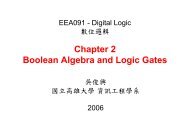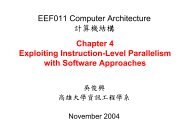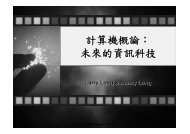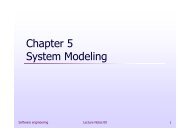Ch. 2 Review Of Underlying Network Technologies - 國立高雄大å¸ ...
Ch. 2 Review Of Underlying Network Technologies - 國立高雄大å¸ ...
Ch. 2 Review Of Underlying Network Technologies - 國立高雄大å¸ ...
You also want an ePaper? Increase the reach of your titles
YUMPU automatically turns print PDFs into web optimized ePapers that Google loves.
2.1 IntroductionThe TCP/IP Concept• Use existing network hardware– <strong>Network</strong> hardware plays only a minor role in the overalldesign• Interconnect networks– Wide varieties of physical networks– Accommodate all possible network hardware• Question: what kinds of hardware exist?• Add abstractions to hide heterogeneityWe will– <strong>Review</strong> basic network concepts– Examine example physical network technologies– Introduce physical (hardware) addressing3
• Invented at Xerox PARC in early 1970s– Xerox, Intel and DEC standardized Ethernet in 1978• Compatible version of IEEE 802.3 standards– CSMA/CD (Ethernet) based LANs– Extremely popular, can run over copper (twisted pair -T) andoptical fiber (-X)– Three generations• 10Base-T operates at 10 Mbps• 100Base-T (fast Ethernet) operates at 100 Mbps• 1000Base-T (gigabit Ethernet) operates at 1 Gbps• Power Over Ethernet (PoE)– Send a small amount of electrical power over the samecopper cable used for Ethernet– insufficient for a computer, but important for small devices (i.e.IP phone)2.4 Ethernet Technology6
Ethernet Frame FormatPreamble Destination Source Frame Frame Data CRCAddress Address Type8 octets 6 octets 6 octets 2 octets 46 – 1500 octets4 octets• Header format fixed (Destination, Source, Type fields)• Frame data size can vary from packet to packet– Maximum 1500 octets– Minimum 46 octets• Preamble and CRC removed by framer hardware(<strong>Network</strong> Interface Card, NIC) before frame stored incomputer’s memory7
Example Ethernet Frame In Memory0207010027ba08002b0d44a708004500005482680000f f013521800a0203800a02080800730bd46d0000043b8c2828200d0008090a0b0c0d0e0 f101112131415161718191a1b1c1d1e1 f202122232425262728292a2b2c2d2e2 f3031323334353637• Octets shown in hexadecimal• Destination is 02.07.01.00.27.ba• Source is 08.00.2b.0d.44.a7• Frame type is 08.00 (IP)8
Hardware Address• Unique number assigned to each machine on a network– Used to identify destination for a packet– Also known as• media access address (MAC address), hardware address, physical address,layer 2 address• Use <strong>Of</strong> hardware address– Sender supplies• Destination’s address• Source address (in most technologies)– <strong>Network</strong> hardware• Uses destination address to forward packet• Delivers packet to proper machine• Each technology defines its own addressing scheme9
Example: Ethernet Hardware Address• Static MAC addressing: 48-bit Ethernet address– Unicast address assigned when device manufactured– All 1s address reserved for broadcast– One-half address space reserved for multicast (restrictedform of broadcast)10
Bridge• Hardware device that connects multiple LANs andmakes them appear to be a single LAN– Repeats all packets from one LAN to the other and vice versa– Introduces delay of 1 packet-time– Does not forward collisions or noise– Called Layer 2 Interconnect or Layer 2 forwarder• Makes multiple LANs appear to be a single, large LAN– <strong>Of</strong>ten embedded in other equipment (e.g., DSL modem)– Watches packets to learn which computers are on which sideof the bridge– Uses hardware addresses to filter– Discussion: Hub, cyclic bridging11
2.5 Switched Ethernet• Ethernet switch: a device extends the concept ofbridging– frame forwarding like a bridge– viewed as a multi-port bridge: provides multiple connections,called ports12