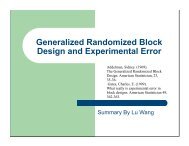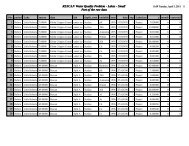Stat-403/Stat-650 : Intermediate Sampling and Experimental Design ...
Stat-403/Stat-650 : Intermediate Sampling and Experimental Design ...
Stat-403/Stat-650 : Intermediate Sampling and Experimental Design ...
You also want an ePaper? Increase the reach of your titles
YUMPU automatically turns print PDFs into web optimized ePapers that Google loves.
Using Excel for <strong>Stat</strong>isticsIn this example, let us add a breakdown by GROUP to the table.* First click on any cell in the table (if you do not, you will be creating a new table). Then click the PivotTable wizard button.* Drag the field GROUP to the PAGE space <strong>and</strong> click the Finish button.The modified table gives the breakdown of mean salary by GROUP, GENDER <strong>and</strong> JOB* Try changing the table layout by dragging the field names into different positions.Changing Field PropertiesThe second button on the PivotTable toolbar is used for editing field specifications.The particular dialog box used for modifying a field depends on whether it is a DATA field or a structure field (ROW, COLUMN or PAGE).* First, to make changes to a field in the table structure (i.e. ROWS, COLUMNS or PAGES), click on either the field name (e.g. GENDER),or one of its labels (e.g. Male or Female)* Click the PivotTable Field button on the toolbar.You should get the following dialog box:TipYou can also access this dialog by double-clicking the fieldname in the PivotTable.29http://www.rdg.ac.uk/ssc/dfid/booklets/topxfs.html (9 of 15) [12/5/2002 21:29:55]