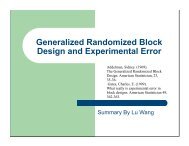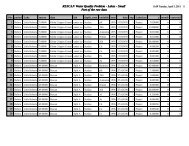Stat-403/Stat-650 : Intermediate Sampling and Experimental Design ...
Stat-403/Stat-650 : Intermediate Sampling and Experimental Design ...
Stat-403/Stat-650 : Intermediate Sampling and Experimental Design ...
You also want an ePaper? Increase the reach of your titles
YUMPU automatically turns print PDFs into web optimized ePapers that Google loves.
Using Excel for <strong>Stat</strong>isticsThe field names appear as a set of buttons on the right.A PivotTable can be structured into one, two or three dimensions <strong>and</strong> these are arranged in rows, columns <strong>and</strong> pages.* The fields used for defining the table structure should be dragged into the ROW, COLUMN <strong>and</strong> PAGE spaces.WarningThe fields used for defining structure should normally be factors, i.e. discrete, categorical variables (numeric, character or other types).Using a measurement variable could produce a large table of nonsense.The body of the table, labelled DATA, contains the variable(s) that you want to summarise in the table. The data fields will usually benumeric, but other data types are allowed, depending on what you want to summarise.Pivot table - Example 1The bank employment data used to produce these pivot tables were in a worksheet containing information on 474 employees hired by alarge employer. The worksheet includes the salary job category <strong>and</strong> several other human resource variables.We go through the steps to produce a table of mean CURRENT SALARY, classified by JOB <strong>and</strong> GENDER for the bank employment data.* Drag JOB <strong>and</strong> GENDER into the ROW <strong>and</strong> COLUMN spaces, respectively.* Drag the SALNOW variable (current salary) into the DATA space.The default summary statistic for numeric data is the Sum. To change this, <strong>and</strong> make other modifications,* double-click on "Sum of SALNOW".This opens the PivotTable Field dialog box. This is used to specify what you want to appear in the cells of the table, <strong>and</strong> how it should beformatted.27http://www.rdg.ac.uk/ssc/dfid/booklets/topxfs.html (7 of 15) [12/5/2002 21:29:55]