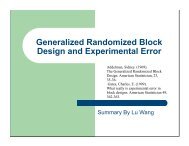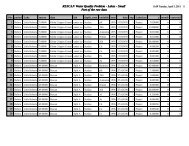Stat-403/Stat-650 : Intermediate Sampling and Experimental Design ...
Stat-403/Stat-650 : Intermediate Sampling and Experimental Design ...
Stat-403/Stat-650 : Intermediate Sampling and Experimental Design ...
Create successful ePaper yourself
Turn your PDF publications into a flip-book with our unique Google optimized e-Paper software.
Using Excel for <strong>Stat</strong>istics1.1 Data Entry <strong>and</strong> ManagementThe key point on data management is to enter or organise the data so they are in Excel's "list format". The figure below shows what thismeans.This is NOT a listThis IS a listIn the tips below we emphasise mainly the topics that relate to data management. There is more on facilities for data entry in our guidedevoted to that topic.TipsWarningsWhenever possible use Lists to keep your dataUse "names" to refer to each column of data.Keep column names short; some statistical packages have problems reading names longerthan 8 characters.Do not mix data with analysis or plots in the same worksheet.If you use Excel 97 or a later version, become familiar with the facilities available for dataentry under the Data menu, in particular Form <strong>and</strong> Validation.If you need to enter character data:(1) Keep them aligned to the left(2) Do not enter blanks as the initial characters of a cellUse numerical codes for any well defined classification variable,e.g. Gender: 0 = Female, 1 = Male.Use the VLOOKUP function in combination with numerical codes to display text valuesattached to the numbers.Filters can be used to restrict attention to subsets of the dataSorting facilities work well for a maximum of up to 3 sorting criteria.Become familiar with the use of relative <strong>and</strong> absolute references.Be aware that Excel only h<strong>and</strong>les dates after1st January 1900.1.2 Basic descriptive statisticsExcel has a large range of statistical functions that are very useful. However before you use them make sure you underst<strong>and</strong> what Excel isactually returning with each function. Summary statistics can be obtained directly from these functions or else from the Analysis Tool,available from the Tools menu.22http://www.rdg.ac.uk/ssc/dfid/booklets/topxfs.html (2 of 15) [12/5/2002 21:29:55]