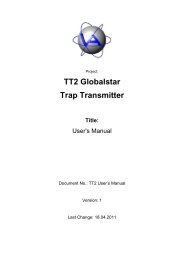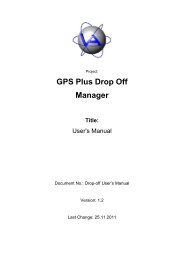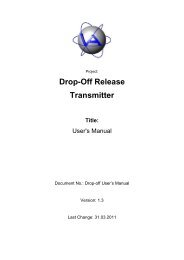GPS Plus Collar Manager - Vectronic Aerospace GmbH
GPS Plus Collar Manager - Vectronic Aerospace GmbH
GPS Plus Collar Manager - Vectronic Aerospace GmbH
You also want an ePaper? Increase the reach of your titles
YUMPU automatically turns print PDFs into web optimized ePapers that Google loves.
Doc. No.: <strong>GPS</strong> <strong>Plus</strong> <strong>Collar</strong> <strong>Manager</strong><br />
Date: 7.3.12<br />
VECTRONIC <strong>Aerospace</strong><br />
4.1.1.3 Editing and Erasing a Rule<br />
To edit a rule you can either double click on it, select a rule and click on the edit rule<br />
button, or select a rule and select Edit Rule… from the Rules menu. The appropriate edit<br />
form (discrete, cyclic, or rollover) will automatically be selected. Edit the rule to your needs<br />
and close it with OK to apply the changes or with Cancel to discards them.<br />
To erase a rule, you can either select a rule and click on the erase rule button or select a<br />
rule and select “Erase Rule…” from the Rules menu. The erase rule command supports<br />
the selection of multiple rules: By holding the Shift key while clicking on a rule you can<br />
select a range of rules and by holding Ctrl you can add individual rules to your selection.<br />
4.1.2 Create Beacon Schedule<br />
This command is used to create schedules for the VHF beacon. It is similar to the Create <strong>GPS</strong><br />
Schedule, but only allow cyclic rules with no frequency are allowed, so there is only one<br />
command to add a rule. The frequency shown in the rules list is always zero, since the beacon<br />
will be on the entire time span (see Figure 34). The beacon pattern can be configured in<br />
4.4.3.6 VHF Beacon Pattern. When all End Dates of the VHF scheduler are outdated, the<br />
VHF beacon is switched off.<br />
Figure 37: Beacon Scheduler with five rules in the list<br />
4.1.3 Create Argos Schedule<br />
The Argos schedule is a two levelled schedule: the first level defines periods and a loop<br />
duration per period and the second level defines transmission times in a loop of a<br />
period. This scheme is clearly visible in the layout of the form (see Figure 38). The periods<br />
are shown in the upper list while the On Times of the currently selected period are in the<br />
lower list. Below the On Time list is a graphical illustration of the selected Period's loop.<br />
This design is the property of VECTRONIC <strong>Aerospace</strong> <strong>GmbH</strong>. Unauthorized duplication or distribution to a third party is prohibited.<br />
VECTRONIC <strong>Aerospace</strong> 65 /235 Manual_<strong>GPS</strong>-<strong>Plus</strong>-<strong>Collar</strong>-<strong>Manager</strong>-V3.11.3.docx