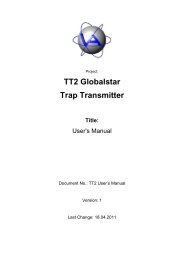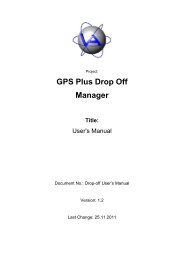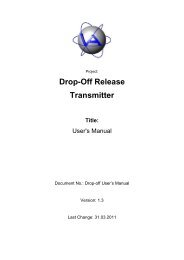GPS Plus Collar Manager - Vectronic Aerospace GmbH
GPS Plus Collar Manager - Vectronic Aerospace GmbH
GPS Plus Collar Manager - Vectronic Aerospace GmbH
You also want an ePaper? Increase the reach of your titles
YUMPU automatically turns print PDFs into web optimized ePapers that Google loves.
Doc. No.: <strong>GPS</strong> <strong>Plus</strong> <strong>Collar</strong> <strong>Manager</strong><br />
Date: 7.3.12<br />
VECTRONIC <strong>Aerospace</strong><br />
GSM: Store received SMS as PDU: Any SMS message that cannot be identified as a collar<br />
SMS message will be stored as a PDU file with the extension .SMS, if this box is checked.<br />
The format is the same as the files from the GSM modem in PDU mode.<br />
GSM: Rename after sending: The extension of every sent SMS message will be renamed, if<br />
this radio button is selected. There are two types of extensions: .TSM and .PSM. On<br />
success they will be renamed to .~TS and .~PS respectively. On failure, the extensions will<br />
be .!TS and .!PS.<br />
GSM: Delete after sending: The file of any SMS message that has been sent will be deleted, if<br />
this radio button is selected.<br />
Email: Merge SMS messages automatically: Enabling this option will merge any collar SMS<br />
message received by email (regardless if it has been received in autoread mode or not) with<br />
all other SMS messages of the same collar stored as a file to an automatically created file.<br />
The file name will be “GSMxxxxx.GDF” where xxxxx is the collar ID. All in the SMS<br />
directory existing SMS message files of this collar will be merged and their data sorted<br />
chronologically. The resulting file will be stored in the <strong>GPS</strong> Data directory based on the<br />
base data path (see Misc tab sheet).<br />
Email: Export data automatically: This option can only be activated if the proceeding merge<br />
option is enabled. The file resulting from the merge option will be exported to a file with<br />
the same name and path as the merged file, but different file extensions and formats<br />
depending on the following selection. To configure the export options, see Export Tab<br />
Sheet below.<br />
Country Calling Code: The international country calling code of your collars. In some rare<br />
cases SMS messages use national phone number coding rather than international. In these<br />
cases the phone number has to be transformed to be identified by removing the national<br />
calling code prefix and adding the international calling code for the country the collars<br />
GSM SIM card is coming from.<br />
National calling code prefix length: The number of national calling code prefix digits of your<br />
collars. In some rare cases SMS messages use national phone number coding rather than<br />
international. In these cases the phone number has to be transformed to be identified by<br />
removing the national calling code prefix and adding the international calling code for the<br />
country the collars GSM SIM card is coming from.<br />
3.1.8.2 Mail Server Tab Sheet<br />
This tab sheet contains information about both outgoing and incoming mail server used to<br />
send received position messages via email and to receive emails containing SMS messages.<br />
The data will be mailed in Autoread Mode or if the user reads the messages manually.<br />
The Outgoing Mail Server options are only used, if the Auto Mail Received Data checkbox on<br />
the SMS Handling tab sheet is checked, while the Incoming Mail Server will only be active if<br />
the Mail Reception Subsystem is registered and Enable SMS EMail Reception is checked.<br />
This design is the property of VECTRONIC <strong>Aerospace</strong> <strong>GmbH</strong>. Unauthorized duplication or distribution to a third party is prohibited.<br />
VECTRONIC <strong>Aerospace</strong> 47 /235 Manual_<strong>GPS</strong>-<strong>Plus</strong>-<strong>Collar</strong>-<strong>Manager</strong>-V3.11.3.docx