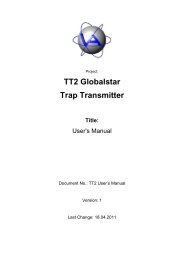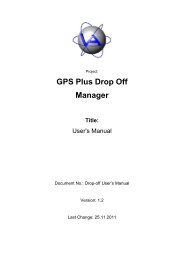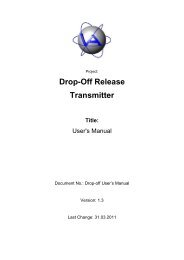GPS Plus Collar Manager - Vectronic Aerospace GmbH
GPS Plus Collar Manager - Vectronic Aerospace GmbH
GPS Plus Collar Manager - Vectronic Aerospace GmbH
Create successful ePaper yourself
Turn your PDF publications into a flip-book with our unique Google optimized e-Paper software.
Doc. No.: <strong>GPS</strong> <strong>Plus</strong> <strong>Collar</strong> <strong>Manager</strong><br />
Date: 7.3.12<br />
VECTRONIC <strong>Aerospace</strong><br />
Figure 60: Countdown of erasing fix data ................................................................................ 84<br />
Figure 61: Main window with activity menu open (in <strong>Collar</strong> mode) ....................................... 85<br />
Figure 62: Activity read data connection window ................................................................... 85<br />
Figure 63: Reading activity data progress bar window ............................................................ 85<br />
Figure 64: A <strong>GPS</strong> quality data set has been detected ............................................................... 86<br />
Figure 65: GSM/Iridium quality data ....................................................................................... 86<br />
Figure 66: Activity ASCII export data file format ................................................................... 87<br />
Figure 67: Activity Data Viewer with file loaded .................................................................... 87<br />
Figure 68: Activity and Temperature Chart window ............................................................... 88<br />
Figure 69: Activity and Temperature Chart window ............................................................... 89<br />
Figure 70: Main window with commands menu open (in <strong>Collar</strong> mode) ................................. 90<br />
Figure 71: Set collar time window ........................................................................................... 91<br />
Figure 72: Telemetry window .................................................................................................. 91<br />
Figure 73: Tabs of the telemetry window ................................................................................ 92<br />
Figure 74: <strong>Collar</strong> Configuration Menu.................................................................................... 92<br />
Figure 75: Configuration of UTC Correction .......................................................................... 93<br />
Figure 76: Configuration of <strong>GPS</strong> Tracking Time .................................................................... 94<br />
Figure 77: Configuration of <strong>Collar</strong> Activity Mode .................................................................. 94<br />
Figure 78: Configuration of Activity Threshold ...................................................................... 95<br />
Figure 79: Activity Monitor for testing threshold values ......................................................... 95<br />
Figure 80: Configuration of Mortality and Hibernation ........................................................... 96<br />
Figure 81: Configuration of VHF Beacon Pattern ................................................................... 96<br />
Figure 82: Configuration of RF <strong>Collar</strong> Communication Time ................................................ 97<br />
Figure 83: Configure GSM Mode directly in the collar ........................................................... 97<br />
Figure 84: Configure Destination Address directly in the collar ............................................. 98<br />
Figure 85: Configuration of SMS Reception Delay ................................................................. 98<br />
Figure 86: Configuration of Argos transmission ...................................................................... 99<br />
Figure 87: Configuration of Globalstar transmission ............................................................... 99<br />
Figure 88: Configuration of Iridium transmission ................................................................. 100<br />
Figure 89: Configuration of Proximity Sensor ....................................................................... 100<br />
Figure 90: Configuration of Virtual Fence Message .............................................................. 101<br />
Figure 91: Configuration of Position transmission ................................................................ 102<br />
This design is the property of VECTRONIC <strong>Aerospace</strong> <strong>GmbH</strong>. Unauthorized duplication or distribution to a third party is prohibited.<br />
VECTRONIC <strong>Aerospace</strong> 22 /235 Manual_<strong>GPS</strong>-<strong>Plus</strong>-<strong>Collar</strong>-<strong>Manager</strong>-V3.11.3.docx