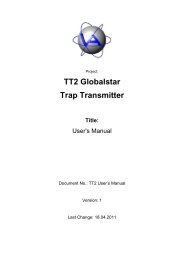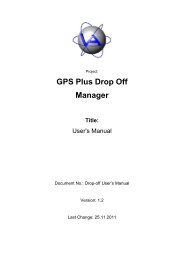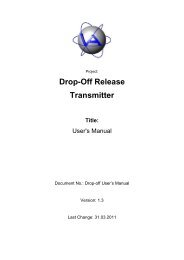GPS Plus Collar Manager - Vectronic Aerospace GmbH
GPS Plus Collar Manager - Vectronic Aerospace GmbH
GPS Plus Collar Manager - Vectronic Aerospace GmbH
You also want an ePaper? Increase the reach of your titles
YUMPU automatically turns print PDFs into web optimized ePapers that Google loves.
Doc. No.: <strong>GPS</strong> <strong>Plus</strong> <strong>Collar</strong> <strong>Manager</strong><br />
Date: 7.3.12<br />
VECTRONIC <strong>Aerospace</strong><br />
Table of Figures<br />
Figure 1: About Box showing at program start ........................................................................ 28<br />
Figure 2:Settings for Folder View in Windows Vista .............................................................. 29<br />
Figure 3: Program main window in collar (top), GSM base (centre), and terminal mode<br />
(bottom) .................................................................................................................. 32<br />
Figure 4 : File menu ................................................................................................................. 33<br />
Figure 5: Mail Reception form with 1 email read and the received messages list left to it ..... 34<br />
Figure 6: Argos Telnet Form after login .................................................................................. 36<br />
Figure 7: SMTP Send Bot form sending emails ...................................................................... 37<br />
Figure 8: Mail (<strong>GPS</strong> <strong>Plus</strong>, Iridium, and Globalstar), SMS and Argos reception form ............ 38<br />
Figure 9: Process unregistered messages dialog ...................................................................... 39<br />
Figure 10: Register GSM phone number, Globalstar ESN, and Iridium <strong>Collar</strong> ID window ... 39<br />
Figure 11: Convert SMS to ZIP files form ............................................................................... 40<br />
Figure 12: <strong>Collar</strong> List form ...................................................................................................... 41<br />
Figure 13: Edit collar info form opened with "Add <strong>Collar</strong>" (left) and with "Edit <strong>Collar</strong>" (right)<br />
................................................................................................................................ 43<br />
Figure 14: Database connections dialogue with two connections defined ............................... 44<br />
Figure 15: Options form with SMS Handling Tab Sheet ......................................................... 46<br />
Figure 16: SMS stored as text .................................................................................................. 46<br />
Figure 17: Mail Server tab sheet with dummy data as example .............................................. 48<br />
Figure 18: SMTP test form....................................................................................................... 49<br />
Figure 19: Iridium tab sheet ..................................................................................................... 50<br />
Figure 20: Globalstar tab sheet ................................................................................................. 51<br />
Figure 21: Argos tab sheet ....................................................................................................... 52<br />
Figure 22: Mail Message tab sheet ........................................................................................... 53<br />
Figure 23 : Export I tab sheet containing general export configurations ................................. 53<br />
Figure 24: Description of QVPOS message ............................................................................. 54<br />
Figure 25: Export II tab sheet containing formatting configuration ........................................ 55<br />
Figure 26: Geo Transformation tab sheet with sub-tab sheet User Coord. System 1 selected 56<br />
Figure 27: Sub-tab sheet User Geodetic Shift .......................................................................... 57<br />
Figure 28: Sub-tab sheet User Ellipsoid ................................................................................... 57<br />
Figure 29: Sub-tab sheet Test Transformation ......................................................................... 58<br />
This design is the property of VECTRONIC <strong>Aerospace</strong> <strong>GmbH</strong>. Unauthorized duplication or distribution to a third party is prohibited.<br />
VECTRONIC <strong>Aerospace</strong> 20 /235 Manual_<strong>GPS</strong>-<strong>Plus</strong>-<strong>Collar</strong>-<strong>Manager</strong>-V3.11.3.docx