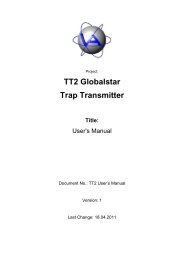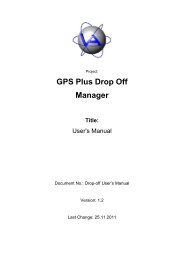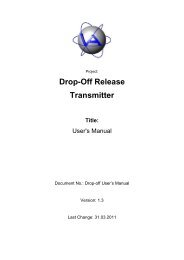GPS Plus Collar Manager - Vectronic Aerospace GmbH
GPS Plus Collar Manager - Vectronic Aerospace GmbH
GPS Plus Collar Manager - Vectronic Aerospace GmbH
Create successful ePaper yourself
Turn your PDF publications into a flip-book with our unique Google optimized e-Paper software.
Doc. No.: <strong>GPS</strong> <strong>Plus</strong> <strong>Collar</strong> <strong>Manager</strong><br />
Date: 7.3.12<br />
VECTRONIC <strong>Aerospace</strong><br />
7.4.11 Get Proximity Events<br />
This command will open the Manage Terminal Data form (see 7.4.3.7 Read Proximity Data).<br />
7.4.12 Erase Proximity Events<br />
This command will open the Manage Terminal Data form (see 7.4.3.13 Erase Proximity<br />
Data).<br />
7.4.13 Upload <strong>GPS</strong> Data File<br />
This command opens the more general Upload Sensor Data form (see Figure 161). It can<br />
upload a stored <strong>GPS</strong> Data File (*.GDF) to a collar configured in the Handheld Terminal. After<br />
connection has been established, suitable files will be identified. A list with these files will be<br />
displayed in the form. A file is considered suitable, if the containing collar ID is also<br />
configured in the terminal. You can change the folder, in which the files will be searched. The<br />
default folder is the <strong>GPS</strong> Data directory.<br />
Figure 161: Upload Sensor Data form<br />
You can now select one of the listed files. The collar ID and the sensors already in use in the<br />
terminal by this collar are displayed on the right. Click Upload to transfer the data to the<br />
terminal. Be aware that the data of the same sensor type of this collar in the terminal will<br />
be overwritten and thus be lost. Only the <strong>GPS</strong> Data will be overwritten. Other sensors will<br />
not be touched. To upload a <strong>GPS</strong> Data File with a collar ID that is not in the used list, you<br />
need to configure the terminal (see 7.4.3.2 Add <strong>Collar</strong>(s)).<br />
This design is the property of VECTRONIC <strong>Aerospace</strong> <strong>GmbH</strong>. Unauthorized duplication or distribution to a third party is prohibited.<br />
VECTRONIC <strong>Aerospace</strong> 164 /235 Manual_<strong>GPS</strong>-<strong>Plus</strong>-<strong>Collar</strong>-<strong>Manager</strong>-V3.11.3.docx