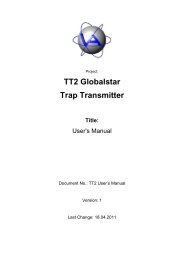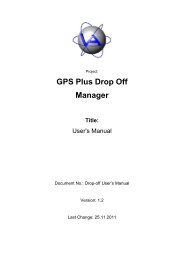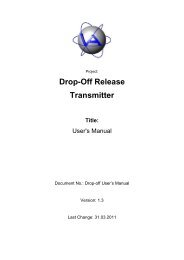GPS Plus Collar Manager - Vectronic Aerospace GmbH
GPS Plus Collar Manager - Vectronic Aerospace GmbH
GPS Plus Collar Manager - Vectronic Aerospace GmbH
Create successful ePaper yourself
Turn your PDF publications into a flip-book with our unique Google optimized e-Paper software.
Doc. No.: <strong>GPS</strong> <strong>Plus</strong> <strong>Collar</strong> <strong>Manager</strong><br />
Date: 7.3.12<br />
VECTRONIC <strong>Aerospace</strong><br />
Figure 158: Icons View<br />
7.4.4 <strong>Collar</strong> Configuration (Handheld Terminal firmware 2.3.1 or higher)<br />
This command allows you to upload configuration files which can be sent to a collar to<br />
change certain parameters. You can store up to five configuration for one collar on the<br />
Handheld Terminal. In this form, there is no verification if the configured parameter is<br />
enabled in the receiving collar. Hence you are able to define configurations which will not be<br />
applied in your collar.<br />
First select the <strong>Collar</strong> ID from the drop off list. You can open the configuration files<br />
currently stored on the terminal for the selected collar with Read . After you have defined the<br />
new configurations, send them to the terminal with Write .<br />
Choose the Parameter from the drop down list. The Listed Name will be shown on the<br />
terminal when you prepare the upload from the terminal to the collar. Depending on the<br />
parameter you configure, different input fields will be shown:<br />
UTC Correction: enables the UTC correction in your collar (see 4.4.3.1 UTC Correction).<br />
Select the checkbox and set a correction with the up/down arrows.<br />
RF Communication Time: Defines the UHF/VHF data communication window (see 4.4.3.7 RF<br />
Communication Time). Set an Enable Time and Disable Time with the up/down arrows.<br />
Virtual Fence Events: Defines whether you are notified by GSM or Iridium whenever the<br />
collar enters and/or leaves a Virtual Fence. It also defines an optional interval after which<br />
the message is repeated to ensure reception (see 4.4.3.15 Virtual Fence Events).<br />
Configuration File: You can send a configuration file to the collar to activate certain features,<br />
e.g. sensors. These files are supplied by <strong>Vectronic</strong>. Each configuration file is valid for one<br />
collar only. Please make sure that you upload the correct configuration file.<br />
Proximity Mode: Enables or disables the proximity sensor (see 4.4.3.14 Proximity Sensor).<br />
Proximity Interval: Defines the Listen Interval of the proximity sensor and can be set in eight<br />
second steps (see 4.4.3.14 Proximity Sensor).<br />
Proximity Listen Duration: Defines the Listen Interval of the proximity sensor (see 4.4.3.14<br />
Proximity Sensor).<br />
This design is the property of VECTRONIC <strong>Aerospace</strong> <strong>GmbH</strong>. Unauthorized duplication or distribution to a third party is prohibited.<br />
VECTRONIC <strong>Aerospace</strong> 161 /235 Manual_<strong>GPS</strong>-<strong>Plus</strong>-<strong>Collar</strong>-<strong>Manager</strong>-V3.11.3.docx