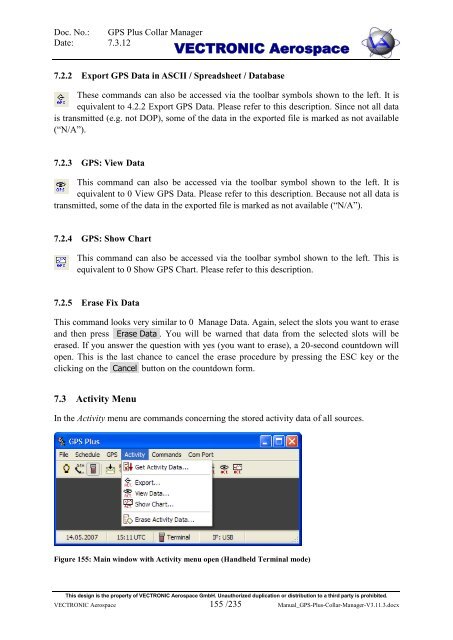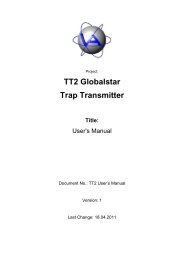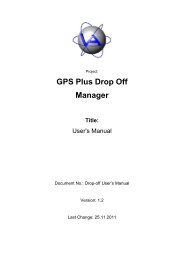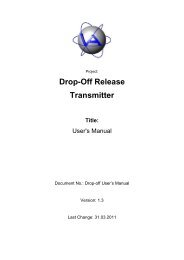GPS Plus Collar Manager - Vectronic Aerospace GmbH
GPS Plus Collar Manager - Vectronic Aerospace GmbH
GPS Plus Collar Manager - Vectronic Aerospace GmbH
You also want an ePaper? Increase the reach of your titles
YUMPU automatically turns print PDFs into web optimized ePapers that Google loves.
Doc. No.: <strong>GPS</strong> <strong>Plus</strong> <strong>Collar</strong> <strong>Manager</strong><br />
Date: 7.3.12<br />
VECTRONIC <strong>Aerospace</strong><br />
7.2.2 Export <strong>GPS</strong> Data in ASCII / Spreadsheet / Database<br />
These commands can also be accessed via the toolbar symbols shown to the left. It is<br />
equivalent to 4.2.2 Export <strong>GPS</strong> Data. Please refer to this description. Since not all data<br />
is transmitted (e.g. not DOP), some of the data in the exported file is marked as not available<br />
(“N/A”).<br />
7.2.3 <strong>GPS</strong>: View Data<br />
This command can also be accessed via the toolbar symbol shown to the left. It is<br />
equivalent to 0 View <strong>GPS</strong> Data. Please refer to this description. Because not all data is<br />
transmitted, some of the data in the exported file is marked as not available (“N/A”).<br />
7.2.4 <strong>GPS</strong>: Show Chart<br />
This command can also be accessed via the toolbar symbol shown to the left. This is<br />
equivalent to 0 Show <strong>GPS</strong> Chart. Please refer to this description.<br />
7.2.5 Erase Fix Data<br />
This command looks very similar to 0 Manage Data. Again, select the slots you want to erase<br />
and then press Erase Data . You will be warned that data from the selected slots will be<br />
erased. If you answer the question with yes (you want to erase), a 20-second countdown will<br />
open. This is the last chance to cancel the erase procedure by pressing the ESC key or the<br />
clicking on the Cancel button on the countdown form.<br />
7.3 Activity Menu<br />
In the Activity menu are commands concerning the stored activity data of all sources.<br />
Figure 155: Main window with Activity menu open (Handheld Terminal mode)<br />
This design is the property of VECTRONIC <strong>Aerospace</strong> <strong>GmbH</strong>. Unauthorized duplication or distribution to a third party is prohibited.<br />
VECTRONIC <strong>Aerospace</strong> 155 /235 Manual_<strong>GPS</strong>-<strong>Plus</strong>-<strong>Collar</strong>-<strong>Manager</strong>-V3.11.3.docx