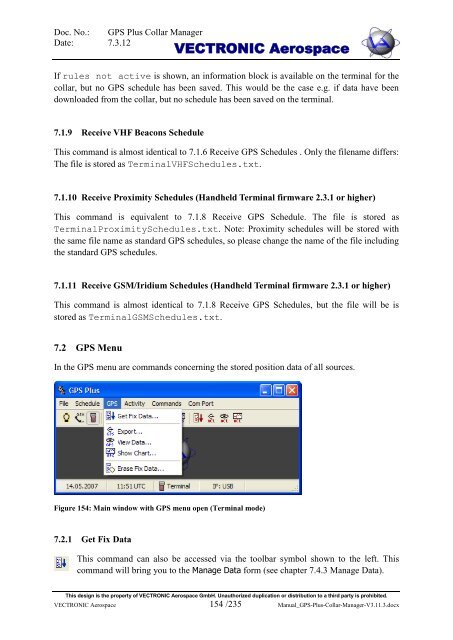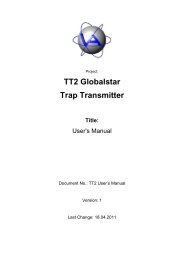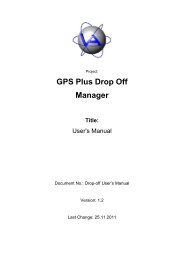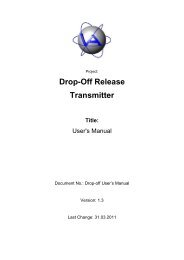GPS Plus Collar Manager - Vectronic Aerospace GmbH
GPS Plus Collar Manager - Vectronic Aerospace GmbH
GPS Plus Collar Manager - Vectronic Aerospace GmbH
You also want an ePaper? Increase the reach of your titles
YUMPU automatically turns print PDFs into web optimized ePapers that Google loves.
Doc. No.: <strong>GPS</strong> <strong>Plus</strong> <strong>Collar</strong> <strong>Manager</strong><br />
Date: 7.3.12<br />
VECTRONIC <strong>Aerospace</strong><br />
If rules not active is shown, an information block is available on the terminal for the<br />
collar, but no <strong>GPS</strong> schedule has been saved. This would be the case e.g. if data have been<br />
downloaded from the collar, but no schedule has been saved on the terminal.<br />
7.1.9 Receive VHF Beacons Schedule<br />
This command is almost identical to 7.1.6 Receive <strong>GPS</strong> Schedules . Only the filename differs:<br />
The file is stored as TerminalVHFSchedules.txt.<br />
7.1.10 Receive Proximity Schedules (Handheld Terminal firmware 2.3.1 or higher)<br />
This command is equivalent to 7.1.8 Receive <strong>GPS</strong> Schedule. The file is stored as<br />
TerminalProximitySchedules.txt. Note: Proximity schedules will be stored with<br />
the same file name as standard <strong>GPS</strong> schedules, so please change the name of the file including<br />
the standard <strong>GPS</strong> schedules.<br />
7.1.11 Receive GSM/Iridium Schedules (Handheld Terminal firmware 2.3.1 or higher)<br />
This command is almost identical to 7.1.8 Receive <strong>GPS</strong> Schedules, but the file will be is<br />
stored as TerminalGSMSchedules.txt.<br />
7.2 <strong>GPS</strong> Menu<br />
In the <strong>GPS</strong> menu are commands concerning the stored position data of all sources.<br />
Figure 154: Main window with <strong>GPS</strong> menu open (Terminal mode)<br />
7.2.1 Get Fix Data<br />
This command can also be accessed via the toolbar symbol shown to the left. This<br />
command will bring you to the Manage Data form (see chapter 7.4.3 Manage Data).<br />
This design is the property of VECTRONIC <strong>Aerospace</strong> <strong>GmbH</strong>. Unauthorized duplication or distribution to a third party is prohibited.<br />
VECTRONIC <strong>Aerospace</strong> 154 /235 Manual_<strong>GPS</strong>-<strong>Plus</strong>-<strong>Collar</strong>-<strong>Manager</strong>-V3.11.3.docx