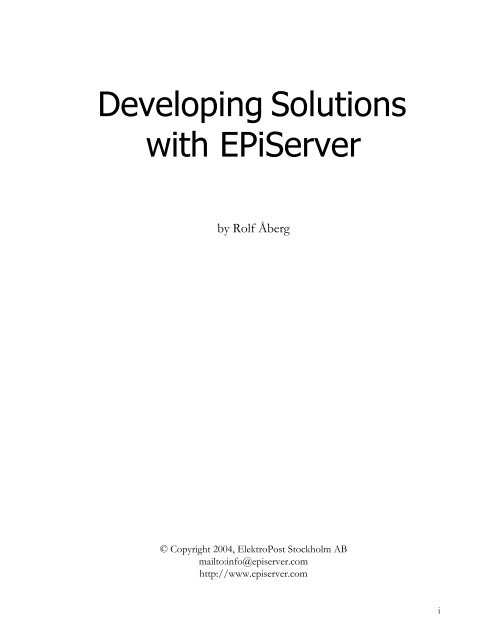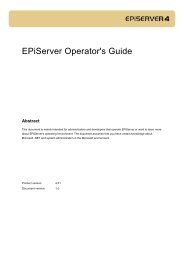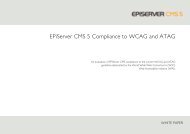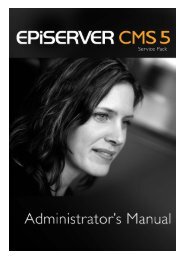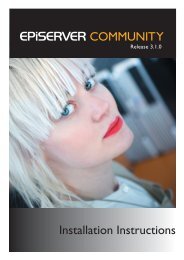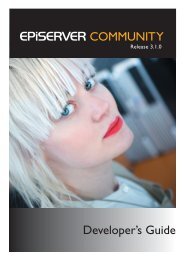Develop Solutions with EPiServer 4 - EPiServer World
Develop Solutions with EPiServer 4 - EPiServer World
Develop Solutions with EPiServer 4 - EPiServer World
You also want an ePaper? Increase the reach of your titles
YUMPU automatically turns print PDFs into web optimized ePapers that Google loves.
<strong>Develop</strong>ing <strong>Solutions</strong><strong>with</strong> <strong>EPiServer</strong>by Rolf Åberg© Copyright 2004, ElektroPost Stockholm ABmailto:info@episerver.comhttp://www.episerver.comi
<strong>Develop</strong>ing <strong>Solutions</strong> <strong>with</strong> <strong>EPiServer</strong>ISBN 91-631-5351-3© Copyright 2004 ElektroPost Stockholm AB, mailto:info@episerver.comPublished by:ElektroPost Stockholm ABFinlandsgatan 38SE–164 74 KISTASwedenTel. +46 (0)8–444 19 30Fax +46 (0)8–444 19 59All rights reserved. Without limiting the the rights under copyright reservedabove, no parts of this publication may be reproduced, stored in or introducedinto a retrieval system, or transmitted, in any form or by any means (electronic,mechanical, photocopying, recording or otherwise) <strong>with</strong>out the prior writtenpermission of the copyright owner of this book.First published 2004Författares Bokmaskin, Stockholm 2004Set in 11/13 pt Garamond, headings in Tahoma.ii
ContentsContents . . . . . . . . . . . . . . . . . . . . . . . . . . . . . . . . . . . . . . . . . . . . . . . . . . . . . . . . . . . iiiTable of Contents. . . . . . . . . . . . . . . . . . . . . . . . . . . . . . . . . . . . . . . . . . . . . . . . . . . . . vForeword. . . . . . . . . . . . . . . . . . . . . . . . . . . . . . . . . . . . . . . . . . . . . . . . . . . . . . . . . . xix1 Windows <strong>Develop</strong>ment and ASP.NET Basics . . . . . . . . . . . . . . . . . . . . . . . . . . . . . . . . . . 12 <strong>EPiServer</strong> Overview and Operation. . . . . . . . . . . . . . . . . . . . . . . . . . . . . . . . . . . . . . . . 133 <strong>Develop</strong>ing <strong>with</strong> <strong>EPiServer</strong> 4: Basic Insights . . . . . . . . . . . . . . . . . . . . . . . . . . . . . . . . . 234 Mimicking the Example Web Site . . . . . . . . . . . . . . . . . . . . . . . . . . . . . . . . . . . . . . . . . 575 Avoiding Errors, Testing and Debugging . . . . . . . . . . . . . . . . . . . . . . . . . . . . . . . . . . . . 956 <strong>EPiServer</strong> Base Classes and Interfaces . . . . . . . . . . . . . . . . . . . . . . . . . . . . . . . . . . . . 1257 <strong>EPiServer</strong> Web Controls . . . . . . . . . . . . . . . . . . . . . . . . . . . . . . . . . . . . . . . . . . . . . . 1658 Custom Property Data Types and Filters . . . . . . . . . . . . . . . . . . . . . . . . . . . . . . . . . . . 2019 Data Modelling. . . . . . . . . . . . . . . . . . . . . . . . . . . . . . . . . . . . . . . . . . . . . . . . . . . . . 21110 Personalization. . . . . . . . . . . . . . . . . . . . . . . . . . . . . . . . . . . . . . . . . . . . . . . . . . . . . 23511 Job Scheduling. . . . . . . . . . . . . . . . . . . . . . . . . . . . . . . . . . . . . . . . . . . . . . . . . . . . . 24312 File and Folder Objects . . . . . . . . . . . . . . . . . . . . . . . . . . . . . . . . . . . . . . . . . . . . . . . 25313 Extending <strong>EPiServer</strong> . . . . . . . . . . . . . . . . . . . . . . . . . . . . . . . . . . . . . . . . . . . . . . . . . 267A Finding Information . . . . . . . . . . . . . . . . . . . . . . . . . . . . . . . . . . . . . . . . . . . . . . . . . 311B Database Queries. . . . . . . . . . . . . . . . . . . . . . . . . . . . . . . . . . . . . . . . . . . . . . . . . . . 315C <strong>Develop</strong>ers’ Book List . . . . . . . . . . . . . . . . . . . . . . . . . . . . . . . . . . . . . . . . . . . . . . . . 323D ANSI To HTML Entity Table . . . . . . . . . . . . . . . . . . . . . . . . . . . . . . . . . . . . . . . . . . . . 325List of Figures . . . . . . . . . . . . . . . . . . . . . . . . . . . . . . . . . . . . . . . . . . . . . . . . . . . . . 329List of Tables . . . . . . . . . . . . . . . . . . . . . . . . . . . . . . . . . . . . . . . . . . . . . . . . . . . . . . 333List of Examples. . . . . . . . . . . . . . . . . . . . . . . . . . . . . . . . . . . . . . . . . . . . . . . . . . . . 337iii
Table of ContentsContents . . . . . . . . . . . . . . . . . . . . . . . . . . . . . . . . . . . . . . . . . . . . . . . . . . . . . . . . . . . iiiTable of Contents. . . . . . . . . . . . . . . . . . . . . . . . . . . . . . . . . . . . . . . . . . . . . . . . . . . . vForeword . . . . . . . . . . . . . . . . . . . . . . . . . . . . . . . . . . . . . . . . . . . . . . . . . . . . . . . . . xix1 Windows <strong>Develop</strong>ment and ASP.NET Basics . . . . . . . . . . . . . . . . . . . . . . . . . . . . . . 1How Does <strong>EPiServer</strong> Work Its Magic? . . . . . . . . . . . . . . . . . . . . . . . . . . . . . . . . . . . . . . . . . . . . . . . . .1ASP.NET Web Forms Are Event-Driven, Making Them Appear Much Like Windows Forms . . . . . . . . . .1Translate the Event-Driven Model to the Web, Do Not Create an X Window System . . . . . . . . . . .3Handling Events on the Server. . . . . . . . . . . . . . . . . . . . . . . . . . . . . . . . . . . . . . . . . . . . . . . . . . . .4Using Forms Help Preserve Visual Consistency . . . . . . . . . . . . . . . . . . . . . . . . . . . . . . . . . . . . . . . .4ASP.NET View State Variable ViewState. . . . . . . . . . . . . . . . . . . . . . . . . . . . . . . . . . . . . . . . . . .5Avoiding Re-Initialising <strong>with</strong> Every Form Posting: IsPostBack. . . . . . . . . . . . . . . . . . . . . . . . . . . .5Events Are Handled in Compiled Code on the Server . . . . . . . . . . . . . . . . . . . . . . . . . . . . . . . . . . . .6‘Code-Behind File’ Is Microsoft’s Term . . . . . . . . . . . . . . . . . . . . . . . . . . . . . . . . . . . . . . . . . . . .6When Compiled Code-Behind Files Form a Dynamic Link Library (DLL). . . . . . . . . . . . . . . . . . . . .7The ASP.NET Magic: Going from a Web Form to an HTML Page . . . . . . . . . . . . . . . . . . . . . . . . . . . .8Going from an <strong>EPiServer</strong> Web Page to an HTML Page in the Visitor’s Browser . . . . . . . . . . . . . . . . . .9You’ll Be Seeing <strong>EPiServer</strong>Sample.DLL a Lot, Not EPiApp.DLL . . . . . . . . . . . . . . . . . . . . . . . . . . 112 <strong>EPiServer</strong> Overview and Operation. . . . . . . . . . . . . . . . . . . . . . . . . . . . . . . . . . . . . 13<strong>EPiServer</strong> Overview . . . . . . . . . . . . . . . . . . . . . . . . . . . . . . . . . . . . . . . . . . . . . . . . . . . . . . . . . . . . . 13<strong>EPiServer</strong> 4 Is Only the Latest Incarnation . . . . . . . . . . . . . . . . . . . . . . . . . . . . . . . . . . . . . . . . . . 13Relation Between <strong>EPiServer</strong> and Internet Information Services, IIS. . . . . . . . . . . . . . . . . . . . . . . . . 14<strong>EPiServer</strong> 4 Is Backwards Compatible. . . . . . . . . . . . . . . . . . . . . . . . . . . . . . . . . . . . . . . . . . . . . . 14<strong>EPiServer</strong>’s View of People . . . . . . . . . . . . . . . . . . . . . . . . . . . . . . . . . . . . . . . . . . . . . . . . . . . . . 14Division of Responsibilities between Roles . . . . . . . . . . . . . . . . . . . . . . . . . . . . . . . . . . . . . . . . 14<strong>EPiServer</strong> DLL and Executable Infrastructure . . . . . . . . . . . . . . . . . . . . . . . . . . . . . . . . . . . . . . . . 15<strong>EPiServer</strong> Operation. . . . . . . . . . . . . . . . . . . . . . . . . . . . . . . . . . . . . . . . . . . . . . . . . . . . . . . . . . . . . 15<strong>EPiServer</strong> Is a Trifurcated Application. . . . . . . . . . . . . . . . . . . . . . . . . . . . . . . . . . . . . . . . . . . . . .15All Modes Are Multi-User . . . . . . . . . . . . . . . . . . . . . . . . . . . . . . . . . . . . . . . . . . . . . . . . . . . .16The Most Important Admin Mode Assignment . . . . . . . . . . . . . . . . . . . . . . . . . . . . . . . . . . . . . . . . 16Editor Efforts Are Crucial. . . . . . . . . . . . . . . . . . . . . . . . . . . . . . . . . . . . . . . . . . . . . . . . . . . . . . . 16Admin Mode . . . . . . . . . . . . . . . . . . . . . . . . . . . . . . . . . . . . . . . . . . . . . . . . . . . . . . . . . . . . . . . 16Names of Property Data Types Are Different in Admin Mode . . . . . . . . . . . . . . . . . . . . . . . . . . . 18Edit Mode . . . . . . . . . . . . . . . . . . . . . . . . . . . . . . . . . . . . . . . . . . . . . . . . . . . . . . . . . . . . . . . . . 18Naming Web Pages . . . . . . . . . . . . . . . . . . . . . . . . . . . . . . . . . . . . . . . . . . . . . . . . . . . . . . . .19Tools . . . . . . . . . . . . . . . . . . . . . . . . . . . . . . . . . . . . . . . . . . . . . . . . . . . . . . . . . . . . . . . . . . 19v
Table of ContentsPage Tree . . . . . . . . . . . . . . . . . . . . . . . . . . . . . . . . . . . . . . . . . . . . . . . . . . . . . . . . . . . . . . 20Sort Order in The Page Tree . . . . . . . . . . . . . . . . . . . . . . . . . . . . . . . . . . . . . . . . . . . . . . . . . 20<strong>EPiServer</strong> Handles Versions Automatically . . . . . . . . . . . . . . . . . . . . . . . . . . . . . . . . . . . . . . . . 21Built-In Properties in Edit Mode . . . . . . . . . . . . . . . . . . . . . . . . . . . . . . . . . . . . . . . . . . . . . . . 21The Page Chain, Tools and Techniques Used . . . . . . . . . . . . . . . . . . . . . . . . . . . . . . . . . . . . . . . . 213 <strong>Develop</strong>ing <strong>with</strong> <strong>EPiServer</strong> 4: Basic Insights . . . . . . . . . . . . . . . . . . . . . . . . . . . . . 23<strong>EPiServer</strong> Structure and Object Model . . . . . . . . . . . . . . . . . . . . . . . . . . . . . . . . . . . . . . . . . . . . . . . . 23Framework Definition Files . . . . . . . . . . . . . . . . . . . . . . . . . . . . . . . . . . . . . . . . . . . . . . . . . . . . . 23Regions Are Central. . . . . . . . . . . . . . . . . . . . . . . . . . . . . . . . . . . . . . . . . . . . . . . . . . . . . . . . 24Relationship Between Page Templates, Page Types and Web Pages . . . . . . . . . . . . . . . . . . . . . . . . 24Framework Definition Files and Page Templates Are Created in Visual Studio .NET . . . . . . . . . . . . . . 25Page Types Are Created in <strong>EPiServer</strong> Admin Mode. . . . . . . . . . . . . . . . . . . . . . . . . . . . . . . . . . . . . 25Web Pages Are Created in <strong>EPiServer</strong> Edit Mode by <strong>EPiServer</strong> Editors . . . . . . . . . . . . . . . . . . . . . . . . 26The Web Pages Live in a Web Page Tree. . . . . . . . . . . . . . . . . . . . . . . . . . . . . . . . . . . . . . . . . 26<strong>EPiServer</strong> 4 Architecture . . . . . . . . . . . . . . . . . . . . . . . . . . . . . . . . . . . . . . . . . . . . . . . . . . . . . . . 27<strong>EPiServer</strong> Architecture and Folder Contents . . . . . . . . . . . . . . . . . . . . . . . . . . . . . . . . . . . . . . . 28The Very Important templates Folder . . . . . . . . . . . . . . . . . . . . . . . . . . . . . . . . . . . . . . . . . . . 29<strong>EPiServer</strong> Content Framework: Combining Pages and Contents to Make a Web Site . . . . . . . . . . . . . 29A Visual Layout Divided . . . . . . . . . . . . . . . . . . . . . . . . . . . . . . . . . . . . . . . . . . . . . . . . . . . . .30Separate Presentation from Content: <strong>EPiServer</strong> Page Type Properties . . . . . . . . . . . . . . . . . . . . 30Properties Always Have a Data Type . . . . . . . . . . . . . . . . . . . . . . . . . . . . . . . . . . . . . . . . . . . . 31Built-in Properties . . . . . . . . . . . . . . . . . . . . . . . . . . . . . . . . . . . . . . . . . . . . . . . . . . . . . . . . . 31User-defined Properties: Static Properties . . . . . . . . . . . . . . . . . . . . . . . . . . . . . . . . . . . . . . . . 32User-defined Properties: Dynamic Properties . . . . . . . . . . . . . . . . . . . . . . . . . . . . . . . . . . . . . . 32Dealing <strong>with</strong> Properties in Code . . . . . . . . . . . . . . . . . . . . . . . . . . . . . . . . . . . . . . . . . . . . . . . 33Boolean Properties . . . . . . . . . . . . . . . . . . . . . . . . . . . . . . . . . . . . . . . . . . . . . . . . . . . . . . . . 33Interaction between Web Pages and the Database. . . . . . . . . . . . . . . . . . . . . . . . . . . . . . . . . . 33Using Web User Controls in Framework Definition Files and Page Template Files. . . . . . . . . . . . . 34Purpose of <strong>EPiServer</strong> Framework Definition Files . . . . . . . . . . . . . . . . . . . . . . . . . . . . . . . . . . . . . . 35<strong>EPiServer</strong> Regions . . . . . . . . . . . . . . . . . . . . . . . . . . . . . . . . . . . . . . . . . . . . . . . . . . . . . . . . . 36<strong>EPiServer</strong> Regions Are Used by Means of the Content Class. . . . . . . . . . . . . . . . . . . . . . . . . . . . 37Both the Region and Content Classes Are Part of <strong>EPiServer</strong>.WebControls . . . . . . . . . . . . . . . . . . 37Page Template Files . . . . . . . . . . . . . . . . . . . . . . . . . . . . . . . . . . . . . . . . . . . . . . . . . . . . . . . . . . 37Using HTML Tables for Layout . . . . . . . . . . . . . . . . . . . . . . . . . . . . . . . . . . . . . . . . . . . . . . . . . . .37A Very Simple Framework Definition File Using HTML Tables for Layout . . . . . . . . . . . . . . . . . . . 38A Very Simple Page Template Using the Very Simple Framework Definition File . . . . . . . . . . . . . 39Accessibility Considerations Starting <strong>with</strong> <strong>EPiServer</strong> 4.3 . . . . . . . . . . . . . . . . . . . . . . . . . . . . . . . . . 40Using HTML Div Elements for Layout . . . . . . . . . . . . . . . . . . . . . . . . . . . . . . . . . . . . . . . . . . . . . . 40Inner Make-Up of a Page Template File which Doesn’t Use a Framework Definition File . . . . . . . . . . 43<strong>EPiServer</strong> Content Framework Is Not Unlike ASP.NET 2.0 Master Pages and Content Pages. . . . . . . . 44<strong>EPiServer</strong> Name Spaces . . . . . . . . . . . . . . . . . . . . . . . . . . . . . . . . . . . . . . . . . . . . . . . . . . . . . . . 44<strong>EPiServer</strong> . . . . . . . . . . . . . . . . . . . . . . . . . . . . . . . . . . . . . . . . . . . . . . . . . . . . . . . . . . . . . . . 45<strong>EPiServer</strong>.Core . . . . . . . . . . . . . . . . . . . . . . . . . . . . . . . . . . . . . . . . . . . . . . . . . . . . . . . . . . . 45<strong>EPiServer</strong>.Core.Html . . . . . . . . . . . . . . . . . . . . . . . . . . . . . . . . . . . . . . . . . . . . . . . . . . . . . . .45<strong>EPiServer</strong>.Filters . . . . . . . . . . . . . . . . . . . . . . . . . . . . . . . . . . . . . . . . . . . . . . . . . . . . . . . . . . 45vi
<strong>EPiServer</strong>.Personalization . . . . . . . . . . . . . . . . . . . . . . . . . . . . . . . . . . . . . . . . . . . . . . . . . . . .46<strong>EPiServer</strong>.PlugIn . . . . . . . . . . . . . . . . . . . . . . . . . . . . . . . . . . . . . . . . . . . . . . . . . . . . . . . . . . 46<strong>EPiServer</strong>.Security . . . . . . . . . . . . . . . . . . . . . . . . . . . . . . . . . . . . . . . . . . . . . . . . . . . . . . . . . 46<strong>EPiServer</strong>.SpecializedProperties . . . . . . . . . . . . . . . . . . . . . . . . . . . . . . . . . . . . . . . . . . . . . . . 46<strong>EPiServer</strong>.WebControls . . . . . . . . . . . . . . . . . . . . . . . . . . . . . . . . . . . . . . . . . . . . . . . . . . . . .46Permissions and User Identities Are Handled By <strong>EPiServer</strong> (and You) . . . . . . . . . . . . . . . . . . . . . . . 46User Identities and Permissions Are Easy to Handle In Code . . . . . . . . . . . . . . . . . . . . . . . . . . . 47<strong>EPiServer</strong> System Settings in the web.config File . . . . . . . . . . . . . . . . . . . . . . . . . . . . . . . . . . . . . . 48Accessing System Settings from Code . . . . . . . . . . . . . . . . . . . . . . . . . . . . . . . . . . . . . . . . . . . 49You Can Add Your Own Settings. . . . . . . . . . . . . . . . . . . . . . . . . . . . . . . . . . . . . . . . . . . . . . . 52<strong>EPiServer</strong> <strong>Develop</strong>ment . . . . . . . . . . . . . . . . . . . . . . . . . . . . . . . . . . . . . . . . . . . . . . . . . . . . . . . . . . 52<strong>Develop</strong>ing <strong>EPiServer</strong> <strong>Solutions</strong> is a Little Different to <strong>Develop</strong>ing ASP.NET <strong>Solutions</strong> . . . . . . . . . . . . 52Tools Needed . . . . . . . . . . . . . . . . . . . . . . . . . . . . . . . . . . . . . . . . . . . . . . . . . . . . . . . . . . . . 52<strong>Develop</strong>ing ASP.NET <strong>Solutions</strong> . . . . . . . . . . . . . . . . . . . . . . . . . . . . . . . . . . . . . . . . . . . . . . . . 53<strong>Develop</strong>ing <strong>Solutions</strong> <strong>with</strong> <strong>EPiServer</strong> . . . . . . . . . . . . . . . . . . . . . . . . . . . . . . . . . . . . . . . . . . . . 53<strong>EPiServer</strong>’s Built-In Web User Controls . . . . . . . . . . . . . . . . . . . . . . . . . . . . . . . . . . . . . . . . . . . . .53<strong>EPiServer</strong> Base Classes and Interfaces . . . . . . . . . . . . . . . . . . . . . . . . . . . . . . . . . . . . . . . . . . . . . 53Extending <strong>EPiServer</strong> 4 Is a Lot Easier . . . . . . . . . . . . . . . . . . . . . . . . . . . . . . . . . . . . . . . . . . . . . .54Performance Considerations . . . . . . . . . . . . . . . . . . . . . . . . . . . . . . . . . . . . . . . . . . . . . . . . . . . . 544 Mimicking the Example Web Site . . . . . . . . . . . . . . . . . . . . . . . . . . . . . . . . . . . . . . 57Let’s Create a Web Site by Mimicking the Example Site . . . . . . . . . . . . . . . . . . . . . . . . . . . . . . . . . . . . 57Game Plan . . . . . . . . . . . . . . . . . . . . . . . . . . . . . . . . . . . . . . . . . . . . . . . . . . . . . . . . . . . . . . . . . . . 57Install <strong>EPiServer</strong> 4 and Let It Create the Example Web Site . . . . . . . . . . . . . . . . . . . . . . . . . . . . . . . . . 57Inventory Example Web Site . . . . . . . . . . . . . . . . . . . . . . . . . . . . . . . . . . . . . . . . . . . . . . . . . . . .58Page Templates, Page Types and Their Properties, Web Pages, Folders and the Database . . . . . . . . 59Page Templates which Really are Used in the Example Web Site . . . . . . . . . . . . . . . . . . . . . . . . 59Page Types Are Created from Page Templates–Page Types Own Page Templates . . . . . . . . . . . . 60Some Page Types Have Common Page Templates . . . . . . . . . . . . . . . . . . . . . . . . . . . . . . . . . . 62Properties Used for Page Types . . . . . . . . . . . . . . . . . . . . . . . . . . . . . . . . . . . . . . . . . . . . . . . 62Dynamic Properties Used . . . . . . . . . . . . . . . . . . . . . . . . . . . . . . . . . . . . . . . . . . . . . . . . . . . . 63Properties Used on Start Page . . . . . . . . . . . . . . . . . . . . . . . . . . . . . . . . . . . . . . . . . . . . . . . . 64Web Pages Created from Page Types . . . . . . . . . . . . . . . . . . . . . . . . . . . . . . . . . . . . . . . . . . . 65Folders and Database Tables Used . . . . . . . . . . . . . . . . . . . . . . . . . . . . . . . . . . . . . . . . . . . . . 66Create the Mimic Web Site: Install a New Version of <strong>EPiServer</strong>, or Re-Install. . . . . . . . . . . . . . . . . . . . . 67Inventory ‘Empty’ Web Site . . . . . . . . . . . . . . . . . . . . . . . . . . . . . . . . . . . . . . . . . . . . . . . . . . . . . 68Page Templates, Page Types and Their Properties, Web Pages, Folders and the Database . . . . . . . . 69Properties Used on Page Type Start Page . . . . . . . . . . . . . . . . . . . . . . . . . . . . . . . . . . . . . . . . 69Dynamic Properties Used . . . . . . . . . . . . . . . . . . . . . . . . . . . . . . . . . . . . . . . . . . . . . . . . . . . . 69Web Pages Created from the Single Page Type . . . . . . . . . . . . . . . . . . . . . . . . . . . . . . . . . . . . 70Order of Business. . . . . . . . . . . . . . . . . . . . . . . . . . . . . . . . . . . . . . . . . . . . . . . . . . . . . . . . . . . . 70Create and Use Dynamic Property ‘Global search page’ . . . . . . . . . . . . . . . . . . . . . . . . . . . . . . . . . 70Create the Same Page Types That Exist in the Example Web Site . . . . . . . . . . . . . . . . . . . . . . . . . . 70We’ll Cheat a Little . . . . . . . . . . . . . . . . . . . . . . . . . . . . . . . . . . . . . . . . . . . . . . . . . . . . . . . . 71Create a Page Type to Hold Most Common Properties . . . . . . . . . . . . . . . . . . . . . . . . . . . . . . . 71Create Page Type ‘Ordinary web page’ . . . . . . . . . . . . . . . . . . . . . . . . . . . . . . . . . . . . . . . . . . 72vii
Table of ContentsCreate Page Types ‘Calendar’ and ‘Calender event’. . . . . . . . . . . . . . . . . . . . . . . . . . . . . . . . . . 72Interlude: Create the Top-Level Web Pages. . . . . . . . . . . . . . . . . . . . . . . . . . . . . . . . . . . . . . . 74Create the Last Page Types . . . . . . . . . . . . . . . . . . . . . . . . . . . . . . . . . . . . . . . . . . . . . . . . . . 75Create the Same Web Pages That Exist in the Example Web Site . . . . . . . . . . . . . . . . . . . . . . . . . . 77Putting the QuickSearch Bar Back on the Start Page. . . . . . . . . . . . . . . . . . . . . . . . . . . . . . . . . 77Spreading The News . . . . . . . . . . . . . . . . . . . . . . . . . . . . . . . . . . . . . . . . . . . . . . . . . . . . . . .77Set up a Few Dates . . . . . . . . . . . . . . . . . . . . . . . . . . . . . . . . . . . . . . . . . . . . . . . . . . . . . . . .78Cleaning up the Start Page. . . . . . . . . . . . . . . . . . . . . . . . . . . . . . . . . . . . . . . . . . . . . . . . . . .79Final Result . . . . . . . . . . . . . . . . . . . . . . . . . . . . . . . . . . . . . . . . . . . . . . . . . . . . . . . . . . . . . 79Removing Superfluous Web Page Versions . . . . . . . . . . . . . . . . . . . . . . . . . . . . . . . . . . . . . . . . . . 80A Closer Look at Frameworks and Page Templates in the Example Web Site . . . . . . . . . . . . . . . . . . . . . 80Anatomy of an <strong>EPiServer</strong> Framework Definition File . . . . . . . . . . . . . . . . . . . . . . . . . . . . . . . . . . . . 80Web User Controls and <strong>EPiServer</strong> Base Classes in DefaultFramework . . . . . . . . . . . . . . . . . . . . . 80The HTML Tables in DefaultFramework . . . . . . . . . . . . . . . . . . . . . . . . . . . . . . . . . . . . . . . . . . 81<strong>EPiServer</strong> Regions . . . . . . . . . . . . . . . . . . . . . . . . . . . . . . . . . . . . . . . . . . . . . . . . . . . . . . . . . 83Inside an <strong>EPiServer</strong> Page Template File . . . . . . . . . . . . . . . . . . . . . . . . . . . . . . . . . . . . . . . . . . . . 84Framework Definition Files . . . . . . . . . . . . . . . . . . . . . . . . . . . . . . . . . . . . . . . . . . . . . . . . . . . . . 85Page Template Files . . . . . . . . . . . . . . . . . . . . . . . . . . . . . . . . . . . . . . . . . . . . . . . . . . . . . . . . . . 85Looking into the Start Page, Default.aspx and DefaultFramework.ascx . . . . . . . . . . . . . . . . . . . . . . 85Looking into the Immutable Part of DefaultFramework.ascx . . . . . . . . . . . . . . . . . . . . . . . . . . . 85Setting the Table Background ‘background=""’ . . . . . . . . . . . . . . . . . . . . 87Anchor ‘’ <strong>with</strong> an Image . . . . . . . . . . . . . 87Using QuickSearch ‘’ . . . . . . . . 88Web Pages As Menu: . . . . . . . . . . . . 89Use of Regions in DefaultFramework.ascx by Default.aspx Page Template . . . . . . . . . . . . . . . . . 90News Items Go in the Left-Most Area, Region menuRegion . . . . . . . . . . . . . . . . . . . . . . . . . . . . 90Region mainRegion Gets a Picture, a Heading and Some Text . . . . . . . . . . . . . . . . . . . . . . . . . . 915 Avoiding Errors, Testing and Debugging . . . . . . . . . . . . . . . . . . . . . . . . . . . . . . . . 95Separate Presentation and Data . . . . . . . . . . . . . . . . . . . . . . . . . . . . . . . . . . . . . . . . . . . . . . . . . . . . 95ASP.NET Templated Controls Has Built-In Separation of Presentation and Data . . . . . . . . . . . . . . . . 95Express Your Intent Clearly in Code, Comment When You Must . . . . . . . . . . . . . . . . . . . . . . . . . . . . . . 96Testing Equals Module Testing . . . . . . . . . . . . . . . . . . . . . . . . . . . . . . . . . . . . . . . . . . . . . . . . . . . . . 96Make Tests Easy, Easy to Interpret and Self-Documenting . . . . . . . . . . . . . . . . . . . . . . . . . . . . . . . 96Have Your Code Write Data to Files, Compare Files between Versions of the Code . . . . . . . . . . . 96When Bugs Are Reported Start by Expanding the Test Suite. . . . . . . . . . . . . . . . . . . . . . . . . . . . . . 97Common Problems in ASP.NET <strong>Develop</strong>ment . . . . . . . . . . . . . . . . . . . . . . . . . . . . . . . . . . . . . . . . . . . 97Useful Tools. . . . . . . . . . . . . . . . . . . . . . . . . . . . . . . . . . . . . . . . . . . . . . . . . . . . . . . . . . . . . . . . 97DebugView. . . . . . . . . . . . . . . . . . . . . . . . . . . . . . . . . . . . . . . . . . . . . . . . . . . . . . . . . . . . . . 98FileMon . . . . . . . . . . . . . . . . . . . . . . . . . . . . . . . . . . . . . . . . . . . . . . . . . . . . . . . . . . . . . . . . 98RegMon . . . . . . . . . . . . . . . . . . . . . . . . . . . . . . . . . . . . . . . . . . . . . . . . . . . . . . . . . . . . . . . 100The Importance of Knowledge and Experience. . . . . . . . . . . . . . . . . . . . . . . . . . . . . . . . . . . . . . . . . 101Microsoft .NET Framework and Visual C# .NET . . . . . . . . . . . . . . . . . . . . . . . . . . . . . . . . . . . . . . . . 101Boxing Is Very Popular . . . . . . . . . . . . . . . . . . . . . . . . . . . . . . . . . . . . . . . . . . . . . . . . . . . . . . . 101Use StringBuilder Instead of String, But Not Always. . . . . . . . . . . . . . . . . . . . . . . . . . . . . . . . . . . 102It Is Faster to Use Implicit Concatenation than More Calls to Append . . . . . . . . . . . . . . . . . . . . 103viii
Debugging Is a Three-Pronged Choice . . . . . . . . . . . . . . . . . . . . . . . . . . . . . . . . . . . . . . . . . . . . . . 103Tracing in HTML. . . . . . . . . . . . . . . . . . . . . . . . . . . . . . . . . . . . . . . . . . . . . . . . . . . . . . . . . . . . 103Switching on Tracing for the Whole Application . . . . . . . . . . . . . . . . . . . . . . . . . . . . . . . . . . . 105Adding Debug Code to Your Code . . . . . . . . . . . . . . . . . . . . . . . . . . . . . . . . . . . . . . . . . . . . . . . 105System.Diagnostics.Debug . . . . . . . . . . . . . . . . . . . . . . . . . . . . . . . . . . . . . . . . . . . . . . . . . . 106System.Diagnostics.Debug.Assert . . . . . . . . . . . . . . . . . . . . . . . . . . . . . . . . . . . . . . . . . . . . . 106System.Diagnostics.Debug.Write and WriteLine; WriteIf and WriteLineIf . . . . . . . . . . . . . . . . . 107Debug Output Can Be Effortlessly Passed to a File . . . . . . . . . . . . . . . . . . . . . . . . . . . . . . . . . 107Conditional Compilation . . . . . . . . . . . . . . . . . . . . . . . . . . . . . . . . . . . . . . . . . . . . . . . . . . . . 108The Conditional Attribute for Functions . . . . . . . . . . . . . . . . . . . . . . . . . . . . . . . . . . . . . . . . . 108Debugging <strong>with</strong> Visual Studio .NET . . . . . . . . . . . . . . . . . . . . . . . . . . . . . . . . . . . . . . . . . . . . . . 109Debugging a Live <strong>EPiServer</strong> Application. . . . . . . . . . . . . . . . . . . . . . . . . . . . . . . . . . . . . . . . . 110Break Points . . . . . . . . . . . . . . . . . . . . . . . . . . . . . . . . . . . . . . . . . . . . . . . . . . . . . . . . . . . . 110Static Break Points . . . . . . . . . . . . . . . . . . . . . . . . . . . . . . . . . . . . . . . . . . . . . . . . . . . . . . . 111Dynamic, Conditional, Break Points . . . . . . . . . . . . . . . . . . . . . . . . . . . . . . . . . . . . . . . . . . . . 111Single-Stepping in Code. . . . . . . . . . . . . . . . . . . . . . . . . . . . . . . . . . . . . . . . . . . . . . . . . . . . 112Step Into . . . . . . . . . . . . . . . . . . . . . . . . . . . . . . . . . . . . . . . . . . . . . . . . . . . . . . . . . . . . . . 112Step Over (Step/Execute Call) . . . . . . . . . . . . . . . . . . . . . . . . . . . . . . . . . . . . . . . . . . . . . . . 113Step Out (Finish up Here and Return to Caller) . . . . . . . . . . . . . . . . . . . . . . . . . . . . . . . . . . . 114Move the Point of Execution. . . . . . . . . . . . . . . . . . . . . . . . . . . . . . . . . . . . . . . . . . . . . . . . . 114Watch Expressions, QuickWatch and QuickestWatch. . . . . . . . . . . . . . . . . . . . . . . . . . . . . . . . 115QuickWatch . . . . . . . . . . . . . . . . . . . . . . . . . . . . . . . . . . . . . . . . . . . . . . . . . . . . . . . . . . . . 115QuickestWatch . . . . . . . . . . . . . . . . . . . . . . . . . . . . . . . . . . . . . . . . . . . . . . . . . . . . . . . . . . 115Handling Exceptions . . . . . . . . . . . . . . . . . . . . . . . . . . . . . . . . . . . . . . . . . . . . . . . . . . . . . . 116Call Stack . . . . . . . . . . . . . . . . . . . . . . . . . . . . . . . . . . . . . . . . . . . . . . . . . . . . . . . . . . . . . . 116Command Window: Command Mode and Immediate Mode . . . . . . . . . . . . . . . . . . . . . . . . . . . 117Use the Logging Capabilities Introduced <strong>with</strong> <strong>EPiServer</strong> 4.3. . . . . . . . . . . . . . . . . . . . . . . . . . . . . . . . 118Statistics logging . . . . . . . . . . . . . . . . . . . . . . . . . . . . . . . . . . . . . . . . . . . . . . . . . . . . . . . . . . . 119Optimising Performance. . . . . . . . . . . . . . . . . . . . . . . . . . . . . . . . . . . . . . . . . . . . . . . . . . . . . . . . . 119More Rules . . . . . . . . . . . . . . . . . . . . . . . . . . . . . . . . . . . . . . . . . . . . . . . . . . . . . . . . . . . . . . . 119What Is Taking So Long? . . . . . . . . . . . . . . . . . . . . . . . . . . . . . . . . . . . . . . . . . . . . . . . . . . . 120Change Algorithms . . . . . . . . . . . . . . . . . . . . . . . . . . . . . . . . . . . . . . . . . . . . . . . . . . . . . . . 121Using the Debug Switch for <strong>EPiServer</strong> Scheduler Service . . . . . . . . . . . . . . . . . . . . . . . . . . . . . . . . . . 1216 <strong>EPiServer</strong> Base Classes and Interfaces. . . . . . . . . . . . . . . . . . . . . . . . . . . . . . . . . 125The Ever-Present Web Page Tree . . . . . . . . . . . . . . . . . . . . . . . . . . . . . . . . . . . . . . . . . . . . . . . . . . 125PageBase, UserControlBase and PageData: When to Use What . . . . . . . . . . . . . . . . . . . . . . . . . . . . . 126<strong>EPiServer</strong>.PageBase. . . . . . . . . . . . . . . . . . . . . . . . . . . . . . . . . . . . . . . . . . . . . . . . . . . . . . . . . . . . 126Public Properties for <strong>EPiServer</strong>.PageBase . . . . . . . . . . . . . . . . . . . . . . . . . . . . . . . . . . . . . . . . . . 128Public Methods for <strong>EPiServer</strong>.PageBase . . . . . . . . . . . . . . . . . . . . . . . . . . . . . . . . . . . . . . . . . . . 128More Information on Using the Public Properties and Methods in <strong>EPiServer</strong>.PageBase. . . . . . . . . . . 129PageBase.Configuration . . . . . . . . . . . . . . . . . . . . . . . . . . . . . . . . . . . . . . . . . . . . . . . . . . . . 129PageBase.Controls . . . . . . . . . . . . . . . . . . . . . . . . . . . . . . . . . . . . . . . . . . . . . . . . . . . . . . . 131PageBase.CurrentPage . . . . . . . . . . . . . . . . . . . . . . . . . . . . . . . . . . . . . . . . . . . . . . . . . . . . 131PageBase.CurrentPageLink. . . . . . . . . . . . . . . . . . . . . . . . . . . . . . . . . . . . . . . . . . . . . . . . . . 133PageBase.CurrentUser . . . . . . . . . . . . . . . . . . . . . . . . . . . . . . . . . . . . . . . . . . . . . . . . . . . . . 133ix
Table of ContentsPageBase.EPCharset, PageBase.EPLanguage and PageBase.EPLocale. . . . . . . . . . . . . . . . . . . . 134PageBase.AccessDenied. . . . . . . . . . . . . . . . . . . . . . . . . . . . . . . . . . . . . . . . . . . . . . . . . . . . 135PageBase.GetChildren . . . . . . . . . . . . . . . . . . . . . . . . . . . . . . . . . . . . . . . . . . . . . . . . . . . . . 135PageBase.GetPage . . . . . . . . . . . . . . . . . . . . . . . . . . . . . . . . . . . . . . . . . . . . . . . . . . . . . . . 136PageBase.IsValue . . . . . . . . . . . . . . . . . . . . . . . . . . . . . . . . . . . . . . . . . . . . . . . . . . . . . . . . 136PageBase.QueryDistinctAccess . . . . . . . . . . . . . . . . . . . . . . . . . . . . . . . . . . . . . . . . . . . . . . . 136PageBase.RequiredAccess . . . . . . . . . . . . . . . . . . . . . . . . . . . . . . . . . . . . . . . . . . . . . . . . . . 137PageBase.Translate. . . . . . . . . . . . . . . . . . . . . . . . . . . . . . . . . . . . . . . . . . . . . . . . . . . . . . . 137<strong>EPiServer</strong>.SimplePage . . . . . . . . . . . . . . . . . . . . . . . . . . . . . . . . . . . . . . . . . . . . . . . . . . . . . . . . . . 137<strong>EPiServer</strong>.EditPage . . . . . . . . . . . . . . . . . . . . . . . . . . . . . . . . . . . . . . . . . . . . . . . . . . . . . . . . . . . . 138Public Properties . . . . . . . . . . . . . . . . . . . . . . . . . . . . . . . . . . . . . . . . . . . . . . . . . . . . . . . . . 138Public Methods . . . . . . . . . . . . . . . . . . . . . . . . . . . . . . . . . . . . . . . . . . . . . . . . . . . . . . . . . . 138Protected Properties . . . . . . . . . . . . . . . . . . . . . . . . . . . . . . . . . . . . . . . . . . . . . . . . . . . . . . 138Protected Methods . . . . . . . . . . . . . . . . . . . . . . . . . . . . . . . . . . . . . . . . . . . . . . . . . . . . . . . 139<strong>EPiServer</strong>.TemplatePage . . . . . . . . . . . . . . . . . . . . . . . . . . . . . . . . . . . . . . . . . . . . . . . . . . . . . . . . 139Creating an <strong>EPiServer</strong> Page Template File . . . . . . . . . . . . . . . . . . . . . . . . . . . . . . . . . . . . . . . . . . . . 140Open the Example Web Site Solution in Visual Studio .NET . . . . . . . . . . . . . . . . . . . . . . . . . . . . . 140Add a Framework File, Change Prefixes . . . . . . . . . . . . . . . . . . . . . . . . . . . . . . . . . . . . . . . . . . . 140<strong>EPiServer</strong>.SystemPage . . . . . . . . . . . . . . . . . . . . . . . . . . . . . . . . . . . . . . . . . . . . . . . . . . . . . . . . . . 140<strong>EPiServer</strong>.Util.LoginBase . . . . . . . . . . . . . . . . . . . . . . . . . . . . . . . . . . . . . . . . . . . . . . . . . . . . . . . . 141HandleFormsLogin Method . . . . . . . . . . . . . . . . . . . . . . . . . . . . . . . . . . . . . . . . . . . . . . . . . . . . 141<strong>EPiServer</strong>.UserControlBase . . . . . . . . . . . . . . . . . . . . . . . . . . . . . . . . . . . . . . . . . . . . . . . . . . . . . . . 141More Information on Using the Public Properties and Methods in UserControlBase . . . . . . . . . . . . . 143UserControlBase.PageBase. . . . . . . . . . . . . . . . . . . . . . . . . . . . . . . . . . . . . . . . . . . . . . . . . . 143<strong>EPiServer</strong>.Core.PageData . . . . . . . . . . . . . . . . . . . . . . . . . . . . . . . . . . . . . . . . . . . . . . . . . . . . . . . . 144More Information on Using the Public Properties and Methods in <strong>EPiServer</strong>.Core.PageData . . . . . . . 146<strong>EPiServer</strong>.Core.PageData.ACL. . . . . . . . . . . . . . . . . . . . . . . . . . . . . . . . . . . . . . . . . . . . . . . . 146Public Methods . . . . . . . . . . . . . . . . . . . . . . . . . . . . . . . . . . . . . . . . . . . . . . . . . . . . . . . . . . 147<strong>EPiServer</strong>.Core.PageData.Changed . . . . . . . . . . . . . . . . . . . . . . . . . . . . . . . . . . . . . . . . . . . . 148<strong>EPiServer</strong>.Core.PageData.ChangedBy . . . . . . . . . . . . . . . . . . . . . . . . . . . . . . . . . . . . . . . . . . 149<strong>EPiServer</strong>.Core.PageData.Created, Saved and Changed . . . . . . . . . . . . . . . . . . . . . . . . . . . . . 149<strong>EPiServer</strong>.Core.PageData.CreatedBy . . . . . . . . . . . . . . . . . . . . . . . . . . . . . . . . . . . . . . . . . . . 149<strong>EPiServer</strong>.Core.PageData.Indent. . . . . . . . . . . . . . . . . . . . . . . . . . . . . . . . . . . . . . . . . . . . . . 149<strong>EPiServer</strong>.Core.PageData.Item and <strong>EPiServer</strong>.Core.PageData.Property . . . . . . . . . . . . . . . . . . . 150<strong>EPiServer</strong>.Core.PageData.LinkURL. . . . . . . . . . . . . . . . . . . . . . . . . . . . . . . . . . . . . . . . . . . . . 150<strong>EPiServer</strong>.Core.PageData.PageLink . . . . . . . . . . . . . . . . . . . . . . . . . . . . . . . . . . . . . . . . . . . . 150<strong>EPiServer</strong>.Core.PageData.PageName. . . . . . . . . . . . . . . . . . . . . . . . . . . . . . . . . . . . . . . . . . . 151<strong>EPiServer</strong>.Core.PageData.PageTypeID. . . . . . . . . . . . . . . . . . . . . . . . . . . . . . . . . . . . . . . . . . 152<strong>EPiServer</strong>.Core.PageData.PageTypeName . . . . . . . . . . . . . . . . . . . . . . . . . . . . . . . . . . . . . . . 152<strong>EPiServer</strong>.Core.PageData.ParentLink . . . . . . . . . . . . . . . . . . . . . . . . . . . . . . . . . . . . . . . . . . . 152<strong>EPiServer</strong>.Core.PageData.StartPublish and <strong>EPiServer</strong>.Core.PageData.StopPublish . . . . . . . . . . . 152<strong>EPiServer</strong>.Core.PageData.VisibleInMenu . . . . . . . . . . . . . . . . . . . . . . . . . . . . . . . . . . . . . . . . 152<strong>EPiServer</strong>.Core.PageData.QueryAccess . . . . . . . . . . . . . . . . . . . . . . . . . . . . . . . . . . . . . . . . . 153<strong>EPiServer</strong>.Core.IPageSource . . . . . . . . . . . . . . . . . . . . . . . . . . . . . . . . . . . . . . . . . . . . . . . . . . . . . . 153More Information on Using the Public Properties and Methods in <strong>EPiServer</strong>.IPageSource. . . . . . . . . 154<strong>EPiServer</strong>.Global . . . . . . . . . . . . . . . . . . . . . . . . . . . . . . . . . . . . . . . . . . . . . . . . . . . . . . . . . . . . . . 154The Static Properties BaseDirectory, EPConfig, EPDataFactory, EPLang and InstanceName . . . . . . . 155x
<strong>EPiServer</strong>.Global.EPConfig . . . . . . . . . . . . . . . . . . . . . . . . . . . . . . . . . . . . . . . . . . . . . . . . . . 155<strong>EPiServer</strong>.Global.EPDataFactory . . . . . . . . . . . . . . . . . . . . . . . . . . . . . . . . . . . . . . . . . . . . . . 155<strong>EPiServer</strong>.Global.EPLang . . . . . . . . . . . . . . . . . . . . . . . . . . . . . . . . . . . . . . . . . . . . . . . . . . . 155<strong>EPiServer</strong>.ApplicationConfiguration . . . . . . . . . . . . . . . . . . . . . . . . . . . . . . . . . . . . . . . . . . . . . . . . . 156Adding Your Own Settings . . . . . . . . . . . . . . . . . . . . . . . . . . . . . . . . . . . . . . . . . . . . . . . . . . . . 156Use <strong>EPiServer</strong>.ConfigFileSettings to Create New Settings. . . . . . . . . . . . . . . . . . . . . . . . . . . . . 157Settings May Be Encrypted. . . . . . . . . . . . . . . . . . . . . . . . . . . . . . . . . . . . . . . . . . . . . . . . . . 158Public Properties and Methods for <strong>EPiServer</strong>.ApplicationConfiguration . . . . . . . . . . . . . . . . . . . . . . 158More Information on Using the Public Properties and Methods in ApplicationConfiguration . . . . . . . 160<strong>EPiServer</strong>.ApplicationConfiguration.Authentication . . . . . . . . . . . . . . . . . . . . . . . . . . . . . . . . . 161<strong>EPiServer</strong>.ApplicationConfiguration.ConfigFile. . . . . . . . . . . . . . . . . . . . . . . . . . . . . . . . . . . . . 161<strong>EPiServer</strong>.ApplicationConfiguration.HostUrl . . . . . . . . . . . . . . . . . . . . . . . . . . . . . . . . . . . . . . 162<strong>EPiServer</strong>.ApplicationConfiguration.RootDir . . . . . . . . . . . . . . . . . . . . . . . . . . . . . . . . . . . . . . 162<strong>EPiServer</strong>.ApplicationConfiguration.RootPage and StartPage . . . . . . . . . . . . . . . . . . . . . . . . . . 163<strong>EPiServer</strong>.ApplicationConfiguration.Exists . . . . . . . . . . . . . . . . . . . . . . . . . . . . . . . . . . . . . . . 163<strong>EPiServer</strong>.ApplicationConfiguration.InitSmtpServer . . . . . . . . . . . . . . . . . . . . . . . . . . . . . . . . . 164<strong>EPiServer</strong>.ApplicationConfiguration.IsEncrypted . . . . . . . . . . . . . . . . . . . . . . . . . . . . . . . . . . . 1647 <strong>EPiServer</strong> Web Controls. . . . . . . . . . . . . . . . . . . . . . . . . . . . . . . . . . . . . . . . . . . . . 165Inheritance Tree for <strong>EPiServer</strong>.WebControls. . . . . . . . . . . . . . . . . . . . . . . . . . . . . . . . . . . . . . . . . . . 169ASP.NET Templated Controls . . . . . . . . . . . . . . . . . . . . . . . . . . . . . . . . . . . . . . . . . . . . . . . . . . . . . 169Templated Controls Have an Imaginary Foreach Statement. . . . . . . . . . . . . . . . . . . . . . . . . . . 170The Container Property . . . . . . . . . . . . . . . . . . . . . . . . . . . . . . . . . . . . . . . . . . . . . . . . . . . . 170<strong>EPiServer</strong> Templated Controls . . . . . . . . . . . . . . . . . . . . . . . . . . . . . . . . . . . . . . . . . . . . . . . 171The Container Property in <strong>EPiServer</strong> Templated Controls. . . . . . . . . . . . . . . . . . . . . . . . . . . . . 172<strong>EPiServer</strong>.WebControls.Clear . . . . . . . . . . . . . . . . . . . . . . . . . . . . . . . . . . . . . . . . . . . . . . . . . . . . . 172<strong>EPiServer</strong>.WebControls.Content . . . . . . . . . . . . . . . . . . . . . . . . . . . . . . . . . . . . . . . . . . . . . . . . . . . 173<strong>EPiServer</strong>.WebControls.ContentFramework . . . . . . . . . . . . . . . . . . . . . . . . . . . . . . . . . . . . . . . . . . . 175<strong>EPiServer</strong>.WebControls.ContentFrameworkSelector. . . . . . . . . . . . . . . . . . . . . . . . . . . . . . . . . . . . . . 175<strong>EPiServer</strong>.WebControls.ExplorerTree . . . . . . . . . . . . . . . . . . . . . . . . . . . . . . . . . . . . . . . . . . . . . . . . 176<strong>EPiServer</strong>.WebControls.MenuList. . . . . . . . . . . . . . . . . . . . . . . . . . . . . . . . . . . . . . . . . . . . . . . . . . . 178<strong>EPiServer</strong>.WebControls.NewsList. . . . . . . . . . . . . . . . . . . . . . . . . . . . . . . . . . . . . . . . . . . . . . . . . . . 180<strong>EPiServer</strong>.WebControls.PageList . . . . . . . . . . . . . . . . . . . . . . . . . . . . . . . . . . . . . . . . . . . . . . . . . . . 182<strong>EPiServer</strong>.WebControls.PageSearch. . . . . . . . . . . . . . . . . . . . . . . . . . . . . . . . . . . . . . . . . . . . . . . . . 183<strong>EPiServer</strong>.WebControls.PageTree . . . . . . . . . . . . . . . . . . . . . . . . . . . . . . . . . . . . . . . . . . . . . . . . . . 186<strong>EPiServer</strong>.WebControls.Property . . . . . . . . . . . . . . . . . . . . . . . . . . . . . . . . . . . . . . . . . . . . . . . . . . . 191<strong>EPiServer</strong>.WebControls.PropertyCriteriaControl. . . . . . . . . . . . . . . . . . . . . . . . . . . . . . . . . . . . . . . . . 193<strong>EPiServer</strong>.WebControls.PropertySearch . . . . . . . . . . . . . . . . . . . . . . . . . . . . . . . . . . . . . . . . . . . . . . 194<strong>EPiServer</strong>.PropertyCriteria . . . . . . . . . . . . . . . . . . . . . . . . . . . . . . . . . . . . . . . . . . . . . . . . . . . . . 194Using PropertySearch . . . . . . . . . . . . . . . . . . . . . . . . . . . . . . . . . . . . . . . . . . . . . . . . . . . . . . . . 195<strong>EPiServer</strong>.WebControls.Region . . . . . . . . . . . . . . . . . . . . . . . . . . . . . . . . . . . . . . . . . . . . . . . . . . . . 197<strong>EPiServer</strong>.WebControls.SiteMap . . . . . . . . . . . . . . . . . . . . . . . . . . . . . . . . . . . . . . . . . . . . . . . . . . . 198<strong>EPiServer</strong>.WebControls.Translate . . . . . . . . . . . . . . . . . . . . . . . . . . . . . . . . . . . . . . . . . . . . . . . . . . 198Translating ASP Intrinsic controls. . . . . . . . . . . . . . . . . . . . . . . . . . . . . . . . . . . . . . . . . . . . . . . . 199xi
Table of Contents8 Custom Property Data Types and Filters . . . . . . . . . . . . . . . . . . . . . . . . . . . . . . . 201Customized Property Data Types (Customized Value Types) . . . . . . . . . . . . . . . . . . . . . . . . . . . . . . . 201Class <strong>EPiServer</strong>.PlugIn.PageDefinitionTypePlugIn . . . . . . . . . . . . . . . . . . . . . . . . . . . . . . . . . . . . 202Creating New Property Data Type BackgroundColourType . . . . . . . . . . . . . . . . . . . . . . . . . . . . . . 202Make the New Property Type Part of the System . . . . . . . . . . . . . . . . . . . . . . . . . . . . . . . . . . 204Creating New Restricted Property Data Type MailToUrl . . . . . . . . . . . . . . . . . . . . . . . . . . . . . . . . 205Custom Filters. . . . . . . . . . . . . . . . . . . . . . . . . . . . . . . . . . . . . . . . . . . . . . . . . . . . . . . . . . . . . . . . 207Creating the Custom Filter Class . . . . . . . . . . . . . . . . . . . . . . . . . . . . . . . . . . . . . . . . . . . . . . . . 208Connecting the Custom Filter to the Control . . . . . . . . . . . . . . . . . . . . . . . . . . . . . . . . . . . . . . . . 209The Results of Using the Custom Filter . . . . . . . . . . . . . . . . . . . . . . . . . . . . . . . . . . . . . . . . . . . . 209More Information on the <strong>EPiServer</strong> Web Site . . . . . . . . . . . . . . . . . . . . . . . . . . . . . . . . . . . . . . . 2099 Data Modelling. . . . . . . . . . . . . . . . . . . . . . . . . . . . . . . . . . . . . . . . . . . . . . . . . . . . 211<strong>EPiServer</strong>.DataFactory and <strong>EPiServer</strong>.Global.EPDataFactory. . . . . . . . . . . . . . . . . . . . . . . . . . . . . . . . 211<strong>EPiServer</strong>.Global.EPDataFactory May Be Used in Non-Content Framework Web Forms . . . . . . . . . . 211Public Properties, Methods and Events for <strong>EPiServer</strong>.DataFactory . . . . . . . . . . . . . . . . . . . . . . . . . 212More Information on Using the Properties, Methods and Events in <strong>EPiServer</strong>.DataFactory . . . . . . . . 215<strong>EPiServer</strong>.DataFactory.DynPropTree . . . . . . . . . . . . . . . . . . . . . . . . . . . . . . . . . . . . . . . . . . . 215Page Cache Statistics Related Properties . . . . . . . . . . . . . . . . . . . . . . . . . . . . . . . . . . . . . . . . 215<strong>EPiServer</strong>.DataFactory.Delete . . . . . . . . . . . . . . . . . . . . . . . . . . . . . . . . . . . . . . . . . . . . . . . . 215<strong>EPiServer</strong>.DataFactory.DeleteChildren . . . . . . . . . . . . . . . . . . . . . . . . . . . . . . . . . . . . . . . . . . 216<strong>EPiServer</strong>.DataFactory.FindPagesWithCriteria. . . . . . . . . . . . . . . . . . . . . . . . . . . . . . . . . . . . . 216<strong>EPiServer</strong>.DataFactory.GetChildren and GetPage . . . . . . . . . . . . . . . . . . . . . . . . . . . . . . . . . . 217<strong>EPiServer</strong>.DataFactory.GetDefaultPageData . . . . . . . . . . . . . . . . . . . . . . . . . . . . . . . . . . . . . . 217<strong>EPiServer</strong>.DataFactory.Save . . . . . . . . . . . . . . . . . . . . . . . . . . . . . . . . . . . . . . . . . . . . . . . . . 219<strong>EPiServer</strong>.DataFactory Events . . . . . . . . . . . . . . . . . . . . . . . . . . . . . . . . . . . . . . . . . . . . . . . . . . 219<strong>EPiServer</strong>.DataFactory.CreatingPage . . . . . . . . . . . . . . . . . . . . . . . . . . . . . . . . . . . . . . . . . . . 219<strong>EPiServer</strong>.DataFactory.PublishedPage . . . . . . . . . . . . . . . . . . . . . . . . . . . . . . . . . . . . . . . . . . 220<strong>EPiServer</strong>.DataFactory.SavingPage . . . . . . . . . . . . . . . . . . . . . . . . . . . . . . . . . . . . . . . . . . . . 220XML Web Services and <strong>EPiServer</strong> . . . . . . . . . . . . . . . . . . . . . . . . . . . . . . . . . . . . . . . . . . . . . . . . . . 221Consuming Data from an <strong>EPiServer</strong> Web Site – Web Services Client . . . . . . . . . . . . . . . . . . . . . . . 222Preparations . . . . . . . . . . . . . . . . . . . . . . . . . . . . . . . . . . . . . . . . . . . . . . . . . . . . . . . . . . . . 222Create a Windows Application Web Services Client . . . . . . . . . . . . . . . . . . . . . . . . . . . . . . . . . 222Import and Export. . . . . . . . . . . . . . . . . . . . . . . . . . . . . . . . . . . . . . . . . . . . . . . . . . . . . . . . . . . . . 226Export and Import Functions in the <strong>EPiServer</strong> Admin Mode . . . . . . . . . . . . . . . . . . . . . . . . . . . . . 226Export and Import Classes in <strong>EPiServer</strong>.Enterprise. . . . . . . . . . . . . . . . . . . . . . . . . . . . . . . . . . . . 226<strong>EPiServer</strong>.Enterprise . . . . . . . . . . . . . . . . . . . . . . . . . . . . . . . . . . . . . . . . . . . . . . . . . . . . . . . . . 227ExportImportBase . . . . . . . . . . . . . . . . . . . . . . . . . . . . . . . . . . . . . . . . . . . . . . . . . . . . . . . . 227Public Properties . . . . . . . . . . . . . . . . . . . . . . . . . . . . . . . . . . . . . . . . . . . . . . . . . . . . . . . . . 227Public Methods . . . . . . . . . . . . . . . . . . . . . . . . . . . . . . . . . . . . . . . . . . . . . . . . . . . . . . . . . . 228DataExporter . . . . . . . . . . . . . . . . . . . . . . . . . . . . . . . . . . . . . . . . . . . . . . . . . . . . . . . . . . . 229Public Methods . . . . . . . . . . . . . . . . . . . . . . . . . . . . . . . . . . . . . . . . . . . . . . . . . . . . . . . . . . 229DataImporter . . . . . . . . . . . . . . . . . . . . . . . . . . . . . . . . . . . . . . . . . . . . . . . . . . . . . . . . . . . 229Public Methods . . . . . . . . . . . . . . . . . . . . . . . . . . . . . . . . . . . . . . . . . . . . . . . . . . . . . . . . . . 229Example Code for Using the <strong>EPiServer</strong>.Enterprise Classes. . . . . . . . . . . . . . . . . . . . . . . . . . . . . . . 229Exporting a Page Type. . . . . . . . . . . . . . . . . . . . . . . . . . . . . . . . . . . . . . . . . . . . . . . . . . . . . 229xii
Importing a Page Type . . . . . . . . . . . . . . . . . . . . . . . . . . . . . . . . . . . . . . . . . . . . . . . . . . . . 229Handling Warnings and Errors . . . . . . . . . . . . . . . . . . . . . . . . . . . . . . . . . . . . . . . . . . . . . . . 230Synchronizing Pages Between <strong>EPiServer</strong> Web Sites . . . . . . . . . . . . . . . . . . . . . . . . . . . . . . . . . . . 230Property AllowPageSync is the Focal Point . . . . . . . . . . . . . . . . . . . . . . . . . . . . . . . . . . . . . . . 230PageLookup Provides Focusing. . . . . . . . . . . . . . . . . . . . . . . . . . . . . . . . . . . . . . . . . . . . . . . 230Simple and Manageable Page Synchronisation Example . . . . . . . . . . . . . . . . . . . . . . . . . . . . . 230On the Exporting Web Site. . . . . . . . . . . . . . . . . . . . . . . . . . . . . . . . . . . . . . . . . . . . . . . . . . 231On the Importing Web Site . . . . . . . . . . . . . . . . . . . . . . . . . . . . . . . . . . . . . . . . . . . . . . . . . 23210 Personalization . . . . . . . . . . . . . . . . . . . . . . . . . . . . . . . . . . . . . . . . . . . . . . . . . . . 235Contents of the <strong>EPiServer</strong>.Personalization Name Space . . . . . . . . . . . . . . . . . . . . . . . . . . . . . . . . . . . 235Class PersonalizedData (<strong>EPiServer</strong>.Personalization.PersonalizedData) . . . . . . . . . . . . . . . . . . . . . . . . . 236Item, or Storing Other Personalized Settings. . . . . . . . . . . . . . . . . . . . . . . . . . . . . . . . . . . . . . . . 237Database Storage. . . . . . . . . . . . . . . . . . . . . . . . . . . . . . . . . . . . . . . . . . . . . . . . . . . . . . . . . . . 238Using the <strong>EPiServer</strong>.Personalization Name Space . . . . . . . . . . . . . . . . . . . . . . . . . . . . . . . . . . . . . . . 239Accessing Information for the Currently Logged-On User . . . . . . . . . . . . . . . . . . . . . . . . . . . . . . . 239PersonalizedData.GetProperties . . . . . . . . . . . . . . . . . . . . . . . . . . . . . . . . . . . . . . . . . . . . . . . . . 239PersonalizedData.Load . . . . . . . . . . . . . . . . . . . . . . . . . . . . . . . . . . . . . . . . . . . . . . . . . . . . . . . 240Using Subscription (<strong>EPiServer</strong>.Personalization.Subscription) . . . . . . . . . . . . . . . . . . . . . . . . . . . . . 24111 Job Scheduling. . . . . . . . . . . . . . . . . . . . . . . . . . . . . . . . . . . . . . . . . . . . . . . . . . . . 243Scheduled Jobs – Have the Computer Work for You . . . . . . . . . . . . . . . . . . . . . . . . . . . . . . . . . . . . . 243Jobs Have Access to the Full Infrastructure . . . . . . . . . . . . . . . . . . . . . . . . . . . . . . . . . . . . . . . . . . . 244<strong>EPiServer</strong> Demands on the Scheduled Job Class . . . . . . . . . . . . . . . . . . . . . . . . . . . . . . . . . . . . . . . . 244Attribute <strong>EPiServer</strong>.PlugIn.ScheduledPlugIn . . . . . . . . . . . . . . . . . . . . . . . . . . . . . . . . . . . . . . . . 244Execute Method . . . . . . . . . . . . . . . . . . . . . . . . . . . . . . . . . . . . . . . . . . . . . . . . . . . . . . . . . . . . 244A Trivial Scheduled Job . . . . . . . . . . . . . . . . . . . . . . . . . . . . . . . . . . . . . . . . . . . . . . . . . . . . . . . . . 244Elementary Troubleshooting of Scheduled Jobs . . . . . . . . . . . . . . . . . . . . . . . . . . . . . . . . . . . . . . . . 246Debug Scheduled Jobs just like any other <strong>EPiServer</strong> Component. . . . . . . . . . . . . . . . . . . . . . . . . . 246<strong>Develop</strong> a Cautious Mentality . . . . . . . . . . . . . . . . . . . . . . . . . . . . . . . . . . . . . . . . . . . . . . . . . . 247Scheduled Job to List All Pages Created Last Week. . . . . . . . . . . . . . . . . . . . . . . . . . . . . . . . . . . . . . 247The Code . . . . . . . . . . . . . . . . . . . . . . . . . . . . . . . . . . . . . . . . . . . . . . . . . . . . . . . . . . . . . . . . 247The Comments . . . . . . . . . . . . . . . . . . . . . . . . . . . . . . . . . . . . . . . . . . . . . . . . . . . . . . . . . . . . 249The Pseudo Code . . . . . . . . . . . . . . . . . . . . . . . . . . . . . . . . . . . . . . . . . . . . . . . . . . . . . . . . 249Search Criterion . . . . . . . . . . . . . . . . . . . . . . . . . . . . . . . . . . . . . . . . . . . . . . . . . . . . . . . . . 249Performing the Search. . . . . . . . . . . . . . . . . . . . . . . . . . . . . . . . . . . . . . . . . . . . . . . . . . . . . 250Enumerating the Pages Found . . . . . . . . . . . . . . . . . . . . . . . . . . . . . . . . . . . . . . . . . . . . . . . 250Calling SendMail from Execute . . . . . . . . . . . . . . . . . . . . . . . . . . . . . . . . . . . . . . . . . . . . . . . 250Finally, in Execute . . . . . . . . . . . . . . . . . . . . . . . . . . . . . . . . . . . . . . . . . . . . . . . . . . . . . . . . 250Function SendMail. . . . . . . . . . . . . . . . . . . . . . . . . . . . . . . . . . . . . . . . . . . . . . . . . . . . . . . . 250Web.config Is Used to Store Configuration Data. . . . . . . . . . . . . . . . . . . . . . . . . . . . . . . . . . . 250Discover the New Job in <strong>EPiServer</strong> Admin Mode . . . . . . . . . . . . . . . . . . . . . . . . . . . . . . . . . . . . . 251Set Up the New Job . . . . . . . . . . . . . . . . . . . . . . . . . . . . . . . . . . . . . . . . . . . . . . . . . . . . . . . . . 251Removing an Obsolete Scheduled Job . . . . . . . . . . . . . . . . . . . . . . . . . . . . . . . . . . . . . . . . . . . . . . . 252xiii
Table of Contents12 File and Folder Objects . . . . . . . . . . . . . . . . . . . . . . . . . . . . . . . . . . . . . . . . . . . . . 253File and Folder Handling in <strong>EPiServer</strong> 4.3 and Later . . . . . . . . . . . . . . . . . . . . . . . . . . . . . . . . . . . . . 253<strong>EPiServer</strong>.FileSystem . . . . . . . . . . . . . . . . . . . . . . . . . . . . . . . . . . . . . . . . . . . . . . . . . . . . . . . . . . . 253Important Note on Path Strings . . . . . . . . . . . . . . . . . . . . . . . . . . . . . . . . . . . . . . . . . . . . . . . . . 253Classes . . . . . . . . . . . . . . . . . . . . . . . . . . . . . . . . . . . . . . . . . . . . . . . . . . . . . . . . . . . . . . . . . . 254Delegates . . . . . . . . . . . . . . . . . . . . . . . . . . . . . . . . . . . . . . . . . . . . . . . . . . . . . . . . . . . . . . . . 254<strong>EPiServer</strong>.FileSystem.UnifiedDirectory . . . . . . . . . . . . . . . . . . . . . . . . . . . . . . . . . . . . . . . . . . . . 255<strong>EPiServer</strong>.FileSystem.UnifiedFile . . . . . . . . . . . . . . . . . . . . . . . . . . . . . . . . . . . . . . . . . . . . . . . . 256Public Properties . . . . . . . . . . . . . . . . . . . . . . . . . . . . . . . . . . . . . . . . . . . . . . . . . . . . . . . . . 256Public Methods . . . . . . . . . . . . . . . . . . . . . . . . . . . . . . . . . . . . . . . . . . . . . . . . . . . . . . . . . . 256<strong>EPiServer</strong>.FileSystem.UnifiedFileSummary. . . . . . . . . . . . . . . . . . . . . . . . . . . . . . . . . . . . . . . . . . 257Public Properties . . . . . . . . . . . . . . . . . . . . . . . . . . . . . . . . . . . . . . . . . . . . . . . . . . . . . . . . . 257<strong>EPiServer</strong>.FileSystem.UnifiedFileSystem . . . . . . . . . . . . . . . . . . . . . . . . . . . . . . . . . . . . . . . . . . . 258Public Properties . . . . . . . . . . . . . . . . . . . . . . . . . . . . . . . . . . . . . . . . . . . . . . . . . . . . . . . . . 258Public Methods . . . . . . . . . . . . . . . . . . . . . . . . . . . . . . . . . . . . . . . . . . . . . . . . . . . . . . . . . . 258Public Events . . . . . . . . . . . . . . . . . . . . . . . . . . . . . . . . . . . . . . . . . . . . . . . . . . . . . . . . . . . 258<strong>EPiServer</strong>.FileSystem.UnifiedFileSystemConfiguration. . . . . . . . . . . . . . . . . . . . . . . . . . . . . . . . . . 258Public Properties . . . . . . . . . . . . . . . . . . . . . . . . . . . . . . . . . . . . . . . . . . . . . . . . . . . . . . . . . 258Public Methods . . . . . . . . . . . . . . . . . . . . . . . . . . . . . . . . . . . . . . . . . . . . . . . . . . . . . . . . . . 259<strong>EPiServer</strong>.FileSystem.UnifiedSearchHit . . . . . . . . . . . . . . . . . . . . . . . . . . . . . . . . . . . . . . . . . . . . 259Public Properties . . . . . . . . . . . . . . . . . . . . . . . . . . . . . . . . . . . . . . . . . . . . . . . . . . . . . . . . . 259<strong>EPiServer</strong>.FileSystem.UnifiedSearchHitCollection . . . . . . . . . . . . . . . . . . . . . . . . . . . . . . . . . . . . . 259Public Properties . . . . . . . . . . . . . . . . . . . . . . . . . . . . . . . . . . . . . . . . . . . . . . . . . . . . . . . . . 259Public Methods . . . . . . . . . . . . . . . . . . . . . . . . . . . . . . . . . . . . . . . . . . . . . . . . . . . . . . . . . . 259<strong>EPiServer</strong>.FileSystem.UnifiedSearchQuery . . . . . . . . . . . . . . . . . . . . . . . . . . . . . . . . . . . . . . . . . . 260Public Properties . . . . . . . . . . . . . . . . . . . . . . . . . . . . . . . . . . . . . . . . . . . . . . . . . . . . . . . . . 260Public Methods . . . . . . . . . . . . . . . . . . . . . . . . . . . . . . . . . . . . . . . . . . . . . . . . . . . . . . . . . . 260<strong>EPiServer</strong>.FileSystem.WebDownloadManager . . . . . . . . . . . . . . . . . . . . . . . . . . . . . . . . . . . . . . . 260Public Methods . . . . . . . . . . . . . . . . . . . . . . . . . . . . . . . . . . . . . . . . . . . . . . . . . . . . . . . . . . 260<strong>EPiServer</strong>.FileSystem.FileSystemEventHandler. . . . . . . . . . . . . . . . . . . . . . . . . . . . . . . . . . . . . . . 261<strong>EPiServer</strong> Web Custom Controls that Utilise the <strong>EPiServer</strong>.FileSystem Classes . . . . . . . . . . . . . . . . . . . 261Use of <strong>EPiServer</strong>.FileSystem in <strong>EPiServer</strong> 4.3 (and Later) . . . . . . . . . . . . . . . . . . . . . . . . . . . . . . . . . 261File Management Tool in <strong>EPiServer</strong> Admin Mode . . . . . . . . . . . . . . . . . . . . . . . . . . . . . . . . . . . . . 262File Management Tool in <strong>EPiServer</strong> Admin Mode . . . . . . . . . . . . . . . . . . . . . . . . . . . . . . . . . . 262File Management Tool on Action Window in <strong>EPiServer</strong> Edit Mode . . . . . . . . . . . . . . . . . . . . . . . 262Functionality in the File Management Tool . . . . . . . . . . . . . . . . . . . . . . . . . . . . . . . . . . . . . . . 262Using <strong>EPiServer</strong>.FileSystem . . . . . . . . . . . . . . . . . . . . . . . . . . . . . . . . . . . . . . . . . . . . . . . . . . . . . . 262UnifiedFileSystem. . . . . . . . . . . . . . . . . . . . . . . . . . . . . . . . . . . . . . . . . . . . . . . . . . . . . . . . . . . 262Configuration Settings . . . . . . . . . . . . . . . . . . . . . . . . . . . . . . . . . . . . . . . . . . . . . . . . . . . . . 262Root Folder . . . . . . . . . . . . . . . . . . . . . . . . . . . . . . . . . . . . . . . . . . . . . . . . . . . . . . . . . . . . 263UnifiedDirectory . . . . . . . . . . . . . . . . . . . . . . . . . . . . . . . . . . . . . . . . . . . . . . . . . . . . . . . . . . . . 263GetDirectories. . . . . . . . . . . . . . . . . . . . . . . . . . . . . . . . . . . . . . . . . . . . . . . . . . . . . . . . . . . 263ACL . . . . . . . . . . . . . . . . . . . . . . . . . . . . . . . . . . . . . . . . . . . . . . . . . . . . . . . . . . . . . . . . . . 264GetFiles . . . . . . . . . . . . . . . . . . . . . . . . . . . . . . . . . . . . . . . . . . . . . . . . . . . . . . . . . . . . . . . 264UnifiedFile and UnifiedFileSummary . . . . . . . . . . . . . . . . . . . . . . . . . . . . . . . . . . . . . . . . . . . . . . 264UnifiedSearchQuery, UnifiedSearchHitCollection and UnifiedSearchHit . . . . . . . . . . . . . . . . . . . . . . 265xiv
13 Extending <strong>EPiServer</strong> . . . . . . . . . . . . . . . . . . . . . . . . . . . . . . . . . . . . . . . . . . . . . . . 267Extensible Areas of the <strong>EPiServer</strong> Admin and Edit Mode . . . . . . . . . . . . . . . . . . . . . . . . . . . . . . . . . . 267Admin Mode Areas . . . . . . . . . . . . . . . . . . . . . . . . . . . . . . . . . . . . . . . . . . . . . . . . . . . . . . . . . . 267Edit Mode Areas. . . . . . . . . . . . . . . . . . . . . . . . . . . . . . . . . . . . . . . . . . . . . . . . . . . . . . . . . . . . 268Creating Plug-Ins for <strong>EPiServer</strong>. . . . . . . . . . . . . . . . . . . . . . . . . . . . . . . . . . . . . . . . . . . . . . . . . . . . 268<strong>EPiServer</strong>.PlugIn Name Space. . . . . . . . . . . . . . . . . . . . . . . . . . . . . . . . . . . . . . . . . . . . . . . . . . . . . 269Classes in the <strong>EPiServer</strong>.PlugIn Name Space. . . . . . . . . . . . . . . . . . . . . . . . . . . . . . . . . . . . . . . . 269Interfaces in the <strong>EPiServer</strong>.PlugIn Name Space . . . . . . . . . . . . . . . . . . . . . . . . . . . . . . . . . . . . . . 270Enumerations in the <strong>EPiServer</strong>.PlugIn Name Space . . . . . . . . . . . . . . . . . . . . . . . . . . . . . . . . . . . 270<strong>EPiServer</strong>.PlugIn.PlugInArea Enumeration . . . . . . . . . . . . . . . . . . . . . . . . . . . . . . . . . . . . . . . 270<strong>EPiServer</strong>.PlugIn.PlugInAttribute . . . . . . . . . . . . . . . . . . . . . . . . . . . . . . . . . . . . . . . . . . . . . . . . 271<strong>EPiServer</strong>.PlugIn.GuiPlugInAttribute . . . . . . . . . . . . . . . . . . . . . . . . . . . . . . . . . . . . . . . . . . . . . . 272Public Properties for GuiPlugInAttribute. . . . . . . . . . . . . . . . . . . . . . . . . . . . . . . . . . . . . . . . . 272Public Methods for GuiPlugInAttribute . . . . . . . . . . . . . . . . . . . . . . . . . . . . . . . . . . . . . . . . . . 272More Information on the GuiPlugInAttribute . . . . . . . . . . . . . . . . . . . . . . . . . . . . . . . . . . . . . 272<strong>EPiServer</strong>.PlugIn.GuiPlugInAttribute.Area . . . . . . . . . . . . . . . . . . . . . . . . . . . . . . . . . . . . . . . 272<strong>EPiServer</strong>.PlugIn.GuiPlugInAttribute.Url . . . . . . . . . . . . . . . . . . . . . . . . . . . . . . . . . . . . . . . . . 272<strong>EPiServer</strong>.PlugIn.PageDefinitionTypePlugInAttribute . . . . . . . . . . . . . . . . . . . . . . . . . . . . . . . . . . 273<strong>EPiServer</strong>.PlugIn.PlugInDescriptor . . . . . . . . . . . . . . . . . . . . . . . . . . . . . . . . . . . . . . . . . . . . . . . 273Public Properties . . . . . . . . . . . . . . . . . . . . . . . . . . . . . . . . . . . . . . . . . . . . . . . . . . . . . . . . . 273Public Methods . . . . . . . . . . . . . . . . . . . . . . . . . . . . . . . . . . . . . . . . . . . . . . . . . . . . . . . . . . 273<strong>EPiServer</strong>.PlugIn.PlugInLocator . . . . . . . . . . . . . . . . . . . . . . . . . . . . . . . . . . . . . . . . . . . . . . . . . 273Public Methods . . . . . . . . . . . . . . . . . . . . . . . . . . . . . . . . . . . . . . . . . . . . . . . . . . . . . . . . . . 273<strong>EPiServer</strong>.PlugIn.PlugInSettings. . . . . . . . . . . . . . . . . . . . . . . . . . . . . . . . . . . . . . . . . . . . . . . . . 274Public Methods . . . . . . . . . . . . . . . . . . . . . . . . . . . . . . . . . . . . . . . . . . . . . . . . . . . . . . . . . . 274<strong>EPiServer</strong>.PlugIn.ScheduledPlugInAttribute . . . . . . . . . . . . . . . . . . . . . . . . . . . . . . . . . . . . . . . . . 274Public Properties . . . . . . . . . . . . . . . . . . . . . . . . . . . . . . . . . . . . . . . . . . . . . . . . . . . . . . . . . 274Plug-Ins for the ActionWindow (<strong>EPiServer</strong> Edit Mode) . . . . . . . . . . . . . . . . . . . . . . . . . . . . . . . . . . . . 274Simple Plug-In for the Action Window . . . . . . . . . . . . . . . . . . . . . . . . . . . . . . . . . . . . . . . . . . . . 275Create a Live Clock Plug-In for the Action Window . . . . . . . . . . . . . . . . . . . . . . . . . . . . . . . . . . . 276Create the Web User Control ActionWindowClock. . . . . . . . . . . . . . . . . . . . . . . . . . . . . . . . . . 276The HTML Part for ActionWindowClock . . . . . . . . . . . . . . . . . . . . . . . . . . . . . . . . . . . . . . . . . 276The Code-Behind File for ActionWindowClock. . . . . . . . . . . . . . . . . . . . . . . . . . . . . . . . . . . . . 276Plug-Ins for the Edit Panel Tab Strip (<strong>EPiServer</strong> Edit Mode) . . . . . . . . . . . . . . . . . . . . . . . . . . . . . . . . 277Very Simple Edit Panel Tab Strip Extension . . . . . . . . . . . . . . . . . . . . . . . . . . . . . . . . . . . . . . . . . 277A Page Information Plug-In for the Edit Panel Tab Strip . . . . . . . . . . . . . . . . . . . . . . . . . . . . . . . . 278Create the Web User Control EditPanelPageInfo. . . . . . . . . . . . . . . . . . . . . . . . . . . . . . . . . . . 278The HMTL Part of EditPanelPageInfo. . . . . . . . . . . . . . . . . . . . . . . . . . . . . . . . . . . . . . . . . . . 278The Code-Behind File for EditPanelPageInfo . . . . . . . . . . . . . . . . . . . . . . . . . . . . . . . . . . . . . 278Using the Plug-In . . . . . . . . . . . . . . . . . . . . . . . . . . . . . . . . . . . . . . . . . . . . . . . . . . . . . . . . 279Plug-Ins for the EditTree Tab Strip (<strong>EPiServer</strong> Edit Mode) . . . . . . . . . . . . . . . . . . . . . . . . . . . . . . . . . 279Creating a Simple Plug-In for the EditTree Tab Strip . . . . . . . . . . . . . . . . . . . . . . . . . . . . . . . . . . 279Create a ‘My Pages’ Edit Tree Extension . . . . . . . . . . . . . . . . . . . . . . . . . . . . . . . . . . . . . . . . . . . 280Create the Web User Control EditTreeMyPages . . . . . . . . . . . . . . . . . . . . . . . . . . . . . . . . . . . 281HTML Part . . . . . . . . . . . . . . . . . . . . . . . . . . . . . . . . . . . . . . . . . . . . . . . . . . . . . . . . . . . . . 281Code-Behind File for Web User Control EditTreeMyPages . . . . . . . . . . . . . . . . . . . . . . . . . . . . 281Extending the Extension . . . . . . . . . . . . . . . . . . . . . . . . . . . . . . . . . . . . . . . . . . . . . . . . . . . 283xv
Table of ContentsPlug-Ins for the System Settings Area of <strong>EPiServer</strong> Admin Mode . . . . . . . . . . . . . . . . . . . . . . . . . . . . 283Simplest Possible System Settings Area Plug-In. . . . . . . . . . . . . . . . . . . . . . . . . . . . . . . . . . . . . . 283Web.config Editor for the System Settings Area in <strong>EPiServer</strong> Admin Mode . . . . . . . . . . . . . . . . . . . 285DataList Information . . . . . . . . . . . . . . . . . . . . . . . . . . . . . . . . . . . . . . . . . . . . . . . . . . . . . . 285HTML Part of the Plug-In . . . . . . . . . . . . . . . . . . . . . . . . . . . . . . . . . . . . . . . . . . . . . . . . . . . 285Code-Behind File for the Plug-In. . . . . . . . . . . . . . . . . . . . . . . . . . . . . . . . . . . . . . . . . . . . . . 286Plug-In Class Attribute GuiPlugIn . . . . . . . . . . . . . . . . . . . . . . . . . . . . . . . . . . . . . . . . . . . . . 288Function EditItem . . . . . . . . . . . . . . . . . . . . . . . . . . . . . . . . . . . . . . . . . . . . . . . . . . . . . . . . 288Function CancelItem . . . . . . . . . . . . . . . . . . . . . . . . . . . . . . . . . . . . . . . . . . . . . . . . . . . . . . 288Function UpdateItem. . . . . . . . . . . . . . . . . . . . . . . . . . . . . . . . . . . . . . . . . . . . . . . . . . . . . . 288Look (and Feel) of WebConfigEditor . . . . . . . . . . . . . . . . . . . . . . . . . . . . . . . . . . . . . . . . . . . 289Conclusion . . . . . . . . . . . . . . . . . . . . . . . . . . . . . . . . . . . . . . . . . . . . . . . . . . . . . . . . . . . . . 289Improvements Left to the Reader . . . . . . . . . . . . . . . . . . . . . . . . . . . . . . . . . . . . . . . . . . . . . 290Plug-Ins for the AdminMenu (<strong>EPiServer</strong> Admin Mode) . . . . . . . . . . . . . . . . . . . . . . . . . . . . . . . . . . . . 290Very Simple Plug-In for the Admin Mode Menu . . . . . . . . . . . . . . . . . . . . . . . . . . . . . . . . . . . . . . 290A Perhaps Useful Addition to the Admin Mode Menu . . . . . . . . . . . . . . . . . . . . . . . . . . . . . . . . . . 291Create the Web Form . . . . . . . . . . . . . . . . . . . . . . . . . . . . . . . . . . . . . . . . . . . . . . . . . . . . . 292The HTML Part . . . . . . . . . . . . . . . . . . . . . . . . . . . . . . . . . . . . . . . . . . . . . . . . . . . . . . . . . . 292The Code-Behind File . . . . . . . . . . . . . . . . . . . . . . . . . . . . . . . . . . . . . . . . . . . . . . . . . . . . . 293Elementary Troubleshooting of GUI Plug-Ins . . . . . . . . . . . . . . . . . . . . . . . . . . . . . . . . . . . . . . . . . . 296Extending the DHTML Editor. . . . . . . . . . . . . . . . . . . . . . . . . . . . . . . . . . . . . . . . . . . . . . . . . . . . . . 297<strong>EPiServer</strong>.Editor.EditorPlugInAttribute Class . . . . . . . . . . . . . . . . . . . . . . . . . . . . . . . . . . . . . . . . 298Public Properties for EditorPlugInAttribute . . . . . . . . . . . . . . . . . . . . . . . . . . . . . . . . . . . . . . . 298Public Methods for EditorPlugInAttribute . . . . . . . . . . . . . . . . . . . . . . . . . . . . . . . . . . . . . . . . 299<strong>EPiServer</strong>.Editor.ToolUsage Enumeration . . . . . . . . . . . . . . . . . . . . . . . . . . . . . . . . . . . . . . . . . . 299<strong>EPiServer</strong>.Editor.Tools.ToolBase Class . . . . . . . . . . . . . . . . . . . . . . . . . . . . . . . . . . . . . . . . . . . . 300Public Properties for ToolBase . . . . . . . . . . . . . . . . . . . . . . . . . . . . . . . . . . . . . . . . . . . . . . . 300Protected Methods for ToolBase . . . . . . . . . . . . . . . . . . . . . . . . . . . . . . . . . . . . . . . . . . . . . . 301<strong>EPiServer</strong>.Editor.Tools.IInitializableTool Interface . . . . . . . . . . . . . . . . . . . . . . . . . . . . . . . . . . . . 301A Skeleton DHTML Editor Extension Plug-In . . . . . . . . . . . . . . . . . . . . . . . . . . . . . . . . . . . . . . . . 301Basic DHTML Editor Plug-In. . . . . . . . . . . . . . . . . . . . . . . . . . . . . . . . . . . . . . . . . . . . . . . . . . . . 302Creating DHTML Editor Plug-Ins as Separate Visual Studio .NET <strong>Solutions</strong> . . . . . . . . . . . . . . . . . . . 304A Visible DHTML Editor Plug-In to Toggle between Letter and HTML Entity . . . . . . . . . . . . . . . . . . 304Folders Used . . . . . . . . . . . . . . . . . . . . . . . . . . . . . . . . . . . . . . . . . . . . . . . . . . . . . . . . . . . 304Create a New Class Library in Visual Studio .NET Solution . . . . . . . . . . . . . . . . . . . . . . . . . . . . 304Create Client-Side JavaScript File LetterToHtmlEntity.js. . . . . . . . . . . . . . . . . . . . . . . . . . . . . . 305Using the Plug-In . . . . . . . . . . . . . . . . . . . . . . . . . . . . . . . . . . . . . . . . . . . . . . . . . . . . . . . . 307Visual Tuning of the Plug-In. . . . . . . . . . . . . . . . . . . . . . . . . . . . . . . . . . . . . . . . . . . . . . . . . 307An Invisible DHTML Editor Plug-In to Toggle between Letter and HTML Entity . . . . . . . . . . . . . . . . 308Create the DhtmlEditorLetterToEntityVisible Class Library. . . . . . . . . . . . . . . . . . . . . . . . . . . . . . . 308Create Client-Side JavaScript File LetterToHtmlEntityCovert.js . . . . . . . . . . . . . . . . . . . . . . . . . 309Shadow Folders. . . . . . . . . . . . . . . . . . . . . . . . . . . . . . . . . . . . . . . . . . . . . . . . . . . . . . . . . . . . . . . 310A Finding Information . . . . . . . . . . . . . . . . . . . . . . . . . . . . . . . . . . . . . . . . . . . . . . . 311Information on the Internet . . . . . . . . . . . . . . . . . . . . . . . . . . . . . . . . . . . . . . . . . . . . . . . . . . . . . . 311A Lot Is Available on the <strong>EPiServer</strong> Web Site . . . . . . . . . . . . . . . . . . . . . . . . . . . . . . . . . . . . . . . . . . 311xvi
<strong>EPiServer</strong> <strong>Develop</strong>er Community. . . . . . . . . . . . . . . . . . . . . . . . . . . . . . . . . . . . . . . . . . . . . . . . . . . 312<strong>Develop</strong>er Forums . . . . . . . . . . . . . . . . . . . . . . . . . . . . . . . . . . . . . . . . . . . . . . . . . . . . . . . . . . 312Code Samples . . . . . . . . . . . . . . . . . . . . . . . . . . . . . . . . . . . . . . . . . . . . . . . . . . . . . . . . . . . . . 312Frequently Asked Questions (Common Questions) Lists. . . . . . . . . . . . . . . . . . . . . . . . . . . . . . . . . . . 312Technical notes and White Papers. . . . . . . . . . . . . . . . . . . . . . . . . . . . . . . . . . . . . . . . . . . . . . . . . . 313<strong>EPiServer</strong> Software <strong>Develop</strong>ment Kit . . . . . . . . . . . . . . . . . . . . . . . . . . . . . . . . . . . . . . . . . . . . . . . . 313Syntax Definition File . . . . . . . . . . . . . . . . . . . . . . . . . . . . . . . . . . . . . . . . . . . . . . . . . . . . . . . . 314B Database Queries. . . . . . . . . . . . . . . . . . . . . . . . . . . . . . . . . . . . . . . . . . . . . . . . . . 315Important Database Tables . . . . . . . . . . . . . . . . . . . . . . . . . . . . . . . . . . . . . . . . . . . . . . . . . . . . . . 315SQL Queries to Retrieve Page Types, Properties and Web Pages . . . . . . . . . . . . . . . . . . . . . . . . . . . . 317List All Defined Page Types . . . . . . . . . . . . . . . . . . . . . . . . . . . . . . . . . . . . . . . . . . . . . . . . . . . . 317List All Page Template Files, Page Types and Web Pages . . . . . . . . . . . . . . . . . . . . . . . . . . . . . . . 318List All Defined Data Types . . . . . . . . . . . . . . . . . . . . . . . . . . . . . . . . . . . . . . . . . . . . . . . . . . . . 318List All Defined Property Types and Their Data Type . . . . . . . . . . . . . . . . . . . . . . . . . . . . . . . . . . 319List All Page Types and Their Properties . . . . . . . . . . . . . . . . . . . . . . . . . . . . . . . . . . . . . . . . . . . 319List All Dynamic Properties . . . . . . . . . . . . . . . . . . . . . . . . . . . . . . . . . . . . . . . . . . . . . . . . . . . . 319List All Web Pages <strong>with</strong> Their Properties and Current Values. . . . . . . . . . . . . . . . . . . . . . . . . . . . . 320SQL Query to List All User Tables and Their Columns In a SQL Server Database. . . . . . . . . . . . . . . 320SQL Server Procedure to Display the Web Page Hierarchy . . . . . . . . . . . . . . . . . . . . . . . . . . . . . . 320C <strong>Develop</strong>ers’ Book List . . . . . . . . . . . . . . . . . . . . . . . . . . . . . . . . . . . . . . . . . . . . . . 323D ANSI To HTML Entity Table . . . . . . . . . . . . . . . . . . . . . . . . . . . . . . . . . . . . . . . . . . 325List of Figures . . . . . . . . . . . . . . . . . . . . . . . . . . . . . . . . . . . . . . . . . . . . . . . . . . . . 329List of Tables . . . . . . . . . . . . . . . . . . . . . . . . . . . . . . . . . . . . . . . . . . . . . . . . . . . . . 333List of Examples. . . . . . . . . . . . . . . . . . . . . . . . . . . . . . . . . . . . . . . . . . . . . . . . . . . 337xvii
Table of Contentsxviii
ForewordOur main focus at ElektroPost has always been the person, man or woman, developinginformation solutions, in short the developer. Having this focus hasbeen key to <strong>EPiServer</strong>’s huge success which we find both humbling and inspirationalin our continued work.It is the ability of the Web developer to understand and make the most of anydevelopment product that enables them to create the best and most innovativecustomer solutions. Several hundred Web developers are creating informationsolutions <strong>with</strong> <strong>EPiServer</strong> on a daily basis. Thanks to them <strong>EPiServer</strong> is today oneof most wide-spread Web content management systems in the Nordic countries.We’re also able to see a growing interest from organisations and companies elsewhere.We hope that this book can become a stepping stone in the effort tospread knowledge and information to new groups of developers and new marketplaces.The information solutions market place is crowded by many suppliers andproducts displaying an array of more or less mature offerings. Many customersand consulting companies are actively seeking a solutions platform to which theycan make a long-term committment. We know that <strong>EPiServer</strong> is the product tofulfill those needs.A book cannot work miracles but it will make your development efforts easier.Our goal is to shed light on <strong>EPiServer</strong> development and, hopefully, to serveas a source of both inspiration and knowledge in your daily work. It’s high timeto open up your senses to the potential and possibilities that are <strong>EPiServer</strong> 4.Welcome to the <strong>EPiServer</strong> Universe, be sure to also visit our Web site at http://www.episerver.comPer Rask, Managing DirectorElektroPostxix
We would like to take this opportunity to thank everyone at ElektroPost who has worked hardto make <strong>EPiServer</strong> a success:Anna Olsson, Daniel Maurer, Erik Skagerlind, Fredrik Tjärnberg,Gøran Hüllert, Henrik Alm, Janne Westberg, Joakim Ribb, Johan Olofsson,Linus Ekström, Magnus Stråle, Maria Hedlund, Mats Hellström, Mikael Runhem,Odd Simon Simonsen, Per Bjurström, Per Rask, Roger Eriksson, Roger Wirz, Ruwen Jin,Steve Celius, Susanne Magnusson, Tina Runhem, Øyvind Wabakken Hognestad.xx
1Windows <strong>Develop</strong>ment and ASP.NET Basics<strong>EPiServer</strong> 4 is a Web content management system based on Microsoft .NET ingeneral and ASP.NET in particular. Through extensive use of templates it’s veryeasy to get a comprehensive Web site up and running quickly <strong>with</strong>out any programmingat all. However, to reap the full benefits of <strong>EPiServer</strong> 4 some softwaredevelopment might be needed. The aim of this book is to make you a successful<strong>EPiServer</strong> 4 developer.In this, the first chapter, we’ll begin <strong>with</strong> an introduction to Windows applicationdevelopment and ASP.NET overview.If you’re thinking about skipping this chapter at least take a good long look atfigure 1-6 on page 10.How Does <strong>EPiServer</strong> Work Its Magic?<strong>EPiServer</strong>, being an ASP.NET application in itself, benefits from Microsoft.NET Framework and its rich API set. As you can imagine though, there’s a lotof <strong>EPiServer</strong> involvement necessary to transform an <strong>EPiServer</strong> Web Page as itwas created in <strong>EPiServer</strong> Edit mode into the HTML page viewed in a Webbrowser. To fully appreciate this we begin by repeating a few Windows andASP.NET concepts.ASP.NET Web Forms Are Event-Driven, Making Them Appear Much Like Windows FormsEver since the twentieth century, when Windows was little more than a fancy filehandler, it has been a message passing system. Messages were passed betweenWindows and Windows applications, and of course between the various parts ofWindows. Messages were often created by translating both software and hardwareevents. When the mouse was moved the resulting hardware interrupt wascaptured by Windows which translated it into a message and passed this messageto the pertinent application for proper handling.Before Visual Basic was introduced this message handling was prominentwhen developing Windows applications: according to developer lore these applicationscentred around a central message loop which processed messages fromits message queue (supplied by Windows). With the arrival of Visual Basic theprogramming paradigm changed and the message loop wasn’t needed in the foregroundany more. Instead developers would create event handling functions1
How Does <strong>EPiServer</strong> Work Its Magic?which were invoked by Windows whenever something happened. The eventdrivenprogramming model was born.Message PassingEvent-Drivenprivate void Button_KeyPress( … ) {}private void Button_Click( … ) {}private void Button_KeyPress( … ) {}private void Button_Click( … ) {}WindowsWindowsFigure 1-1: Comparing Message Passing, to the left, and Event Driven programming, to the right.In figure 1-1 we see a message passing Windows application on the left and anevent-drive Windows application on the right. In the message passing Windowsapplications hardware and software events were translated by Windows into messages.These messages were sent to the pertinent application and handled in themessage handling loop. The message handling loop mainly comprised a C languagewhile statement surrounding a very long switch statement.Example 1-1: Pseudo code for the message handling loop in early Windows applications.MSG msg;while ( GetMessage( &msg, NULL, 0, 0 ) ) {switch ( msg.message ) {case WM_LBUTTONUP :case WM_RBUTTONUP :case WM_MBUTTONUP :Button_Click( msg.MousePos );break;case WM_KEYUP :Button_KeyPress( msg.KeyPressed );break;}}2
1. Windows <strong>Develop</strong>ment and ASP.NET BasicsSo, earlier Windows programs spent their time in the message loop waiting formessages to arrive.For event-driven applications the story is very different. There’s no ‘visible’message loop, there’s no unpacking of strangely packed attributes and there’s nointerpreting of messages. Instead event-driven applications have a lot of eventhandling code, routines that are ‘automagically’ called by the run-time systemwhen a hardware or software event occurs. The fingerprint of the event handlingroutines, i.e. their return data type (if applicable), number of and data type for formalattributes is determined by Microsoft when they design the development andrun-time environment for the computer language (how it interacts <strong>with</strong> Windows).From this it follows that when there are no events to handle an event-drivenapplication is simply idling away, doing absolutely nothing.One way to look at event-driven programming, <strong>with</strong> a message passing twist,would be to say that the message handling loop is moved from every applicationinto a run-time system which closely interacts <strong>with</strong> Windows. It is the run-timesystem that calls the event handling routines and passes the pertinent arguments.The event-driven paradigm is very much alive in Microsoft .NET Framework,which is obvious in both Visual Basic .NET and C#.Translate the Event-Driven Model to the Web, Do Not Create an X Window SystemWith the success of the event-driven programming model, it was only natural forMicrosoft to also use that for Web-based applications. An interesting and widespreadsystem that uses the event-driven model in a network is the X WindowSystem. The system centres around an intelligent and powerful server <strong>with</strong> X Terminalsconnected to it over the network. X Terminals aren’t supposed to be ableto do very much on their own – everything is processed on the server. This meansthat the mouse cursor is controlled by the server. When the mouse is moved amessage is passed from the X Terminal to the server which calculates the newmouse cursor position and passes back a message to the terminal which eventuallyredraws the mouse cursor at the new position. This is fine in a high-speed networkand <strong>with</strong> a limited amount of clients, but what if we were to deploy a Webapplication using the same technique?In doing this there’s a very big performance issue to consider: mouse movementscannot be expected to be handled by the server! And in ASP.NET they’renot. In fact, the standard Web Forms Controls (Button, Check box, Label, Radiobutton, etc.) that are available for Web Forms may look just like their WindowsForms Controls cousins, but there are far fewer events defined for them (thatthey can act upon). A comparison between a Web Forms Button control and aWindows Forms Button control reveals that the Web Forms Button control hasa mere eight events where as the Windows Forms Button control has 57 events.The only events they have in common are Click and Disposed. So, none of theDrag events, Key and Mouse events from the Windows Forms Button controlare available for the Web Forms Button control, and this holds true for all Web3
How Does <strong>EPiServer</strong> Work Its Magic?Forms controls. Of course, there’s always the possibility of handling all processingon the client, so bypassing the whole issue. But that’s not the route Microsoftchose for ASP.NET. They realised that a lot, as in very much, could be won fromletting the server handle most, if not all, of the processing.Handling Events on the ServerOne of the major benefits of ASP.NET is that it provides server controls, controlswhose processing is handled by the server, not on the client.Example 1-2: Declaration of an ASP.NET Button control.The code in example 1-2 shows what the HTML code looks like when anASP.NET Button object has been added to a Web Form (or Web User Control).What makes it interesting is the attribute ‘runat’ which decides that this particularinstance of an ASP.NET Button should be processed on the server. Adding anHTML Button object looks like this in HTML mode of Visual Studio .NET:Example 1-3: Declaration of an HTML Button control.So, we’ve decided to handle processing on the server, now we need to maintainsome kind of visual consistency for the user. In other words, how do we makesure that user input isn’t erased as we go back and forth between the client andserver and that we can change control attributes programmatically? In ASP .NETthe answer is two-fold: wrap everything in a form and preserve view state forASP.NET controls such as Labels.Using Forms Help Preserve Visual ConsistencyWhen Visual Studio .NET is used to create a Web Form, all controls are automaticallyenveloped in a form.Example 1-4: Form created by Visual Studio .NET.…The form itself is considered to be an ASP.NET object, as you might guess fromthe ‘runat’ attribute seen in example 1-4.When an ASP.NET Button is ‘clicked’ the whole contents of the form isshipped off to the server for processing. For ASP.NET controls this processingtakes place in the compiled code-behind file.Controls that allow the user to change an attribute, such as filling in text in atext box or checking a check button preserve their setting by simply changing theHTML that is posted back to the client to reflect the current ‘settings’.4
1. Windows <strong>Develop</strong>ment and ASP.NET BasicsASP.NET View State Variable ViewStateFor some ASP.NET controls, predominantly the Label control, ASP.NET utilisesa special variable called ‘__VIEWSTATE’ to preserve the control’s visual state.But the view state variable isn’t limited to handling state values belonging to controls,it can also be used to handle state values for the page as a whole. As the viewstate is passed between the client and server <strong>with</strong> the form both have up-to-dateinformation about the view state. This means that you’re guaranteed that code onthe server can access the view state contents <strong>with</strong>out any performance penalty –it never triggers a server–client round-trip. This also holds true for any code youmight want to have processed on the client side. Having said that, we cannot simplyassume that using the view state variable is a panacea for solving all problems.As the number of view states contained in the view state variable grows, so doesits own size, increasing the transfer times between Web client and server.The contents of view state variables are preserved in a hidden input HTMLfield.Example 1-5: Actual View State variable.Apparently the view state variable contents aren’t encrypted but an HMAC-SHA1 (Hashed Message Authentication Code-Secure Hash Algorithm is a methodto calculate secure check sums) digest is appended that protects it from tampering.The resulting text is then Base64 encoded.Example 1-5 shows a very short view state string; they can easily grow to severalkilobytes. The example <strong>EPiServer</strong> Web site has a view state of about 6000bytes when the start page is first loaded.<strong>EPiServer</strong> uses the view state variable. Values, settings, in <strong>EPiServer</strong> (<strong>EPiServer</strong>.WebControls.Property)have a standard boolean attribute EditMode whichcontrols whether the value, setting, should be rendered when the <strong>EPiServer</strong> WebPage is viewed in Edit mode or only in the regular View mode. EditMode is partof the control’s view state. EditMode is used in, e.g. the Profile Web User Control(Profile.ascx) which ships <strong>with</strong> <strong>EPiServer</strong>.Example 1-6: Wrapping view state EditMode in a property function in Profile.ascx.public bool EditMode {get { return ViewState[ "EditMode" ] == null ? false : (bool) ViewState[ "EditMode" ]; }set { ViewState[ "EditMode" ] = value; }}Avoiding Re-Initialising <strong>with</strong> Every Form Posting: IsPostBackA third important piece in the ASP.NET foundation is the ability to decidewhether the current page load results from a post back or if it is the first time theWeb Form is being rendered. This is implemented using a boolean Page attribute5
How Does <strong>EPiServer</strong> Work Its Magic?IsPostBack. Since IsPostBack is a standard attribute of System.Web.UI.Page all<strong>EPiServer</strong> Page Template Files also have access to it (since System.Web.UI.Pageis part of the inheritance chain for Page Template Files).IsPostBack is used to load initialisation data only once, among other uses.Example 1-7: Typical use of IsPostBack in <strong>EPiServer</strong> solutions.private void Page_Load( object sender, System.EventArgs e ) {if( ! IsPostBack ) {DataBind();}}Example 1-7 shows DataBind being called in the Page_Load function. While thisis fine, it bears the sign of a fall-back solution to letting the individual control objectshandle their own data binding.Events Are Handled in Compiled Code on the ServerOne of the ASP.NET breakthroughs is the ability to separate presentation andcode. ASP.NET even has physical separation: presentation objects go in one fileand the supporting code is put in its own file.ASP.NET Web Forms files have the standard extension ‘aspx’ and its supportingcode file has the same name and a second extension that is unique for thecomputer language used, e.g. ‘aspx.cs’ for C# (Visual C# .NET) and ‘aspx.vb’ forVisual Basic .NET. (ASP.NET Web User Controls use the same double extensionpattern, the visual parts file has an ‘ascx’ extension and the code file uses ‘ascx.cs’,etc.)‘Code-Behind File’ Is Microsoft’s TermMicrosoft has dubbed the supporting code file ‘code-behind file’.Example 1-8: C# code in the code-behind file to handle the Click event for an ASP.NET Button.private void AspNetButton_Click( object sender, System.EventArgs e ) {}Compare this <strong>with</strong> the declaration for a Button in a Windows Forms application.Example 1-9: C# code in the source file to handle the Click event for a Windows Forms Button.private void WindowsFormsButton_Click( object sender, System.EventArgs e ) {}As you can see they’re identical, which should mean, and indeed does mean, thatyou handle the click event in the same way irrespective of where it came from, anASP.NET Web Forms application or a Windows Forms application.6
1. Windows <strong>Develop</strong>ment and ASP.NET BasicsWhen Compiled Code-Behind Files Form a Dynamic Link Library (DLL)When the code-behind files for an ASP.NET application are compiled, a WindowsDynamic Link Library (well, of course it’s really a Microsoft .NET FrameworkDynamic Link Library) is created and put in the bin (a folder named bin).The next time this code is needed it’s already compiled and the whole processshould be faster.ctrl1.ascxwebform.aspxwebform.aspx.csctrl1.ascx.csctrl2.ascxctrl2.ascx.csAspApp.dllFigure 1-2: Code-behind files for an ASP.NET application are compiled into a dynamic link library file.If we use figure 1-2 as an example we see that the application, called AspApp, iscomprised of one ASP.NET Web Form and two ASP.NET Web User Controls,each <strong>with</strong> a corresponding code-behind C# file. When the application is compiledin Visual Studio .NET, each of the three source code files, Webform.ascx.cs,ctrl1.ascx.cs and ctrl2.ascx.cs, is compiled into a single Dynamic Link LibraryFile, AspApp.dll, and put in the application’s bin folder on the Web server.webform.aspxAspNetButtonAspApp.dllprivate void AspNetButton_Click( … ) {…}Figure 1-3: Clicking an ASP.NET Button on a client results in handling code being called in the code-behindDLL on the Web server.7
How Does <strong>EPiServer</strong> Work Its Magic?The ASP.NET Magic: Going from a Web Form to an HTML PageWhen Internet Information Services, IIS, receives a request for an HTML pageit simply returns the page. When it comes to ASP.NET Web Forms, aspx pages,IIS calls on help. So, who do you call? Well, this is configured for IIS.Figure 1-4: Linking file extension to handler (picture edited).As can be seen in figure 1-4, ASP.NET Web Forms, aspx files, are handled byASPNET_ISAPI.DLL for IIS.So the request for an aspx files is handed off to ASPNET_ISAPI.DLL, thenwhat? Basically the request is passed from ASPNET_ISAPI.DLL to theASP.NET worker process ASPNET_WP.Exe (W3WP.Exe for IIS 6.0), whichreads and processes the pertinent aspx file. This processing also involves compilationof code-behind files. After everything is processed, HTML is passed backto the client via the same route the request took.IISAspx Page RequestHTMLASPNET_ISAPI.DLLFile SystemASP.NETASP.NET Worker Process(ASPNET_WP.Exe/W3WP.Exe)webform.aspxctrl1.ascxctrl2.ascxhttp://…/webform.aspxAspApp.dllMicrosoft .NET FrameworkFigure 1-5: The ASP.NET chain from client to server and back.The picture in figure 1-5 is based on a few assumptions:8
1. Windows <strong>Develop</strong>ment and ASP.NET BasicsThere is an ASP.NET Web Form, webform.aspx, <strong>with</strong> two ASP.NET WebUser Controls, ctrl1.aspx and ctrl2.aspxThere’s a code-behind file for each of the aspx and ascx files compiled into adynamic link library, AspApp.DLLThe user types in the URL, or clicks on a link pointing to, http://Web server/path/webform.aspxGoing from an <strong>EPiServer</strong> Web Page to an HTML Page in the Visitor’s BrowserPlain vanilla ASP.NET Web Forms and ASP.NET Web User Controls inheritfrom System.Web.UI.Page and System.Web.UI.UserControl. This guaranteesthat wiring as described in figure 1-5 is available.<strong>EPiServer</strong> Page Templates and Framework Definition Files are not plain vanillaASP.NET object classes since they do not directly inherit from the sameclasses as do Web Forms and Web User Controls. Instead they inherit from<strong>EPiServer</strong>.PageBase.Table 1-1: Inheritance for <strong>EPiServer</strong> object types.<strong>EPiServer</strong> Object TypeFramework Definition FilePage Template FileWeb User ControlsMain Class Inherits From<strong>EPiServer</strong>.WebControls.ContentFramework, adescendant of <strong>EPiServer</strong>.UserControlBaseAn <strong>EPiServer</strong>.PageBase descendant, often EPi-Server.TemplatePage<strong>EPiServer</strong>.UserControlBase9
How Does <strong>EPiServer</strong> Work Its Magic?<strong>EPiServer</strong> doesn’t forego the ASP.NET goodies, all of the <strong>EPiServer</strong> classesmentioned in table 1-1 are descendants of relevant ASP.NET classes, such as System.Web.UI.Page.IISAspx Page RequestHTMLASPNET_ISAPI.DLLFile SystemASP.NETASP.NET Worker Process(ASPNET_WP.Exe/W3WP.Exe)epiform.aspxepfw.ascxepc1.ascxhttp://…/epiform.aspx?id=3EPiApp.dll<strong>EPiServer</strong> DLLsMicrosoft .NET Framework<strong>EPiServer</strong> DatabaseFigure 1-6: The ASP.NET and <strong>EPiServer</strong> chain from client to server and back.The differences between figures 1-5 and 1-6 aren’t great, but they are important:An <strong>EPiServer</strong> Page Template Page, epiform.aspx, is usedThere’s a Framework Definition File, epfw.ascx, used by the Page TemplateFileThe code-behind files have been compiled into EPiApp.DLLThe call is made not simply to ‘epiform.aspx’ but to ‘epiform.aspx?id=3’The rather innocuous looking call to ‘epiform.aspx?id=3’ is responsible for triggeringa lot of <strong>EPiServer</strong> action. Remember that no <strong>EPiServer</strong> Web Pages arestored on disk, they are merely a combination of a Page Type and current contentsfor the various <strong>EPiServer</strong> values (called Page Properties) defined for theparticular Page Type which was used as a basis for the Page. One way of viewingthe <strong>EPiServer</strong> operations is as follows:1. The Page Template File is parsed and compiled (only occurs the first time thepage is executed).2. The contents of the Framework Definition File are read and inserted into thePage Template File.3. The OnInit method of the controls inserted in step 2 is called.4. The OnInit method of the Framework Definition File is called.10
1. Windows <strong>Develop</strong>ment and ASP.NET Basics5. The OnInit method of the Page Template file is called, causing page data tobe loaded, user access permissions checked, etc.6. The Page Load event for the Page template File is triggered.7. The Page Load event for the various controls initialized in step 3 is triggered.8. The HTML results are sent back to the caller.The list above is really rather fascinating. It looks so simple and effortless on paperwhen in reality many years of hard work have been required to make bothASP.NET and <strong>EPiServer</strong> realities. One of the more interesting steps in the list,from an <strong>EPiServer</strong> point of view, is number 5 which perhaps needs a more detailedexplanation. The processing at this point involves a lot of the <strong>EPiServer</strong>run-time infrastructure (mostly located in <strong>EPiServer</strong>.dll). If you look at figure 1-6 you can see the cooperation between ASP.NET, EPiApp.DLL, <strong>EPiServer</strong>DLLs, File System and the Database. All of these systems are active during thisstep in the processing. These are some of the processing sub-steps performed by<strong>EPiServer</strong> components at this point:Access control lists for Web Pages are checked for the current user identity<strong>EPiServer</strong> Content controls are enumerated and their contents are retrievedfrom the database tablesYou’ll Be Seeing <strong>EPiServer</strong>Sample.DLL a Lot, Not EPiApp.DLLIn the example above we assumed that the code-behind files for the <strong>EPiServer</strong>solution we created were compiled into EPiApp.DLL. When you install <strong>EPiServer</strong>,the solution will have the name <strong>EPiServer</strong>Sample and compilation will producea Dynamic Link Library called <strong>EPiServer</strong>Sample.DLL.11
How Does <strong>EPiServer</strong> Work Its Magic?12
2<strong>EPiServer</strong> Overview and Operation<strong>Develop</strong>ers need to know about basic operation of an <strong>EPiServer</strong> Web site, sowe’ll discuss that but first an overview of <strong>EPiServer</strong> 4.<strong>EPiServer</strong> OverviewAs a content management system <strong>EPiServer</strong> has been designed <strong>with</strong> four crucialobjectives in mind:Make the resulting Web site fast for the viewerMake the Web site contents easy to change and maintainMake the Web site easy to administer, whilst providing powerful functionswhen neededMake <strong>EPiServer</strong> functions comprehensive and easy to use for developersWe at ElektroPost are confident that these goals will become apparent as youlearn more about <strong>EPiServer</strong>.<strong>EPiServer</strong> 4 Is Only the Latest Incarnation<strong>EPiServer</strong> 4 comes from a line of successful <strong>EPiServer</strong> products. The first versionwas released commercially in 1997. Version 3, the immediate predecessor toversion 4 was object based, but not object oriented (much like Visual Basic beforeVisual Basic .NET). Being based on Microsoft .NET and ASP.NET, <strong>EPiServer</strong>4 is object oriented <strong>with</strong>in the specific limitations of Microsoft .NET, e.g. there’sno multiple inheritance in Microsoft .NET.Given the long lineage of <strong>EPiServer</strong> and the vast possibilities of Microsoft.NET we at ElektroPost hope that you will enjoy using <strong>EPiServer</strong> as much aswe’ve enjoyed creating it!The goals we set for <strong>EPiServer</strong> 4 included:Greater simplicity for <strong>EPiServer</strong> developersImplement <strong>EPiServer</strong> 4 also as an XML Web Service to promote interaction<strong>with</strong> other systems13
<strong>EPiServer</strong> OverviewIncreased performance utilising the new cache functions in Microsoft .NETand <strong>EPiServer</strong><strong>EPiServer</strong> 4 itself is written in C#.Relation Between <strong>EPiServer</strong> and Internet Information Services, IISBeing based on ASP.NET, <strong>EPiServer</strong> 4 demands the use of Internet InformationServices, IIS, 5 or 6 for Web server.<strong>EPiServer</strong> 4 Is Backwards CompatibleBackwards compatibility is really not something developers embrace. However,the people using our products are always very grateful when we do make somethingnew work well <strong>with</strong> our previous products. Heeding this, <strong>EPiServer</strong> 4 is fullybackwards compatible <strong>with</strong> existing customer solutions.If the customer so wishes, an existing solution can be gradully upgraded to<strong>EPiServer</strong> 4. Part of the credit for this goes to Microsoft .NET Framework whichallows for both ASP and ASP.NET techniques to cohabit the same application.<strong>EPiServer</strong>’s View of PeopleDuring use of a typical <strong>EPiServer</strong> 4 Web site, three roles can be distinguished:Web site viewers, Web site editors and Web site administrators. The Web siteviewers are the people using the information on the Web site. Editors are charged<strong>with</strong> creating and maintaining content and the administrators are ultimately responsiblefor administering the Web site, including making sure that editors haveaccess to the pertinent part of the Web site contents. As <strong>EPiServer</strong> is created for,and used by, organisations and companies of all sizes, this division is very flexible:often editors are also administrators.Add to this the <strong>EPiServer</strong> 4 developer and we have a full complement of roles.As a developer you will certainly play all parts from time to time.Division of Responsibilities between RolesWhen discussing the division of responsibilities between roles for Web site developmentand maintenance we concentrate on three roles: Web site administrators,Web site editors and <strong>EPiServer</strong> developers. In short, Web site administratorsare very much in the driver’s seat as they alone decide what elements shouldmake up the Web site. <strong>Develop</strong>ers act as producers of Web site elements for theadministrators to make available to the Web site editors.Typically, but in no way demanded by <strong>EPiServer</strong>, a Web site administrator iseither an IT employee or a ‘power user’, as the role of the administrator is somewhattechnical. As maintaining the Web site’s contents is crucial, Web site editorsare simply the people who would otherwise would be responsible for informationdissemination in the organisation.14
2. <strong>EPiServer</strong> Overview and Operation<strong>EPiServer</strong> DLL and Executable InfrastructureThe <strong>EPiServer</strong> DLLs that have been alluded to, e.g. in figure 1-6, make up the<strong>EPiServer</strong> infrastructure, i.e. the parts that aren’t implemented as ASP.NET WebUser Controls.Table 2-1: <strong>EPiServer</strong> DLLs and executables.File NameElektroPost.Licensing.dllElektroPost.Win32.dll<strong>EPiServer</strong>.CodeBehind.dll<strong>EPiServer</strong>.dll<strong>EPiServer</strong>.Enterprise.dll<strong>EPiServer</strong>.Install.dll<strong>EPiServer</strong>.Scheduler.dll<strong>EPiServer</strong>.Scheduler.WKTL.dll<strong>EPiServer</strong>.SchedulerSvc.exe<strong>EPiServer</strong>.Workflow.dllldapper.dllLicense handler.PurposeFile access permissions handling, IIS meta baseinterface and compression support.Supporting logic for the built-in Web forms anduser controls, e.g. Admin and Edit modes andASP.NET Web User Controls.Main module, by far the biggest file at 800+ kilobytes.Support library for Web site import and export.Installation support.<strong>EPiServer</strong>s Scheduler support.Defines the interface used to communicatebetween <strong>EPiServer</strong> and the scheduler service(Well-Known Type Library, WKTL).Windows Service to handle scheduled jobs.<strong>EPiServer</strong> work flow handler.Connector for Directory Services based onLightweight Directory Access Protocol, LDAP,such as Microsoft Active Directory.<strong>EPiServer</strong> Operation<strong>EPiServer</strong> Is a Trifurcated ApplicationWe’ve already stated and hinted at it several times: <strong>EPiServer</strong> comprises three differentbut equally important parts, listed here in relation to usage frequency:View modeEdit mode15
<strong>EPiServer</strong> OperationAdmin modeView mode is the mode enjoyed by visitors to the Web site. It’s the ‘normal’ Webserver mode.Edit mode is used by <strong>EPiServer</strong> Editors, the people responsible for addingand maintaining content for the Web site.Admin mode, of course, is for <strong>EPiServer</strong> Administrators, the people whobusy themselves <strong>with</strong> matters such as ‘who can do what to which page?’. Adminmode is also used by developers since it’s most often they who create Page Typesfrom the Page Templates they’ve created themselves in Visual Studio .NET.Whether the Page Type or the Page Template is created first doesn’t matter, eitherway is fine.All Modes Are Multi-UserIts rather obvious that a Web server would allow multiple simultaneous viewers,but it might not be obvious that <strong>EPiServer</strong> also allows multiple Editors and Administratorsto work at the same time.In day-to-day operation, Administrators and Editors go about their chores.Administrators mainly busy themselves <strong>with</strong> access permissions and logins whilstEditors merrily add new, change or remove old content to/from the Web site.From an <strong>EPiServer</strong> developer point of view the most important thing aboutwhat Administrators and Editors do is Page Types and their Properties. Typicallythis forms only a small part of the Administrators’ work load but all of what Editorsdo.The Most Important Admin Mode Assignment<strong>Develop</strong>ers are charged <strong>with</strong> maintaining a list of available Page Types and theirproperties. These Page Types are little more than Page Template Files, possibly<strong>with</strong> some added extra properties. Properties are either built-in or created by Administrators.As properties are created <strong>Develop</strong>ers may provide default values.Editor Efforts Are CrucialEditors are the users of Page Types and their properties, they are the ones supplyingproperties’ initial content and, perhaps, changing and deleting that content.As content is entered or changed, the database table tblProperty is used to readfrom and write to (as well as several other database tables).Admin Mode<strong>EPiServer</strong> Admin mode is available to accounts that are members of the EPi-Server group WebAdmins or the local Administrators group, directly or indirectly.There are two ways to enter Admin mode in <strong>EPiServer</strong>:16
2. <strong>EPiServer</strong> Overview and OperationAppend ‘/admin’ to your Web site’s URL, e.g. ‘http://widgets.info/admin’,and navigate there; after logging on, you’re in Admin modeNavigate to your Web site and log on (using whatever means available, e.g. ifyou’ve included a log-on tool button, such as ), then right-click and selectAdmin mode from the shortcut menuOnce you’re logged on, you’ll have access to Admin mode and Edit mode fromView mode on the shortcut, right-click, menu.The tool-bar in the upper left corner of the left pane in Admin mode is somewhatfrugal as it contains only three tools.Edit mode View mode HelpFigure 2-1: Admin mode tool-bar (<strong>EPiServer</strong> version 4.2).In Admin mode you have access to a lot of tools in the left pane together <strong>with</strong> allPage Types that have been defined.Figure 2-2: Tools and Page Types in the left pane of <strong>EPiServer</strong> 4.2 Admin mode (pictures have been rearranged).17
<strong>EPiServer</strong> OperationNames of Property Data Types Are Different in Admin ModeThe names of Property Data Types are a little different in Admin mode; keep thisin mind when you add Properties in Admin mode.Table 2-2: <strong>EPiServer</strong> Property Data Types.Data Type NameData Type Name in Admin modeEdit Mode<strong>EPiServer</strong> Edit mode is constructed <strong>with</strong> ease of use as an important goal, as Editmode will be used mainly by non-developers. Just after installation of <strong>EPiServer</strong>,accounts that are direct or indirect members of the group WebEditors have accessto Edit mode. (Edit mode access permisionss are controlled by administrators.)Entering Edit mode in <strong>EPiServer</strong> is very similar to entering Admin mode:BooleanCategoryDateFloatNumberForm‘Selected/not selected’‘Category selection’‘Time/Date’‘Floating point number’‘Form’LongString ‘Long string (>255)’NumberPageReferencePageType‘Integer’‘Page’‘Page type’String ‘String (
2. <strong>EPiServer</strong> Overview and OperationFigure 2-3: <strong>EPiServer</strong> Edit mode for the example Web site, start page being edited.Figure 2-3 depicts <strong>EPiServer</strong> Edit mode. The screen dump was captured duringediting of the Start page for the example Web site. Worth noting is the editingarea <strong>with</strong> its tool-bar. This powerful editor is automatically invoked for every<strong>EPiServer</strong> Property of type LongString.Naming Web PagesThe name of a Web Page is often used in links, HTML anchor tags, so never givethe pages quirky names; instead use names such as ‘<strong>EPiServer</strong> Now <strong>with</strong> OracleSupport’.ToolsOnce you’re logged on, you’ll have access to Admin mode and Edit mode fromView mode on the shortcut, right-click, menu. More tools are available by rightclickingon a Web Page name, or another object in the left pane, and selectingfrom the menu. The two most important tools available on the shortcut menu are‘Create new’ and ‘Edit’. Editing may also be initiated simply by clicking on thename of the Web Page.19
<strong>EPiServer</strong> OperationThe tool-bar in <strong>EPiServer</strong> 4.2 Edit mode has eleven tool buttons.Create new pageCut selected page Copy selected page Paste selected page Delete selected pageEdit dynamic propertiesChange access permissionOpen Action window Admin mode Empty Recycle Bin HelpFigure 2-4: <strong>EPiServer</strong> 4.2 Edit mode tool-bar.Page TreeThe Edit mode Page Tree is a hierarchical representation of the all-importantWeb Pages that the <strong>EPiServer</strong> Editors have created. The hierarchy of the WebPage Tree is also the hierarchy of the Web site as presented to viewers. It is alsoimportant when using some <strong>EPiServer</strong> controls, such as menu controls, sincethey use the Web Page Tree hierarchy directly as menu hierarchy.Figure 2-5: The Web Page Tree in <strong>EPiServer</strong> Edit mode (from the example Web site).Sort Order in The Page TreeThe position of a Web Page in the Web Page Tree is determined by two things:the hierarchical level of the Web Page and what sort order is used. The sort orderand possibly the sort index of the Page determine its position relative to other20
2. <strong>EPiServer</strong> Overview and OperationWeb Pages at the same hierarchical level. You have a number of different sort criteriato choose from, ranging from ‘Last created first in list’ to ‘According to sortindex’. As ‘Last created first in list’ is the default, it’s most convenient if you createthe Web Pages in reverse order to the desired sort order, i.e. start <strong>with</strong> the WebPage you wish to have last in the list.<strong>EPiServer</strong> Handles Versions AutomaticallyWhenever a Web Page is altered and subsequently saved, <strong>EPiServer</strong> regards thisas a new version of the Web Page. Versions are easy to handle but take up spacein the database, so Editors should make sure to avoid keeping more versions thannecessary.Built-In Properties in Edit ModeAs mentioned earlier some of the built-in properties are handled in Edit mode.Figure 2-6: The Start page for the example Web site in Edit mode.Figure 2-6 shows some of the Properties on the Start page for the example Website. Among the properties there are four built-in ones:NameStart publishStop publishMark page as changedThe Page Chain, Tools and Techniques UsedWhen a Web site is being constructed, the developer pretty much single-handedlyperforms all the duties of developing Framework Definition Files, Page TemplateFiles in Visual Studio .NET, creating Page Types and Properties in <strong>EPiServer</strong> Adminmode and Web Pages in <strong>EPiServer</strong> Edit mode. Later, when the Web site hasreached the production phase the developer can concentrate on the development21
<strong>EPiServer</strong> Operationchores and creating new as well as updating existing Page Types. A figure summarisingthe contributions of developers and editors might look like this:<strong>Develop</strong>mentVisual Studio .NET, C#Administration<strong>EPiServer</strong> Admin Mode<strong>EPiServer</strong>, Internet Information Services,Microsoft .NET Framework, Windows 2000Server (or later)Web ViewerDatabase(Microsoft/Oracle)<strong>EPiServer</strong> Edit ModeContent ProvisionFigure 2-7: Techniques and tools used in the operation of an <strong>EPiServer</strong> site.Figure 2-7 considerably underestimates the number of editors. It’s not unusualfor a single Web site to have more than a hundred editors.Suppose we start <strong>with</strong> the Web viewer, after all, that’s why we’re here really,as all efforts centre around providing the best possible Web site from the customer’sperspective. Viewers use their favourite Web browser, which doesn’t have tobe Internet Explorer since ASP.NET and <strong>EPiServer</strong> make it possible to bebrowser agnostic by using mostly pure HTML and some JavaScript on the client.When the layout and other requisites of the site have been determined, the developersgo to work producing Page Template Files using Visual Studio .NET.They then switch to <strong>EPiServer</strong> Admin mode and make Page Types out of thePage Template Files, the Properties of which are then exposed to the work of thegood Editors. In many web site projects Page Types are created before PageTemplates, as programming is secondary to structure.22
3<strong>Develop</strong>ing <strong>with</strong> <strong>EPiServer</strong> 4: Basic InsightsIn this chapter these topics are presented in varying degrees of detail:<strong>EPiServer</strong> structure and object model<strong>EPiServer</strong> developmentAll examples in the book are written in Microsoft C#, but we’ve been careful tochoose examples that can also be written in Visual Basic .NET, or indeed any otherMicrosoft .NET compatible language.In order for you to be successful in studying this book and its examples webelieve that a working knowledge of Microsoft .NET Framework, ASP.NET andC# is necessary. A lot of what you need to know about <strong>EPiServer</strong> is presented inthe book.<strong>EPiServer</strong> Structure and Object ModelOne of the things that <strong>EPiServer</strong> customers like the most about the product isthe fact that there’s is a clear separation of content and structure. This makes itpossible to, among other things, use content in several structure scenarios.<strong>EPiServer</strong> implementations centre around four very important classes of bothASP.NET and non-ASP.NET objects:ASP.NET Web User Controls as Framework Definition FilesASP.NET Web Forms as Page TemplatesPage Types created from Page TemplatesWeb Pages created from Page TypesAs you might imagine, making Framework Definition Files, Page Templates andso on, is not the only way to use for Web User Controls and other ASP.NET featuresin <strong>EPiServer</strong> solution development.Framework Definition FilesFramework Definition Files are ASP.NET Web User Controls (ascx files) usedto create the visual, static, layout of a Web site. Framework Definition Files andPage Template Files form the <strong>EPiServer</strong> Content Framework, the preferred23
<strong>EPiServer</strong> Structure and Object Modelmethod to separate layout from content. We’ll be looking at and discussing the<strong>EPiServer</strong> Content Framework a lot in this chapter and also in the followingchapters.Regions Are Central<strong>Develop</strong>ing <strong>with</strong> <strong>EPiServer</strong> centres around the concept of the region. An <strong>EPiServer</strong>region is two things: an area on a Web page and an <strong>EPiServer</strong> object boundto that area. The object is instantiated from the class Region in the name space<strong>EPiServer</strong>.WebControls. This area can be filled <strong>with</strong> text, HTML elements, WebUser Controls or blanked out entirely. We will be discussing regions more belowand certainly using them a lot in the chapters to follow.Relationship Between Page Templates, Page Types and Web PagesAs we are for the most part dealing <strong>with</strong> text and image based information, it’sonly natural to be handling pages containing text and images. In <strong>EPiServer</strong> parlance,there are three different types of pages:Page Template, ASP.NET Web Form (aspx file), using a Framework DefinitionFile and possibly other Web User ControlsPage Type, <strong>EPiServer</strong> object (Page Template <strong>with</strong> <strong>EPiServer</strong> values, settings)Web Page, <strong>EPiServer</strong> object, instance of Page Type, containing text and otherobjects added by EditorsAs your organisation starts using <strong>EPiServer</strong> to create your Web site, you’ll probablynotice that a lot of Web Pages are created from the same Page Type and thatsome Page Types may be created from a single Page Template.MainBody,MainIntro,WriterName,MetaKeywords,etc.Release of Mimic 4.3!Spread the wordaround, Mimic has cometo town. Just yesterdaywe learned the newsabout the new versionof the successful webcontent mangementtool Mimic. Mimic hasnow reached maturity!Release of Mimic 4.3!Spread the wordaround, Mimic has cometo town. Just yesterdaywe learned the newsabout the new versionof the successful webcontent mangementtool Mimic. Mimic hasnow reached maturity!Page TemplatePage TypeWeb Pages (created by Editors)Figure 3-1: Relationship between Page Templates, Page Types and Web Pages.The relationship between Page Templates, Page Types and Web Pages as depictedin figure 3-1 is certainly a very dynamic one. There are no laws stating that aPage Template can only be used to create four Page Type or that you must createat least eight Web Pages from one Page Type. In fact, it’s most common that a24
3. <strong>Develop</strong>ing <strong>with</strong> <strong>EPiServer</strong> 4: Basic Insightssingle Page Type is created from every Page Template. What is carved in stonethough is that Web Pages can only be created from Page Types which, in turn,can only be based on Page Templates.Page Templates and Framework Definition Files are created using Visual Studio.NET, Page Types and Web Pages are made in <strong>EPiServer</strong> Admin mode andEdit mode, respectively.Framework Definition Files and Page Templates Are Created in Visual Studio .NETAs both Framework Definition Files and Page Templates are ASP.NET objects,they are created using Visual Studio .NET. When creating them, a FrameworkDefinition File’s class, although being a Web User Control, is set to inherit notfrom System.Web.UI.UserControl but from <strong>EPiServer</strong>.WebControls.Content-Framework. In the same manner, the main class in a Page Template File inheritsfrom <strong>EPiServer</strong>.TemplatePage instead of System.Web.UI.Page.That’s two of the few things a developer has to consider when starting to developfor and <strong>with</strong> <strong>EPiServer</strong>. ‘Using’ the appropriate name spaces is also important.It turns out that the name spaces <strong>EPiServer</strong> and <strong>EPiServer</strong>.Core go a longway.Page Types Are Created in <strong>EPiServer</strong> Admin ModeHaving created the Framework Definition Files and Page Templates for a Website, the developer next opens the Web site and logs on to Admin mode. EPi-Server Page Types can only be created in <strong>EPiServer</strong>'s Admin mode, nowhere else.A simple, and yet correct, definition of an <strong>EPiServer</strong> Page Type is: an ASP.NETWeb Form <strong>with</strong> added <strong>EPiServer</strong> Properties. Thus we understand the need to use<strong>EPiServer</strong> Admin mode to create Page Types as only <strong>EPiServer</strong> knows how todeal <strong>with</strong> <strong>EPiServer</strong> Properties and affix them to Page Types. A property is definedby its name and data type and the Page Type it is connected to. Propertiesare only created and connected to Page Types in Admin mode, but that doesn’tnecessarily mean that only Administrators handle Properties. On the contrary,more often than not Property handling will be the domain of developers.<strong>EPiServer</strong> has a number of built-in data types for Properties and also a wholeinfrastructure in place to make it easy for Editors to work <strong>with</strong> the properties andtheir values as they create and maintain Web Pages from Page Types. Propertiesare hinted at in figure 3-1 by the names MainBody, MainIntro and so on foundon the Page Type in mid-picture. <strong>EPiServer</strong> Properties will be discussed below.It’s also in Admin mode that the workings of the database are more obvious,as Page Types are stored in the database along <strong>with</strong> Property definitions for thedifferent Page Types. In other words if you’d like to know what Page Types havebeen defined for an <strong>EPiServer</strong> Web site, the answer can always be found by queryingthe database. In fact, when we discuss <strong>EPiServer</strong> Admin mode in more detailbelow we’ll show you a SQL query to retrieve Page Type definitions. Please25
<strong>EPiServer</strong> Structure and Object Modelkeep all direct database accesses out of any <strong>EPiServer</strong> solution you create, use thebuilt-in functions for that and use direct access as a learning tool only.Web Pages Are Created in <strong>EPiServer</strong> Edit Mode by <strong>EPiServer</strong> EditorsUntil Web Page creation only developers were involved. <strong>Develop</strong>ers createFramework Definition Files, Page Templates and Page Types. Web Pages are createdby designated <strong>EPiServer</strong> Editors, at least when the Web site is up and running.During development and maintenance of the Web site developers will haveto get their hands dirty by creating Web Pages themselves. ‘Starting’ the <strong>EPiServer</strong>Edit mode is very similar to starting Admin mode, load the Web site start page,log on and then enter Edit mode (see page 18).The bulk of the data in the database is the result of Editors’ labour. The WebPages they create are nothing more than records in database tables connectingproperties and their values <strong>with</strong> Page Types. Moreover, <strong>EPiServer</strong> saves as manyversions of Web Pages as desired.Remember, only the values of Properties are handled in Edit mode; there isno provision for removing or deleting Properties in Edit mode. In fact, one aspectof Properties is that they can be marked ‘Value must be entered’ in Adminmode, thus requiring Editors to supply a value for these properties.The Web Pages Live in a Web Page TreeNew Web Pages created by Editors are added to the collection of Web Pagescalled the ‘Web Page Tree’ or simply ‘Page Tree’ (sometimes even ‘Edit Tree’).The Page Tree is hierarchical and just like any other tree in the computer worldits root points upwards. The site’s start page is a daughter of the Root Page.Root Page1st Level,page #11st Level,page #22nd Level,page #12nd Level,page #22nd Level,page #3Figure 3-2: Web Page Tree.As you see, the Web Page Tree has a lot in common <strong>with</strong> folder trees, if you considerthe Root Page to be equivalent to the disk itself. The order in the Page Tree26
3. <strong>Develop</strong>ing <strong>with</strong> <strong>EPiServer</strong> 4: Basic Insightsis quite important as it controls, for example, the Web Page display order andmenu order for some of the Web User Controls that ship <strong>with</strong> <strong>EPiServer</strong>, suchas TopMenu.ascx and Menu.ascx.As the Web Page Tree is of paramount interest to <strong>EPiServer</strong> solution developers,there are two properties that are used to point out two of the most importantpages. The Properties <strong>EPiServer</strong>.Global.EPConfig.RootPage and <strong>EPiServer</strong>.Global.EPConfig.StartPage point to the root page of the Web Page Tree and theStart Page of the Web site, inside the Web Page Tree, respectively (more aboutthese on page 163 under the heading <strong>EPiServer</strong>.ApplicationConfiguration.RootPageand StartPage).Editors have full control of the Page Tree when in <strong>EPiServer</strong> Edit mode. WebPages can be moved around, deleted and new Pages may be created anywhere inthe Page Tree.<strong>EPiServer</strong> 4 ArchitectureAs it is based on ASP.NET, it not surprising that the architecture for <strong>EPiServer</strong>4 comprises many .NET elements.Server Pages for Page Templates (aspx)User Controls For StandardisedParts of the Page as Header/Footer (ascx)Public ObjectsLanguageHandlinglanguage.xml*.xmlWeb Controls, Reusable Componentsin TemplatesSystemConfigurationweb.configCode Behind Files (cs)<strong>EPiServer</strong> Base ClassesData LayerDatabaseIIS and .NET FrameworkFigure 3-3: <strong>EPiServer</strong> 4 Architecture.Figure 3-3 conveys the overall structure of <strong>EPiServer</strong>. <strong>EPiServer</strong> comprises allthe elements <strong>with</strong>in the dashed rectangle. Certainly when you install <strong>EPiServer</strong>and configure it to use the example Web site, all the functionality <strong>with</strong>in the rectanglewould come into play. It should be evident from figure 3-3 that the graphicalpart and code in <strong>EPiServer</strong> are separated, just as ASP.NET makes possible.What is not apparent in the figure is that page contents (head lines, references and27
<strong>EPiServer</strong> Structure and Object Modelother text) are stored in the database. Thus we have the promise and possibilityof complete separation of page layout, page content and <strong>EPiServer</strong> code; theredoesn’t have to be any overlap between the three. How to go about this will beclarified below.A very important aspect of the database is that it allows <strong>EPiServer</strong> to handleseveral versions for Web Pages.<strong>EPiServer</strong> Architecture and Folder ContentsIt’s always interesting to look at images depicting shoe-boxes, sorry, architecture.Even more interesting is to find out what the boxes and other pictures correspondto in real developer life.Let’s try to mentally connect the architecture to the folders and files createdwhen installing <strong>EPiServer</strong> and letting it configure the example Web site. Here arethe ‘root’ sub-folders and the files in the root folder:Figure 3-4: <strong>EPiServer</strong> folder tree and files in root folder.To connect the folders and the architecture we need a table:Table 3-1: <strong>EPiServer</strong> folder contents.Folder NameadminbineditContentsASP.NET Server Pages (aspx) and ASP.NET Web User Controls(ascx) for <strong>EPiServer</strong> administration mode.<strong>EPiServer</strong> executables and Dynamic Link Libraries, DLLs. TheMicrosoft .NET DLLs constitute <strong>EPiServer</strong> Base Classes.ASP.NET Server Pages and ASP.NET Web User Controls for<strong>EPiServer</strong> Edit mode.28
3. <strong>Develop</strong>ing <strong>with</strong> <strong>EPiServer</strong> 4: Basic InsightsTable 3-1: <strong>EPiServer</strong> folder contents.Folder NameimageslangstylestemplatesuploadUtilWebServicesContentsWell, images (for the example web site).Language files for <strong>EPiServer</strong>, e.g. the English language files arelanguageEN.xml and templateLanguageEN.xml, respectively. Alllanguage files are formatted in standard XML format.In the case of <strong>EPiServer</strong> 4.2 there’s only one file here: episerver.css.<strong>EPiServer</strong>.css is the Cascading Style Sheet documentcontrolling all text on the Web site. For <strong>EPiServer</strong> 4.3, thenumber of style sheet files has increased to three; Editor.css,Structure.css and Units.css.An important folder. Here, and in its subfolders Framework andUnits, we find all ASP.NET Server Pages and ASP.NET UserControls that are used for a particular Web site.Folder used by Editors when creating new content.Utilities for Administration and Edit modes, mostly ASP.NETWeb User Controls. Also folders for style sheets, JavaScript filesand images.Home to three XML Web Services files provided by ElektroPost:Authenticate.asmx, CacheService.asmx and DataFactoryService.asmx.The Very Important templates FolderTo a developer, not all <strong>EPiServer</strong> folders are created equal. In particular you’dwant to familiarise yourself <strong>with</strong> the contents of the templates folder and its subfolders,Frameworks and Units.In the templates folder there are about forty ASP.NET Server Pages (aspx)and their corresponding C# code-behind files. In templates\Frameworks we finda handful of ASP.NET User Controls (ascx). Lastly, in the folder templates\Units there are again some forty ASP.NET User Controls (ascx).All in all, the contents of these folders provide a rich source both of informationand examples to be used when developing solutions <strong>with</strong> <strong>EPiServer</strong> 4.<strong>EPiServer</strong> Content Framework: Combining Pages and Contents to Make a Web SiteHow, exactly, is it that <strong>EPiServer</strong> ‘does the trick’ of putting together ASP.NETServer Pages, User Controls, Web Custom Controls and contents to make a Website? To understand this, we must first look at the ‘<strong>EPiServer</strong> Content Framework’.29
<strong>EPiServer</strong> Structure and Object ModelThe <strong>EPiServer</strong> Content Framework has been designed <strong>with</strong> these objectivesin mind (among others):Separate presentation from content: keep visual layout and dynamic contentin separate filesUse ASP.NET standard elements and classes for every aspect of the ContentFrameworkA Visual Layout DividedWe now know that the Framework Definition File and Page Template File cooperateto make it possible to have a skeleton layout, which is static in nature, anddynamic content separated. Not surprisingly, the static layout elements go intothe Framework Definition File and the Page Template File defines the dynamiccontent. This separation is used to define the overall visual layout in the FrameworkDefinition File, ultimately resulting in a consistent look and feel for the Website, and putting dynamic content in Page Template Files. This should result inthe use of very few Framework Definition Files for a Web site and as many PageTemplate Files as there is need for. Framework Definition File are all well-formedHTML files; one of them is actually an XHTML 1.1 file.Page Template Files are not obliged to use Framework Definition Files; quitea few of the ones shipped <strong>with</strong> <strong>EPiServer</strong> do not. Consistently, Page DefinitionFiles that forego using Framework Definition Files are themselves well-formedHTML files.Giving yourself a little click-around tour on the example Web site should beconvincing. It’s evident that some parts of the Web pages do not seem to changeat all, whilst others reflect your actions. In particular there’s a lot going on in theleft-hand menu and in the centre of the page.As shipped, <strong>EPiServer</strong> 4 contains four Framework Definition Files and aboutforty Page Template Files (including Default.aspx in the root folder).Separate Presentation from Content: <strong>EPiServer</strong> Page Type PropertiesAdding <strong>EPiServer</strong> Properties to an, almost plain vanilla, ASP.NET Web Formturns it into an <strong>EPiServer</strong> Page Type. These are managed by the <strong>EPiServer</strong> infrastructureand thus have access to all of its capabilities.<strong>EPiServer</strong> Page Type Properties come in two flavours:Built-in Properties, always present, supplied by the <strong>EPiServer</strong> Run-Time SystemUser-defined Properties, handled by developers in <strong>EPiServer</strong> Admin modeThe User-defined Properties, the user being a developer, can also be viewed astwo groups.Static Properties, defined for and fixed to a single Page Type30
3. <strong>Develop</strong>ing <strong>with</strong> <strong>EPiServer</strong> 4: Basic InsightsDynamic Properties, defined as stand-alone, subsequently linked to a WebPage in the Web Page Tree. Inherited by all subordinate Web PagesProperties Always Have a Data TypeNo matter which kind of <strong>EPiServer</strong> Property we’re looking at, they all share acommon set of data types. There are currently ten Property data types:Table 3-2: <strong>EPiServer</strong> Property Data Types.Data TypeBooleanCategoryDateFloatNumberFormLongStringNumberPageReferencePageTypeStringDescriptionTraditional boolean type. PropertyBooleanList of categories. PropertyCategoryTime and Date. PropertyDateNumber <strong>with</strong> decimals, e.g. 3.14. PropertyFloatNumberHTML Form. PropertyFormUsed for text that can exceed 255 characters in length. Property-LongStringIntegers. PropertyNumberLink to Web Page. PropertyPageReferencePage Type, as in <strong>EPiServer</strong> Page Type defined in Admin mode.PropertyPageTypeShort text, fewer than 256 characters in length. PropertyStringAll data types inherit from <strong>EPiServer</strong>.Core.PropertyData which inherits fromSystem.Object. Please note that Property Data Type Form, PropertyForm, is nota basic data type, as it inherits from PropertyNumber. It is included <strong>with</strong> the basicdata types for convenience and for practical reasons.In addition to the built-in Property types, it’s always possible to create newtypes by inheriting from the existing ones. Using the example Web site as an illustration,it defines eleven custom Property types.Built-in PropertiesThe built-in Properties for Page Types in <strong>EPiServer</strong> are very important; they holdsuch information as when to first publish a page, when to stop publishing a page,the position of the Web Page in the Page Tree and a lot more. Some of theseProperties can be changed directly in Edit mode; others are changed indirectly,e.g. when a Web Page is moved in the Page Tree, and yet others are completely31
<strong>EPiServer</strong> Structure and Object Modelunder the control of the <strong>EPiServer</strong> Run-Time system. This table summarisessome of the built-in properties:Table 3-3: Built-in Properties for Page Types and thus Web Pages.Property NamePageDeletedPageStartPublishPageWorkStatusPageParentLinkPageTypeIDPageNamePageTargetFrameDescription, Data TypeTrue if page is in the waste basket. PropertyBooleanTime and date to start publishing the page. PropertyDateEditing status for page. PropertyNumberPageLink to parent page. PropertyPageReferencePage type ID. PropertyPageTypeName if the Web Page. PropertyStringThe frame that this page should be displayed in. Property-FrameOne of the built-in properties in table 3-3, PageTargetFrame, has a custom DataType, PropertyFrame. It is defined in the class <strong>EPiServer</strong>.SpecializedProperties.PropertyFramewhich inherits from PropertyNumber.User-defined Properties: Static PropertiesStatic Properties are created, named, given a data type and other settings all in Adminmode and for a particular Page Type. The only thing left for Editors to do inEdit mode is to provide a value for the Property. Some common static propertiesare shown in table 3-4.Table 3-4: Common static user-defined properties.Property NameMainBodyMainIntroWriterNameDescriptionThe body text of the page. LongStringThe introductory text, preamble, for the page. StringThe name of the person who authored the Web Page. StringUser-defined Properties: Dynamic PropertiesDynamic Properties are treated in much the same way as as static Properties <strong>with</strong>the important exception that they are not tied to a particular page. Dynamic Propertiesallows you to do smart things. Take for example a dynamic property MetaKeywordsof type String. Assign this to your start page and your Web site willhave these keywords for global keywords. Now, let’s say that you’d like to replacethe global keywords on some pages. You then simply equip that Page Type <strong>with</strong>32
3. <strong>Develop</strong>ing <strong>with</strong> <strong>EPiServer</strong> 4: Basic Insightsits own static attribute MetaKeywords, then in Edit mode, <strong>with</strong> keywords pertinentto the Page Type.Dealing <strong>with</strong> Properties in CodeDealing <strong>with</strong> the value, contents, of Properties is easy both in HTML code andin C#, as is evident from these examples (the identifier Container is explained onpage 170):Example 3-1: Displaying the value of built-in Property PageName in HTML code. // Or...Example 3-2: Displaying the value of user-defined Property MainIntro in HTML code.Example 3-3: Displaying the value of built-in Property PageName in C#.Response.Write( CurrentPage.PageName ); // Or...Response.Write( CurrentPage.Property[ "PageName" ].Value.ToString() );Example 3-4: Displaying the value of user-defined Property MainIntro in C#.Response.Write( CurrentPage.Property[ "MainIntro" ].Value.ToString() );Whether or not a Property is dynamic is answered by the field IsDynamicProperty:Example 3-5: Using IsDynamicProperty for user-defined Property MainIntro in C#.if ( CurrentPage.Property[ "MainIntro" ].IsDynamicProperty ) {Response.Write( "Dynamic Property" );}Boolean PropertiesBe aware that the value returned from a boolean Property is either ‘true’ or ‘null’.Interaction between Web Pages and the DatabaseSeparating presentation from content is achieved in <strong>EPiServer</strong> by having all presentationelements in ASP.NET Server Pages and all content in database tables.Simple, don’t you think? Actually, the architecture behind this is quite straightforward.It all revolves around properties as defined by <strong>EPiServer</strong>. These properties appearin several shapes and forms. Properties can be added to a Framework DefinitionFile or a Page Template File by User Controls or added by administrators.In the latter case, administrators add properties selecting from one of the twentydifferent kinds of properties defined by <strong>EPiServer</strong>. Most content will be preservedin properties of either the String type or the Long string type. (String is for33
<strong>EPiServer</strong> Structure and Object Modeltext having a total length of 255 characters, or less, Long string for all longertexts.)When Editors go about their jobs, it is the contents of properties that theydeal <strong>with</strong>; they are never allowed to affect which properties are available for certainPage Types.The physical separation of content and presentation structure is maintainedby keeping all Web Forms and their code at the Web server and content in thedatabase. In particular the table tblProperty contains all properties for a particularpage.Web Forms Page WithHTML Controls, Web Controlsand Web User Controls,Defining the Layout+tblProperty,tblPage,and others=Figure 3-5: Cooperation between structure and content.If figure 3-5 the object on the left comprises both the Framework Definition Fileand the Page Template File.Using Web User Controls in Framework Definition Files and Page Template FilesASP.NET Web User Controls can be described as components <strong>with</strong> a visualHTML component and a code component (in C# or any other Microsoft .NETcompatible language). In <strong>EPiServer</strong> development these are typically used to encapsulatevisual elements and code into one package which can be re-used inmany places.At the core of every <strong>EPiServer</strong>-based Web site we find quite simple structures,at least from an ASP.NET perspective. Typically there are a few master FrameworkDefinition Files, presumably a slightly greater number of Page TemplateFiles and, to complete the story, some Web User Controls.34
3. <strong>Develop</strong>ing <strong>with</strong> <strong>EPiServer</strong> 4: Basic InsightsThe relation between a Framework Definition File and Page Template Files isdepicted in figure 3-6.Framework Definition File Page Template File Web User ControlsHTML ElementsFigure 3-6: Framework Definition Files ‘declare’ regions that are used by Page Template Files.Now, this relationship is by no means controlled by the Framework DefinitionFile; actually it’s the other way around: Page Template Files can choose to adhereto any Framework Definition File they so please (i.e. the developer creating thePage Template File decides).Framework Definition Files are charged <strong>with</strong> the task of visual design, theyare often constructed as standard HTML tables (using the HTML elements table,tr and td), but can also be implemented using HTML Div areas. In <strong>EPiServer</strong> parlance,we say that the Framework Definition Files defines visual regions, the contentsof which are determined by the Page Template Files. When a Page TemplateFile specifies the use of a certain Framework Definition File it is expected to alsospecify which regions in the Framework Definition file it will utilise. Figure 3-7attempts to show the relationship between the visual regions of a FrameworkDefinition File, Page Templates using the regions on this particular FrameworkDefinition File and the various objects that can be used on the final Web site.Please note that one of the regions on the Framework Definition File, the bottomone, will be filled <strong>with</strong> ‘pure’ HTML; it will not host any Web User Control. Thisis typical of <strong>EPiServer</strong> Solution <strong>Develop</strong>ment; for some jobs Web User Controlswill be needed, others require only the use of HTML text.Purpose of <strong>EPiServer</strong> Framework Definition FilesThe mission for Framework Definition Files is to define the visual layout and visual‘regions’. These regions are later referenced in the Page Template Files andused at their discretion (or not used at all). As <strong>with</strong> most current Web sites, thelayout is made up up HTML tables and is not frame-based. Using HTML tablesis by no means a prerequisite, you can also use HTML div elements for the samepurpose. Below we’ll take a look at two ways to create a Framework DefinitionFile <strong>with</strong> the same visual layout as in figure 3-6. First we’ll use HTML tables andthen HTML div elements.35
<strong>EPiServer</strong> Structure and Object ModelTake a look at this figure:Figure 3-7: Start page of the example Web site to the left and the tables from its Framework Definition File tothe right.Figure 3-7 show the start page of the example Web site in the left half and theFramework Definition File, DefaultFramework.ascx from the example Web site,to the right in the figure. To make the HTML tables in DefaultFramework morevisible, all borders attributes were changed from 0 to 1 (border="1"), bgcolor wasadded in varying shades of grey, and all table columns were given a content of aleast one non-breaking space ( ) and the regions’ names were included. Theimpact of these non-breaking spaces and region names is small, but they do makethe rows somewhat higher. (The file was also copied in its entirety and the newfile given an extension of html and subsequently displayed in our favourite Webbrowser.)As you can see in figure 3-7 there is a close correspondence between the layoutin the start page of the example Web site and the layout of the FrameworkDefinition File. (Please make some allowance for the non-breaking spaces thatwere added.)<strong>EPiServer</strong> RegionsRegions are visual rectangles defined in Framework Definition Files and used inPage Template Files. The purpose of Regions is two-fold: to allow the creator ofFramework Definition Files to supply default visual HTML elements and UserControls and to allow the maker of Page Template Files to benefit from these defaultelements or replace them <strong>with</strong> other as she pleases.An <strong>EPiServer</strong> Region can span one table column (), one row () oreven a whole table or more. Regions can be nested to any level desired. They areimplemented as ASP.NET Custom Controls.36
3. <strong>Develop</strong>ing <strong>with</strong> <strong>EPiServer</strong> 4: Basic InsightsRegions are very easy to define in Framework Definition Files. First you stateyour intention to use the name space <strong>EPiServer</strong>.WebControls and then defineRegions just like HTML/XML tags.Example 3-6: Defining an <strong>EPiServer</strong> Region in a Framework Definition File.……<strong>EPiServer</strong> Regions Are Used by Means of the Content ClassWhenever a Page Template File intends to use a region in a Framework DefinitionFile it does so by using another class from <strong>EPiServer</strong>.WebControls by thename of Content. It looks like this:Example 3-7: Regions are used by a Content class object.……Both the Region and Content Classes Are Part of <strong>EPiServer</strong>.WebControlsBoth the Region and the Content classes are part of the important name space<strong>EPiServer</strong>.WebControls. Classes in this name space are used in almost everyFramework Definition File and Page Template File. We will certainly be usingclasses from this name space in every chapter of this book.Page Template FilesThe ultimate goal of Page Template Files is to provide dynamic content for a Website. Most commonly they do so by harbouring Properties for Editors to handle.Page Template Files can use Framework Definition Files but, as mentionedabove, this is not mandatory. Remember, as we’re striving to produce HTML, aPage Template File, either by itself or in combination <strong>with</strong> a Framework DefinitionFile, must constitute well-formed HTML.Using HTML Tables for LayoutFor those familiar <strong>with</strong> ASP.NET, neither Framework Definition Files nor PageTemplate Files hold any real secrets. Of course, since we’re working in a team<strong>with</strong> <strong>EPiServer</strong>, a lot of <strong>EPiServer</strong> pre-built functionality is used in both types offiles.37
<strong>EPiServer</strong> Structure and Object ModelA Very Simple Framework Definition File Using HTML Tables for LayoutA Framework Definition File implementing the visual layout of figure 3-6 couldlook like this:Example 3-8: Simple Framework Definition File using HTML tables.38
3. <strong>Develop</strong>ing <strong>with</strong> <strong>EPiServer</strong> 4: Basic InsightsAs you can see, there are no Web User Controls in this Framework DefinitionFile, but the visual layout is just as we want it. A single HTML table is used comprisingonly three rows and a total of four table cells.Since all the regions are defined inside table cells, and thus inside an HTMLtable, whatever we choose to place in those regions will also be inside table cells.A Very Simple Page Template Using the Very Simple Framework Definition FileRemember, when a Page Template File uses a Framework Definition File, it canreplace regions or leave them alone as the Page Template <strong>Develop</strong>er pleases. Asimple Page Template File using the Framework Definition File in listing 3-8could look like this:Example 3-9: Page Template File using the HTML Table based Simple Framework Definition File.Stuff in the left column.Important message that goes in the centre region.Last changed 15 April 2004© 2004 ElektroPost ABContact Web Master.This Page Template File uses three of the four regions in the Framework DefinitionFile: leftColumnRegion, centreRegion and footerRegion. Although simple,this Page Template shows the effortlessness of using <strong>EPiServer</strong> Regions.39
<strong>EPiServer</strong> Structure and Object ModelUsing Visual Studio .NET to test run the result looks like this:Figure 3-8: Effect of using HTML Tables based Framework <strong>with</strong> simple Page Template.Accessibility Considerations Starting <strong>with</strong> <strong>EPiServer</strong> 4.3In this version, we provide a rewritten set of page templates that has a higher accessibilityaccording to WAI (Web Accessibility Initiative). The basic frameworkis now based on HTML Div tags rather than Table tags, as previously used.Support for formatting <strong>with</strong> H tags (H1, H2, etc.) in the editor has been added.Simply set your style rules as H1 or H1.Heading1 depending on your needs.Using HTML Div Elements for LayoutAs stated above, HTML tables are not the only way to create visual layout. In factit’s not that much more involved to create a Framework Definition File based onHTML Div elements instead:Example 3-10: Simple Framework Definition file based on HTML Div elements.#ContainerArea {position: absolute;left: 50%;40
3. <strong>Develop</strong>ing <strong>with</strong> <strong>EPiServer</strong> 4: Basic Insightswidth: 750px;height: 700px;margin-left: -375px;/* Half of width. */margin-top:10px;}#HeaderArea {border: solid 1px #747170;text-align: left;width: 100%;height: 80px;}#LeftMenuArea {border: solid 1px #747170;width: 20%;height: 520px;/* 700 - Header - Footer. */float: left;}#ContentArea {border: solid 1px #747170;width: 80%;height: 520px;/* See LeftMenu. */float: right;}#FooterArea {border: solid 1px #747170;text-align: center;float: right;width: 80%;height: 100px;}<strong>EPiServer</strong>:Region ID="leftColumn"41
<strong>EPiServer</strong> Structure and Object Model<strong>EPiServer</strong>:Region id="centreRegion"<strong>EPiServer</strong>:Region id="footerRegion"Depending on your personal persuasion, the Framework Definition File in example3-10 is either table-free or table-less. Irrespective of which it uses HTML Divelements to create a visual layout. There are five HTML Div areas used, as opposedto four table cells in the table based Framework. Key to using HTML Divelements are the positioning capabilities found in Cascading Style Sheets, CSS,version 2. The reason for the fifth Div element is that it acts as an invisible enclosurefor the four main Div areas and allows us to position all Div areas as onegroup using style sheet elements.Changing three lines in the Page Template File listed in example 3-9 lets ususe the Div based Framework Definition File.Example 3-11: Original Framework usage lines in Page Template File.……Example 3-12: Changed Framework usage lines in Page Template File.……42
3. <strong>Develop</strong>ing <strong>with</strong> <strong>EPiServer</strong> 4: Basic InsightsRunning the changed Page Template File in Visual Studio .NET produces thisoutput:Figure 3-9: Effect of using HTML Div elements based Framework <strong>with</strong> simple Page Template.Figure 3-9 is very similar to figure 3-8, apart from the vertical alignment of textin some regions.Inner Make-Up of a Page Template File which Doesn’t Use a Framework Definition FileFor the sake of completeness, we should also take a look at a Page Template Filethat doesn’t benefit from the use of a Framework Definition File. There are severalto choose from in the templates folder; we’ve settled on Login.aspx which isused on the example Web site.Example 3-13: Parts of the Page Template File Login.aspxLogin
<strong>EPiServer</strong> Structure and Object Model…util/styles/login.css">…There are at least two interesting things to note about this Page Template File. Ituses <strong>EPiServer</strong>.Global.EPConfig.RootDir to retrieve the root folder for the Website and it uses the class <strong>EPiServer</strong>.WebControls.Translate to make sure that anytext presented to the viewer is in the preferred language. Both represent muchrecommended ways of doing things. You should always strive to make your solutionslanguage agnostic.<strong>EPiServer</strong> Content Framework Is Not Unlike ASP.NET 2.0 Master Pages and Content PagesOne important addition to ASP.NET will be Master Pages and Content Pages.You can find quite a lot of information about ASP.NET 2.0, project name Whidbey,on the Microsoft <strong>Develop</strong>er Network Web site (http://msdn.microsoft.com). Here’s what one article found at that site had to say about Master Pagesand Content Pages:‘You’ll create a Master Page for the site layout and design and create ContentPages for each content resource, somehow connecting them to the Master Page.As users navigate to *.aspx resources in your site ASP.NET will serve up the requestedpage displaying it <strong>with</strong>in the layout of its associated master.’This sounds a lot like and will work a lot like <strong>EPiServer</strong> Content Frameworkand we hope that this gives you an extra incentive to start using Framework DefinitionFiles and Page Template Files.<strong>EPiServer</strong> Name SpacesThose of you familiar <strong>with</strong> <strong>EPiServer</strong> 3 will appreciate that <strong>EPiServer</strong> 4 preservesa lot of the vocabulary, in spite of all other differences. We’re hoping that this will44
3. <strong>Develop</strong>ing <strong>with</strong> <strong>EPiServer</strong> 4: Basic Insightsmake the transition easier for both application developers and page template creators.A .NET Framework name space is simply a way to group classes, delegates,structures, constants, enumerations and other such information. It is up to thedevelopers to make this grouping as logical and consistent as possible.These are some of the name spaces found in <strong>EPiServer</strong> 4.2:<strong>EPiServer</strong><strong>EPiServer</strong>.Core<strong>EPiServer</strong>.Core.Html<strong>EPiServer</strong>.Filters<strong>EPiServer</strong>.Personalization<strong>EPiServer</strong>.PlugIn<strong>EPiServer</strong>.Security<strong>EPiServer</strong>.SpecializedProperties<strong>EPiServer</strong>.WebControlsWe will take a closer look at name spaces in later chapters, but suffice to say thatit is unlikely you’ll be using all of them in a single project, and perhaps some willnever be touched by a developer’s hand.<strong>EPiServer</strong>The <strong>EPiServer</strong> root name space contains some of the most important and centralclasses, such as DataFactory, PageBase, TemplatePage, ApplicationConfigurationand the Global class.<strong>EPiServer</strong>.CoreThe <strong>EPiServer</strong>.Core name space contains classes for handling page data, propertiesand templates. This name space also contains the important PageReferencestructure which functions as a pointer to other pages in the system.<strong>EPiServer</strong>.Core.HtmlThe <strong>EPiServer</strong>.Core.Html name space contains classes for text searching, IndexServer support and content parsing. This name space includes the HtmlParserclass that can parse HTML and return valid XHTML as a string or as an Xml-Document (System.Xml.XmlDataDocument in the .NET Framework).<strong>EPiServer</strong>.FiltersFilters are a new feature in <strong>EPiServer</strong> 4, they are used to control visual presentationof listings.45
<strong>EPiServer</strong> Structure and Object Model<strong>EPiServer</strong>.PersonalizationThe <strong>EPiServer</strong>.Personalization name space supplies classes for personalizationand subscription. The PersonalizedData class can be used to retrieve and save informationabout a user, as well as to store global personalized values or page specificvalues.<strong>EPiServer</strong>.PlugInThe <strong>EPiServer</strong>.PlugIn name space is used to extend the Edit and Admin interfaces<strong>with</strong> custom functionality.<strong>EPiServer</strong>.SecurityThe classes, enumerations and delegates in the <strong>EPiServer</strong>.Security name space allowyou to identify the current user, make your own authentication handlers andmake a highly secure site. If you want to create your own authentication scheme,see the AuthenticationProvider class.<strong>EPiServer</strong>.SpecializedPropertiesThe <strong>EPiServer</strong>.SpecializedProperties name space contains property classes forvarious special edit mode requirements like the PropertyWeekDay class whichrenders a list of checkboxes, for each weekday, for the user to select.<strong>EPiServer</strong>.WebControls<strong>EPiServer</strong>.WebControls is home to all the ASP.NET Web Custom Control classesthat ship <strong>with</strong> <strong>EPiServer</strong>. It contains 60+ classes, from Calendar to XmlName-Validator, for rendering page information, tree structures, page lists, etc. to abrowser. The controls have rich data binding support, the lists can be filtered andmost controls are templated.The classes in <strong>EPiServer</strong>.WebControls are ASP.NET Web Custom Controls,which are like ASP.NET Web User Controls but they have only code representation,there is no corresponding ASCX file. Do not be confused by the four UserControls in templates\Units which have the same name as some Custom Controls:Calendar, ChangedPages, PortalRegion and SiteMap.Permissions and User Identities Are Handled By <strong>EPiServer</strong> (and You)Usually when you set up an IIS Web site, you take great care in getting all folderand file permissions set up the way you want them. When working <strong>with</strong> <strong>EPiServer</strong>,handling permissions is a lot easier as handling them is part of <strong>EPiServer</strong> Ad-46
3. <strong>Develop</strong>ing <strong>with</strong> <strong>EPiServer</strong> 4: Basic Insightsmin mode, permissions for folders and files are set once for the root folder of theapplication and then inherited through the entire sub-tree.Figure 3-10: Handling access permissions in <strong>EPiServer</strong> Admin mode.In figure 3-10, you can see that when handling access permissions you have immediateaccess to the <strong>EPiServer</strong> Web Page tree and group accounts (both EPi-Server groups and, e.g. Windows groups). (<strong>EPiServer</strong> creates two groups atinstallation: WebAdmins and WebEditors.)Should your Web site be one that’s serving the Internet, you probably won’thave much need to change the access permissions from their default settings. Accessto the Web site for the Windows group Everyone (on the Internet) is set toRead. It’s only when we’re discussing more interesting scenarios, from an accesspermissions perspective, that account and group handling along <strong>with</strong> access permissionsbecome important.User Identities and Permissions Are Easy to Handle In CodeWith groups set up and access permissions in place, you can handle both in codefor users who log on. <strong>EPiServer</strong>.PageBase is the mother class for all Page Templates.Being itself a descendant of System.Web.UI.Page, there’s a public propertyUser which holds information about the user who is currently logged on. Page-Base.User is simply a pointer to an interface, IPrincipal, which is implemented byGenericPrincipal and WindowsPrincipal. More important is the property Page-Base.CurrentUser which is an instance of <strong>EPiServer</strong>.Security.UnifiedPrincipal.UnifiedPrincipal gives you access to a lot more information than IPrincipal, e.g.The Security Identifier, SID, for the account that was used to log on and IP settingsalong <strong>with</strong> per-user cache settings.Interface IPrincipal declares the interesting property Identity and methodIsInRole. From Identity, the name of the user account is retrieved by calling Identity.Name;group membership is tested <strong>with</strong> the boolean function IsInRole.47
<strong>EPiServer</strong> Structure and Object ModelFor testing permissions, there is a method called CheckAccess. Also, if youwant to deny the current user access for some reason you can call the method AccessDenied.Example 3-14: Using PageBase.AccessDenied.if ( CurrentUser.UserData == null ) {AccessDenied();}The code in example 3-14 denies further processing if the current user is theAnonymous user, i.e. not logged in <strong>with</strong> an acknowledged user account.<strong>EPiServer</strong> System Settings in the web.config FileJust like other ASP.NET applications, <strong>EPiServer</strong> stores settings in the web.configfile in the root folder for the solution. Some of the interesting settings are foundin system.web section and deal <strong>with</strong> such matters as authentication method, debugand trace settings.In the section appSettings we find more specific <strong>EPiServer</strong> settings, some ofwhich are described in table 3-5.Table 3-5: <strong>EPiServer</strong> settings in web.config (not comprehensive).Setting NameEPsConnectionEPnStartPageEPsRootDirEPsHostUrlEPnUserCacheTimeoutEPsLanguagePurposeDatabase connection string.ID of the Web Page which serves as the start page forthe site.Root folder for the Web site, when installed to a virtualfolder.Uniform Resource Locator, URL, for the host.Timeout limit, in minutes, for user cache.<strong>EPiServer</strong> language settings, current versions allowone of ‘DK’, ‘EN’, ‘FI’, ‘NO’ or ‘SV’; meaning Danish,English, Finnish, Norwegian or Swedish.EPnLocale Locale ID, following the Windows setting: 1030(0x0406) for Denmark; 2057 (0x0809) for UnitedKingdom; 1035 (0x040B) or 2077 (0x081D) for Finland;1044 (0x0414) or 2068 (0x0814) for Norway and1053 (0x041D) for Sweden. Please note that the localeinformation is loaded <strong>with</strong> the Web page.48
3. <strong>Develop</strong>ing <strong>with</strong> <strong>EPiServer</strong> 4: Basic InsightsTable 3-5: <strong>EPiServer</strong> settings in web.config (not comprehensive).Setting NamePurposeEPsSiteNameWeb site name.Many of the system settings are under administrator control in the <strong>EPiServer</strong> Adminmode as shown in this picture:Figure 3-11: <strong>EPiServer</strong> System Settings (from the Example Web site).Accessing System Settings from CodeThere is more than one way to access <strong>EPiServer</strong> system settings from code. Yourcode will always have access to <strong>EPiServer</strong>.Global which is instantiated by Global.asax.Its property EPConfig allows access to the system settings. EPConfig isof the type <strong>EPiServer</strong>.ApplicationConfiguration.Web Pages created from <strong>EPiServer</strong> Page Template Files are descendants ofthe class <strong>EPiServer</strong>.PageBase. Among the attributes for PageBase is Configuration,which is of the same type as EPConfig.In other contexts, you might want to utilise the Page property (common to allWeb pages descending from System.Web.UI.Control), which is a reference to thepage that contains the server control (ASP.NET Web Controls are server controls).(<strong>EPiServer</strong>.PageBase inherits System.Web.UI.Page which is a descendantof System.Web.UI.Control.)Several of the system settings are also implemented <strong>with</strong> their own identifiers,e.g. RootDir and StartPage. In other words, Configuration.RootDir is equivalentto Configuration[ "EPsRootDir" ] and Configuration.StartPage is akin to Configuration["StartPage" ] (the former is of type PageReference, the latter of type int).Some examples might help to clarify things:Example 3-15: Using EPConfig in the code-behind file for a Web User Control (ascx.cs file).private void Page_Load( object sender, System.EventArgs e ) {IPrincipal user = Context.User;if ( user != null && user.Identity.IsAuthenticated ) {49
<strong>EPiServer</strong> Structure and Object Model}Logout.Visible= ( <strong>EPiServer</strong>.Global.EPConfig.Authentication ==System.Web.Configuration.AuthenticationMode.Forms );} else {DisplayLoginLink();}Example 3-16: Using EPConfig in the code-behind file for a Web Form (aspx.cs file).XmlNode title= doc.CreateElement( "title" );title.InnerText= <strong>EPiServer</strong>.Global.EPConfig.SiteName;channel.AppendChild( title );XmlNode link= doc.CreateElement( "link" );link.InnerText= <strong>EPiServer</strong>.Global.EPConfig.HostUrl + <strong>EPiServer</strong>.Global.EPConfig.RootDir;Example 3-17: Using EPConfig in HTML for a Web User Control (ascx file).
3. <strong>Develop</strong>ing <strong>with</strong> <strong>EPiServer</strong> 4: Basic InsightsExample 3-20: Using Configuration in the code-behind file of a Web User Control.protected string GetTitleString()try {if ( this.Title.Length > 0 ) {return this.Title + this.TitleSeparator + Configuration.SiteName;} else {return CurrentPage.PageName + this.TitleSeparator + Configuration.SiteName;}catch {return String.Empty;}}Example 3-21: Using Configuration in JavaScript in an ASP.NET Web Form (for <strong>EPiServer</strong> Edit mode).window.StartPage = ;window.RootPage = ;window.WastebasketPage = ;Example 3-22: Using Configuration in an ASP.NET Web Form (for <strong>EPiServer</strong> Edit mode).Example 3-23: Using Configuration in a code-behind file that’s a descendant of <strong>EPiServer</strong>.PageBase…mail.Body += "\n\n" + Configuration.HostUrl + CurrentPage.LinkURL;…Configuration.InitSmtpServer();Example 3-24: Using Configuration in HTML.Example 3-25: Using the Page property in HTML.Example 3-26: Using the Page attribute in a code-behind file.protected string HeaderImage {51
<strong>EPiServer</strong> <strong>Develop</strong>ment}get {<strong>EPiServer</strong>.PageBase PageBasePage = (<strong>EPiServer</strong>.PageBase) Page;if ( PageBasePage.CurrentPage.Property.Exists( "HeaderImage" ) ) {return (string) PageBasePage.CurrentPage[ "HeaderImage" ];}return PageBasePage.Configuration.RootDir + "images/header.gif";}You Can Add Your Own SettingsUsing the Item method of class ApplicationConfiguration makes it possible toadd your own settings to web.config. How you do this is described on pagepage 156.<strong>EPiServer</strong> <strong>Develop</strong>ment<strong>Develop</strong>ing <strong>EPiServer</strong> <strong>Solutions</strong> is a Little Different to <strong>Develop</strong>ing ASP.NET <strong>Solutions</strong>As <strong>EPiServer</strong> 4 is based on and uses ASP.NET, developing <strong>with</strong> <strong>EPiServer</strong> alsois based on and uses ASP.NET. However, there are important differences as weshall see. Although ASP.NET comprises both Web Services and Web Forms,we’ll be concentrating on Web Forms, i.e. building Web sites using <strong>EPiServer</strong>,ASP.NET Web Forms and Controls. (<strong>EPiServer</strong> 4 is also implemented as a WebService; more on this in a later chapter.)Tools NeededBefore we can start developing solutions <strong>with</strong> <strong>EPiServer</strong> 4, we need several itemsof software:<strong>EPiServer</strong> 4.20, or any later version<strong>EPiServer</strong> Software <strong>Develop</strong>ment Kit, SDKMicrosoft .NET Framework, version 1.0 or 1.1 (<strong>EPiServer</strong> 4.3 and laterrequires version 1.1 of the Framework)ASP.NET (included in Microsoft .NET Framework) Visual Studio .NET (or Visual Studio .NET 2003)Microsoft SQL Server 2000 or Oracle Server 9iThe <strong>EPiServer</strong> products needed can be acquired from ElektroPost at http://www.episerver.com.52
3. <strong>Develop</strong>ing <strong>with</strong> <strong>EPiServer</strong> 4: Basic Insights<strong>Develop</strong>ing ASP.NET <strong>Solutions</strong>When developing ASP.NET Web Forms solutions, developers typically onlyseem to use Visual Studio .NET and Internet Information Services, IIS. Less visible,but very active indeed are both Microsoft .NET Framework and the underlyingoperating system.<strong>Develop</strong>ing <strong>Solutions</strong> <strong>with</strong> <strong>EPiServer</strong>So, by association, developing solutions <strong>with</strong> <strong>EPiServer</strong> must have a great deal incommon <strong>with</strong> ASP.NET Web Forms application development. This is also thecase.<strong>EPiServer</strong>’s Built-In Web User ControlsThe folder templates\Units contains more than thirty ASP.NET Web User Controlswhich help <strong>with</strong> such chores as displaying and handling menus, Menu.ascx,MenuItem.ascx and TopMenu.ascx, and also printing, PrintFunctions.ascx, andmuch more.You will also find a handful of Web User Controls in the admin and edit folders.These controls are used by <strong>EPiServer</strong> Admin and Edit modes, respectively.<strong>EPiServer</strong> Base Classes and Interfaces<strong>EPiServer</strong> ships <strong>with</strong> a number of useful classes, ready for you to benefit from.Paramount among them is of course the Region, its counterpart Content, and theProperty class. The Property class is found in the name space <strong>EPiServer</strong>.Web-Controls. This is, as should be evident by now, a versatile class whose objects canprovide a home for many different types of data.Obviously the <strong>EPiServer</strong> Base Classes are important to an <strong>EPiServer</strong> developer.Among the Base Classes, perhaps the two most important are PageBase andPageDataThe PageBase class is an abstract class used as a base class for one of the morespecialised derived classes like SimplePage or TemplatePage. The latter is themost used base class for templates in <strong>EPiServer</strong>. All Web forms that are to beused as Page Templates in <strong>EPiServer</strong> must inherit from SimplePage or a descendantclass.Template logic often uses the PageBase class members to retrieve informationabout other aspects of the <strong>EPiServer</strong> solution, such as system configurationthrough the Configuration property, the user who is currently logged on (throughthe CurrentUser property), etc.The PageData class contains information about a specific page. This includesthe name of the page (PageName), reference (PageLink), URL (LinkURL) andmore.Other useful classes are PropertySearch and Content.When using classes in <strong>EPiServer</strong>.WebControls, a reference to the <strong>EPiServer</strong>WebControls schema must be added in order for Visual Studio .NET IntelliSense53
<strong>EPiServer</strong> <strong>Develop</strong>mentto work properly. The reference is often made part of an HTML Body tag or aTable tag.Example 3-27: A reference to <strong>EPiServer</strong> WebControls schema added to an HTML Body tag.Example 3-28: A reference to <strong>EPiServer</strong> WebControls schema added to an HTML Table tag.Please note: ‘schemas.episerver.com’ should be all lower case (following Internettradition).Extending <strong>EPiServer</strong> 4 Is a Lot EasierIn order to extend <strong>EPiServer</strong> 3, developers had to familiarise themselves <strong>with</strong> thesource code for <strong>EPiServer</strong>, its include files and source files. Now, <strong>with</strong> <strong>EPiServer</strong>4 all this has changed as <strong>EPiServer</strong> 4 has been developed in accordance <strong>with</strong> Microsoft’sguidelines for .NET Framework. This means that you’ll find everythingyou need in <strong>EPiServer</strong> 4 Software <strong>Develop</strong>ment Kit, SDK, e.g. <strong>EPiServer</strong>’s namespaces that you’ll be using. Extending <strong>EPiServer</strong> 4 is as easy as inheriting fromany base class and extending its functionality using new methods.It should be evident from figure 3-3 that <strong>EPiServer</strong> itself is an ASP.NET applicationcomprised of ASP.NET Web Forms pages (aspx files) <strong>with</strong> their correspondingcode behind files. Used on the Web Forms pages are ASP.NET UserControl (ascx files) and standard ASP.NET Web Controls. In addition we alsofind <strong>EPiServer</strong> Base Classes, which make up the bulk and core of <strong>EPiServer</strong>.One, somewhat over-simplified, way of describing <strong>EPiServer</strong> 4 would be tosay that it is a .NET Framework Assembly written in C# having a graphical userinterface implemented in ASP.NET and using a database back end (either MicrosoftSQL Server or Oracle 9i). To an application developer, the Assembly, comprisingname spaces, classes and even objects, would attract the most interest.Performance ConsiderationsOne of the highest priorities in developing <strong>EPiServer</strong> 4 was its ultimate performanceon customers’ Web sites. When developing solutions <strong>with</strong> <strong>EPiServer</strong> thereare only a few rules to abide by:When working <strong>with</strong> Page data, always use the static property <strong>EPiServer</strong>.Global.EPDataFactoryBeware of shared dataBe careful <strong>with</strong> personalization. It’s a great feature but may result in heavydemand on the databaseWe will present a few tools and methods to enhance performance in a later chapter,5. Avoiding Errors, Testing and Debugging.54
3. <strong>Develop</strong>ing <strong>with</strong> <strong>EPiServer</strong> 4: Basic Insights55
<strong>EPiServer</strong> <strong>Develop</strong>ment56
4Mimicking the Example Web SiteLet’s Create a Web Site by Mimicking the Example SiteIn this chapter we’ll recreate the example Web site that ships <strong>with</strong> <strong>EPiServer</strong> 4and can be installed as the last step in the installation process. In doing this we’llguide you through the process step by step, just as if this were the first <strong>EPiServer</strong>Web site you’ve ever created.During the site creation process, you’ll be exposed to, and guided through, theAdmin and Edit parts of <strong>EPiServer</strong>. In fact, creating your first site you will get areal feel for many of the possibilities and inherent power in <strong>EPiServer</strong>. The factis: we won’t be using Visual Studio .NET at all in this chapter!Our two Web sites will be called Example and Mimic respectively. We’ll startby creating and inventorying the Example Web site. We then create the MimicWeb site and make it look and act much like Example.To conclude the chapter, we’ll take a closer look at the Example Web site andsee just how Framework Definition Files, Page Template Files, Web Controls andHTML cooperate.Game PlanFirst we’ll install <strong>EPiServer</strong> and have the installation process create the exampleWeb site as a last step. This Web site will be used as a template for our first Website. We’ll create an identical Web site using the Admin and Edit parts of <strong>EPiServer</strong>.As <strong>EPiServer</strong> Web sites revolve around page templates, page types, <strong>with</strong> theirproperties, and displayed pages, we’ll start <strong>with</strong> taking an inventory of all pagetypes used in the example Web site.Install <strong>EPiServer</strong> 4 and Let It Create the Example Web SiteWe used the Web site name ‘Example’ for the first copy of <strong>EPiServer</strong>. You willsee this in the figures below.It doesn’t matter whether you elect to create a new Web site or simply a newvirtual folder. We installed to http://localhost/Example.So, please install your first copy of <strong>EPiServer</strong>. When <strong>EPiServer</strong> is installed, aWeb page will be presented, headlined ‘Install basic content’, and you should then57
Install <strong>EPiServer</strong> 4 and Let It Create the Example Web Siteselect ‘English sample templates <strong>with</strong> all templates installed’ and English for systemlanguage. Clicking on the button labelled ‘Complete installation’ will have thedesired effect of completing the installation.Next we’ll be using <strong>EPiServer</strong> Admin and Edit modes to inventory the ExampleWeb site.Inventory Example Web SiteThe Example Web site provided shows off some of <strong>EPiServer</strong>’s capabilities.Figure 4-1: Example Web site in Internet Explorer.Figure 4-1 shows the first page of the example Web site. Among the componentsare:Clickable invisible GIF picture, go to start page function (upper left corner)Main menu (horizontally across, below the top picture)News list (left margin area)Main editor area (centre)58
4. Mimicking the Example Web SiteTool-bar <strong>with</strong> print, e-mail, site map, register user and log-on buttons (to theright, below the main menu)Calendar <strong>with</strong> events (below tool-bar)Search function (upper right corner)This example Web site is not a dummy. It is fully operational and can be addedto and changed at will.Page Templates, Page Types and Their Properties, Web Pages, Folders and the DatabaseBeing an example Web site, it’s only natural that it uses a lot of Page Templates(aspx files), but most of these are actually only included for show; they’re not usedto the extent they could be.Page Templates which Really are Used in the Example Web SiteIf we distinguish between the Page Templates which really are used in their ownright and Page Templates that are included just to to demonstrate their capabilities,we find that the example Web site uses these Page Templates:Table 4-1: Essential Page Templates in the Example Web site.Page Template NameAlphaNumericListing.aspxChangedPages.aspxExchange.aspxNews.aspxPage.aspxPortal.aspxProfileFinder.aspxSiteMap.aspxPage Template NameCalendar.aspxDefault.aspxExternalWebPage.aspxNewsGroup.aspxPageRoller.aspxProfile.aspxSearch.aspxSubscribe.aspxDepending on your previous experience <strong>with</strong> Web site management, this mayseem like a lot of Page Templates, but let’s take a look at how many Page Typesare created from each Page Template. Notice that in the case of the example Websites, we’ve been fortunate enough to be able to base several Page Types on a singlePage Template. This is probably not going to be your experience, as one PageType created from on Page Template File is more the norm.59
Install <strong>EPiServer</strong> 4 and Let It Create the Example Web SitePage Types Are Created from Page Templates–Page Types Own Page TemplatesWhen you’re new to <strong>EPiServer</strong>, it seems natural to think that Page Templates begetPage Types, which in turn beget Web Pages. However, as you become morefamiliar <strong>with</strong> <strong>EPiServer</strong>, you might start thinking of Page Types as above PageTemplates in a kind of hierarchy.Page TypeFrameworkPage Template<strong>EPiServer</strong> PropertiesFigure 4-2: <strong>EPiServer</strong> Page Type viewed as ‘Queen of the hill’.An <strong>EPiServer</strong> developer spends most of her time using Visual Studio .NET, buta fair amount of time is also spent in <strong>EPiServer</strong> Admin mode creating Page Typesfrom Page Templates. Table 4-2 lists the Page Types in the example Web site andthe Page Templates from which they are created.Table 4-2: Page Types in the example Web site.Page TypeAlphabetical table of contentsCalendarCalendar eventChanged recentlyDiscussion forum<strong>EPiServer</strong> portalExchange folderExternal linkFile listingFlash pageForm pagePage Template Used to Created Page TypeAlphanumericListing.aspxCalendar.aspxPage.aspxChangedPages.aspxConference.aspxPortal.aspxExchange.aspxExternalWebPage.aspxFileListing.aspxFlashPage.aspxForm.aspx60
4. Mimicking the Example Web SiteTable 4-2: Page Types in the example Web site.Page TypePage Template Used to Created Page TypeIndexSiteMap.aspxMobile pageMy SettingsNews groups, categoryNews groups, main pageNews groups, news groupNews groups, news itemNews listNews pageOrdinary web pagePersonal profileProfile searchRegister usersRSS sourceSearchSlide showStart pageSubscriptionVoteMobileInfo.aspxPersonalSettings.aspxNewsGroup.aspxNewsGroup.aspxNewsGroup.aspxNewsGroupItem.aspxNews.aspxPage.aspxPage.aspxProfile.aspxProfileFinder.aspxRegister.aspxRssProvider.aspxSearch.aspxPageRoller.aspxDefault.aspxSubscribe.aspxForm.aspxThe Page Types SysRecycleBin and SysRoot are only used in Edit mode; in factthey’re part of Edit mode. Page Type Start page is the only Page Type createdfrom a Page Template outside the templates folder. It is created fromDefault.aspx in the root folder of the example Web site. This makes a lot of sense,61
Install <strong>EPiServer</strong> 4 and Let It Create the Example Web Sitesince the Start page is under the control of Internet Information Services, IIS, initially.Figure 4-3: Properties for example Web site showing Default.aspx to be the default Web page.Some Page Types Have Common Page TemplatesSome of the Page Templates are used to create more than one Page Type, asshown in table 4-3.Table 4-3: Page Templates used to create more than one Page Type in the example Web site.Page Template NameForm.aspxNewsGroup.aspxPage.aspxPage Types created from Page TemplateForm page; Vote; (2 Page Types)News groups, category; News groups, main page; Newsgroups, news group; (3 Page Types)Calendar event; News page; Ordinary web page; (3 PageTypes)The leverage for the example Web site may not be the most impressive one: 26Page Templates are used to create 32 Page Types, but when we turn our attentionto the actual Web Pages, the story takes a more interesting turn. But first let’s takea look at the properties used in the example Web site.Properties Used for Page TypesThe fastest way to get a list of all properties is to use the tables directly. There aretwo tables of interest for the properties: tblPageDefinitionType and tblPageDefinition.Table tblPageDefinitionType contains basic property type and tblPage-Definition user-defined properties. There are 101 distinct properties found intblPageDefinition and thus 101 different properties are used to create the 32 Page62
4. Mimicking the Example Web SiteTypes in the example Web site, averaging 3+ properties to every Page Type. Listingonly those properties that appear more than twice we get this table:Table 4-4: The most commonly used properties on Page Types.Property NameNumber of Times Usedon Page TypesBase Property TypeMainBody 22 LongStringMainIntro 15 StringWriterName 12 StringListingContainer 9 PageReferenceEPSUBSCRIBE 9 BooleanListingCount 7 NumberAllowInPortal 6 BooleanPersonalizableProperties 6 SelectorListingType 5 PageTypeMetaKeywords 5 StringEPSUBSCRIBEHIDDEN 4 BooleanMetaDescription 4 StringDynamic Properties UsedThe example Web site uses the dynamic properties listed in table 4-5.Table 4-5: Dynamic properties used in the example Web site.Property Name Data Type CommentHeaderImage URL to image Header image on the Web site (at thetop of the Web site)MainMenuContainer Page Menu tree place from where menuswill be displayed on the selected pageMainSearchPage Page Global search pageMetaKeywords String Comma-separated list of search wordsRegisterPage Page Personal profile page in quick links63
Install <strong>EPiServer</strong> 4 and Let It Create the Example Web SiteTable 4-5: Dynamic properties used in the example Web site.Property Name Data Type CommentRightListingContainer Page Starting point for the help list to theright.Sitemap Page Site map page in quick linksOf the dynamic properties used on the example Web site, we’ll re-create onlyMainSearchPage on our mimicking Web site. As we’ll see later, there will be ahighly visual ‘scar’ on the Web site as long as MainSearchPage is not defined andused.Properties Used on Start PageThe properties used on the Start page determine what properties we have to addto the Mimic Web site. They are summarised in table 4-6.Table 4-6: Properties used on Page Type Start page (start page for the Web site Example).Property NameMainImageMainBodyHeadingMainBodyNewsContainerNewsCountEventsContainerEventsCountListingContainerListingCountMetaDescriptionMetaKeywordsPurposeImage to display on the start page (in MainRegion).Heading for the main body text of the start page (in MainRegion).Text, images, documents, tables, etc. for MainRegion.News listing page (in MenuRegion).Number of news items to display (in MenuRegion).Specify the page you want to download calendar events from(in RightColumnRegion).Using an integer, specify how many events are to be displayed.Specify the page you want to fetch the listing from.Using an integer, specify the number of pages to be displayedin the listing.Describe the content of the page.Specify a comma-separated list of search words that matchthis page.64
4. Mimicking the Example Web SiteOf these properties, EventsContainer is going to need some extra attention dueto the fact that any Page Type pointed to by EventsContainer must have theproperties EventStartDate and EventStopDate (this is an <strong>EPiServer</strong> requisite forcalendar type information handling and we’ll be discussing such matters in laterchapters in more detail). This criterion is met by creating a Calendar event PageType and adding those very properties to that Page Type. In Edit mode, a chainwill then be created in which EventsContainer on the Start page will be set topoint to a Calendar ‘mother’ page, which in turn has Calendar event pages forchildren.Web Pages Created from Page TypesTo see what Web Pages are created from the available Page Types, we enter EPi-Server Edit mode for the example Web site.Figure 4-4: Example Web site in Edit mode, first level of page tree mostly expanded.In all there are 102 Web pages in the example Web site. Of these, 86 are createdfrom only 14 different Page Types, averaging 6+ Web Pages for each of the 14Page Types. Taking this a step futher, we notice that the Page Template Page.aspx65
Install <strong>EPiServer</strong> 4 and Let It Create the Example Web Siteis ultimately used to create 48 Web pages (as it’s used to create three of the PageTypes that are used to create multiple Web pages).Table 4-7: Page Types used to create more than one Web page for the example Web site.Page Type NameNumber of Web PagesCreated from Page TypePage Template Used toCreate Page TypeOrdinary web page 34 Page.aspxNews page 8 Page.aspxCalendar event 6 Page.aspxPersonal profile 6 Profile.aspxNews groups, news group 5 NewsGroup.aspxNews list 5 News.aspxDiscussion forum 4 Conference.aspxExchange folder 3 Exchange.aspxExternal link 3 ExternalWebPage.aspxMobile page 3 MobileInfo.aspxNews groups, category 3 NewsGroup.aspxCalendar 2 Calendar.aspxIndex 2 SiteMap.aspxSlide show 2 PageRoller.aspxFolders and Database Tables UsedOf the three Page Templates, Page Types and Web Pages, only Page Templateshave a physical representation as files in folders. We already know which folderholds the most Page Templates: templates. Only the start page, Default.aspx, residesin another folder, the root folder for the Web site. One obvious deductionis that Page Types and Web Pages aren’t stand-alone ASP.NET Web Forms; theycannot be handled in Visual Studio .NET.So if Page Types and Web Pages don’t live in folders, presumably they live inthe database? This is certainly true; Page Types live in the table tblPageType andWeb Pages live in the table tblPage. These tables are supplemented by two additionaltables: tblPageDefinition and tblProperty, which hold the properties de-66
4. Mimicking the Example Web Sitefined for a Page Type and content of the properties for a Web Page, respectively.Let’s summarise this in a table:Table 4-8: Page Templates, Page Types and Web Pages in folders and the database.Folder Definition Table Properties TablePage Templates templates — —Page Types — tblPageType tblPageDefinitionWeb Pages — tblPage tblPropertyCreate the Mimic Web Site: Install a New Version of <strong>EPiServer</strong>, or Re-InstallWe are now done <strong>with</strong> the Example web site, although you might want to keepit around for comparative purposes.Please install a second copy of, or re-install, <strong>EPiServer</strong>. Name this secondWeb site/virtual folder Mimic. Instead of installing the example Web site, ‘Englishsample templates <strong>with</strong> all templates installed’, this time select ‘Only start page67
Create the Mimic Web Site: Install a New Version of <strong>EPiServer</strong>, or Re-Install<strong>with</strong>out any Page Types or content’. Actually there will be some content, wewon’t have to re-create the Example Web site from scratch.Figure 4-5: Visual appearance of Web site when selecting ‘Only start page <strong>with</strong>out any Page Types or content’.As can be seen in figure 4-5, there is quite a lot of content in a Web site even whenselecting ‘Only start page <strong>with</strong>out any Page Types or content’ at the end of installation.However, most functionality is purely visual. You cannot use the mailfunctionality and there’s no site map and no user registration. And, the visual‘scar’ that was mentioned before is evident in the upper right corner. Near thesearch tool button, the text ‘Quicksearch isn't properly configured. (Dynamicproperty "Global search page" must have been defined)’ is displayed. Before wefix this, let’s inventory the supposedly empty Web site.Inventory ‘Empty’ Web SiteFigure 4-5 shows the first page of the ‘empty’ Web site. Among the componentsare:Clickable invisible GIF picture, go to start page function (upper left corner)Main editor area (centre)68
4. Mimicking the Example Web SiteTool-bar <strong>with</strong> print, e-mail, site map, register user and log-on buttons (to theright, below the main menu). Only some of the tool buttons are workingSearch function (upper right corner), displayed, but not workingMissing from this Web site compared to the example Web site are:Main menu (horizontally across, below the top picture)News list (left margin area)Calendar <strong>with</strong> events (below tool-bar)Search function (upper right corner), operationalPage Templates, Page Types and Their Properties, Web Pages, Folders and the DatabaseThe only Page Type currently available for Mimic is Start page, so we’re not surprisedto find that the Page Template used for Start page is /Mimic/default.aspx.Properties Used on Page Type Start PageWe find eleven static properties on the Start page:Table 4-9: Properties used on Page Type Start page.Property NameEventsContainerEventsCountListingContainerListingCountMainBodyMainBodyHeadingMainImageMetaDescriptionMetaKeywordsNewsContainerNewsCount<strong>EPiServer</strong> Property TypePageIntegerPageIntegerLongStringStringURL to imageStringStringPageIntegerDynamic Properties UsedAs you might have guessed already, there are no defined Dynamic Properties forthis Web site.69
Create the Mimic Web Site: Install a New Version of <strong>EPiServer</strong>, or Re-InstallWeb Pages Created from the Single Page TypeTo see what Web Pages are created from the available Page Types, we enter <strong>EPiServer</strong>Edit mode for the Mimic Web site. No surprise here either: there’s a singleWeb Page, appropriately named ‘Start page’.Order of BusinessWhen enhancing the Mimic Web site to look and behave like the Example Website, there’s really no preferred way or order to go about the tasks. This is the proposedorder of business:1. Create Dynamic Property ‘Global search page’, assign this to Start page andgive it a value.2. Create the same Page Types that exist in the Example Web site3. Create the same Web Pages that exist in the Example Web site.We happen to know that we’ll have to create a new data type, but let’s deal <strong>with</strong>that as we get to that particular Page Type.Create and Use Dynamic Property ‘Global search page’The name of the ‘Global search page’ Dynamic Property is MainSearchPage andits <strong>EPiServer</strong> data type is Page (see table 4-5 on page 63).Open up Mimic Admin mode, click on ‘Dynamic properties’ in the left paneand then on ‘Add property’ in the right pane. Assign Name, Heading and Datatype as appropriate, then save. Figure 4-6 shows the list of Dynamic Propertiesafter adding MainSearchPage.Figure 4-6: Dynamic Property MainSearchPage added.Switch to Edit mode, click on the tool button (Edit mode), and assign Main-SearchPage to Start page by first clicking on Start Page and then on the tool button(Edit dynamic properties). Let the Global search page be the Start page(this is the only possible choice at this time). This will get rid of the annoying errortext on the start page and also, coincidentally, of the Search function altogether.Don’t worry, we’ll bring it back when we have a proper Search page.Create the Same Page Types That Exist in the Example Web SiteActually, we won’t create all the Page Types that exist in the Example Web site,as most of them are only there to serve as examples themselves.70
4. Mimicking the Example Web SiteWe’ll Cheat a LittleOur objective in mimicking the Example Web site is to show some of the powerof <strong>EPiServer</strong> and not to have you perform lots of tedious chores. To this endwe’ll cheat in two areas:We are going to create a Page Type <strong>with</strong> the most commonly used Propertiesand then copy from this Page Type, leaving some extraneous PropertiesWe are not going to create all of the Page Types that exist in the ExampleWeb site, and more specifically we won’t bother <strong>with</strong> portals just nowCreate a Page Type to Hold Most Common PropertiesOn the Example Web site, the most commonly used Properties are found in table4-4 (on page 63). We are going to make a Page Type whose sole purpose is tohold all of these properties and then allow us to copy new Page Types using thisas a template, thereby eliminating some work for ourselves.Open Mimic in Admin mode, click on ‘Create new page type’ in the left paneand then fill in the fields as follows::Table 4-10: Template Type information.Field NameNameDescriptionFile NameAvailable in Edit modeSort indexTemplate TypeValuePage Type to hold most commonly used Properties(not available in Edit mode)./Mimic/templates/Page.aspxNo (deselect)100 (leave as is)Filling in ‘Description’ isn’t absolutely necessary, but we like to do it as it formspart of the ever-important documentation.We won’t add Properties in the same order as in table 4-4, but rather <strong>with</strong> aneye on how Editors use the properties, as the properties we add will be displayedto Editors in the order we choose. Furthermore, the property MetaKeywords willnot be added to Template Type, as we will let the Dynamic Property MetaKeywordsbe used instead. Also, the properties AllowInPortal and Personalizable-Properties will be left out since portals are beyond the current scope.When you’re ready, add the properties found in the list below in the same orderto Template Type. Leave all properties under heading Information. Click thecheck box ‘Searchable property’ for all properties that are either Strings or Longstrings, i.e. MainIntro, MainBody and WriterName.71
Create the Mimic Web Site: Install a New Version of <strong>EPiServer</strong>, or Re-InstallMainIntroHeading: IntroductionHelp text: Introductory text often shown in listingsData Type: StringMainBodyHeading: EditorHelp text: Content of your page. Here you can enter text, insert images, documents,tables, etc.Data Type: Long stringWriterNameHeading: WriterHelp text: Name of the person who is responsible for the contentData Type: StringListingContainerHeading: Fetch listing fromHelp text: Specify the page you want to fetch the listing fromData Type: PageListingTypeHeading: Type of page in the listingHelp text: Specify the page type that is to be shown in the listingData Type: Page typeListingCountHeading: Display number of pages in the listHelp text: Using an integer, specify the number of pages to be displayed inthe listingData Type: IntegerCreate Page Type ‘Ordinary web page’As <strong>with</strong> the Example web site, we’ll also be using ‘Ordinary web page’ for mostWeb Pages in Mimic. Create the Page Type by copying Template Type. In Adminmode, click on Copy page type in the left pane, copy from Template Type. Namethe new Page Type ‘Ordinary web page’ and enter ‘Multi-purpose Page Type usingDefaultFramework’ for description. The properties we need on Ordinary webpage are already present, so we won’t change anything.Create Page Types ‘Calendar’ and ‘Calender event’As noted earlier, we need a Page Type created from a Page Template that includesproperties such as Calendar.aspx. Create a new Page Type, this time by selecting‘Create new page type’ in the left pane, <strong>with</strong> the following information:72
4. Mimicking the Example Web SiteName: CalendarDescription: Mother page for calendar events.File Name: /Mimic/templates/Calendar.aspxAvailable in Edit mode: YesSort index: 100 (leave as is)We chose not to copy Template Type, as none of the properties needed for theCalendar Page Type are present in Template Type. Add these properties to theCalendar Page Type:nDaysToRenderHeading: Number of days to show in calendarHelp text: Specify an integer for the number of days you want to show in thecalendar.Data Type: IntegerCalendarTypeHeading: Type of pages to show in calendarHelp text: Specify the Page Type to use for calender eventData Type: Page typeCalendarContainerHeading: Show calendar information fromHelp text: Specify a place in the menu tree from where calendar will be displayedData Type: PageNow, Calendar must point to a Page Type that includes the properties Event-StartDate and EventStopDate. For this Page Type, we’ll be using the Page TemplatePage.aspx and simply adding the proper properties to it. We wish to be ableto describe the event using MainIntro and Mainbody, so we’ll use Template Typeas base again. Create a new Page Type by copying Template Type:Name: Calendar eventDescription: Single calendar event.File Name: /Mimic/templates/Page.aspxAvailable in Edit mode: YesSort index: 100 (leave as is)Add these properties to Calendar event:EventStartDateHeading: Start date and time for this event.Help text: Specify date and time when this event begins.Data Type: Time/DateEventStopDateHeading: Stop date and time for this event.73
Create the Mimic Web Site: Install a New Version of <strong>EPiServer</strong>, or Re-InstallHelp text: Specify date and time when this event is over.Data Type: Time/DateTo underline the importance of these two properties, use the tool button Moveup, , to place them at the top of the Properties list.(In the Example Web site, this Page Type also has the ability to cater for recurringevents; this possibility will be left as an exercise for the reader.)We will come back to Admin mode shortly, after a short interlude to create afew top-level Web Pages.Interlude: Create the Top-Level Web PagesJust to break up the Admin mode session, we’ll direct our attention to Edit modeand create the top-level Web Pages.Switch to Edit mode and create the following Web Pages, base all on Ordinaryweb page, in the same order as in the list. Right-click on ‘Start page’ and selectCreate new in the shortcut menu. Select Ordinary web page, name the new WebPage and then click on ‘Save and publish’.Links<strong>EPiServer</strong> PortalNews GroupsTips & TricksInspirationTemplatesIf you try to view the Start page, you’d most likely see an error page stating that‘PageType must include properties EventStartDate and EventStopDate’. This isdue to the property EventsContainer (Download calendar events) not being handledcorrectly. To remedy this we’ll create a new child Web Page for Inspirationof Page Type Calendar and set its pertinent attributes correctly and, eventually,set EventsContainer on the Start Page to point to the new Calendar Web Page.Create a new child Web Page for Inspiration by right-clicking on Inspirationand then selecting Create new Web page in the shortcut menu. Make the newWeb Page from Page Type calendar and name it ‘Calendar’. Edit the CalendarWeb Page and enter the following information:Table 4-11: Important property settings for Calendar Web Page.Property CaptionValueNumber of days to show in calendar 7Types of pages to show in calendarCalendar event74
4. Mimicking the Example Web SiteTable 4-11: Important property settings for Calendar Web Page.Property CaptionShow calendar information fromValueThis pageSave and publish this information and then edit the Start page and set the property‘Download calendar events’ to point to the Calendar Web Page.Figure 4-7: Pointing the ‘Calendar’ Web page.Switch the Web site to view mode and make sure that everything works as expected.Note for example what happens to the QuickSearch function whenever younavigate away from the Start page: it appears in the upper right corner and whenthe tool button ‘Quick search’, , is pressed the Start page is loaded. This is exactlyas we specified: we set the Dynamic Property ‘Global search page’ to theStart page.Now that we’ve got peace of mind, let’s create some more Page Types.Create the Last Page TypesTo make Mimic look really snazzy like the Example Web site, we need a new listfunction. To this end we’ll create two new Page Types: News list and News page.The former is based on Page Template News.aspx.Create a new Page Type based on News.aspx by copying Template Page:Name: News listDescription: Mother page for news items (pages).File Name: /Mimic/templates/News.aspxAvailable in Edit mode: YesSort index: 100 (leave as is)We won’t need all properties; if you like you can remove all but ListingContainerand ListingCount.The next Page Type we’ll create is News page. This is based on Page.aspx.Create a new Page Type based on News.aspx by copying Template Page:75
Create the Mimic Web Site: Install a New Version of <strong>EPiServer</strong>, or Re-InstallName: News pageDescription: Single news item (page).File Name: /Mimic/templates/Page.aspxAvailable in Edit mode: YesSort index: 100 (leave as is)Again we only need a few of the Properties; remove all but MainBody, MainIntroand WriterName.One last Page Type to go. This Page Type we’ll be used for the Search function,so we can have the QuickSearch bar back on the start page. The Search PageType will be based on the Page Template Search.aspx.Create a new Page Type based on News.aspx by copying Template Page:Name: SearchDescription: Main search page.File Name: /Mimic/templates/Search.aspxAvailable in Edit mode: YesSort index: 100 (leave as is)This time leave only two Properties: MainBody and MainContainer. But, weshould also add a few more. Add these Properties to Search.MainCatalogHeading: Catalog for Index Server.Help text: Specify the Index Server catalog to search.Data Type: StringMainContainerHeading: Start page for the search.Help text: If this field is left empty, the search will start from the start page.Data Type: PageMainScopeHeading: Scope for Index Server search.Help text: Specify the folder in which the search will take place.Data Type: StringThat means we’re done. Now we have all the Page Types we need to makeMimic look and behave a lot like Example. The Mimic Web site now comprisesthe following Page Types:Table 4-12: Page Types for the Mimic Web site.Page Type NameCalendarCalendar eventDescriptionMother page for calendar events.Single calendar event.76
4. Mimicking the Example Web SiteTable 4-12: Page Types for the Mimic Web site.Page Type NameNews listDescriptionMother page for news items (pages).It’s time to create more Web Pages.Create the Same Web Pages That Exist in the Example Web SiteThere are already some Web Pages in the Mimic Web site. We are now going tocreate the remaining to make the Mimic Web site almost perfectly mimic the ExampleWeb site.Putting the QuickSearch Bar Back on the Start PageEnter Mimic’s Edit mode and right-click on the Web Page Inspiration in the leftpane. Select ‘Create new’ and then click on ‘Create’ in the right pane to create aWeb Page from the Search Page Type. Name the new Web Page ‘Search’. Let theProperty ‘Start page for the search’ point to the Start page and then click on ‘Saveand publish’. The QuickSearch bar will be displayed on the Start page as soon asthe Dynamic Property ‘Global search page’ has been set to point to the newSearch page.To set the Dynamic Property, first select the Start page and then click on theDynamic Properties tool button . Set ‘Global search page’ to point to the newSearch Page. Click Save and make sure that the QuickSearch bar is now back onthe Start page.Spreading The NewsMimic’s news list is currently flawed, as it is using the Web Page Tree for newsitems. This won’t do. The remedy is to create a proper news list from Page TypeNews list and then produce a couple of news items for it to display.Create a new Web Page of type News list and place it under Inspiration (selectInspiration, right-click and select ‘Create new’, click on Create in the right panefor Page Type News list.). Set the Properties to these values:News pageOrdinary web pageStart pageTemplate PageSingle news item (page).Multi-purpose Page Type using DefaultFramework,Start page for Web site.Page Type to hold most commonly used Properties (notavailable in Edit mode).Fetch listing fromSetting: Click the ellipsis button, then click on ‘Link to same page’ which listsas ‘This page’.77
Create the Mimic Web Site: Install a New Version of <strong>EPiServer</strong>, or Re-InstallDisplay number of pages in the listSetting: 3Let’s spread some news. Select News in the left pane and create a couple of newsitems from Page Type News page. Remember: they will be displayed in reversecreation order. Here is some example information for you to use:Name: Mimic Up And ComingIntroduction: Web site Mimic is a strong contender says Reuters.Editor: Today Reuters news agency report that Mimic...Name: To Be Reckoned <strong>with</strong>Introduction: Creators of Web sites should pay close attention to Mimic.Editor: Web site Mimic has been an underdog for too long...Name: Mimic Almost as Good as Any ExampleIntroduction: The Mimic Web site has been found to equal any example Website in appearance.Editor: So there!Now click on Start page, activate the Edit tab in the right pane and let the Property‘News list’ point to the Web Page News. After saving and publishing, theStart Page has a clickable news list.Set up a Few DatesThe penultimate thing we’ll add to the Mimic Web site is a few appointments, calendarevents. There is already a container for calendar events; it only needs someactual events.Create a couple of calendar events and place them all under Calendar in theWeb Page Tree. As for dates, make sure that at least one of them is for the currentmonth, since the Web User Control Calendar.aspx only displays events for thecurrent month.Name: Mimic Editor TrainingStart date: 1 July 2004 8 AMStop date: 2 July 2004 4 PM (16.00)Introduction: Inaugural Mimic Editor Training CourseEditor: This is the first Mimic Editor training course ever presented.Name: Mimic Admin TrainingStart date: 1 June 2004 8 AMStop date: 4 June 2004 4 PM (16.00)Introduction: Inaugural Mimic Admin Training CourseEditor: This is the first Mimic Admin training course ever presented.Name: Mimic <strong>Develop</strong>er TrainingStart date: 3 May 2004 8 AM78
4. Mimicking the Example Web SiteStop date: 5 May 2004 4 PM (16.00)Introduction: Inaugural Mimic <strong>Develop</strong>er Training CourseEditor: This is the first Mimic <strong>Develop</strong>er training course ever presented.Cleaning up the Start PageThe last thing to do is to clean up the Start page. It lacks an image, a heading andsome text. Click on Start page in the left pane and then select the Edit tab in theright pane. Enter settings for the Properties of your own choice or use these:Main image on start page: /Mimic/images/startpage_image.jpgMain body heading:Editor: Mimic is here to stay!Final ResultComparing the present Web site <strong>with</strong> figure 4-5, it is apparent that Mimic hascome a long way.Figure 4-8: Final appearance of the Mimic Web site.Using a lot of built-in and supplied <strong>EPiServer</strong> functionality for the Mimic Website, all of the following now work:79
A Closer Look at Frameworks and Page Templates in the Example Web Site Homing device (the ability to ‘go home’ when you click on the <strong>EPiServer</strong> 4logo in the upper left corner)Top menuNews list <strong>with</strong> news itemsCalendar list <strong>with</strong> calendar itemsPrintingLogging onSearching the Web siteOf course, the vital Admin and Edit modes have been working all along.Hopefully this first example has been successful in demonstrating <strong>EPiServer</strong>’scapabilities and familiarising you <strong>with</strong> Admin and Edit modes. There’s one thingmore we can look at: how to clean up after ourselves.Removing Superfluous Web Page VersionsEvery time a Web Page is saved, the old settings are stored away safely letting Editorshandle as many versions of individual Web Pages as they like. During thecourse of creating the Mimic Web site, we have created several versions of someWeb Pages, in particular the Start Page. We’ll remove all but the last version now.In Edit mode, select the Start page in the Web Page Tree, left pane, and thenselect the Version list tab in the right pane. Delete all but the current version, thelast, of the Start page. (Simply click the Delete button on the first line as manytimes as there are extraneous versions.)A Closer Look at Frameworks and Page Templates in the Example Web SiteAnatomy of an <strong>EPiServer</strong> Framework Definition FileWeb User Controls and <strong>EPiServer</strong> Base Classes in DefaultFrameworkWe have discussed them already, but let’s take another look at the Web User Controlsand Base Classes in the DefaultFramework.Thirteen of the Web User Controls found in templates\Units are registeredfor use in the Framework Definition File DefaultFramework.ascx.Example 4-1: User Controls registered for use in DefaultFramework.ascx.80
4. Mimicking the Example Web SiteIn order to use classes found in the name space <strong>EPiServer</strong>.WebControls, this isalso registered in DefaultFramework.ascx.Example 4-2: Name space <strong>EPiServer</strong>.WebControls registered for use in DefaultFramework.ascx.The HTML Tables in DefaultFrameworkThe HTML body in DefaultFramework comprises just one form, that’s all. In thisform we find one table, but <strong>with</strong> nested tables inside it. The tabular skeleton lookslike this:Example 4-3: HTML table skeleton in DefaultFramework. 81
A Closer Look at Frameworks and Page Templates in the Example Web Site …Perhaps we need to dissect the table layout a bit. The first table has only threerows in it. All three rows have a single column, but, as a preparation for other filesusing this Framework Definition File, this single column is set to span two columns(colspan="2").In turn, the first line of the first table has two nested tables inside it.Figure 4-9: The nested tables in the first row of the outer table.Row two doesn’t have much in it, so most of the action is found in the last row,row number three. This row is home to no fewer than four nested tables.82
4. Mimicking the Example Web SiteLooking at only the nested tables in the third row of the outer table we noticethat the outermost of those tables has two rows, the last of which is simply usedas a footer (<strong>EPiServer</strong>:SiteFooter).Figure 4-10: The nested tables in row two of the outer table (region names included).That’s it for the layout by HTML tables in the Framework Definition Files, nowlet’s turn our attention to Regions as used by <strong>EPiServer</strong>.<strong>EPiServer</strong> RegionsRegions are visual rectangles defined in Framework Definition Files and used inPage Template Files. The purpose of Regions is two-fold: to allow the creator ofFramework Definition Files to supply default visual HTML elements and UserControls and to allow the maker of Page Template Files to benefit from these defaultelements or replace them <strong>with</strong> others at she pleases.83
A Closer Look at Frameworks and Page Templates in the Example Web SiteNo fewer than six regions are defined in DefaultFramework.ascx. No regionsare defined to cover any of the two first rows in the first table so these are immutable.Row 1 of Outer TableRow 2 of Outer TablefullRegionmenuRegionmainAndRightRegionmainRegionaddRegionrightColumnRegionFigure 4-11: The six regions defined in Default Framework.ascx.In the figure, all six regions are depicted. One region, fullRegion, encompasses allthe others so an easy way to replace all default content in DefaultFramework.ascxwould be to only define content for fullRegion in a Page Template File. BesidesfullRegion, mainAndRightRegion is also nested. There are three regions inside it.So there you have it: using DefaultFramework.ascx gives a Page Template File aform and an HTML table, the first two rows of which are static and the third rowmay be altered at will using any or all six regions.Inside an <strong>EPiServer</strong> Page Template FileOne of several users of DefaultFramework.ascx is default.aspx, the start page forthe example Web site.Example 4-4: Part of default.aspx, the start page for the example Web site.…………84
4. Mimicking the Example Web SiteAs you can see, default.aspx uses three of the six regions in DefaultFramework.ascx:menuRegion, mainRegion and rightColumnRegion.Row 1 of Outer TableRow 2 of Outer TablefullRegionmainAndRightRegionmenuRegionmainRegionaddRegionrightColumnRegionFigure 4-12: Regions in DefaultFramework.ascx used by default.aspx.Figure 4-12 shows the regions in DefaultFramework.ascx which are used by thePage Template File Default.aspx.Framework Definition FilesThe Example Web site uses four Framework Definition Files: AdvancedPortal-Framework.ascx, DefaultFramework.ascx, PortalUnitFramework.ascx and SimplePortalFramework.ascx.Saving portals for later we’ll focus on DefaultFramework.ascx.Page Template FilesOf the Page Template Files listed in table 4-1, only Exchange.aspx, ExternalWeb-Page.aspx and NewsGroup.aspx do not use a Framework Definition File at all.All the others use DefaultFramework.ascx and some also use one or more portalframeworks.Looking into the Start Page, Default.aspx and DefaultFramework.ascxThe visual layout of the Start page and the functions on it are the responsibilityof Default.aspx and its Framework Definition File, DefaultFramework.ascx. So,here we go (again).Looking into the Immutable Part of DefaultFramework.ascxTo understand how Default.aspx and DefaultFramework.ascx cooperate to formthe Example Web site’s first page, and how other Page Templates use Default-Framework.ascx we need to look at pertinent parts of DefaultFramework.ascx.As stated in the last chapter, the visual layout of DefaultFramework.ascx is real-85
A Closer Look at Frameworks and Page Templates in the Example Web Siteised by HTML Table elements, but using tables is simply a matter of choice, Divelements will work just as well.Example 4-5: First row of outer table in DefaultFramework.ascx contains two nested tables.The listing in example 4-5 shows the first row of the outer table in DefaultFramework.ascx.(See figure 4-9 on page 82.)The most interesting elements have been marked <strong>with</strong> bold face.Remember, every Page Template using DefaultFramework.ascx will have thesame functions and appearance in the first two rows of the three-row outer table.The only thing that can change is the background image used. There is a DynamicProperty <strong>with</strong> the name HeaderImage used for this very purpose.86
4. Mimicking the Example Web SiteSetting the Table Background ‘background=""’The HTML code ‘’ setsthe background of the first table in the first row of the outer table in Default-Framework.ascx to this image, which is found in /Example/images/Header.gif:Figure 4-13: Picture used for background in the first table in the first row of the outer table inDefaultFramework.ascx.The picture in figure 4-13 is readily recognised from the Example Web site. It ispresent on all pages that use DefaultFramework.ascx for Framework DefinitionFile. As the first two rows of the outer table in DefaultFramework.ascx neverchange, there are no Regions defined.HeaderImage is a Dynamic Property (see table 4-5), but if you were to look atits value for the Start Page, ‘Welcome to <strong>EPiServer</strong>’, you’d notice that it hasn’tbeen set. There must be some default mechanism at play since its easy to see thatthe file Header.gif is displayed when the start page is loaded. And indeed there isa default mechanism, this time in the code-behind file DefaultFramework.ascx.cs.Loading this file into Visual NotePad or Visual Studio .NET, we find the appropriatelynamed property function HeaderImage:Example 4-6: Property function HeaderImage in the code-behind file DefaultFramework.ascx.cs.protected string HeaderImage {get {PageBase page = (PageBase) Page;if ( page.CurrentPage.Property.Exists( "HeaderImage" ) ) {return (string) page.CurrentPage[ "HeaderImage" ];}return page.Configuration.RootDir + "images/header.gif";}}The logic of the HeaderImage function is quite obvious: first test for the presenceof a property, static or dynamic, called HeaderImage on the current page, i.e. thestart page Default.aspx. If there is no such property, return a string consisting ofthe concatenation of the contents of page.Configuration.RootDir and ‘images/header.gif’. The value of page.Configuration.RootDir is the installation folderpath for the <strong>EPiServer</strong> Web site <strong>with</strong> a slash appended, such as ‘/Example/’.Anchor ‘’ <strong>with</strong> an ImageAgain we’re dealing <strong>with</strong> the installation root folder path for the Example Website, only this time we use the <strong>EPiServer</strong>.Global class and its static (Shared in Vis-87
A Closer Look at Frameworks and Page Templates in the Example Web Siteual Basic .NET) method EPConfig. EPConfig returns an instance of the classApplicationConfiguration which among its method has RootDir. The explanationfor RootDir is ‘Root folder [directory] for the site’, which would be ‘/Example/’for the Example Web site (it’s a virtual folder).The visual part of the HTML anchor is: ‘’. Clear is an <strong>EPiServer</strong> class that creates a transparentGIF picture <strong>with</strong> the given dimensions, defaulting to 1 if either height orwidth is missing. The HTML code resulting from the code above contains an image,img, tag and looks like this:Example 4-7: Actual HTML code resulting from DefaultFramework.ascx.In fact, the file Clear.gif contains a 1x1 transparent GIF picture.The end result is a transparent area covering the text ‘EPiSERVER4’ in theupper left corner on the pages acting as a ‘homing device’.Using QuickSearch ‘’All you have to do to equip your Web site <strong>with</strong> search capabilities is to includethe User Control QuickSearch.ascx and give it a Web page to use.In order to use the User Control QuickSearch.ascx, it must first be registered.This is done by including the line ‘’ atthe top of DefaultFramework.ascx. The effect of including the line ‘’ in the HTML code isthis:Example 4-8: Resulting HTML code when using QuickSearch.ascx.88
4. Mimicking the Example Web SiteWe get what we see: an input box and a tool button. Clicking on the tool buttoncalls the JavaScript function ‘__doPostBack’ <strong>with</strong> two arguments.Web Pages As Menu: A very powerful and yet simple construct in <strong>EPiServer</strong> is that every Web Page inthe Edit mode Page Tree is a potential menu entry. The Page Tree and menu hierarchyhas a direct correspondence, a first-level Web Page is a first-level menu,and so on. The choice of presenting this menu horizontally across or vertically inthe left margin is almost as easy as choosing between the two User Controls Top-Menu.ascx and Menu.ascx. Only Menu.ascx, often used as menu in the left-mostarea, is actually hierarchical, TopMenu.ascx always displays only the first-levelWeb Pages as menu items.In this case, TopMenu.ascx is used in the second row of the inner-most table.This corresponds to the ‘empty’ row in the background picture in figure 4-13.This is the resulting HTML code:Example 4-9: HTML code when using TopMenu.ascx.Templates…LinksThis code is created from the template found in TopMenu.ascx and <strong>EPiServer</strong>built-in functions, which have full access to the Edit mode Page Tree. As younavigate around using the menus, you’ll notice that the ‘active’ menu is alwaysmarked using bold face. This is also built-in functionality.That concludes our scrutiny of the first row of the outer table. The secondrow is processed in a jiffy, it looks like this: ‘’. It is no more than a single table cellspanning two columns containing a transparent GIF picture ten pixels high andone pixel wide. So, let’s take a look at the third and last row of the outer table, theone that Page Template can insert its own functions in, since it contains definedRegion.89
A Closer Look at Frameworks and Page Templates in the Example Web SiteUse of Regions in DefaultFramework.ascx by Default.aspx Page TemplatePage Template Default.aspx uses the regions menuRegion, mainRegion andrightListingRegion from DefaultFramework.ascx; see figure 4-11 on page 84.News Items Go in the Left-Most Area, Region menuRegionThe menuRegion is used to house a news items list by exchanging a NewsList forthe default contents of menuRegion. NewsList is a class found in <strong>EPiServer</strong>.WebControls which is declared near the top of Default.aspx.Example 4-10: Declaration of <strong>EPiServer</strong>.WebControls in Default.aspx.With this declaration in place, all the developer has to do to use any of the classesin <strong>EPiServer</strong>.WebControls is to insert a new tag, such as this for NewsList foundin Default.aspx:Example 4-11: Declaration of NewsList in Default.aspx.To use the NewsList class you look up its documentation in the <strong>EPiServer</strong> SDKHelp File, where you’ll find that NewsList uses several pre-defined templatesnames, HeaderTemplate, FirstNewsTemplate, NewsTemplate, FooterTemplate,and more. This enables you to use separate visual elements together <strong>with</strong> each ofthe first four news items, news following the first four, the header and a footer.If you’d like to handle all news items the same, then specify NewsTemplate.Here’s the NewsTemplate from Default.aspx:Example 4-12: NewsList.NewsTemplate specification in Default.aspx. This NewsTemplate lives inside a table and every news item results in three newsrows in the table. The first news item row contains the value of the property90
4. Mimicking the Example Web SitePageStartPublish for the news item (a single news item is defined on a single WebPage, there’s one Web Page for every news item). Row number two is an HTMLanchor where the link, href, is a link to the full page on which the news item isdescribed and the text part is comprised of two lines: the first line being the nameof the Web Page as entered in Edit mode and the second any introduction enteredfor the news item Web Page. Finally, row number three contains a spacerto make the news item table aesthetically pleasing.Region mainRegion Gets a Picture, a Heading and Some TextMoving to the next Region used by Default.aspx, mainRegion, we find that it isthe destination for the contents of three values: StartPageImage, MainBodyHeadingand PageBody.Example 4-13: Specification for mainRegion in Default.aspx. 91
A Closer Look at Frameworks and Page Templates in the Example Web SiteThe way these values are used is quite interesting, as we’ll see. Somewhere there’sa connection for all three <strong>with</strong> Properties defined in <strong>EPiServer</strong> Admin mode andgiven values in <strong>EPiServer</strong> Edit mode, but the way to get at their values differs.The first Property, StartPageImage, is not found in the Page Template Startpage. As can be seen in listing 4-14, it is used as a property and we’re dealing <strong>with</strong>an property function from the code-behind file, Default.aspx.cs.Example 4-14: Extract from Default.aspx.cs, the code-behind file.private readonly string _startPageImage = "images/startpage_image.jpg";…protected string StartPageImage {get {if ( CurrentPage[ "MainImage" ] != null ) {return (string) CurrentPage[ "MainImage" ];}return _startPageImage;}}The code for StartPageImage reveals what’s happening here: if the static PropertyMainImage has been given a value for Start page this will be used, otherwise theimage path in _startPageImage will be returned.Next we look at the Property MainBodyHeading, the second found in Default.aspx.It is dealt <strong>with</strong> in short order. The class <strong>EPiServer</strong>.WebControls.Propertyis used to simply insert the contents of MainBodyHeading at the currentlocation in the HTML page.Third and last is PageBody, which is a User Control (PageBody.ascx).Example 4-15: Registration of User Control PageBody in Default.aspx.PageBody.ascx is anything but complicated. Its code-behind file has no real contentsand its HTML component looks like this:Example 4-16: The HTML part of User Control PageBody.ascx.As you can see, the static Property MainBody is used in PageBody.ascx.92
4. Mimicking the Example Web SiteSummarising the three Properties and the various retrieval methods usedgives us table 4-13:Table 4-13: Retrieval methods used for three static Properties in Page Template Start.Property NameMainImageMainBodyHeadingMainBodyValue Retrieval MethodProperty function in code-behind file to make it easy andclean to use a default image.Simplest possible method used: <strong>EPiServer</strong>.WebControls.Property.User Control wraps the Property. Common and very efficientmethod to standardise and re-use functionality.Page Template Default.aspx uses only these two Regions in DefaultFramework.ascx.93
A Closer Look at Frameworks and Page Templates in the Example Web Site94
5Avoiding Errors, Testing and DebuggingMany human languages have a saying along the lines of the English ‘An ounce ofprevention is worth a pound of cure’. Funnily enough, not many computer languageconstructors have given much thought to this. Some alleviance comes fromcomputer languages that force developers to clearly state their intentions and declarevariables before use and have constructs such as exceptions to help providesome structure to the eternal quest for structured error handling.In this regard, C#, in its Visual C# .NET incarnation, is a comprehensivethird-generation computer language that offers a sound development platform<strong>with</strong> good constructs and that firstly helps minimise problems and secondly assistsin finding them. Its primary development environment, Visual Studio .NET,has a powerful built-in source code debugger whose use we’ll be exploring tosome extent in this chapter.Before looking at debugging as such, we’ll provide you <strong>with</strong> some insights intoboth ASP.NET and <strong>EPiServer</strong> solution development that we have accumulated.Separate Presentation and DataThe now rather old adage of separating presentation and data also holds true forASP.NET and <strong>EPiServer</strong> solution development. If the litmus test for separationof presentation and data in the n-tier world is ‘no SQL on the client’, the equivalentin the ASP.NET world would be ‘no Response.Write on the server’. Thosefamiliar <strong>with</strong> ASP development recognise Response.Write as the method to writetext, including HTML text, to the client.Instead, what we propose is the <strong>EPiServer</strong> Content Framework. It providesfor and encourages separation of presentation and data. We believe you shouldstart your development effort in designing the Web site visual layout and then addthe functionality needed to achieve that layout. One excellent piece of this puzzleis ASP.NET templated controls in general and the <strong>EPiServer</strong> templated controlsin particular.ASP.NET Templated Controls Has Built-In Separation of Presentation and DataASP.NET Templated Controls represent an elegant way to separate presentationand data, whilst keeping some connection between the two. In short, templatedcontrols offer HTML template tags <strong>with</strong> given names, each control class may de-95
Express Your Intent Clearly in Code, Comment When You Mustfine their own names, which are handled by code in the control’s class. ASP.NEThas its own set of templated controls, e.g. DataList and Repeater.Most of the classes in <strong>EPiServer</strong>.WebControls are templated controls. Amongthe templated control classes in <strong>EPiServer</strong> WebControls we find:Calendar, for displaying calendar eventsNewslist, for displaying news itemsPageList, for displaying a list of pagesPageTree, for displaying a list of pages as a treeExpress Your Intent Clearly in Code, Comment When You MustThis is not a book on coding style but we have found that most of us find thatthe statement ‘the code is the comment’ holds true. The way we interpret thestatement is that the code should be so clear and obvious that the need for commentsisn’t very great. Many are the times that we have improved the readabilityof our own code simply by taking a group of source code lines and making theminto a function whose name conveys the intent of the code better than the sourcecode lines themselves.There are a couple of good ways to know if you need to improve your skillsin this area: ask a colleague to read your source code and relate its purpose to youand also try reading some of your own source code which you haven’t touchedfor a few months.Testing Equals Module TestingMake Tests Easy, Easy to Interpret and Self-DocumentingA very nice spin-off effect of separating presentation and data is that it enablesseparation of tests for data handling code and tests for presentation code. Herewe’ll concentrate on tests for data handling code.Have Your Code Write Data to Files, Compare Files between Versions of the CodeIn his excellent book Refactoring: Improving the Design of Existing Software, MartinFowler suggests an elegant yet powerful testing method: have the code write datato files and compare new files <strong>with</strong> historical ones. Mr. Fowler himself uses a textcomparison tool whose output is restricted to ‘OK’ if the contents of two textfiles are the same. We would like to add a few suggestions to this method, as wefeel that a direct comparison of file contents is too restrictive and precludes selfdocumentingoutput files. Instead, we suggest that all output be XML formattedand a tool used which allows you to exclude XML elements, and child elements,from the comparison.96
5. Avoiding Errors, Testing and DebuggingWe have such a tool, XMLComp.Exe, freely available at our Web site, www.episerver.com. In honour of Martin Fowler, the tool outputs ‘OK!’ and ‘!OK’,respectively (interpretation obvious).When Bugs Are Reported Start by Expanding the Test SuiteIt’s very important that you keep your test suites, such as they are, in sync <strong>with</strong>the solutions you develop. An important part of this is to treat every bug reportin the same way and always start by expanding the existing test suite so it will alsocapture the reported bug. Only when the test suite itself is debugged and the newlyreported bug incorporated into it is it time to correct the erring code.Common Problems in ASP.NET <strong>Develop</strong>mentThe fact that <strong>EPiServer</strong> itself and the solutions you develop for it are ASP.NETapplications gives common ground as regards avoiding and handling errors. Themost common problem for <strong>EPiServer</strong> developers has nothing to do <strong>with</strong> eitherASP.NET or <strong>EPiServer</strong>: it concerns file and folder access permissions. Most applicationdevelopers shy away from access permissions and do not wish to haveany dealings <strong>with</strong> them whatsoever.Nevertheless, access permissions are almost always a fact of life for the applicationsthat are developed. For ASP.NET applications, many access permissionsproblems can be traced back to incorrect, excessively restrictive access permissionsfor the ASPNET account, the user account used by ASP.NET.As a part of an effort to track down a problem, there a few things you can doregarding the ASPNET account:Make the ASPNET account member of the local Administrators groupaccountChange access permissions for the \INetPub folder tree to include Change,or even Full Control, for ASPNETIt is important that you find the problem and then restore the group membershipsand access permissions – you don’t want to deploy your solution <strong>with</strong> toobroad a privilege set for the ASPNET account.Useful ToolsNo doubt you have your own set of useful tools. We just want to make sure thatyou are aware of some excellent tools from the same source: the SysInternalsWeb site hosted by Mark Russinovich and Bryce Cogswell. Mark Russinovich hasearned a reputation for knowing just about everything about the Windows familyof operating systems. He has co-authored ‘Inside Windows 2000’ together <strong>with</strong>Dave Solomon.There are three tools at SysInternals that you might want to take a look at:97
Common Problems in ASP.NET <strong>Develop</strong>mentDebugView, shows output from DbgPrint and OutputDebugStringFileMon, shows file access activityRegMon, show Registry access activityAll three tools function like a ‘tape’ recorder recording debug output, file andfolder access and Registry key and value access, respectively. You have the optionto start and stop the recording, filter the output and even save it for further study.DebugViewDebugView shows debug output in a window, in the words of Mark and Brycethemselves: ‘This program intercepts calls made to DbgPrint by device driversand OutputDebugString made by Win32 programs. It allows for viewing and recordingof debug session output on your local machine or across the Internet<strong>with</strong>out an active debugger.’Calls to System.Diagnostics.Debug.WriteLine are displayed by DebugView, asthey end up as calls to OutputDebugString.We do not recommend that you leave Debug output calls in your code whenyou’ve reached the production phase, as there is a small performance penalty, butin the testing and pre-production phase you will probably find DebugView quiteuseful.Figure 5-1: DebugView at work.FileMonFile Monitor, FileMon, records and lets you analyse file and folder access. Thisintroduction to FileMon is taken from the SysInternals Web site:98
5. Avoiding Errors, Testing and Debugging‘FileMon monitors and displays file system activity on a system in real-time.Its advanced capabilities make it a powerful tool for exploring the way Windowsworks, seeing how applications use the files and DLLs, or tracking down problemsin system or application file configurations. FileMon’s timestamping featurewill show you precisely when every open, read, write or delete occurs, and its statuscolumn tells you the outcome. FileMon is so easy to use that you’ll be an expert<strong>with</strong>in minutes. It begins monitoring when you start it, and its outputwindow can be saved to a file for off-line viewing. It has full search capability, andif you find that you’re getting information overload, simply set up one or morefilters’.Figure 5-2: FileMon.Exe at work.The session recorded by FileMon when capturing the picture in figure 5-2 was ofcourse an <strong>EPiServer</strong> solution. As the file paths show this was recorded during asession <strong>with</strong> the example Web site. The requests labelled Query Security reveal apattern which you’ll encounter a lot when using FileMon and RegMon. This patternconsists of calling some Win32 functions twice; the first call is just made todetermine how much data we can expect back, it will always be expected to fail;then a big enough buffer is allocated and lastly the second call is made. You mightwonder why Query Security requests are made in the first place? Well, apparentlyall the file access calls are made by INetInfo.Exe using its own logon account, oftenthe System (a.k.a. ‘LocalSystem’) account. The Query Security requests aremade to establish whether the actual Web viewer has access to this particularpage. If she doesn’t have access, the Web Server may return HTTP error 403(Forbidden: Access is denied) or a similar diagnostic code and a correspondingWeb page.99
Common Problems in ASP.NET <strong>Develop</strong>mentRegMonBeing the most ‘secret’ and enigmatic part of Windows, any tool that helps unravelthe mysteries of the Registry is precious. This certainly applies to RegMon,not only for its comprehensive feature set but also for the fact that the sourcecode used to be published on the SysInternals Web site. Unfortunately, some ofthe source code for the SysInternals tools found the way into malware, which hasled Mark and Bryce to stop publishing the source code for most tools.RegMon works like a Registry access recorder. It records information aboutevery access to the Registry including time, process name, process ID, type of request,Registry path accessed, result and ‘other’ data. When you’re sure that Reg-Mon has recorded the pertinent information, you stop the recording and startanalysing.You use RegMon to find out which Registry keys your <strong>EPiServer</strong> solution accessesand whether that access was successful. For each unsuccessful access, youuse RegEdit to inspect, and perhaps change, the access permissions for the Registrykey. In the words of its creators:‘Regmon is a Registry monitoring utility that will show you which applicationsare accessing your Registry, which keys they are accessing, and the Registry datathat they are reading and writing – all in real-time. This advanced utility takes youone step beyond what static Registry tools can do, to let you see and understandexactly how programs use the Registry. With static tools you might be able to seewhich Registry values and keys have changed. With Regmon you’ll see how thevalues and keys changed.’Figure 5-3: RegMon.Exe at work.100
5. Avoiding Errors, Testing and DebuggingFigure 5-3 shows a screen dump from a RegMon session. This particular sessionwas recorded during the start of an <strong>EPiServer</strong> application. The extract shown inthe picture reveals that the process AspNet_WP.Exe performs some Registry accesses.This is to be expected for any ASP.NET application running on Windows2000 and Windows XP. On Windows Server 2003, the ASP.NET worker processis instead called W3WP.Exe. AspNet_WP.Exe and W3WP.Exe are the ASP.NET worker processes for their respective Internet Information Services, IIS,versions.The Importance of Knowledge and ExperienceThe importance of choosing the right tools, methods and algorithms for softwaredevelopment cannot be over-emphasized. Whether this ability comes from formalstudies or extensive experience is not really relevant as long as you keepabreast of new insights and knowledge. For example, a relatively easy codingtechnique as recursion can save both time and effort and help you produce succinctand readable code, yet there are developers who do not feel comfortable usingrecursion.As for Microsoft .NET, ASP.NET and C# .NET, there seem to be morebooks published than there are days in a year, so a lack of material is not a problemfor ASP.NET developers. We’ll provide a short list of books that have beenimportant to us at the end of this one (see page 323).Microsoft .NET Framework and Visual C# .NETBoxing Is Very PopularEverything in Microsoft .NET Framework is an object, or can be treated as anobject. This means we can write code that looks downright strange, such as theone in example 5-1.Example 5-1: Effects of treating a simple variable as an object in Microsoft .NET.Console.WriteLine( 1.ToString() );Console.WriteLine( ( 1 + 1 ).ToString() );Console.WriteLine( "Hello world".ToString() );// Ouputs ‘1’ to the console.// Ouputs ‘2’ to the console.// Outputs ‘Hello world’ to the console.The reason that we can use the ToString method in the sample above is that thismethod is declared for System.Object and System.Object is the mother (root)class for every other class in Microsoft .NET Framework. Even simple data typessuch as integers and booleans are classes in Microsoft .NET Framework and thusinherit from System.Object. Calling the method ToString for what is obviously astring constant, "Hello world", is indeed overkill, but nonetheless perfectly legalin Microsoft .NET Framework.101
Microsoft .NET Framework and Visual C# .NETFor performance reasons, variables of simple data types aren’t actually instantiatedobjects until they are treated as such. In this example:Example 5-2: Variables of simple data types behave as objects when treated as such.int IntVar1 = 1;int IntVar2 = 2;int IntVar3 = IntVar1 + IntVar2;Console.WriteLine( IntVar3.ToString() );All three variables are simple data types, allocated on the stack, until the last lineof code, where IntVar3 is treated as an object and space for its mirror object isallocated on the heap. This way of handling variables of simple data types like objectsis called ‘boxing’ in the Microsoft .NET Framework context. Be aware thatboxing is time consuming and you might need to keep an eye on it.Use StringBuilder Instead of String, But Not AlwaysMicrosoft has equipped Microsoft .NET Framework <strong>with</strong> quite an array of capablestring handling classes – they’re almost as easy to use as in BASIC or evenSimula.There’s one big caveat though which has to do <strong>with</strong> boxing in Microsoft.NET Framework. It’s extremely time-consuming to concatenate two String objects!When there’s a need to ‘fiddle around’ <strong>with</strong> the content of string objects,StringBuilder objects should always be used instead. Of course, if the fiddlingaround happens on very few occasions during the execution of the code, therewill be no noticable performance gain. Let’s look at some code samples.Example 5-3: String handling using String objects.string StringAppendedTo= string.Empty;for ( int Revs = 0; Revs < 100000; Revs++ ) {StringAppendedTo += "a";}(Data type ‘string’ in Visual C# .NET and ‘String’ in Visual Basic .NET are thesame as System.String.)Running the code in example 5-3 takes 95 seconds, i.e. 0.95 milliseconds perlap. Using StringBuilder we see quite different results:Example 5-4: String handling using StringBuilder objects.System.Text.StringBuilder StringBldrAppendedTo= new System.Text.StringBuilder();for ( int Revs = 0; Revs < 100000000; Revs++ ) {StringBldrAppendedTo.Append( "a" );}102
5. Avoiding Errors, Testing and DebuggingThe duration for the code in example 5-4 is 19 seconds, but this code executes1000 times more laps than the previous code sample! Each lap in the StringBuilderexample uses 0.19 microseconds.So, in this comparison we find that StringBuilder is about 5000 times fasterthan String in append operations!It Is Faster to Use Implicit Concatenation than More Calls to AppendIf you’re really looking for ways to save time <strong>with</strong> StringBuilder objects, there’san interesting fact to consider. It so happens that if you do an implicit concatenationin the call to StringBuilder.Append, is is faster than using two calls to Append.Look at the code samples below.Example 5-5: Implicit concatenation in the call to StringBuilder.Append.StringBldrAppendedTo.Append( "a" + "a" );Example 5-6: Two calls to StringBuilder.Append.StringBldrAppendedTo.Append( "a" );StringBldrAppendedTo.Append( "a" );The code in example 5-5 is about 20% slower than a call to Append <strong>with</strong>out concatenation,but much faster than using two calls such as in example 5-6. Naturally,the code in example 5-6 takes about twice the amount of time compared to a singlecall to Append.Debugging Is a Three-Pronged ChoiceDebugging ASP.NET applications offer a little bit more than debugging WindowsForms applications in that you can add trace output to your ASP.NET WebForms. When it comes to debugging C# code, you have a choice of either addingprint-out of debug messages and assertions to your code or simply using the builtindebugger in Visual Studio .NET. In many cases, your preferred route is likelyto result in a combination of the two.Tracing in HTMLBy adding the Trace directive to an <strong>EPiServer</strong> Page Template File and setting itscontents to true, you enable tracing information to be output at the end of therendered page.There are seven categories of information output when using the Trace directive:Request DetailsTrace InformationControl Tree103
Debugging Is a Three-Pronged ChoiceCookies CollectionHeaders CollectionQuerystring CollectionServer VariablesExample 5-7: Trace directive added to ASP.NET Web Form, i.e. <strong>EPiServer</strong> Page Template.Setting the attribute Trace to true for a single page results in trace informationbeing displayed at the bottom of the HTML page every time it is ‘called’, but onlyfor this page.Figure 5-4: Effect of setting page attribute Trace to true.Among the oceans of information displayed, you will find such information ashow the current page was called upon, date and time of call, session ID and a lotmore.104
5. Avoiding Errors, Testing and DebuggingSwitching on Tracing for the Whole ApplicationAt first when you need tracing, you might want to switch it on for the whole applicationand not for just a few <strong>EPiServer</strong> Page Templates. This is done by enablingtrace in the application’s web.config file.Example 5-8: Trace directive added to web.config enables tracing for the whole application.Example 5-8 is taken from an <strong>EPiServer</strong> application web.config file, only the ‘enabled’attribute value has been changed.Keeping the value for attribute ‘localOnly’ at ‘true’ means that only Webbrowsers started on the same computer that the Web server is executing will weable to use trace.axd to view the tracing output. Letting ‘pageOutput’ keep its settingof ‘false’ means that no tracing information is displayed in the Web browserwindow; it can only be viewed <strong>with</strong> trace.axd.Figure 5-5: Viewing trace information for application Mimic.Trace.axd is a series of normal HTML files placed in sub-folders to the TemporaryInternet Files folder.Adding Debug Code to Your CodeThere is one big advantage and one great drawback to adding debug code to yourcode. The advantage is that you control every aspect of debugging yourself and105
Debugging Is a Three-Pronged Choicethe disadvantage is that you have to add more code, which itself is prone to errors.All of C#’s debug functions are part of the System.Diagnostics name spacemeaning that they aren’t particular to C# but available in all .NET Frameworkcompatible languages.System.Diagnostics.DebugThere are primarily five methods that are of interest in the System.Diagnostics.Debugclass:AssertWrite and WriteLineWriteIf and WriteLineIfAll the properties and methods in this class are shared (Static in Visual Basic.NET), so you never need to instantiate an object to use them.The Assert function should be an old friend of C developers. It’s quite easy tounderstand and use. It has three overloaded versions, two of which are seen here:public static void Assert( bool ): if the boolean expression bool is false, the CallStack is printed to the Output windowpublic static void Assert( bool, string ): if the boolean expression bool is false,the contents of string is printed to the Output windowNow, some would argue that the need for calls to Assert in your code is not aspronounced in C# and Visual Basic .NET compared to C, as all languages thatproduce managed code have access to the excellent exception handling. You willprobably find that both exception handling and calls to Assert have a place inyour code.System.Diagnostics.Debug.AssertExample 5-9: Use of Assert method to test the IsNull property of variable prop.System.Diagnostics.Debug.Assert( ! prop.IsNull, "Prop is null" );Adding the code from example 5-9 would probably be done in code that handlessome aspect of <strong>EPiServer</strong> Property objects, as IsNull is a standard attribute forthe PropertyData (<strong>EPiServer</strong>.Core.PropertyData) class. When the code in example5-9 is executed, the message ‘Prop is null’ will be displayed depending on theoutcome of the test ‘! prop.IsNull’. If it evaluates to true, no message is displayed;otherwise the message is output.106
5. Avoiding Errors, Testing and DebuggingSystem.Diagnostics.Debug.Write and WriteLine; WriteIf and WriteLineIfThe two methods System.Diagnostics.Debug.Write and WriteLine both outputtext to the Output window in Visual Studio .NET, the only difference being thatmethod WriteLine appends System.Environment.NewLine to the output whichWrite doesn’t. There’s also a variant of both of these: WriteIf and WriteLineIf,which both work a lot like the Assert method.Example 5-10: Using System.Diagnostics.Debug.Write and WriteLine in code.System.Diagnostics.Debug.Write( "Value: " );if ( ! prop.IsNull ) {System.Diagnostics.Debug.WriteLine( prop.Value.ToString() );} else {System.Diagnostics.Debug.WriteLine( "null" );}The code in example 5-10 is rather typical of Debug code and also points to theproblem of adding extra code to your source code: this code also has to be bugfreeand some of it will be active even when we change configuration settings toRelease. The only way to ‘fix’ the latter problem is to add more code and surroundthe code <strong>with</strong> ‘#if ( DEBUG )’ and ‘#endif’.Debug Output Can Be Effortlessly Passed to a FileThe output of both Assert, WriteLine and WriteLineIf is directed to the Outputwindow of Visual Studio .NET. This is quite handy, since they won’t clutter yourWeb pages nor will there be a series of error popups to handle. It’s very easy tohave debug output saved in a file, should you want to. Functions to accomplishthis are readily available in Visual Studio .NET as all debug output functions writeto a collection of TraceListeners which monitor all debug output. The code samplebelow adds a new TextWriterTraceListener to the Debug output listeners.Example 5-11: Adding a Debug output TraceListener.using System.Diagnostics;…TextWriterTraceListener DbgOut = new TextWriterTraceListener( "d:\\MimicDebug.Txt" );Debug.Listeners.Add( DbgOut );…Debug.WriteLine( this.CurrentPageLink.ToString() );…Debug.Assert( ! prop.IsNull, "Prop is null" );…DbgOut.Close();The code in example 5-11 will result in debug output being written both to theOutput window in Visual Studio .NET and to the file d:\MimicDebug.Txt.107
Debugging Is a Three-Pronged ChoiceConditional CompilationC and Visual Basic developers alike have had access to conditional compilation,albeit not for very many Visual Basic versions. For Visual Studio .NET compatiblelanguages there are additional improvements to conditional compilationswhich make it easy to use.By convention, all Visual Studio .NET languages utilise two conditional compilationconstants: Debug and Trace. Using conditional compilation constants isa little bit different in Visual Basic .NET and C#. For the former, the constantsare Boolean, which determines their use. In the case of C#, it’s true to its C inheritanceso here we look at whether or not the constant exists and don’t botherat all <strong>with</strong> its content (strictly speaking conditional compilation constants in Cand C# do not have any contents).For C# the default Debug settings are that both Debug and Trace are definedand in the Release settings only Trace is defined. Another C tradition that C# istrue to is the rather non-sensical one of spelling all constants using only uppercase, so in code be sure to write ‘DEBUG’.Example 5-12: Using conditional compilation constant Debug.#if ( DEBUG )System.Diagnostics.Debug.WriteLine( "DEBUG is defined!" );#endifThe code in example 5-12 doesn’t represent the most intelligent use of conditionalcompiling, of more interest are the possibilities allowed by the Conditional attributefor functions.The Conditional Attribute for FunctionsFor managed code, there’s a very elegant way to utilise conditional compilation.The function attribute Conditional (System.Diagnostics.Conditional) acts as if afunction declaration, and all calls to it, were surrounded by ‘#if ( DEBUG )’ and‘#endif’.Example 5-13: Using the function attribute Conditional.[ System.Diagnostics.Conditional( "DEBUG" ) ]private void Verbose_Page_Load( object sender, System.EventArgs e ) {…}…Verbose_Page_Load( sender, e );…Verbose_Page_Load( Sender, Evts );Suppose that your code features the lines from example 5-13. As long as the conditionalcompilation constant DEBUG is defined, the function Verbose_Page108
5. Avoiding Errors, Testing and Debugging_Load is defined and all calls to it executed. Switching to Release settings wouldusually un-define DEBUG and thus the declaration of Verbose_Page_Load is removedalong all calls to it, of course <strong>with</strong>out doing anything <strong>with</strong>, or to, yoursource code.The obvious benefit for developers is that we don’t have to litter our code<strong>with</strong> ‘#if ( DEBUG )’ and ‘#endif’ around every function declaration and eachcall to them. Please note the small inconsistency here; for the Conditional attributeyou must use double quotes around the name of the constant, somethingyou should not do inside ‘#if’ statements.Debugging <strong>with</strong> Visual Studio .NETThe debugging capabilities of Visual Studio .NET (and later versions) are prettymuch what you’d expect from a modern software construction tool. With thebuilt-in debugger you can:Set static Break points in source codeSet dynamic, conditional, Break points in source codeSingle-step through code using one of three ways:Step Into next line of codeStep Over (execute current function call and stop on the next line ofcode)Step Out (execute rest of current function’s code and stop on the firstline after function call)Move the point of executionAdd Watch expressionsLet the debugger handle Exceptions instead of code or handle Exceptionsthat are not handled in codeAccess the Call Stack (lets you see which execution route led to the presentstate)Access the Command WindowDebugging ASP.NET applications is somewhat different to debugging WindowsForms applications, since ASP.NET applications are executed by the processASPNET_WP.Exe (W3WP.Exe in Windows Server 2003). When you start debuggingan ASP.NET session in Visual Studio .NET, it silently attaches to theASPNET_WP.Exe/W3WP.Exe process.109
Debugging Is a Three-Pronged ChoiceExample 5-14: Message from Visual Studio .NET when attaching to ASPNET_WP.Exe for debuggingpurposes.Auto-attach to process '[4052] aspnet_wp.exe' on machine 'BRISINGAMEN' succeeded.Debugging a Live <strong>EPiServer</strong> ApplicationIt’s possible to debug an <strong>EPiServer</strong> application that is already running by attachingto it. Ideally, you would have access to the application’s source code and haveit loaded into Visual Studio .NET, basically prepared for an ordinary debuggingsession.Figure 5-6: Attaching to a running process from the Visual Studio .NET debugger.To attach to ASPNET_WP.Exe while it’s running, open the Debug menu in VisualStudio .NETBreak PointsBreak points are a line of source code <strong>with</strong> a special marking so that when executingthe application in the Visual Studio .NET debugger execution will haltwhen it reaches a line of source code <strong>with</strong> a break point on it.Figure 5-7: A source code line <strong>with</strong> a break point set, on the left, and appearance when execution halts at theline, on the right.110
5. Avoiding Errors, Testing and DebuggingIn figure 5-7, you can see the same source code lines, on the left when a breakpoint has been set on it and on the right when execution has been first startedand then halted at the break point.Break points have several advantages, but one of them is very appealing: youdo not have to touch the source code to use them. We all know that source codeshould be kept to a minimum since there is a relation between lines of sourcecode and number of bugs introduced. So, anything that helps us avoiding expandingthe source code should be welcome.Also, Visual Studio .NET remembers break point settings between sessions,so when you finally have the ideal set of static and dynamic break points at fourin the morning, you can save your work, go to bed, and return later and have thesame settings still being current.There are two types of break points: static and dynamic break points.Static Break PointsUsing static break points is as easy as clicking on a line of code, starting the applicationand then waiting for the execution to reach the line of code <strong>with</strong> thebreak point and subsequently stop and allow the debugger’s other facilities to beused, such as single-stepping, QuickWatch and Watch points. With static breakpoints, execution is halted every time it reaches the source code line <strong>with</strong> thebreak point on it.To set a break point, either click to the left of the line number (the line numberdisplay setting is located at Tool.Options.Text Editor.C#.General or Basic.General)in the left margin or press F9 (when profile set to ‘Visual Studio <strong>Develop</strong>er’)<strong>with</strong> the cursor on the line in question. Since this actually toggles a break pointon and off, do the same again to unset it.Dynamic, Conditional, Break PointsThe other group of break points allows more control than simply breaking intothe debugger every time a particular line of source code is about to be executed.Dynamic break points only halt execution at a break point if an additional conditionis met. When developing <strong>with</strong> <strong>EPiServer</strong>, you typically use an ASP.NETWeb Form to create a few <strong>EPiServer</strong> Page Types, which in turn are used to createseveral, or even a lot of, <strong>EPiServer</strong> Web Pages. Now, break points are set insource code, meaning either the code-behind file for the ASP.NET Web Formor the code-behind file for an ASP.NET User Control, be it a Framework DefinitionFile or another type of control. How do we know which Web Page was‘executing’ when the break point was hit? Simple, don’t use static break points butconditional ones and use the ubiquitous property PageLinkURL to decide whento actually stop execution. The only problem <strong>with</strong> this scenario is that Visual Studio.NET 2003 and earlier do not permit what is called ‘Data Breakpoints’. Butthe next best thing is available: Conditional Break Points.111
Debugging Is a Three-Pronged ChoiceTo add a condition to a break point, you can create a break point by clickingon a line of source code and then adding the condition by clicking on the line <strong>with</strong>the break point and choosing Breakpoint Properties from the shortcut menu. Itis also possible to first select the line of source code and then create the breakpoint by choosing Debug.New Breakpoint (Ctrl+B). Create a File location breakpoint. Next click on Condition and enter a condition of your choice. An excellentchoice if you wish to stop only when the code is executed for a certain Web Pageis ‘CurrentPage.Page.ID’. This is an integer attribute so you could enter a conditionsuch as this:Example 5-15: Condition for break point to stop execution when CurrentPage.Link.ID equals 17.CurrentPage.PageLink.ID == 17Remember to use C# syntax where ‘==’ means equals and ‘=’ means assignment.Should the condition you wish to use include non-integer data, you might be ableto convert them to strings and use a condition like this one:Example 5-16: Condition for break point to stop execution when CurrentPageLink equals “17”.string.Equals( this.CurrentPageLink.ToString(), "17" )The condition in example 5-16 stops execution for the current break point onlywhen the property this.CurrentPageLink equals “17”. According the <strong>EPiServer</strong> 4Software <strong>Develop</strong>ment Kit Help File, <strong>EPiServer</strong>4SDK.chm, CurrentPageLinkhas a data type of PageReference but converting it to a string is OK. You mightbe able to do more interesting conversions but that hinges on whether or not theclass in question implements the System.IConvertible interface. As this interfaceis not compatible <strong>with</strong> Microsoft’s Common Language Specification, we suggestyou try to make do <strong>with</strong> ToString.It’s also possible to use Hit Count <strong>with</strong> dynamic break points, not the mostuseful in <strong>EPiServer</strong> context, but there when we need it.Single-Stepping in CodeSingle-stepping through source code in Visual Studio .NET is very useful. It letsyou use your own eyes to see every line of code executed and inspect the contentsof every variable along the execution path.Step IntoStep Into is classic single-stepping; you follow the execution path wherever ittakes you. This means into functions, methods and property functions (for objects)as they are called, provided their source code is available. If Visual Studio.NET does not have access to the source code for a function, the call will be executed<strong>with</strong>out stepping; for this particular call Step Into will behave exactly likeStep Over.112
5. Avoiding Errors, Testing and DebuggingIf you chose the profile ‘Visual Studio <strong>Develop</strong>er’ the keyboard shortcut forStep Into i F11.Figure 5-8: After selecting Step Into from the break point at line 38, execution is currently inside the functionCollectRegions.Single-stepping from a break point is shown in figure 5-8. Execution was firsthalted at line 38, ‘DataBind();’, and then Step Into was selected a number of timeswhich resulted in single-stepping into the function CollectRegions, which iscalled at line 39 in the source code. Notice that since VS .NET doesn’t have accessto the source code for the function DataBind we could have selected eitherStep Into or Step Over for the first step after execution halted at line 38.Step Over (Step/Execute Call)Naming this function ‘Step Over’ cannot have been a natural choice since itmeans single-stepping except when the line to be executed is a function call (inthe broad sense) which is executed <strong>with</strong> no stepping, and the execution is againhalted on the source code line after the function call (strictly speaking it’s not thefirst line of source code after the current line, rather it’s the first line of source113
Debugging Is a Three-Pronged Choicecode that is in turn to be executed). Another choice for its name might have been‘Step/Execute Call’.Figure 5-9: Effect of using Step Over twice after execution halted on line 38.The picture in figure 5-9 was taken after execution was halted at line 38 and theStep Over was selected twice. The current line, to be executed, is line 41, whichis the closing brace for function Page_Load.Key F10 would be the keyboard shortcut for Step Over <strong>with</strong> profile ‘VisualStudio <strong>Develop</strong>er’ chosen.Step Out (Finish up Here and Return to Caller)Step Out is very handy since it means ‘Finish up here and return to caller’. In otherwords, if you’ve single-stepped into a function and wish you hadn’t simplychoose Step Out and you’re returned to the source code line after the call to thefunction. To envisage this, we can use both figures 5-8 and 5-9. Imagine thatyou’ve single-stepped into the function CollectRegions and the current executionstate looks like the one in figure 5-8. Now instead of single-stepping through everyrecursive call to CollectRegions you choose Step Out. This will immediately returnto the caller of CollectRegions and the execution state will look like that infigure 5-9.Recursive calls require a comment, as each call to Step Out only applies to thecurrent call to the function. For every recursive call that has been executed youneed to select Step Out once.The key combination Shift+F11 is the way to go <strong>with</strong> Step Out, provided yourcurrent profile is that of ‘Visual Studio <strong>Develop</strong>er’.Move the Point of ExecutionThe ability to move the point of execution is old news to Visual Basic developersbut has not been available for other Microsoft development environments beforeVisual Studio .NET.You can only use this function when execution has been halted and you seethe yellow execution pointer in the left margin of VS .NET: . When you114
5. Avoiding Errors, Testing and Debuggingmove the mouse cursor on top of the execution marker, the mouse pointerchanges into an icon which looks like a big right-pointing arrow <strong>with</strong> two verticalarrows on its flank: . A balloon text is also displayed stating that you can dragthe execution pointer to another line of code at your own risk!There’s at least one instance where this can be very useful: to make sure thatevery code path is executed. Naturally, the testing phase should execute everycode path in your application but moving the point of execution manually allowsyou to make sure your code will pass the tests <strong>with</strong> flying colours.Watch Expressions, QuickWatch and QuickestWatchWatch expressions are used when there’s a certain variable or certain variableswhose contents you want to keep an eye on during execution.QuickWatchQuickWatch can be called for any entity in source code, variables, functions andmethods alike (in fact it can be called for any token in the source code, but theresults may be of no use, as when calling it for the token ‘void’: “error: identifier‘void’ out of scope”).Figure 5-10: QuickWatch window displaying information for a variable named regions.QuickWatch lets you inspect the contents of compound variables such as the oneshown in figure 5-10.There are at least three ways to call upon QuickWatch: type Ctrl+Alt+Q, selecta token and then select QuickWatch from the shortcut menu (right click) oropen the Debug menu and then select QuickWatch.Notice that when the QuickWatch window is displayed, you can turn theQuickWatch into a regular watch by clicking on the button Add Watch.QuickestWatchThere is no function called QuickestWatch, we were simply at a loss for a nameto assign to the function that’s called whenever you let the mouse pointer hoverover a variable name – the function that uses a balloon window to display the cur-115
Debugging Is a Three-Pronged Choicerent contents of the variable, like this:. As regions is a compoundvariable, it is not practical to display its contents in the balloon window; insteadthe value of one its significant attributes is displayed, in this instance Count.Handling ExceptionsYou have the option of letting the debugger handle exceptions either before exceptionalhandling code or in lieu of it.Figure 5-11: Settings for handling, or not, exceptions in the VS.NET debugger.Figure 5-11 shows that you can control the exception handling or individual exceptionsor whole groups, such as Common Language Run-time, CLR, exceptions.Even if you employ your own exception handling in code, which you should,these exception handling capabilities allow you more freedom during debugging.Call StackBecoming ‘friends’, or at least on speaking terms, <strong>with</strong> the Call Stack is importantwhen you develop solutions <strong>with</strong> <strong>EPiServer</strong>, as the Call Stack will help answeringthe all-important question: ‘how did my code end up here?’ As Visual Studio.NET is a versatile development environment, the Call Stack window can be displayedanywhere you wish. You will always be able to get to it by opening the Debugmenu, then Windows and finally selecting Call Stack (or press Ctrl+Alt+Con the keyboard).Figure 5-12: Call Stack window.116
5. Avoiding Errors, Testing and DebuggingTake a look at the screen dump in figure 5-12. The Call Stack really is presentedlike a stack; the latest item is at the top of the stack, nearest the top of the figure.Since there are three calls to CollectRegions at the top of the stack, we can safelyassume that out of the three calls two are recursive calls. At the bottom of thestack, meaning the oldest call, we see a call to Default.Page_Load, which is hardlysurprising since Page_Load is usually called first for any ASP.NET Web Form.Before that call, being the first, we only see the text ‘[]’, implyingthat we did not create that code ourselves, again an accurate statement.Command Window: Command Mode and Immediate ModeThe Command Window is quite handy and something that should be familiar toVisual Basic developers as such developers had access to similar functionality inthe Immediate window of Visual Basic 6.0 and earlier. It features two differentmodes of operation:Command Mode lets you execute Visual Studio commands, including thosethat aren’t available in menusImmediate Mode allows you to display the contents of variables, call function,and moreThe same pane is used for both the Command Mode and Immediate Mode.You’ll probably find that Immediate Mode is the one more frequently used.With the Command Window - Immediate Mode you may:Display contents of variables including compound variablesChange the content of variables Evaluate expressions‘The syntax in Immediate Mode is very similar to that of C# itself, meaning thata statement such as ‘Index = 3’ assigns the number 3 to the variable Index, providedthere is a variable Index declared <strong>with</strong>in the current scope.To print the contents of a variable, you start the line <strong>with</strong> a question mark:‘?Index’. Remember that the case-sensitivity of Immediate Mode follows that ofthe current development language; when using Visual C# .NET ImmediateMode is case-sensitive (‘index’ is not the same as ‘Index’).117
Use the Logging Capabilities Introduced <strong>with</strong> <strong>EPiServer</strong> 4.3The Immediate Mode of the Command Window is invoked by pressingCtrl+Alt+I or by opening the Debug menu, choosing Window and finally choosingImmediate.Figure 5-13: Command Window in Immediate Mode.The screen dump in figure 5-13 is the result of displaying the contents of two variablesduring the debugging session of an <strong>EPiServer</strong> application.The variable regions is an array variable declared as System.Collections.Array-List, but it only holds objects of type <strong>EPiServer</strong>.WebControls.Region. The Regionclass has a string property ID (inherited from System.Web.UI.Control). Wewish to display ID, since it’s the name of a region set up in a Framework DefinitionFile and used by the Page Template File which was used to create the <strong>EPiServer</strong>Page Type we’re currently debugging. Hence this command line inImmediate Mode:Example 5-17: Command line in Immediate Mode to display the contents of the ID property.?( (<strong>EPiServer</strong>.WebControls.Region) regions[ 0 ] ).IDThe other command line prints the contents of the property NewsCount. Thisproperty is one added to the <strong>EPiServer</strong> Page Type Start page, from which thesite’s start page was later created in <strong>EPiServer</strong> Edit mode.Example 5-18: Command line in Immediate Mode to display the contents of CurrentPage[ "NewsCount" ].?CurrentPage[ "NewsCount" ]As an interesting aside, if instead of ‘CurrentPage[ "NewsCount" ]’ you use theequivalent ‘CurrentPage.Property[ "NewsCount" ]’ the result is the same but youwill see a different ‘trail’ displayed in the Command Window, one which also tellsyou that this particular property has a data type of <strong>EPiServer</strong>.Core.PropertyNumber.Use the Logging Capabilities Introduced <strong>with</strong> <strong>EPiServer</strong> 4.3As of <strong>EPiServer</strong> 4.3, you as a developer now have access to an array of built-inlogging capabilities. The logging system in <strong>EPiServer</strong> uses the log4net frameworkand we therefore recommend that you read the introduction on the log4net Website (http: //logging.apache.org/log4net).118
5. Avoiding Errors, Testing and DebuggingLogging is controlled from a configuration file named <strong>EPiServer</strong>log.configand should be placed in the same folder as the application’s web.config file. Thelogging configuration settings were deliberately kept out of the web.config file fora number of reasons – one being that if you want to enable logging when the applicationhas entered a bad state, you have to change and save the configurationfile. If the information is in web.config, the Web application would be restartedwhen you save web.config, possibly clearing the cause of the problem which youwanted to log. Keeping the log configuration separate from web.config eliminatesthis problem.Statistics logging<strong>EPiServer</strong> has one specific logger which generates output which can be used forstatistics analysis similar to traditional Web log analysis. This is the <strong>EPiServer</strong>.Diagnostics.StatisticsLog.The reason for its existence is that a dynamic Web sitemay exhibit behaviour that is different from a static site. For example when a personviews the start page of an intranet site, she may be presented <strong>with</strong> a headlinenews item and two smaller product related news items. The Web site owner maywant to have information about the specific news items being read, so this single‘start page hit’ should actually be counted as three separate ‘content’ hits.The statistics logging function in <strong>EPiServer</strong> is designed to support such behaviour.It should not usually be considered as a replacement for the traditionalIIS log file since the <strong>EPiServer</strong> log will not register information concerning imagefiles (e.g. GIF) or other static file accesses.Optimising PerformanceA truly great book which should be a part of every serious developer’s library isCode Complete by Steve McConnell. In the chapter ‘Code-Tuning Strategies’ hecites Michael Jackson’s (remember Jackson Structured Programming, JSP?)‘Rules of Optimisation’:1. Don’t do it.2. [For experts only] Don’t do it yet.Apparently the corollary to the second rule should be: ‘Don’t do it until you havea perfectly clear and unoptimised solution’. Or, in other words, first solve theproblem, then (and only then) make the solution faster.More RulesIf we are allowed some presumptuousness, we would add two more corollariesto Jackson’s rules:3. Never optimise until you’ve profiled.4. Changing algorithms can make your solution a lot faster than tweaking code.119
Optimising PerformanceWhat Is Taking So Long?There are over a zillion stories about optimising the wrong part of an application.One contender for the top spot must be the one where a group of programmersoptimised the idle loop of an operating system to make it 50% faster!But seriously, you need to find the areas in your application which are usingup the most time. This can be done in several ways. An easy way is to let yourapplication simply print the current time to a log file and then analyse the results.Another way is to use a profiling tool. You will find some low-cost profilers forMicrosoft .NET Framework applications at SourceForge (http://sourceforge.net), for example:NProf, ‘.NET profiler and generic profiling API’NProfiler, ‘An application profiler for .NET’There are also commercial profilers, these are but a few examples:Red-Gate ANTS ProfilerAutomatedQA AQTime .NET EditionDevPartner ProfilerRational Quantify for WindowsBorland OptimizeIt Profiler for the Microsoft .NET FrameworkOf course, using a profiler makes your application very sluggish, but that’s a nonproblemsince you’re not interested in absolute speed, you simply want to findout which parts of your code use up the most execution time.Figure 5-14 is from a session using NProf to profile the <strong>EPiServer</strong> exampleWeb site.Figure 5-14: Results from an ASP.NET application profiling in NProf.120
5. Avoiding Errors, Testing and DebuggingChange AlgorithmsPeople are great for many things, e.g. if you find yourself stuck and cannot thinkof an alternative way to solve a particular problem, you should try asking colleaguesor even Internet forums. You will soon notice that ‘she who asks, receivesmany a good answer’.Using the Debug Switch for <strong>EPiServer</strong> Scheduler ServiceThe service responsible for scheduled jobs, <strong>EPiServer</strong> Scheduler Service, has aDebug switch which makes the services print diagnostic messages. To use thisswitch, start the service as a regular program, from the command prompt:Example 5-19: Command line to start <strong>EPiServer</strong> Scheduler service <strong>with</strong> its debug switch."C:\Program Files\<strong>EPiServer</strong>.Scheduler\<strong>EPiServer</strong>.SchedulerSvc.exe" DEBUGThe command line in example 5-19 is what to expect if you’ve installed <strong>EPiServer</strong>on a computer <strong>with</strong> Windows 2000, XP or Windows Server 2003 installed ondrive C:. Please note that the Debug parameter should be entered exactly asshown in the example command line: the word ‘DEBUG’, in all capital letters andnot preceded by a dash nor a slash.When the <strong>EPiServer</strong> Scheduler service is running in debug mode, it outputs amessage at least once a minute. If you have several Web sites on the same computer,the output strings are colour coded so each Web site gets its own ‘outputcolour’.Example 5-20: Example output from <strong>EPiServer</strong> Scheduler service in debug mode.[10.56.32 UTC] #INF# ***************************************************[10.56.32 UTC] #INF# * <strong>EPiServer</strong> Scheduler Service running in DEBUG mode[10.56.32 UTC] #INF# ***************************************************[10.56.32 UTC] #INF# Loaded queue <strong>with</strong> 2 sites:[10.56.32 UTC] #INF# [_LM_W3SVC_1_ROOT_Mimic] http://localhost/Mimic/[10.56.32 UTC] #INF# [_LM_W3SVC_1_ROOT_Example] http://localhost/Example/[10.56.32 UTC] #INF# Service started - begin accepting connections[10.56.32 UTC] #INF# [_LM_W3SVC_1_ROOT_Mimic] Site listener started[10.56.32 UTC] #INF# [_LM_W3SVC_1_ROOT_Example] Site listener started[10.56.32 UTC] #INF# [_LM_W3SVC_1_ROOT_Mimic] New scheduled job 2004-03-01 11.31.14(7d8fad39-2682-43b6-b49c-d7c8199d5195)[10.56.32 UTC] #INF# [_LM_W3SVC_1_ROOT_Example] New scheduled job 2004-03-01 11.31.14(7d8fad39-2682-43b6-b49c-d7c8199d5195)[10.57.32 UTC] #INF# [_LM_W3SVC_1_ROOT_Mimic] No new scheduled jobs, currently waiting for2004-03-01 11.31.14 (7d8fad39-2682-43b6-b49c-d7c8199d5195)[10.57.32 UTC] #INF# [_LM_W3SVC_1_ROOT_Example] No new scheduled jobs, currently waiting for2004-03-01 11.31.14 (7d8fad39-2682-43b6-b49c-d7c8199d5195)…121
Using the Debug Switch for <strong>EPiServer</strong> Scheduler Service[11.31.13 UTC] #INF# [_LM_W3SVC_1_ROOT_Mimic] Execute job 7d8fad39-2682-43b6-b49c-d7c8199d5195[11.31.13 UTC] #INF# [_LM_W3SVC_1_ROOT_Example] Execute job 7d8fad39-2682-43b6-b49c-d7c8199d5195[11.31.14 UTC] #INF# [_LM_W3SVC_1_ROOT_Example] New scheduled job 2004-03-01 12.31.14(7d8fad39-2682-43b6-b49c-d7c8199d5195)[11.31.15 UTC] #INF# [_LM_W3SVC_1_ROOT_Mimic] New scheduled job 2004-03-01 12.31.14(7d8fad39-2682-43b6-b49c-d7c8199d5195)…All output from <strong>EPiServer</strong> Scheduler in debug mode is stamped <strong>with</strong> time inUTC (Universal Time Coordinated, a.k.a. Greenwich Mean Time).If you’ve been adding and deleting <strong>EPiServer</strong> Web sites, the sites data file for<strong>EPiServer</strong>.SchedulerSvc.exe, <strong>EPiServer</strong>.SchedulerService.Sites.xml, might containmore <strong>EPiServer</strong> Web sites than are current installed on your Web server. Inthis case you can manually remove those Web sites from <strong>EPiServer</strong>.Scheduler-Service .Sites.xml. You need to change this in three sections of the XML file. Firstremove the obsolete Web sites from the first SOAP-ENC:Array section. Havingdone that, change the number in brackets for xsd:anyType so it reflects the newnumber of Web sites.Example 5-21: Example of SOAP-ENC:Array section listing Web sites in <strong>EPiServer</strong>.SchedulerService.Sites.xml._LM_W3SVC_1_ROOT_Mimic_LM_W3SVC_1_ROOT_ExampleDo the same for the second SOAP-ENC:Array section.Example 5-22: Example of SOAP-ENC:Array section listing Web sites in <strong>EPiServer</strong>.SchedulerService.Sites.xml.Lastly, remove all superfluous a3:SiteConnect sections so only the relevant onesremain.Example 5-23: Example of an a3:SiteConnect section.122
5. Avoiding Errors, Testing and Debugginghttp://localhost/Mimic/pipe://_LM_W3SVC_1_ROOT_Mimic/Callback.remYou don’t have to change any IDs, so you can keep all ‘ref-n’ and ‘#ref-n’ intact.What’s important is that the numbers in brackets for xsd:anyType are correct andthat there are as many a3:SiteConnect sections as there are Web sites.123
Using the Debug Switch for <strong>EPiServer</strong> Scheduler Service124
6<strong>EPiServer</strong> Base Classes and Interfaces<strong>Develop</strong>ing solutions <strong>with</strong> <strong>EPiServer</strong> 4, you will be working <strong>with</strong> both <strong>EPiServer</strong>code libraries and Microsoft .NET Framework. Knowing what’s available willsave many hours of unnecessary coding for you and will even be able to solveproblems you had previously thought to be unsolvable.In this chapter we’ll take a closer look at these base classes and interfaces:<strong>EPiServer</strong>.PageBase (ancestral class of these:)<strong>EPiServer</strong>.SimplePage<strong>EPiServer</strong>.EditPage<strong>EPiServer</strong>.TemplatePage<strong>EPiServer</strong>.SystemPage<strong>EPiServer</strong>.Util.LoginBase<strong>EPiServer</strong>.UserControlBase<strong>EPiServer</strong>.Core.PageData<strong>EPiServer</strong>.Core.IPageSource<strong>EPiServer</strong>.Global<strong>EPiServer</strong>.ApplicationConfigurationThe Ever-Present Web Page TreeWhen developing solutions <strong>with</strong> <strong>EPiServer</strong>, you will notice that you’re not simplydealing <strong>with</strong> a set of Web pages <strong>with</strong>out any inter-relationships. As you’ll see,some of the control class types in <strong>EPiServer</strong>.WebControls handle the Web pagesas part of a hierarchical tree structure (more on these in chapter 7, <strong>EPiServer</strong> WebControls), and you’ll soon realise that this page tree is everywhere.This tree structure is realised in the <strong>EPiServer</strong> database table tblPage by usingtwo attributes (columns): pkID and fkParentID. The attribute pkID is simply theinteger page ID (used as primary key for tblPage). The other attribute, fkParentID,is an internal foreign key as it ‘points’ to pkID in the same table. (For steps125
PageBase, UserControlBase and PageData: When to Use Whatto create a Microsoft Transact-SQL stored procedure to visualise the tree, seepage 320.)There’s a third attribute that’s important to the page tree. Its name is VisibleInMenuand its value controls whether or not the Web page should be presentedin menus and lists. That's fair enough you may ask, but how does thataffect you? Well, that too will be addressed in the chapter entitled <strong>EPiServer</strong> WebControls, as the effects are noticed when working <strong>with</strong> some of the <strong>EPiServer</strong> WebCustom Controls. As a general rule, VisibleInMenu is set to 1 for the pages thatconstitute the Web site or are used in <strong>EPiServer</strong> and to 0 for pages such as saveduser profiles, pages that do not have a role in presenting the Web site to the averageuser.PageBase, UserControlBase and PageData: When to Use WhatThe overall <strong>EPiServer</strong> object model is easy and small. When you need to handleother Web Pages as objects from inside a Web Page, but outside any User Controls,the choice is the PageBase class. From inside User Controls, you go <strong>with</strong>UserControlBase (the mother class for <strong>EPiServer</strong> User Controls). Notice thatboth PageBase and UserControlBase have a method called GetChildren, whichreturns all child pages to a specified page, using the already mentioned page tree(also notice that GetChildren is specified in the interface IPageSource, seepage 153).To access attributes on Web Pages, you use PageData irrespective of whetherthe current context is that of a Web Page or a User Control.<strong>EPiServer</strong>.PageBaseBeing the mother class for all ASP.NET Web Forms to be used as <strong>EPiServer</strong>Page Templates, PageBase is very important indeed. Suffice it to say that shouldyou try to use anything but Page Templates that inherit from <strong>EPiServer</strong>.PageBaseto create Page Types and eventually <strong>EPiServer</strong> Web Pages, no dynamic contentwill ever be presented on the page.Be aware that it is not at all unlikely for this to happen and the only clue towhat’s going on is that nothing that’s been added to the Web Page in Edit modeis visible in View mode. Beware of any Web Forms inheriting from ‘System.Web.UI.Page’. Please note that it is perfectly legal, and sometimes a good choice, touse non-<strong>EPiServer</strong> Web Forms in an <strong>EPiServer</strong> solution.PageBase is an abstract class (MustInherit in Visual Basic .NET), which is veryadvantageous when you’re dealing <strong>with</strong> objects since every Web Page you’ll behandling is, or at least should be, a descendant of PageBase. In other words, objectvariables declared as <strong>EPiServer</strong>.PageBase can handle any Web Page and casting<strong>with</strong> ‘(<strong>EPiServer</strong>.PageBase)’ will always enable access to all attributes andmethods defined for objects of PageBase descendant classes.126
6. <strong>EPiServer</strong> Base Classes and Interfaces<strong>EPiServer</strong>.PageBase itself inherits from System.Web.UI.Page, which has thecore functionality for setting up and rendering a standard Web form (aspx file).The PageBase class extends the functionality of the Page class <strong>with</strong> <strong>EPiServer</strong>specific features such as access to configuration settings (Configuration property),user information (CurrentUser property) and information about the current<strong>EPiServer</strong> page (CurrentPage property.)PageBase also implements the interface IPageSource interface, which enablesretrieval of other <strong>EPiServer</strong> pages.The most important part of the object model for PageBase looks like this:<strong>EPiServer</strong>.PageBaseConfiguration (ApplicationConfiguration)CurrentPage (PageData)CurrentPageLink (PageReference)CurrentUser (UnifiedPrincipal)GetChildren (PageDataCollection)PageDataGetPage (PageData)Figure 6-1: Object model for <strong>EPiServer</strong>.PageBase.The class tree for PageBase is quite shallow, but still covers most needs.<strong>EPiServer</strong>.PageBase<strong>EPiServer</strong>.SimplePage<strong>EPiServer</strong>.SystemPage<strong>EPiServer</strong>.EditPage<strong>EPiServer</strong>.Util.LoginBase<strong>EPiServer</strong>.Util.LinkBase<strong>EPiServer</strong>.TemplatePageFigure 6-2: Inheritance tree for class <strong>EPiServer</strong>.PageBase.Example 6-1: Declaration for class PageBase in Visual Basic .NET, C# and JScript .NET.Visual Basic:C#:JScript:Public MustInherit Class PageBaseInherits PageImplements IPageSourcepublic abstract class PageBase : Page, IPageSourcepublic abstract class PageBase extends Page implements IPageSource127
<strong>EPiServer</strong>.PageBaseWhen you write code for a User Control, you’ll often want to cast the control’sPage property (which is a System.Web.UI.Page type) to a PageBase class in orderto get to the <strong>EPiServer</strong> page information.Example 6-2: Cast using <strong>EPiServer</strong>.PageBase.// From inside a user controlstring pageName = ( (<strong>EPiServer</strong>.PageBase) Page ).CurrentPage.PageName;Public Properties for <strong>EPiServer</strong>.PageBase<strong>EPiServer</strong>.PageBase has many public properties, public methods, public eventsand also protected properties and methods. The following tables describe themost important of these.Table 6-1: Public properties for <strong>EPiServer</strong>.PageBase.Public Methods for <strong>EPiServer</strong>.PageBaseThe public methods for <strong>EPiServer</strong>.PageBase comprise the tow implemented forIPageSource, a couple dealing <strong>with</strong> access permissions, one used to check wheth-Automatic-TranslationSelect the type of automatic translation of controls that willtake place.ConfigurationCurrentPageCurrentPageLinkCurrentUserEPCharsetEPLanguageEPLocaleGet the configuration object.Currently loaded page on templates [<strong>EPiServer</strong>.PageData](from <strong>EPiServer</strong>.IPageSource).Get the reference to the current page [<strong>EPiServer</strong>.Core.PageReference]. (You can safely assume that <strong>EPiServer</strong>.Core.PageReference is an integer and the same as the pkID columnin tblPage.)Get current <strong>EPiServer</strong> user [<strong>EPiServer</strong>.Security.UnifiedPrincipal].The character set encoding to use for displaying the currentpage [string].Determine the user interface language that the page uses[string].The locale ID to use for formatting date, time, numbers, etc.[int]128
6. <strong>EPiServer</strong> Base Classes and Interfaceser a named property (PropertyData) exists and has been assigned a value, and oneto help in translation.Table 6-2: Public methods for <strong>EPiServer</strong>.PageBase.AccessDeniedInvoked when the current user’s access permissions are notsufficient for the operation she is trying to perform.CheckAccessGetChildrenGetPageIsValueQueryAccessQueryDistinctAccessRequiredAccessTranslateValidatePageTemplateVerify that access control requirements are met for the currentWeb request.Retrieve a PageData listing based on supplied <strong>EPiServer</strong>.Core.PageReference argument (from <strong>EPiServer</strong>.IPage-Source).Retrieve a PageData object based on supplied <strong>EPiServer</strong>.Core.PageReference argument (from <strong>EPiServer</strong>.IPage-Source).Determine if the named property exists and contains anon-null value (same functionality as in <strong>EPiServer</strong>.User-ControlBase).The access level that the current user holds to the currentpage.Verify that access control requirements are met for the currentWeb request.Determine the access level that is required for the currentWeb request.Translate the given string to the current language (samefunctionality as in <strong>EPiServer</strong>.UserControlBase).Make sure that the right page template is used to present apageMore Information on Using the Public Properties and Methods in <strong>EPiServer</strong>.PageBasePageBase.ConfigurationPageBase.Configuration holds no surprises; it deals exclusively <strong>with</strong> configurationsettings. The attribute proper is of the type <strong>EPiServer</strong>.ApplicationConfiguration(see page 156).Example 6-3: Using PageBase.Configuration and PageBase.CurrentPage.protected void SendEmailButton_Click( object sender, System.EventArgs e ) {if ( ! IsValid ) {129
<strong>EPiServer</strong>.PageBasereturn;}System.Web.Mail.MailMessage mail= new System.Web.Mail.MailMessage();mail.BodyFormat= System.Web.Mail.MailFormat.Text;mail.From = From.Text;mail.To = To.Text;mail.Subject = Subject.Text;mail.Body = Other.Text;mail.Body += "\n\n" + Configuration.HostUrl + CurrentPage.LinkURL;mail.Body += "\n\nMessage was sent from IP address " + Request.UserHostAddress + " at " +System.DateTime.Now.ToString();Configuration.InitSmtpServer();System.Web.Mail.SmtpMail.Send( mail );}Page.RegisterStartupScript( "CloseWindow", "window.returnValue = true;window.parent.close();" );The code in example 6-3 is used in the example Web site to send e-mail. BothConfiguration and CurrentPage are used. Configuration is used to initialise themail server and also, together <strong>with</strong> CurrentPage, to send information to the recipientof the e-mail (current HostUrl and LinkUrl).Example 6-4: Using Configuration to display information about the start page for the Web site.ID of Start Page: In example 6-4, Configuration is used simply to display information about theWeb site’s start page (compare this example <strong>with</strong> 6-40 on page 155).Example 6-5: Using Controls property.private void ShrinkFramework() {if ( FrameworkSelector.ActiveFramework == null ) {return;}Table minatureTable = PreviewLoader.GetFrameworkMap( FrameworkSelector.ActiveFramework, 2 );if ( minatureTable != null ) {FrameworkSelector.Controls.Add( minatureTable );}FrameworkSelector.Controls.Remove( FrameworkSelector.ActiveFramework );}130
6. <strong>EPiServer</strong> Base Classes and InterfacesPageBase.ControlsAlthough Controls is inherited from System.Web.UI.Control, it might still be ofinterest since Controls not only comprises ASP.NET and HTML controls butalso <strong>EPiServer</strong> Web Custom Controls (from the <strong>EPiServer</strong>.WebControls namespace). The code in example 6-6 uses Controls to enumerate all Region controlson the current page. This would make sense if the current page is an <strong>EPiServer</strong>Page Template File which includes a Framework Definition File.Example 6-6: Using System.Web.UI.ControlCollection.Controls to find all Region control objects on thecurrent page (included <strong>with</strong> the Content Framework Definition File).privateSystem.Collections.ArrayList regions= new System.Collections.ArrayList();private void Page_Load( object sender, System.EventArgs e ) {if ( ! IsPostBack ) {DataBind();CollectRegions( this.Page.Controls );}}private void CollectRegions( System.Web.UI.ControlCollection CurrControls ) {foreach ( System.Web.UI.Control SingleControl in CurrControls ) {if ( SingleControl is <strong>EPiServer</strong>.WebControls.Region ) {regions.Add( SingleControl );}if ( SingleControl.HasControls() ) {CollectRegions( SingleControl.Controls );}}}A reference to every Region control object is stored in the ArrayList variable regions.CollectRegions is a recursive function which is executed when the page isloaded, but only on first load, not during post-backs.PageBase.CurrentPageA little caution is prudent when using CurrentPage in the HTML part of WebForms, since CurrentPage is implemented from IPageSource and <strong>EPiServer</strong>.UserControlBasealso implements IPageSource. This means that CurrentPagewill have different meanings in the same Web Form depending on whether it’sused outside any included <strong>EPiServer</strong> Web Custom Control in general and outsideany templated <strong>EPiServer</strong> Web Custom Control in particular.Example 6-7: Using PageBase.CurrentPage on a Page Template File, outside of any included controls.CurrentPage.PageName on a Page Template File, outside of any included controls:131
<strong>EPiServer</strong>.PageBaseThe HTML code in example 6-7 results in the PageName property for Current-Page being displayed, just as expected. In the next example, 6-8, CurrentPage.PageNameis used inside both a ContentFramework and a Content control.Example 6-8: Using CurrentPage.PageName on a Page Template File, inside ContentFramework and Contentcontrol.CurrentPage.PageName on a Page Template File, inside ContentFramework and Content controls:…Now let’s see what happens if we do the same thing inside a templated control.Example 6-9: Using PageBase.CurrentPage inside an <strong>EPiServer</strong> templated control.CurrentPage.PageName on a Page Template File, inside Newslist control (in NewsTemplate):The HTML code in example 6-9 will produce the same results for all the newsitems: the name of the page on which the control is included. But say we wantedto have the name of the page in the page collection that was the result of usingthe NewsList control. Well, then we would have to use the Data Binding ExpressionSyntax available in ASP.NET.Remember that ‘’ in the HTML part of an ASP.NET fileis shorthand for ‘Response.Write( expression )’. In ASP.NET, there is also the newData Binding Expression Syntax which allows you to enter expressions such as‘’ as an HTML tag. The success of this hinges on the Data-Bind method being executed for the page in question binding any controls, evenServer controls, to their respective data source. For our NewsList example, wemust use the mysterious templated controls Container property as shown in example6-10. Please note that you must use both Container and ‘#’, otherwise it won’twork.Example 6-10: User PageBase.CurrentPage in conjunction <strong>with</strong> Container in a templated control.Container.CurrentPage.PageName on a Page Template File, inside Newslist control (inNewsTemplate): 132
6. <strong>EPiServer</strong> Base Classes and InterfacesCurrentPage is useful in code-behind files, too.Example 6-11: Using PageBase.CurrentPage and PageBase.IsValue.protected int GetNewsCount() {return IsValue( "NewsCount" ) ? (int) CurrentPage[ "NewsCount" ] : -1;}protected string StartPageImage {get {return IsValue( "MainImage" ) ? (string) CurrentPage[ "MainImage" ] : _startPageImage;}}In example 6-11, CurrentPage is used to read the contents of two properties;NewsCount and MainImage. To safeguard the property access, the presence andpossible contents of both properties are first tested using the method Page.IsValue.PageBase.CurrentPageLinkHaving the type <strong>EPiServer</strong>.Core.PageReference makes CurrentPageLink an excellentcandidate for an argument in calls to GetChildren and GetPage. This isalso how it’s often used.Example 6-12: Using CurrentPageLink to retrieve the PageData object.PageData tmpPageData = GetPage( CurrentPageLink );CurrentPageLink has no place inside templated controls, since the Containerproperty is of the type PageTemplateContainer which doesn’t implement CurrentPageLink.PageBase.CurrentUserCurrentUser has a type of <strong>EPiServer</strong>.Security.UnifiedPrincipal, which is used tofacilitate handling the current Web site user and her access permissions. As partof the user identity, UnifiedPrincipal lets you handle the account’s Security Iden-133
<strong>EPiServer</strong>.PageBasetified, SID, through a mapping. UnifiedPrincipal has several useful properties andmethods, some of which are presented in the following table.Table 6-3: Some of UnifiedPrincipal’s properties and methods.Attribute or Method NameAnonymousUserCurrentCurrentSidIdentititySidSidListClearCacheIsInRoleIsPermittedUserDataDescriptionStatic field representing the anonymous user. Any userwho is not logged-on can be represented by AnonymousUser.Static property returning the UnifiedPrincipal objectfor the current HTTP request.Static property returning the security identity of userfor the current HTTP request.Implementation of System.Security.Principal.IIdentityinterface.<strong>EPiServer</strong> user account security identifier.List of <strong>EPiServer</strong> group account security identifiers.One item for each group the user belongs to.Static method clearing the cache from this user.Used to check membership in specified group.Used to check if specified permissions has beenassigned to the user.An <strong>EPiServer</strong>.Personalization.PersonalizedData object.Example 6-13: Using PageBase.CurrentUser in HTML.……The HTML code in example 6-13 displays the <strong>EPiServer</strong> Security Identifier andName property of the Identity property. In the case of the Anonymous user, thelatter would result in the text ‘Anonymous’ being displayed.(See also example 3-14 on page 48.)PageBase.EPCharset, PageBase.EPLanguage and PageBase.EPLocalePageBase.EPCharset, PageBase.EPLanguage and PageBase.EPLocale all deal<strong>with</strong> locale and language aspects.134
6. <strong>EPiServer</strong> Base Classes and InterfacesPageBase.AccessDeniedThe method AccessDenied can be called in order to display a message to the userthat she, for some reason, has been denied access.Example 6-14: Using AccessDenied to deny access to a user not logged-on.public abstract class LoginStatus : <strong>EPiServer</strong>.UserControlBase {protected System.Web.UI.WebControls.LinkButtonLogin;}protected void Login_Click( object sender, System.EventArgs e ) {System.Security.Principal.IPrincipal user = Context.User;if ( ( user != null ) && user.Identity.IsAuthenticated ) {return;}PageBase.AccessDenied();}The code in 6-14 is taken from the Web User Control LoginStatus.ascx whichships <strong>with</strong> <strong>EPiServer</strong>. It must be understood that the click event for ASP.NETServer control Login has been linked to the function Login_Click, so when theuser clicks the Login button this function is executed. Now, the call to Access-Denied doesn’t necessarily mean that the user is denied access, it can also be usedto present the user <strong>with</strong> a log-on dialogue window. This happens in Web UserControl QuickBar.ascx.PageBase.GetChildrenUsing the Web Page Tree as a basis, GetChildren returns possible child objectsas an <strong>EPiServer</strong>.Core.PageDataCollection (a collection of <strong>EPiServer</strong>.Core.Page-Data objects).Example 6-15: Using PageBase.GetChildren in a code-behind file for a Web Form.private void WriteRssDocumentFromCurrentPage() {<strong>EPiServer</strong>.Core.PageDataCollection ChildPages = GetChildren( CurrentPageLink );…foreach ( <strong>EPiServer</strong>.Core.PageData ChildPageData in ChildPages ) {System.Xml.XmlNode item= doc.CreateNode( System.Xml.XmlNodeType.Element, "item", null );System.Xml.XmlNode itemTitle= doc.CreateElement( "title" );itemTitle.InnerText= ChildPageData.PageName;item.AppendChild( itemTitle );…System.Xml.XmlNode itemLink= doc.CreateElement( "link" );itemLink.InnerText= <strong>EPiServer</strong>.Global.EPConfig.HostUrl + ChildPageData.LinkURL;item.AppendChild( itemLink );135
<strong>EPiServer</strong>.PageBase}}doc.Save( Response.OutputStream );The code in example 6-15 shows how to use PageBase.GetChildren to retrieve alist of PageDataCollection items containing the child page’s PageData objects.This collection is then enumerated in order to build an RSS (Really Simple Syndication)object which is finally dispatched to the user’s Web browser.PageBase.GetPageGetPage returns the PageData object for the specified <strong>EPiServer</strong>.Core.PageReferenceargument.Example 6-16: Using PageBase.GetPage and PageBase.CurrentPage to retrieve PageData information for thepage specified in the attribute EventsContainer.protected <strong>EPiServer</strong>.Core.PageData EventRootPage {get {if ( _eventRootPage == null ) {if ( CurrentPage[ "EventsContainer" ] != null ) {_eventRootPage =GetPage( (<strong>EPiServer</strong>.Core.PageReference) CurrentPage[ "EventsContainer" ] );}}return _eventRootPage;}}Example 6-17: Using GetPage to retrieve the PageData object for the current page.<strong>EPiServer</strong> PageData tmpPageData = GetPage( CurrentPageLink );PageBase.IsValueYou have already seen IsValue at work in example 6-11. It’s the safe way to checkwhether a property exists and has been assigned contents.PageBase.QueryDistinctAccessQueryDistinctAccess uses the combination of the CurrentUser property and thecurrent PageBase object to decide whether or not the user has Read access.Example 6-18: Using PageBase.QueryDistinctAccess.protected void Logout_Click( object sender, System.EventArgs e ) {<strong>EPiServer</strong>.Security.UnifiedPrincipal user = <strong>EPiServer</strong>.Security.UnifiedPrincipal.Current;if ( user.Identity.IsAuthenticated ) {if ( Configuration.Authentication != System.Web.Configuration.AuthenticationMode.Forms ) {136
6. <strong>EPiServer</strong> Base Classes and Interfaces}}return;}System.Web.Security.FormsAuthentication.SignOut();<strong>EPiServer</strong>.Security.UnifiedPrincipal.RemoveFromCache( user.Identity );PageBase.CurrentUser = <strong>EPiServer</strong>.Security.UnifiedPrincipal.AnonymousUser;if ( ! PageBase.QueryDistinctAccess() ) {Response.Redirect( Configuration.RootDir );}HandleLoginStatusButton();The code in example 6-18 is from the Web User Control QuickBar.ascx. It’s executedeach time a logged-on user clicks on the log-off tool-bar button, . If theanonymous user (who has been made current, ‘PageBase.CurrentUser = <strong>EPiServer</strong>.Security.UnifiedPrincipal.AnonymousUser;’)does not have access to thecurrent page, a call to Response.Redirect is made which takes the user to the Website’s default page; otherwise no new page is loaded.PageBase.RequiredAccessCheckAccess, QueryAccess, QueryDistinctAccess and RequiredAccess all deal<strong>with</strong> access permissions. Using RequiredAccess, your code can check the currentuser’s access to another page before actually trying to load the page. When called<strong>with</strong>out any arguments, RequiredAccess checks for Read access.PageBase.TranslateThe method Translate can be used instead of EPLang.Translate (see page 155).They perform exactly the same duty and take the same arguments.<strong>EPiServer</strong>.SimplePageBase class for <strong>EPiServer</strong> pages which do not need access to the <strong>EPiServer</strong> shortcutmenu (right-click menu) or Direct On-Page Editing (see below).Pages that inherit from SimplePage have all the other capabilities that TemplatePagedescendants have, meaning you can still add <strong>EPiServer</strong> Properties andedit their contents. However, when a Web Page descending from SimplePage isdisplayed you will not have access to Admin mode or Edit mode from the shortcutmenu.Example 6-19: Web Form which inherits from <strong>EPiServer</strong>.SimplePage.public class Default : <strong>EPiServer</strong>.SimplePage {…137
<strong>EPiServer</strong>.EditPage}<strong>EPiServer</strong>.EditPageBase class for <strong>EPiServer</strong> pages which need to save page data or create new pages.As TemplatePage is a child (the only child) of EditPage, any attributes or methodsdefined for EditPage will be available for TemplatePage.Public PropertiesTable 6-4: Public properties for <strong>EPiServer</strong>.EditPage.Property NameIgnoreModifiedOnSaveIsNewPageDescriptionAllow a page to be saved <strong>with</strong>out modifying anycontentCheck if the query string parameters indicate thatthis is a request to create a new page.Public MethodsTable 6-5: Public methods for <strong>EPiServer</strong>.EditPage.Method NameAllowCheckInVersionAllowDeleteVersionAllowPublishVersionAllowRejectVersionDescriptionDetermine if the current user is allowed to check in theversion currently being editedDetermine if the user is allowed to delete the currentlyselected versionDetermine if the user is allowed to publish the currentlyselected version of the pageDetermine if the user is allowed to reject the selected versionof the current pageProtected PropertiesTable 6-6: Protected properties for <strong>EPiServer</strong>.EditPage.Property NameIsPageSavedIsSaveDescriptionIndicates if SavePage has been calledCheck if the posted form indicates that this is a request tosave the page138
6. <strong>EPiServer</strong> Base Classes and InterfacesTable 6-6: Protected properties for <strong>EPiServer</strong>.EditPage.Property NameNewPageParentNewPageTypeRequestedSaveActionDescriptionThe newly created page will be placed below this pagePage type of the newly created pageThe type of ‘Save’ action that should be performedProtected MethodsTable 6-7: Protected methods for <strong>EPiServer</strong>.EditPage.Method NameParseParametersSavePageDescriptionGet parameters used by the page classSave the page data posted in this requestOne such example is the attribute IsNewPage, which is used in the Web UserControl Profile.ascx that is shipped <strong>with</strong> <strong>EPiServer</strong>.Example 6-20: Using EditPage.IsNewPage in Profile.ascx.cs.private void SavePage() {if ( ( (<strong>EPiServer</strong>.EditPage) Page).IsNewPage ) {CurrentPage[ "Sid" ] = PageBase.CurrentUser.Sid;CurrentPage.PageName = PageBase.CurrentUser.Identity.Name;CurrentPage.VisibleInMenu = false;}<strong>EPiServer</strong>.Global.EPDataFactory.Save( CurrentPage, <strong>EPiServer</strong>.DataAccess.SaveAction.Publish );}As it is defined for <strong>EPiServer</strong>.EditPage, it is possible to use IsNewPage both forclasses of the type EditPage, TemplatePage or any other class derived from anyof them. The code in example 6-20 uses IsNewPage to give any new page thesame name as the currently logged-on user (we have to assume that ‘Anonymous’is not allowed access to Profile.ascx). It also sets the page property Sid to the Sidof the user and lastly sets VisibleInMenu to false so the page won’t suddenly appearin menus and page lists (see table 6-11 on page 145).<strong>EPiServer</strong>.TemplatePage<strong>EPiServer</strong>.TemplatePage is the base class for <strong>EPiServer</strong> Page Templates thatshould support Direct-on-Page-Editing (DOPE) and right-click menu access toAdmin and Edit modes.TemplatePage has but one public attribute which is not inherited:139
Creating an <strong>EPiServer</strong> Page Template FileRightClickMenu (of the type <strong>EPiServer</strong>.RightClickMenu)Creating an <strong>EPiServer</strong> Page Template FileMost <strong>EPiServer</strong> Page Templates inherit from <strong>EPiServer</strong>.TemplatePage. Theystart out as ordinary ASP.NET Web Forms and are subsequently tailored to the<strong>EPiServer</strong> Content Framework.We’ll create an <strong>EPiServer</strong> Page Template File from scratch, but for now we’lluse the example Web site infrastructure.Open the Example Web Site Solution in Visual Studio .NET1. Open the <strong>EPiServer</strong> example Web site in Visual Studio .NET and then openthe templates folder in Solution Explorer.2. Right-click on ‘templates’ and choose Add–Add New Item. Add a new WebForm, name it ‘PageTemplateFile.aspx’.3. Open PageTemplateFile.aspx.cs (select the file name in Solution Explorerand either click on the tool-bar button , type F7 or use the File menu).4. Change the inheritance for class PageTemplateFile so it inherits from <strong>EPiServer</strong>.TemplatePageinstead of System.Web.UI.Page. Notice that the namespace is ‘development.templates’ (you can change the first ‘t’ in templates toto ‘T’ if you wish), which is exactly what we want.Add a Framework File, Change Prefixes5. Switch to Design view by clicking on the toolbar button .6. Add a Framework by dragging the file DefaultFramework.ascx to the designwindow.7. Open the HTML window (still in Design mode) by clicking on the buttonlabelled ‘HTML’ in the lower left corner of the Design window.8. Change TagPrefix for DefaultFramework from ‘uc1’ to ‘DefaultFramework’.Also change the tag to reflect this change:Example 6-21: Tag for DefaultFramework in Page Template File.<strong>EPiServer</strong>.SystemPageBase class for <strong>EPiServer</strong> system pages such as the Edit and Admin modes.140
6. <strong>EPiServer</strong> Base Classes and Interfaces<strong>EPiServer</strong>.Util.LoginBaseLoginBase is the base class used to handle forms-based authentication in EPi-Server. Use it, for example, to implement your own login form, such as redesigningthe input box. In doing so, there is no need to re-implement the entire formsauthentication module. Instead, you could simply let your code-behind class inheritfrom this class and re-use the HandleFormsLogin method after you havecollected user name and password. Another reason to use the HandleForms-Login class might be to implement login from a URL in a low-security/low-threatenvironment. Then you could once again collect the user name and password andcall this method to set the login cookie which will be used to authenticate futurerequests.HandleFormsLogin MethodPerforms the actual login handling for forms/cookie based authenticationExample 6-22: Using HandleFormsLogin.public static string HandleFormsLogin( string userName, string password, bool persistCookie ).Table 6-8: Parameters for method <strong>EPiServer</strong>.Util.LoginBase.HandleFormsLogin.Parameter NameCommentuserNamepasswordpersistCookieName of the userPassword for the userTrue if the authentication cookie should be a persistent cookieHandleFormsLogin returns a string <strong>with</strong> the url to redirect to if the authenticationwas successful, null if the authentication failed.<strong>EPiServer</strong>.UserControlBaseUserControlBase is to <strong>EPiServer</strong> Web User Controls what PageBase is to <strong>EPiServer</strong>Page Template Files: it provides access to the <strong>EPiServer</strong> infrastructure. Inessence, letting a Web User Control inherit from <strong>EPiServer</strong>.UserControlBase insteadof the default System.Web.UI.UserControl turns the plain vanilla User141
<strong>EPiServer</strong>.UserControlBaseControl class into a full-fledged <strong>EPiServer</strong> Universe member, having access to<strong>EPiServer</strong> Web Pages and current configuration settings, among other things.<strong>EPiServer</strong>.UserControlBaseConfiguration (ApplicationConfiguration)CurrentPage (PageData)GetChildren (PageDataCollection)PageDataGetPage (PageData)PageBase (PageBase)Figure 6-3: Object model for <strong>EPiServer</strong>.UserControlBase.Table 6-9 lists the three attributes that are defined by class UserControlBase.Table 6-9: UserControlBase’s own public attributes.Attribute NameConfigurationCurrentPagePageBaseDescriptionGets the configuration object (same functionality as in <strong>EPiServer</strong>.PageBase).Gets the page data for the current page (from <strong>EPiServer</strong>.IPage-Source).Returns the executing Page cast to an <strong>EPiServer</strong>.PageBase class.All of the public methods in UserControlBase have equal counterparts in EPi-Server.PageBase.Table 6-10: UserControlBase’s own public methods.Method NameGetChildrenGetPageIsValueTranslateDescriptionReturns an <strong>EPiServer</strong>.Core.PageDataCollection of child Pages tospecified <strong>EPiServer</strong>.Core.PageReference (from <strong>EPiServer</strong>.IPage-Source).Returns a the corresponding <strong>EPiServer</strong>.Core.PageData object tothe supplied <strong>EPiServer</strong>.Core.PageReference reference (from <strong>EPiServer</strong>.IPageSource).Determine whether the named property exists and holds a non-nullvalue (same functionality as in <strong>EPiServer</strong>.PageBase).Translates the key into a language specific text (same functionalityas in <strong>EPiServer</strong>.PageBase).142
6. <strong>EPiServer</strong> Base Classes and InterfacesMore Information on Using the Public Properties and Methods in UserControlBaseOnly UserControlBase.PageBase differ between <strong>EPiServer</strong>.UserControlBase and<strong>EPiServer</strong>.PageBase; all the other properties and methods have the same purposein both PageBase and UserControlBase.UserControlBase.PageBaseYou have already seen UserControlBase.PageBase in action: in the examples 6-14 (page 135), 6-18 (page 136) and 6-20 (page 139), UserControl.PageBase isused. Here are some more.Example 6-23: Using PageBase.CurrentLink (part of a function in the code-behind file for a User Control).if ( (<strong>EPiServer</strong>.Core.PageReference) CurrentPage[ "MainSearchPage" ] ==PageBase.CurrentPageLink ) {QuickSearchSpan.Visible= false;return;}In example 6-23, UserControlBase.PageBase.CurrentLink is used to test whetherthe current page (in the form of CurrentPageLink) is equal to the contents of theproperty ‘MainSearchPage’.Example 6-24: Using PageBase.CurrentUser (part of the code-behind file for a Web User Control).public abstract class Subscribe : <strong>EPiServer</strong>.UserControlBase {protected System.Web.UI.WebControls.DropDownList Interval;protected System.Web.UI.WebControls.Panel SubscribeArea;protected <strong>EPiServer</strong>.WebControls.SubscriptionList SubList;protected System.Web.UI.WebControls.TextBox Email;private void Page_Load( object sender, System.EventArgs e ) {if ( ! IsPostBack ) {foreach ( System.Web.UI.WebControls.ListItem item in Interval.Items ) {item.Selected = System.Int32.Parse( item.Value ) ==<strong>EPiServer</strong>.Personalization.Subscription.Interval;item.Text = Translate( item.Text );}if ( ! Page.User.Identity.IsAuthenticated ) {SubscribeArea.Visible = false;} else {Email.Text = PageBase.CurrentUser.UserData.Email;}}}protected void Save_Click( object sender, System.EventArgs e ) {<strong>EPiServer</strong>.Personalization.Subscription.Interval =143
<strong>EPiServer</strong>.Core.PageData}}System.Int32.Parse( Interval.SelectedItem.Value );if ( PageBase.CurrentUser.UserData.Email != Email.Text ) {PageBase.CurrentUser.UserData.Email = Email.Text;}Example 6-24 shows how PageBase.CurrentUser can be used. In Page_Load isfirst used to assign the currently logged-in user’s e-mail address to the Text propertyof the TextBox control Email (provided the user is logged on). Later, inSave_Click, there’s a check to make sure that the logged-on user’s e-mail addressis the same as the text stored in Email.Text. If they are not the same, the user’sdata is updated.<strong>EPiServer</strong>.Core.PageDataThe PageData class contains information about a specific page. This includes thename of the page (PageName), its reference (PageLink), Url (LinkURL) andmuch more. All built-in and custom properties defined for the Page Type areavailable through the Property property.You will notice that the PageData object is in many respects synonymous <strong>with</strong>the Web Page it’s holding properties for. One example of this is the Changedproperty which holds last change date and time for the PageData object, i.e. theWeb Page.<strong>EPiServer</strong>.PageDataACL (AccessControlList)ArchiveLink (PageReference)Category (CategoryList)PageLink (PageReference)ParentLink (PageReference)Property (PropertyDataCollection)PropertyDataToRawPage (RawPage)Figure 6-4: Object model for <strong>EPiServer</strong>.PageData.144
6. <strong>EPiServer</strong> Base Classes and InterfacesThere are many public properties defined for <strong>EPiServer</strong>.Core.PageData.Table 6-11: Public properties for <strong>EPiServer</strong>.Core.PageData.Property NameACLArchiveLinkCategoryChangedChangedByCreatedCreatedByIndentIsDeletedIsModifiedItemLinkURLPageLinkPageNamePageTypeIDPageTypeNameParentLinkPendingArchivePropertySavedDescriptionAccess Control List, ACL (List of Access Permissions), of thetype <strong>EPiServer</strong>.Security.AccessControlListReference to archive page.The categories that this page belongs toThe date on which the page was marked as changed; type is System.DateTime.The user name of the user who most recently marked the pageas modified. For instance, if a Windows account was used tocreate the page, expect a string being returned looking like‘DOMAIN\User Name’.The date on which the page was created.The user name of the user who created the page (seeChangedBy).Indent level if part of a tree structure.If page has been deleted.Check if page has been modified since load.Access the PropertyData.Value object of properties in the pageobject.URL for this page.Reference to this page.Display name of the page.Page type identifier.Name of the page’s page typeReference to parent page.Indicate whether the page should be moved to its archive folderAccess property value.The date on which the page was last saved.145
<strong>EPiServer</strong>.Core.PageDataTable 6-11: Public properties for <strong>EPiServer</strong>.Core.PageData.Property NameStartPublishStopPublishVisibleInMenuWorkPageIDThe date on which the page was published.The date on which the page will stop being published. It will beset to System.DateTime.MaxValue if no stop publish date hasbeen set.Indicates whether this page should be visible in menus and treestructures. This setting is important for several of the controlclasses in <strong>EPiServer</strong>.WebControls.Page version identifier.Description<strong>EPiServer</strong>.Core.PageData doesn’t define very many public methods.Table 6-12: Public methods for <strong>EPiServer</strong>.Core.PageData.Method NameCheckPublishedStatusCopyInitializeDataQueryAccessToRawPageDescriptionIndicates whether the page is to be displayed based onpublish dateCreate a deep copy of the current object (as opposed to ashallow copy), in the Microsoft .NET senseGive properties on the page a chance to initialize themselves<strong>with</strong> additional dataReturn the access level that the current user has to thispage.Return the current instance converted to a RawPage objectMore Information on Using the Public Properties and Methods in <strong>EPiServer</strong>.Core.PageData<strong>EPiServer</strong>.Core.PageData.ACLACL holds the Access Control List for a PageData object. Since PageData hasthe attribute Property which is a PropertyDataCollection, ACL effectively controlsaccess to the Web Page. Keep in mind that the Access Control List appliesto all of the PageData object and its attributes. It is not possible to have differentaccess permissions for different properties.The Access Control List is comprised of an Access Control Entry, ACE, arrayand is accessed by calling the method ACL.ToRawACEArray. Don’t let the word146
6. <strong>EPiServer</strong> Base Classes and Interfaces‘Raw’ in the name intimidate you; if you’ve worked <strong>with</strong> Access Control Entriesin Windows NT, these are very high-level indeed.Table 6-13: Public fields for <strong>EPiServer</strong>.Core.PageData.ACL.Public FieldsAnonymousSidListFullAccessNoAccessDescriptionStatic field, returning default SID list used for anonymoususers, i.e. it contains Anonymous and Everyone.Static field returning shortcut for Full access permission.Static field returning shortcut for No access permission.Table 6-14: Public properties for <strong>EPiServer</strong>.Core.PageData.ACL.CreatorPublic PropertiesDescriptionSet/get the owner of the object that the ACL is attached to.Public MethodsTable 6-15: Public methods for <strong>EPiServer</strong>.Core.PageData.ACL.Public MethodsDescriptionAddCopyQueryAccessQueryDistinctAccessToRawACEArrayTranslatableStringAdd a SID / permission pair to the access control list.Create a copy of the current instanceDetermine the access level for the current user.Checks specified access for CurrentUser, specified SIDvalue or specified list of SID values.Returns an array of <strong>EPiServer</strong>.Security.RawACE objectsthat form the Access Control List.Returns a string that can be used in calls to Translate to geta language-specific representation of the access level.Example 6-25: Using ACL.ToRawACEArray to enumerate the Access Control Entries.foreach ( <strong>EPiServer</strong>.Security.RawACE Ace in CurrentPage.ACL.ToRawACEArray() ) {if ( ( Ace.Access & <strong>EPiServer</strong>.Security.AccessLevel.Create ) ==<strong>EPiServer</strong>.Security.AccessLevel.Create ) {…}}147
<strong>EPiServer</strong>.Core.PageDataThe code in example 6-25 enumerates the <strong>EPiServer</strong>.Security.RawAce objectswhich together form the Access Control List and checks if one of them is theCreate permission (compare this <strong>with</strong> the code in examples 6-26, 6-27 and 6-28).Example 6-26: Using ACL.QueryDistinctAccess to check specific access for the current user.if ( CurrentPage.ACL.QueryDistinctAccess( <strong>EPiServer</strong>.Security.AccessLevel.Create ) ) {// Checks whether the currently logged-on user has// Create permission for the current page.…}Example 6-27: Using ACL.QueryDistinctAccess <strong>with</strong> CurrentUser.Sid.if ( CurrentPage.ACL.QueryDistinctAccess( <strong>EPiServer</strong>.Security.AccessLevel.Create, CurrentUser.Sid ) ) {// CurrentUser has Create permission.…}Example 6-28: Using ACL.QueryDistinctAccess <strong>with</strong> CurrentUser.SidList.if ( CurrentPage.ACL.QueryDistinctAccess( <strong>EPiServer</strong>.Security.AccessLevel.Create, CurrentUser.SidList ) ){// CurrentUser is member of a group that has Create permission.…}Example 6-29: Using <strong>EPiServer</strong>.Security.AccessControlList.AnonymousSidList.foreach ( <strong>EPiServer</strong>.Security.RawACE Ace in CurrentPage.ACL.ToRawACEArray() ) {foreach ( int Sid in <strong>EPiServer</strong>.Security.AccessControlList.AnonymousSidList ) {if ( Ace.SID == Sid ) {// The SID found in the Access Contol Entry belongs// to the AnonymousSidList.…}}}In example 6-29, the SID found in the Access Control List is compared againstthe contents of <strong>EPiServer</strong>.Security.AccessControlList.AnonymousSidList to determinewhether the current user SID is one of the less fortunate.<strong>EPiServer</strong>.Core.PageData.ChangedDate/time when the page was last changed.148
6. <strong>EPiServer</strong> Base Classes and InterfacesExample 6-30: Using PageData.Changed.string ChangedDateTime = CurrentPage.Changed.ToString( "r" );<strong>EPiServer</strong>.Core.PageData.ChangedByUser name of the user who last changed the page.Example 6-31: Using PageData.ChangedBy.Page changed by: <strong>EPiServer</strong>.Core.PageData.Created, Saved and ChangedDate/time when the page was created. This happens mostly in <strong>EPiServer</strong> Editmode, but pages can be saved when users create profile pages, fill in forms, etc.PageData.Saved is the sibling of Created. It contains the date/time of last saveoperation.Both Created and Saved are maintained by the <strong>EPiServer</strong> infrastructure – youhave no control over them. The Changed, on the other hand, is only updatedwhen a page is changed and CurrentPage.Property[ "PageChangedOnPublish" ].Value is True.<strong>EPiServer</strong>.Core.PageData.CreatedByUser name of the user who created the page and saved it for the first time.<strong>EPiServer</strong>.Core.PageData.IndentAt first sight, Indent may seem to be of little value. But it is quite useful whendisplaying hierarchical tree structures. You will find that several of the Web UserControls that ship <strong>with</strong> <strong>EPiServer</strong> use Indent to visually enhance the hierarchicalquality of tree structures.Example 6-32: Using PageData.Indent <strong>with</strong> <strong>EPiServer</strong>.WebControl.Clear.……The listing in example 6-32 is an example of how Indent can be used in a visualcontext. For every new item in the PageTree control listing, the PageData.Indentproperty is used to create a transparent GIF picture that is 0, 10, 20 and so onpixels wide for the first, second and third level pages.149
<strong>EPiServer</strong>.Core.PageData<strong>EPiServer</strong>.Core.PageData.Item and <strong>EPiServer</strong>.Core.PageData.PropertyPageData Item is the indexer for the PropertyDataCollection PageData.Property.In C#, the indexers are never used literally; instead the name is replaced by theindexer parentheses pair. In the case of C#, this means the square brackets, ‘[‘ and‘]’.Example 6-33: Using the indexer PageData.Item and PageData.Property.foreach ( string PropName in CurrentPage.Property ) {<strong>EPiServer</strong>.Core.PropertyData Prop = CurrentPage.Property[ PropName ];if ( Prop.Value != null ) {// Property exists and has been given a value.…}}The code in example 6-33 is a good example of how to enumerate the PageData.Propertycollection. Due to a quirk in one of the Microsoft .NET base classesused to implement PageData.Property, it returns a string array consisting of thecollections keys.The easiest way to access properties in HTML is to use the <strong>EPiServer</strong> WebCustom Control Property (<strong>EPiServer</strong>.WebControls.Property). Read more aboutProperty on page 191 and following pages.<strong>EPiServer</strong>.Core.PageData.LinkURLThe LinkURL string property contains the page part of the URL for the page, i.e.to get a complete URL prepend LinkURL <strong>with</strong> <strong>EPiServer</strong>.Global.EPConfig.HostUrl.Usage of LinkURL can be seen in example 6-3 on page 129).<strong>EPiServer</strong>.Core.PageData.PageLinkBeing of the type <strong>EPiServer</strong>.Core.PageReference, PageLink is the unique pageID. Its use is derived from the way in which <strong>EPiServer</strong> 4 is structured. Pages arenothing more than an instance of an <strong>EPiServer</strong> Page Type and a collection ofProperty settings stored in the database. Individual pages are identified by thepkID column in the database table tblPage and transforming this into a URL weget something looking like ‘templates/emailpagecontainer.aspx?id=n?’, where ‘n’is the already mentioned pkID and thus the unique page identifier.Example 6-34: Using PageData.PageLink in HTML.…
6. <strong>EPiServer</strong> Base Classes and Interfacesname="ViewUser" />…As PageLink is guaranteed to be unique among all pages in a certain <strong>EPiServer</strong>instance, it is used in 6-34 to create unique id’s and names for HTML check boxes.The code is used to present the viewer <strong>with</strong> a selection of pages and allows herto check one or more for further processing. (The PageList control is explainedin more detail on page 182 and following pages.)<strong>EPiServer</strong>.Core.PageData.PageNameNot many page settings are under absolute editor control, but PageName is certainlyone of them. Contrary to many a developer’s gut feelings, PageName is nota 128 bit Globally Unique Identifier, GUID, but rather a descriptive name giventhe page in <strong>EPiServer</strong> Edit mode.Having realised this, PageName can be used to great benefit in many cases,such as in templated controls.Example 6-35: Using PageData.Item, PageData.LinkURL and PageData.PageName.… …The HTML code in example 6-35 produces two HTML table rows for everynews item page displayed. The first row displays the content of the PropertyPageStartPublish and the second row is an HTML anchor tag where PageData.LinkURLis the relative URL for the page and PageData.PageName is used as151
<strong>EPiServer</strong>.Core.PageDataa new head line. Please note that PageData.Item is used twice in this HTML code,as the two attributes PageStartPublish and MainIntro are accessed using the indexerfor PageData.Property.<strong>EPiServer</strong>.Core.PageData.PageTypeIDPageTypeID is the same as column fkPageTypeID in the database table tblPage.<strong>EPiServer</strong>.Core.PageData.PageTypeNameName of the Page Type used to create this page. Same as the column Name inthe database table tblPageType.<strong>EPiServer</strong>.Core.PageData.ParentLink<strong>EPiServer</strong>.Core.PageReference type which points to the parent page for thispage. Parent- and childhood is determined by placement in the Web Page Tree.Example 6-36: Using PageData.ParentLink and PageBase.GetChildren.if ( CurrentPage.ParentLink != <strong>EPiServer</strong>.Core.PageReference.EmptyReference ) {<strong>EPiServer</strong>.Core.PageDataCollection siblings = GetChildren( CurrentPage.ParentLink );…}PageData.ParentLink is used twice in example 6-36, first to make sure it containsa non-empty PageReference and secondly to retrieve the sibling of the currentpage.Example 6-37: Using PageData.ParentLink.Parent Page Name: The HTML code in example 6-37 results in the name of parent page being displayed.For the start page of a Web site, you expect ‘Root’ to be displayed.<strong>EPiServer</strong>.Core.PageData.StartPublish and <strong>EPiServer</strong>.Core.PageData.StopPublishStartPublish and StopPublish are again settings that are under editor control. Ordinarilyyou need never bother <strong>with</strong> them, as the <strong>EPiServer</strong> run-time system takescare not to publish pages before their StartPublish date/time and stops publishingpages after their StopPublish date/time. (See also PageData.CheckPublish-Status).Figure 6-5: StartPublish and StopPublish are controlled from <strong>EPiServer</strong> Edit mode.<strong>EPiServer</strong>.Core.PageData.VisibleInMenuThe setting PageData.VisibleInMenu controls visibility of this page when used<strong>with</strong> some Web Custom Controls in <strong>EPiServer</strong>.WebControls. The rule of thumb152
6. <strong>EPiServer</strong> Base Classes and Interfacesis that menu lists and page lists do not display pages whose VisibleInMenu attributeis set to false. VisibleInMenu is stored in the column VisibleInMenu in databasetable tblPage.Example 6-38: Using PageData.VisibleInMenu.CurrentPage.VisibleInMenu = false;The code in example 6-38 is taken from the Web User Control Profile.ascx, orrather its code-behind file, which is shipped <strong>with</strong> <strong>EPiServer</strong>. Setting PageData.VisibleInMenuto false is a preparation for storing the user profile page andmaking sure it won’t be displayed <strong>with</strong> the other Web pages in the site’s Web PageTree, which would otherwise happen automatically.<strong>EPiServer</strong>.Core.PageData.QueryAccessQueryAccess returns an <strong>EPiServer</strong>.Security.AccessLevel object detailing the accesslevel that the current user has to the PageData object. Be aware of the differencebetween PageData.ACL.QueryAccess and PageData.QueryAccess<strong>EPiServer</strong>.Core.IPageSourceIPageSource is quite a lightweight interface. It contains only one public propertyand two public methods. The methods defined by this interface are used to retrievepage information about other pages in the page tree hierarchy of a site.The IPageSource interface is implemented by many classes – such as <strong>EPiServer</strong>.PageBase(and its descendants), <strong>EPiServer</strong>.DataFactory, <strong>EPiServer</strong>.WebControls.PageControlBase(which many <strong>EPiServer</strong> Web Custom Control classesinherit from) to name a few. This means that there are ample opportunities foryou to get to other pages or page information working <strong>with</strong> templates and controls.IPageSource was created as an interface due to the fact that the GetPage andGetChildren methods normally have the same implementation independently ofthe class that implements IPageSource. The CurrentPage property has differentmeanings for different implementations. As an example, CurrentPage on thePageBase class refers to the currently loaded page (based on the id in the querystring). CurrentPage on Web Custom Control PageList (see page 182) when it’sused inside a template refers to the currently iterated page in the internal PageDatacollection.Table 6-16: Public properties for <strong>EPiServer</strong>.IPageSource.CurrentPageReturns information about the currently loaded page, or a page in acollection when used inside a (templated) control.153
<strong>EPiServer</strong>.GlobalTable 6-17: Public methods for <strong>EPiServer</strong>.IPageSource.GetChildrenGetPageReturns a collection of pages directly below the page referenced bythe <strong>EPiServer</strong>.Core.PageReference parameter.Retrieves a PageData object <strong>with</strong> information about a page, basedon the <strong>EPiServer</strong>.Core.PageReference parameter.More Information on Using the Public Properties and Methods in <strong>EPiServer</strong>.IPageSourceAs IPageSource is an interface, it doesn’t implement any of its own attributes ormethods itself. It’s a blueprint, not a construction. This means we must always beaware of which class implementing IPageSource we’re dealing <strong>with</strong>. For example,PageBase.CurrentPage returns an <strong>EPiServer</strong>.Core.PageData object for the currentpage, the same for UserControlBase. However, in a templated control suchas <strong>EPiServer</strong>.WebControls.PageList CurrentPage instead means the current pagein the iteration.<strong>EPiServer</strong>.GlobalThe Global class is another of the most important classes in <strong>EPiServer</strong>. This classis the one used by global.asax for initialisation of the site. The Global class readsthe configuration from disk, sets up the <strong>EPiServer</strong>.Core.LanguageManager andregisters the authentication modules that are to be used for this site.As the Global class is globally available, you can use it by just referring to itlike this:Example 6-39: Using <strong>EPiServer</strong>.Global.string siteName;siteName = <strong>EPiServer</strong>.Global.EPConfig.SiteName;If you check the global.asax.cs file on an <strong>EPiServer</strong> site, you’ll find that the localGlobal class inside it inherits from <strong>EPiServer</strong>.Global. This is a requirement forthe site to work.Table 6-18: Public PropertiesBaseDirectoryThe physical root folder where the site is installed, e.g. ‘d:/INet-Pub/WWWRoot/Example/’, when using a virtual InternetInformation Services, IIS, folder. Please note that slashes areused instead of back slashes.EPConfigEPDataFactoryEPLangGlobal instance of configuration information.Global instance of data factory, i.e. <strong>EPiServer</strong>.DataFactory.Global instance of language information154
6. <strong>EPiServer</strong> Base Classes and InterfacesTable 6-18: Public PropertiesInstanceNameIIS Metabase key path for the application, e.g.‘_LM_W3SVC_1_ROOT_Example’. Notice that underscore isused in place of slash.The Static Properties BaseDirectory, EPConfig, EPDataFactory, EPLang and InstanceName<strong>EPiServer</strong>.Global’s five static properties are the preferred way to access certainapplication-wide settings. Two of these properties, BaseDirectory and Instance-Name, are merely string variables containing the local path (on the Web server)for the installation folder and the IIS Metabase key path, respectively.<strong>EPiServer</strong>.Global.EPConfigEPConfig is an instance of class <strong>EPiServer</strong>.ApplicationConfiguration, see below.It’s instantiated by Global.asax. A very important use for <strong>EPiServer</strong>.EPConfig isderived from its ability to read, and write, settings in the application’s web.configfile.Example 6-40: Using EPConfig to display information about the start page for the Web site.ID of Start Page: <strong>EPiServer</strong>.Global.EPDataFactoryThe EPDataFactory, of the type <strong>EPiServer</strong>.DataFactory, member is the preferredway to access the DataFactory class from your code. Do not instantiate your ownDataFactory classes if you are not certain that you have to. A DataFactory objectnot created by <strong>EPiServer</strong> will not use the cache, and the performance will be significantlyimpeded. <strong>EPiServer</strong>.DataFactory is discussed at length in chapter 9,Data Modelling.<strong>EPiServer</strong>.Global.EPLangPerhaps the main use for the EPLang property is to translate <strong>EPiServer</strong> stringsinto the current language. EPLang is an instantiation of <strong>EPiServer</strong>.Core.LanguageManager,which has one property, Directory, and seven methods. It is theTranslate method that is primarily used.Example 6-41: Using EPLang.Translate in a Web User Control (the ascx file).Example 6-42: Using EPLang.Translate in JavaScript.restartConfirmed = confirm( '');Translate has two overloaded variants. The first one is used in both example 6-41 and example 6-42. It takes a string argument, key, in a simplified XML XPath155
<strong>EPiServer</strong>.ApplicationConfigurationform and returns the proper language string. The key is typically something like‘/admin/settings/heading’, where the expression closely follows the folder/file/usage pattern. You can also enter a ‘#’ to automatically construct a path to thecurrent file. For example, calling the method Translate in the file /templates/mypage.aspx <strong>with</strong> key set to ‘#heading’, Translate( "#heading" ) is equivalent toTranslate( "/templates/mypage/heading" ).Notice that if the key does not begin <strong>with</strong> a ‘/’ or ‘#’, the key itself is simplyreturned as the result. The reason for this behaviour is to be able to use <strong>EPiServer</strong>Web Controls that use Translate for visible strings but you might not have translationsin place or you prefer not to translate the text.The second form of Translate takes two string arguments, the first again beinga key used in the same manner as earlier, and the second argument being a languageidentifier.Example 6-43: Using EPLang.Translate in code.string LangName = <strong>EPiServer</strong>.Global.EPLang.Translate( "#invalidsettings", GetSystemLanguage() );The string function GetSystemLanguage is a local function that returns either thelocal language setting for the page, if any exists, or the language setting for thesite, in <strong>EPiServer</strong>.Global.EPConfig[ "EPsLanguage" ].<strong>EPiServer</strong>.ApplicationConfigurationThis class is used to save/load information from the applications configurationfile. You can access this object directly from a template page using the Configurationproperty (defined in PageBase).If you add your own values to the section in web.config, youcan read those through the Item property (the indexer).You can also get the configuration settings from the global object EPConfig,defined as a static member (Shared in VB.NET) in the Global class.When you make any changes to the configuration settings, remember to callPersist to save the changes.Almost all of the settings are available through the Item method / indexer.Some of the common settings are also exposed <strong>with</strong> typed properties.The interfaces support generic objects. However, the internal implementationonly supports data types string, integer and boolean. Be aware of the fact that accessinga setting that doesn’t exist is not an error but will simply return a defaultvalue. This could lead to a situation where you think a setting has changed butcannot be read back.Adding Your Own SettingsIf you look in the appSettings sections of an <strong>EPiServer</strong> solution web.config file,you will no doubt notice that there’s a prefix scheme at work.156
6. <strong>EPiServer</strong> Base Classes and InterfacesThe configuration object names have the syntax ‘EPxNomen’, where ‘EP’ is arequired string literal, the ‘x’ is one of ‘f’, ‘n’ or ‘s’ which indicates data type and‘Nomen’ is the name of the object. The following table lists the data types and theirdefault values.Table 6-19: Prefixes used for settings in the appSettings section of web.config file.Key PrefixEPfEPnEPsData TypeBoolean (flag). Default value is false.Numeric value. Default value is 0 (zero).System.String. Default value is System.String.Empty.This prefix scheme is not simply a mnemonic for the developer, it has actual bearingon the data type for the setting.Example 6-44: Testing the prefix scheme in web.config.EPnRootID: EPsRootDir: EPfEnableUnicode: LicensedCompany: Putting the code from example 6-44 in the HTML part of a page yields the followingresults:Example 6-45: Output from HTML code in example 6-44.EPnRootID: System.Int32EPsRootDir: System.StringEPfEnableUnicode: System.BooleanLicensedCompany: System.StringIn other words: prefixing settings in web.config <strong>with</strong> ‘EPn’ turns the setting intoa true integer value (‘int’ in Visual C# .NET is shorthand for System.Int32), andso on. Thus, when adding your own settings to web.config, be sure to use theproper prefix. Without the prefix schemes, <strong>EPiServer</strong> doesn’t meddle so thosesettings retain the System.String data type.Use <strong>EPiServer</strong>.ConfigFileSettings to Create New SettingsIn order to add a new setting to the web.config file from code, you use theSetAppSetting method defined for the <strong>EPiServer</strong>.ConfigFileSettings class.Example 6-46: Adding the setting EPnImportantValue to the web.config file.int ImportantValue= 17;…<strong>EPiServer</strong>.Global.EPConfig.ConfigFile.SetAppSetting( "EPnImportantValue", ImportantValue.ToString() );157
<strong>EPiServer</strong>.ApplicationConfiguration<strong>EPiServer</strong>.Global.EPConfig.ConfigFile.Persist();Settings May Be EncryptedIt’s easy to protect individual settings in web.config by encryption. When the settingis created simply prepend its value <strong>with</strong> ‘encrypt:’ and the value will be storedin encrypted form. Encryption is then transparent to your code; decryption willbe taken care of by the <strong>EPiServer</strong> infrastructure.Example 6-47: Adding the setting EPsInnocuousValue to the web.config file.string SecretKey= "!#¤%/";…<strong>EPiServer</strong>.Global.EPConfig.ConfigFile.SetAppSetting( "EPsInnocuousValue", "encrypt:" + SecretKey );<strong>EPiServer</strong>.Global.EPConfig.ConfigFile.Persist();Public Properties and Methods for <strong>EPiServer</strong>.ApplicationConfiguration.Table 6-20: Public properties for <strong>EPiServer</strong>.ApplicationConfiguration.Property NameAuthenticationBackendSiteCacheListenersCachePolicyTimeoutCacheSpinlockCountCacheSpinlockTimeoutCacheVaryByCustomCacheVaryByParamsConfigFileConnectionStringCookieRequireSSLDescriptionGets the authentication mode that is in use for theapplication.Name of this site when communicating <strong>with</strong> otherserversSite names that listens to cache changesThe timeout policy for contentThe number of attempts that the page cache willmake to wait for pending read operations.The timeout in milliseconds for each pending read.Vary by custom values resolved in global.asax.Vary by query string parameters.Get the ConfigFile used to save / load the configurationsettings.The connection string to use for accessing the localdatabase. Stored in the EPsConnection setting inappSettings in web.config.Get information about the RequireSSL setting158
6. <strong>EPiServer</strong> Base Classes and InterfacesTable 6-20: Public properties for <strong>EPiServer</strong>.ApplicationConfiguration.CssPathProperty NamePath to CSS style file.DescriptionDisableKeepUserLoggedOnIf users should be kept logged on.<strong>EPiServer</strong>3Compability Returns true if the system is running in <strong>EPiServer</strong> 3compatibility mode.HasAdminAccessHasEditAccessHostUrlIsDirtyIsSensitive-InformationEncryptedItemLocalSiteLoginUrlLogoffTimeoutPageCacheTimeoutPhysicalUploadDirQueryTimeoutRemotePageCacheTimeoutRootDirRootPageTests whether the current user has access to <strong>EPiServer</strong>admin modeTests whether the current user has access to editmodeReturns a URL which points to this host.Checks whether changes have been made to theconfiguration settings.Checks whether all sensitive system settings areencrypted.Access individual configuration settings. Item is theindexer for ApplicationConfiguration.Name of this site when communicating <strong>with</strong> otherservers.Returns the url to the file used for form-basedauthentication.Gets the inactivity timeout (in minutes) used forforms authentication.Number of hours to store pages in cachePhysical folder for uploaded files. To get the virtualpath, use the UploadDir property.The time (in seconds) to wait for database queries toexecute.Number of hours to store remote pages in cacheRoot folder for site.Root page for this instance.159
<strong>EPiServer</strong>.ApplicationConfigurationTable 6-20: Public properties for <strong>EPiServer</strong>.ApplicationConfiguration.Property NameSafeHtmlTagsSiteNameStartPageUploadDirValidatePageTemplateVersionWastebasketAn array of HTML tags considered safe for publicuse.Name of site.Start page for this instance.Virtual folder for uploaded files. To get the physicalpath, use the PhysicalUploadDir property.Returns true if the system should validate that thepage template matches the specified template.Gets the assembly name and version.Wastebasket for system.DescriptionTable 6-21: Public methods for <strong>EPiServer</strong>.ApplicationConfiguration.Method NameExistsInitSmtpServerIsEncryptedPersistSwitchToTestDescriptionChecks whether the setting has an explicit value set.Initializes the SMTP server which will be used by all mail functions.Call this function before sending mail using the System.Web.Mail.SmtpMail.Send()function to be certain that thecorrect SMTP server is used. The default SMTP server namecan be defined in the EPsSmtpServer key in web.config. If notdefined, ‘localhost’ is used.Tests whether the configuration value is stored in encryptedformSave any changes to the configuration file.Change configuration entries to their test counterparts.More Information on Using the Public Properties and Methods in ApplicationConfigurationAll the examples below use either <strong>EPiServer</strong>.EPConfig, PageBase.Configurationor UserControlBase.Configuration. Don’t be alarmed, there’s only one set ofconfiguration settings. The reason for having multiple access paths is simply oneof convenience, to allow you to choose the most convenient and appropriate pathdepending on the context.160
6. <strong>EPiServer</strong> Base Classes and Interfaces<strong>EPiServer</strong>.ApplicationConfiguration.AuthenticationAuthentication is read-only and of the type System.Web.Configuration.AuthenticationModeand can thus be one of Forms, None, Passport or Windows.Example 6-48: Using read-only attribute <strong>EPiServer</strong>.Global.EPConfig.Authentication.…protected System.Web.UI.WebControls.LinkButton Logout;…Logout.Visible = ( <strong>EPiServer</strong>.Global.EPConfig.Authentication == AuthenticationMode.Forms );In example 6-48, the read-only attribute Authentication is used to control whetherthe LinkButton Logout should be visible or not. (If Forms authentication isactive, there has been an explicit log-on to the Web site and therefore a log-off isconceivable.)Since the code from example 6-48 was taken from a Web User Control inheritingfrom <strong>EPiServer</strong>.UserControlBase, it could as well have been written likethis:Example 6-49: Using read-only attribute UserControlBase.Configuration.Authentication.…protected System.Web.UI.WebControls.LinkButton Logout;…Logout.Visible = ( Configuration.Authentication == AuthenticationMode.Forms );<strong>EPiServer</strong>.ApplicationConfiguration.ConfigFileThe ConfigFile attribute is the structured way of getting access to the contents ofthe web.config file.ConfigFile has a type of <strong>EPiServer</strong>.ConfigFileSettings, which in turn has a fewattributes and methods itself. One of these attributes is AllAppSettings, which isSystem.Collections.Specialized.NameValueCollection holding all settings in theappSettings sections.Example 6-50: Displaying the name of all settings in the appSettings section–code-behind file.protectedSystem.Web.UI.WebControls.DataListConfigFileSettings;private void Page_Load( object sender, System.EventArgs e ) {if ( ! IsPostBack ) {DataBind();ConfigFileSettings.DataSource = <strong>EPiServer</strong>.Global.EPConfig.ConfigFile.AllAppSettings;ConfigFileSettings.DataBind();}}161
<strong>EPiServer</strong>.ApplicationConfigurationExample 6-51: Displaying the name of all settings in the appSettings section–HTML part.Configfile settings.The code in example 6-50 and 6-51 used together in a Web Form produce a listingof all the names of settings in the appSettings section in the web.config file.<strong>EPiServer</strong>.ApplicationConfiguration.HostUrlHostUrl is used in example 6-3 on page 129 and 6-15 on page 135. Both thoseexamples could be rewritten to use the ‘other’ route to access HostUrl.Example 6-52: Using <strong>EPiServer</strong>.Global.EPConfig instead of Configuration in the same code as 6-3.…mail.Body+= "\n\n" + <strong>EPiServer</strong>.Global.EPConfig.HostUrl + CurrentPage.LinkURL;<strong>EPiServer</strong>.Global.EPConfig.InitSmtpServer();Example 6-53: Using Configuration instead of <strong>EPiServer</strong>.Global.EPConfig in the same code as 6-15.……itemLink.InnerText= Configuration.HostUrl + ChildPageData.LinkURL;<strong>EPiServer</strong>.ApplicationConfiguration.RootDirRootDir is one of the configuration settings you’ll probably use all the time. Itsaves you from having to hard-code folder paths, which in itself justifies the presenceof this setting.Example 6-54: Using RootDir to specify location of style sheet.Example 6-55: Using RootDir to specify location of image.Example 6-56: Using RootDir to specify location of image.link.InnerText = <strong>EPiServer</strong>.Global.EPConfig.HostUrl + <strong>EPiServer</strong>.Global.EPConfig.RootDir;162
6. <strong>EPiServer</strong> Base Classes and Interfaces<strong>EPiServer</strong>.ApplicationConfiguration.RootPage and StartPageRootPage and StartPage are probably used even more than RootDir. They arevery important, as they provide shortcuts for the root page of the Web Page Treeand the start page of the Web Page Tree, respectively. These two shortcuts areused when listing pages in templated control, searching for information on Webpages and in many other instances.<strong>EPiServer</strong>.Global.EPConfig.RootPage<strong>EPiServer</strong>.Global.EPConfig.StartPageFigure 6-6: RootPage and StartPage for the example Web site Web Page Tree.Figure 6-6 shows <strong>EPiServer</strong>.Global.EPConfig.RootPage and StartPage for theexample Web site. You can always assume that the RootPage will point to the uppermostpage in the Web Page Tree and that StartPage will point to the pagewhich is the default start page for the Web site.<strong>EPiServer</strong>.ApplicationConfiguration.ExistsWhen you add configuration settings of your own to web.config, it’s probably agood idea to include a call to Exists before reading its current value. In the unluckyevent that the expected settings are in fact not present in web.config, Existswill help you catch this information, as simply trying to read it will only result inthe default value being returned (see page 156 for default values for settings).Example 6-57: Using <strong>EPiServer</strong>.EPConfig.Exists before reading a setting in web.config.if ( <strong>EPiServer</strong>.Global.EPConfig.Exists( "EPnImportantValue" ) ) {ImportantValue = <strong>EPiServer</strong>.Global.EPConfig[ "EPnImportantValue" ];} else {// Do something appropriate.}163
<strong>EPiServer</strong>.ApplicationConfiguration<strong>EPiServer</strong>.ApplicationConfiguration.InitSmtpServerSee example 6-3 on page 129 for use of InitSmtpServer.<strong>EPiServer</strong>.ApplicationConfiguration.IsEncryptedUse IsEncrypted to test whether configuration setting has been encrypted. Assuch, your code doesn’t have to take the possibility of encrypted values into account,as they are silently decrypted before your code tries to access them.164
7<strong>EPiServer</strong> Web Controls<strong>EPiServer</strong> Web Controls are a number of ASP.NET Web Custom Controls collectedin the name space <strong>EPiServer</strong>.WebControls. ASP.NET Web Customs Controlsdiffer from ASP.NET Web User Controls in several ways. One is the factthat Web Custom Controls are created solely in code; there’s no visual part (noascx file).It’s a safe bet to state that there is a definite pattern to the control types foundin the name space <strong>EPiServer</strong>.WebControls. Very many of them deal <strong>with</strong> theWeb Page Tree that’s created in the <strong>EPiServer</strong> Edit mode and indeed make upyour Web site. Thus, you’ll find control classes that deal <strong>with</strong> creating menusfrom part of or all of the Web Page Tree, as well as control classes used to createvarious kinds of lists. Most of these controls are templated controls giving youexcellent control of their visual behaviour <strong>with</strong>out the need for code in the codebehindfile. (ASP.NET templated controls are discussed below.)Table 7-1: <strong>EPiServer</strong> ASP.NET Web Custom ControlsCalendarClassCalendarEventTemplate-ContainerCategoryTemplate-ContainerCategoryTreeChangedPagesClearContentDescriptionDisplays a template-based calendar where the calendarevents are pages in <strong>EPiServer</strong>.Template for a Calender Event.Used for template context at category level.Renders a tree of categories from a given root category.Lists changed pages for the specified root page and allchild pages.Simple control to put an HTML Img tag <strong>with</strong> a transparentGIF picture of the given dimensions.Content in ContentFramework on a Web Form thatwill populate controls to Region.165
Table 7-1: <strong>EPiServer</strong> ASP.NET Web Custom ControlsContentFrameworkContentFramework-PreviewContentFramework-SelectorDayTemplateContainerDirectoryTemplate-ContainerDynamicCellDynamicResizeCellDynamicResizeRowDynamicRowDynamicTableExplorerTreeFileTemplateContainerFileTreeFormFieldStatisticFormPostingsFormStatisticsInputBaseClassDescriptionProvides support for visual inheritance. A skeletonuser control populated <strong>with</strong> Region controls, the contentsof which can be replaced by Content controlscontents in a ContentFramework on a Web Form.Used to create a miniature model of a table structure.Select framework to use when multiple frameworksare definedTemplate for rendering information about a singleday.Template class used by FileTree to display directoriesA TableCell whose width can be changed.A TableCell that can be used to change width onDynamicCells.A TableRow that can be used to change width onDynamicRows.A TableRow that can change height.A Table that contains resizable Rows and Cells. Thesecan be personalized and saved by authenticated users.Displays a tree Explorer style.Template class used by FileTree to display filesDisplays a file tree from the server.Helper class to keep track of information for a field.Gets a list of form postings as created by the PropertyFormcontrolUsed to create a statistics view of data posted <strong>with</strong> aPropertyForm controlBase class for simple input types.166
7. <strong>EPiServer</strong> Web ControlsTable 7-1: <strong>EPiServer</strong> ASP.NET Web Custom ControlsClassInputCategoryTreeDescriptionSimple input type that displays a page selector.InputEditorOptionsInputFrameInputLanguageInputPageDefinitionTypeInputPageReferenceSimple input type that displays editor options.Simple input type that displays a frame drop-downlist.Simple input control used to select a languageSimple input type that displays a page definition typedrop-down list.Simple input type that displays a page selector.InputPassword Simple input control that allows a user to enter /change passwordsInputSortOrderInputTabInputTimeSpanMenuListNewsListPageControlBasePageListPageListDataPageSearchPageTemplateContainerSimple input type that displays available sort orders.Simple input type that displays a tabbed drop-downlist.Simple input type that displays a time span.Renders a menu list of top level items; useful for navigationsthat contain a top level menu displaying subtreesas clicked.Control for rendering news list <strong>with</strong> specialised templatefor top level news.Serves as a base class for all controls that generate anytype of PageData collection.Control for rendering page list; extends PageListData<strong>with</strong> templates.Base data control for accessing page list.WebControl that handles text searches against <strong>EPiServer</strong>pages in the database and files indexed byMicrosoft Index Server.Used for template context at page level.167
Table 7-1: <strong>EPiServer</strong> ASP.NET Web Custom ControlsPageTreePageTreeDataPortalFrameworkPortalRegionPropertyPropertyCriteriaControlPropertyCriteriaControl-BuilderPropertySearchPropertyTemplateContainerRegionResetDynamicTableButtonSaveDynamicTableButtonSiteMapSubscriptionListTranslateClassXmlNameValidatorDescriptionControl for rendering page trees; extends PageTree-Data <strong>with</strong> templates.Base data control for accessing page trees.A Web control that renders a table structure containingIFrames. This control will load an XML file whichhas to be located in the /Util/PortalFrameworkfolder.A region in ContentFramework which can be populated<strong>with</strong> controls from a Content.WebControl for rendering page properties.Holder of criteria information used by propertysearching.Builds child controls of the type Property-CriteriaControl.Advanced property search in the complete database.Used for template context at property level.A region in ContentFramework that can be populated<strong>with</strong> controls from a Content.A LinkButton that will remove any personalized valuesfrom all DynamicTables on the page.A LinkButton that will collect and save changed valuesto height and width for all DynamicTables on thepage.Displays a site map using templates and predefineddesign options.Displays a list of subscription options.WebControl for language specific strings.Checks that the validated controls value conforms<strong>with</strong> naming rules for an XML identifier168
7. <strong>EPiServer</strong> Web ControlsInheritance Tree for <strong>EPiServer</strong>.WebControlsThe inheritance tree for <strong>EPiServer</strong>.WebControls is quite extensive.System.Web.UI.ControlDirectorySorter FileSorter FormFieldStatisticSystem.Web.UI.ControlBuilderCategoryTemplateContainerPropertyCriteriaControlBuilderCategoryTreeClearContentFrameworkPreviewContentFrameworkPreview.RegionContainerDayTemplateContainerCalendarPageListDataPageTreeDataPropertySearchCalendarEventTemplateContainerUserControlBaseContentFrameworkDirectoryTemplateContainerFileTemplateContainerPageControlBasePageTemplateContainerPropertyCriteriaControlPropertyTemplateContainerSystem.Web.UI.TemplateControlSystem.Web.UI.WebControls.PlaceHolderSystem.Web.UI.WebControls.WebControlPropertyCriteriaControlBuilderSystem.Web.UI.UserControlContentContentFrameworkSelectorRegionFileTreeFormStatisticsInputBasePortalFrameworkPropertyTranslateFigure 7-1: Inheritance Tree for <strong>EPiServer</strong>.WebControls name space, first three levels shown for all, more forUserControlBase and ContentFramework.All of the five top level classes inherit directly from System.Object. The inheritancetree for <strong>EPiServer</strong>.WebControls is at most seven levels deep (including System.Object).Only the classes <strong>EPiServer</strong>Validator and XmlNameValidator havea seven level deep inheritance chain: (not shown in figure 7-1).ASP.NET Templated ControlsASP.NET Templated Controls represent an elegant way to separate presentationand data whilst keeping some connection between the two. In short, templatedcontrols offer HTML template tags <strong>with</strong> given names. Each control class can definetheir own names, which are handled by code in the control’s class.For example, the built-in DataList server control (System.Web.UI.WebControls.DataList)defines these template names:HeaderTemplateFooterTemplate169
ASP.NET Templated ControlsItemTemplateAlternatingItemTemplateSeparatorTemplateSelectedItemTemplateEditItemTemplateVisual Studio .NET has support for the visual layout of templated controls, butthere’s no problem adding them directly to a Web Forms page. This examplecomes from the help file:Example 7-1: Using templated control DataList.Employee ListTemplated Controls Have an Imaginary Foreach StatementIt is possible to envisage a C# language foreach-statement enclosing parts of thetemplated control. Rewriting the example above results in this:Example 7-2: Pseudo code for templated control <strong>with</strong> an imaginary foreach statement.foreach ( object DataItem in Container.DataItems ) {use DataBinder.Eval, Container and Container.DataItem}The Container PropertyASP.NET templated controls seem to have this mysterious property Containerwhich is used inside the control (you can see it in both example 7-1 and 7-2).170
7. <strong>EPiServer</strong> Web Controls‘Container’ is actually a code-generated property which refers to the individualrow/item in the outside control. As we are using DataList in the example, Containeris a DataListItem. Container only exists for autogenerated templates, andyou must implement it yourself in the ITemplate class. Generally, it’s the NamingContainerof the control you get sent to instantiate into. Luckily, this has beendone in all of <strong>EPiServer</strong> templated controls.<strong>EPiServer</strong> Templated ControlsYou can make good use of Templated Controls when developing solutions <strong>with</strong><strong>EPiServer</strong>. Most of the controls in <strong>EPiServer</strong>.WebControls are templated controls.We’ll take a look at NewsList (<strong>EPiServer</strong>.WebControls.NewsList). Thiscontrol class defines these templates:FirstNewsTemplate, template for the first news itemSecondNewsTemplate, template for the second news itemThirdNewsTemplate, template for the third news itemFourthNewsTemplate, template for the fourth news itemNewsTemplate, default template for news itemsIn addition to the listed templates, there are also FooterTemplate and Header-Template, <strong>with</strong> obvious uses.An example of how to use this control in a Web Form or a User Control mightlook like this:Example 7-3: Using <strong>EPiServer</strong> templated control NewsList.… 171
<strong>EPiServer</strong>.WebControls.ClearThe code in example 7-3 uses just NewsTemplate, meaning that all news itemswill look the same in the list. Each news item will be displayed inside an HTMLtable using three rows each. On the first row of the table, the contents of thePageStartPublish property for the page are displayed. The second row will showthe contents of the MainIntro property and the third row is simply a spacer tooffset the news items vertically from each other. The use of classes in the TableData tag and the Span tag is linked to the Cascading Style Sheet used. Looking atclass DateListingText in the style sheet actually used, we find that it is set using adifferent foreground colour (#606060) and font (7 pt, italic).Figure 7-2: Actual news items presented using the templated control NewsList.Comparing the code in 7-3 <strong>with</strong> the news items in figure 7-2 reveals a high degreeof correspondence between the two.In the resulting HTML code, this news list will be distinguished by the firstnews item being the only one which is displayed.The Container Property in <strong>EPiServer</strong> Templated ControlsFor the <strong>EPiServer</strong> templated controls in <strong>EPiServer</strong>.WebControls, the naturalnaming container is hosted on a Web page most of the time. This means that theContainer property has a type of <strong>EPiServer</strong>.WebControls.PageTemplateContainer.For Calendar events, <strong>EPiServer</strong>.WebControls.Calendar, the Containerproperty type is <strong>EPiServer</strong>.WebControls.CalendarEventTemplateContainer.<strong>EPiServer</strong>.WebControls.ClearNot many <strong>EPiServer</strong> controls are designed to produce invisible results, but that’sexactly what Clear does. Including an object of the Clear class in HTML producesan invisible, transparent, area of specified dimensions using a transparent GIFimage. Its primary use is to avoid cluttering, to make the visual impression of theWeb page lighter.Example 7-4: Clear control object using in HTML.…172
7. <strong>EPiServer</strong> Web ControlsThe Clear control object included in example 7-4 would result in the final renderingof a transparent GIF image <strong>with</strong> the specified dimensions.Example 7-5: HTML IMG tag equivalent to Clear control object.The HTML IMG tag in example 7-5 and the <strong>EPiServer</strong>.WebControls.Clear controlobject in example 7-4 are equivalent.If you don’t specify either or both of Height or Width, they will assume theirdefault values of ‘1’.Example 7-6: Clear control object using in HTML.…The Clear control object in example 7-11 produces a GIF image which is 10 pixelshigh and 1 pixel wide.As can be seen in figure 7-1, Clear is a direct descendant of System.Web.UI.Control; it only adds the Height and Width attributes.The Visible attribute can be used to decide whether or not to actually renderan image.Example 7-7: Using HasChildren attribute to control attribute Clear.Visible.…<strong>EPiServer</strong>.WebControls.ContentObjects instantiated from the Content control class are always used in conjunction<strong>with</strong> Region control object (read more about the Region class on page 197,onwards). Content objects define and name an area in the HTML landscapewhich can be claimed by Region objects simply by stating the name of the pertinentarea. There’s a clear distinction between Content and Region objectsthough: Region objects are used in Framework Definition Files and Content objectsare found in Page Template Files. Together, they form the building blocksof the <strong>EPiServer</strong> Content Framework.173
<strong>EPiServer</strong>.WebControls.ContentTwo of the attributes in the Content class are important:Table 7-2: The two important attributes in <strong>EPiServer</strong>.WebControls.Content.IDAttribute NameRegionPurposeUnique ID for this object (this particular instance of Content)[string].Name of the Region whose contents will be replaced by thecontents of Content [string].Using Content objects is easy:Example 7-8: Using Content control in a Page Template File.
7. <strong>EPiServer</strong> Web Controls<strong>EPiServer</strong>.WebControls.ContentFrameworkThe only purpose for <strong>EPiServer</strong>.WebControls.ContentFramework is to act as abase class for classes in Framework Definition Files. Remember that FrameworkDefinition Files are ASP.NET Web User Controls (they’re just not used like thatin the <strong>EPiServer</strong> Content Framework), a point which is made even clearer by thefact that ContentFramework inherits <strong>EPiServer</strong>.UserControlBase.Example 7-9: Code-behind file from a Framework Definition File.namespace development.Frameworks {/// SimpleFramework is a simple Framework Definition/// File.public abstract class SimpleFramework : <strong>EPiServer</strong>.WebControls.ContentFramework {protected <strong>EPiServer</strong>.WebControls.RegiontopRegion;protected <strong>EPiServer</strong>.WebControls.Region leftColumn;protected <strong>EPiServer</strong>.WebControls.Region centreRegion;protected <strong>EPiServer</strong>.WebControls.Region footerRegion;private void Page_Load( object sender, System.EventArgs e ) {// Put user code to initialize the page here}}}// Web Form Designer generated code<strong>EPiServer</strong>.WebControls.ContentFrameworkSelectorIts name is a dead give-away: ContentFrameworkSelector enables you to adapt todifferent Framework Definition Files, e.g. ordinary Framework Definition Filesand those which have portal functionality.In the example Web site, the Page Template File Calendar.aspx uses Content-FrameworkSelector to render either of two Web User Controls: Calendar.ascx orPortalCalendar.ascx.Example 7-10: ContentFrameworkSelector in Calendar.aspx.175
<strong>EPiServer</strong>.WebControls.ExplorerTreeWhen DefaultFramework is active, Calendar.aspx (watch out for the small differencebetween Web Form file Calendar.aspx and Web User Control file Calendar.ascx)replaces the contents of Region ‘mainRegion’ <strong>with</strong> Web User ControlCalendar and also replaces the contents of Region ‘rightColumnRegion’ <strong>with</strong>nothing (an empty Content control). On the other hand, when the FrameworkPortalFramework is active, another Web User Control, PortalCalendar.ascx isused.<strong>EPiServer</strong>.WebControls.ExplorerTreeWindows Explorer is the visual ideal for ExplorerTree. It displays a tree, such asthe Web Page tree, just like the Windows Explorer (in its left pane). ExplorerTreecontrol objects are used in both Admin and Edit modes of <strong>EPiServer</strong>.ExplorerTree is a direct descendant of <strong>EPiServer</strong>.WebControls.PageTreeData(see figure 7-1).176
7. <strong>EPiServer</strong> Web ControlsFigure 7-3 below shows the visual appearance of ExplorerTree. (You shouldrecognise the Web Page Tree from the example Web site; it’s the tree shown inthe left pane of Edit mode.)Figure 7-3: Using ExplorerTree in <strong>EPiServer</strong> Edit mode.As <strong>with</strong> most other <strong>EPiServer</strong> Web Custom Controls, ExplorerTree is very easyto use. You only have to decide on a root page for the control. In the code-behindfile, you call the DataBind method for ExplorerTree which connects the control<strong>with</strong> the <strong>EPiServer</strong> Web Page Tree.Example 7-11: ExplorerTree in the code-behind file.protected<strong>EPiServer</strong>.WebControls.ExplorerTreeExplorerTreeObj;private void Page_Load( object sender, System.EventArgs e ) {if ( ! IsPostBack ) {ExplorerTreeObj.DataBind();}}In the HTML file:Example 7-12: HTML code needed for ExplorerTree.This results in the following rendition:Figure 7-4: Using ExplorerTree control on a Web page.177
<strong>EPiServer</strong>.WebControls.MenuListSome of ExplorerTree’s attributes are more important than others.Table 7-3: ExplorerTree attributes.AttributeBranchUrlClickScriptEnableVisibleInMenuExpandAllImageDirectoryPageLinkShowIconsShowRootPageShowStatusIconsDescriptionThe URL that will be called to load child pages; default is‘Util/ExplorerTreeBranch.aspx’.Set script code to be executed when the page name isclicked.(Inherited from PageTreeData) If tree should check thatpage should be ‘visible in menus’ to appear in tree.(Inherited from PageTreeData) Expand all tree nodes.Path to image folder.(Inherited from PageControlBase) The root page to readdata fromShow icons on system pages(Inherited from PageTreeData) If root page should beloaded in the page listShow status icons, indicating access rights and publishedstatus<strong>EPiServer</strong>.WebControls.MenuListHaving a name like MenuList destines a class for handling menus. Of course, thisis what <strong>EPiServer</strong>.WebControls.MenuList does. MenuList is a direct descendantof <strong>EPiServer</strong>.WebControls.PageTreeData and thus a sibling to <strong>EPiServer</strong>.Web-Controls.ExplorerTree, <strong>EPiServer</strong>.WebControls.PageTree and <strong>EPiServer</strong>.Web-Controls.SiteMap.In the User Control TopMenu that ships <strong>with</strong> <strong>EPiServer</strong>, MenuList is used tocreate a horizontal top-level menu.TopMenu.ascx itself is used in the Framework Definition File DefaultFrameworkoutside of any Regions, meaning that all Page Template Files that use DefaultFrameworkget TopMenu.ascx.Figure 7-5: Result of using TopMenu.ascx in the example Web site.TopMenu.ascx.cs is not terribly complex:178
7. <strong>EPiServer</strong> Web ControlsExample 7-13: TopMenu.ascx.namespace development.Templates.Units {/// TopMenu implements a horizontal top menu./// public abstract class TopMenu : <strong>EPiServer</strong>.UserControlBase {protected <strong>EPiServer</strong>.WebControls.PropertyProperty1;protected <strong>EPiServer</strong>.WebControls.PropertyProperty2;public <strong>EPiServer</strong>.WebControls.MenuListMenuListControl;private void Page_Load( object sender, System.EventArgs e ) {if ( ! IsPostBack ) {MenuListControl.DataBind();}}}}protected <strong>EPiServer</strong>.Core.PageReference MenuRoot {get {if ( CurrentPage[ "MainMenuContainer" ] != null ) {return (<strong>EPiServer</strong>.Core.PageReference) CurrentPage[ "MainMenuContainer" ];} else {return Configuration.StartPage;}}}Nor is TopMenu.ascx very complex:Example 7-14: TopMenu.ascx.179
<strong>EPiServer</strong>.WebControls.NewsListAs you can see in example 7-14, all TopMenu.ascx does is create one row in anassumed outer table containing one table data cell for every top level record.Menu items are displayed according to the style sheet style MenuHead (whichamong other settings specifies ‘text-transform : uppercase’). Selected menu itemstake on the style ActiveMenuHead, which is the same as MenuHead except forusing a bold font. ‘font-weight:bold’.<strong>EPiServer</strong>.WebControls.NewsListThe rationale for the NewsList class is to provide your Web site <strong>with</strong> an easy, yetpowerful way to display news items.Again looking at the Mimic Web site, we see that a NewsList control object isused on the start page.Figure 7-6: Using NewsList on Mimic’s start page.As NewsList is a templated control, the corresponding HTML code might seema bit large.Example 7-15: HTML code to render NewsList control (from the Mimic start page).180
7. <strong>EPiServer</strong> Web Controls A discussion of the templates used in NewsList is presented on page 171 and followingpages. Apart from these templates, the NewsList class only offers inheritedattributes, methods and events.181
<strong>EPiServer</strong>.WebControls.PageList<strong>EPiServer</strong>.WebControls.PageList<strong>EPiServer</strong> is currently geared towards presentation information in a Web sitecontext, which makes it only natural that so many classes and controls deal <strong>with</strong>handling Web pages. <strong>EPiServer</strong>.WebControls.PageList is one such page handlingcontrol. It is used to present a list of the Web pages that form the Web site. It’san easy way to render a list of references (HTML Anchor tags) to all the Web pagesthat belong to the site.Figure 7-7: Example of PageList on Web page.The PageList control object as seen in figure 7-7 was placed on a Web Form usingthe HTML code, as seen in example 7-16.Example 7-16: <strong>EPiServer</strong>.WebControls.PageList used on a Web Form.PageList has three templates: HeaderTemplate, ItemTemplate and FooterTemplate.The PageLink property of PageList is used to link the control object to theproper place in the Web Page Tree. To link it to the current page, and its childpages, you would use ‘PageLink=’ instead.182
7. <strong>EPiServer</strong> Web Controls<strong>EPiServer</strong>.WebControls.PageSearchIt is not searching for Pages but for information on Pages that PageSearch is usedfor. It also cooperates <strong>with</strong> Microsoft Index Server and thus allows searching outsideof the Web site proper.Figure 7-8: Using PageSearch on a Web Form Search.aspx.A good example of using PageSearch is the Search.aspx Web Form that isshipped <strong>with</strong> <strong>EPiServer</strong>. Actually Search.aspx is simply a host for the Web UserControl Search.ascx. As always, the reason for using both a User Control and aWeb Form is the <strong>EPiServer</strong> Content Framework; the Web Form is an <strong>EPiServer</strong>Page which is using a Framework Definition File.This is what it looks like when searching the Mimic Web site for the word‘mimic’.Figure 7-9: Result presented when searching the Mimic Web site for the word ‘mimic’.Looking at the screen dump in figure 7-9, you’d be quite right in assuming thatthe Search Web Custom Control Class is a templated control.All the action takes place in the Web User Control, Search.ascx, and its codebehindfile, Search.ascx.cs.Example 7-17: Using <strong>EPiServer</strong>.WebControls.PageList in Web User Control Search.ascx.183
<strong>EPiServer</strong>.WebControls.PageSearch… %184
7. <strong>EPiServer</strong> Web Controls %Of course, there are many opportunities for those who like more control. Theseare some of the pertinent attributes in the PageList class:Table 7-4: PageList attributes.Attribute NameDescriptionFileTemplateItemTemplateMainCatalogTemplate for files(Inherited from PageList) The default template for pagesThe index server catalog to search in.185
<strong>EPiServer</strong>.WebControls.PageTreeTable 7-4: PageList attributes.Attribute NameMainScopeMaxCountNoMatchesTemplateOnlyWholeWordsSearchFilesSearchQueryDescriptionThe scope parameter for Index Server searches. Thedefault is deep traversal under the catalog root.(Inherited from PageListData) Restrict listing to a maximumnumber of pages.The template for no search matchesA flag to control if the search will match only whole words.If False, the search will match all words that begin <strong>with</strong> thewords in the query (word* match).A flag to indicate whether or not files should be includedin the search.Search query string, i.e. whatever the user types.<strong>EPiServer</strong>.WebControls.PageTree<strong>EPiServer</strong>.WebControls.PageTree is a direct descendant of <strong>EPiServer</strong>.WebControls.PageTreeData(see figure 7-1). PageTree is a templated control; templatesare its only extension to PageTreeData. The names of the templates are self-explanatory:ExpandedItemTemplateExpandedTopTemplateFooterTemplateHeaderTemplateItemTemplateSelectedExpandedItemTemplateSelectedExpandedTopTemplateSelectedItemTemplateSelectedTopTemplateTopTemplateFooterTemplate and HeaderTemplate are simply used to define the areas immediatelyabove and below the PageTree control area.186
7. <strong>EPiServer</strong> Web ControlsPageTree is often used in conjunction <strong>with</strong> <strong>EPiServer</strong>.MenuList, where it usesthe MenuList as its data source to create hierarchical menus.One example of using PageTree, and Menu, is the DefaultFramework fileshipped <strong>with</strong> <strong>EPiServer</strong>. The menu displayed along the left side of the Web pageis created by using <strong>EPiServer</strong>.WebControls.PageTree and <strong>EPiServer</strong>.WebControls.MenuListin an ASP.NET User Control, Menu.ascx.This is what the final result looks like:Figure 7-10: Menu created by Web Control Menu.ascx using Custom Controls PageTree and MenuList. Theright-hand picture is the result of expanding the item News.Looking into Menu.ascxExample 7-18: Menu.ascx.csnamespace development.Templates.Units {/// Menu uses <strong>EPiServer</strong>.WebControls.MenuList/// and <strong>EPiServer</strong>.WebControls.PageTree to implement a/// vertical menu.public abstract class Menu : <strong>EPiServer</strong>.UserControlBase {protected<strong>EPiServer</strong>.WebControls.PageTree PageTreeControl;private <strong>EPiServer</strong>.WebControls.MenuList _menuListControl;private void Page_Load( object sender, System.EventArgs e ) {if ( MenuListControl != null ) {PageTreeControl.DataSource = MenuListControl;}if ( ! IsPostBack ) {PageTreeControl.DataBind();}}…}}public <strong>EPiServer</strong>.WebControls.MenuList MenuListControl {set { _menuListControl = value; }get { return (<strong>EPiServer</strong>.WebControls.MenuList) _menuListControl; }}The HTML code looks like this (just browse it, a more readable version follows):187
<strong>EPiServer</strong>.WebControls.PageTreeExample 7-19: Menu.ascx. 188
7. <strong>EPiServer</strong> Web Controls 189
<strong>EPiServer</strong>.WebControls.PageTreeNow, that’s a mouthful. Let’s simplify it:Example 7-20: Menu.ascx in much simplified form.You probably agree that the latter is much easier to read. It still retains the basicfunctionality of the code in example 7-19.Figure 7-11: Menu created by the simplified Web Control Menu.ascx using Custom Controls PageTree andMenuList. The right-hand picture is the result of expanding the item News.190
7. <strong>EPiServer</strong> Web ControlsUnderlining is controlled by the style sheet, episerver.css, which by default underlinesall links (anchor tags).The original Menu.ascx (see example 7-19) uses four out of PageTree’s tentemplates: HeaderTemplate, to create a header for the menu; ItemTemplate, forall ordinary items whether they are mother or children items; ExpandedItem-Template for selected items that are expanded, again whether or not they haveany children items; and SelectedItemTemplate for the currently selected item.There are several examples of elegant coding in example 7-19. One is the useof <strong>EPiServer</strong>.WebControls.Property instead of the HTML anchor tag.Example 7-21: Using <strong>EPiServer</strong>.WebControls.Property instead of HTML anchor tag.<strong>EPiServer</strong>.WebControls.PropertyProperty is probably the most frequently used of all control types in the <strong>EPiServer</strong>.WebControlsname space. It provides access to all page properties, whetherthey are built-in, changes automatically or added in <strong>EPiServer</strong> Admin mode. Theclass name, ‘Property’, must be understood in an historical context. Had EPi-Server been written in and for an object-oriented environment, such as Microsoft.NET, today, this class would most likely have been called ‘Value’ or perhaps ‘Setting’.It will be interesting to see whether a name change is feasible for future versionsof <strong>EPiServer</strong>.Table 7-5: Attributes for <strong>EPiServer</strong>.WebControls.Property.Attribute NameDisplayMissingMessageEditableEditModeInnerPropertyPageLinkPageLinkPropertyPageSourceDescriptionHide or show error message when property is missingDetermines whether the property is editable <strong>with</strong> DOPEDetermines whether the property should render its editmodeSet or get the inner property used by this controlThe root page to read data from, if different from currentThe property that contains the root page to read datafrom, if different from currentReturns the IPageSource implementation that this propertycontrol uses to read page data191
<strong>EPiServer</strong>.WebControls.PropertyTable 7-5: Attributes for <strong>EPiServer</strong>.WebControls.Property.Attribute NamePropertyNamePropertyValueDescriptionThe name of the property to load automaticallyThe value of the loaded propertyProperty objects, like Content and Region objects, are most often found inHTML part of Web Forms and User Controls, but they also are used to a greatextent in code-behind files.Properties on pages are collected in an <strong>EPiServer</strong>.Core.PropertyDataCollectioncollection called Property, provided that the template used implements IPageSource(see page 153).Property objects used in HTML only have to include the name of the Property:Example 7-22: Using a Property object to display contents of Property MainBodyHeading.Example 7-23: Display the name of the page.For the Property control to be able to read the properties from the page, it needsto be hosted on a Web form or a control that implements the IPageSource interface.The control will iterate through the control hierarchy looking for this interface,and when it finds one, it will use the CurrentPage property to read theinformation about the specific built-in or custom property.If you put a Property control inside a templated control like the PageList controlwhich implements IPageSource, the Property control will use the Current-Page property of the template control instead. The PageList then points theProperty control to the current PageData object in its internal PageDataCollection.This is why the two following examples will print the same:Example 7-24: Using Property inside a templated control.Example 7-25: Using Container inside a templated control.192
7. <strong>EPiServer</strong> Web ControlsThe Property control will also give you DOPE (Direct On Page Editing) supportif the underlying template page supports it (meaning any Web page that inheritsdirectly or indirectly from TemplatePage). If you do not want DOPE support,you can either inherit from SimplePage or set the Editable attribute to false, likethis:Example 7-26: Switching off DOPE support for an <strong>EPiServer</strong> Property.Note that DOPE support will only be available for properties on the currentpage, not properties rendered inside a PageList or any other templated control.<strong>EPiServer</strong>.WebControls.PropertyCriteriaControlThe HTML code in example 7-27 uses a PropertySearch object as data source fora PageList object. Enclosed in the PropertySearch object are two PropertyCriteriaControlobjects, specifying that the search proper concerns the Property PageNameand that the contents of the PageName properties should start <strong>with</strong> oneof the letters ‘A’, ‘a’, ‘B’ or ‘b’. (Compare this <strong>with</strong> example 7-28, which puts thelogic in the code-behind file.)Example 7-27: Using PropertySearch, PropertyCriteriaControl and PageList to produce a list of pages meetingcertain criteria.…193
<strong>EPiServer</strong>.WebControls.PropertySearch<strong>EPiServer</strong>.WebControls.PropertySearchHaving a lot of Web Pages in the Web Page and perhaps a lot of information onthose pages makes is absolutely necessary to be able to search these pages usingalmost any attributes and any number of search criteria. PropertySearch is usedwhen the capabilities of PageSearch (see page 183) just aren’t enough. In addition,PropertySearch is not limited to searching for, or in, Web Pages in the WebPage Tree; it searches all of page database, in the database table tblProperty (seepage 315). So pages such as user registrations and other kinds are part of thesearch. (For an illustration, open the example Web site and look at its site map,which shows only pages in the Web Page Tree. Then open Templates and select‘Alphabetical table of contents’. In the latter case, PropertySearch is used andthus all pages are returned, not just those in the Web Page Tree.)Central to PropertySearch is its attribute Criterias (this is the only attributewhich is not inherited). Criterias is of the type <strong>EPiServer</strong>.PropertyCriteriaCollection,i.e. a collection of <strong>EPiServer</strong>.PropertyCriteria. Proper use of the Property-Criteria objects in Criterias is key to successfully using PropertySearch.<strong>EPiServer</strong>.PropertyCriteriaPropertyCriteria inherits from System.Object and extends the mother class onlyby adding seven attributes. It is used for two different kinds of searches: stringand non-string searches. When used for string searches, the search condition attributeStringCondition is employed whilst for non-string searches Condition isthe attribute of choice.Table 7-6: PropertyCriteria attributes.Attribute NameConditionIsNullNameRequiredStringConditionDescriptionThe type of comparison condition. <strong>EPiServer</strong>.Filters.Compare-Condition, specifies Equal, NotEqual, GreaterThan andLessThan.Test for value set to null. Boolean.Name of property. String.Determines whether this criterion is required for a match.Boolean. Default is false, meaning that this criterion is logicallyOr:ed <strong>with</strong> other criteria.Comparison of strings when Equal is used. Type is <strong>EPiServer</strong>.Filters.StringCompareMethod(Identical, StartsWith,EndsWith and Contained). Comparison is case insensitive.194
7. <strong>EPiServer</strong> Web ControlsTable 7-6: PropertyCriteria attributes.Attribute NameTypeValueDescriptionType of criterion, one of <strong>EPiServer</strong>.Core.PropertyDataTypeenumeration.Value of criterion. String. If you’re using Microsoft SQL Server,its wild cards ‘%’ and ‘?’ may be used.Using PropertySearchExample 7-28: Using PropertyCriteria when searching for Web Pages by their name (fromtemplates\Units\AlphanumericListing.ascx.cs).…protected <strong>EPiServer</strong>.WebControls.PropertySearchPropertySearchControl;…protected void ChangeLetters( object sender, System.EventArgs e ) {…AddLetter( "A" );AddLetter( "B" );AddLetter( "C" );AddLetter( "D" );AddLetter( "E" );AddLetter( "F" );…DataBind();}private void AddLetter( string letter ) {<strong>EPiServer</strong>.PropertyCriteria criterion = new <strong>EPiServer</strong>.PropertyCriteria();criterion.StringCondition = <strong>EPiServer</strong>.Filters.StringCompareMethod.StartsWith;criterion.Type = <strong>EPiServer</strong>.Core.PropertyDataType.String;criterion.Value = letter;criterion.Name = "PageName";PropertySearchControl.Criterias.Add( criterion );}The code in example 7-28 is extracted from the code-behind file of Web UserControl AlphanumericListing, AlphanumericListing.ascx.cs.Taking a look at the function AddLetter, we see that it’s building up for astring search; criterion.StringCondition is given a value rather than criterion.Condition.Moreover, we’re using a string value as a search criterion, ‘criterion.Type= <strong>EPiServer</strong>.Core.PropertyDataType.String’; the string value proper is set to theformal argument ‘letter’ passed to AddLetter. The <strong>EPiServer</strong> Property which195
<strong>EPiServer</strong>.WebControls.PropertySearchwe’ll be comparing criterion.Value against is PageName. In other words, thesearch is performed against every Web Page comparing <strong>EPiServer</strong> Property PageNameto the criteria in Criterias.In this particular instance, you can also see that AddLetter is called multipletimes. As criterion.Required is not altered, this means that PageName is matchedagainst any of ‘A’ through ‘F’. Setting criterion.Required to true for this kind ofcomparison would be non-sensical (criterion.StringCondition is set to <strong>EPiServer</strong>.Filters.StringCompareMethod.StartsWith),but for other kinds it is essential,e.g. when searching for Properties which should contain more than one letter.The HTML code in AlphanumericListing.ascx is quite simple.Example 7-29: AlphanumericListing.ascx.[a-f] [g-l] [m-r] [s-z]196
7. <strong>EPiServer</strong> Web Controls<strong>EPiServer</strong>.WebControls.RegionFramework Definition Files is the only type of place where you’ll find <strong>EPiServer</strong>.WebControls.Regionobjects. Region objects are used to define areas in aFramework Definition File which may have their contents exchanged by Contentobject in Page Template Files (yes, we’re talking about the <strong>EPiServer</strong> ContentFramework).As such, Region objects are never instantiated in code-behind files, they simplyhave no purpose there.Example 7-30: Use of <strong>EPiServer</strong>.WebControls.Region in a Framework Definition File.…Region control objects may be nested to any depth you need.Example 7-31: Nested Region control objects.…197
<strong>EPiServer</strong>.WebControls.SiteMap…The only important attribute for Region controls is ID, the unique identifier.Only by using the proper ID string can a Content control exchange its own contentsfor that of a pre-defined Region.<strong>EPiServer</strong>.WebControls.SiteMapIt’s not surprising that <strong>EPiServer</strong> ships <strong>with</strong> such an easy way to produce a sitemap as using SiteMap control object.SiteMap is used in just two ASP.NET objects in the example Web site: thePage Template File SiteMap.aspx and the Web User Control SiteMap.ascx (in thetemplate\Units folder).The Page Template File SiteMap.aspx is not very exciting; its code-behind fileis all but empty. The HTML contents look like this:Example 7-32: HTML contents of Page Template File SiteMap.aspx.As can be seen in example 7-32, the Page Template File SiteMap.aspx replaceseverything in the Region ‘fullRegion’ <strong>with</strong> the Web User Control SiteMap.ascx.<strong>EPiServer</strong>.WebControls.TranslateIn order to make your <strong>EPiServer</strong> solution as portable as possible, you should usethe Translate class. With Translate and a set of language files, you can furnishgroups of users <strong>with</strong> an <strong>EPiServer</strong> solution which literally speaks their own language.198
7. <strong>EPiServer</strong> Web ControlsTranslate is a direct descendant of System.Web.UI.WebControls.WebControl(see figure 7-1).There are only three attributes that Translate implements itself:Table 7-7: Attributes implemented by <strong>EPiServer</strong>.Translate.Attribute NameLocalizedTextStringFormatObjectsTextDescriptionUsed to access the text to be translatedSet object references if the localized text is a format string<strong>with</strong> ‘{n}’ style instructionsThe property that holds the text to be translated.Use the Translate control to translate your own strings or one of the built-instrings in the /lang folder of your site. The text displayed will vary according tothe current user’s chosen language (if chosen) or the system default language.The control uses the LanguageManager to translate the text. You can accessthe LanguageManager through code using the Global.EPLang static property.Example 7-33: Using <strong>EPiServer</strong>.Translate in HTML part of a form or control.This will show the translated value for the /button/search language resource.Translating ASP Intrinsic controlsTranslate can also be used to translate ASP.NET control objects such as the LabelWeb control. In the PreRender event, <strong>EPiServer</strong> will search the Controls hierarchyfor controls <strong>with</strong> a ‘Translate’ attribute (case insensitive) andsubsequently translate the textual value of the control.Example 7-34: Using Translate attribute in an ASP.NET control.Automatic translation can be turned off by setting the AutomaticTranslationproperty in your template to false.199
<strong>EPiServer</strong>.WebControls.Translate200
8Custom Property Data Types and FiltersCustomized Property Data Types (Customized Value Types)Customized property data types (again Values or Settings would be a more appropriatename for <strong>EPiServer</strong> Properties) enable developers to build re-usable elements.They have been added to <strong>EPiServer</strong> 4 in order to make it easy to custombuildre-usable input fields. These input fields can be shared between any numberof Web projects.The customized properties are viewable in three modes:View Mode (Default)Direct On-Page Editing Mode, DOPE Edit ModeOn installation, <strong>EPiServer</strong> 4 contains fifteen standard property data types. Theseare all customizable using sub-classing.Table 8-1: Standard property data types.Property Data Type Name Space Implementing ClassBase class <strong>EPiServer</strong>.Core PropertyDataString (
Customized Property Data Types (Customized Value Types)Table 8-1: Standard property data types.Property Data Type Name Space Implementing ClassLong String (> 255) <strong>EPiServer</strong>.Core PropertyLongStringInteger <strong>EPiServer</strong>.Core PropertyNumberPage Reference <strong>EPiServer</strong>.Core PropertyPageReferencePage Type <strong>EPiServer</strong>.Core PropertyPageTypeSort Order <strong>EPiServer</strong>.SpecializedProperties PropertySortOrderURL <strong>EPiServer</strong>.SpecializedProperties PropertyUrlWeekDay <strong>EPiServer</strong>.SpecializedProperties PropertyWeekDayAs <strong>with</strong> any sub-classing in C#, sub-classing of standard properties can beachieved by inheriting from either the base class or an existing sub-class. This waythe developer decides herself how much of the implementation should be donein the customized property class and how much is deferred to the mother class.Class <strong>EPiServer</strong>.PlugIn.PageDefinitionTypePlugInThe PageDefinitionTypePlugIn attribute class signals to <strong>EPiServer</strong> that the classcarrying the attribute extends some ‘page definition type’, such as new Propertydata types and registers them accordingly in <strong>EPiServer</strong> Admin mode. PageDefinitionTypePlugIninherits <strong>EPiServer</strong>.PlugIn.PlugInAttribute (see figure 13-3 onpage 269 and description on page 271), but doesn’t extend it as regards properties.Most frequently used of the PageDefinitionTypePlugIn properties is DisplayName,<strong>with</strong> which you specify the new type’s name as viewed in <strong>EPiServer</strong>Admin mode.Creating New Property Data Type BackgroundColourTypeIn this example, we’ll make a new customized property BackgroundColorType byextending the standard property PropertyString. The visual interface of BackgroundColorTypeis a drop-down menu allowing the user to chose between colours.The colour selected will then be used as the background colour for parts ofthe Web site (or even all of it). To accomplish the latter, the new customizedproperty will be added as a dynamic property.The new customized property BackgroundColorType will inherit from PropertyStringand include a new implementation of CreateChildControls, overridingthe implementation in the base class.1. Open your project in Visual Studio .NET, add a new class file (Add Class)and call it BackgroundColourType.cs2. Add code according to the listing below:202
8. Custom Property Data Types and FiltersExample 8-1: Code for class BackgroundColourType class inheriting from PropertyString.namespace development {/// BackgroundColourType implements a background colour/// type by sub-classing <strong>EPiServer</strong>.Core.PropertyString. User is presented/// <strong>with</strong> colour names, storage is a hexadecimal string.[ <strong>EPiServer</strong>.PlugIn.PageDefinitionTypePlugIn( DisplayName = "BgColour" ) ]public class BackgroundColourType : <strong>EPiServer</strong>.Core.PropertyString {}}public override void CreateChildControls( string RenderType, System.Web.UI.Control Container ){switch ( RenderType.ToLower() ) {case "edit":System.Web.UI.WebControls.DropDownList BgColDropDownList =new System.Web.UI.WebControls.DropDownList();BgColDropDownList.ID = Name;CopyWebAttributes( Container, BgColDropDownList );BgColDropDownList.Items.Add(new System.Web.UI.WebControls.ListItem( "Blue", "#3333cc" ) );BgColDropDownList.Items.Add(new System.Web.UI.WebControls.ListItem( "Red", "#cc0000" ) );BgColDropDownList.Items.Add(new System.Web.UI.WebControls.ListItem( "White", "#ffffff" ) );if ( base.Value != null ) {BgColDropDownList.SelectedIndex = 0;// Default.switch ( ( (string) base.Value ).ToLower() ) {case "#cc0000" :BgColDropDownList.SelectedIndex = 1;break;case "#ffffff" :BgColDropDownList.SelectedIndex = 2;break;}}CopyWebAttributes( Container, BgColDropDownList );Container.Controls.Add( BgColDropDownList );Container.Controls.Add( CreateParseValidator( BgColDropDownList ) );break;default:base.CreateChildControls( RenderType, Container );break;}}The class in example 8-1 inherits from <strong>EPiServer</strong>.Core.PropertyString and overridesthe function CreateChildControls. In this function, base.Value (i.e. PropertyString.Value)is checked and if such a value exists it is used to set theSelectedIndex of the DropDownList used to input values (so the Editor won’tthink the setting wasn’t stored).The rationale for extending PropertyString, as opposed to another intrinsicproperty class, is that colours in HTML are often encoded as six hex numbers andin string format.203
Customized Property Data Types (Customized Value Types)In this particular example, two new over-ridden function CreateChildControlsare all that’s needed. The first argument, string, for CreateChildControls,RenderType, contains the current view mode according to this list:editdopedefaultAs the envisaged use for this property data type is confined to settings under Editorcontrol, only the ‘edit’ case is handled. For any other case, the mother classfunction, ‘base.CreateChildControls’, is called instead.Make the New Property Type Part of the SystemAdding the class attribute PageDefinitionTypePlugIn makes the registration ofthe new property type automatic. In its absence, putting the new <strong>EPiServer</strong> Propertyto work is a two-stage process: first compile the class, then enter the Website’s <strong>EPiServer</strong> Admin mode to create the new custom property type (sectionPage types, select Edit custom property types). Fill in the fields according to thetable.Table 8-2: Information when creating new property type.Field NameBase typeNameClass nameAssembly nameCommentIn this case String, in general the base type on which the newtype is based.Your choice entirely. Choose an Editor-friendly name.Fully qualified class name, in this case ‘development.BackgroundColourType’Probably ‘<strong>EPiServer</strong>Sample’, but you might have changed it.It’s the name of the ASP.NET project in Visual Studio .NET.Do not add any file extension: that’s handled by the run-timesystem at load-time.Having created the new custom property type, you can assign properties usingthis type to <strong>EPiServer</strong> Page Types.In Edit mode, <strong>EPiServer</strong> takes care of positioning the property on the page.Figure 8-1: Handling a property of the type BackgroundColourType in <strong>EPiServer</strong> Edit mode.204
8. Custom Property Data Types and FiltersCreating New Restricted Property Data Type MailToUrlExample 8-2: Code for class MailToUrl class inheriting <strong>EPiServer</strong>.Core.PropertyString.namespace development {/// MailToUrl is a restricted string data type/// to hold only 'mailto:' URLs.[ <strong>EPiServer</strong>.PlugIn.PageDefinitionTypePlugIn( DisplayName = "MailTo-Url" ) ]public class MailToUrl : <strong>EPiServer</strong>.Core.PropertyString {System.Web.UI.WebControls.TextBox MailToUrlTextBox = null;public override void CreateChildControls( string RenderType, System.Web.UI.Control Container ){switch ( RenderType.ToLower() ) {case "edit":if ( MailToUrlTextBox == null ) {MailToUrlTextBox = new System.Web.UI.WebControls.TextBox();}if ( base.Value != null ) {MailToUrlTextBox.Text = (string) base.Value;}MailToUrlTextBox.ID = Name;CopyWebAttributes( Container, MailToUrlTextBox );Container.Controls.Add( MailToUrlTextBox );Container.Controls.Add( CreateCustomParseValidator(new System.Web.UI.WebControls.ServerValidateEventHandler(MailToUrlValidator ) ) );break;default:base.CreateChildControls( RenderType, Container );break;}}private void MailToUrlValidator( object Source,System.Web.UI.WebControls.ServerValidateEventArgs ValArgs ) {string MailToRegExp = "^['_a-z0-9-]+(\\.['_a-z0-9-]+)";MailToRegExp += "*@[a-z0-9-]+(\\.[a-z0-9-]+)*\\.(([a-z]{2,3})";MailToRegExp += "|(aero|coop|info|museum|name))$";ValArgs.IsValid = new System.Text.RegularExpressions.Regex( MailToRegExp ).Match(MailToUrlTextBox.Text.Trim() ).Success;if ( ValArgs.IsValid ) {base.Value = MailToUrlTextBox.Text.Trim();} else {( (System.Web.UI.IValidator) Source ).ErrorMessage ="Must be a well-formed e-mail address, e.g. editor01@episerver.com.";205
Customized Property Data Types (Customized Value Types)}}}}Example 8-2 represents a class of property data types which are slightly morecomplex than BackgroundColourType, as it includes restrictions on entries enforcedin code. The idea behind MailToUrl is that entries of this type should bevalid ‘mailto:’ URLs. The regular expression using the function MailToUrlValidatorforms a template for a valid e-mail address. As it’s a bit on the strict side, onlytop-level domains either two or three letters long or one of ‘aero’, ‘coop’, ‘info’,‘museem’ or ‘name’ is allowed. (It was found on the Internet and seems to beused by many people.)In order to be able to perform the tests, we introduce a new control, CustVal,of the type System.Web.UI.WebControls.ServerValidateEventHandler. This islinked to the function MailToUrlValidator.Example 8-3: CustomValidatorControl CustVal introduced (compare example 8-2).…Container.Controls.Add( MailToUrlTextBox );System.Web.UI.WebControls.CustomValidator CustVal =new System.Web.UI.WebControls.CustomValidator();CustVal.ControlToValidate = MailToUrlTextBox.ID;CustVal.ServerValidate +=new System.Web.UI.WebControls.ServerValidateEventHandler( MailToUrlValidator );Container.Controls.Add( CustVal );Should the user input not pass the test, two important things must both be true:ValArgs.IsValid must be set to falseAn error message to be displayed must be assigned to Source.ErrorMessageWhen both these conditions are met, an error text is presented in <strong>EPiServer</strong> Editmode and further processing is not possible (until the error has been corrected).Figure 8-2: An error ‘created’ in custom validator is signalled in <strong>EPiServer</strong> Edit mode.The error message assigned to Source.ErrorMessage is displayed in <strong>EPiServer</strong>Edit mode <strong>with</strong> a red asterisk displayed next to the failing input field.206
8. Custom Property Data Types and FiltersCustom FiltersCustom filters, or filters for short, are connected to listings and menus. Filters aidin selecting what goes in the list and what doesn’t. As we’re talking <strong>EPiServer</strong> inthis book, filters help getting the pertinent pages into listings or out of listings.One way of looking at them would be to see filters as an intermediary betweenthe Web Page Tree and various lists and menus, often in the form of templatedcontrols.Filters perform three major tasks. They help in:Adding pages to listingsRemoving pages from listingsOrdering listingsFilters are C# classes (or .NET classes, irrespective of what .NET language youhappen to prefer).Page DatabaseCustom FilterTemplated ControlFigure 8-3: The role of Custom Filters. On the left a templated control fed from the Page database, and on theright a Custom Filter is used to select the data.Figure 8-3 shows the place and role of Custom Filters. They act as go-betweensbetween data source and data recipient. The power of Custom Filters far exceedthat of any other selection means available, e.g. FindPagesWithCriteria (<strong>EPiServer</strong>.DataFactory.FindPagesWithCriteria).To fully appreciate filters, let’s approach them in a roundabout manner. Wewill start by looking at a templated control which does not utilise any filtering, asin example 8-4.Example 8-4: MenuList (<strong>EPiServer</strong>.WebControls.MenuList) using Start page as a starting point of a listing.207
Custom FiltersThe code in example 8-4 produces a table of links comprising all the top-levelpages (all pages that are daughter pages of the start page). But suppose we needthis list to only display pages which in turn have their own daughter pages, whatthen? Well, this is a problem easily solved <strong>with</strong> filters (as you would’ve thought).Let’s break up the bond between the sender and receiver to insert a Filter. Asa Filter is created in a .NET language, we can do anything we like in the Filtercode.Creating the Custom Filter ClassExample 8-5: Custom Filter Class CustomFilterOnlyMothers.namespace development {/// CustomFilterOnlyMothers implements a filter for PageList/// controls to include only pages that have sub-pages.public class CustomFilterOnlyMothers {public CustomFilterOnlyMothers() {}public void OnFilter( object sender, <strong>EPiServer</strong>.Filters.FilterEventArgs e ) {<strong>EPiServer</strong>.Core.PageDataCollection PageColl = e.Pages;<strong>EPiServer</strong>.Core.PageData CurrPage;for ( int PageNum = 0; PageNum < PageColl.Count; PageNum++) {CurrPage = PageColl[ PageNum ];if ( <strong>EPiServer</strong>.Global.EPDataFactory.GetChildren( CurrPage.PageLink ).Count > 0 ) {continue;}PageColl.RemoveAt( PageNum );PageNum--;}}}}The assignment to local variable PageColl is very important. As you can see inexample 8-5, PageColl is not assigned a new PageDataCollection. It is simply setto point to the same collection as e.Pages. This is very important to remember,should you create a new collection and initialise this collection using e.Pages, yourselection attempts will fail miserably. It will be as no filtering has taken place.Please also notice that there’s no change to the HTML part of the Web Form/Web User Control, it’s all happening in the code-behind file.208
8. Custom Property Data Types and FiltersConnecting the Custom Filter to the ControlSo, we have a control and we have a filter, now we need to connect them. Luckilyfor us, there’s an event, Filter, implemented in the class PageControlBase (EPi-Server.WebControls.PageControlBase). PageControlBase is an abstract class andmother class for very many of the templated controls in <strong>EPiServer</strong> including, e.g.PageList and MenuList.The Filter event is always triggered before data is displayed in a control givingus the opportunity to insert our Custom Filter when this event is hooked.To perform the connection between Custom Filter and control object we addone line of code to the OnInit function in the source-behind file of the WebForm or Web User Control onto which the templated control has been added.Example 8-6: Code connecting the Custom Filter CustomFilterOnlyMothers to the PageList controlCustomFilterPageList.override protected void OnInit( System.EventArgs e) {InitializeComponent();base.OnInit( e );CustomFilterPageList.Filter += new <strong>EPiServer</strong>.WebControls.FilterEventHandler(( new development.CustomFilterOnlyMothers() ).OnFilter );}In the code for example 8-6 you see ‘development’ used in class name for the firsttime in any example. You’ve probably already realised that this is the name spaceused for all <strong>EPiServer</strong> default installations (‘namespace development {’).The Results of Using the Custom FilterWe used the Mimic Web site to create the filter, figure 8-4 shows the result fromthis site.Figure 8-4: Before and after using the Custom Filter. On the left the templated control <strong>with</strong>out the Filter and onthe right the results after applying the Custom Filter.More Information on the <strong>EPiServer</strong> Web SiteFilters may easily co-operate <strong>with</strong> properties added to pages. For more informationabout Custom Filters and an example on how to let Filters utilise page propertiesthere’s a document on the <strong>EPiServer</strong> Web site, http://www.episerver.com.209
Custom Filters210
9Data ModellingThis chapter is dedicated to data, we’ll look more closely at <strong>EPiServer</strong>.DataFactory,the class responsible for all shuffling of Web pages between the databaseand the Web site. As the XML Web Services functions of <strong>EPiServer</strong> are dependentthe database services we will discuss those here to and in the final part of thechapter we’ll take a look at the export and import functions that were introducedin <strong>EPiServer</strong> 4.3, together <strong>with</strong> the exciting page synchronization functions.<strong>EPiServer</strong>.DataFactory and <strong>EPiServer</strong>.Global.EPDataFactoryBoth <strong>EPiServer</strong>.DataFactory and <strong>EPiServer</strong>.Global.EPDataFactory have beenmentioned before, now the time has come to actually discuss them – they’re veryimportant to <strong>EPiServer</strong> Web site operation.Take a look at figure 1-6 on page 10. If we blow up the little box labelled‘<strong>EPiServer</strong> DLLs’ and its connection to the database we see that it’s actually<strong>EPiServer</strong>.Global.EPDataFactory that handles the database access, i.e. it handlesloading, saving and deleting pages as well as caching them.<strong>EPiServer</strong> DLLs, <strong>EPiServer</strong> Infrastructure<strong>EPiServer</strong>.Global.EPDataFactory<strong>EPiServer</strong> Data BaseFigure 9-1: <strong>EPiServer</strong>.DataFactory object <strong>EPiServer</strong>.Global.EPDataFactory.<strong>EPiServer</strong>.Global.EPDataFactory May Be Used in Non-Content Framework Web FormsOne use for <strong>EPiServer</strong>.Global.EPDataFactory is in Web Forms that for somereason do not adhere to the <strong>EPiServer</strong> Content Framework, meaning they do notinherit from <strong>EPiServer</strong>.PageBase or one of its descendants. In this case the developermay choose to implement <strong>EPiServer</strong>.Core.IPageSource directly in theWeb Form. There’s actually one example of this that ships <strong>with</strong> <strong>EPiServer</strong>. <strong>EPiServer</strong>has some provision for mobile units, such as WAP telephones and to assistin developing such solutions the Web Form Mobile.aspx is provided.211
<strong>EPiServer</strong>.DataFactory and <strong>EPiServer</strong>.Global.EPDataFactoryExample 9-1: Using EPDataFactory in non-Content Framework Web Form Mobile.aspx.using <strong>EPiServer</strong>.Core;…public class Mobile : System.Web.UI.MobileControls.MobilePage, IPageSource {…public virtual PageData GetPage( PageReference pageLink ) {return ( <strong>EPiServer</strong>.Global.EPDataFactory.GetPage( pageLink,<strong>EPiServer</strong>.Security.AccessLevel.Read ) );}…}public virtual PageDataCollection GetChildren( PageReference pageLink ) {return ( <strong>EPiServer</strong>.Global.EPDataFactory.GetChildren( pageLink,<strong>EPiServer</strong>.Security.AccessLevel.Read ) );}As can be seen in example 9-1, the Web Form Mobile.aspx implements IPage-Source.GetPage and IPageSource.GetChildren itself using <strong>EPiServer</strong>.Global.EP-DataFactory.It also implements IPageSource.CurrentPage. It is not shown in the examplefor space reasons. Mobile.aspx cannot rely on EPDataFactory for its CurrentPageimplementation – EPDataFactory.CurrentPage always returns null.Public Properties, Methods and Events for <strong>EPiServer</strong>.DataFactory<strong>EPiServer</strong>.DataFactory implements the interface <strong>EPiServer</strong>.Core.IPageSource(see page 153), so we expect to find the property CurrentPage and the two methodsGetPage and GetChildren.Table 9-1: Public properties for <strong>EPiServer</strong>.DataFactory.Property NameCurrentPageDynPropTreeListingFetchCacheHitsDescriptionGets data for the current page from <strong>EPiServer</strong>.Core.IPageSource. DataFactory.CurrentPage alwaysreturns null – it was part of the IPageSource package.The global instance of DynamicPropertyTree that isused to access information about dynamic properties.Static (Shared in Visual Basic .NET).The number of page listings that have been readfrom the cache.212
9. Data ModellingTable 9-1: Public properties for <strong>EPiServer</strong>.DataFactory.Property NameListingFetchCountListingFetchDatabaseReadsPageFetchCacheHitsPageFetchCountPageFetchDatabaseReadsStatisticsCollectedSinceDescriptionHow many page listings that has been returned fromthe DataFactory.How many page listings has been read from thelocal database.How many pages has been read from the cache.How many single pages that has been returned fromthe DataFactory.How many pages has been read from the local database.Current statistics has been collected since this pointin time.Table 9-2: Public methods for <strong>EPiServer</strong>.DataFactory.Method NameCopyDeleteDeleteChildrenDeleteVersionFindPagesWithCriteriaGetChildrenGetDefaultPageDataGetPageLookupRemoteSiteMoveMoveToWastebasketPingDescriptionCopy a page to another container.Delete a page from <strong>EPiServer</strong>Delete children of a page from <strong>EPiServer</strong>Delete a single version of a page.Search for pages that match a specified set of criteriaOverloaded, from <strong>EPiServer</strong>.Core.IPageSource.Get a PageData object <strong>with</strong> default values – the first stepof creating a new pageOverloaded, from <strong>EPiServer</strong>.Core.IPageSource.Look-up a remote site by name.Move a page to another containerMove a page to the waste basket.Calls a remote server for testing the connection.213
<strong>EPiServer</strong>.DataFactory and <strong>EPiServer</strong>.Global.EPDataFactoryTable 9-2: Public methods for <strong>EPiServer</strong>.DataFactory.Method NameReloadRemoteSitesResetCountersSaveDescriptionReload remote site cache.Reset all page statistics counters.Save page to databaseTable 9-3: Public events for <strong>EPiServer</strong>.DataFactory.Event NameCheckedInPageCheckingInPageCreatedPageCreatingPageDeletedPageDeletingPageFailedLoading-ChildrenFailedLoadingPageLoadedChildrenLoadedDefault-PageDataLoadedPageLoadingChildrenLoadingDefault-PageDataLoadingPageMovedPageMovingPagePublishedPageDescriptionOccurs when a version has been checked in.Occurs when a version is requested to be checked in.Occurs when a new page is created.Occurs when a page is requested to be created.Occurs when a page has been deleted.Occurs when a page is requested to be deleted.Occurs when a page list failed for some reason.Occurs when a page load failed for some reason.Occurs when a list has been loaded from GetChildren.Occurs when a empty page is loaded through GetDefault-PageData.Occurs when a page is loaded through GetPage.Occurs when a list is requested from GetChildren.Occurs when an empty page is requested through GetDefaultPageData.Occurs when a page is requested through GetPage.Occurs when a page has been moved.Occurs when a page is requested to be moved.Occurs when a page/version has been published.214
9. Data ModellingTable 9-3: Public events for <strong>EPiServer</strong>.DataFactory.Event NamePublishingPageSavedPageSavingPageDescriptionOccurs when a page/version is requested to be published.Occurs when a existing page is modified and saved.Occurs when a existing page is modified and saved.More Information on Using the Properties, Methods and Events in <strong>EPiServer</strong>.DataFactory<strong>EPiServer</strong>.DataFactory.DynPropTreeDynPropTree is an instance of the <strong>EPiServer</strong>.Core.DynamicPropertyTree class.It holds information about the dynamic properties that have been added to the<strong>EPiServer</strong> solution.Page Cache Statistics Related PropertiesConsidering its role, it’s only natural to find properties for <strong>EPiServer</strong>.DataFactorythat tally pages as they move between the database, cache and Web server.Example 9-2: Statistics example, from the SDK help file (<strong>EPiServer</strong>4SDK.chm).StatisticsSince Pages:From Cache: From Database: Total: Ratio: % hit rateListings:From Cache: From Database: Total: Ratio: % hit rateTo reset these counters and to set StatisticsCollectedSince call <strong>EPiServer</strong>.Data-Factory.ResetCounters.<strong>EPiServer</strong>.DataFactory.DeleteExample 9-3: Using DataFactory.Delete in an <strong>EPiServer</strong> Web User Control to delete the current page.215
<strong>EPiServer</strong>.DataFactory and <strong>EPiServer</strong>.Global.EPDataFactory[]…// In the code-behind file.protected void DeletePage( object sender, System.EventArgs e ) {<strong>EPiServer</strong>.Core.PageReference parentPage = CurrentPage.ParentLink;Global.EPDataFactory.Delete( PageBase.CurrentPageLink, true );<strong>EPiServer</strong>.Core.PageData parentData = GetPage( parentPage );Response.Redirect( parentData.LinkURL, true );}The code in example 9-3 is taken from an <strong>EPiServer</strong> Web User Control using<strong>EPiServer</strong>.DataFactory.Delete to delete the current page. It uses a combinationof an ASP.NET LinkButton and a function in the code-behind file. The onclickevent for the LinkButton is connected to the function DeletePage. This functionis written to make the deletion smooth by first saving ParentLink property for thecurrent page and later, after deletion of the current page using the saved ParentLink,redirecting the user’s browser to that page.<strong>EPiServer</strong>.DataFactory.DeleteChildrenDeleteChildren is the companion of Delete. It lets you delete all children of apage, e.g., the Recycle Bin.<strong>EPiServer</strong>.DataFactory.FindPagesWithCriteriaExample 9-4: Using FindPagesWithCriteria to find pages that were published during the last seven days.Recently Published Pages // In the code-behind file.<strong>EPiServer</strong>.PropertyCriteriaCollection RecentlyPublishedCriteria =new <strong>EPiServer</strong>.PropertyCriteriaCollection();<strong>EPiServer</strong>.PropertyCriteria RecentlyPublishedCriterion = new <strong>EPiServer</strong>.PropertyCriteria ();216
9. Data ModellingRecentlyPublishedCriterion.Condition = <strong>EPiServer</strong>.Filters.CompareCondition.GreaterThan;RecentlyPublishedCriterion.Type = <strong>EPiServer</strong>.Core.PropertyDataType.Date;RecentlyPublishedCriterion.Name = "PageStartPublish";RecentlyPublishedCriterion.Value = System.DateTime.Now.AddDays( -7 ).ToString();RecentlyPublishedCriterion.Required = true;RecentlyPublishedCriteria.Add( RecentlyPublishedCriterion );<strong>EPiServer</strong>.Core.PageDataCollection RecentPages;RecentPages = <strong>EPiServer</strong>.Global.EPDataFactory.FindPagesWithCriteria(<strong>EPiServer</strong>.Global.EPConfig.RootPage, RecentlyPublishedCriteria );RecentlyPublishedPages.DataSource = RecentPages;RecentlyPublishedPages.DataBind();One of the obvious uses for FindPagesWithCriteria is Web site maintenance, useit to find pages that were written by a certain person (e.g. using string propertyWriterName, or, as in example 9-4, to list all the pages that were published duringthe last seven days.<strong>EPiServer</strong>.DataFactory.GetChildren and GetPageGetChildren and GetPage are implementations of IPageSource.GetChildren andGetPage, respectively. This means that it’s more natural to user either <strong>EPiServer</strong>.PageBase.GetChildren,or GetPage, or <strong>EPiServer</strong>.UserControlBase.GetChildren,or GetPage. However, not all Web Forms or Web User Controls in an<strong>EPiServer</strong> solution inherit from the <strong>EPiServer</strong> base classes and for them, asshown in example 9-1, <strong>EPiServer</strong>.DataFactory.GetChildren and GetPage are thebest options.<strong>EPiServer</strong>.DataFactory.GetDefaultPageDataIt’s not uncommon to have the need to create new Web pages in an <strong>EPiServer</strong>solution – remember: if it’s a page it can be stored in the database and have thefull support of the <strong>EPiServer</strong> infrastructure.One such example is to provide a discussion forum. <strong>EPiServer</strong> ships <strong>with</strong> atemplate and Web User Control to provide this exact feature. If you open the exampleWeb site and click on Templates in the top menu you’ll see what it lookslike.Figure 9-2: Discussion forum template which ships <strong>with</strong> <strong>EPiServer</strong>.217
<strong>EPiServer</strong>.DataFactory and <strong>EPiServer</strong>.Global.EPDataFactoryWhen the link called ‘Create new post’ is clicked, another template is presented,one that allows creation of a new posting.Figure 9-3: New discussion forum posting template.The onclick event ASP.NET Button labelled Publish is connected to a functioncalled SavePage.Example 9-5: Function SavePage which saves newly created discussion forum postings.protected void SavePage( object sender, System.EventArgs e ) {if ( _newPost ) {Page.Validate();if ( ! Page.IsValid ) {Page.DataBind();return;}<strong>EPiServer</strong>.Core.PageData newPage=Global.EPDataFactory.GetDefaultPageData( PageBase.CurrentPageLink, _pagetypeID );newPage.PageName= PageName.InnerProperty.Value.ToString();if ( ! MainBody.InnerProperty.IsNull ) {newPage[ "MainBody" ]= MainBody.InnerProperty.Value.ToString();}if ( ! WriterName.InnerProperty.IsNull ) {newPage[ "WriterName" ]= WriterName.InnerProperty.Value.ToString();}}Global.EPDataFactory.Save( newPage, <strong>EPiServer</strong>.DataAccess.SaveAction.Publish );Response.Redirect( "Conference.aspx?id=" + newPage.PageLink.ID );} else {Global.EPDataFactory.Save( CurrentPage, <strong>EPiServer</strong>.DataAccess.SaveAction.Publish );Response.Redirect( "Conference.aspx?id=" + PageBase.CurrentPageLink.ID );}If you look at the code in 9-5, you can see that after some initial checking a new<strong>EPiServer</strong>.Core.PageData is instantiated and given a default set of page data bycalling GetDefaultPageData. Subsequently, the PageData.PageName property is218
9. Data Modellinggiven the same contents and the header for the forum posting, in true <strong>EPiServer</strong>style. As the code is part of the example Web, site it’s rather safe to assume thatproperties ‘MainBody’ and ‘WriterName’ both exists.Lastly, the new page is saved and published and the viewer’s Web browser redirectedto this new page.<strong>EPiServer</strong>.DataFactory.SaveTo save pages in the database, simply call <strong>EPiServer</strong>.Global.EPDataFactory.Saveand you’re done!Example 9-6: Using <strong>EPiServer</strong>.DataFactory.Save.private void SavePage() {if ( ( (<strong>EPiServer</strong>.EditPage) Page ).IsNewPage ) {CurrentPage[ "Sid" ] = PageBase.CurrentUser.Sid;CurrentPage.PageName = PageBase.CurrentUser.Identity.Name;CurrentPage.VisibleInMenu = false;}<strong>EPiServer</strong>.Global.EPDataFactory.Save( CurrentPage, <strong>EPiServer</strong>.DataAccess.SaveAction.Publish );}Example 9-6 shows code from an <strong>EPiServer</strong> Web User Control Profile.ascx. Thiscontrol is used to handle user information, such as first and last name, e-mail address,etc. The function SavePage first tests whether the current page is a newpage and if so sets a couple of attributes to the appropriate settings. Lastly <strong>EPiServer</strong>.DataFactory.Saveis used to save the new, or changed, page in the database.<strong>EPiServer</strong>.DataFactory Events<strong>EPiServer</strong>.DataFactory.CreatingPageAs CreatingPage is triggered each time a new page is being created, you can useit for validation tasks which aren’t as simplistic as just making sure a value hasbeen entered (as this can be done by checking the pertinent check box in <strong>EPiServer</strong>Admin for any property/value).The code in example 9-7 hooks the CreatingPage event to make sure that ifthere is a property/value called ‘WriterName’, it gets some content which links itback to the logged-on user.Example 9-7: Using CreatingPage.protected void Application_Start( object sender, System.EventArgs e ) {EPDataFactory.CreatingPage += new <strong>EPiServer</strong>.PageEventHandler( OnCreatingPage );}private void OnCreatingPage( object sender, <strong>EPiServer</strong>.PageEventArgs e ) {if ( e.Page.Property.Exists( "WriterName" ) ) {if ( e.Page.Property[ "WriterName" ].IsNull ) {219
<strong>EPiServer</strong>.DataFactory and <strong>EPiServer</strong>.Global.EPDataFactory}}}e.Page[ "WriterName" ] =( <strong>EPiServer</strong>.Security.UnifiedPrincipal.Current.UserData.Email != null ?<strong>EPiServer</strong>.Security.UnifiedPrincipal.Current.UserData.Email :<strong>EPiServer</strong>.Security.UnifiedPrincipal.Current.UserData.DisplayName );<strong>EPiServer</strong>.DataFactory.PublishedPageThis event is used by the page synchronization example. See example 9-13 onpage 231.<strong>EPiServer</strong>.DataFactory.SavingPageThe following example was inspired by a question posed in the <strong>Develop</strong>er Communityforum on www.episerver.com. The issue was how to replace certain nationalletters <strong>with</strong> their corresponding HTML Entity tag, e.g. always replace ‘æ’,<strong>with</strong> ‘æ’. <strong>EPiServer</strong>.DataFactory.SavingPage is an excellent candidate tohelp resolve this issue.Example 9-8: Using <strong>EPiServer</strong>.EPDataFactory.SavingPage in Global.asax.cs.namespace development {/// <strong>EPiServer</strong>.Global is the focal point for all database access/// and home to <strong>EPiServer</strong>.Global.EPDataFactory.public class Global : <strong>EPiServer</strong>.Global {protected void Application_Start( object sender, System.EventArgs e ) {EPDataFactory.SavingPage += new <strong>EPiServer</strong>.PageEventHandler( OnSavingPage );}string NationalLetterToHtmlEntity( string StringWithNationalLetters ) {// Replace Nordic letter <strong>with</strong> HTML entity.StringWithNationalLetters = StringWithNationalLetters.Replace( "æ", "æ");return StringWithNationalLetters;}private void OnSavingPage( object sender, <strong>EPiServer</strong>.PageEventArgs e ) {for ( int PropNum = 0; PropNum < e.Page.Property.Count; PropNum++ ) {<strong>EPiServer</strong>.Core.PropertyData StringProp = e.Page.Property[ PropNum ];if ( ( StringProp.Type == <strong>EPiServer</strong>.Core.PropertyDataType.LongString ) &&( ! StringProp.IsNull ) ) {StringProp.Value = NationalLetterToHtmlEntity( (string) StringProp.Value );}}}220
9. Data Modelling}}The code in example 9-8 connects the function OnSavingPage to the event SavingPage.In OnSavingPage, properties on the current page are enumerated andthe Value property of all LongString properties is passed to the function NationalLetterToHtmlEntity.Depending on your needs, it is easy to adapt the code to other scenarios, e.g.if you have a large number of LongString attributes, you may want to introducea StringBuilder local variable in the function NationalLetterToHtmlEntity. Also,you might elect to only convert certain named properties as in the following example.Example 9-9: Using <strong>EPiServer</strong>.EPDataFactory.SavingPage in Global.asax.cs to convert MainBody.private void OnSavingPage( object sender, <strong>EPiServer</strong>.PageEventArgs e ) {const string PropName = "MainBody";if ( e.Page.Property.Exists( PropName ) ) {e.Page.Property[ PropName ].Value =NationalLetterToHtmlEntity( (string) e.Page.Property[ PropName ].Value );}}XML Web Services and <strong>EPiServer</strong>Correctly naming Web Services as present in ASP.NET has been like trying tocatch the wind – it keeps getting away. Whether you use the name ‘Web Services’,‘XML Web Services’, ‘SOAP Web Services’ or any other name, <strong>EPiServer</strong> bothacts as a Web Service and also plays nicely <strong>with</strong> others.There are several possibilities involving <strong>EPiServer</strong> and Web Services.<strong>EPiServer</strong> can act as a server to any Web Services clientOne <strong>EPiServer</strong> Web site may access DataFactory on another <strong>EPiServer</strong> Website<strong>EPiServer</strong> may use a Web Service as a data source in addition to DataFactory.221
XML Web Services and <strong>EPiServer</strong>The Web Services possibilities in <strong>EPiServer</strong> stem from the fact that <strong>EPiServer</strong> exposesDataFactory as a Web Service.<strong>EPiServer</strong> DLLs, <strong>EPiServer</strong> Infrastructure<strong>EPiServer</strong>.Global.EPDataFactoryWeb Services Interface<strong>EPiServer</strong> Data BaseFigure 9-4: EPServer.Global.EPDataFactory is exposed as a Web Service.In figure 9-4, which is an amendment to figure 9-1 on page 211, <strong>EPiServer</strong>’s WebServices exposure layer is shown as an integral part of <strong>EPiServer</strong>.Global.EPDataFactory.Consuming Data from an <strong>EPiServer</strong> Web Site – Web Services ClientCreating an <strong>EPiServer</strong> Web Services consumer client involves creating a Data-FactoryService object to communicate <strong>with</strong> <strong>EPiServer</strong>.Global.EPDataFactory.Depending on the jobs in hand, we could also make the acquaintance of somerather obscure <strong>EPiServer</strong> data types. In our example, we will utilise the Web Servicescapabilities of <strong>EPiServer</strong> to retrieve a list of recently created Web pages (recentfor the current <strong>EPiServer</strong> Web site, that is). In doing so, we’ll be able to useseveral familiar methods and data types, but in completely new guises. Moreabout that when we’ve had a chance to look at the source code.PreparationsIn order for the Web Services client to work, we need to be able to access theWebServices folder in the root folder of your <strong>EPiServer</strong> Web site. To do this weuse a particular procedure outlined in the Technical note document AuthenticatingWeb services on forms authenticated site. This document is available on the <strong>EPiServer</strong>home site, http://www .episerver.com. In the Web Services Client example, weassume that the account is called ‘MyWebServiceAccount’ and that its passwordis ‘7thHeaven’.Create a Windows Application Web Services ClientThe Web Services client we create is an ordinary Visual Studio .NET WindowsApplication. It is made into a Web Services client by including a Web Referenceto a Web Services server application.The client will retrieve the Web pages when a Button is clicked. Informationon returned pages will be presented in a ListBox.1. Create a new Windows Application project in Visual Studio .NET. Youmight want to name it ‘WSFindRecentPages’.222
9. Data Modelling2. Name the class ‘FindRecentPages’ and form file ‘FindRecentPages.cs’.3. Add a Web Reference to References (Solution Explorer). The URL to theWeb server will look like this http://server/WebServices/DataFactoryService.asmx.You should see a page much like figure 9-5.Figure 9-5: Page returned when logging on to the page http://.../WebServices/DataFactoryService.asmx.4. Add a Button and a ListBox to the Form.5. Everything that’s supposed to happen will take place in the Click event forthe Button. Click on the Button in Design mode and add this code.Example 9-10: Code to retrieve Web pages from <strong>EPiServer</strong> via its Web Services interface.private void butnGetRecentPages_Click( object sender, System.EventArgs e ) {WSFindRecentPages.localhost.DataFactoryService GetPagesFactory =new WSFindRecentPages.localhost.DataFactoryService();GetPagesFactory.Credentials = new System.Net.NetworkCredential("MyWebServiceUser", "7thHeaven" );GetPagesFactory.PreAuthenticate = true;WSFindRecentPages.localhost.PropertyCriteria RecentlyCreatedCriterion =new WSFindRecentPages.localhost.PropertyCriteria();RecentlyCreatedCriterion.Condition=WSFindRecentPages.localhost.CompareCondition.GreaterThan;RecentlyCreatedCriterion.Type= WSFindRecentPages.localhost.PropertyDataType.Date;RecentlyCreatedCriterion.Name= "PageCreated";RecentlyCreatedCriterion.Value= System.DateTime.Now.Date.AddDays( -7 ).ToString();RecentlyCreatedCriterion.Required= true;WSFindRecentPages.localhost.PropertyCriteria[] RecentlyCreatedCriteria =new WSFindRecentPages.localhost.PropertyCriteria[] { RecentlyCreatedCriterion };WSFindRecentPages.localhost.PageReference StartPageRef=223
XML Web Services and <strong>EPiServer</strong>new WSFindRecentPages.localhost.PageReference();StartPageRef.ID = 3;}WSFindRecentPages.localhost.RawPage[] RecentPages =GetPagesFactory.FindPagesWithCriteria( StartPageRef, RecentlyCreatedCriteria );foreach ( WSFindRecentPages.localhost.RawPage CurrPageData in RecentPages ) {string PropsString = string.Empty;foreach ( WSFindRecentPages.localhost.RawProperty RawProp in CurrPageData.Property ) {PropsString += RawProp.DisplayName + "\t"+ ( RawProp.Value != null ? RawProp.Value : "") + "\t";}listRecentPages.Items.Add( PropsString );}6. Compile, build, run and then click on the Button. Provided some pages haveactually been made during the last seven days, the ListBox should look a bitlike this.Figure 9-6: Example of results using Web Services to retrieve page information from <strong>EPiServer</strong>.Now, there’s a lot of interesting things going on in the Click event service function.Firstly, example 13-20 on page 293, has been doing the same basic assignmentof retrieving recently created pages from <strong>EPiServer</strong>. The big differencebetween that code and the present is that this time we’re far away from an EPi-Server so we cannot use all the nifty constructs and data types that are availablefor <strong>EPiServer</strong> components. Let’s start from the beginning <strong>with</strong> WSFindRecent-Pages.localhost.DataFactoryService. ‘WSFindRecentPages’ is the current namespace, ‘localhost’ is the name of server carrying the Web Services functions. So,instead of adding <strong>EPiServer</strong>.dll and System.Web.dll and using <strong>EPiServer</strong>.Data-Factory as the data type for GetPagesFactory, you have to use WSFindRecent-Pages.localhost.DataFactoryService. As you’ll soon be aware, this holds true forevery class that has an <strong>EPiServer</strong> origin.224
9. Data ModellingMoving along, we skip the credentials bit – nothing special here. Next stop isthe PropertyCriteria class. This is also of the WSFindRecentPages.localhost ‘persuasion’,and you have to adapt when assigning contents to its properties. Find-PagesWithCritiera in this guise does not use a collection but rather an array ofcriteria. Oh well, just do what you’re told. The penultimate interesting part is thereturn type of FindPagesWithCriteria – this returns an array of WSFindRecent-Pages.localhost.RawPage objects. These RawPage objects are very similar to<strong>EPiServer</strong>.Core.RawPage, so we can use information about this to help <strong>with</strong> WS-FindRecentPages.localhost.RawPage. <strong>EPiServer</strong>.Core.RawPage has two fields:ACL and Property. The said RawPage.Property is of the type <strong>EPiServer</strong>.Core.RawProperty.As you can see in the code in example 9-10, we enumerate the RawPropertyobjects found in the RawPage.Property collection. Doing this is quite interesting,as the name of the RawProperty (<strong>EPiServer</strong>.Core.RawProperty.Name) is thesame as you would use in a <strong>EPiServer</strong>.WebControls.Property statement. TheRawProperty names in table 9-4 were returned running the code above.Table 9-4: RawProperty.Name returned to Web Services client.RawProperty.Name RawProperty.Name RawProperty.NamePageCategory PageLink PageTypeIDPageParentLink PagePendingPublish PageWorkStatusPageFolderID PageDeleted PageNamePageStartPublish PageStopPublish PageChangedOnPublishPageVisibleInMenu PageCreated PageChildOrderRulePagePeerOrder PageLanguageID PageArchiveLinkPageExternalURL PageShortcutType PageShortcutLinkPageTargetFrame PageLinkURL PageTypeNamePagePeerOrderRule PageChanged PageSavedPageUseOutputCache PageCreatedBy PageChangedByPageCreatedSID MainBody WriterNameConferenceContainerMainSearchPage225
Import and ExportImport and ExportExport and Import Functions in the <strong>EPiServer</strong> Admin Mode<strong>EPiServer</strong> 4.3 sees the introduction of the name space <strong>EPiServer</strong>.Enterprise. Itcontains the classes needed to do in code what can be done <strong>with</strong> <strong>EPiServer</strong> Adminmode menu choices Export data and Import data.Figure 9-7: <strong>EPiServer</strong> Admin mode menu, Tools section (incomplete).The classes in <strong>EPiServer</strong>.Enterprise, as well as the Export/Import data administrativefunctions, allow <strong>EPiServer</strong> objects to be copied to and from one <strong>EPiServer</strong>site to another. Both parties involved must be <strong>EPiServer</strong> Web sites, as theformat used is proprietary.The reason to include the Export/Import data function in the Admin modeof <strong>EPiServer</strong> was to facilitate moving a complete <strong>EPiServer</strong> Web site off a developmentsystem and into a production environment. Moving from one productionenvironment to another is also easy using the Export/Import functions.Export and Import Classes in <strong>EPiServer</strong>.EnterpriseGreat care and a lot of effort has gone in to the creation of the new classes in the<strong>EPiServer</strong>.Enterprise name space.We have tried our utmost to make these classes as robust as possible and asgraceful as possible when failing. An important task has been to design decisionroutes to handle the very many translations that are bound to appear when importing<strong>EPiServer</strong> objects into an existing Web site. As <strong>EPiServer</strong> is all about developerfreedom, the import classes have been designed to make intelligentchoices when handling conflicts during import. (We do not envisage many problemswhen exporting objects from a Web site.)The classes are able to handle such non-trivial tasks as what to do when importingpage objects which have properties categorised in specific ways into an<strong>EPiServer</strong> system which doesn’t have the same category definitions.An example of this particular problem is the import of a page utilising propertiesin the categories ‘News’ and ‘Technical’ into a system that defines only oneof them, Technical. During import, all properties in the ‘Technical’ category willbe imported <strong>with</strong>out any problem and a warning message will be generated aboutthe missing ‘News’ category. The import will then move on to the next task,meaning that there should be no interruption during import when ‘likely’ problemsappear. If a Page Type <strong>with</strong> the same name as an existing Page Type is imported,the existing Page Type is preserved, but is updated <strong>with</strong> the propertiesfrom the importee.226
9. Data ModellingThe same kind of gracefulness applies to other data types, i.e. always warn,never break execution as long as the problem can be managed.<strong>EPiServer</strong>.EnterpriseExportImportBaseBase class for export and import of pages.Public PropertiesTable 9-5: Public properties for <strong>EPiServer</strong>.Enterprise.ExportImportBase.Property NameAllowPageSyncAutoCloseStreamCategoriesCurrentContextDestinationPagesDestinationRootDynamicPropertyDefinitionsErrorsExternalFolderLookupFilesFramesHasErrorsDescriptionAllow pages to be synchronized using thePageLookup during import operationIf the input stream is to be closed automaticallyafter the import/export method has been calledCategories that should be exported or have beenimportedAccess the current export/import context <strong>with</strong>outaccess to the original classPages that should be exported or have beenimportedThe destination root where new pages should becreatedDefinitions of dynamic properties that should beexported or have been importedA collection of errors which have been added bycalls to the LogError methodA look-up table between external folders ID onthe source and destinationFiles which should be exported or have beenimportedFrames which should be exported or have beenimportedIf any errors have been reported227
Import and ExportTable 9-5: Public properties for <strong>EPiServer</strong>.Enterprise.ExportImportBase.Property NameIncludePageDependenciesIsAbortingIsDoneIsTestLogContextPageLookupPageTypesProgressLogStreamTabDefinitionsWarningsDescriptionSet to true to include page dependencies, false otherwiseIf the current operation has been aborted by a callto the Abort methodIf the current import/export is doneIf the current import should be started in testmodeSet a context or prefix used for loggingA look-up table which contains source page IDand destination page ID.Page types which should be exported or has beenimportedA collection of progress messages which havebeen added by calls to the LogProgress methodThe stream which should be used to write or readthe actual packageTabs to be exported or have been importedA collection of warnings which have been addedby calls to the LogWarning methodPublic MethodsTable 9-6: Public methods for <strong>EPiServer</strong>.Enterprise.ExportImportBase.Method NameAbortAddFileToExportGetDestinationPageLogErrorLogProgressDescriptionAbort the running export/importAdd a custom file to an export packageGet the page on the destination based on an ID numberfrom the sourceLog an error messageLog a debug message concerning the progress228
9. Data ModellingTable 9-6: Public methods for <strong>EPiServer</strong>.Enterprise.ExportImportBase.Method NameDescriptionLogWarningLog a warning messageDataExporterExport pages to binary format.Public MethodsTable 9-7: Public Methods for <strong>EPiServer</strong>.Enterprise.DataExporter.Method NameAddFileToExportExportDescriptionAdd a custom file to an export packageExecute the exportDataImporterPublic MethodsTable 9-8: Public Methods for <strong>EPiServer</strong>.Enterprise.DataImporter.Method NameDescriptionImportExecute the importExample Code for Using the <strong>EPiServer</strong>.Enterprise ClassesExporting a Page TypeExample 9-11: Exporting a single Page Type using <strong>EPiServer</strong>.Enterprise.DataExporter.<strong>EPiServer</strong>.Enterprise.DataExporter exporter = new <strong>EPiServer</strong>.Enterprise.DataExporter();exporter.PageTypes.Add( <strong>EPiServer</strong>.DataAbstraction.PageType.Load( "Ordinary web page") );exporter.Stream = new System.IO.FileStream( "c:\\pagetype.epi4", System.IO.FileMode.Create );exporter.Export();Importing a Page TypeExample 9-12: Importing a single Page Type using <strong>EPiServer</strong>.Enterprise.DataImporter.<strong>EPiServer</strong>.Enterprise.DataImporter importer = new <strong>EPiServer</strong>.Enterprise.DataImporter();importer.Stream = new System.IO.FileStream( "c:\\pagetype.epi4", System.IO.FileMode.Open );importer.Import();229
Import and ExportHandling Warnings and ErrorsWarning and error messages are collected in the properties Warnings and Errorsin class ExportImportBase. Progress messages are collected in the property ProgressLog.(Errors, ProgressLog and Warnings all have the data type System.Collections.Specialized.StringCollection.)Synchronizing Pages Between <strong>EPiServer</strong> Web SitesOne of many things to get excited about in <strong>EPiServer</strong> 4.3 is the possibility of synchronizingpages between <strong>EPiServer</strong> Web sites. Synchronizing is not nearly as effortlessas using DataImporter and DataExporter, but then again, we’ve tried tomake it as powerful as possible.The synchronization is wholly under developer control, meaning you decidewhat to synchronize and you’re also responsible for maintaining the look-up tableused for synchronization.Property AllowPageSync is the Focal PointThe focal point for page synchronization is the property AllowPageSync (<strong>EPiServer</strong>.Enterprise.ExportImportBase.AllowPageSync).Setting this property totrue enables page synchronization.PageLookup Provides FocusingAlthough it is necessary to set AllowPageSync to true, it’s not enough. You alsohave to populate the collection PageLookup. PageLookup has a data type of<strong>EPiServer</strong>.Enterprise.Util.IntLookup, which allows enumeration using System.Collections.DictionaryEntry.PageLookup holds pairs of source and destination identification strings, in effectproviding a translation table between the page exported from the source andthe page already existing in the destination whose contents we wish to synchronize<strong>with</strong> the source page.Simple and Manageable Page Synchronisation ExampleSynchronized <strong>with</strong> the release of <strong>EPiServer</strong> 4.3, a comprehensive example ofWeb page synchronization was made available. The simplified example providedbelow was derived from that larger example.We have left a lot of otherwise necessary coding out of this example. For onething, there is currently nothing to trigger the import action. You might want toimplement the importing functions as a scheduled job (see chapter 11, Job Scheduling).Nor will this example handle warnings, errors or bother <strong>with</strong> the progresslog.230
9. Data ModellingOn the Exporting Web SiteThe SimpleSyncSample uses a System.Data.DataSet to create a table to be usedwhen importing. The table proper is passed between the Web sites in an XMLfile along <strong>with</strong> its schema.On the exporting Web site, we hook the <strong>EPiServer</strong>.DataFactory.Published-Page event, so each time a page is published our code will be automatically run.The facility to copy, or move, the files from the exporting server to the importingis simply to copy the output files to a server share on the importing server.Example 9-13: Code on the exporting side to synchronize pages between Web sites.namespace SimpleSyncSample {/// Synchronises page information between sites./// public class ReplicationPublisher {publicstring DropPath= "\\\\server\PageSync\DropFolder\\";public void Init() {<strong>EPiServer</strong>.Global.EPDataFactory.PublishedPage+=new <strong>EPiServer</strong>.PageEventHandler( OnPublish );}private void OnPublish( object sender, <strong>EPiServer</strong>.PageEventArgs e ) {System.Guid guid = System.Guid.NewGuid();ExportPage( e.PageLink, guid.ToString() + ".epi4" );CreateEvent( guid, "Test", e.PageLink.ID, e.TargetLink.ID, guid.ToString() + ".epi4" );}private void CreateEvent( System.Guid guid, string PageName, int sourceID, int destinationID,string fileName ) {System.Data.DataSet ds= new System.Data.DataSet( "EventPackage" );System.Data.DataTable tbl= new System.Data.DataTable( "Events" );tbl.Columns.Add( "SourceID",typeof( int ) );tbl.Columns.Add( "DestinationID",typeof( int ) );tbl.Columns.Add( "ImportFile",typeof( string ) );ds.Tables.Add( tbl );System.Data.DataRow row= tbl.NewRow();row[ "SourceID" ]= sourceID;row[ "DestinationID" ]= destinationID;row[ "ImportFile" ]= fileName;tbl.Rows.Add( row );ds.WriteXml( DropPath + guid.ToString() + ".event",System.Data.XmlWriteMode.WriteSchema );}231
Import and Exportprivate void ExportPage( <strong>EPiServer</strong>.Core.PageReference pageLink, string fileName ) {<strong>EPiServer</strong>.Enterprise.DataExporter export = new <strong>EPiServer</strong>.Enterprise.DataExporter();export.DestinationPages.Add( <strong>EPiServer</strong>.Global.EPDataFactory.GetPage( pageLink,<strong>EPiServer</strong>.Security.AccessControlList.NoAccess ) );export.Stream = new System.IO.FileStream( DropPath + fileName,System.IO.FileMode.CreateNew );export.Export();}}}The code in example 9-13 shouldn’t be too hard to follow. Whenever a page ispublished it is also exported, by the function ExportPage, along <strong>with</strong> the eventsfile (file extension ‘event’).On the Importing Web SiteOn the importing side of the synchronization puzzle, there’s a bit more to bedone. Every file in the import folder is processed and moved to another folder.The page file proper is processed in the function ImportEPi4.Example 9-14: Code on the importing side to synchronize pages between Web sites.namespace SimpleSyncSample {/// Synchronizes page information between sites./// public class ReplicationSubscriber {publicstringListenPath = "c:\\sync\\drop\\";publicstring LogPath = "c:\\sync\\log\\";public<strong>EPiServer</strong>.Core.PageReferenceSyncToPage= new <strong>EPiServer</strong>.Core.PageReference ( 44117 );private void ImportEvents() {System.IO.FileInfo[]files= new System.IO.DirectoryInfo( ListenPath ).GetFiles( "*.event" );System.Data.DataSetds= GetPageLookup();foreach ( System.IO.FileInfo file in files ) {System.Data.DataSet evt = new System.Data.DataSet( "EventPackage" );evt.ReadXml( file.FullName );foreach ( System.Data.DataRow row in evt.Tables[ "Events" ].Rows ) {int sourceID = (int) row[ "SourceID" ];int destinationID = (int) row[ "DestinationID" ];string importFileName = row[ "ImportFile" ] as string;if ( System.IO.File.Exists ( ListenPath + importFileName ) ) {ImportEPi4( ds, ListenPath + importFileName );}232
9. Data Modelling}if ( importFileName != null ) {System.IO.File.Move( ListenPath + importFileName, LogPath + importFileName);}}file.MoveTo( LogPath + file.Name );}ds.WriteXml( ListenPath + "map.xml", System.Data.XmlWriteMode.WriteSchema );private int LookupPage( int pageID, System.Data.DataSet ds ) {System.Data.DataRow[] rows = ds.Tables[ "PageLookup" ].Select("SourceID=" + pageID .ToString() );if ( rows.Length == 0 ) {return -1;} else {return (int) rows[ 0 ][ "TargetID" ];}}private System.Data.DataSet GetPageLookup() {System.Data.DataSet ds = new System.Data.DataSet( "Sync" );if ( System.IO.File.Exists ( ListenPath + "map.xml" ) ) {ds.ReadXml ( ListenPath + "map.xml" );} else {System.Data.DataTable tbl = new System.Data.DataTable( "PageLookup" );tbl.Columns.Add( "SourceID", typeof ( int ) );tbl.Columns.Add( "TargetID", typeof ( int ) );ds.Tables.Add( tbl );}}return ds;private void ImportEPi4( System.Data.DataSet ds, string fileName ) {<strong>EPiServer</strong>.Enterprise.DataImporter importer = new <strong>EPiServer</strong>.Enterprise.DataImporter();importer.DestinationRoot = SyncToPage;importer.AllowPageSync = true;foreach ( System.Data.DataRow row in ds.Tables[ "PageLookup" ].Rows ) {if ( ! importer.PageLookup.Contains( (int) row[ "SourceID" ] ) ) {importer.PageLookup.Add( (int) row[ "SourceID" ], (int) row[ "TargetID" ] );}}233
Import and Exportimporter.Stream = System.IO.File.OpenRead( fileName );importer.Import();foreach ( System.Collections.DictionaryEntry entry in importer.PageLookup ) {int source = (int) entry.Key;int target = (int) entry.Value;System.Data.DataRow[] hits = ds.Tables[ "PageLookup" ].Select("SourceID=" + source );if ( hits.Length > 0 ) {continue;}}}System.Data.DataRow newRow = ds.Tables[ "PageLookup" ].NewRow();newRow[ "SourceID" ] = source;newRow[ "TargetID" ] = target;ds.Tables[ "PageLookup" ].Rows.Add( newRow );}}234
10PersonalizationAn <strong>EPiServer</strong> information solution is a highly personalizable environment. Withthe classes, interfaces and enumerations in the <strong>EPiServer</strong>.Personalization namespace, you can easily personalize the user environment. <strong>EPiServer</strong>.Personalizationis also used to assign Tasks to Editors (or to Admins for that matter).As part of the personalization capabilities, custom properties for every userand for every page can be stored opening up a wealth of opportunities. Portal settings,background colours and images, even skinning of the Web site, are but afew of the possibilities.Contents of the <strong>EPiServer</strong>.Personalization Name SpaceThe <strong>EPiServer</strong>.Personalization name space supplies classes for personalizationand subscription. The PersonalizedData class can be used to retrieve and save informationabout a user, in addition to storing global personalized values or pagespecificvalues.Table 10-1: Classes in the <strong>EPiServer</strong>.Personalization name space.Class NamePersonalizedDataSubscriptionSubscriptionInfoSubscriptionJobSubscriptionMailDescriptionData class handling personalized information for auser.Handles subscription for the current user throughpersonalizationHandles subscription for a user other than the onecurrently logged in. Use Subscription for the currentlylogged on user.Job which handles subscriptions; scheduled automaticallyby <strong>EPiServer</strong> Scheduler. Should not becalled from your code.The class which handles sending of e-mail notificationsfor subscriptions, used by SubscriptionJob.235
Class PersonalizedData (<strong>EPiServer</strong>.Personalization.PersonalizedData)Table 10-1: Classes in the <strong>EPiServer</strong>.Personalization name space.SubscriptionPlugInAttributeTaskClass NameFor subscription plug-ins (enter as ‘Subscription-PlugIn’ or ‘SubscriptionPlugInAttribute’).Task representationDescriptionTable 10-2: Interfaces in the <strong>EPiServer</strong>.Personalization name space.Interface NameISubscriptionHandlerDescriptionSupports sending of customized subscriptions.Table 10-3: Enumerations in the <strong>EPiServer</strong>.Personalization name space.Enumeration NameTaskStatusDescriptionTaskStatus has the floowing members: NotStarted,InProgress, Completed, Rejected.Class PersonalizedData (<strong>EPiServer</strong>.Personalization.PersonalizedData)Being the holder of personalized information, a lot centres around class PersonalizedData.Table 10-4: Public properties for <strong>EPiServer</strong>.Personalization.PersonalizedData.Property NameAddressCompanyCurrentDescriptionDisplayNameEmailFirstNameIsModifiedUser addressUser organisation nameDescriptionAccess personalized information for the current user [static]User descriptionReturns a combination of first name, last name and username depending on which are set.User e-mail addressUsers first nameCheck to see if any value has been modified236
10. PersonalizationTable 10-4: Public properties for <strong>EPiServer</strong>.Personalization.PersonalizedData.Property NameDescriptionIsPersonalModifiedItemLanguageLastNameMobilePersonalizedPagesPostalAddressPostalNumberTelephoneTitleCheck to see if any personal information has been changed,for example FirstName, LastName etc.Indexer.User languageUser last nameUser mobile phone numberArray of all pages which have personalized information forthis user.User postal addressUser postal numberUser telephone numberUser titleThere are four public methods which PersonalizedData defines itself, or three asyou don’t really need the Save method.Table 10-5: Public methods for <strong>EPiServer</strong>.Personalization.PersonalizedData.Method NameGetPropertiesLoadSaveSetPersonalized-PropertiesDescriptionGet the collection containing all page restricted properties; onlyused to iterate through values.Load information on users other than the currently logged onuser.Force changes to personalized data to be saved. You should notneed to call this method directly, since any changes to the currentdata are flushed automatically on the Page.Unload event.This method primarily remains for backwards compatibility.Add personalized properties to a page.Item, or Storing Other Personalized SettingsTable 10-4 lists the pre-defined properties for PersonalizedData. You are free tostore whatever settings you like in the Item array. These settings are either page-237
Class PersonalizedData (<strong>EPiServer</strong>.Personalization.PersonalizedData)global for the user or per page. Page-global settings can be thought of as dynamicproperties set for the root page of the Web Page Tree.Example 10-1: Accessing a custom personal property (from <strong>EPiServer</strong>4SDK.chm).if ( PersonalizedData.Current != null ) {if ( PersonalizedData.Current[ "MyTestKey" ] != null ) {Response.Write( PersonalizedData.Current[ "MyTestKey" ] );}PersonalizedData.Current["MyTestKey"] = "NewContents";}Example 10-1 shows how to access a custom property for the currently loggedonuser.Example 10-2: Accessing a custom personal property linked to the current page (from <strong>EPiServer</strong>4SDK.chm).if ( PersonalizedData.Current != null ) {if ( PersonalizedData.Current[ "MyTestKey", CurrentPage.PageLink ] != null ) {Response.Write( PersonalizedData.Current[ "MyTestKey", CurrentPage.PageLink ] );}PersonalizedData.Current[ "MyTestKey", CurrentPage.PageLink ] = "NewPageContents";}Example 10-2 shows how to access a custom property on the current page forthe currently logged-on user.Database StoragePersonalized information is stored in the <strong>EPiServer</strong> database table tblUser andtblUserProperty, see figure B-2 on page 317. The same figure also provides cluesas to how the <strong>EPiServer</strong> infrastructure is fo exanple able to maintain the PersonalizedPagesproperty for PersonalizedData objects.238
10. PersonalizationUsing the <strong>EPiServer</strong>.Personalization Name SpaceAccessing Information for the Currently Logged-On UserDepending on the context, you can access information for the currently loggedonuser in several ways. All three properties in table 10-6 return an object of thetype UnifiedPrincipal (<strong>EPiServer</strong>.Security.UnifiedPrincipal).Table 10-6: Ways to access information for the currently logged-on user.Property Name<strong>EPiServer</strong>.Security.UnifiedPrincipal.Current<strong>EPiServer</strong>.Security.UnifiedPrincipal.CurrentSid<strong>EPiServer</strong>.PageBase.CurrentUserUserControlBase.PageBase.CurrentUserContextGlobally accessible, can be used everywhere,even in pages and code-behind fileswhich are not created from <strong>EPiServer</strong> PageTypes nor inherit any base class (or classdescendant from a base class).Globally accessible, just like Current. Suitableas an argument for the Personalized-Data .Load method.Available in pages and code-behind files ofpages created from Page Types which arepart of the <strong>EPiServer</strong> Content Framework.Can be used in User Controls which inherit<strong>EPiServer</strong>.WebControls.UserControlBaseor any of its descendant classes.Armed <strong>with</strong> the UnifiedPrincipal object, its personal data is accessed via the User-Data property of the type PersonalizedData (<strong>EPiServer</strong>.Personalization.PersonalizedData).The obvious shortcut to using any of the properties in table 10-6 is the staticproperty PersonalizedData.Current, which returns a PersonalizedData object forthe currently logged-on user.PersonalizedData.GetPropertiesMethod GetProperties is perhaps mostly used to enumerate the contents of theproperty array for the current PersonalizedData object. It has two overloads, onefor retrieving all custom user property settings and one for retrieving custom userproperty settings connected to a certain Web page (in accordance <strong>with</strong> the Itemproperty itself).Example 10-3: Enumerating all properties for the currently logged-on user.if ( <strong>EPiServer</strong>.Security.UnifiedPrincipal.Current != <strong>EPiServer</strong>.Security.UnifiedPrincipal.AnonymousUser ) {foreach( string NameString in <strong>EPiServer</strong>.Personalization.PersonalizedData.Current.GetProperties() ) {239
Using the <strong>EPiServer</strong>.Personalization Name Space…}}if ( <strong>EPiServer</strong>.Personalization.PersonalizedData.Current[ NameString ] != null ) {}GetProperties returns all personalized data, including Address, Company, etc. Indoing so, the name of the property (variable NameString) is prepended <strong>with</strong> ‘Personal’in the same manner as page property names are prepended <strong>with</strong> ‘Page’. So,to access the ‘Address’ property you would write ‘PersonalAddress’, and so on.Example 10-4: Enumerating all properties for the current page for the currently logged-on user.if ( <strong>EPiServer</strong>.Security.UnifiedPrincipal.Current != <strong>EPiServer</strong>.Security.UnifiedPrincipal.AnonymousUser ) {if ( <strong>EPiServer</strong>.Personalization.PersonalizedData.Current.GetProperties( CurrentPage.PageLink ) != null ) {foreach( string NameString in <strong>EPiServer</strong>.Personalization.PersonalizedData.Current.GetProperties(CurrentPage.PageLink ) ) {if ( <strong>EPiServer</strong>.Personalization.PersonalizedData.Current[ NameString ] != null ) {…}}}}The overloaded version of GetProperties which takes an <strong>EPiServer</strong>.Core.Page-Reference parameter returns null when there are no personalized properties forthe referenced page. Hence we first test GetProperties for null-ness in the codein example 10-4.PersonalizedData.LoadExample 10-5: Using <strong>EPiServer</strong>.Personalization.PersonalizedData.Load (from Profile.ascx.cs).protected void SaveProfile( object sender, System.EventArgs e ) {SavePage();<strong>EPiServer</strong>.Personalization.PersonalizedData userData =<strong>EPiServer</strong>.Personalization.PersonalizedData.Load( (int) CurrentPage[ "SID" ] );if ( userData != null ) {SyncPersonalizedData( userData, false );}SwitchMode();}The code in example 10-5 is taken from the code-behind file of one of the WebUser Controls which ship <strong>with</strong> <strong>EPiServer</strong>, Profile.ascx. Here, PersonalizedData.Loadis used to load the stored personal information of the user account whosesid is found in the page property SID. This information is then used to allow the240
10. Personalizationuser to update her personal information. The function SyncPersonalizedData(not shown) compares present and changed information and saves the synchronisedpersonal information back to the database.Example 10-6: Loading PersonalizedData for the currently logged-on user.if ( <strong>EPiServer</strong>.Security.UnifiedPrincipal.Current != <strong>EPiServer</strong>.Security.UnifiedPrincipal.AnonymousUser ) {<strong>EPiServer</strong>.Personalization.PersonalizedData CurrUserData =<strong>EPiServer</strong>.Personalization.PersonalizedData.Load( <strong>EPiServer</strong>.Security.UnifiedPrincipal.CurrentSid );if ( CurrUserData != null ) {…}}Example 10-6 shows how to load personal information for the currently loggedonuser using <strong>EPiServer</strong>.Security.UnifiedPrincipal.CurrentSid.Using Subscription (<strong>EPiServer</strong>.Personalization.Subscription)Example 10-7: Code from the code-behind file of Web Form NewsGroupList.aspx.public class NewsGroupList : NewsGroup {protected System.Web.UI.WebControls.LinkButtonprotected System.Web.UI.WebControls.Panelprotected System.Web.UI.HtmlControls.HtmlTableCellSubscribe;PersonalSettings;CreateEntry;……}private void Page_Load( object sender, System.EventArgs e ) {PersonalSettings.Visible = true;if ( CurrentUser.UserData == null ) {PersonalSettings.Visible = false;} else if ( ! <strong>EPiServer</strong>.Personalization.Subscription.IsSubscribingTo( CurrentNewsGroup ) ) {Subscribe.Text = Translate( "#subscribe" );} else {Subscribe.Text = Translate( "#unsubscribe" );}CreateEntry.Visible =CurrentPage.ACL.QueryDistinctAccess( <strong>EPiServer</strong>.Security.AccessLevel.Create );}The code in example 10-7 is taken from the code-behind file of the NewsGroup-List.aspx Web Form (part of the example Web site). The code in the Page_Loadfunction is a good example of using personal information.To begin <strong>with</strong>, the code checks whether there are any UserData available forthe CurrentUser. If this property is null, the Panel PersonalSettings will not be241
Using the <strong>EPiServer</strong>.Personalization Name Spaceshown. Assuming that UserData exist, we want to know whether the current useralready subscribes to the current news group (the code is executing inside a newsgroup, as it were). If she’s not already a subscriber, the LinkButton Subscribe willbe labelled ‘Subscribe’ (after proper translation). If she actually is a subscriber, thesame LinkButton will be labelled ‘Unsubscribe’.Last of the personal matters is to find out whether the current user has Createpermission to the current page. If the use does have Create permission, she willbe allowed to create new news group items (which are pages).Figure 10-1: News group Windows (from the example Web site) as it appears to an anonymous user.Figure 10-1 is what an anonymous user would see of the news group (i.e. a CurrentUserwhose UserData property returns null. Now let’s see what it looks like<strong>with</strong> the other kind of user.Figure 10-2: News group Windows (from the example Web site) as it appears to a logged-on user.Figure 10-2 shows the same news group as in 10-1, only this time a user haslogged on. Note that the user is apparently not yet subscribing to this news group,as the LinkButton is labelled ‘Subscribe’. Also notice that she obviously musthave Create permission to the current page, as the CreateEntry object is visible.242
11Job SchedulingScheduled Jobs – Have the Computer Work for YouThe <strong>EPiServer</strong> infrastructure has a member which keeps a very low profile, atleast in a visual sense. We are of course talking about the <strong>EPiServer</strong> SchedulerService, which is a Windows Service, and these rarely interact <strong>with</strong> users. In theopen spirit of <strong>EPiServer</strong> solution development, you can add your own jobs to berun by <strong>EPiServer</strong> Scheduler.<strong>EPiServer</strong> Run-Time<strong>EPiServer</strong> SchedulerRun jobSubscription: every 60 min.Automatic emptying ofRecycle Bin: every 2 daysArchive function: every 1 dayCustom #1: every 15 mins.Custom #2: every 1 monthsScheduled JobsFigure 11-1: Scheduled jobs interaction between <strong>EPiServer</strong> and <strong>EPiServer</strong> Scheduler.Figure 11-1 depicts the interactions between <strong>EPiServer</strong> and its scheduler service.It is important to notice that <strong>EPiServer</strong> is actually running the jobs; the Scheduler’sassignment is to keep track of which active jobs are set to be executed. Atexecution time, <strong>EPiServer</strong> Scheduler sends a ‘job start signal’ to <strong>EPiServer</strong>, whichultimately does its deed.Figure 11-2: Scheduled jobs section, <strong>EPiServer</strong> Admin mode.Figure 11-2 shows the administrative interface for all scheduled jobs in <strong>EPiServer</strong>,both built-in and custom-made (by yourself or other developers).One other perhaps obvious thing sets <strong>EPiServer</strong> Scheduler apart from the restof <strong>EPiServer</strong>. This is that its actions never influence <strong>EPiServer</strong> Web sites – itdoesn’t interact <strong>with</strong> the Web server service, although it may use ASP.NET classesand objects.243
Jobs Have Access to the Full InfrastructureJobs Have Access to the Full InfrastructureAs is evident from figure 11-1, when creating scheduled jobs you have access tothe complete <strong>EPiServer</strong> programming environment, anything you can do in aWeb Form or a Web User Control you can also do in a scheduled job.<strong>EPiServer</strong> Demands on the Scheduled Job ClassScheduled jobs are implemented as classes and a new class file is simply added toyour Web site’s project. This ensures that the class is created in the correct namespace.<strong>EPiServer</strong> has but two demands on scheduled jobs classes you create yourself.The class takes an <strong>EPiServer</strong>.PlugIn.ScheduledPlugIn attribute.A public static parameter-less string method called ‘Execute’ is present, orA public static parameter-less void method called ‘Execute’ is present.Note that the method Execute either has no return type or a ‘string’ return type.Attribute <strong>EPiServer</strong>.PlugIn.ScheduledPlugInAssigning the ScheduledPlugIn ensures automatic recognition of the new class asa scheduled job in <strong>EPiServer</strong> Admin mode.Table 11-1: Public Properties for <strong>EPiServer</strong>.PlugIn.ScheduledPlugIn class.Property NameDisplayNameHelpFileDescriptionOf great importance to the administrator handling the scheduledjob in <strong>EPiServer</strong> Admin mode. This property is appropriatelycalled DisplayName, as whatever text you assign to it is displayedin <strong>EPiServer</strong> Admin mode (see figure 11-6).The custom help page to display for the job.Execute MethodAny scheduled job class must have a method called Execute. Execute should bea public string method. Any string returned is displayed on the History tab for theparticular job (see figure 11-8), one row for each time the job has been run.A Trivial Scheduled JobLet’s create a trivial class to be used as an <strong>EPiServer</strong> scheduled job. The only servicethe job will perform is to tell the time of its execution.1. First create a new class in the <strong>EPiServer</strong> project, call it TellTime.244
11. Job Scheduling2. Check that the name space is the expected, <strong>with</strong>out changes made it shouldbe ‘development’.Example 11-1: ScheduledPlugIn attribute added to class TellTime.namespace development {…}3. Add the <strong>EPiServer</strong>.PlugIn.ScheduledPlugIn to the class. Set its DisplayNameattribute to something helpful. This text will be visible in <strong>EPiServer</strong> Adminmode.Example 11-2: ScheduledPlugIn attribute added to class TellTime.[ <strong>EPiServer</strong>.PlugIn.ScheduledPlugIn( DisplayName = "Tells time of invocation" ) ]public class TellTime {4. Create a public parameter-less string method by the name of ‘Execute’. Codeit to return the current time.Example 11-3: Public parameter-less string method Execute returning the current time.public string Execute() {return System.DateTime.Now.ToString();}5. Done. Your class should now be very similar to this:Example 11-4: Complete TellTime class.namespace development {/// TellTime is an <strong>EPiServer</strong> scheduled job.[ <strong>EPiServer</strong>.PlugIn.ScheduledPlugIn( DisplayName = "Tells time of invocation" ) ]public class TellTime {public TellTime() {}}}public static string Execute() {return System.DateTime.Now.ToString();}6. Compile the solution and either start debugging or simply open the <strong>EPiServer</strong>Admin mode in your Web browser.7. Verify that there’s a new scheduled job called ‘Tells time of invocation’.8. Click on this job name in the left pane.245
Elementary Troubleshooting of Scheduled Jobs9. Click on the button ‘Start manually’ in the right pane.10. Activate the History tab – you should see a new record looking similar to this(probably not the same date and time, though):Figure 11-3: Result of running scheduled job ‘Tells time of invocation’.Elementary Troubleshooting of Scheduled JobsThere are several things to check for when a scheduled job doesn’t behave as expected.First check the demands on page 244. The Execute method in particular,must meet these demands:Its name must be ‘Execute’, <strong>with</strong> this exact spellingIt must take no parameters; ‘Execute()’It must be either public static or public static stringIf your Execute method fails any of these demands <strong>EPiServer</strong> Admin mode willdisplay an error message.Figure 11-4: Error message from <strong>EPiServer</strong> Admin mode trying to run faulty scheduled job.Debug Scheduled Jobs just like any other <strong>EPiServer</strong> ComponentAn excellent, and perhaps obvious, side-effect of the way scheduled jobs are runis that they are as easy to debug as any other <strong>EPiServer</strong> component you mightbuild. Simply set a break point in the code and start the Visual Studio .NET debugger,open <strong>EPiServer</strong> Admin mode, click on the job name in the left pane andthe click on the button ‘Start manually’ in the right pane. Of course, there’s nothingto stop you from simply starting the Visual Studio .NET debugger and waitingfor the next scheduled invocation of the job.246
11. Job SchedulingIf you need more advanced debugging, please refer to chapter 5, Avoiding Errors,Testing and Debugging, starting on page 95. There’s a section concerning the<strong>EPiServer</strong> Scheduler service starting on page 121 in the same chapter.Figure 11-5: Scheduled job ‘Tells time of invocation’ being debugged.<strong>Develop</strong> a Cautious MentalitySince scheduled jobs are a little bit more involved than other <strong>EPiServer</strong> components,it’s a good idea to always start <strong>with</strong> a simple basic skeleton, such as above,compile, install and test run it. With that minor hurdle out of the way, you canconcentrate on the more important aspects of the scheduled job.Scheduled Job to List All Pages Created Last WeekThe CodeA more interesting job to perform might be to list all new pages created duringthe last week. This could be useful in an environment where there are many editorscreating a lot of pages to help <strong>with</strong> planning ahead <strong>with</strong> regards to server capacity.Once created, we’ll instruct <strong>EPiServer</strong> to execute this job once a week.There are a multitude of options as far the report proper is concerned. We’vesettled on sending the list in an e-mail to a named account. The name of the account,as well as name of sending account and also the subject line, are stored inthe web.config file for maximum flexibility. Currently there are no more scheduledjobs planned, so we boldly call the three settings EPsJobMailFrom, EPsJob-MailTo and EPsJobMailSubject.Example 11-5: Code to implement a custom scheduled job.namespace development {/// NewlyCreatedPages mails a list of newly created pages in/// the <strong>EPiServer</strong> database (using PageCreated property).[ <strong>EPiServer</strong>.PlugIn.ScheduledPlugIn( DisplayName = "Mail list of newly created pages" ) ]public class NewlyCreatedPages {public NewlyCreatedPages() {// Nothing!247
Scheduled Job to List All Pages Created Last Week}public static string Execute() {<strong>EPiServer</strong>.PropertyCriteria PageCreatedSince = new <strong>EPiServer</strong>.PropertyCriteria();PageCreatedSince.Name = "PageCreated";PageCreatedSince.Value = System.DateTime.Now.Date.AddDays( -7 ).ToString();PageCreatedSince.Type = <strong>EPiServer</strong>.Core.PropertyDataType.Date;PageCreatedSince.Required = true;PageCreatedSince.Condition= <strong>EPiServer</strong>.Filters.CompareCondition.GreaterThan;<strong>EPiServer</strong>.PropertyCriteriaCollection NewPagesCriteria =new <strong>EPiServer</strong>.PropertyCriteriaCollection();NewPagesCriteria.Add( PageCreatedSince );<strong>EPiServer</strong>.Core.PageDataCollection NewPages =<strong>EPiServer</strong>.Global.EPDataFactory.FindPagesWithCriteria(<strong>EPiServer</strong>.Global.EPConfig.RootPage, NewPagesCriteria,<strong>EPiServer</strong>.Security.AccessControlList.NoAccess );System.Text.StringBuilder PageInfoStrings= new System.Text.StringBuilder();int NumNewlyCreated= 0;foreach( <strong>EPiServer</strong>.Core.PageData NewPage in NewPages ) {try {NumNewlyCreated++;PageInfoStrings.AppendFormat("Page \"{0}\" created {1} by {2}. {3}\n",NewPage.PageName, NewPage.Created, NewPage.CreatedBy,Global.EPConfig.HostUrl + NewPage.LinkURL );}catch {// Nothing!}}if ( NumNewlyCreated > 0 ) {SendMail( PageInfoStrings );}}return string.Format( "{0} page(s) created since {1}. Mail sent to {2}.",NumNewlyCreated, PageCreatedSince.Value,(string) <strong>EPiServer</strong>.Global.EPConfig[ "EPsJobMailTo" ] );public static void SendMail( System.Text.StringBuilder MessageBody ) {System.Web.Mail.MailMessage MailMessage = new System.Web.Mail.MailMessage();MailMessage.From = (string) <strong>EPiServer</strong>.Global.EPConfig[ "EPsJobMailFrom" ];MailMessage.To = (string) <strong>EPiServer</strong>.Global.EPConfig[ "EPsJobMailTo" ];248
11. Job Scheduling}MailMessage.Subject = (string) <strong>EPiServer</strong>.Global.EPConfig[ "EPsJobMailSubject" ];MailMessage.UrlContentBase = <strong>EPiServer</strong>.Global.EPConfig.HostUrl;MailMessage.Headers[ "X-Mailer" ]= "<strong>EPiServer</strong> 4";MailMessage.Body= MessageBody.ToString();MailMessage.BodyFormat = System.Web.Mail.MailFormat.Html;<strong>EPiServer</strong>.Global.EPConfig.InitSmtpServer();System.Web.Mail.SmtpMail.Send( MailMessage );}}The CommentsThe Pseudo CodeClass NewlyCreatedPages written in pseudo code could look like this:Example 11-6: Class NewlyCreatedPages written in pseudo code.class NewlyCreatedPagesfunction Executecreate search criterion for pages, include only pages created since midnight seven days agoperform the searchiterate through the collection of pages returned from the searchtally the pagescollect and store some information on every pageif there at least was one new page created during the last seven days send an e-mail to —pre-configured recipient e-mail address passing along the collected page informationreturn string summarising the operationfunction SendMail accepting MessageBody argumentassemble e-mail message including MessageBody argumentinitialise the e-mail serversend the assembled messageSearch CriterionThe search criterion we decided upon was for page property Created (when usedin searches and in some other instances too, Created is accessed via its Propertyalias PageCreated) to be no more than seven days ago. In fact, System.Date-Time.Now.Date means we’re actually using the midnight of the day seven daysago, meaning that the pages created at any time on that day are included. You canfind more information on using <strong>EPiServer</strong>.Property, PropertyCriteriaCollectionon page 195.249
Scheduled Job to List All Pages Created Last WeekPerforming the SearchAfter adding the single search criterion to the criteria collection, the search is performedusing Global.EPDataFactory.FindPagesWithCriteria using the variantwhich accepts three arguments; the start page for the search, a criteria collectionand the access permission level needed.As the start page for the search, we use <strong>EPiServer</strong>.Global.EPConfig.Root-Page, as we want every page to be tested and not just those making up the Website (in which case we would have specified <strong>EPiServer</strong>.Global.EPConfig.Start-Page). Our criteria collection, NewPagesCriteria, comprises a single criterion.Since we only wish to query the pages’ properties, an access permission of <strong>EPiServer</strong>.Security.AccessControlList.NoAccessis specified.There’s more information on using FindPagesWithCriteria, together <strong>with</strong><strong>EPiServer</strong>.Property and PropertyCriteriaCollection, on page 216.Enumerating the Pages FoundNext in the function Execute, the page collection returned from FindPagesWith-Criteria is enumerated and the pages are tallied. In addition to counting the pages,a multi-line string (using a System.Text.StringBuilder object) is built containingone line of text for each page found in the search.Calling SendMail from ExecuteThe penultimate task performed in the function Execute is to call the SendMailfunction passing on the multi-line string built. This call is only performed if thepage search returned any recently created pages.Finally, in ExecuteLastly in Execute, a summary string is composed and returned to the caller(meaning <strong>EPiServer</strong> in this case). To create this summary string, the contents ofa configuration parameter, EPsJobMailTo, are read and included.Function SendMailFunction SendMail uses functionality in ASP.NET (i.e. System.Web.Mail) to createan e-mail message. Again, web.config is read and the contents of all three settingsare read and used to create the e-mail message. The message is sent off afterinitialisation of the mail server.Web.config Is Used to Store Configuration DataThree items of configuration information are added to the web.config file.EPsJobMailFrom holds the sender e-mail addressEPsJobMailTo stores the recipient e-mail addressEPsJobMailSubject is the subject line for the mail250
11. Job SchedulingThey have been added as good <strong>EPiServer</strong> subjects using the EPs prefix.Discover the New Job in <strong>EPiServer</strong> Admin ModeHaving successfully compiled the new class into the <strong>EPiServer</strong> solution, it’s timeto start <strong>EPiServer</strong> and enter Admin mode. There is no need to manually restartthe <strong>EPiServer</strong> Web site, it happens automatically.As you open <strong>EPiServer</strong> Admin mode, you’ll notice the new scheduled job inthe left pane. Well, it not actually scheduled yet, that’s what we’re about to do.Figure 11-6: <strong>EPiServer</strong> Admin mode, new custom scheduled job visible.Set Up the New JobTo set up the new job, click on its name in the left pane. For this particular jobwe had decided on running it once weekly to adjust settings to look like in figure11-7.Figure 11-7: Settings for scheduled job ‘Mail list of newly created pages’.To test the job, click on ‘Start manually’, when sufficient time has elapsed clickon the History tab, which should look something like figure 11-8.Figure 11-8: First report from new job ‘Mail list of newly created pages’.In figure 11-8, you can appreciate the beauty of letting Execute be a string returningfunction – whatever it returns is presented on the History tab, one row foreach time the job is run.251
Removing an Obsolete Scheduled JobRemoving an Obsolete Scheduled JobRemoving obsolete scheduled jobs is as easy as either deleting the implementingclass file or simply commenting out the ScheduledPlugIn attribute from the classname and then recompiling.If you change the class or name space name, the old scheduled job will still beactive but <strong>with</strong>out a settings page. You should manually delete this job from thedatabase, in table tblScheduledItem.252
12File and Folder ObjectsFile and Folder Handling in <strong>EPiServer</strong> 4.3 and LaterIn <strong>EPiServer</strong> 4.30, a major change has been made in the way <strong>EPiServer</strong> handlesstatic files. This change was made possible by a new file system, which amongother things made it possible to add a virtual share giving access to files not exposedby Internet Information Server. The virtual shares are handled by <strong>EPiServer</strong>and should not be confused <strong>with</strong> virtual folders in IIS. Actually, files do noteven have to be located in a traditional file system, they can be stored in anysource that can represent their data in a structured way. You can write your ownfile system implementation to work <strong>with</strong> Microsoft SharePoint for example oryour own company file system <strong>with</strong> complete integration <strong>with</strong> <strong>EPiServer</strong>. In thisrelease, we have provided a simple sample (on the Web site) which virtualises anXML file as a complete file system.A major new feature is that all files (actually folders) can be protected using<strong>EPiServer</strong> access permission security. To be able to see or download a file (image,document, etc.) you now need to have the correct access permissions. The filescorresponding to specific pages are protected by the same access permissions asthe page. This feature requires activation, as the original files need to be movedto a protected location so that <strong>EPiServer</strong> can handle all access. If you need thisfeature and are using file access in your templates to a protected folder using theFile and Directory classes in .NET, you will have to rewrite your solution to usethe classes in <strong>EPiServer</strong>.FileSystem name space.From the Editor perspective, we added a powerful new File Manager whichis integrated <strong>with</strong> the new file system. Open the FileManager in the ActionWindowby clicking on the new tool to the right on the tool-bar. You can now addfiles, search files, delete files, set access permissions on folders, add metadata tofiles and more. Look in particular at the file view and you will find a list of all pagesthat a file has been used on.<strong>EPiServer</strong>.FileSystemImportant Note on Path StringsPath strings used in <strong>EPiServer</strong>.FileSystem never include device letters or semi-colons;slashes are used instead of back-slashes.253
<strong>EPiServer</strong>.FileSystemClassesTable 12-1: <strong>EPiServer</strong>.FileSystem classes.NameFileSystemEventArgsUnifiedDirectoryUnifiedFileUnifiedFileSummaryUnifiedFileSystemUnifiedFileSystemConfigurationUnifiedSearchHitUnifiedSearchHitCollectionUnifiedSearchQueryWebDownloadManagerDescriptionArgument passed as part of File System events.A unified folder. Contains information on afolder and methods to delete, move and createnew folders.Unified file. Contains information on a file andmethods to delete, move and copy files.Contains metadata and summary informationon a file as entered by an Editor.The global class for the file systems used in<strong>EPiServer</strong>. This class contains methods to loadand create folders and files.Contains configuration information for theunified file systemA class that describes a hit returned from UnifiedSearchQueryRepresents a collection of UnifiedSearchHitclasses.A class to build and execute search queriesagainst the file systemHandles all file downloads.DelegatesFileSystemEventArgsTable 12-2: <strong>EPiServer</strong>.FileSystem delegates.NameFileSystemEventHandlerDescriptionRepresents the method which will handle generic filesystemevents254
12. File and Folder Objects<strong>EPiServer</strong>.FileSystem.UnifiedDirectoryPublic PropertiesTable 12-3: Public Properties for <strong>EPiServer</strong>.FileSystem.UnifiedDirectory.Property NameACLConfigurationIsPageDirectoryNameParentPathProviderDescriptionThe access permissions defined for this folderThe configuration which defines the various settings for thishandler or virtual folderWhether this folder belongs to a specific pageThe short name of the folderThe parent folder of this folderThe path to this folderThe underlying provider which handles all accessPublic MethodsTable 12-4: Public methods for <strong>EPiServer</strong>.FileSystem.UnifiedDirectory.Method NameCopyToCreateFileCreateSubdirectoryDeleteGetGetDirectoriesGetFilesGetOwnerPageMoveToPathIsPageDirectoryDescriptionCopy the folder to another locationCreate a new file in the current folderCreate a new subfolder to the current folderDelete the current folder and all its sub-foldersand filesGet the UnifiedDirectory based on the pathGet all sub-folders below the current folderGet all files in the current folderGet the owner page if this folder is considered tobe a special folder for a pageMove this folder to a new destination.Determines whether it is a page folder based onthe format of the path255
<strong>EPiServer</strong>.FileSystemTable 12-4: Public methods for <strong>EPiServer</strong>.FileSystem.UnifiedDirectory.Method NamePathIsPageDirectoryOrChildQueryAccessQueryDistinctAccessRenameDescriptionDetermine whether it is a page folder or a subfolderto a page folder based on the format of thepathGet the access level for the current user on thisfolderQuery whether a user has a certain access permissionfor the current folderChange name of the folder<strong>EPiServer</strong>.FileSystem.UnifiedFilePublic PropertiesTable 12-5: Public properties for <strong>EPiServer</strong>.FileSystem.UnifiedFile.Property NameChangedCreatedLengthNameParentPathProviderSummaryWhen the file was last changedWhen the file was createdThe size of the file in bytesThe name of the fileThe parent folder of the fileThe full path for the fileDescriptionThe underlying provider which handles all accessMetadata and file summary information as entered by the editor,e.g. TitlePublic MethodsTable 12-6: Public methods for <strong>EPiServer</strong>.FileSystem.Unified File.CopyToDeleteMethod NameDescriptionCopy the current file to another folderDelete the current file256
12. File and Folder ObjectsTable 12-6: Public methods for <strong>EPiServer</strong>.FileSystem.Unified File.Method NameDescriptionGetMoveToOpenReadOpenWriteQueryAccessQueryDistinctAccessRenameGet the UnifiedFile based on the pathMove a file to another folderOpen a file for readingOpen a file for writingGet the access level for the current user on this fileQuery whether a user has a certain access permission forthe current folderRename the file<strong>EPiServer</strong>.FileSystem.UnifiedFileSummaryPublic PropertiesTable 12-7: Public properties for <strong>EPiServer</strong>.FileSystem.UnifiedFileSummary.Property NameAuthorCategoryCommentsKeywordsSubjectTitleDescriptionThe author of the fileThe categories for the fileThe comments made for this fileKeywords specified for this fileThe subject of this fileThe title of this filePublic MethodsTable 12-8: Public methods for <strong>EPiServer</strong>.FileSystem.UnifiedFileSummary.Property NameSaveChangesSave changes made to summaryDescription257
<strong>EPiServer</strong>.FileSystem<strong>EPiServer</strong>.FileSystem.UnifiedFileSystemPublic PropertiesTable 12-9: Public properties for <strong>EPiServer</strong>.FileSystem.UnifiedFileSystem.Property NameConfigurationRootDescriptionThe global configuration object which represents the configurationsection in web.config (static)The root folder below all virtual shares (static)Public MethodsTable 12-10: Public methods for <strong>EPiServer</strong>.FileSystem.UnifiedFileSystem.Method NameCreateDirectoryGetDirectoryGetFileIsValidNameSyntaxIsValidPathSyntaxResolveDefaultDirectoryOverloaded. Create folder.Overloaded. Get a folderOverloaded. Get a fileDescriptionCheck to see whether the syntax of a file or folder nameis validCheck to see whether the syntax of a path is validResolve the default folderPublic EventsTable 12-11: Public events for <strong>EPiServer</strong>.FileSystem.UnifiedFileSystem.Event NameResolvingDefaultDirectoryDescriptionEvent which allows developers to change the defaultfolder based on run-time variables<strong>EPiServer</strong>.FileSystem.UnifiedFileSystemConfigurationPublic PropertiesTable 12-12: Public properties for <strong>EPiServer</strong>.FileSystem.UnifiedFileSystemConfiguration.Property NameHandlersDescriptionArray of all handler configuration objects258
12. File and Folder ObjectsPublic MethodsTable 12-13: Public Methods for <strong>EPiServer</strong>.FileSystem.UnifiedFileSystemConfiguration.Method NameLookupConfigurationDescriptionLook-up a configuration object based on the name of thevirtual share<strong>EPiServer</strong>.FileSystem.UnifiedSearchHitPublic PropertiesTable 12-14: Public properties for <strong>EPiServer</strong>.FileSystem.UnifiedSearchHit.Property NameNamePathPreviewRankDescriptionName of the filePath of the file which was foundA preview of the file contentsRank of the file hit<strong>EPiServer</strong>.FileSystem.UnifiedSearchHitCollectionPublic PropertiesTable 12-15: Public properties for <strong>EPiServer</strong>.FileSystem.UnifiedSearchHitCollection.Property NameDescriptionItemIndexer.Public MethodsTable 12-16: Public methods for <strong>EPiServer</strong>.FileSystem.UnifiedSearchHitCollection.Method NameAddAddRangeContainsCopyToDescriptionAdds a UnifiedSearchHit to the end of the collection.Adds a collection of objects to the end of the collection.Determines whether the collection contains a specific element.Copies the entire collection to a one-dimensional array, starting atthe specified index of the target array.259
<strong>EPiServer</strong>.FileSystemTable 12-16: Public methods for <strong>EPiServer</strong>.FileSystem.UnifiedSearchHitCollection.Method NameIndexOfInsertRemoveDescriptionSearches for the specified UnifiedSearchHit and returns the zerobasedindex of the first occurrence <strong>with</strong>in the entire collection.Inserts an element into the collection at the specified index.Removes the first occurrence of a specific UnifiedSearchHit fromthe collection.<strong>EPiServer</strong>.FileSystem.UnifiedSearchQueryPublic PropertiesTable 12-17: Public properties for <strong>EPiServer</strong>.FileSystem.UnifiedSearchQuery.Property NameFileNamePatternFreeTextQueryMatchSummaryModifiedFromModifiedToPathDescriptionThe pattern used for matching fileText to search forA dictionary which contains key/value pairs to search for infile/folder summariesLimit search to files changed after this dateLimit search to files changed before this dateSearch in all files in this pathPublic MethodsTable 12-18: Public methods for <strong>EPiServer</strong>.FileSystem.UnifiedSearchQuery.Method NameDescriptionSearchExecute the search<strong>EPiServer</strong>.FileSystem.WebDownloadManagerPublic MethodsTable 12-19: Public methods for <strong>EPiServer</strong>.FileSystem.WebDownloadManager.Method NameGetMimeTypeDescriptionReturns the MIME type for a specified file path260
12. File and Folder ObjectsTable 12-19: Public methods for <strong>EPiServer</strong>.FileSystem.WebDownloadManager.IsDownloadableUnifiedFileTransmitFileMethod NameDescriptionCheck to see whether a file path belongs to the unifiedfile system.Transmit a file to the output stream.<strong>EPiServer</strong>.FileSystem.FileSystemEventHandlerTable 12-20: Arguments passed to the event function (<strong>EPiServer</strong>.FileSystem.FileSystemEventHandler).Argument NamesendereDescriptionThe object which triggered the eventEvent data which contains the Path related to thisevent<strong>EPiServer</strong> Web Custom Controls that Utilise the <strong>EPiServer</strong>.FileSystem ClassesWith <strong>EPiServer</strong> 4.3, two Web Custom Controls were introduced which benefitfrom the functionality in the classes, delegates and enumerations in the <strong>EPiServer</strong>.FileSystemname space.Table 12-21: Classes in <strong>EPiServer</strong>.WebControls which use <strong>EPiServer</strong>.FileSystem functionality.Class NameFileManagerFileManagerNavigatorDescriptionRenders a control for managing folders and filesRenders a control for (typically) providing a FileManagerobject <strong>with</strong> contextUse of <strong>EPiServer</strong>.FileSystem in <strong>EPiServer</strong> 4.3 (and Later)Starting <strong>with</strong> <strong>EPiServer</strong> 4.3, the new unified file system is used in both <strong>EPiServer</strong>Admin mode and Edit mode.261
Using <strong>EPiServer</strong>.FileSystemFile Management Tool in <strong>EPiServer</strong> Admin ModeFile Management Tool in <strong>EPiServer</strong> Admin ModeIn the Tools section of the Admin mode menu there is a ‘File management’ toolwhich is dependent on the functionality of the classes in <strong>EPiServer</strong>.FileSystem.Figure 12-1: File management tool in Tools section of Admin mode menu (<strong>EPiServer</strong> 4.3 and later).This tool is implemented by the Web User Form admin\FileManagement.aspx.However, this Web Form is no more than a pointer to edit\FileManagement-Control.ascx (more on this below).File Management Tool on Action Window in <strong>EPiServer</strong> Edit ModeThe same File management tool which is available for administrators in <strong>EPiServer</strong>Admin mode is also available as a choice in the Action window for editors in<strong>EPiServer</strong> Edit mode. As you already know, this is the same tool which is implementedby the Web User Control edit\FileManagementControl.ascx for bothmodes.Functionality in the File Management ToolWhen familiarising yourself <strong>with</strong> the File management tool, you’ll notice that itmakes good use of the classes in <strong>EPiServer</strong>.FileSystem. You can create sub-folders,add files to folders, search for files, handle file meta information, and so on.Using <strong>EPiServer</strong>.FileSystemUnifiedFileSystemConfiguration Settings<strong>EPiServer</strong>.FileSystem uses one or more file systems. You can rely on one of thembeing of the type <strong>EPiServer</strong>.FileSystem.Handler.NativeFileSystem. To enumeratethe handling file systems and their respective settings, use the code in example12-1.262
12. File and Folder ObjectsExample 12-1: Enumeration of handling file systems and their settings.foreach ( <strong>EPiServer</strong>.FileSystem.Handler.HandlerConfiguration HandlerConfig in<strong>EPiServer</strong>.FileSystem.UnifiedFileSystem.Configuration.Handlers ) {System.Collections.IDictionaryEnumerator FsConfigSetting =HandlerConfig.CustomSettings.GetEnumerator();while ( FsConfigSetting.MoveNext() ) {System.Diagnostics.Debug.WriteLine( FsConfigSetting.Key + "\t" + FsConfigSetting.Value );}System.Diagnostics.Debug.WriteLine( HandlerConfig.FS.GetRootDirectory().Name );System.Diagnostics.Debug.WriteLine( HandlerConfig.IsVirtualShare );System.Diagnostics.Debug.WriteLine( HandlerConfig.VirtualName );}Among the settings found in CustomSettings (<strong>EPiServer</strong>.FileSystem.Handler.HandlingConfiguration.CustomSettings) expect to find one key equal to ‘PhysicalPath’,the contents of which consists of the ordinary path to the root folder ofthe file system.The method GetRootDirectory and the properties IsVirtualShare and Virtual-Name reveal information about the root folder for the file system.For the default file system NativeFileSystem, the settings in table 12-22 are tobe expected.Table 12-22: Configuration settings for default file system handler, NativeFileSystem.Setting NameHandlerConfig.CustomSettings.Key =‘PhysicalPath’GetRootDirectory().NameIsVirtualShareVirtualNameContents‘c:\INetPub\Web Site Name\upload\’, orsimilaruploadfalseuploadRoot FolderSwitching back to the UnifiedFileSystem, the path of the ‘unified’ root is foundin <strong>EPiServer</strong>.FileSystem.UnifiedFileSystem.Root.Path. This will often simply be‘/’.UnifiedDirectoryGetDirectoriesExample 12-2: Using <strong>EPiServer</strong>.FileSystem.UnifiedDirectory.GetDirectories method.<strong>EPiServer</strong>.FileSystem.UnifiedDirectory RootDir = <strong>EPiServer</strong>.FileSystem.UnifiedFileSystem.Root;263
Using <strong>EPiServer</strong>.FileSystemforeach ( <strong>EPiServer</strong>.FileSystem.UnifiedDirectory CurrDir in RootDir.GetDirectories() ) {System.Diagnostics.Debug.WriteLine( CurrDir.Name + "\t[" + CurrDir.Path + "]" );}ACLFor an example of how to enumerate the Access Control List, see example 6-25on page 147.GetFilesThe GetFiles method retrieves the files (as a UnifiedFile array) for the specifiedfolder (UnifiedDirectory object).Example 12-3: Using <strong>EPiServer</strong>.FileSystem.UnifiedDirectory.GetFiles method.<strong>EPiServer</strong>.FileSystem.UnifiedDirectory UploadDir =<strong>EPiServer</strong>.FileSystem.UnifiedFileSystem.GetDirectory( "/upload" );if ( UploadDir.GetFiles() != null ) {foreach ( <strong>EPiServer</strong>.FileSystem.UnifiedFile CurrFile in UploadDir.GetFiles() ) {System.Diagnostics.Debug.WriteLine( CurrFile.Name + "\t[" + CurrFile.Path + "]" );}}UnifiedFile and UnifiedFileSummaryFile handling and file information is what the classes UnifiedFile and Unified-FileSummary have been charged <strong>with</strong>.Example 12-4: Using <strong>EPiServer</strong>.FileSystem.UnifiedDirectory.UnifiedFile.QueryAccess method.<strong>EPiServer</strong>.FileSystem.UnifiedDirectory UploadDir =<strong>EPiServer</strong>.FileSystem.UnifiedFileSystem.GetDirectory( "/upload" );foreach ( <strong>EPiServer</strong>.FileSystem.UnifiedFile CurrFile in UploadDir.GetFiles() ) {System.Diagnostics.Debug.WriteLine( CurrFile.QueryAccess() );}Example 12-5: Using <strong>EPiServer</strong>.FileSystem.UnifiedDirectory.UnifiedFile.Summary property.foreach ( <strong>EPiServer</strong>.FileSystem.UnifiedFile CurrFile in UploadDir.GetFiles() ) {System.Diagnostics.Debug.WriteLine( CurrFile.Summary.Author );System.Diagnostics.Debug.WriteLine( CurrFile.Summary.Category );System.Diagnostics.Debug.WriteLine( CurrFile.Summary.Comments );System.Diagnostics.Debug.WriteLine( CurrFile.Summary.Keywords );System.Diagnostics.Debug.WriteLine( CurrFile.Summary.Subject );System.Diagnostics.Debug.WriteLine( CurrFile.Summary.Title );}264
12. File and Folder ObjectsUnifiedSearchQuery, UnifiedSearchHitCollection and UnifiedSearchHitThe three classes UnifiedSearchQuery, UnifiedSearchHitCollection and Unified-SearchHit co-operate in searching for files and for text inside files. Note that it isup to the implementing file system to implement the search infrastructure; thusyou cannot rely on support for all types of searches in all file system handlers.Example 12-6: Using <strong>EPiServer</strong>.FileSystem.UnifiedSearchQuery.Search<strong>EPiServer</strong>.FileSystem.UnifiedSearchQuery FileSearch = new <strong>EPiServer</strong>.FileSystem.UnifiedSearchQuery();FileSearch.FileNamePattern = "*.gif";FileSearch.Path = "/upload";<strong>EPiServer</strong>.FileSystem.UnifiedSearchHitCollection SearchHits = FileSearch.Search();foreach ( <strong>EPiServer</strong>.FileSystem.UnifiedSearchHit SearchHit in SearchHits ) {System.Diagnostics.Debug.WriteLine( SearchHit.Name + "\t" + SearchHit.Rank + "\t" +SearchHit.Preview + "\t[" + SearchHit.Path + "]" );}265
Using <strong>EPiServer</strong>.FileSystem266
13Extending <strong>EPiServer</strong>Quite a few aspects of <strong>EPiServer</strong> are open to extensions. We have already seenexamples of some of the extension types, such as new property data types inchapter 8, Custom Property Data Types and Filters (section starting on page 201) andscheduled jobs in chapter 11, Job Scheduling.Perhaps the most interesting aspect of extensibility is the editor that is availablefor editing LongString properties (the LongString editor is fondly known asthe ‘DHTML Editor’), <strong>EPiServer</strong> Admin mode and <strong>EPiServer</strong> Edit mode, respectively.Extensible Areas of the <strong>EPiServer</strong> Admin and Edit ModeAdmin Mode AreasThe extensible areas in <strong>EPiServer</strong> Admin mode partially overlap. When extendingthe System settings tab strip you have the area indicated by a white line in figure13-1 to work <strong>with</strong>.Admin Menu, Tools Section (AdminMenu)System settings Tab Strip(SystemSettings)Figure 13-1: The extensible areas of <strong>EPiServer</strong> Admin mode.267
Creating Plug-Ins for <strong>EPiServer</strong>When you extend by adding a new menu item to Tools section of the Adminmenu, the full right pane area is available to you (indicated by a grey rectangle infigure 13-1).Edit Mode AreasThree areas of <strong>EPiServer</strong> Edit mode can be extended by plug-ins.Edit Tree Tab Strip(EditTree)Edit Panel Tab Strip(EditPanel)Action Window(ActionWindow)Figure 13-2: The extensible areas of the <strong>EPiServer</strong> Edit mode.Creating Plug-Ins for <strong>EPiServer</strong>We hope that you expect it to be almost effortless to create plug-ins for <strong>EPiServer</strong>now that you’ve been exposed to many of its facets. In fact, we like to think thatextending <strong>EPiServer</strong> is as easy as creating a Web User Control for <strong>EPiServer</strong> use.It is our sincere hope that this chapter will prove us right.As we don’t expect every single reader of this book to take in this book fromcover to cover in one sitting, we will create all the various types of plug-ins in thesame manner. First, we create what’s best described as a dummy plug-in whichonly includes those elements which identify the plug-in as such to the <strong>EPiServer</strong>infrastructure. With that out of the way, we move on and create what we hope isa useful plug-in, one which you might like to include in your own <strong>EPiServer</strong> codelibrary. (We know that at least the web.config file editor we create as one exampleis going to stay <strong>with</strong> us for the foreseeable future.)Order is always a positive and although the plug-ins we create in this chaptergo in the root folder of the Web site, you might want to organise your plug-insusing a more elaborate folder structure. One suggestion is to create more foldersunder the templates folder.268
13. Extending <strong>EPiServer</strong><strong>EPiServer</strong>.PlugIn Name SpaceIrrespective of which part of <strong>EPiServer</strong> you are looking to extend, all the classes,interfaces and enumerations to use are found in the <strong>EPiServer</strong>.PlugIn namespace. The inheritance hierarchy for the classes is depicted in figure 13-3. Noticethat all the classes on the left are direct descendants, daughter classes, of System.Object.<strong>EPiServer</strong>.PlugIn.PlugInDescriptor<strong>EPiServer</strong>.PlugIn.PlugInLocator<strong>EPiServer</strong>.PlugIn.PlugInSettingsSystem.ExceptionSystem.ApplicationExceptionSystem.Attribute<strong>EPiServer</strong>.Core.<strong>EPiServer</strong>Exception<strong>EPiServer</strong>.PlugIn.PlugInAttribute<strong>EPiServer</strong>.PlugIn.PlugInException<strong>EPiServer</strong>.PlugIn.GuiPlugInAttribute<strong>EPiServer</strong>.PlugIn.PageDefinitionTypePlugInAttribute<strong>EPiServer</strong>.PlugIn.ScheduledPlugInAttributeFigure 13-3: Inheritance hierarchy for classes in <strong>EPiServer</strong>.PlugIn name space.Looking at figure 13-3, you can see that there is only one class attribute you haven’tseen yet, the GuiPlugInAttribute. This attribute has a wider range of assignmentscompared <strong>with</strong> both the PageDefinitionTypePlugInAttribute, for customproperty data types, and ScheduledPlugInAttribute, for scheduled jobs.Classes in the <strong>EPiServer</strong>.PlugIn Name SpaceTable 13-1: Classes in <strong>EPiServer</strong>.PlugIn name space.Class NameGuiPlugInAttributePageDefinitionTypePlugInAttributeDescriptionSettings for plug-ins in graphical modesUsed for new Property Data Types.269
<strong>EPiServer</strong>.PlugIn Name SpaceTable 13-1: Classes in <strong>EPiServer</strong>.PlugIn name space.Class NamePlugInAttributePlugInDescriptorPlugInExceptionPlugInLocatorPlugInSettingsScheduledPlugInAttributeDescriptionThe base class for all specialised plug-intypes.Describes a plug-in at run-time <strong>with</strong>outhaving to create it.Exception thrown by the plug-in frameworkwhen a error occurs while loading orinteracting <strong>with</strong> a plug-in.Handles all internal locating of plug-ins.Class for handling simple plug-in settings asa DataSet.A plug-in to have a scheduled job <strong>with</strong> asimple user interface in Admin mode.Interfaces in the <strong>EPiServer</strong>.PlugIn Name SpaceTable 13-2: Interfaces in <strong>EPiServer</strong>.PlugIn name space.Interface NameICustomPlugInLoaderDescriptionOverride the default behaviour when plug-ins are loaded.Enumerations in the <strong>EPiServer</strong>.PlugIn Name SpaceTable 13-3: Enumerations in <strong>EPiServer</strong>.PlugIn name space.Enumeration NameDescriptionPlugInArea The various areas which are currently supported. See below.<strong>EPiServer</strong>.PlugIn.PlugInArea EnumerationUsing the members in the PlugInArea enumeration, you decide which part of<strong>EPiServer</strong> Admin mode or Edit mode your plug-in will be integrated <strong>with</strong>.Table 13-4: Members on the enumeration <strong>EPiServer</strong>.PlugIn.PlugInArea.Member NameDescriptionNoneNo plug-in area270
13. Extending <strong>EPiServer</strong>Table 13-4: Members on the enumeration <strong>EPiServer</strong>.PlugIn.PlugInArea.Member NameActionWindowEditPanelEditTreeSystemSettingsAdminMenuDescriptionItem in listing in the Action window in <strong>EPiServer</strong> Edit mode, seefigure 13-2.A custom tab item on the Edit mode edit panel tab strip, see figure13-2.A custom tab item on the Edit mode Edit Tree tab strip, see figure13-2.A custom tab item on the <strong>EPiServer</strong> Admin mode System settingstab strip, see figure 13-1.A custom menu item on the Admin mode menu in the Tools section,see figure 13-1.<strong>EPiServer</strong>.PlugIn.PlugInAttributeAs seen in figure 13-3, the class PlugInAttribute is the mother of all the other attributeclasses (including <strong>EPiServer</strong>.Editor.EditorPlugInAttribute, which will bediscussed later). You should make sure to always add pertinent contents to theDisplayName attribute, as those contents will always be displayed in <strong>EPiServer</strong>Admin mode or Edit modeFollowing what has become Microsoft .NET development tradition, you canenter the class name when used in the source file either as ‘PlugInAttribute’ or inits short form as ‘PlugIn’. This is also true for all classes which inherit <strong>EPiServer</strong>.PlugIn.PlugInAttribute.Table 13-5: Public properties for <strong>EPiServer</strong>.PlugIn.PlugInAttribute.Property NameDescriptionDisplayNameLanguagePathDescriptionBalloon help text or, in the case of an Action window plug-in, adescription line following the menu item line.Tab name, menu entry name, etc.Path to node in language files where translation can be found271
<strong>EPiServer</strong>.PlugIn Name Space<strong>EPiServer</strong>.PlugIn.GuiPlugInAttributePublic Properties for GuiPlugInAttributeTable 13-6: Public properties for <strong>EPiServer</strong>.PlugIn.GuiPlugInAttribute.Property NameAreaUrlDescriptionThe area this plug-in supports; one of the members in the EPi-Server.PlugIn.PlugInArea enumeration.The URL for the resource file (Web User Form or Web User Control)according to specification Area.Public Methods for GuiPlugInAttributeTable 13-7: Public methods for <strong>EPiServer</strong>.PlugIn.GuiPlugInAttribute.Method NameMatchDescriptionOverridden. When overridden in a derived class, returns a valueindicating whether this instance equals a specified object.More Information on the GuiPlugInAttributeGuiPlugInAttribute extends its mother class, <strong>EPiServer</strong>.PlugIn.PlugInAttribute,<strong>with</strong> two properties and one method. Correctly using both properties is paramountto the successful deployment of this group of plug-ins.<strong>EPiServer</strong>.PlugIn.GuiPlugInAttribute.AreaThe Area property describes to <strong>EPiServer</strong> where this plug-in is to be utilised.There are five different places in which a plug-in can be employed, describedabove for enumeration PlugIn.PlugInArea.<strong>EPiServer</strong>.PlugIn.GuiPlugInAttribute.UrlActing as a file locator property the Url property, points to the main file of theWeb Form or Web User Control implementing the plug-in. There are only twofile extensions expected in the contents of Url – ‘ascx’ or ‘aspx’. Moreover, inonly one instance is the file extension ‘aspx’ and that’s when you’re creating aplug-in for the Tools section of the <strong>EPiServer</strong> Admin mode menu. In this case,Area is set to AdminMenu.272
13. Extending <strong>EPiServer</strong><strong>EPiServer</strong>.PlugIn.PageDefinitionTypePlugInAttributePublic MethodsTable 13-8: Public methods for <strong>EPiServer</strong>.PlugIn.PageDefinitionTypePlugInAttribute.Method NameStartDescriptionAuto-start method which is called upon application startup<strong>EPiServer</strong>.PlugIn.PlugInDescriptorPublic PropertiesTable 13-9: Public properties for <strong>EPiServer</strong>.PlugIn.PlugInDescriptor.Property NameAssemblyNameIDPlugInTypeTypeNameDescriptionThe name of the assemblyThe identifier assigned by <strong>EPiServer</strong> to this plug-inThe System.Type for the plug-inThe name of the class.Public MethodsTable 13-10: Public methods for <strong>EPiServer</strong>.PlugIn.PlugInDescriptor.Method NameCreateGetAttributeGetAttributeArrayGetAttributesLoadDescriptionCreate an instance of the plug-inGet a plug-in attribute of a special type.Get all PlugInAttribute of a given type from an array of Plug-InDescriptor.Get all plug-in attributes.Overloaded. Load plug-in information based on a plug-in ID.<strong>EPiServer</strong>.PlugIn.PlugInLocatorPublic MethodsTable 13-11: Public methods for <strong>EPiServer</strong>.PlugIn.PlugInLocator.Method NameFindPlugInAttributesDescriptionSearch for unique plug-in attribute classes.273
Plug-Ins for the ActionWindow (<strong>EPiServer</strong> Edit Mode)Table 13-11: Public methods for <strong>EPiServer</strong>.PlugIn.PlugInLocator.SearchMethod NameDescriptionOverloaded. Search for plug-ins.<strong>EPiServer</strong>.PlugIn.PlugInSettingsPublic MethodsTable 13-12: Public methods for <strong>EPiServer</strong>.PlugIn.PlugInSettings.Method NamePopulateSaveDescriptionPopulate DataSet <strong>with</strong> data for plug-inSave DataSet <strong>with</strong> settings to database.<strong>EPiServer</strong>.PlugIn.ScheduledPlugInAttributePublic PropertiesTable 13-13: Public properties for <strong>EPiServer</strong>.PlugIn.ScheduledPlugInAttribute.Property NameHelpFileDescriptionThe help page to display for the job.Plug-Ins for the ActionWindow (<strong>EPiServer</strong> Edit Mode)Unlike the other extensibility areas, as you will see later, the Action window hasduties which do not directly deal <strong>with</strong> the Web Page Tree. To view the Actionwindow, open Edit mode and click on the Open Action window tool-bar button,.Figure 13-4: Edit mode Action window.274
13. Extending <strong>EPiServer</strong>Simple Plug-In for the Action WindowFollowing these steps will guarante that you will end up <strong>with</strong> a plug-in for the Actionwindow.1. In Visual Studio .NET, right-click on the current project name, select Addand then ‘Add Web User Control’.2. Name this Web User Control ‘ActionWindowSimpleton’.3. Switch to HTML mode and enter the text: ‘Hello Action window!’.4. Open the code-behind file and add the all-important GuiPlugInAttributeExample 13-1: The GuiPlugInAttribute for ActionWindowSimpleton.[ <strong>EPiServer</strong>.PlugIn.GuiPlugIn( DisplayName="ActionWindowSimpleton",Description="Action window simpleton plug-in",Area=<strong>EPiServer</strong>.PlugIn.PlugInArea.ActionWindow,Url="~/ActionWindowSimpleton.ascx" ) ]public class ActionWindowSimpleton : System.Web.UI.UserControl {5. Compile and run.6. Open <strong>EPiServer</strong> Edit mode and then the Action window, which should looksomething like this:Figure 13-5: ActionWindowSimpleton plug-in in the Action window.7. Clicking on the ActionWindowSimpleton link should produce this salutation:Figure 13-6: ActionWindowSimpleton plug-in open.From figure 13-5, you can deduce how to use the GuiPlugIn attribute propertiesDisplayName and Description. The contents of both DisplayName and Descriptionare shown on the first page of the Action window – make them helpful tothe person using the Action window.275
Plug-Ins for the ActionWindow (<strong>EPiServer</strong> Edit Mode)Create a Live Clock Plug-In for the Action WindowYou might have seen this example plug-in before. It is the same plug-in that youcan find in the <strong>EPiServer</strong> Open <strong>Develop</strong>ment Architecture white paper. Theplug-in creates a clock in the action window. Using a small JavaScript, the plugincontinuously displays the time.Create the Web User Control ActionWindowClockTo set things rolling, we create a new Web User Control and call it ActionWindowClock.The HTML Part for ActionWindowClockAll the action will be in the HTML part, which is not uncommon for plug-ins.We add the JavaScript in 13-2.Example 13-2: The JavaScript to add to the HTML part of ActionWindowClock.function ShowTime() {var time = new Date()var hour = time.getHours()var minute = time.getMinutes()var second = time.getSeconds()var temp = "" + ( (hour < 10) ? "0" : "") + hourtemp += ( (minute < 10) ? ":0" : ":") + minutetemp += ( (second < 10) ? ":0" : ":") + seconddocument.getElementById( "ShowTime" ).innerHTML = tempid = setTimeout( "ShowTime()", 1000 )}ShowTime()The Code-Behind File for ActionWindowClockExample 13-3: The code-behind file for ActionWindowClock Web User Control.namespace development {[ <strong>EPiServer</strong>.PlugIn.GuiPlugIn( DisplayName="Clock", Description="Shows the time in 24 hr format",Area=<strong>EPiServer</strong>.PlugIn.PlugInArea.ActionWindow, Url="~/ActionWindowClock.ascx" ) ]public abstract class ActionWindowClock : System.Web.UI.UserControl {…}}276
13. Extending <strong>EPiServer</strong>Nothing much happens in the code-behind file, the only important thing is thepresence of the GuiPlugIn attribute and its attributes which correctly identify theWeb User Control as an Action window plug-in.Figure 13-7: ActionWindowClock plug-in: on the left in the Action window menu, on the right in action.Plug-Ins for the Edit Panel Tab Strip (<strong>EPiServer</strong> Edit Mode)Extending the Edit panel tab strip is ideal for extensions which deal <strong>with</strong> singleWeb pages, the Web currently being handled in Edit mode.Very Simple Edit Panel Tab Strip Extension1. In Visual Studio .NET, right-click on the current project name, select Addand then ‘Add Web User Control’.2. Name this Web User Control ‘EditPanelSimpleton’.3. Switch to HTML mode and enter the text: ‘Hello Edit panel tab strip!’.4. Open the code-behind file and add the all-important GuiPlugInAttributeExample 13-4: The GuiPlugInAttribute for EditPanelSimpleton.[ <strong>EPiServer</strong>.PlugIn.GuiPlugIn( DisplayName="EditPanelSimpleton",Description="EditPanelSimpleton is a simple plug-in for the Edit panel tab strip",Area=<strong>EPiServer</strong>.PlugIn.PlugInArea.EditPanel, Url="~/EditPanelSimpleton.ascx" ) ]public class EditPanelSimpleton : System.Web.UI.UserControl {5. Compile and run.6. Open <strong>EPiServer</strong> Edit mode, click on one of the Web Pages and then look atthe right pane. It should look something like this:Figure 13-8: EditPanelSimpleton plug-in in the Edit Panel tab strip.277
Plug-Ins for the Edit Panel Tab Strip (<strong>EPiServer</strong> Edit Mode)7. Clicking on the EditPanelSimpleton tab should produce this salutation:Figure 13-9: EditPanelSimpleton plug-in open.A Page Information Plug-In for the Edit Panel Tab StripAs the Edit Panel Tab Strip is used for functions which deal <strong>with</strong> one page, let’screate a plug-in which displays some pertinent information for the currently selectedpage. Given the fact that plug-ins for the Edit panel tab strip will be WebUser Controls and our need to access page data effortlessly, we let the Web UserControl class inherit <strong>EPiServer</strong>.UserControlBase.Create the Web User Control EditPanelPageInfoA new Web User Control EditPanelPageInfo is created and named.The HMTL Part of EditPanelPageInfoThe HTML part of EditPanelPageInfo looks like this:Example 13-5: HTML part of EditPanelPageInfo.Page InformationPage Name: Created: Created by: Last changed: Last changed by: As you’ll soon see, the class inherits <strong>EPiServer</strong>.UserControlBase and this enablesthe simple use of CurrentPage which is seen in example 13-5. This time the coderender blocks do not use the special Data Expression Syntax, ‘
13. Extending <strong>EPiServer</strong>Example 13-6: The code-behind file for EditPanelPageInfo.namespace development {/// EditPanelPageInfo displays page information, it's/// a plug-in for the Edit panel tab strip.[ <strong>EPiServer</strong>.PlugIn.GuiPlugIn( DisplayName="EditPanelPageInfo",Description="EditPanelPageInfo displays page information (plug-in for the Edit panel tab strip)",Area=<strong>EPiServer</strong>.PlugIn.PlugInArea.EditPanel, Url="~/EditPanelPageInfo.ascx" ) ]public class EditPanelPageInfo : <strong>EPiServer</strong>.UserControlBase {…}}Using the Plug-InWhen the EditPanelPageInfo plug-in is executed, the results look like this.Figure 13-10: EditPanelPageInfo plug-in at work.Plug-Ins for the EditTree Tab Strip (<strong>EPiServer</strong> Edit Mode)Choosing to extend either the Edit Panel area or the Edit Tree area is a rather easydecision to make.Plug-ins in the Edit Panel area should deal <strong>with</strong> a single page, the selectedpage (see the earlier section).Plug-ins in the Edit Tree area can handle the whole Web Page Tree or othersystem- wide settings (system-wide from the Editor point of view); its area ofinterest is confined to the left pane in the Edit mode.Creating a Simple Plug-In for the EditTree Tab StripThese are the steps to follow when creating plug-ins for the EditTree tab strip.1. In Visual Studio .NET, right-click on the current project and select first Addand then ‘Add Web User Control’.2. Name this Web User Control ‘EditTreeSimpleton’.3. Switch to HTML mode and enter the text: ‘Hello Edit Tree tab strip!’.4. Open the code-behind file and add the all-important GuiPlugInAttribute279
Plug-Ins for the EditTree Tab Strip (<strong>EPiServer</strong> Edit Mode)Example 13-7: The GuiPlugInAttribute for EditTreeSimpleton.[ <strong>EPiServer</strong>.PlugIn.GuiPlugIn( DisplayName="EditTreeSimpleton",Description="Edit Tree tab strip simpleton plug-in",Area=<strong>EPiServer</strong>.PlugIn.PlugInArea.EditTree,Url="~/EditTreeSimpleton.ascx" ) ]public class EditTreeSimpleton : System.Web.UI.UserControl {5. Compile and run.6. Open <strong>EPiServer</strong> Edit mode. The Edit Tree tab strip should look somethinglike this:Figure 13-11: EditTreeSimpleton plug-in in the Edit Tree tab strip.7. Clicking on the EditTreeSimpleton tab should produce this salutation:Figure 13-12: EditTreeSimpleton plug-in open.The complete Web User Control is presented next.Example 13-8: HTML part of EditTreeSimpleton.Hello Edit Tree tab strip!Create a ‘My Pages’ Edit Tree ExtensionIn an environment where many Editors create Web pages, it can be useful to havea way of dealing only <strong>with</strong> the pages created by a single editor, e.g. the logged-onuser.280
13. Extending <strong>EPiServer</strong>Again we’ll turn to FindPagesWithCriteria for assistance in selecting the pageswhichs were created by the currently logged-on user account. If you look at thespecification for <strong>EPiServer</strong>.Core.PageData, you’ll find just the property we need,CreatedBy. As we are going to use FindPagesWithCritiera, the property Created-By will be specified as ‘PageCreatedBy’. Prepending ‘Page’ to PageData propertiesis typical when you handle properties via <strong>EPiServer</strong>.WebControls.Propertyor, as in this case, FindPageWithCriteria. (Should you fail to find the ‘Page’ aliasfor a certain PageData property, just prepend ‘Page’ and it should work.)ExplorerTree (<strong>EPiServer</strong>.WebControls.ExlporerTree) is the ideal control forthe job, and yet it’s not perfect. ExplorerTree is the easiest control to use whichlets us preserve the Edit mode functionality of being able to click the page nameand have it presented in the right pane for further processing. At the same time,EplorerTree fails to present the pages hierarchically if some are missing (smallwonder). For this example, we’ll accept this small drawback.Create the Web User Control EditTreeMyPagesFirst we create a new Web User Control and name it EditTreeMyPages.HTML PartExample 13-9: HTML Part of EditTreeMyPages.ascx.Now, isn’t that the perfect size for the HTML part of a Web User Control – justthree HTML code lines! A lot of things must happen out of sight for this to work.A very important part of the ExplorerTree is the attribute ClickScript. Thecontents of this attribute, ‘window.parent.navigateEvent( window, '{ PageLink }');’, were borrowed from the Edit mode Structure tab. It’s this script which is responsiblefor sending the selected page to the right pane of Edit mode.Code-Behind File for Web User Control EditTreeMyPagesThere should be no surprises in the code-behind file for EditTreeMyPages.Example 13-10: Code-Behind File for Web User Control EditTreeMyPagesnamespace development {/// EditTreeMyPages list only the pages the current user has/// created, in a PageTree control.281
Plug-Ins for the EditTree Tab Strip (<strong>EPiServer</strong> Edit Mode)[ <strong>EPiServer</strong>.PlugIn.GuiPlugIn( DisplayName="My Pages",Description="List only the Web pages you've created",Area=<strong>EPiServer</strong>.PlugIn.PlugInArea.EditTree,Url="~/EditTreeMyPages.ascx" ) ]public class EditTreeMyPages : System.Web.UI.UserControl {protected <strong>EPiServer</strong>.WebControls.ExplorerTreeMyPages;private void Page_Load( object sender, System.EventArgs e ) {<strong>EPiServer</strong>.PropertyCriteriaCollection CurrentUserCriteria =new <strong>EPiServer</strong>.PropertyCriteriaCollection();<strong>EPiServer</strong>.PropertyCriteria CurrentUserCriterion = new <strong>EPiServer</strong>.PropertyCriteria ();CurrentUserCriterion.StringCondition = <strong>EPiServer</strong>.Filters.StringCompareMethod.Identical;CurrentUserCriterion.Type = <strong>EPiServer</strong>.Core.PropertyDataType.String;CurrentUserCriterion.Name = "PageCreatedBy";CurrentUserCriterion.Value =<strong>EPiServer</strong>.Security.UnifiedPrincipal.Current.UserData.DisplayName;CurrentUserCriterion.Required = true;CurrentUserCriteria.Add( CurrentUserCriterion );…}}}MyPages.DataSource = <strong>EPiServer</strong>.Global.EPDataFactory.FindPagesWithCriteria(<strong>EPiServer</strong>.Global.EPConfig.RootPage, CurrentUserCriteria );MyPages.DataBind();Figure 13-13: Web User Control EditTreeMyPages at work.282
13. Extending <strong>EPiServer</strong>Extending the ExtensionSince we are using FindPagesWithCriteria and building our own PageDataCollection(<strong>EPiServer</strong>.Core.PageDataCollection), we can add any processing we choosebefore handing off the collection to the ExplorerTree control.In cases where single editors are responsible for a whole sub-tree, ExplorTreeshould be fine.Plug-Ins for the System Settings Area of <strong>EPiServer</strong> Admin ModeBeing number four in a litter of five cannot be easy, but the System settings areaof <strong>EPiServer</strong> Admin mode is still very handy for some plug-ins. To demonstrate,we’ll create a plug-in to list and edit the settings in the appSettings section of theweb.config file, but first we’ll create the simplest possible System settings areaplug-in.Simplest Possible System Settings Area Plug-InTo create any plug-in for the System settings area, follow these first steps.1. In Visual Studio .NET, right-click on the current project and select first Addand then ‘Add Web User Control’.2. Name this Web User Control ‘SystemSettingsSimpleton’.3. Switch to HTML mode and enter the text: ‘Hello System settings!’.4. Open the code-behind file and add the all-important GuiPlugInAttributeExample 13-11: The GuiPlugInAttribute for SystemSettingsSimpleton.[ <strong>EPiServer</strong>.PlugIn.GuiPlugIn( DisplayName="Simpleton",Description="System settings simpleton plug-in",Area=<strong>EPiServer</strong>.PlugIn.PlugInArea.SystemSettings,Url="~/SystemSettingsSimpleton.ascx" ) ]public class SystemSettingsSimpleton : System.Web.UI.UserControl {5. Compile and run.6. Open <strong>EPiServer</strong> Admin mode, click on System settings in the right pane.283
Plug-Ins for the System Settings Area of <strong>EPiServer</strong> Admin Mode7. Your System setting right pane should look something like this:Figure 13-14: SystemSettingsSimpleton plug-in in the System settings tab strip.8. Clicking on the Simpleton tab should produce this salutation:Figure 13-15: SystemSettingsSimpleton plug-in open.The complete Web User Control is presented next.Example 13-12: HTML part of SystemSettingsSimpleton.Hello System settings!Example 13-13: Code-behind file for SystemSettingsSimpleton.namespace development {/// SystemSettingsSimpleton is a very simpleton plug-in for/// System settings area of Admin mode.[ <strong>EPiServer</strong>.PlugIn.GuiPlugIn( DisplayName="Simpleton",Description="System settings simpleton plug-in",Area=<strong>EPiServer</strong>.PlugIn.PlugInArea.SystemSettings,Url="~/SystemSettingsSimpleton.ascx" ) ]public class SystemSettingsSimpleton : System.Web.UI.UserControl {private void Page_Load( object sender, System.EventArgs e ) {// Put user code to initialize the page here}284
13. Extending <strong>EPiServer</strong>…}Armed <strong>with</strong> the knowledge of how to create plug-ins for the System settings area,we quickly move on to create a really useful one.Web.config Editor for the System Settings Area in <strong>EPiServer</strong> Admin ModeRemember that the appSettings section in the web.config file holds many interestingsettings for your <strong>EPiServer</strong> solution. Access to these settings is via <strong>EPiServer</strong>.Global.EPConfig.ConfigFile(see page 161). In particular there’s a fast wayto get at all the settings in the appSettings section using the public property All-AppSettings (<strong>EPiServer</strong>.Global.EPConfig.ConfigFile.AllAppSettings). It returnsa collection of settings name–settings value pairs (see page 161).For presentation and visual support, we’ll use a templated control, the Data-List (System.Web.UI.WebControls.DataList).From the point of view of the DataList control (i.e. its DataSource property),AllAppSettings return a string array (string[]) of all names of the settings foundin the appSettings section.We boldly name this plug-in WebConfigEditor, although you might find itlacking in some respects.DataList InformationWe will be using the DataList control both for presentation and as a means toselect items for editing as well as support during editing.HTML Part of the Plug-InThe HTML part of the plug-in is straightforward, as we can rely on <strong>EPiServer</strong>Admin mode to take care of many visual aspects for us.Example 13-14: HTML part of System setting area plug-in WebConfigEditor.
Plug-Ins for the System Settings Area of <strong>EPiServer</strong> Admin ModeContainer.DataItem.ToString() ) %>Obviously we’re going for a tabular look where settings names go in the first column,the contents of the settings in the next column followed by one or two columncontaining Button objects.The more interesting parts of the HTML code in example 13-14 have beenmarked in bold face font.The opening tag for the DataList control binds three commands to functionsin the code-behind file (DataList can handle five named commands: Cancel, Delete,Edit, Select and Update). (As there is no way from code tood deleting settingsin the appSettings section, we have no need for a Delete command.)Two of DataList’s templates are used, ItemTemplate and EditItemTemplate.Only the single item being edited will be rendered using the EditItemTemplate,all the others adhere to the ItemTemplate.In the EditItemTemplate, we use a Label and a TextBox control to render thesettings name and it value, respectively. The TextBox is used for the obvious purposeof being able to edit the settings value. But why a Label control? It’s notneeded in ItemTemplate. Well, it is needed so we can read the name of the settingin the code-behind file. Speaking of which, let’s turn our attention to the codebehindfile.Code-Behind File for the Plug-InExample 13-15: Code-behind file for System setting area plug-in WebConfigEditor.namespace development {286
13. Extending <strong>EPiServer</strong>/// WebConfigEditor adds web.config editing tab to/// <strong>EPiServer</strong> Admin mode, System settings.[ <strong>EPiServer</strong>.PlugIn.GuiPlugIn( DisplayName="web.config",Description="web.config Settings Editor",Area=<strong>EPiServer</strong>.PlugIn.PlugInArea.SystemSettings, Url="~/WebConfigEditor.ascx" ) ]public class WebConfigEditor : System.Web.UI.UserControl {protectedSystem.Web.UI.WebControls.DataListConfigFileSettings;private void Page_Load( object sender, System.EventArgs e ) {if ( ! IsPostBack ) {DataBind();ConfigFileSettings.DataSource = <strong>EPiServer</strong>.Global.EPConfig.ConfigFile.AllAppSettings;ConfigFileSettings.DataBind();}}private void UpdateDataListDataBinding() {ConfigFileSettings.DataSource = <strong>EPiServer</strong>.Global.EPConfig.ConfigFile.AllAppSettings;ConfigFileSettings.DataBind();}public void EditItem( object sender, System.Web.UI.WebControls.DataListCommandEventArgs e){ConfigFileSettings.EditItemIndex = e.Item.ItemIndex;UpdateDataListDataBinding();}public void CancelItem( object sender,System.Web.UI.WebControls.DataListCommandEventArgs e ) {ConfigFileSettings.EditItemIndex = -1;UpdateDataListDataBinding();}public void UpdateItem( object sender,System.Web.UI.WebControls.DataListCommandEventArgs e ) {<strong>EPiServer</strong>.Global.EPConfig.ConfigFile.SetAppSetting(string SettingName = ( (System.Web.UI.WebControls.Label) e.Item.FindControl("SettingNameInEditMode" ) ).Text;string SettingValue = ( (System.Web.UI.WebControls.TextBox) e.Item.FindControl("SettingValueInEditMode" ) ).Text;<strong>EPiServer</strong>.Global.EPConfig.ConfigFile.SetAppSetting( SettingName, SettingValue );<strong>EPiServer</strong>.Global.EPConfig.ConfigFile.Persist();ConfigFileSettings.EditItemIndex = -1;UpdateDataListDataBinding();}287
Plug-Ins for the System Settings Area of <strong>EPiServer</strong> Admin Mode…}}The code in example 13-15 should be easy to follow. Three of the functions arethe service functions for the DataList commands already mentioned (Edit, Canceland Update). There’s one helper function UpdateDataListDataBinding,which updates the DataList.DataSource property and then calls DataList.Data-Bind.Plug-In Class Attribute GuiPlugInCompared to other GuiPlugIn attributes, this one is just plain ordinary. The DisplayNameproperty string shows up as a name on the new tab in the System settingstab strip.Function EditItemFunction EditItem has got it made; all it has to do is to set DataList.EditItemIndexto the index of the currently selected item (chosen by clicking on the EditButton to the right of the setting in Admin mode).For the DataList control, whenever EditItemIndex is set to a value in the allowedrange (0 to DataList.Items.Count – 1) the Item whose index is Data-List.EditItemIndex will be rendered using the EditItemTemplate.Function CancelItemIn our case the Cancel Button is used to escape out of settings edit mode so inCancelItem DataList.EditItemIndex is set to –1, meaning no item will be renderedusing EditItemTemplate.Function UpdateItemIn function UpdateItem, we need to retrieve the name of the setting being editedas well as the new value for the setting. For this purpose, the ID of the ASP.NETcontrol objects used to render the setting name and its contents is used. That’swhy, in DataList Edit mode, the Label was given an ID of ‘SettingNameInEdit-Mode’ and the TextBox an ID of ‘SettingValueInEditMode’.The new setting value is written to the web.config file using <strong>EPiServer</strong>.Global.EPConfig.ConfigFile.SetAppSetting, and, lastly, we call <strong>EPiServer</strong>.Global.EP-Config.ConfigFile.Persist to convince <strong>EPiServer</strong> we really meant to save the newsetting.Cancelling DataList Edit mode is the penultimate thing to happen in Update-Item.288
13. Extending <strong>EPiServer</strong>Look (and Feel) of WebConfigEditorHaving successfully compiled WebConfigEditor, you open <strong>EPiServer</strong> Adminmode and click on System settings in the left pane. In the right pane, there is nowa new tab in the tab strip.Figure 13-16: WebConfigEditor plug-in in the System settings tab strip.Clicking on the tab called ‘web.config’ lets us see the appSettings section of theweb.config file in all its glory.Figure 13-17: WebConfigEditor plug-in open (screen dump has been trimmed).Clicking on the Edit button ‘opens’ the edit mode for that particular setting.Figure 13-18: Result of clicking on the Edit Button.In Edit mode, you are free to enter whatever new value you wish for the setting.Pressing Cancel negates any changes whilst clicking on Update writes the newcontent to the web.config file.ConclusionUsing very few lines of HTML and corresponding C# code, we’ve built ourselvesa complete WYSIWYG (What You See Is What You Get) editor for the appSettingssection in the web.config file. Quite impressive and a testament to the richnessof the ASP.NET and <strong>EPiServer</strong> development environment. However, there289
Plug-Ins for the AdminMenu (<strong>EPiServer</strong> Admin Mode)are some obvious improvements we’d like you to consider implementing yourself.Improvements Left to the Reader1. Add new setting. A button to add a new setting could either go in theHeaderTemplate of the DataList control or outside the HTML table altogether.Use <strong>EPiServer</strong>.Global.EPConfig.ConfigFile.SetAppSetting.2. User entry control. For settings which adhere to the ‘EPxNomen’ namingscheme, it would be a good idea to check user input. Use System.Boolean.Parse and System.Int32.Parse, respectively.3. Save current value of setting. You could save a few CPU cycles by saving thecurrent setting value, in a class-level string variable, as you enter Edit mode(in EditItem) and then, in UpdateItem, compare the two values.4. Read and display any settings comment from web.config using <strong>EPiServer</strong>.Global.EPConfig.ConfigFile.GetComment. Could likely be done in a statementvery much like the existing way of reading the value, ‘’5. Don’t display settings which are controlled via other means.6. Don’t display settings which should be considered read-only.Plug-Ins for the AdminMenu (<strong>EPiServer</strong> Admin Mode)The last of the GUI plug-ins go in the <strong>EPiServer</strong> Admin mode menu, in the leftpane under the Tools heading. A big difference between these extensions and theother four under the GuiPlugIn umbrella is that plug-ins for the Admin modemenu are Web Forms (aspx), not Web User Controls (ascx). Otherwise, they haveto abide by the same rules as the others, e.g. the Url property of the GuiPlugInattribute is equally important for AdminMenu plug-ins.Very Simple Plug-In for the Admin Mode MenuNow we have to be careful to make sure we create a Web Form to serve as anAdmin mode menu extension, otherwise it’s a lot like other GUI extensions.1. In Visual Studio .NET, right-click on the current project and select first Addand then ‘Add Web Form’.2. Name this Web Form ‘AdminMenuSimpleton’.3. Switch to HTML mode and enter the text: ‘Hello Admin mode menu!’,inside the HTML form.290
13. Extending <strong>EPiServer</strong>4. Change the id property of the form to ‘AdminMenuSimpleton’ (the HTMLTitle tag has automatically been set to ‘AdminMenuSimpleton’).5. Open the code-behind file and add the all-important GuiPlugInAttribute(remember that since the extension is a Web Form, the file extension is aspx.Example 13-16: The GuiPlugInAttribute for AdminMenuSimpleton.[ <strong>EPiServer</strong>.PlugIn.GuiPlugIn( DisplayName="AdminMenuSimpleton",Description="Admin Menu Simpleton", Area=<strong>EPiServer</strong>.PlugIn.PlugInArea.AdminMenu,Url="~/AdminMenuSimpleton.aspx" ) ]public class AdminMenuSimpleton : System.Web.UI.Page {6. Compile and then either start debugging and open <strong>EPiServer</strong> Admin modeor switch to the browser and open Admin mode.7. The Tools section should have a new addition.Figure 13-19: AdminMenuSimpleton plug-in in the Admin menu, Tools section.8. Clicking on the AdminMenuSimpleton link should produce this salutation inthe right pane:Figure 13-20: AdminMenuSimpleton plug-in open.Web Forms control their visual appearance themselves; this is the reason for theall-default appearance of the open AdminMenuSimpleton Web form.A Perhaps Useful Addition to the Admin Mode MenuKnowing all there is to know about GUI plug-ins for <strong>EPiServer</strong>, we set out tocreate a useful Admin mode menu extension. Our proposed extension is one thatdisplays a list of the Web pages created for the Web site during the last week. Thisis the same list that we used in chapter 11, Job Scheduling, but this time we’ll use an<strong>EPiServer</strong> templated control, PageList, to display information about the new pages.FindPagesWithCriteria (Global.EPDataFactory) will be used to select the pages.Also, for this last GUI extension we’ll be presented <strong>with</strong> the small challengeof making our contribution look like it was always present in <strong>EPiServer</strong> Adminmode, from the point of view of visual appearance. Of course, in order to do thisin the most effective way, we’ll make sure we benefit from the visual infrastructurepresent in <strong>EPiServer</strong>. But, all in good time; first we’ll make the extensionwork, then we can make it pleasing to the eye.291
Plug-Ins for the AdminMenu (<strong>EPiServer</strong> Admin Mode)Create the Web FormFirst we create a new Web Form (remember, Admin mode menu extensions arethe only Web Form GUI plug-ins) and name it ‘AdminMenuRecentlyCreatedList’.The HTML PartIn the HTML part, we add one line to make it possible to use control objectsfrom <strong>EPiServer</strong>.WebControls name space:Example 13-17: Declaration of <strong>EPiServer</strong>.WebControls name space in the HTML part of the Web FormAdminMenuRecentlyCreatedList.aspx.The contents of the id property of the HTML Form tag are changed to ‘Admin-MenuRecentlyCreatedList’. Inside the form we add the DataList parts.Example 13-18: <strong>EPiServer</strong>.WebControls.DataList added to the Web FormAdminMenuRecentlyCreatedList.aspx.The DataList control is embedded in an HTML table. Its name is set to Recently-CreatedPages, as we use this in the code-behind file. Only the ItemTemplate (forreasons which will become clear later) of the DataList control is used. An item ismade up of three pieces of information:Date–time the page was createdName of the pageName of user account of creatorThis is what the completed HTML part looks like.Example 13-19: Complete HTML part of AdminMenuRecentlyCreatedList.aspx.292
13. Extending <strong>EPiServer</strong>AdminMenuRecentlyCreatedListThe Code-Behind FileThe code-behind file shouldn’t present any major obstacles. We have to get theGuiPlugIn attribute right. It’s OK to let the class inherit from System.Web.UI.Page, but if necessary, you can let the class inherit from <strong>EPiServer</strong>.SystemPage,<strong>EPiServer</strong>.SimplePage or any other class in the <strong>EPiServer</strong>.PageBase inheritancechain.Example 13-20: Code-behind file for Web Form AdminMenuRecentlyCreatedList.namespace development {/// AdminMenuRecentlyCreatedList extends the Admin mode/// menu Tools section <strong>with</strong> 'Recent pages' choice (see DisplayName)./// [ <strong>EPiServer</strong>.PlugIn.GuiPlugIn( DisplayName="Recent pages", Description="Recently created pages",Area=<strong>EPiServer</strong>.PlugIn.PlugInArea.AdminMenu, Url="~/AdminMenuRecentlyCreatedList.aspx" ) ]public class AdminMenuRecentlyCreatedList : System.Web.UI.Page {protected <strong>EPiServer</strong>.WebControls.PageListRecentlyCreatedPages;293
Plug-Ins for the AdminMenu (<strong>EPiServer</strong> Admin Mode)private void Page_Load( object sender, System.EventArgs e ) {if ( ! IsPostBack ) {<strong>EPiServer</strong>.PropertyCriteriaCollection RecentlyCreatedCriteria =new <strong>EPiServer</strong>.PropertyCriteriaCollection();<strong>EPiServer</strong>.PropertyCriteria RecentlyCreatedCriterion = new <strong>EPiServer</strong>.PropertyCriteria ();RecentlyCreatedCriterion.Condition = <strong>EPiServer</strong>.Filters.CompareCondition.GreaterThan;RecentlyCreatedCriterion.Type = <strong>EPiServer</strong>.Core.PropertyDataType.Date;RecentlyCreatedCriterion.Name = "PageCreated";RecentlyCreatedCriterion.Value = System.DateTime.Now.Date.AddDays( -7 ).ToString();RecentlyCreatedCriterion.Required = true;RecentlyCreatedCriteria.Add( RecentlyCreatedCriterion );…}}}}RecentlyCreatedPages.DataSource =<strong>EPiServer</strong>.Global.EPDataFactory.FindPagesWithCriteria(Global.EPConfig.RootPage, RecentlyCreatedCriteria );RecentlyCreatedPages.DataBind();Compiling the project and then opening <strong>EPiServer</strong> Admin mode reveals a newaddition to the Admin mode menu Tools section.Figure 13-21: Admin mode menu Tools section <strong>with</strong> new menu choice ‘Recent pages’.Clicking the link ‘Recent pages’ serves up a nice list of recently created pages andsome pertinent page information.Figure 13-22: Result of running AdminMenuRecentlyCreatedList Web Form.But, and this is big visual but, it certainly looks very odd <strong>with</strong> the all-defaultHTML page in the midst of this slick environment. We have to do something294
13. Extending <strong>EPiServer</strong>about this. Luckily, help is close at hand. Peeking into another Web Form usedin Admin mode, we spot an interesting looking line in the header.Example 13-21: Style sheet specification line on the header of an Admin mode Web Form.We’ll borrow this line (see example 13-21) for our Admin mode Web Form. But,beware, here be dragons! Unless we change the relative path statement in the contentsof the href attribute, the style sheet won’t be picked up and we’ll be nonethe wiser as to why. In this particular case, the Web Form was saved in the rootfolder of our Web project so this is the line we add to AdminMenuRecentlyCreatedList.aspx.Example 13-22: Style sheet specification added to the header section of AdminMenuRecentlyCreatedList.aspx.Recompiling and running AdminMenuRecentlyCreatedList, there are no complaintsabout the artistic impression, it’s 6.0 all around. While we’re at it, we’ll adda few more bits of information and visual pleasantries. For example we spottedin the standard Admin mode Web Form that it used two classes from the stylesheet: EP-systemHeading and EP-systemInfo. Using these and introducing afooter template section for the PageList produces this completed look for theAdminMenuRecentlyCreatedList Web Form.Figure 13-23: Final visual appearance of AdminMenuRecentlyCreatedList.The HTML part wasn’t changed very much.Example 13-23: Finalised HTML part for AdminMenuRecentlyCreatedList.aspx.AdminMenuRecentlyCreatedList295
Elementary Troubleshooting of GUI Plug-InsRecently Created PagesPages Created since page(s) found.As can be seen in example 13-23, the reason we introduce the FooterTemplatefor the PageList control is to be able to display the number of pages found in thesearch. The first table row in the FooterTemplate section is used to produce thehorizontal grey line seen in figure 13-23.Elementary Troubleshooting of GUI Plug-InsSome mistakes are unique to <strong>EPiServer</strong> plug-ins, two of which are presentedhere.1. Letting plug-in class inherit from the incorrect mother class, e.g. letting aplug-in for the System setting area inherit from anything but ‘System.Web.UI.Control’ (or a descendant class, such as <strong>EPiServer</strong>.UserControlBase) pro-296
13. Extending <strong>EPiServer</strong>duces the message ‘Only UserControl objects are supported on a tabstrip’when opened in <strong>EPiServer</strong> Admin mode.2. Forgetting to name the plug-in in the GuiPlugIn attribute’s Url property. Failingto do so produces the message ‘User control source files must have a.ascx file extension.’ for a System settings area plug-in when attempting toopen it.Extending the DHTML EditorThe DHTML Editor is automatically invoked in Edit mode, or quick-edit mode,to enable editing of properties/values of the type ‘Long string (>255)’. Consideringthe fact that the bulk of text on a Web site is likely to be held in that kind ofproperty/value and the number of people using the DHTML Editor, it’s easy toenvisage the need for extensibility in the DHTML Editor.As editors in general are not good candidates for any client–server processing,you will find that the extensibility model of the DHTML Editor relies on a combinationof server code and client scripts, written in Microsoft’s JavaScript (EC-MAScript). In short, the server code is used to set up all that’s needed so the clientscript is able to process whatever is entered in the editor.When extending the DHTML Editor, we switch names spaces to <strong>EPiServer</strong>.Editorand the plug-in attribute to use is now EditorPlugInAttribute. There’sanother big change – DHTML Editor plug-ins are neither Web Forms nor WebUser Controls, they are regular C# classes (or Visual Basic .NET classes, for thatmatter). The reason for this is that the DHTML Editor in itself is a highly visualcomponent; the plug-ins you create are tools to supplement its own functions.Figure 13-24: The DHTML Editor for LongString properties/values.An interesting aspect of DHTML Editor plug-ins is that they do not have to becreated in the same Visual Studio .NET Solution as the main Web site. If you createthem in their own solutions, you may have as many solutions as you haveplug-ins. Be sure to either have the resulting DLLs created in the bin folder of themain solution or copied to this folder. (It’s probably best to go for the file copy297
Extending the DHTML Editoroptions – it’s less messy.) If you have access to Visual Studio .NET 2003, you cancreate Web Control Libraries as separate projects.<strong>EPiServer</strong>.Editor.EditorPlugInAttribute ClassThe class EditorPlugInAttribute inherits directly from <strong>EPiServer</strong>.PlugIn.Gui-PlugInAttribute. Properties and methods declared for GuiPlugInAttribute, orhigher in the inheritance chain, are not listed in the tables below.Of the mother class properties, DisplayName is still very important and youshould assign DisplayName the same importance as for the plug-ins discussedearlier in this chapter.Public Properties for EditorPlugInAttributeTable 13-14: Public properties for EditorPlugInAttribute.Property NameCommandIdentifierLanguageKeyLanguageKeyMenuMenuGroupMenuIndexMenuNameMenuSortKeyDescriptionDHTML command identifier which the tool can react to. Iffor example the identifier ‘Bold’ is selected, the tool will togglebetween on and off in tool-bars and menus when the cursormoves around in the editor body.Used to handle translation of tool tipsUsed to handle translation of texts in the context menuThe name of the menu group in which the plug-in willappear. All plug-ins which have the same group and menunames share the same group in the same menu. The plug-insin the group are sorted by their MenuIndex. If the groupname is empty, the plug-in will show up outside the groupsin a position defined by the MenuIndex. When sortinggroups, the plug-ins <strong>with</strong> the lowest MenuIndex in eachgroup are used as the sort keys.Position in the menu. If the plug-in belongs to a menugroup, the position is <strong>with</strong>in the group.The name of the menu in which the plug-in will appear. Ifthe menu name is empty, the plug-in will appear in the topmenu.Complex sort key consisting of period-separated keys, format:‘SubMenuName.MenuGroup.MenuIndex’. Non-emptykeys are always prefixed <strong>with</strong> an underscore, ‘_’. Empty keysare always set to ‘x’, which guarantees that the non-emptykeys are always sorted before empty keys.298
13. Extending <strong>EPiServer</strong>Table 13-14: Public properties for EditorPlugInAttribute.Property NameSubMenuNameToolbarIndexUsageDescriptionThe name of an optional sub menu which will be openedwhen the mouse pointer is positioned over this plug-in in themenu.Determines where on the tool-bar the plug-in should be displayed.If not specified, the plug-in will be displayed on thefar left on the tool-bar. A high value ToolbarIndex causes theplug-in to be displayed on the far right of the tool-bar area.One or more of the members in the <strong>EPiServer</strong>.Editor.Tool-Usage enumeration (see below). The enumeration membersmay be Or’ed together.Public Methods for EditorPlugInAttributeTable 13-15: Public methods for EditorPlugInAttribute.Method NameIsUsageMatchDescriptionCheck whether one or more ToolUsage flags are enabled on thisobject. The flags can be Or’ed before the check.Overridden.<strong>EPiServer</strong>.Editor.ToolUsage EnumerationThe ToolUsage enumeration is used by the Usage property of the EditorPlugInattribute to specify which part of the DHTML Editor the plug-in is extending.Table 13-16: Members in the ToolUsage Enumeration.Member NameNoneToolbarContextMenuKeyboardAllDescriptionPlug-in has no visual presence.Plug-in extends the DHTML Editor tool-bar.Plug-in extends the shortcut (right-click) menu.Plug-in is attached to a keyboard shortcut (not yet supported).Shorthand for ‘ToolBar | ContextMenu | Keyboard’.299
Extending the DHTML Editor<strong>EPiServer</strong>.Editor.Tools.ToolBase ClassExtension classes for DHTML Editor plug-ins must inherit the <strong>EPiServer</strong>.Editor.Tools.ToolBase class. This is the mother class to a lot of classes, some of whichwe will acquaint ourselves <strong>with</strong> in this section.Public Properties for ToolBaseTable 13-17: Public properties for ToolBase.Property NameAvailabilityClientScriptBlockClientScriptKeyClientSideEnabledClientSideOnClickDisabledHeightIconOffIconOverLabelMenuLabelNameParentEditorResourceJsNameStartupScriptBlockDescriptionGets or sets the modes which the tool supports in the editor.Gets or sets the client-side script block to register <strong>with</strong> thetool.Gets or sets the key which will be used when registering theclient-side script on the aspx page.Gets or sets the client-side javascript method(s) which willbe used to determine if the tool is currently enabled or not.Gets or sets the client-side javascript method(s) which willbe used in the OnClick attribute of the icon.Gets or sets value indicating whether you want the tool to berendered in the toolbar.Gets or sets the height of the icon.Gets or sets the image name when the icon is off.Gets or sets the image name when the icon is over.Gets or sets the label to use for the tool.Gets or sets the label to use in context menus for the tool.Gets or sets the unique name of the tool.Gets or sets the ParentEditor reference.Gets or sets the resource name for the Client-Side API Java-Script file of the tool.Gets or sets the startup client-side script to register <strong>with</strong> thetool.300
13. Extending <strong>EPiServer</strong>Table 13-17: Public properties for ToolBase.StartupScriptKeyWidthProperty NameDescriptionGets or sets the key which will be used when registering thestartup client-side script on the ASPX page.Gets or sets the width of the icon.Protected Methods for ToolBaseTable 13-18: Protected methods for ToolBase.Method NameRenderToolDescriptionRenders the tool to the specified HtmlTextWriter object.Usually a Page.<strong>EPiServer</strong>.Editor.Tools.IInitializableTool InterfaceThis interface is implemented by plug-ins which need to perform setup processing,such as initialisations, client-side scripts handling, attaching to events andmore. There is a single method in this interface, Initialize. Any processing whichyour plug-in needs is put in this method.Example 13-24: <strong>EPiServer</strong>.Editor.Tools.IInitializableTool.Initialize function.void Initialize( <strong>EPiServer</strong>.Editor.HtmlEditor editor );The ‘editor’ argument passed to the function is the DHTML Editor.A Skeleton DHTML Editor Extension Plug-InThe class listed in example 13-25 is a complete DHTML Editor extension plugin.It compiles OK and when you open <strong>EPiServer</strong> Edit mode you will see the text‘DhtmlEditorSkeleton’ (the contents of the attribute DisplayName) in the toolbararea.Example 13-25: Skeleton DHTML Editor extension plug-in.namespace development {[ <strong>EPiServer</strong>.Editor.EditorPlugIn( DisplayName="DhtmlEditorSkeleton",Usage=<strong>EPiServer</strong>.Editor.ToolUsage.Toolbar ) ]public class DhtmlEditorSkeleton : <strong>EPiServer</strong>.Editor.Tools.ToolBase {public DhtmlEditorSkeleton() {}}}301
Extending the DHTML EditorSo, a DHTML Editor plug-in needs to abide by only five rules:1. It must be a class.2. The class must inherit <strong>EPiServer</strong>.Editor.Tools.ToolBase.3. It must have an EditorPlugIn attribute (<strong>EPiServer</strong>.Editor.EditorPlugIn).4. The EditorPlugIn attribute must have a DisplayName property.5. The EditorPlugIn attribute must have a Usage property.Basic DHTML Editor Plug-InTo create a basic, really a dummy, plug-in for the DHTML Editor, follow thesesteps.1. In Visual Studio .NET, right-click on the current project name, select Addand then ‘Add Class’.2. Name this class ‘DhtmlEditorSimpleton’.3. Add the all-important EditorPlugIn attributeExample 13-26: The GuiPlugInAttribute for SystemSettingsSimpleton.[ <strong>EPiServer</strong>.Editor.EditorPlugIn( DisplayName="DhtmlEditorSimpleton",Description="DhtmlEditorSimpleton extends the DHTML Editor tool-bar",Usage=<strong>EPiServer</strong>.Editor.ToolUsage.Toolbar ) ]4. Let the class inherit <strong>EPiServer</strong>.Editor.Tools.ToolBase.Example 13-27: Class DhtmlEditorSimpleton inherits <strong>EPiServer</strong>.Editor.Tools.ToolBase.public class DhtmlEditorSimpleton : <strong>EPiServer</strong>.Editor.Tools.ToolBase {5. Add a client side script to the constructor for DhtmlEditorSimpleton.Example 13-28: Client-side script in the constructor for DhtmlEditorSimpleton.public DhtmlEditorSimpleton() {ClientSideOnClick = "alert( 'Hello DHTML Editor!') ";}6. Compile, build, and run. Open <strong>EPiServer</strong> Edit mode, select a page containinga LongString property/value and activate the Edit tab in the right pane.302
13. Extending <strong>EPiServer</strong>(Or log on and select Quick-edit from the right-click menu, the shortcutmenu.) The DHTML Editor now has an addition to its tool-bar.Figure 13-25: The DHTML Editor <strong>with</strong> the DhtmlEditorSimpleton plug-in visible in the tool-bar.7. Clicking on the DhtmlEditorSimpleton tool-bar button produces this salutation:Figure 13-26: DhtmlEditorSimpleton plug-in in action.Congratulations! You now know how to create plug-ins for all the extensible areasof <strong>EPiServer</strong>. We do have a little more work to do before we conclude thischapter though.Before we move on, please take a moment to reflect on this skeleton plug-infor the DHTML Editor. Minimal it may be, but it still demonstrates the dichotomyof the extensibility model. Server processing was used for setup and configuration,including configuring the client-side script ‘alert( 'Hello DHTML Editor!')’. The script is passed to the client upon instantiation of the object, in the constructor.Later, when the button is clicked, there is no server-side processing; everythinghappens on the client, as the script was bound to the ‘click event’ bysetting the property ClientSideOnClick to the JavaScript statement.We will create two more plug-ins for the DHTML Editor. Actually they areboth variations on the same theme – you decide which you prefer.The first plug-in will be made part both of the DHTML tool-bar and the contextmenu (shortcut, right-click, menu) in the Editor. The second will not haveany visible part at all; it will act covertly, unbeknown to the user.As for actions, both will convert some of the letters in the text entered in theEditor into HTML entities, e.g. ‘æ’ into ‘æ’. Plug-in number one, the visibleone, will be made to toggle between actual letters and their HTML entity counterparts.303
Extending the DHTML EditorBoth plug-ins will also be created outside your main Web site Visual Studio.NET solution, and we’ll start by going over a few things you need to think aboutwhen doing so.Creating DHTML Editor Plug-Ins as Separate Visual Studio .NET <strong>Solutions</strong>When you create DHTML Editor plug-ins in their own Visual Studio .NET <strong>Solutions</strong>,there are a few things to consider.1. Create the plug-ins as ‘Class Library’ solutions.2. Add <strong>EPiServer</strong>.dll from the correct <strong>EPiServer</strong> binaries daughter folder. (Youwill find the correct folder as a daughter folder to ‘%ProgramFiles%\<strong>EPiServer</strong>4\binaries\<strong>EPiServer</strong>’, its name is its version number.).3. Add System.Web.dll (found in the list on the .NET tab when adding References).4. Subsequent to the compile and build steps, copy the resulting library file tothe <strong>EPiServer</strong> Web site’s bin folder.A Visible DHTML Editor Plug-In to Toggle between Letter and HTML EntityFor this plug-in, we’ll be introducing several new pieces of information, but fretye not, we’ll explain them all.Folders Used<strong>EPiServer</strong> has been set up so that the client-side DHTML Editor scripts go in thefolder Util\javascript\Editor folder and images to use for tool-bar button havetheir home in the Util\images\Editor folder. With client-side Editor scripts andimages in their respective folders, you only have to specify files names in the code.Create a New Class Library in Visual Studio .NET SolutionWe start by creating a new Class Library solution in Visual Studio .NET. Its nameis set to ‘DhtmlEditorLetterToEntityVisible’ and both the class source file nameand the class itself are given this name.Two references, for <strong>EPiServer</strong> and for System.Web, in the form of the libraryfiles <strong>EPiServer</strong>.dll and System.Web.dll, are added.Example 13-29: Source code for plug-in class DhtmlEditorLetterToEntityVisible.namespace DhtmlEditorLetterToEntityVisible {/// DhtmlEditorLetterToEntityVisible is a plug-in for the/// DHTML Editor, converting letters to HTML entities, and back./// [ <strong>EPiServer</strong>.Editor.EditorPlugIn( DisplayName="Letter HTML Entity",Description="DhtmlEditorLetterToEntityVisible extends the DHTML Editor tool-bar",Usage=<strong>EPiServer</strong>.Editor.ToolUsage.ContextMenu | <strong>EPiServer</strong>.Editor.ToolUsage.Toolbar ) ]304
13. Extending <strong>EPiServer</strong>public class DhtmlEditorLetterToEntityVisible : <strong>EPiServer</strong>.Editor.Tools.ToolBase,<strong>EPiServer</strong>.Editor.Tools.IInitializableTool {void <strong>EPiServer</strong>.Editor.Tools.IInitializableTool.Initialize( <strong>EPiServer</strong>.Editor.HtmlEditor editor){ClientScriptBlock = editor.GetScriptTag( "LetterToHtmlEntity.js" );ClientScriptKey = "LetterToHtmlEntity.js";ClientSideOnClick = string.Format( "ConvLetterToHtmlEntity( '{0}' );", editor.ClientID );IconOff= "LetterToHtmlEntity_off.gif";IconOver = "LetterToHtmlEntity_over.gif";}}}Perusing the code in example 13-29, several interesting pieces of information maybe noted:The plug-in will be available both on the Editor tool-bar and in the shortcutmenu (‘Toolbar | ContextMenu’ is specified for the Usage property).The plug-in also implements the interface IInitializableTool (<strong>EPiServer</strong>.Editor.Tools.IInitializableTool).In the function <strong>EPiServer</strong>.Editor.Tools.IInitializableTool.Initialize, a clientsidescript file is specified for ClientScriptBlock and also ClientScriptKey.Which of the possible client-side script functions to execute when the userclicks on the tool-bar button for DhtmlEditorLetterToEntityVisible, orselects it in the menu, is specified in the contents of the ClientSideOnClickproperty. Note in particular the use of the argument ‘editor’, editor.ClientID(see the client-side script below).Tool-bar button images are specified by the contents of properties IconOffand IconOver. Place the images in the folder mentioned above. Also provideimages for tool-bar states Disabled and Selected following the same namingscheme.After initialisation, all the processing takes place on the client.Create Client-Side JavaScript File LetterToHtmlEntity.jsThe client-side script is stored in a file on the server and physically sent to theclient computer as part of the processing in the Initialize function on the class.We decided to make the script toggle between letter and HTML Entity representation.One lesson we learned is that you cannot simply include the letters ina JavaScript file; it will be messed up as it reaches the client. So, instead of beingable to write nice obvious statements as in example 13-30, we had to write themusing String.fromCharCode as seen in the code (example 13-31).305
Extending the DHTML EditorExample 13-30: Desired JavaScript replace statements using ‘Æ’ directly.InnerText = InnerText.replace( "Æ", "Æ" );…InnerText = InnerText.replace( "Æ", "Æ" );Another involuntary lesson was that this String.replace function in JavaScriptseems to replace only the first occurrence of the specified string, hence the do–while loops used in the script.Example 13-31: Client-side JavaScript for DhtmlEditorLetterToEntityVisible class.function ConvLetterToHtmlEntity( id ) {var InnerText = getEditor( id ).document.body.innerText;var ToEntityNames= false;if ( InnerText != null ) {ToEntityNames = ToEntityNames || ( InnerText.indexOf( String.fromCharCode( 198 ) ) >= 0 );ToEntityNames = ToEntityNames || ( InnerText.indexOf( String.fromCharCode( 230 ) ) >= 0 );}if ( ToEntityNames ) {do {InnerText = InnerText.replace( String.fromCharCode( 198 ), "Æ" );} while ( InnerText.indexOf( String.fromCharCode( 198 ) ) >= 0 );do {InnerText = InnerText.replace( String.fromCharCode( 230 ), "æ" );} while ( InnerText.indexOf( String.fromCharCode( 230 ) ) >= 0 );} else {do {InnerText = InnerText.replace( "Æ",String.fromCharCode( 198 ) );} while ( InnerText.indexOf( "Æ" ) >= 0 );do {InnerText = InnerText.replace( "æ",String.fromCharCode( 230 ) );} while ( InnerText.indexOf( "æ" ) >= 0 );}}getEditor( id ).document.body.innerText = InnerText;The script as written is only capable of converting between the letter ‘Æ’ andHTML Entity ‘Æ’ and the letter ‘æ’ and HTML Entity ‘æ’, respectively.To include more letters, please make use of table D-1 on page 325. To ensurethat the function successfully toggles between the letter representation and theHTML Entity representation, you must always test for the presence of all letterswhich you replace, for variable ToEntityNames.306
13. Extending <strong>EPiServer</strong>You might want to make use of the fact that in the ANSI character table thereis a fixed distance of 32 between the upper and lower case versions of letters.Using the Plug-InOnce all JavaScript quirks have been ironed out, the plug-in works very smoothly.To test it, open <strong>EPiServer</strong> Edit mode and enter some text containing at least oneof the letters ‘Æ’ or ‘æ’ (type Alt+0230 and Alt+0198 if they’re not on your keyboard).We used the simple sentence ‘Ægteskab ær hustru og ægtemand’ (we’reaware of the narrow-minded view, please bear <strong>with</strong> us).Figure 13-27: The DHTML Editor <strong>with</strong> the DhtmlEditorLetterToEntityVisible plug-in visible as a newbutton in the tool-bar.Pressing the tool-bar button once nicely converts all eligible letters to theirHTML Entities as can be seen in figure 13-28.Figure 13-28: The DhtmlEditorLetterToEntityVisible plug-in has been called once.Next we’ll convert the HTML Entities back to proper letters by invoking theshortcut menu (right-click) and then selecting the menu item ‘Letter HTMLEntity’ (it’s at the bottom of the menu).Visual Tuning of the Plug-InIf you’re not content <strong>with</strong> the placement of the tool-bar button or the placementin the shortcut menu, both are controllable via properties of the EditorPlugIn attribute.307
Extending the DHTML EditorTool-bar button placement is controlled via the integer property ToolbarIndex.The rule is: the higher the value, the farther the placement to the right on thetool-bar.Menu item placement is similarly controlled via the integer property MenuIndex.This time the rule is: the higher the value, the closer the placement to thebottom of the menu.An Invisible DHTML Editor Plug-In to Toggle between Letter and HTML EntityTo demonstrate the use of invisible plug-ins, we’ll create a plug-in which does exactlywhat the DhtmlEditorLetterToEntityVisible plug-in does, but using anotherapproach. Instead of exposing the ANSI–HTML Entity toggle in the userinterface, this time we’ll convert all text to ANSI before passing it to the client.When the user’s done editing, all eligible letters in the text will be converted toHTML Entities before passing the text back to the browser. In other words, wedivide the work between the server and the client.The rationale for this plug-in is simplicity for Editors; they can work in theirown language and a higher degree of standards abidance as the HTML code inWeb pages presented to Web site visitors will feature HTML Entity names insteadof non-English letters.N.B. This plug-in requires <strong>EPiServer</strong> 4.3 or later.Create the DhtmlEditorLetterToEntityVisible Class LibraryThis plug-in will also be created outside of your main Visual Studio .NET solution.Open the Start Page, click New Project and select Class Library. Name thelibrary, the class file and the class itself DhtmlEditorLetterToEntityCovert. Add<strong>EPiServer</strong>.dll and System.Web.dll as references (see page 304 for procedure).This is what the class source code looks like, comments to follow.Example 13-32: Source code for DhtmlEditorLetterToEntityCovert.cs.namespace development {/// DhtmlEditorLetterToEntityCovert is a plug-in for the/// DHTML Editor, converting letters to HTML entities, and back, <strong>with</strong>out/// user intervention.[ <strong>EPiServer</strong>.Editor.EditorPlugIn( DisplayName="DhtmlEditorLetterToEntityCovert",Description="DhtmlEditorLetterToEntityCovert does <strong>with</strong>out user intervention",Usage=<strong>EPiServer</strong>.Editor.ToolUsage.None ) ]public class DhtmlEditorLetterToEntityCovert : <strong>EPiServer</strong>.Editor.Tools.ToolBase,<strong>EPiServer</strong>.Editor.Tools.IInitializableTool {void <strong>EPiServer</strong>.Editor.Tools.IInitializableTool.Initialize( <strong>EPiServer</strong>.Editor.HtmlEditor editor) {editor.Text = EntityToLetter( editor.Text );ClientScriptKey = "LetterToHtmlEntityCovert.js";ClientScriptBlock = editor.GetScriptTag( "LetterToHtmlEntityCovert.js" );ClientSideOnSubmit = string.Format( "ConvertLetterToHtmlEntity( '{0}' );",308
13. Extending <strong>EPiServer</strong>}editor.ClientID );private string EntityToLetter( string TextToConvert ) {System.Text.StringBuilder TempString= new System.Text.StringBuilder( TextToConvert );TempString.Replace( "Æ","Æ" );TempString.Replace( "æ","æ" );return TextToConvert;}}}Just a few things to note here.Usage is set to None, meaning this plug-in does not have any visual representationor a keyboard presence.ClientSideSubmit is new for <strong>EPiServer</strong> 4.3, it is used to set a script to run onthe client upon submission.‘Pre-processing’ of the editor content is done on the server. In order to keepthe load low, we use StringBuilder instead String.Since we don’t have to supply a toggling function, the code to convert letters andentities is much simpler. However, we process the contents in two different placesand it’s easy for them to go out of sync.Create Client-Side JavaScript File LetterToHtmlEntityCovert.jsThe JavaScript file contains a single function.Example 13-33: JavaScript file LetterToHtmlEntityCovert.jsfunction ConvertLetterToHtmlEntity( id ) {var InnerText = getEditor( id ).document.body.innerText;}if ( InnerText != null ) {do {InnerText = InnerText.replace( String.fromCharCode( 198 ), "Æ" );} while ( InnerText.indexOf( String.fromCharCode( 198 ) ) >= 0 );do {InnerText = InnerText.replace( String.fromCharCode( 230 ), "æ" );} while ( InnerText.indexOf( String.fromCharCode( 230 ) ) >= 0 );}getEditor( id ).document.body.innerText = InnerText;The JavaScript function ConvertLetterToHtmlEntity is quite simple; it convertsthe letters ‘Æ’ and ‘æ’ to their respective HTML Entities.309
Shadow FoldersShadow FoldersWhenever ElektroPost updates <strong>EPiServer</strong>, you simply download the new versionto your Web site, overwriting the previous version. Any changes made to the userinterface parts of the Admin and Edit modes are thus lost. With the aid of ShadowFolders, you can control which files are overwritten and which are preserved.However, this places the burden on the developer to maintain compatibility betweenher own code and new versions of <strong>EPiServer</strong>.Switching on Shadow Folders is as easy as adding one line to the settings fileweb.config:Example 13-34: Enabling Shadow Folders in web.config.Next stop is to add new folders to the <strong>EPiServer</strong> installation. These folders havefixed names: ‘admin_’, ‘edit_’ and ‘util_’, i.e. the ordinary <strong>EPiServer</strong> folder names,but <strong>with</strong> an underscore, ‘_’, appended. When the <strong>EPiServer</strong> run-time searches forfiles, it looks in ‘admin_’ before “admin” and so on. As you add to or replace<strong>EPiServer</strong> functionality, you put the new files in the new folders which are neveroverwritten by a new <strong>EPiServer</strong> version.NB! Access permissions for the Shadow Folders must be specified inweb.config, as they are not automatically inherited.310
AFinding InformationInformation on the InternetAs ASP.NET developers, we are blessed <strong>with</strong> a lot of information and Web sitesoffering ASP.NET information and source code samples of almost every possiblekind and flavour. Searching the Internet for ‘ASP.NET’ yields a response ofmore than a million. When it comes to <strong>EPiServer</strong> development information, thesituation is a little different. There are something like five thousand Web pagescontaining <strong>EPiServer</strong> information, most of them from our own site www.episerver.com(of course we hope this will change over time as more and more developersstart sharing <strong>EPiServer</strong> information and code samples over theInternet).A Lot Is Available on the <strong>EPiServer</strong> Web SiteAs one of the major uses for <strong>EPiServer</strong> 4 is Web-based information solutions, itis no wonder that there’s a whole Web site dedicated to <strong>EPiServer</strong> at http://www.episerver.com.Having been operating for a few years, the <strong>EPiServer</strong> Web site is quite comprehensive.On the site you’ll find information not only on <strong>EPiServer</strong> productsand customers but also:Support, e.g. help <strong>with</strong> particular problemsSupport tools<strong>EPiServer</strong> <strong>Develop</strong>er CommunityCode Samples<strong>EPiServer</strong> KnowledgeBaseFAQ (Frequently Asked Questions, i.e. Common Questions) listsTechnical notes and White PapersProduct releases<strong>EPiServer</strong> Software <strong>Develop</strong>ment Kit, SDK<strong>EPiServer</strong> Manuals311
<strong>EPiServer</strong> <strong>Develop</strong>er Community<strong>EPiServer</strong> <strong>Develop</strong>er CommunityThe mission statement for the <strong>EPiServer</strong> <strong>Develop</strong>er Community is: ‘<strong>EPiServer</strong><strong>Develop</strong>er Community is a site dedicated to developers, you can browse codesamples or discuss different topics in the forum. We will continuously add morecontent and features to help developers in their daily work.’<strong>Develop</strong>er ForumsThere are currently three developer forums at the <strong>Develop</strong>er Community Website:<strong>Develop</strong>er to developer – ‘Discuss different solutions on developer issues’Feature requests – ‘New feature requests for <strong>EPiServer</strong>, from UI to API’Problems and bugs – ‘Report errors and strange behaviour’Code SamplesThe Code Samples at the <strong>Develop</strong>er Community Web site are written by bothElektroPost developers and other <strong>EPiServer</strong> developers. There are currently sixdifferent categories for code samples:Custom property types – ‘Custom property types render their own user interfacesfor both editing and viewing’Editor Tools – ‘Tools adding features and extending the functionality of thenew DHTML Editor available as of <strong>EPiServer</strong> version 4.20’Navigation and listings – ‘Controls and classes which render site navigation’Problem solving – ‘Useful tools for problem-solving’Productivity – ‘Specialised tools and classes which make life easier for <strong>EPiServer</strong>solution developers’Subscription – ‘Custom subscription mailer and other subscription-relatedsamples’Frequently Asked Questions (Common Questions) ListsEvery question sent to the <strong>EPiServer</strong> support department at ElektroPost is a candidatefor addition to the Frequently Asked Questions (FAQ) lists. The FAQ listsare categorised for easier access:Configuration: Common issuesConfiguration: LDAP and Active DirectoryEditor312
A. Finding InformationError messagesHotfixes and known issuesInstallationProgramming: Common questionsProgramming: TemplatesProgramming: Web ServicesScheduler Upgrading from <strong>EPiServer</strong> 3Technical notes and White PapersOn the <strong>EPiServer</strong> Web site, you will find both Technical Notes which address aspecific technique and White Papers which are broader in scope than TechnicalNotes. These are some of the White Papers that are available:‘Technical Overview of <strong>EPiServer</strong>’ ‘Getting started <strong>with</strong> <strong>EPiServer</strong> 4’ ‘Security in <strong>EPiServer</strong> 4’ ‘<strong>Develop</strong>ing User Controls for <strong>EPiServer</strong> 4’ ‘Filters in <strong>EPiServer</strong> 4’‘Creating Templates for <strong>EPiServer</strong>’‘Integrating SharePoint and <strong>EPiServer</strong>’<strong>EPiServer</strong> Software <strong>Develop</strong>ment KitNo doubt the major information source for <strong>EPiServer</strong> developers is the <strong>EPiServer</strong>Software <strong>Develop</strong>ment Kit, SDK. These are the major components of theSDK:<strong>EPiServer</strong>4SDK.chm – Windows help file documenting <strong>EPiServer</strong> classes,etc.<strong>EPiServer</strong>.xsd – syntax definition file, see belowReadMe.htm (you know what this file is)Sample source code from <strong>EPiServer</strong> itself: PropertyNumber, Edit, Filtersand Web Controls (ASP.NET Web Custom Control)313
<strong>EPiServer</strong> Software <strong>Develop</strong>ment KitSyntax Definition FileThe syntax definition file will enable IntelliSense for <strong>EPiServer</strong> Web CustomControls in Visual Studio .NET, giving you auto-completion, option lists, etc.when entering <strong>EPiServer</strong> tags in Web Forms. To install the file, copy <strong>EPiServer</strong>.xsdto folder Program Files\Microsoft Visual Studio .NET\Common7\Packages\Schemas\xml.To benefit from the IntelliSense, you must include a name space declarationin a tag which wraps the part on which you are working <strong>with</strong> <strong>EPiServer</strong> Web CustomControls. Typically you will include this declaration in the tag. Itshould look like this:Example A-1: XML Name Space declaration for <strong>EPiServer</strong> Web Custom Controls.You might find a strange first character in <strong>EPiServer</strong>.xsd – this is a Unicode byteorder mark, Visual Studio .NET will not complain about it. (<strong>EPiServer</strong>.xsd is Unicodeencoded and the byte order mark is duplicated and consists of two identicalUnicode characters <strong>with</strong> the character code ‘0xff 0xfe’.)314
BDatabase QueriesImportant Database TablesA lot of <strong>EPiServer</strong> database processing deals <strong>with</strong> about two handfuls of tables.Most aspects of Page Types, Properties and Web Pages are stored in the database.The most important tables in this respect are listed in table B-1.Table B-1: The most important tables in the database for Page Types, Properties and Web Pages.Table NametblPagetblPageDefinitiontblPageDefinitionTypetblPageTypetblPropertytblACLtblSIDtblSIDGrouptblUserDescriptionWeb Pages, a great deal of the contents are used toinstantiate the PageData object.Properties and the Web Pages they are attached to.Property Data Types, both built-in and user-defined.Defined Page Types.All Properties for all Web Pages and their values.Access Control List, ACL, for a Web page.<strong>EPiServer</strong> Security Identifiers for users and groups.Connector between groups and users (connects entries intblSID)Registered users on the Web site.Please note that all queries below assume that the query is executed inside the pertinentdatabase.315
Important Database TablesThe relationships between the tables can be seen in figures B-1 and B-2.Figure B-1: Relationships between the database tables, tblPage, tblProperty, tblPageDefinition and tblPageType.In figure B-1, note for example that in tblPage there are two internal relationships.One of them, between columns fkParentID and pkID, is used to realise thepage tree hierarchy. Every page in the page tree has a parent except for the pagepointed to by <strong>EPiServer</strong>.Global.EPConfig.RootPage, which has a null entry forfkParentID.316
B. Database QueriesFigure B-2: Relationships between tblPage, tblACL, tblSID, tblSIDGroup and tblUser.Figure B-2 depicts four different sets of relationships:Linking user to <strong>EPiServer</strong> Security ID, SID, and <strong>EPiServer</strong> GroupLinking access permission (Access Control List, ACL) to an <strong>EPiServer</strong> SecurityIDLinking page creators and changers to <strong>EPiServer</strong> Security IDSQL Queries to Retrieve Page Types, Properties and Web PagesList All Defined Page TypesExample B-1: SQL query to list all defined Page Types.select Name, Filename from tblPageTypeorder by NameThere is more interesting information in the Page Type table, e.g. the columnpkID, which is the primary key. You’ll find this primary key used as a foreign keyin several other tables, mostly under the name fkPageTypeID.317
SQL Queries to Retrieve Page Types, Properties and Web PagesList All Page Template Files, Page Types and Web PagesExample B-2: SQL Query to list all Page Template Files, Page Types and Web Pages.select distinct tblPageType.FileName 'Page Template File', tblPageType.Name 'Page Type Name',tblPageType.Description 'Page Type Description', tblPage.Name 'Web Page Name',tblPage.LinkURL 'Web Page URL'from tblPageTypeinner join tblPageon tblPageType.pkID = tblPage.fkPageTypeIDorder by tblPage.NameList All Defined Data TypesExample B-3: SQL query to list all Property Data Types.select Name, TypeName, AssemblyName from tblPageDefinitionTypeorder by TypeName, NameExecuting this query against a newly installed <strong>EPiServer</strong> Web site database wouldyield a result set much like this:Table B-2: <strong>EPiServer</strong> Data Types defined at installation.Data Type NameFull Data Type NameAssemblyNameBoolean NULL NULLCategory NULL NULLDate NULL NULLFloatNumber NULL NULLForm NULL NULLLongString NULL NULLNumber NULL NULLPageReference NULL NULLPageType NULL NULLString NULL NULLDocumentUrl<strong>EPiServer</strong>.SpecializedProperties.Property-DocumentUrl<strong>EPiServer</strong>Frame <strong>EPiServer</strong>.SpecializedProperties.PropertyFrame <strong>EPiServer</strong>318
B. Database QueriesTable B-2: <strong>EPiServer</strong> Data Types defined at installation.Data Type NameFull Data Type NameAssemblyNameImageUrl <strong>EPiServer</strong>.SpecializedProperties.PropertyImageUrl <strong>EPiServer</strong>Language <strong>EPiServer</strong>.SpecializedProperties.PropertyLanguage <strong>EPiServer</strong>Password <strong>EPiServer</strong>.SpecializedProperties.PropertyPassword <strong>EPiServer</strong>Selector <strong>EPiServer</strong>.SpecializedProperties.PropertySelector <strong>EPiServer</strong>Sid <strong>EPiServer</strong>.SpecializedProperties.PropertySid <strong>EPiServer</strong>SortOrder <strong>EPiServer</strong>.SpecializedProperties.PropertySortOrder <strong>EPiServer</strong>Url <strong>EPiServer</strong>.SpecializedProperties.PropertyUrl <strong>EPiServer</strong>WeekDay <strong>EPiServer</strong>.SpecializedProperties.PropertyWeekDay <strong>EPiServer</strong>List All Defined Property Types and Their Data TypeExample B-4: SQL Query to list all defined Property Types and their Data Type.select distinct tblPageDefinition.Name 'Property Name', tblPageDefinitionType.Name 'Data Type',tblPageDefinition.EditCaption, tblPageDefinition.HelpTextfrom tblPageDefinition inner join tblPageDefinitionTypeon tblPageDefinition.fkPageDefinitionTypeID=tblPageDefinitionType.pkIDorder by tblPageDefinition.NameList All Page Types and Their PropertiesExample B-5: SQL query list all defined Page Types and their Properties.select tblPageType.Name 'Page Type Name', tblPageType.Description 'Page Type Description',tblPageType.FileName 'Page Template File', tblPageDefinition.Name 'Property Name',tblPageDefinition.EditCaption 'Edit Heading', tblPageDefinition.HelpText 'Help Text'from tblPageType inner join tblPageDefinitionon tblPageType.pkID = tblPageDefinition.fkPageTypeIDorder by tblPageType.Name, tblPageDefinition.FieldOrderList All Dynamic PropertiesExample B-6: SQL query to list all Dynamic Properties.select distinct tblPageDefinition.Name 'Property Name', tblPageDefinitionType.Name 'Data Type',tblPageDefinition.EditCaption, tblPageDefinition.HelpTextfrom tblPageDefinition inner join tblPageDefinitionTypeon tblPageDefinition.fkPageDefinitionTypeID=tblPageDefinitionType.pkID319
SQL Queries to Retrieve Page Types, Properties and Web Pageswhere tblPageDefinition.fkPageTypeID is nullorder by tblPageDefinition.NameList All Web Pages <strong>with</strong> Their Properties and Current ValuesExample B-7: SQL query to list all Web Pages <strong>with</strong> their Properties and current values.select tblPage.LinkURL 'Web Page URL', tblPage.Name 'Web Page Name', tblPageDefinition.Name'Property Name', 'Property Value' =casewhen tblProperty.Number is null and tblProperty.FloatNumber is null andtblProperty.PageType is null and tblProperty.PageLink is null and tblProperty.Date is null andtblProperty.String is null and tblProperty.LongString is nullthen 'Boolean: ' + cast( tblProperty.Boolean as varchar( 40 ) )when tblProperty.Number is not null then 'Number: '+ cast( tblProperty.Number as varchar( 40 ) )when tblProperty.FloatNumber is not null then 'FloatNumber: '+ cast( tblProperty.FloatNumber asvarchar( 40 ) )when tblProperty.PageType is not null then 'PageType: '+ cast( tblProperty.PageTypeasvarchar( 40 ) )when tblProperty.PageLink is not null then 'PageLink: '+ cast( tblProperty.PageLinkasvarchar( 40 ) )when tblProperty.Date is not null then 'Date: '+ cast( tblProperty.Dateas varchar( 40 ) )when tblProperty.String is not null then 'String: '+ cast( tblProperty.Stringas varchar( 40 ) )when tblProperty.LongString is not null then 'LongString: '+ cast( tblProperty.LongStringasvarchar( 40 ) )else cast( 'Error Determining Value!' as varchar( 40 ) )endfrom tblProperty inner join tblPageon tblProperty.fkPageID = tblPage.pkID inner join tblPageDefinitionon tblProperty.fkPageDefinitionID = tblPageDefinition.pkIDorder by tblPage.LinkURL, tblPage.Name, tblPageDefinition.NameSQL Query to List All User Tables and Their Columns In a SQL Server DatabaseExample B-8: SQL query to list all user tables and their columns in a Microsoft SQL Server database.select sysobjects.Name, syscolumns.Namefrom sysobjects inner join syscolumns on sysobjects.id = syscolumns.idwhere sysobjects.xtype = 'U'order by sysobjects.Name, syscolumns.colorderSQL Server Procedure to Display the Web Page HierarchySQL Server Books Online presents a stored procedure to display hierarchies instored data (see ‘Expanding Hierarchies’). We found a more elegant, recursive,stored procedure to solve the same problem on the Internet (see http://vyaskn.tripod.com/hierarchies_in_sql_server_databases.htm).320
B. Database QueriesThis is what it looks like adapted for tblPage:Example B-9: SQL commands to produce and execute a recursive stored procedure to display the Web Pagehierarchy in table tblPage.IF EXISTS (SELECT name FROM sysobjectsWHERE name = 'ShowHierarchy' AND type = 'P')DROP PROCEDURE ShowHierarchygoCREATE PROC dbo.ShowHierarchy ( @Root int ) AS BEGINSET NOCOUNT ONDECLARE @PageID int, @PageName varchar(30)SET @PageName = (SELECT Name FROM dbo.tblPage WHERE pkID = @Root)PRINT REPLICATE( '-', @@NESTLEVEL * 4) + @PageNameSET @PageID = (SELECT MIN( pkID ) FROM dbo.tblPage WHERE fkParentID = @Root)WHILE @PageID IS NOT NULLBEGINEXEC dbo.ShowHierarchy @PageIDSET @PageID = (SELECT MIN( pkID ) FROM dbo.tblPageWHERE fkParentID = @Root AND pkID > @PageID)ENDENDgoShowHierarchy 1goAssuming that the smallest pkID value is 1, the commands in example B-9 wouldproduce the complete hierarchy for all pages in tblPage.To see only the Web pages which are marked as VisibleInMenu (value set to1), alter the above procedure to look like this:Example B-10: Recursive stored procedure to list the hierarchy of all visible Web pages.CREATE PROC dbo.ShowHierarchy ( @Root int ) AS BEGINSET NOCOUNT ONDECLARE @PageID int, @PageName varchar(30)SET @PageName = ( SELECT Name FROM dbo.tblPage WHERE pkID = @Root )PRINT REPLICATE('-', @@NESTLEVEL * 4) + @PageNameSET @PageID = (SELECT MIN( pkID ) FROM dbo.tblPage WHERE fkParentID = @Rootand VisibleInMenu = 1 )WHILE @PageID IS NOT NULLBEGIN321
SQL Queries to Retrieve Page Types, Properties and Web PagesEXEC dbo.ShowHierarchy @PageIDSET @PageID = ( SELECT MIN( pkID ) FROM dbo.tblPage WHERE fkParentID = @Rootand VisibleInMenu = 1 AND pkID > @PageID )ENDEND322
C<strong>Develop</strong>ers’ Book ListThis is a short list, but we can whole-heartedly recommend each and everyone ofthese books!Code Complete, Steve McConnell (Microsoft Press 1993, ISBN 1-55615-484-4)Design Patterns, Erich Gamma, Richard Helm, Ralph Johnsson & John Vlissides(Addison-Wesley 1995, ISBN 0-201-63361-2)Mr. Bunny’s Guide to ActiveX, Carlton Egremont III (Carlton Egremont III 1998,ISBN 0-201-48536-2)Refactoring: Improving the Design of Existing Software, Martin Fowler (Addison-Wesley2000, ISBN 0-201-48567-2)About Face 2.0: The Essentials of Interaction Design, Alan Cooper & Robert Reimann(John Wiley & Sons Inc 2003, ISBN 0-7645-2641-3)Designing <strong>with</strong> Web Standards, Jeffrey Zeldman (New Riders 2003, ISBN 0-7357-1201-8)Writing Secure Code, 2:nd edition, Michael Howard and David LeBlanc (MS Press2003, ISBN 0-7356-1722-8)323
324
DANSI To HTML Entity TableTable D-1: ANSI character code to HTML Entity Names.Code Char HTML Entity Code Char HTML Entity128 € € 192 À À129 193 Á Á130 ‚ ‚ 194  Â131 ƒ ƒ 195 à Ã132 „ „ 196 Ä Ä133 … … 197 Å Å134 † † 198 Æ Æ135 ‡ ‡ 199 Ç Ç136 ˆ ˆ 200 È È137 ‰ ‰ 201 É É138 Š Š 202 Ê Ê139 ‹ ‹ 203 Ë Ë140 Œ Œ 204 Ì Ì141 205 Í Í142 Ž Ž 206 Î Î143 207 Ï Ï144 208 Ð Ð145 ‘ ‘ 209 Ñ Ñ325
Table D-1: ANSI character code to HTML Entity Names.Code Char HTML Entity Code Char HTML Entity146 ’ ’ 210 Ò Ò147 “ “ 211 Ó Ó148 ” ” 212 Ô Ô149 o • 213 Õ Õ150 – – 214 Ö Ö151 — — 215 × ×152 ˜ ˜ 216 Ø Ø153 ™ 217 Ù Ù154 š š 218 Ú Ú155 › › 219 Û Û156 œ œ 220 Ü Ü157 221 Ý Ý158 ž ž 222 Þ Þ159 Ÿ Ÿ 223 ß ß160 224 à à161 ¡ ¡ 225 á á162 ¢ ¢ 226 â â163 £ £ 227 ã ã164 ¤ ¤ 228 ä ä165 ¥ ¥ 229 å å166 ¦ ¦ 230 æ æ167 § § 231 ç ç168 ¨ ¨ 232 è è169 © © 233 é é170 ª ª 234 ê ê326
D. ANSI To HTML Entity TableTable D-1: ANSI character code to HTML Entity Names.Code Char HTML Entity Code Char HTML Entity171 « « 235 ë ë172 ¬ 236 ì ì173 ­ 237 í í174 ® ® 238 î î175 ¯ ¯ 239 ï ï176 ° ° 240 ð ð177 ± ± 241 ñ ñ178 ² ² 242 ò ò179 ³ ³ 243 ó ó180 ´ ´ 244 ô ô181 µ µ 245 õ õ182 ¶ 246 ö ö183 · · 247 ÷ ÷184 ¸ ¸ 248 ø ø185 ¹ ¹ 249 ù ù186 º º 250 ú ú187 » » 251 û û188 ¼ ¼ 252 ü ü189 ½ ½ 253 ý ý190 ¾ ¾ 254 þ þ191 ¿ ¿ 255 ÿ ÿ327
328
List of Figures1-1 Comparing Message Passing, to the left, and Event Driven programming, to the right. . . 21-2 Code-behind files for an ASP.NET application are compiled into a dynamic link library file.71-3 Clicking an ASP.NET Button on a client results in handling code being called in the codebehindDLL on the Web server. . . . . . . . . . . . . . . . . . . . . . . . . . . . . . . . . . . . . . . . . . 71-4 Linking file extension to handler (picture edited). . . . . . . . . . . . . . . . . . . . . . . . . . . . . 81-5 The ASP.NET chain from client to server and back. . . . . . . . . . . . . . . . . . . . . . . . . . . . 81-6 The ASP.NET and <strong>EPiServer</strong> chain from client to server and back. . . . . . . . . . . . . . . . 102-1 Admin mode tool-bar (<strong>EPiServer</strong> version 4.2). . . . . . . . . . . . . . . . . . . . . . . . . . . . . . 172-2 Tools and Page Types in the left pane of <strong>EPiServer</strong> 4.2 Admin mode (pictures have beenre-arranged). . . . . . . . . . . . . . . . . . . . . . . . . . . . . . . . . . . . . . . . . . . . . . . . . . . . . 172-3 <strong>EPiServer</strong> Edit mode for the example Web site, start page being edited. . . . . . . . . . . . 192-4 <strong>EPiServer</strong> 4.2 Edit mode tool-bar. . . . . . . . . . . . . . . . . . . . . . . . . . . . . . . . . . . . . . . 202-5 The Web Page Tree in <strong>EPiServer</strong> Edit mode (from the example Web site). . . . . . . . . . 202-6 The Start page for the example Web site in Edit mode. . . . . . . . . . . . . . . . . . . . . . . . 212-7 Techniques and tools used in the operation of an <strong>EPiServer</strong> site. . . . . . . . . . . . . . . . . 223-1 Relationship between Page Templates, Page Types and Web Pages. . . . . . . . . . . . . . 243-2 Web Page Tree.. . . . . . . . . . . . . . . . . . . . . . . . . . . . . . . . . . . . . . . . . . . . . . . . . . . 263-3 <strong>EPiServer</strong> 4 Architecture. . . . . . . . . . . . . . . . . . . . . . . . . . . . . . . . . . . . . . . . . . . . . 273-4 <strong>EPiServer</strong> folder tree and files in root folder. . . . . . . . . . . . . . . . . . . . . . . . . . . . . . . 283-5 Cooperation between structure and content. . . . . . . . . . . . . . . . . . . . . . . . . . . . . . . 343-6 Framework Definition Files ‘declare’ regions that are used by Page Template Files. . . . 353-7 Start page of the example Web site to the left and the tables from its Framework DefinitionFile to the right.. . . . . . . . . . . . . . . . . . . . . . . . . . . . . . . . . . . . . . . . . . . . . . . . . . . 363-8 Effect of using HTML Tables based Framework <strong>with</strong> simple Page Template. . . . . . . . . 403-9 Effect of using HTML Div elements based Framework <strong>with</strong> simple Page Template. . . . . 433-10 Handling access permissions in <strong>EPiServer</strong> Admin mode.. . . . . . . . . . . . . . . . . . . . . . . 473-11 <strong>EPiServer</strong> System Settings (from the Example Web site).. . . . . . . . . . . . . . . . . . . . . . 494-1 Example Web site in Internet Explorer. . . . . . . . . . . . . . . . . . . . . . . . . . . . . . . . . . . 584-2 <strong>EPiServer</strong> Page Type viewed as ‘Queen of the hill’. . . . . . . . . . . . . . . . . . . . . . . . . . . 604-3 Properties for example Web site showing Default.aspx to be the default Web page.. . . 624-4 Example Web site in Edit mode, first level of page tree mostly expanded. . . . . . . . . . . 654-5 Visual appearance of Web site when selecting ‘Only start page <strong>with</strong>out any Page Types orcontent’. . . . . . . . . . . . . . . . . . . . . . . . . . . . . . . . . . . . . . . . . . . . . . . . . . . . . . . . . 684-6 Dynamic Property MainSearchPage added.. . . . . . . . . . . . . . . . . . . . . . . . . . . . . . . . 704-7 Pointing the ‘Calendar’ Web page. . . . . . . . . . . . . . . . . . . . . . . . . . . . . . . . . . . . . . . 754-8 Final appearance of the Mimic Web site. . . . . . . . . . . . . . . . . . . . . . . . . . . . . . . . . . 794-9 The nested tables in the first row of the outer table. . . . . . . . . . . . . . . . . . . . . . . . . . 824-10 The nested tables in row two of the outer table (region names included). . . . . . . . . . . 834-11 The six regions defined in Default Framework.ascx. . . . . . . . . . . . . . . . . . . . . . . . . . 844-12 Regions in DefaultFramework.ascx used by default.aspx. . . . . . . . . . . . . . . . . . . . . . 854-13 Picture used for background in the first table in the first row of the outer table in Default-Framework.ascx. . . . . . . . . . . . . . . . . . . . . . . . . . . . . . . . . . . . . . . . . . . . . . . . . . . 87329
5-1 DebugView at work.. . . . . . . . . . . . . . . . . . . . . . . . . . . . . . . . . . . . . . . . . . . . . . . . 985-2 FileMon.Exe at work. . . . . . . . . . . . . . . . . . . . . . . . . . . . . . . . . . . . . . . . . . . . . . . . 995-3 RegMon.Exe at work. . . . . . . . . . . . . . . . . . . . . . . . . . . . . . . . . . . . . . . . . . . . . . . 1005-4 Effect of setting page attribute Trace to true. . . . . . . . . . . . . . . . . . . . . . . . . . . . . . 1045-5 Viewing trace information for application Mimic. . . . . . . . . . . . . . . . . . . . . . . . . . . . 1055-6 Attaching to a running process from the Visual Studio .NET debugger. . . . . . . . . . . . 1105-7 A source code line <strong>with</strong> a break point set, on the left, and appearance when execution haltsat the line, on the right. . . . . . . . . . . . . . . . . . . . . . . . . . . . . . . . . . . . . . . . . . . . . 1105-8 After selecting Step Into from the break point at line 38, execution is currently inside thefunction CollectRegions. . . . . . . . . . . . . . . . . . . . . . . . . . . . . . . . . . . . . . . . . . . . . 1135-9 Effect of using Step Over twice after execution halted on line 38.. . . . . . . . . . . . . . . 1145-10 QuickWatch window displaying information for a variable named regions.. . . . . . . . . 1155-11 Settings for handling, or not, exceptions in the VS.NET debugger. . . . . . . . . . . . . . . 1165-12 Call Stack window.. . . . . . . . . . . . . . . . . . . . . . . . . . . . . . . . . . . . . . . . . . . . . . . . 1165-13 Command Window in Immediate Mode.. . . . . . . . . . . . . . . . . . . . . . . . . . . . . . . . . 1185-14 Results from an ASP.NET application profiling in NProf. . . . . . . . . . . . . . . . . . . . . . . 1206-1 Object model for <strong>EPiServer</strong>.PageBase. . . . . . . . . . . . . . . . . . . . . . . . . . . . . . . . . . . 1276-2 Inheritance tree for class <strong>EPiServer</strong>.PageBase. . . . . . . . . . . . . . . . . . . . . . . . . . . . . 1276-3 Object model for <strong>EPiServer</strong>.UserControlBase. . . . . . . . . . . . . . . . . . . . . . . . . . . . . . 1426-4 Object model for <strong>EPiServer</strong>.PageData. . . . . . . . . . . . . . . . . . . . . . . . . . . . . . . . . . . 1446-5 StartPublish and StopPublish are controlled from <strong>EPiServer</strong> Edit mode. . . . . . . . . . . . 1526-6 RootPage and StartPage for the example Web site Web Page Tree. . . . . . . . . . . . . . 1637-1 Inheritance Tree for <strong>EPiServer</strong>.WebControls name space, first three levels shown for all,more for UserControlBase and ContentFramework. . . . . . . . . . . . . . . . . . . . . . . . . . 1697-2 Actual news items presented using the templated control NewsList. . . . . . . . . . . . . . 1727-3 Using ExplorerTree in <strong>EPiServer</strong> Edit mode. . . . . . . . . . . . . . . . . . . . . . . . . . . . . . . 1777-4 Using ExplorerTree control on a Web page. . . . . . . . . . . . . . . . . . . . . . . . . . . . . . . 1777-5 Result of using TopMenu.ascx in the example Web site. . . . . . . . . . . . . . . . . . . . . . 1787-6 Using NewsList on Mimic’s start page. . . . . . . . . . . . . . . . . . . . . . . . . . . . . . . . . . . 1807-7 Example of PageList on Web page. . . . . . . . . . . . . . . . . . . . . . . . . . . . . . . . . . . . . 1827-8 Using PageSearch on a Web Form Search.aspx. . . . . . . . . . . . . . . . . . . . . . . . . . . . 1837-9 Result presented when searching the Mimic Web site for the word ‘mimic’. . . . . . . . . 1837-10 Menu created by Web Control Menu.ascx using Custom Controls PageTree and MenuList.The right-hand picture is the result of expanding the item News. . . . . . . . . . . . . . . . 1877-11 Menu created by the simplified Web Control Menu.ascx using Custom Controls PageTreeand MenuList. The right-hand picture is the result of expanding the item News. . . . . 1908-1 Handling a property of the type BackgroundColourType in <strong>EPiServer</strong> Edit mode. . . . . 2048-2 An error ‘created’ in custom validator is signalled in <strong>EPiServer</strong> Edit mode. . . . . . . . . . 2068-3 The role of Custom Filters. On the left a templated control fed from the Page database, andon the right a Custom Filter is used to select the data. . . . . . . . . . . . . . . . . . . . . . . 2078-4 Before and after using the Custom Filter. On the left the templated control <strong>with</strong>out the Filterand on the right the results after applying the Custom Filter. . . . . . . . . . . . . . . . . . . 2099-1 <strong>EPiServer</strong>.DataFactory object <strong>EPiServer</strong>.Global.EPDataFactory.. . . . . . . . . . . . . . . . . 2119-2 Discussion forum template which ships <strong>with</strong> <strong>EPiServer</strong>. . . . . . . . . . . . . . . . . . . . . . . 2179-3 New discussion forum posting template. . . . . . . . . . . . . . . . . . . . . . . . . . . . . . . . . 2189-4 EPServer.Global.EPDataFactory is exposed as a Web Service. . . . . . . . . . . . . . . . . . 2229-5 Page returned when logging on to the page http://.../WebServices/DataFactoryService.as-330
mx. . . . . . . . . . . . . . . . . . . . . . . . . . . . . . . . . . . . . . . . . . . . . . . . . . . . . . . . . . . 2239-6 Example of results using Web Services to retrieve page information from <strong>EPiServer</strong>. . 2249-7 <strong>EPiServer</strong> Admin mode menu, Tools section (incomplete). . . . . . . . . . . . . . . . . . . . . 22610-1 News group Windows (from the example Web site) as it appears to an anonymous user..24210-2 News group Windows (from the example Web site) as it appears to a logged-on user. 24211-1 Scheduled jobs interaction between <strong>EPiServer</strong> and <strong>EPiServer</strong> Scheduler. . . . . . . . . . . 24311-2 Scheduled jobs section, <strong>EPiServer</strong> Admin mode. . . . . . . . . . . . . . . . . . . . . . . . . . . . 24311-3 Result of running scheduled job ‘Tells time of invocation’. . . . . . . . . . . . . . . . . . . . . 24611-4 Error message from <strong>EPiServer</strong> Admin mode trying to run faulty scheduled job. . . . . . 24611-5 Scheduled job ‘Tells time of invocation’ being debugged.. . . . . . . . . . . . . . . . . . . . . 24711-6 <strong>EPiServer</strong> Admin mode, new custom scheduled job visible. . . . . . . . . . . . . . . . . . . . 25111-7 Settings for scheduled job ‘Mail list of newly created pages’. . . . . . . . . . . . . . . . . . . 25111-8 First report from new job ‘Mail list of newly created pages’. . . . . . . . . . . . . . . . . . . . 25112-1 File management tool in Tools section of Admin mode menu (<strong>EPiServer</strong> 4.3 and later).26213-1 The extensible areas of <strong>EPiServer</strong> Admin mode. . . . . . . . . . . . . . . . . . . . . . . . . . . . 26713-2 The extensible areas of the <strong>EPiServer</strong> Edit mode. . . . . . . . . . . . . . . . . . . . . . . . . . . 26813-3 Inheritance hierarchy for classes in <strong>EPiServer</strong>.PlugIn name space. . . . . . . . . . . . . . . 26913-4 Edit mode Action window. . . . . . . . . . . . . . . . . . . . . . . . . . . . . . . . . . . . . . . . . . . 27413-5 ActionWindowSimpleton plug-in in the Action window. . . . . . . . . . . . . . . . . . . . . . . 27513-6 ActionWindowSimpleton plug-in open. . . . . . . . . . . . . . . . . . . . . . . . . . . . . . . . . . . 27513-7 ActionWindowClock plug-in: on the left in the Action window menu, on the right in action.27713-8 EditPanelSimpleton plug-in in the Edit Panel tab strip. . . . . . . . . . . . . . . . . . . . . . . . 27713-9 EditPanelSimpleton plug-in open. . . . . . . . . . . . . . . . . . . . . . . . . . . . . . . . . . . . . . 27813-10 EditPanelPageInfo plug-in at work. . . . . . . . . . . . . . . . . . . . . . . . . . . . . . . . . . . . . 27913-11 EditTreeSimpleton plug-in in the Edit Tree tab strip. . . . . . . . . . . . . . . . . . . . . . . . . 28013-12 EditTreeSimpleton plug-in open. . . . . . . . . . . . . . . . . . . . . . . . . . . . . . . . . . . . . . . 28013-13 Web User Control EditTreeMyPages at work. . . . . . . . . . . . . . . . . . . . . . . . . . . . . . 28213-14 SystemSettingsSimpleton plug-in in the System settings tab strip. . . . . . . . . . . . . . . 28413-15 SystemSettingsSimpleton plug-in open. . . . . . . . . . . . . . . . . . . . . . . . . . . . . . . . . . 28413-16 WebConfigEditor plug-in in the System settings tab strip. . . . . . . . . . . . . . . . . . . . . 28913-17 WebConfigEditor plug-in open (screen dump has been trimmed).. . . . . . . . . . . . . . . 28913-18 Result of clicking on the Edit Button. . . . . . . . . . . . . . . . . . . . . . . . . . . . . . . . . . . . 28913-19 AdminMenuSimpleton plug-in in the Admin menu, Tools section. . . . . . . . . . . . . . . . 29113-20 AdminMenuSimpleton plug-in open. . . . . . . . . . . . . . . . . . . . . . . . . . . . . . . . . . . . 29113-21 Admin mode menu Tools section <strong>with</strong> new menu choice ‘Recent pages’. . . . . . . . . . . 29413-22 Result of running AdminMenuRecentlyCreatedList Web Form. . . . . . . . . . . . . . . . . . 29413-23 Final visual appearance of AdminMenuRecentlyCreatedList. . . . . . . . . . . . . . . . . . . . 29513-24 The DHTML Editor for LongString properties/values. . . . . . . . . . . . . . . . . . . . . . . . . 29713-25 The DHTML Editor <strong>with</strong> the DhtmlEditorSimpleton plug-in visible in the tool-bar. . . . . 30313-26 DhtmlEditorSimpleton plug-in in action. . . . . . . . . . . . . . . . . . . . . . . . . . . . . . . . . . 30313-27 The DHTML Editor <strong>with</strong> the DhtmlEditorLetterToEntityVisible plug-in visible as a new buttonin the tool-bar. . . . . . . . . . . . . . . . . . . . . . . . . . . . . . . . . . . . . . . . . . . . . . . . . . . 30713-28 The DhtmlEditorLetterToEntityVisible plug-in has been called once. . . . . . . . . . . . . . 307B-1 Relationships between the database tables, tblPage, tblProperty, tblPageDefinition andtblPageType.. . . . . . . . . . . . . . . . . . . . . . . . . . . . . . . . . . . . . . . . . . . . . . . . . . . . 316331
B-2 Relationships between tblPage, tblACL, tblSID, tblSIDGroup and tblUser. . . . . . . . . . 317332
List of Tables1-1 Inheritance for <strong>EPiServer</strong> object types. . . . . . . . . . . . . . . . . . . . . . . . . . . . . . . . . . . . 92-1 <strong>EPiServer</strong> DLLs and executables. . . . . . . . . . . . . . . . . . . . . . . . . . . . . . . . . . . . . . . . 152-2 <strong>EPiServer</strong> Property Data Types.. . . . . . . . . . . . . . . . . . . . . . . . . . . . . . . . . . . . . . . . 183-1 <strong>EPiServer</strong> folder contents.. . . . . . . . . . . . . . . . . . . . . . . . . . . . . . . . . . . . . . . . . . . . 283-2 <strong>EPiServer</strong> Property Data Types.. . . . . . . . . . . . . . . . . . . . . . . . . . . . . . . . . . . . . . . . 313-3 Built-in Properties for Page Types and thus Web Pages. . . . . . . . . . . . . . . . . . . . . . . 323-4 Common static user-defined properties.. . . . . . . . . . . . . . . . . . . . . . . . . . . . . . . . . . 323-5 <strong>EPiServer</strong> settings in web.config (not comprehensive). . . . . . . . . . . . . . . . . . . . . . . . 484-1 Essential Page Templates in the Example Web site. . . . . . . . . . . . . . . . . . . . . . . . . . 594-2 Page Types in the example Web site. . . . . . . . . . . . . . . . . . . . . . . . . . . . . . . . . . . . 604-3 Page Templates used to create more than one Page Type in the example Web site. . . 624-4 The most commonly used properties on Page Types. . . . . . . . . . . . . . . . . . . . . . . . . 634-5 Dynamic properties used in the example Web site. . . . . . . . . . . . . . . . . . . . . . . . . . . 634-6 Properties used on Page Type Start page (start page for the Web site Example).. . . . . 644-7 Page Types used to create more than one Web page for the example Web site. . . . . . 664-8 Page Templates, Page Types and Web Pages in folders and the database. . . . . . . . . . 674-9 Properties used on Page Type Start page. . . . . . . . . . . . . . . . . . . . . . . . . . . . . . . . . 694-10 Template Type information. . . . . . . . . . . . . . . . . . . . . . . . . . . . . . . . . . . . . . . . . . . 714-11 Important property settings for Calendar Web Page.. . . . . . . . . . . . . . . . . . . . . . . . . 744-12 Page Types for the Mimic Web site.. . . . . . . . . . . . . . . . . . . . . . . . . . . . . . . . . . . . . 764-13 Retrieval methods used for three static Properties in Page Template Start. . . . . . . . . . 936-1 Public properties for <strong>EPiServer</strong>.PageBase. . . . . . . . . . . . . . . . . . . . . . . . . . . . . . . . 1286-2 Public methods for <strong>EPiServer</strong>.PageBase. . . . . . . . . . . . . . . . . . . . . . . . . . . . . . . . . 1296-3 Some of UnifiedPrincipal’s properties and methods. . . . . . . . . . . . . . . . . . . . . . . . . 1346-4 Public properties for <strong>EPiServer</strong>.EditPage. . . . . . . . . . . . . . . . . . . . . . . . . . . . . . . . . 1386-5 Public methods for <strong>EPiServer</strong>.EditPage. . . . . . . . . . . . . . . . . . . . . . . . . . . . . . . . . . 1386-6 Protected properties for <strong>EPiServer</strong>.EditPage.. . . . . . . . . . . . . . . . . . . . . . . . . . . . . . 1386-7 Protected methods for <strong>EPiServer</strong>.EditPage.. . . . . . . . . . . . . . . . . . . . . . . . . . . . . . . 1396-8 Parameters for method <strong>EPiServer</strong>.Util.LoginBase.HandleFormsLogin. . . . . . . . . . . . . 1416-9 UserControlBase’s own public attributes. . . . . . . . . . . . . . . . . . . . . . . . . . . . . . . . . 1426-10 UserControlBase’s own public methods. . . . . . . . . . . . . . . . . . . . . . . . . . . . . . . . . . 1426-11 Public properties for <strong>EPiServer</strong>.Core.PageData. . . . . . . . . . . . . . . . . . . . . . . . . . . . . 1456-12 Public methods for <strong>EPiServer</strong>.Core.PageData. . . . . . . . . . . . . . . . . . . . . . . . . . . . . . 1466-13 Public fields for <strong>EPiServer</strong>.Core.PageData.ACL. . . . . . . . . . . . . . . . . . . . . . . . . . . . . 1476-14 Public properties for <strong>EPiServer</strong>.Core.PageData.ACL. . . . . . . . . . . . . . . . . . . . . . . . . 1476-15 Public methods for <strong>EPiServer</strong>.Core.PageData.ACL. . . . . . . . . . . . . . . . . . . . . . . . . . 1476-16 Public properties for <strong>EPiServer</strong>.IPageSource. . . . . . . . . . . . . . . . . . . . . . . . . . . . . . 1536-17 Public methods for <strong>EPiServer</strong>.IPageSource. . . . . . . . . . . . . . . . . . . . . . . . . . . . . . . 1546-18 Public Properties . . . . . . . . . . . . . . . . . . . . . . . . . . . . . . . . . . . . . . . . . . . . . . . . . 1546-19 Prefixes used for settings in the appSettings section of web.config file.. . . . . . . . . . . 1576-20 Public properties for <strong>EPiServer</strong>.ApplicationConfiguration. . . . . . . . . . . . . . . . . . . . . . 1586-21 Public methods for <strong>EPiServer</strong>.ApplicationConfiguration. . . . . . . . . . . . . . . . . . . . . . . 1607-1 <strong>EPiServer</strong> ASP.NET Web Custom Controls. . . . . . . . . . . . . . . . . . . . . . . . . . . . . . . . 165333
7-2 The two important attributes in <strong>EPiServer</strong>.WebControls.Content. . . . . . . . . . . . . . . . 1747-3 ExplorerTree attributes. . . . . . . . . . . . . . . . . . . . . . . . . . . . . . . . . . . . . . . . . . . . . 1787-4 PageList attributes. . . . . . . . . . . . . . . . . . . . . . . . . . . . . . . . . . . . . . . . . . . . . . . . 1857-5 Attributes for <strong>EPiServer</strong>.WebControls.Property.. . . . . . . . . . . . . . . . . . . . . . . . . . . . 1917-6 PropertyCriteria attributes. . . . . . . . . . . . . . . . . . . . . . . . . . . . . . . . . . . . . . . . . . . 1947-7 Attributes implemented by <strong>EPiServer</strong>.Translate. . . . . . . . . . . . . . . . . . . . . . . . . . . . 1998-1 Standard property data types.. . . . . . . . . . . . . . . . . . . . . . . . . . . . . . . . . . . . . . . . 2018-2 Information when creating new property type. . . . . . . . . . . . . . . . . . . . . . . . . . . . . 2049-1 Public properties for <strong>EPiServer</strong>.DataFactory. . . . . . . . . . . . . . . . . . . . . . . . . . . . . . . 2129-2 Public methods for <strong>EPiServer</strong>.DataFactory. . . . . . . . . . . . . . . . . . . . . . . . . . . . . . . . 2139-3 Public events for <strong>EPiServer</strong>.DataFactory. . . . . . . . . . . . . . . . . . . . . . . . . . . . . . . . . 2149-4 RawProperty.Name returned to Web Services client. . . . . . . . . . . . . . . . . . . . . . . . . 2259-5 Public properties for <strong>EPiServer</strong>.Enterprise.ExportImportBase. . . . . . . . . . . . . . . . . . . 2279-6 Public methods for <strong>EPiServer</strong>.Enterprise.ExportImportBase. . . . . . . . . . . . . . . . . . . . 2289-7 Public Methods for <strong>EPiServer</strong>.Enterprise.DataExporter. . . . . . . . . . . . . . . . . . . . . . . 2299-8 Public Methods for <strong>EPiServer</strong>.Enterprise.DataImporter. . . . . . . . . . . . . . . . . . . . . . . 22910-1 Classes in the <strong>EPiServer</strong>.Personalization name space. . . . . . . . . . . . . . . . . . . . . . . . 23510-2 Interfaces in the <strong>EPiServer</strong>.Personalization name space. . . . . . . . . . . . . . . . . . . . . . 23610-3 Enumerations in the <strong>EPiServer</strong>.Personalization name space.. . . . . . . . . . . . . . . . . . . 23610-4 Public properties for <strong>EPiServer</strong>.Personalization.PersonalizedData. . . . . . . . . . . . . . . . 23610-5 Public methods for <strong>EPiServer</strong>.Personalization.PersonalizedData. . . . . . . . . . . . . . . . . 23710-6 Ways to access information for the currently logged-on user. . . . . . . . . . . . . . . . . . 23911-1 Public Properties for <strong>EPiServer</strong>.PlugIn.ScheduledPlugIn class. . . . . . . . . . . . . . . . . . 24412-1 <strong>EPiServer</strong>.FileSystem classes. . . . . . . . . . . . . . . . . . . . . . . . . . . . . . . . . . . . . . . . . 25412-2 <strong>EPiServer</strong>.FileSystem delegates. . . . . . . . . . . . . . . . . . . . . . . . . . . . . . . . . . . . . . . 25412-3 Public Properties for <strong>EPiServer</strong>.FileSystem.UnifiedDirectory. . . . . . . . . . . . . . . . . . . . 25512-4 Public methods for <strong>EPiServer</strong>.FileSystem.UnifiedDirectory. . . . . . . . . . . . . . . . . . . . . 25512-5 Public properties for <strong>EPiServer</strong>.FileSystem.UnifiedFile. . . . . . . . . . . . . . . . . . . . . . . . 25612-6 Public methods for <strong>EPiServer</strong>.FileSystem.Unified File. . . . . . . . . . . . . . . . . . . . . . . . 25612-7 Public properties for <strong>EPiServer</strong>.FileSystem.UnifiedFileSummary. . . . . . . . . . . . . . . . . 25712-8 Public methods for <strong>EPiServer</strong>.FileSystem.UnifiedFileSummary. . . . . . . . . . . . . . . . . . 25712-9 Public properties for <strong>EPiServer</strong>.FileSystem.UnifiedFileSystem.. . . . . . . . . . . . . . . . . . 25812-10 Public methods for <strong>EPiServer</strong>.FileSystem.UnifiedFileSystem.. . . . . . . . . . . . . . . . . . . 25812-11 Public events for <strong>EPiServer</strong>.FileSystem.UnifiedFileSystem. . . . . . . . . . . . . . . . . . . . . 25812-12 Public properties for <strong>EPiServer</strong>.FileSystem.UnifiedFileSystemConfiguration. . . . . . . . . 25812-13 Public Methods for <strong>EPiServer</strong>.FileSystem.UnifiedFileSystemConfiguration. . . . . . . . . . 25912-14 Public properties for <strong>EPiServer</strong>.FileSystem.UnifiedSearchHit. . . . . . . . . . . . . . . . . . . 25912-15 Public properties for <strong>EPiServer</strong>.FileSystem.UnifiedSearchHitCollection. . . . . . . . . . . . 25912-16 Public methods for <strong>EPiServer</strong>.FileSystem.UnifiedSearchHitCollection. . . . . . . . . . . . . 25912-17 Public properties for <strong>EPiServer</strong>.FileSystem.UnifiedSearchQuery. . . . . . . . . . . . . . . . . 26012-18 Public methods for <strong>EPiServer</strong>.FileSystem.UnifiedSearchQuery. . . . . . . . . . . . . . . . . . 26012-19 Public methods for <strong>EPiServer</strong>.FileSystem.WebDownloadManager. . . . . . . . . . . . . . . . 26012-20 Arguments passed to the event function (<strong>EPiServer</strong>.FileSystem .FileSystemEventHandler).26112-21 Classes in <strong>EPiServer</strong>.WebControls which use <strong>EPiServer</strong>.FileSystem functionality. . . . . 26112-22 Configuration settings for default file system handler, NativeFileSystem. . . . . . . . . . . 26313-1 Classes in <strong>EPiServer</strong>.PlugIn name space. . . . . . . . . . . . . . . . . . . . . . . . . . . . . . . . . 269334
13-2 Interfaces in <strong>EPiServer</strong>.PlugIn name space. . . . . . . . . . . . . . . . . . . . . . . . . . . . . . . 27013-3 Enumerations in <strong>EPiServer</strong>.PlugIn name space. . . . . . . . . . . . . . . . . . . . . . . . . . . . 27013-4 Members on the enumeration <strong>EPiServer</strong>.PlugIn.PlugInArea.. . . . . . . . . . . . . . . . . . . 27013-5 Public properties for <strong>EPiServer</strong>.PlugIn.PlugInAttribute. . . . . . . . . . . . . . . . . . . . . . . 27113-6 Public properties for <strong>EPiServer</strong>.PlugIn.GuiPlugInAttribute. . . . . . . . . . . . . . . . . . . . . 27213-7 Public methods for <strong>EPiServer</strong>.PlugIn.GuiPlugInAttribute. . . . . . . . . . . . . . . . . . . . . . 27213-8 Public methods for <strong>EPiServer</strong>.PlugIn.PageDefinitionTypePlugInAttribute.. . . . . . . . . . 27313-9 Public properties for <strong>EPiServer</strong>.PlugIn.PlugInDescriptor. . . . . . . . . . . . . . . . . . . . . . 27313-10 Public methods for <strong>EPiServer</strong>.PlugIn.PlugInDescriptor. . . . . . . . . . . . . . . . . . . . . . . 27313-11 Public methods for <strong>EPiServer</strong>.PlugIn.PlugInLocator. . . . . . . . . . . . . . . . . . . . . . . . . 27313-12 Public methods for <strong>EPiServer</strong>.PlugIn.PlugInSettings. . . . . . . . . . . . . . . . . . . . . . . . . 27413-13 Public properties for <strong>EPiServer</strong>.PlugIn.ScheduledPlugInAttribute. . . . . . . . . . . . . . . . 27413-14 Public properties for EditorPlugInAttribute.. . . . . . . . . . . . . . . . . . . . . . . . . . . . . . . 29813-15 Public methods for EditorPlugInAttribute.. . . . . . . . . . . . . . . . . . . . . . . . . . . . . . . . 29913-16 Members in the ToolUsage Enumeration. . . . . . . . . . . . . . . . . . . . . . . . . . . . . . . . . 29913-17 Public properties for ToolBase. . . . . . . . . . . . . . . . . . . . . . . . . . . . . . . . . . . . . . . . 30013-18 Protected methods for ToolBase.. . . . . . . . . . . . . . . . . . . . . . . . . . . . . . . . . . . . . . 301B-1 The most important tables in the database for Page Types, Properties and Web Pages. . .315D-1 ANSI character code to HTML Entity Names. . . . . . . . . . . . . . . . . . . . . . . . . . . . . . 325335
336
List of Examples1-1 Pseudo code for the message handling loop in early Windows applications.. . . . . . . . . . 21-2 Declaration of an ASP.NET Button control. . . . . . . . . . . . . . . . . . . . . . . . . . . . . . . . . . 41-3 Declaration of an HTML Button control. . . . . . . . . . . . . . . . . . . . . . . . . . . . . . . . . . . . 41-4 Form created by Visual Studio .NET. . . . . . . . . . . . . . . . . . . . . . . . . . . . . . . . . . . . . . 41-5 Actual View State variable. . . . . . . . . . . . . . . . . . . . . . . . . . . . . . . . . . . . . . . . . . . . . 51-6 Wrapping view state EditMode in a property function in Profile.ascx. . . . . . . . . . . . . . . 51-7 Typical use of IsPostBack in <strong>EPiServer</strong> solutions. . . . . . . . . . . . . . . . . . . . . . . . . . . . . 61-8 C# code in the code-behind file to handle the Click event for an ASP.NET Button. . . . . . 61-9 C# code in the source file to handle the Click event for a Windows Forms Button. . . . . . 63-1 Displaying the value of built-in Property PageName in HTML code. . . . . . . . . . . . . . . . 333-2 Displaying the value of user-defined Property MainIntro in HTML code. . . . . . . . . . . . 333-3 Displaying the value of built-in Property PageName in C#.. . . . . . . . . . . . . . . . . . . . . 333-4 Displaying the value of user-defined Property MainIntro in C#. . . . . . . . . . . . . . . . . . 333-5 Using IsDynamicProperty for user-defined Property MainIntro in C#. . . . . . . . . . . . . . 333-6 Defining an <strong>EPiServer</strong> Region in a Framework Definition File. . . . . . . . . . . . . . . . . . . . 373-7 Regions are used by a Content class object.. . . . . . . . . . . . . . . . . . . . . . . . . . . . . . . 373-8 Simple Framework Definition File using HTML tables. . . . . . . . . . . . . . . . . . . . . . . . . 383-9 Page Template File using the HTML Table based Simple Framework Definition File. . . . 393-10 Simple Framework Definition file based on HTML Div elements. . . . . . . . . . . . . . . . . . 403-11 Original Framework usage lines in Page Template File. . . . . . . . . . . . . . . . . . . . . . . . 423-12 Changed Framework usage lines in Page Template File. . . . . . . . . . . . . . . . . . . . . . . 423-13 Parts of the Page Template File Login.aspx . . . . . . . . . . . . . . . . . . . . . . . . . . . . . . . 433-14 Using PageBase.AccessDenied. . . . . . . . . . . . . . . . . . . . . . . . . . . . . . . . . . . . . . . . . 483-15 Using EPConfig in the code-behind file for a Web User Control (ascx.cs file). . . . . . . . . 493-16 Using EPConfig in the code-behind file for a Web Form (aspx.cs file). . . . . . . . . . . . . . 503-17 Using EPConfig in HTML for a Web User Control (ascx file). . . . . . . . . . . . . . . . . . . . . 503-18 Using EPConfig in the code-behind file of a Web User Control (ascx.cs file). . . . . . . . . 503-19 Using Configuration in the code-behind file of a Web User Control.. . . . . . . . . . . . . . . 503-20 Using Configuration in the code-behind file of a Web User Control.. . . . . . . . . . . . . . . 513-21 Using Configuration in JavaScript in an ASP.NET Web Form (for <strong>EPiServer</strong> Edit mode). 513-22 Using Configuration in an ASP.NET Web Form (for <strong>EPiServer</strong> Edit mode). . . . . . . . . . . 513-23 Using Configuration in a code-behind file that’s a descendant of <strong>EPiServer</strong>.PageBase . . 513-24 Using Configuration in HTML. . . . . . . . . . . . . . . . . . . . . . . . . . . . . . . . . . . . . . . . . . 513-25 Using the Page property in HTML. . . . . . . . . . . . . . . . . . . . . . . . . . . . . . . . . . . . . . . 513-26 Using the Page attribute in a code-behind file. . . . . . . . . . . . . . . . . . . . . . . . . . . . . . 513-27 A reference to <strong>EPiServer</strong> WebControls schema added to an HTML Body tag. . . . . . . . . 543-28 A reference to <strong>EPiServer</strong> WebControls schema added to an HTML Table tag.. . . . . . . . 544-1 User Controls registered for use in DefaultFramework.ascx. . . . . . . . . . . . . . . . . . . . . 804-2 Name space <strong>EPiServer</strong>.WebControls registered for use in DefaultFramework.ascx. . . . . 814-3 HTML table skeleton in DefaultFramework.. . . . . . . . . . . . . . . . . . . . . . . . . . . . . . . . 814-4 Part of default.aspx, the start page for the example Web site. . . . . . . . . . . . . . . . . . . 844-5 First row of outer table in DefaultFramework.ascx contains two nested tables. . . . . . . 864-6 Property function HeaderImage in the code-behind file DefaultFramework.ascx.cs. . . . 87337
4-7 Actual HTML code resulting from DefaultFramework.ascx. . . . . . . . . . . . . . . . . . . . . . 884-8 Resulting HTML code when using QuickSearch.ascx. . . . . . . . . . . . . . . . . . . . . . . . . . 884-9 HTML code when using TopMenu.ascx. . . . . . . . . . . . . . . . . . . . . . . . . . . . . . . . . . . 894-10 Declaration of <strong>EPiServer</strong>.WebControls in Default.aspx. . . . . . . . . . . . . . . . . . . . . . . . 904-11 Declaration of NewsList in Default.aspx.. . . . . . . . . . . . . . . . . . . . . . . . . . . . . . . . . . 904-12 NewsList.NewsTemplate specification in Default.aspx.. . . . . . . . . . . . . . . . . . . . . . . . 904-13 Specification for mainRegion in Default.aspx. . . . . . . . . . . . . . . . . . . . . . . . . . . . . . . 914-14 Extract from Default.aspx.cs, the code-behind file. . . . . . . . . . . . . . . . . . . . . . . . . . . 924-15 Registration of User Control PageBody in Default.aspx. . . . . . . . . . . . . . . . . . . . . . . . 924-16 The HTML part of User Control PageBody.ascx. . . . . . . . . . . . . . . . . . . . . . . . . . . . . 925-1 Effects of treating a simple variable as an object in Microsoft .NET. . . . . . . . . . . . . . 1015-2 Variables of simple data types behave as objects when treated as such. . . . . . . . . . . 1025-3 String handling using String objects. . . . . . . . . . . . . . . . . . . . . . . . . . . . . . . . . . . . 1025-4 String handling using StringBuilder objects. . . . . . . . . . . . . . . . . . . . . . . . . . . . . . . 1025-5 Implicit concatenation in the call to StringBuilder.Append. . . . . . . . . . . . . . . . . . . . . 1035-6 Two calls to StringBuilder.Append. . . . . . . . . . . . . . . . . . . . . . . . . . . . . . . . . . . . . 1035-7 Trace directive added to ASP.NET Web Form, i.e. <strong>EPiServer</strong> Page Template. . . . . . . . 1045-8 Trace directive added to web.config enables tracing for the whole application. . . . . . 1055-9 Use of Assert method to test the IsNull property of variable prop. . . . . . . . . . . . . . . 1065-10 Using System.Diagnostics.Debug.Write and WriteLine in code.. . . . . . . . . . . . . . . . . 1075-11 Adding a Debug output TraceListener. . . . . . . . . . . . . . . . . . . . . . . . . . . . . . . . . . . 1075-12 Using conditional compilation constant Debug. . . . . . . . . . . . . . . . . . . . . . . . . . . . . 1085-13 Using the function attribute Conditional. . . . . . . . . . . . . . . . . . . . . . . . . . . . . . . . . 1085-14 Message from Visual Studio .NET when attaching to ASPNET_WP.Exe for debugging purposes.. . . . . . . . . . . . . . . . . . . . . . . . . . . . . . . . . . . . . . . . . . . . . . . . . . . . . . . . . . . . . 1105-15 Condition for break point to stop execution when CurrentPage.Link.ID equals 17. . . . 1125-16 Condition for break point to stop execution when CurrentPageLink equals “17”. . . . . 1125-17 Command line in Immediate Mode to display the contents of the ID property.. . . . . . 1185-18 Command line in Immediate Mode to display the contents of CurrentPage[ "NewsCount" ].1185-19 Command line to start <strong>EPiServer</strong> Scheduler service <strong>with</strong> its debug switch.. . . . . . . . . 1215-20 Example output from <strong>EPiServer</strong> Scheduler service in debug mode. . . . . . . . . . . . . . . 1215-21 Example of SOAP-ENC:Array section listing Web sites in <strong>EPiServer</strong>.SchedulerService.Sites.xml. . . . . . . . . . . . . . . . . . . . . . . . . . . . . . . . . . . . . . . . . . . . . . . . . . . . . . . . . . . . . . 1225-22 Example of SOAP-ENC:Array section listing Web sites in <strong>EPiServer</strong>.SchedulerService.Sites.xml. . . . . . . . . . . . . . . . . . . . . . . . . . . . . . . . . . . . . . . . . . . . . . . . . . . . . . . . . . . . . . 1225-23 Example of an a3:SiteConnect section. . . . . . . . . . . . . . . . . . . . . . . . . . . . . . . . . . 1226-1 Declaration for class PageBase in Visual Basic .NET, C# and JScript .NET.. . . . . . . . . 1276-2 Cast using <strong>EPiServer</strong>.PageBase. . . . . . . . . . . . . . . . . . . . . . . . . . . . . . . . . . . . . . . 1286-3 Using PageBase.Configuration and PageBase.CurrentPage. . . . . . . . . . . . . . . . . . . . 1296-4 Using Configuration to display information about the start page for the Web site. . . . 1306-5 Using Controls property.. . . . . . . . . . . . . . . . . . . . . . . . . . . . . . . . . . . . . . . . . . . . 1306-6 Using System.Web.UI.ControlCollection.Controls to find all Region control objects on thecurrent page (included <strong>with</strong> the Content Framework Definition File). . . . . . . . . . . . . . . . . . 1316-7 Using PageBase.CurrentPage on a Page Template File, outside of any included controls. .1316-8 Using CurrentPage.PageName on a Page Template File, inside ContentFramework and Con-338
tent control. . . . . . . . . . . . . . . . . . . . . . . . . . . . . . . . . . . . . . . . . . . . . . . . . . . . . . . . . . 1326-9 Using PageBase.CurrentPage inside an <strong>EPiServer</strong> templated control.. . . . . . . . . . . . . 1326-10 User PageBase.CurrentPage in conjunction <strong>with</strong> Container in a templated control. . . . 1326-11 Using PageBase.CurrentPage and PageBase.IsValue. . . . . . . . . . . . . . . . . . . . . . . . 1336-12 Using CurrentPageLink to retrieve the PageData object. . . . . . . . . . . . . . . . . . . . . . 1336-13 Using PageBase.CurrentUser in HTML.. . . . . . . . . . . . . . . . . . . . . . . . . . . . . . . . . . 1346-14 Using AccessDenied to deny access to a user not logged-on. . . . . . . . . . . . . . . . . . . 1356-15 Using PageBase.GetChildren in a code-behind file for a Web Form. . . . . . . . . . . . . . 1356-16 Using PageBase.GetPage and PageBase.CurrentPage to retrieve PageData information forthe page specified in the attribute EventsContainer. . . . . . . . . . . . . . . . . . . . . . . . . . . . . . 1366-17 Using GetPage to retrieve the PageData object for the current page. . . . . . . . . . . . . 1366-18 Using PageBase.QueryDistinctAccess. . . . . . . . . . . . . . . . . . . . . . . . . . . . . . . . . . . 1366-19 Web Form which inherits from <strong>EPiServer</strong>.SimplePage. . . . . . . . . . . . . . . . . . . . . . . . 1376-20 Using EditPage.IsNewPage in Profile.ascx.cs. . . . . . . . . . . . . . . . . . . . . . . . . . . . . . 1396-21 Tag for DefaultFramework in Page Template File. . . . . . . . . . . . . . . . . . . . . . . . . . . 1406-22 Using HandleFormsLogin. . . . . . . . . . . . . . . . . . . . . . . . . . . . . . . . . . . . . . . . . . . . 1416-23 Using PageBase.CurrentLink (part of a function in the code-behind file for a User Control).1436-24 Using PageBase.CurrentUser (part of the code-behind file for a Web User Control). . . 1436-25 Using ACL.ToRawACEArray to enumerate the Access Control Entries. . . . . . . . . . . . . 1476-26 Using ACL.QueryDistinctAccess to check specific access for the current user. . . . . . . 1486-27 Using ACL.QueryDistinctAccess <strong>with</strong> CurrentUser.Sid. . . . . . . . . . . . . . . . . . . . . . . . 1486-28 Using ACL.QueryDistinctAccess <strong>with</strong> CurrentUser.SidList.. . . . . . . . . . . . . . . . . . . . . 1486-29 Using <strong>EPiServer</strong>.Security.AccessControlList.AnonymousSidList. . . . . . . . . . . . . . . . . . 1486-30 Using PageData.Changed. . . . . . . . . . . . . . . . . . . . . . . . . . . . . . . . . . . . . . . . . . . 1496-31 Using PageData.ChangedBy.. . . . . . . . . . . . . . . . . . . . . . . . . . . . . . . . . . . . . . . . . 1496-32 Using PageData.Indent <strong>with</strong> <strong>EPiServer</strong>.WebControl.Clear. . . . . . . . . . . . . . . . . . . . . 1496-33 Using the indexer PageData.Item and PageData.Property.. . . . . . . . . . . . . . . . . . . . 1506-34 Using PageData.PageLink in HTML. . . . . . . . . . . . . . . . . . . . . . . . . . . . . . . . . . . . . 1506-35 Using PageData.Item, PageData.LinkURL and PageData.PageName.. . . . . . . . . . . . . 1516-36 Using PageData.ParentLink and PageBase.GetChildren. . . . . . . . . . . . . . . . . . . . . . . 1526-37 Using PageData.ParentLink. . . . . . . . . . . . . . . . . . . . . . . . . . . . . . . . . . . . . . . . . . 1526-38 Using PageData.VisibleInMenu. . . . . . . . . . . . . . . . . . . . . . . . . . . . . . . . . . . . . . . . 1536-39 Using <strong>EPiServer</strong>.Global. . . . . . . . . . . . . . . . . . . . . . . . . . . . . . . . . . . . . . . . . . . . . 1546-40 Using EPConfig to display information about the start page for the Web site. . . . . . . 1556-41 Using EPLang.Translate in a Web User Control (the ascx file). . . . . . . . . . . . . . . . . . 1556-42 Using EPLang.Translate in JavaScript. . . . . . . . . . . . . . . . . . . . . . . . . . . . . . . . . . . 1556-43 Using EPLang.Translate in code. . . . . . . . . . . . . . . . . . . . . . . . . . . . . . . . . . . . . . . 1566-44 Testing the prefix scheme in web.config. . . . . . . . . . . . . . . . . . . . . . . . . . . . . . . . . 1576-45 Output from HTML code in example 6-44. . . . . . . . . . . . . . . . . . . . . . . . . . . . . . . . 1576-46 Adding the setting EPnImportantValue to the web.config file. . . . . . . . . . . . . . . . . . 1576-47 Adding the setting EPsInnocuousValue to the web.config file. . . . . . . . . . . . . . . . . . 1586-48 Using read-only attribute <strong>EPiServer</strong>.Global.EPConfig.Authentication. . . . . . . . . . . . . . 1616-49 Using read-only attribute UserControlBase.Configuration.Authentication.. . . . . . . . . . 1616-50 Displaying the name of all settings in the appSettings section–code-behind file. . . . . 1616-51 Displaying the name of all settings in the appSettings section–HTML part. . . . . . . . . 1626-52 Using <strong>EPiServer</strong>.Global.EPConfig instead of Configuration in the same code as 6-3. . . 162339
6-53 Using Configuration instead of <strong>EPiServer</strong>.Global.EPConfig in the same code as 6-15. . 1626-54 Using RootDir to specify location of style sheet. . . . . . . . . . . . . . . . . . . . . . . . . . . . 1626-55 Using RootDir to specify location of image. . . . . . . . . . . . . . . . . . . . . . . . . . . . . . . 1626-56 Using RootDir to specify location of image. . . . . . . . . . . . . . . . . . . . . . . . . . . . . . . 1626-57 Using <strong>EPiServer</strong>.EPConfig.Exists before reading a setting in web.config. . . . . . . . . . . 1637-1 Using templated control DataList. . . . . . . . . . . . . . . . . . . . . . . . . . . . . . . . . . . . . . 1707-2 Pseudo code for templated control <strong>with</strong> an imaginary foreach statement. . . . . . . . . . 1707-3 Using <strong>EPiServer</strong> templated control NewsList. . . . . . . . . . . . . . . . . . . . . . . . . . . . . . 1717-4 Clear control object using in HTML. . . . . . . . . . . . . . . . . . . . . . . . . . . . . . . . . . . . . 1727-5 HTML IMG tag equivalent to Clear control object. . . . . . . . . . . . . . . . . . . . . . . . . . . 1737-6 Clear control object using in HTML. . . . . . . . . . . . . . . . . . . . . . . . . . . . . . . . . . . . . 1737-7 Using HasChildren attribute to control attribute Clear.Visible. . . . . . . . . . . . . . . . . . . 1737-8 Using Content control in a Page Template File.. . . . . . . . . . . . . . . . . . . . . . . . . . . . 1747-9 Code-behind file from a Framework Definition File. . . . . . . . . . . . . . . . . . . . . . . . . . 1757-10 ContentFrameworkSelector in Calendar.aspx. . . . . . . . . . . . . . . . . . . . . . . . . . . . . . 1757-11 ExplorerTree in the code-behind file. . . . . . . . . . . . . . . . . . . . . . . . . . . . . . . . . . . . 1777-12 HTML code needed for ExplorerTree.. . . . . . . . . . . . . . . . . . . . . . . . . . . . . . . . . . . 1777-13 TopMenu.ascx. . . . . . . . . . . . . . . . . . . . . . . . . . . . . . . . . . . . . . . . . . . . . . . . . . . 1797-14 TopMenu.ascx. . . . . . . . . . . . . . . . . . . . . . . . . . . . . . . . . . . . . . . . . . . . . . . . . . . 1797-15 HTML code to render NewsList control (from the Mimic start page). . . . . . . . . . . . . . 1807-16 <strong>EPiServer</strong>.WebControls.PageList used on a Web Form. . . . . . . . . . . . . . . . . . . . . . . 1827-17 Using <strong>EPiServer</strong>.WebControls.PageList in Web User Control Search.ascx. . . . . . . . . . 1837-18 Menu.ascx.cs . . . . . . . . . . . . . . . . . . . . . . . . . . . . . . . . . . . . . . . . . . . . . . . . . . . 1877-19 Menu.ascx. . . . . . . . . . . . . . . . . . . . . . . . . . . . . . . . . . . . . . . . . . . . . . . . . . . . . . 1887-20 Menu.ascx in much simplified form.. . . . . . . . . . . . . . . . . . . . . . . . . . . . . . . . . . . . 1907-21 Using <strong>EPiServer</strong>.WebControls.Property instead of HTML anchor tag. . . . . . . . . . . . . . 1917-22 Using a Property object to display contents of Property MainBodyHeading. . . . . . . . . 1927-23 Display the name of the page. . . . . . . . . . . . . . . . . . . . . . . . . . . . . . . . . . . . . . . . 1927-24 Using Property inside a templated control. . . . . . . . . . . . . . . . . . . . . . . . . . . . . . . . 1927-25 Using Container inside a templated control. . . . . . . . . . . . . . . . . . . . . . . . . . . . . . . 1927-26 Switching off DOPE support for an <strong>EPiServer</strong> Property. . . . . . . . . . . . . . . . . . . . . . . 1937-27 Using PropertySearch, PropertyCriteriaControl and PageList to produce a list of pages meetingcertain criteria. . . . . . . . . . . . . . . . . . . . . . . . . . . . . . . . . . . . . . . . . . . . . . . . . . . . . 1937-28 Using PropertyCriteria when searching for Web Pages by their name (from templates\Units\AlphanumericListing.ascx.cs).. . . . . . . . . . . . . . . . . . . . . . . . . . . . . . . . . . . 1957-29 AlphanumericListing.ascx.. . . . . . . . . . . . . . . . . . . . . . . . . . . . . . . . . . . . . . . . . . . 1967-30 Use of <strong>EPiServer</strong>.WebControls.Region in a Framework Definition File. . . . . . . . . . . . . 1977-31 Nested Region control objects. . . . . . . . . . . . . . . . . . . . . . . . . . . . . . . . . . . . . . . . 1977-32 HTML contents of Page Template File SiteMap.aspx. . . . . . . . . . . . . . . . . . . . . . . . . 1987-33 Using <strong>EPiServer</strong>.Translate in HTML part of a form or control. . . . . . . . . . . . . . . . . . . 1997-34 Using Translate attribute in an ASP.NET control.. . . . . . . . . . . . . . . . . . . . . . . . . . . 1998-1 Code for class BackgroundColourType class inheriting from PropertyString.. . . . . . . . 2038-2 Code for class MailToUrl class inheriting <strong>EPiServer</strong>.Core.PropertyString. . . . . . . . . . . 2058-3 CustomValidatorControl CustVal introduced (compare example 8-2). . . . . . . . . . . . . 2068-4 MenuList (<strong>EPiServer</strong>.WebControls.MenuList) using Start page as a starting point of a listing.2078-5 Custom Filter Class CustomFilterOnlyMothers. . . . . . . . . . . . . . . . . . . . . . . . . . . . . 208340
8-6 Code connecting the Custom Filter CustomFilterOnlyMothers to the PageList control CustomFilterPageList.. . . . . . . . . . . . . . . . . . . . . . . . . . . . . . . . . . . . . . . . . . . . . . . . . . . . . 2099-1 Using EPDataFactory in non-Content Framework Web Form Mobile.aspx. . . . . . . . . . 2129-2 Statistics example, from the SDK help file (<strong>EPiServer</strong>4SDK.chm). . . . . . . . . . . . . . . . 2159-3 Using DataFactory.Delete in an <strong>EPiServer</strong> Web User Control to delete the current page.. .2159-4 Using FindPagesWithCriteria to find pages that were published during the last seven days.2169-5 Function SavePage which saves newly created discussion forum postings. . . . . . . . . 2189-6 Using <strong>EPiServer</strong>.DataFactory.Save. . . . . . . . . . . . . . . . . . . . . . . . . . . . . . . . . . . . . 2199-7 Using CreatingPage.. . . . . . . . . . . . . . . . . . . . . . . . . . . . . . . . . . . . . . . . . . . . . . . 2199-8 Using <strong>EPiServer</strong>.EPDataFactory.SavingPage in Global.asax.cs. . . . . . . . . . . . . . . . . . 2209-9 Using <strong>EPiServer</strong>.EPDataFactory.SavingPage in Global.asax.cs to convert MainBody. . . 2219-10 Code to retrieve Web pages from <strong>EPiServer</strong> via its Web Services interface. . . . . . . . . 2239-11 Exporting a single Page Type using <strong>EPiServer</strong>.Enterprise.DataExporter. . . . . . . . . . . 2299-12 Importing a single Page Type using <strong>EPiServer</strong>.Enterprise.DataImporter. . . . . . . . . . . 2299-13 Code on the exporting side to synchronize pages between Web sites.. . . . . . . . . . . . 2319-14 Code on the importing side to synchronize pages between Web sites. . . . . . . . . . . . 23210-1 Accessing a custom personal property (from <strong>EPiServer</strong>4SDK.chm).. . . . . . . . . . . . . . 23810-2 Accessing a custom personal property linked to the current page (from<strong>EPiServer</strong>4SDK.chm). . . . . . . . . . . . . . . . . . . . . . . . . . . . . . . . . . . . . . . . . . . . . . . . . . . 23810-3 Enumerating all properties for the currently logged-on user. . . . . . . . . . . . . . . . . . . 23910-4 Enumerating all properties for the current page for the currently logged-on user. . . . 24010-5 Using <strong>EPiServer</strong>.Personalization.PersonalizedData.Load (from Profile.ascx.cs). . . . . . . 24010-6 Loading PersonalizedData for the currently logged-on user. . . . . . . . . . . . . . . . . . . . 24110-7 Code from the code-behind file of Web Form NewsGroupList.aspx.. . . . . . . . . . . . . . 24111-1 ScheduledPlugIn attribute added to class TellTime.. . . . . . . . . . . . . . . . . . . . . . . . . 24511-2 ScheduledPlugIn attribute added to class TellTime.. . . . . . . . . . . . . . . . . . . . . . . . . 24511-3 Public parameter-less string method Execute returning the current time. . . . . . . . . . 24511-4 Complete TellTime class. . . . . . . . . . . . . . . . . . . . . . . . . . . . . . . . . . . . . . . . . . . . 24511-5 Code to implement a custom scheduled job. . . . . . . . . . . . . . . . . . . . . . . . . . . . . . 24711-6 Class NewlyCreatedPages written in pseudo code. . . . . . . . . . . . . . . . . . . . . . . . . . 24912-1 Enumeration of handling file systems and their settings. . . . . . . . . . . . . . . . . . . . . . 26312-2 Using <strong>EPiServer</strong>.FileSystem.UnifiedDirectory.GetDirectories method.. . . . . . . . . . . . . 26312-3 Using <strong>EPiServer</strong>.FileSystem.UnifiedDirectory.GetFiles method. . . . . . . . . . . . . . . . . . 26412-4 Using <strong>EPiServer</strong>.FileSystem.UnifiedDirectory.UnifiedFile.QueryAccess method. . . . . . . 26412-5 Using <strong>EPiServer</strong>.FileSystem.UnifiedDirectory.UnifiedFile.Summary property. . . . . . . . 26412-6 Using <strong>EPiServer</strong>.FileSystem.UnifiedSearchQuery.Search. . . . . . . . . . . . . . . . . . . . . . 26513-1 The GuiPlugInAttribute for ActionWindowSimpleton. . . . . . . . . . . . . . . . . . . . . . . . . 27513-2 The JavaScript to add to the HTML part of ActionWindowClock. . . . . . . . . . . . . . . . . 27613-3 The code-behind file for ActionWindowClock Web User Control. . . . . . . . . . . . . . . . . 27613-4 The GuiPlugInAttribute for EditPanelSimpleton. . . . . . . . . . . . . . . . . . . . . . . . . . . . 27713-5 HTML part of EditPanelPageInfo.. . . . . . . . . . . . . . . . . . . . . . . . . . . . . . . . . . . . . . 27813-6 The code-behind file for EditPanelPageInfo. . . . . . . . . . . . . . . . . . . . . . . . . . . . . . . 27913-7 The GuiPlugInAttribute for EditTreeSimpleton. . . . . . . . . . . . . . . . . . . . . . . . . . . . . 28013-8 HTML part of EditTreeSimpleton.. . . . . . . . . . . . . . . . . . . . . . . . . . . . . . . . . . . . . . 28013-9 HTML Part of EditTreeMyPages.ascx. . . . . . . . . . . . . . . . . . . . . . . . . . . . . . . . . . . . 281341
13-10 Code-Behind File for Web User Control EditTreeMyPages. . . . . . . . . . . . . . . . . . . . . 28113-11 The GuiPlugInAttribute for SystemSettingsSimpleton. . . . . . . . . . . . . . . . . . . . . . . . 28313-12 HTML part of SystemSettingsSimpleton.. . . . . . . . . . . . . . . . . . . . . . . . . . . . . . . . . 28413-13 Code-behind file for SystemSettingsSimpleton. . . . . . . . . . . . . . . . . . . . . . . . . . . . . 28413-14 HTML part of System setting area plug-in WebConfigEditor. . . . . . . . . . . . . . . . . . . 28513-15 Code-behind file for System setting area plug-in WebConfigEditor. . . . . . . . . . . . . . . 28613-16 The GuiPlugInAttribute for AdminMenuSimpleton.. . . . . . . . . . . . . . . . . . . . . . . . . . 29113-17 Declaration of <strong>EPiServer</strong>.WebControls name space in the HTML part of the Web Form AdminMenuRecentlyCreatedList.aspx... . . . . . . . . . . . . . . . . . . . . . . . . . . . . . . . . . . . . . . . 29213-18 <strong>EPiServer</strong>.WebControls.DataList added to the Web Form AdminMenuRecentlyCreatedList.aspx.. . . . . . . . . . . . . . . . . . . . . . . . . . . . . . . . . . . . . . . . . . . . . . . . . . . . . . . . . 29213-19 Complete HTML part of AdminMenuRecentlyCreatedList.aspx. . . . . . . . . . . . . . . . . . 29213-20 Code-behind file for Web Form AdminMenuRecentlyCreatedList. . . . . . . . . . . . . . . . 29313-21 Style sheet specification line on the header of an Admin mode Web Form. . . . . . . . . 29513-22 Style sheet specification added to the header section of AdminMenuRecentlyCreatedList.aspx.. . . . . . . . . . . . . . . . . . . . . . . . . . . . . . . . . . . . . . . . . . . . . . . . . . . . . . . . . . . . . 29513-23 Finalised HTML part for AdminMenuRecentlyCreatedList.aspx. . . . . . . . . . . . . . . . . . 29513-24 <strong>EPiServer</strong>.Editor.Tools.IInitializableTool.Initialize function. . . . . . . . . . . . . . . . . . . . . 30113-25 Skeleton DHTML Editor extension plug-in. . . . . . . . . . . . . . . . . . . . . . . . . . . . . . . . 30113-26 The GuiPlugInAttribute for SystemSettingsSimpleton. . . . . . . . . . . . . . . . . . . . . . . . 30213-27 Class DhtmlEditorSimpleton inherits <strong>EPiServer</strong>.Editor.Tools.ToolBase. . . . . . . . . . . . . 30213-28 Client-side script in the constructor for DhtmlEditorSimpleton. . . . . . . . . . . . . . . . . . 30213-29 Source code for plug-in class DhtmlEditorLetterToEntityVisible. . . . . . . . . . . . . . . . . 30413-30 Desired JavaScript replace statements using ‘Æ’ directly.. . . . . . . . . . . . . . . . . . . . . 30613-31 Client-side JavaScript for DhtmlEditorLetterToEntityVisible class. . . . . . . . . . . . . . . . 30613-32 Source code for DhtmlEditorLetterToEntityCovert.cs.. . . . . . . . . . . . . . . . . . . . . . . . 30813-33 JavaScript file LetterToHtmlEntityCovert.js . . . . . . . . . . . . . . . . . . . . . . . . . . . . . . . 30913-34 Enabling Shadow Folders in web.config. . . . . . . . . . . . . . . . . . . . . . . . . . . . . . . . . 310A-1 XML Name Space declaration for <strong>EPiServer</strong> Web Custom Controls. . . . . . . . . . . . . . . 314B-1 SQL query to list all defined Page Types. . . . . . . . . . . . . . . . . . . . . . . . . . . . . . . . . 317B-2 SQL Query to list all Page Template Files, Page Types and Web Pages.. . . . . . . . . . . 318B-3 SQL query to list all Property Data Types. . . . . . . . . . . . . . . . . . . . . . . . . . . . . . . . 318B-4 SQL Query to list all defined Property Types and their Data Type. . . . . . . . . . . . . . . 319B-5 SQL query list all defined Page Types and their Properties. . . . . . . . . . . . . . . . . . . . 319B-6 SQL query to list all Dynamic Properties. . . . . . . . . . . . . . . . . . . . . . . . . . . . . . . . . 319B-7 SQL query to list all Web Pages <strong>with</strong> their Properties and current values. . . . . . . . . . 320B-8 SQL query to list all user tables and their columns in a Microsoft SQL Server database.320B-9 SQL commands to produce and execute a recursive stored procedure to display the WebPage hierarchy in table tblPage. . . . . . . . . . . . . . . . . . . . . . . . . . . . . . . . . . . . . . . . . . . . 321B-10 Recursive stored procedure to list the hierarchy of all visible Web pages. . . . . . . . . . 321342
IndexSymbols156#Translate (method) 156# ( 132/Translate (method) 156 132AAbout Face 2.0The Essentials of Interaction Design 323Action WindowPlug-in 275, 276Active Directory 15Admin modeentering from View mode 17Log on 17AdminMenuPlug-in 290, 291Alan Cooper 323AllowPageSync 230An ounce of prevention is worth a pound of cure 95ApplicationConfigurationweb.config 156appSettings 156appSettings 156ASP.NETCode-Behind File 6Templated ControlsContainer 170ASP.NET 2.0 44Content Pages 44Master Pages 44ASP.NET Code-Behind File 6ASP.NET Controls 46ASP.NET Web Custom Controls 46ASPNET_WP.Exedebugging 109BBryce Cogswell 97CCall Stack 116Carlton Egremont III 323Cascading Style Sheetsand Div elements 42episerver.css 29in Framework Definition Files 42Code Complete 119, 323Code Optimisation 119Code-Behind File 6Cogswell, Bryce 97Command WindowCommand Mode and Immediate Mode 117Configurationweb.config 156Container 133Container (Templated Controls) 170Content Pages (ASP.NET 2.0) 44Controls 46Cooper, Alan 323CSS. See Cascading Style SheetsCSS2. See Cascading Style SheetsCure 95Custom Controls 46Custom Filters 207DData Binding Expression Syntax 132Data TypesProperties 31Database343
tbl UserProperty 238tblUser 238DataBind 132Dave Solomon 97David LeBlanc 323DebuggingASPNET_WP.Exe 109DebugView 98Design Patterns 323<strong>Develop</strong>ing <strong>with</strong> <strong>EPiServer</strong>knowledge needed 23skills needed 23DHTML EditorExtensions 297Div Elementsin Framework Definition Files 40EEdit modeentering from View mode 17Log on 18Property Data Types 18Edit Panel Tab StripPlug-in 277, 278Editor for web.config 285EditTree Tab StripPlug-In 279, 280Egremont, Carlton III 323ElektroPost.Licensing.dll 15ElektroPost.Win32.dll 15<strong>EPiServer</strong>DLLElektroPost.Licensing.dll 15ElektroPost.Win32.dll 15<strong>EPiServer</strong>.CodeBehind.dll 15<strong>EPiServer</strong>.dll 15<strong>EPiServer</strong>.Enterprise.dll 15<strong>EPiServer</strong>.Scheduler.WKTL.dll 15<strong>EPiServer</strong>.SchedulerSvc.exe 15<strong>EPiServer</strong>.Workflow.dll 15<strong>EPiServer</strong>Sample.DLL 11ldapper.dll 15groupsWebAdmins 16, 47WebEditors 18, 47<strong>EPiServer</strong> PropertyValue must be entered 26<strong>EPiServer</strong>.CodeBehind.dll 15<strong>EPiServer</strong>.css 29<strong>EPiServer</strong>.DataFactoryEvents 219<strong>EPiServer</strong>.dll 15<strong>EPiServer</strong>.Enterprise.dll 15<strong>EPiServer</strong>.Global.EPLang 155<strong>EPiServer</strong>.PlugIn 269<strong>EPiServer</strong>.Scheduler.WKTL.dll 15<strong>EPiServer</strong>.SchedulerSvc.exe 15<strong>EPiServer</strong>.Workflow.dll 15<strong>EPiServer</strong>Sample.DLL 11EPLang 155Translate (method) 155XML XPath 155Erich Gamma 323Events<strong>EPiServer</strong>.DataFactory 219Export 226FFileMon 98Filters 207Fowler, Martin 96, 323Framework Definition FilesDiv Elements 40GGamma, Erich 323GlobalEPLang 155GUI Plug-InsTrouble-shooting 296HHelm, Richard 323Howard, Michael 323HTMLDiv Elementsin Framework Definition Files 40HTML Div Elementsin Framework Definition Files 40344
IndexIIInitializableTool 301, 305Import 226Translate (method)XLM XPathXMLXPath 155JJackson Structured Programming, JSP 119Jackson, Michael 119JavaScript 22John Vlissides 323Johnsson, Ralph 323JSP 119LLanguage fileslanguageEN.xml 29templateLanguageEN.xml 29LDAP 15ldapper.dll 15LeBlanc, David 323Lightweight Directory Access Protocol, LDAP 15Log onAdmin mode 17Edit mode 18Logging 118MMark Russinovich 97Martin Fowler 96, 323Master Pages (ASP.NET 2.0) 44McConnell, Steve 119, 323Michael Howard 323Michael Jackson 119Mr. Bunny’s Guide to ActiveX 323NName Spaces<strong>EPiServer</strong>.PlugIn 269NProf 120NProfiler 120OOptimisation 119Optimising Performance 119Ounce 95PPage TypeProperties 30Data Types 31Value must be entered 26Page Type Properties 30Data Types 31PageTemplateContainer 133Performance Optimisation 119Pound 95Prerequisites 23Prevention 95Properties 30Data Types 31Property Data TypesEdit mode 18RRalph Johnsson 323Really Simple Syndication (RSS) 136RefactoringImproving the Design of Existing Software 323RegMon 98Reimann, Robert 323Richard Helm 323Robert Reimann 323RSS (Really Simple Syndication) 136Rules of Optimisation 119Russinovich, Mark 97SSettingsweb.config 48Shadow Folders 310Solomon, Dave 97Steve McConnell 119, 323StringBuilder 102Style sheets. See Cascading Style SheetsSynchronizing Pages 230345
SysInternals 97System SettingsPlug-in 283, 285Ttbl UserProperty 238tblUser 238Templated ControlsContainer 133, 170PageTemplateContainer 133Tracing 103Translate (method) 155VValue must be entered 26View modeentering Admin mode 17entering Edit mode 17Visual Studio .NETdebuggingattaching to ASPNET_WP.Exe 109Vlissides, John 323WWeb Custom Controls 46web.config 48, 156appSettings 156Web.config Editor 285WebAdmins 16, 47WebEditors 18, 47Whidbey (ASP.NET 2.0) 44WindowsgroupsWebAdmins 16, 47WebEditors 18, 47Writing Secure Code 323XXML FileslanguageEN.xml 29templateLanguageEN.xml 29XML Web Services 221XMLComp 97346