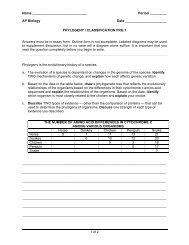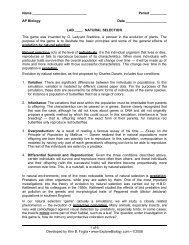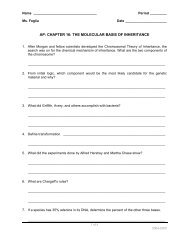Guide to the Human Genome - Explore Biology
Guide to the Human Genome - Explore Biology
Guide to the Human Genome - Explore Biology
You also want an ePaper? Increase the reach of your titles
YUMPU automatically turns print PDFs into web optimized ePapers that Google loves.
Name _____________________________AP <strong>Biology</strong>Period _________Date ______________________GUIDE TO EXPLORING THE HUMAN GENOMEAs scientists around <strong>the</strong> world sequenced sections of <strong>the</strong> human genome, <strong>the</strong>y all uploaded<strong>the</strong>ir DNA sequences <strong>to</strong> a centrally located database. These data have always been publiclyavailable through <strong>the</strong> Web so that <strong>the</strong> worldwide scientific community can benefit from thisinformation. This process has continued with <strong>the</strong> genomes of o<strong>the</strong>r organisms that are beingsequenced (mouse, rat, chimpanzee, corn, etc.)But in its raw form, this information is merely a very large collection of four letters (A, T, C, G)and is difficult <strong>to</strong> make sense of unless you have a <strong>to</strong>ol <strong>to</strong> organize it. Many search <strong>to</strong>ols havenow been developed <strong>to</strong> allow you <strong>to</strong> interpret <strong>the</strong> A-T-C-G sequences. In this guide, we willfocus on just one (relatively) easy-<strong>to</strong>-use <strong>to</strong>ol — <strong>the</strong> University of California at Santa Cruz(UCSC) <strong>Genome</strong> Browser:http://genome.ucsc.edu/The UCSC Browser can be used in many ways. In this guide, we’ll focus on just one of itsfunctions — using <strong>the</strong> Browser <strong>to</strong> locate and investigate human genes of interest.Let’s walk through an example search <strong>to</strong> see how <strong>to</strong> use <strong>the</strong> UCSC <strong>Genome</strong> Browser.1. Let’s suppose that you’ve been asked <strong>to</strong> locate and investigate a gene called RPS11.2. First, open a Web browser and type in <strong>the</strong> UCSC <strong>Genome</strong> Browser address. Click on <strong>the</strong><strong>to</strong>p link in <strong>the</strong> side navigation bar: <strong>Genome</strong> Browser.3. This will bring you <strong>to</strong> a page which allows you <strong>to</strong> search <strong>the</strong> human genome (as well as <strong>the</strong>genomes of o<strong>the</strong>r organisms). The <strong>to</strong>p part of that page contains a search form. You cansearch for a gene by entering your search terms in<strong>to</strong> <strong>the</strong> “position” form field and <strong>the</strong>nclicking on <strong>the</strong> Submit but<strong>to</strong>n. In our case, we will type in RPS11:1 of 8Adapted by Kim B. Foglia (2006) • <strong>Biology</strong>Zone • http://bio.kimunity.com
<strong>Guide</strong> <strong>to</strong> Exploring <strong>the</strong> <strong>Human</strong> <strong>Genome</strong>AP <strong>Biology</strong>4. After a very brief moment of hunting through all 3 billion base pairs of <strong>the</strong> human genome,<strong>the</strong> Browser will have found sequences that match <strong>the</strong> search term you have entered, and anew window will appear with your search results:5. It is best <strong>to</strong> scan through <strong>the</strong> links in <strong>the</strong> first two headings — “Known Genes” and “RefSeqGenes”. The “Known Genes” list is appropriately named as it is a list of genes that arerecognized as being related <strong>to</strong> your search term. The “ReSeq Genes” is <strong>the</strong> sequence thathas been selected by <strong>Genome</strong> researchers as <strong>the</strong> “official” version of <strong>the</strong> gene. Choose <strong>the</strong>appropriate link in ei<strong>the</strong>r of <strong>the</strong>se two lists. Ei<strong>the</strong>r one will open up a new window:6. This new window includes a number of sections. Don’t be surprised if <strong>the</strong> chart looks a lotmore complicated than <strong>the</strong> one shown above. The <strong>Genome</strong> Browser is a very powerfulgenome analysis <strong>to</strong>ol and <strong>the</strong>re is a wealth of information at your fingertips which may be2 of 8
<strong>Guide</strong> <strong>to</strong> Exploring <strong>the</strong> <strong>Human</strong> <strong>Genome</strong>AP <strong>Biology</strong>both exciting and daunting. However <strong>the</strong> <strong>Genome</strong> Browser allows you <strong>to</strong> configure <strong>the</strong>display <strong>to</strong> add or remove any information you care <strong>to</strong>, so you can simplify it in a number ofways. Try this:a. Click on <strong>the</strong> “Hide All” but<strong>to</strong>n. This will close all of <strong>the</strong> data display options at once.b. You now want <strong>to</strong> open two data displaysections on <strong>the</strong> chart: “Known Genes” and“Base Position”. Scroll down a little below <strong>the</strong>chart and make <strong>the</strong>se selections in <strong>the</strong> dropdown menus in <strong>the</strong> section entitled, “Genesand Gene Prediction Tracks”. Then click on <strong>the</strong> “Refresh” but<strong>to</strong>n and your window willlook simpler.c. If you want <strong>to</strong> make <strong>the</strong> information on <strong>the</strong> chart even more manageable, you can“window shade“ sections in <strong>the</strong> chart <strong>to</strong> shrink down how much information is displayed.Click on any heading within <strong>the</strong> chart and it will hide that information displayed below <strong>the</strong>heading:Click on this heading and itwill hide he informationdisplayed below it like rollingup a “window shade”d. Once you have done this your chart should look like our original “simplified” versionabove (in Step #5.)7. As you can see, <strong>the</strong> chart displays a map of <strong>the</strong> gene — RPS11 — showing its exactposition (on chromosome 19). It also displays a lot of information in a characteristic fashionand once you learn how <strong>to</strong> interpret <strong>the</strong> <strong>Genome</strong> Browser interface, you can decipher a lotabout any genes you look up here.3 of 8
<strong>Guide</strong> <strong>to</strong> Exploring <strong>the</strong> <strong>Human</strong> <strong>Genome</strong>AP <strong>Biology</strong>a. Above <strong>the</strong> chart is a horizontal drawing of a chromosome. This indicates <strong>to</strong> you — with ared line — <strong>the</strong> location of <strong>the</strong> gene on <strong>the</strong> chromosome. Also <strong>the</strong> information now writtenin <strong>the</strong> “position/search” form field is <strong>the</strong> exact location of <strong>the</strong> gene on <strong>the</strong> chromosome(written in number of bases).This informationshows you that<strong>the</strong> gene is onchromosome 19and starts atbase 54,691,445and extends <strong>to</strong>base 54,694,756This line indicates<strong>the</strong> relativelocation of <strong>the</strong>gene onchromosome 19.So we now know our RPS11 gene is located <strong>to</strong>wards <strong>the</strong> end of chromosome 19 and itstarts at base 54,691,445 and extends <strong>to</strong> 54,694,756. So <strong>the</strong> gene is 3,312 basesb. At <strong>the</strong> very <strong>to</strong>p of <strong>the</strong> window are “Move” and “Zoom” <strong>to</strong>ols. These allow you <strong>to</strong> explore<strong>the</strong> chromosome fur<strong>the</strong>r: The “Move” arrows allow you <strong>to</strong> slide <strong>to</strong> <strong>the</strong> left or <strong>the</strong> rightalong <strong>the</strong> chromosome and <strong>the</strong> “Zoom” but<strong>to</strong>ns allow you <strong>to</strong> zoom in or out <strong>to</strong> look at <strong>the</strong>DNA “neighborhood” around <strong>the</strong> RPS11 gene.c. And <strong>the</strong>re is more information about <strong>the</strong> gene coded in this chart. The arrowheads along<strong>the</strong> line representing <strong>the</strong> gene tell you that <strong>the</strong> DNA is transcribed from left <strong>to</strong> right whenthis gene is read. The thick parts of <strong>the</strong> line are exons and <strong>the</strong> skinny parts (with <strong>the</strong>arrowheads) are introns. So, RPS11 has 5 exons and 4 introns.The thick sections of<strong>the</strong> line are exonsand <strong>the</strong> thin sectionsare introns.The arrowheadsindicate that <strong>the</strong>gene is transcribedfrom left <strong>to</strong> right.4 of 8
<strong>Guide</strong> <strong>to</strong> Exploring <strong>the</strong> <strong>Human</strong> <strong>Genome</strong>AP <strong>Biology</strong>8. For detailed information, click on <strong>the</strong> label RPS11 on <strong>the</strong> left side of <strong>the</strong> chart. A newwindow will open with a brief, but informative description of <strong>the</strong> gene and its protein product.Click on <strong>the</strong> name of <strong>the</strong>gene and it will bringyou <strong>to</strong> more detailedinformation about itsknown functions.9. As you can see below, <strong>the</strong> description on this page holds <strong>the</strong> basic facts about <strong>the</strong> protein,which turns out <strong>to</strong> be a protein in <strong>the</strong> small ribosome subunit.10. To find even more about RPS11, click on <strong>the</strong> o<strong>the</strong>r links in this section — <strong>the</strong>se “PageIndex” links are “quick links” <strong>to</strong> lower sections on this same Web page.a. The “Sequence” link brings you <strong>to</strong> <strong>the</strong> DNA sequence of <strong>the</strong> gene, <strong>the</strong> mRNA sequenceof <strong>the</strong> transcript, and <strong>the</strong> amino acid sequence of <strong>the</strong> protein product. It is interesting <strong>to</strong>click on each of <strong>the</strong>se links <strong>to</strong> see how <strong>the</strong> information changes from gene <strong>to</strong> mRNAtranscript <strong>to</strong> protein product.5 of 8
<strong>Guide</strong> <strong>to</strong> Exploring <strong>the</strong> <strong>Human</strong> <strong>Genome</strong>AP <strong>Biology</strong>b. Click on <strong>the</strong> “Genomic” Sequence link and this will open up a new page that allows you<strong>to</strong> cus<strong>to</strong>mize how you want this gene sequence presented <strong>to</strong> you. Try differentconfigurations:The 5′UTR and 3′UTR Exons are <strong>the</strong> Untranslated Regions at <strong>the</strong> beginning and endof a gene — <strong>the</strong>y are transcribed <strong>to</strong> mRNA but are not translated in<strong>to</strong> proteinbecause <strong>the</strong>y lie before <strong>the</strong> “Start” codon and after <strong>the</strong> “S<strong>to</strong>p” codon.The CDS Exons are <strong>the</strong> actual coding sequences of DNA.Most people find it easier <strong>to</strong> interpret a gene sequence if introns and exons aredistinguished by using lowercase vs. capital letters.Try different settings <strong>to</strong>see how it changes <strong>the</strong>display of <strong>the</strong> gene codingsequence.These settings especiallyhelp <strong>to</strong> distinguishdifferent parts of <strong>the</strong>sequence. Try differen<strong>to</strong>ptions.6 of 8
<strong>Guide</strong> <strong>to</strong> Exploring <strong>the</strong> <strong>Human</strong> <strong>Genome</strong>AP <strong>Biology</strong>After you click “Submit”, awindow will open with yourgene sequence. You can goback and forth <strong>to</strong> <strong>the</strong> previousWeb page and reconfigure <strong>the</strong>display in different ways <strong>to</strong> seehow <strong>the</strong> coding sequencechanges if you only view exons,or remove <strong>the</strong> UTRs, or if youinclude <strong>the</strong> promoter region,etc.c. Go back <strong>to</strong> <strong>the</strong> “Sequence” links and click on <strong>the</strong> “mRNA” Sequence link <strong>to</strong> view <strong>the</strong>sequence of <strong>the</strong> mRNA transcript that is produced after splicing out introns. Oddly, thissequence is expressed inDNA nucleotides, so you willsee thymine in <strong>the</strong>sequence instead of uracil.Don’t be confused; it’s amatter of scientificconvention: The mRNAsequences were completedby sequencing cDNA copiesmade from <strong>the</strong> extractedmRNA.d. Now click on <strong>the</strong> “Protein” Sequence link <strong>to</strong> view <strong>the</strong> sequence of amino acids thatconstruct <strong>the</strong> protein product from this gene. This sequence is expressed in <strong>the</strong> singleletter code sometimes used <strong>to</strong> symbolize amino acids. A dictionary for <strong>the</strong>se codes isavailable on our “<strong>Human</strong><strong>Genome</strong> Scavenger Hunt”Web site.7 of 8
<strong>Guide</strong> <strong>to</strong> Exploring <strong>the</strong> <strong>Human</strong> <strong>Genome</strong>AP <strong>Biology</strong>11. Go back <strong>to</strong> <strong>the</strong> “Page Index” links and click on <strong>the</strong> “Protein Structure” link; this shows you<strong>the</strong> three-dimensional structure of <strong>the</strong> protein product (if known).12. You can also get fur<strong>the</strong>r detailed information about <strong>the</strong> gene by clicking on one of <strong>the</strong> “Toolsand Databases” links. For example, <strong>the</strong> “OMIM” (On-Line Mendelian Inheritance in Man) or<strong>the</strong> “Stanford SOURCE” links are especially useful, and will link you <strong>to</strong> a wealth ofinformation about <strong>the</strong> gene. Ei<strong>the</strong>r of <strong>the</strong>se will tell you <strong>the</strong> scientific background of <strong>the</strong> gene,list any genetic disorders associated with <strong>the</strong> gene, and refer you directly <strong>to</strong> scientificpublications on <strong>the</strong> gene or its protein product.Here’s <strong>the</strong> OMIM page returned from our RPS11 search:Happy Gene Hunting!8 of 8