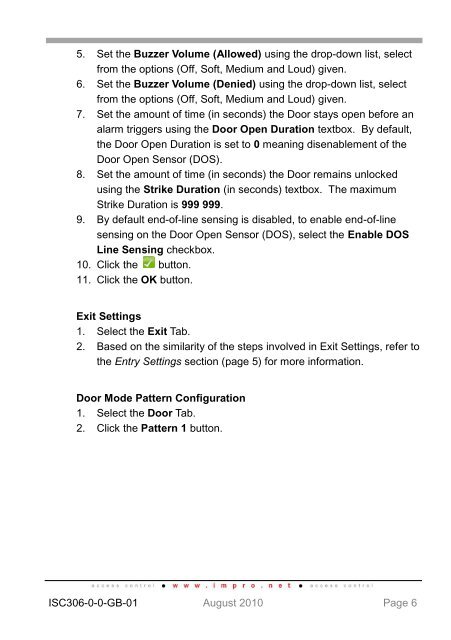IXP20 Web Interface User Manual - NO access
IXP20 Web Interface User Manual - NO access IXP20 Web Interface User Manual - NO access
5. Set the Buzzer Volume (Allowed) using the drop-down list, selectfrom the options (Off, Soft, Medium and Loud) given.6. Set the Buzzer Volume (Denied) using the drop-down list, selectfrom the options (Off, Soft, Medium and Loud) given.7. Set the amount of time (in seconds) the Door stays open before analarm triggers using the Door Open Duration textbox. By default,the Door Open Duration is set to 0 meaning disenablement of theDoor Open Sensor (DOS).8. Set the amount of time (in seconds) the Door remains unlockedusing the Strike Duration (in seconds) textbox. The maximumStrike Duration is 999 999.9. By default end-of-line sensing is disabled, to enable end-of-linesensing on the Door Open Sensor (DOS), select the Enable DOSLine Sensing checkbox.10. Click the button.11. Click the OK button.Exit Settings1. Select the Exit Tab.2. Based on the similarity of the steps involved in Exit Settings, refer tothe Entry Settings section (page 5) for more information.Door Mode Pattern Configuration1. Select the Door Tab.2. Click the Pattern 1 button.ISC306-0-0-GB-01 August 2010 Page 6
Figure 2 – Door Mode Patterns Dialog3. Make your selection from the list of available access days (Mondayto Sunday or Holidays).4. For Slot 1, enter a Start and End Time.5. From the Mode drop-down list, select from the following: Locked—the Door is locked and cannot be overridden with anyTag. Tag—requires presentation of a Tag to open the Door. Tag + PIN—requires presentation of a Tag followed by entry ofa PIN-code to open the Door. PIN-codes range from 2 to65534. After entering the PIN-code, complete the entry bypressing the # key). Selecting this mode without connecting akeypad reader, applies Tag rules. Tag + Reason—requires presentation of a Tag followed byentry of a Reason Code to open the Door. Selecting this modewithout connecting a keypad reader, applies Tag rules. Open on First Tag—the door is opened when the first validTagholder presents their Tag and remains open. Open Now—the Door opens at specified time. A Tag is notrequired to open the Door.ISC306-0-0-GB-01 August 2010 Page 7
- Page 1 and 2: IXP20 (Web Interface)USER MANUALSco
- Page 3 and 4: 5. Click the Open button.Over a WAN
- Page 5: 2. With the Door Tab selected, in t
- Page 9 and 10: Figure 3 - Access Groups Dialog2. C
- Page 11 and 12: 1. From the Main Menu, select Syste
- Page 13 and 14: Normal—employee Tagholder, access
- Page 15 and 16: 4. Based on the similarity of the s
- Page 17 and 18: 3 ReportsView Reports1. From the Ma
- Page 19 and 20: Live Transaction ViewerViewing Live
- Page 21 and 22: EthernetFigure 10 - Ethernet Settin
- Page 23 and 24: 3. Complete the With textbox referr
- Page 25 and 26: When connecting the Controller dire
- Page 27 and 28: User NotesISC306-0-0-GB-01 August 2
5. Set the Buzzer Volume (Allowed) using the drop-down list, selectfrom the options (Off, Soft, Medium and Loud) given.6. Set the Buzzer Volume (Denied) using the drop-down list, selectfrom the options (Off, Soft, Medium and Loud) given.7. Set the amount of time (in seconds) the Door stays open before analarm triggers using the Door Open Duration textbox. By default,the Door Open Duration is set to 0 meaning disenablement of theDoor Open Sensor (DOS).8. Set the amount of time (in seconds) the Door remains unlockedusing the Strike Duration (in seconds) textbox. The maximumStrike Duration is 999 999.9. By default end-of-line sensing is disabled, to enable end-of-linesensing on the Door Open Sensor (DOS), select the Enable DOSLine Sensing checkbox.10. Click the button.11. Click the OK button.Exit Settings1. Select the Exit Tab.2. Based on the similarity of the steps involved in Exit Settings, refer tothe Entry Settings section (page 5) for more information.Door Mode Pattern Configuration1. Select the Door Tab.2. Click the Pattern 1 button.ISC306-0-0-GB-01 August 2010 Page 6