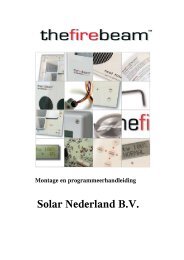IXP20 Web Interface User Manual - NO access
IXP20 Web Interface User Manual - NO access
IXP20 Web Interface User Manual - NO access
You also want an ePaper? Increase the reach of your titles
YUMPU automatically turns print PDFs into web optimized ePapers that Google loves.
When connecting the Controller direct to a PC or Switchwithout a DHCP server, it takes about 30 seconds before theController gets assigned the default IP Address of192.168.100.1.On the PC1. Select Start>Control Panel.2. Click the Network and Sharing Centre icon.3. Select Local Area Connection.4. Click the Properties button.5. Select the Internet Protocol Version 4 (TCP/IPv4) option.6. Click the Properties button.7. Set the IP Address to 192.168.100.X (X being any availablenumber between 2 and 254. Ensure that your chosen number isunique between all <strong>IXP20</strong> Controllers and the PC.).8. Set the Subnet Mask to 255.255.255.09. Click the OK button.ISC306-0-0-GB-01 August 2010 Page 25